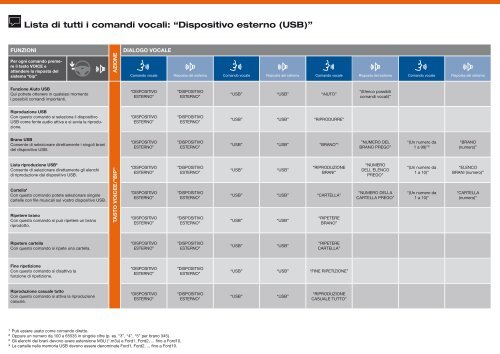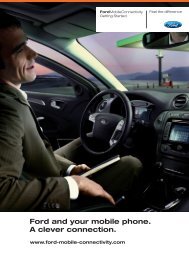Ford e il vostro cellulare. Un collegamento intelligente.
Ford e il vostro cellulare. Un collegamento intelligente.
Ford e il vostro cellulare. Un collegamento intelligente.
You also want an ePaper? Increase the reach of your titles
YUMPU automatically turns print PDFs into web optimized ePapers that Google loves.
Lista di tutti i comandi vocali: “Dispositivo esterno (USB)”<br />
FUNZIONI<br />
Per ogni comando premere<br />
<strong>il</strong> tasto VOICE e<br />
attendere la risposta del<br />
sistema “bip”<br />
�<br />
Funzione Aiuto UsB<br />
Qui potrete ottenere in qualsiasi momento<br />
i possib<strong>il</strong>i comandi importanti.<br />
Riproduzione UsB<br />
Con questo comando si seleziona <strong>il</strong> dispositivo<br />
USB come fonte audio attiva e si avvia la riproduzione.<br />
Brano UsB<br />
Consente di selezionare direttamente i singoli brani<br />
del dispositivo USB.<br />
Lista riproduzione UsB 3<br />
Consente di selezionare direttamente gli elenchi<br />
di riproduzione dal dispositivo USB.<br />
Cartella 4<br />
Con questo comando potete selezionare singole<br />
cartelle con f<strong>il</strong>e musicali sul <strong>vostro</strong> dispositivo USB.<br />
Ripetere brano<br />
Con questo comando si può ripetere un brano<br />
riprodotto.<br />
Ripetere cartella<br />
Con questo comando si ripete una cartella.<br />
Fine ripetizione<br />
Con questo comando si disattiva la<br />
funzione di ripetizione.<br />
Riproduzione casuale tutto<br />
Con questo comando si attiva la riproduzione<br />
casuale.<br />
AZIONE<br />
TAsTO VOICEE/”BIP”<br />
DIALOGO VOCALE<br />
Comando vocale<br />
“DISPOSITIVO<br />
ESTERNO”<br />
“DISPOSITIVO<br />
ESTERNO”<br />
“DISPOSITIVO<br />
ESTERNO”<br />
“DISPOSITIVO<br />
ESTERNO”<br />
“DISPOSITIVO<br />
ESTERNO”<br />
“DISPOSITIVO<br />
ESTERNO”<br />
“DISPOSITIVO<br />
ESTERNO”<br />
“DISPOSITIVO<br />
ESTERNO”<br />
“DISPOSITIVO<br />
ESTERNO”<br />
1 Può essere usato come comando diretto.<br />
2 Oppure un numero da 100 a 65535 in singole cifre (p. es. “3”, “4”, “5” per brano 345).<br />
3 Gli elenchi dei brani devono avere estensione M3U (*.m3u) e <strong>Ford</strong>1, <strong>Ford</strong>2, ... fino a <strong>Ford</strong>10.<br />
4 Le cartelle nella memoria USB devono essere denominate <strong>Ford</strong>1, <strong>Ford</strong>2, ... fino a <strong>Ford</strong>10.<br />
Risposta del sistema<br />
“DISPOSITIVO<br />
ESTERNO”<br />
“DISPOSITIVO<br />
ESTERNO”<br />
“DISPOSITIVO<br />
ESTERNO”<br />
“DISPOSITIVO<br />
ESTERNO”<br />
“DISPOSITIVO<br />
ESTERNO”<br />
“DISPOSITIVO<br />
ESTERNO”<br />
“DISPOSITIVO<br />
ESTERNO”<br />
“DISPOSITIVO<br />
ESTERNO”<br />
“DISPOSITIVO<br />
ESTERNO”<br />
Comando vocale<br />
Risposta del sistema<br />
Comando vocale<br />
“USB” “USB” “AIUTO”<br />
“USB” “USB” “RIPRODURRE”<br />
Risposta del sistema<br />
“(Elenco possib<strong>il</strong>i<br />
comandi vocali)”<br />
“USB” “USB” “BRANO” 1 ”NUMERO DEL<br />
BRANO PREGO”<br />
“USB” “USB”<br />
“RIPRODUZIONE<br />
BRANI”<br />
“USB” “USB” “CARTELLA”<br />
“USB” “USB”<br />
“USB” “USB”<br />
“RIPETERE<br />
BRANO”<br />
“RIPETERE<br />
CARTELLA”<br />
“USB” “USB” “FINE RIPETIZIONE”<br />
“USB” “USB”<br />
“RIPRODUZIONE<br />
CASUALE TUTTO”<br />
“NUMERO<br />
DELL'ELENCO<br />
PREGO”<br />
“NUMERO DELLA<br />
CARTELLA PREGO”<br />
Comando vocale<br />
“(<strong>Un</strong> numero da<br />
1 a 99)” 2<br />
“(<strong>Un</strong> numero da<br />
1 a 10)”<br />
“(<strong>Un</strong> numero da<br />
1 a 10)”<br />
Risposta del sistema<br />
“BRANO<br />
(numero)”<br />
“ELENCO<br />
BRANI (numero)”<br />
“CARTELLA<br />
(numero)”