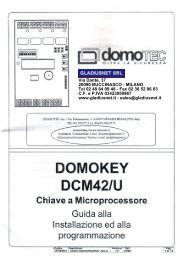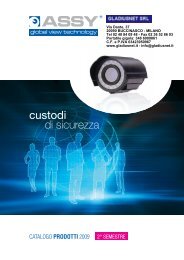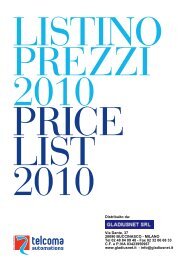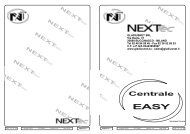Daitem 672-21X tastiera tattile
Daitem 672-21X tastiera tattile
Daitem 672-21X tastiera tattile
Create successful ePaper yourself
Turn your PDF publications into a flip-book with our unique Google optimized e-Paper software.
Programmazioni legate alla pagina Allarme<br />
I<br />
➀<br />
3<br />
La funzione “consultazione della memoria eventi” è possibile con le centrali la cui versione software è uguale o superiore a 1.10.1.<br />
La funzione “programmazione da remoto” è possibile con le centrali la cui versione software è uguale o superiore a 1.10.2.<br />
Per verificare la versione software della centrale, digitate sulla <strong>tastiera</strong> della centrale la procedura: “codice principale” # 503 # (la<br />
centrale comunica vocalmente la versione software).<br />
Per accedere alla memoria eventi<br />
Allarme Sistema Memoria eventi<br />
4<br />
➱ La <strong>tastiera</strong> interroga la centrale e<br />
visualizza l’evento più recente<br />
memorizzato dalla centrale.<br />
➁ Ogni pressione del pulsante +<br />
permette di interrogare nuovamente<br />
la centrale e di visualizzare l’evento<br />
precedente.<br />
1<br />
IL 20/12/05 ALLE 18H24 ALLARME SILENZIOSO COMANDO 03 +<br />
IL 26/12/05 ALLE 23H00 ACCESO PRESENZA +<br />
IL 26/12/05 ALLE 14H38 ANOMALIA TENSIONE RIVELATORE 10 +<br />
IL 26/12/05 ALLE 15H13 INTRUSIONE RIVELATORE 14 G - - 3 - +<br />
IL 26/12/05 ALLE 18H00 PREALLARME CONF RIVELATORE 10 G1 +<br />
IL 27/12/05 ALLE 08H40 MODO PROVA +<br />
IL 27/12/05 ALLE 09H00 MODO INSTALLAZIONE +<br />
IL 27/12/05 ALLE 10H45 SPENTO +<br />
IL 28/12/05 ALLE 11H45 ACCESO +<br />
La visualizzazione del messaggio<br />
“ERRORE LETTURA EVENTO”<br />
significa che il collegamento radio tra la<br />
centrale e la <strong>tastiera</strong> è momentaneamente<br />
interrotto. In questo caso, premete<br />
nuovamente il pulsante + per<br />
proseguire nella visualizzazione degli<br />
eventi.<br />
52<br />
1<br />
ON<br />
1 2 3 4<br />
ON<br />
1234<br />
Gruppi<br />
inattivi<br />
Gruppi<br />
attivi<br />
Programmazione remota<br />
Questa funzione consente di programmare<br />
la <strong>tastiera</strong> tramite il software Transload.<br />
Programmazione remota<br />
in collegamento locale<br />
➀ Verificate che la <strong>tastiera</strong> si trovi in<br />
modo installazione.<br />
➁ Portate la <strong>tastiera</strong> in attesa di<br />
programmazione remota:<br />
Allarme Sistema Prog. remota<br />
3<br />
4<br />
➂ Utilizzate il software Transload<br />
(v. manuale del software Transload).<br />
Programmazione remota a distanza<br />
➀ Verificate che la <strong>tastiera</strong> si trovi in<br />
modo installazione.<br />
➁ Richiedete all’utente di portare la <strong>tastiera</strong><br />
in attesa di programmazione remota:<br />
Allarme Sistema Prog. remota<br />
3<br />
4<br />
➂ Utilizzate il software Transload<br />
(v. manuale del software Transload).<br />
2<br />
2