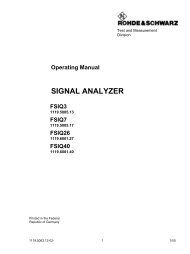R&S FSH Analizzatore di spettro palmare - Rohde & Schwarz ...
R&S FSH Analizzatore di spettro palmare - Rohde & Schwarz ...
R&S FSH Analizzatore di spettro palmare - Rohde & Schwarz ...
Create successful ePaper yourself
Turn your PDF publications into a flip-book with our unique Google optimized e-Paper software.
R&S <strong>FSH</strong><br />
Messa in funzione<br />
Installazione delle opzioni<br />
2.5 Installazione delle opzioni<br />
Per volgere compiti <strong>di</strong> misura particolari, l'R&S <strong>FSH</strong> può essere equipaggiato con<br />
svariate opzioni software.<br />
2.5.1 Abilitazione delle opzioni<br />
Per abilitare le opzioni è necessario inserire un co<strong>di</strong>ce. Il co<strong>di</strong>ce è basato sul numero <strong>di</strong><br />
serie dell'R&S <strong>FSH</strong> che è univoco.<br />
► Premere il tasto SETUP.<br />
► Premere il softkey "Opzioni Installate" ("Installed Options").<br />
► Selezionare l'elemento "Installa Opzione..." ("Install Option...").<br />
► Premere il tasto ENTER.<br />
L'R&S <strong>FSH</strong> apre un campo d'inserimento per inserire il tasto opzioni.<br />
► Inserire il tasto opzioni appropriato.<br />
► Confermare l'inserimento con il tasto ENTER.<br />
Se è stato inserito il co<strong>di</strong>ce corretto, l'R&S <strong>FSH</strong> mostra il messaggio<br />
Se è stato inserito un co<strong>di</strong>ce errato, l'R&S <strong>FSH</strong> mostra il messaggio<br />
► Inserire nuovamente il co<strong>di</strong>ce corretto.<br />
2.5.2 Controllo delle opzioni installate<br />
Nel menù "Setup", l'R&S <strong>FSH</strong> mostra tutte le opzioni al momento installate.<br />
► Premere il tasto SETUP.<br />
► Premere il softkey "Opzioni Installate" ("Installed Options").<br />
L'R&S <strong>FSH</strong> mostra un elenco <strong>di</strong> tutte le opzioni <strong>di</strong>sponibili e lo stato momentaneo<br />
dell'opzione:<br />
●<br />
●<br />
●<br />
"Installata" ("Installed"): l'opzione è installata e operativa.<br />
"Installata esportabile" ("Installed Portable"): l'opzione è installata e operativa, si<br />
tratta <strong>di</strong> una licenza esportabile.<br />
"Rimossa: " ("Removed: "): in<strong>di</strong>ca che una licenza<br />
esportabile è stata rimossa dall'R&S <strong>FSH</strong> ed è pronta per essere trasferita su un<br />
altro R&S <strong>FSH</strong>.<br />
Quick Start Guide 1309.6269.16 - 06 22