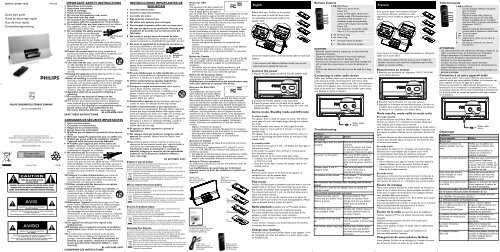Philips GoGear Sistema docking con altoparlanti - Guida rapida - ENG
Philips GoGear Sistema docking con altoparlanti - Guida rapida - ENG
Philips GoGear Sistema docking con altoparlanti - Guida rapida - ENG
Create successful ePaper yourself
Turn your PDF publications into a flip-book with our unique Google optimized e-Paper software.
pac010.qxd 2006-07-21 18:43 Page 1<br />
<strong>GoGear</strong> speaker dock<br />
Quick start guide<br />
Guide de démarrage rapide<br />
Guía de inicio rápido<br />
Kurzbedienungsanleitung<br />
PHILIPS CONSUMER ELECTRONICS COMPANY<br />
Marietta, GA 30006-0026<br />
PAC010<br />
Specifications are subject to change without notice.<br />
Trademarks are the property of Koninklijke <strong>Philips</strong> Electronics N.V.<br />
or their respective owners<br />
2006 © Koninklijke <strong>Philips</strong> Electronics N.V. All rights reserved.<br />
http://www.philips.com<br />
Printed in China<br />
CAUTION<br />
RISK OF ELECTRIC SHOCK<br />
DO NOT OPEN<br />
CAUTION: TO REDUCE THE RISK OF ELECTRIC SHOCK, DO NOT<br />
REMOVE COVER (OR BACK). NO USER-SERVICEABLE PARTS<br />
INSIDE. REFER SERVICING TO QUALIFIED SERVICE PERSONNEL.<br />
t<br />
t<br />
AVIS<br />
RISQUE DE CHOCS ÉLECTRIQUES<br />
NE PAS OUVRIR<br />
AVISO<br />
RIESGO DE CHOQUE ELÉCTRICO<br />
NO ABRIR<br />
s<br />
Attention: Afin de prévenir le risque de chocs électriques<br />
ne pas retirer les vis.<br />
Toute réparation devrait être <strong>con</strong>fiée à un personnel qualifié.<br />
s<br />
Atención: Para reducir el riesgo de choque elécrico,<br />
no quite la tapa (o el panel posterior).<br />
En su interior no hay piezas que el usuario pueda reparar.<br />
Para servicio dirijase a personel calificado.<br />
wk6295<br />
IMPORTANT SAFETY INSTRUCTIONS<br />
1 Read these instructions.<br />
2 Keep these instructions.<br />
3 Heed all warnings.<br />
4 Follow all instructions.<br />
5 Do not use this apparatus near water.<br />
6 Clean only with dry cloth.<br />
7 Do not block any ventilation openings. Install in<br />
accordance with the manufacturer´s instructions.<br />
8 Do not install near any heat sources such as radiators,<br />
heat registers, stoves, or other apparatus (including<br />
amplifiers) that produce heat.<br />
9 Do not defeat the safety purpose<br />
of the polarized or grounding-type<br />
plug.A polarized plug has two blades<br />
with one wider than the other. A<br />
grounding type plug has two blades and a<br />
third grounding prong. The wide blade or the third prong<br />
are provided for your safety. If the provided plug does not<br />
fit into your outlet, <strong>con</strong>sult an electrician for replacement<br />
of the obsolete outlet.<br />
10 Protect the power cord from being walked on or<br />
pinched, particularly at plugs, <strong>con</strong>venience receptacles, and<br />
the point where they exit from the apparatus.<br />
11 Only use attachments/accessories specified by<br />
the manufacturer.<br />
12`Use only with the cart, stand, tripod, bracket,<br />
or table specified by the manufacturer or sold with<br />
the apparatus.When a cart is used, use caution when<br />
moving the cart/apparatus combination to avoid injury from<br />
tip-over.<br />
13 Unplug this apparatus during lightning storms or when<br />
unused for long periods of time.<br />
14 Refer all servicing to qualified service personnel.<br />
Servicing is required when the apparatus has been damaged<br />
in any way, such as power-supply cord or plug is damaged,<br />
liquid has been spilled or objects have fallen into the<br />
apparatus, the apparatus has been exposed to rain or<br />
moisture, does not operate normally, or has been dropped.<br />
16 Apparatus shall not be exposed to dripping or<br />
splashing.<br />
17 Do not place any sources of danger on the<br />
apparatus (e.g. liquid filled objects, lighted candles).<br />
18 This product may <strong>con</strong>tain lead and mercury. Disposal of<br />
these materials may be regulated due to environmental<br />
<strong>con</strong>siderations. For disposal or recycling information,<br />
please <strong>con</strong>tact your local authorities or the<br />
Electronic Industries Alliance : www.eiae.org.<br />
EL 6475-E005: 04/01<br />
SAVE THESE INSTRUCTIONS<br />
CONSIGNES DE SÉCURITÉ IMPORTANTES<br />
1 Lisez ces instructions.<br />
2 Conservez ces instructions.<br />
3 Respectez les avertissements.<br />
4 Suivez toutes les instructions.<br />
5 N’utilisez pas cet appareil à proximité d’une source<br />
d’eau.<br />
6 Nettoyez l’appareil uniquement avec un chiffon sec.<br />
7 N’obstruez aucun orifice de ventilation. Installez<br />
l’appareil selon les instructions du fabricant.<br />
8 N’installez pas l’appareil près d’une source de<br />
chaleur comme par exemple des radiateurs, bouches de<br />
chaleur, cuisinières, ou autres appareils (même des<br />
amplificateurs) dégageant de la chaleur.<br />
9 Ne détruisez pas la incorporée dans<br />
la prise de terre ou prise polarisée<br />
fournie. Une prise polarisée est dotée<br />
de deux lames dont une plus large que<br />
l’autre. Une prise de terre est dotée de deux<br />
AC Polarized<br />
Plug<br />
Prise<br />
polarisée C.A.<br />
fiches semblables et d’une troisième, plus large, qui assure<br />
la mise à la terre pour votre sécurité. Si la prise fournie ne<br />
<strong>con</strong>vient pas à la prise murale dont vous disposez, <strong>con</strong>sultez<br />
un électricien pour remplacer et adapter votre prise<br />
murale.<br />
10 Protégez le cordon d’alimentation pour éviter de<br />
marcher dessus ou de le pincer particulièrement aux<br />
endroits des prises, mâles et femelles, et au point de<br />
raccordement sur l’appareil lui-même.<br />
11 Utilisez uniquement des accessoires ou options<br />
recommandés par le fabricant.<br />
12 Utilisez uniquement un meuble sur roulettes, un<br />
support, un pied, une étagère ou une table de type<br />
recommandé par le fabricant. Si vous utilisez un<br />
meuble sur roulettes, veillez à le déplacer avec<br />
précaution afin d’éviter tout accident corporel si<br />
l’équipement se renversait.<br />
13 Débranchez l’appareil pendant les orages ou s’il doit<br />
rester inutilisé pendant une période de temps prolongée.<br />
14 Pour toute réparation, faites appel à un personnel<br />
qualifié. Une réparation sera nécessaire si l’appareil a subi<br />
des dommages tels que détérioration du cordon<br />
d’alimentation ou de la prise, liquide renversé sur l’appareil,<br />
ou encore si un est tombé dessus, si l’appareil a été à la<br />
pluie ou à l’humidité, s’il ne pas cor rectement ou s’il a fait<br />
une chute.<br />
16 Cet appareil ne doit pas être exposé à des<br />
éclaboussures.<br />
17 N’exposez pas cet appareil à sources de problème<br />
potentielles (objets remplis de liquide, bougies allumées,<br />
etc.)<br />
18 Ce produit peut <strong>con</strong>tenir du plomb et du mercure.<br />
L’élimination de ces matières est réglementée pour<br />
protéger l’environnement. Pour savoir comment les<br />
éliminer ou les recycler, <strong>con</strong>tactez les autorités<br />
locales [ou Electronic Industries Alliance : www.<br />
eiae.org].<br />
EL 6475-F005: 04/01<br />
CONSERVER CES INSTRUCTIONS<br />
INSTRUCCIONES IMPORTANTES DE<br />
SEGURIDAD<br />
1 Lea estas instrucciones.<br />
2 Conserve estas instrucciones.<br />
3 Lea todos los avisos.<br />
4 Siga todas las instrucciones.<br />
5 No utilice este aparato cerca del agua.<br />
6 Para limpiar el aparato utilice sólo un trapo seco.<br />
7 No tape las aperturas de ventilación. Proceda a su<br />
instalación de acuerdo <strong>con</strong> las instrucciones del<br />
fabricante.<br />
8 No instale el equipo cerca de fuentes de calor –<br />
Como radiadores, calentadores, estufas o cualquier otro<br />
aparato (incluyendo los amplificadores) generador de calor.<br />
9 No anule la seguridad de la clavija de corriente (ya<br />
sea de tipo polarizado o <strong>con</strong> toma de<br />
tierra). Las clavijas polarizadas tienen<br />
dos patillas, una más ancha que la otra.<br />
Las que disponen de toma de tierra<br />
tienen dos patillas y una tercera que es la de<br />
<strong>con</strong>exión a tierra.Tanto la patilla más ancha<br />
Clavija<br />
polarizada<br />
de CA<br />
como la toma de tierra han sido incorporadas a la clavija<br />
para su seguridad personal. Si la clavija suministrada <strong>con</strong> el<br />
equipo no es compatible <strong>con</strong> su toma de corriente,<br />
<strong>con</strong>sulte a un electricista para sustituir la toma de corriente<br />
obsoleta.<br />
10 Proteja debidamente el cable impidiendo que pueda<br />
pisarse o incluso perforarse, especialmente en la parte más<br />
próxima a la clavija y en el punto de salida del equipo.<br />
11 Utilice exclusivamente aquellos dispositivos/<br />
accesorios recomendados por el fabricante.<br />
12 Coloque el equipo exclusivamente sobre aquellos<br />
carros, bases, trípodes, soportes o mesas<br />
especificados por el comerciante o vendidos <strong>con</strong> el<br />
equipo. Cuando utilice un carro, tenga cuidado al<br />
desplazar el <strong>con</strong>junto carro/equipo par a evitar<br />
posibles daños por vuelco.<br />
13 Desenchufe el aparato durante tormentas eléctricas o<br />
cuando no vaya a ser utilizado durante largo tiempo.<br />
14 Confíe el mantenimiento y las reparaciones a<br />
personal técnico especializado. El equipo deberá repararse<br />
siempre que haya resultado dañado dede alguna manera,<br />
como por ejemplo por daños en el cable o en la clavija, por<br />
derrame de líquido sobre el equipo, por objetos que<br />
hubieran podido introducirse en su interior, por exposición<br />
del equipo a la lluvia o a ambientes húmedos, cuando el<br />
equipo no funcione <strong>con</strong> normalidad o cuando hubiera<br />
sufrido algún tipo de caída.<br />
16 El aparato no debe exponerse a goteos ni<br />
salpicaduras.<br />
17 No coloque nada que pueda ser peligroso sobre el<br />
aparato (por ejemplo, objetos llenos de líquido, velas<br />
encendidas).<br />
18 Ese producto puede <strong>con</strong>tener el plomo y mercurio. La<br />
eliminación de este material puede estar regulada debido a<br />
<strong>con</strong>sideraciones medioambientales. Para obtener<br />
información sobre la eliminación o reciclaje de<br />
material, póngase en <strong>con</strong>tacto <strong>con</strong> las autoridades<br />
locales [o <strong>con</strong> la Electronic Industries Alliance :<br />
www. eiae.org].<br />
EL 6475-S005: 04/01<br />
Disposal of your old product<br />
Your product is designed and manufactured with high quality materials and<br />
components, which can be recycled and reused.<br />
When this crossed-out wheeled bin symbol is attached to a product, it means the<br />
product is covered by the European Directive 2002/96/EC.<br />
Please be informed about the local separate collection system for electrical<br />
and electronic products.<br />
Please act according to your local rules and do not dispose of your old<br />
product with your normal household waste. The correct disposal of your old<br />
product will help prevent potential negative <strong>con</strong>sequences to the<br />
environment and human health.<br />
Mise au rebut de votre ancien produit<br />
Votre produit a été <strong>con</strong>çu et fabriqué à l’aide de matériaux et composants de haute<br />
qualité, recyclables et réutilisables.<br />
Le symbole de poubelle barrée sur un produit indique que ce dernier est <strong>con</strong>forme à<br />
la directive européenne 2002/96/EC.<br />
Veuillez vous renseigner sur les systèmes locaux de collecte des produits<br />
électriques ou électroniques.<br />
Veillez à respecter les réglementations locales ; ne mettez pas au rebut vos<br />
anciens produits comme des déchets ménagers. La mise au rebut de votre<br />
ancien produit permet de protéger l’environnement et la santé.<br />
Desecho del producto antiguo<br />
El producto se ha diseñado y fabricado <strong>con</strong> materiales y componentes de alta<br />
calidad, que se pueden reciclar y volver a utilizar.<br />
Cuando este símbolo de <strong>con</strong>tenedor de ruedas tachado se muestra en un producto<br />
indica que éste cumple la directiva europea 2002/96/EC.<br />
Obtenga información sobre la recogida selectiva local de productos<br />
eléctricos y electrónicos.<br />
Cumpla <strong>con</strong> la normativa local y no deseche los productos antiguos <strong>con</strong> los<br />
desechos domésticos. El desecho correcto del producto antiguo ayudará a<br />
evitar <strong>con</strong>secuencias negativas para el medioambiente y la salud humana.<br />
Entsorgung Ihres Altgeräts<br />
Ihr Gerät wurde unter Verwendung hochwertiger Materialien und Komponenten<br />
entwickelt und hergestellt, die recycelt und wieder verwendet werden können.<br />
Befindet sich dieses Symbol (durchgestrichene Abfalltonne auf Rädern) auf dem Gerät,<br />
bedeutet dies, dass für dieses Gerät die Europäischen Richtlinie 2002/96/EG gilt.<br />
Informieren Sie sich über die geltenden Bestimmungen zur getrennten Sammlung von<br />
Elektro- und Elektronik-Altgeräten in Ihrem Land.<br />
Richten Sie sich bitte nach den geltenden Bestimmungen in Ihrem Land, und<br />
entsorgen Sie Altgeräte nicht über Ihren Haushaltsabfall. Durch die korrekte<br />
Entsorgung Ihrer Altgeräte werden Umwelt und Menschen vor möglichen<br />
negativen Folgen geschützt.<br />
Notice for USA<br />
Note:<br />
This equipment has been tested and<br />
found to comply with the limits for a<br />
Class B digital device, pursuant to<br />
part 15 of the FCC Rules. These limits are designed to provide<br />
reasonable protection against harmful interference in a<br />
residential installation. This equipment generates, uses, and can<br />
radiate radio frequency energy and, if not installed and used in<br />
accordance with the instruction manual, may cause harmful<br />
interference to radio communications.<br />
However, there is no guarantee that interference will not<br />
occur in a particular installation. If this equipment does cause<br />
harmful interference to radio or television reception, which<br />
can be determined by turning the equipment off and on, the<br />
user is encouraged to try to correct the interference by one<br />
or more of the following measures:<br />
- Relocate the receiving antenna.<br />
- Increase the separation between the equipment and<br />
receiver.<br />
- Connect the equipment into an outlet on a circuit different<br />
from that to which the receiver is <strong>con</strong>nected.<br />
- Consult the dealer or an experienced radio/ TV technician<br />
for help.<br />
Notice for Canada<br />
This Class B digital apparatus complies with Canadian ICES-003.<br />
The set complies with the FCC-Rules, Part 15 and with 21<br />
CFR 1040.10. Operation is subject to the following two<br />
<strong>con</strong>ditions:<br />
1 This device may not cause harmful interference, and<br />
2 This device must accept any interference received, including<br />
interference that may cause undesired operation.<br />
Notice for the European Union<br />
This product complies with the radio interference<br />
requirements of the European Union.<br />
Modifications not authorized by the manufacturer may<br />
void users authority to operate this device.<br />
Avis pour les États-Unis<br />
Remarque:<br />
Cet équipement a été testé et s’est<br />
avéré <strong>con</strong>forme aux limites définies<br />
dans l’article 15 du règlement FCC<br />
<strong>Philips</strong><br />
PAC010<br />
<strong>Philips</strong><br />
PAC010<br />
pour un équipement numérique de classe B. Ces limites ont été<br />
déterminées de manière à assurer une protection raisonnable<br />
<strong>con</strong>tre les interférences nuisibles dans une installation collective.<br />
Cet équipement génère, utilise et peut émettre des énergies de<br />
fréquence radio, et, s’il n’est pas installé et utilisé <strong>con</strong>formément<br />
au guide d’utilisateur, perturber les communications radio.<br />
Attention : aucune guarantie n’assure l’absence de toute<br />
interférence da ns une installation privée. Si cet équipement<br />
s’avère perturber la bonne réception de la radio ou de la<br />
télévision, ce qui peut facilement être vérifié en allumant puis<br />
éteignant l’équipement, nous encourageons l’utilisateur à<br />
essayer d’éliminer ces interférences à l’aide des <strong>con</strong>seils<br />
suivants :<br />
- déplacer l’antenne de réception,<br />
- augmenter la distance séparant l’équipement du récepteur,<br />
- brancher l’équipement à une prise placée sur une autre ligne<br />
électrique que celle utilisée pour le récepteur,<br />
- demander l’aide d’un revendeur ou d’un technicien<br />
radio/télévision expérimenté.<br />
Avis pour le Canada<br />
Cet appareil numérique de classe B est <strong>con</strong>forme à la norme<br />
ICES-003 du Canada.<br />
Il est <strong>con</strong>forme à la règlementation FCC, article 15, et à la<br />
norme 21 CFR 1040.10. Son utilisation est sujette aux deux<br />
<strong>con</strong>ditions suivantes :<br />
1 Cet appareil ne doit provoquer aucune interférence nuisible.<br />
2 Cet appareil doit accepter toutes les interférences reçues, y<br />
compris celles susceptibles d’entraver son bon fonctionnement.<br />
Avis pour l’Union europénne<br />
Ce produit est <strong>con</strong>forme aux normes d’interférence radio de<br />
l’Union européenne.<br />
Les modifications non autorisées par le fabricant<br />
peuvent annuler le droit des utilisateurs à utiliser cet<br />
appareil.<br />
Speaker dock<br />
Une station d'écoute<br />
Base de anclaje altavoz<br />
Speaker Dock<br />
<strong>GoGear</strong> speaker dock<br />
Quick start guide<br />
Guide de démarrage rapide<br />
Guía de inicio rápido<br />
Kurzbedienungsanleitung<br />
PAC010<br />
Printed quick start guide<br />
Un guide de mise en route rapide<br />
Guía de inicio rápido impresa<br />
Kurzbedienungsanleitung<br />
Line-in cable<br />
Câble d'entrée ligne<br />
Cable de entrada de línea<br />
Line In-Kabel<br />
Dock insert<br />
Socles<br />
Inserciones de anclaje<br />
Dock Einsätze<br />
1<br />
HDD63xx<br />
2<br />
HDD14xx/<br />
16xx/1820/1830<br />
3<br />
HDD1840/1850<br />
4<br />
SA9xxx<br />
Remote <strong>con</strong>trol<br />
Télécommande<br />
Mando a distancia<br />
Fernbedienung<br />
English<br />
Choose the correct dock adapter<br />
Before dock your <strong>GoGear</strong> to the speaker<br />
dock, you need to install the dock insert<br />
corresponding to particular model in the<br />
speaker dock.<br />
1<br />
HDD63xx<br />
2<br />
HDD14xx/<br />
16xx/1820/1830<br />
3<br />
HDD1840/1850<br />
4<br />
SA9xxx<br />
Check the model number on the protection label of each dock<br />
adapter.<br />
If you <strong>con</strong>nect with different <strong>GoGear</strong> model, pop out the<br />
dock insert and replace the new one.<br />
Connect the power<br />
1 Plug the AC/DC adapter (AY4124) into the speaker dock.<br />
2 Connect the AC/DC adapter to the wall outlet.<br />
3 Press the power switch on the back of the speaker to<br />
activate the speaker dock. The volume keys of + and - will<br />
display blue light.<br />
Active mode, Standby mode and Off mode<br />
In active mode:<br />
The speaker dock is ready to output the music. The volume<br />
touch pads of + and - will display bright blue light to indicate<br />
this mode.<br />
Once the speaker dock detect no audio signal from the<br />
<strong>GoGear</strong> player or line-in jack for 5 minutes, it will go into<br />
standby mode.<br />
The speaker dock will also go into this mode first when it is<br />
turned on by pressing the power button on the back of the<br />
speaker dock.<br />
In standby mode:<br />
The volume touch pads of + and - will display dim blue light to<br />
indicate this mode.<br />
In this mode, the speaker dock will draw a minimal power<br />
from the power supply.<br />
Speaker dock will go into active mode again when:<br />
• It detects any audio signal from the <strong>docking</strong> <strong>GoGear</strong> player<br />
or from line-in jack.<br />
• Press the volume keys of either the speaker dock or the<br />
remote <strong>con</strong>trol.<br />
In off mode:<br />
Press the power button on the back of the speaker to<br />
completely turn off the speaker dock.<br />
The blue light on + and - will be off.<br />
Play music<br />
Set your <strong>GoGear</strong> player to playback mode and insert it into the<br />
speaker dock on the front. You should hear the music after a<br />
few se<strong>con</strong>ds the speaker dock recognize the <strong>GoGear</strong> player.<br />
The volume touch pads of + and - on the dock allow you to<br />
adjust the speaker volume.<br />
Alternatively, you can use the remote <strong>con</strong>trol to adjust the<br />
speaker volume and <strong>con</strong>trol the music during playback. (Please<br />
refer to Remote Control section for detail.)<br />
Radio playback (available only to FM enable <strong>GoGear</strong><br />
player and the speaker dock with integrated antenna)<br />
You should extend the antenna located at the back of the<br />
speaker in order to have better tuner reception.<br />
Set your <strong>GoGear</strong> player to radio playback mode and select the<br />
channel.<br />
In case of poor reception, you should reposition the antenna<br />
to improve the reception.<br />
Charge your <strong>GoGear</strong><br />
Whenever you dock your <strong>GoGear</strong> player in the speaker, it will<br />
be recharged only when the speaker is in either active mode<br />
or standby mode.<br />
Remote Control<br />
1 2; Play/ Pause:<br />
Play music, pause music.<br />
Power On:<br />
Français<br />
Choose the correct dock adapter<br />
3<br />
HDD1840/1850<br />
4<br />
SA9xxx<br />
Vous trouvez le numéro du modèle de jukebox sur l'étiquette<br />
collée sur le socle même.<br />
Branchement au secteur<br />
1 Branchez une extrémité de l'adaptateur CA/CC (AY4124)<br />
sur la station d'écoute.<br />
2 Branchez l'autre extrémité sur une prise secteur.<br />
3 Appuyez sur le bouton de marche/arrêt placé à l'arrière de<br />
la station pour mettre en route cette dernière. Les boutons<br />
de volume + et - émettent une lumière bleue.<br />
Mode marche, mode veille et mode arrêt<br />
En mode marche:<br />
La station d'écoute est prête à diffuser de la musique. Les<br />
boutons de volume + et - émettent une lumière bleue pour<br />
vous indiquer que la station est en marche.<br />
La station d'écoute se place automatiquement en mode veille si<br />
elle ne détecte aucun signal en entrée pendant 5 minutes, aussi<br />
bien depuis le jukebox <strong>GoGear</strong> que le <strong>con</strong>necteur d'entrée de<br />
ligne.<br />
La station d'écoute se place automatiquement en mode veille<br />
lorsque vous l'allumez depuis le bouton de marche/arrêt situé<br />
à l'arrière de la station.<br />
En mode veille:<br />
Les boutons de volume + et - émettent une lumière bleue<br />
atténuée pour vous indiquer que la station est en veille.<br />
La <strong>con</strong>sommation électrique est réduite au minimum.<br />
La station d'écoute se place automatiquement dans ce mode<br />
lorsque<br />
• elle ne détecte aucun signal en entrée, aussi bien depuis le<br />
jukebox <strong>GoGear</strong> que le <strong>con</strong>necteur d'entrée de ligne.<br />
• vous appuyez sur les boutons de volume de la station<br />
d'écoute ou la télécommande.<br />
En mode arrêt:<br />
Appuyez sur le bouton de marche/arrêt situé à l'arrière de la<br />
station d'écoute pour éteindre cette dernière complètement.<br />
Les boutons de volume + et - n'émettent plus aucune lumière.<br />
Écoute de musique<br />
Placez votre jukebox <strong>GoGear</strong> en mode lecture de musique et<br />
posez-le sur la station d'écoute. Après quelques se<strong>con</strong>des, le<br />
temps pour la station de re<strong>con</strong>naître votre jukebox <strong>GoGear</strong>,<br />
vous entendez déjà votre musique.<br />
Utilisez les boutons de volume + et - de la station pour ajuster<br />
le niveau du son dans le haut-parleur.<br />
Vous pouvez également <strong>con</strong>trôler le niveau du son et la lecture<br />
depuis la télécommande (reportez-vous à la section<br />
Télécommande pour plus de détails.)<br />
Écoute de la radio (uniquement pour les jukeboxes<br />
<strong>GoGear</strong> captant la FM et une station d'écoute avec antenne<br />
intégrée)<br />
Déployez l'antenne placée à l'arrière de la station pour<br />
améliorer la réception.<br />
Placez votre jukebox <strong>GoGear</strong> en mode radio et sélectionnez<br />
une station.<br />
Si la réception est mauvaise, essayez de l'améliorer en<br />
orientant différemment l'antenne.<br />
Chargement de votre jukebox <strong>GoGear</strong><br />
Votre jukebox <strong>GoGear</strong> ne se recharge sur la station d'écoute<br />
que lorsque la station est active ou en mode veille.<br />
Télécommande<br />
Pour pouvoir poser votre jukebox <strong>GoGear</strong><br />
power on the player when it is in<br />
1<br />
sur la station d'écoute, choisissez le socle<br />
1 1<br />
standby mode (This function key is approprié à votre modèle et adaptez-le sur la HDD63xx<br />
2<br />
2<br />
3<br />
not active when the player is in<br />
3<br />
station.<br />
4<br />
4 shutdown mode during <strong>docking</strong><br />
5<br />
2<br />
5 without A/C adaptor <strong>con</strong>nected).<br />
HDD14xx/<br />
16xx/1820/1830<br />
Power Off:<br />
turn the player to standby mode<br />
when it is in operation mode.<br />
2 J( Previous song<br />
3 )K Next song<br />
4 + Increase volume of speaker<br />
5 - Decrease volume of speaker<br />
CAUTION<br />
- Batteries <strong>con</strong>tain chemical substances, so they should be<br />
disposed of properly.<br />
- Danger of explosion if battery is incorrectly replaced.<br />
Replace only with the same or equivalent type.<br />
- Incorrect use of batteries can cause electrolyte leakage and<br />
will corrode the compartment or cause the batteries to<br />
burst.<br />
- Remove the batteries if the set is not to be used for a long<br />
time.<br />
Connecting to other audio device<br />
Other than <strong>GoGear</strong> player, you can also play music from other<br />
audio device by simply <strong>con</strong>necting them with line-in cable.<br />
Connect the supplied line-in cable to the line in jack located at<br />
the back of the speaker dock. Connect another end of line-in<br />
cable to the audio out / headphone out of other audio device<br />
(e.g. desktop or laptop computer.)<br />
Troubleshooting<br />
Other audio<br />
device<br />
Problem<br />
Possible cause<br />
Action<br />
No sound<br />
<strong>GoGear</strong> player does not dock Make sure the dock is inserted<br />
properly<br />
correctly<br />
Undock the player, and check<br />
for any obstruction on the<br />
<strong>con</strong>nectors. Then dock it again.<br />
No power to the system Make sure AC/DC adapter is<br />
<strong>con</strong>nected to the wall outlet<br />
and <strong>con</strong>nected to the speaker<br />
dock. And the power switch is<br />
ON.<br />
<strong>GoGear</strong> player is not in Make sure the player is turned<br />
playback mode.<br />
on, and a music track is<br />
selected and playing.<br />
No volume or low volume Press volume “+” to increase<br />
the speaker volume.<br />
No sound for few se<strong>con</strong>ds after <strong>docking</strong> with <strong>GoGear</strong><br />
player<br />
Few se<strong>con</strong>ds is used for the speaker dock to identify the<br />
<strong>GoGear</strong> model.<br />
The remote <strong>con</strong>trol does not work<br />
Obstacle between remote<br />
<strong>con</strong>trol and the speaker dock<br />
Battery is empty<br />
The <strong>GoGear</strong> player is not in<br />
music playback mode.<br />
The speaker dock may hang<br />
up<br />
The <strong>GoGear</strong> player may hang<br />
up<br />
Eliminate obstacle. Point<br />
towards the Speaker Dock<br />
Change with the new battery.<br />
(Make sure the polarity is<br />
correct).<br />
Navigate the <strong>GoGear</strong> player to<br />
the music playback mode via<br />
the player buttons.<br />
Unplug the AC/DC adapter<br />
from the speaker dock and plug<br />
it again.<br />
Remove your <strong>GoGear</strong> player<br />
from the dock, and perform<br />
the reset according to player<br />
instruction.<br />
Pour utiliser la station d'écoute avec un autre modèle de<br />
jukebox, retirez le socle actuel et remplacez-le par le socle<br />
adapté au nouveau modèle.<br />
1 2; Lire/Pause:<br />
Lit une musique, effectue une pause<br />
dans la lecture.<br />
Mise en route:<br />
Depuis le mode veille, allume le<br />
jukebox (ce bouton est sans effet<br />
lorsque le jukebox est sur la station<br />
mais que celle-ci n'est pas <strong>con</strong>nectée à<br />
l'adaptateur CA/CC).<br />
Arrêt:<br />
Depuis le mode de fonctionnement<br />
normal, place le jukebox en mode veille.<br />
2 J( Titre précédent<br />
3 )K Titre suivant.<br />
4 + Augmente le niveau du son dans le<br />
haut-parleur<br />
5 - Diminue le niveau du son dans le<br />
haut-parleur<br />
ATTENTION<br />
- Les piles <strong>con</strong>tiennent des substances chimiques: mettez-les au<br />
rebut en prenant toutes les précautions qui s'imposent.<br />
- Danger d'explosion si la batterie n'est pas placée<br />
correctement. Remplacez uniquement par une batterie<br />
identique ou d'un type équivalent.<br />
- L'emploi incorrect des piles peut causer des fuites<br />
électrolytiques et ce faisant, <strong>con</strong>taminer le compartiment ou<br />
causer l'éclatement des dites piles.<br />
- Enlevez les piles si l'équipement n'est pas utilisé pendant une<br />
période prolongée.<br />
Connexion à un autre appareil audio<br />
Vous pouvez utiliser votre station d'écoute avec d'autres<br />
appareils audio que votre jukebox <strong>GoGear</strong>, en <strong>con</strong>nectant cet<br />
autre appareil à l'entrée de ligne de la station.<br />
Prenez une extrémité du câble d'entrée de ligne fourni et<br />
branchez-la sur le <strong>con</strong>necteur correspondant prévu à l'arrière<br />
de la station d'écoute. Prenez l'autre extrémité et <strong>con</strong>nectez-la<br />
sur la sortie audio ou casque de l'appareil audio (par exemple<br />
un ordinateur).<br />
Dépannage<br />
Problème<br />
Cause possible<br />
Aucun son<br />
Mauvaise <strong>con</strong>nexion du<br />
jukebox <strong>GoGear</strong> avec son<br />
socle<br />
La station n'est pas alimentée<br />
Vous n'avez pas activé le<br />
mode musique sur votre<br />
jukebox <strong>GoGear</strong>.<br />
Le volume est à zéro ou est<br />
trop faible<br />
Action<br />
Other audio<br />
device<br />
Vérifiez que le jukebox est<br />
complètement enfoncé dans<br />
son socle<br />
Soulevez votre jukebox et<br />
nettoyez les <strong>con</strong>necteurs.<br />
Reposez le jukebox.<br />
Vérifiez que vous avez branché<br />
correctement l'adaptateur<br />
CA/CC sur la prise secteur et<br />
la station d'écoute. Vérifiez que<br />
le bouton de marche/arrêt est<br />
en position marche.<br />
Vérifiez que vous avez allumé<br />
votre jukebox, que vous avez<br />
sélectionné un titre et que le<br />
jukebox lit ce titre.<br />
Appuyez sur le bouton de volume<br />
+ pour augmenter le volume du<br />
son dans le haut-parleur.<br />
Quelques se<strong>con</strong>des s'écoulent après avoir posé le jukebox<br />
sur la station d'écoute avant d'entendre un son<br />
Ces quelques se<strong>con</strong>des sont nécessaires à la station d'écoute<br />
pour identifier votre jukebox <strong>GoGear</strong>.<br />
La télécommande ne fonctionne pas<br />
Un objet gêne la transmission<br />
entre la télécommande et la<br />
station d'écoute<br />
La batterie est déchargée<br />
Le jukebox <strong>GoGear</strong> n'est pas<br />
positionné en mode lecture<br />
de musique.<br />
La station d'écoute a<br />
décroché<br />
Le jukebox <strong>GoGear</strong> a<br />
décroché<br />
Retirez l'obstacle gênant.<br />
Dirigez la télécommande vers<br />
la station d'écoute<br />
Insérez une nouvelle batterie<br />
(respectez les polarités).<br />
Activez le mode lecture de<br />
musique sur le jukebox<br />
<strong>GoGear</strong>; à l'aide des boutons<br />
appropriés.<br />
Débranchez l'adaptateur<br />
CA/CC de la station d'écoute<br />
et rebranchez-le.<br />
Retirez votre jukebox <strong>GoGear</strong> de<br />
la station et réinitialisez-le selon la<br />
procédure indiquée dans le<br />
manuel du jukebox.
pac010.qxd 2006-07-21 18:43 Page 9<br />
Español<br />
Pour pouvoir poser votre jukebox <strong>GoGear</strong> sur la station<br />
Antes de anclar el <strong>GoGear</strong> en la base de<br />
anclaje altavoz, es necesario que instale la<br />
inserción de anclaje que corresponda a su<br />
modelo.<br />
1<br />
HDD63xx<br />
2<br />
HDD14xx/<br />
16xx/1820/1830<br />
3<br />
HDD1840/1850<br />
4<br />
SA9xxx<br />
Compruebe el número de modelo en la etiqueta de protección<br />
de cada adaptador de anclaje.<br />
Si realiza la <strong>con</strong>exión <strong>con</strong> un modelo <strong>GoGear</strong> diferente,<br />
extraiga el <strong>GoGear</strong> y coloque el nuevo.<br />
Conecte la alimentación<br />
1 Conecte el adaptador CA/CC (AY4124) en la base de<br />
anclaje altavoz.<br />
2 Conecte el adaptador de CA/CC a la toma de corriente.<br />
3 Pulse el interruptor de encendido de la parte posterior del<br />
altavoz para encender el dispositivo. Las teclas de volumen +<br />
y - mostrarán una luz azul.<br />
Modo activo, modo En espera y modo<br />
Desactivado<br />
En el modo activo:<br />
La base de anclaje altavoz está lista para emitir música.<br />
Los botones táctiles de volumen “+” y “-“ emitirán luz azul<br />
para indicar este modo.<br />
Cuando la base no detecte señal de audio desde el reproducir<br />
ni <strong>con</strong>exión de entrada durante 5 minutos, pasará al modo En<br />
espera.<br />
La base de anclaje altavoz también se en<strong>con</strong>trará en este modo<br />
al encenderla por primera vez, al pulsar el botón de encendido<br />
de la parte posterior de la base de anclaje altavoz.<br />
En Modo de Espera.<br />
Los botones táctiles de volumen + y - emitirán una débil luz<br />
azul para indicar este modo.<br />
En este modo, la base de anclaje altavoz hará uso de una<br />
pequeñísima cantidad de alimentación.<br />
La base de anclaje altavoz volverá al modo Activo cuando:<br />
• Detecte señal de audio desde el reproductor <strong>GoGear</strong> que se<br />
encuentre anclado o desde el <strong>con</strong>ector de entrada de línea.<br />
• Pulse las teclas de volumen de la base de anclaje altavoz o<br />
del mando a distancia.<br />
En el modo Apagado:<br />
Pulse el interruptor de encendido de la parte posterior del<br />
altavoz para apagar por completo el dispositivo.<br />
La luz azul + y - se apagará.<br />
Reproducir música<br />
Ajuste el reproductor <strong>GoGear</strong> para la reproducción de música e<br />
insértelo en la base de anclaje altavoz. Debería oír la música, tras<br />
unos segundos la base de anclaje altavoz re<strong>con</strong>ocerá el <strong>GoGear</strong>.<br />
Los botones táctiles + y - de la base le permiten ajustar el<br />
volumen del altavoz.<br />
Asimismo, puede utilizar el mando a distancia para ejecutar el<br />
volumen y <strong>con</strong>trolar la música durante la reproducción (<strong>con</strong>sulte<br />
la sección Mando a distancia para obtener más detalles).<br />
Reproducción de radio (disponible sólo para<br />
reproductores <strong>GoGear</strong> <strong>con</strong> radio y base de anclaje altavoz <strong>con</strong><br />
antena integrada)<br />
Para obtener una mejor recepción, debe desplegar la antena<br />
situada en la parte posterior del altavoz.<br />
Ajuste el <strong>GoGear</strong> en el modo de reproducción de radio y<br />
seleccione el canal.<br />
En caso de recepción pobre, debe cambiar la posición de la<br />
antena para mejorar la recepción de radio.<br />
Cargar el <strong>GoGear</strong><br />
Al <strong>con</strong>ectar el <strong>GoGear</strong> en el altavoz, sólo se recargará cuando<br />
el altavoz esté en modo Activo o modo En espera.<br />
Mando a distancia<br />
1 2; Reproducir/Pausa:<br />
Reproducir música, pausar música.<br />
Encendido:<br />
Activa el reproductor cuando se<br />
1 encuentra en modo en espera (esta<br />
2 tecla de función no estará activa cuando<br />
3 el reproductor está apagado y anclado<br />
4<br />
5 sin adaptador de CA <strong>con</strong>ectado).<br />
Apagado:<br />
Desactiva el reproductor y lo coloca<br />
en el modo en espera cuando está en<br />
funcionamiento.<br />
2 J( Canción anterior<br />
3 )K Siguiente canción<br />
4 + Aumentar el volumen del altavoz<br />
5 - Reducir el volumen del altavoz<br />
PRECAUCIÓN<br />
- Las pilas <strong>con</strong>tienen sustancias químicas: una vez gastadas,<br />
deposítelas en el lugar apropiado.<br />
- Si la batería se sustituye de forma incorrecta, podría<br />
producirse una explosión. Sustitúyala sólo por una batería del<br />
mismo tipo o de un tipo equivalente.<br />
- Una utilización incorrecta de las pilas puede ocasionar un<br />
derrame electrolítico y la corrosión del compartimento o<br />
provocar un reventón de las mismas.<br />
- Saque las pilas si no va a usar el aparato durante mucho tiempo.<br />
Conexión a otros dispositivos de audio<br />
Además de un <strong>GoGear</strong>, puede reproducir música <strong>con</strong> otros<br />
dispositivos de audio simplemente <strong>con</strong>ectándolos <strong>con</strong> el cable<br />
de entrada de línea.<br />
Conecte el cable de entrada de línea proporcionado al<br />
<strong>con</strong>ector de entrada de línea situado en la parte posterior de<br />
la base de anclaje altavoz<br />
Conecte el otro extremo del cable de entrada de línea a la<br />
salida de audio/salida de auriculares de otro dispositivo de<br />
audio (como un portátil).<br />
Other audio device<br />
Solución de problemas<br />
Problema<br />
Posible causa<br />
Acción<br />
Sin sonido<br />
El <strong>GoGear</strong> no está<br />
Asegúrese de que la base de<br />
correctamente anclado anclaje esté correctamente<br />
insertada<br />
Quite el reproductor y<br />
compruebe que no haya<br />
obstrucciones en los<br />
<strong>con</strong>ectores. A <strong>con</strong>tinuación,<br />
vuelva a colocarlo.<br />
El sistema no recibe<br />
alimentación<br />
El reproductor <strong>GoGear</strong> no se<br />
encuentra en el modo<br />
reproducción.<br />
No hay volumen o el volumen<br />
es bajo<br />
Asegúrese de que el adaptador<br />
de CA/CC está <strong>con</strong>ectado a la<br />
toma de corriente y está<br />
<strong>con</strong>ectado a la base de anclaje<br />
altavoz. Y el interruptor de<br />
alimentación está en la posición<br />
ON (encendido).<br />
Asegúrese de que el<br />
reproductor está encendido y<br />
de que está seleccionada y en<br />
reproducción una pista de<br />
música.<br />
Pulse el volumen + para<br />
aumentar el volumen del<br />
altavoz.<br />
No hay sonido durante unos segundos tras realizar el<br />
anclaje del reproductor <strong>GoGear</strong><br />
La base de anclaje tarda unos segundos en identificar el<br />
modelo de <strong>GoGear</strong>.<br />
El mando a distancia no funciona<br />
Existe un obstáculo entre el<br />
mando a distancia y la base<br />
Batería vacía<br />
El reproductor <strong>GoGear</strong> no se<br />
encuentra en el modo<br />
reproducción de música.<br />
La base de anclaje altavoz<br />
podría estar bloqueada<br />
El reproductor <strong>GoGear</strong><br />
podría colgarse<br />
Elimine el obstáculo. Dirija la<br />
señal a la base de anclaje altavoz<br />
Sustitúyala por una nueva<br />
(asegúrese de que la polaridad<br />
sea la correcta).<br />
Coloque el reproductor <strong>GoGear</strong><br />
en el modo de reproducción de<br />
música mediante los botones del<br />
reproductor.<br />
Des<strong>con</strong>ecte el adaptador de<br />
CA/CC de la base de anclaje<br />
altavoz y vuelva a <strong>con</strong>ectarla.<br />
Quite el <strong>GoGear</strong> de la base y<br />
realice el proceso de reinicio de<br />
acuerdo <strong>con</strong> las instrucciones del<br />
reproductor.<br />
Deutsch<br />
Choose the correct dock adapter<br />
Vor Einlegen bzw. Anschließen Ihres <strong>GoGear</strong>s<br />
im bzw. am Speaker Dock müssen Sie erst je<br />
nach Modell den entsprechenden Dock<br />
Einsatz im Speaker Dock eingelegt haben.<br />
1<br />
HDD63xx<br />
2<br />
HDD14xx/<br />
16xx/1820/1830<br />
3<br />
HDD1840/1850<br />
4<br />
SA9xxx<br />
Überprüfen Sie die Modellnummer entweder auf dem<br />
Schutzetikett, das auf jedem Dock-Adapter angebracht ist.<br />
Wenn Sie ein anderes <strong>GoGear</strong>-Modell anschließen, nehmen<br />
Sie den alten Dock-Adapter heraus und ersetzen ihn durch<br />
den des jeweiligen Modells.<br />
Netzanschluss<br />
1 Schließen Sie den AC/DC-Adapter (AY4124) am Speaker<br />
Dock an.<br />
2 Schließen Sie den AC/DC-Adapter an der Wandsteckdose an.<br />
3 Zum Einschalten des Speaker Docks drücken Sie dann den Ein-<br />
/Aus-Schalter, der sich auf der Rückseite des Geräts befindet.<br />
Die Lautstärketasten (+ / -) leuchten daraufhin blau auf.<br />
Aktiv-, Standby-Modus, Aus<br />
Aktiv-Modus:<br />
Speaker Dock ist bereit für Musikwiedergabe. Zur Anzeige<br />
dieses Modus leuchten die Touch Pad-Tasten zur Regulierung<br />
der Lautstärke (+ / -) blau auf.<br />
Empfängt das Speaker Dock über 5 Minuten kein Audiosignal<br />
vom <strong>GoGear</strong>-Player oder über den Line In-Eingang, wechselt<br />
das Gerät in den Standby-Modus.<br />
Das Speaker Dock geht auch dann zuerst in den Standby-<br />
Modus, wenn Sie es erstmalig anschalten, indem Sie auf die Ein-<br />
/Aus-Taste auf der Rückseite des Speaker Docks drücken.<br />
Standby-Modus:<br />
Zur Anzeige dieses Modus leuchten die Touch Pad-Tasten zur<br />
Regulierung der Lautstärke (+ / -) schwach blau auf.<br />
Im Standby-Modus verbraucht das Speaker Dock äußerst wenig<br />
Strom.<br />
Das Speaker Dock geht wieder in den Aktiv-Modus bei:<br />
• Empfangen eines Audiosignals vom angeschlossenen<br />
<strong>GoGear</strong>-Player oder über den Line In-Eingang.<br />
• Drücken der Lautstärketasten am Speaker Dock oder der<br />
Fernbedienung.<br />
Ausgeschaltet (Modus „Aus“):<br />
Zum vollständigen Ausschalten des Speaker Docks drücken Sie<br />
einfach die Ein-/Aus-Taste auf der Rückseite des Gerätes.<br />
Die blaue Anzeige der Lautstärketasten (+ / -) erlischt.<br />
Musikwiedergabe<br />
Starten Sie die Wiedergabe auf Ihrem <strong>GoGear</strong> und legen Sie<br />
den Player dann vorne in das Speaker Dock. Nach ein paar<br />
Sekunden sollte das Speaker Dock Ihren <strong>GoGear</strong> erkannt<br />
haben, und Sie die Musik hören können.<br />
Mit den Lautstärketasten (+ / -) am Dock können Sie die<br />
Lautstärke regulieren und anpassen.<br />
Sie können die Lautstärke aber auch über die Fernbedienung<br />
Ihren Wünschen entsprechend einstellen sowie die<br />
Musikwiedergabe steuern. (Für weitere Informationen hierzu<br />
sehen Sie bitte auch im Abschnitt „Fernbedienung“ nach.)<br />
Radio-Wiedergabe (verfügbar nur mit UKW-fähigen<br />
<strong>GoGear</strong>-Playermodellen und bei Speaker Docks mit<br />
integrierter Antenne)<br />
Für einen besseren Tuner-Empfang sollten Sie die Antenne (auf<br />
der Rückseite des Gerätes) ausziehen.<br />
Stellen Sie auf Ihrem <strong>GoGear</strong> das Radio ein und wählen Sie<br />
dann den gewünschten Sender aus.<br />
Bei schlechtem Empfang richten Sie die Antenne neu aus, bis<br />
Sie einen besseren Empfang haben.<br />
Aufladen Ihres <strong>GoGear</strong>s<br />
Sobald Sie Ihren <strong>GoGear</strong> in das Speaker Dock legen, lädt er<br />
sich wieder auf. Dafür muss sich das Gerät aber entweder im<br />
Aktiv- oder Standby-Modus befinden.<br />
Fernbedienung<br />
1 2; Play (Wiedergabe) / Pause:<br />
Musikwiedergabe, Pause.<br />
Einschalten:<br />
1 Einschalten des Players, wenn er sich<br />
2 im Standby-Modus befindet (diese<br />
3 Funktion der Taste ist nicht verfügbar,<br />
4<br />
5 wenn sich der Player während des<br />
Dockens ohne angeschlossenen A/C-<br />
Adapter im „Shutdown Mode“ /<br />
„Abschaltmodus“ befindet).<br />
Ausschalten:<br />
Ausschalten des Players, Wechseln<br />
von Betrieb in den Standby-Modus.<br />
2 J( Vorheriger Song<br />
3 )K Nächster Song<br />
4 + Erhöhen der Lautstärke des<br />
Lautsprechers<br />
5 - Verringern der Lautstärke des<br />
Lautsprechers<br />
ACHTUNG!<br />
- Batterien enthalten chemische Substanzen und müssen<br />
ordnungsgemäß entsorgt werden.<br />
- Bei unsachgemäßen Austausch der Akkubatterie besteht<br />
Explosionsgefahr. Bitte nur durch gleichen oder äquivalenten<br />
Batterietyp ersetzen.<br />
- Die unsachgemäße Benutzung von Batterien führt zu<br />
austretendem. Elektrolyt und korrodiert das Fach oder<br />
bewirkt Bersten der Batterien.<br />
- Die Batterien herausnehmen, wenn das Gerät längere Zeit<br />
nicht benutzt wird.<br />
Anschließen an weitere Audiogeräte<br />
Für die Musikwiedergabe von anderen Audiogeräten als Ihren<br />
<strong>GoGear</strong> müssen Sie das jeweilige Gerät nur mit dem Line In-<br />
Kabel anschließen.<br />
Schließen Sie hierfür das im Lieferumfang enthaltene Line In-<br />
Kabel am Line In-Eingang des Speaker Docks (auf der<br />
Rückseite des Gerätes) an.<br />
Schließen Sie dann das andere Ende des Line In-Kabels am<br />
Audio-/Kopfhörer-Ausgang des jeweiligen Audiogerätes an (z.B.<br />
Ihrem Desktopcomputer oder auch Ihrem Laptop.)<br />
Other audio<br />
device<br />
Fehlersuche und -beseitigung<br />
Fehler/Störung<br />
Mögliche Ursache(n)<br />
Kein Klang<br />
Ihr <strong>GoGear</strong> ist nicht richtig im<br />
Dock eingelegt<br />
Keine Stromversorgung<br />
Keine Musikwiedergabe durch<br />
den <strong>GoGear</strong>.<br />
Lösungsvorschlag<br />
Stellen Sie sicher, dass Player und<br />
auch Einsatz richtig eingelegt sind<br />
Entnehmen Sie gegebenenfalls<br />
Ihren Player und überprüfen Sie<br />
die Stecker. Legen Sie den Player<br />
dann wieder in das Speaker<br />
Dock.<br />
Stellen Sie sicher, dass der<br />
AC/DC-Adapter an der<br />
Wandsteckdose eingesteckt und<br />
am Speaker Dock angeschlossen<br />
ist. Stellen Sie sicher, dass das<br />
Gerät eingeschaltet ist („EIN“).<br />
Stellen Sie sicher, dass der Player<br />
eingeschaltet und ein Song<br />
(Musiktrack) ausgewählt ist bzw.<br />
dass die Wiedergabe läuft.<br />
Drücken Sie die Lautstärketaste +,<br />
um die Lautstärke zu erhöhen.<br />
Keine Lautstärke oder leise<br />
Wiedergabe<br />
Keine Wiedergabe nach Einlegen des <strong>GoGear</strong>s im Speaker<br />
Dock<br />
Das Speaker Dock benötigt ein paar Sekunden, um Ihr <strong>GoGear</strong>-<br />
Modell zu erkennen.<br />
Die Fernbedienung funktioniert nicht<br />
Mögliches „Hindernis“ zwischen<br />
Fernbedienung und Speaker<br />
Dock?<br />
Die Batterie ist leer<br />
Keine Musikwiedergabe durch<br />
den <strong>GoGear</strong>.<br />
Das Speaker Dock hat sich<br />
„aufgehängt“<br />
Mein <strong>GoGear</strong> hat sich<br />
„aufgehängt“<br />
Entfernen Sie - mögliche -<br />
Hindernisse. Richten Sie die<br />
Fernbedienung auf das Speaker<br />
Dock<br />
Legen Sie eine neue Batterie ein.<br />
(Stellen Sie sicher, dass Sie die<br />
Batterie richtig eingelegt haben).<br />
Stellen Sie mithilfe der Tasten des<br />
Players den Musikwiedergabe-<br />
Modus auf Ihrem <strong>GoGear</strong> ein.<br />
Trennen Sie den AC/DC-Adapter<br />
vom Speaker Dock und stecken<br />
Sie ihn dann wieder ein.<br />
Nehmen Sie Ihren <strong>GoGear</strong> aus<br />
dem Speaker Dock und setzen<br />
Sie den Player zurück (Reset je<br />
nach jeweiligem Playermodell).<br />
General information<br />
Power Sources<br />
This unit operates on a supplied AC adaptor.<br />
• Make sure that the input voltage of the AC adaptor is in line<br />
with the local voltage. Otherwise, the AC adaptor and unit<br />
may be damaged.<br />
• Do not touch the AC adaptor with wet hands to prevent<br />
electric shock.<br />
• When <strong>con</strong>necting with car power (cigarette lighter) adaptor,<br />
be sure the input voltage of the adaptor is identical with car<br />
voltage.<br />
• Unplug the AC adaptor from the outlet or remove the<br />
battery pack when the unit is not used for long periods of<br />
time.<br />
• Hold the plug to dis<strong>con</strong>nect the AC adaptor. Do not pull the<br />
power cord.<br />
Safety and maintenance<br />
• Do not disassemble the unit for laser rays are dangerous to<br />
eyes. Any service should be done by qualified service<br />
personnel.<br />
• Unplug the AC adaptor to cut the power if liquid or objects<br />
get inside the unit.<br />
• Take care not to drop the unit or subject it to strong<br />
shocks, which may cause malfunction.<br />
• Do not expose to excessive heat caused by heating<br />
equipment or direct sunlight.<br />
• This product is not waterproof: do not allow your player to<br />
be submersed in water. Water entering the player may cause<br />
major damage.<br />
• Apparatus shall not be exposed to dripping or splashing. Do<br />
not place any sources of danger on the appartus (e.g. liquid<br />
filled objects,lighted candles)<br />
This set complies with the radio interference requirements of<br />
the European Union.<br />
PHILIPS reserves the right to make design and specification<br />
changes for product improvement without prior notice.<br />
All rights reserved.<br />
Généralités<br />
Alimentation<br />
L'appareil fonctionne avec un adaptateur secteur.<br />
• Contrôlez si la tension secteur indiquée sur la plaquette<br />
signalétique à la base de l'équipement correspond à la tension<br />
secteur locale. Toute autre source d'alimentation pourrait<br />
endommager l'adaptateur secteur et l'appareil.<br />
• Ne touchez pas l'adaptateur secteur si vos mains sont<br />
mouillées : vous risquez une électrocution.<br />
• Si vous <strong>con</strong>nectez l'appareil à l'adaptateur allume-cigares,<br />
vérifiez que la tension d'entrée de l'adaptateur est identique à<br />
celle de la voiture.<br />
• Débranchez l'adaptateur secteur de la prise ou le boîtier de<br />
piles si vous n'utilisez pas l'appareil pendant un certain temps.<br />
• Tenez la prise pour débrancher l'adaptateur secteur. Ne tirez<br />
pas sur le cordon d'alimentation.<br />
Sécurité et Maintenance<br />
• Ne démontez pas l'appareil car les rayons laser pourraient<br />
entraîner des lésions oculaires. Toute opération d'entretien<br />
doit être effectuée par un personnel qualifié.<br />
• Débranchez l'adaptateur secteur si un liquide ou des objets<br />
ont pénétré dans l'appareil.<br />
• Ne donnez pas de chocs au le lecteur. Les chocs violents et<br />
les vibrations importantes peuvent provoquer des<br />
dysfonctionnements.<br />
• Ne pas exposer l'appareil à une chaleur excessive causée par<br />
un appareil de chauffage ou au rayonnement direct du soleil.<br />
• Cet appareil n'étant pas étanche, évitez de plonger le lecteur<br />
dans l'eau. Toute infiltration d'eau risque d'endommager<br />
sérieusement l'appareil et d'entraîner la formation de rouille.<br />
• L'appareil ne doit pas etre exposé a des égouttements ou des<br />
éclaboussures. Ne posez aucun élément pouvant etre source<br />
de danger sur l'appareil. (ex. des objets <strong>con</strong>tenant du liquide,<br />
des bougies allumèes).<br />
Cet appareil est <strong>con</strong>forme aux normes de la Communauté<br />
européenne en matière d'interférences radio.<br />
Dans un souci <strong>con</strong>stant d'amélioration de ses produits, PHILIPS<br />
se réserve le droit de modifier le design et les caractéristiques<br />
de ce produit à tout moment.<br />
Tous droits réservés.<br />
Important notes for users in the UK (for /05 version only)<br />
Mains plug<br />
This apparatus is fitted with an approved 13 Amp plug. To change a<br />
fuse in this type of plug proceed as follows:<br />
1 Remove fuse cover and fuse.<br />
2 Fix new fuse which should be a BS1362 5 Amp, A.S.T.A. or BSI<br />
approved type.<br />
3 Refit the fuse cover.<br />
If the fitted plug is not suitable for your socket outlets, it should be cut off<br />
and an appropriate plug fitted in its place. If the mains plug <strong>con</strong>tains a<br />
fuse, this should have a value of 5 Amp. If a plug without a fuse is used,<br />
the fuse at the distribution board should not be greater than 5 Amp.<br />
Note: The severed plug must be disposed of to avoid a possible shock<br />
hazard should it be inserted into a 13 Amp socket elsewhere.<br />
How to <strong>con</strong>nect a plug<br />
The wires in the mains lead are coloured with the following code: blue =<br />
neutral (N), brown = live (L). As these colours may not correspond with<br />
the colour markings identifying the terminals in your plug, proceed<br />
as follows:<br />
• Connect the blue wire to the terminal marked N or coloured black.<br />
• Connect the brown wire to the terminal marked L or coloured red.<br />
• Do not <strong>con</strong>nect either wire to the earth terminal in the plug, marked E<br />
(or e) or coloured green (or green and yellow).<br />
• Before replacing the plug cover, make certain that the cord grip is<br />
clamped over the sheath of the lead - not simply over the two wires.<br />
Copyright in the U.K.<br />
Recording and playback of material may require <strong>con</strong>sent. See Copyright<br />
Act 1956 and The Performer's Protection Acts 1958 to 1972.<br />
Información general<br />
Fuente de alimentación<br />
Esta unidad funciona <strong>con</strong> el adaptador de CA suministrado.<br />
• Compruebe que el voltaje que se indica en la placa tipo<br />
situada en las base del aprato coincide <strong>con</strong> el del suministro<br />
de la red local. De lo <strong>con</strong>trario, el adaptador de CA y la<br />
unidad podrían resultar dañados.<br />
• No toque el adaptador de CA <strong>con</strong> las manos mojadas para<br />
evitar descargas eléctricas.<br />
• Cuando <strong>con</strong>ecte el adaptador de alimentación del automóvil<br />
(encendedor de cigarrillos), asegúrese de que la tensión de<br />
entrada del adaptador es igual a la del automóvil.<br />
• Desenchufe el adaptador de CA de la toma o retire el<br />
paquete de baterías cuando la unidad no se utilice durante<br />
largos períodos de tiempo.<br />
• Sujete el enchufe para des<strong>con</strong>ectar el adaptador de CA. No<br />
tire del cable de alimentación.<br />
Seguridad y Mantenimiento<br />
• No desmonte la unidad ya que los rayos láser son peligrosos<br />
para la vista. Las reparaciones las debe realizar el personal de<br />
servicio cualificado.<br />
• Desenchufe el adaptador de CA para cortar la alimentación si<br />
se derrama líquido o caen objetos en el interior de la unidad.<br />
• No deje caer el reproductor ni deje caer ningún objeto sobre<br />
la misma. Los golpes fuertes y las vibraciones pueden causar<br />
averías.<br />
• No exponga el aparato a temperaturas altas, causadas por un<br />
sistema de calefacción o por la exposición directa a la luz<br />
solar.<br />
• No sumerja el reproductor al agua. El agua puede dañar<br />
seriamente el reproductor. La entrada de agua en el<br />
reproductor puede provocar daños importantes y oxidarla.<br />
• No debe exponer el aparato a gotas ni salpicaduras. no<br />
coloque ningún objeto peligroso sorbe el aparato. (por<br />
ejemplo recipientes <strong>con</strong> líquidos,velas encendidas).<br />
Este producto cumple los requisitos sobre interferencias de<br />
radio de la Unión Europea.<br />
PHILIPS se reserva el derecho a realizar cambios en el diseño y<br />
en las especificaciones sin previo aviso para mejorar el<br />
producto.<br />
Todos los derechos reservados.<br />
Allgemeiner information<br />
Stromversorgung<br />
Diese Einheit wird über ein mitgeliefertes Netzteil.<br />
• Nachprüfen, ob die auf dem Typenschild auf der<br />
Geräteunterseite angegebene Netzspannung der örtlichen<br />
Netzspannung entspricht. Andernfalls können das Netzteil<br />
und die Einheit beschädigt werden.<br />
• Berühren Sie das Netzteil nicht mit feuchten Händen, um die<br />
Gefahr von Stromschlägen zu vermeiden.<br />
• Achten Sie beim Anschließen an den Autoadapter<br />
(Zigarettenanzünder) darauf, dass die Eingangsspannung des<br />
Adapters mit der des Autos übereinstimmt.<br />
• Trennen Sie das Netzteil von der Steckdose bzw. entfernen<br />
Sie den Batteriesatz, wenn die Einheit über einen längeren<br />
Zeitraum nicht verwendet wird.<br />
• Halten Sie den Stecker fest, um das Netzteil zu trennen.<br />
Ziehen Sie nicht am Netzkabel.<br />
Sicherheits- und Betriebshinweise<br />
• Vermeiden Sie die für Augen gefährlichen Laserstrahlen,<br />
indem Sie die Einheit nicht in Einzelteile zerlegen.Wartungsund<br />
Reparaturarbeiten sollten von qualifiziertem<br />
Wartungspersonal ausgeführt werden.<br />
• Unterbrechen Sie die Stromversorgung, indem Sie die<br />
Verbindung zum Netzteil trennen, falls Flüssigkeit oder<br />
Objekte ins Geräteinnere gelangen.<br />
• Lassen Sie die Spieler nicht fallen und lassen Sie keine<br />
anderen Gegenstände auf die Player fallen. Starke<br />
Erschütterungen und Schwingungen können zu<br />
Fehlfunktionen führen.<br />
• Setzen Sie das Gerät keinen hohen Temperaturen durch<br />
Wärmequellen oder direkter Sonneneinstrahlung aus.<br />
• Lassen Sie den Spieler nicht ins wasser fallen. Lassen Sie kein<br />
wasser an die kopfhörerbuchse oder in das batteriefach<br />
gelangen, da es sonst zu größeren schäden kommen kann.<br />
• Das Gerät darf nicht mit Flüssigkeiten benetzt oder bespritzt<br />
werden. Auf das Gerät dürfen keine Gefahrenquellen gestellt<br />
werden (z. B. mit einer Flüssigkeit gefüllte Gegenstände,<br />
brennende Kerzen).<br />
Dieses produkt entspricht den funkenstörvorschriften der<br />
Europälschen Union.<br />
PHILIPS behält sich Änderungen, die dem technischen<br />
Fortschritt dienen, sowie Farbänderungen und<br />
Liefermöglichkeiten vor.<br />
Alle Rechte vorbehalten.<br />
Hearing Safety<br />
Listen at a moderate volume.<br />
• Using headphones at a high volume can impair your<br />
hearing. This product can produce sounds in decibel<br />
ranges that may cause hearing loss for a normal<br />
person, even for exposure less than a minute. The higher<br />
decibel ranges are offered for those that may have already<br />
experienced some hearing loss.<br />
• Sound can be deceiving. Over time your hearing “comfort<br />
level” adapts to higher volumes of sound. So after prolonged<br />
listening, what sounds “normal” can actually be loud and<br />
harmful to your hearing. To guard against this, set your<br />
volume to a safe level before your hearing adapts and leave<br />
it there.<br />
To establish a safe volume level:<br />
• Set your volume <strong>con</strong>trol at a low setting.<br />
• Slowly increase the sound until you can hear it comfortably<br />
and clearly, without distortion.<br />
Listen for reasonable periods of time:<br />
• Prolonged exposure to sound, even at normally “safe”<br />
levels, can also cause hearing loss.<br />
• Be sure to use your equipment reasonably and take<br />
appropriate breaks.<br />
Be sure to observe the following guidelines when using<br />
your headphones.<br />
• Listen at reasonable volumes for reasonable periods of time.<br />
• Be careful not to adjust the volume as your hearing adapts.<br />
• Do not turn up the volume so high that you can’t hear<br />
what’s around you.<br />
• You should use caution or temporarily dis<strong>con</strong>tinue use in<br />
potentially hazardous situations.<br />
• Do not use headphones while operating a motorized<br />
vehicle, cycling, skateboarding, etc.; it may create a traffic<br />
hazard and is illegal in many areas.<br />
Sécurité d’écoute<br />
Écoutez à un volume modéré.<br />
• L’utilisation du casque à fort volume peut<br />
endommager votre audition. La puissance du son que<br />
peut produire cet équipement peut entraîner une<br />
perte d’audition chez une personne normale, même si celleci<br />
y est exposée pendant moins d’une minute. La puissance<br />
élevée est disponible pour les personnes ayant déjà subi une<br />
perte partielle de leur audition.<br />
• Le son peut tromper. Avec le temps, votre “niveau<br />
<strong>con</strong>fortable” d’écoute s’adapte à des volumes plus élevés.<br />
Par <strong>con</strong>séquent, après une écoute prolongée, ce qui semble<br />
être un volume “normal” peut en fait être un volume élevé<br />
pouvant causer des dommages à votre audition. Afin de<br />
vous protéger de ceci, réglez le volume à un niveau sûr<br />
avant que votre audition ne s’adapte, et n’augmentez pas ce<br />
niveau.<br />
Pour déterminer un niveau de volume sûr :<br />
• Réglez le volume à une faible valeur.<br />
• Augmentez progressivement le volume jusqu’à ce que vous<br />
puissiez entendre le son <strong>con</strong>fortablement et clairement, sans<br />
distorsion.<br />
Écoutez pendant des périodes raisonnables :<br />
• Une exposition prolongée au son, même à un niveau<br />
normalement “sûr”, peut aussi entraîner une perte<br />
d’audition.<br />
• Assurez-vous d’utiliser votre équipement de façon<br />
raisonnable et faites des pauses appropriées.<br />
Observez les recommandations suivantes lorsque vous<br />
utilisez votre casque.<br />
• Écoutez à des niveaux de volume raisonnables et pendant<br />
des périodes raisonnables.<br />
• Ne changez pas le réglage de votre volume alors que votre<br />
audition s’adapte.<br />
• Ne réglez pas le volume à un niveau tel que vous ne puissiez<br />
plus entendre ce qui se passe autour de vous.<br />
• Dans des situations pouvant présenter un danger, soyez<br />
prudent ou cessez temporairement d’utiliser l’équipement.<br />
• N’utilisez pas le casque lorsque vous <strong>con</strong>duisez un véhicule à<br />
moteur, faites du vélo, de la planche à roulettes, etc.<br />
Seguridad de escucha<br />
Escuche a un volumen moderado.<br />
• La utilización de auriculares a alto volumen puede<br />
reducir su capacidad de escucha. Este producto<br />
puede producir sonidos en intervalos de decibelios<br />
que podrían provocar la pérdida de la audición a personas<br />
normales, incluso <strong>con</strong> la sola exposición durante un minuto.<br />
Los intervalos de decibelios más altos se ofrecen para las<br />
personas cuya capacidad auditiva sea limitada.<br />
• El sonido puede ser engañoso. A medida que pasa el tiempo,<br />
el “nivel de comodidad” se adapta a niveles de volumen más<br />
altos. Por lo tanto, tras una escucha prolongada, lo que<br />
parece “normal” podría ser un nivel de volumen alto, y<br />
podría dañar su capacidad auditiva. Para protegerse frente a<br />
esta situación, establezca el volumen a un nivel seguro antes<br />
de que su oído se adapte y mantenga este nivel.<br />
Para establecer un nivel de volumen seguro:<br />
• Establezca su <strong>con</strong>trol de volumen en un ajuste bajo.<br />
• Aumente el sonido lentamente hasta que pueda escucharlo<br />
de forma clara y cómoda, sin distorsión.<br />
Escuche durante períodos de tiempo razonables:<br />
• La exposición prolongada al sonido, incluso a niveles<br />
normalmente “seguros”, pueden provocar también la<br />
pérdida de la capacidad auditiva.<br />
• Asegúrese de utilizar el equipo de forma razonable y de<br />
tomarse los descansos adecuados.<br />
Asegúrese de tener en cuenta las siguientes directrices<br />
al utilizar los auriculares.<br />
• Escuche a un volumen razonable y durante un período de<br />
tiempo moderado.<br />
• Tenga la precaución de no ajustar el volumen a medida que<br />
se ajuste su oído.<br />
• No suba el volumen a un nivel en el que no pueda escuchar<br />
el sonido de los alrededores.<br />
• Debe tener cuidado o dejar de utilizar el dispositivo en<br />
situaciones potencialmente peligrosas.<br />
• No utilice los auriculares mientras utiliza un vehículo<br />
motorizado, monta en bicicleta, va en monopatín, etc., dado<br />
que podría crear un riesgo para el tráfico y, en muchas<br />
zonas, es ilegal.<br />
Schützen Sie Ihr Gehör<br />
Hören Sie mit einer moderaten Laustärke.<br />
• Ständiges Benutzen von Kopfhörern bei hoher<br />
Lautstärke kann Ihr Gehör nachhaltig beschädigen.<br />
Von diesem Produkt können Töne in<br />
Dezibelbereichen ausgehen, die bereits nach weniger als<br />
einer Minute schwerwiegende Gehörschäden hervorrufen<br />
können. Die oberen Dezibelbereiche sind für Menschen, die<br />
bereits einen Hörsturz, Hörverlust, -schwund oder<br />
dergleichen erlitten haben zu meiden.<br />
• Das Gehör gewöhnt sich über die Zeit an ein bestimmtes<br />
Lautstärkeniveau, die Lautstärkeempfindung nimmt ab. Daher<br />
neigt man dazu die Lautstärke wiederum zu erhöhen, um das<br />
Ursprungsniveau zu erreichen. Dementsprechend kann ein<br />
längeres Hören bei einer als „normal“ empfundenen<br />
Lautstärke Ihr Gehör schädigen! Um dem vorzubeugen,<br />
sollten Sie von vornherein eine mäßige Lautstärke einstellen<br />
und diese auch nicht erhöhen!<br />
Stellen Sie einen mäßigen Lautstärkepegel ein:<br />
• Stellen Sie die Lautstärke zuerst leise ein.<br />
• Erhöhen Sie daraufhin die Lautstärke kontinuierlich, bis Sie<br />
ein angenehmes und klares Hörerlebnis ohne<br />
Klangverzerrungen haben.<br />
Hören Sie in entsprechend angemessenen Zeiträumen:<br />
• Auch längeres bzw. überlanges Hören bei eigentlich<br />
„sicherem“ Lautstärkelevel kann Ihr Gehör schädigen.<br />
• Achten Sie darauf, dass Sie Ihr Gerät angemessen<br />
verwenden und entsprechende Pausen machen!<br />
Beachten Sie unbedingt die nachfolgenden Hinweise<br />
zur Verwendung der Kopfhörer.<br />
• Hören Sie bei angemessenem Lautstärkelevel und für einen<br />
angemessen Zeitraum!<br />
• Achten Sie darauf, dass Sie die Lautstärke nicht Ihrem<br />
Hörempfinden entsprechend anpassen!<br />
• Vermeiden Sie es, die Lautstärke so einzustellen, dass Sie<br />
Ihre Umwelt nicht mehr hören können!<br />
• In möglichen Gefahrensituationen ist Vorsicht geboten! Am<br />
besten unterbrechen Sie dann zeitweilig die Benutzung des<br />
Gerätes.<br />
• Sie sollten die Kopfhörer nicht beim Fahren, Radfahren,<br />
Skateboardfahren oder dergleichen benutzen, weil dies zu<br />
einem Unfall führen kann! Zudem ist die Verwendung im<br />
Straßenverkehr vielerorts verboten!