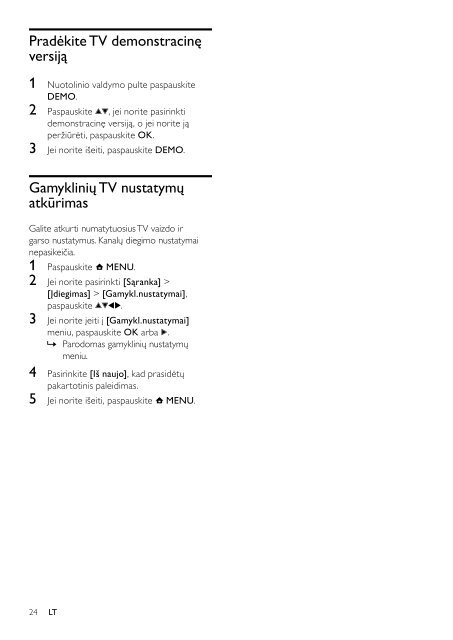Philips TV LCD - Istruzioni per l'uso - LIT
Philips TV LCD - Istruzioni per l'uso - LIT
Philips TV LCD - Istruzioni per l'uso - LIT
You also want an ePaper? Increase the reach of your titles
YUMPU automatically turns print PDFs into web optimized ePapers that Google loves.
Pradėkite <strong>TV</strong> demonstracinę<br />
versiją<br />
1 Nuotolinio valdymo pulte paspauskite<br />
DEMO.<br />
2 Paspauskite , jei norite pasirinkti<br />
demonstracinę versiją, o jei norite ją<br />
<strong>per</strong>žiūrėti, paspauskite OK.<br />
3 Jei norite išeiti, paspauskite DEMO.<br />
Gamyklinių <strong>TV</strong> nustatymų<br />
atkūrimas<br />
Galite atkurti numatytuosius <strong>TV</strong> vaizdo ir<br />
garso nustatymus. Kanalų diegimo nustatymai<br />
nepasikeičia.<br />
1 Paspauskite MENU.<br />
2 Jei norite pasirinkti [Sąranka] ><br />
[Įdiegimas] > [Gamykl.nustatymai],<br />
paspauskite .<br />
3 Jei norite įeiti į [Gamykl.nustatymai]<br />
meniu, paspauskite OK arba .<br />
» Parodomas gamyklinių nustatymų<br />
meniu.<br />
4 Pasirinkite [Iš naujo], kad prasidėtų<br />
pakartotinis paleidimas.<br />
5 Jei norite išeiti, paspauskite MENU.<br />
24<br />
LT