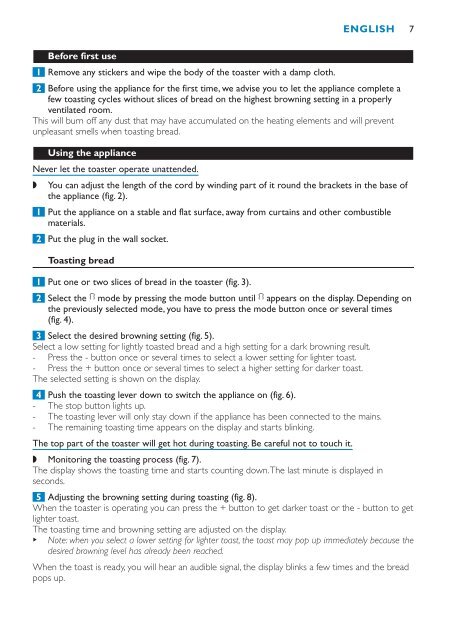Philips Aluminium Collection Tostapane - Istruzioni per l'uso - DEU
Philips Aluminium Collection Tostapane - Istruzioni per l'uso - DEU
Philips Aluminium Collection Tostapane - Istruzioni per l'uso - DEU
Create successful ePaper yourself
Turn your PDF publications into a flip-book with our unique Google optimized e-Paper software.
ENGLISH 7<br />
Before first use<br />
1 Remove any stickers and wipe the body of the toaster with a damp cloth.<br />
2 Before using the appliance for the first time, we advise you to let the appliance complete a<br />
few toasting cycles without slices of bread on the highest browning setting in a pro<strong>per</strong>ly<br />
ventilated room.<br />
This will burn off any dust that may have accumulated on the heating elements and will prevent<br />
unpleasant smells when toasting bread.<br />
Using the appliance<br />
Never let the toaster o<strong>per</strong>ate unattended.<br />
◗ You can adjust the length of the cord by winding part of it round the brackets in the base of<br />
the appliance (fig. 2).<br />
1 Put the appliance on a stable and flat surface, away from curtains and other combustible<br />
materials.<br />
2 Put the plug in the wall socket.<br />
Toasting bread<br />
1 Put one or two slices of bread in the toaster (fig. 3).<br />
2 Select the 7 mode by pressing the mode button until 7 appears on the display. Depending on<br />
the previously selected mode, you have to press the mode button once or several times<br />
(fig. 4).<br />
3 Select the desired browning setting (fig. 5).<br />
Select a low setting for lightly toasted bread and a high setting for a dark browning result.<br />
- Press the - button once or several times to select a lower setting for lighter toast.<br />
- Press the + button once or several times to select a higher setting for darker toast.<br />
The selected setting is shown on the display.<br />
4 Push the toasting lever down to switch the appliance on (fig. 6).<br />
- The stop button lights up.<br />
- The toasting lever will only stay down if the appliance has been connected to the mains.<br />
- The remaining toasting time appears on the display and starts blinking.<br />
The top part of the toaster will get hot during toasting. Be careful not to touch it.<br />
◗ Monitoring the toasting process (fig. 7).<br />
The display shows the toasting time and starts counting down.The last minute is displayed in<br />
seconds.<br />
5 Adjusting the browning setting during toasting (fig. 8).<br />
When the toaster is o<strong>per</strong>ating you can press the + button to get darker toast or the - button to get<br />
lighter toast.<br />
The toasting time and browning setting are adjusted on the display.<br />
B Note: when you select a lower setting for lighter toast, the toast may pop up immediately because the<br />
desired browning level has already been reached.<br />
When the toast is ready, you will hear an audible signal, the display blinks a few times and the bread<br />
pops up.