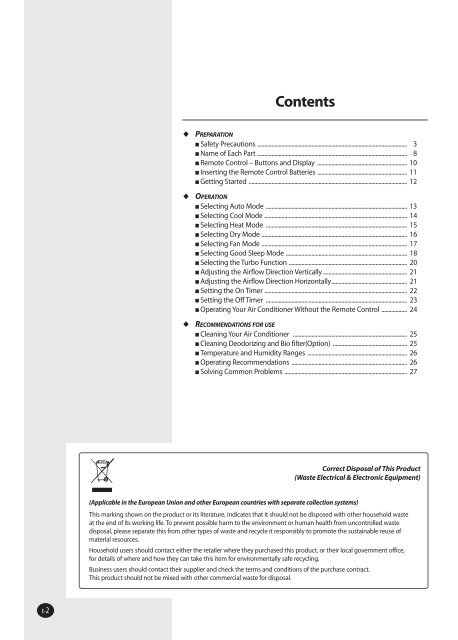Samsung AQV09NS - User Manual_10.59 MB, pdf, ENGLISH
Samsung AQV09NS - User Manual_10.59 MB, pdf, ENGLISH
Samsung AQV09NS - User Manual_10.59 MB, pdf, ENGLISH
Create successful ePaper yourself
Turn your PDF publications into a flip-book with our unique Google optimized e-Paper software.
Contents<br />
<br />
<br />
<br />
PREPARATION<br />
Safety Precautions ......................................................................................................... 3<br />
Name of Each Part ......................................................................................................... 8<br />
Remote Control – Buttons and Display ............................................................... 10<br />
Inserting the Remote Control Batteries ............................................................... 11<br />
Getting Started ............................................................................................................... 12<br />
OPERATION<br />
Selecting Auto Mode ................................................................................................... 13<br />
Selecting Cool Mode .................................................................................................... 14<br />
Selecting Heat Mode ................................................................................................... 15<br />
Selecting Dry Mode ...................................................................................................... 16<br />
Selecting Fan Mode ...................................................................................................... 17<br />
Selecting Good Sleep Mode ..................................................................................... 18<br />
Selecting the Turbo Function ................................................................................... 20<br />
Adjusting the Airflow Direction Vertically ........................................................... 21<br />
Adjusting the Airflow Direction Horizontally ..................................................... 21<br />
Setting the On Timer .................................................................................................... 22<br />
Setting the Off Timer ................................................................................................... 23<br />
Operating Your Air Conditioner Without the Remote Control .................. 24<br />
RECOMMENDATIONS FOR USE<br />
Cleaning Your Air Conditioner ................................................................................ 25<br />
Cleaning Deodorizing and Bio filter(Option) .................................................... 25<br />
Temperature and Humidity Ranges ...................................................................... 26<br />
Operating Recommendations ................................................................................. 26<br />
Solving Common Problems ...................................................................................... 27<br />
Correct Disposal of This Product<br />
(Waste Electrical & Electronic Equipment)<br />
(Applicable in the European Union and other European countries with separate collection systems)<br />
This marking shown on the product or its literature, indicates that it should not be disposed with other household waste<br />
at the end of its working life. To prevent possible harm to the environment or human health from uncontrolled waste<br />
disposal, please separate this from other types of waste and recycle it responsibly to promote the sustainable reuse of<br />
material resources.<br />
Household users should contact either the retailer where they purchased this product, or their local government office,<br />
for details of where and how they can take this item for environmentally safe recycling.<br />
Business users should contact their supplier and check the terms and conditions of the purchase contract.<br />
This product should not be mixed with other commercial waste for disposal.<br />
E-2<br />
FORTE_Inv_IB_E.indd 2 2007-10-18 15:27:56
Register your product at www.samsung.com/global/register<br />
Safety Precautions<br />
The following safety precautions are provided to protect the users’ safety and prevent property damage.<br />
Make sure to read the followings and use the air conditioner properly.<br />
Keep this user’s manual together with the installation manual in a handy place so that you can find it whenever<br />
you need to see it after reading this manual thoroughly.<br />
<strong>ENGLISH</strong><br />
WARNING<br />
CAUTION<br />
• This indicates the possibility of serious injury or death.<br />
• This indicates the possibility of serious injury or damage to environments when<br />
operated incorrectly.<br />
WHEN INSTALLING<br />
Do not install the unit in a<br />
place where it is exposed to<br />
inflammable gas leakage.<br />
Do not install the outdoor<br />
unit where there’s the risk of<br />
dropping such as on high<br />
outer wall or outside of the<br />
terrace.<br />
Do not connect the ground<br />
to a gas pipe, water pipe,<br />
lightning rod or telephone<br />
earth.<br />
Contact the service center<br />
if the air conditioner is<br />
under water.<br />
The installation must be carried out<br />
by a licensed installer or qualified<br />
personnel when installing the unit<br />
for the first time or reinstalling it.<br />
REGARDING POWER SOURCE<br />
Do not pull the electric wire<br />
or touch the power plug with<br />
the wet hands.<br />
Install the switch and circuit<br />
breaker only for<br />
air conditioner.<br />
Use the rated current fuse.<br />
Do not bend the electric wire<br />
by force or weigh down the<br />
air conditioner not to be out<br />
of order.<br />
Use the power source with<br />
separate wiring only for air<br />
conditioner.<br />
If the power plug is<br />
damaged, replace it by the<br />
manufacturer or qualified<br />
personnel to avoid the risk.<br />
E-3<br />
FORTE_Inv_IB_E.indd 3 2007-10-18 15:27:58
WARNING<br />
DURING OPERATION<br />
Do not attempt to repair,<br />
move, modify or reinstall<br />
the unit on your own. Make<br />
sure that these installations<br />
are carried out by qualified<br />
personnel to avoid electric<br />
shock or fire.<br />
When using a wireless<br />
remote control, the distance<br />
should not be more than<br />
7 meters from the air<br />
conditioner. (If applicable)<br />
Never spill any kind of liquid<br />
into the unit. Should this<br />
happen, unplug or main<br />
switch off the unit and<br />
contact an authorized<br />
service center.<br />
Do not place any obstacles in<br />
front of the unit.<br />
Make sure that the unit is<br />
correctly ventilated at all<br />
times: Do not place clothing<br />
or other materials over it.<br />
The manufacturer declines<br />
any liability for damage<br />
resulting from modifications<br />
or errors in the electrical or<br />
hydraulic connections.<br />
If the wireless remote<br />
control is not used for<br />
a long time, remove the<br />
batteries. (If applicable)<br />
Do not connect the electric<br />
heater to the air conditioner<br />
or repair it with your<br />
discretion.<br />
Do not insert anything<br />
between the air outlet<br />
blades because the inner fan<br />
may be damaged and could<br />
cause injury. Keep children<br />
away from the unit.<br />
Failure to observe the<br />
installation instruction, or use<br />
of the unit under conditions<br />
other than those indicated in<br />
the table 'Operating limit' of<br />
the unit installation manual,<br />
will immediately invalidate<br />
the unit warranty.<br />
Do not place any materials<br />
so that children cannot step<br />
on it.<br />
E-4<br />
FORTE_Inv_IB_E.indd 4 2007-10-18 15:28:03
<strong>ENGLISH</strong><br />
WARNING<br />
DISPOSING THE UNIT<br />
Before throwing out the<br />
device, it is necessary to pull<br />
back the battery cells and get<br />
rid of them safely for recycling<br />
reasons.<br />
When you need to dispose of<br />
the unit, consult your dealer.<br />
If pipes are removed<br />
incorrectly, refrigerant may<br />
blow out and come into<br />
contact with your skin, causing<br />
injury. Releasing refrigerant<br />
into the atmosphere also<br />
damages the environments.<br />
Please recycle or dispose<br />
of the packaging material for<br />
this product in an<br />
environmentally responsible<br />
manner.<br />
CAUTION<br />
WHEN INSTALLING<br />
Install the air conditioner<br />
avoiding direct sunlight or<br />
heater, especially water.<br />
Install the outdoor unit so as<br />
to let the discharged air out<br />
properly. Avoid a place that<br />
may disturb your neighbor by<br />
noise.<br />
Install the drain hose to let<br />
the water run safely and<br />
correctly.<br />
E-5<br />
FORTE_Inv_IB_E.indd 5 2007-10-18 15:28:06
CAUTION<br />
REGARDING POWER SOURCE<br />
Disconnect the circuit breaker<br />
when you don’t use the<br />
air conditioner for a long time<br />
to save energy.<br />
Contact the service center or<br />
manufacturer if you want to<br />
repair the air conditioner.<br />
Contact the service center<br />
after turning off the air<br />
conditioner if strange noise<br />
is heard, burning smell or<br />
smoke blow.<br />
DURING OPERATION<br />
Do not open the front grille<br />
during operation.<br />
Avoid cold and hot air<br />
reaching to person, pet or a<br />
plant directly for a long time.<br />
Avoid the water from<br />
getting into the<br />
air conditioner.<br />
Do not use the air conditioner<br />
for a long time in a closed room<br />
or in a place where there’s a<br />
baby or an old person.<br />
Do not step on the air<br />
conditioner or put heavy<br />
object on it.<br />
Do not drink the water from<br />
the air conditioner.<br />
E-6<br />
FORTE_Inv_IB_E.indd 6 2007-10-18 15:28:09
<strong>ENGLISH</strong><br />
CAUTION<br />
DURING OPERATION<br />
Do not touch the pipes<br />
connected to the air<br />
conditioner.<br />
Do not use the air conditioner<br />
to maintain the machine, food,<br />
pet, plant or cosmetics.<br />
Do not give excessive shock<br />
to the air conditioner.<br />
OTHERS<br />
Be sure that the air filter not to<br />
be exposed to direct sunlight.<br />
The appliance is not intended<br />
for use by young children or<br />
infirm persons without<br />
supervision: Young children<br />
should be supervised to<br />
ensure that they do not play<br />
with the appliance.<br />
The maximum input power &<br />
current is measured<br />
according to the IEC standard<br />
and the input power & current<br />
is measured according to the<br />
ISO standard.<br />
Turn off the air conditioner<br />
and if the fan stops to operate,<br />
clean the air conditioner.<br />
Do not clean the air<br />
conditioner by spraying water<br />
directly or with benzene,<br />
thinner or alcohol.<br />
The surface of the heat<br />
exchanger is sharp, so be<br />
careful of it when cleaning.<br />
Clean the air filter every 2 weeks.<br />
Be sure to insert the air filter.<br />
Dispose of the packaging<br />
material in accordance with<br />
the local requirements.<br />
All of the manufacturing and<br />
packaging materials used for your<br />
new appliance are compatible<br />
with the environment and can be<br />
recycled.<br />
E-7<br />
FORTE_Inv_IB_E.indd 7 2007-10-18 15:28:14
Name of Each Part<br />
The design and shape can be changed according to the model.<br />
Indoor Unit<br />
Air Inlet<br />
Temperature sensor<br />
Power(On/Off) button<br />
Air filter<br />
(under the grille)<br />
Air flow blades<br />
(outlet)<br />
Operation indicator<br />
(GREEN)<br />
Timer indicator<br />
(GREEN)<br />
Turbo indicator<br />
(RED)<br />
Power(On/Off) button<br />
AQ NS Series<br />
AQ F Series<br />
E-8<br />
FORTE_Inv_IB_E.indd 8 2007-10-18 15:28:17
Outdoor Unit<br />
AQV09/12NSASeries<br />
AQV09/12FSeries<br />
Air Inlet (Rear)<br />
<strong>ENGLISH</strong><br />
Air Outlet<br />
Connection Valve<br />
Outdoor Unit<br />
AQV09/12NSBSeries<br />
Air Inlet (Rear)<br />
Air Outlet<br />
Connection Valve<br />
Outdoor Unit<br />
AQV18/24NSSeries<br />
AQV18/24FSeries<br />
Air Inlet (Rear)<br />
Air Outlet<br />
Connection Valve<br />
E-9<br />
FORTE_Inv_IB_E.indd 9 2007-10-18 15:28:19
Remote Control-Buttons and Display<br />
Remote control<br />
transmission indicator<br />
Operating mode indicator<br />
( AUTO, COOL, DRY,<br />
FAN, HEAT)<br />
Temperature setting<br />
Turbo function indicator<br />
Good Sleep mode indicator<br />
Fan speed & Silence indicator<br />
Air flow direction<br />
On Timer indicator<br />
Mode selection button<br />
(AUTO, COOL, DRY,<br />
FAN, HEAT)<br />
Temperature adjustment buttons<br />
Turbo button<br />
Fan speed adjustment<br />
button & Silence mode button<br />
Swing button<br />
On Timer button<br />
Off Timer indicator<br />
Off Timer button<br />
Battery discharge indicator<br />
Good Sleep button<br />
On/Off &<br />
Timer Set/Cancel button<br />
E-10<br />
FORTE_Inv_IB_E.indd 10 2007-10-18 15:28:23
Inserting the Remote Control Batteries<br />
<strong>ENGLISH</strong><br />
You must insert or replace the remote control batteries when:<br />
You purchase the air conditioner<br />
The remote control does not work correctly<br />
Note<br />
Use two AAA, LR03 1.5V batteries.<br />
Do not use old and new batteries or different kinds of batteries<br />
together.<br />
Insert two batteries correctly as indicated by the + and – symbols.<br />
1 Remove the battery cover in the rear of the remote control by pushing<br />
it with your thumb.<br />
2 Insert two batteries, respecting the polarities as indicated by<br />
the + and - symbols.<br />
3 Close the cover by sliding it back in place.<br />
E-11<br />
FORTE_Inv_IB_E.indd 11 2007-10-18 15:28:23
Getting Started<br />
The <strong>User</strong>’s <strong>Manual</strong> provides you with valuable information about your air conditioner.<br />
In order to take full advantage of the air conditioner’s features, please read this manual<br />
carefully before using.<br />
You have already seen the basic description of the unit on pages from 8 to 10.<br />
Starting with the next page, you will find a series of step-by-step procedures<br />
for each function available.<br />
The illustrations in the step-by-step procedures use three different symbols:<br />
PRESS PUSH HOLD DOWN<br />
R-410A<br />
“Do not vent R-410A into atmosphere: R-410A is a fluorinated greenhouse gas,<br />
covered by Kyoto Protocol, with a Global Warming Potential (GWP)=1975”<br />
E-12<br />
FORTE_Inv_IB_E.indd 12 2007-10-18 15:28:24
Selecting Auto Mode<br />
<strong>ENGLISH</strong><br />
You can select Auto mode if you want to cool or heat your room automatically.<br />
You can adjust the temperature in this mode.<br />
1 Press the (On/Off) button.<br />
Result: The operation indicator on the indoor unit lights up.<br />
The air conditioner starts up in the mode you selected last.<br />
The indoor unit beeps.<br />
2 Press the button on the remote control until is displayed.<br />
Result: The indoor unit beeps each time you press the button.<br />
The air conditioner runs in Auto mode.<br />
Auto mode cools or heats the room depending on the set<br />
temperature.<br />
The air conditioner changes from Cool or Heat mode<br />
automatically, depending on the current temperature.<br />
Note<br />
You can change modes at any time.<br />
3 Press the button to adjust the temperature until the required<br />
temperature is displayed.<br />
You can set the temperature between 16°C and 30°C.<br />
Result: Each time you press the button:<br />
- The temperature adjusts by 1°C<br />
- The indoor unit beeps<br />
4 Press the button to select the fan speed until the required setting is<br />
displayed.<br />
Automatic (rotated : )<br />
Low<br />
Medium<br />
High<br />
Result: Each time you press the button, the indoor unit beeps.<br />
5 To control the airflow direction, refer to page 21.<br />
E-13<br />
FORTE_Inv_IB_E.indd 13 2007-10-18 15:28:26
Selecting Cool Mode<br />
You can select Cool mode if you want to cool your room.<br />
You can adjust the temperature and the fan speed when cooling.<br />
1 Press the (On/Off) button.<br />
Result: The operation indicator on the indoor unit lights up.<br />
The air conditioner starts up in the mode you selected last.<br />
The indoor unit beeps.<br />
2 Press the button on the remote control until is displayed.<br />
Result: The indoor unit beeps each time you press the button.<br />
The air conditioner runs in Cool mode.<br />
Note<br />
You can change modes at any time.<br />
3 Press the button to adjust the temperature until the required<br />
temperature is displayed.<br />
You can set the temperature between 16°C and 30°C.<br />
Result: Each time you press the button:<br />
- The temperature adjusts by 1°C<br />
- The indoor unit beeps<br />
If the room temperature is higher than the selected<br />
temperature, the air conditioner starts cooling.<br />
If the room temperature reaches the set temperature, the air<br />
conditioner stops cooling, but the fan continues to operate.<br />
4 Press the button to select the fan speed until the required setting is<br />
displayed.<br />
Automatic (rotated : )<br />
Low<br />
Medium<br />
High<br />
Silence mode<br />
Result: Each time you press the button, the indoor unit beeps.<br />
Note Silence mode( ) makes the noise quieter during<br />
operating the indoor unit in the Cool mode.<br />
5 To control the airflow direction, refer to page 21.<br />
E-14<br />
FORTE_Inv_IB_E.indd 14 2007-10-18 15:28:29
Selecting Heat Mode<br />
<strong>ENGLISH</strong><br />
You can select Heat mode if you want to heat your room.<br />
You can adjust the temperature and the fan speed when heating.<br />
1 Press the (On/Off) button.<br />
Result:<br />
The operation indicator on the indoor unit lights up.<br />
The air conditioner starts up in the mode you selected last.<br />
The indoor unit beeps.<br />
2 Press the button on the remote control until is displayed.<br />
Result: The indoor unit beeps each time you press the button.<br />
The air conditioner runs in Heat mode.<br />
Note<br />
You can change modes at any time.<br />
3 Press the button to adjust the temperature until the required<br />
temperature is displayed.<br />
You can set the temperature between 16°C and 30°C.<br />
Result: Each time you press the button:<br />
- The temperature adjusts by 1°C<br />
- The indoor unit beeps<br />
If the room temperature reaches 5°C higher than the set<br />
temperature, the air conditioner stops heating, but the fan<br />
continues to operate.<br />
If the room temperature reaches 3°C lower than the set<br />
temperature, the air conditioner starts heating again.<br />
4 Press the button to select the fan speed until the required setting is<br />
displayed.<br />
Automatic (rotated : )<br />
Low<br />
Medium<br />
High<br />
Silence mode<br />
Result: Each time you press the button, the indoor unit beeps.<br />
For the first 3~5 minutes, the fan may not operate to prevent<br />
cool air from flowing out of the indoor unit.<br />
This helps to warm the air in your room sufficiently.<br />
Note Silence mode( ) makes the noise quieter during<br />
operating the indoor unit in the Heat mode.<br />
5 To control the airflow direction, refer to page 21.<br />
E-15<br />
FORTE_Inv_IB_E.indd 15 2007-10-18 15:28:32
Selecting Dry Mode<br />
Select Dry mode if you want to dehumidify your room.<br />
You can adjust the temperature in this mode.<br />
1 Press the (On/Off) button.<br />
Result:<br />
The operation indicator on the indoor unit lights up.<br />
The air conditioner starts up in the mode you selected last.<br />
The indoor unit beeps.<br />
2 Press the button on the remote control until is displayed.<br />
Result: The indoor unit beeps each time you press the button.<br />
The air conditioner runs in the Dry mode.<br />
Note<br />
You can change modes at any time.<br />
3 Press the button to adjust the temperature until the required<br />
temperature is displayed.<br />
You can set the temperature between 16°C and 30°C.<br />
Result: Each time you press the button:<br />
- The temperature adjusts by 1°C<br />
- The indoor unit beeps<br />
The air conditioner starts dehumidifying and the fan speed<br />
adjusts automatically.<br />
4 To control the airflow direction, refer to page 21.<br />
E-16<br />
FORTE_Inv_IB_E.indd 16 2007-10-18 15:28:35
Selecting Fan Mode<br />
<strong>ENGLISH</strong><br />
Select Fan mode if you want to ventilate your room. It helps to refresh<br />
the air in your room. You can adjust the fan speed in this mode.<br />
1 Press the (On/Off) button.<br />
Result:<br />
The operation indicator on the indoor unit lights up.<br />
The air conditioner starts up in the mode you selected last.<br />
The indoor unit beeps.<br />
2 Press the button on the remote control until is displayed.<br />
Result: The indoor unit beeps each time you press the button.<br />
The air conditioner runs in Fan mode.<br />
The temperature is set automatically.<br />
Note<br />
You can change modes at any time.<br />
3 Press the button to select the fan speed until the required setting is<br />
displayed.<br />
Low<br />
Medium<br />
High<br />
Result: Each time you press the button, the indoor unit beeps.<br />
4 To control the airflow direction, refer to page 21.<br />
E-17<br />
FORTE_Inv_IB_E.indd 17 2007-10-18 15:28:37
Selecting Good Sleep Mode<br />
Good Sleep mode helps users to fall asleep well after going to bed whether<br />
being too hot to sleep or being awakened by coldness. The Good Sleep mode can<br />
be selected only when the air conditioner is switched on in cool/heat mode.<br />
1 Press the (On/Off) button.<br />
Result: The operation indicator on the indoor unit lights up.<br />
The air conditioner starts up in the mode you selected last.<br />
The indoor unit beeps.<br />
2 Press the button to select or mode.<br />
Result: The indoor unit beeps each time you press the button.<br />
The air conditioner runs in cool or heat mode.<br />
3 Press the button.<br />
- The remote control display shows you that this mode automatically stops<br />
after 8-hour operation.<br />
- In the case of adjusting time<br />
Press the button to adjust desired operation time from 30 minutes<br />
to 12 hours.<br />
Good Sleep mode will automatically stop after the set time.<br />
Press the button.<br />
Result:<br />
In the case of adjusting the extra time for Good Sleep mode,you<br />
should press the button within 10 seconds.If you do not press<br />
the button within 10 seconds.Good Sleep mode will<br />
automatically stop in 8-hour operation.<br />
4 Press the button to adjust the temperature until the desired<br />
temperature is displayed.<br />
You can set the temperature between 16°C and 30°C.<br />
Result: Each time you press the button;<br />
- The temperature adjusts by 1°C<br />
- The indoor unit beeps<br />
E-18<br />
FORTE_Inv_IB_E.indd 18 2007-10-18 15:28:40
Selecting the Energy Saving Function<br />
<strong>ENGLISH</strong><br />
Temperature changes in<br />
mode<br />
To prevent excessive cooling/heating during sleep, the<br />
mode automatically modifies<br />
the temperature setting in accordance with the time setting. Temperature and air current change<br />
according to the three stages; Falling asleep, Sound sleep, and Waking up from<br />
mode,<br />
and then the air conditioner will automatically turn off when the set time has elapsed.<br />
Three stage<br />
prevents you from having difficulty sleeping on extremely hot/cold nights.<br />
Falling asleep : Eases you into sleep by dropping the temperature.<br />
Sound sleep : Relaxes your body and raises your temperature slightly.<br />
Waking up from mode :<br />
Allows you to wake up to comfortable crisp air making you feel refreshed and energized.<br />
• Set the Off timer in<br />
mode for more than 5 hours. Sleep may be disturbed if the<br />
mode is set for too short or too long a time because the temperature changes are<br />
set to an 8-hour cycle.<br />
• If the<br />
If the<br />
shutting off.<br />
mode is set for less than 4 hours, the operation will stop at the set time.<br />
mode is set for over 5 hours, the last hour will run in Waking Up stage before<br />
• Recommended set temperature is between 25˚C~27˚C for cooling and 21˚C~23˚C for<br />
heating.<br />
Cool mode<br />
Temp.<br />
Set temperature<br />
When the 8-hour cycle<br />
completes, this section<br />
repeats.<br />
Time(hr.)<br />
Heat mode<br />
Temp.<br />
Set temperature<br />
When the 8-hour cycle<br />
completes, this section<br />
repeats.<br />
Time(hr.)<br />
E-19<br />
FORTE_Inv_IB_E.indd 19 2007-10-18 15:28:42
Selecting the Turbo Function<br />
You can select the Turbo Function if you want to cool or heat your room as quickly<br />
as possible. The Turbo function operates for 30 minutes with the maximum settings<br />
before returning automatically to the mode and temperature previously selected.<br />
1 Press the (On/Off) button.<br />
Result: The operation indicator on the indoor unit lights up.<br />
The air conditioner starts up in the mode you selected last.<br />
The indoor unit beeps.<br />
2 Press the button.<br />
Result:<br />
The temperature and fan settings are adjusted automatically.<br />
The air conditioner cools or heats the room as quickly as<br />
possible.<br />
After 30 minutes, the air conditioner is reset automatically to<br />
the previous setting.<br />
You can select the Turbo function in Auto, Cool and Heat mode.<br />
If you select this function in Dry or Fan mode, the mode<br />
changes to Auto mode.<br />
3 Press the button again to stop the Turbo Function before the end of the<br />
30-minute period.<br />
Result: The air conditioner is reset automatically to the previous setting.<br />
4 To control the airflow direction, refer to page 21.<br />
E-20<br />
FORTE_Inv_IB_E.indd 20 2007-10-18 15:28:43
Adjusting the Airflow Direction Vertically<br />
<strong>ENGLISH</strong><br />
You can adjust the airflow direction vertically. The outer airflow blade moves up<br />
and down to increase the efficiency of the cooling or heating operation.<br />
1 Press the button until the required direction is set.<br />
Result:<br />
The outer blade is adjusted vertically.<br />
2 Press the button again to move the blade up and down automatically<br />
during operation.<br />
3 Press the button again to stop the blade moving up and down.<br />
Note If you turn the air conditioner... Then the blade...<br />
Off<br />
is closed completely.<br />
On<br />
set to the default position.<br />
Adjusting the Airflow Direction Horizontally<br />
You can adjust airflow direction horizontally manually.<br />
The inner blades with small fins move the air in the desired direction.<br />
1 Adjust the inner blades by moving them left or right.<br />
Make sure do not touch the inner blades during operation.<br />
It may cause injury on your fingers.<br />
E-21<br />
FORTE_Inv_IB_E.indd 21 2007-10-18 15:28:44
Setting the On Timer<br />
You can set the On Timer to turn on the air conditioner automatically at<br />
the appointed time within a range of 30 minutes to 24 hours.<br />
1 Press the button until the desired time is displayed to set the On Timer.<br />
You can set the time between 0.5 hour and 24 hours.<br />
2 Press the button to complete the setting.<br />
Result:<br />
The remaining time is displayed.<br />
The timer indicator stops blinking.<br />
The selected mode and the temperature on the display<br />
disappear after 10 seconds.<br />
The air conditioner turns on automatically at the appointed<br />
time and the On Timer setting disappears.<br />
3 Press the button until the desired mode is displayed at the top of<br />
the remote control to select the mode in advance.<br />
Result:<br />
The air conditioner operates in the selected mode when it is<br />
turned on.<br />
To Cancel the On Timer<br />
If you no longer wish to use the On Timer that you have set, you can<br />
cancel it at any time.<br />
1 To cancel the On Timer, press the button one or more times until the<br />
timer setting disappears.<br />
2 Press the button.<br />
Note<br />
If you want to turn on the air conditioner before the timer<br />
reaches the setting time, press the button.<br />
E-22<br />
FORTE_Inv_IB_E.indd 22 2007-10-18 15:28:46
Setting the Off Timer<br />
<strong>ENGLISH</strong><br />
You can set the Off Timer to turn off the air conditioner automatically at<br />
the appointed time within a range of 30 minutes to 24 hours.<br />
1 Press the button until the desired time is displayed to set<br />
the Off Timer. You can set the time between 0.5 hour and 24 hours.<br />
3 Press the button to complete the setting.<br />
Result:<br />
Example<br />
Note<br />
Caution<br />
The remaining time is displayed.<br />
The timer indicator stops blinking.<br />
The air conditioner turns off automatically at the appointed<br />
time and the Off Timer setting disappears.<br />
If you would like to turn the air conditioner on after 2 hours<br />
and to operate it for 2 hours during non-operation:<br />
1. Press the button until ‘2.0 Hr’is displayed.<br />
2. Press the button.<br />
3. Press the button until ‘4.0 Hr’is displayed.<br />
4. Press the button.<br />
If you would like to turn on the air conditioner and then to turn<br />
off it automatically at the appointed time by using On/Off Timer<br />
during operation, you should set the On Timer longer than the<br />
Off Timer.<br />
Make sure that the air conditioner will not continue to run<br />
after On Timer setting is confirmed.<br />
Note<br />
You can check or change the mode and/or the temperature<br />
by pressing the button or the button after setting<br />
the Off Timer.<br />
If you would like to turn off the air conditioner and then to<br />
turn on it again automatically at the appointed time by using<br />
On/Off Timer during non-operation, you should set the<br />
Off Timer longer than the On Timer.<br />
To Cancel the Off Timer<br />
If you no longer wish to use the Off Timer that you have set, you can<br />
cancel it at any time.<br />
1 To cancel the Off Timer, press the button one or more times until the<br />
timer setting disappears.<br />
2 Press the button.<br />
Note<br />
If you want to turn off the air conditioner before the timer<br />
reaches the setting time, press the button.<br />
E-23<br />
FORTE_Inv_IB_E.indd 23 2007-10-18 15:28:49
Operating Your Air Conditioner Without the Remote Control<br />
Your air conditioner can be operated directly from the indoor unit if<br />
the remote control is lost or broken.<br />
1 To switch the air conditioner on, press the ON/OFF switch on the right<br />
side of the indoor unit.<br />
Result:<br />
The OPERATION indicator on the indoor unit comes on.<br />
The indoor unit beeps.<br />
The air conditioner starts up in the most suitable mode for<br />
the room temperature. The mode may change from cooling into<br />
heating, from heating into cooling depending on the current<br />
temperature during operation:<br />
Room Temperature Operating Mode<br />
Less than 24°C Heat<br />
24°C or above Cool<br />
2 To switch the air conditioner off, press the ON/OFF switch again.<br />
Note<br />
Even if the air conditioner has been switched on via the<br />
ON/OFF switch, operations can still be controlled using the<br />
remote control as usual.<br />
E-24<br />
FORTE_Inv_IB_E.indd 24 2007-10-18 15:28:51
Cleaning Your Air Conditioner<br />
<strong>ENGLISH</strong><br />
To get the best possible use out of your air conditioner, you must<br />
clean it regularly to remove the dust that accumulates on the air filter.<br />
IMPORTANT Before cleaning your air conditioner, ensure that you<br />
have switched off the breaker used for the unit.<br />
1 Open the upper front grille by pulling the lower right and left tabs<br />
of the grille.<br />
2 Pull air filters out of each tab of the grille.<br />
3 Remove all dust on the air filters with a vacuum cleaner or brush.<br />
4 When you finished, insert air filters by fixing it to each tab of the grille.<br />
5 To close the front grille, fix it to hooks and push down the lower<br />
right and left tabs of the grille.<br />
Front grille<br />
Body groove<br />
Body<br />
Air filter<br />
6 Clean the front grille with a damp cloth and mild detergent<br />
(do NOT use benzene, solvents or other chemicals).<br />
Note<br />
If you have not used the air conditioner for a long period of time,<br />
set the fan going for three to four hours to dry the inside of<br />
the air conditioner thoroughly.<br />
Front grille<br />
Hook<br />
Body<br />
Cleaning Deodorizing and Bio filter (Option)<br />
To remove minute dust particles and odors, deodorizing and Bio filter<br />
are installed in the air conditioner. You should clean the filters every<br />
3 months.<br />
1 Open the upper front grille by pulling the lower right and left tabs of<br />
the grille.<br />
Deodorizing Filter<br />
2 Pull out the deodorizing and Bio filter.<br />
3 Wash the filters with clean water, then dry them in the shade.<br />
Bio Filter<br />
4 Insert the filters into the original position.<br />
Note<br />
You can change the position of filters with each other.<br />
5 Close the front grille.<br />
E-25<br />
FORTE_Inv_IB_E.indd 25 2007-10-18 15:28:51
Temperature and Humidity Ranges<br />
If you check the following tables, you can use your air conditioner more efficiently.<br />
If the air conditioner is used at...<br />
Heating capacity<br />
Then...<br />
The air conditioner may stop operating for the reason of protection.<br />
Low temperatures<br />
Water may leak and some malfunction may occur if the heat exchanger freezes.<br />
Protection mechanism<br />
Water may condense and drip from the surface of the indoor unit if you don’t use<br />
the air conditioner for an extended period of time.<br />
Outdoor Temperature<br />
Operation<br />
09/12FC<br />
09/12NSB Indoor Temperature Indoor Humidity<br />
09/12NSA<br />
18/24<br />
Heating -10°C to 24°C approx. -15°C to 24°C approx. 27°C or less -<br />
Cooling 10°C to 43°C approx. -10°C to 43°C approx. 16°C to 32°C approx. 80% or less<br />
Dehumidifying 10°C to 43°C approx. -10°C to 43°C approx. 16°C to 32°C approx. -<br />
If the outdoor temperature is as low as 0°C, the heating capacity drops up to 70~80% depending on<br />
the operating condition.<br />
If you use the air conditioner in temperatures over 32°C (indoor temperature), the cooling capacity may drop.<br />
Operating Recommendations<br />
Here are a few recommendations that you should follow when using your air conditioner.<br />
Topic<br />
Recommendation<br />
Heating performances<br />
Warm air circulation<br />
Frost<br />
The heat pump function of the air conditioner absorbs heat from outside air and brings it<br />
indoors. As the temperature of the outside air drops, the heating performance of air<br />
conditioner will decrease. If you find that the room is not warm enough, using an additional<br />
heating appliance is recommended.<br />
The air conditioner circulates warm air to heat your room. It will take some time to warm the<br />
air in your room entirely after the air conditioner turns on. Therefore, turn the air conditioner on<br />
in advance.<br />
When outdoor temperature is low but humidity is high, frost may form on the outdoor unit at<br />
Heat mode.<br />
The heating operation stops.<br />
The defrost mode will be triggered automatically for 3 to 14 minutes.<br />
No intervention is required ; after about 7 minutes, the air conditioner operates again normally.<br />
High indoor and<br />
outdoor temperatures<br />
Power failure<br />
Protection mechanism<br />
Cooling operation<br />
Silence Mode<br />
If both indoor and outdoor temperatures are high and the air conditioner is running at HEAT<br />
mode, the outdoor unit’s fan and compressor may stop at times. This is normal;simply wait until<br />
the air conditioner switches on again.<br />
If a power failure occurs while the air conditioner is operating, the unit will be switched off.<br />
When the power returns, the air conditioner starts up again automatically.<br />
When the air conditioner is started immediately after being plugged in or stopped, the normal<br />
operation starts up after 3 minutes for the reason of protection.<br />
The indoor unit may not get the selected fan speed such as Medium and Low under cooling<br />
operation at very low outdoor temperatures for the protection of the indoor unit from ice<br />
or frost.<br />
During Low fan speed operation, cooling performance will be reduced. If the room does not be<br />
cooled down when using Low fan speed operation, please adjust the indoor unit’s fan speed.<br />
When you operate Silence Mode in cooling and heating, fan speed will decrease to make noise<br />
quieter.<br />
As a result, the performance of the unit may be reduced.<br />
E-26<br />
FORTE_Inv_IB_E.indd 26 2007-10-18 15:28:52
Solving Common Problems<br />
Before contacting the after-sales service, perform the following simple checks.<br />
They may save you the time and expense of an unnecessary call.<br />
<strong>ENGLISH</strong><br />
Problem<br />
The air conditioner does not<br />
operate at all.<br />
Explanation/Solution<br />
Check if power is on and operate the air conditioner again.<br />
Check if the circuit breaker is switched off.<br />
Check if Off Timer is set.<br />
The temperature is not adjusted.<br />
Check if you selected the Fan mode.<br />
The air conditioner does not operate<br />
in the HEAT mode.<br />
Check if the air conditioner is cooling only model.<br />
Check if the remote control is for cooling only model.<br />
The cool(warm) air does not come<br />
out from the air conditioner.<br />
Check if set temperature higher(lower) than current temperature.<br />
Check if you selected the Fan mode. Select the Cool, Heat, Auto or Dry<br />
mode.<br />
Check if the air filter is blocked by dirt. Clean the air filter regularly.<br />
Check if the there is cover on the outdoor unit or any obstacle.<br />
Remove the cover or obstacle.<br />
Check if you installed the air conditioner under direct sunlight.<br />
The window or door may be opened.<br />
Check if you turn on the air conditioner just now.<br />
It takes about 3 minutes to cool or heat the room.<br />
Check if the drain pipe is too long.<br />
The fan speed is not adjusted.<br />
In Dry mode, the fan speed is selected automatically.<br />
The remote control does<br />
not operate.<br />
Check if the battery is discharged. Replace the battery.<br />
Check if the remote control sensor is blocked.<br />
Check if the air conditioner is placed near strong light.<br />
The Timer is not set. Check if you pressed the button after selecting time.<br />
Odor is permeated in the<br />
room during operation.<br />
Check if you use the air conditioner in smoky area or there is a smell.<br />
Ventilate the room or select the Fan mode for 1~2 hours.<br />
The indoor unit indicator<br />
flashes.<br />
Press the button to turn on the air conditioner again.<br />
Switch the circuit breaker off and switch on it again.<br />
Strange sound is heard from<br />
the air conditioner.<br />
The sound is heard when the refrigerant gas flow is changed depending<br />
on the use of the air conditioner.<br />
When you press the button, noise may be heard that the<br />
air conditioner sense the airflow blade.<br />
Water drops from the outdoor<br />
unit connection part.<br />
Water may form due to the difference of the temperature.<br />
E-27<br />
FORTE_Inv_IB_E.indd 27 2007-10-18 15:28:52
Contact SAMSUNG WORLD WIDE<br />
If you have any comments or questions regarding a <strong>Samsung</strong> product, contact the SAMSUNG customer care center.<br />
C<br />
Country Customer Care Center Web Site<br />
BELGIUM 0032 (0)2 201 24 18 www.samsung.com/be<br />
CZECH REPUBLIC 844 000 844 www.samsung.com/cz<br />
DENMARK 70 70 19 70 www.samsung.com/dk<br />
FINLAND 030-6227 515 www.samsung.com/fi<br />
FRANCE<br />
3260 SAMSUNG(726-7864)<br />
08 25 08 65 65 ( 0,15/min)<br />
www.samsung.com/fr<br />
GERMANY 01805 - 121213 ( 0,14/min) www.samsung.de<br />
HUNGARY 06-80-SAMSUNG (726-7864) www.samsung.com/hu<br />
ITALIA 800 SAMSUNG (726-7864) www.samsung.com/it<br />
LUXE<strong>MB</strong>URG 0035 (0)2 261 03 710 www.samsung.com/be<br />
NETHERLANDS 0900 20 200 88 ( 0,10/min) www.samsung.com/nl<br />
NORWAY 815-56 480 www.samsung.com/no<br />
POLAND<br />
0 801 801 881<br />
022-607-93-33<br />
www.samsung.com/pl<br />
PORTUGAL 80 8 200 128 www.samsung.com/pt<br />
SLOVAKIA 0800-SAMSUNG (726-7864) www.samsung.com/sk<br />
SPAIN 902 10 11 30 www.samsung.com/es<br />
SWEDEN 0771-400 200 www.samsung.com/se<br />
U.K 0870 SAMSUNG (726-7864) www.samsung.com/uk<br />
REPUBLIC OF IRELAND 0818 717 100 www.samsung.com/ie<br />
AUSTRIA 0800-SAMSUNG(726-7864) www.samsung.com/at<br />
SWITZERLAND 0800-SAMSUNG (726-7864) www.samsung.com/ch<br />
<strong>Samsung</strong> Electronics Co., Ltd. All Rights Reserved.<br />
FORTE_Inv_IB_E.indd 28 2007-10-18 15:28:53
USER’S MANUAL<br />
<strong>AQV09NS</strong>Series<br />
AQV12NSSeries<br />
AQV18NSSeries<br />
AQV24NSSeries<br />
AQV09FSeries<br />
AQV12FSeries<br />
AQV18FSeries<br />
AQV24FSeries<br />
<strong>ENGLISH</strong><br />
Split - type Air Conditioner<br />
(Cooling and Heating)<br />
ESPAÑOL<br />
DEUTSCH<br />
EΛΛHNIKA<br />
PORTUGUÊS<br />
ITALIANO<br />
FRANÇAIS<br />
E S F I P<br />
D G<br />
DB98-28490A(1)<br />
FORTE_Inv_IB_E.indd 29 2007-10-18 15:28:53