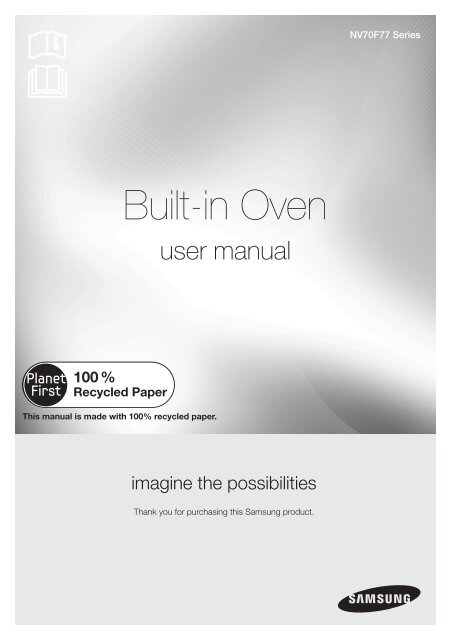Samsung NV70F7786HS/EU - User Manual_0.01MB, pdf, ENGLISH
Samsung NV70F7786HS/EU - User Manual_0.01MB, pdf, ENGLISH
Samsung NV70F7786HS/EU - User Manual_0.01MB, pdf, ENGLISH
You also want an ePaper? Increase the reach of your titles
YUMPU automatically turns print PDFs into web optimized ePapers that Google loves.
NV70F77 Series<br />
Built-in Oven<br />
user manual<br />
This manual is made with 100% recycled paper.<br />
imagine the possibilities<br />
Thank you for purchasing this <strong>Samsung</strong> product.<br />
<strong>NV70F7786HS</strong>-<strong>EU</strong>_DG68-00522A _EN.indd 1 2014-03-05 6:59:18
using this manual<br />
Thank you for choosing SAMSUNG Built - In Oven.<br />
This user <strong>Manual</strong> contains important information on safety and instructions intended to assist you in the<br />
operation and maintenance of your appliance.<br />
Please take the time to read this Owner’s <strong>Manual</strong> before using your oven and keep this book for future<br />
reference.<br />
The following symbols are used in the text of this Owner’s <strong>Manual</strong>:<br />
WARNING or CAUTION Important Note<br />
safety instructions<br />
Installation of this oven must be performed only by a licensed electrician. The installer is responsible<br />
for connecting the appliance to the mains power supply in observance of the relevant safety<br />
recommendations.<br />
WARNING<br />
This appliance is not intended for use by persons<br />
(including children) with reduced physical, sensory or<br />
mental capabilities, or lack of experience and knowledge,<br />
unless they have been given supervision or instruction<br />
concerning use of the appliance by a person responsible<br />
for their safety.<br />
Children should be supervised to ensure that they do not<br />
play with the appliance.<br />
If the supply cord is defective, it must be replaced by a<br />
special cord or assembly available from the manufacturer or<br />
an authorised service agent. (Fixed wiring type model only)<br />
If the supply cord is damaged, it must be replaced by<br />
the manufacturer, its service agent or similarly qualified<br />
persons in order to avoid a hazard. (power cord type<br />
model only)<br />
Appliance should allow to disconnection of the appliance<br />
from the supply after installation. The disconnection<br />
may be achieved by having the plug accessible or by<br />
incorporating a switch in the fixed wiring in accordance<br />
with the wiring rules.<br />
<strong>ENGLISH</strong> - 2<br />
<strong>NV70F7786HS</strong>-<strong>EU</strong>_DG68-00522A _EN.indd 2 2014-03-05 6:59:18
During use the appliance becomes hot. Care should be<br />
taken to avoid touching heating elements inside the oven.<br />
WARNING: Accessible parts may become hot during<br />
use. Young children should be kept away.<br />
If this appliance has steam or self cleaning function,<br />
excess spillage must be removed before cleaning and<br />
all utensils should not be left in the oven during steam<br />
cleaning or self cleaning. (cleaning function model only)<br />
If this appliance has self cleaning function, during self<br />
cleaning the surfaces may get hotter than usual and<br />
children should be kept away. (cleaning function model<br />
only)<br />
Only use the temperature probe recommended for this<br />
oven.<br />
(temperature sensing probe model only)<br />
A steam cleaner is not to be used.<br />
WARNING: Ensure that the appliance is switched off<br />
before replacing the lamp to avoid the possibility of<br />
electric shock.<br />
Do not use harsh abrasive cleaners or sharp metal scrapers<br />
to clean the oven door glass since they can scratch the<br />
surface, which may result in shattering of the glass.<br />
WARNING: The appliance and its accessible parts<br />
become hot during use.<br />
Care should be taken to avoid touching heating<br />
elements.<br />
Children less than 8 years of age shall be kept away<br />
unless continuously supervised.<br />
This appliance can be used by children aged from<br />
8 years and above and persons with reduced physical,<br />
sensory or mental capabilities or lack of experience<br />
and knowledge if they have been given supervision or<br />
instruction concerning use of the appliance in a safe way<br />
and understand the hazards involved. Children shall not<br />
play with the appliance. Cleaning and user maintenance<br />
shall not be made by children without supervision.<br />
safety instructions<br />
<strong>ENGLISH</strong> - 3<br />
<strong>NV70F7786HS</strong>-<strong>EU</strong>_DG68-00522A _EN.indd 3 2014-03-05 6:59:19
The temperature of accessible surfaces may be high<br />
when the appliance is operating.<br />
The door or the outer surface may get hot when the<br />
appliance is operating.<br />
Keep the appliance and its cord out of reach of children<br />
less than 8 years.<br />
Appliances are not intended to be operated by means of<br />
an external timer or separate remote-control system.<br />
Please put the bent up frame side to the<br />
back, in order to support the restposition<br />
when cooking big loads. (Depending on<br />
model)<br />
CAUTION<br />
If the oven has been damaged in transport, do not connect it.<br />
This appliance must be connected to the mains power supply only by a specially licensed<br />
electrician.<br />
In the event of a fault or damage to the appliance, do not attempt to operate it.<br />
Repairs should be performed by a licensed technician only. Improper repair may result in<br />
considerable danger to you and others. If your oven needs repair, contact a SAMSUNG Service<br />
Centre or your dealer.<br />
Electrical leads and cables should not be allowed to touch the oven.<br />
The oven should be connected to the mains power supply by means of an approved circuit<br />
breaker or fuse. Never use multiple plug adapters or extension leads.<br />
The power supply of the appliance should be turned off when it is being repaired or cleaned.<br />
Take care when connecting electrical appliances to sockets near the oven.<br />
If this appliance has steam cooking function, do not operate this appliance when the water<br />
supply cartridge is damaged. (Steam function model only)<br />
When the cartridge is cracked or broken, do not use it and contact your nearest service center.<br />
(Steam function model only)<br />
This oven has been designed only for the cooking of household foods.<br />
During use, the oven interior surfaces become hot enough to cause burns. Do not touch heating<br />
elements or interior surfaces of the oven until they have had time to cool.<br />
Never store flammable materials in the oven.<br />
The oven surfaces become hot when the appliance is operated at a high temperature for an<br />
extended period of time.<br />
When cooking, take care when opening the oven door as hot air and steam can escape rapidly.<br />
When cooking dishes that contain alcohol, the alcohol may evaporate due to the high<br />
temperatures and the vapour can catch fire if it comes into contact with a hot part of the oven.<br />
For your safety, do not use high-pressure water cleaners or steam jet cleaners.<br />
<strong>ENGLISH</strong> - 4<br />
<strong>NV70F7786HS</strong>-<strong>EU</strong>_DG68-00522A _EN.indd 4 2014-03-05 6:59:19
Children should be kept at a safe distance when the oven is in use.<br />
Frozen foods such as pizzas should be cooked on the Big grid. If the baking tray is used, it may<br />
become deformed due to the great variation in temperatures.<br />
Do not pour water into the oven bottom when it is hot. This could cause damage to the enamel<br />
surface.<br />
The oven door must be closed during cooking.<br />
Do not line the oven bottom with aluminium foil and do not place any baking trays or tins on it.<br />
The aluminium foil blocks the heat, which may result in damage to the enamel surfaces and cause<br />
poor cooking results.<br />
Fruit juices will leave stains, which can become indelible on the enamel surfaces of the oven.<br />
When cooking very moist cakes, use the deep pan.<br />
Do not rest bakeware on the open oven door.<br />
Young children should be supervised to ensure that they do not play with the appliance.<br />
Keep children away from the door when opening or closing it as they may bump themselves on<br />
the door or catch their fingers in the door.<br />
Do not step, lean, sit or place heavy stuff on the door.<br />
Do not open the door with unnecessarily strong power.<br />
WARNING: Do not disconnect the appliance from the main power supply even after the<br />
cooking process is completed.<br />
WARNING: Do not leave the door open while oven is cooking.<br />
safety instructions<br />
Bulb exchange<br />
Danger of electric shock! Before replacing any of<br />
the oven bulbs, take the following steps:<br />
• Switch oven Off.<br />
• Disconnect the oven from the mains.<br />
• Protect the oven light bulb and the glass cap by laying a<br />
cloth on the bottom of the oven compartment.<br />
• Bulbs can be purchased from the SAMSUNG Service<br />
Centre.<br />
<strong>ENGLISH</strong> - 5<br />
<strong>NV70F7786HS</strong>-<strong>EU</strong>_DG68-00522A _EN.indd 5 2014-03-05 6:59:19
Rear oven light<br />
1. Remove cap by turning anticlockwise and<br />
remove the metal ring, the sheet ring and<br />
clean the glass cap. If necessary, replace<br />
the bulb with a 25 watt, 300 °C heatresistant<br />
oven light bulb.<br />
2. Clean the glass cap, the metal ring and the sheet ring if<br />
necessary.<br />
3. Fit the metal and the sheet ring to the glass cap.<br />
4. Place glass cap where you have removed it in step 1 and<br />
turn it clockwise to keep it in place.<br />
Oven side light (Depending on model)<br />
1. To remove the glass cover,<br />
hold the lower end with<br />
one hand, insert a flat<br />
sharp implement such as<br />
a table knife between the<br />
glass and the frame.<br />
2. Pop out the cover.<br />
3. If necessary, replace the halogen bulb with a 25-40 watt,<br />
300 °C heat resistant halogen oven light bulb.<br />
Tip: Always use a dry cloth when handling a halogen<br />
bulb to prevent sweat from fingers being deposited on<br />
the bulb surface. It increases the life of the bulb when<br />
you exchange the bulb.<br />
4. Reattach the glass cover.<br />
<strong>ENGLISH</strong> - 6<br />
<strong>NV70F7786HS</strong>-<strong>EU</strong>_DG68-00522A _EN.indd 6 2014-03-05 6:59:19
installation<br />
Safety instructions for the installation<br />
This oven may be installed only by an approved electrician. The installer is responsible for<br />
connecting the appliance to the main supply, while observing the relevant safety regulations.<br />
• Ensure protection from live parts when installing the oven.<br />
Power connection<br />
If the appliance is not connected to the mains with a plug, a multi-pole isolator switch (with at least 3 mm contact<br />
spacing) must be provided in order to satisfy safety regulations. The power<br />
cable (H05 RR-F or H05 VV-F, min., 2.5 mm²) must be of sufficient length to be<br />
connected to the oven, even if the oven stands on the floor in front of its built-in<br />
cabinet. Open the rear connection cover of the oven with a screwdriver and<br />
loosen the screws of the cable clamp before you connect the power lines to the<br />
relevant connection terminals. The oven is earthed via the ( )-terminal. The<br />
yellow and green cable(earth connection) must be connected first and be longer<br />
than the others. If the oven is connected to the mains with a plug, this plug must<br />
remain accessible after the oven is installed. <strong>Samsung</strong> will take no responsibility<br />
for accidents that originate from a missing or faulty earth connection.<br />
BROWN<br />
or BLACK<br />
BLUE or<br />
WHITE<br />
YELLOW<br />
and GREEN<br />
WARNING: Do not allow the connecting cable to become trapped during installation, and<br />
prevent it coming into contact with hot parts of the oven.<br />
installation<br />
Installation in the cabinet<br />
With built-in furniture, plastic surfaces and adhesive for the oven should be resistant to 90 °C inside of<br />
the furniture and to 75 °C for adjacent furniture. <strong>Samsung</strong> will take no responsibility for damage of plastic<br />
surfaces or adhesive from the heat.<br />
There should be a ventilation gap in the base of the kitchen cabinet where the oven is to be placed. For<br />
ventilation, a gap of about 50mm should be left between the lower shelf and the supporting wall. If the<br />
oven is to be installed below a hob, the hob’s installation instructions should be followed.<br />
370<br />
Min.550<br />
560<br />
Min.560<br />
Min.50<br />
85<br />
595<br />
502<br />
370 175<br />
Min.550<br />
560<br />
572<br />
55050<br />
Min.560<br />
Min.600<br />
Max.50<br />
595<br />
572<br />
55050<br />
Min.590 ~ Max.600<br />
595<br />
490<br />
21<br />
545<br />
Min.460 x Min.50<br />
Built-under<br />
0<br />
595<br />
21<br />
545<br />
Min.460 x Min.50<br />
Built-in<br />
Built-in + Built-under<br />
Push the appliance completely into the cabinet and fix the oven firmly on both sides using 2 screws. Make<br />
sure that a gap of at least 5mm should be left between the appliance and the adjacent cabinet.<br />
After installation, remove the vinyl protective film, tape, paper and accessories from the door and inside<br />
of oven. Before uninstalling the oven from the furniture, disconnect the oven from the power supply and<br />
release the 2 screws on the both sides of the oven.<br />
WARNING: The built-in furniture must have a minimum ventilation gap for Air-flow as shown<br />
on picture. Do not cover this hole with strips of wood, for this is used to provide ventilation.<br />
The front exterior of the oven such as handle is different model by model. But the size of the<br />
oven in the picture is same.<br />
<strong>ENGLISH</strong> - 7<br />
<strong>NV70F7786HS</strong>-<strong>EU</strong>_DG68-00522A _EN.indd 7 2014-03-05 6:59:19
Door removal<br />
For normal use, the oven door must not be removed but if removal is necessary, for example, for<br />
cleaning purposes, follow these instructions.<br />
CAUTION: The oven door is heavy.<br />
2<br />
70<br />
1<br />
1. Open the door and flip<br />
open the clips at both<br />
hinges completely.<br />
2. Close the door by<br />
approximately 70 °. With<br />
both hands, grasp the<br />
sides of the oven door at its<br />
middle and pull-lift until the<br />
hinges can be taken out.<br />
3. After cleaning, for<br />
attaching the door repeat<br />
the 1 and 2 steps in<br />
revers order. The clip<br />
on the hinge should be<br />
closed on both side.<br />
Door glass removal<br />
The oven door is equipped with three sheets of glass placed against each other. These sheets can<br />
be removed for cleaning.<br />
Glass 1 1<br />
Glass 1<br />
Glass 2<br />
1. Press the both buttons on<br />
the left and right sides of<br />
the door.<br />
2. Detach the covering and<br />
remove glass 1 and 2<br />
from the door.<br />
3. After cleaning the door<br />
glasses, for assembly<br />
repeat 1, 2 steps in revers<br />
order. Check the right<br />
locations of glass 1 and 2<br />
with above picture.<br />
ATTACHING: The Door-Glass is different from 2EA to 4EA model by model.<br />
When assembly the inner glass 1, put printing to direction below.<br />
<strong>ENGLISH</strong> - 8<br />
<strong>NV70F7786HS</strong>-<strong>EU</strong>_DG68-00522A _EN.indd 8 2014-03-05 6:59:19
auTO eNerGy SaViNG FuNcTiON<br />
• If you do not select any function when appliance is in the middle of setting or operating with<br />
temporary stop condition, function is canceled and clock will be displayed after 10 minutes.<br />
• Light : During cooking process, you can switch off Oven lamp by pressing ‘Oven light’ button.<br />
For energy saving, the oven lighting is switched off a few minutes after cooking program has<br />
started.<br />
Correct disposal of this product<br />
(waste electrical & electronic equipment)<br />
(Applicable in countries with separate collection systems)<br />
This marking on the product, accessories or literature indicates that the product and its electronic<br />
accessories (e.g. charger, headset, USB cable) should not be disposed of with other household<br />
waste at the end of their working life. To prevent possible harm to the environment or human health<br />
from uncontrolled waste disposal, please separate these items from other types of waste and<br />
recycle them responsibly to promote the sustainable reuse of material resources.<br />
Household users should contact either the retailer where they purchased this product, or their local<br />
government office, for details of where and how they can take these items for environmentally safe<br />
recycling.<br />
Business users should contact their supplier and check the terms and conditions of the purchase<br />
contract. This product and its electronic accessories should not be mixed with other commercial<br />
wastes for disposal.<br />
installation<br />
<strong>ENGLISH</strong> - 9<br />
<strong>NV70F7786HS</strong>-<strong>EU</strong>_DG68-00522A _EN.indd 9 2014-03-05 6:59:19
contents<br />
oven controls<br />
12<br />
12<br />
Oven controls<br />
accessories<br />
12<br />
12<br />
Accessories<br />
initial cleaning<br />
14<br />
14<br />
Initial cleaning<br />
using the oven<br />
14<br />
14<br />
Use of cavity<br />
15 Set cooking function<br />
15 Set temperature<br />
15 Using the twin mode<br />
15 Useful twin mode<br />
15 Useful auto speed preheating<br />
time setting<br />
16<br />
16<br />
Set time<br />
16 Set cook timer<br />
16 Set end timer<br />
17 Set delay start<br />
17 Set kitchen timer<br />
other settings<br />
17<br />
17<br />
Tone signal<br />
17 Oven light<br />
17 Child lock<br />
17 Switch off<br />
<strong>ENGLISH</strong> - 10<br />
<strong>NV70F7786HS</strong>-<strong>EU</strong>_DG68-00522A _EN.indd 10 2014-03-05 6:59:19
cooking function<br />
18<br />
18<br />
Cooking function<br />
automatic cooking<br />
19<br />
20<br />
Single oven auto cook programmes<br />
22 Upper oven auto cook programmes<br />
22 Lower oven auto cook programmes<br />
23 Twin oven auto cook programmes<br />
contents<br />
cooking guide<br />
24<br />
24<br />
Large grill<br />
24 Eco grill<br />
25 Conventional<br />
26 Bottom + Convection<br />
26 Convection<br />
27 Top + Convection<br />
27 Twin mode<br />
28 Test dishes<br />
cleaning and cares<br />
29<br />
29<br />
Steam cleaning (depending on model)<br />
29 Catalytic enamel surface (depending on<br />
model)<br />
29 Hand cleaning<br />
30 Water collector cleaning<br />
30 Detaching the side runners (depending on<br />
model)<br />
31 Cleaning the ceiling (depending on model)<br />
32 Troubleshooting<br />
32 Information codes<br />
<strong>ENGLISH</strong> - 11<br />
<strong>NV70F7786HS</strong>-<strong>EU</strong>_DG68-00522A _EN.indd 11 2014-03-05 6:59:19
oven controls<br />
Preheating indicator<br />
Oven light<br />
Display<br />
Time<br />
Mode selector<br />
Kitchen timer<br />
Child lock<br />
Cavity selector Cook timer<br />
Temperature End timer Multi function selector<br />
Front design<br />
The front panel is available in various material and color options including stainless steel,<br />
white, black and glass. For purposes of quality improvement, the appearance may be<br />
subject to change.<br />
accessories<br />
Your new <strong>Samsung</strong> oven comes with a lot of accessories that should become very helpful<br />
during the preparation of different meals. The following accessories are supplied differently<br />
model by model.<br />
CAUTION: Be sure to attach the accessory correctly to the shelf level inside of the oven.<br />
Trays need to have at least 2 cm space towards the bottom of the oven, otherwise the<br />
enamel surface could be damaged.<br />
WARNING: Be very carefull removing meals and/or accessories out of the oven. Hot meals,<br />
accessories and surfaces can burn you!<br />
The accessories can become deformed when they become hot. When they have cooled<br />
down, the deformation disappears with no effect on the function.<br />
Divider<br />
The divider needs to be applied if you want to use the ovens upper, lower<br />
and twin mode. It separates the upper and lower compartment and must be<br />
used in shelf level 3.<br />
Wire shelf<br />
The wire shelf should be used for grilling and roasting meals. You could use<br />
it with casseroles and other baking pots. Please put the bent up frame side<br />
to the back, in order to support the restposition when cooking big loads.<br />
Wire tray insert (Depending on model)<br />
The wire tray insert should be used for grilling and roasting meals. It can be<br />
used in combination with the tray to prevent liquids from dropping onto the<br />
bottom of the oven.<br />
<strong>ENGLISH</strong> - 12<br />
<strong>NV70F7786HS</strong>-<strong>EU</strong>_DG68-00522A _EN.indd 12 2014-03-05 6:59:20
Baking tray (Depending on model)<br />
The baking tray (Depth : 20mm) could be used for the preparation of cakes,<br />
cookies and other pastries. Please put the slanted side to the front.<br />
Universal tray (Depending on model)<br />
The universal tray (Depth : 30mm) could be used for the preparation of cakes,<br />
cookies and other pastries. And it is also good for roasting. It can be used in<br />
combination with the wire tray insert to prevent liquids from dropping onto the<br />
bottom of the oven. Please put the slanted side to the front.<br />
Extra deep tray (Depending on model)<br />
The extra deep tray (Depth : 50mm) is also good for roasting. It can be used in<br />
combination with the wire tray insert to prevent liquids from dropping onto the<br />
bottom of the oven. Please put the slanted side to the front.<br />
Rotisserie spit (Depending on model)<br />
The rotisserie spit could be used for grilling such as chicken. The rotisserie<br />
spit can only be used in single mode on shelf level 3, because its spit has to<br />
be attached to an adapter on the back plane. Remove black plastic handle<br />
while cooking.<br />
Rotisserie spit and Shashlik (Depending on model)<br />
To use it :<br />
• Place the tray (no trivet) at shelf level 1 to collect the cooking juices or on<br />
the bottom of the oven if the piece of meat to be roasted is too big.<br />
• Slide one of the forks onto the spit; put the piece of meat to be roasted<br />
onto the spit;<br />
• Parboiled potatoes and vegetables can be placed around the edge of<br />
the tray to roast at the same time.<br />
• Place the cradle on the middle shelf and position with the “v” shape at<br />
the front.<br />
• To help insert the spit, the handle can be screwed onto the blunt end.<br />
• Rest the spit onto the cradle with the pointed end towards the back and<br />
gently push until the tip of the spit enters the turning mechanism at the<br />
back of the oven. The blunt end of the spit must rest on the “v” shape.<br />
(The spit has two lugs which should be nearest to the oven door so to<br />
stop the spit going forward, the lugs also act as a grip for the handle.)<br />
• Unscrew the handle before cooking. After cooking screw the handle<br />
back on to help remove the spit from the cradle.<br />
Telescopic rails (Depending on model)<br />
• To insert the wire shelf or tray, first slide out the telescopic rails for one<br />
particular level.<br />
• Place the wire shelf or tray on the rails and push them back completely<br />
into the oven. Close the oven door only after you have pushed the<br />
telescopic rails into the oven.<br />
Grease filter (Depending on model)<br />
The grease filter installed on the back oven interior wall protects the fan,<br />
round heater, and the oven from impurity, particularly spattering fat. When<br />
cooking meat, we recommend using the fat filter. When baking pastry,<br />
always remove the filter! If the filter is installed when baking pastry or cakes,<br />
the results can be quite poor.<br />
accessories<br />
<strong>ENGLISH</strong> - 13<br />
<strong>NV70F7786HS</strong>-<strong>EU</strong>_DG68-00522A _EN.indd 13 2014-03-05 6:59:20
initial cleaning<br />
Before the oven is used for the first time, initial cleaning of the oven is required to remove the new oven smell.<br />
1. Remove all accessories from the oven.<br />
2. Run oven with convection 200 °C or conventional 200 °C for an hour. This procedure will burn<br />
any remaining production substances in the oven.<br />
3. Switch off the oven by turnning mode selector to “off” after an hour.<br />
For the first time use of the accessories, clean the accessories thoroughly with warm water,<br />
detergent and soft clean cloth.<br />
using the oven<br />
Your new oven has below basic steps for cooking.<br />
Mode selector<br />
STEP 1<br />
SELECT THE<br />
CAVITY FIRST<br />
Cavity selector<br />
STEP 2<br />
SET COOKING<br />
FUNCTION<br />
Temperature<br />
STEP 3<br />
SET<br />
TEMPERATURE<br />
Multi function<br />
selector<br />
Use of cavity<br />
Twin mode<br />
The twin mode allows you to cook<br />
two meals at different functions<br />
and different temperature settings.<br />
Divider is required to use this mode.<br />
Lower mode<br />
The lower cavity is used for cooking.<br />
Divider is required to use this mode.<br />
SINGLE MODE<br />
UPPER MODE<br />
LOWER MODE<br />
TWIN MODE<br />
<strong>ENGLISH</strong> - 14<br />
Upper mode<br />
The uppper cavity is used for cooking.<br />
Divider is required to use this mode.<br />
Single Mode<br />
The total cavity is used for cooking.<br />
Remove the divider.<br />
In single mode, the oven operates like a traditional oven.<br />
Use this mode for large amounts of food or if you need special<br />
accessories such as the spit.<br />
Remove divider from the oven to use this mode.<br />
Only upper cavity or lower cavity used for cooking.<br />
These modes save time for pre-heating and energy while cooking<br />
smaller amount of food. Insert divider into shelf level 3 to use this mode.<br />
When you choose to cook in half cavity mode (upper or lower<br />
mode), the door glass of unused cavity might show signs of<br />
condensation.<br />
In twin mode, the upper cavity and lower cavity operate with<br />
different functions and temperature for each other. The cook timer<br />
and end timer settings are also available for each. Insert divider into<br />
shelf level 3 to use this mode.<br />
<strong>NV70F7786HS</strong>-<strong>EU</strong>_DG68-00522A _EN.indd 14 2014-03-05 6:59:21
Set cooking function<br />
The cooking function can be set after cavity selection. This oven offers various cooking<br />
function, refer the cooking function part in the manual.<br />
1. Press the key, cooking function figure will blink.<br />
2. Turn the multi function selector to set desired cooking function.<br />
3. Press the key again.<br />
During cooking, you can change the cooking function in the same order as above.<br />
Set temperature<br />
The temperature can be set after setting the cooking function. Each cooking function has<br />
different temperature range, refer the cooking function part in the manual.<br />
1. Press the key, temperature figure will blink.<br />
2. Turn the multi function selector to set desired temperature.<br />
3. Press the key again.<br />
During cooking, you can change the temperature in the same order as above.<br />
using the oven<br />
Using the twin mode<br />
For twin mode, the upper mode and lower mode are required to set function and temperature separetely.<br />
Select the Twin mode<br />
1. Select the Twin mode by turning the mode selector.<br />
Upper Mode setting<br />
2. Press the key and turn the multi function selector to select the desired upper cooking function.<br />
3. Press the key and turn the multi function selector to select the desired temperature.<br />
Lower Mode setting<br />
4. Press the key and turn the multi function selector to select the desired lower cooking function.<br />
5. Press the key and turn the multi function selector to select the desired temperature.<br />
To change the cooking function or temperature with the twin mode, you should choose the cavity(upper<br />
or lower) first. If you press key or key ONCE, you can choose the upper cavity and change the<br />
setting. If you press key or key TWICE, you can choose the lower cavity and change the setting.<br />
Useful twin mode<br />
When you cook with twin mode, one cavity might finish the cooking first. In this case, you can<br />
choose one cooking compartment to use half compartment.<br />
When you turn the mode selector from Twin mode to Upper mode or Lower mode, the<br />
selected mode keeps the existing setting.<br />
Useful auto speed preheating<br />
Your oven offers cooking functions, which include a fast preheating stage. This stage will<br />
be indicated beside temperature setting in the display. During this preheating stage various<br />
heating elements are applied to speed up heating of the oven. Even though you change<br />
temperature to higher, the oven automatically change target temperature and auto speed<br />
preheating will be applied. After the selected temperature is reached, the preheating<br />
indicator will disappear and a signal reminds you to insert the food into your oven.<br />
<strong>ENGLISH</strong> - 15<br />
<strong>NV70F7786HS</strong>-<strong>EU</strong>_DG68-00522A _EN.indd 15 2014-03-05 6:59:21
time setting<br />
The twin cooking mode allows to use different cook timer or end timer settings for each half cavity.<br />
To apply or modify cook timer or end timer, press the key ONCE for Upper cavity and TWICE for<br />
Lower cavity.<br />
Set time<br />
Kitchen timer<br />
For the first time use of the oven or after power failure, time setting is required.<br />
1. Press the key, hours figure will blink.<br />
2. Turn the Multi function selector to set hours.<br />
3. Press the key, minutes figure will blink.<br />
4. Turn the Multi function selector to set minutes.<br />
5. Press the key again to set the current time.<br />
The desired time can be reset in the same order as above.<br />
During cooking process, press key to see the current time.<br />
Set cook timer<br />
After you get cooking function, you can set how much time you will cook. And the setted time is<br />
over, heating elements automatically turn off.<br />
1. Press key, cook timer figure will blink.<br />
2. Turn the multi function selector to apply the desired time for cook timer.<br />
3. Press key again.<br />
The cook timer can be reset in the same order as above. When the setted time is over, the<br />
display shows blinking “0:00” with a signal. You can set a new cook timer or turn off the oven.<br />
To cancel the cook timer, press key and set the cook timer to zero.<br />
Set end timer<br />
Cook timer End timer Time<br />
Multi function selector<br />
After you get cooking function, you can set when the cook is over. And the setted time is over,<br />
heating elements automatically turn off.<br />
1. Press key, end timer figure will blink.<br />
2. Turn the Multi function selector to apply the time for end timer.<br />
3. Press key again.<br />
The end timer can be reset in the same order as above and when the setted time is over, the<br />
display shows blinking “0:00” with a signal.<br />
To cancel the end timer, press key and set the end timer to current time.<br />
<strong>ENGLISH</strong> - 16<br />
<strong>NV70F7786HS</strong>-<strong>EU</strong>_DG68-00522A _EN.indd 16 2014-03-05 6:59:21
Set delay start<br />
If the end timer is entered after the cook timer has already been set, the cook timer and the end<br />
timer are calculated and if necessary the oven sets a delay start point.<br />
WARNING: Do not leave the food for too long time in the oven as food may spoil.<br />
1. Press key, cook timer figure will blink.<br />
2. Turn the multi function selector to apply the time for cook timer.<br />
3. Press key, end timer figure will blink.<br />
4. Turn the multi function selector to apply the time for end timer.<br />
5. The delay start point is automatically calculated and the oven is waiting until delay start point.<br />
Delay start will not be set in twin mode.<br />
The cook timer, end timer and delay start can be set after cooking function setting.<br />
Set kitchen timer<br />
The kitchen timer can be set independently of the oven function and used with cook timer or end<br />
timer at the same time. As kitchen timer has it’s own signal you can discriminate it from others.<br />
1. Press key, kitchen timer figure will blink.<br />
2. Turn the multi function selector, to apply the desired time for kitchen timer.<br />
3. Press key again.<br />
other settings<br />
To cancel the kitchen timer, press the hold key for two seconds.<br />
The kitchen timer can be reset in the same order as above and when the setted time is over,<br />
the display shows blinking “0:00” with a signal.<br />
other settings<br />
Tone signal<br />
+<br />
Oven light<br />
Child lock<br />
Switch off<br />
To activate or deactivate the tone signal, press and hold the and key for 3 seconds.<br />
Press key to turn on and off.<br />
For energy saving, the oven light is switched off within a few minutes after the start of a cooking.<br />
Some model has 2 oven light on the upper and lower side in the oven.<br />
To activate or deactivate the child lock function, press and hold key for 3 seconds.<br />
Display will show the when the child lock function is activated. You can use the<br />
child lock function during cooking also. In this case every keys and multi function<br />
selector will not react but you can switch off by turning the mode selector to off.<br />
When the oven has been switched off every heating elements stop operating.<br />
The cooling fan will continue to run for a while after the oven has been switched off<br />
for safety.<br />
<strong>ENGLISH</strong> - 17<br />
<strong>NV70F7786HS</strong>-<strong>EU</strong>_DG68-00522A _EN.indd 17 2014-03-05 6:59:21
cooking function<br />
This oven offers below various functions.<br />
Symbol Function Use<br />
Conventional<br />
Convection<br />
Heat is emitted from the top and bottom<br />
heating system. This function should be used<br />
for standard baking and roasting of almost any<br />
type of dishes.<br />
Suggested temperature : 200 °C<br />
The heat generated by the convection is<br />
shared evenly in the oven by fans. This function<br />
should be used for frozen dishes and baking.<br />
Suggested temperature : 170 °C<br />
Single Upper Lower Twin<br />
Temperature Range (°C)<br />
O X X X<br />
40-250 - - -<br />
O O O<br />
Upper<br />
Lower<br />
40-250 40-250 40-250 170-250<br />
Top +<br />
Convectoin<br />
Bottom +<br />
Convectoin<br />
Eco grill<br />
The heat generated by the top heating system<br />
and the convection is shared evenly in the<br />
oven by fans. This function should be used for<br />
roasting crusty dishes like meat.<br />
Suggested temperature : 190 °C<br />
The heat generated by the bottom heating<br />
system and the convection is shared evenly in<br />
the oven by fans. This function should be used<br />
for pizzas, bread and cakes.<br />
Suggested temperature : 190 °C<br />
Heat is emitted from the small area grill. This<br />
function should be used for smaller dishes that<br />
need less heat, like fish and filled baguettes.<br />
Suggested temperature : 240 °C<br />
O O X Upper<br />
40-250 40-250 - 170-250<br />
O X O Lower<br />
40-250 - 40-250 170-250<br />
O O X Upper<br />
40-270 40-250 - 200-250<br />
Large grill<br />
Fan grill<br />
Intensive<br />
cook<br />
Heat is emitted from the large area grill. This<br />
function should be used for scalloped dishes<br />
like lasagne and grilling meat.<br />
Suggested temperature : 240 °C<br />
The heat generated by the two top heating<br />
elements is distributed by the fan. This mode<br />
can be used for grilling meat and fish.<br />
Suggested temperature : 240 °C<br />
This mode activates all heating elements such<br />
as top, bottom and convection fan alternately.<br />
The heat is distributed evenly in the oven. This<br />
mode is suitable for big quantities of food,<br />
which need heat supply, such as large gratins<br />
and pies.<br />
Suggested temperature : 170 °C<br />
O O X Upper<br />
40-270 40-250 - 200-250<br />
O O X Upper<br />
40-270 40-250 - 200-250<br />
O X X X<br />
40-250 - - -<br />
<strong>ENGLISH</strong> - 18<br />
<strong>NV70F7786HS</strong>-<strong>EU</strong>_DG68-00522A _EN.indd 18 2014-03-05 6:59:21
Symbol Function Use<br />
ProRoasting<br />
Keep warm<br />
Plate<br />
warming<br />
This mode includes an automatic heating-up<br />
cycle up to 220 °C.<br />
The top heater and the convection fan is<br />
operating during the process of searing the<br />
meat. After this stage the food is cooked gently<br />
by the low temperature of pre-selection. This<br />
process is done while the top and the bottom<br />
heaters are operating. This mode is suitable for<br />
meat roasts, poultry and fish.<br />
Suggested temperature : 100 °C<br />
This mode activates bottom the heating<br />
element. This mode is suitable for keeping<br />
food warm.<br />
Suggested temperature : 80 °C<br />
This mode activates bottom heating element<br />
and convection fan. This mode is suitable for<br />
warming Ceramic bowls, plates and cups.<br />
Suggested temperature : 60 °C<br />
Single Upper Lower Twin<br />
Temperature Range (°C)<br />
O X X X<br />
40-150 - - -<br />
X X O X<br />
- - 40-100 -<br />
X X O X<br />
- - 40-80 -<br />
automatic cooking<br />
automatic cooking<br />
With automatic cooking function, you can select desired auto programmes for cooking,<br />
roasting and baking.<br />
Cavity selector<br />
Food item No./Weight<br />
Multi function<br />
selector<br />
1. Turn the Mode selector to Auto cook mode.<br />
2. Press the key to select desired cavity.<br />
3. Turn the Multi function selector to select the desired Food item No. and wait for 4-5 seconds.<br />
4. Turn the Multi function selector to select the desired weight and wait for 4-5 seconds.<br />
5. After 4-5 seconds, Auto cook programmes will start automatically.<br />
When you use the twin oven auto cook, after selecting the Food item No, select the desired<br />
weight for upper and lower cavity each.<br />
<strong>ENGLISH</strong> - 19<br />
<strong>NV70F7786HS</strong>-<strong>EU</strong>_DG68-00522A _EN.indd 19 2014-03-05 6:59:21
Single oven auto cook programmes<br />
The following table presents 25 Auto Programmes for Cooking, Roasting and Baking.<br />
Those can be used in the single cavity of your oven. Always remove the divider.<br />
It contains its quantities, weight ranges and appropriate recommendations.<br />
Cooking modes and times have been pre-programmed for your convenience.<br />
You can refer to these guide lines for cooking. Always insert food in cold oven.<br />
No Food item Weight/kg Accessory<br />
A-01 Frozen Pizza 0.3-0.6<br />
0.7-1.0<br />
A-02 Frozen Oven<br />
Chips<br />
A-03 Frozen<br />
Croquettes<br />
A-04 Homemade<br />
Lasagne<br />
0.3-0.5 (thin)<br />
0.6-0.8 (thick)<br />
0.3-0.5<br />
0.6-0.8<br />
0.3-0.5<br />
0.8-1.0<br />
A-05 Beef Steaks 0.3-0.6<br />
0.6-0.8<br />
A-06 Roast Beef 0.6-0.8<br />
0.9-1.1<br />
A-07 Roast Pork 0.6-0.8<br />
0.9-1.1<br />
A-08 Lamb Chops 0.3-0.4<br />
0.5-0.6<br />
A-09 Chicken<br />
pieces<br />
A-10 Whole<br />
Chicken<br />
0.5-0.7<br />
1.0-1.2<br />
1.0-1.1<br />
1.2-1.3<br />
A-11 Duck breast 0.3-0.5<br />
0.6-0.8<br />
A-12 Roll of Turkey 0.6-0.8<br />
0.9-1.1<br />
A-13 Steamed<br />
Fish<br />
0.5-0.7<br />
0.8-1.0<br />
Shelf<br />
level<br />
Recommendation<br />
Wire shelf 2 Put frozen pizza in the middle of the Wire shelf.<br />
Baking<br />
(Universal) tray<br />
Baking<br />
(Universal) tray<br />
2 Distribute frozen oven chips evenly on the<br />
baking (universal) tray. First setting is for thin<br />
French fries, the second setting is for thick<br />
oven chips.<br />
2 Put frozen potato croquettes on the tray.<br />
Wire shelf 3 Prepare fresh lasagne or use ready prepared<br />
product and put into a suitable sized<br />
ovenproof dish. Put dish in the centre of oven.<br />
Universal<br />
(Deep) tray with<br />
Wire tray insert<br />
Universal<br />
(Deep) tray with<br />
Wire tray insert<br />
Universal<br />
(Deep) tray with<br />
Wire tray insert<br />
Universal<br />
(Deep) tray with<br />
Wire tray insert<br />
Universal<br />
(Deep) tray with<br />
Wire tray insert<br />
Universal<br />
(Deep) tray with<br />
Wire tray insert<br />
Universal<br />
(Deep) tray with<br />
Wire tray insert<br />
Universal<br />
(Deep) tray with<br />
Wire tray insert<br />
4 Put marinated beef steaks side by side on the<br />
Wire tray insert. Turn over, as soon as the oven<br />
beeps. The first setting is for thin beef steaks,<br />
the second setting is for thick beef steaks.<br />
2 Put marinated roast beef on Wire tray insert.<br />
Turn over, as soon as the oven beeps.<br />
2 Put marinated roast pork on Wire tray insert<br />
with the rind side down. Turn over as soon as<br />
the oven beeps.<br />
4 Marinate lamb chops. Put lamp chops on Wire<br />
tray insert. Turn over, as soon as the oven<br />
beeps. The first setting is for thin chops, the<br />
second setting is for thick chops.<br />
4 Brush chicken pieces with oil and spices. Put<br />
chicken pieces side by side on the Wire tray<br />
insert.<br />
2 Brush whole chicken with oil and spices. Put<br />
chicken on the Wire tray insert with the breast<br />
side down. Turn over, as soon as the oven<br />
beeps.<br />
4 Prepare duck breast, put on the Wire tray<br />
insert with the fat-side up. First setting is for<br />
one duck breast, the second setting is for 2<br />
thick duck breasts.<br />
2 Put roll of turkey on the Wire tray insert. Turn<br />
over, as soon as the oven beeps.<br />
Wire shelf 2 Rinse and clean fishes, such as whole trout,<br />
perch or sea bass. Put head to tail in an oval<br />
ovenproof glass dish. Add 2-3 tablespoon<br />
lemon juice. Cover with lid.<br />
<strong>ENGLISH</strong> - 20<br />
<strong>NV70F7786HS</strong>-<strong>EU</strong>_DG68-00522A _EN.indd 20 2014-03-05 6:59:21
No Food item Weight/kg Accessory<br />
A-14 Roast Fish 0.5-0.7<br />
0.8-1.0<br />
A-15 Salmon<br />
Steaks<br />
A-16 Oven<br />
Potatoes<br />
A-17 Roast<br />
Vegetables<br />
A-18 Vegetable<br />
Gratin<br />
0.3-0.4<br />
0.7-0.8<br />
0.4-0.5<br />
0.8-1.0<br />
0.4-0.5<br />
0.8-1.0<br />
0.4-0.6<br />
0.8-1.0<br />
A-19 Marble Cake 0.5-0.6<br />
0.7-0.8<br />
0.9-1.0<br />
A-20 Fruit Flan<br />
Base<br />
0.3-0.4 (large)<br />
0.2-0.3 (tartlets)<br />
A-21 Sponge Cake 0.4-0.5 (midsize)<br />
0.2-0.3 (small)<br />
A-22 Muffins 0.5-0.6<br />
0.7-0.8<br />
A-23 Bread 0.7-0.8<br />
(white)<br />
0.8-0.9<br />
(wholemeal)<br />
A-24 Homemade<br />
Pizza<br />
A-25 Yeast Dough<br />
Fermentation<br />
1.0-1.2<br />
1.3-1.5<br />
0.3-0.5<br />
0.6-0.8<br />
Universal<br />
(Deep) tray with<br />
Wire tray insert<br />
Universal<br />
(Deep) tray with<br />
Wire tray insert<br />
Baking<br />
(Universal) tray<br />
Universal<br />
(Deep) tray<br />
Shelf<br />
Recommendation<br />
level<br />
4 Put fishes head to tail on the Wire tray insert.<br />
First setting is for 2 fishes, the second setting<br />
is for 4 fishes. The programme is suitable for<br />
whole fishes, like trout, pikeperch or gilthead.<br />
4 Put salmon steaks on the Wire tray insert. Turn<br />
over, as soon as the oven beeps.<br />
2 Rinse potatoes, cut potatoes into halves.<br />
Brush with olive oil, herbs and spices.<br />
Distribute on the tray evenly. The first setting<br />
is for small potatoes (each 100 g), the second<br />
setting is for large oven potatoes (each 200 g).<br />
4 Put vegetables, such as sliced courgette,<br />
pieces of pepper, sliced aubergine,<br />
mushrooms and cherry tomatoes into<br />
Universal (Deep) tray. Brush with a mixture of<br />
olive oil, herbs and spices.<br />
Wire shelf 2 Prepare vegetable gratin using an ovenproof<br />
round dish. Put dish in the centre of oven.<br />
Wire shelf 2 Put dough into a suitable sized buttered<br />
baking dish for bundt cake.<br />
Wire shelf 2 Put dough into buttered baking dish for cake<br />
base. First setting is for one fruit flan base, the<br />
second setting is for 5-6 small tartlets.<br />
Wire shelf 2 Put dough into a round black metal baking<br />
tin. First setting is for Ø 26cm and the second<br />
setting is for small Ø 18cm baking tin.<br />
Wire shelf 2 Put dough into black metal baking dish for 12<br />
muffins. First setting is for small muffins, the<br />
second setting is for large muffins.<br />
Wire shelf 2 Prepare dough according to manufacturers<br />
instructions and put into a black metal<br />
rectangular baking dish (length 25 cm). The<br />
first setting is for white bread (0.7-0.8kg) and<br />
the second setting (0.8-0.9kg) is for wholemeal<br />
bread.<br />
Baking<br />
(Universal) tray<br />
2 Put pizza on the tray. The weight ranges<br />
include topping such as sauce, vegetables,<br />
ham and cheese. Setting 1 (1.0-1.2kg) is for<br />
thin pizzas and setting 2 (1.3-1.5kg) is for<br />
pizza with much topping.<br />
Wire shelf 2 The first setting is recommended for rising<br />
pizza yeast dough. The second setting is<br />
suitable for yeast dough for cake and bread<br />
dough. Put into a large round heat-resistant<br />
dish and cover with cling film.<br />
automatic cooking<br />
<strong>ENGLISH</strong> - 21<br />
<strong>NV70F7786HS</strong>-<strong>EU</strong>_DG68-00522A _EN.indd 21 2014-03-05 6:59:21
Upper oven auto cook programmes<br />
The following table presents 5 Auto Programmes for Cooking, Roasting and Baking. It contains its<br />
quantities, weight ranges and appropriate recommendations. Insert the divider to use it.<br />
Cooking modes and times have been pre-programmed for your convenience.<br />
You can refer to these guide lines for cooking. Always insert food in cold oven.<br />
No Food item Weight/kg Accessory<br />
A-01 Frozen Bread<br />
Rolls<br />
0.2-0.3<br />
0.4-0.5<br />
A-02 Frozen Pizza 0.1-0.2<br />
0.3-0.4<br />
A-03 Frozen Pizza<br />
Snacks<br />
A-04 Frozen Fish<br />
fingers<br />
A-05 Frozen Oven<br />
Chips<br />
0.2-0.3<br />
0.4-0.5<br />
0.2-0.3<br />
0.4-0.5<br />
0.4-0.5<br />
0.6-0.7<br />
Shelf<br />
level<br />
Recommendation<br />
Wire shelf 4 Distribute frozen bread rolls evenly on Wire<br />
shelf.<br />
Wire shelf 5 Put frozen pizza in the centre of Wire shelf.<br />
Wire shelf 5 Distribute pizza snacks side by side on the<br />
Wire shelf.<br />
Baking<br />
(Universal)<br />
tray<br />
Baking<br />
(Universal)<br />
tray<br />
Lower oven auto cook programmes<br />
<strong>ENGLISH</strong> - 22<br />
5 Distribute fish fingers evenly on baking<br />
(universal) tray.<br />
0.2-0.3kg weight range is suggested for<br />
10pcs, 0.4-0.5kg for 15pcs. Turn over after<br />
beep sounds.<br />
5 Distribute frozen oven chips on baking<br />
(universal) tray.<br />
The first setting is recommended for<br />
thin French fries, the second setting is<br />
recommended for thick oven chips. Use<br />
baking paper.<br />
Turn over after beep sounds.<br />
The following table presents 5 Auto Programmes for Cooking, Roasting and Baking. It contains its<br />
quantities, weight ranges and appropriate recommendations. Insert the divider to use it.<br />
Cooking modes and times have been pre-programmed for your convenience.<br />
You can refer to these guide lines for cooking.<br />
Insert food in cold oven, unless it is recommended to preheat the oven.<br />
No Food item Weight/kg Accessory<br />
A-01 Frozen<br />
Salmon in<br />
puff pastry<br />
A-02 Homemade<br />
Quiche<br />
A-03 Homemade<br />
Pizza<br />
0.2-0.3<br />
0.5-0.6<br />
0.5-0.6<br />
(small)<br />
0.9-1.0<br />
(large)<br />
0.2-0.6<br />
0.8-1.2<br />
A-04 Muffins 0.5-0.6<br />
0.7-0.8<br />
A-05 Puff Pastry in<br />
Fruit<br />
0.2-0.3<br />
0.4-0.5<br />
Baking<br />
(Universal)<br />
tray<br />
Shelf<br />
Recommendation<br />
level<br />
1 Use baking paper. Put 2pcs (0.2-0.3kg) side<br />
by side or 4pcs (0.5-0.6kg) puff pastries in two<br />
rows on the baking (universal) tray.<br />
Wire shelf 1 We recommend to preheat the lower oven to<br />
210 °C with Bottom + convection mode until<br />
beep sounds. Use black metal baking tin.<br />
After preheating put in the centre of Wire shelf.<br />
For first setting use Ø 18 cm tin, for second<br />
setting use Ø 26 cm tin.<br />
Baking<br />
(Universal)<br />
tray<br />
1 Use baking paper. Put 0.2-0.6kg on a round<br />
pizza tray, put 0.8-1.2kg on the square baking<br />
(Universal) tray.<br />
Wire shelf 1 Put dough into black metal baking dish for 12<br />
muffins.<br />
Baking<br />
(Universal)<br />
tray<br />
1 Put 4 puff pastries in two rows on the baking<br />
(universal) tray using baking paper. Use first<br />
setting for 4 small puff pastries (0.2-0.3kg)<br />
and second setting for 4 large puff pastries<br />
(0.4-0.5kg).<br />
<strong>NV70F7786HS</strong>-<strong>EU</strong>_DG68-00522A _EN.indd 22 2014-03-05 6:59:21
Twin oven auto cook programmes<br />
Before using twin auto cook function insert the divider into the oven.<br />
The following table presents 5 Twin Auto Cook Programmes for Cooking, Roasting and Baking.<br />
Using those programmes you will be able to cook your main dish & side dish or main dish & dessert<br />
simultaneously. This table contains quantities, weight ranges and appropriate recommendations.<br />
Cooking modes and times have been pre-programmed for your convenience. Please refer to those<br />
guide lines for cooking. Always insert food in cold oven.<br />
No cavity Food item<br />
Weight/<br />
kg<br />
A-01 upper Chicken Pieces 0.3-0.5<br />
0.8-1.0<br />
lower Potato Gratin 0.4-0.6<br />
0.8-1.0<br />
A-02 upper Roast Vegetables 0.4-0.5<br />
0.7-0.8<br />
lower Pizza Bread 0.1-0.2<br />
0.3-0.4<br />
A-03 upper Roast Fish 0.3-0.5<br />
0.6-0.8<br />
lower Potato wedges 0.3-0.4<br />
0.5-0.6<br />
A-04 upper Roast Duck<br />
Breast<br />
0.3-0.5<br />
( 1-2 thin)<br />
0.6-0.8<br />
( 2 thick)<br />
lower Baked Apples 0.4-0.5<br />
0.9-1.0<br />
A-05 upper Muffins 0.5-0.6<br />
0.7-0.8<br />
lower Homemade Pizza 0.2-0.6<br />
0.8-1.2<br />
Accessory<br />
Universal (Deep)<br />
tray with Wire<br />
tray insert<br />
Shelf<br />
Recommendation<br />
level<br />
4 Brush chicken pieces with oil and<br />
spices. Put pieces with the skin<br />
side up on the Wire tray insert.<br />
Wire shelf 1 Use ovenproof baking dish. Place<br />
in the centre of the Wire shelf.<br />
Universal (Deep)<br />
tray<br />
Baking<br />
(Universal) tray<br />
Universal (Deep)<br />
tray with Wire<br />
tray insert<br />
Baking<br />
(Universal) tray<br />
Universal (Deep)<br />
tray with Wire<br />
tray insert<br />
4 Distribute sliced vegetables, such<br />
as courgettes, pepper, onions,<br />
mushrooms, fennel, egg plants<br />
and tomatoes on the Universal<br />
(Deep) tray. Brush with olive oil and<br />
spices.<br />
1 Put pizza bread on baking paper<br />
on tray.<br />
4 Rinse and prepare whole fishes,<br />
such as trout, bream, pike-perch<br />
or gilthead, add lemon juice, herbs<br />
and spices. Brush skin with olive oil<br />
and spices. Put on Wire tray insert.<br />
1 Rinse and clean potatoes. Cut<br />
them into wedges or cut small<br />
potatoes into halves. Brush with<br />
olive oil and spices.<br />
4 Put marinated duck breasts with<br />
the fat side up on the Wire tray<br />
insert.<br />
The first setting is for normal sized<br />
duck breasts (0.3 kg), the second<br />
setting is for 2 duck breasts (each<br />
0.4 kg)<br />
Wire shelf 1 Rinse and core apples and fill with<br />
marzipan or raisins. Put into a<br />
round ovenproof dish.<br />
Wire shelf 4 Put dough into black metal baking<br />
dish for 12 muffins.<br />
Baking<br />
(Universal) tray<br />
1 Put 0.2-0.6g on a round metal<br />
pizza baking dish, put 0.8-1.2kg<br />
on the baking (universal) tray. Use<br />
baking paper.<br />
automatic cooking<br />
<strong>ENGLISH</strong> - 23<br />
<strong>NV70F7786HS</strong>-<strong>EU</strong>_DG68-00522A _EN.indd 23 2014-03-05 6:59:21
cooking guide<br />
Large grill<br />
We recommend to pre-heat the oven using Large Grill mode.<br />
Food Item<br />
Sausages (thick) 5-10pcs<br />
Sausages (thin) 8-12pcs<br />
Toasts 5-10pcs<br />
Cheese Toasts 4-6 pcs<br />
Frozen Pancakes with filling<br />
,Russian Style’ (200- 500 g)<br />
Beef Steaks (400-800 g)<br />
Eco grill<br />
Shelf<br />
level<br />
4<br />
4<br />
Accessory<br />
Wire tray insert +<br />
Universal (Deep) tray<br />
Wire tray insert +<br />
Universal (Deep) tray<br />
Temperature<br />
(°C)<br />
220<br />
220<br />
5 Wire shelf 240<br />
4<br />
3<br />
4<br />
Wire tray insert +<br />
Baking (Universal)<br />
tray<br />
Baking (Universal)<br />
tray<br />
Wire tray insert +<br />
Universal (Deep) tray<br />
We recommend to pre-heat the oven using Eco Grill mode.<br />
Put food in the centre of accessory.<br />
Food Item<br />
Frozen Oven Camembert<br />
(2 – 4 each 75 g)<br />
PUT IN COLD OVEN (before preheat)<br />
Frozen Baguettes with topping<br />
(Tomato-Mozzarella or Ham & Cheese)<br />
Shelf<br />
level<br />
Frozen Fish fingers (300-700 g)<br />
PUT IN COLD OVEN, (before preheat) DROP OIL 3<br />
Time (min)<br />
1 st side : 5-8<br />
2 nd side : 5-8<br />
1 st side : 4-6<br />
2 st side : 4-6<br />
1 st side : 1-2<br />
2 st side : 1-2<br />
200 4-8<br />
200 20-30<br />
240<br />
1 st side : 8-10<br />
2 st side : 5-7<br />
Accessory Temperature (°C) Time (min)<br />
3 Wire shelf 200 10-12<br />
3<br />
Wire tray insert +<br />
Baking (Universal) tray<br />
Wire tray insert +<br />
Baking (Universal) tray<br />
200 15-20<br />
200 15-25<br />
Frozen Fish burger (300- 600 g)<br />
PUT IN COLD OVEN, DROP OIL<br />
Frozen Pizza (300-500 g)<br />
PUT IN COLD OVEN (before preheat)<br />
3 Baking (Universal) tray 180-200 20-35<br />
3<br />
Wire tray insert +<br />
Baking (Universal) tray<br />
180-200 23-30<br />
<strong>ENGLISH</strong> - 24<br />
<strong>NV70F7786HS</strong>-<strong>EU</strong>_DG68-00522A _EN.indd 24 2014-03-05 6:59:22
Conventional<br />
We recommend to pre-heat the oven in conventional mode.<br />
Food Item<br />
Whole chicken (800-1300 g)<br />
BRUSH WITH OIL & SPICES<br />
Place with the breast side down and turn over<br />
at half time.<br />
Pork joint with crackling<br />
(1500-2000 g)<br />
Place with the rind side down and turn over<br />
at half time.<br />
Shelf<br />
level<br />
2<br />
2<br />
Accessory<br />
Wire tray insert +<br />
Universal (Deep)<br />
tray<br />
Wire tray insert +<br />
Universal (Deep)<br />
tray<br />
Temperature<br />
(°C)<br />
Time<br />
(min)<br />
200-220 50-70<br />
190-200 120-150<br />
Frozen Lasagne (500-1000 g) 3 Wire shelf 180-200 40-50<br />
Whole Fish (e.g. Dorade)<br />
(300-1000 g)<br />
3-4 cut on each side DROP OIL<br />
Fish filets (500-1000 g)<br />
3-4 cut on each side DROP OIL<br />
Frozen cutlets (350-1000 g)<br />
minced meat & with ham, cheese or<br />
mushroom filing DROP OIL<br />
Frozen cutlets from minced, carrot,<br />
beetroot or potato<br />
(350-1000 g)<br />
DROP OIL<br />
Pork on bone cutlets (500-1000 g)<br />
DROP OIL, ADD SALT & PEPPER 3<br />
Baked potato (cut in half)<br />
(500-1000 g)<br />
Frozen Meat roll with mushrooms filing<br />
(500-1000 g)<br />
DROP OIL<br />
3<br />
3<br />
3<br />
3<br />
3<br />
3<br />
Wire tray insert +<br />
Universal (Deep)<br />
tray<br />
Baking (Universal)<br />
tray<br />
Baking (Universal)<br />
tray<br />
Baking (Universal)<br />
tray<br />
Wire tray insert +<br />
Universal (Deep)<br />
tray<br />
Baking (Universal)<br />
tray<br />
Baking (Universal)<br />
tray<br />
240 15-20<br />
200 13-20<br />
200 25-35<br />
200 20-30<br />
200 40-50<br />
180-200 30-45<br />
180-200 40-50<br />
Sponge Cake (250-500 g) 2 Wire shelf 160-180 20-30<br />
Marble Cake (500-1000 g) 2 Wire shelf 170-190 40-50<br />
Yeast Cake on Tray with fruit & crumbles<br />
topping (1000-1500 g)<br />
2<br />
Baking (Universal)<br />
tray<br />
160-180 25-35<br />
Muffins (500-800 g) 2 Wire shelf 190-200 25-30<br />
cooking guide<br />
<strong>ENGLISH</strong> - 25<br />
<strong>NV70F7786HS</strong>-<strong>EU</strong>_DG68-00522A _EN.indd 25 2014-03-05 6:59:22
Bottom + Convection<br />
We recommend to pre-heat the oven in Bottom + Convection mode.<br />
Food Item<br />
Yeast dough pie with apple frozen (350-700 g)<br />
Puff pastry small pies with filling frozen (300-<br />
600 g)<br />
BRUSH EGG YOLK, PUT IN COLD OVEN<br />
(before preheat),<br />
Meat balls in sauce (250-500 g)<br />
use ovenproof dish<br />
Puff pastry fans (500-1000 g)<br />
BRUSH EGG YOLK<br />
Cannelloni in sauce (250-500 g)<br />
use ovenproof dish<br />
Yeast dough pies with filling<br />
(600-1000 g)<br />
BRUSH EGG YOLK<br />
Homemade Pizza (500-1000 g)<br />
Shelf<br />
level<br />
Accessory<br />
Temperature<br />
(°C)<br />
Time<br />
(min)<br />
3 Wire shelf 180-200 15-20<br />
3<br />
Baking (Universal)<br />
tray<br />
180-200 20-25<br />
3 Wire shelf 180-200 25-35<br />
3<br />
Baking (Universal)<br />
tray<br />
180 15-23<br />
3 Wire shelf 180 22-30<br />
3<br />
Baking (Universal)<br />
tray<br />
180-200 20-30<br />
2<br />
Baking (Universal)<br />
tray<br />
200-220 15-25<br />
Homemade Bread (700-900 g) 2 Wire shelf 170-180 45-55<br />
Convection<br />
We recommend to pre-heat the oven in convection mode.<br />
Food Item<br />
Shelf<br />
level<br />
Accessory<br />
Temperature<br />
(°C)<br />
Time<br />
(min)<br />
Lamb rack (350-700 g),<br />
Wire tray insert +<br />
3<br />
BRUSH WITH OIL & SPICES<br />
Universal (Deep) tray<br />
190-200 40-50<br />
Baked Bananas (3-5 pcs), cut with knife on top,<br />
add10-15 g chocolate, 5-10 g nuts into cuts, 3 Wire shelf 220-240 15-25<br />
drop sugar water, wrap in aluminium foil.<br />
Baked apples 5-8pcs each 150-200 g<br />
Take out the hearts, add raisins and jam. Use 3 Wire shelf 200-220 15-25<br />
ovenproof dish.<br />
Cutlets from minced meat<br />
(300-600 g) DROP OIL<br />
3 Baking (Universal) tray 190-200 18-25<br />
Minced Meat roll with filling ,Russian style’<br />
(500 g-1000 g)<br />
3 Baking (Universal) tray 180-200 50-65<br />
BRUSH WITH OIL<br />
Frozen Croquettes (500-1000 g) 2 Baking (Universal) tray 180-200 25-35<br />
Frozen Oven Chips (300-700 g) 2 Baking (Universal) tray 180-200 20-30<br />
Frozen Pizza (300-1000 g) 2 Wire shelf 200-220 15-25<br />
Apple & Almond Cake (500-1000 g) 2 Wire shelf 170-190 35-45<br />
Fresh Croissant (200-400 g)<br />
(ready-dough)<br />
3 Wire shelf 180-200 15-25<br />
<strong>ENGLISH</strong> - 26<br />
<strong>NV70F7786HS</strong>-<strong>EU</strong>_DG68-00522A _EN.indd 26 2014-03-05 6:59:22
Top + Convection<br />
We recommend to pre-heat the oven with Top + Convection mode.<br />
Food Item<br />
Pork on bone (1000 g)<br />
BRUSH WITH OIL&SPICES<br />
Pork shoulder in foil (1000-1500 g)<br />
MARINATE<br />
Whole chicken (800-1300 g)<br />
BRUSH WITH OIL & SPICES<br />
Place with the breast side down and turn<br />
over at half time.<br />
Meat or fish steaks (400-800 g)<br />
DROP OIL, ADD SALT & PEPPER<br />
Chicken Pieces (500-1000 g)<br />
BRUSH WITH OIL&SPICES<br />
Roast Fish (500 g-1000 g)<br />
use ovenproof dish<br />
BRUSH WITH OIL<br />
Roast Beef (800-1200 g)<br />
BRUSH WITH OIL&SPICES<br />
Duck Breast (300-500 g)<br />
Shelf<br />
level<br />
3<br />
Accessory<br />
Wire tray insert + Universal<br />
(Deep) tray<br />
Temperature<br />
(°C)<br />
Time<br />
(min)<br />
180-200 50-65<br />
2 Baking (Universal) tray 180-230 80-120<br />
2<br />
3<br />
4<br />
Wire tray insert + Universal<br />
(Deep) tray<br />
Wire tray insert/Universal<br />
(Deep) tray<br />
Wire tray insert + Universal<br />
(Deep) tray<br />
190 – 220 45-65<br />
180-200 15-35<br />
200-220 25-35<br />
2 Wire shelf 180-200 30-40<br />
2<br />
4<br />
Wire tray insert + Universal<br />
(Deep) tray Add 1 cup water<br />
Wire tray insert + Universal<br />
(Deep) tray Add 1 cup water<br />
200-220 45-60<br />
180-200 25-35<br />
cooking guide<br />
Twin mode<br />
Using twin mode you can cook two different food items in your oven. When cooking in upper and<br />
lower cavity you can use different temperatures, cooking modes and cooking times. For example, you<br />
can grill steaks and bake gratin simultaneously. Using the divider, you can cook gratin in the lower and<br />
steaks in the upper part of the oven. Always insert divider into shelf level 3 before you start cooking.<br />
Notice: Put food in cold oven.<br />
Suggest 1: Cooking at different temperatures<br />
Cavity<br />
Food Item<br />
Shelf<br />
level<br />
Cooking<br />
mode<br />
<strong>ENGLISH</strong> - 27<br />
Temperature<br />
(°C)<br />
Accessory<br />
Time<br />
(min)<br />
UPPER Frozen Pizza (300-400 g) 4 Convection 200-220 Wire shelf 15-25<br />
LOWER Marble Cake (500-700 g) 1 Convection 160-180 Baking (Universal)<br />
Tray<br />
Suggest 2: Cooking at different cooking modes<br />
Cavity<br />
UPPER<br />
Food Item<br />
Chicken Pieces<br />
(400-600 g)<br />
Shelf<br />
level<br />
4<br />
Cooking<br />
mode<br />
Top Heat +<br />
Convection<br />
Temperature<br />
(°C)<br />
200-220<br />
Accessory<br />
Universal pan +<br />
Wire tray insert<br />
50-60<br />
Time<br />
(min)<br />
25-35<br />
LOWER Potato Gratin (500-1000 g) 1 Convection 160-180 Wire shelf 30-40<br />
<strong>NV70F7786HS</strong>-<strong>EU</strong>_DG68-00522A _EN.indd 27 2014-03-05 6:59:22
Test dishes<br />
According to standard EN 60350<br />
1. Baking<br />
The recommendations for baking refer to preheated oven.<br />
Always put trays the slanted side to the door front.<br />
Type of food<br />
Dish & Notes<br />
Shelf<br />
level<br />
Cooking<br />
mode<br />
Temp.<br />
(°C)<br />
Cooking time<br />
(min)<br />
Shortbread Baking (Universal) tray 3 Conventional 150-170 20-30<br />
Baking (Universal) tray +<br />
Universal (Deep) tray<br />
2 Convection 150-170 35-45<br />
1+4 Convection 150-170 35-45<br />
Small Cakes Baking (Universal) tray 3 Conventional 160-180 15-25<br />
Fatless<br />
Sponge Cake<br />
Apple Yeast<br />
Tray Cake<br />
Apple Pie<br />
Baking (Universal) tray +<br />
Universal (Deep) tray<br />
Springform cake tin on<br />
Wire shelf (Dark coated,<br />
ø 26 cm)<br />
2 Convection 150-170 30-35<br />
1+4 Convection 150-170 30-40<br />
2 Conventional 160-180 25-35<br />
2 Convection 150-170 35-45<br />
Baking (Universal) tray 3 Conventional 150-170 65-75<br />
Baking (Universal) tray +<br />
Universal (Deep) tray<br />
Wire shelf + 2 Springform<br />
cake tins *<br />
(Dark coated, ø 20 cm)<br />
Baking (Universal) tray +<br />
Wire shelf + 2 Springform<br />
cake tins **<br />
(Dark coated, ø 20 cm)<br />
2 Convection 150-170 70-80<br />
1+4 Convection 150-170 75-85<br />
1 Placed<br />
diagonally<br />
Convectional 170-190 70-90<br />
1+3 Convection 170-190 80-100<br />
* Two cakes are arranged on the grid at the back left and at the front right.<br />
** Two cakes are arranged in the center on top of each other.<br />
2. Grilling<br />
Preheat the empty oven for 5 minutes using Large Grill function.<br />
Type of food<br />
White Bread<br />
Toasts<br />
Beef Burgers *<br />
(12ea)<br />
Dish & Notes<br />
Shelf<br />
level<br />
Cooking<br />
mode<br />
Temp.<br />
(°C)<br />
Cooking time<br />
(min)<br />
Wire shelf 5 Large Grill 270 °C 1 st 1-2<br />
2 nd 1-1½<br />
Wire tray insert +<br />
Universal (Deep) tray (to<br />
catch drippings)<br />
4 Large Grill 270 °C 1 st 14-16<br />
2 nd 4-6<br />
* Beef Burgers: Preheat the empty oven for 15 minutes using Large Grill function.<br />
<strong>ENGLISH</strong> - 28<br />
<strong>NV70F7786HS</strong>-<strong>EU</strong>_DG68-00522A _EN.indd 28 2014-03-05 6:59:22
cleaning and cares<br />
Steam cleaning (depending on model)<br />
If the oven is dirty, it must be cleaned and you can use the steam cleaning.<br />
It helps you clean the inside of the oven easily.<br />
1. Remove all accessories from the oven before using the steam cleaning<br />
function.<br />
2. Pour 400 ml (3/4 pint) of water onto the bottom of the oven and close<br />
the oven door.<br />
3. Turn the mode selector to . When you choose steam cleaning function, steam cleaning is<br />
automatically started after a few seconds.<br />
4. When the display starts to blink with a signal, the steam cleaning is complete. Set the mode<br />
selector to Off to end the steam cleaning.<br />
5. Clean the oven interior with a soft clean cloth and remove the remaining water on the bottom of<br />
the oven with a sponge.<br />
Steam cleaning notes<br />
• Take care when opening the door before the end of the steam cleaning procedure; the water<br />
on the bottom is hot.<br />
• Never leave the residual water in the oven for a longer time, for example, over night.<br />
• If the oven is heavily soiled, the procedure may be repeated after the oven has cooled.<br />
• If the oven is heavily soiled with grease, for example, after roasting or grilling, it is recommend<br />
that you rub detergent into the stubborn soil before activating the oven cleaning function.<br />
• Leave the oven door ajar at 15° after cleaning to allow the interior enamel surface to dry thoroughly.<br />
Catalytic enamel surface (depending on model)<br />
The removable cover casing is coated with a dark gray catalytic enamel this can become coated<br />
with oil and fat distributed by circulating air during convection heating. These deposits will burn off<br />
at oven temperatures of 200 °C and higher.<br />
1. Remove all accessories from the oven.<br />
2. After cleaning all interior oven surfaces and set the oven to conventional 250 °C<br />
Hand cleaning<br />
CAUTION: Make sure the oven and accessories are cool before cleaning.<br />
Do not use abrasive cleaning agents, hard brushes, scouring pads or cloths, steel wool,<br />
knives or other abrasive materials.<br />
Oven Interior<br />
• For cleaning the interior of the oven, use a clean cloth and a mild cleaning agent or warm soapy<br />
water.<br />
• Do not hand-clean the door seal.<br />
• To avoid damaging the enameled oven surfaces, use customary oven cleaners.<br />
• To remove stubborn soil, use a special oven cleaner.<br />
Oven exterior<br />
For cleaning the exterior of the oven such as oven door, handle and display, use a clean cloth and a<br />
mild cleaning detergent or warm soapy water and dry with kitchen roll or a dry towel.<br />
Especially grease and dirt easily can be remained around handle or keys because of hot air coming<br />
from oven, so please clean handle and keys after you use the oven.<br />
Accessories<br />
Wash the accessory after every use and dry it with a kitchen towel. If necessary, lay in warm soapy<br />
water for about 30 minutes for easier cleaning.<br />
cleaning and cares<br />
<strong>ENGLISH</strong> - 29<br />
<strong>NV70F7786HS</strong>-<strong>EU</strong>_DG68-00522A _EN.indd 29 2014-03-05 6:59:22
Water collector cleaning<br />
The water collector is for collecting the water from the moisture when<br />
oven is operating with very moist food. Food waste can be stack<br />
on the water collector. If the cleaning is not performed, the built-in<br />
furniture can be damaged. Clean the water collector to protect your<br />
furniture after cooking.<br />
WARNING: If you encounter a water leakage from the water<br />
collector after the cooking, please contact us at the service<br />
center.<br />
Water collector<br />
Detaching the side runners (depending on model)<br />
1. Press central part of the<br />
side runner top portion.<br />
2. Rotate the side runner by<br />
approximately 45 º.<br />
3. Pull and remove the side<br />
runner from bottom two<br />
holes.<br />
<strong>ENGLISH</strong> - 30<br />
<strong>NV70F7786HS</strong>-<strong>EU</strong>_DG68-00522A _EN.indd 30 2014-03-05 6:59:22
Cleaning the ceiling (depending on model)<br />
1. You can let down the grill heater and it is helpful for<br />
cleaning the ceiling of the oven.<br />
Remove the nut circular by turning it anticlockwise<br />
while holding the grill heater.<br />
2. The front of the grill heater inclines downwards and<br />
the grill heater can not be removed out of the oven.<br />
Do not press the grill heater down, the grill heater<br />
can be deformed.<br />
cleaning and cares<br />
3. When cleaning has been done, lift the grill heater<br />
back to its original level and turn the nut circular<br />
clockwise.<br />
<strong>ENGLISH</strong> - 31<br />
<strong>NV70F7786HS</strong>-<strong>EU</strong>_DG68-00522A _EN.indd 31 2014-03-05 6:59:22
Troubleshooting<br />
PROBLEM<br />
What should I do if the oven<br />
doesn’t heat up?<br />
What should I do if the oven<br />
doesn’t heat up even after the<br />
function and temperature have<br />
been set?<br />
What should I do if an error<br />
code appears and the oven<br />
does not heat up?<br />
What should I do if the oven<br />
light doesn’t illuminate?<br />
What should I do if the oven’s<br />
fan is running without having<br />
been set?<br />
What should I do if the all keys<br />
are not pressed?<br />
SOLUTION<br />
• The oven may not be switched on. Switch the oven on.<br />
• Check to see if the required settings have been applied.<br />
• A household fuse may have blown or a circuit breaker<br />
may has tripped. Replace the fuses or reset the circuit. If<br />
this happens repeatedly, call an electrician.<br />
• There may be problems with the internal electrical<br />
connections. Call your local service centre.<br />
• There is a fault in the internal electrical circuit connection.<br />
Call your local service centre.<br />
• The oven light is faulty. Call your local service centre.<br />
• After use, the oven’s fan runs until the oven has cooled<br />
down. Call your local service centre if the fan continues<br />
to run after the oven has cooled down.<br />
• Check if the child lock function is active or not. If the<br />
child lock function is not activated, call your local service<br />
centre.<br />
** 1) Key is pressed for a period of time. Clean the keys and check if there is<br />
Information codes<br />
CODE PROBLEM SOLUTION<br />
** 1) Safety shut off. The oven continues<br />
operating at the set temperature for a<br />
prolonged time.<br />
Under 105 °C<br />
16 hours<br />
From 105 °C to 240 °C 8 hours<br />
From 245 °C to Max 4 hours<br />
Turn oven off and remove food. Allow<br />
oven to cool before using it again.<br />
** 1) water on the surface around key. Turn<br />
off the oven and try setting again. If it<br />
occurs again, call your local SAMSUNG<br />
Customer Care Centre.<br />
Divider use is incorrect. Insert divider for upper, twin and lower<br />
mode. Remove divider for single mode.<br />
1) An oven error may cause low<br />
** performance and problems in safety.<br />
Stop using the oven immediately.<br />
Call your local SAMSUNG Customer<br />
Care Centre.<br />
1) ** refers to all numbers.<br />
<strong>ENGLISH</strong> - 32<br />
<strong>NV70F7786HS</strong>-<strong>EU</strong>_DG68-00522A _EN.indd 32 2014-03-05 6:59:22
memo<br />
<strong>NV70F7786HS</strong>-<strong>EU</strong>_DG68-00522A _EN.indd 33 2014-03-05 6:59:22
memo<br />
<strong>NV70F7786HS</strong>-<strong>EU</strong>_DG68-00522A _EN.indd 34 2014-03-05 6:59:22
memo<br />
<strong>NV70F7786HS</strong>-<strong>EU</strong>_DG68-00522A _EN.indd 35 2014-03-05 6:59:22
AUSTRIA 0800 - SAMSUNG (0800 - 7267864)<br />
BELGIUM 02-201-24-18<br />
DENMARK 70 70 19 70<br />
FINLAND 030-6227 515<br />
FRANCE 01 48 63 00 00<br />
GERMANY<br />
0180 6 SAMSUNG bzw.<br />
0180 6 7267864*<br />
(*0,20 €/Anruf aus dem dt. Festnetz,<br />
aus dem Mobilfunk max. 0,60 €/Anruf)<br />
ITALIA 800-SAMSUNG (800.7267864)<br />
CYPRUS 8009 4000 only from landline, toll free<br />
GREECE<br />
80111-SAMSUNG (80111 726 7864) only from land line<br />
(+30) 210 6897691 from mobile and land line<br />
LUXEMBURG 261 03 710<br />
NETHERLANDS 0900-SAMSUNG (0900-7267864) (€ 0,10/Min)<br />
NORWAY 815 56480<br />
PORTUGAL 808 20 7267<br />
SPAIN 0034902172678<br />
SWEDEN 0771 726 7864 (SAMSUNG)<br />
SWITZERLAND<br />
0848 726 78 64 (0848-SAMSUNG)<br />
U.K 0330 SAMSUNG (7267864)<br />
EIRE 0818 717100<br />
www.samsung.com/at/support<br />
www.samsung.com/be/support (Dutch)<br />
www.samsung.com/be_fr/support (French)<br />
www.samsung.com/dk/support<br />
www.samsung.com/fi/support<br />
www.samsung.com/fr/support<br />
www.samsung.com/de/support<br />
www.samsung.com/it/support<br />
www.samsung.com/gr/support<br />
www.samsung.com/support<br />
www.samsung.com/nl/support<br />
www.samsung.com/no/support<br />
www.samsung.com/pt/support<br />
www.samsung.com/es/support<br />
www.samsung.com/se/support<br />
www.samsung.com/ch/support (German)<br />
www.samsung.com/ch_fr/support (French)<br />
www.samsung.com/uk/support<br />
www.samsung.com/ie/support<br />
DG68-00522A-01<br />
<strong>NV70F7786HS</strong>-<strong>EU</strong>_DG68-00522A _EN.indd 36 2014-03-05 6:59:22