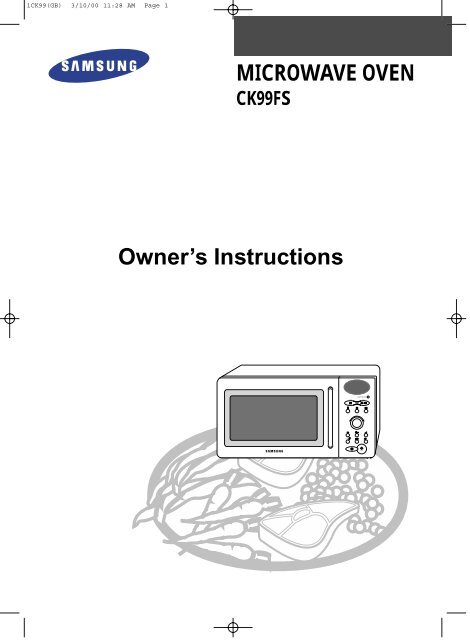Samsung CK99FS - User Manual_0.44 MB, pdf, ENGLISH
Samsung CK99FS - User Manual_0.44 MB, pdf, ENGLISH
Samsung CK99FS - User Manual_0.44 MB, pdf, ENGLISH
Create successful ePaper yourself
Turn your PDF publications into a flip-book with our unique Google optimized e-Paper software.
1CK99(GB) 3/10/00 11:28 AM Page 1<br />
MICROWAVE OVEN<br />
<strong>CK99FS</strong><br />
Owner’s Instructions
1CK99(GB) 3/10/00 11:28 AM Page 2<br />
Quick Look-up Guide<br />
GB<br />
I want to cook<br />
some food<br />
I want to defrost<br />
some food<br />
I want to add an<br />
extra minute<br />
NOTE : The first time you plug the power cord into an outlet, or after there has been an interruption in power,<br />
the display shows “SELECT YOUR LANGUAGE”. At this point, you can select a language for the display.<br />
You can choose from English, French, German, Spanish, Italian, Dutch and Russian.<br />
Reference see page 9.<br />
Place the food in the oven.<br />
Press the POWER LEVEL( )<br />
button.<br />
Place the frozen food in the oven.<br />
Select the food category by pressing<br />
the AUTO DEFROST( )button one<br />
or more times.<br />
Leave the food in the oven.<br />
Press ( 1min+) one or more times<br />
for each extra minute that you wish to<br />
add.<br />
Press the POWER LEVEL( ) button<br />
until the appropriate power level is displayed.<br />
Select the cooking time by turning the<br />
dial knob as required.<br />
Select the weight by turning the dial<br />
knob as required.<br />
Increase or decrease the time, as<br />
required, by pressing More/Less( ).<br />
Press Start( 1min+) button.<br />
Result:<br />
◆ Cooking starts<br />
◆ When the cooking time is over, the<br />
oven will be beeping and flashing<br />
“:0” four times. And the oven will<br />
beep every one minute.<br />
◆ If the door is open, or the<br />
Stop( ) button is pressed, current<br />
time will be displayed.<br />
Press Start(<br />
1min+) button.<br />
2
1CK99(GB) 3/10/00 11:28 AM Page 3<br />
You have just purchased a<br />
SAMSUNG microwave oven.<br />
Your Owner’s Instructions contain much<br />
valuable information on cooking with your<br />
microwave oven. Take the time to read them<br />
as they will help you take full advantage of<br />
the microwave oven features.<br />
GB<br />
Contents<br />
◆ QUICK LOOK-UP GUIDE............................................................................................. 2<br />
◆ USING THIS INSTRUCTIONS BOOKLET ........................................................................ 5<br />
◆ INSTALLING AND PREPARING YOUR MICROWAVE OVEN<br />
■ Safety Precautions ........................................................................................ 6<br />
■ Accessories ................................................................................................... 8<br />
■ Installing Your Microwave Oven.................................................................... 9<br />
■ Selecting the Display Language.................................................................... 9<br />
■ Setting the Time ............................................................................................ 9<br />
■ How a Microwave Oven Works ..................................................................... 10<br />
■ Checking that Your Oven is Operating Correctly........................................... 10<br />
■ What to Do if You are in Doubt or Have a Problem....................................... 11<br />
◆ COOKING WITH YOUR MICROWAVE OVEN<br />
■ Cooking/Reheating........................................................................................ 12<br />
■ Power Levels and Time Variations................................................................ 12<br />
■ Stopping the Cooking .................................................................................... 13<br />
■ Adjusting the Cooking Time........................................................................... 13<br />
■ Using the Auto Reheat & Cook Feature ........................................................ 14<br />
■ Using a Crusting plate .................................................................................. 16<br />
◆ DEFROSTING<br />
■ Using the Auto Defrost Feature..................................................................... 17<br />
■ Setting a Standing Time ................................................................................ 19<br />
■ Multistage Cooking........................................................................................ 19<br />
◆ TRADITIONAL COOKING METHODS<br />
■ Choosing the Accessories............................................................................. 20<br />
■ Preheating the Oven...................................................................................... 20<br />
■ Cooking by Convection.................................................................................. 21<br />
■ Grilling .......................................................................................................... 22<br />
■ Spit-Roasting ................................................................................................ 23<br />
■ Using the Vertical multi - spit ........................................................................ 24<br />
3
1CK99(GB) 3/10/00 11:28 AM Page 4<br />
GB<br />
Contents<br />
◆ CO<strong>MB</strong>INED COOKING<br />
■ Combining Microwaves and Convection ....................................................... 25<br />
■ Combining Microwaves and the Grill............................................................. 26<br />
◆ FEATURES COMMON TO ALL TYPES OF COOKING<br />
■ Safety-locking Your Microwave Oven............................................................ 27<br />
■ Scroll Speed .................................................................................................. 27<br />
■ Switching the Beeper Off............................................................................... 28<br />
◆ RECOMMENDATIONS FOR USE<br />
■ Cookware Guide............................................................................................ 29<br />
■ Cleaning Your Microwave Oven.................................................................... 30<br />
■ Storing and Repairing Your Microwave Oven ............................................... 30<br />
■ Technical Specifications................................................................................ 31<br />
■ Oven.............................................................................................................. 32<br />
■ Control Panel ................................................................................................ 33<br />
4
1CK99(GB) 3/10/00 11:28 AM Page 5<br />
Using this Instructions Booklet<br />
GB<br />
You have just purchased a SAMSUNG microwave oven. Your Owner’s Instructions contain much<br />
valuable information on cooking with your microwave oven:<br />
◆ Safety precautions<br />
◆ Suitable accessories and cookware<br />
◆ Useful cooking tips<br />
Inside the cover you will find a quick look-up guide explaining three basic cooking operations:<br />
◆ Cooking a dish (microwave)<br />
◆ Defrosting a dish<br />
◆ Adding an extra minute, if the dish is not cooked or reheated enough<br />
At the end of the booklet you will find illustrations of the oven, and more importantly the control panel,<br />
so that you can find the buttons more easily.<br />
The illustrations in the step-by-step procedures use four different symbols.<br />
☛<br />
➢<br />
Press<br />
Push<br />
Important<br />
Note<br />
PRECAUTIONS TO AVOID POSSIBLE EXPOSURE TO EXCESSIVE MICROWAVE ENERGY<br />
Failure to observe the following safety precautions may result in harmful exposure to microwave energy.<br />
(a) Under no circumstances should any attempt be made to operate the oven with the door open or to tamper with the<br />
safety interlocks (door latches) or to insert anything into the safety interlock holes.<br />
(b) Do not place any object between the oven door and front face, or allow food or cleaner residues to accumulate on<br />
sealing surfaces. Ensure that the door and door sealing surfaces are kept clean by wiping after use with first a<br />
damp cloth and then a final wipe with a soft dry cloth.<br />
(c) Do not operate the oven if it is damaged until it has been repaired by a qualified microwave service technician<br />
trained by the manufacturer.<br />
It is particularly important that the oven door closes properly and that there is no damage to the :<br />
(1) Door, Door seals and sealing surfaces<br />
(2) Door hinges (broken or loose)<br />
(3) Power cable<br />
(d) The oven should not be adjusted or repaired by anyone other than a properly qualified microwave service<br />
technician trained by the manufacturer.<br />
5
1CK99(GB) 3/10/00 11:28 AM Page 6<br />
Safety Precautions<br />
GB<br />
Before cooking food or liquids in your microwave oven, please check that the following safety<br />
precautions are taken.<br />
DO NOT use any metallic cookware in the microwave oven:<br />
◆ Metallic containers<br />
◆ Dinnerware with gold or silver trimmings<br />
◆ Skewers, forks, etc.<br />
Reason: Electric arcing or sparking may occur and may damage the oven.<br />
DO NOT heat:<br />
◆ Airtight or vacuum-sealed bottles, jars, containers<br />
Example: Baby food jars<br />
◆ Airtight food<br />
Example: Eggs, nuts in shells, tomatoes<br />
Reason: The increase in pressure may cause them to explode.<br />
Tip: Remove lids and pierce skins, bags, etc.<br />
DO NOT operate the microwave oven when it is empty.<br />
Reason: The oven walls may be damaged.<br />
Tip: Leave a glass of water inside the oven at all times. The water will absorb the<br />
microwaves if you accidentally set the oven going when it is empty.<br />
DO NOT cover the side or rear ventilation slots with cloths or paper.<br />
Reason: The cloths or paper may catch fire as hot air is evacuated from the oven.<br />
ALWAYS use oven gloves when removing a dish from the oven.<br />
Reason: Some dishes absorb microwaves and heat is always transferred from the food to the dish.<br />
The dishes are therefore hot.<br />
DO NOT touch heating elements or interior oven walls.<br />
Reason: These walls may be hot enough to skin burn even after cooking is finished, although they<br />
do not appear to be so. Keep away from hot spot. Do not allow inflammable materials to<br />
come into contact with any interior area of the oven. Let the oven cool down first.<br />
To reduce the risk of fire in the oven cavity.<br />
◆ Do not store flammable materials in the oven.<br />
◆ Remove wire twist ties from paper or plastic bags.<br />
◆ Do not use your microwave oven to dry newspapers.<br />
◆ If smoke is observed, keep the oven door closed and switch off or disconnect the oven from the power supply.<br />
6
1CK99(GB) 3/10/00 11:28 AM Page 7<br />
Safety Precautions (continued)<br />
GB<br />
Take particular care when heating liquids and baby foods.<br />
◆ ALWAYS allow a standing time of at least 20 seconds after the oven has been switched off to<br />
allow the temperature to equalize.<br />
◆ Stir during heating if necessary and ALWAYS stir after heating.<br />
◆ To prevent eruptive boiling and possible scalding, you should stir before, during, and after heating.<br />
◆ In the event of scalding, follow these FIRST AID instructions :<br />
● Immerse hand in cold water for at least 10 minutes.<br />
● Cover with clean, dry dressing.<br />
● Do not apply any creams, oils or lotions.<br />
◆ NEVER fill the container to the top and choose a container that is wider at the top than at the bottom<br />
to prevent the liquid from boiling over. Bottles with narrow necks may also explode if overheated.<br />
◆ ALWAYS check the temperature of baby food or milk before giving it to the baby.<br />
◆ NEVER heat a baby's bottle with the teat on, as the bottle may explode if overheated.<br />
◆ During microwave heating of beverages, there are results in delayed eruptive boiling, therefore<br />
care has to be taken when handing the container.<br />
Be careful not to damage the power cable.<br />
◆ Do not immerse power cable or plug in water and keep power cable away from heated surfaces.<br />
◆ Do not operate this appliance if it has a damaged power cable or plug.<br />
Stand at arm's length from the oven when opening the door.<br />
Reason: The hot air or steam released may cause scalding.<br />
Keep the inside of the oven clean<br />
◆ Clean the inside of the oven right after each use with a mild detergent solution, but let the<br />
microwave oven cool down before cleaning in order to avoid injury.<br />
Reason: Food particles or spattered oils stuck to oven walls or floor can cause the damage of<br />
painting and reduce the efficiency of the oven.<br />
“Clicking” sound might be noticed while operating, especially at defrosting mode.<br />
Reason: When the power output is changing electrically, you may hear that sound. This normal.<br />
When the microwave oven is operating without any load, the power will be cut off automatically for<br />
safety. After standing over 30 min, you can operate the oven normally.<br />
☛ Please don’t mind if the oven works continuously after the cooking over.<br />
Reason: This product is designed to fan for some minutes, not operating microwave oven(MWO), to<br />
cool down the inner electronic parts when the stop button is pressed or the door is opened<br />
after finishing cooking in case that the oven operates for some minutes in cooking(MWO,<br />
GRILL, CONVECTION, MWO+GRILL, MWO+CONVECTION).<br />
(When the cooking time is over, the oven will be oven beeping and flashing “:0” four times.<br />
And the oven will beeps every one minute.<br />
If the door is open, or the Stop( ) button is pressed, current time will be displayed.)<br />
IMPORTANT SAFETY INSTRUCTIONS<br />
During cooking, you should look into the oven from time to time when food is<br />
being heated or cooked in disposable containers of plastic paper or other<br />
combustible material.<br />
IMPORTANT:<br />
Young children should NEVER be allowed to use or play with the microwave oven.<br />
Nor should they be left unattended near the microwave oven when it is in use.<br />
Items of interest to children should not be stored or hidden just above the oven.<br />
7
1CK99(GB) 3/10/00 11:28 AM Page 8<br />
Accessories<br />
GB<br />
1<br />
Depending on the model that you have purchased, you are supplied<br />
with several accessories that can be used in a variety of ways.<br />
1 Coupler, to be placed correctly over the motor shaft in the base of the<br />
oven.<br />
2<br />
Purpose:<br />
The coupler rotates the turn-table.<br />
2 Roller ring, to be placed in the centre of the oven.<br />
Purpose:<br />
The roller ring supports the turn-table.<br />
3<br />
3 Turn-table, to be placed on the roller ring with the centre fitting on to the<br />
coupler.<br />
Purpose:<br />
The turn-table serves as the main cooking surface; it can be<br />
easily removed for cleaning.<br />
4 Metal racks (High rack, Low rack), to be placed on the turn-table.<br />
4<br />
Purpose:<br />
The metal racks can be used to cook two dishes at the same<br />
time. A small dish may be placed on the turn-table and a<br />
second dish on the rack. The metal racks can be used in grill,<br />
convection and combination cooking.<br />
5 6 7<br />
5,6,7 Roasting spit, Coupler Barbecue and Skewer, to be placed in the glass<br />
bowl .<br />
Purpose: The roasting spit is a convenient way of barbecuing a chicken,<br />
as the meat does not have to be turned over. It can be used<br />
for grill combination cooking.<br />
8 Glass bowl, to be placed on the turn-table.<br />
Purpose:<br />
Roasting stand is placed on the glass bowl.<br />
8<br />
9 Crusting plate, to be placed on the turn-table.<br />
Purpose:<br />
The crusting plate is used to brown food better in the<br />
microwave or grill combination cooking modes and keep<br />
pastry and pizza dough crisp.<br />
9<br />
☛<br />
DO NOT operate the microwave oven without the<br />
coupler, roller ring and turn-table.<br />
8
1CK99(GB) 3/10/00 11:28 AM Page 9<br />
Installing Your Microwave Oven<br />
This microwave oven can be placed almost anywhere (kitchen work<br />
surface or shelf, movable trolley, table).<br />
☛<br />
For your personal safety, this appliance must be:<br />
◆ Properly earthed (3-pin plug)<br />
◆ Plugged into a standard 230 Volt, 50 Hz, AC<br />
earthed socket<br />
1 Install the oven on a flat, level, stable surface. Make sure there is<br />
adequate ventilation for your oven by least 10cm(four inches) of space<br />
behind, on the sides of the oven and 20cm(eight inches) of above and<br />
85cm(thirty three inches) of the floor..<br />
2 Never block the air vents as the oven may overheat and automatically<br />
switch itself off. It will remain inoperable until it has cooled sufficiently.<br />
3 Remove all packing materials inside the oven. Install the roller ring and<br />
turn-table. Check that the turn-table rotates freely.<br />
4 Plug the cable into a 3-pin, earthed socket. If the power cable of this<br />
appliance is damaged, it must be replaced by a special cable (references I-<br />
SHENG SP022, KDK KKP 4819 D or EUROELECTRIC 3410). Contact<br />
your local dealer to have it replaced. The power cable of S/AFRICA, U.A.E<br />
is EUROELECTRIC (3183Y), ISRAEL is PENCON (ZD16A) and<br />
NIGERIA, GHANA and KENYA is PENCON UD 13A1).<br />
Selecting the Display Language<br />
The first time you plug the power cord into an outlet, or after there has<br />
been an interruption in power, the display shows “SELECT YOUR<br />
LANGUAGE”. At this point, you can select a language for the display.<br />
You can choose from English, French, German, Spanish, Italian, Dutch<br />
and Russian.<br />
1 Press the Language button immediately after plugging in your microwave,<br />
or immediately after a power outage.<br />
Result: If you continue to press the Language button, the settings will<br />
cycle in the order:<br />
<strong>ENGLISH</strong>(LBS), <strong>ENGLISH</strong>(KG), FRENCH, GERMAN,<br />
SPANISH, ITALIAN, DUTCH, RUSSIAN.<br />
2 When you have selected the language and display you want to use, press<br />
the Start ( 1min+) button to end this procedure.<br />
Recommendations<br />
DO NOT install the microwave oven in<br />
hot or damp surroundings.<br />
Example: Next to a traditional oven or<br />
radiator.<br />
The power supply specifications of the<br />
oven must be respected and any<br />
extension cable used must be of the<br />
same standard as the power cable<br />
supplied with the oven.<br />
Wipe the interior and the door seal with a<br />
damp cloth before using your microwave<br />
oven for the first time.<br />
GB<br />
Setting the Time<br />
Your microwave oven has an inbuilt clock. The time can be displayed<br />
in either the 24-hour or 12-hour notation. You must set the clock:<br />
◆ When you first install your microwave oven<br />
◆ After a power failure<br />
➢ Do not forget to reset the clock when you switch to and<br />
from summer and winter time.<br />
1 To display the time in the... Then press the Clock ( ) button...<br />
12-hour notation<br />
Once<br />
24-hour notation<br />
Twice<br />
2 Turn the dial knob to set hour.<br />
3 Press the clock( ) button.<br />
4 Turn the dial knob to set minute.<br />
5 When the right time is displayed, press the Clock( ) button to start the clock.<br />
Result: The time is displayed whenever you are not using the microwave<br />
oven.<br />
9
1CK99(GB) 3/10/00 11:28 AM Page 10<br />
How a Microwave Oven Works<br />
GB<br />
Microwaves are high-frequency electromagnetic waves; the energy<br />
released enables food to be cooked or reheated without changing<br />
either the form or the colour.<br />
You can use your microwave oven to:<br />
◆ Defrost<br />
◆ Reheat<br />
◆ Cook<br />
Cooking Principle<br />
1 The microwaves generated by the magnetron are distributed uniformly as<br />
the food rotates on the turn-table. The food is thus cooked evenly.<br />
2 The microwaves are absorbed by the food up to a depth of about 1 inch<br />
(2.5 cm). Cooking then continues as the heat is dissipated within the food.<br />
3 Cooking times vary according to the recipient used and the properties of<br />
the food:<br />
◆ Quantity and density<br />
◆ Water content<br />
◆ Initial temperature (refrigerated or not)<br />
☛<br />
As the centre of the food is cooked by heat dissipation,<br />
cooking continues even when you have taken the food<br />
out of the oven. Standing times specified in recipes and<br />
in this booklet must therefore be respected to ensure:<br />
◆<br />
◆<br />
Even cooking of the food right to the centre<br />
The same temperature throughout the food<br />
Checking that Your Oven is Operating Correctly<br />
The following simple procedure enables you to check that your<br />
oven is working correctly at all times. If you are in doubt, refer to<br />
the section entitled “What to Do if You are in Doubt or Have a<br />
Problem” on the next page.<br />
➢ ◆ The oven must be plugged into an appropriate<br />
wall socket.<br />
◆ The turn-table must be in position in the oven.<br />
◆ If a power level other than the maximum (100% -<br />
900 W) is used, the water takes longer to boil.<br />
1 Open the oven door by pulling the handle on the right side of the door.<br />
Place a glass of water on the turn-table. Close the door.<br />
2 Press the Start ( 1min+) button and set the time to 4 to 5 minutes, by<br />
pressing the ( 1min+) button the approprinte number of times.<br />
Result: The oven heats the water for 4 to 5 minutes. The water should<br />
then be boiling.<br />
10
1CK99(GB) 3/10/00 11:28 AM Page 11<br />
What to Do if You are in Doubt or Have a Problem<br />
GB<br />
Becoming familiar with a new appliance always takes a little time. If you have any of the problems listed<br />
below, try the solutions given. They may save you the time and inconvenience of an unnecessary service<br />
call.<br />
Problem<br />
Checks/Explanation/Solution<br />
◆<br />
◆<br />
◆<br />
◆<br />
Condensation inside the oven<br />
Air flow around the door and outer casing<br />
Light reflection around the door and outer casing<br />
Steam escaping from around the door or vents<br />
This is normal.<br />
The food is not cooked at all<br />
The food is either overcooked or undercooked<br />
Sparking and cracking occur inside the oven (arcing)<br />
The oven causes interference with radios or televisions<br />
◆<br />
◆<br />
◆<br />
◆<br />
◆<br />
◆<br />
◆<br />
◆<br />
◆<br />
◆<br />
Have you set the timer correctly and pressed the<br />
Start ( 1min+) button?<br />
Is the door closed?<br />
Have you overloaded the electric circuit and caused a fuse to<br />
blow or a breaker to be triggered.<br />
Was the appropriate cooking length set for the type of food?<br />
Was an appropriate power level chosen?<br />
Have you used a dish with metal trimmings?<br />
Have you left a fork or other metal utensil inside the oven?<br />
Is aluminium foil too close to the inside walls?<br />
Slight interference may be observed on televisions or radios<br />
when the oven is operating. This is normal.<br />
Solution: Install the oven away from televisions, radios and<br />
aerials.<br />
If interference is detected by the oven’s microprocessor, the<br />
display may be reset.<br />
Solution: Disconnect the power plug and reconnect it. Reset<br />
the time.<br />
If the above guidelines do not enable you to solve the problem, take a note of:<br />
◆ The model and serial numbers, normally printed on the rear of the oven<br />
◆ Your warranty details<br />
◆ A clear description of the problem<br />
Then contact your local dealer or SAMSUNG after-sales service.<br />
11
2CK99(GB) 3/10/00 11:30 AM Page 12<br />
Cooking/Reheating<br />
GB<br />
The following procedure explains how to cook or reheat food.<br />
☛<br />
ALWAYS check your cooking settings before leaving<br />
the oven unattended.<br />
1 Open the door. Place the food in the centre of the turn-table. Close the<br />
door.<br />
☛ Never switch the microwave oven on when it is empty.<br />
2 Press the POWER LEVEL( ) button.<br />
Result: The following indications are displayed:<br />
(one-stage cooking)<br />
(microwave mode)<br />
3 Select the appropriate power level by pressing the POWER LEVEL( )<br />
button again until the corresponding output power is displayed. Refer to<br />
the power level table below for further details.<br />
4 Set the cooking time by turning the dial knob.<br />
Example: For a cooking time of 3 minutes, 30 seconds, turn the dial<br />
knob to the right to set 3:30.<br />
Result: The cooking time is displayed.<br />
5 Press the Start ( 1min+) button.<br />
Result: The oven light comes on and the turntable starts rotating.<br />
Cooking starts and when it has finished:<br />
◆ When the cooking time is over, the oven will be beeping<br />
and flashing “:0” four times. And the oven will beep every<br />
one minute.<br />
◆ If the door is open, or the Stop ( ) button is pressed,<br />
current time will be displayed.<br />
NOTE If you would like to know the current Power Level of the oven<br />
cavity, press Power Level( ) button once. If you would<br />
like to change the power level during cooking, press the<br />
power level button twice or more times to select the desired<br />
power level.<br />
Power Levels and Time Variations<br />
➢ If you wish to heat a dish for a short period of time at<br />
maximum power (900W), you can also simply press the<br />
Start ( 1min+) button once for each minute of cooking<br />
time. The oven starts immediately.<br />
Microwave mode can be programmed to cook food in up<br />
to two stages.<br />
The power level function enables you to adapt the amount of energy dissipated and thus the time required<br />
to cook or reheat your food, according to its type and quantity. You can choose between six power levels.<br />
Power Level Percentage Output Power Level Percentage Output<br />
HIGH 100% 900 W MEDIUM LOW 33% 300 W<br />
MEDIUM HIGH 67% 600 W DEFROST 20% 180 W<br />
MEDIUM 50% 450 W LOW 11% 100 W<br />
The cooking times given in recipes and in this booklet correspond to the specific power level indicated.<br />
12<br />
If you select a...<br />
Higher power level<br />
Lower power level<br />
Then the cooking time must be...<br />
Decreased<br />
Increased
2CK99(GB) 3/10/00 11:30 AM Page 13<br />
Stopping the Cooking<br />
GB<br />
You can stop cooking at any time so that you can:<br />
◆ Check the food<br />
◆ Turn the food over or stir it<br />
◆ Leave it to stand<br />
To stop the cooking...<br />
Temporarily<br />
Then...<br />
Open the door.<br />
Result: Cooking stops.<br />
To resume cooking, close the door again and<br />
press START( 1min+) button.<br />
Completely Press the STOP( ) button.<br />
Result: Cooking stops.<br />
If you wish to cancel the cooking settings, press<br />
the STOP ( ) button again.<br />
Adjusting the Cooking Time<br />
Like traditional cooking, you may find that, depending on the<br />
food’s characteristics or your tastes, you have to adjust the cooking<br />
times slightly. You can:<br />
◆<br />
◆<br />
Check how cooking is progressing at any time simply by<br />
opening the door<br />
Increase or decrease the remaining cooking time<br />
To increase the cooking time of your food, press the (<br />
button once for each minute to add.<br />
1min+)<br />
C<br />
S<br />
Example: To add three minutes, press ( 1min+) button three<br />
times.<br />
During the cooking, to increase or decrease the cooking time of<br />
your food, turn the knob right or left.<br />
13
2CK99(GB) 3/10/00 11:30 AM Page 14<br />
Using the Auto Reheat & Cook Feature<br />
GB<br />
The Auto Reheat & Cook(( ) feature has ten pre-programmed<br />
cooking times. You do not need to set either the cooking times or<br />
the power level.<br />
You can adjust the size of the serving by pressing the Dish button.<br />
☛ Use only recipients that are microwave-safe.<br />
1 Open the door.<br />
2 Place the food in the centre of the turn-table.<br />
3 Close the door.<br />
4 Select the type of food that you are cooking by pressing the Auto Reheat &<br />
Cook( ) button and turn the dial knob to select proper auto item(10<br />
items ). Refer to the table on the following page for a description of the<br />
various pre-programmed settings.<br />
5 Select the size of the serving by pressing the Auto Reheat &<br />
Cook( ) button one or more times.<br />
6 Increase or decrease the cooking time, if necessary, by pressing the<br />
More/Less ( ) buttons respectively.<br />
7 Press Start ( 1min+) button.<br />
Result:<br />
The food is cooked according to the pre-programmed setting<br />
selected.<br />
◆ When the cooking time is over, the oven will be beeping<br />
and flashing “:0” four times. And the oven will beep every<br />
one minute.<br />
◆ If the door is open, or the Stop ( ) button is pressed,<br />
current time will be displayed.<br />
14
2CK99(GB) 3/10/00 11:30 AM Page 15<br />
Using the Auto Reheat & Cook Feature (continued)<br />
The following table presents the various Auto Reheat & Cook Programmes, quantities, standing times and<br />
appropriate recommendations. Programmes no 1,2,3,6 and 7 are running with microwave energy only.<br />
Programme no 9 is running with a combination of microwaves and grill. Programmes no 4,5,8 and 10 are<br />
running with a combination of microwave and convection.<br />
GB<br />
Code Food Serving Size Standing Time Recommendations<br />
1 - 1 Ready-to-heat 300 - 350 g 3 min. Put on a ceramic plate and cover with microwave cling<br />
- 2 Meal 400 - 450 g film. This programme is suitable for meals consisting of 3<br />
- 3 (chilled) 500 - 550 g components (e.g. meat with sauce, vegetables and a side<br />
dish like potatoes, rice or pasta).<br />
2 - 1 Drinks 150 ml 1 - 2 min. Pour into a ceramic cup and reheat uncovered.<br />
- 2 (coffee, milk, tea, 300 ml Place 1 cup in the centre, 2 opposite of each other and<br />
- 3 water with room 450 ml 3 or 4 in a circle. Stir before and after standing time.<br />
- 4 temperature) 600 ml If your drinks are Chilled, press the MORE-button.<br />
3 - 1 Soup/sauce 200 - 250 ml 2 - 3 min. Pour into a deep ceramic soup plate or bowl<br />
- 2 (chilled) 300 - 350 ml and cover during heating and standing.<br />
- 3 400 - 450 ml Stir before and after standing time.<br />
- 4 500 - 550 ml<br />
- 5 600 - 650 ml<br />
4 - 1 Pizza 300 - 400 g - Place one pizza on the low rack, place 2 pizzas on the low<br />
- 2 (frozen and suitable 450 - 550 g and high rack.<br />
- 3 for oven heating) 600 - 700 g(two pizzas)<br />
5 - 1 Oven Chips 200 g - Put directly on the glass turn-table while leaving the centre<br />
- 2 (frozen and 300 g clear. Turn them over, when the oven beeps.<br />
- 3 suitable for oven 400 g<br />
heating)<br />
6 - 1 Fresh vegetables 200 - 250 g 3 min. Weigh the vegetables after washing, cleaning and cutting<br />
- 2 300 - 350 g into similar size. Put them into a glass pyrex bowl with<br />
- 3 400 - 450 g lid. When cooking 200-450g add 45 ml(3 tablespoons)<br />
- 4 500 - 550 g water, for 500-650g add 60 ml(4 tablespoons) and for<br />
- 5 600 - 650 g 700-750g add 75 ml(5 tablespoons). Stir after cooking.<br />
- 6 700 - 750 g (If cooking bigger quantities, also stir once during<br />
cooking.)<br />
7 - 1 Peeled / Boiled 300 - 350 g 3 min Weigh the potatoes after peeling, washing and cutting<br />
- 2 Potatoes 400 - 450 g into similar size. Put them into a glass pyrex bowl with<br />
- 3 500 - 550 g lid. When cooking 300-450g add 45ml(3 tablespoons)<br />
- 4 600 - 650 g water, for 500-650g add 60ml(4 tablespoons) and<br />
- 5 700 - 750 g for 700-750g add 75 ml(5 tablespoons) to<br />
the biggeat quantity.<br />
8 - 1 Roast chicken 700 g 5 - 10 min. Brush the chicken with oil and spice it with pepper,<br />
- 2 900 g salt and paprika. Put it on the low rack with the<br />
- 3 1100 g breast-side down. Turn over, when the oven beeps.<br />
- 4 1300 g<br />
- 5 1500 g<br />
- 6 1700 g<br />
- 7 1900 g<br />
9 - 1 Chicken Pieces 200 - 300 g 3 min. Brush the chicken pieces with oil and spices<br />
- 2 400 - 500 g them with pepper, salt and paprika. Put<br />
- 3 600 - 700 g them on the high rack with the skin-side<br />
800 - 900 g down. Turn over, when the oven beeps.<br />
10 - 1 Roast beef / 900 - 1000 g 10 - 15 min. Brush the beef/lamb with oil and spices (pepper only, salt<br />
- 2 Roast lamb 1200 - 1300 g should be added after roasting). Put it on the low rack<br />
- 3 1400 - 1500 g with the fat-side down. Turn over, when the oven beeps.<br />
After cooking and during standing time it should be<br />
wrapped in aluminium foil.<br />
15
2CK99(GB) 3/10/00 11:30 AM Page 16<br />
Using a Crusting Plate<br />
GB<br />
Normally when cooking food, such as pizzas or pies, on a grill or in<br />
a microwave oven, the dough or pastry becomes soggy. This can be<br />
avoided by using a crusting plate; as a high temperature is reached<br />
quickly, the crust turns crisp and brown.<br />
The crusting plate can also be used for bacon, eggs, sausages, etc.<br />
➢ Before using the crusting plate, preheat it by selecting the<br />
combination mode for 3 to 5 minutes:<br />
◆<br />
◆<br />
Combination of convection (250°C) and<br />
microwaves (600 W power level)<br />
or<br />
Combination of grill and microwaves (600 W<br />
power level)<br />
See pages 25 and 26 respectively.<br />
1 Preheat the crusting plate, as described above.<br />
☛ Use oven gloves at all times as the crusting plate will become very<br />
hot.<br />
2 Brush the plate with oil if you are cooking food, such as bacon and eggs, in<br />
order to brown the food nicely.<br />
3 Place the food on the crusting plate.<br />
☛ Do not place any recipients on the crusting plate that are not heatresistant<br />
(plastic bowls for example).<br />
4 Place the crusting plate on the turn-table in the microwave oven.<br />
☛ Never place the crusting plate in the oven without the turn-table.<br />
5 Select the appropriate power level by pressing the combi( or )<br />
button. And set the cooking time by turning the dial knob until appropriate<br />
cooking time is displayed.<br />
6 Press Start ( 1min+) button.<br />
Result: Cooking starts.<br />
◆ When the cooking time is over, the oven will be<br />
beeping and flashing “:0” four times. And the oven will<br />
beep every one minute.<br />
◆ If the door is open, or the Stop ( ) button is pressed,<br />
current time will be displayed.<br />
How to clean the crusting plate<br />
The best way to clean the crusting plate is to wash it with hot water<br />
and detergent and rinse off with clean water. Do not use a<br />
scrubbing brush or a hard sponge otherwise the top layer will be<br />
demaged.<br />
➢ As the crusting plate has a Teflon layer, if you use it<br />
incorrectly, it can be damaged.<br />
◆ Never cut the food on the plate. Remove the food<br />
from the plate prior to cutting.<br />
◆ Turn the food over preferably with a plastic or wooden<br />
spatula.<br />
16
2CK99(GB) 3/10/00 11:30 AM Page 17<br />
Using the Auto Defrost Feature<br />
GB<br />
The Auto Defrost feature enables you to defrost meat, poultry or<br />
fish, bread/cake or fruit. The defrost time and power level are set<br />
automatically. You simply select the programme and the weight.<br />
☛ Use only recipients that are microwave-safe.<br />
1 Open the door.<br />
Place the frozen food in the center of the turn-table. Close the door.<br />
2 Press the Auto Defrost ( ) button.<br />
Result: The following indications are displayed:<br />
(Auto Defrost mode)<br />
3 Press the Auto Defrost ( ) button one or more times according to the<br />
type of food to be defrosted. Refer to the table on the following page for<br />
further details.<br />
4 Select the food weight by turning the dial knob.<br />
5 Increase or decrease the defrost time, if necessary, by pressing the<br />
More/Less ( ) buttons respectively.<br />
6 Press Start ( 1min+) button.<br />
Result: ◆ Defrosting begins.<br />
◆ The oven beeps half way through defrosting to remind<br />
you to turn the food over.<br />
7 Press Start ( 1min+) again to finish defrosting.<br />
Result: ◆ When the cooking time is over, the oven will be<br />
beeping and flashing “:0” four times. And the oven will<br />
beep every one minute.<br />
◆ If the door is open, or the Stop ( ) button is pressed,<br />
current time will be displayed.<br />
➢ You can also defrost food manually. To do so, select the<br />
microwave cooking/reheating function with a power level<br />
of 180 W. Refer to the section entitled<br />
“Cooking/Reheating” on page 12 for further details.<br />
17
2CK99(GB) 3/10/00 11:30 AM Page 18<br />
Using the Auto Defrost Feature (continued)<br />
GB<br />
The following table presents the various Auto Defrost programmes, quantities, standing times and and<br />
appropriate recommendations.<br />
Remove all kind of package material before defrosting. Place meat, poultry and fish on a ceramic plate.<br />
Code Food Serving Size Standing Time Recommendations<br />
1 Meat 200 - 2000 g 20 - 60 min. Shield the edges with aluminium foil. Turn the meat over, when<br />
the oven beeps. This programme is suitable for beef, lamb,<br />
pork, steaks, chops, minced meat.<br />
2 Poultry 200 - 2000 g 20 - 60 min. Shield the leg and wing tips with aluminium foil. Turn the<br />
poultry over, when the oven beeps. This programme is suitable<br />
for whole chicken as well as for chicken portions.<br />
3 Fish 200 - 2000 g 20 - 50 min. Shield the tail of a whole fish with aluminium foil. Turn the fish<br />
over, when the oven beeps. This programme is suitable for<br />
whole fishes as well as for fish fillets.<br />
4 Bread/Cake 125 - 1000 g 5 - 20 min. Put bread on a piece of kitchen paper and turn over, as soon<br />
as the oven beeps. Place cake on a ceramic plate and if<br />
possible, turn over, as soon as the oven beeps. (Oven keeps<br />
operating and is stopped, when you open the door.) This<br />
programme is suitable for all kinds of bread, sliced or whole, as<br />
well as for bread rolls and baguettes. Arrange bread rolls in a<br />
circle. This programme is suitable for all kinds of yeast cake,<br />
biscuit, cheese cakea and puff pastry. It is not suitable for<br />
short/crust pastry, fruit and cream cakes as well as for cake<br />
with chocolate topping.<br />
5 Fruit 100 - 600 g 5 - 10 min. Spread the fruit on a flat ceramic plate or put them into a flat<br />
glass dish. This programme is suitable for all kinds of fruit.<br />
18
2CK99(GB) 3/10/00 11:30 AM Page 19<br />
Setting a Standing Time<br />
The Hold Time can be used to set a standing time automatically<br />
(without microwave cooking). You do not need to watch the clock;<br />
the oven will beep when the standing time is over.<br />
GB<br />
1 Press the Hold/Delay ( ) button.<br />
Result: The follwing indication are displayed :<br />
(Hold/Delay mode)<br />
2 Select the standing time by turning dial knob.<br />
3 Press Start ( 1min+) button.<br />
Result: The oven beeps when the standing time is over.<br />
Multistage Cooking<br />
Your microwave oven can be programmed to cook food in up to<br />
four stages (The convection mode can not be used in Multistage<br />
cooking).<br />
Example: You wish to defrost food and cook it without having<br />
to reset the oven after each stage. You can thus<br />
defrost and cook a 1.8 kg chicken in four stages:<br />
◆ Defrosting<br />
◆ Standing for 20 minutes<br />
◆ Microwave cooking for 30 minutes<br />
◆ Grill for 15 minutes<br />
➢ The first two stages must be defrosting and a standing time.<br />
The combination, and grill modes can only be used once<br />
each in the remaining two stages; microwave mode can<br />
however be used twice at two different power levels.<br />
1 Press the Auto Defrost ( ) button and set the weight by turning the dial<br />
knob the appropriate number of times (1.8 kg in the example).<br />
2 Press Hold/Delay( ) button and set the standing time by turning the dial<br />
knob the appropriate number of times (20 minutes in the example).<br />
3 Press the POWER LEVEL( ) button .<br />
4 Set the microwave power level by the pressing POWER LEVEL( )<br />
button to appropriate the Power Level (450W in the example)<br />
5 Set the cooking time by turning the dial knob (30 minutes in the example).<br />
6 Press GRILL( ) button and set the cooking time by turning the dial knob<br />
the appropriate number of times (15 minutes in the example).<br />
7 Press Start ( 1min+) button.<br />
Result: Cooking starts:<br />
◆ When the cooking time is over, the oven will be<br />
beeping and flashing “:0” four times. And the oven will<br />
beep every one minute.<br />
◆ If the door is open, or the Stop ( ) button is pressed,<br />
current time will be displayed.<br />
19
2CK99(GB) 3/10/00 11:30 AM Page 20<br />
Choosing the Accessories<br />
GB<br />
Traditional convection cooking does not require any special<br />
cookware. You should, however, use only cookware that you would<br />
use in your normal oven.<br />
Microwave-safe recipients are not usually suitable for convection<br />
cooking; don’t use plastic containers, dishes, paper cups, towels,<br />
etc.<br />
If you wish to select a combined cooking mode (microwave and<br />
grill or convection), use only recipients that are microwave-safe<br />
and oven-proof. Metallic cookware or utensils may damage your<br />
oven.<br />
➢ For further details on suitable cookware and utensils, refer<br />
to the Cookware Guide on page 29.<br />
Preheating the Oven<br />
For convection cooking, it is recommended that you preheat the<br />
oven to the appropriate temperature before placing the food in the<br />
oven.<br />
When the oven reaches the requested temperature, it is maintained<br />
for approximately 10 minutes; it is then switched off automatically.<br />
1 Check that the heating element is in the correct position for the type of<br />
cooking that you require.<br />
2 Open the door and place the turn-table.<br />
3 Press the PREHEAT( Auto ) button.<br />
Result: The following indications are displayed:<br />
(grill & convection combi mode)<br />
250°C (temperature)<br />
Temperature Settings<br />
250° C 220°C 200°C<br />
180°C 160°C 140°C<br />
4 Press the PREHEAT( Auto ) button one or more times to set the<br />
temperature.<br />
5 Press the Start ( 1min+) button.<br />
Result: The oven is preheated to the requested temperature.<br />
100°C 40°C<br />
20
2CK99(GB) 3/10/00 11:30 AM Page 21<br />
Cooking by Convection<br />
GB<br />
The convection mode enables you to cook food in the same way as<br />
in a traditional oven. Microwaves are not used. You can set the<br />
temperature, as required, in a range varying from 40°C to 250°C in<br />
eight preset levels. The maximum cooking time is 60 minutes.<br />
☛ ◆ If you wish to preheat the oven, see page 20.<br />
◆ Always use oven gloves when touching the<br />
recipients in the oven, as they will be very hot.<br />
◆ You can get better cooking and browning, if you<br />
use the low rack.<br />
1 Check that the heating element is in the horizontal position and that the<br />
turn-table is in position.<br />
2 Open the door and place the recipient on the turn-table.<br />
3 Press the OVEN/°C( / C ) button.<br />
Result: The following indications are displayed:<br />
(convection mode)<br />
250°C (temperature)<br />
4 Press the OVEN/°C( / C ) button one or more times to set the<br />
temperature.<br />
5 Set the cooking time by turning the dial knob.<br />
6 Press the Start ( 1min+) button.<br />
Result: Cooking starts:<br />
◆ When the cooking time is over, the oven will be<br />
beeping and flashing “:0” four times. And the oven will<br />
beep every one minute.<br />
◆ If the door is open, or the Stop ( ) button is pressed,<br />
current time will be displayed.<br />
NOTE If you would like to know the current temperature of oven<br />
cavity, press OVEN/°C( / C ) button.<br />
Temperature Settings<br />
250° C 220°C 200°C<br />
180°C 160°C 140°C<br />
100°C 40°C<br />
21
2CK99(GB) 3/10/00 11:30 AM Page 22<br />
Grilling<br />
GB<br />
The grill enables you to heat and brown food quickly, without using<br />
microwaves.<br />
◆ Always use oven gloves when touching the recipients in the<br />
oven, as they will be very hot.<br />
◆ You can get better cooking and grilling, if you use the high rack.<br />
1 Check that the heating element is in the horizontal position, and that the<br />
appropriate rack is in position.<br />
2 Open the door and place the food on the rack.<br />
3 Press the GRILL button.<br />
Result:<br />
The following indications are displayed:<br />
(one-stage cooking)<br />
(grill mode)<br />
4 Set the grilling time by turning the dial knob.<br />
☛ The maximum grilling time is 60 minutes.<br />
5 Press the Start ( 1min+) button.<br />
Result:<br />
Grilling starts:<br />
◆ When the cooking time is over, the oven will be<br />
beeping and flashing “:0” four times. And the oven will<br />
beep every one minute.<br />
◆ If the door is open, or the Stop ( ) button is pressed,<br />
current time will be displayed.<br />
22
2CK99(GB) 3/10/00 11:30 AM Page 23<br />
Spit-Roasting<br />
GB<br />
The roasting spit is useful for barbecue cooking, as you do not need<br />
to turn the meat over. It can be used for combined microwave and<br />
Convection cooking.<br />
☛ ◆ Make sure that the weight of the meat is evenly<br />
distributed on the spit and the spit rotates freely.<br />
◆<br />
Always use oven gloves when touching the<br />
recipients in the oven, as they will be very hot.<br />
1 Make sure that the heating element is in the honizintal position.<br />
2 Push the roasting spit through the centre of the meat.<br />
Example: Push the spit between the backbone and breast of a chicken.<br />
3 Place the spit on its stand and place the stand onto the glass bowl and the<br />
glass bowl onto the turn-table.<br />
4 To help brown the meat, brush it with cooking oil.<br />
5 Select combined microwave and convection power level and time.<br />
For...<br />
Refer to page...<br />
Combined microwave and convection 25<br />
6 Press Start ( 1min+) button.<br />
Result:<br />
Cooking starts and the spit rotates.<br />
◆ When the cooking time is over, the oven will be<br />
beeping and flashing “:0” four times. And the oven will<br />
beep every one minute.<br />
◆ If the door is open, or the Stop ( ) button is pressed,<br />
current time will be displayed.<br />
7 When the meat has been fully cooked, carefully remove the spit, using<br />
oven gloves to protect your hands.<br />
23
2CK99(GB) 3/10/00 11:30 AM Page 24<br />
Using The Vertical Multi-spit<br />
GB<br />
+<br />
Coupler Barbecue, Skewer,<br />
Multi-Spit<br />
Roasting-Spit<br />
Glass Bowl<br />
MULTI-SPIT FOR KEBAB<br />
Using the multi-spit with 6 kebab skewers you can easily barbecue<br />
meat, poulty, fish, vegetables(like onions, pepperes or courgettes)and<br />
fruit which are all cut into pieces.<br />
You can prepare the above food with the kebab skewers by using grill<br />
or combination mode.<br />
USE OF THE MULTI-SPIT WITH KEBAB SKEWERS<br />
1. For preparing kebabs with the multi-spit use the 6 skewers.<br />
2. Put the same amount of food on each skewer.<br />
3. Place the roasting- spit into the glass bowl and insert the multi-spit<br />
into it.<br />
4. Put the glass bowl with the multi-spit in the centre of the turn-table.<br />
➢ Make sure that the grill heating element is in the right<br />
position at the back wall of the cavity and not at the top<br />
before starting the grilling process.<br />
REMOVING THE MULTI-SPIT FROM THE OVEN AFTER GRILLING<br />
1. Use oven gloves for taking for glass bowl with the multi-spit out of<br />
the oven, because it will be very hot.<br />
2. Remove multi-spit out of the spit stand by using oven gloves as well.<br />
3. Carefully remove the skewers and use a fork for removing the food<br />
pieces from the skewers.<br />
➢ The multi-spit is not suitable for cleaning in the dishwasher.<br />
Therefore clean it with warm water and washing up liquid by<br />
hand. Remove the vertical multi-spit from the oven, after use.<br />
24
3CK99(GB) 3/10/00 11:32 AM Page 25<br />
Combining Microwaves and Convection<br />
GB<br />
Combination cooking uses both microwave energy and convection<br />
heating. No preheating is required as the microwave energy is<br />
immediately available.<br />
Many foods can be cooked in combination mode, particularly:<br />
◆ Roast meats and poultry<br />
◆ Pies and cakes<br />
◆ Egg and cheese dishes<br />
☛ ◆<br />
◆<br />
◆<br />
ALWAYS use microwave-safe and oven-proof<br />
cookware. Glass or ceramic dishes are ideal as they<br />
allow the microwaves to penetrate the food evenly.<br />
ALWAYS use oven gloves when touching the<br />
recipients in the oven, as they will be very hot.<br />
You can get better cooking and browning, if you use<br />
the low rack.<br />
1 Open the door . Place the food on the turn-table or on the low rack on the<br />
turn-table. Close the door.<br />
☛ The heating element must be in the horizontal position.<br />
2 Press the MW+OVEN( ) button.<br />
Result:<br />
The following indications are displayed:<br />
(microwave & convection combi mode)<br />
250°C (temperature)<br />
3 Press the MW+OVEN( ) button one or more times to set the required<br />
temperature.<br />
4 Select the appropriate power level by pressing the POWER LEVEL( )<br />
button until the corresponding output power is displayed (600-100W).<br />
5 Set the cooking time by turning the dial knob.<br />
☛ The maximum cooking time is 60 minutes.<br />
6 Press the Start ( 1min+) button.<br />
Result: ◆ Combination cooking starts.<br />
◆ The oven is heated to the required temperature and then<br />
microwave cooking continues until the cooking time is<br />
over.<br />
◆ When the cooking time is over, the oven will be<br />
beeping and flashing “:0” four times. And the oven will<br />
beep every one minute.<br />
◆ If the door is open, or the Stop ( ) button is pressed,<br />
current time will be displayed.<br />
NOTE<br />
If you would like to know the current temperature of oven<br />
cavity, press OVEN/°C( / C) button.<br />
25
3CK99(GB) 3/10/00 11:32 AM Page 26<br />
Combining Microwaves and the Grill<br />
GB<br />
You can also combine microwave cooking with the grill, to cook<br />
quickly and brown at the same time.<br />
☛ ◆<br />
◆<br />
◆<br />
ALWAYS use microwave-safe and oven-proof<br />
cookware. Glass or ceramic dishes are ideal as they<br />
allow the microwaves to penetrate the food evenly.<br />
ALWAYS use oven gloves when touching the<br />
recipients in the oven, as they will be very hot.<br />
You can improve cooking and grilling, if you use the<br />
high rack.<br />
1 Open the door. Place the food on the rack best suited to the type of food to<br />
be cooked. Place the rack on the convection tray. Close the door.<br />
2 Press the MW+GRILL( ) button.<br />
Result:<br />
The following indications are displayed:<br />
(one - stage cooking)<br />
(microwave & grill combi mode)<br />
3 Select the appropriate power level by pressing the MW+GRILL( )<br />
button until the corresponding output power is displayed (300-600W).<br />
☛ You cannot set the temperature of the grill.<br />
4 Set the cooking time by turning dial knob.<br />
☛ The maximum cooking time is 60 minutes.<br />
5 Press the Start ( 1min+) button.<br />
Result: ◆ Combination cooking starts.<br />
◆<br />
When the cooking time is over, the oven will be<br />
beeping and flashing “:0” four times. And the oven will<br />
beep every one minute.<br />
◆ If the door is open, or the Stop ( ) button is pressed,<br />
current time will be displayed.<br />
26
3CK99(GB) 3/10/00 11:32 AM Page 27<br />
Safety-locking Your Microwave Oven<br />
GB<br />
Your microwave oven is fitted with a special Child Safety<br />
programme, which enables the oven to be “locked” so that children<br />
or anyone unfamiliar with it cannot operate it accidentally.<br />
The oven can be locked at any time.<br />
1 Press the Stop ( ) and Oven ( / C ) buttons at the same time<br />
(about three seconds).<br />
Result: ◆ The oven is locked.<br />
◆ The icon( ) is displayed.<br />
2 To unlock the oven, press the Stop ( ) and Oven ( / C ) buttons again<br />
at the same time (about three seconds).<br />
Result: ◆ The icon( ) is no longer displayed.<br />
◆ The oven can be used normally.<br />
Scroll Speed<br />
Your can control the scroll speed wheneven you want.<br />
1 Press the Stop ( ) and Power Level( ) buttons at the same time<br />
(about three seconds).<br />
Result: ◆ The letter “1 1111” - “55555” is displayed.<br />
2 Select the appropriate scroll speed.<br />
➢ “1 1111” means the low scroll speed, and<br />
“55555” means the high scroll speed.<br />
27
3CK99(GB) 3/10/00 11:32 AM Page 28<br />
Switching the Beeper Off<br />
GB<br />
You can switch the beeper off whenever you want.<br />
1 Press the More/Less ( ) and Auto Reheat ( ) buttons at the<br />
same time (about three seconds).<br />
Result:<br />
The oven does not beep to indicate the end of a function.<br />
2 To switch the beeper back on, press the More/Less ( ) and Auto<br />
Reheat ( )buttons again at the same time<br />
(about three seconds).<br />
Result:<br />
The oven operates normally.<br />
28
3CK99(GB) 3/10/00 11:32 AM Page 29<br />
Cookware Guide<br />
GB<br />
To cook food in the microwave oven, the microwaves must be able to penetrate the food, without<br />
being reflected or absorbed by the dish used.<br />
Care must therefore be taken when choosing the cookware. If the cookware is marked microwavesafe,<br />
you do not need to worry.<br />
The following table lists various types of cookware and indicates whether and how they should be used<br />
in a microwave oven.<br />
Cookware Microwave-Safe Comments<br />
Aluminium foil ✔ ✘ Can be used in small quantities to protect areas against<br />
overcooking. Arcing can occur if the foil is too close to the<br />
oven wall or if too much foil is used.<br />
Crusting plate ✔ Do not preheat for more than 8 minutes.<br />
China and earthenware ✔ Porcelain, pottery, glazed earthenware and bone china are<br />
usually suitable, unless decorated with a metal trim.<br />
Disposable polyester ✔ Some frozen foods are packaged in these dishes.<br />
cardboard dishes<br />
Fast-food packaging<br />
• Polystyrene cups and ✔ Can be used to warm food. Overheating may cause the<br />
containers<br />
polystyrene to melt.<br />
• Paper bags or newspaper ✘ May catch fire.<br />
• Recycled paper or metal trims ✘ May cause arcing.<br />
Glassware<br />
• Oven-to-table ware ✔ Can be used, unless decorated with a metal trim.<br />
• Fine glassware ✔ Can be used to warm foods or liquids. Delicate glass may<br />
break or crack if heated suddenly.<br />
• Glass jars ✔ Must remove the lid. Suitable for warming only.<br />
Metal<br />
• Dishes ✘ May cause arcing or fire.<br />
• Freezer bag twist ties ✘<br />
Paper<br />
• Plates, cups, napkins and ✔ For short cooking times and warming. Also to absorb excess<br />
•<br />
kitchen paper<br />
moisture.<br />
Recycled paper ✘ May cause arcing.<br />
Plastic<br />
• Containers ✔ Particularly if heat-resistant thermoplastic. Some other plastics<br />
may warp or discolour at high temperatures. Do not use<br />
Melamine plastic.<br />
• Cling film ✔ Can be used to retain moisture. Should not touch the food.<br />
•<br />
Take care when removing the film as hot steam will escape.<br />
Freezer bags ✔ ✘ Only if boilable or oven-proof. Should not be airtight. Prick with<br />
a fork, if necessary.<br />
Wax or grease-proof paper ✔ Can be used to retain moisture and prevent spattering.<br />
29
3CK99(GB) 3/10/00 11:32 AM Page 30<br />
Cleaning Your Microwave Oven<br />
GB<br />
Recommendations<br />
DO NOT spill water in the vents.<br />
NEVER use any abrasive products or<br />
chemical solvents.<br />
Take particular care when cleaning the<br />
door seals to ensure that no particles:<br />
◆<br />
◆<br />
Accumulate<br />
Prevent the door from closing<br />
correctly<br />
The following parts of your microwave oven should be cleaned<br />
regularly to prevent grease and food particles from building up:<br />
◆ Inside and outside surfaces<br />
◆<br />
◆<br />
☛<br />
Door and door seals<br />
Turn-table and roller ring<br />
ALWAYS ensure that the door seals are clean and the<br />
door closes properly.<br />
1 Clean the outside surfaces with a soft cloth and warm, soapy water. Rinse<br />
and dry.<br />
2 Remove any splashes or stains on the inside surfaces or on the roller ring<br />
with a soapy cloth. Rinse and dry.<br />
3 To loosen hardened food particles and remove smells, place a cup of<br />
diluted lemon juice on the turn-table and heat for ten minutes at maximum<br />
power.<br />
4 Wash the dishwasher-safe plate whenever necessary.<br />
Storing and Repairing Your Microwave Oven<br />
A few simple precautions should be taken when storing or having<br />
your microwave oven serviced.<br />
The oven must not be used if the door or door seals are damaged:<br />
◆ Broken hinge<br />
◆<br />
Deteriorated seals<br />
◆ Distorted or bent oven casing<br />
Only a qualified microwave service technician should perform<br />
repairs.<br />
☛<br />
NEVER remove the outer casing from the oven. If the<br />
oven is faulty and needs servicing or you are in doubt<br />
about its condition:<br />
◆ Unplug it from the wall socket<br />
◆ Contact the nearest after-sales service centre<br />
Storing the Oven<br />
If you wish to store your oven away temporarily, choose a dry, dust-free place.<br />
Reason:<br />
Dust and damp may adversely affect the working parts in the oven.<br />
30
3CK99(GB) 3/10/00 11:32 AM Page 31<br />
Technical Specifications<br />
GB<br />
SAMSUNG strives to improve its products at all times. Both the design specifications and these user<br />
instructions are thus subject to change without notice.<br />
Power source<br />
230 V ~ 50 Hz AC<br />
Power consumption<br />
Maximum power<br />
Microwave<br />
Grill (heating element)<br />
Convection (heating element)<br />
3200 W<br />
1500 W<br />
1300 W<br />
1700 W<br />
Output power<br />
100 W/900 W - 6 levels (IEC-705)<br />
Operating frequency<br />
2450 MHz<br />
Dimensions (W x D x H)<br />
Outside<br />
Oven cavity<br />
517 x 511 x 310 mm<br />
336 x 346 x 222 mm<br />
Volume<br />
Weight<br />
Shipping<br />
Net<br />
0.9 Cubic feet<br />
27.5 kg approx.<br />
24.5 kg approx.<br />
31
3CK99(GB) 3/10/00 11:32 AM Page 32<br />
Oven<br />
GB<br />
VENTILATION HOLES<br />
HEATING ELEMENT<br />
CONTROL PANEL<br />
VENTILATION HOLES<br />
DOOR LATCHES<br />
COUPLER<br />
GRILL RACK<br />
DOOR<br />
ROLLER RING<br />
TURN-TABLE<br />
SAFETY INTERLOCK<br />
HOLES<br />
32
3CK99(GB) 3/10/00 11:32 AM Page 33<br />
Control Panel<br />
GB<br />
DISPLAY<br />
LANGUAGE MODE SELECTION<br />
AUTO DEFROST<br />
FEATURE SELECTION<br />
AUTO REHEAT & COOK<br />
FEATURE SELECTION<br />
STANDING TIME<br />
SETTING<br />
COOKING TIME ADJUSTMENT<br />
CLOCK SETTING<br />
TIME SETTING WEIGHT<br />
SELECTION AND RECIPE<br />
SELECTION<br />
CO<strong>MB</strong>INED MODE<br />
SELECTION<br />
(MICROWAVE+GRILL)<br />
GRILL MODE<br />
SELECTION<br />
MICROWAVE / POWER<br />
LEVEL MODE SELECTION<br />
PREHEAT MODE<br />
SELECTION<br />
CONVECTION MODE /<br />
TEMPERATURE SELECTION<br />
CO<strong>MB</strong>INED MODE SELECTION<br />
(MICROWAVE+CONVECTION)<br />
STOP / CANCEL BUTTON<br />
START / COOKING TIME<br />
ADJUSTMENT BUTTON<br />
<strong>CK99FS</strong><br />
33
3CK99(GB) 3/10/00 11:32 AM Page 34<br />
THIS APPLIANCE IS MANUFACTURED BY:<br />
ELECTRONICS<br />
Printed in Korea