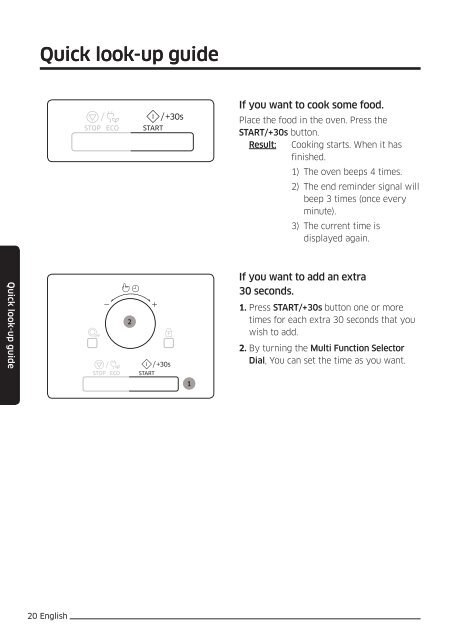Samsung Combinato Smart Oven™ MC32J7035DK - User Manual_17.5 MB, pdf, ITALIAN
Samsung Combinato Smart Oven™ MC32J7035DK - User Manual_17.5 MB, pdf, ITALIAN
Samsung Combinato Smart Oven™ MC32J7035DK - User Manual_17.5 MB, pdf, ITALIAN
You also want an ePaper? Increase the reach of your titles
YUMPU automatically turns print PDFs into web optimized ePapers that Google loves.
Quick look-up guide<br />
If you want to cook some food.<br />
Place the food in the oven. Press the<br />
START/+30s button.<br />
Result: Cooking starts. When it has<br />
finished.<br />
1) The oven beeps 4 times.<br />
2) The end reminder signal will<br />
beep 3 times (once every<br />
minute).<br />
3) The current time is<br />
displayed again.<br />
Quick look-up guide<br />
2<br />
If you want to add an extra<br />
30 seconds.<br />
1. Press START/+30s button one or more<br />
times for each extra 30 seconds that you<br />
wish to add.<br />
2. By turning the Multi Function Selector<br />
Dial, You can set the time as you want.<br />
1<br />
20 English <br />
<strong>MC32J7035DK</strong>_ET_DE68-04334F-01_EN.indd 20 2015-03-17 6:53:28