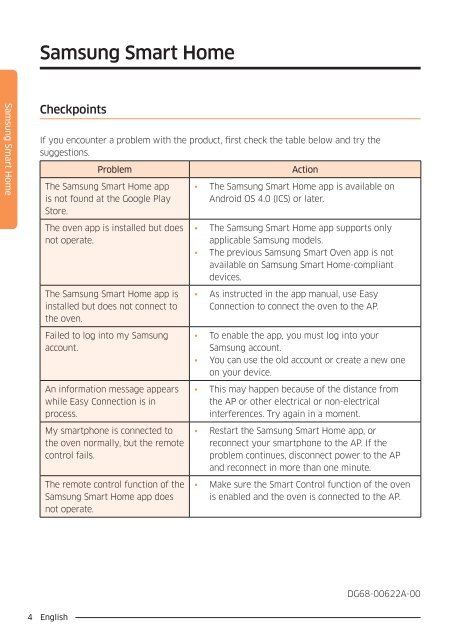Samsung Forno Gourmet Vapour Cook NV73J9770RS - Smart home App Manual_2.72 MB, pdf, ENGLISH
Samsung Forno Gourmet Vapour Cook NV73J9770RS - Smart home App Manual_2.72 MB, pdf, ENGLISH
Samsung Forno Gourmet Vapour Cook NV73J9770RS - Smart home App Manual_2.72 MB, pdf, ENGLISH
You also want an ePaper? Increase the reach of your titles
YUMPU automatically turns print PDFs into web optimized ePapers that Google loves.
<strong>Samsung</strong> <strong>Smart</strong> Home<br />
<strong>Samsung</strong> <strong>Smart</strong> Home<br />
Checkpoints<br />
If you encounter a problem with the product, first check the table below and try the<br />
suggestions.<br />
Problem<br />
The <strong>Samsung</strong> <strong>Smart</strong> Home app<br />
is not found at the Google Play<br />
Store.<br />
The oven app is installed but does<br />
not operate.<br />
The <strong>Samsung</strong> <strong>Smart</strong> Home app is<br />
installed but does not connect to<br />
the oven.<br />
Failed to log into my <strong>Samsung</strong><br />
account.<br />
An information message appears<br />
while Easy Connection is in<br />
process.<br />
My smartphone is connected to<br />
the oven normally, but the remote<br />
control fails.<br />
The remote control function of the<br />
<strong>Samsung</strong> <strong>Smart</strong> Home app does<br />
not operate.<br />
Action<br />
• The <strong>Samsung</strong> <strong>Smart</strong> Home app is available on<br />
Android OS 4.0 (ICS) or later.<br />
• The <strong>Samsung</strong> <strong>Smart</strong> Home app supports only<br />
applicable <strong>Samsung</strong> models.<br />
• The previous <strong>Samsung</strong> <strong>Smart</strong> Oven app is not<br />
available on <strong>Samsung</strong> <strong>Smart</strong> Home-compliant<br />
devices.<br />
• As instructed in the app manual, use Easy<br />
Connection to connect the oven to the AP.<br />
• To enable the app, you must log into your<br />
<strong>Samsung</strong> account.<br />
• You can use the old account or create a new one<br />
on your device.<br />
• This may happen because of the distance from<br />
the AP or other electrical or non-electrical<br />
interferences. Try again in a moment.<br />
• Restart the <strong>Samsung</strong> <strong>Smart</strong> Home app, or<br />
reconnect your smartphone to the AP. If the<br />
problem continues, disconnect power to the AP<br />
and reconnect in more than one minute.<br />
• Make sure the <strong>Smart</strong> Control function of the oven<br />
is enabled and the oven is connected to the AP.<br />
DG68-00622A-00<br />
4 English<br />
<strong>Smart</strong>_<strong>home</strong>_<strong>App</strong>_DG68-00622A-00_EN.indd 4 2014-12-23 12:49:03