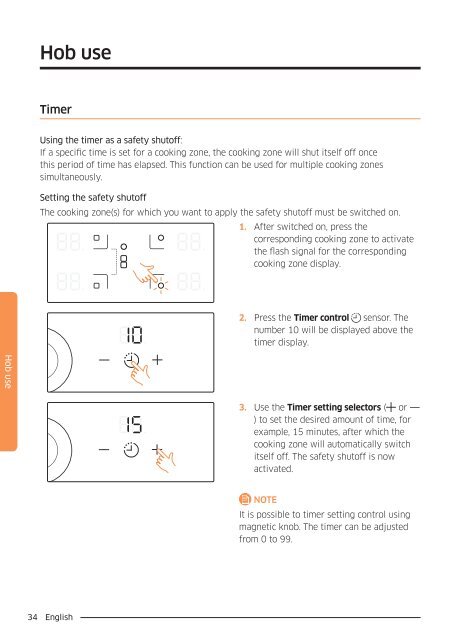Samsung NZ84J9770EK/EF - User Manual_7.82 MB, pdf, ENGLISH
Samsung NZ84J9770EK/EF - User Manual_7.82 MB, pdf, ENGLISH
Samsung NZ84J9770EK/EF - User Manual_7.82 MB, pdf, ENGLISH
You also want an ePaper? Increase the reach of your titles
YUMPU automatically turns print PDFs into web optimized ePapers that Google loves.
Hob use<br />
Timer<br />
Using the timer as a safety shutoff:<br />
If a specific time is set for a cooking zone, the cooking zone will shut itself off once<br />
this period of time has elapsed. This function can be used for multiple cooking zones<br />
simultaneously.<br />
Setting the safety shutoff<br />
The cooking zone(s) for which you want to apply the safety shutoff must be switched on.<br />
1. After switched on, press the<br />
corresponding cooking zone to activate<br />
the flash signal for the corresponding<br />
cooking zone display.<br />
2. Press the Timer control sensor. The<br />
number 10 will be displayed above the<br />
timer display.<br />
Hob use<br />
3. Use the Timer setting selectors ( or<br />
) to set the desired amount of time, for<br />
example, 15 minutes, after which the<br />
cooking zone will automatically switch<br />
itself off. The safety shutoff is now<br />
activated.<br />
NOTE<br />
It is possible to timer setting control using<br />
magnetic knob. The timer can be adjusted<br />
from 0 to 99.<br />
34 English<br />
<strong>NZ84J9770EK</strong>_<strong>EF</strong>_DG68-00626A-00_EN.indd 34 2015-01-15 2:56:26