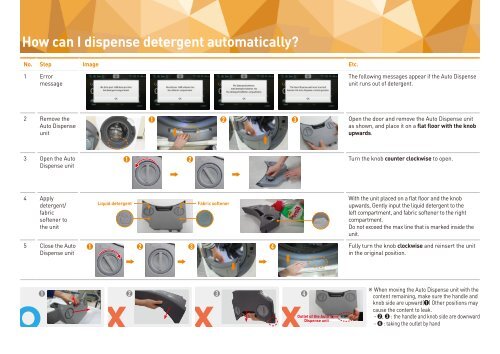Samsung Lavatrice WW10H9400EW - Quick Guide(About Dispenser)_1.49 MB, pdf, ENGLISH
Samsung Lavatrice WW10H9400EW - Quick Guide(About Dispenser)_1.49 MB, pdf, ENGLISH
Samsung Lavatrice WW10H9400EW - Quick Guide(About Dispenser)_1.49 MB, pdf, ENGLISH
You also want an ePaper? Increase the reach of your titles
YUMPU automatically turns print PDFs into web optimized ePapers that Google loves.
How can I dispense detergent automatically?<br />
No. Step Image Etc.<br />
1 Error<br />
message<br />
The following messages appear if the Auto Dispense<br />
unit runs out of detergent.<br />
2 Remove the<br />
Auto Dispense<br />
unit<br />
➊<br />
➋<br />
➌<br />
Open the door and remove the Auto Dispense unit<br />
as shown, and place it on a flat floor with the knob<br />
upwards.<br />
3 Open the Auto<br />
Dispense unit<br />
➊<br />
➋<br />
Turn the knob counter clockwise to open.<br />
4 Apply<br />
detergent/<br />
fabric<br />
softener to<br />
the unit<br />
5 Close the Auto<br />
Dispense unit<br />
Liquid detergent<br />
Fabric softener<br />
With the unit placed on a flat floor and the knob<br />
upwards, Gently input the liquid detergent to the<br />
left compartment, and fabric softener to the right<br />
compartment.<br />
Do not exceed the max line that is marked inside the<br />
unit.<br />
➊ ➋<br />
➌ ➍ Fully turn the knob clockwise and reinsert the unit<br />
in the original position.<br />
O➊<br />
X➋<br />
X➌<br />
X➍<br />
Outlet of the Auto<br />
Dispense unit<br />
※ When moving the Auto Dispense unit with the<br />
content remaining, make sure the handle and<br />
knob side are upward(➊) Other positions may<br />
cause the content to leak.<br />
- ➋, ➌ : the handle and knob side are downward<br />
- ➍ : taking the outlet by hand
How can I dispense detergent automatically?<br />
How can I set the detergent load?<br />
No. Step Image Etc.<br />
1 Entering<br />
Setting Menu<br />
➊<br />
➋<br />
➊ Tap the gear-shaped Settings icon at the top<br />
bar.<br />
➋ Tap [Auto Dispense] in the list.<br />
2 Setting<br />
➌<br />
➍<br />
※ For setting on Amount/Concentration and Hardness, refer to the recommendations by the<br />
manufacture of detergent and softener.<br />
➎<br />
➏<br />
➌ Slide the [Auto detergent] or [Auto softener] bar<br />
to On as shown.<br />
➍ Set the amount and water hardness for liquid<br />
detergent. Set the amount and concentration<br />
for fabric softener.<br />
➎ When done, tap [Save] in the bottom area.<br />
➏ Tap to return to the previous menu<br />
Isn't there a quick way to access Auto Dispense?<br />
Once you set the input amount, you can quickly activate or deactivate Auto Dispense.<br />
➊ Swipe down the top bar to display the <strong>Quick</strong> Settings panel.<br />
➋ Tap to turn on or off [Auto detergent] and [Auto softener]<br />
※ If you prefer to apply detergent manually, turn off [Auto Detergent] and apply detergent to the Aqua Pebble.<br />
Refer to the gradations on the Aqua Pebble to apply detergent as appropriate(refer to the amount recommendation of detergent manufacture), and put the Aqua Pebble in the<br />
drum on top of laundry.<br />
or<br />
[Aqua Pebble]