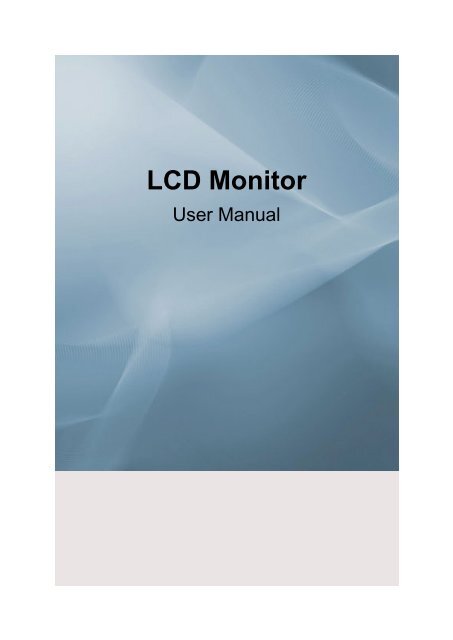Samsung 2043SN - User Manual_4.2 MB, pdf, ENGLISH
Samsung 2043SN - User Manual_4.2 MB, pdf, ENGLISH
Samsung 2043SN - User Manual_4.2 MB, pdf, ENGLISH
Create successful ePaper yourself
Turn your PDF publications into a flip-book with our unique Google optimized e-Paper software.
LCD Monitor<br />
<strong>User</strong> <strong>Manual</strong>
Safety Instructions<br />
Notational<br />
Note<br />
These safety instructions must be followed to ensure your safety and prevent property damage.<br />
Make sure to read the instructions carefully and use the product in the correct manner.<br />
Warning / Caution<br />
Otherwise, it may result in death or personal injury.<br />
Otherwise, it may result in personal injury or property damage.<br />
Notational Conventions<br />
Prohibited<br />
Do not disassemble<br />
Do not touch<br />
Important to read and understand<br />
at all times<br />
Disconnect the plug from the<br />
outlet<br />
Ground to prevent an electric<br />
shock<br />
Power<br />
When not used for extended period of time, set your computer to DPM.<br />
If using screen saver, set it to active screen mode.<br />
The images here are for reference only, and are not applicable in all cases (or<br />
countries).<br />
Shortcut to Anti-Afterimage Instructions<br />
Do not use a damaged power cord or plug or a damaged or loose power<br />
outlet.<br />
• Otherwise, this may result in electric shock or fire.<br />
Do not touch the power plug with wet hands when removing or plugging<br />
the plug into the outlet.<br />
• Otherwise, this may result in electric shock.<br />
Make sure to connect the power cord to a grounded power outlet.<br />
• Otherwise, it may result in electric shock or personal injury.<br />
1
Safety Instructions<br />
Ensure that the power plug is plugged into the power outlet firmly and<br />
correctly.<br />
• Otherwise, this may result in fire.<br />
Do not forcefully bend or pull the power plug and do not place any<br />
heavy material on it.<br />
• Otherwise, this may result in fire.<br />
Do not connect multiple appliances to the same power outlet.<br />
• Otherwise, this may cause fire due to overheating.<br />
Do not disconnect the power cord while using the monitor.<br />
• Otherwise, this may result in damage to the product due to electric<br />
shock.<br />
To disconnect the apparatus from the mains, the plug must be pulled<br />
out from the mains socket, therefore the mains plug shall be readily operable.<br />
• This may cause electric shock or fire.<br />
Use only the power cord provided by our company. Do not use the<br />
provided power cord of another product.<br />
• Otherwise, this may result in fire or electric shock.<br />
Installation<br />
Be sure to contact an authorized Service Center when installing your monitor in<br />
a location with heavy dust, high or low temperatures, high humidity, and exposed<br />
to chemical substances and where it operates for 24 hours such as at airports,<br />
train stations etc.<br />
Failure to do so may cause serious damage to your monitor.<br />
Do not drop the monitor when moving it.<br />
• This may cause damage to the product or the person carrying it.<br />
When installing the product in a cabinet or rack, make sure that the<br />
front end of the bottom of the product does not project out.<br />
• Otherwise, it may fall or cause personal injury.<br />
• Use a cabinet or rack of a size appropriate to the product.<br />
DO NOT PLACE CANDLES,MOSQUITO REPELLANT,CIGA-<br />
RETTES AND ANY HEATING APPLIANCES NEAR THE PROD-<br />
UCT.<br />
• Otherwise, this may cause fire.<br />
2
Safety Instructions<br />
Keep heating appliances as far away from the power cord or the product<br />
as possible.<br />
• Otherwise, this may result in electric shock or fire.<br />
Do not install it in a badly ventilated location such as a bookcase or<br />
closet.<br />
• Otherwise, this may result in fire due to an increase in the internal<br />
temperature.<br />
Put down the monitor carefully.<br />
• Failing to do so may damage the monitor.<br />
Do not place the front of the product on the floor.<br />
• Otherwise, this may result in damage to the screen display.<br />
Ensure that an authorized installation company installs the wall mount.<br />
• Otherwise, it may fall and cause personal injury.<br />
• Make sure to install the specified wall mount.<br />
Install your product in a well ventilated location. Ensure that there is<br />
a clearance of more than 10 cm from the wall.<br />
• Otherwise, it may result in fire due to an increase in the internal temperature.<br />
Ensure that the packaging vinyl is kept away from children.<br />
• Otherwise, it may result in serious harm (suffocation) if children play<br />
with it.<br />
If the height of your monitor is adjustable, do not place any object or<br />
part of your body on the stand when lowering it.<br />
• This may cause damage to the product or the person carrying it.<br />
Clean<br />
When cleaning the monitor case or the surface of the TFT-LCD screen, wipe<br />
with a slightly moistened, soft fabric.<br />
Do not spray cleaner directly onto the surface of the product.<br />
• Otherwise, this may result in the discoloration and distortion of the<br />
structure and the screen surface may peel off.<br />
Clean the product using a soft cloth with a monitor cleaner only. If<br />
you must use a cleaner other than the monitor cleaner, dilute it with water<br />
at a ratio of 1:10.<br />
3
Safety Instructions<br />
When cleaning the power plug pins or dusting the power outlet, clean<br />
it with a dry cloth.<br />
• Otherwise, it may result in fire.<br />
When cleaning the product, make sure to disconnect the power cord.<br />
• Otherwise, it may result in electric shock or fire.<br />
When cleaning the product, disconnect the power cord and clean it<br />
softly with a dry cloth.<br />
• (Do not use chemicals such as wax, benzene, alcohol, thinner, mosquito<br />
repellant, lubricant, or cleaner.) These may change the appearance<br />
of the product surface and peel off the indication labels on the<br />
product.<br />
Since the product housing is easily scratched, make sure to use the<br />
specified cloth only.<br />
• Use the specified cloth adding only a little water. As the product may<br />
be scratched if there is any foreign material on the cloth, make sure<br />
to shake it thoroughly before using it.<br />
When cleaning the product, do not spray water directly onto the main<br />
body of the product.<br />
• Ensure that water does not enter the product and that it is not wet.<br />
• Otherwise, this may result in electric shock, fire or a malfunction.<br />
Others<br />
The product is a high voltage product. Ensure that users do not disassemble,<br />
repair or modify the product themselves.<br />
• Otherwise, this may result in electric shock or fire. If the product<br />
needs to be repaired, contact a Service Center.<br />
If there is a strange smell or a strange sound or smoke is coming from<br />
the product, disconnect the power plug immediately and contact a Service<br />
Center.<br />
• Otherwise, this may result in electric shock or fire.<br />
Do not place this product in a location exposed to moisture, dust,<br />
smoke, water, or in a car.<br />
• Otherwise, this may result in electric shock or fire.<br />
When you drop the product or the case is broken, turn the power off<br />
and disconnect the power cord. Contact a Service Center.<br />
• Otherwise, this may result in electric shock or fire.<br />
4
Safety Instructions<br />
If thunder or lightening is occurring, do not touch the power cord or<br />
antenna cable.<br />
• Otherwise, this may result in electric shock or fire.<br />
Do not try to move the monitor by pulling only the wire or the signal<br />
cable.<br />
• Otherwise, it may fall and result in electric shock, damage to the<br />
product or fire due to damage to the cable.<br />
Do not lift or move the product back and forwards or right and left<br />
while only holding the power cord or signal cables.<br />
• Otherwise, it may fall and result in electric shock, damage to the<br />
product or fire due to damage to the cable.<br />
Make sure that the ventilating opening is not blocked by a table or<br />
curtain.<br />
• Otherwise, it may result in fire due to an increase in the internal temperature.<br />
Do not place any containers containing water, vases, flowerpots, medicines<br />
as well as any metal on the product.<br />
• If water or a foreign material enters the product, disconnect the power<br />
cord and contact a Service Center.<br />
• This may result in a product malfunction, electric shock, or fire.<br />
Do not use or keep combustible spray or flammable material near the<br />
product.<br />
• Otherwise, this may result in an explosion or fire.<br />
Do not insert any metal, such as chopsticks, coins, pins and steel, or<br />
flammable objects, such as matches or paper, inside the product (through<br />
the ventilating openings, input and output terminals, etc).<br />
• If water or foreign material enters the product, disconnect the power<br />
cord and contact a Service Center.<br />
• Otherwise, this may result in electric shock or fire.<br />
When using a fixed screen for a long time, an afterimage or stain may<br />
occur.<br />
• If you are not using your product for a long period of time, put it into<br />
sleep mode or use a moving screen saver.<br />
Set a resolution and frequency appropriate to the product.<br />
• Otherwise, your eyesight may be damaged.<br />
Keep the volume at a comfortable level when using the headphones.<br />
• Excessively loud volume level may damage hearing.<br />
5
Safety Instructions<br />
If you continually move closer to the product screen, your eyesight<br />
may be failing.<br />
To ease eye strain, take at least a five-minute break after every hour<br />
of using the monitor.<br />
Do not install it in an unstable location such as an unstable rack or<br />
uneven surface or a location exposed to vibrations.<br />
• Otherwise, it may fall and cause personal injury and/or damage the<br />
product.<br />
• If you use the product in a location exposed to vibrations, it may<br />
damage the product and result in fire.<br />
When moving the product, turn the power off and disconnect the power<br />
plug, antenna cable, and all the cables connected to the product.<br />
• Otherwise, it may result in electric shock or fire.<br />
Ensure that children do not hang onto the product or climb up onto the<br />
product.<br />
• The product may fall and cause personal injury or death.<br />
If you do not use the product for a long period of time, disconnect the<br />
power cord from the power outlet.<br />
• Otherwise, this may result in overheating or fire due to dust, and may<br />
result in fire due to electric shock or leakage.<br />
Do not place any heavy items or toys or confectionery, such as cookies<br />
etc. that may attract the attention of children and to the product.<br />
• Your children may hang onto the product causing it to fall and this<br />
may result in personal injury or death.<br />
Do not turn the product upside down or move it while holding only<br />
the stand.<br />
• Otherwise, it may fall and result in personal injury and/or damage to<br />
the product.<br />
Do not place the product in a location exposed to direct sunlight or<br />
near any heat such as a fire or heater.<br />
• This may reduce the lifetime of the product, and may result in fire.<br />
Do not drop any objects onto the product or cause any impact to the<br />
product.<br />
• Otherwise, this may result in electric shock or fire.<br />
6
Safety Instructions<br />
Do not use a humidifier or kitchen table near the product.<br />
• Otherwise, this may result in electric shock or fire.<br />
When there is a gas leak, do not touch the product or the power plug<br />
but ventilate immediately.<br />
• If a spark occurs, it may cause an explosion or fire.<br />
If the product has been turned on for a long time, the display panel<br />
becomes hot. Do not touch it.<br />
• Keep the small accessories in a location out of the reach of children.<br />
Be careful when adjusting the angle of the product or the height of the<br />
stand.<br />
• This may result in personal injury as your hand or fingers may become<br />
caught.<br />
• Also, if you tilt the product too far, it may fall and cause personal<br />
injury.<br />
Do not install the product in a location low enough for children to<br />
reach.<br />
• Otherwise, it may fall and result in personal injury.<br />
• Since the front part of the product is heavy, install the product on a<br />
level and stable surface.<br />
Do not put any heavy objects on the product.<br />
• This may result in personal injury and/or damage to the product.<br />
Good Postures When Using the Monitor<br />
When using the product, use it in the correct position.<br />
• Keep your back straight while looking at the product.<br />
• The distance between your eyes and the screen should<br />
be between 45 to 50 cm. Look at the screen from a<br />
slightly higher location than the height of the screen.<br />
• When using the product, use it in the correct position.<br />
• Adjust the angle so that light is not reflected on the<br />
screen.<br />
• Place your arms perpendicular to your sides and allow<br />
your arms to be level with the back of the hand.<br />
• Keep your elbow at 90 degrees.<br />
• Keep your knees at greater than 90 degrees, and keep<br />
your heels firmly on the floor. Keep your arms lower<br />
than your heart.<br />
7
Introduction<br />
Package Contents<br />
Note<br />
Please make sure the following items are included with your monitor.<br />
If any items are missing, contact your dealer.<br />
Contact a local dealer to buy optional items.<br />
Unpacking<br />
Type 1<br />
Monitor & Simple stand<br />
Note<br />
• MagicRotation program can not be provided as Simple Stand does not support Pivot function.<br />
Type 2<br />
Type 3<br />
Monitor & HAS stand<br />
8
Introduction<br />
Monitor & Dual Hinge Stand<br />
Type 4<br />
Monitor & HAS stand<br />
23 inches or larger<br />
<strong>Manual</strong>s<br />
Quick Setup Guide<br />
Warranty Card<br />
(Not available in all locations)<br />
<strong>User</strong>'s Guide<br />
Cables<br />
D-Sub Cable Power Cord DVI Cable (option)<br />
USB Cable<br />
Audio Cable<br />
(Applicable to the stand models<br />
that have USB ports only.)<br />
(Supplied for the models that<br />
have speakers only.)<br />
Others<br />
Cleaning Cloth(Option) Cable holding ring<br />
9
Introduction<br />
Note<br />
Cleaning Cloth is only provided for highly polished black products as a product feature.<br />
Your Monitor<br />
Initial Settings<br />
Select the language using the up or down key.<br />
The displayed content will disappear after 40 seconds.<br />
Turn the Power button off and on. It will be displayed again.<br />
It can be displayed up to three (1) times. Make sure to adjust the resolution of your PC before reaching<br />
the maximum count.<br />
Note<br />
The resolution displayed on the screen is the optimal resolution for this product.<br />
Adjust your PC resolution so that it is the same as the optimal resolution for this product.<br />
10
Introduction<br />
Front<br />
Note<br />
Touch them lightly with your fingers to use them.<br />
MENU button [MENU/ ]<br />
Opens the on-screen menu and exits from the menu. Also use to exit the OSD menu<br />
or return to the previous menu.<br />
Customized Key[ ]<br />
You can customize key assignment for the Custom button according to your preferences.<br />
Note<br />
You can configure the customized key for a required function via Setup > Customized<br />
Key.<br />
Adjust buttons [ ]<br />
These buttons allow you to adjust items in the menu.<br />
Brightness button [ ]<br />
When OSD is not on the screen, push the button to adjust brightness.<br />
11
Introduction<br />
button<br />
Push the ' ', then selects the video signal while the OSD is off. (When the ' '<br />
button is pressed to change the input mode, a message appears in the upper left of<br />
the screen displaying the current mode -- analog or digital input signal.)<br />
Note<br />
• If you select the digital mode, you must connect your monitor to the graphic<br />
card's DVI port using the DVI cable.<br />
• This function is not available for products with an Analog interface only.<br />
Enter button [ ]<br />
Activates a highlighted menu item.<br />
AUTO button<br />
Use this button for auto adjustment.<br />
(Available in Analog mode only)<br />
Power button [ ]<br />
Use this button for turning the product on and off.<br />
Power Indicator<br />
This light is lit when operating normally, and blinks once when your adjustments<br />
are saved.<br />
Note<br />
See PowerSaver described in the manual for further information regarding power<br />
saving functions. For energy conservation, turn your monitor OFF when it is not<br />
needed or when leaving it unattended for long periods.<br />
Volume button[ ]<br />
When OSD is not on the screen, push the button to adjust volume.<br />
Note<br />
Applicable to the models that have speakers only.<br />
Headphone sound output terminal[ ]<br />
Note<br />
Applicable to the models that have speakers only.<br />
Speaker<br />
You can hear sound by connecting the soundcard of your PC to the monitor.<br />
12
Introduction<br />
Note<br />
Applicable to the models that have speakers only.<br />
Rear<br />
Note<br />
The configuration at the back of the monitor may vary from product to product.<br />
POWER port<br />
POWER port<br />
Connect the power cord for your monitor to the<br />
POWER port on the back of the product.<br />
DVI IN<br />
DVI IN<br />
Connect the DVI Cable to the DVI IN port on the<br />
back of your monitor.<br />
Note<br />
Applicable to the digital (DVI)-dedicated models<br />
only.<br />
RGB IN<br />
RGB IN<br />
Connect the D-sub cable to the 15-pin, RGB IN<br />
port on the back of your monitor.<br />
USB connection terminal<br />
(Option)<br />
13
Introduction<br />
UP(USB upstream port)<br />
Connect the UP port of the monitor and the<br />
USB port of the computer with the USB cable.<br />
DOWN(USB downstream port)<br />
Connect the DOWN port of the USB monitor<br />
and a USB device with the USB cable.<br />
Note<br />
AUDIO IN port<br />
Applicable to the models that have USB ports<br />
only.<br />
AUDIO IN port<br />
Connect the audio cable for your monitor to the<br />
audio port on the back of your computer.<br />
Note<br />
Applicable to the models that have speakers only.<br />
Kensington Lock<br />
Kensington Lock<br />
The Kensington lock is a device used to physically<br />
fix the system when using it in a public<br />
place. (The locking device has to be purchased<br />
separately.) For using a locking device, contact<br />
where you purchase it.<br />
Note<br />
The location of the Kensington Lock may be different<br />
depending on its model.<br />
Using the Anti-Theft Kensington Lock<br />
1. Insert the locking device into the Kensington<br />
slot on the Monitor<br />
locking direction .<br />
and turn it in the<br />
2. Connect the Kensington Lock cable.<br />
3. Fix the Kensington Lock to a desk or a heavy<br />
stationary object.<br />
Note<br />
See Connecting Cables for further information regarding cable connections.<br />
14
Introduction<br />
Cable holding ring<br />
• Fix the cables using the holding ring, as shown in the figure.<br />
15
Connections<br />
Connecting Cables<br />
Use a connection appropriate for your computer.<br />
Using the D-sub (Analog) connector on the video card.<br />
• Connect the signal cable to the 15-pin, D-sub port on the back of your monitor.<br />
Using the DVI (Digital) connector on the video card.<br />
• Connect the DVI Cable to the DVI IN Port on the back of your Monitor.<br />
16
Connections<br />
Connect the power cord for your monitor to the power port on the back of the monitor.<br />
Plug the power cord for the monitor into a nearby outlet.<br />
Note<br />
• If the monitor and the computer are connected, you can turn them on and use them.<br />
• The DVI IN terminal is supplied for the digital (DVI)-dedicated models only.<br />
Connecting USB<br />
Note<br />
Applicable to the stand models that have USB ports only.<br />
Note<br />
You can use a USB device such as a mouse, keyboard, Memory Stick, or external hard disk drive by<br />
connecting them to the DOWN port of the monitor without connecting them to the PC.<br />
The USB port of the monitor supports High-Speed Certified USB 2.0.<br />
High speed Full speed Low speed<br />
Data Rate 480 Mbps 12 Mbps 1.5 Mbps<br />
Power Consumption 2.5 W<br />
2.5 W<br />
2.5 W<br />
(Max., each port)<br />
(Max., each port)<br />
(Max., each port)<br />
17
Connections<br />
1. Connect the UP port of the monitor and the USB port of the computer with the USB cable.<br />
Note<br />
To use<br />
DOWN port, you have to connect the UP (Upstream Cable) to the PC.<br />
Make sure to use the USB cable supplied with this monitor to connect the monitor's<br />
and your computer's USB port.<br />
UP port<br />
2. Connect the DOWN port of the USB monitor and a USB device with the USB cable.<br />
3. The use procedures are as the same as those for using an external device connecting to the PC.<br />
• You can connect and use a keyboard and mouse.<br />
• You can play a file from a media device.<br />
(Examples of media devices: MP3, digital camera, etc.)<br />
• You can run, move, copy or delete the files on the storage device.<br />
(Examples of storage devices: external memory, memory card, memory reader, HDD-type<br />
MP3 player, etc.)<br />
• You can use other USB devices that can be connected to a computer.<br />
Note<br />
When connecting a device to the<br />
cable appropriate to the device.<br />
DOWN port of the monitor, connect the device using a<br />
Using the Stand<br />
Monitor Assembly<br />
(For the purchase of the cable and external devices, ask the service center of the corresponding<br />
product.)<br />
The company is not liable for problems or damages to an external device caused by using an<br />
unauthorized cable for the connection.<br />
Some products do not follow the USB standard, and it may cause a malfunction of the device.<br />
If the device malfunctions even if it is connected to the computer, contact the service center of<br />
the device/computer.<br />
18
Connections<br />
Simple Stand<br />
HAS Stand<br />
Dual Hinge Stand<br />
19
Connections<br />
HAS Stand<br />
HAS Stand (23 inches or larger)<br />
A. Stand Stopper<br />
A. Stand Stopper<br />
20
Connections<br />
Dual Hinge Stand<br />
A. Stand Stopper<br />
Attaching a Base<br />
This monitor accepts a 100 mm x 100 mm VESA-compliant mounting interface pad.<br />
Note<br />
The VESA dimensions given above are an example. The VESA dimensions may differ depending on<br />
the product.<br />
Simple Stand<br />
HAS Stand<br />
21
Connections<br />
A. Monitor<br />
B. Mounting interface pad (Sold separately)<br />
Dual Hinge Stand<br />
1. Turn off your monitor and unplug its power cord.<br />
2. Lay the LCD monitor face-down on a flat surface with a cushion beneath it to protect the screen.<br />
3. Remove two screws and then remove the stand from the LCD monitor.<br />
4. Align the mounting interface pad with the holes in the rear cover mounting pad and secure it with<br />
four screws that came with the arm-type base, wall mount hanger or other base.<br />
• Do not use screws longer than the standard dimension, as they may damage the<br />
inside of the Monitor.<br />
• For wall mounts that do not comply with VESA standard screw specifications,<br />
the length of the screws may differ depending on their specifications.<br />
• Do not use screws that do not comply with the VESA standard screw specifications.<br />
Do not fasten the screws too tightly, as this may damage the product or cause the<br />
product to fall, leading to personal injury.<br />
<strong>Samsung</strong> is not liable for these kinds of accidents.<br />
• <strong>Samsung</strong> is not liable for product damage or personal injury when a non-VESA<br />
or non-specified wall mount is used or the consumer fails to follow the product<br />
installation instructions.<br />
• To mount the monitor on a wall, you should purchase the wall mounting kit that<br />
allows you to mount the monitor at least 10 cm away from the wall surface.<br />
• Contact the nearest <strong>Samsung</strong> Service Center for more information. <strong>Samsung</strong><br />
Electronics will not be responsible for damages caused by using a base other than<br />
those specified.<br />
• Please use Wall Mount according to the International standards.<br />
22
Using the Software<br />
Monitor Driver<br />
Note<br />
When prompted by the operating system for the monitor driver, insert the CD-ROM<br />
included with this monitor. Driver installation is slightly different from one operating<br />
system to another. Follow the directions appropriate for the operating system you<br />
have.<br />
Prepare a blank disk and download the driver program file at the Internet web site<br />
shown here.<br />
Internet web site :<br />
http://www.samsung.com/ (Worldwide)<br />
Installing the Monitor Driver (Automatic)<br />
1. Insert CD into the CD-ROM drive.<br />
2. Click "Windows".<br />
3. Choose your monitor model in the model list, then click the "OK" button.<br />
4. If you can see following message window, then click the "Continue Anyway" button. Then click<br />
"OK" button (Microsoft ® Windows ® XP/2000 Operating System).<br />
23
Using the Software<br />
Note<br />
This monitor driver is under certifying MS logo, and this installation doesn't damage your system.<br />
The certified driver will be posted on <strong>Samsung</strong> Monitor homepage.<br />
http://www.samsung.com/<br />
Installing the Monitor Driver (<strong>Manual</strong>)<br />
Microsoft ® Windows Vista‚ Operating System<br />
1. Insert your <strong>Manual</strong> CD into your CD-ROM drive.<br />
2.<br />
Click<br />
(Start) and "Control Panel". Then, double-click on "Appearance and Personalization".<br />
3. Click "Personalization" and then "Display Settings".<br />
4. Click "Advanced Settings...".<br />
5. Click "Properties" in the "Monitor" tab. If the "Properties" button is deactivated, it means the<br />
configuration for your monitor is completed. The monitor can be used as is.<br />
If the message "Windows needs..." is displayed, as shown in the figure below, click "Continue".<br />
24
Using the Software<br />
Note<br />
This monitor driver is under certifying MS logo, and this installation doesn't damage your system.<br />
The certified driver will be posted on <strong>Samsung</strong> Monitor homepage.<br />
6. Click "Update Driver..." in the "Driver" tab.<br />
7. Check the "Browse my computer for driver software" checkbox and click "Let me pick from a<br />
list of device drivers on my computer".<br />
8. Click "Have Disk...” and select the folder (for example, D:\Drive) where the driver setup file is<br />
located, and click "OK".<br />
25
Using the Software<br />
9. Select the model that matches your monitor from the list of monitor models on the screen, and<br />
click "Next".<br />
10. Click "Close" → "Close" → "OK" → "OK" on the following screens displayed in sequence.<br />
Microsoft ® Windows ® XP Operating System<br />
26
Using the Software<br />
1. Insert CD into the CD-ROM drive.<br />
2. Click "Start" → "Control Panel" then click the "Appearance and Themes" icon.<br />
3. Click "Display" icon and choose the "Settings" tab then click "Advanced...".<br />
4. Click the "Properties" button on the "Monitor" tab and select "Driver" tab.<br />
5. Click "Update Driver..." and select "Install from a list or..." then click "Next" button.<br />
6. Select "Don't search, I will..." then click "Next" and then click "Have disk".<br />
27
Using the Software<br />
7. Click the "Browse" button then choose A:(D:\Driver) and choose your monitor model in the model<br />
list and click the "Next" button.<br />
8. If you can see following message window, then click the "Continue Anyway" button. Then click<br />
"OK" button.<br />
Note<br />
This monitor driver is under certifying MS logo, and this installation doesn't damage your system.<br />
The certified driver will be posted on <strong>Samsung</strong> Monitor homepage.<br />
http://www.samsung.com/<br />
9. Click the "Close" button then click "OK" button continually.<br />
28
Using the Software<br />
10. Monitor driver installation is completed.<br />
Microsoft ® Windows ® 2000 Operating System<br />
When you can see "Digital Signature Not Found" on your monitor, follow these steps.<br />
1. Choose "OK" button on the "Insert disk" window.<br />
2. Click the "Browse" button on the "File Needed" window.<br />
3. Choose A:(D:\Driver) then click the "Open" button and then click "OK" button.<br />
How to install<br />
1. Click "Start", "Setting", "Control Panel".<br />
2. Double click the "Display" icon.<br />
3. Select the "Settings" tab and click "Advanced Properties" button.<br />
4. Choose "Monitor".<br />
Case1 : If the "Properties" button is inactive, it means your monitor is properly configured. Please<br />
stop installation<br />
Case2 : If the "Properties" button is active, click the "Properties" button then follow next steps<br />
continually.<br />
5. Click "Driver" and then click on "Update Driver..." then click on the "Next" button.<br />
6. Choose "Display a list of the known drivers for this device so that I can choose a specific driver"<br />
then click "Next" and then click "Have disk".<br />
7. Click the "Browse" button then choose A:(D:\Driver).<br />
8. Click the "Open" button, then click "OK" button.<br />
9. Choose your monitor model and click the "Next" button then click "Next" button.<br />
10. Click the "Finish" button then the "Close" button.<br />
If you can see the "Digital Signature Not Found" window then click the "Yes" button. And click<br />
the "Finish" button then the "Close" button.<br />
Microsoft ® Windows ® Millennium Operating System<br />
1. Click "Start", "Setting", "Control Panel".<br />
2. Double click the "Display" icon.<br />
3. Select the "Settings" tab and click "Advanced Properties" button.<br />
29
Using the Software<br />
4. Select the "Monitor" tab.<br />
5. Click the "Change" button in the "Monitor Type" area.<br />
6. Choose "Specify the location of the driver".<br />
7. Choose "Display a list of all the driver in a specific location..." then click "Next" button.<br />
8. Click the "Have Disk" button.<br />
9. Specify A:\(D:\driver) then click "OK" button.<br />
10. Select "Show all devices" and choose the monitor that corresponds to the one you connected to<br />
your computer and click "OK".<br />
11. Continue choosing "Close" button and "OK" button until you close the Display Properties dialogue<br />
box.<br />
Microsoft ® Windows ® NT Operating System<br />
1. Click "Start", "Settings", "Control Panel", and then double-click "Display" icon.<br />
2. In Display Registration Information window, click Settings Tab and then click "All Display<br />
Modes".<br />
3. Select a mode that you wish to use (Resolution, Number of colors and Vertical frequency) and<br />
then click "OK".<br />
4. Click "Apply" button if you see the screen working normally after clicking "Test". If the screen<br />
is not normal, change to a different mode (lower mode of resolution, colors or frequency).<br />
Note<br />
If there is no Mode at All Display Modes, select the level of resolution and vertical frequency by<br />
referring to the Preset Timing Modes in the user guide.<br />
Linux Operating System<br />
To execute X-Window, you need to make the X86Config file, which is a type of system setting file.<br />
1. Press "Enter" at the first and the second screen after executing the X86Config file.<br />
2. The third screen is for setting your mouse.<br />
3. Set a mouse for your computer.<br />
4. The next screen is for selecting a keyboard.<br />
5. Set a Keyboard for your computer.<br />
6. The next screen is for setting your monitor.<br />
7. First of all, set a horizontal frequency for your monitor. (You can enter the frequency directly.)<br />
8. Set a vertical frequency for your monitor. (You can enter the frequency directly.)<br />
9. Enter the model name of your monitor. This information will not affect the actual execution of<br />
X-Window.<br />
10. You have finished setting up your monitor. Execute X-Window after setting other requested<br />
hardware.<br />
30
Using the Software<br />
Natural Color<br />
Natural Color Software Program<br />
One of the recent problems in using a computer is that the color of the images printed out by a printer<br />
or other images scanned by a scanner or a digital camera are not the same as those shown on the monitor.<br />
The Natural Color S/W is the very solution for this problem. It is a color administration system developed<br />
by <strong>Samsung</strong> Electronics in association with Korea Electronics & Telecommunications<br />
Research Institute (ETRI). This system is available only for <strong>Samsung</strong> monitors and makes the color<br />
of the images on the monitor the same as the printed or scanned images. For more information, refer<br />
to Help (F1) in the software program.<br />
MagicTune<br />
The Natural Color is provided online. You can download it from the website below and install;<br />
http://www.samsung.com/us/consumer/learningresources/monitor/naturalcolorexpert/pop_download.html<br />
Installation<br />
1. Insert the installation CD into the CD-ROM drive.<br />
2. Click the MagicTune installation file.<br />
Note<br />
If the popup window to install the software for the main screen is not displayed, proceed with the<br />
installation using the MagicTune executable file on the CD.<br />
3. Select installation Language, Click "Next".<br />
4. When the Installation Shield Wizard window appears, click "Next".<br />
5. Select "I agree to the terms of the license agreement" to accept the terms of use.<br />
6. Choose a folder to install the MagicTune program.<br />
7. Click "Install".<br />
8. The "Installation Status" window appears.<br />
9. Click "Finish".<br />
10. When the installation is complete, the MagicTune executable icon appears on your desktop.<br />
Double-click the icon to start the program.<br />
MagicTune execution icon may not appear depending on specification of computer system<br />
or monitor. If that happens, press F5 Key.<br />
31
Using the Software<br />
Installation Problems<br />
The installation of MagicTune can be affected by such factors as the video card, motherboard and<br />
the network environment.<br />
System Requirements<br />
OS<br />
• Windows 2000<br />
• Windows XP Home Edition<br />
• Windows XP Professional<br />
• Windows Vista<br />
It is recommended using MagicTune in Windows ® 2000 or later.<br />
Uninstall<br />
Hardware<br />
• 32 <strong>MB</strong> Memory above<br />
• 60 <strong>MB</strong> Hard disk space above<br />
For more information, visit the MagicTune website.<br />
The MagicTune program can be removed only by using the "Add or Remove Programs" option of<br />
the Windows ® Control Panel.<br />
Perform the following steps remove MagicTune.<br />
1. Go to [Task Tray] → [Start] → [Settings] and select [Control Panel] in the menu. If the program<br />
runs on Windows ® XP, go to [Control Panel] in the [Start] menu.<br />
2. Click the "Add or Remove Programs" icon in Control Panel.<br />
3. In the "Add or Remove Programs" screen, scroll down to find "MagicTune." Click on it to<br />
highlight it.<br />
4. Click the "Change/Remove" button to remove the program.<br />
5. Click "Yes" to begin the uninstall process.<br />
6. Wait until the "Uninstall Complete" dialog box appears.<br />
Note<br />
Visit the MagicTune website for technical support for MagicTune, FAQs (questions and answers)<br />
and software upgrades.<br />
32
Using the Software<br />
MagicRotation<br />
Installation<br />
Note<br />
The software may not be supported depending on the model.<br />
1. Insert the installation CD into the CD-ROM drive.<br />
2. Click the MagicRotation installation file.<br />
Note<br />
If the popup window to install the software for the main screen is not displayed, proceed with the<br />
installation using the MagicTune executable file on the CD.<br />
3. Select installation Language, Click "Next".<br />
4. When the Installation Shield Wizard window appears, click "Next".<br />
5. Select "I agree to the terms of the license agreement" to accept the terms of use.<br />
6. Choose a folder to install the MagicRotation program.<br />
7. Click "Install".<br />
8. The "Setup Status" window appears.<br />
9. Click "Finish".<br />
Have to reboot the system in order for the MagicRotation to work properly.<br />
10. When the installation is complete, the MagicRotation executable icon appears on your desktop.<br />
Installation Problems<br />
The installation of MagicRotation can be affected by such factors as the video card, motherboard and<br />
the network environment.<br />
33
Using the Software<br />
Limitation<br />
1. The "Display Driver" should be properly loaded for the MagicRotation to work properly.<br />
The installed "Display Driver" should be the latest driver supplied by the vendor.<br />
2. If some applications like Windows Media Player, Real Player, etc. are not displaying movie files<br />
properly in 90, 180 and 270 orientations then do the following :<br />
• Close the application.<br />
• Select the Orientation (90, 180, 270) you want to view the application.<br />
• Relaunch the application.<br />
In most cases this should fix the problem.<br />
3. <strong>User</strong> Applications using OpenGL and DirectDraw (3D drawing) will not function as per the<br />
orientation mode selected (90, 180, 270).<br />
e.g. 3D games<br />
4. DOS based applications in Full Screen Mode will not function as per the orientation mode selected<br />
(90, 180, 270).<br />
5. Dual is not supported in Windows ® ‚ 98, ME, NT 4.0.<br />
6. MagicRotation does not provide support for 24 bits per pixel (Bit depth/Color Quality).<br />
7. If you are changing your Graphic Card it is recommended that you uninstall the MagicRotation<br />
Software before doing so.<br />
System Requirements<br />
OS<br />
• Windows 98 SE<br />
• Windows ME<br />
• Windows NT 4.0<br />
• Windows 2000<br />
• Windows XP Home Edition<br />
• Windows XP Professional<br />
• Windows Vista<br />
Hardware<br />
• 128 <strong>MB</strong> Memory above (recommended)<br />
• 25 <strong>MB</strong> Hard disk space above<br />
Service Packs<br />
• It is recommended that your System has the latest Service Pack installed.<br />
34
Using the Software<br />
Uninstall<br />
• For Windows ® ‚ NT 4.0, it is recommended to install Internet Explorer 5.0 and above with Active<br />
Desktop component.<br />
For more information, visit the MagicRotation website.<br />
Windows ® ‚ is registered trademark of Microsoft Corporation,Inc.<br />
The MagicRotation program can be removed only by using the "Add or Remove Programs" option of<br />
the Windows ® Control Panel.<br />
Perform the following steps remove MagicRotation.<br />
1. Go to [Task Tray] → [Start] → [Settings] and select [Control Panel] in the menu. If the program<br />
runs on Windows ® XP, go to [Control Panel] in the [Start] menu.<br />
2. Click the "Add or Remove Programs" icon in Control Panel.<br />
3. In the "Add or Remove Programs" screen, scroll down to find "MagicRotation." Click on it to<br />
highlight it.<br />
4. Click the "Change/Remove" button to remove the program.<br />
5. Click "Yes" to begin the uninstall process.<br />
6. Wait until the "Uninstall Complete" dialog box appears.<br />
7. After uninstall restart the system to complete the uninstallation.<br />
Note<br />
Visit the MagicRotation website for technical support for MagicRotation, FAQs (questions and answers)<br />
and software upgrades.<br />
Windows ® ‚ is registered trademark of Microsoft Corporation,Inc<br />
MultiScreen<br />
Note<br />
The software may not be supported depending on the model.<br />
Installation<br />
1. Insert the installation CD into the CD-ROM drive.<br />
35
Using the Software<br />
2. Click the MultiScreen installation file.<br />
Note<br />
If the popup window to install the software for the main screen is not displayed, proceed with the<br />
installation using the MultiScreen executable file on the CD.<br />
3. When the Installation Shield Wizard window appears, click "Next".<br />
4. Select "I agree to the terms of the license agreement" to accept the terms of use.<br />
5. Choose a folder to install the MultiScreen‚ program.<br />
6. Click "Install".<br />
7. The "Installation Status" window appears.<br />
8. Click "Finish".<br />
9. When the installation is complete, the Multiscreen executable icon appears on your desktop.<br />
Double-click the icon to start the program.<br />
Multiscreen execution icon may not appear depending on specification of computer system<br />
or monitor. If that happens, press F5 Key.<br />
Installation Problems<br />
The installation of MultiScreen can be affected by such factors as the video card, motherboard and the<br />
network environment.<br />
System Requirements<br />
Uninstall<br />
OS<br />
• Windows 2000<br />
• Windows XP Home Edition<br />
• Windows XP Professional<br />
• Windows Vista<br />
It is recommended using MultiScreen in Windows ® 2000 or later.<br />
Hardware<br />
• 32 <strong>MB</strong> Memory above<br />
• 60 <strong>MB</strong> Hard disk space above<br />
The Multiscreen program can be removed only by using the "Add or Remove Programs" option of the<br />
Windows ® Control Panel.<br />
Perform the following steps remove Multiscreen.<br />
Select "Setting/Control Panel" on the "Start" menu and then double-click "Add/Delete a program".<br />
Select Multiscreen from the list and then click the "Add/Delete" button.<br />
36
Adjusting the Monitor<br />
Direct Functions<br />
AUTO<br />
When the 'AUTO' button is pressed, the auto adjustment screen appears as shown in the animated<br />
screen on the center.<br />
Auto adjustment allows the monitor to self-adjust to the incoming Analog signal. The values of Fine,<br />
Coarse and Position are adjusted automatically.<br />
(Available in Analog mode only, so “AUTO” icon of OSD is gray in Digital mode.)<br />
If auto adjustment does not work properly, press 'AUTO' button again to adjust picture with more<br />
accuracy.<br />
OSD Lock & Unlock<br />
If you change resolution in the control panel, auto function will be executed automatically.<br />
This is the function that locks the OSD in order to keep the current states of settings or prevent others<br />
from adjusting the current settings.<br />
Lock : Hold down the MENU button for more than five (5) seconds to activate the OSD adjustment<br />
lock function.<br />
Unlock : Hold down the MENU button for more than five (5) seconds to deactivate the OSD adjustment<br />
lock function.<br />
When pressing the AUTO button after locking the OSD<br />
When pressing the MENU button after locking the OSD<br />
Note<br />
Though the OSD adjustment lock<br />
function is activated, you can still<br />
adjust the brightness and contrast,<br />
and adjust Customized Key<br />
( ) using the Direct button.<br />
Customized key<br />
You can customize key assignment for the Custom button according to your preferences.<br />
37
Adjusting the Monitor<br />
] button after configuring the cus-<br />
To view the operating screen displayed when pressing the [<br />
tomized key for a function, click the name of each function.<br />
(MagicBright - MagicColor - Color Effect - Image Size)<br />
Note<br />
You can configure the customized<br />
key for a required function via<br />
Setup > Customized Key.<br />
ImageSize : Supplied for the<br />
wide models only such as 16:9 or<br />
16:10.<br />
Brightness<br />
When OSD is not on the screen, push the Brightness (<br />
) button to adjust brightness.<br />
Note<br />
Not supplied for the models with<br />
speakers.<br />
SOURCE<br />
Selects the video signal while the OSD is off.<br />
Note<br />
Not applicable to analogue<br />
(D-SUB)-or-digital (DVI)-<br />
dedicated models.<br />
OSD Function<br />
Top Menus<br />
Sub Menus<br />
PICTURE Brightness<br />
COLOR<br />
Color Effect<br />
SIZE<br />
POSI-<br />
TION<br />
&<br />
Fine<br />
Magic-<br />
Color<br />
H-Position<br />
Contrast Sharpness Magic-<br />
Bright<br />
Coarse<br />
Red Green Blue Color Tone<br />
Gamma<br />
V-Position Image Size Menu H-Position<br />
Menu V-Position<br />
38
Adjusting the Monitor<br />
SET-<br />
UP&RE-<br />
SET<br />
Menu Transparency<br />
INFOR-<br />
MATION<br />
Reset<br />
Auto<br />
Source<br />
PC/AV Mode<br />
Language Off Timer<br />
On/Off<br />
Display<br />
Time<br />
Customized<br />
Key<br />
Off Timer<br />
Setting<br />
Picture<br />
Menu<br />
Brightness<br />
Description<br />
(Not available in MagicBright mode of Dynamic Contrast.)<br />
You can use the on-screen menus to change the brightness according<br />
to personal preference.<br />
Contrast<br />
The larger the number, the brighter the screen. The smaller the number,<br />
the darker the screen.<br />
(Not available in MagicBright mode of Dynamic Contrast.)<br />
You can use the on-screen menus to change the contrast according to<br />
personal preference.<br />
The larger the number, the brighter the screen. The smaller the number,<br />
the darker the screen.<br />
Sharpness<br />
( Not available in MagicColor mode of Full and Intelligent. )<br />
Changes the clearance of image.<br />
The larger the number, the clearer the screen. The smaller the number,<br />
the less clear the screen.<br />
( Not available in MagicColor mode of Full and Intelligent. )<br />
MagicBright Push the button to circle through available preconfigured modes.<br />
MagicBright is a new feature providing optimum viewing environment<br />
depending on the contents of the image you are watching. Currently<br />
seven different modes are available: Custom, Text, Internet, Game,<br />
Sport, Movie and Dynamic Contrast. Each mode has its own preconfigured<br />
brightness value. You can easily select one of seven settings<br />
by simply pressing Customized Key control button.<br />
• Custom<br />
39
Adjusting the Monitor<br />
Menu<br />
Description<br />
Although the values are carefully chosen by our engineers, the preconfigured<br />
values may not be comfortable to your eyes depending<br />
on your taste.<br />
If this is the case, adjust the brightness and contrast by using the<br />
OSD menu.<br />
• Text<br />
For documentations or works involving heavy text.<br />
• Internet<br />
For working with a mixture of images such as texts and graphics.<br />
• Game<br />
For watching motion pictures such as a game.<br />
• Sport<br />
For watching motion pictures such as a sport.<br />
• Movie<br />
For watching motion pictures such as a DVD or Video CD.<br />
• Dynamic Contrast<br />
Coarse<br />
Dynamic Contrast is to automatically detect distribution of inputted<br />
visual signal and adjust to create optimum contrast.<br />
Removes noise such as vertical stripes.<br />
The larger the number, the more the screen increases vertically. The<br />
smaller the number, the more the screen decreases vertically.<br />
Coarse adjustment may move the screen image area. You may relocate<br />
it to the center using the horizontal control menu.<br />
Fine<br />
(Available in Analog mode only)<br />
Removes noise such as horizontal stripes.<br />
If the noise persists even after Fine tuning, repeat it after adjusting the<br />
frequency (clock speed).<br />
(Available in Analog mode only)<br />
40
Adjusting the Monitor<br />
Color<br />
Menu<br />
MagicColor<br />
Description<br />
MagicColor is a new technology that <strong>Samsung</strong> has exclusively developed<br />
to improve digital image and to display natural color more clearly<br />
without disturbing image quality.<br />
• Off - Returns to the original mode.<br />
• Demo - The screen before applying MagicColor appears on the<br />
right and the screen after applying MagicColor appears on the left.<br />
• Full - Displays not only vivid natural color but also more realistic<br />
natural skin color with clearness.<br />
Red<br />
• Intelligent - Displays vivid natural color with clearness.<br />
Adjusts individual Red color balance.<br />
The larger the number, the closer it is to red.<br />
Green<br />
( Not available in MagicColor mode of Full and Intelligent. )<br />
Adjusts individual Green color balance.<br />
The larger the number, the closer it is to green.<br />
Blue<br />
( Not available in MagicColor mode of Full and Intelligent. )<br />
Adjusts individual Blue color balance.<br />
The larger the number, the closer it is to blue.<br />
Color Tone<br />
( Not available in MagicColor mode of Full and Intelligent. )<br />
The tone of the color can be changed and one of four modes can be<br />
selected.<br />
( Not available in MagicColor mode of Full and Intelligent. )<br />
• Cool - Makes whites bluish.<br />
• Normal - Keeps whites white.<br />
• Warm - Makes whites reddish.<br />
• Custom - Select this mode when you want to adjust the image according<br />
to your preferences.<br />
41
Adjusting the Monitor<br />
Menu<br />
Color Effect<br />
Description<br />
You can change the overall mood by changing the screen colors.<br />
( Not available in MagicColor mode of Full and Intelligent. )<br />
• Off - This applies an achromatic color to the screen to adjust the<br />
screen effects.<br />
• Grayscale - The default colors of black and white are displayed.<br />
• Green - This applies the green color effect to a black and white<br />
screen.<br />
• Aqua - This applies the aqua color effect to a black and white<br />
screen.<br />
Gamma<br />
• Sepia - This applies the Sepia color effect to a black and white<br />
screen.<br />
Gamma correction changes the luminance of the colors with intermediate<br />
luminance.<br />
• Mode 1 : Sets the screen to the default brightness.<br />
• Mode 2 : Sets the screen to bright.<br />
• Mode 3 : Sets the screen to dim.<br />
SIZE & POSITION<br />
Menu<br />
H-Position<br />
Description<br />
Changes the horizontal position of the monitor's entire display.<br />
You can move the position of the screen to the left and right by pressing<br />
the and buttons, respectively.<br />
(Available in Analog mode only)<br />
Note<br />
V-Position<br />
When TV signal is input in AV mode ,select “Screen Fit “to adjust<br />
horizontal position in 0-6 levels.<br />
Changes the vertical position of the monitor's entire display.<br />
You can move the position of the screen downwards and upwards by<br />
pressing the and buttons, respectively.<br />
42
Adjusting the Monitor<br />
Menu<br />
Image Size<br />
Description<br />
(Available in Analog mode only)<br />
Note<br />
When TV signal is input in AV mode ,select “Screen Fit “to adjust<br />
vertical position in 0-6 levels.<br />
Note<br />
Supplied for the wide models only such as 16:9 or 16:10.<br />
You can change the size of the screen displayed on your monitor.<br />
PC signals<br />
• Auto - The screen is displayed in accordance with the screen aspect<br />
ratio of the input signals.<br />
• Wide - A full screen is displayed regardless of the screen aspect<br />
ratio of the input signals.<br />
Note<br />
• Signals not available in the standard mode table are not supported.<br />
• If the wide screen which is the optimal resolution for the monitor<br />
is set on your PC, this function is not performed.<br />
AV signals<br />
• 4 : 3 - Sets the picture to 4:3 normal mode.<br />
• 16 : 9- Sets the picture to 16:9 wide mode.<br />
• Screen Fit- Use the function to see the full image without any cutoff<br />
when DVI (480p/576p/720p/1080i/1080p) signals are input.<br />
Note<br />
It can only be selected if an external input is connected to the DVI<br />
terminal and the 'PC/AV Mode' is set to 'AV'.<br />
• 4 : 3 - Sets the picture to 4:3 normal mode.<br />
• Wide-Sets the picture to 16:10 wide mode.<br />
• Screen Fit- Use the function to see the full image without any cutoff<br />
when DVI (480p/576p/720p/1080i/1080p) signals are input.<br />
Note<br />
• It can only be selected if an external input is connected to the DVI<br />
terminal and the 'PC/AV Mode' is set to 'AV'.<br />
• When the panel is of 16:10,the screen size options include<br />
“4:3”,”wide “,”Screen fit“.<br />
Menu H-Position You can change the horizontal position where the OSD menu appears<br />
on your monitor.<br />
43
Adjusting the Monitor<br />
Menu<br />
Description<br />
The larger the number, the more the OSD menu moves to the right. The<br />
smaller the number, the more it moves to the left.<br />
Menu V-Position You can change the vertical position where the OSD menu appears on<br />
your monitor.<br />
The larger the number, the more the OSD menu moves upwards. The<br />
smaller the number, the more it moves downwards.<br />
SETUP&RESET<br />
Menu<br />
Reset<br />
Description<br />
Reverts the product settings to factory defaults.<br />
• Yes<br />
Menu Transparency<br />
Language<br />
• No<br />
Change the transparency of the background of the OSD.<br />
• Off : The menus are displayed in the normal way (non-transparently).<br />
• On : The menus are displayed transparently.<br />
You can select the language used to display the menus.<br />
You can choose one of nine languages.<br />
Off Timer On/<br />
Off<br />
Note<br />
The language chosen affects only the language of the OSD. It has no<br />
effect on any software running on the computer.<br />
You can enable or disable the Off Time function.<br />
• Off<br />
• On<br />
Off Timer Setting The monitors will turn off automatically at the specified time.<br />
Auto Source<br />
Select Auto Source for the monitor to automatically select the signal<br />
source.<br />
44
Adjusting the Monitor<br />
Menu<br />
Description<br />
• Auto<br />
• <strong>Manual</strong><br />
Note<br />
PC/AV Mode<br />
Not applicable to analogue (D-SUB)-or-digital (DVI)-dedicated models.<br />
This function allows the screen to be displayed at the optimal quality<br />
in accordance with the size of the screen when a 480P, 576P, 720P,<br />
1080i, or 1080P video signal is input in DVI mode.<br />
Set to Off when connected to a PC, Set to On when connected to an AV<br />
device.<br />
If not set to On, the screen may not be displayed normally.<br />
(Unavailable in Analog mode)<br />
Note<br />
Display Time<br />
Supplied for the wide models only such as 16:9 or 16:10.<br />
The menu will be automatically turned off if no adjustments are made<br />
for a certain time period.<br />
You can set the amount of time the menu will wait before it is turned<br />
off.<br />
• 5 sec<br />
• 10 sec<br />
• 20 sec<br />
Customized Key<br />
• 200 sec<br />
You can specify a function which will be activated when the Customized<br />
Key ( )is pressed.<br />
INFORMATION<br />
Menu<br />
INFORMA-<br />
TION<br />
Description<br />
Shows a video source, display mode on the OSD screen.<br />
45
Adjusting the Monitor<br />
Menu<br />
Description<br />
Note<br />
For models with an Analog interface only, “Analog/Digital” is not<br />
shown in the “Information”.<br />
46
Troubleshooting<br />
Self-Test Feature Check<br />
Note<br />
Your monitor provides a self test feature that allows you to check whether your monitor is functioning<br />
properly.<br />
Self-Test Feature Check<br />
1. Turn off both your computer and the monitor.<br />
2. Unplug the video cable from the back of the computer.<br />
3. Turn on the monitor.<br />
If the monitor is functioning properly, you will see a box in the illustration below.<br />
Note<br />
For models with an Analog interface only, “Analog/Digital” is not shown in the Warning Message<br />
OSD.<br />
This box appears during normal operation if the video cable becomes disconnected or damaged.<br />
4. Turn off your monitor and reconnect the video cable; then turn on both your computer and the<br />
monitor.<br />
If your monitor screen remains blank after using the previous procedure, check your video controller<br />
and computer system; your monitor is functioning properly.<br />
Warning Messages<br />
If there is something wrong with the input signal, a message appears on the screen or the screen goes<br />
blank although the power indicator LED is still on. The message may indicate that the monitor is out<br />
of scan range or that you need to check the signal cable.<br />
Note<br />
For models with an Analog interface only, “Analog/Digital” is not shown in the Warning Message<br />
OSD.<br />
47
Troubleshooting<br />
Environment<br />
Useful Tips<br />
The location and the position of the monitor may influence the quality and other features of the monitor.<br />
If there are any sub woofer speakers near the monitor, unplug and relocate the woofer to another room.<br />
Remove all electronic devices such as radios, fans, clocks and telephones that are within 3 feet (one<br />
meter) of the monitor.<br />
A monitor recreates visual signals received from the computer. Therefore, if there is a problem with<br />
the computer or the video card, this can cause the monitor to become blank, have poor coloring, become<br />
noisy, and video mode not supported, etc. In this case, first check the source of the problem, and then<br />
contact the Service Center or your dealer.<br />
Judging the monitor's working condition<br />
If there is no image on the screen or a "Not Optimum Mode", "Recommended Mode **** x ****<br />
60 Hz" message comes up, disconnect the cable from the computer while the monitor is still powered<br />
on.<br />
If there is a message coming up on the screen or if the screen goes white, this means the monitor is in<br />
working condition.<br />
In this case, check the computer for trouble.<br />
Check List<br />
Note<br />
Before calling for assistance, check the information in this section to see if you can remedy any problems<br />
yourself. If you do need assistance, please call the phone number on the Information section or<br />
contact your dealer.<br />
No images on the screen. I cannot turn on the monitor.<br />
Q: Is the power cord connected properly?<br />
A: Check the power cord connection and supply.<br />
Q: Can you see "Check Signal Cable" on the screen?<br />
A: (Connected using the D-sub cable)<br />
Check the signal cable connection.<br />
(Connected using the DVI cable)<br />
If you still see an error message on the screen when the monitor is connected properly, check to<br />
see if the monitor status is set to analog.<br />
If you still see an (error) message on the screen when the monitor is connected properly, check<br />
to see if the monitor status is set to analog. Press ‘ / ’ button to have the monitor doublecheck<br />
the input signal source.<br />
Q: If the power is on, reboot the computer to see the initial screen (the login screen), which can be<br />
seen.<br />
A: If the initial screen (the login screen) appears, boot the computer in the applicable mode (the<br />
safe mode for Windows ME/XP/2000) and then change the frequency of the video card.<br />
48
Troubleshooting<br />
(Refer to the Preset Timing Modes)<br />
If the initial screen (the login screen) does not appear, contact the Service Center or your dealer.<br />
Q: Can you see "Not Optimum Mode", "Recommended Mode **** x **** 60 Hz" on the screen?<br />
A: You can see this message when the signal from the video card exceeds the maximum resolution<br />
and frequency that the monitor can handle properly.<br />
A: Adjust the maximum resolution and frequency that the monitor can handle properly.<br />
A: If the display exceeds SXGA or 75 Hz, a "Not Optimum Mode", "Recommended Mode ****<br />
x **** 60 Hz" message is displayed. If the display exceeds 85 Hz, the display will work properly<br />
but the "Not Optimum Mode", "Recommended Mode **** x **** 60 Hz" message appears<br />
for one minute and then disappears.<br />
Please change to the recommended mode during this one-minute period.<br />
(The message is displayed again if the system is rebooted.)<br />
Q: There is no image on the screen. Is the power indicator on the monitor blinking at 1 second<br />
intervals?<br />
A: The monitor is in PowerSaver mode.<br />
A: Press a key on the keyboard to activate the monitor and restore the image on the screen.<br />
A: If there is still no image, press the ' / ' button. Then press any key on the keyboard again to<br />
activate the monitor and restore the image on the screen.<br />
Q: Connected using the DVI cable?<br />
A: You may get a blank screen if you boot the system before you connect the DVI cable, or disconnect<br />
and then reconnect the DVI cable while the system is running as certain types of graphic<br />
cards do not send out video signals. Connect the DVI cable and then reboot the system.<br />
I cannot see the On Screen Display.<br />
Q: Have you locked the On Screen Display (OSD) Menu to prevent changes?<br />
A: Unlock the OSD by pressing the [MENU/ ] button for at least 5 seconds.<br />
The screen shows strange colors or just black and white.<br />
Q: Is the screen displaying only one color as if looking at the screen through a cellophane paper?<br />
A: Check the signal cable connection.<br />
A: Make sure the video card is fully inserted in its slot.<br />
Q: Have the screen colors become strange after running a program or due to a crash between applications?<br />
A: Reboot the computer.<br />
Q: Has the video card been set properly?<br />
A: Set the video card by referring to the video card manual.<br />
49
Troubleshooting<br />
The screen suddenly has become unbalanced.<br />
Q: Have you changed the video card or the driver?<br />
A: Adjust screen image position and size using the OSD.<br />
Q: Have you adjusted the resolution or frequency to the monitor?<br />
A: Adjust the resolution and frequency at the video card.<br />
(Refer to the Preset Timing Modes)<br />
Q: The screen can be unbalanced due to the cycle of the video card signals. Readjust Position by<br />
referring to the OSD.<br />
The screen is out of focus or OSD cannot be adjusted.<br />
Q: Have you adjusted the resolution or frequency on the monitor?<br />
A: Adjust the resolution and frequency of the video card.<br />
(Refer to the Preset Timing Modes)<br />
LED is blinking but no images on the screen.<br />
Q: Is the frequency properly adjusted when checking the Display Timing on the menu?<br />
A: Adjust the frequency properly by referring to the video card manual and the Preset Timing<br />
Modes.<br />
(The maximum frequency per resolution may differ from product to product.)<br />
There are only 16 colors shown on the screen. The screen colors have changed after changing<br />
Q: Have the Windows colors been set properly?<br />
A: Windows XP :<br />
Set the resolution at the Control Panel → Appearance and Themes → Display → Settings.<br />
A: Windows ME/2000 :<br />
Set the resolution at the Control Panel → Display → Settings.<br />
Q: Has the video card been set properly?<br />
A: Set the video card by referring to the video card manual.<br />
There is a message that reads "Unrecognized monitor, Plug & Play (VESA DDC) monitor found"<br />
Q: Have you installed the monitor driver?<br />
A: Install the monitor driver according to the Driver Installation Instructions.<br />
Q: See the video card manual to see if the Plug & Play (VESA DDC) function can be supported.<br />
A: Install the monitor driver according to the Driver Installation Instructions.<br />
Problems related to Audio.<br />
Q: No sound.<br />
50
Troubleshooting<br />
A: Ensure that the audio cable is firmly connected to both the audio-in port on your monitor and<br />
the audio-out port on your sound card.<br />
(Refer to Connecting Cables).<br />
Check the volume level.<br />
Q: Sound level is too low.<br />
A: Check the volume level.<br />
If the volume is still too low after turning the control to its maximum, check the volume control<br />
on the computer sound card or software program.<br />
Check when MagicTune does not function properly.<br />
Q: MagicTune feature is found only on PC (VGA) with Window OS that supports Plug and Play.<br />
A: To check whether your PC is available for MagicTune feature, follow the steps below (When<br />
Windows is XP);<br />
Control Panel → Performance and Maintenance → System → Hardware → Device Manager<br />
→ Monitors → After deleting Plug and Play monitor, find 'Plug and Play monitor' by searching<br />
new Hardware.<br />
A: MagicTune is an additional software for the monitor. Some graphic cards may not support<br />
your monitor. When you have a problem with the graphic card, visit our website to check the<br />
compatible graphic card list provided.<br />
http://www.samsung.com/monitor/magictune<br />
MagicTune doesn't work properly.<br />
Q: Have you changed your PC or video graphic card?<br />
A: Download the latest program. The program can be downloaded http://www.samsung.com/monitor/magictune<br />
Q: Did you install the program?<br />
A: Reboot the computer after installing the program for the first time. If a copy of the program is<br />
already installed, remove it, reboot the computer, and then install the program again. You need<br />
to reboot the computer for it to operate normally after installing or removing the program.<br />
Note<br />
Visit the MagicTune website and download the installation software for MagicTune MAC.<br />
Check the following items if there is trouble with the monitor.<br />
Check if the power cord and the video cables are properly connected to the computer.<br />
Check if the computer beeps more than 3 times when booting.<br />
(If it does, request an a service for the main board of the computer.)<br />
If you installed a new video card or if you assembled the PC, check if the installed the adapter(video)<br />
driver and the monitor driver.<br />
Check if the scanning ratio of the video screen is set to between 56 Hz ~ 75 Hz.<br />
(Do not exceed 75 Hz when using the maximum resolution.)<br />
51
Troubleshooting<br />
If you have problems in installing the adapter (video) driver, boot the computer in Safe Mode, remove<br />
the Display Adapter in the "Control Panel → System → Device Administrator" and then reboot the<br />
computer to reinstall the adapter (video) driver.<br />
Note<br />
If problems repeatedly occur, contact an authorized service center.<br />
Q & A<br />
Q: How can I change the frequency?<br />
A: The frequency can be changed by reconfiguring the video card.<br />
A: Note that video card support can vary, depending on the version of the driver used. (Refer to the<br />
computer or the video card manual for details.)<br />
Q: How can I adjusts the resolution?<br />
A: Windows XP:<br />
Set the resolution in the Control Panel → Appearance and Themes → Display → Settings.<br />
A: Windows ME/2000:<br />
Set the resolution in the Control Panel → Display → Settings.<br />
* Contact the video card manufacturer for details.<br />
Q: How can I set the Power Saving function?<br />
A: Windows XP:<br />
Set the resolution in the Control Panel → Appearance and Themes → Display → Screen Saver.<br />
Set the function in the BIOS-SETUP of the computer. (Refer to the Windows / Computer <strong>Manual</strong>).<br />
A: Windows ME/2000:<br />
Set the resolution at the Control Panel → Display → Screen Saver.<br />
Set the function in the BIOS-SETUP of the computer. (Refer to the Windows / Computer <strong>Manual</strong>).<br />
Q: How can I clean the outer case/LCD Panel?<br />
A: Disconnect the power cord and then clean the monitor with a soft cloth, using either a cleaning<br />
solution or plain water.<br />
Do not leave any detergent or scratches on the case. Do not let any water enter the monitor.<br />
Note<br />
Before calling for assistance, check the information in this section to see if you can remedy any problems<br />
yourself. If you do need assistance, please call the phone number on the Information section or<br />
contact your dealer.<br />
52
Specifications<br />
General<br />
General<br />
Model Name<br />
SyncMaster 743A<br />
LCD Panel<br />
Size<br />
Display area<br />
Pixel Pitch<br />
17 inch (43 cm)<br />
337.920 mm (H) x 270.336 mm (V)<br />
0.264 mm (H) x 0.264 mm (V)<br />
Synchronization<br />
Horizontal<br />
Vertical<br />
30 ~ 81 kHz<br />
56 ~ 75 Hz<br />
Display Color<br />
16.7M<br />
Resolution<br />
Optimum resolution<br />
Maximum resolution<br />
1280 x 1024@60 Hz<br />
1280 x 1024@75 Hz<br />
Input Signal, Terminated<br />
RGB Analog<br />
0.7 Vp-p ± 5 %<br />
Separate H/V sync, Composite, SOG<br />
TTL level (V high ≥ 2.0 V, V low ≤ 0.8 V)<br />
Maximum Pixel Clock<br />
135 MHz (Analog)<br />
Power Supply<br />
AC 100 - 240 V~ (+/- 10 %), 50/60 Hz ± 3 Hz<br />
Signal Cable<br />
15pin - to - 15pin D-sub cable, Detachable<br />
Dimensions (W x H x D) / Weight (Simple Stand)<br />
368.0 x 307.4 x 68.4 mm (14.5 x 12.1 x 2.7 inch)(Without Stand)
368.0 x 386.2 x 185.0 mm (14.5 x 15.2 x 7.3 inch)(With Stand) / 3.6 kg (7.9 lbs)<br />
Dimensions (W x H x D) / Weight (HAS Stand)<br />
368.0 x 307.4 x 65.5 mm (14.5 x 12.1 x 2.6 inch)(Without Stand)<br />
368.0 x 367.2 x 190.0 mm (14.5 x 14.5 x 7.5 inch)(With Stand) / 4.75 kg (10.5 lbs)<br />
VESA Mounting Interface<br />
75 mm x 75 mm (For use with Specialty(Arm) Mounting hardware.)<br />
Environmental considerations<br />
Operating<br />
Storage<br />
Temperature : 50°F ~ 104°F (10°C ~ 40°C)<br />
Humidity : 10 % ~ 80 %, non-condensing<br />
Temperature : -4°F ~ 113°F (-20°C ~ 45°C)<br />
Humidity : 5 % ~ 95 %, non-condensing<br />
Plug and Play Capability<br />
This monitor can be installed on any Plug & Play compatible system. The interaction of the monitor and the<br />
computer systems will provide the best operating conditions and monitor settings. In most cases, the monitor<br />
installation will proceed automatically, unless the user wishes to select alternate settings.<br />
Dot Acceptable<br />
TFT-LCD panels manufactured by using advanced semiconductor technology with precision of 1ppm (one millionth)<br />
above are used for this product. But the pixels of RED, GREEN, BLUE and WHITE color appear to be bright<br />
sometimes or some black pixels may be seen. This is not from bad quality and you can use it without any problems.<br />
Note<br />
Design and specifications are subject to change without prior notice.<br />
Class B Equipment (Information Communication equipment for residential use)<br />
This product complies with the Electromagnetic Compatibility Directives for residential use and can be used in all areas<br />
including common residential areas. (Class B equipment emits less electromagnetic waves than Class A equipment.)
Specifications<br />
PowerSaver<br />
This monitor has a built-in power management system called PowerSaver. This system saves energy by switching your monitor<br />
to low-power mode when it has not been used for a certain amount of time. The monitor automatically returns to normal<br />
operation when you press a key on the keyboard. For energy conservation, turn your monitor OFF when it is not needed, or<br />
when leaving it unattended for long periods. The PowerSaver system operates with a VESA DPM compliant video card installed in<br />
your computer. Use the software utility installed on your computer to set up this feature.<br />
State Normal Operation Power saving mode<br />
Power off (Power button)<br />
EPA/ENERGY 2000<br />
Power Indicator On Blinking Off<br />
Power Consumption 20 watts Less than 1 watts Less than 1 watts<br />
This monitor is EPA ENERGY STAR ® compliant and ENERGY 2000 compliant when used with<br />
a computer equipped with VESA DPM functionality.<br />
As an ENERGY STAR ® Partner, SAMSUNG has determined that this product meets the<br />
ENERGY STAR ® guidelines for energy efficiency.
Specifications<br />
Preset Timing Modes<br />
If the signal transferred from the computer is the same as the following Preset Timing Modes, the screen will be adjusted<br />
automatically. However, if the signal differs, the screen may go blank while the power LED is on. Refer to the video card manual<br />
and adjusts the screen as follows.<br />
Display Mode<br />
Horizontal<br />
Frequency<br />
(kHz)<br />
Vertical<br />
Frequency (Hz)<br />
Pixel Clock<br />
(MHz)<br />
Sync Polarity<br />
(H/V)<br />
IBM, 640 x 350 31.469 70.086 25.175 +/-<br />
IBM, 640 x 480 31.469 59.940 25.175 -/-<br />
IBM, 720 x 400 31.469 70.087 28.322 -/+<br />
MAC, 640 x 480 35.000 66.667 30.240 -/-<br />
MAC, 832 x 624 49.726 74.551 57.284 -/-<br />
MAC, 1152 x 870 68.681 75.062 100.000 -/-<br />
VESA, 640 x 480 37.861 72.809 31.500 -/-<br />
VESA, 640 x 480 37.500 75.000 31.500 -/-<br />
VESA, 800 x 600 35.156 56.250 36.000 +/+<br />
VESA, 800 x 600 37.879 60.317 40.000 +/+<br />
VESA, 800 x 600 48.077 72.188 50.000 +/+<br />
VESA, 800 x 600 46.875 75.000 49.500 +/+<br />
VESA, 1024 x 768 48.363 60.004 65.000 -/-<br />
VESA, 1024 x 768 56.476 70.069 75.000 -/-<br />
VESA, 1024 x 768 60.023 75.029 78.750 +/+<br />
VESA, 1152 x 864 67.500 75.000 108.000 +/+<br />
VESA, 1280 X 960 60.000 60.000 108.000 +/+<br />
VESA, 1280 X 1024 63.981 60.020 108.000 +/+<br />
VESA, 1280 X 1024 79.976 75.025 135.000 +/+<br />
VESA, 1280 x 800 49.702 59.810 83.500 -/+<br />
Horizontal Frequency<br />
The time to scan one line connecting the right edge to the left edge of the<br />
screen horizontally is called the Horizontal Cycle and the inverse number of<br />
the Horizontal Cycle is called the Horizontal Frequency. Unit: kHz<br />
Vertical Frequency<br />
Like a fluorescent lamp, the screen has to repeat the same image many times<br />
per second to display an image to the user. The frequency of this repetition is<br />
called the Vertical Frequency or Refresh Rate. Unit: Hz
Specifications<br />
General<br />
General<br />
Model Name<br />
SyncMaster 743APLUS<br />
LCD Panel<br />
Size<br />
Display area<br />
Pixel Pitch<br />
17 inch (43 cm)<br />
337.920 mm (H) x 270.336 mm (V)<br />
0.264 mm (H) x 0.264 mm (V)<br />
Synchronization<br />
Horizontal<br />
Vertical<br />
30 ~ 81 kHz<br />
56 ~ 75 Hz<br />
Display Color<br />
16.7M<br />
Resolution<br />
Optimum resolution<br />
Maximum resolution<br />
1280 x 1024@60 Hz<br />
1280 x 1024@75 Hz<br />
Input Signal, Terminated<br />
RGB Analog<br />
0.7 Vp-p ± 5 %<br />
Separate H/V sync, Composite, SOG<br />
TTL level (V high ≥ 2.0 V, V low ≤ 0.8 V)<br />
Maximum Pixel Clock<br />
135 MHz (Analog)<br />
Power Supply<br />
AC 100 - 240 V~ (+/- 10 %), 50/60 Hz ± 3 Hz<br />
Signal Cable<br />
15pin - to - 15pin D-sub cable, Detachable<br />
Dimensions (W x H x D) / Weight (Simple Stand)<br />
368.0 x 307.4 x 68.4 mm (14.5 x 12.1 x 2.7 inch)(Without Stand)
368.0 x 386.2 x 185.0 mm (14.5 x 15.2 x 7.3 inch)(With Stand) / 3.6 kg (7.9 lbs)<br />
Dimensions (W x H x D) / Weight (HAS Stand)<br />
368.0 x 307.4 x 65.5 mm (14.5 x 12.1 x 2.6 inch)(Without Stand)<br />
368.0 x 367.2 x 190.0 mm (14.5 x 14.5 x 7.5 inch)(With Stand) / 4.75 kg (10.5 lbs)<br />
VESA Mounting Interface<br />
75 mm x 75 mm (For use with Specialty(Arm) Mounting hardware.)<br />
Environmental considerations<br />
Operating<br />
Storage<br />
Temperature : 50°F ~ 104°F (10°C ~ 40°C)<br />
Humidity : 10 % ~ 80 %, non-condensing<br />
Temperature : -4°F ~ 113°F (-20°C ~ 45°C)<br />
Humidity : 5 % ~ 95 %, non-condensing<br />
Plug and Play Capability<br />
This monitor can be installed on any Plug & Play compatible system. The interaction of the monitor and the<br />
computer systems will provide the best operating conditions and monitor settings. In most cases, the monitor<br />
installation will proceed automatically, unless the user wishes to select alternate settings.<br />
Dot Acceptable<br />
TFT-LCD panels manufactured by using advanced semiconductor technology with precision of 1ppm (one millionth)<br />
above are used for this product. But the pixels of RED, GREEN, BLUE and WHITE color appear to be bright<br />
sometimes or some black pixels may be seen. This is not from bad quality and you can use it without any problems.<br />
Note<br />
Design and specifications are subject to change without prior notice.<br />
Class B Equipment (Information Communication equipment for residential use)<br />
This product complies with the Electromagnetic Compatibility Directives for residential use and can be used in all areas<br />
including common residential areas. (Class B equipment emits less electromagnetic waves than Class A equipment.)
Specifications<br />
PowerSaver<br />
This monitor has a built-in power management system called PowerSaver. This system saves energy by switching your monitor<br />
to low-power mode when it has not been used for a certain amount of time. The monitor automatically returns to normal<br />
operation when you press a key on the keyboard. For energy conservation, turn your monitor OFF when it is not needed, or<br />
when leaving it unattended for long periods. The PowerSaver system operates with a VESA DPM compliant video card installed in<br />
your computer. Use the software utility installed on your computer to set up this feature.<br />
State Normal Operation Power saving mode<br />
Power off (Power button)<br />
EPA/ENERGY 2000<br />
Power Indicator On Blinking Off<br />
Power Consumption 20 watts Less than 1 watts Less than 1 watts<br />
This monitor is EPA ENERGY STAR ® compliant and ENERGY 2000 compliant when used with<br />
a computer equipped with VESA DPM functionality.<br />
As an ENERGY STAR ® Partner, SAMSUNG has determined that this product meets the<br />
ENERGY STAR ® guidelines for energy efficiency.
Specifications<br />
Preset Timing Modes<br />
If the signal transferred from the computer is the same as the following Preset Timing Modes, the screen will be adjusted<br />
automatically. However, if the signal differs, the screen may go blank while the power LED is on. Refer to the video card manual<br />
and adjusts the screen as follows.<br />
Display Mode<br />
Horizontal<br />
Frequency<br />
(kHz)<br />
Vertical<br />
Frequency (Hz)<br />
Pixel Clock<br />
(MHz)<br />
Sync Polarity<br />
(H/V)<br />
IBM, 640 x 350 31.469 70.086 25.175 +/-<br />
IBM, 640 x 480 31.469 59.940 25.175 -/-<br />
IBM, 720 x 400 31.469 70.087 28.322 -/+<br />
MAC, 640 x 480 35.000 66.667 30.240 -/-<br />
MAC, 832 x 624 49.726 74.551 57.284 -/-<br />
MAC, 1152 x 870 68.681 75.062 100.000 -/-<br />
VESA, 640 x 480 37.861 72.809 31.500 -/-<br />
VESA, 640 x 480 37.500 75.000 31.500 -/-<br />
VESA, 800 x 600 35.156 56.250 36.000 +/+<br />
VESA, 800 x 600 37.879 60.317 40.000 +/+<br />
VESA, 800 x 600 48.077 72.188 50.000 +/+<br />
VESA, 800 x 600 46.875 75.000 49.500 +/+<br />
VESA, 1024 x 768 48.363 60.004 65.000 -/-<br />
VESA, 1024 x 768 56.476 70.069 75.000 -/-<br />
VESA, 1024 x 768 60.023 75.029 78.750 +/+<br />
VESA, 1152 x 864 67.500 75.000 108.000 +/+<br />
VESA, 1280 X 960 60.000 60.000 108.000 +/+<br />
VESA, 1280 X 1024 63.981 60.020 108.000 +/+<br />
VESA, 1280 X 1024 79.976 75.025 135.000 +/+<br />
VESA, 1280 x 800 49.702 59.810 83.500 -/+<br />
Horizontal Frequency<br />
The time to scan one line connecting the right edge to the left edge of the<br />
screen horizontally is called the Horizontal Cycle and the inverse number of<br />
the Horizontal Cycle is called the Horizontal Frequency. Unit: kHz<br />
Vertical Frequency<br />
Like a fluorescent lamp, the screen has to repeat the same image many times<br />
per second to display an image to the user. The frequency of this repetition is<br />
called the Vertical Frequency or Refresh Rate. Unit: Hz
Specifications<br />
General<br />
General<br />
Model Name<br />
SyncMaster 743AX<br />
LCD Panel<br />
Size<br />
Display area<br />
Pixel Pitch<br />
17 inch (43 cm)<br />
337.920 mm (H) x 270.336 mm (V)<br />
0.264 mm (H) x 0.264 mm (V)<br />
Synchronization<br />
Horizontal<br />
Vertical<br />
30 ~ 81 kHz<br />
56 ~ 75 Hz<br />
Display Color<br />
16.7M<br />
Resolution<br />
Optimum resolution<br />
Maximum resolution<br />
1280 x 1024@60 Hz<br />
1280 x 1024@75 Hz<br />
Input Signal, Terminated<br />
RGB Analog<br />
0.7 Vp-p ± 5 %<br />
Separate H/V sync, Composite, SOG<br />
TTL level (V high ≥ 2.0 V, V low ≤ 0.8 V)<br />
Maximum Pixel Clock<br />
135 MHz (Analog)<br />
Power Supply<br />
AC 100 - 240 V~ (+/- 10 %), 50/60 Hz ± 3 Hz<br />
Signal Cable<br />
15pin - to - 15pin D-sub cable, Detachable<br />
Dimensions (W x H x D) / Weight (Simple Stand)<br />
368.0 x 307.4 x 68.4 mm (14.5 x 12.1 x 2.7 inch)(Without Stand)
368.0 x 386.2 x 185.0 mm (14.5 x 15.2 x 7.3 inch)(With Stand) / 3.6 kg (7.9 lbs)<br />
Dimensions (W x H x D) / Weight (HAS Stand)<br />
368.0 x 307.4 x 65.5 mm (14.5 x 12.1 x 2.6 inch)(Without Stand)<br />
368.0 x 367.2 x 190.0 mm (14.5 x 14.5 x 7.5 inch)(With Stand) / 4.75 kg (10.5 lbs)<br />
VESA Mounting Interface<br />
75 mm x 75 mm (For use with Specialty(Arm) Mounting hardware.)<br />
Environmental considerations<br />
Operating<br />
Storage<br />
Temperature : 50°F ~ 104°F (10°C ~ 40°C)<br />
Humidity : 10 % ~ 80 %, non-condensing<br />
Temperature : -4°F ~ 113°F (-20°C ~ 45°C)<br />
Humidity : 5 % ~ 95 %, non-condensing<br />
Plug and Play Capability<br />
This monitor can be installed on any Plug & Play compatible system. The interaction of the monitor and the<br />
computer systems will provide the best operating conditions and monitor settings. In most cases, the monitor<br />
installation will proceed automatically, unless the user wishes to select alternate settings.<br />
Dot Acceptable<br />
TFT-LCD panels manufactured by using advanced semiconductor technology with precision of 1ppm (one millionth)<br />
above are used for this product. But the pixels of RED, GREEN, BLUE and WHITE color appear to be bright<br />
sometimes or some black pixels may be seen. This is not from bad quality and you can use it without any problems.<br />
Note<br />
Design and specifications are subject to change without prior notice.<br />
Class B Equipment (Information Communication equipment for residential use)<br />
This product complies with the Electromagnetic Compatibility Directives for residential use and can be used in all areas<br />
including common residential areas. (Class B equipment emits less electromagnetic waves than Class A equipment.)
Specifications<br />
PowerSaver<br />
This monitor has a built-in power management system called PowerSaver. This system saves energy by switching your monitor<br />
to low-power mode when it has not been used for a certain amount of time. The monitor automatically returns to normal<br />
operation when you press a key on the keyboard. For energy conservation, turn your monitor OFF when it is not needed, or<br />
when leaving it unattended for long periods. The PowerSaver system operates with a VESA DPM compliant video card installed in<br />
your computer. Use the software utility installed on your computer to set up this feature.<br />
State Normal Operation Power saving mode<br />
Power off (Power button)<br />
EPA/ENERGY 2000<br />
Power Indicator On Blinking Off<br />
Power Consumption 20 watts Less than 1 watts Less than 1 watts<br />
This monitor is EPA ENERGY STAR ® compliant and ENERGY 2000 compliant when used with<br />
a computer equipped with VESA DPM functionality.<br />
As an ENERGY STAR ® Partner, SAMSUNG has determined that this product meets the<br />
ENERGY STAR ® guidelines for energy efficiency.
Specifications<br />
Preset Timing Modes<br />
If the signal transferred from the computer is the same as the following Preset Timing Modes, the screen will be adjusted<br />
automatically. However, if the signal differs, the screen may go blank while the power LED is on. Refer to the video card manual<br />
and adjusts the screen as follows.<br />
Display Mode<br />
Horizontal<br />
Frequency<br />
(kHz)<br />
Vertical<br />
Frequency (Hz)<br />
Pixel Clock<br />
(MHz)<br />
Sync Polarity<br />
(H/V)<br />
IBM, 640 x 350 31.469 70.086 25.175 +/-<br />
IBM, 640 x 480 31.469 59.940 25.175 -/-<br />
IBM, 720 x 400 31.469 70.087 28.322 -/+<br />
MAC, 640 x 480 35.000 66.667 30.240 -/-<br />
MAC, 832 x 624 49.726 74.551 57.284 -/-<br />
MAC, 1152 x 870 68.681 75.062 100.000 -/-<br />
VESA, 640 x 480 37.861 72.809 31.500 -/-<br />
VESA, 640 x 480 37.500 75.000 31.500 -/-<br />
VESA, 800 x 600 35.156 56.250 36.000 +/+<br />
VESA, 800 x 600 37.879 60.317 40.000 +/+<br />
VESA, 800 x 600 48.077 72.188 50.000 +/+<br />
VESA, 800 x 600 46.875 75.000 49.500 +/+<br />
VESA, 1024 x 768 48.363 60.004 65.000 -/-<br />
VESA, 1024 x 768 56.476 70.069 75.000 -/-<br />
VESA, 1024 x 768 60.023 75.029 78.750 +/+<br />
VESA, 1152 x 864 67.500 75.000 108.000 +/+<br />
VESA, 1280 X 960 60.000 60.000 108.000 +/+<br />
VESA, 1280 X 1024 63.981 60.020 108.000 +/+<br />
VESA, 1280 X 1024 79.976 75.025 135.000 +/+<br />
VESA, 1280 x 800 49.702 59.810 83.500 -/+<br />
Horizontal Frequency<br />
The time to scan one line connecting the right edge to the left edge of the<br />
screen horizontally is called the Horizontal Cycle and the inverse number of<br />
the Horizontal Cycle is called the Horizontal Frequency. Unit: kHz<br />
Vertical Frequency<br />
Like a fluorescent lamp, the screen has to repeat the same image many times<br />
per second to display an image to the user. The frequency of this repetition is<br />
called the Vertical Frequency or Refresh Rate. Unit: Hz
Specifications<br />
General<br />
General<br />
Model Name<br />
SyncMaster 743AXPLUS<br />
LCD Panel<br />
Size<br />
Display area<br />
Pixel Pitch<br />
17 inch (43 cm)<br />
337.920 mm (H) x 270.336 mm (V)<br />
0.264 mm (H) x 0.264 mm (V)<br />
Synchronization<br />
Horizontal<br />
Vertical<br />
30 ~ 81 kHz<br />
56 ~ 75 Hz<br />
Display Color<br />
16.7M<br />
Resolution<br />
Optimum resolution<br />
Maximum resolution<br />
1280 x 1024@60 Hz<br />
1280 x 1024@75 Hz<br />
Input Signal, Terminated<br />
RGB Analog<br />
0.7 Vp-p ± 5 %<br />
Separate H/V sync, Composite, SOG<br />
TTL level (V high ≥ 2.0 V, V low ≤ 0.8 V)<br />
Maximum Pixel Clock<br />
135 MHz (Analog)<br />
Power Supply<br />
AC 100 - 240 V~ (+/- 10 %), 50/60 Hz ± 3 Hz<br />
Signal Cable<br />
15pin - to - 15pin D-sub cable, Detachable<br />
Dimensions (W x H x D) / Weight (Simple Stand)<br />
368.0 x 307.4 x 68.4 mm (14.5 x 12.1 x 2.7 inch)(Without Stand)
368.0 x 386.2 x 185.0 mm (14.5 x 15.2 x 7.3 inch)(With Stand) / 3.6 kg (7.9 lbs)<br />
Dimensions (W x H x D) / Weight (HAS Stand)<br />
368.0 x 307.4 x 65.5 mm (14.5 x 12.1 x 2.6 inch)(Without Stand)<br />
368.0 x 367.2 x 190.0 mm (14.5 x 14.5 x 7.5 inch)(With Stand) / 4.75 kg (10.5 lbs)<br />
VESA Mounting Interface<br />
75 mm x 75 mm (For use with Specialty(Arm) Mounting hardware.)<br />
Environmental considerations<br />
Operating<br />
Storage<br />
Temperature : 50°F ~ 104°F (10°C ~ 40°C)<br />
Humidity : 10 % ~ 80 %, non-condensing<br />
Temperature : -4°F ~ 113°F (-20°C ~ 45°C)<br />
Humidity : 5 % ~ 95 %, non-condensing<br />
Plug and Play Capability<br />
This monitor can be installed on any Plug & Play compatible system. The interaction of the monitor and the<br />
computer systems will provide the best operating conditions and monitor settings. In most cases, the monitor<br />
installation will proceed automatically, unless the user wishes to select alternate settings.<br />
Dot Acceptable<br />
TFT-LCD panels manufactured by using advanced semiconductor technology with precision of 1ppm (one millionth)<br />
above are used for this product. But the pixels of RED, GREEN, BLUE and WHITE color appear to be bright<br />
sometimes or some black pixels may be seen. This is not from bad quality and you can use it without any problems.<br />
Note<br />
Design and specifications are subject to change without prior notice.<br />
Class B Equipment (Information Communication equipment for residential use)<br />
This product complies with the Electromagnetic Compatibility Directives for residential use and can be used in all areas<br />
including common residential areas. (Class B equipment emits less electromagnetic waves than Class A equipment.)
Specifications<br />
PowerSaver<br />
This monitor has a built-in power management system called PowerSaver. This system saves energy by switching your monitor<br />
to low-power mode when it has not been used for a certain amount of time. The monitor automatically returns to normal<br />
operation when you press a key on the keyboard. For energy conservation, turn your monitor OFF when it is not needed, or<br />
when leaving it unattended for long periods. The PowerSaver system operates with a VESA DPM compliant video card installed in<br />
your computer. Use the software utility installed on your computer to set up this feature.<br />
State Normal Operation Power saving mode<br />
Power off (Power button)<br />
EPA/ENERGY 2000<br />
Power Indicator On Blinking Off<br />
Power Consumption 20 watts Less than 1 watts Less than 1 watts<br />
This monitor is EPA ENERGY STAR ® compliant and ENERGY 2000 compliant when used with<br />
a computer equipped with VESA DPM functionality.<br />
As an ENERGY STAR ® Partner, SAMSUNG has determined that this product meets the<br />
ENERGY STAR ® guidelines for energy efficiency.
Specifications<br />
Preset Timing Modes<br />
If the signal transferred from the computer is the same as the following Preset Timing Modes, the screen will be adjusted<br />
automatically. However, if the signal differs, the screen may go blank while the power LED is on. Refer to the video card manual<br />
and adjusts the screen as follows.<br />
Display Mode<br />
Horizontal<br />
Frequency<br />
(kHz)<br />
Vertical<br />
Frequency (Hz)<br />
Pixel Clock<br />
(MHz)<br />
Sync Polarity<br />
(H/V)<br />
IBM, 640 x 350 31.469 70.086 25.175 +/-<br />
IBM, 640 x 480 31.469 59.940 25.175 -/-<br />
IBM, 720 x 400 31.469 70.087 28.322 -/+<br />
MAC, 640 x 480 35.000 66.667 30.240 -/-<br />
MAC, 832 x 624 49.726 74.551 57.284 -/-<br />
MAC, 1152 x 870 68.681 75.062 100.000 -/-<br />
VESA, 640 x 480 37.861 72.809 31.500 -/-<br />
VESA, 640 x 480 37.500 75.000 31.500 -/-<br />
VESA, 800 x 600 35.156 56.250 36.000 +/+<br />
VESA, 800 x 600 37.879 60.317 40.000 +/+<br />
VESA, 800 x 600 48.077 72.188 50.000 +/+<br />
VESA, 800 x 600 46.875 75.000 49.500 +/+<br />
VESA, 1024 x 768 48.363 60.004 65.000 -/-<br />
VESA, 1024 x 768 56.476 70.069 75.000 -/-<br />
VESA, 1024 x 768 60.023 75.029 78.750 +/+<br />
VESA, 1152 x 864 67.500 75.000 108.000 +/+<br />
VESA, 1280 X 960 60.000 60.000 108.000 +/+<br />
VESA, 1280 X 1024 63.981 60.020 108.000 +/+<br />
VESA, 1280 X 1024 79.976 75.025 135.000 +/+<br />
VESA, 1280 x 800 49.702 59.810 83.500 -/+<br />
Horizontal Frequency<br />
The time to scan one line connecting the right edge to the left edge of the<br />
screen horizontally is called the Horizontal Cycle and the inverse number of<br />
the Horizontal Cycle is called the Horizontal Frequency. Unit: kHz<br />
Vertical Frequency<br />
Like a fluorescent lamp, the screen has to repeat the same image many times<br />
per second to display an image to the user. The frequency of this repetition is<br />
called the Vertical Frequency or Refresh Rate. Unit: Hz
Specifications<br />
General<br />
General<br />
Model Name<br />
SyncMaster 743B<br />
LCD Panel<br />
Size<br />
Display area<br />
Pixel Pitch<br />
17 inch (43 cm)<br />
337.920 mm (H) x 270.336 mm (V)<br />
0.264 mm (H) x 0.264 mm (V)<br />
Synchronization<br />
Horizontal<br />
Vertical<br />
30 ~ 81 kHz<br />
56 ~ 75 Hz<br />
Display Color<br />
16.7M<br />
Resolution<br />
Optimum resolution<br />
Maximum resolution<br />
1280 x 1024@60 Hz<br />
1280 x 1024@75 Hz<br />
Input Signal, Terminated<br />
RGB Analog, DVI(Digital Visual Interface) Compliant Digital RGB<br />
0.7 Vp-p ± 5 %<br />
Separate H/V sync, Composite, SOG<br />
TTL level (V high ≥ 2.0 V, V low ≤ 0.8 V)<br />
Maximum Pixel Clock<br />
135 MHz (Analog, Digital)<br />
Power Supply<br />
AC 100 - 240 V~ (+/- 10 %), 50/60 Hz ± 3 Hz<br />
Signal Cable<br />
15pin-to- 15pin D-sub cable, Detachable<br />
DVI-D to DVI-D connector, Detachable<br />
Dimensions (W x H x D) / Weight (Simple Stand)<br />
368.0 x 307.4 x 68.4 mm / 14.5 x 12.1 x 6.86 inch (Without Stand)<br />
368.0 x 386.2 x 185.0 mm / 14.5 x 15.5 x 18.54 inch (With Stand), 3.6 kg / 7.9 lbs<br />
Dimensions (W x H x D) / Weight (HAS Stand)<br />
368.0 x 307.4 x 65.5 mm / 14.5 x 12.1 x 6.60 inch (Without Stand)<br />
368.0 x 367.2 x 190.0 mm / 14.5 x 14.5 x 19.05 inch (With Stand), 4.664 kg / 10.3 lbs<br />
VESA Mounting Interface<br />
75 mm x 75 mm (For use with Specialty(Arm) Mounting hardware.)
Environmental considerations<br />
Operating<br />
Storage<br />
Temperature : 50˚F ~ 104˚F (10˚C ~ 40˚C)<br />
Humidity : 10 % ~ 80 %, non-condensing<br />
Temperature : -4˚F ~ 113˚F (-20˚C ~ 45˚C)<br />
Humidity : 5 % ~ 95 %, non-condensing<br />
Plug and Play Capability<br />
This monitor can be installed on any Plug & Play compatible system. The interaction of the monitor and the<br />
computer systems will provide the best operating conditions and monitor settings. In most cases, the monitor<br />
installation will proceed automatically, unless the user wishes to select alternate settings.<br />
Dot Acceptable<br />
TFT-LCD panels manufactured by using advanced semiconductor technology with precision of 1ppm (one millionth)<br />
above are used for this product. But the pixels of RED, GREEN, BLUE and WHITE color appear to be bright<br />
sometimes or some black pixels may be seen. This is not from bad quality and you can use it without any problems.<br />
Note<br />
Design and specifications are subject to change without prior notice.<br />
Class B Equipment (Information Communication equipment for residential use)<br />
This product complies with the Electromagnetic Compatibility Directives for residential use and can be used in all areas<br />
including common residential areas. (Class B equipment emits less electromagnetic waves than Class A equipment.)
Specifications<br />
PowerSaver<br />
This monitor has a built-in power management system called PowerSaver. This system saves energy by switching your monitor<br />
to low-power mode when it has not been used for a certain amount of time. The monitor automatically returns to normal<br />
operation when you press a key on the keyboard. For energy conservation, turn your monitor OFF when it is not needed, or<br />
when leaving it unattended for long periods. The PowerSaver system operates with a VESA DPM compliant video card installed in<br />
your computer. Use the software utility installed on your computer to set up this feature.<br />
State Normal Operation Power saving mode<br />
Power off (Power button)<br />
EPA/ENERGY 2000<br />
Power Indicator Blue Blue blinking Off<br />
Power Consumption 30 watts Less than 1 watts Less than 1 watts<br />
This monitor is EPA ENERGY STAR ® compliant and ENERGY2000 compliant when used with<br />
a computer equipped with VESA DPM functionality.<br />
As an ENERGY STAR ® Partner, SAMSUNG has determined that this product meets the<br />
ENERGY STAR ® guidelines for energy efficiency.
Specifications<br />
Preset Timing Modes<br />
If the signal transferred from the computer is the same as the following Preset Timing Modes, the screen will be adjusted<br />
automatically. However, if the signal differs, the screen may go blank while the power LED is on. Refer to the video card manual<br />
and adjusts the screen as follows.<br />
Display Mode<br />
Horizontal<br />
Frequency<br />
(kHz)<br />
Vertical<br />
Frequency (Hz)<br />
Pixel Clock<br />
(MHz)<br />
Sync Polarity<br />
(H/V)<br />
IBM, 640 x 350 31.469 70.086 25.175 +/-<br />
IBM, 640 x 480 31.469 59.940 25.175 -/-<br />
IBM, 720 x 400 31.469 70.087 28.322 -/+<br />
MAC, 640 x 480 35.000 66.667 30.240 -/-<br />
MAC, 832 x 624 49.726 74.551 57.284 -/-<br />
MAC, 1152 x 870 68.681 75.062 100.000 -/-<br />
VESA, 640 x 480 37.861 72.809 31.500 -/-<br />
VESA, 640 x 480 37.500 75.000 31.500 -/-<br />
VESA, 800 x 600 35.156 56.250 36.000 +/+<br />
VESA, 800 x 600 37.879 60.317 40.000 +/+<br />
VESA, 800 x 600 48.077 72.188 50.000 +/+<br />
VESA, 800 x 600 46.875 75.000 49.500 +/+<br />
VESA, 1024 x 768 48.363 60.004 65.000 -/-<br />
VESA, 1024 x 768 56.476 70.069 75.000 -/-<br />
VESA, 1024 x 768 60.023 75.029 78.750 +/+<br />
VESA, 1152 x 864 67.500 75.000 108.000 +/+<br />
VESA, 1280 X 960 60.000 60.000 108.000 +/+<br />
VESA, 1280 X 1024 63.981 60.020 108.000 +/+<br />
VESA, 1280 X 1024 79.976 75.025 135.000 +/+<br />
VESA, 1280 x 800 49.702 59.810 83.500 -/+<br />
Horizontal Frequency<br />
The time to scan one line connecting the right edge to the left edge of the<br />
screen horizontally is called the Horizontal Cycle and the inverse number of<br />
the Horizontal Cycle is called the Horizontal Frequency. Unit: kHz<br />
Vertical Frequency<br />
Like a fluorescent lamp, the screen has to repeat the same image many times<br />
per second to display an image to the user. The frequency of this repetition is<br />
called the Vertical Frequency or Refresh Rate. Unit: Hz
Specifications<br />
General<br />
General<br />
Model Name<br />
SyncMaster 743BPLUS<br />
LCD Panel<br />
Size<br />
Display area<br />
Pixel Pitch<br />
17 inch (43 cm)<br />
337.920 mm (H) x 270.336 mm (V)<br />
0.264 mm (H) x 0.264 mm (V)<br />
Synchronization<br />
Horizontal<br />
Vertical<br />
30 ~ 81 kHz<br />
56 ~ 75 Hz<br />
Display Color<br />
16.7M<br />
Resolution<br />
Optimum resolution<br />
Maximum resolution<br />
1280 x 1024@60 Hz<br />
1280 x 1024@75 Hz<br />
Input Signal, Terminated<br />
RGB Analog, DVI(Digital Visual Interface) Compliant Digital RGB<br />
0.7 Vp-p ± 5 %<br />
Separate H/V sync, Composite, SOG<br />
TTL level (V high ≥ 2.0 V, V low ≤ 0.8 V)<br />
Maximum Pixel Clock<br />
135 MHz (Analog, Digital)<br />
Power Supply<br />
AC 100 - 240 V~ (+/- 10 %), 50/60 Hz ± 3 Hz<br />
Signal Cable<br />
15pin-to- 15pin D-sub cable, Detachable<br />
DVI-D to DVI-D connector, Detachable<br />
Dimensions (W x H x D) / Weight (Simple Stand)<br />
368.0 x 307.4 x 68.4 mm / 14.5 x 12.1 x 6.86 inch (Without Stand)<br />
368.0 x 386.2 x 185.0 mm / 14.5 x 15.5 x 18.54 inch (With Stand), 3.6 kg / 7.9 lbs<br />
Dimensions (W x H x D) / Weight (HAS Stand)<br />
368.0 x 307.4 x 65.5 mm / 14.5 x 12.1 x 6.60 inch (Without Stand)<br />
368.0 x 367.2 x 190.0 mm / 14.5 x 14.5 x 19.05 inch (With Stand), 4.664 kg / 10.3 lbs<br />
VESA Mounting Interface<br />
75 mm x 75 mm (For use with Specialty(Arm) Mounting hardware.)
Environmental considerations<br />
Operating<br />
Storage<br />
Temperature : 50˚F ~ 104˚F (10˚C ~ 40˚C)<br />
Humidity : 10 % ~ 80 %, non-condensing<br />
Temperature : -4˚F ~ 113˚F (-20˚C ~ 45˚C)<br />
Humidity : 5 % ~ 95 %, non-condensing<br />
Plug and Play Capability<br />
This monitor can be installed on any Plug & Play compatible system. The interaction of the monitor and the<br />
computer systems will provide the best operating conditions and monitor settings. In most cases, the monitor<br />
installation will proceed automatically, unless the user wishes to select alternate settings.<br />
Dot Acceptable<br />
TFT-LCD panels manufactured by using advanced semiconductor technology with precision of 1ppm (one millionth)<br />
above are used for this product. But the pixels of RED, GREEN, BLUE and WHITE color appear to be bright<br />
sometimes or some black pixels may be seen. This is not from bad quality and you can use it without any problems.<br />
Note<br />
Design and specifications are subject to change without prior notice.<br />
Class B Equipment (Information Communication equipment for residential use)<br />
This product complies with the Electromagnetic Compatibility Directives for residential use and can be used in all areas<br />
including common residential areas. (Class B equipment emits less electromagnetic waves than Class A equipment.)
Specifications<br />
PowerSaver<br />
This monitor has a built-in power management system called PowerSaver. This system saves energy by switching your monitor<br />
to low-power mode when it has not been used for a certain amount of time. The monitor automatically returns to normal<br />
operation when you press a key on the keyboard. For energy conservation, turn your monitor OFF when it is not needed, or<br />
when leaving it unattended for long periods. The PowerSaver system operates with a VESA DPM compliant video card installed in<br />
your computer. Use the software utility installed on your computer to set up this feature.<br />
State Normal Operation Power saving mode<br />
Power off (Power button)<br />
EPA/ENERGY 2000<br />
Power Indicator Blue Blue blinking Off<br />
Power Consumption 30 watts Less than 1 watts Less than 1 watts<br />
This monitor is EPA ENERGY STAR ® compliant and ENERGY2000 compliant when used with<br />
a computer equipped with VESA DPM functionality.<br />
As an ENERGY STAR ® Partner, SAMSUNG has determined that this product meets the<br />
ENERGY STAR ® guidelines for energy efficiency.
Specifications<br />
Preset Timing Modes<br />
If the signal transferred from the computer is the same as the following Preset Timing Modes, the screen will be adjusted<br />
automatically. However, if the signal differs, the screen may go blank while the power LED is on. Refer to the video card manual<br />
and adjusts the screen as follows.<br />
Display Mode<br />
Horizontal<br />
Frequency<br />
(kHz)<br />
Vertical<br />
Frequency (Hz)<br />
Pixel Clock<br />
(MHz)<br />
Sync Polarity<br />
(H/V)<br />
IBM, 640 x 350 31.469 70.086 25.175 +/-<br />
IBM, 640 x 480 31.469 59.940 25.175 -/-<br />
IBM, 720 x 400 31.469 70.087 28.322 -/+<br />
MAC, 640 x 480 35.000 66.667 30.240 -/-<br />
MAC, 832 x 624 49.726 74.551 57.284 -/-<br />
MAC, 1152 x 870 68.681 75.062 100.000 -/-<br />
VESA, 640 x 480 37.861 72.809 31.500 -/-<br />
VESA, 640 x 480 37.500 75.000 31.500 -/-<br />
VESA, 800 x 600 35.156 56.250 36.000 +/+<br />
VESA, 800 x 600 37.879 60.317 40.000 +/+<br />
VESA, 800 x 600 48.077 72.188 50.000 +/+<br />
VESA, 800 x 600 46.875 75.000 49.500 +/+<br />
VESA, 1024 x 768 48.363 60.004 65.000 -/-<br />
VESA, 1024 x 768 56.476 70.069 75.000 -/-<br />
VESA, 1024 x 768 60.023 75.029 78.750 +/+<br />
VESA, 1152 x 864 67.500 75.000 108.000 +/+<br />
VESA, 1280 X 960 60.000 60.000 108.000 +/+<br />
VESA, 1280 X 1024 63.981 60.020 108.000 +/+<br />
VESA, 1280 X 1024 79.976 75.025 135.000 +/+<br />
VESA, 1280 x 800 49.702 59.810 83.500 -/+<br />
Horizontal Frequency<br />
The time to scan one line connecting the right edge to the left edge of the<br />
screen horizontally is called the Horizontal Cycle and the inverse number of<br />
the Horizontal Cycle is called the Horizontal Frequency. Unit: kHz<br />
Vertical Frequency<br />
Like a fluorescent lamp, the screen has to repeat the same image many times<br />
per second to display an image to the user. The frequency of this repetition is<br />
called the Vertical Frequency or Refresh Rate. Unit: Hz
Specifications<br />
General<br />
General<br />
Model Name<br />
SyncMaster 743BX<br />
LCD Panel<br />
Size<br />
Display area<br />
Pixel Pitch<br />
17 inch (43 cm)<br />
337.920 mm (H) x 270.336 mm (V)<br />
0.264 mm (H) x 0.264 mm (V)<br />
Synchronization<br />
Horizontal<br />
Vertical<br />
30 ~ 81 kHz<br />
56 ~ 75 Hz<br />
Display Color<br />
16.7M<br />
Resolution<br />
Optimum resolution<br />
Maximum resolution<br />
1280 x 1024@60 Hz<br />
1280 x 1024@75 Hz<br />
Input Signal, Terminated<br />
RGB Analog, DVI(Digital Visual Interface) Compliant Digital RGB<br />
0.7 Vp-p ± 5 %<br />
Separate H/V sync, Composite, SOG<br />
TTL level (V high ≥ 2.0 V, V low ≤ 0.8 V)<br />
Maximum Pixel Clock<br />
135 MHz (Analog, Digital)<br />
Power Supply<br />
AC 100 - 240 V~ (+/- 10 %), 50/60 Hz ± 3 Hz<br />
Signal Cable<br />
15pin-to- 15pin D-sub cable, Detachable<br />
DVI-D to DVI-D connector, Detachable<br />
Dimensions (W x H x D) / Weight (Simple Stand)<br />
368.0 x 307.4 x 68.4 mm / 14.5 x 12.1 x 6.86 inch (Without Stand)<br />
368.0 x 386.2 x 185.0 mm / 14.5 x 15.5 x 18.54 inch (With Stand), 3.6 kg / 7.9 lbs<br />
Dimensions (W x H x D) / Weight (HAS Stand)<br />
368.0 x 307.4 x 65.5 mm / 14.5 x 12.1 x 6.60 inch (Without Stand)<br />
368.0 x 367.2 x 190.0 mm / 14.5 x 14.5 x 19.05 inch (With Stand), 4.664 kg / 10.3 lbs<br />
VESA Mounting Interface<br />
75 mm x 75 mm (For use with Specialty(Arm) Mounting hardware.)
Environmental considerations<br />
Operating<br />
Storage<br />
Temperature : 50˚F ~ 104˚F (10˚C ~ 40˚C)<br />
Humidity : 10 % ~ 80 %, non-condensing<br />
Temperature : -4˚F ~ 113˚F (-20˚C ~ 45˚C)<br />
Humidity : 5 % ~ 95 %, non-condensing<br />
Plug and Play Capability<br />
This monitor can be installed on any Plug & Play compatible system. The interaction of the monitor and the<br />
computer systems will provide the best operating conditions and monitor settings. In most cases, the monitor<br />
installation will proceed automatically, unless the user wishes to select alternate settings.<br />
Dot Acceptable<br />
TFT-LCD panels manufactured by using advanced semiconductor technology with precision of 1ppm (one millionth)<br />
above are used for this product. But the pixels of RED, GREEN, BLUE and WHITE color appear to be bright<br />
sometimes or some black pixels may be seen. This is not from bad quality and you can use it without any problems.<br />
Note<br />
Design and specifications are subject to change without prior notice.<br />
Class B Equipment (Information Communication equipment for residential use)<br />
This product complies with the Electromagnetic Compatibility Directives for residential use and can be used in all areas<br />
including common residential areas. (Class B equipment emits less electromagnetic waves than Class A equipment.)
Specifications<br />
PowerSaver<br />
This monitor has a built-in power management system called PowerSaver. This system saves energy by switching your monitor<br />
to low-power mode when it has not been used for a certain amount of time. The monitor automatically returns to normal<br />
operation when you press a key on the keyboard. For energy conservation, turn your monitor OFF when it is not needed, or<br />
when leaving it unattended for long periods. The PowerSaver system operates with a VESA DPM compliant video card installed in<br />
your computer. Use the software utility installed on your computer to set up this feature.<br />
State Normal Operation Power saving mode<br />
Power off (Power button)<br />
EPA/ENERGY 2000<br />
Power Indicator Blue Blue blinking Off<br />
Power Consumption 30 watts Less than 1 watts Less than 1 watts<br />
This monitor is EPA ENERGY STAR ® compliant and ENERGY2000 compliant when used with<br />
a computer equipped with VESA DPM functionality.<br />
As an ENERGY STAR ® Partner, SAMSUNG has determined that this product meets the<br />
ENERGY STAR ® guidelines for energy efficiency.
Specifications<br />
Preset Timing Modes<br />
If the signal transferred from the computer is the same as the following Preset Timing Modes, the screen will be adjusted<br />
automatically. However, if the signal differs, the screen may go blank while the power LED is on. Refer to the video card manual<br />
and adjusts the screen as follows.<br />
Display Mode<br />
Horizontal<br />
Frequency<br />
(kHz)<br />
Vertical<br />
Frequency (Hz)<br />
Pixel Clock<br />
(MHz)<br />
Sync Polarity<br />
(H/V)<br />
IBM, 640 x 350 31.469 70.086 25.175 +/-<br />
IBM, 640 x 480 31.469 59.940 25.175 -/-<br />
IBM, 720 x 400 31.469 70.087 28.322 -/+<br />
MAC, 640 x 480 35.000 66.667 30.240 -/-<br />
MAC, 832 x 624 49.726 74.551 57.284 -/-<br />
MAC, 1152 x 870 68.681 75.062 100.000 -/-<br />
VESA, 640 x 480 37.861 72.809 31.500 -/-<br />
VESA, 640 x 480 37.500 75.000 31.500 -/-<br />
VESA, 800 x 600 35.156 56.250 36.000 +/+<br />
VESA, 800 x 600 37.879 60.317 40.000 +/+<br />
VESA, 800 x 600 48.077 72.188 50.000 +/+<br />
VESA, 800 x 600 46.875 75.000 49.500 +/+<br />
VESA, 1024 x 768 48.363 60.004 65.000 -/-<br />
VESA, 1024 x 768 56.476 70.069 75.000 -/-<br />
VESA, 1024 x 768 60.023 75.029 78.750 +/+<br />
VESA, 1152 x 864 67.500 75.000 108.000 +/+<br />
VESA, 1280 X 960 60.000 60.000 108.000 +/+<br />
VESA, 1280 X 1024 63.981 60.020 108.000 +/+<br />
VESA, 1280 X 1024 79.976 75.025 135.000 +/+<br />
VESA, 1280 x 800 49.702 59.810 83.500 -/+<br />
Horizontal Frequency<br />
The time to scan one line connecting the right edge to the left edge of the<br />
screen horizontally is called the Horizontal Cycle and the inverse number of<br />
the Horizontal Cycle is called the Horizontal Frequency. Unit: kHz<br />
Vertical Frequency<br />
Like a fluorescent lamp, the screen has to repeat the same image many times<br />
per second to display an image to the user. The frequency of this repetition is<br />
called the Vertical Frequency or Refresh Rate. Unit: Hz
Specifications<br />
General<br />
General<br />
Model Name<br />
SyncMaster 743BXPLUS<br />
LCD Panel<br />
Size<br />
Display area<br />
Pixel Pitch<br />
17 inch (43 cm)<br />
337.920 mm (H) x 270.336 mm (V)<br />
0.264 mm (H) x 0.264 mm (V)<br />
Synchronization<br />
Horizontal<br />
Vertical<br />
30 ~ 81 kHz<br />
56 ~ 75 Hz<br />
Display Color<br />
16.7M<br />
Resolution<br />
Optimum resolution<br />
Maximum resolution<br />
1280 x 1024@60 Hz<br />
1280 x 1024@75 Hz<br />
Input Signal, Terminated<br />
RGB Analog, DVI(Digital Visual Interface) Compliant Digital RGB<br />
0.7 Vp-p ± 5 %<br />
Separate H/V sync, Composite, SOG<br />
TTL level (V high ≥ 2.0 V, V low ≤ 0.8 V)<br />
Maximum Pixel Clock<br />
135 MHz (Analog, Digital)<br />
Power Supply<br />
AC 100 - 240 V~ (+/- 10 %), 50/60 Hz ± 3 Hz<br />
Signal Cable<br />
15pin-to- 15pin D-sub cable, Detachable<br />
DVI-D to DVI-D connector, Detachable<br />
Dimensions (W x H x D) / Weight (Simple Stand)<br />
368.0 x 307.4 x 68.4 mm / 14.5 x 12.1 x 6.86 inch (Without Stand)<br />
368.0 x 386.2 x 185.0 mm / 14.5 x 15.5 x 18.54 inch (With Stand), 3.6 kg / 7.9 lbs<br />
Dimensions (W x H x D) / Weight (HAS Stand)<br />
368.0 x 307.4 x 65.5 mm / 14.5 x 12.1 x 6.60 inch (Without Stand)<br />
368.0 x 367.2 x 190.0 mm / 14.5 x 14.5 x 19.05 inch (With Stand), 4.664 kg / 10.3 lbs<br />
VESA Mounting Interface<br />
75 mm x 75 mm (For use with Specialty(Arm) Mounting hardware.)
Environmental considerations<br />
Operating<br />
Storage<br />
Temperature : 50˚F ~ 104˚F (10˚C ~ 40˚C)<br />
Humidity : 10 % ~ 80 %, non-condensing<br />
Temperature : -4˚F ~ 113˚F (-20˚C ~ 45˚C)<br />
Humidity : 5 % ~ 95 %, non-condensing<br />
Plug and Play Capability<br />
This monitor can be installed on any Plug & Play compatible system. The interaction of the monitor and the<br />
computer systems will provide the best operating conditions and monitor settings. In most cases, the monitor<br />
installation will proceed automatically, unless the user wishes to select alternate settings.<br />
Dot Acceptable<br />
TFT-LCD panels manufactured by using advanced semiconductor technology with precision of 1ppm (one millionth)<br />
above are used for this product. But the pixels of RED, GREEN, BLUE and WHITE color appear to be bright<br />
sometimes or some black pixels may be seen. This is not from bad quality and you can use it without any problems.<br />
Note<br />
Design and specifications are subject to change without prior notice.<br />
Class B Equipment (Information Communication equipment for residential use)<br />
This product complies with the Electromagnetic Compatibility Directives for residential use and can be used in all areas<br />
including common residential areas. (Class B equipment emits less electromagnetic waves than Class A equipment.)
Specifications<br />
PowerSaver<br />
This monitor has a built-in power management system called PowerSaver. This system saves energy by switching your monitor<br />
to low-power mode when it has not been used for a certain amount of time. The monitor automatically returns to normal<br />
operation when you press a key on the keyboard. For energy conservation, turn your monitor OFF when it is not needed, or<br />
when leaving it unattended for long periods. The PowerSaver system operates with a VESA DPM compliant video card installed in<br />
your computer. Use the software utility installed on your computer to set up this feature.<br />
State Normal Operation Power saving mode<br />
Power off (Power button)<br />
EPA/ENERGY 2000<br />
Power Indicator Blue Blue blinking Off<br />
Power Consumption 30 watts Less than 1 watts Less than 1 watts<br />
This monitor is EPA ENERGY STAR ® compliant and ENERGY2000 compliant when used with<br />
a computer equipped with VESA DPM functionality.<br />
As an ENERGY STAR ® Partner, SAMSUNG has determined that this product meets the<br />
ENERGY STAR ® guidelines for energy efficiency.
Specifications<br />
Preset Timing Modes<br />
If the signal transferred from the computer is the same as the following Preset Timing Modes, the screen will be adjusted<br />
automatically. However, if the signal differs, the screen may go blank while the power LED is on. Refer to the video card manual<br />
and adjusts the screen as follows.<br />
Display Mode<br />
Horizontal<br />
Frequency<br />
(kHz)<br />
Vertical<br />
Frequency (Hz)<br />
Pixel Clock<br />
(MHz)<br />
Sync Polarity<br />
(H/V)<br />
IBM, 640 x 350 31.469 70.086 25.175 +/-<br />
IBM, 640 x 480 31.469 59.940 25.175 -/-<br />
IBM, 720 x 400 31.469 70.087 28.322 -/+<br />
MAC, 640 x 480 35.000 66.667 30.240 -/-<br />
MAC, 832 x 624 49.726 74.551 57.284 -/-<br />
MAC, 1152 x 870 68.681 75.062 100.000 -/-<br />
VESA, 640 x 480 37.861 72.809 31.500 -/-<br />
VESA, 640 x 480 37.500 75.000 31.500 -/-<br />
VESA, 800 x 600 35.156 56.250 36.000 +/+<br />
VESA, 800 x 600 37.879 60.317 40.000 +/+<br />
VESA, 800 x 600 48.077 72.188 50.000 +/+<br />
VESA, 800 x 600 46.875 75.000 49.500 +/+<br />
VESA, 1024 x 768 48.363 60.004 65.000 -/-<br />
VESA, 1024 x 768 56.476 70.069 75.000 -/-<br />
VESA, 1024 x 768 60.023 75.029 78.750 +/+<br />
VESA, 1152 x 864 67.500 75.000 108.000 +/+<br />
VESA, 1280 X 960 60.000 60.000 108.000 +/+<br />
VESA, 1280 X 1024 63.981 60.020 108.000 +/+<br />
VESA, 1280 X 1024 79.976 75.025 135.000 +/+<br />
VESA, 1280 x 800 49.702 59.810 83.500 -/+<br />
Horizontal Frequency<br />
The time to scan one line connecting the right edge to the left edge of the<br />
screen horizontally is called the Horizontal Cycle and the inverse number of<br />
the Horizontal Cycle is called the Horizontal Frequency. Unit: kHz<br />
Vertical Frequency<br />
Like a fluorescent lamp, the screen has to repeat the same image many times<br />
per second to display an image to the user. The frequency of this repetition is<br />
called the Vertical Frequency or Refresh Rate. Unit: Hz
Specifications<br />
General<br />
General<br />
Model Name<br />
SyncMaster 743E<br />
LCD Panel<br />
Size<br />
Display area<br />
Pixel Pitch<br />
17 inch (43 cm)<br />
337.920 mm (H) x 270.336 mm (V)<br />
0.264 mm (H) x 0.264 mm (V)<br />
Synchronization<br />
Horizontal<br />
Vertical<br />
30 ~ 81 kHz<br />
56 ~ 75 Hz<br />
Display Color<br />
16.7M<br />
Resolution<br />
Optimum resolution<br />
Maximum resolution<br />
1280 x 1024@60 Hz<br />
1280 x 1024@75 Hz<br />
Input Signal, Terminated<br />
RGB Analog, DVI(Digital Visual Interface) Compliant Digital RGB<br />
0.7 Vp-p ± 5 %<br />
Separate H/V sync, Composite, SOG<br />
TTL level (V high ≥ 2.0 V, V low ≤ 0.8 V)<br />
Maximum Pixel Clock<br />
135 MHz (Analog, Digital)<br />
Power Supply<br />
AC 100 - 240 V~ (+/- 10 %), 50/60 Hz ± 3 Hz<br />
Signal Cable<br />
15pin - to - 15pin D-sub cable, Detachable<br />
DVI-D to DVI-D connector, Detachable<br />
Dimensions (W x H x D) / Weight (Simple Stand)<br />
368.0 x 307.4 x 68.4 mm ( 14.5 x 12.1 x 2.7 inch) (Without Stand)<br />
368.0 x 386.2 x 185.0 mm ( 14.5 x 15.5 x 7.3 inch) (With Stand)/ 3.6 kg ( 7.9 lbs)<br />
Dimensions (W x H x D) / Weight (HAS Stand)<br />
368.0 x 307.4 x 65.5 mm (14.5 x 12.1 x 2.6 inch) (Without Stand)<br />
368.0 x 367.2 x 190.0 mm ( 14.5 x 14.5 x 7.5 inch) (With Stand)/ 4.75 kg ( 10.5 lbs)<br />
VESA Mounting Interface<br />
75 mm x 75 mm (For use with Specialty(Arm) Mounting hardware.)
Environmental considerations<br />
Operating<br />
Storage<br />
Temperature : 50°F ~ 104°F (10°C ~ 40°C)<br />
Humidity : 10 % ~ 80 %, non-condensing<br />
Temperature : -4°F ~ 113°F (-20°C ~ 45°C)<br />
Humidity : 5 % ~ 95 %, non-condensing<br />
Plug and Play Capability<br />
This monitor can be installed on any Plug & Play compatible system. The interaction of the monitor and the<br />
computer systems will provide the best operating conditions and monitor settings. In most cases, the monitor<br />
installation will proceed automatically, unless the user wishes to select alternate settings.<br />
Dot Acceptable<br />
TFT-LCD panels manufactured by using advanced semiconductor technology with precision of 1ppm (one millionth)<br />
above are used for this product. But the pixels of RED, GREEN, BLUE and WHITE color appear to be bright<br />
sometimes or some black pixels may be seen. This is not from bad quality and you can use it without any problems.<br />
Note<br />
Design and specifications are subject to change without prior notice.<br />
Class B Equipment (Information Communication equipment for residential use)<br />
This product complies with the Electromagnetic Compatibility Directives for residential use and can be used in all areas<br />
including common residential areas. (Class B equipment emits less electromagnetic waves than Class A equipment.)
Specifications<br />
PowerSaver<br />
This monitor has a built-in power management system called PowerSaver. This system saves energy by switching your monitor<br />
to low-power mode when it has not been used for a certain amount of time. The monitor automatically returns to normal<br />
operation when you press a key on the keyboard. For energy conservation, turn your monitor OFF when it is not needed, or<br />
when leaving it unattended for long periods. The PowerSaver system operates with a VESA DPM compliant video card installed in<br />
your computer. Use the software utility installed on your computer to set up this feature.<br />
State Normal Operation Power saving mode<br />
Power off (Power button)<br />
EPA/ENERGY 2000<br />
Power Indicator On Blinking Off<br />
Power Consumption 20 watts Less than1 watts Less than 1 watts<br />
This monitor is EPA ENERGY STAR ® compliant and ENERGY 2000 compliant when used with<br />
a computer equipped with VESA DPM functionality.<br />
As an ENERGY STAR ® Partner, SAMSUNG has determined that this product meets the<br />
ENERGY STAR ® guidelines for energy efficiency.
Specifications<br />
Preset Timing Modes<br />
If the signal transferred from the computer is the same as the following Preset Timing Modes, the screen will be adjusted<br />
automatically. However, if the signal differs, the screen may go blank while the power LED is on. Refer to the video card manual<br />
and adjusts the screen as follows.<br />
Display Mode<br />
Horizontal<br />
Frequency<br />
(kHz)<br />
Vertical<br />
Frequency (Hz)<br />
Pixel Clock<br />
(MHz)<br />
Sync Polarity<br />
(H/V)<br />
IBM, 640 x 350 31.469 70.086 25.175 +/-<br />
IBM, 640 x 480 31.469 59.940 25.175 -/-<br />
IBM, 720 x 400 31.469 70.087 28.322 -/+<br />
MAC, 640 x 480 35.000 66.667 30.240 -/-<br />
MAC, 832 x 624 49.726 74.551 57.284 -/-<br />
MAC, 1152 x 870 68.681 75.062 100.000 -/-<br />
VESA, 640 x 480 37.861 72.809 31.500 -/-<br />
VESA, 640 x 480 37.500 75.000 31.500 -/-<br />
VESA, 800 x 600 35.156 56.250 36.000 +/+<br />
VESA, 800 x 600 37.879 60.317 40.000 +/+<br />
VESA, 800 x 600 48.077 72.188 50.000 +/+<br />
VESA, 800 x 600 46.875 75.000 49.500 +/+<br />
VESA, 1024 x 768 48.363 60.004 65.000 -/-<br />
VESA, 1024 x 768 56.476 70.069 75.000 -/-<br />
VESA, 1024 x 768 60.023 75.029 78.750 +/+<br />
VESA, 1152 x 864 67.500 75.000 108.000 +/+<br />
VESA, 1280 X 960 60.000 60.000 108.000 +/+<br />
VESA, 1280 X 1024 63.981 60.020 108.000 +/+<br />
VESA, 1280 X 1024 79.976 75.025 135.000 +/+<br />
VESA, 1280 X 800 49.702 59.810 83.500 -/+<br />
Horizontal Frequency<br />
The time to scan one line connecting the right edge to the left edge of the<br />
screen horizontally is called the Horizontal Cycle and the inverse number of<br />
the Horizontal Cycle is called the Horizontal Frequency. Unit: kHz<br />
Vertical Frequency<br />
Like a fluorescent lamp, the screen has to repeat the same image many times<br />
per second to display an image to the user. The frequency of this repetition is<br />
called the Vertical Frequency or Refresh Rate. Unit: Hz
Specifications<br />
General<br />
General<br />
Model Name<br />
SyncMaster 743EM<br />
LCD Panel<br />
Size<br />
Display area<br />
Pixel Pitch<br />
17 inch (43 cm)<br />
337.920 mm (H) x 270.336 mm (V)<br />
0.264 mm (H) x 0.264 mm (V)<br />
Synchronization<br />
Horizontal<br />
Vertical<br />
30 ~ 81 kHz<br />
56 ~ 75 Hz<br />
Display Color<br />
16.7M<br />
Resolution<br />
Optimum resolution<br />
Maximum resolution<br />
1280 x 1024@60 Hz<br />
1280 x 1024@75 Hz<br />
Input Signal, Terminated<br />
RGB Analog, DVI(Digital Visual Interface) Compliant Digital RGB<br />
0.7 Vp-p ± 5 %<br />
Separate H/V sync, Composite, SOG<br />
TTL level (V high ≥ 2.0 V, V low ≤ 0.8 V)<br />
Maximum Pixel Clock<br />
135 MHz (Analog, Digital)<br />
Power Supply<br />
AC 100 - 240 V~ (+/- 10 %), 50/60 Hz ± 3 Hz<br />
Signal Cable<br />
15pin - to - 15pin D-sub cable, Detachable<br />
DVI-D to DVI-D connector, Detachable<br />
Dimensions (W x H x D) / Weight (Simple Stand)<br />
368.0 x 307.4 x 68.4 mm ( 14.5 x 12.1 x 2.7 inch) (Without Stand)<br />
368.0 x 386.2 x 185.0 mm ( 14.5 x 15.5 x 7.3 inch) (With Stand)/ 3.6 kg ( 7.9 lbs)<br />
Dimensions (W x H x D) / Weight (HAS Stand)<br />
368.0 x 307.4 x 65.5 mm (14.5 x 12.1 x 2.6 inch) (Without Stand)<br />
368.0 x 367.2 x 190.0 mm ( 14.5 x 14.5 x 7.5 inch) (With Stand)/ 4.75 kg ( 10.5 lbs)<br />
VESA Mounting Interface<br />
75 mm x 75 mm (For use with Specialty(Arm) Mounting hardware.)
Environmental considerations<br />
Operating<br />
Storage<br />
Temperature : 50°F ~ 104°F (10°C ~ 40°C)<br />
Humidity : 10 % ~ 80 %, non-condensing<br />
Temperature : -4°F ~ 113°F (-20°C ~ 45°C)<br />
Humidity : 5 % ~ 95 %, non-condensing<br />
Plug and Play Capability<br />
This monitor can be installed on any Plug & Play compatible system. The interaction of the monitor and the<br />
computer systems will provide the best operating conditions and monitor settings. In most cases, the monitor<br />
installation will proceed automatically, unless the user wishes to select alternate settings.<br />
Dot Acceptable<br />
TFT-LCD panels manufactured by using advanced semiconductor technology with precision of 1ppm (one millionth)<br />
above are used for this product. But the pixels of RED, GREEN, BLUE and WHITE color appear to be bright<br />
sometimes or some black pixels may be seen. This is not from bad quality and you can use it without any problems.<br />
Note<br />
Design and specifications are subject to change without prior notice.<br />
Class B Equipment (Information Communication equipment for residential use)<br />
This product complies with the Electromagnetic Compatibility Directives for residential use and can be used in all areas<br />
including common residential areas. (Class B equipment emits less electromagnetic waves than Class A equipment.)
Specifications<br />
PowerSaver<br />
This monitor has a built-in power management system called PowerSaver. This system saves energy by switching your monitor<br />
to low-power mode when it has not been used for a certain amount of time. The monitor automatically returns to normal<br />
operation when you press a key on the keyboard. For energy conservation, turn your monitor OFF when it is not needed, or<br />
when leaving it unattended for long periods. The PowerSaver system operates with a VESA DPM compliant video card installed in<br />
your computer. Use the software utility installed on your computer to set up this feature.<br />
State Normal Operation Power saving mode<br />
Power off (Power button)<br />
EPA/ENERGY 2000<br />
Power Indicator On Blinking Off<br />
Power Consumption 20 watts Less than1 watts Less than 1 watts<br />
This monitor is EPA ENERGY STAR ® compliant and ENERGY 2000 compliant when used with<br />
a computer equipped with VESA DPM functionality.<br />
As an ENERGY STAR ® Partner, SAMSUNG has determined that this product meets the<br />
ENERGY STAR ® guidelines for energy efficiency.
Specifications<br />
Preset Timing Modes<br />
If the signal transferred from the computer is the same as the following Preset Timing Modes, the screen will be adjusted<br />
automatically. However, if the signal differs, the screen may go blank while the power LED is on. Refer to the video card manual<br />
and adjusts the screen as follows.<br />
Display Mode<br />
Horizontal<br />
Frequency<br />
(kHz)<br />
Vertical<br />
Frequency (Hz)<br />
Pixel Clock<br />
(MHz)<br />
Sync Polarity<br />
(H/V)<br />
IBM, 640 x 350 31.469 70.086 25.175 +/-<br />
IBM, 640 x 480 31.469 59.940 25.175 -/-<br />
IBM, 720 x 400 31.469 70.087 28.322 -/+<br />
MAC, 640 x 480 35.000 66.667 30.240 -/-<br />
MAC, 832 x 624 49.726 74.551 57.284 -/-<br />
MAC, 1152 x 870 68.681 75.062 100.000 -/-<br />
VESA, 640 x 480 37.861 72.809 31.500 -/-<br />
VESA, 640 x 480 37.500 75.000 31.500 -/-<br />
VESA, 800 x 600 35.156 56.250 36.000 +/+<br />
VESA, 800 x 600 37.879 60.317 40.000 +/+<br />
VESA, 800 x 600 48.077 72.188 50.000 +/+<br />
VESA, 800 x 600 46.875 75.000 49.500 +/+<br />
VESA, 1024 x 768 48.363 60.004 65.000 -/-<br />
VESA, 1024 x 768 56.476 70.069 75.000 -/-<br />
VESA, 1024 x 768 60.023 75.029 78.750 +/+<br />
VESA, 1152 x 864 67.500 75.000 108.000 +/+<br />
VESA, 1280 X 960 60.000 60.000 108.000 +/+<br />
VESA, 1280 X 1024 63.981 60.020 108.000 +/+<br />
VESA, 1280 X 1024 79.976 75.025 135.000 +/+<br />
VESA, 1280 x 800 49.702 59.810 83.500 -/+<br />
Horizontal Frequency<br />
The time to scan one line connecting the right edge to the left edge of the<br />
screen horizontally is called the Horizontal Cycle and the inverse number of<br />
the Horizontal Cycle is called the Horizontal Frequency. Unit: kHz<br />
Vertical Frequency<br />
Like a fluorescent lamp, the screen has to repeat the same image many times<br />
per second to display an image to the user. The frequency of this repetition is<br />
called the Vertical Frequency or Refresh Rate. Unit: Hz
Specifications<br />
General<br />
General<br />
Model Name<br />
SyncMaster 743EMPLUS<br />
LCD Panel<br />
Size<br />
Display area<br />
Pixel Pitch<br />
17 inch (43 cm)<br />
337.920 mm (H) x 270.336 mm (V)<br />
0.264 mm (H) x 0.264 mm (V)<br />
Synchronization<br />
Horizontal<br />
Vertical<br />
30 ~ 81 kHz<br />
56 ~ 75 Hz<br />
Display Color<br />
16.7M<br />
Resolution<br />
Optimum resolution<br />
Maximum resolution<br />
1280 x 1024@60 Hz<br />
1280 x 1024@75 Hz<br />
Input Signal, Terminated<br />
RGB Analog, DVI(Digital Visual Interface) Compliant Digital RGB<br />
0.7 Vp-p ± 5 %<br />
Separate H/V sync, Composite, SOG<br />
TTL level (V high ≥ 2.0 V, V low ≤ 0.8 V)<br />
Maximum Pixel Clock<br />
135 MHz (Analog, Digital)<br />
Power Supply<br />
AC 100 - 240 V~ (+/- 10 %), 50/60 Hz ± 3 Hz<br />
Signal Cable<br />
15pin - to - 15pin D-sub cable, Detachable<br />
DVI-D to DVI-D connector, Detachable<br />
Dimensions (W x H x D) / Weight (Simple Stand)<br />
368.0 x 307.4 x 68.4 mm ( 14.5 x 12.1 x 2.7 inch) (Without Stand)<br />
368.0 x 386.2 x 185.0 mm ( 14.5 x 15.5 x 7.3 inch) (With Stand)/ 3.6 kg ( 7.9 lbs)<br />
Dimensions (W x H x D) / Weight (HAS Stand)<br />
368.0 x 307.4 x 65.5 mm (14.5 x 12.1 x 2.6 inch) (Without Stand)<br />
368.0 x 367.2 x 190.0 mm ( 14.5 x 14.5 x 7.5 inch) (With Stand)/ 4.75 kg ( 10.5 lbs)<br />
VESA Mounting Interface<br />
75 mm x 75 mm (For use with Specialty(Arm) Mounting hardware.)
Environmental considerations<br />
Operating<br />
Storage<br />
Temperature : 50°F ~ 104°F (10°C ~ 40°C)<br />
Humidity : 10 % ~ 80 %, non-condensing<br />
Temperature : -4°F ~ 113°F (-20°C ~ 45°C)<br />
Humidity : 5 % ~ 95 %, non-condensing<br />
Plug and Play Capability<br />
This monitor can be installed on any Plug & Play compatible system. The interaction of the monitor and the<br />
computer systems will provide the best operating conditions and monitor settings. In most cases, the monitor<br />
installation will proceed automatically, unless the user wishes to select alternate settings.<br />
Dot Acceptable<br />
TFT-LCD panels manufactured by using advanced semiconductor technology with precision of 1ppm (one millionth)<br />
above are used for this product. But the pixels of RED, GREEN, BLUE and WHITE color appear to be bright<br />
sometimes or some black pixels may be seen. This is not from bad quality and you can use it without any problems.<br />
Note<br />
Design and specifications are subject to change without prior notice.<br />
Class B Equipment (Information Communication equipment for residential use)<br />
This product complies with the Electromagnetic Compatibility Directives for residential use and can be used in all areas<br />
including common residential areas. (Class B equipment emits less electromagnetic waves than Class A equipment.)
Specifications<br />
PowerSaver<br />
This monitor has a built-in power management system called PowerSaver. This system saves energy by switching your monitor<br />
to low-power mode when it has not been used for a certain amount of time. The monitor automatically returns to normal<br />
operation when you press a key on the keyboard. For energy conservation, turn your monitor OFF when it is not needed, or<br />
when leaving it unattended for long periods. The PowerSaver system operates with a VESA DPM compliant video card installed in<br />
your computer. Use the software utility installed on your computer to set up this feature.<br />
State Normal Operation Power saving mode<br />
Power off (Power button)<br />
EPA/ENERGY 2000<br />
Power Indicator On Blinking Off<br />
Power Consumption 20 watts Less than1 watts Less than 1 watts<br />
This monitor is EPA ENERGY STAR ® compliant and ENERGY 2000 compliant when used with<br />
a computer equipped with VESA DPM functionality.<br />
As an ENERGY STAR ® Partner, SAMSUNG has determined that this product meets the<br />
ENERGY STAR ® guidelines for energy efficiency.
Specifications<br />
Preset Timing Modes<br />
If the signal transferred from the computer is the same as the following Preset Timing Modes, the screen will be adjusted<br />
automatically. However, if the signal differs, the screen may go blank while the power LED is on. Refer to the video card manual<br />
and adjusts the screen as follows.<br />
Display Mode<br />
Horizontal<br />
Frequency<br />
(kHz)<br />
Vertical<br />
Frequency (Hz)<br />
Pixel Clock<br />
(MHz)<br />
Sync Polarity<br />
(H/V)<br />
IBM, 640 x 350 31.469 70.086 25.175 +/-<br />
IBM, 640 x 480 31.469 59.940 25.175 -/-<br />
IBM, 720 x 400 31.469 70.087 28.322 -/+<br />
MAC, 640 x 480 35.000 66.667 30.240 -/-<br />
MAC, 832 x 624 49.726 74.551 57.284 -/-<br />
MAC, 1152 x 870 68.681 75.062 100.000 -/-<br />
VESA, 640 x 480 37.861 72.809 31.500 -/-<br />
VESA, 640 x 480 37.500 75.000 31.500 -/-<br />
VESA, 800 x 600 35.156 56.250 36.000 +/+<br />
VESA, 800 x 600 37.879 60.317 40.000 +/+<br />
VESA, 800 x 600 48.077 72.188 50.000 +/+<br />
VESA, 800 x 600 46.875 75.000 49.500 +/+<br />
VESA, 1024 x 768 48.363 60.004 65.000 -/-<br />
VESA, 1024 x 768 56.476 70.069 75.000 -/-<br />
VESA, 1024 x 768 60.023 75.029 78.750 +/+<br />
VESA, 1152 x 864 67.500 75.000 108.000 +/+<br />
VESA, 1280 X 960 60.000 60.000 108.000 +/+<br />
VESA, 1280 X 1024 63.981 60.020 108.000 +/+<br />
VESA, 1280 X 1024 79.976 75.025 135.000 +/+<br />
VESA, 1280 x 800 49.702 59.810 83.500 -/+<br />
Horizontal Frequency<br />
The time to scan one line connecting the right edge to the left edge of the<br />
screen horizontally is called the Horizontal Cycle and the inverse number of<br />
the Horizontal Cycle is called the Horizontal Frequency. Unit: kHz<br />
Vertical Frequency<br />
Like a fluorescent lamp, the screen has to repeat the same image many times<br />
per second to display an image to the user. The frequency of this repetition is<br />
called the Vertical Frequency or Refresh Rate. Unit: Hz
Specifications<br />
General<br />
General<br />
Model Name<br />
SyncMaster 743EPLUS<br />
LCD Panel<br />
Size<br />
Display area<br />
Pixel Pitch<br />
17 inch (43 cm)<br />
337.920 mm (H) x 270.336 mm (V)<br />
0.264 mm (H) x 0.264 mm (V)<br />
Synchronization<br />
Horizontal<br />
Vertical<br />
30 ~ 81 kHz<br />
56 ~ 75 Hz<br />
Display Color<br />
16.7M<br />
Resolution<br />
Optimum resolution<br />
Maximum resolution<br />
1280 x 1024@60 Hz<br />
1280 x 1024@75 Hz<br />
Input Signal, Terminated<br />
RGB Analog, DVI(Digital Visual Interface) Compliant Digital RGB<br />
0.7 Vp-p ± 5 %<br />
Separate H/V sync, Composite, SOG<br />
TTL level (V high ≥ 2.0 V, V low ≤ 0.8 V)<br />
Maximum Pixel Clock<br />
135 MHz (Analog, Digital)<br />
Power Supply<br />
AC 100 - 240 V~ (+/- 10 %), 50/60 Hz ± 3 Hz<br />
Signal Cable<br />
15pin - to - 15pin D-sub cable, Detachable<br />
DVI-D to DVI-D connector, Detachable<br />
Dimensions (W x H x D) / Weight (Simple Stand)<br />
368.0 x 307.4 x 68.4 mm ( 14.5 x 12.1 x 2.7 inch) (Without Stand)<br />
368.0 x 386.2 x 185.0 mm ( 14.5 x 15.5 x 7.3 inch) (With Stand)/ 3.6 kg ( 7.9 lbs)<br />
Dimensions (W x H x D) / Weight (HAS Stand)<br />
368.0 x 307.4 x 65.5 mm (14.5 x 12.1 x 2.6 inch) (Without Stand)<br />
368.0 x 367.2 x 190.0 mm ( 14.5 x 14.5 x 7.5 inch) (With Stand)/ 4.75 kg ( 10.5 lbs)<br />
VESA Mounting Interface<br />
75 mm x 75 mm (For use with Specialty(Arm) Mounting hardware.)
Environmental considerations<br />
Operating<br />
Storage<br />
Temperature : 50°F ~ 104°F (10°C ~ 40°C)<br />
Humidity : 10 % ~ 80 %, non-condensing<br />
Temperature : -4°F ~ 113°F (-20°C ~ 45°C)<br />
Humidity : 5 % ~ 95 %, non-condensing<br />
Plug and Play Capability<br />
This monitor can be installed on any Plug & Play compatible system. The interaction of the monitor and the<br />
computer systems will provide the best operating conditions and monitor settings. In most cases, the monitor<br />
installation will proceed automatically, unless the user wishes to select alternate settings.<br />
Dot Acceptable<br />
TFT-LCD panels manufactured by using advanced semiconductor technology with precision of 1ppm (one millionth)<br />
above are used for this product. But the pixels of RED, GREEN, BLUE and WHITE color appear to be bright<br />
sometimes or some black pixels may be seen. This is not from bad quality and you can use it without any problems.<br />
Note<br />
Design and specifications are subject to change without prior notice.<br />
Class B Equipment (Information Communication equipment for residential use)<br />
This product complies with the Electromagnetic Compatibility Directives for residential use and can be used in all areas<br />
including common residential areas. (Class B equipment emits less electromagnetic waves than Class A equipment.)
Specifications<br />
PowerSaver<br />
This monitor has a built-in power management system called PowerSaver. This system saves energy by switching your monitor<br />
to low-power mode when it has not been used for a certain amount of time. The monitor automatically returns to normal<br />
operation when you press a key on the keyboard. For energy conservation, turn your monitor OFF when it is not needed, or<br />
when leaving it unattended for long periods. The PowerSaver system operates with a VESA DPM compliant video card installed in<br />
your computer. Use the software utility installed on your computer to set up this feature.<br />
State Normal Operation Power saving mode<br />
Power off (Power button)<br />
EPA/ENERGY 2000<br />
Power Indicator On Blinking Off<br />
Power Consumption 20 watts Less than1 watts Less than 1 watts<br />
This monitor is EPA ENERGY STAR ® compliant and ENERGY 2000 compliant when used with<br />
a computer equipped with VESA DPM functionality.<br />
As an ENERGY STAR ® Partner, SAMSUNG has determined that this product meets the<br />
ENERGY STAR ® guidelines for energy efficiency.
Specifications<br />
Preset Timing Modes<br />
If the signal transferred from the computer is the same as the following Preset Timing Modes, the screen will be adjusted<br />
automatically. However, if the signal differs, the screen may go blank while the power LED is on. Refer to the video card manual<br />
and adjusts the screen as follows.<br />
Display Mode<br />
Horizontal<br />
Frequency<br />
(kHz)<br />
Vertical<br />
Frequency (Hz)<br />
Pixel Clock<br />
(MHz)<br />
Sync Polarity<br />
(H/V)<br />
IBM, 640 x 350 31.469 70.086 25.175 +/-<br />
IBM, 640 x 480 31.469 59.940 25.175 -/-<br />
IBM, 720 x 400 31.469 70.087 28.322 -/+<br />
MAC, 640 x 480 35.000 66.667 30.240 -/-<br />
MAC, 832 x 624 49.726 74.551 57.284 -/-<br />
MAC, 1152 x 870 68.681 75.062 100.000 -/-<br />
VESA, 640 x 480 37.861 72.809 31.500 -/-<br />
VESA, 640 x 480 37.500 75.000 31.500 -/-<br />
VESA, 800 x 600 35.156 56.250 36.000 +/+<br />
VESA, 800 x 600 37.879 60.317 40.000 +/+<br />
VESA, 800 x 600 48.077 72.188 50.000 +/+<br />
VESA, 800 x 600 46.875 75.000 49.500 +/+<br />
VESA, 1024 x 768 48.363 60.004 65.000 -/-<br />
VESA, 1024 x 768 56.476 70.069 75.000 -/-<br />
VESA, 1024 x 768 60.023 75.029 78.750 +/+<br />
VESA, 1152 x 864 67.500 75.000 108.000 +/+<br />
VESA, 1280 X 960 60.000 60.000 108.000 +/+<br />
VESA, 1280 X 1024 63.981 60.020 108.000 +/+<br />
VESA, 1280 X 1024 79.976 75.025 135.000 +/+<br />
VESA, 1280 X 800 49.702 59.810 83.500 -/+<br />
Horizontal Frequency<br />
The time to scan one line connecting the right edge to the left edge of the<br />
screen horizontally is called the Horizontal Cycle and the inverse number of<br />
the Horizontal Cycle is called the Horizontal Frequency. Unit: kHz<br />
Vertical Frequency<br />
Like a fluorescent lamp, the screen has to repeat the same image many times<br />
per second to display an image to the user. The frequency of this repetition is<br />
called the Vertical Frequency or Refresh Rate. Unit: Hz
Specifications<br />
General<br />
General<br />
Model Name<br />
SyncMaster 743EX<br />
LCD Panel<br />
Size<br />
Display area<br />
Pixel Pitch<br />
17 inch (43 cm)<br />
337.920 mm (H) x 270.336 mm (V)<br />
0.264 mm (H) x 0.264 mm (V)<br />
Synchronization<br />
Horizontal<br />
Vertical<br />
30 ~ 81 kHz<br />
56 ~ 75 Hz<br />
Display Color<br />
16.7M<br />
Resolution<br />
Optimum resolution<br />
Maximum resolution<br />
1280 x 1024@60 Hz<br />
1280 x 1024@75 Hz<br />
Input Signal, Terminated<br />
RGB Analog, DVI(Digital Visual Interface) Compliant Digital RGB<br />
0.7 Vp-p ± 5 %<br />
Separate H/V sync, Composite, SOG<br />
TTL level (V high ≥ 2.0 V, V low ≤ 0.8 V)<br />
Maximum Pixel Clock<br />
135 MHz (Analog, Digital)<br />
Power Supply<br />
AC 100 - 240 V~ (+/- 10 %), 50/60 Hz ± 3 Hz<br />
Signal Cable<br />
15pin - to - 15pin D-sub cable, Detachable<br />
DVI-D to DVI-D connector, Detachable<br />
Dimensions (W x H x D) / Weight (Simple Stand)<br />
368.0 x 307.4 x 68.4 mm ( 14.5 x 12.1 x 2.7 inch) (Without Stand)<br />
368.0 x 386.2 x 185.0 mm ( 14.5 x 15.5 x 7.3 inch) (With Stand)/ 3.6 kg ( 7.9 lbs)<br />
Dimensions (W x H x D) / Weight (HAS Stand)<br />
368.0 x 307.4 x 65.5 mm (14.5 x 12.1 x 2.6 inch) (Without Stand)<br />
368.0 x 367.2 x 190.0 mm ( 14.5 x 14.5 x 7.5 inch) (With Stand)/ 4.75 kg ( 10.5 lbs)<br />
VESA Mounting Interface<br />
75 mm x 75 mm (For use with Specialty(Arm) Mounting hardware.)
Environmental considerations<br />
Operating<br />
Storage<br />
Temperature : 50°F ~ 104°F (10°C ~ 40°C)<br />
Humidity : 10 % ~ 80 %, non-condensing<br />
Temperature : -4°F ~ 113°F (-20°C ~ 45°C)<br />
Humidity : 5 % ~ 95 %, non-condensing<br />
Plug and Play Capability<br />
This monitor can be installed on any Plug & Play compatible system. The interaction of the monitor and the<br />
computer systems will provide the best operating conditions and monitor settings. In most cases, the monitor<br />
installation will proceed automatically, unless the user wishes to select alternate settings.<br />
Dot Acceptable<br />
TFT-LCD panels manufactured by using advanced semiconductor technology with precision of 1ppm (one millionth)<br />
above are used for this product. But the pixels of RED, GREEN, BLUE and WHITE color appear to be bright<br />
sometimes or some black pixels may be seen. This is not from bad quality and you can use it without any problems.<br />
Note<br />
Design and specifications are subject to change without prior notice.<br />
Class B Equipment (Information Communication equipment for residential use)<br />
This product complies with the Electromagnetic Compatibility Directives for residential use and can be used in all areas<br />
including common residential areas. (Class B equipment emits less electromagnetic waves than Class A equipment.)
Specifications<br />
PowerSaver<br />
This monitor has a built-in power management system called PowerSaver. This system saves energy by switching your monitor<br />
to low-power mode when it has not been used for a certain amount of time. The monitor automatically returns to normal<br />
operation when you press a key on the keyboard. For energy conservation, turn your monitor OFF when it is not needed, or<br />
when leaving it unattended for long periods. The PowerSaver system operates with a VESA DPM compliant video card installed in<br />
your computer. Use the software utility installed on your computer to set up this feature.<br />
State Normal Operation Power saving mode<br />
Power off (Power button)<br />
EPA/ENERGY 2000<br />
Power Indicator On Blinking Off<br />
Power Consumption 20 watts Less than1 watts Less than 1 watts<br />
This monitor is EPA ENERGY STAR ® compliant and ENERGY 2000 compliant when used with<br />
a computer equipped with VESA DPM functionality.<br />
As an ENERGY STAR ® Partner, SAMSUNG has determined that this product meets the<br />
ENERGY STAR ® guidelines for energy efficiency.
Specifications<br />
Preset Timing Modes<br />
If the signal transferred from the computer is the same as the following Preset Timing Modes, the screen will be adjusted<br />
automatically. However, if the signal differs, the screen may go blank while the power LED is on. Refer to the video card manual<br />
and adjusts the screen as follows.<br />
Display Mode<br />
Horizontal<br />
Frequency<br />
(kHz)<br />
Vertical<br />
Frequency (Hz)<br />
Pixel Clock<br />
(MHz)<br />
Sync Polarity<br />
(H/V)<br />
IBM, 640 x 350 31.469 70.086 25.175 +/-<br />
IBM, 640 x 480 31.469 59.940 25.175 -/-<br />
IBM, 720 x 400 31.469 70.087 28.322 -/+<br />
MAC, 640 x 480 35.000 66.667 30.240 -/-<br />
MAC, 832 x 624 49.726 74.551 57.284 -/-<br />
MAC, 1152 x 870 68.681 75.062 100.000 -/-<br />
VESA, 640 x 480 37.861 72.809 31.500 -/-<br />
VESA, 640 x 480 37.500 75.000 31.500 -/-<br />
VESA, 800 x 600 35.156 56.250 36.000 +/+<br />
VESA, 800 x 600 37.879 60.317 40.000 +/+<br />
VESA, 800 x 600 48.077 72.188 50.000 +/+<br />
VESA, 800 x 600 46.875 75.000 49.500 +/+<br />
VESA, 1024 x 768 48.363 60.004 65.000 -/-<br />
VESA, 1024 x 768 56.476 70.069 75.000 -/-<br />
VESA, 1024 x 768 60.023 75.029 78.750 +/+<br />
VESA, 1152 x 864 67.500 75.000 108.000 +/+<br />
VESA, 1280 X 960 60.000 60.000 108.000 +/+<br />
VESA, 1280 X 1024 63.981 60.020 108.000 +/+<br />
VESA, 1280 X 1024 79.976 75.025 135.000 +/+<br />
VESA, 1280 X 800 49.702 59.810 83.500 -/+<br />
Horizontal Frequency<br />
The time to scan one line connecting the right edge to the left edge of the<br />
screen horizontally is called the Horizontal Cycle and the inverse number of<br />
the Horizontal Cycle is called the Horizontal Frequency. Unit: kHz<br />
Vertical Frequency<br />
Like a fluorescent lamp, the screen has to repeat the same image many times<br />
per second to display an image to the user. The frequency of this repetition is<br />
called the Vertical Frequency or Refresh Rate. Unit: Hz
Specifications<br />
General<br />
General<br />
Model Name<br />
SyncMaster 743EXPLUS<br />
LCD Panel<br />
Size<br />
Display area<br />
Pixel Pitch<br />
17 inch (43 cm)<br />
337.920 mm (H) x 270.336 mm (V)<br />
0.264 mm (H) x 0.264 mm (V)<br />
Synchronization<br />
Horizontal<br />
Vertical<br />
30 ~ 81 kHz<br />
56 ~ 75 Hz<br />
Display Color<br />
16.7M<br />
Resolution<br />
Optimum resolution<br />
Maximum resolution<br />
1280 x 1024@60 Hz<br />
1280 x 1024@75 Hz<br />
Input Signal, Terminated<br />
RGB Analog, DVI(Digital Visual Interface) Compliant Digital RGB<br />
0.7 Vp-p ± 5 %<br />
Separate H/V sync, Composite, SOG<br />
TTL level (V high ≥ 2.0 V, V low ≤ 0.8 V)<br />
Maximum Pixel Clock<br />
135 MHz (Analog, Digital)<br />
Power Supply<br />
AC 100 - 240 V~ (+/- 10 %), 50/60 Hz ± 3 Hz<br />
Signal Cable<br />
15pin - to - 15pin D-sub cable, Detachable<br />
DVI-D to DVI-D connector, Detachable<br />
Dimensions (W x H x D) / Weight (Simple Stand)<br />
368.0 x 307.4 x 68.4 mm ( 14.5 x 12.1 x 2.7 inch) (Without Stand)<br />
368.0 x 386.2 x 185.0 mm ( 14.5 x 15.5 x 7.3 inch) (With Stand)/ 3.6 kg ( 7.9 lbs)<br />
Dimensions (W x H x D) / Weight (HAS Stand)<br />
368.0 x 307.4 x 65.5 mm (14.5 x 12.1 x 2.6 inch) (Without Stand)<br />
368.0 x 367.2 x 190.0 mm ( 14.5 x 14.5 x 7.5 inch) (With Stand)/ 4.75 kg ( 10.5 lbs)<br />
VESA Mounting Interface<br />
75 mm x 75 mm (For use with Specialty(Arm) Mounting hardware.)
Environmental considerations<br />
Operating<br />
Storage<br />
Temperature : 50°F ~ 104°F (10°C ~ 40°C)<br />
Humidity : 10 % ~ 80 %, non-condensing<br />
Temperature : -4°F ~ 113°F (-20°C ~ 45°C)<br />
Humidity : 5 % ~ 95 %, non-condensing<br />
Plug and Play Capability<br />
This monitor can be installed on any Plug & Play compatible system. The interaction of the monitor and the<br />
computer systems will provide the best operating conditions and monitor settings. In most cases, the monitor<br />
installation will proceed automatically, unless the user wishes to select alternate settings.<br />
Dot Acceptable<br />
TFT-LCD panels manufactured by using advanced semiconductor technology with precision of 1ppm (one millionth)<br />
above are used for this product. But the pixels of RED, GREEN, BLUE and WHITE color appear to be bright<br />
sometimes or some black pixels may be seen. This is not from bad quality and you can use it without any problems.<br />
Note<br />
Design and specifications are subject to change without prior notice.<br />
Class B Equipment (Information Communication equipment for residential use)<br />
This product complies with the Electromagnetic Compatibility Directives for residential use and can be used in all areas<br />
including common residential areas. (Class B equipment emits less electromagnetic waves than Class A equipment.)
Specifications<br />
PowerSaver<br />
This monitor has a built-in power management system called PowerSaver. This system saves energy by switching your monitor<br />
to low-power mode when it has not been used for a certain amount of time. The monitor automatically returns to normal<br />
operation when you press a key on the keyboard. For energy conservation, turn your monitor OFF when it is not needed, or<br />
when leaving it unattended for long periods. The PowerSaver system operates with a VESA DPM compliant video card installed in<br />
your computer. Use the software utility installed on your computer to set up this feature.<br />
State Normal Operation Power saving mode<br />
Power off (Power button)<br />
EPA/ENERGY 2000<br />
Power Indicator On Blinking Off<br />
Power Consumption 20 watts Less than1 watts Less than 1 watts<br />
This monitor is EPA ENERGY STAR ® compliant and ENERGY 2000 compliant when used with<br />
a computer equipped with VESA DPM functionality.<br />
As an ENERGY STAR ® Partner, SAMSUNG has determined that this product meets the<br />
ENERGY STAR ® guidelines for energy efficiency.
Specifications<br />
Preset Timing Modes<br />
If the signal transferred from the computer is the same as the following Preset Timing Modes, the screen will be adjusted<br />
automatically. However, if the signal differs, the screen may go blank while the power LED is on. Refer to the video card manual<br />
and adjusts the screen as follows.<br />
Display Mode<br />
Horizontal<br />
Frequency<br />
(kHz)<br />
Vertical<br />
Frequency (Hz)<br />
Pixel Clock<br />
(MHz)<br />
Sync Polarity<br />
(H/V)<br />
IBM, 640 x 350 31.469 70.086 25.175 +/-<br />
IBM, 640 x 480 31.469 59.940 25.175 -/-<br />
IBM, 720 x 400 31.469 70.087 28.322 -/+<br />
MAC, 640 x 480 35.000 66.667 30.240 -/-<br />
MAC, 832 x 624 49.726 74.551 57.284 -/-<br />
MAC, 1152 x 870 68.681 75.062 100.000 -/-<br />
VESA, 640 x 480 37.861 72.809 31.500 -/-<br />
VESA, 640 x 480 37.500 75.000 31.500 -/-<br />
VESA, 800 x 600 35.156 56.250 36.000 +/+<br />
VESA, 800 x 600 37.879 60.317 40.000 +/+<br />
VESA, 800 x 600 48.077 72.188 50.000 +/+<br />
VESA, 800 x 600 46.875 75.000 49.500 +/+<br />
VESA, 1024 x 768 48.363 60.004 65.000 -/-<br />
VESA, 1024 x 768 56.476 70.069 75.000 -/-<br />
VESA, 1024 x 768 60.023 75.029 78.750 +/+<br />
VESA, 1152 x 864 67.500 75.000 108.000 +/+<br />
VESA, 1280 X 960 60.000 60.000 108.000 +/+<br />
VESA, 1280 X 1024 63.981 60.020 108.000 +/+<br />
VESA, 1280 X 1024 79.976 75.025 135.000 +/+<br />
VESA, 1280 X 800 49.702 59.810 83.500 -/+<br />
Horizontal Frequency<br />
The time to scan one line connecting the right edge to the left edge of the<br />
screen horizontally is called the Horizontal Cycle and the inverse number of<br />
the Horizontal Cycle is called the Horizontal Frequency. Unit: kHz<br />
Vertical Frequency<br />
Like a fluorescent lamp, the screen has to repeat the same image many times<br />
per second to display an image to the user. The frequency of this repetition is<br />
called the Vertical Frequency or Refresh Rate. Unit: Hz
Specifications<br />
General<br />
General<br />
Model Name<br />
SyncMaster 743N<br />
LCD Panel<br />
Size<br />
Display area<br />
Pixel Pitch<br />
17 inch (43 cm)<br />
337.920 mm (H) x 270.336 mm (V)<br />
0.264 mm (H) x 0.264 mm (V)<br />
Synchronization<br />
Horizontal<br />
Vertical<br />
30 ~ 81 kHz<br />
56 ~ 75 Hz<br />
Display Color<br />
16.7M<br />
Resolution<br />
Optimum resolution<br />
Maximum resolution<br />
1280 x 1024@60 Hz<br />
1280 x 1024@75 Hz<br />
Input Signal, Terminated<br />
RGB Analog<br />
0.7 Vp-p ± 5 %<br />
Separate H/V sync, Composite, SOG<br />
TTL level (V high ≥ 2.0 V, V low ≤ 0.8 V)<br />
Maximum Pixel Clock<br />
135 MHz<br />
Power Supply<br />
AC 100 - 240 V~ (+/- 10 %), 50/60 Hz ± 3 Hz<br />
Signal Cable<br />
15pin - to - 15pin D-sub cable, Detachable<br />
Dimensions (W x H x D) / Weight (Simple Stand)<br />
368.0 x 307.4 x 68.4 mm(14.5 x 12.1 x 2.7 inch) (Without Stand)<br />
368.0 x 386.2 x 185.0 mm (14.5 x 15.2 x 7.3 inch) (With Stand) / 3.6 kg ( 7.9 lbs)<br />
Dimensions (W x H x D) / Weight (HAS Stand)<br />
368.0 x 307.4 x 65.5 mm ( 14.5 x 12.1 x 2.6 inch) (Without Stand)<br />
368.0 x 367.2 x 190.0 mm (14.5 x 14.5 x 7.5 inch) (With Stand)/ 4.75 kg (10.5 lbs)<br />
VESA Mounting Interface<br />
75 mm x 75 mm (For use with Specialty(Arm) Mounting hardware.)<br />
Environmental considerations
Operating<br />
Storage<br />
Temperature : 50°F ~ 104°F (10°C ~ 40°C)<br />
Humidity : 10 % ~ 80 %, non-condensing<br />
Temperature : -4°F ~ 113°F (-20°C ~ 45°C)<br />
Humidity : 5 % ~ 95 %, non-condensing<br />
Plug and Play Capability<br />
This monitor can be installed on any Plug & Play compatible system. The interaction of the monitor and the<br />
computer systems will provide the best operating conditions and monitor settings. In most cases, the monitor<br />
installation will proceed automatically, unless the user wishes to select alternate settings.<br />
Dot Acceptable<br />
TFT-LCD panels manufactured by using advanced semiconductor technology with precision of 1ppm (one millionth)<br />
above are used for this product. But the pixels of RED, GREEN, BLUE and WHITE color appear to be bright<br />
sometimes or some black pixels may be seen. This is not from bad quality and you can use it without any problems.<br />
Note<br />
Design and specifications are subject to change without prior notice.<br />
Class B Equipment (Information Communication equipment for residential use)<br />
This product complies with the Electromagnetic Compatibility Directives for residential use and can be used in all areas<br />
including common residential areas. (Class B equipment emits less electromagnetic waves than Class A equipment.)
Specifications<br />
PowerSaver<br />
This monitor has a built-in power management system called PowerSaver. This system saves energy by switching your monitor<br />
to low-power mode when it has not been used for a certain amount of time. The monitor automatically returns to normal<br />
operation when you press a key on the keyboard. For energy conservation, turn your monitor OFF when it is not needed, or<br />
when leaving it unattended for long periods. The PowerSaver system operates with a VESA DPM compliant video card installed in<br />
your computer. Use the software utility installed on your computer to set up this feature.<br />
State Normal Operation Power saving mode<br />
Power off (Power button)<br />
EPA/ENERGY 2000<br />
Power Indicator Blue Blue blinking Off<br />
Power Consumption 30 watts Less than 1 watts Less than 1 watts<br />
This monitor is EPA ENERGY STAR ® compliant and ENERGY2000 compliant when used with<br />
a computer equipped with VESA DPM functionality.<br />
As an ENERGY STAR ® Partner, SAMSUNG has determined that this product meets the<br />
ENERGY STAR ® guidelines for energy efficiency.
Specifications<br />
Preset Timing Modes<br />
If the signal transferred from the computer is the same as the following Preset Timing Modes, the screen will be adjusted<br />
automatically. However, if the signal differs, the screen may go blank while the power LED is on. Refer to the video card manual<br />
and adjusts the screen as follows.<br />
Display Mode<br />
Horizontal<br />
Frequency<br />
(kHz)<br />
Vertical<br />
Frequency (Hz)<br />
Pixel Clock<br />
(MHz)<br />
Sync Polarity<br />
(H/V)<br />
IBM,640 x 350 31.469 70.086 25.175 +/-<br />
IBM,640 x 480 31.469 59.940 25.175 -/-<br />
IBM,720 x 400 31.469 70.087 28.322 -/+<br />
MAC,640 x 480 35.000 66.667 30.240 -/-<br />
MAC,832 x 624 49.726 74.551 57.284 -/-<br />
MAC,1152 x 870 68.681 75.062 100.000 -/-<br />
VESA,640 x 480 37.861 72.809 31.500 -/-<br />
VESA,640 x 480 37.500 75.000 31.500 -/-<br />
VESA,800 x 600 35.156 56.250 36.000 +/+<br />
VESA,800 x 600 37.879 60.317 40.000 +/+<br />
VESA,800 x 600 48.077 72.188 50.000 +/+<br />
VESA,800 x 600 46.875 75.000 49.500 +/+<br />
VESA,1024 x 768 48.363 60.004 65.000 -/-<br />
VESA,1024 x 768 56.476 70.069 75.000 -/-<br />
VESA,1024 x 768 60.023 75.029 78.750 +/+<br />
VESA,1152 x 864 67.500 75.000 108.000 +/+<br />
VESA, 1280 X 960 60.000 60.000 108.000 +/+<br />
VESA, 1280 X 1024 63.981 60.020 108.000 +/+<br />
VESA, 1280 X 1024 79.976 75.025 135.000 +/+<br />
VESA, 1280 x 800 49.702 59.810 83.500 -/+<br />
Horizontal Frequency<br />
The time to scan one line connecting the right edge to the left edge of the<br />
screen horizontally is called the Horizontal Cycle and the inverse number of<br />
the Horizontal Cycle is called the Horizontal Frequency. Unit: kHz<br />
Vertical Frequency<br />
Like a fluorescent lamp, the screen has to repeat the same image many times<br />
per second to display an image to the user. The frequency of this repetition is<br />
called the Vertical Frequency or Refresh Rate. Unit: Hz
Specifications<br />
General<br />
General<br />
Model Name<br />
SyncMaster 743NPLUS<br />
LCD Panel<br />
Size<br />
Display area<br />
Pixel Pitch<br />
17 inch (43 cm)<br />
337.920 mm (H) x 270.336 mm (V)<br />
0.264 mm (H) x 0.264 mm (V)<br />
Synchronization<br />
Horizontal<br />
Vertical<br />
30 ~ 81 kHz<br />
56 ~ 75 Hz<br />
Display Color<br />
16.7M<br />
Resolution<br />
Optimum resolution<br />
Maximum resolution<br />
1280 x 1024@60 Hz<br />
1280 x 1024@75 Hz<br />
Input Signal, Terminated<br />
RGB Analog<br />
0.7 Vp-p ± 5 %<br />
Separate H/V sync, Composite, SOG<br />
TTL level (V high ≥ 2.0 V, V low ≤ 0.8 V)<br />
Maximum Pixel Clock<br />
135 MHz<br />
Power Supply<br />
AC 100 - 240 V~ (+/- 10 %), 50/60 Hz ± 3 Hz<br />
Signal Cable<br />
15pin - to - 15pin D-sub cable, Detachable<br />
Dimensions (W x H x D) / Weight (Simple Stand)<br />
368.0 x 307.4 x 68.4 mm(14.5 x 12.1 x 2.7 inch) (Without Stand)<br />
368.0 x 386.2 x 185.0 mm (14.5 x 15.2 x 7.3 inch) (With Stand) / 3.6 kg ( 7.9 lbs)<br />
Dimensions (W x H x D) / Weight (HAS Stand)<br />
368.0 x 307.4 x 65.5 mm ( 14.5 x 12.1 x 2.6 inch) (Without Stand)<br />
368.0 x 367.2 x 190.0 mm (14.5 x 14.5 x 7.5 inch) (With Stand)/ 4.75 kg (10.5 lbs)<br />
VESA Mounting Interface<br />
75 mm x 75 mm (For use with Specialty(Arm) Mounting hardware.)<br />
Environmental considerations
Operating<br />
Storage<br />
Temperature : 50°F ~ 104°F (10°C ~ 40°C)<br />
Humidity : 10 % ~ 80 %, non-condensing<br />
Temperature : -4°F ~ 113°F (-20°C ~ 45°C)<br />
Humidity : 5 % ~ 95 %, non-condensing<br />
Plug and Play Capability<br />
This monitor can be installed on any Plug & Play compatible system. The interaction of the monitor and the<br />
computer systems will provide the best operating conditions and monitor settings. In most cases, the monitor<br />
installation will proceed automatically, unless the user wishes to select alternate settings.<br />
Dot Acceptable<br />
TFT-LCD panels manufactured by using advanced semiconductor technology with precision of 1ppm (one millionth)<br />
above are used for this product. But the pixels of RED, GREEN, BLUE and WHITE color appear to be bright<br />
sometimes or some black pixels may be seen. This is not from bad quality and you can use it without any problems.<br />
Note<br />
Design and specifications are subject to change without prior notice.<br />
Class B Equipment (Information Communication equipment for residential use)<br />
This product complies with the Electromagnetic Compatibility Directives for residential use and can be used in all areas<br />
including common residential areas. (Class B equipment emits less electromagnetic waves than Class A equipment.)
Specifications<br />
PowerSaver<br />
This monitor has a built-in power management system called PowerSaver. This system saves energy by switching your monitor<br />
to low-power mode when it has not been used for a certain amount of time. The monitor automatically returns to normal<br />
operation when you press a key on the keyboard. For energy conservation, turn your monitor OFF when it is not needed, or<br />
when leaving it unattended for long periods. The PowerSaver system operates with a VESA DPM compliant video card installed in<br />
your computer. Use the software utility installed on your computer to set up this feature.<br />
State Normal Operation Power saving mode<br />
Power off (Power button)<br />
EPA/ENERGY 2000<br />
Power Indicator Blue Blue blinking Off<br />
Power Consumption 30 watts Less than 1 watts Less than 1 watts<br />
This monitor is EPA ENERGY STAR ® compliant and ENERGY2000 compliant when used with<br />
a computer equipped with VESA DPM functionality.<br />
As an ENERGY STAR ® Partner, SAMSUNG has determined that this product meets the<br />
ENERGY STAR ® guidelines for energy efficiency.
Specifications<br />
Preset Timing Modes<br />
If the signal transferred from the computer is the same as the following Preset Timing Modes, the screen will be adjusted<br />
automatically. However, if the signal differs, the screen may go blank while the power LED is on. Refer to the video card manual<br />
and adjusts the screen as follows.<br />
Display Mode<br />
Horizontal<br />
Frequency<br />
(kHz)<br />
Vertical<br />
Frequency (Hz)<br />
Pixel Clock<br />
(MHz)<br />
Sync Polarity<br />
(H/V)<br />
IBM,640 x 350 31.469 70.086 25.175 +/-<br />
IBM,640 x 480 31.469 59.940 25.175 -/-<br />
IBM,720 x 400 31.469 70.087 28.322 -/+<br />
MAC,640 x 480 35.000 66.667 30.240 -/-<br />
MAC,832 x 624 49.726 74.551 57.284 -/-<br />
MAC,1152 x 870 68.681 75.062 100.000 -/-<br />
VESA,640 x 480 37.861 72.809 31.500 -/-<br />
VESA,640 x 480 37.500 75.000 31.500 -/-<br />
VESA,800 x 600 35.156 56.250 36.000 +/+<br />
VESA,800 x 600 37.879 60.317 40.000 +/+<br />
VESA,800 x 600 48.077 72.188 50.000 +/+<br />
VESA,800 x 600 46.875 75.000 49.500 +/+<br />
VESA,1024 x 768 48.363 60.004 65.000 -/-<br />
VESA,1024 x 768 56.476 70.069 75.000 -/-<br />
VESA,1024 x 768 60.023 75.029 78.750 +/+<br />
VESA,1152 x 864 67.500 75.000 108.000 +/+<br />
VESA, 1280 X 960 60.000 60.000 108.000 +/+<br />
VESA, 1280 X 1024 63.981 60.020 108.000 +/+<br />
VESA, 1280 X 1024 79.976 75.025 135.000 +/+<br />
VESA, 1280 x 800 49.702 59.810 83.500 -/+<br />
Horizontal Frequency<br />
The time to scan one line connecting the right edge to the left edge of the<br />
screen horizontally is called the Horizontal Cycle and the inverse number of<br />
the Horizontal Cycle is called the Horizontal Frequency. Unit: kHz<br />
Vertical Frequency<br />
Like a fluorescent lamp, the screen has to repeat the same image many times<br />
per second to display an image to the user. The frequency of this repetition is<br />
called the Vertical Frequency or Refresh Rate. Unit: Hz
Specifications<br />
General<br />
General<br />
Model Name<br />
SyncMaster 743NX<br />
LCD Panel<br />
Size<br />
Display area<br />
Pixel Pitch<br />
17 inch (43 cm)<br />
337.920 mm (H) x 270.336 mm (V)<br />
0.264 mm (H) x 0.264 mm (V)<br />
Synchronization<br />
Horizontal<br />
Vertical<br />
30 ~ 81 kHz<br />
56 ~ 75 Hz<br />
Display Color<br />
16.7M<br />
Resolution<br />
Optimum resolution<br />
Maximum resolution<br />
1280 x 1024@60 Hz<br />
1280 x 1024@75 Hz<br />
Input Signal, Terminated<br />
RGB Analog<br />
0.7 Vp-p ± 5 %<br />
Separate H/V sync, Composite, SOG<br />
TTL level (V high ≥ 2.0 V, V low ≤ 0.8 V)<br />
Maximum Pixel Clock<br />
135 MHz<br />
Power Supply<br />
AC 100 - 240 V~ (+/- 10 %), 50/60 Hz ± 3 Hz<br />
Signal Cable<br />
15pin - to - 15pin D-sub cable, Detachable<br />
Dimensions (W x H x D) / Weight (Simple Stand)<br />
368.0 x 307.4 x 68.4 mm(14.5 x 12.1 x 2.7 inch) (Without Stand)<br />
368.0 x 386.2 x 185.0 mm (14.5 x 15.2 x 7.3 inch) (With Stand) / 3.6 kg ( 7.9 lbs)<br />
Dimensions (W x H x D) / Weight (HAS Stand)<br />
368.0 x 307.4 x 65.5 mm ( 14.5 x 12.1 x 2.6 inch) (Without Stand)<br />
368.0 x 367.2 x 190.0 mm (14.5 x 14.5 x 7.5 inch) (With Stand)/ 4.75 kg (10.5 lbs)<br />
VESA Mounting Interface<br />
75 mm x 75 mm (For use with Specialty(Arm) Mounting hardware.)<br />
Environmental considerations
Operating<br />
Storage<br />
Temperature : 50°F ~ 104°F (10°C ~ 40°C)<br />
Humidity : 10 % ~ 80 %, non-condensing<br />
Temperature : -4°F ~ 113°F (-20°C ~ 45°C)<br />
Humidity : 5 % ~ 95 %, non-condensing<br />
Plug and Play Capability<br />
This monitor can be installed on any Plug & Play compatible system. The interaction of the monitor and the<br />
computer systems will provide the best operating conditions and monitor settings. In most cases, the monitor<br />
installation will proceed automatically, unless the user wishes to select alternate settings.<br />
Dot Acceptable<br />
TFT-LCD panels manufactured by using advanced semiconductor technology with precision of 1ppm (one millionth)<br />
above are used for this product. But the pixels of RED, GREEN, BLUE and WHITE color appear to be bright<br />
sometimes or some black pixels may be seen. This is not from bad quality and you can use it without any problems.<br />
Note<br />
Design and specifications are subject to change without prior notice.<br />
Class B Equipment (Information Communication equipment for residential use)<br />
This product complies with the Electromagnetic Compatibility Directives for residential use and can be used in all areas<br />
including common residential areas. (Class B equipment emits less electromagnetic waves than Class A equipment.)
Specifications<br />
PowerSaver<br />
This monitor has a built-in power management system called PowerSaver. This system saves energy by switching your monitor<br />
to low-power mode when it has not been used for a certain amount of time. The monitor automatically returns to normal<br />
operation when you press a key on the keyboard. For energy conservation, turn your monitor OFF when it is not needed, or<br />
when leaving it unattended for long periods. The PowerSaver system operates with a VESA DPM compliant video card installed in<br />
your computer. Use the software utility installed on your computer to set up this feature.<br />
State Normal Operation Power saving mode<br />
Power off (Power button)<br />
EPA/ENERGY 2000<br />
Power Indicator Blue Blue blinking Off<br />
Power Consumption 30 watts Less than 1 watts Less than 1 watts<br />
This monitor is EPA ENERGY STAR ® compliant and ENERGY2000 compliant when used with<br />
a computer equipped with VESA DPM functionality.<br />
As an ENERGY STAR ® Partner, SAMSUNG has determined that this product meets the<br />
ENERGY STAR ® guidelines for energy efficiency.
Specifications<br />
Preset Timing Modes<br />
If the signal transferred from the computer is the same as the following Preset Timing Modes, the screen will be adjusted<br />
automatically. However, if the signal differs, the screen may go blank while the power LED is on. Refer to the video card manual<br />
and adjusts the screen as follows.<br />
Display Mode<br />
Horizontal<br />
Frequency<br />
(kHz)<br />
Vertical<br />
Frequency (Hz)<br />
Pixel Clock<br />
(MHz)<br />
Sync Polarity<br />
(H/V)<br />
IBM,640 x 350 31.469 70.086 25.175 +/-<br />
IBM,640 x 480 31.469 59.940 25.175 -/-<br />
IBM,720 x 400 31.469 70.087 28.322 -/+<br />
MAC,640 x 480 35.000 66.667 30.240 -/-<br />
MAC,832 x 624 49.726 74.551 57.284 -/-<br />
MAC,1152 x 870 68.681 75.062 100.000 -/-<br />
VESA,640 x 480 37.861 72.809 31.500 -/-<br />
VESA,640 x 480 37.500 75.000 31.500 -/-<br />
VESA,800 x 600 35.156 56.250 36.000 +/+<br />
VESA,800 x 600 37.879 60.317 40.000 +/+<br />
VESA,800 x 600 48.077 72.188 50.000 +/+<br />
VESA,800 x 600 46.875 75.000 49.500 +/+<br />
VESA,1024 x 768 48.363 60.004 65.000 -/-<br />
VESA,1024 x 768 56.476 70.069 75.000 -/-<br />
VESA,1024 x 768 60.023 75.029 78.750 +/+<br />
VESA,1152 x 864 67.500 75.000 108.000 +/+<br />
VESA, 1280 X 960 60.000 60.000 108.000 +/+<br />
VESA, 1280 X 1024 63.981 60.020 108.000 +/+<br />
VESA, 1280 X 1024 79.976 75.025 135.000 +/+<br />
VESA, 1280 x 800 49.702 59.810 83.500 -/+<br />
Horizontal Frequency<br />
The time to scan one line connecting the right edge to the left edge of the<br />
screen horizontally is called the Horizontal Cycle and the inverse number of<br />
the Horizontal Cycle is called the Horizontal Frequency. Unit: kHz<br />
Vertical Frequency<br />
Like a fluorescent lamp, the screen has to repeat the same image many times<br />
per second to display an image to the user. The frequency of this repetition is<br />
called the Vertical Frequency or Refresh Rate. Unit: Hz
Specifications<br />
General<br />
General<br />
Model Name<br />
SyncMaster 743NXPLUS<br />
LCD Panel<br />
Size<br />
Display area<br />
Pixel Pitch<br />
17 inch (43 cm)<br />
337.920 mm (H) x 270.336 mm (V)<br />
0.264 mm (H) x 0.264 mm (V)<br />
Synchronization<br />
Horizontal<br />
Vertical<br />
30 ~ 81 kHz<br />
56 ~ 75 Hz<br />
Display Color<br />
16.7M<br />
Resolution<br />
Optimum resolution<br />
Maximum resolution<br />
1280 x 1024@60 Hz<br />
1280 x 1024@75 Hz<br />
Input Signal, Terminated<br />
RGB Analog<br />
0.7 Vp-p ± 5 %<br />
Separate H/V sync, Composite, SOG<br />
TTL level (V high ≥ 2.0 V, V low ≤ 0.8 V)<br />
Maximum Pixel Clock<br />
135 MHz<br />
Power Supply<br />
AC 100 - 240 V~ (+/- 10 %), 50/60 Hz ± 3 Hz<br />
Signal Cable<br />
15pin - to - 15pin D-sub cable, Detachable<br />
Dimensions (W x H x D) / Weight (Simple Stand)<br />
368.0 x 307.4 x 68.4 mm(14.5 x 12.1 x 2.7 inch) (Without Stand)<br />
368.0 x 386.2 x 185.0 mm (14.5 x 15.2 x 7.3 inch) (With Stand) / 3.6 kg ( 7.9 lbs)<br />
Dimensions (W x H x D) / Weight (HAS Stand)<br />
368.0 x 307.4 x 65.5 mm ( 14.5 x 12.1 x 2.6 inch) (Without Stand)<br />
368.0 x 367.2 x 190.0 mm (14.5 x 14.5 x 7.5 inch) (With Stand)/ 4.75 kg (10.5 lbs)<br />
VESA Mounting Interface<br />
75 mm x 75 mm (For use with Specialty(Arm) Mounting hardware.)<br />
Environmental considerations
Operating<br />
Storage<br />
Temperature : 50°F ~ 104°F (10°C ~ 40°C)<br />
Humidity : 10 % ~ 80 %, non-condensing<br />
Temperature : -4°F ~ 113°F (-20°C ~ 45°C)<br />
Humidity : 5 % ~ 95 %, non-condensing<br />
Plug and Play Capability<br />
This monitor can be installed on any Plug & Play compatible system. The interaction of the monitor and the<br />
computer systems will provide the best operating conditions and monitor settings. In most cases, the monitor<br />
installation will proceed automatically, unless the user wishes to select alternate settings.<br />
Dot Acceptable<br />
TFT-LCD panels manufactured by using advanced semiconductor technology with precision of 1ppm (one millionth)<br />
above are used for this product. But the pixels of RED, GREEN, BLUE and WHITE color appear to be bright<br />
sometimes or some black pixels may be seen. This is not from bad quality and you can use it without any problems.<br />
Note<br />
Design and specifications are subject to change without prior notice.<br />
Class B Equipment (Information Communication equipment for residential use)<br />
This product complies with the Electromagnetic Compatibility Directives for residential use and can be used in all areas<br />
including common residential areas. (Class B equipment emits less electromagnetic waves than Class A equipment.)
Specifications<br />
PowerSaver<br />
This monitor has a built-in power management system called PowerSaver. This system saves energy by switching your monitor<br />
to low-power mode when it has not been used for a certain amount of time. The monitor automatically returns to normal<br />
operation when you press a key on the keyboard. For energy conservation, turn your monitor OFF when it is not needed, or<br />
when leaving it unattended for long periods. The PowerSaver system operates with a VESA DPM compliant video card installed in<br />
your computer. Use the software utility installed on your computer to set up this feature.<br />
State Normal Operation Power saving mode<br />
Power off (Power button)<br />
EPA/ENERGY 2000<br />
Power Indicator Blue Blue blinking Off<br />
Power Consumption 30 watts Less than 1 watts Less than 1 watts<br />
This monitor is EPA ENERGY STAR ® compliant and ENERGY2000 compliant when used with<br />
a computer equipped with VESA DPM functionality.<br />
As an ENERGY STAR ® Partner, SAMSUNG has determined that this product meets the<br />
ENERGY STAR ® guidelines for energy efficiency.
Specifications<br />
Preset Timing Modes<br />
If the signal transferred from the computer is the same as the following Preset Timing Modes, the screen will be adjusted<br />
automatically. However, if the signal differs, the screen may go blank while the power LED is on. Refer to the video card manual<br />
and adjusts the screen as follows.<br />
Display Mode<br />
Horizontal<br />
Frequency<br />
(kHz)<br />
Vertical<br />
Frequency (Hz)<br />
Pixel Clock<br />
(MHz)<br />
Sync Polarity<br />
(H/V)<br />
IBM,640 x 350 31.469 70.086 25.175 +/-<br />
IBM,640 x 480 31.469 59.940 25.175 -/-<br />
IBM,720 x 400 31.469 70.087 28.322 -/+<br />
MAC,640 x 480 35.000 66.667 30.240 -/-<br />
MAC,832 x 624 49.726 74.551 57.284 -/-<br />
MAC,1152 x 870 68.681 75.062 100.000 -/-<br />
VESA,640 x 480 37.861 72.809 31.500 -/-<br />
VESA,640 x 480 37.500 75.000 31.500 -/-<br />
VESA,800 x 600 35.156 56.250 36.000 +/+<br />
VESA,800 x 600 37.879 60.317 40.000 +/+<br />
VESA,800 x 600 48.077 72.188 50.000 +/+<br />
VESA,800 x 600 46.875 75.000 49.500 +/+<br />
VESA,1024 x 768 48.363 60.004 65.000 -/-<br />
VESA,1024 x 768 56.476 70.069 75.000 -/-<br />
VESA,1024 x 768 60.023 75.029 78.750 +/+<br />
VESA,1152 x 864 67.500 75.000 108.000 +/+<br />
VESA, 1280 X 960 60.000 60.000 108.000 +/+<br />
VESA, 1280 X 1024 63.981 60.020 108.000 +/+<br />
VESA, 1280 X 1024 79.976 75.025 135.000 +/+<br />
VESA, 1280 x 800 49.702 59.810 83.500 -/+<br />
Horizontal Frequency<br />
The time to scan one line connecting the right edge to the left edge of the<br />
screen horizontally is called the Horizontal Cycle and the inverse number of<br />
the Horizontal Cycle is called the Horizontal Frequency. Unit: kHz<br />
Vertical Frequency<br />
Like a fluorescent lamp, the screen has to repeat the same image many times<br />
per second to display an image to the user. The frequency of this repetition is<br />
called the Vertical Frequency or Refresh Rate. Unit: Hz
Specifications<br />
General<br />
General<br />
Model Name<br />
SyncMaster 943N<br />
LCD Panel<br />
Size<br />
Display area<br />
Pixel Pitch<br />
19 inch (48 cm)<br />
376.32 mm (H) x 301.056 mm (V)<br />
0.294 mm (H) x 0.294 mm (V)<br />
Synchronization<br />
Horizontal<br />
Vertical<br />
30 ~ 81 kHz<br />
50 ~ 75 Hz<br />
Display Color<br />
16.7M<br />
Resolution<br />
Optimum resolution<br />
Maximum resolution<br />
1280 x 1024@60 Hz<br />
1280 x 1024@75 Hz<br />
Input Signal, Terminated<br />
RGB Analog<br />
0.7 Vp-p ± 5 %<br />
Separate H/V sync, Composite, SOG<br />
TTL level (V high ≥ 2.0 V, V low ≤ 0.8 V)<br />
Maximum Pixel Clock<br />
135 MHz (Analog)<br />
Power Supply<br />
AC 100 - 240 V~ (+/- 10 %), 50/60 Hz ± 3 Hz<br />
Signal Cable<br />
15pin - to - 15pin D-sub cable, Detachable<br />
Dimensions (W x H x D) / Weight (Simple Stand)<br />
405.6 x 335.2 x 66.7 mm ( 16.0 x 13.2 x 2.6 inch) (Without Stand)<br />
405.6 x 413.5 x 200.0 mm ( 16.0 x 16.3 x 7.9 inch) (With Stand) / 3.8 kg ( 8.4 lbs)<br />
Dimensions (W x H x D) / Weight (HAS Stand)<br />
405.6 x 335.2 x 63.8 mm (16.0 x 13.2 x 2.5 inch) (Without Stand)<br />
405.6 x 380.2 x 190.0 mm (16.0 x 15.0 x 7.5 inch) (With Stand) / 4.85 kg (10.7 lbs)<br />
VESA Mounting Interface<br />
75 mm x 75 mm (For use with Specialty(Arm) Mounting hardware.)<br />
Environmental considerations
Operating<br />
Storage<br />
Temperature : 50°F ~ 104°F (10°C ~ 40°C)<br />
Humidity : 10 % ~ 80 %, non-condensing<br />
Temperature : -4°F ~ 113°F (-20°C ~ 45°C)<br />
Humidity : 5 % ~ 95 %, non-condensing<br />
Plug and Play Capability<br />
This monitor can be installed on any Plug & Play compatible system. The interaction of the monitor and the<br />
computer systems will provide the best operating conditions and monitor settings. In most cases, the monitor<br />
installation will proceed automatically, unless the user wishes to select alternate settings.<br />
Dot Acceptable<br />
TFT-LCD panels manufactured by using advanced semiconductor technology with precision of 1ppm (one millionth)<br />
above are used for this product. But the pixels of RED, GREEN, BLUE and WHITE color appear to be bright<br />
sometimes or some black pixels may be seen. This is not from bad quality and you can use it without any problems.<br />
Note<br />
Design and specifications are subject to change without prior notice.<br />
Class B Equipment (Information Communication equipment for residential use)<br />
This product complies with the Electromagnetic Compatibility Directives for residential use and can be used in all areas<br />
including common residential areas. (Class B equipment emits less electromagnetic waves than Class A equipment.)
Specifications<br />
PowerSaver<br />
This monitor has a built-in power management system called PowerSaver. This system saves energy by switching your monitor<br />
to low-power mode when it has not been used for a certain amount of time. The monitor automatically returns to normal<br />
operation when you press a key on the keyboard. For energy conservation, turn your monitor OFF when it is not needed, or<br />
when leaving it unattended for long periods. The PowerSaver system operates with a VESA DPM compliant video card installed in<br />
your computer. Use the software utility installed on your computer to set up this feature.<br />
State Normal Operation Power saving mode<br />
Power off (Power button)<br />
EPA/ENERGY 2000<br />
Power Indicator Blue Blue blinking Off<br />
Power Consumption 35 watts Less than 1 watts Less than 1 watts<br />
This monitor is EPA ENERGY STAR ® compliant and ENERGY2000 compliant when used with<br />
a computer equipped with VESA DPM functionality.<br />
As an ENERGY STAR ® Partner, SAMSUNG has determined that this product meets the<br />
ENERGY STAR ® guidelines for energy efficiency.
Specifications<br />
Preset Timing Modes<br />
If the signal transferred from the computer is the same as the following Preset Timing Modes, the screen will be adjusted<br />
automatically. However, if the signal differs, the screen may go blank while the power LED is on. Refer to the video card manual<br />
and adjusts the screen as follows.<br />
Display Mode<br />
Horizontal<br />
Frequency<br />
(kHz)<br />
Vertical<br />
Frequency (Hz)<br />
Pixel Clock<br />
(MHz)<br />
Sync Polarity<br />
(H/V)<br />
IBM,640 x 480 31.469 59.940 25.175 -/-<br />
IBM,720 x 400 31.469 70.087 28.322 -/+<br />
MAC,640 x 480 35.000 66.667 30.240 -/-<br />
MAC,832 x 624 49.726 74.551 57.284 -/-<br />
MAC,1152 x 870 68.681 75.062 100.000 -/-<br />
VESA,640 x 480 37.500 75.000 31.500 -/-<br />
VESA,640 x 480 37.861 72.809 31.500 -/-<br />
VESA,800 x 600 35.156 56.250 36.000 +/+<br />
VESA,800 x 600 37.879 60.317 40.000 +/+<br />
VESA,800 x 600 46.875 75.000 49.500 +/+<br />
VESA,800 x 600 48.077 72.188 50.000 +/+<br />
VESA,1024 x 768 48.363 60.004 65.000 -/-<br />
VESA,1024 x 768 56.476 70.069 75.000 -/-<br />
VESA,1024 x 768 60.023 75.029 78.750 +/+<br />
VESA,1152 x 864 67.500 75.000 108.000 +/+<br />
VESA, 1280 X 800 49.702 59.810 83.500 -/+<br />
VESA, 1280 X 960 60.000 60.000 108.000 +/+<br />
VESA, 1280 X 1024 63.981 60.020 108.000 +/+<br />
VESA, 1280 X 1024 79.976 75.025 135.000 +/+<br />
Horizontal Frequency<br />
The time to scan one line connecting the right edge to the left edge of the<br />
screen horizontally is called the Horizontal Cycle and the inverse number of<br />
the Horizontal Cycle is called the Horizontal Frequency. Unit: kHz<br />
Vertical Frequency<br />
Like a fluorescent lamp, the screen has to repeat the same image many times<br />
per second to display an image to the user. The frequency of this repetition is<br />
called the Vertical Frequency or Refresh Rate. Unit: Hz
Specifications<br />
General<br />
General<br />
Model Name<br />
SyncMaster 943NPLUS<br />
LCD Panel<br />
Size<br />
Display area<br />
Pixel Pitch<br />
19 inch (48 cm)<br />
376.32 mm (H) x 301.056 mm (V)<br />
0.294 mm (H) x 0.294 mm (V)<br />
Synchronization<br />
Horizontal<br />
Vertical<br />
30 ~ 81 kHz<br />
50 ~ 75 Hz<br />
Display Color<br />
16.7M<br />
Resolution<br />
Optimum resolution<br />
Maximum resolution<br />
1280 x 1024@60 Hz<br />
1280 x 1024@75 Hz<br />
Input Signal, Terminated<br />
RGB Analog<br />
0.7 Vp-p ± 5 %<br />
Separate H/V sync, Composite, SOG<br />
TTL level (V high ≥ 2.0 V, V low ≤ 0.8 V)<br />
Maximum Pixel Clock<br />
135 MHz (Analog)<br />
Power Supply<br />
AC 100 - 240 V~ (+/- 10 %), 50/60 Hz ± 3 Hz<br />
Signal Cable<br />
15pin - to - 15pin D-sub cable, Detachable<br />
Dimensions (W x H x D) / Weight (Simple Stand)<br />
405.6 x 335.2 x 66.7 mm ( 16.0 x 13.2 x 2.6 inch) (Without Stand)<br />
405.6 x 413.5 x 200.0 mm ( 16.0 x 16.3 x 7.9 inch) (With Stand) / 3.8 kg ( 8.4 lbs)<br />
Dimensions (W x H x D) / Weight (HAS Stand)<br />
405.6 x 335.2 x 63.8 mm (16.0 x 13.2 x 2.5 inch) (Without Stand)<br />
405.6 x 380.2 x 190.0 mm (16.0 x 15.0 x 7.5 inch) (With Stand) / 4.85 kg (10.7 lbs)<br />
VESA Mounting Interface<br />
75 mm x 75 mm (For use with Specialty(Arm) Mounting hardware.)<br />
Environmental considerations
Operating<br />
Storage<br />
Temperature : 50°F ~ 104°F (10°C ~ 40°C)<br />
Humidity : 10 % ~ 80 %, non-condensing<br />
Temperature : -4°F ~ 113°F (-20°C ~ 45°C)<br />
Humidity : 5 % ~ 95 %, non-condensing<br />
Plug and Play Capability<br />
This monitor can be installed on any Plug & Play compatible system. The interaction of the monitor and the<br />
computer systems will provide the best operating conditions and monitor settings. In most cases, the monitor<br />
installation will proceed automatically, unless the user wishes to select alternate settings.<br />
Dot Acceptable<br />
TFT-LCD panels manufactured by using advanced semiconductor technology with precision of 1ppm (one millionth)<br />
above are used for this product. But the pixels of RED, GREEN, BLUE and WHITE color appear to be bright<br />
sometimes or some black pixels may be seen. This is not from bad quality and you can use it without any problems.<br />
Note<br />
Design and specifications are subject to change without prior notice.<br />
Class B Equipment (Information Communication equipment for residential use)<br />
This product complies with the Electromagnetic Compatibility Directives for residential use and can be used in all areas<br />
including common residential areas. (Class B equipment emits less electromagnetic waves than Class A equipment.)
Specifications<br />
PowerSaver<br />
This monitor has a built-in power management system called PowerSaver. This system saves energy by switching your monitor<br />
to low-power mode when it has not been used for a certain amount of time. The monitor automatically returns to normal<br />
operation when you press a key on the keyboard. For energy conservation, turn your monitor OFF when it is not needed, or<br />
when leaving it unattended for long periods. The PowerSaver system operates with a VESA DPM compliant video card installed in<br />
your computer. Use the software utility installed on your computer to set up this feature.<br />
State Normal Operation Power saving mode<br />
Power off (Power button)<br />
EPA/ENERGY 2000<br />
Power Indicator Blue Blue blinking Off<br />
Power Consumption 35 watts Less than 1 watts Less than 1 watts<br />
This monitor is EPA ENERGY STAR ® compliant and ENERGY2000 compliant when used with<br />
a computer equipped with VESA DPM functionality.<br />
As an ENERGY STAR ® Partner, SAMSUNG has determined that this product meets the<br />
ENERGY STAR ® guidelines for energy efficiency.
Specifications<br />
Preset Timing Modes<br />
If the signal transferred from the computer is the same as the following Preset Timing Modes, the screen will be adjusted<br />
automatically. However, if the signal differs, the screen may go blank while the power LED is on. Refer to the video card manual<br />
and adjusts the screen as follows.<br />
Display Mode<br />
Horizontal<br />
Frequency<br />
(kHz)<br />
Vertical<br />
Frequency (Hz)<br />
Pixel Clock<br />
(MHz)<br />
Sync Polarity<br />
(H/V)<br />
IBM,640 x 480 31.469 59.940 25.175 -/-<br />
IBM,720 x 400 31.469 70.087 28.322 -/+<br />
MAC,640 x 480 35.000 66.667 30.240 -/-<br />
MAC,832 x 624 49.726 74.551 57.284 -/-<br />
MAC,1152 x 870 68.681 75.062 100.000 -/-<br />
VESA,640 x 480 37.500 75.000 31.500 -/-<br />
VESA,640 x 480 37.861 72.809 31.500 -/-<br />
VESA,800 x 600 35.156 56.250 36.000 +/+<br />
VESA,800 x 600 37.879 60.317 40.000 +/+<br />
VESA,800 x 600 46.875 75.000 49.500 +/+<br />
VESA,800 x 600 48.077 72.188 50.000 +/+<br />
VESA,1024 x 768 48.363 60.004 65.000 -/-<br />
VESA,1024 x 768 56.476 70.069 75.000 -/-<br />
VESA,1024 x 768 60.023 75.029 78.750 +/+<br />
VESA,1152 x 864 67.500 75.000 108.000 +/+<br />
VESA, 1280 X 800 49.702 59.810 83.500 -/+<br />
VESA, 1280 X 960 60.000 60.000 108.000 +/+<br />
VESA, 1280 X 1024 63.981 60.020 108.000 +/+<br />
VESA, 1280 X 1024 79.976 75.025 135.000 +/+<br />
Horizontal Frequency<br />
The time to scan one line connecting the right edge to the left edge of the<br />
screen horizontally is called the Horizontal Cycle and the inverse number of<br />
the Horizontal Cycle is called the Horizontal Frequency. Unit: kHz<br />
Vertical Frequency<br />
Like a fluorescent lamp, the screen has to repeat the same image many times<br />
per second to display an image to the user. The frequency of this repetition is<br />
called the Vertical Frequency or Refresh Rate. Unit: Hz
Specifications<br />
General<br />
General<br />
Model Name<br />
SyncMaster 943NW<br />
LCD Panel<br />
Size<br />
Display area<br />
Pixel Pitch<br />
19 inch (48 cm)<br />
408.24 mm (H) x 255.15 mm (V)<br />
0.2835 mm (H) x 0.2835 mm (V)<br />
Synchronization<br />
Horizontal<br />
Vertical<br />
30 ~ 81 kHz<br />
56 ~ 75 Hz<br />
Display Color<br />
16.7M<br />
Resolution<br />
Optimum resolution<br />
Maximum resolution<br />
1440 x 900@60 Hz<br />
1440 x 900@75 Hz<br />
Input Signal, Terminated<br />
RGB Analog<br />
0.7 Vp-p ± 5 %<br />
Separate H/V sync, Composite, SOG<br />
TTL level (V high ≥ 2.0 V, V low ≤ 0.8 V)<br />
Maximum Pixel Clock<br />
137 MHz<br />
Power Supply<br />
AC 100 - 240 V~ (+/- 10 %), 50/60 Hz ± 3 Hz<br />
Signal Cable<br />
15pin - to - 15pin D-sub cable, Detachable<br />
Dimensions (W x H x D) / Weight (Simple Stand)<br />
439 x 290 x 68.4 mm / 17.3 x 11.4 x 2.7 inch (Without Stand)<br />
439 x 368 x 185 mm / 17.3 x 14.5 x 7.3 inch (With Stand), 3.8 kg / 8.4 lbs<br />
Dimensions (W x H x D) / Weight (HAS Stand)<br />
439 x 290 x 65.5 mm / 17.3 x 11.4 x 2.6 inch (Without Stand)<br />
439 x 357.3 x 190 mm / 17.3 x 14.1 x 7.5 inch (With Stand), 5.0 kg / 11.0 lbs<br />
VESA Mounting Interface<br />
75 mm x 75 mm (For use with Specialty(Arm) Mounting hardware.)<br />
Environmental considerations
Operating<br />
Storage<br />
Temperature : 50°F ~ 104°F (10°C ~ 40°C)<br />
Humidity : 10 % ~ 80 %, non-condensing<br />
Temperature : -4°F ~ 113°F (-20°C ~ 45°C)<br />
Humidity : 5 % ~ 95 %, non-condensing<br />
Plug and Play Capability<br />
This monitor can be installed on any Plug & Play compatible system. The interaction of the monitor and the<br />
computer systems will provide the best operating conditions and monitor settings. In most cases, the monitor<br />
installation will proceed automatically, unless the user wishes to select alternate settings.<br />
Dot Acceptable<br />
TFT-LCD panels manufactured by using advanced semiconductor technology with precision of 1ppm (one millionth)<br />
above are used for this product. But the pixels of RED, GREEN, BLUE and WHITE color appear to be bright<br />
sometimes or some black pixels may be seen. This is not from bad quality and you can use it without any problems.<br />
Note<br />
Design and specifications are subject to change without prior notice.<br />
Class B Equipment (Information Communication equipment for residential use)<br />
This product complies with the Electromagnetic Compatibility Directives for residential use and can be used in all areas<br />
including common residential areas. (Class B equipment emits less electromagnetic waves than Class A equipment.)
Specifications<br />
PowerSaver<br />
This monitor has a built-in power management system called PowerSaver. This system saves energy by switching your monitor<br />
to low-power mode when it has not been used for a certain amount of time. The monitor automatically returns to normal<br />
operation when you press a key on the keyboard. For energy conservation, turn your monitor OFF when it is not needed, or<br />
when leaving it unattended for long periods. The PowerSaver system operates with a VESA DPM compliant video card installed in<br />
your computer. Use the software utility installed on your computer to set up this feature.<br />
State Normal Operation Power saving mode<br />
Power off (Power button)<br />
EPA/ENERGY 2000<br />
Power Indicator Blue Blue blinking Off<br />
Power Consumption 35 watts Less than 1 watts Less than 1 watts<br />
This monitor is EPA ENERGY STAR ® compliant and ENERGY2000 compliant when used with<br />
a computer equipped with VESA DPM functionality.<br />
As an ENERGY STAR ® Partner, SAMSUNG has determined that this product meets the<br />
ENERGY STAR ® guidelines for energy efficiency.
Specifications<br />
Preset Timing Modes<br />
If the signal transferred from the computer is the same as the following Preset Timing Modes, the screen will be adjusted<br />
automatically. However, if the signal differs, the screen may go blank while the power LED is on. Refer to the video card manual<br />
and adjusts the screen as follows.<br />
Display Mode<br />
Horizontal<br />
Frequency<br />
(kHz)<br />
Vertical<br />
Frequency (Hz)<br />
Pixel Clock<br />
(MHz)<br />
Sync Polarity<br />
(H/V)<br />
IBM, 720 x 400 31.469 70.087 28.322 -/+<br />
MAC, 640 x 480 35.000 66.667 30.240 -/-<br />
MAC, 832 x 624 49.726 74.551 57.284 -/-<br />
MAC, 1152 x 870 68.681 75.062 100.000 -/-<br />
VESA, 640 x 480 31.469 59.940 25.175 -/-<br />
VESA, 640 x 480 37.861 72.809 31.500 -/-<br />
VESA, 640 x 480 37.500 75.000 31.500 -/-<br />
VESA, 800 x 600 35.156 56.250 36.000 +/+<br />
VESA, 800 x 600 37.879 60.317 40.000 +/+<br />
VESA, 800 x 600 48.077 72.188 50.000 +/+<br />
VESA, 800 x 600 46.875 75.000 49.500 +/+<br />
VESA, 1024 x 768 48.363 60.004 65.000 -/-<br />
VESA, 1024 x 768 56.476 70.069 75.000 -/-<br />
VESA, 1024 x 768 60.023 75.029 78.750 +/+<br />
VESA, 1152 x 864 67.500 75.000 108.000 +/+<br />
VESA, 1280 x 800 49.702 59.810 83.500 +/+<br />
VESA, 1280 X 960 60.000 60.000 108.000 +/+<br />
VESA, 1280 X 1024 63.981 60.020 108.000 +/+<br />
VESA, 1280 X 1024 79.976 75.025 135.000 +/+<br />
VESA, 1440 X 900 55.935 59.887 106.500 -/+<br />
VESA, 1440 X 900 70.635 74.984 136.750 -/+<br />
Horizontal Frequency<br />
The time to scan one line connecting the right edge to the left edge of the<br />
screen horizontally is called the Horizontal Cycle and the inverse number of<br />
the Horizontal Cycle is called the Horizontal Frequency. Unit: kHz<br />
Vertical Frequency<br />
Like a fluorescent lamp, the screen has to repeat the same image many times<br />
per second to display an image to the user. The frequency of this repetition is<br />
called the Vertical Frequency or Refresh Rate. Unit: Hz
Specifications<br />
General<br />
General<br />
Model Name<br />
SyncMaster 943NWPLUS<br />
LCD Panel<br />
Size<br />
Display area<br />
Pixel Pitch<br />
19 inch (48 cm)<br />
408.24 mm (H) x 255.15 mm (V)<br />
0.2835 mm (H) x 0.2835 mm (V)<br />
Synchronization<br />
Horizontal<br />
Vertical<br />
30 ~ 81 kHz<br />
56 ~ 75 Hz<br />
Display Color<br />
16.7M<br />
Resolution<br />
Optimum resolution<br />
Maximum resolution<br />
1440 x 900@60 Hz<br />
1440 x 900@75 Hz<br />
Input Signal, Terminated<br />
RGB Analog<br />
0.7 Vp-p ± 5 %<br />
Separate H/V sync, Composite, SOG<br />
TTL level (V high ≥ 2.0 V, V low ≤ 0.8 V)<br />
Maximum Pixel Clock<br />
137 MHz<br />
Power Supply<br />
AC 100 - 240 V~ (+/- 10 %), 50/60 Hz ± 3 Hz<br />
Signal Cable<br />
15pin - to - 15pin D-sub cable, Detachable<br />
Dimensions (W x H x D) / Weight (Simple Stand)<br />
439 x 290 x 68.4 mm / 17.3 x 11.4 x 2.7 inch (Without Stand)<br />
439 x 368 x 185 mm / 17.3 x 14.5 x 7.3 inch (With Stand), 3.8 kg / 8.4 lbs<br />
Dimensions (W x H x D) / Weight (HAS Stand)<br />
439 x 290 x 65.5 mm / 17.3 x 11.4 x 2.6 inch (Without Stand)<br />
439 x 357.3 x 190 mm / 17.3 x 14.1 x 7.5 inch (With Stand), 5.0 kg / 11.0 lbs<br />
VESA Mounting Interface<br />
75 mm x 75 mm (For use with Specialty(Arm) Mounting hardware.)<br />
Environmental considerations
Operating<br />
Storage<br />
Temperature : 50°F ~ 104°F (10°C ~ 40°C)<br />
Humidity : 10 % ~ 80 %, non-condensing<br />
Temperature : -4°F ~ 113°F (-20°C ~ 45°C)<br />
Humidity : 5 % ~ 95 %, non-condensing<br />
Plug and Play Capability<br />
This monitor can be installed on any Plug & Play compatible system. The interaction of the monitor and the<br />
computer systems will provide the best operating conditions and monitor settings. In most cases, the monitor<br />
installation will proceed automatically, unless the user wishes to select alternate settings.<br />
Dot Acceptable<br />
TFT-LCD panels manufactured by using advanced semiconductor technology with precision of 1ppm (one millionth)<br />
above are used for this product. But the pixels of RED, GREEN, BLUE and WHITE color appear to be bright<br />
sometimes or some black pixels may be seen. This is not from bad quality and you can use it without any problems.<br />
Note<br />
Design and specifications are subject to change without prior notice.<br />
Class B Equipment (Information Communication equipment for residential use)<br />
This product complies with the Electromagnetic Compatibility Directives for residential use and can be used in all areas<br />
including common residential areas. (Class B equipment emits less electromagnetic waves than Class A equipment.)
Specifications<br />
PowerSaver<br />
This monitor has a built-in power management system called PowerSaver. This system saves energy by switching your monitor<br />
to low-power mode when it has not been used for a certain amount of time. The monitor automatically returns to normal<br />
operation when you press a key on the keyboard. For energy conservation, turn your monitor OFF when it is not needed, or<br />
when leaving it unattended for long periods. The PowerSaver system operates with a VESA DPM compliant video card installed in<br />
your computer. Use the software utility installed on your computer to set up this feature.<br />
State Normal Operation Power saving mode<br />
Power off (Power button)<br />
EPA/ENERGY 2000<br />
Power Indicator Blue Blue blinking Off<br />
Power Consumption 35 watts Less than 1 watts Less than 1 watts<br />
This monitor is EPA ENERGY STAR ® compliant and ENERGY2000 compliant when used with<br />
a computer equipped with VESA DPM functionality.<br />
As an ENERGY STAR ® Partner, SAMSUNG has determined that this product meets the<br />
ENERGY STAR ® guidelines for energy efficiency.
Specifications<br />
Preset Timing Modes<br />
If the signal transferred from the computer is the same as the following Preset Timing Modes, the screen will be adjusted<br />
automatically. However, if the signal differs, the screen may go blank while the power LED is on. Refer to the video card manual<br />
and adjusts the screen as follows.<br />
Display Mode<br />
Horizontal<br />
Frequency<br />
(kHz)<br />
Vertical<br />
Frequency (Hz)<br />
Pixel Clock<br />
(MHz)<br />
Sync Polarity<br />
(H/V)<br />
IBM, 720 x 400 31.469 70.087 28.322 -/+<br />
MAC, 640 x 480 35.000 66.667 30.240 -/-<br />
MAC, 832 x 624 49.726 74.551 57.284 -/-<br />
MAC, 1152 x 870 68.681 75.062 100.000 -/-<br />
VESA, 640 x 480 31.469 59.940 25.175 -/-<br />
VESA, 640 x 480 37.861 72.809 31.500 -/-<br />
VESA, 640 x 480 37.500 75.000 31.500 -/-<br />
VESA, 800 x 600 35.156 56.250 36.000 +/+<br />
VESA, 800 x 600 37.879 60.317 40.000 +/+<br />
VESA, 800 x 600 48.077 72.188 50.000 +/+<br />
VESA, 800 x 600 46.875 75.000 49.500 +/+<br />
VESA, 1024 x 768 48.363 60.004 65.000 -/-<br />
VESA, 1024 x 768 56.476 70.069 75.000 -/-<br />
VESA, 1024 x 768 60.023 75.029 78.750 +/+<br />
VESA, 1152 x 864 67.500 75.000 108.000 +/+<br />
VESA, 1280 x 800 49.702 59.810 83.500 +/+<br />
VESA, 1280 X 960 60.000 60.000 108.000 +/+<br />
VESA, 1280 X 1024 63.981 60.020 108.000 +/+<br />
VESA, 1280 X 1024 79.976 75.025 135.000 +/+<br />
VESA, 1440 X 900 55.935 59.887 106.500 -/+<br />
VESA, 1440 X 900 70.635 74.984 136.750 -/+<br />
Horizontal Frequency<br />
The time to scan one line connecting the right edge to the left edge of the<br />
screen horizontally is called the Horizontal Cycle and the inverse number of<br />
the Horizontal Cycle is called the Horizontal Frequency. Unit: kHz<br />
Vertical Frequency<br />
Like a fluorescent lamp, the screen has to repeat the same image many times<br />
per second to display an image to the user. The frequency of this repetition is<br />
called the Vertical Frequency or Refresh Rate. Unit: Hz
Specifications<br />
General<br />
General<br />
Model Name<br />
SyncMaster 943NWX<br />
LCD Panel<br />
Size<br />
Display area<br />
Pixel Pitch<br />
19 inch (48 cm)<br />
408.24 mm (H) x 255.15 mm (V)<br />
0.2835 mm (H) x 0.2835 mm (V)<br />
Synchronization<br />
Horizontal<br />
Vertical<br />
30 ~ 81 kHz<br />
56 ~ 75 Hz<br />
Display Color<br />
16.7M<br />
Resolution<br />
Optimum resolution<br />
Maximum resolution<br />
1440 x 900@60 Hz<br />
1440 x 900@75 Hz<br />
Input Signal, Terminated<br />
RGB Analog<br />
0.7 Vp-p ± 5 %<br />
Separate H/V sync, Composite, SOG<br />
TTL level (V high ≥ 2.0 V, V low ≤ 0.8 V)<br />
Maximum Pixel Clock<br />
137 MHz<br />
Power Supply<br />
AC 100 - 240 V~ (+/- 10 %), 50/60 Hz ± 3 Hz<br />
Signal Cable<br />
15pin - to - 15pin D-sub cable, Detachable<br />
Dimensions (W x H x D) / Weight (Simple Stand)<br />
439 x 290 x 68.4 mm / 17.3 x 11.4 x 2.7 inch (Without Stand)<br />
439 x 368 x 185 mm / 17.3 x 14.5 x 7.3 inch (With Stand), 3.8 kg / 8.4 lbs<br />
Dimensions (W x H x D) / Weight (HAS Stand)<br />
439 x 290 x 65.5 mm / 17.3 x 11.4 x 2.6 inch (Without Stand)<br />
439 x 357.3 x 190 mm / 17.3 x 14.1 x 7.5 inch (With Stand), 5.0 kg / 11.0 lbs<br />
VESA Mounting Interface<br />
75 mm x 75 mm (For use with Specialty(Arm) Mounting hardware.)<br />
Environmental considerations
Operating<br />
Storage<br />
Temperature : 50°F ~ 104°F (10°C ~ 40°C)<br />
Humidity : 10 % ~ 80 %, non-condensing<br />
Temperature : -4°F ~ 113°F (-20°C ~ 45°C)<br />
Humidity : 5 % ~ 95 %, non-condensing<br />
Plug and Play Capability<br />
This monitor can be installed on any Plug & Play compatible system. The interaction of the monitor and the<br />
computer systems will provide the best operating conditions and monitor settings. In most cases, the monitor<br />
installation will proceed automatically, unless the user wishes to select alternate settings.<br />
Dot Acceptable<br />
TFT-LCD panels manufactured by using advanced semiconductor technology with precision of 1ppm (one millionth)<br />
above are used for this product. But the pixels of RED, GREEN, BLUE and WHITE color appear to be bright<br />
sometimes or some black pixels may be seen. This is not from bad quality and you can use it without any problems.<br />
Note<br />
Design and specifications are subject to change without prior notice.<br />
Class B Equipment (Information Communication equipment for residential use)<br />
This product complies with the Electromagnetic Compatibility Directives for residential use and can be used in all areas<br />
including common residential areas. (Class B equipment emits less electromagnetic waves than Class A equipment.)
Specifications<br />
PowerSaver<br />
This monitor has a built-in power management system called PowerSaver. This system saves energy by switching your monitor<br />
to low-power mode when it has not been used for a certain amount of time. The monitor automatically returns to normal<br />
operation when you press a key on the keyboard. For energy conservation, turn your monitor OFF when it is not needed, or<br />
when leaving it unattended for long periods. The PowerSaver system operates with a VESA DPM compliant video card installed in<br />
your computer. Use the software utility installed on your computer to set up this feature.<br />
State Normal Operation Power saving mode<br />
Power off (Power button)<br />
EPA/ENERGY 2000<br />
Power Indicator Blue Blue blinking Off<br />
Power Consumption 35 watts Less than 1 watts Less than 1 watts<br />
This monitor is EPA ENERGY STAR ® compliant and ENERGY2000 compliant when used with<br />
a computer equipped with VESA DPM functionality.<br />
As an ENERGY STAR ® Partner, SAMSUNG has determined that this product meets the<br />
ENERGY STAR ® guidelines for energy efficiency.
Specifications<br />
Preset Timing Modes<br />
If the signal transferred from the computer is the same as the following Preset Timing Modes, the screen will be adjusted<br />
automatically. However, if the signal differs, the screen may go blank while the power LED is on. Refer to the video card manual<br />
and adjusts the screen as follows.<br />
Display Mode<br />
Horizontal<br />
Frequency<br />
(kHz)<br />
Vertical<br />
Frequency (Hz)<br />
Pixel Clock<br />
(MHz)<br />
Sync Polarity<br />
(H/V)<br />
IBM, 720 x 400 31.469 70.087 28.322 -/+<br />
MAC, 640 x 480 35.000 66.667 30.240 -/-<br />
MAC, 832 x 624 49.726 74.551 57.284 -/-<br />
MAC, 1152 x 870 68.681 75.062 100.000 -/-<br />
VESA, 640 x 480 31.469 59.940 25.175 -/-<br />
VESA, 640 x 480 37.861 72.809 31.500 -/-<br />
VESA, 640 x 480 37.500 75.000 31.500 -/-<br />
VESA, 800 x 600 35.156 56.250 36.000 +/+<br />
VESA, 800 x 600 37.879 60.317 40.000 +/+<br />
VESA, 800 x 600 48.077 72.188 50.000 +/+<br />
VESA, 800 x 600 46.875 75.000 49.500 +/+<br />
VESA, 1024 x 768 48.363 60.004 65.000 -/-<br />
VESA, 1024 x 768 56.476 70.069 75.000 -/-<br />
VESA, 1024 x 768 60.023 75.029 78.750 +/+<br />
VESA, 1152 x 864 67.500 75.000 108.000 +/+<br />
VESA, 1280 x 800 49.702 59.810 83.500 +/+<br />
VESA, 1280 X 960 60.000 60.000 108.000 +/+<br />
VESA, 1280 X 1024 63.981 60.020 108.000 +/+<br />
VESA, 1280 X 1024 79.976 75.025 135.000 +/+<br />
VESA, 1440 X 900 55.935 59.887 106.500 -/+<br />
VESA, 1440 X 900 70.635 74.984 136.750 -/+<br />
Horizontal Frequency<br />
The time to scan one line connecting the right edge to the left edge of the<br />
screen horizontally is called the Horizontal Cycle and the inverse number of<br />
the Horizontal Cycle is called the Horizontal Frequency. Unit: kHz<br />
Vertical Frequency<br />
Like a fluorescent lamp, the screen has to repeat the same image many times<br />
per second to display an image to the user. The frequency of this repetition is<br />
called the Vertical Frequency or Refresh Rate. Unit: Hz
Specifications<br />
General<br />
General<br />
Model Name<br />
SyncMaster 943NWXPLUS<br />
LCD Panel<br />
Size<br />
Display area<br />
Pixel Pitch<br />
19 inch (48 cm)<br />
408.24 mm (H) x 255.15 mm (V)<br />
0.2835 mm (H) x 0.2835 mm (V)<br />
Synchronization<br />
Horizontal<br />
Vertical<br />
30 ~ 81 kHz<br />
56 ~ 75 Hz<br />
Display Color<br />
16.7M<br />
Resolution<br />
Optimum resolution<br />
Maximum resolution<br />
1440 x 900@60 Hz<br />
1440 x 900@75 Hz<br />
Input Signal, Terminated<br />
RGB Analog<br />
0.7 Vp-p ± 5 %<br />
Separate H/V sync, Composite, SOG<br />
TTL level (V high ≥ 2.0 V, V low ≤ 0.8 V)<br />
Maximum Pixel Clock<br />
137 MHz<br />
Power Supply<br />
AC 100 - 240 V~ (+/- 10 %), 50/60 Hz ± 3 Hz<br />
Signal Cable<br />
15pin - to - 15pin D-sub cable, Detachable<br />
Dimensions (W x H x D) / Weight (Simple Stand)<br />
439 x 290 x 68.4 mm / 17.3 x 11.4 x 2.7 inch (Without Stand)<br />
439 x 368 x 185 mm / 17.3 x 14.5 x 7.3 inch (With Stand), 3.8 kg / 8.4 lbs<br />
Dimensions (W x H x D) / Weight (HAS Stand)<br />
439 x 290 x 65.5 mm / 17.3 x 11.4 x 2.6 inch (Without Stand)<br />
439 x 357.3 x 190 mm / 17.3 x 14.1 x 7.5 inch (With Stand), 5.0 kg / 11.0 lbs<br />
VESA Mounting Interface<br />
75 mm x 75 mm (For use with Specialty(Arm) Mounting hardware.)<br />
Environmental considerations
Operating<br />
Storage<br />
Temperature : 50°F ~ 104°F (10°C ~ 40°C)<br />
Humidity : 10 % ~ 80 %, non-condensing<br />
Temperature : -4°F ~ 113°F (-20°C ~ 45°C)<br />
Humidity : 5 % ~ 95 %, non-condensing<br />
Plug and Play Capability<br />
This monitor can be installed on any Plug & Play compatible system. The interaction of the monitor and the<br />
computer systems will provide the best operating conditions and monitor settings. In most cases, the monitor<br />
installation will proceed automatically, unless the user wishes to select alternate settings.<br />
Dot Acceptable<br />
TFT-LCD panels manufactured by using advanced semiconductor technology with precision of 1ppm (one millionth)<br />
above are used for this product. But the pixels of RED, GREEN, BLUE and WHITE color appear to be bright<br />
sometimes or some black pixels may be seen. This is not from bad quality and you can use it without any problems.<br />
Note<br />
Design and specifications are subject to change without prior notice.<br />
Class B Equipment (Information Communication equipment for residential use)<br />
This product complies with the Electromagnetic Compatibility Directives for residential use and can be used in all areas<br />
including common residential areas. (Class B equipment emits less electromagnetic waves than Class A equipment.)
Specifications<br />
PowerSaver<br />
This monitor has a built-in power management system called PowerSaver. This system saves energy by switching your monitor<br />
to low-power mode when it has not been used for a certain amount of time. The monitor automatically returns to normal<br />
operation when you press a key on the keyboard. For energy conservation, turn your monitor OFF when it is not needed, or<br />
when leaving it unattended for long periods. The PowerSaver system operates with a VESA DPM compliant video card installed in<br />
your computer. Use the software utility installed on your computer to set up this feature.<br />
State Normal Operation Power saving mode<br />
Power off (Power button)<br />
EPA/ENERGY 2000<br />
Power Indicator Blue Blue blinking Off<br />
Power Consumption 35 watts Less than 1 watts Less than 1 watts<br />
This monitor is EPA ENERGY STAR ® compliant and ENERGY2000 compliant when used with<br />
a computer equipped with VESA DPM functionality.<br />
As an ENERGY STAR ® Partner, SAMSUNG has determined that this product meets the<br />
ENERGY STAR ® guidelines for energy efficiency.
Specifications<br />
Preset Timing Modes<br />
If the signal transferred from the computer is the same as the following Preset Timing Modes, the screen will be adjusted<br />
automatically. However, if the signal differs, the screen may go blank while the power LED is on. Refer to the video card manual<br />
and adjusts the screen as follows.<br />
Display Mode<br />
Horizontal<br />
Frequency<br />
(kHz)<br />
Vertical<br />
Frequency (Hz)<br />
Pixel Clock<br />
(MHz)<br />
Sync Polarity<br />
(H/V)<br />
IBM, 720 x 400 31.469 70.087 28.322 -/+<br />
MAC, 640 x 480 35.000 66.667 30.240 -/-<br />
MAC, 832 x 624 49.726 74.551 57.284 -/-<br />
MAC, 1152 x 870 68.681 75.062 100.000 -/-<br />
VESA, 640 x 480 31.469 59.940 25.175 -/-<br />
VESA, 640 x 480 37.861 72.809 31.500 -/-<br />
VESA, 640 x 480 37.500 75.000 31.500 -/-<br />
VESA, 800 x 600 35.156 56.250 36.000 +/+<br />
VESA, 800 x 600 37.879 60.317 40.000 +/+<br />
VESA, 800 x 600 48.077 72.188 50.000 +/+<br />
VESA, 800 x 600 46.875 75.000 49.500 +/+<br />
VESA, 1024 x 768 48.363 60.004 65.000 -/-<br />
VESA, 1024 x 768 56.476 70.069 75.000 -/-<br />
VESA, 1024 x 768 60.023 75.029 78.750 +/+<br />
VESA, 1152 x 864 67.500 75.000 108.000 +/+<br />
VESA, 1280 x 800 49.702 59.810 83.500 +/+<br />
VESA, 1280 X 960 60.000 60.000 108.000 +/+<br />
VESA, 1280 X 1024 63.981 60.020 108.000 +/+<br />
VESA, 1280 X 1024 79.976 75.025 135.000 +/+<br />
VESA, 1440 X 900 55.935 59.887 106.500 -/+<br />
VESA, 1440 X 900 70.635 74.984 136.750 -/+<br />
Horizontal Frequency<br />
The time to scan one line connecting the right edge to the left edge of the<br />
screen horizontally is called the Horizontal Cycle and the inverse number of<br />
the Horizontal Cycle is called the Horizontal Frequency. Unit: kHz<br />
Vertical Frequency<br />
Like a fluorescent lamp, the screen has to repeat the same image many times<br />
per second to display an image to the user. The frequency of this repetition is<br />
called the Vertical Frequency or Refresh Rate. Unit: Hz
Specifications<br />
General<br />
General<br />
Model Name<br />
SyncMaster 943NX<br />
LCD Panel<br />
Size<br />
Display area<br />
Pixel Pitch<br />
19 inch (48 cm)<br />
376.32 mm (H) x 301.056 mm (V)<br />
0.294 mm (H) x 0.294 mm (V)<br />
Synchronization<br />
Horizontal<br />
Vertical<br />
30 ~ 81 kHz<br />
50 ~ 75 Hz<br />
Display Color<br />
16.7M<br />
Resolution<br />
Optimum resolution<br />
Maximum resolution<br />
1280 x 1024@60 Hz<br />
1280 x 1024@75 Hz<br />
Input Signal, Terminated<br />
RGB Analog<br />
0.7 Vp-p ± 5 %<br />
Separate H/V sync, Composite, SOG<br />
TTL level (V high ≥ 2.0 V, V low ≤ 0.8 V)<br />
Maximum Pixel Clock<br />
135 MHz (Analog)<br />
Power Supply<br />
AC 100 - 240 V~ (+/- 10 %), 50/60 Hz ± 3 Hz<br />
Signal Cable<br />
15pin - to - 15pin D-sub cable, Detachable<br />
Dimensions (W x H x D) / Weight (Simple Stand)<br />
405.6 x 335.2 x 66.7 mm ( 16.0 x 13.2 x 2.6 inch) (Without Stand)<br />
405.6 x 413.5 x 200.0 mm ( 16.0 x 16.3 x 7.9 inch) (With Stand) / 3.8 kg ( 8.4 lbs)<br />
Dimensions (W x H x D) / Weight (HAS Stand)<br />
405.6 x 335.2 x 63.8 mm (16.0 x 13.2 x 2.5 inch) (Without Stand)<br />
405.6 x 380.2 x 190.0 mm (16.0 x 15.0 x 7.5 inch) (With Stand) / 4.85 kg (10.7 lbs)<br />
VESA Mounting Interface<br />
75 mm x 75 mm (For use with Specialty(Arm) Mounting hardware.)<br />
Environmental considerations
Operating<br />
Storage<br />
Temperature : 50°F ~ 104°F (10°C ~ 40°C)<br />
Humidity : 10 % ~ 80 %, non-condensing<br />
Temperature : -4°F ~ 113°F (-20°C ~ 45°C)<br />
Humidity : 5 % ~ 95 %, non-condensing<br />
Plug and Play Capability<br />
This monitor can be installed on any Plug & Play compatible system. The interaction of the monitor and the<br />
computer systems will provide the best operating conditions and monitor settings. In most cases, the monitor<br />
installation will proceed automatically, unless the user wishes to select alternate settings.<br />
Dot Acceptable<br />
TFT-LCD panels manufactured by using advanced semiconductor technology with precision of 1ppm (one millionth)<br />
above are used for this product. But the pixels of RED, GREEN, BLUE and WHITE color appear to be bright<br />
sometimes or some black pixels may be seen. This is not from bad quality and you can use it without any problems.<br />
Note<br />
Design and specifications are subject to change without prior notice.<br />
Class B Equipment (Information Communication equipment for residential use)<br />
This product complies with the Electromagnetic Compatibility Directives for residential use and can be used in all areas<br />
including common residential areas. (Class B equipment emits less electromagnetic waves than Class A equipment.)
Specifications<br />
PowerSaver<br />
This monitor has a built-in power management system called PowerSaver. This system saves energy by switching your monitor<br />
to low-power mode when it has not been used for a certain amount of time. The monitor automatically returns to normal<br />
operation when you press a key on the keyboard. For energy conservation, turn your monitor OFF when it is not needed, or<br />
when leaving it unattended for long periods. The PowerSaver system operates with a VESA DPM compliant video card installed in<br />
your computer. Use the software utility installed on your computer to set up this feature.<br />
State Normal Operation Power saving mode<br />
Power off (Power button)<br />
EPA/ENERGY 2000<br />
Power Indicator Blue Blue blinking Off<br />
Power Consumption 35 watts Less than 1 watts Less than 1 watts<br />
This monitor is EPA ENERGY STAR ® compliant and ENERGY2000 compliant when used with<br />
a computer equipped with VESA DPM functionality.<br />
As an ENERGY STAR ® Partner, SAMSUNG has determined that this product meets the<br />
ENERGY STAR ® guidelines for energy efficiency.
Specifications<br />
Preset Timing Modes<br />
If the signal transferred from the computer is the same as the following Preset Timing Modes, the screen will be adjusted<br />
automatically. However, if the signal differs, the screen may go blank while the power LED is on. Refer to the video card manual<br />
and adjusts the screen as follows.<br />
Display Mode<br />
Horizontal<br />
Frequency<br />
(kHz)<br />
Vertical<br />
Frequency (Hz)<br />
Pixel Clock<br />
(MHz)<br />
Sync Polarity<br />
(H/V)<br />
IBM,640 x 480 31.469 59.940 25.175 -/-<br />
IBM,720 x 400 31.469 70.087 28.322 -/+<br />
MAC,640 x 480 35.000 66.667 30.240 -/-<br />
MAC,832 x 624 49.726 74.551 57.284 -/-<br />
MAC,1152 x 870 68.681 75.062 100.000 -/-<br />
VESA,640 x 480 37.500 75.000 31.500 -/-<br />
VESA,640 x 480 37.861 72.809 31.500 -/-<br />
VESA,800 x 600 35.156 56.250 36.000 +/+<br />
VESA,800 x 600 37.879 60.317 40.000 +/+<br />
VESA,800 x 600 46.875 75.000 49.500 +/+<br />
VESA,800 x 600 48.077 72.188 50.000 +/+<br />
VESA,1024 x 768 48.363 60.004 65.000 -/-<br />
VESA,1024 x 768 56.476 70.069 75.000 -/-<br />
VESA,1024 x 768 60.023 75.029 78.750 +/+<br />
VESA,1152 x 864 67.500 75.000 108.000 +/+<br />
VESA, 1280 X 800 49.702 59.810 83.500 -/+<br />
VESA, 1280 X 960 60.000 60.000 108.000 +/+<br />
VESA, 1280 X 1024 63.981 60.020 108.000 +/+<br />
VESA, 1280 X 1024 79.976 75.025 135.000 +/+<br />
Horizontal Frequency<br />
The time to scan one line connecting the right edge to the left edge of the<br />
screen horizontally is called the Horizontal Cycle and the inverse number of<br />
the Horizontal Cycle is called the Horizontal Frequency. Unit: kHz<br />
Vertical Frequency<br />
Like a fluorescent lamp, the screen has to repeat the same image many times<br />
per second to display an image to the user. The frequency of this repetition is<br />
called the Vertical Frequency or Refresh Rate. Unit: Hz
Specifications<br />
General<br />
General<br />
Model Name<br />
SyncMaster 943NXPLUS<br />
LCD Panel<br />
Size<br />
Display area<br />
Pixel Pitch<br />
19 inch (48 cm)<br />
376.32 mm (H) x 301.056 mm (V)<br />
0.294 mm (H) x 0.294 mm (V)<br />
Synchronization<br />
Horizontal<br />
Vertical<br />
30 ~ 81 kHz<br />
50 ~ 75 Hz<br />
Display Color<br />
16.7M<br />
Resolution<br />
Optimum resolution<br />
Maximum resolution<br />
1280 x 1024@60 Hz<br />
1280 x 1024@75 Hz<br />
Input Signal, Terminated<br />
RGB Analog<br />
0.7 Vp-p ± 5 %<br />
Separate H/V sync, Composite, SOG<br />
TTL level (V high ≥ 2.0 V, V low ≤ 0.8 V)<br />
Maximum Pixel Clock<br />
135 MHz (Analog)<br />
Power Supply<br />
AC 100 - 240 V~ (+/- 10 %), 50/60 Hz ± 3 Hz<br />
Signal Cable<br />
15pin - to - 15pin D-sub cable, Detachable<br />
Dimensions (W x H x D) / Weight (Simple Stand)<br />
405.6 x 335.2 x 66.7 mm ( 16.0 x 13.2 x 2.6 inch) (Without Stand)<br />
405.6 x 413.5 x 200.0 mm ( 16.0 x 16.3 x 7.9 inch) (With Stand) / 3.8 kg ( 8.4 lbs)<br />
Dimensions (W x H x D) / Weight (HAS Stand)<br />
405.6 x 335.2 x 63.8 mm (16.0 x 13.2 x 2.5 inch) (Without Stand)<br />
405.6 x 380.2 x 190.0 mm (16.0 x 15.0 x 7.5 inch) (With Stand) / 4.85 kg (10.7 lbs)<br />
VESA Mounting Interface<br />
75 mm x 75 mm (For use with Specialty(Arm) Mounting hardware.)<br />
Environmental considerations
Operating<br />
Storage<br />
Temperature : 50°F ~ 104°F (10°C ~ 40°C)<br />
Humidity : 10 % ~ 80 %, non-condensing<br />
Temperature : -4°F ~ 113°F (-20°C ~ 45°C)<br />
Humidity : 5 % ~ 95 %, non-condensing<br />
Plug and Play Capability<br />
This monitor can be installed on any Plug & Play compatible system. The interaction of the monitor and the<br />
computer systems will provide the best operating conditions and monitor settings. In most cases, the monitor<br />
installation will proceed automatically, unless the user wishes to select alternate settings.<br />
Dot Acceptable<br />
TFT-LCD panels manufactured by using advanced semiconductor technology with precision of 1ppm (one millionth)<br />
above are used for this product. But the pixels of RED, GREEN, BLUE and WHITE color appear to be bright<br />
sometimes or some black pixels may be seen. This is not from bad quality and you can use it without any problems.<br />
Note<br />
Design and specifications are subject to change without prior notice.<br />
Class B Equipment (Information Communication equipment for residential use)<br />
This product complies with the Electromagnetic Compatibility Directives for residential use and can be used in all areas<br />
including common residential areas. (Class B equipment emits less electromagnetic waves than Class A equipment.)
Specifications<br />
PowerSaver<br />
This monitor has a built-in power management system called PowerSaver. This system saves energy by switching your monitor<br />
to low-power mode when it has not been used for a certain amount of time. The monitor automatically returns to normal<br />
operation when you press a key on the keyboard. For energy conservation, turn your monitor OFF when it is not needed, or<br />
when leaving it unattended for long periods. The PowerSaver system operates with a VESA DPM compliant video card installed in<br />
your computer. Use the software utility installed on your computer to set up this feature.<br />
State Normal Operation Power saving mode<br />
Power off (Power button)<br />
EPA/ENERGY 2000<br />
Power Indicator Blue Blue blinking Off<br />
Power Consumption 35 watts Less than 1 watts Less than 1 watts<br />
This monitor is EPA ENERGY STAR ® compliant and ENERGY2000 compliant when used with<br />
a computer equipped with VESA DPM functionality.<br />
As an ENERGY STAR ® Partner, SAMSUNG has determined that this product meets the<br />
ENERGY STAR ® guidelines for energy efficiency.
Specifications<br />
Preset Timing Modes<br />
If the signal transferred from the computer is the same as the following Preset Timing Modes, the screen will be adjusted<br />
automatically. However, if the signal differs, the screen may go blank while the power LED is on. Refer to the video card manual<br />
and adjusts the screen as follows.<br />
Display Mode<br />
Horizontal<br />
Frequency<br />
(kHz)<br />
Vertical<br />
Frequency (Hz)<br />
Pixel Clock<br />
(MHz)<br />
Sync Polarity<br />
(H/V)<br />
IBM,640 x 480 31.469 59.940 25.175 -/-<br />
IBM,720 x 400 31.469 70.087 28.322 -/+<br />
MAC,640 x 480 35.000 66.667 30.240 -/-<br />
MAC,832 x 624 49.726 74.551 57.284 -/-<br />
MAC,1152 x 870 68.681 75.062 100.000 -/-<br />
VESA,640 x 480 37.500 75.000 31.500 -/-<br />
VESA,640 x 480 37.861 72.809 31.500 -/-<br />
VESA,800 x 600 35.156 56.250 36.000 +/+<br />
VESA,800 x 600 37.879 60.317 40.000 +/+<br />
VESA,800 x 600 46.875 75.000 49.500 +/+<br />
VESA,800 x 600 48.077 72.188 50.000 +/+<br />
VESA,1024 x 768 48.363 60.004 65.000 -/-<br />
VESA,1024 x 768 56.476 70.069 75.000 -/-<br />
VESA,1024 x 768 60.023 75.029 78.750 +/+<br />
VESA,1152 x 864 67.500 75.000 108.000 +/+<br />
VESA, 1280 X 800 49.702 59.810 83.500 -/+<br />
VESA, 1280 X 960 60.000 60.000 108.000 +/+<br />
VESA, 1280 X 1024 63.981 60.020 108.000 +/+<br />
VESA, 1280 X 1024 79.976 75.025 135.000 +/+<br />
Horizontal Frequency<br />
The time to scan one line connecting the right edge to the left edge of the<br />
screen horizontally is called the Horizontal Cycle and the inverse number of<br />
the Horizontal Cycle is called the Horizontal Frequency. Unit: kHz<br />
Vertical Frequency<br />
Like a fluorescent lamp, the screen has to repeat the same image many times<br />
per second to display an image to the user. The frequency of this repetition is<br />
called the Vertical Frequency or Refresh Rate. Unit: Hz
Specifications<br />
General<br />
General<br />
Model Name<br />
SyncMaster 943SN<br />
LCD Panel<br />
Size<br />
Display area<br />
Pixel Pitch<br />
18.5 inch (47 cm)<br />
409.8 mm (H) x 230.4 mm (V)<br />
0.3 mm (H) x 0.3 mm (V)<br />
Synchronization<br />
Horizontal<br />
Vertical<br />
31 ~ 80 kHz<br />
56 ~ 75 Hz<br />
Display Color<br />
16.7M<br />
Resolution<br />
Optimum resolution<br />
Maximum resolution<br />
1360 x 768@60 Hz<br />
1360 x 768@60 Hz<br />
Input Signal, Terminated<br />
RGB Analog<br />
0.7 Vp-p ± 5 %<br />
Separate H/V sync, Composite, SOG<br />
TTL level (V high ≥ 2.0 V, V low ≤ 0.8 V)<br />
Maximum Pixel Clock<br />
89 MHz (Analog)<br />
Power Supply<br />
AC 100 - 240 V~ (+/- 10 %), 50/60 Hz ± 3 Hz<br />
Signal Cable<br />
15pin - to - 15pin D-sub cable, Detachable<br />
Dimensions (W x H x D) / Weight (Simple Stand)<br />
443.0 x 283.5 x 64.4 mm ( 17.4 x 11.2 x 2.5 inch ) (Without Stand)<br />
443.0 x 354.6 x 184.9 mm ( 17.4 x 14.0 x 7.3 inch )(With Stand)/ 3.65 kg ( 8.0 lbs )<br />
Dimensions (W x H x D) / Weight (HAS Stand)<br />
443.0 x 283.5 x 61.5 mm ( 17.4 x 11.2 x 2.4 inch ) (Without Stand)<br />
443.0 x 342.8 x 190.2 mm ( 17.4 x 13.5 x 7.5 inch ) (With Stand)/ 4.85 kg ( 10.7 lbs )<br />
VESA Mounting Interface<br />
75 mm x 75 mm<br />
Environmental considerations
Operating<br />
Storage<br />
Temperature : 50°F ~ 104°F (10°C ~ 40°C)<br />
Humidity : 10 % ~ 80 %, non-condensing<br />
Temperature : -4°F ~ 113°F (-20°C ~ 45°C)<br />
Humidity : 5 % ~ 95 %, non-condensing<br />
Plug and Play Capability<br />
This monitor can be installed on any Plug & Play compatible system. The interaction of the monitor and the<br />
computer systems will provide the best operating conditions and monitor settings. In most cases, the monitor<br />
installation will proceed automatically, unless the user wishes to select alternate settings.<br />
Dot Acceptable<br />
TFT-LCD panels manufactured by using advanced semiconductor technology with precision of 1ppm (one millionth)<br />
above are used for this product. But the pixels of RED, GREEN, BLUE and WHITE color appear to be bright<br />
sometimes or some black pixels may be seen. This is not from bad quality and you can use it without any problems.<br />
Note<br />
Design and specifications are subject to change without prior notice.<br />
Class B Equipment (Information Communication equipment for residential use)<br />
This product complies with the Electromagnetic Compatibility Directives for residential use and can be used in all areas<br />
including common residential areas. (Class B equipment emits less electromagnetic waves than Class A equipment.)
Specifications<br />
PowerSaver<br />
This monitor has a built-in power management system called PowerSaver. This system saves energy by switching your monitor<br />
to low-power mode when it has not been used for a certain amount of time. The monitor automatically returns to normal<br />
operation when you press a key on the keyboard. For energy conservation, turn your monitor OFF when it is not needed, or<br />
when leaving it unattended for long periods. The PowerSaver system operates with a VESA DPM compliant video card installed in<br />
your computer. Use the software utility installed on your computer to set up this feature.<br />
State Normal Operation Power saving mode<br />
Power off (Power button)<br />
EPA/ENERGY 2000<br />
Power Indicator On Blinking Off<br />
Power Consumption 20 watts Less than 1 watts Less than 1 watts<br />
This monitor is EPA ENERGY STAR ® compliant and ENERGY2000 compliant when used with<br />
a computer equipped with VESA DPM functionality.<br />
As an ENERGY STAR ® Partner, SAMSUNG has determined that this product meets the<br />
ENERGY STAR ® guidelines for energy efficiency.
Specifications<br />
Preset Timing Modes<br />
If the signal transferred from the computer is the same as the following Preset Timing Modes, the screen will be adjusted<br />
automatically. However, if the signal differs, the screen may go blank while the power LED is on. Refer to the video card manual<br />
and adjusts the screen as follows.<br />
Display Mode<br />
Horizontal<br />
Frequency<br />
(kHz)<br />
Vertical<br />
Frequency (Hz)<br />
Pixel Clock<br />
(MHz)<br />
Sync Polarity<br />
(H/V)<br />
IBM, 720 x 400 31.469 70.087 28.322 -/+<br />
MAC, 640 x 480 35.000 66.667 30.240 -/-<br />
MAC, 832 x 624 49.726 74.551 57.284 -/-<br />
VESA, 640 x 480 31.469 59.940 25.175 -/-<br />
VESA, 640 x 480 37.861 72.809 31.500 -/-<br />
VESA, 640 x 480 37.500 75.000 31.500 -/-<br />
VESA, 800 x 600 35.156 56.250 36.000 +/+<br />
VESA, 800 x 600 37.879 60.317 40.000 +/+<br />
VESA, 800 x 600 48.077 72.188 50.000 +/+<br />
VESA, 800 x 600 46.875 75.000 49.500 +/+<br />
VESA, 1024 x 768 48.363 60.004 65.000 -/-<br />
VESA, 1024 x 768 56.476 70.069 75.000 -/-<br />
VESA, 1024 x 768 60.023 75.029 78.750 +/+<br />
VESA, 1360 X 768 47.712 60.015 85.500 +/+<br />
Horizontal Frequency<br />
The time to scan one line connecting the right edge to the left edge of the<br />
screen horizontally is called the Horizontal Cycle and the inverse number of<br />
the Horizontal Cycle is called the Horizontal Frequency. Unit: kHz<br />
Vertical Frequency<br />
Like a fluorescent lamp, the screen has to repeat the same image many times<br />
per second to display an image to the user. The frequency of this repetition is<br />
called the Vertical Frequency or Refresh Rate. Unit: Hz
Specifications<br />
General<br />
General<br />
Model Name<br />
SyncMaster 943SNPLUS<br />
LCD Panel<br />
Size<br />
Display area<br />
Pixel Pitch<br />
18.5 inch (47 cm)<br />
409.8 mm (H) x 230.4 mm (V)<br />
0.3 mm (H) x 0.3 mm (V)<br />
Synchronization<br />
Horizontal<br />
Vertical<br />
31 ~ 80 kHz<br />
56 ~ 75 Hz<br />
Display Color<br />
16.7M<br />
Resolution<br />
Optimum resolution<br />
Maximum resolution<br />
1360 x 768@60 Hz<br />
1360 x 768@60 Hz<br />
Input Signal, Terminated<br />
RGB Analog<br />
0.7 Vp-p ± 5 %<br />
Separate H/V sync, Composite, SOG<br />
TTL level (V high ≥ 2.0 V, V low ≤ 0.8 V)<br />
Maximum Pixel Clock<br />
89 MHz (Analog)<br />
Power Supply<br />
AC 100 - 240 V~ (+/- 10 %), 50/60 Hz ± 3 Hz<br />
Signal Cable<br />
15pin - to - 15pin D-sub cable, Detachable<br />
Dimensions (W x H x D) / Weight (Simple Stand)<br />
443.0 x 283.5 x 64.4 mm ( 17.4 x 11.2 x 2.5 inch ) (Without Stand)<br />
443.0 x 354.6 x 184.9 mm ( 17.4 x 14.0 x 7.3 inch )(With Stand)/ 3.65 kg ( 8.0 lbs )<br />
Dimensions (W x H x D) / Weight (HAS Stand)<br />
443.0 x 283.5 x 61.5 mm ( 17.4 x 11.2 x 2.4 inch ) (Without Stand)<br />
443.0 x 342.8 x 190.2 mm ( 17.4 x 13.5 x 7.5 inch ) (With Stand)/ 4.85 kg ( 10.7 lbs )<br />
VESA Mounting Interface<br />
75 mm x 75 mm<br />
Environmental considerations
Operating<br />
Storage<br />
Temperature : 50°F ~ 104°F (10°C ~ 40°C)<br />
Humidity : 10 % ~ 80 %, non-condensing<br />
Temperature : -4°F ~ 113°F (-20°C ~ 45°C)<br />
Humidity : 5 % ~ 95 %, non-condensing<br />
Plug and Play Capability<br />
This monitor can be installed on any Plug & Play compatible system. The interaction of the monitor and the<br />
computer systems will provide the best operating conditions and monitor settings. In most cases, the monitor<br />
installation will proceed automatically, unless the user wishes to select alternate settings.<br />
Dot Acceptable<br />
TFT-LCD panels manufactured by using advanced semiconductor technology with precision of 1ppm (one millionth)<br />
above are used for this product. But the pixels of RED, GREEN, BLUE and WHITE color appear to be bright<br />
sometimes or some black pixels may be seen. This is not from bad quality and you can use it without any problems.<br />
Note<br />
Design and specifications are subject to change without prior notice.<br />
Class B Equipment (Information Communication equipment for residential use)<br />
This product complies with the Electromagnetic Compatibility Directives for residential use and can be used in all areas<br />
including common residential areas. (Class B equipment emits less electromagnetic waves than Class A equipment.)
Specifications<br />
PowerSaver<br />
This monitor has a built-in power management system called PowerSaver. This system saves energy by switching your monitor<br />
to low-power mode when it has not been used for a certain amount of time. The monitor automatically returns to normal<br />
operation when you press a key on the keyboard. For energy conservation, turn your monitor OFF when it is not needed, or<br />
when leaving it unattended for long periods. The PowerSaver system operates with a VESA DPM compliant video card installed in<br />
your computer. Use the software utility installed on your computer to set up this feature.<br />
State Normal Operation Power saving mode<br />
Power off (Power button)<br />
EPA/ENERGY 2000<br />
Power Indicator On Blinking Off<br />
Power Consumption 20 watts Less than 1 watts Less than 1 watts<br />
This monitor is EPA ENERGY STAR ® compliant and ENERGY2000 compliant when used with<br />
a computer equipped with VESA DPM functionality.<br />
As an ENERGY STAR ® Partner, SAMSUNG has determined that this product meets the<br />
ENERGY STAR ® guidelines for energy efficiency.
Specifications<br />
Preset Timing Modes<br />
If the signal transferred from the computer is the same as the following Preset Timing Modes, the screen will be adjusted<br />
automatically. However, if the signal differs, the screen may go blank while the power LED is on. Refer to the video card manual<br />
and adjusts the screen as follows.<br />
Display Mode<br />
Horizontal<br />
Frequency<br />
(kHz)<br />
Vertical<br />
Frequency (Hz)<br />
Pixel Clock<br />
(MHz)<br />
Sync Polarity<br />
(H/V)<br />
IBM, 720 x 400 31.469 70.087 28.322 -/+<br />
MAC, 640 x 480 35.000 66.667 30.240 -/-<br />
MAC, 832 x 624 49.726 74.551 57.284 -/-<br />
VESA, 640 x 480 31.469 59.940 25.175 -/-<br />
VESA, 640 x 480 37.861 72.809 31.500 -/-<br />
VESA, 640 x 480 37.500 75.000 31.500 -/-<br />
VESA, 800 x 600 35.156 56.250 36.000 +/+<br />
VESA, 800 x 600 37.879 60.317 40.000 +/+<br />
VESA, 800 x 600 48.077 72.188 50.000 +/+<br />
VESA, 800 x 600 46.875 75.000 49.500 +/+<br />
VESA, 1024 x 768 48.363 60.004 65.000 -/-<br />
VESA, 1024 x 768 56.476 70.069 75.000 -/-<br />
VESA, 1024 x 768 60.023 75.029 78.750 +/+<br />
VESA, 1360 X 768 47.712 60.015 85.500 +/+<br />
Horizontal Frequency<br />
The time to scan one line connecting the right edge to the left edge of the<br />
screen horizontally is called the Horizontal Cycle and the inverse number of<br />
the Horizontal Cycle is called the Horizontal Frequency. Unit: kHz<br />
Vertical Frequency<br />
Like a fluorescent lamp, the screen has to repeat the same image many times<br />
per second to display an image to the user. The frequency of this repetition is<br />
called the Vertical Frequency or Refresh Rate. Unit: Hz
Specifications<br />
General<br />
General<br />
Model Name<br />
SyncMaster 943SNX<br />
LCD Panel<br />
Size<br />
Display area<br />
Pixel Pitch<br />
18.5 inch (47 cm)<br />
409.8 mm (H) x 230.4 mm (V)<br />
0.3 mm (H) x 0.3 mm (V)<br />
Synchronization<br />
Horizontal<br />
Vertical<br />
31 ~ 80 kHz<br />
56 ~ 75 Hz<br />
Display Color<br />
16.7M<br />
Resolution<br />
Optimum resolution<br />
Maximum resolution<br />
1360 x 768@60 Hz<br />
1360 x 768@60 Hz<br />
Input Signal, Terminated<br />
RGB Analog<br />
0.7 Vp-p ± 5 %<br />
Separate H/V sync, Composite, SOG<br />
TTL level (V high ≥ 2.0 V, V low ≤ 0.8 V)<br />
Maximum Pixel Clock<br />
89 MHz (Analog)<br />
Power Supply<br />
AC 100 - 240 V~ (+/- 10 %), 50/60 Hz ± 3 Hz<br />
Signal Cable<br />
15pin - to - 15pin D-sub cable, Detachable<br />
Dimensions (W x H x D) / Weight (Simple Stand)<br />
443.0 x 283.5 x 64.4 mm ( 17.4 x 11.2 x 2.5 inch ) (Without Stand)<br />
443.0 x 354.6 x 184.9 mm ( 17.4 x 14.0 x 7.3 inch )(With Stand)/ 3.65 kg ( 8.0 lbs )<br />
Dimensions (W x H x D) / Weight (HAS Stand)<br />
443.0 x 283.5 x 61.5 mm ( 17.4 x 11.2 x 2.4 inch ) (Without Stand)<br />
443.0 x 342.8 x 190.2 mm ( 17.4 x 13.5 x 7.5 inch ) (With Stand)/ 4.85 kg ( 10.7 lbs )<br />
VESA Mounting Interface<br />
75 mm x 75 mm<br />
Environmental considerations
Operating<br />
Storage<br />
Temperature : 50°F ~ 104°F (10°C ~ 40°C)<br />
Humidity : 10 % ~ 80 %, non-condensing<br />
Temperature : -4°F ~ 113°F (-20°C ~ 45°C)<br />
Humidity : 5 % ~ 95 %, non-condensing<br />
Plug and Play Capability<br />
This monitor can be installed on any Plug & Play compatible system. The interaction of the monitor and the<br />
computer systems will provide the best operating conditions and monitor settings. In most cases, the monitor<br />
installation will proceed automatically, unless the user wishes to select alternate settings.<br />
Dot Acceptable<br />
TFT-LCD panels manufactured by using advanced semiconductor technology with precision of 1ppm (one millionth)<br />
above are used for this product. But the pixels of RED, GREEN, BLUE and WHITE color appear to be bright<br />
sometimes or some black pixels may be seen. This is not from bad quality and you can use it without any problems.<br />
Note<br />
Design and specifications are subject to change without prior notice.<br />
Class B Equipment (Information Communication equipment for residential use)<br />
This product complies with the Electromagnetic Compatibility Directives for residential use and can be used in all areas<br />
including common residential areas. (Class B equipment emits less electromagnetic waves than Class A equipment.)
Specifications<br />
PowerSaver<br />
This monitor has a built-in power management system called PowerSaver. This system saves energy by switching your monitor<br />
to low-power mode when it has not been used for a certain amount of time. The monitor automatically returns to normal<br />
operation when you press a key on the keyboard. For energy conservation, turn your monitor OFF when it is not needed, or<br />
when leaving it unattended for long periods. The PowerSaver system operates with a VESA DPM compliant video card installed in<br />
your computer. Use the software utility installed on your computer to set up this feature.<br />
State Normal Operation Power saving mode<br />
Power off (Power button)<br />
EPA/ENERGY 2000<br />
Power Indicator On Blinking Off<br />
Power Consumption 20 watts Less than 1 watts Less than 1 watts<br />
This monitor is EPA ENERGY STAR ® compliant and ENERGY2000 compliant when used with<br />
a computer equipped with VESA DPM functionality.<br />
As an ENERGY STAR ® Partner, SAMSUNG has determined that this product meets the<br />
ENERGY STAR ® guidelines for energy efficiency.
Specifications<br />
Preset Timing Modes<br />
If the signal transferred from the computer is the same as the following Preset Timing Modes, the screen will be adjusted<br />
automatically. However, if the signal differs, the screen may go blank while the power LED is on. Refer to the video card manual<br />
and adjusts the screen as follows.<br />
Display Mode<br />
Horizontal<br />
Frequency<br />
(kHz)<br />
Vertical<br />
Frequency (Hz)<br />
Pixel Clock<br />
(MHz)<br />
Sync Polarity<br />
(H/V)<br />
IBM, 720 x 400 31.469 70.087 28.322 -/+<br />
MAC, 640 x 480 35.000 66.667 30.240 -/-<br />
MAC, 832 x 624 49.726 74.551 57.284 -/-<br />
VESA, 640 x 480 31.469 59.940 25.175 -/-<br />
VESA, 640 x 480 37.861 72.809 31.500 -/-<br />
VESA, 640 x 480 37.500 75.000 31.500 -/-<br />
VESA, 800 x 600 35.156 56.250 36.000 +/+<br />
VESA, 800 x 600 37.879 60.317 40.000 +/+<br />
VESA, 800 x 600 48.077 72.188 50.000 +/+<br />
VESA, 800 x 600 46.875 75.000 49.500 +/+<br />
VESA, 1024 x 768 48.363 60.004 65.000 -/-<br />
VESA, 1024 x 768 56.476 70.069 75.000 -/-<br />
VESA, 1024 x 768 60.023 75.029 78.750 +/+<br />
VESA, 1360 X 768 47.712 60.015 85.500 +/+<br />
Horizontal Frequency<br />
The time to scan one line connecting the right edge to the left edge of the<br />
screen horizontally is called the Horizontal Cycle and the inverse number of<br />
the Horizontal Cycle is called the Horizontal Frequency. Unit: kHz<br />
Vertical Frequency<br />
Like a fluorescent lamp, the screen has to repeat the same image many times<br />
per second to display an image to the user. The frequency of this repetition is<br />
called the Vertical Frequency or Refresh Rate. Unit: Hz
Specifications<br />
General<br />
General<br />
Model Name<br />
SyncMaster 943SNXPLUS<br />
LCD Panel<br />
Size<br />
Display area<br />
Pixel Pitch<br />
18.5 inch (47 cm)<br />
409.8 mm (H) x 230.4 mm (V)<br />
0.3 mm (H) x 0.3 mm (V)<br />
Synchronization<br />
Horizontal<br />
Vertical<br />
31 ~ 80 kHz<br />
56 ~ 75 Hz<br />
Display Color<br />
16.7M<br />
Resolution<br />
Optimum resolution<br />
Maximum resolution<br />
1360 x 768@60 Hz<br />
1360 x 768@60 Hz<br />
Input Signal, Terminated<br />
RGB Analog<br />
0.7 Vp-p ± 5 %<br />
Separate H/V sync, Composite, SOG<br />
TTL level (V high ≥ 2.0 V, V low ≤ 0.8 V)<br />
Maximum Pixel Clock<br />
89 MHz (Analog)<br />
Power Supply<br />
AC 100 - 240 V~ (+/- 10 %), 50/60 Hz ± 3 Hz<br />
Signal Cable<br />
15pin - to - 15pin D-sub cable, Detachable<br />
Dimensions (W x H x D) / Weight (Simple Stand)<br />
443.0 x 283.5 x 64.4 mm ( 17.4 x 11.2 x 2.5 inch ) (Without Stand)<br />
443.0 x 354.6 x 184.9 mm ( 17.4 x 14.0 x 7.3 inch )(With Stand)/ 3.65 kg ( 8.0 lbs )<br />
Dimensions (W x H x D) / Weight (HAS Stand)<br />
443.0 x 283.5 x 61.5 mm ( 17.4 x 11.2 x 2.4 inch ) (Without Stand)<br />
443.0 x 342.8 x 190.2 mm ( 17.4 x 13.5 x 7.5 inch ) (With Stand)/ 4.85 kg ( 10.7 lbs )<br />
VESA Mounting Interface<br />
75 mm x 75 mm<br />
Environmental considerations
Operating<br />
Storage<br />
Temperature : 50°F ~ 104°F (10°C ~ 40°C)<br />
Humidity : 10 % ~ 80 %, non-condensing<br />
Temperature : -4°F ~ 113°F (-20°C ~ 45°C)<br />
Humidity : 5 % ~ 95 %, non-condensing<br />
Plug and Play Capability<br />
This monitor can be installed on any Plug & Play compatible system. The interaction of the monitor and the<br />
computer systems will provide the best operating conditions and monitor settings. In most cases, the monitor<br />
installation will proceed automatically, unless the user wishes to select alternate settings.<br />
Dot Acceptable<br />
TFT-LCD panels manufactured by using advanced semiconductor technology with precision of 1ppm (one millionth)<br />
above are used for this product. But the pixels of RED, GREEN, BLUE and WHITE color appear to be bright<br />
sometimes or some black pixels may be seen. This is not from bad quality and you can use it without any problems.<br />
Note<br />
Design and specifications are subject to change without prior notice.<br />
Class B Equipment (Information Communication equipment for residential use)<br />
This product complies with the Electromagnetic Compatibility Directives for residential use and can be used in all areas<br />
including common residential areas. (Class B equipment emits less electromagnetic waves than Class A equipment.)
Specifications<br />
PowerSaver<br />
This monitor has a built-in power management system called PowerSaver. This system saves energy by switching your monitor<br />
to low-power mode when it has not been used for a certain amount of time. The monitor automatically returns to normal<br />
operation when you press a key on the keyboard. For energy conservation, turn your monitor OFF when it is not needed, or<br />
when leaving it unattended for long periods. The PowerSaver system operates with a VESA DPM compliant video card installed in<br />
your computer. Use the software utility installed on your computer to set up this feature.<br />
State Normal Operation Power saving mode<br />
Power off (Power button)<br />
EPA/ENERGY 2000<br />
Power Indicator On Blinking Off<br />
Power Consumption 20 watts Less than 1 watts Less than 1 watts<br />
This monitor is EPA ENERGY STAR ® compliant and ENERGY2000 compliant when used with<br />
a computer equipped with VESA DPM functionality.<br />
As an ENERGY STAR ® Partner, SAMSUNG has determined that this product meets the<br />
ENERGY STAR ® guidelines for energy efficiency.
Specifications<br />
Preset Timing Modes<br />
If the signal transferred from the computer is the same as the following Preset Timing Modes, the screen will be adjusted<br />
automatically. However, if the signal differs, the screen may go blank while the power LED is on. Refer to the video card manual<br />
and adjusts the screen as follows.<br />
Display Mode<br />
Horizontal<br />
Frequency<br />
(kHz)<br />
Vertical<br />
Frequency (Hz)<br />
Pixel Clock<br />
(MHz)<br />
Sync Polarity<br />
(H/V)<br />
IBM, 720 x 400 31.469 70.087 28.322 -/+<br />
MAC, 640 x 480 35.000 66.667 30.240 -/-<br />
MAC, 832 x 624 49.726 74.551 57.284 -/-<br />
VESA, 640 x 480 31.469 59.940 25.175 -/-<br />
VESA, 640 x 480 37.861 72.809 31.500 -/-<br />
VESA, 640 x 480 37.500 75.000 31.500 -/-<br />
VESA, 800 x 600 35.156 56.250 36.000 +/+<br />
VESA, 800 x 600 37.879 60.317 40.000 +/+<br />
VESA, 800 x 600 48.077 72.188 50.000 +/+<br />
VESA, 800 x 600 46.875 75.000 49.500 +/+<br />
VESA, 1024 x 768 48.363 60.004 65.000 -/-<br />
VESA, 1024 x 768 56.476 70.069 75.000 -/-<br />
VESA, 1024 x 768 60.023 75.029 78.750 +/+<br />
VESA, 1360 X 768 47.712 60.015 85.500 +/+<br />
Horizontal Frequency<br />
The time to scan one line connecting the right edge to the left edge of the<br />
screen horizontally is called the Horizontal Cycle and the inverse number of<br />
the Horizontal Cycle is called the Horizontal Frequency. Unit: kHz<br />
Vertical Frequency<br />
Like a fluorescent lamp, the screen has to repeat the same image many times<br />
per second to display an image to the user. The frequency of this repetition is<br />
called the Vertical Frequency or Refresh Rate. Unit: Hz
Specifications<br />
General<br />
General<br />
Model Name<br />
SyncMaster 943SW<br />
LCD Panel<br />
Size<br />
Display area<br />
Pixel Pitch<br />
18.5 inch (47 cm)<br />
409.8 mm(H) X 230.4 mm(V)<br />
0.3 mm(H) X 0.3 mm(V)<br />
Synchronization<br />
Horizontal<br />
Vertical<br />
31 ~ 80 kHz<br />
56~75 Hz<br />
Display Color<br />
16.7M<br />
Resolution<br />
Optimum resolution<br />
Maximum resolution<br />
1360 X 768@60Hz<br />
1360 X 768@60Hz<br />
Input Signal, Terminated<br />
RGB Analog, DVI(Digital Visual Interface) Compliant Digital RGB<br />
0.7 Vp-p ± 5 %<br />
Separate H/V sync, Composite, SOG<br />
TTL level (V high ≥ 2.0 V, V low ≤ 0.8 V)<br />
Maximum Pixel Clock<br />
89MHz (Analog,Digital)<br />
Power Supply<br />
AC 100 - 240 V~ (+/- 10 %), 50/60 Hz ± 3 Hz<br />
Signal Cable<br />
15pin-to-15pin D-sub cable,Detachable<br />
DVI-D to DVI-D connector, Detachable<br />
Dimensions (W x H x D) / Weight (Simple Stand)<br />
443.0 x 283.5 x 61.5 mm ( 17.4 x 11.2 x 2.5 inch) (Without Stand)<br />
443.0 x 354.6 x 184.9 mm ( 17.4 x 14.0 x 7.3 inch) (With Stand)/ 3.65 kg (8.0 lbs)<br />
Dimensions (W x H x D) / Weight (HAS Stand)<br />
443.0 x 283.5 x 61.5 mm ( 17.4 x 11.2 x 2.5 inch) (Without Stand)<br />
443.0 x 342.8 x 190.2 mm ( 17.4 x 13.5 x 7.5 inch) (With Stand)/ 4.85 kg (10.7 lbs)<br />
VESA Mounting Interface<br />
75.0 mm x 75.0 mm
Environmental considerations<br />
Operating<br />
Storage<br />
Temperature : 50°F ~ 104°F (10°C ~ 40°C)<br />
Humidity : 10 % ~ 80 %, non-condensing<br />
Temperature : -4°F ~ 113°F (-20°C ~ 45°C)<br />
Humidity : 5 % ~ 95 %, non-condensing<br />
Plug and Play Capability<br />
This monitor can be installed on any Plug & Play compatible system. The interaction of the monitor and the<br />
computer systems will provide the best operating conditions and monitor settings. In most cases, the monitor<br />
installation will proceed automatically, unless the user wishes to select alternate settings.<br />
Dot Acceptable<br />
TFT-LCD panels manufactured by using advanced semiconductor technology with precision of 1ppm (one millionth)<br />
above are used for this product. But the pixels of RED, GREEN, BLUE and WHITE color appear to be bright<br />
sometimes or some black pixels may be seen. This is not from bad quality and you can use it without any problems.<br />
Note<br />
Design and specifications are subject to change without prior notice.<br />
Class B Equipment (Information Communication equipment for residential use)<br />
This product complies with the Electromagnetic Compatibility Directives for residential use and can be used in all areas<br />
including common residential areas. (Class B equipment emits less electromagnetic waves than Class A equipment.)
Specifications<br />
PowerSaver<br />
This monitor has a built-in power management system called PowerSaver. This system saves energy by switching your monitor<br />
to low-power mode when it has not been used for a certain amount of time. The monitor automatically returns to normal<br />
operation when you press a key on the keyboard. For energy conservation, turn your monitor OFF when it is not needed, or<br />
when leaving it unattended for long periods. The PowerSaver system operates with a VESA DPM compliant video card installed in<br />
your computer. Use the software utility installed on your computer to set up this feature.<br />
State Normal Operation Power saving mode<br />
Power off (Power button)<br />
EPA/ENERGY 2000<br />
Power Indicator On Blinking Off<br />
Power Consumption 20 watts Less than 1 watts Less than 1 watts<br />
This monitor is EPA ENERGY STAR ® compliant and ENERGY 2000 compliant when used with<br />
a computer equipped with VESA DPM functionality.<br />
As an ENERGY STAR ® Partner, SAMSUNG has determined that this product meets the<br />
ENERGY STAR ® guidelines for energy efficiency.
Specifications<br />
Preset Timing Modes<br />
If the signal transferred from the computer is the same as the following Preset Timing Modes, the screen will be adjusted<br />
automatically. However, if the signal differs, the screen may go blank while the power LED is on. Refer to the video card manual<br />
and adjusts the screen as follows.<br />
Display Mode<br />
Horizontal<br />
Frequency<br />
(kHz)<br />
Vertical<br />
Frequency (Hz)<br />
Pixel Clock<br />
(MHz)<br />
Sync Polarity<br />
(H/V)<br />
IBM, 720 x 400 31.469 70.087 28.322 -/+<br />
MAC, 640 x 480 35.000 66.667 30.240 -/-<br />
MAC, 832 x 624 49.726 74.551 57.284 -/-<br />
VESA, 640 x 480 31.469 59.940 25.175 -/-<br />
VESA, 640 x 480 37.861 72.809 31.500 -/-<br />
VESA, 640 x 480 37.500 75.000 31.500 -/-<br />
VESA, 800 x 600 35.156 56.250 36.000 +/+<br />
VESA, 800 x 600 37.879 60.317 40.000 +/+<br />
VESA, 800 x 600 48.077 72.188 50.000 +/+<br />
VESA, 800 x 600 46.875 75.000 49.500 +/+<br />
VESA, 1024 X 768 48.363 60.004 65.000 -/-<br />
VESA, 1024 X 768 56.476 70.069 75.000 -/-<br />
VESA, 1024 X 768 60.023 75.029 78.750 +/+<br />
VESA, 1360 X 768 47.712 60.015 85.500 +/+<br />
Horizontal Frequency<br />
The time to scan one line connecting the right edge to the left edge of the<br />
screen horizontally is called the Horizontal Cycle and the inverse number of<br />
the Horizontal Cycle is called the Horizontal Frequency. Unit: kHz<br />
Vertical Frequency<br />
Like a fluorescent lamp, the screen has to repeat the same image many times<br />
per second to display an image to the user. The frequency of this repetition is<br />
called the Vertical Frequency or Refresh Rate. Unit: Hz
Specifications<br />
General<br />
General<br />
Model Name<br />
SyncMaster 943SWPLUS<br />
LCD Panel<br />
Size<br />
Display area<br />
Pixel Pitch<br />
18.5 inch (47 cm)<br />
409.8 mm(H) X 230.4 mm(V)<br />
0.3 mm(H) X 0.3 mm(V)<br />
Synchronization<br />
Horizontal<br />
Vertical<br />
31 ~ 80 kHz<br />
56~75 Hz<br />
Display Color<br />
16.7M<br />
Resolution<br />
Optimum resolution<br />
Maximum resolution<br />
1360 X 768@60Hz<br />
1360 X 768@60Hz<br />
Input Signal, Terminated<br />
RGB Analog, DVI(Digital Visual Interface) Compliant Digital RGB<br />
0.7 Vp-p ± 5 %<br />
Separate H/V sync, Composite, SOG<br />
TTL level (V high ≥ 2.0 V, V low ≤ 0.8 V)<br />
Maximum Pixel Clock<br />
89MHz (Analog,Digital)<br />
Power Supply<br />
AC 100 - 240 V~ (+/- 10 %), 50/60 Hz ± 3 Hz<br />
Signal Cable<br />
15pin-to-15pin D-sub cable,Detachable<br />
DVI-D to DVI-D connector, Detachable<br />
Dimensions (W x H x D) / Weight (Simple Stand)<br />
443.0 x 283.5 x 61.5 mm ( 17.4 x 11.2 x 2.5 inch) (Without Stand)<br />
443.0 x 354.6 x 184.9 mm ( 17.4 x 14.0 x 7.3 inch) (With Stand)/ 3.65 kg (8.0 lbs)<br />
Dimensions (W x H x D) / Weight (HAS Stand)<br />
443.0 x 283.5 x 61.5 mm ( 17.4 x 11.2 x 2.5 inch) (Without Stand)<br />
443.0 x 342.8 x 190.2 mm ( 17.4 x 13.5 x 7.5 inch) (With Stand)/ 4.85 kg (10.7 lbs)<br />
VESA Mounting Interface<br />
75.0 mm x 75.0 mm
Environmental considerations<br />
Operating<br />
Storage<br />
Temperature : 50°F ~ 104°F (10°C ~ 40°C)<br />
Humidity : 10 % ~ 80 %, non-condensing<br />
Temperature : -4°F ~ 113°F (-20°C ~ 45°C)<br />
Humidity : 5 % ~ 95 %, non-condensing<br />
Plug and Play Capability<br />
This monitor can be installed on any Plug & Play compatible system. The interaction of the monitor and the<br />
computer systems will provide the best operating conditions and monitor settings. In most cases, the monitor<br />
installation will proceed automatically, unless the user wishes to select alternate settings.<br />
Dot Acceptable<br />
TFT-LCD panels manufactured by using advanced semiconductor technology with precision of 1ppm (one millionth)<br />
above are used for this product. But the pixels of RED, GREEN, BLUE and WHITE color appear to be bright<br />
sometimes or some black pixels may be seen. This is not from bad quality and you can use it without any problems.<br />
Note<br />
Design and specifications are subject to change without prior notice.<br />
Class B Equipment (Information Communication equipment for residential use)<br />
This product complies with the Electromagnetic Compatibility Directives for residential use and can be used in all areas<br />
including common residential areas. (Class B equipment emits less electromagnetic waves than Class A equipment.)
Specifications<br />
PowerSaver<br />
This monitor has a built-in power management system called PowerSaver. This system saves energy by switching your monitor<br />
to low-power mode when it has not been used for a certain amount of time. The monitor automatically returns to normal<br />
operation when you press a key on the keyboard. For energy conservation, turn your monitor OFF when it is not needed, or<br />
when leaving it unattended for long periods. The PowerSaver system operates with a VESA DPM compliant video card installed in<br />
your computer. Use the software utility installed on your computer to set up this feature.<br />
State Normal Operation Power saving mode<br />
Power off (Power button)<br />
EPA/ENERGY 2000<br />
Power Indicator On Blinking Off<br />
Power Consumption 20 watts Less than 1 watts Less than 1 watts<br />
This monitor is EPA ENERGY STAR ® compliant and ENERGY 2000 compliant when used with<br />
a computer equipped with VESA DPM functionality.<br />
As an ENERGY STAR ® Partner, SAMSUNG has determined that this product meets the<br />
ENERGY STAR ® guidelines for energy efficiency.
Specifications<br />
Preset Timing Modes<br />
If the signal transferred from the computer is the same as the following Preset Timing Modes, the screen will be adjusted<br />
automatically. However, if the signal differs, the screen may go blank while the power LED is on. Refer to the video card manual<br />
and adjusts the screen as follows.<br />
Display Mode<br />
Horizontal<br />
Frequency<br />
(kHz)<br />
Vertical<br />
Frequency (Hz)<br />
Pixel Clock<br />
(MHz)<br />
Sync Polarity<br />
(H/V)<br />
IBM, 720 x 400 31.469 70.087 28.322 -/+<br />
MAC, 640 x 480 35.000 66.667 30.240 -/-<br />
MAC, 832 x 624 49.726 74.551 57.284 -/-<br />
VESA, 640 x 480 31.469 59.940 25.175 -/-<br />
VESA, 640 x 480 37.861 72.809 31.500 -/-<br />
VESA, 640 x 480 37.500 75.000 31.500 -/-<br />
VESA, 800 x 600 35.156 56.250 36.000 +/+<br />
VESA, 800 x 600 37.879 60.317 40.000 +/+<br />
VESA, 800 x 600 48.077 72.188 50.000 +/+<br />
VESA, 800 x 600 46.875 75.000 49.500 +/+<br />
VESA, 1024 X 768 48.363 60.004 65.000 -/-<br />
VESA, 1024 X 768 56.476 70.069 75.000 -/-<br />
VESA, 1024 X 768 60.023 75.029 78.750 +/+<br />
VESA, 1360 X 768 47.712 60.015 85.500 +/+<br />
Horizontal Frequency<br />
The time to scan one line connecting the right edge to the left edge of the<br />
screen horizontally is called the Horizontal Cycle and the inverse number of<br />
the Horizontal Cycle is called the Horizontal Frequency. Unit: kHz<br />
Vertical Frequency<br />
Like a fluorescent lamp, the screen has to repeat the same image many times<br />
per second to display an image to the user. The frequency of this repetition is<br />
called the Vertical Frequency or Refresh Rate. Unit: Hz
Specifications<br />
General<br />
General<br />
Model Name<br />
SyncMaster 943SWX<br />
LCD Panel<br />
Size<br />
Display area<br />
Pixel Pitch<br />
18.5 inch (47 cm)<br />
409.8 mm(H) X 230.4 mm(V)<br />
0.3 mm(H) X 0.3 mm(V)<br />
Synchronization<br />
Horizontal<br />
Vertical<br />
31 ~ 80 kHz<br />
56~75 Hz<br />
Display Color<br />
16.7M<br />
Resolution<br />
Optimum resolution<br />
Maximum resolution<br />
1360 X 768@60Hz<br />
1360 X 768@60Hz<br />
Input Signal, Terminated<br />
RGB Analog, DVI(Digital Visual Interface) Compliant Digital RGB<br />
0.7 Vp-p ± 5 %<br />
Separate H/V sync, Composite, SOG<br />
TTL level (V high ≥ 2.0 V, V low ≤ 0.8 V)<br />
Maximum Pixel Clock<br />
89MHz (Analog,Digital)<br />
Power Supply<br />
AC 100 - 240 V~ (+/- 10 %), 50/60 Hz ± 3 Hz<br />
Signal Cable<br />
15pin-to-15pin D-sub cable,Detachable<br />
DVI-D to DVI-D connector, Detachable<br />
Dimensions (W x H x D) / Weight (Simple Stand)<br />
443.0 x 283.5 x 61.5 mm ( 17.4 x 11.2 x 2.5 inch) (Without Stand)<br />
443.0 x 354.6 x 184.9 mm ( 17.4 x 14.0 x 7.3 inch) (With Stand)/ 3.65 kg (8.0 lbs)<br />
Dimensions (W x H x D) / Weight (HAS Stand)<br />
443.0 x 283.5 x 61.5 mm ( 17.4 x 11.2 x 2.5 inch) (Without Stand)<br />
443.0 x 342.8 x 190.2 mm ( 17.4 x 13.5 x 7.5 inch) (With Stand)/ 4.85 kg (10.7 lbs)<br />
VESA Mounting Interface<br />
75.0 mm x 75.0 mm
Environmental considerations<br />
Operating<br />
Storage<br />
Temperature : 50°F ~ 104°F (10°C ~ 40°C)<br />
Humidity : 10 % ~ 80 %, non-condensing<br />
Temperature : -4°F ~ 113°F (-20°C ~ 45°C)<br />
Humidity : 5 % ~ 95 %, non-condensing<br />
Plug and Play Capability<br />
This monitor can be installed on any Plug & Play compatible system. The interaction of the monitor and the<br />
computer systems will provide the best operating conditions and monitor settings. In most cases, the monitor<br />
installation will proceed automatically, unless the user wishes to select alternate settings.<br />
Dot Acceptable<br />
TFT-LCD panels manufactured by using advanced semiconductor technology with precision of 1ppm (one millionth)<br />
above are used for this product. But the pixels of RED, GREEN, BLUE and WHITE color appear to be bright<br />
sometimes or some black pixels may be seen. This is not from bad quality and you can use it without any problems.<br />
Note<br />
Design and specifications are subject to change without prior notice.<br />
Class B Equipment (Information Communication equipment for residential use)<br />
This product complies with the Electromagnetic Compatibility Directives for residential use and can be used in all areas<br />
including common residential areas. (Class B equipment emits less electromagnetic waves than Class A equipment.)
Specifications<br />
PowerSaver<br />
This monitor has a built-in power management system called PowerSaver. This system saves energy by switching your monitor<br />
to low-power mode when it has not been used for a certain amount of time. The monitor automatically returns to normal<br />
operation when you press a key on the keyboard. For energy conservation, turn your monitor OFF when it is not needed, or<br />
when leaving it unattended for long periods. The PowerSaver system operates with a VESA DPM compliant video card installed in<br />
your computer. Use the software utility installed on your computer to set up this feature.<br />
State Normal Operation Power saving mode<br />
Power off (Power button)<br />
EPA/ENERGY 2000<br />
Power Indicator On Blinking Off<br />
Power Consumption 20 watts Less than 1 watts Less than 1 watts<br />
This monitor is EPA ENERGY STAR ® compliant and ENERGY 2000 compliant when used with<br />
a computer equipped with VESA DPM functionality.<br />
As an ENERGY STAR ® Partner, SAMSUNG has determined that this product meets the<br />
ENERGY STAR ® guidelines for energy efficiency.
Specifications<br />
Preset Timing Modes<br />
If the signal transferred from the computer is the same as the following Preset Timing Modes, the screen will be adjusted<br />
automatically. However, if the signal differs, the screen may go blank while the power LED is on. Refer to the video card manual<br />
and adjusts the screen as follows.<br />
Display Mode<br />
Horizontal<br />
Frequency<br />
(kHz)<br />
Vertical<br />
Frequency (Hz)<br />
Pixel Clock<br />
(MHz)<br />
Sync Polarity<br />
(H/V)<br />
IBM, 720 x 400 31.469 70.087 28.322 -/+<br />
MAC, 640 x 480 35.000 66.667 30.240 -/-<br />
MAC, 832 x 624 49.726 74.551 57.284 -/-<br />
VESA, 640 x 480 31.469 59.940 25.175 -/-<br />
VESA, 640 x 480 37.861 72.809 31.500 -/-<br />
VESA, 640 x 480 37.500 75.000 31.500 -/-<br />
VESA, 800 x 600 35.156 56.250 36.000 +/+<br />
VESA, 800 x 600 37.879 60.317 40.000 +/+<br />
VESA, 800 x 600 48.077 72.188 50.000 +/+<br />
VESA, 800 x 600 46.875 75.000 49.500 +/+<br />
VESA, 1024 X 768 48.363 60.004 65.000 -/-<br />
VESA, 1024 X 768 56.476 70.069 75.000 -/-<br />
VESA, 1024 X 768 60.023 75.029 78.750 +/+<br />
VESA, 1360 X 768 47.712 60.015 85.500 +/+<br />
Horizontal Frequency<br />
The time to scan one line connecting the right edge to the left edge of the<br />
screen horizontally is called the Horizontal Cycle and the inverse number of<br />
the Horizontal Cycle is called the Horizontal Frequency. Unit: kHz<br />
Vertical Frequency<br />
Like a fluorescent lamp, the screen has to repeat the same image many times<br />
per second to display an image to the user. The frequency of this repetition is<br />
called the Vertical Frequency or Refresh Rate. Unit: Hz
Specifications<br />
General<br />
General<br />
Model Name<br />
SyncMaster 943SWXPLUS<br />
LCD Panel<br />
Size<br />
Display area<br />
Pixel Pitch<br />
18.5 inch (47 cm)<br />
409.8 mm(H) X 230.4 mm(V)<br />
0.3 mm(H) X 0.3 mm(V)<br />
Synchronization<br />
Horizontal<br />
Vertical<br />
31 ~ 80 kHz<br />
56~75 Hz<br />
Display Color<br />
16.7M<br />
Resolution<br />
Optimum resolution<br />
Maximum resolution<br />
1360 X 768@60Hz<br />
1360 X 768@60Hz<br />
Input Signal, Terminated<br />
RGB Analog, DVI(Digital Visual Interface) Compliant Digital RGB<br />
0.7 Vp-p ± 5 %<br />
Separate H/V sync, Composite, SOG<br />
TTL level (V high ≥ 2.0 V, V low ≤ 0.8 V)<br />
Maximum Pixel Clock<br />
89MHz (Analog,Digital)<br />
Power Supply<br />
AC 100 - 240 V~ (+/- 10 %), 50/60 Hz ± 3 Hz<br />
Signal Cable<br />
15pin-to-15pin D-sub cable,Detachable<br />
DVI-D to DVI-D connector, Detachable<br />
Dimensions (W x H x D) / Weight (Simple Stand)<br />
443.0 x 283.5 x 61.5 mm ( 17.4 x 11.2 x 2.5 inch) (Without Stand)<br />
443.0 x 354.6 x 184.9 mm ( 17.4 x 14.0 x 7.3 inch) (With Stand)/ 3.65 kg (8.0 lbs)<br />
Dimensions (W x H x D) / Weight (HAS Stand)<br />
443.0 x 283.5 x 61.5 mm ( 17.4 x 11.2 x 2.5 inch) (Without Stand)<br />
443.0 x 342.8 x 190.2 mm ( 17.4 x 13.5 x 7.5 inch) (With Stand)/ 4.85 kg (10.7 lbs)<br />
VESA Mounting Interface<br />
75.0 mm x 75.0 mm
Environmental considerations<br />
Operating<br />
Storage<br />
Temperature : 50°F ~ 104°F (10°C ~ 40°C)<br />
Humidity : 10 % ~ 80 %, non-condensing<br />
Temperature : -4°F ~ 113°F (-20°C ~ 45°C)<br />
Humidity : 5 % ~ 95 %, non-condensing<br />
Plug and Play Capability<br />
This monitor can be installed on any Plug & Play compatible system. The interaction of the monitor and the<br />
computer systems will provide the best operating conditions and monitor settings. In most cases, the monitor<br />
installation will proceed automatically, unless the user wishes to select alternate settings.<br />
Dot Acceptable<br />
TFT-LCD panels manufactured by using advanced semiconductor technology with precision of 1ppm (one millionth)<br />
above are used for this product. But the pixels of RED, GREEN, BLUE and WHITE color appear to be bright<br />
sometimes or some black pixels may be seen. This is not from bad quality and you can use it without any problems.<br />
Note<br />
Design and specifications are subject to change without prior notice.<br />
Class B Equipment (Information Communication equipment for residential use)<br />
This product complies with the Electromagnetic Compatibility Directives for residential use and can be used in all areas<br />
including common residential areas. (Class B equipment emits less electromagnetic waves than Class A equipment.)
Specifications<br />
PowerSaver<br />
This monitor has a built-in power management system called PowerSaver. This system saves energy by switching your monitor<br />
to low-power mode when it has not been used for a certain amount of time. The monitor automatically returns to normal<br />
operation when you press a key on the keyboard. For energy conservation, turn your monitor OFF when it is not needed, or<br />
when leaving it unattended for long periods. The PowerSaver system operates with a VESA DPM compliant video card installed in<br />
your computer. Use the software utility installed on your computer to set up this feature.<br />
State Normal Operation Power saving mode<br />
Power off (Power button)<br />
EPA/ENERGY 2000<br />
Power Indicator On Blinking Off<br />
Power Consumption 20 watts Less than 1 watts Less than 1 watts<br />
This monitor is EPA ENERGY STAR ® compliant and ENERGY 2000 compliant when used with<br />
a computer equipped with VESA DPM functionality.<br />
As an ENERGY STAR ® Partner, SAMSUNG has determined that this product meets the<br />
ENERGY STAR ® guidelines for energy efficiency.
Specifications<br />
Preset Timing Modes<br />
If the signal transferred from the computer is the same as the following Preset Timing Modes, the screen will be adjusted<br />
automatically. However, if the signal differs, the screen may go blank while the power LED is on. Refer to the video card manual<br />
and adjusts the screen as follows.<br />
Display Mode<br />
Horizontal<br />
Frequency<br />
(kHz)<br />
Vertical<br />
Frequency (Hz)<br />
Pixel Clock<br />
(MHz)<br />
Sync Polarity<br />
(H/V)<br />
IBM, 720 x 400 31.469 70.087 28.322 -/+<br />
MAC, 640 x 480 35.000 66.667 30.240 -/-<br />
MAC, 832 x 624 49.726 74.551 57.284 -/-<br />
VESA, 640 x 480 31.469 59.940 25.175 -/-<br />
VESA, 640 x 480 37.861 72.809 31.500 -/-<br />
VESA, 640 x 480 37.500 75.000 31.500 -/-<br />
VESA, 800 x 600 35.156 56.250 36.000 +/+<br />
VESA, 800 x 600 37.879 60.317 40.000 +/+<br />
VESA, 800 x 600 48.077 72.188 50.000 +/+<br />
VESA, 800 x 600 46.875 75.000 49.500 +/+<br />
VESA, 1024 X 768 48.363 60.004 65.000 -/-<br />
VESA, 1024 X 768 56.476 70.069 75.000 -/-<br />
VESA, 1024 X 768 60.023 75.029 78.750 +/+<br />
VESA, 1360 X 768 47.712 60.015 85.500 +/+<br />
Horizontal Frequency<br />
The time to scan one line connecting the right edge to the left edge of the<br />
screen horizontally is called the Horizontal Cycle and the inverse number of<br />
the Horizontal Cycle is called the Horizontal Frequency. Unit: kHz<br />
Vertical Frequency<br />
Like a fluorescent lamp, the screen has to repeat the same image many times<br />
per second to display an image to the user. The frequency of this repetition is<br />
called the Vertical Frequency or Refresh Rate. Unit: Hz
Specifications<br />
General<br />
General<br />
Model Name<br />
SyncMaster 943TM<br />
LCD Panel<br />
Size<br />
Display area<br />
Pixel Pitch<br />
19 inch(48 cm)<br />
376.32 mm (H) x 301.056 mm (V)<br />
0.294 mm (H) x 0.294 mm (V)<br />
Synchronization<br />
Horizontal<br />
Vertical<br />
57 ~ 81 kHz<br />
55 ~ 76 Hz<br />
Display Color<br />
16.7M<br />
Resolution<br />
Optimum resolution<br />
Maximum resolution<br />
1280 x 1024@60 Hz<br />
1280 x 1024@75 Hz<br />
Input Signal, Terminated<br />
RGB Analog, DVI(Digital Visual Interface) Compliant Digital RGB<br />
0.7 Vp-p ± 5 %<br />
Separate H/V sync, Composite, SOG<br />
TTL level (V high ≥ 2.0 V, V low ≤ 0.8 V)<br />
Maximum Pixel Clock<br />
135 MHz (Analog, Digital)<br />
Power Supply<br />
AC 100 - 240 V~ (+/- 10 %), 50/60 Hz ± 3 Hz<br />
Signal Cable<br />
15pin - to - 15pin D-sub cable, Detachable<br />
DVI-D to DVI-D connector, Detachable<br />
Audio Signal<br />
Audio Input<br />
Audio Output<br />
1pin , PC Audio Signal Input<br />
1pin , Earphone Connector<br />
Speaker 1Watt x 2<br />
Dimensions (W x H x D) / Weight (Simple Stand)<br />
405.6 x 355.9 x 66.7 mm / 15.9 x 14.0 x 2.6 inch (Without Stand)<br />
405.6 x 413.7 x 200.0 mm / 15.9 x 16.2 x 7.8 inch (With Stand), 4.0 kg / 8.8 lbs<br />
Dimensions (W x H x D) / Weight (HAS Stand)
405.6 x 355.9 x 63.8 mm / 15.9 x 14.0 x 2.5 inch (Without Stand)<br />
405.6 x 380.9 x 190.0 mm / 15.9 x 14.9 x 7.4 inch (With Stand), 5.0 kg / 11.0 lbs<br />
VESA Mounting Interface<br />
75 mm x 75 mm (For use with Specialty(Arm) Mounting hardware.)<br />
Environmental considerations<br />
Operating<br />
Storage<br />
Temperature : 50°F ~ 104°F (10°C ~ 40°C)<br />
Humidity : 10 % ~ 80 %, non-condensing<br />
Temperature : -4°F ~ 113°F (-20°C ~ 45°C)<br />
Humidity : 5 % ~ 95 %, non-condensing<br />
Plug and Play Capability<br />
This monitor can be installed on any Plug & Play compatible system. The interaction of the monitor and the<br />
computer systems will provide the best operating conditions and monitor settings. In most cases, the monitor<br />
installation will proceed automatically, unless the user wishes to select alternate settings.<br />
Dot Acceptable<br />
TFT-LCD panels manufactured by using advanced semiconductor technology with precision of 1ppm (one millionth)<br />
above are used for this product. But the pixels of RED, GREEN, BLUE and WHITE color appear to be bright<br />
sometimes or some black pixels may be seen. This is not from bad quality and you can use it without any problems.<br />
Note<br />
Design and specifications are subject to change without prior notice.<br />
Class B Equipment (Information Communication equipment for residential use)<br />
This product complies with the Electromagnetic Compatibility Directives for residential use and can be used in all areas<br />
including common residential areas. (Class B equipment emits less electromagnetic waves than Class A equipment.)
Specifications<br />
PowerSaver<br />
This monitor has a built-in power management system called PowerSaver. This system saves energy by switching your monitor<br />
to low-power mode when it has not been used for a certain amount of time. The monitor automatically returns to normal<br />
operation when you press a key on the keyboard. For energy conservation, turn your monitor OFF when it is not needed, or<br />
when leaving it unattended for long periods. The PowerSaver system operates with a VESA DPM compliant video card installed in<br />
your computer. Use the software utility installed on your computer to set up this feature.<br />
State Normal Operation Power saving mode<br />
Power off (Power button)<br />
EPA/ENERGY 2000<br />
Power Indicator Blue Blue blinking Off<br />
Power Consumption 36 watts 1 watts 1 watts<br />
This monitor is EPA ENERGY STAR ® compliant and ENERGY2000 compliant when used with<br />
a computer equipped with VESA DPM functionality.<br />
As an ENERGY STAR ® Partner, SAMSUNG has determined that this product meets the<br />
ENERGY STAR ® guidelines for energy efficiency.
Specifications<br />
Preset Timing Modes<br />
If the signal transferred from the computer is the same as the following Preset Timing Modes, the screen will be adjusted<br />
automatically. However, if the signal differs, the screen may go blank while the power LED is on. Refer to the video card manual<br />
and adjusts the screen as follows.<br />
Display Mode<br />
Horizontal<br />
Frequency<br />
(kHz)<br />
Vertical<br />
Frequency (Hz)<br />
Pixel Clock<br />
(MHz)<br />
Sync Polarity<br />
(H/V)<br />
IBM, 640 x 350 31.469 70.086 25.175 +/-<br />
IBM, 640 x 480 31.469 59.940 25.175 -/-<br />
IBM, 720 x 400 31.469 70.087 28.322 -/+<br />
MAC, 640 x 480 35.000 66.667 30.240 -/-<br />
MAC, 832 x 624 49.726 74.551 57.284 -/-<br />
MAC, 1152 x 870 68.681 75.062 100.000 -/-<br />
VESA, 640 x 480 37.861 72.809 31.500 -/-<br />
VESA, 640 x 480 37.500 75.000 31.500 -/-<br />
VESA, 800 x 600 35.156 56.250 36.000 +/+<br />
VESA, 800 x 600 37.879 60.317 40.000 +/+<br />
VESA, 800 x 600 48.077 72.188 50.000 +/+<br />
VESA, 800 x 600 46.875 75.000 49.500 +/+<br />
VESA, 1024 x 768 48.363 60.004 65.000 -/-<br />
VESA, 1024 x 768 56.476 70.069 75.000 -/-<br />
VESA, 1024 x 768 60.023 75.029 78.750 +/+<br />
VESA, 1152 x 864 67.500 75.000 108.000 +/+<br />
VESA, 1280 X 960 60.000 60.000 108.000 +/+<br />
VESA, 1280 X 1024 63.981 60.020 108.000 +/+<br />
VESA, 1280 X 1024 79.976 75.025 135.000 +/+<br />
Horizontal Frequency<br />
The time to scan one line connecting the right edge to the left edge of the<br />
screen horizontally is called the Horizontal Cycle and the inverse number of<br />
the Horizontal Cycle is called the Horizontal Frequency. Unit: kHz<br />
Vertical Frequency<br />
Like a fluorescent lamp, the screen has to repeat the same image many times<br />
per second to display an image to the user. The frequency of this repetition is<br />
called the Vertical Frequency or Refresh Rate. Unit: Hz
Specifications<br />
General<br />
General<br />
Model Name<br />
SyncMaster 943AW<br />
LCD Panel<br />
Size<br />
Display area<br />
Pixel Pitch<br />
19 inch (48 cm)<br />
408.24 mm (H) x 255.15 mm (V)<br />
0.2835 mm (H) x 0.2835 mm (V)<br />
Synchronization<br />
Horizontal<br />
Vertical<br />
30 ~ 81 kHz<br />
56 ~ 75 Hz<br />
Display Color<br />
16.7M<br />
Resolution<br />
Optimum resolution<br />
Maximum resolution<br />
1440 x 900@60 Hz<br />
1440 x 900@75 Hz<br />
Input Signal, Terminated<br />
RGB Analog, Compliant Digital RGB<br />
0.7 Vp-p ± 5 %<br />
Separate H/V sync, Composite, SOG<br />
TTL level (V high ≥ 2.0 V, V low ≤ 0.8 V)<br />
Maximum Pixel Clock<br />
137 MHz(Analog)<br />
Power Supply<br />
AC 100 - 240 V~ (+/- 10 %), 50/60 Hz ± 3 Hz<br />
Signal Cable<br />
15pin - to - 15pin D-sub cable, Detachable<br />
Dimensions (W x H x D) / Weight (Simple Stand)<br />
439.0 x 290.0 x 68.4 mm ( 17.3 x 11.4 x 2.7 inch )(Without Stand)<br />
439.0 x 368.0 x 185.0 mm ( 17.3 x 14.5 x 7.3 inch )(With Stand)/ 3.8 kg ( 8.4 lbs )<br />
Dimensions (W x H x D) / Weight (HAS Stand)<br />
439.0 x 290.0 x 65.5 mm ( 17.3 x 11.4 x 2.6 inch )(Without Stand)<br />
439.0 x 357.3 x 190.0 mm ( 17.3 x 14.1 x 7.5 inch )(With Stand)/ 5.0 kg ( 11.0 lbs )
VESA Mounting Interface<br />
75 mm x 75 mm(For use with Specialty (Arm) Mounting hardware.)<br />
Environmental considerations<br />
Operating<br />
Storage<br />
Temperature : 50°F ~ 104°F (10°C ~ 40°C)<br />
Humidity : 10 % ~ 80 %, non-condensing<br />
Temperature : -4°F ~ 113°F (-20°C ~ 45°C)<br />
Humidity : 5 % ~ 95 %, non-condensing<br />
Plug and Play Capability<br />
This monitor can be installed on any Plug & Play compatible system. The interaction of the monitor and the<br />
computer systems will provide the best operating conditions and monitor settings. In most cases, the monitor<br />
installation will proceed automatically, unless the user wishes to select alternate settings.<br />
Dot Acceptable<br />
TFT-LCD panels manufactured by using advanced semiconductor technology with precision of 1ppm (one millionth)<br />
above are used for this product. But the pixels of RED, GREEN, BLUE and WHITE color appear to be bright<br />
sometimes or some black pixels may be seen. This is not from bad quality and you can use it without any problems.<br />
Note<br />
Design and specifications are subject to change without prior notice.<br />
Class B Equipment (Information Communication equipment for residential use)<br />
This product complies with the Electromagnetic Compatibility Directives for residential use and can be used in all areas<br />
including common residential areas. (Class B equipment emits less electromagnetic waves than Class A equipment.)
Specifications<br />
PowerSaver<br />
This monitor has a built-in power management system called PowerSaver. This system saves energy by switching your monitor<br />
to low-power mode when it has not been used for a certain amount of time. The monitor automatically returns to normal<br />
operation when you press a key on the keyboard. For energy conservation, turn your monitor OFF when it is not needed, or<br />
when leaving it unattended for long periods. The PowerSaver system operates with a VESA DPM compliant video card installed<br />
your computer. Use the software utility installed on your computer to set up this feature.<br />
State Normal Operation Power saving mode<br />
Power off (Power button)<br />
EPA/ENERGY 2000<br />
Power Indicator On Blinking Off<br />
Power Consumption 20 watts Less than 1 watts Less than 1 watts<br />
This monitor is EPA ENERGY STAR ® compliant and ENERGY2000 compliant when used with<br />
a computer equipped with VESA DPM functionality.<br />
As an ENERGY STAR ® Partner, SAMSUNG has determined that this product meets the<br />
ENERGY STAR ® guidelines for energy efficiency.
Specifications<br />
Preset Timing Modes<br />
If the signal transferred from the computer is the same as the following Preset Timing Modes, the screen will be adjusted<br />
automatically. However, if the signal differs, the screen may go blank while the power LED is on. Refer to the video card manua<br />
and adjusts the screen as follows.<br />
Display Mode<br />
Horizontal<br />
Frequency<br />
(kHz)<br />
Vertical<br />
Frequency (Hz)<br />
Pixel Clock<br />
(MHz)<br />
Sync Polarity<br />
(H/V)<br />
IBM, 640 x 350 31.469 70.086 25.175 +/-<br />
IBM, 640 x 480 31.469 59.940 25.175 -/-<br />
IBM, 720 x 400 31.469 70.087 28.322 -/+<br />
MAC, 640 x 480 35.000 66.667 30.240 -/-<br />
MAC, 832 x 624 49.726 74.551 57.284 -/-<br />
MAC, 1152 x 870 68.681 75.062 100.000 -/-<br />
VESA, 640 x 480 37.861 72.809 31.500 -/-<br />
VESA, 640 x 480 37.500 75.000 31.500 -/-<br />
VESA, 800 x 600 35.156 56.250 36.000 +/+<br />
VESA, 800 x 600 37.879 60.317 40.000 +/+<br />
VESA, 800 x 600 48.077 72.188 50.000 +/+<br />
VESA, 800 x 600 46.875 75.000 49.500 +/+<br />
VESA, 1024 x 768 48.363 60.004 65.000 -/-<br />
VESA, 1024 x 768 56.476 70.069 75.000 -/-<br />
VESA, 1024 x 768 60.023 75.029 78.750 +/+<br />
VESA, 1152 x 864 67.500 75.000 108.000 +/+<br />
VESA, 1280 X 960 60.000 60.000 108.000 +/+<br />
VESA, 1280 X 1024 79.976 75.025 135.000 +/+<br />
VESA, 1440 X 900 55.935 59.887 106.500 -/+<br />
VESA, 1440 X 900 70.635 74.984 136.750 -/+<br />
VESA, 1280 X 768 47.776 60.000 79.500 -/+<br />
VESA, 1280 X 768 60.289 74.893 102.250 -/+<br />
VESA, 1280 X 800 49.702 59.810 83.500 -/+<br />
Horizontal Frequency<br />
The time to scan one line connecting the right edge to the left edge of the<br />
screen horizontally is called the Horizontal Cycle and the inverse number of
the Horizontal Cycle is called the Horizontal Frequency. Unit: kHz<br />
Vertical Frequency<br />
Like a fluorescent lamp, the screen has to repeat the same image many times<br />
per second to display an image to the user. The frequency of this repetition is<br />
called the Vertical Frequency or Refresh Rate. Unit: Hz
Specifications<br />
General<br />
General<br />
Model Name<br />
SyncMaster 943AWX<br />
LCD Panel<br />
Size<br />
Display area<br />
Pixel Pitch<br />
19 inch (48 cm)<br />
408.24 mm (H) x 255.15 mm (V)<br />
0.2835 mm (H) x 0.2835 mm (V)<br />
Synchronization<br />
Horizontal<br />
Vertical<br />
30 ~ 81 kHz<br />
56 ~ 75 Hz<br />
Display Color<br />
16.7M<br />
Resolution<br />
Optimum resolution<br />
Maximum resolution<br />
1440 x 900@60 Hz<br />
1440 x 900@75 Hz<br />
Input Signal, Terminated<br />
RGB Analog, Compliant Digital RGB<br />
0.7 Vp-p ± 5 %<br />
Separate H/V sync, Composite, SOG<br />
TTL level (V high ≥ 2.0 V, V low ≤ 0.8 V)<br />
Maximum Pixel Clock<br />
137 MHz (Analog)<br />
Power Supply<br />
AC 100 - 240 V~ (+/- 10 %), 50/60 Hz ± 3 Hz<br />
Signal Cable<br />
15pin - to - 15pin D-sub cable, Detachable<br />
Dimensions (W x H x D) / Weight (Simple Stand)<br />
439.0 x 290.0 x 68.4mm ( 17.3 x 11.4 x 2.7 inch )(Without Stand)<br />
439.0 x 368.0 x 185.0 mm (17.3 x 14.5 x 7.3 inch )(With Stand)/ 3.8 kg (8.4 lbs)<br />
Dimensions (W x H x D) / Weight (HAS Stand)<br />
439.0 x 290.0 x 65.5 mm (17.3 x 11.4 x 2.6 inch )(Without Stand)<br />
439.0 x 357.3 x 190.0 mm (17.3 x 14.1 x 7.5 inch )(With Stand)/ 5.2 kg (11.0 lbs)
VESA Mounting Interface<br />
75 mm x 75 mm(For use with Specialty(Arm)Mounting hardware.)<br />
Environmental considerations<br />
Operating<br />
Storage<br />
Temperature : 50°F ~ 104°F (10°C ~ 40°C)<br />
Humidity : 10 % ~ 80 %, non-condensing<br />
Temperature : -4°F ~ 113°F (-20°C ~ 45°C)<br />
Humidity : 5 % ~ 95 %, non-condensing<br />
Plug and Play Capability<br />
This monitor can be installed on any Plug & Play compatible system. The interaction of the monitor and the<br />
computer systems will provide the best operating conditions and monitor settings. In most cases, the monitor<br />
installation will proceed automatically, unless the user wishes to select alternate settings.<br />
Dot Acceptable<br />
TFT-LCD panels manufactured by using advanced semiconductor technology with precision of 1ppm (one millionth)<br />
above are used for this product. But the pixels of RED, GREEN, BLUE and WHITE color appear to be bright<br />
sometimes or some black pixels may be seen. This is not from bad quality and you can use it without any problems.<br />
Note<br />
Design and specifications are subject to change without prior notice.<br />
Class B Equipment (Information Communication equipment for residential use)<br />
This product complies with the Electromagnetic Compatibility Directives for residential use and can be used in all areas<br />
including common residential areas. (Class B equipment emits less electromagnetic waves than Class A equipment.)
Specifications<br />
PowerSaver<br />
This monitor has a built-in power management system called PowerSaver. This system saves energy by switching your monitor<br />
to low-power mode when it has not been used for a certain amount of time. The monitor automatically returns to normal<br />
operation when you press a key on the keyboard. For energy conservation, turn your monitor OFF when it is not needed, or<br />
when leaving it unattended for long periods. The PowerSaver system operates with a VESA DPM compliant video card installed<br />
your computer. Use the software utility installed on your computer to set up this feature.<br />
State Normal Operation Power saving mode<br />
Power off (Power button)<br />
EPA/ENERGY 2000<br />
Power Indicator On Blinking Off<br />
Power Consumption 20 watts Less than 1 watts Less than 1 watts<br />
This monitor is EPA ENERGY STAR ® compliant and ENERGY2000 compliant when used with<br />
a computer equipped with VESA DPM functionality.<br />
As an ENERGY STAR ® Partner, SAMSUNG has determined that this product meets the<br />
ENERGY STAR ® guidelines for energy efficiency.
Specifications<br />
Preset Timing Modes<br />
If the signal transferred from the computer is the same as the following Preset Timing Modes, the screen will be adjusted<br />
automatically. However, if the signal differs, the screen may go blank while the power LED is on. Refer to the video card manua<br />
and adjusts the screen as follows.<br />
Display Mode<br />
Horizontal<br />
Frequency<br />
(kHz)<br />
Vertical<br />
Frequency (Hz)<br />
Pixel Clock<br />
(MHz)<br />
Sync Polarity<br />
(H/V)<br />
IBM, 640 x 350 31.469 70.086 25.175 +/-<br />
IBM, 640 x 480 31.469 59.940 25.175 -/-<br />
IBM, 720 x 400 31.469 70.087 28.322 -/+<br />
MAC, 640 x 480 35.000 66.667 30.240 -/-<br />
MAC, 832 x 624 49.726 74.551 57.284 -/-<br />
MAC, 1152 x 870 68.681 75.062 100.000 -/-<br />
VESA, 640 x 480 37.861 72.809 31.500 -/-<br />
VESA, 640 x 480 37.500 75.000 31.500 -/-<br />
VESA, 800 x 600 35.156 56.250 36.000 +/+<br />
VESA, 800 x 600 37.879 60.317 40.000 +/+<br />
VESA, 800 x 600 48.077 72.188 50.000 +/+<br />
VESA, 800 x 600 46.875 75.000 49.500 +/+<br />
VESA, 1024 x 768 48.363 60.004 65.000 -/-<br />
VESA, 1024 x 768 56.476 70.069 75.000 -/-<br />
VESA, 1024 x 768 60.023 75.029 78.750 +/+<br />
VESA, 1152 x 864 67.500 75.000 108.000 +/+<br />
VESA, 1280 X 960 60.000 60.000 108.000 +/+<br />
VESA, 1280 X 1024 79.976 75.025 135.000 +/+<br />
VESA, 1440 X 900 55.935 59.887 106.500 -/+<br />
VESA, 1440 X 900 70.635 74.984 136.750 -/+<br />
VESA, 1280 X 768 47.776 60.000 79.500 -/+<br />
VESA, 1280 X 768 60.289 74.893 102.250 -/+<br />
VESA, 1280 X 800 49.702 59.810 83.500 -/+<br />
Horizontal Frequency<br />
The time to scan one line connecting the right edge to the left edge of the<br />
screen horizontally is called the Horizontal Cycle and the inverse number of
the Horizontal Cycle is called the Horizontal Frequency. Unit: kHz<br />
Vertical Frequency<br />
Like a fluorescent lamp, the screen has to repeat the same image many times<br />
per second to display an image to the user. The frequency of this repetition is<br />
called the Vertical Frequency or Refresh Rate. Unit: Hz
Specifications<br />
General<br />
General<br />
Model Name<br />
SyncMaster 943B<br />
LCD Panel<br />
Size<br />
Display area<br />
Pixel Pitch<br />
19 inch(48 cm)<br />
376.32 mm (H) x 301.056 mm (V)<br />
0.294 mm (H) x 0.294 mm (V)<br />
Synchronization<br />
Horizontal<br />
Vertical<br />
30 ~ 81 kHz<br />
50 ~ 75 Hz<br />
Display Color<br />
16.7M<br />
Resolution<br />
Optimum resolution<br />
Maximum resolution<br />
1280 x 1024@60 Hz<br />
1280 x 1024@75 Hz<br />
Input Signal, Terminated<br />
RGB Analog, DVI(Digital Visual Interface) Compliant Digital RGB<br />
0.7 Vp-p ± 5 %<br />
Separate H/V sync, Composite, SOG<br />
TTL level (V high ≥ 2.0 V, V low ≤ 0.8 V)<br />
Maximum Pixel Clock<br />
135 MHz (Analog, Digital)<br />
Power Supply<br />
AC 100 - 240 V~ (+/- 10 %), 50/60 Hz ± 3 Hz<br />
Signal Cable<br />
15pin-to- 15pin D-sub cable, Detachable<br />
DVI-D to DVI-D connector, Detachable<br />
Dimensions (W x H x D) / Weight (Simple Stand)<br />
405.6 x 335.2 x 68.4 mm / 16.0 x 13.2 x 6.60 inch (Without Stand)<br />
405.6 x 413.5 x 200.0 mm / 16.0 x 16.3 x 20.07 inch (With Stand), 3.8 kg / 8.4 lbs<br />
Dimensions (W x H x D) / Weight (HAS Stand)<br />
405.6 x 335.2 x 65.5 mm / 16.0 x 13.2 x 2.5 inch (Without Stand)
405.6 x 380.2 x 190.0 mm / 16.0 x 15.0 x 7.5 inch (With Stand), 4.85 kg / 10.7 lbs<br />
VESA Mounting Interface<br />
75 mm x 75 mm (For use with Specialty(Arm) Mounting hardware.)<br />
Environmental considerations<br />
Operating<br />
Storage<br />
Temperature : 50˚F ~ 104˚F (10˚C ~ 40˚C)<br />
Humidity : 10 % ~ 80 %, non-condensing<br />
Temperature : -4˚F ~ 113˚F (-20˚C ~ 45˚C)<br />
Humidity : 5 % ~ 95 %, non-condensing<br />
Plug and Play Capability<br />
This monitor can be installed on any Plug & Play compatible system. The interaction of the monitor and the<br />
computer systems will provide the best operating conditions and monitor settings. In most cases, the monitor<br />
installation will proceed automatically, unless the user wishes to select alternate settings.<br />
Dot Acceptable<br />
TFT-LCD panels manufactured by using advanced semiconductor technology with precision of 1ppm (one millionth)<br />
above are used for this product. But the pixels of RED, GREEN, BLUE and WHITE color appear to be bright<br />
sometimes or some black pixels may be seen. This is not from bad quality and you can use it without any problems.<br />
Note<br />
Design and specifications are subject to change without prior notice.<br />
Class B Equipment (Information Communication equipment for residential use)<br />
This product complies with the Electromagnetic Compatibility Directives for residential use and can be used in all areas<br />
including common residential areas. (Class B equipment emits less electromagnetic waves than Class A equipment.)
Specifications<br />
PowerSaver<br />
This monitor has a built-in power management system called PowerSaver. This system saves energy by switching your monitor<br />
to low-power mode when it has not been used for a certain amount of time. The monitor automatically returns to normal<br />
operation when you press a key on the keyboard. For energy conservation, turn your monitor OFF when it is not needed, or<br />
when leaving it unattended for long periods. The PowerSaver system operates with a VESA DPM compliant video card installed<br />
your computer. Use the software utility installed on your computer to set up this feature.<br />
State Normal Operation Power saving mode<br />
Power off (Power button)<br />
EPA/ENERGY 2000<br />
Power Indicator Blue Blue blinking Off<br />
Power Consumption 35 watts Less than 1 watts Less than 1 watts<br />
This monitor is EPA ENERGY STAR ® compliant and ENERGY2000 compliant when used with<br />
a computer equipped with VESA DPM functionality.<br />
As an ENERGY STAR ® Partner, SAMSUNG has determined that this product meets the<br />
ENERGY STAR ® guidelines for energy efficiency.
Specifications<br />
Preset Timing Modes<br />
If the signal transferred from the computer is the same as the following Preset Timing Modes, the screen will be adjusted<br />
automatically. However, if the signal differs, the screen may go blank while the power LED is on. Refer to the video card manua<br />
and adjusts the screen as follows.<br />
Display Mode<br />
Horizontal<br />
Frequency<br />
(kHz)<br />
Vertical<br />
Frequency (Hz)<br />
Pixel Clock<br />
(MHz)<br />
Sync Polarity<br />
(H/V)<br />
IBM,640 x 480 31.469 59.940 25.175 -/-<br />
IBM,720 x 400 31.469 70.087 28.322 -/+<br />
MAC,640 x 480 35.000 66.667 30.240 -/-<br />
MAC,832 x 624 49.726 74.551 57.284 -/-<br />
MAC,1152 x 870 68.681 75.062 100.000 -/-<br />
VESA,640 x 480 37.500 75.000 31.500 -/-<br />
VESA,640 x 480 37.861 72.809 31.500 -/-<br />
VESA,800 x 600 35.156 56.250 36.000 +/+<br />
VESA,800 x 600 37.879 60.317 40.000 +/+<br />
VESA,800 x 600 46.875 75.000 49.500 +/+<br />
VESA,800 x 600 48.077 72.188 50.000 +/+<br />
VESA,1024 x 768 48.363 60.004 65.000 -/-<br />
VESA,1024 x 768 56.476 70.069 75.000 -/-<br />
VESA,1024 x 768 60.023 75.029 78.750 +/+<br />
VESA,1152 x 864 67.500 75.000 108.000 +/+<br />
VESA, 1280 X 800 49.702 59.810 83.500 -/+<br />
VESA, 1280 X 960 60.000 60.000 108.000 +/+<br />
VESA, 1280 X 1024 63.981 60.020 108.000 +/+<br />
VESA, 1280 X 1024 79.976 75.025 135.000 +/+<br />
Horizontal Frequency<br />
The time to scan one line connecting the right edge to the left edge of the<br />
screen horizontally is called the Horizontal Cycle and the inverse number of<br />
the Horizontal Cycle is called the Horizontal Frequency. Unit: kHz<br />
Vertical Frequency<br />
Like a fluorescent lamp, the screen has to repeat the same image many times<br />
per second to display an image to the user. The frequency of this repetition is<br />
called the Vertical Frequency or Refresh Rate. Unit: Hz
Specifications<br />
General<br />
General<br />
Model Name<br />
SyncMaster 943BM<br />
LCD Panel<br />
Size<br />
Display area<br />
Pixel Pitch<br />
19 inch(48 cm)<br />
376.32 mm (H) x 301.056 mm (V)<br />
0.294 mm (H) x 0.294 mm (V)<br />
Synchronization<br />
Horizontal<br />
Vertical<br />
30 ~ 81 kHz<br />
50 ~ 75 Hz<br />
Display Color<br />
16.7M<br />
Resolution<br />
Optimum resolution<br />
Maximum resolution<br />
1280 x 1024@60 Hz<br />
1280 x 1024@75 Hz<br />
Input Signal, Terminated<br />
RGB Analog, DVI(Digital Visual Interface) Compliant Digital RGB<br />
0.7 Vp-p ± 5 %<br />
Separate H/V sync, Composite, SOG<br />
TTL level (V high ≥ 2.0 V, V low ≤ 0.8 V)<br />
Maximum Pixel Clock<br />
135 MHz (Analog, Digital)<br />
Power Supply<br />
AC 100 - 240 V~ (+/- 10 %), 50/60 Hz ± 3 Hz<br />
Signal Cable<br />
15pin - to - 15pin D-sub cable, Detachable<br />
DVI-D to DVI-D connector, Detachable<br />
Audio Signal<br />
Audio Input<br />
Audio Output<br />
1pin , PC Audio Signal Input<br />
1pin , Earphone Connector<br />
Speaker 1Watt x 2<br />
Dimensions (W x H x D) / Weight (Simple Stand)
405.6 x 335.2 x 66.7 mm / 16.0 x 13.2 x 2.6 inch (Without Stand)<br />
405.6 x 413.5 x 200.0 mm / 16.0 x 16.3 x 7.9 inch (With Stand), 3.8 kg / 8.4 lbs<br />
Dimensions (W x H x D) / Weight (HAS Stand)<br />
405.6 x 335.2 x 63.8 mm / 16.0 x 13.2 x 2.6 inch (Without Stand)<br />
405.6 x 380.2 x 190.0 mm / 16.0 x 15.0 x 7.5 inch (With Stand), 4.85 kg / 10.7 lbs<br />
VESA Mounting Interface<br />
75 mm x 75 mm (For use with Specialty(Arm) Mounting hardware.)<br />
Environmental considerations<br />
Operating<br />
Storage<br />
Temperature : 50˚F ~ 104˚F (10˚C ~ 40˚C)<br />
Humidity : 10 % ~ 80 %, non-condensing<br />
Temperature : -4˚F ~ 113˚F (-20˚C ~ 45˚C)<br />
Humidity : 5 % ~ 95 %, non-condensing<br />
Plug and Play Capability<br />
This monitor can be installed on any Plug & Play compatible system. The interaction of the monitor and the<br />
computer systems will provide the best operating conditions and monitor settings. In most cases, the monitor<br />
installation will proceed automatically, unless the user wishes to select alternate settings.<br />
Dot Acceptable<br />
TFT-LCD panels manufactured by using advanced semiconductor technology with precision of 1ppm (one millionth)<br />
above are used for this product. But the pixels of RED, GREEN, BLUE and WHITE color appear to be bright<br />
sometimes or some black pixels may be seen. This is not from bad quality and you can use it without any problems.<br />
Note<br />
Design and specifications are subject to change without prior notice.<br />
Class B Equipment (Information Communication equipment for residential use)<br />
This product complies with the Electromagnetic Compatibility Directives for residential use and can be used in all areas<br />
including common residential areas. (Class B equipment emits less electromagnetic waves than Class A equipment.)
Specifications<br />
PowerSaver<br />
This monitor has a built-in power management system called PowerSaver. This system saves energy by switching your monitor<br />
to low-power mode when it has not been used for a certain amount of time. The monitor automatically returns to normal<br />
operation when you press a key on the keyboard. For energy conservation, turn your monitor OFF when it is not needed, or<br />
when leaving it unattended for long periods. The PowerSaver system operates with a VESA DPM compliant video card installed<br />
your computer. Use the software utility installed on your computer to set up this feature.<br />
State Normal Operation Power saving mode<br />
Power off (Power button)<br />
EPA/ENERGY 2000<br />
Power Indicator Blue Blue blinking Off<br />
Power Consumption 37 watts Less than 1 watts Less than 1 watts<br />
This monitor is EPA ENERGY STAR ® compliant and ENERGY2000 compliant when used with<br />
a computer equipped with VESA DPM functionality.<br />
As an ENERGY STAR ® Partner, SAMSUNG has determined that this product meets the<br />
ENERGY STAR ® guidelines for energy efficiency.
Specifications<br />
Preset Timing Modes<br />
If the signal transferred from the computer is the same as the following Preset Timing Modes, the screen will be adjusted<br />
automatically. However, if the signal differs, the screen may go blank while the power LED is on. Refer to the video card manua<br />
and adjusts the screen as follows.<br />
Display Mode<br />
Horizontal<br />
Frequency<br />
(kHz)<br />
Vertical<br />
Frequency (Hz)<br />
Pixel Clock<br />
(MHz)<br />
Sync Polarity<br />
(H/V)<br />
IBM, 640 x 480 31.469 59.940 25.175 -/-<br />
IBM, 720 x 400 31.469 70.087 28.322 -/+<br />
MAC, 640 x 480 35.000 66.667 30.240 -/-<br />
MAC, 832 x 624 49.726 74.551 57.284 -/-<br />
MAC, 1152 x 870 68.681 75.062 100.000 -/-<br />
VESA, 640 x 480 37.500 75.000 31.500 -/-<br />
VESA, 640 x 480 37.861 72.809 31.500 -/-<br />
VESA, 800 x 600 35.156 56.250 36.000 +/+<br />
VESA, 800 x 600 37.879 60.317 40.000 +/+<br />
VESA, 800 x 600 46.875 75.000 49.500 +/+<br />
VESA, 800 x 600 48.077 72.188 50.000 +/+<br />
VESA, 1024 x 768 48.363 60.004 65.000 -/-<br />
VESA, 1024 x 768 56.476 70.069 75.000 -/-<br />
VESA, 1024 x 768 60.023 75.029 78.750 +/+<br />
VESA, 1152 x 864 67.500 75.000 108.000 +/+<br />
VESA, 1280 X 800 49.702 59.810 83.500 -/+<br />
VESA, 1280 X 960 60.000 60.000 108.000 +/+<br />
VESA, 1280 X 1024 63.981 60.020 108.000 +/+<br />
VESA, 1280 X 1024 79.976 75.025 135.000 +/+<br />
Horizontal Frequency<br />
The time to scan one line connecting the right edge to the left edge of the<br />
screen horizontally is called the Horizontal Cycle and the inverse number of<br />
the Horizontal Cycle is called the Horizontal Frequency. Unit: kHz<br />
Vertical Frequency<br />
Like a fluorescent lamp, the screen has to repeat the same image many times<br />
per second to display an image to the user. The frequency of this repetition is<br />
called the Vertical Frequency or Refresh Rate. Unit: Hz
Specifications<br />
General<br />
General<br />
Model Name<br />
SyncMaster 943BMPLUS<br />
LCD Panel<br />
Size<br />
Display area<br />
Pixel Pitch<br />
19 inch(48 cm)<br />
376.32 mm (H) x 301.056 mm (V)<br />
0.294 mm (H) x 0.294 mm (V)<br />
Synchronization<br />
Horizontal<br />
Vertical<br />
30 ~ 81 kHz<br />
50 ~ 75 Hz<br />
Display Color<br />
16.7M<br />
Resolution<br />
Optimum resolution<br />
Maximum resolution<br />
1280 x 1024@60 Hz<br />
1280 x 1024@75 Hz<br />
Input Signal, Terminated<br />
RGB Analog, DVI(Digital Visual Interface) Compliant Digital RGB<br />
0.7 Vp-p ± 5 %<br />
Separate H/V sync, Composite, SOG<br />
TTL level (V high ≥ 2.0 V, V low ≤ 0.8 V)<br />
Maximum Pixel Clock<br />
135 MHz (Analog, Digital)<br />
Power Supply<br />
AC 100 - 240 V~ (+/- 10 %), 50/60 Hz ± 3 Hz<br />
Signal Cable<br />
15pin - to - 15pin D-sub cable, Detachable<br />
DVI-D to DVI-D connector, Detachable<br />
Audio Signal<br />
Audio Input<br />
Audio Output<br />
1pin , PC Audio Signal Input<br />
1pin , Earphone Connector<br />
Speaker 1Watt x 2<br />
Dimensions (W x H x D) / Weight (Simple Stand)
405.6 x 335.2 x 66.7 mm / 16.0 x 13.2 x 2.6 inch (Without Stand)<br />
405.6 x 413.5 x 200.0 mm / 16.0 x 16.3 x 7.9 inch (With Stand), 3.8 kg / 8.4 lbs<br />
Dimensions (W x H x D) / Weight (HAS Stand)<br />
405.6 x 335.2 x 63.8 mm / 16.0 x 13.2 x 2.6 inch (Without Stand)<br />
405.6 x 380.2 x 190.0 mm / 16.0 x 15.0 x 7.5 inch (With Stand), 4.85 kg / 10.7 lbs<br />
VESA Mounting Interface<br />
75 mm x 75 mm (For use with Specialty(Arm) Mounting hardware.)<br />
Environmental considerations<br />
Operating<br />
Storage<br />
Temperature : 50˚F ~ 104˚F (10˚C ~ 40˚C)<br />
Humidity : 10 % ~ 80 %, non-condensing<br />
Temperature : -4˚F ~ 113˚F (-20˚C ~ 45˚C)<br />
Humidity : 5 % ~ 95 %, non-condensing<br />
Plug and Play Capability<br />
This monitor can be installed on any Plug & Play compatible system. The interaction of the monitor and the<br />
computer systems will provide the best operating conditions and monitor settings. In most cases, the monitor<br />
installation will proceed automatically, unless the user wishes to select alternate settings.<br />
Dot Acceptable<br />
TFT-LCD panels manufactured by using advanced semiconductor technology with precision of 1ppm (one millionth)<br />
above are used for this product. But the pixels of RED, GREEN, BLUE and WHITE color appear to be bright<br />
sometimes or some black pixels may be seen. This is not from bad quality and you can use it without any problems.<br />
Note<br />
Design and specifications are subject to change without prior notice.<br />
Class B Equipment (Information Communication equipment for residential use)<br />
This product complies with the Electromagnetic Compatibility Directives for residential use and can be used in all areas<br />
including common residential areas. (Class B equipment emits less electromagnetic waves than Class A equipment.)
Specifications<br />
PowerSaver<br />
This monitor has a built-in power management system called PowerSaver. This system saves energy by switching your monitor<br />
to low-power mode when it has not been used for a certain amount of time. The monitor automatically returns to normal<br />
operation when you press a key on the keyboard. For energy conservation, turn your monitor OFF when it is not needed, or<br />
when leaving it unattended for long periods. The PowerSaver system operates with a VESA DPM compliant video card installed<br />
your computer. Use the software utility installed on your computer to set up this feature.<br />
State Normal Operation Power saving mode<br />
Power off (Power button)<br />
EPA/ENERGY 2000<br />
Power Indicator Blue Blue blinking Off<br />
Power Consumption 37 watts Less than 1 watts Less than 1 watts<br />
This monitor is EPA ENERGY STAR ® compliant and ENERGY2000 compliant when used with<br />
a computer equipped with VESA DPM functionality.<br />
As an ENERGY STAR ® Partner, SAMSUNG has determined that this product meets the<br />
ENERGY STAR ® guidelines for energy efficiency.
Specifications<br />
Preset Timing Modes<br />
If the signal transferred from the computer is the same as the following Preset Timing Modes, the screen will be adjusted<br />
automatically. However, if the signal differs, the screen may go blank while the power LED is on. Refer to the video card manua<br />
and adjusts the screen as follows.<br />
Display Mode<br />
Horizontal<br />
Frequency<br />
(kHz)<br />
Vertical<br />
Frequency (Hz)<br />
Pixel Clock<br />
(MHz)<br />
Sync Polarity<br />
(H/V)<br />
IBM, 640 x 480 31.469 59.940 25.175 -/-<br />
IBM, 720 x 400 31.469 70.087 28.322 -/+<br />
MAC, 640 x 480 35.000 66.667 30.240 -/-<br />
MAC, 832 x 624 49.726 74.551 57.284 -/-<br />
MAC, 1152 x 870 68.681 75.062 100.000 -/-<br />
VESA, 640 x 480 37.500 75.000 31.500 -/-<br />
VESA, 640 x 480 37.861 72.809 31.500 -/-<br />
VESA, 800 x 600 35.156 56.250 36.000 +/+<br />
VESA, 800 x 600 37.879 60.317 40.000 +/+<br />
VESA, 800 x 600 46.875 75.000 49.500 +/+<br />
VESA, 800 x 600 48.077 72.188 50.000 +/+<br />
VESA, 1024 x 768 48.363 60.004 65.000 -/-<br />
VESA, 1024 x 768 56.476 70.069 75.000 -/-<br />
VESA, 1024 x 768 60.023 75.029 78.750 +/+<br />
VESA, 1152 x 864 67.500 75.000 108.000 +/+<br />
VESA, 1280 X 800 49.702 59.810 83.500 -/+<br />
VESA, 1280 X 960 60.000 60.000 108.000 +/+<br />
VESA, 1280 X 1024 63.981 60.020 108.000 +/+<br />
VESA, 1280 X 1024 79.976 75.025 135.000 +/+<br />
Horizontal Frequency<br />
The time to scan one line connecting the right edge to the left edge of the<br />
screen horizontally is called the Horizontal Cycle and the inverse number of<br />
the Horizontal Cycle is called the Horizontal Frequency. Unit: kHz<br />
Vertical Frequency<br />
Like a fluorescent lamp, the screen has to repeat the same image many times<br />
per second to display an image to the user. The frequency of this repetition is<br />
called the Vertical Frequency or Refresh Rate. Unit: Hz
Specifications<br />
General<br />
General<br />
Model Name<br />
SyncMaster 943BMR<br />
LCD Panel<br />
Size<br />
Display area<br />
Pixel Pitch<br />
19 inch(48 cm)<br />
376.32 mm (H) x 301.056 mm (V)<br />
0.294 mm (H) x 0.294 mm (V)<br />
Synchronization<br />
Horizontal<br />
Vertical<br />
30 ~ 81 kHz<br />
50 ~ 75 Hz<br />
Display Color<br />
16.7M<br />
Resolution<br />
Optimum resolution<br />
Maximum resolution<br />
1280 x 1024@60 Hz<br />
1280 x 1024@75 Hz<br />
Input Signal, Terminated<br />
RGB Analog, DVI(Digital Visual Interface) Compliant Digital RGB<br />
0.7 Vp-p ± 5 %<br />
Separate H/V sync, Composite, SOG<br />
TTL level (V high ≥ 2.0 V, V low ≤ 0.8 V)<br />
Maximum Pixel Clock<br />
135 MHz (Analog, Digital)<br />
Power Supply<br />
AC 100 - 240 V~ (+/- 10 %), 50/60 Hz ± 3 Hz<br />
Signal Cable<br />
15pin - to - 15pin D-sub cable, Detachable<br />
DVI-D to DVI-D connector, Detachable<br />
Audio Signal<br />
Audio Input<br />
Audio Output<br />
1pin , PC Audio Signal Input<br />
1pin , Earphone Connector<br />
Speaker 1Watt x 2<br />
Dimensions (W x H x D) / Weight (Simple Stand)
405.6 x 335.2 x 66.7 mm(16.0 x 13.2 x 2.6 inch) (Without Stand)<br />
405.6 x 413.5 x 200.0 mm(16.0 x 16.3 x 7.9 inch) (With Stand) / 3.8 kg(8.4 lbs)<br />
Dimensions (W x H x D) / Weight (HAS Stand)<br />
405.6 x 335.2 x 63.8 mm(16.0 x 13.2 x 2.5 inch) (Without Stand)<br />
405.6 x 380.2 x 190.0 mm(16.0 x 15.0 x 7.5 inch) (With Stand) / 4.85 kg(10.7 lbs)<br />
VESA Mounting Interface<br />
75 mm x 75 mm (For use with Specialty(Arm) Mounting hardware.)<br />
Environmental considerations<br />
Operating<br />
Storage<br />
Temperature : 50°F ~ 104°F (10°C ~ 40°C)<br />
Humidity : 10 % ~ 80 %, non-condensing<br />
Temperature : -4°F ~ 113°F (-20°C ~ 45°C)<br />
Humidity : 5 % ~ 95 %, non-condensing<br />
Plug and Play Capability<br />
This monitor can be installed on any Plug & Play compatible system. The interaction of the monitor and the<br />
computer systems will provide the best operating conditions and monitor settings. In most cases, the monitor<br />
installation will proceed automatically, unless the user wishes to select alternate settings.<br />
Dot Acceptable<br />
TFT-LCD panels manufactured by using advanced semiconductor technology with precision of 1ppm (one millionth)<br />
above are used for this product. But the pixels of RED, GREEN, BLUE and WHITE color appear to be bright<br />
sometimes or some black pixels may be seen. This is not from bad quality and you can use it without any problems.<br />
Note<br />
Design and specifications are subject to change without prior notice.<br />
Class B Equipment (Information Communication equipment for residential use)<br />
This product complies with the Electromagnetic Compatibility Directives for residential use and can be used in all areas<br />
including common residential areas. (Class B equipment emits less electromagnetic waves than Class A equipment.)
Specifications<br />
PowerSaver<br />
This monitor has a built-in power management system called PowerSaver. This system saves energy by switching your monitor<br />
to low-power mode when it has not been used for a certain amount of time. The monitor automatically returns to normal<br />
operation when you press a key on the keyboard. For energy conservation, turn your monitor OFF when it is not needed, or<br />
when leaving it unattended for long periods. The PowerSaver system operates with a VESA DPM compliant video card installed<br />
your computer. Use the software utility installed on your computer to set up this feature.<br />
State Normal Operation Power saving mode<br />
Power off (Power button)<br />
EPA/ENERGY 2000<br />
Power Indicator Blue Blue blinking Off<br />
Power Consumption 36 watts Less than 1 watts Less than 1 watts<br />
This monitor is EPA ENERGY STAR ® compliant and ENERGY 2000 compliant when used with<br />
a computer equipped with VESA DPM functionality.<br />
As an ENERGY STAR ® Partner, SAMSUNG has determined that this product meets the<br />
ENERGY STAR ® guidelines for energy efficiency.
Specifications<br />
Preset Timing Modes<br />
If the signal transferred from the computer is the same as the following Preset Timing Modes, the screen will be adjusted<br />
automatically. However, if the signal differs, the screen may go blank while the power LED is on. Refer to the video card manua<br />
and adjusts the screen as follows.<br />
Display Mode<br />
Horizontal<br />
Frequency<br />
(kHz)<br />
Vertical<br />
Frequency (Hz)<br />
Pixel Clock<br />
(MHz)<br />
Sync Polarity<br />
(H/V)<br />
IBM,640 x 480 31.469 59.940 25.175 -/-<br />
IBM,720 x 400 31.469 70.087 28.322 -/+<br />
MAC,640 x 480 35.000 66.667 30.240 -/-<br />
MAC,832 x 624 49.726 74.551 57.284 -/-<br />
MAC,1152 x 870 68.681 75.062 100.000 -/-<br />
VESA,640 x 480 37.500 75.000 31.500 -/-<br />
VESA,640 x 480 37.861 72.809 31.500 -/-<br />
VESA,800 x 600 35.156 56.250 36.000 +/+<br />
VESA,800 x 600 37.879 60.317 40.000 +/+<br />
VESA,800 x 600 46.875 75.000 49.500 +/+<br />
VESA,800 x 600 48.077 72.188 50.000 +/+<br />
VESA,1024 x 768 48.363 60.004 65.000 -/-<br />
VESA,1024 x 768 56.476 70.069 75.000 -/-<br />
VESA,1024 x 768 60.023 75.029 78.750 +/+<br />
VESA,1152 x 864 67.500 75.000 108.000 +/+<br />
VESA, 1280 X 800 49.702 59.810 83.500 -/+<br />
VESA, 1280 X 960 60.000 60.000 108.000 +/+<br />
VESA, 1280 X 1024 63.981 60.020 108.000 +/+<br />
VESA, 1280 X 1024 79.976 75.025 135.000 +/+<br />
Horizontal Frequency<br />
The time to scan one line connecting the right edge to the left edge of the<br />
screen horizontally is called the Horizontal Cycle and the inverse number of<br />
the Horizontal Cycle is called the Horizontal Frequency. Unit: kHz<br />
Vertical Frequency<br />
Like a fluorescent lamp, the screen has to repeat the same image many times<br />
per second to display an image to the user. The frequency of this repetition is<br />
called the Vertical Frequency or Refresh Rate. Unit: Hz
Specifications<br />
General<br />
General<br />
Model Name<br />
SyncMaster 943BMRPLUS<br />
LCD Panel<br />
Size<br />
Display area<br />
Pixel Pitch<br />
19 inch(48 cm)<br />
376.32 mm (H) x 301.056 mm (V)<br />
0.294 mm (H) x 0.294 mm (V)<br />
Synchronization<br />
Horizontal<br />
Vertical<br />
30 ~ 81 kHz<br />
50 ~ 75 Hz<br />
Display Color<br />
16.7M<br />
Resolution<br />
Optimum resolution<br />
Maximum resolution<br />
1280 x 1024@60 Hz<br />
1280 x 1024@75 Hz<br />
Input Signal, Terminated<br />
RGB Analog, DVI(Digital Visual Interface) Compliant Digital RGB<br />
0.7 Vp-p ± 5 %<br />
Separate H/V sync, Composite, SOG<br />
TTL level (V high ≥ 2.0 V, V low ≤ 0.8 V)<br />
Maximum Pixel Clock<br />
135 MHz (Analog, Digital)<br />
Power Supply<br />
AC 100 - 240 V~ (+/- 10 %), 50/60 Hz ± 3 Hz<br />
Signal Cable<br />
15pin - to - 15pin D-sub cable, Detachable<br />
DVI-D to DVI-D connector, Detachable<br />
Audio Signal<br />
Audio Input<br />
Audio Output<br />
1pin , PC Audio Signal Input<br />
1pin , Earphone Connector<br />
Speaker 1Watt x 2<br />
Dimensions (W x H x D) / Weight (Simple Stand)
405.6 x 335.2 x 66.7 mm(16.0 x 13.2 x 2.6 inch) (Without Stand)<br />
405.6 x 413.5 x 200.0 mm(16.0 x 16.3 x 7.9 inch) (With Stand) / 3.8 kg(8.4 lbs)<br />
Dimensions (W x H x D) / Weight (HAS Stand)<br />
405.6 x 335.2 x 63.8 mm(16.0 x 13.2 x 2.5 inch) (Without Stand)<br />
405.6 x 380.2 x 190.0 mm(16.0 x 15.0 x 7.5 inch) (With Stand) / 4.85 kg(10.7 lbs)<br />
VESA Mounting Interface<br />
75 mm x 75 mm (For use with Specialty(Arm) Mounting hardware.)<br />
Environmental considerations<br />
Operating<br />
Storage<br />
Temperature : 50°F ~ 104°F (10°C ~ 40°C)<br />
Humidity : 10 % ~ 80 %, non-condensing<br />
Temperature : -4°F ~ 113°F (-20°C ~ 45°C)<br />
Humidity : 5 % ~ 95 %, non-condensing<br />
Plug and Play Capability<br />
This monitor can be installed on any Plug & Play compatible system. The interaction of the monitor and the<br />
computer systems will provide the best operating conditions and monitor settings. In most cases, the monitor<br />
installation will proceed automatically, unless the user wishes to select alternate settings.<br />
Dot Acceptable<br />
TFT-LCD panels manufactured by using advanced semiconductor technology with precision of 1ppm (one millionth)<br />
above are used for this product. But the pixels of RED, GREEN, BLUE and WHITE color appear to be bright<br />
sometimes or some black pixels may be seen. This is not from bad quality and you can use it without any problems.<br />
Note<br />
Design and specifications are subject to change without prior notice.<br />
Class B Equipment (Information Communication equipment for residential use)<br />
This product complies with the Electromagnetic Compatibility Directives for residential use and can be used in all areas<br />
including common residential areas. (Class B equipment emits less electromagnetic waves than Class A equipment.)
Specifications<br />
PowerSaver<br />
This monitor has a built-in power management system called PowerSaver. This system saves energy by switching your monitor<br />
to low-power mode when it has not been used for a certain amount of time. The monitor automatically returns to normal<br />
operation when you press a key on the keyboard. For energy conservation, turn your monitor OFF when it is not needed, or<br />
when leaving it unattended for long periods. The PowerSaver system operates with a VESA DPM compliant video card installed<br />
your computer. Use the software utility installed on your computer to set up this feature.<br />
State Normal Operation Power saving mode<br />
Power off (Power button)<br />
EPA/ENERGY 2000<br />
Power Indicator Blue Blue blinking Off<br />
Power Consumption 36 watts Less than 1 watts Less than 1 watts<br />
This monitor is EPA ENERGY STAR ® compliant and ENERGY 2000 compliant when used with<br />
a computer equipped with VESA DPM functionality.<br />
As an ENERGY STAR ® Partner, SAMSUNG has determined that this product meets the<br />
ENERGY STAR ® guidelines for energy efficiency.
Specifications<br />
Preset Timing Modes<br />
If the signal transferred from the computer is the same as the following Preset Timing Modes, the screen will be adjusted<br />
automatically. However, if the signal differs, the screen may go blank while the power LED is on. Refer to the video card manua<br />
and adjusts the screen as follows.<br />
Display Mode<br />
Horizontal<br />
Frequency<br />
(kHz)<br />
Vertical<br />
Frequency (Hz)<br />
Pixel Clock<br />
(MHz)<br />
Sync Polarity<br />
(H/V)<br />
IBM,640 x 480 31.469 59.940 25.175 -/-<br />
IBM,720 x 400 31.469 70.087 28.322 -/+<br />
MAC,640 x 480 35.000 66.667 30.240 -/-<br />
MAC,832 x 624 49.726 74.551 57.284 -/-<br />
MAC,1152 x 870 68.681 75.062 100.000 -/-<br />
VESA,640 x 480 37.500 75.000 31.500 -/-<br />
VESA,640 x 480 37.861 72.809 31.500 -/-<br />
VESA,800 x 600 35.156 56.250 36.000 +/+<br />
VESA,800 x 600 37.879 60.317 40.000 +/+<br />
VESA,800 x 600 46.875 75.000 49.500 +/+<br />
VESA,800 x 600 48.077 72.188 50.000 +/+<br />
VESA,1024 x 768 48.363 60.004 65.000 -/-<br />
VESA,1024 x 768 56.476 70.069 75.000 -/-<br />
VESA,1024 x 768 60.023 75.029 78.750 +/+<br />
VESA,1152 x 864 67.500 75.000 108.000 +/+<br />
VESA, 1280 X 800 49.702 59.810 83.500 -/+<br />
VESA, 1280 X 960 60.000 60.000 108.000 +/+<br />
VESA, 1280 X 1024 63.981 60.020 108.000 +/+<br />
VESA, 1280 X 1024 79.976 75.025 135.000 +/+<br />
Horizontal Frequency<br />
The time to scan one line connecting the right edge to the left edge of the<br />
screen horizontally is called the Horizontal Cycle and the inverse number of<br />
the Horizontal Cycle is called the Horizontal Frequency. Unit: kHz<br />
Vertical Frequency<br />
Like a fluorescent lamp, the screen has to repeat the same image many times<br />
per second to display an image to the user. The frequency of this repetition is<br />
called the Vertical Frequency or Refresh Rate. Unit: Hz
Specifications<br />
General<br />
General<br />
Model Name<br />
SyncMaster 943BPLUS<br />
LCD Panel<br />
Size<br />
Display area<br />
Pixel Pitch<br />
19 inch(48 cm)<br />
376.32 mm (H) x 301.056 mm (V)<br />
0.294 mm (H) x 0.294 mm (V)<br />
Synchronization<br />
Horizontal<br />
Vertical<br />
30 ~ 81 kHz<br />
50 ~ 75 Hz<br />
Display Color<br />
16.7M<br />
Resolution<br />
Optimum resolution<br />
Maximum resolution<br />
1280 x 1024@60 Hz<br />
1280 x 1024@75 Hz<br />
Input Signal, Terminated<br />
RGB Analog, DVI(Digital Visual Interface) Compliant Digital RGB<br />
0.7 Vp-p ± 5 %<br />
Separate H/V sync, Composite, SOG<br />
TTL level (V high ≥ 2.0 V, V low ≤ 0.8 V)<br />
Maximum Pixel Clock<br />
135 MHz (Analog, Digital)<br />
Power Supply<br />
AC 100 - 240 V~ (+/- 10 %), 50/60 Hz ± 3 Hz<br />
Signal Cable<br />
15pin-to- 15pin D-sub cable, Detachable<br />
DVI-D to DVI-D connector, Detachable<br />
Dimensions (W x H x D) / Weight (Simple Stand)<br />
405.6 x 335.2 x 68.4 mm / 16.0 x 13.2 x 6.60 inch (Without Stand)<br />
405.6 x 413.5 x 200.0 mm / 16.0 x 16.3 x 20.07 inch (With Stand), 3.8 kg / 8.4 lbs<br />
Dimensions (W x H x D) / Weight (HAS Stand)<br />
405.6 x 335.2 x 65.5 mm / 16.0 x 13.2 x 2.5 inch (Without Stand)
405.6 x 380.2 x 190.0 mm / 16.0 x 15.0 x 7.5 inch (With Stand), 4.85 kg / 10.7 lbs<br />
VESA Mounting Interface<br />
75 mm x 75 mm (For use with Specialty(Arm) Mounting hardware.)<br />
Environmental considerations<br />
Operating<br />
Storage<br />
Temperature : 50˚F ~ 104˚F (10˚C ~ 40˚C)<br />
Humidity : 10 % ~ 80 %, non-condensing<br />
Temperature : -4˚F ~ 113˚F (-20˚C ~ 45˚C)<br />
Humidity : 5 % ~ 95 %, non-condensing<br />
Plug and Play Capability<br />
This monitor can be installed on any Plug & Play compatible system. The interaction of the monitor and the<br />
computer systems will provide the best operating conditions and monitor settings. In most cases, the monitor<br />
installation will proceed automatically, unless the user wishes to select alternate settings.<br />
Dot Acceptable<br />
TFT-LCD panels manufactured by using advanced semiconductor technology with precision of 1ppm (one millionth)<br />
above are used for this product. But the pixels of RED, GREEN, BLUE and WHITE color appear to be bright<br />
sometimes or some black pixels may be seen. This is not from bad quality and you can use it without any problems.<br />
Note<br />
Design and specifications are subject to change without prior notice.<br />
Class B Equipment (Information Communication equipment for residential use)<br />
This product complies with the Electromagnetic Compatibility Directives for residential use and can be used in all areas<br />
including common residential areas. (Class B equipment emits less electromagnetic waves than Class A equipment.)
Specifications<br />
PowerSaver<br />
This monitor has a built-in power management system called PowerSaver. This system saves energy by switching your monitor<br />
to low-power mode when it has not been used for a certain amount of time. The monitor automatically returns to normal<br />
operation when you press a key on the keyboard. For energy conservation, turn your monitor OFF when it is not needed, or<br />
when leaving it unattended for long periods. The PowerSaver system operates with a VESA DPM compliant video card installed<br />
your computer. Use the software utility installed on your computer to set up this feature.<br />
State Normal Operation Power saving mode<br />
Power off (Power button)<br />
EPA/ENERGY 2000<br />
Power Indicator Blue Blue blinking Off<br />
Power Consumption 35 watts Less than 1 watts Less than 1 watts<br />
This monitor is EPA ENERGY STAR ® compliant and ENERGY2000 compliant when used with<br />
a computer equipped with VESA DPM functionality.<br />
As an ENERGY STAR ® Partner, SAMSUNG has determined that this product meets the<br />
ENERGY STAR ® guidelines for energy efficiency.
Specifications<br />
Preset Timing Modes<br />
If the signal transferred from the computer is the same as the following Preset Timing Modes, the screen will be adjusted<br />
automatically. However, if the signal differs, the screen may go blank while the power LED is on. Refer to the video card manua<br />
and adjusts the screen as follows.<br />
Display Mode<br />
Horizontal<br />
Frequency<br />
(kHz)<br />
Vertical<br />
Frequency (Hz)<br />
Pixel Clock<br />
(MHz)<br />
Sync Polarity<br />
(H/V)<br />
IBM,640 x 480 31.469 59.940 25.175 -/-<br />
IBM,720 x 400 31.469 70.087 28.322 -/+<br />
MAC,640 x 480 35.000 66.667 30.240 -/-<br />
MAC,832 x 624 49.726 74.551 57.284 -/-<br />
MAC,1152 x 870 68.681 75.062 100.000 -/-<br />
VESA,640 x 480 37.500 75.000 31.500 -/-<br />
VESA,640 x 480 37.861 72.809 31.500 -/-<br />
VESA,800 x 600 35.156 56.250 36.000 +/+<br />
VESA,800 x 600 37.879 60.317 40.000 +/+<br />
VESA,800 x 600 46.875 75.000 49.500 +/+<br />
VESA,800 x 600 48.077 72.188 50.000 +/+<br />
VESA,1024 x 768 48.363 60.004 65.000 -/-<br />
VESA,1024 x 768 56.476 70.069 75.000 -/-<br />
VESA,1024 x 768 60.023 75.029 78.750 +/+<br />
VESA,1152 x 864 67.500 75.000 108.000 +/+<br />
VESA, 1280 X 800 49.702 59.810 83.500 -/+<br />
VESA, 1280 X 960 60.000 60.000 108.000 +/+<br />
VESA, 1280 X 1024 63.981 60.020 108.000 +/+<br />
VESA, 1280 X 1024 79.976 75.025 135.000 +/+<br />
Horizontal Frequency<br />
The time to scan one line connecting the right edge to the left edge of the<br />
screen horizontally is called the Horizontal Cycle and the inverse number of<br />
the Horizontal Cycle is called the Horizontal Frequency. Unit: kHz<br />
Vertical Frequency<br />
Like a fluorescent lamp, the screen has to repeat the same image many times<br />
per second to display an image to the user. The frequency of this repetition is<br />
called the Vertical Frequency or Refresh Rate. Unit: Hz
Specifications<br />
General<br />
General<br />
Model Name<br />
SyncMaster 943BR<br />
LCD Panel<br />
Size<br />
Display area<br />
Pixel Pitch<br />
19 inch (48 cm)<br />
376.32 mm (H) x 301.056 mm (V)<br />
0.294 mm (H) x 0.294 mm (V)<br />
Synchronization<br />
Horizontal<br />
Vertical<br />
30 ~ 81 kHz<br />
50 ~ 75 Hz<br />
Display Color<br />
16.7M<br />
Resolution<br />
Optimum resolution<br />
Maximum resolution<br />
1280 x 1024@60 Hz<br />
1280 x 1024@75 Hz<br />
Input Signal, Terminated<br />
RGB Analog, DVI(Digital Visual Interface) Compliant Digital RGB<br />
0.7 Vp-p ± 5 %<br />
Separate H/V sync, Composite, SOG<br />
TTL level (V high ≥ 2.0 V, V low ≤ 0.8 V)<br />
Maximum Pixel Clock<br />
135 MHz (Analog, Digital)<br />
Power Supply<br />
AC 100 - 240 V~ (+/- 10 %), 50/60 Hz ± 3 Hz<br />
Signal Cable<br />
15pin - to - 15pin D-sub cable, Detachable<br />
DVI-D to DVI-D connector, Detachable<br />
Dimensions (W x H x D) / Weight (Simple Stand)<br />
405.6 x 335.2 x 66.7 mm (16.0 x 13.2 x 2.6 inch) (Without Stand)<br />
405.6 x 413.5 x 200.0 mm (16.0 x 16.3 x 7.9 inch) (With Stand)/ 3.8 kg (8.4 lbs)<br />
Dimensions (W x H x D) / Weight (HAS Stand)<br />
405.6 x 335.2 x 63.8 mm (16.0 x 13.2 x 2.5 inch) (Without Stand)
405.6 x 380.2 x 190.0 mm (16.0 x 15.0 x 7.5 inch) (With Stand)/ 4.85 kg (10.7 lbs)<br />
VESA Mounting Interface<br />
75 mm x 75 mm (For use with Specialty(Arm) Mounting hardware.)<br />
Environmental considerations<br />
Operating<br />
Storage<br />
Temperature : 50°F ~ 104°F (10°C ~ 40°C)<br />
Humidity : 10 % ~ 80 %, non-condensing<br />
Temperature : -4°F ~ 113°F (-20°C ~ 45°C)<br />
Humidity : 5 % ~ 95 %, non-condensing<br />
Plug and Play Capability<br />
This monitor can be installed on any Plug & Play compatible system. The interaction of the monitor and the<br />
computer systems will provide the best operating conditions and monitor settings. In most cases, the monitor<br />
installation will proceed automatically, unless the user wishes to select alternate settings.<br />
Dot Acceptable<br />
TFT-LCD panels manufactured by using advanced semiconductor technology with precision of 1ppm (one millionth)<br />
above are used for this product. But the pixels of RED, GREEN, BLUE and WHITE color appear to be bright<br />
sometimes or some black pixels may be seen. This is not from bad quality and you can use it without any problems.<br />
Note<br />
Design and specifications are subject to change without prior notice.<br />
Class B Equipment (Information Communication equipment for residential use)<br />
This product complies with the Electromagnetic Compatibility Directives for residential use and can be used in all areas<br />
including common residential areas. (Class B equipment emits less electromagnetic waves than Class A equipment.)
Specifications<br />
PowerSaver<br />
This monitor has a built-in power management system called PowerSaver. This system saves energy by switching your monitor<br />
to low-power mode when it has not been used for a certain amount of time. The monitor automatically returns to normal<br />
operation when you press a key on the keyboard. For energy conservation, turn your monitor OFF when it is not needed, or<br />
when leaving it unattended for long periods. The PowerSaver system operates with a VESA DPM compliant video card installed<br />
your computer. Use the software utility installed on your computer to set up this feature.<br />
State Normal Operation Power saving mode<br />
Power off (Power button)<br />
EPA/ENERGY 2000<br />
Power Indicator Blue Blue blinking Off<br />
Power Consumption 34 watts Less than 1 watts Less than 1 watts<br />
This monitor is EPA ENERGY STAR ® compliant and ENERGY 2000 compliant when used with<br />
a computer equipped with VESA DPM functionality.<br />
As an ENERGY STAR ® Partner, SAMSUNG has determined that this product meets the<br />
ENERGY STAR ® guidelines for energy efficiency.
Specifications<br />
Preset Timing Modes<br />
If the signal transferred from the computer is the same as the following Preset Timing Modes, the screen will be adjusted<br />
automatically. However, if the signal differs, the screen may go blank while the power LED is on. Refer to the video card manua<br />
and adjusts the screen as follows.<br />
Display Mode<br />
Horizontal<br />
Frequency<br />
(kHz)<br />
Vertical<br />
Frequency (Hz)<br />
Pixel Clock<br />
(MHz)<br />
Sync Polarity<br />
(H/V)<br />
IBM,640 x 480 31.469 59.940 25.175 -/-<br />
IBM,720 x 400 31.469 70.087 28.322 -/+<br />
MAC,640 x 480 35.000 66.667 30.240 -/-<br />
MAC,832 x 624 49.726 74.551 57.284 -/-<br />
MAC,1152 x 870 68.681 75.062 100.000 -/-<br />
VESA,640 x 480 37.500 75.000 31.500 -/-<br />
VESA,640 x 480 37.861 72.809 31.500 -/-<br />
VESA,800 x 600 35.156 56.250 36.000 +/+<br />
VESA,800 x 600 37.879 60.317 40.000 +/+<br />
VESA,800 x 600 46.875 75.000 49.500 +/+<br />
VESA,800 x 600 48.077 72.188 50.000 +/+<br />
VESA,1024 x 768 48.363 60.004 65.000 -/-<br />
VESA,1024 x 768 56.476 70.069 75.000 -/-<br />
VESA,1024 x 768 60.023 75.029 78.750 +/+<br />
VESA,1152 x 864 67.500 75.000 108.000 +/+<br />
VESA, 1280 X 800 49.702 59.810 83.500 -/+<br />
VESA, 1280 X 960 60.000 60.000 108.000 +/+<br />
VESA, 1280 X 1024 63.981 60.020 108.000 +/+<br />
VESA, 1280 X 1024 79.976 75.025 135.000 +/+<br />
Horizontal Frequency<br />
The time to scan one line connecting the right edge to the left edge of the<br />
screen horizontally is called the Horizontal Cycle and the inverse number of<br />
the Horizontal Cycle is called the Horizontal Frequency. Unit: kHz<br />
Vertical Frequency<br />
Like a fluorescent lamp, the screen has to repeat the same image many times<br />
per second to display an image to the user. The frequency of this repetition is<br />
called the Vertical Frequency or Refresh Rate. Unit: Hz
Specifications<br />
General<br />
General<br />
Model Name<br />
SyncMaster 943BT<br />
LCD Panel<br />
Size<br />
Display area<br />
Pixel Pitch<br />
19 inch (48 cm)<br />
376.32 mm (H) x 301.056 mm (V)<br />
0.294 mm (H) x 0.294 mm (V)<br />
Synchronization<br />
Horizontal<br />
Vertical<br />
30 ~ 81 kHz<br />
50 ~ 75 Hz<br />
Display Color<br />
16.7 M<br />
Resolution<br />
Optimum resolution<br />
Maximum resolution<br />
1280 x 1024@60 Hz<br />
1280 x 1024@75 Hz<br />
Input Signal, Terminated<br />
RGB Analog, DVI(Digital Visual Interface) Compliant Digital RGB<br />
0.7 Vp-p ± 5 %<br />
Separate H/V sync, Composite, SOG<br />
TTL level (V high ≥ 2.0 V, V low ≤ 0.8 V)<br />
Maximum Pixel Clock<br />
135 MHz (Analog, Digital)<br />
Power Supply<br />
AC 100 - 240 V~ (+/- 10 %), 50/60 Hz ± 3 Hz<br />
Signal Cable<br />
15pin - to - 15pin D-sub cable, Detachable<br />
DVI-D to DVI-D connector, Detachable<br />
Dimensions (W x H x D) / Weight (Simple Stand)<br />
405.6 x 335.2 x 68.4 mm (16.0 x 13.2 x 6.60 inch) (Without Stand)<br />
405.6 x 413.5 x 200.0 mm (16.0 x 16.3 x 20.07 inch) (With Stand)/ 3.8 kg (8.4 lbs)<br />
Dimensions (W x H x D) / Weight (HAS Stand)<br />
405.6 x 335.2 x 65.5 mm (16.0 x 13.2 x 2.5 inch) (Without Stand)
405.6 x 380.2 x 190.0 mm (16.0 x 15.0 x 7.5 inch) (With Stand)/ 4.85 kg (10.7 lbs)<br />
VESA Mounting Interface<br />
75 mm x 75 mm (For use with Specialty(Arm) Mounting hardware.)<br />
Environmental considerations<br />
Operating<br />
Storage<br />
Temperature : 50°F ~ 104°F (10°C ~ 40°C)<br />
Humidity : 10 % ~ 80 %, non-condensing<br />
Temperature : -4°F ~ 113°F (-20°C ~ 45°C)<br />
Humidity : 5 % ~ 95 %, non-condensing<br />
Plug and Play Capability<br />
This monitor can be installed on any Plug & Play compatible system. The interaction of the monitor and the<br />
computer systems will provide the best operating conditions and monitor settings. In most cases, the monitor<br />
installation will proceed automatically, unless the user wishes to select alternate settings.<br />
Dot Acceptable<br />
TFT-LCD panels manufactured by using advanced semiconductor technology with precision of 1ppm (one millionth)<br />
above are used for this product. But the pixels of RED, GREEN, BLUE and WHITE color appear to be bright<br />
sometimes or some black pixels may be seen. This is not from bad quality and you can use it without any problems.<br />
Note<br />
Design and specifications are subject to change without prior notice.<br />
Class B Equipment (Information Communication equipment for residential use)<br />
This product complies with the Electromagnetic Compatibility Directives for residential use and can be used in all areas<br />
including common residential areas. (Class B equipment emits less electromagnetic waves than Class A equipment.)
Specifications<br />
PowerSaver<br />
This monitor has a built-in power management system called PowerSaver. This system saves energy by switching your monitor<br />
to low-power mode when it has not been used for a certain amount of time. The monitor automatically returns to normal<br />
operation when you press a key on the keyboard. For energy conservation, turn your monitor OFF when it is not needed, or<br />
when leaving it unattended for long periods. The PowerSaver system operates with a VESA DPM compliant video card installed<br />
your computer. Use the software utility installed on your computer to set up this feature.<br />
State Normal Operation Power saving mode<br />
Power off (Power button)<br />
EPA/ENERGY 2000<br />
Power Indicator On Blinking Off<br />
Power Consumption 35 watts Less than 1 watts Less than 1 watts<br />
This monitor is EPA ENERGY STAR ® compliant and ENERGY 2000 compliant when used with<br />
a computer equipped with VESA DPM functionality.<br />
As an ENERGY STAR ® Partner, SAMSUNG has determined that this product meets the<br />
ENERGY STAR ® guidelines for energy efficiency.
Specifications<br />
Preset Timing Modes<br />
If the signal transferred from the computer is the same as the following Preset Timing Modes, the screen will be adjusted<br />
automatically. However, if the signal differs, the screen may go blank while the power LED is on. Refer to the video card manua<br />
and adjusts the screen as follows.<br />
Display Mode<br />
Horizontal<br />
Frequency<br />
(kHz)<br />
Vertical<br />
Frequency (Hz)<br />
Pixel Clock<br />
(MHz)<br />
Sync Polarity<br />
(H/V)<br />
IBM,640 x 480 31.469 59.940 25.175 -/-<br />
IBM,720 x 400 31.469 70.087 28.322 -/+<br />
MAC,640 x 480 35.000 66.667 30.240 -/-<br />
MAC,832 x 624 49.726 74.551 57.284 -/-<br />
MAC,1152 x 870 68.681 75.062 100.000 -/-<br />
VESA,640 x 480 37.500 75.000 31.500 -/-<br />
VESA,640 x 480 37.861 72.809 31.500 -/-<br />
VESA,800 x 600 35.156 56.250 36.000 +/+<br />
VESA,800 x 600 37.879 60.317 40.000 +/+<br />
VESA,800 x 600 46.875 75.000 49.500 +/+<br />
VESA,800 x 600 48.077 72.188 50.000 +/+<br />
VESA,1024 x 768 48.363 60.004 65.000 -/-<br />
VESA,1024 x 768 56.476 70.069 75.000 -/-<br />
VESA,1024 x 768 60.023 75.029 78.750 +/+<br />
VESA,1152 x 864 67.500 75.000 108.000 +/+<br />
VESA, 1280 X 800 49.702 59.810 83.500 -/+<br />
VESA, 1280 X 960 60.000 60.000 108.000 +/+<br />
VESA, 1280 X 1024 63.981 60.020 108.000 +/+<br />
VESA, 1280 X 1024 79.976 75.025 135.000 +/+<br />
Horizontal Frequency<br />
The time to scan one line connecting the right edge to the left edge of the<br />
screen horizontally is called the Horizontal Cycle and the inverse number of<br />
the Horizontal Cycle is called the Horizontal Frequency. Unit: kHz<br />
Vertical Frequency<br />
Like a fluorescent lamp, the screen has to repeat the same image many times<br />
per second to display an image to the user. The frequency of this repetition is<br />
called the Vertical Frequency or Refresh Rate. Unit: Hz
Specifications<br />
General<br />
General<br />
Model Name<br />
SyncMaster 943BW<br />
LCD Panel<br />
Size<br />
Display area<br />
Pixel Pitch<br />
19 inch (48 cm)<br />
408.24 mm (H) x 255.15 mm (V)<br />
0.2835 mm (H) x 0.2835 mm (V)<br />
Synchronization<br />
Horizontal<br />
Vertical<br />
30 ~ 81 kHz<br />
56 ~ 75 Hz<br />
Display Color<br />
16.7M<br />
Resolution<br />
Optimum resolution<br />
Maximum resolution<br />
1440 x 900@60 Hz<br />
1440 x 900@75 Hz<br />
Input Signal, Terminated<br />
RGB Analog, DVI(Digital Visual Interface) Compliant Digital RGB<br />
0.7 Vp-p ± 5 %<br />
Separate H/V sync, Composite, SOG<br />
TTL level (V high ≥ 2.0 V, V low ≤ 0.8 V)<br />
Maximum Pixel Clock<br />
137 MHz<br />
Power Supply<br />
AC 100 - 240 V~ (+/- 10 %), 50/60 Hz ± 3 Hz<br />
Signal Cable<br />
15pin - to - 15pin D-sub cable, Detachable<br />
DVI-D to DVI-D connector, Detachable<br />
Dimensions (W x H x D) / Weight (Simple Stand)<br />
439 x 290 x 68.4 mm / 17.3 x 11.4 x 2.7 inch (Without Stand)<br />
439 x 368 x 185 mm / 17.3 x 14.5 x 7.3 inch (With Stand) /3.9 kg ( 8.6 lbs)<br />
Dimensions (W x H x D) / Weight (HAS Stand)<br />
439 x 290 x 65.5 mm / 17.3 x 11.4 x 2.6 inch (Without Stand)
439 x 354 x 190 mm / 17.3 x 13.9 x 7.5 inch (With Stand) /4.8 kg (10.6 lbs)<br />
VESA Mounting Interface<br />
75 mm x 75 mm (For use with Specialty(Arm) Mounting hardware.)<br />
Environmental considerations<br />
Operating<br />
Storage<br />
Temperature : 50°F ~ 104°F (10°C ~ 40°C)<br />
Humidity : 10 % ~ 80 %, non-condensing<br />
Temperature : -4°F ~ 113°F (-20°C ~ 45°C)<br />
Humidity : 5 % ~ 95 %, non-condensing<br />
Plug and Play Capability<br />
This monitor can be installed on any Plug & Play compatible system. The interaction of the monitor and the<br />
computer systems will provide the best operating conditions and monitor settings. In most cases, the monitor<br />
installation will proceed automatically, unless the user wishes to select alternate settings.<br />
Dot Acceptable<br />
TFT-LCD panels manufactured by using advanced semiconductor technology with precision of 1ppm (one millionth)<br />
above are used for this product. But the pixels of RED, GREEN, BLUE and WHITE color appear to be bright<br />
sometimes or some black pixels may be seen. This is not from bad quality and you can use it without any problems.<br />
Note<br />
Design and specifications are subject to change without prior notice.<br />
Class B Equipment (Information Communication equipment for residential use)<br />
This product complies with the Electromagnetic Compatibility Directives for residential use and can be used in all areas<br />
including common residential areas. (Class B equipment emits less electromagnetic waves than Class A equipment.)
Specifications<br />
PowerSaver<br />
This monitor has a built-in power management system called PowerSaver. This system saves energy by switching your monitor<br />
to low-power mode when it has not been used for a certain amount of time. The monitor automatically returns to normal<br />
operation when you press a key on the keyboard. For energy conservation, turn your monitor OFF when it is not needed, or<br />
when leaving it unattended for long periods. The PowerSaver system operates with a VESA DPM compliant video card installed<br />
your computer. Use the software utility installed on your computer to set up this feature.<br />
State Normal Operation Power saving mode<br />
Power off (Power button)<br />
EPA/ENERGY 2000<br />
Power Indicator Blue Blue blinking Off<br />
Power Consumption 35 watts Less than 1 watts Less than 1 watts<br />
This monitor is EPA ENERGY STAR ® compliant and ENERGY2000 compliant when used with<br />
a computer equipped with VESA DPM functionality.<br />
As an ENERGY STAR ® Partner, SAMSUNG has determined that this product meets the<br />
ENERGY STAR ® guidelines for energy efficiency.
Specifications<br />
Preset Timing Modes<br />
If the signal transferred from the computer is the same as the following Preset Timing Modes, the screen will be adjusted<br />
automatically. However, if the signal differs, the screen may go blank while the power LED is on. Refer to the video card manua<br />
and adjusts the screen as follows.<br />
Display Mode<br />
Horizontal<br />
Frequency<br />
(kHz)<br />
Vertical<br />
Frequency (Hz)<br />
Pixel Clock<br />
(MHz)<br />
Sync Polarity<br />
(H/V)<br />
IBM, 720 x 400 31.469 70.087 28.322 -/+<br />
MAC, 640 x 480 35.000 66.667 30.240 -/-<br />
MAC, 832 x 624 49.726 74.551 57.284 -/-<br />
MAC, 1152 x 870 68.681 75.062 100.000 -/-<br />
VESA, 640 x 480 31.469 59.940 25.175 -/-<br />
VESA, 640 x 480 37.861 72.809 31.500 -/-<br />
VESA, 640 x 480 37.500 75.000 31.500 -/-<br />
VESA, 800 x 600 35.156 56.250 36.000 +/+<br />
VESA, 800 x 600 37.879 60.317 40.000 +/+<br />
VESA, 800 x 600 48.077 72.188 50.000 +/+<br />
VESA, 800 x 600 46.875 75.000 49.500 +/+<br />
VESA, 1024 x 768 48.363 60.004 65.000 -/-<br />
VESA, 1024 x 768 56.476 70.069 75.000 -/-<br />
VESA, 1024 x 768 60.023 75.029 78.750 +/+<br />
VESA, 1152 x 864 67.500 75.000 108.000 +/+<br />
VESA, 1280 x 800 49.702 59.810 83.500 +/+<br />
VESA, 1280 X 960 60.000 60.000 108.000 +/+<br />
VESA, 1280 X 1024 63.981 60.020 108.000 +/+<br />
VESA, 1280 X 1024 79.976 75.025 135.000 +/+<br />
VESA, 1440 X 900 55.935 59.887 106.500 -/+<br />
VESA, 1440 X 900 70.635 74.984 136.750 -/+<br />
Horizontal Frequency<br />
The time to scan one line connecting the right edge to the left edge of the<br />
screen horizontally is called the Horizontal Cycle and the inverse number of<br />
the Horizontal Cycle is called the Horizontal Frequency. Unit: kHz<br />
Vertical Frequency
Like a fluorescent lamp, the screen has to repeat the same image many times<br />
per second to display an image to the user. The frequency of this repetition is<br />
called the Vertical Frequency or Refresh Rate. Unit: Hz
Specifications<br />
General<br />
General<br />
Model Name<br />
SyncMaster 943BWPLUS<br />
LCD Panel<br />
Size<br />
Display area<br />
Pixel Pitch<br />
19 inch (48 cm)<br />
408.24 mm (H) x 255.15 mm (V)<br />
0.2835 mm (H) x 0.2835 mm (V)<br />
Synchronization<br />
Horizontal<br />
Vertical<br />
30 ~ 81 kHz<br />
56 ~ 75 Hz<br />
Display Color<br />
16.7M<br />
Resolution<br />
Optimum resolution<br />
Maximum resolution<br />
1440 x 900@60 Hz<br />
1440 x 900@75 Hz<br />
Input Signal, Terminated<br />
RGB Analog, DVI(Digital Visual Interface) Compliant Digital RGB<br />
0.7 Vp-p ± 5 %<br />
Separate H/V sync, Composite, SOG<br />
TTL level (V high ≥ 2.0 V, V low ≤ 0.8 V)<br />
Maximum Pixel Clock<br />
137 MHz<br />
Power Supply<br />
AC 100 - 240 V~ (+/- 10 %), 50/60 Hz ± 3 Hz<br />
Signal Cable<br />
15pin - to - 15pin D-sub cable, Detachable<br />
DVI-D to DVI-D connector, Detachable<br />
Dimensions (W x H x D) / Weight (Simple Stand)<br />
439 x 290 x 68.4 mm / 17.3 x 11.4 x 2.7 inch (Without Stand)<br />
439 x 368 x 185 mm / 17.3 x 14.5 x 7.3 inch (With Stand) /3.9 kg ( 8.6 lbs)<br />
Dimensions (W x H x D) / Weight (HAS Stand)<br />
439 x 290 x 65.5 mm / 17.3 x 11.4 x 2.6 inch (Without Stand)
439 x 354 x 190 mm / 17.3 x 13.9 x 7.5 inch (With Stand) /4.8 kg (10.6 lbs)<br />
VESA Mounting Interface<br />
75 mm x 75 mm (For use with Specialty(Arm) Mounting hardware.)<br />
Environmental considerations<br />
Operating<br />
Storage<br />
Temperature : 50°F ~ 104°F (10°C ~ 40°C)<br />
Humidity : 10 % ~ 80 %, non-condensing<br />
Temperature : -4°F ~ 113°F (-20°C ~ 45°C)<br />
Humidity : 5 % ~ 95 %, non-condensing<br />
Plug and Play Capability<br />
This monitor can be installed on any Plug & Play compatible system. The interaction of the monitor and the<br />
computer systems will provide the best operating conditions and monitor settings. In most cases, the monitor<br />
installation will proceed automatically, unless the user wishes to select alternate settings.<br />
Dot Acceptable<br />
TFT-LCD panels manufactured by using advanced semiconductor technology with precision of 1ppm (one millionth)<br />
above are used for this product. But the pixels of RED, GREEN, BLUE and WHITE color appear to be bright<br />
sometimes or some black pixels may be seen. This is not from bad quality and you can use it without any problems.<br />
Note<br />
Design and specifications are subject to change without prior notice.<br />
Class B Equipment (Information Communication equipment for residential use)<br />
This product complies with the Electromagnetic Compatibility Directives for residential use and can be used in all areas<br />
including common residential areas. (Class B equipment emits less electromagnetic waves than Class A equipment.)
Specifications<br />
PowerSaver<br />
This monitor has a built-in power management system called PowerSaver. This system saves energy by switching your monitor<br />
to low-power mode when it has not been used for a certain amount of time. The monitor automatically returns to normal<br />
operation when you press a key on the keyboard. For energy conservation, turn your monitor OFF when it is not needed, or<br />
when leaving it unattended for long periods. The PowerSaver system operates with a VESA DPM compliant video card installed<br />
your computer. Use the software utility installed on your computer to set up this feature.<br />
State Normal Operation Power saving mode<br />
Power off (Power button)<br />
EPA/ENERGY 2000<br />
Power Indicator Blue Blue blinking Off<br />
Power Consumption 35 watts Less than 1 watts Less than 1 watts<br />
This monitor is EPA ENERGY STAR ® compliant and ENERGY2000 compliant when used with<br />
a computer equipped with VESA DPM functionality.<br />
As an ENERGY STAR ® Partner, SAMSUNG has determined that this product meets the<br />
ENERGY STAR ® guidelines for energy efficiency.
Specifications<br />
Preset Timing Modes<br />
If the signal transferred from the computer is the same as the following Preset Timing Modes, the screen will be adjusted<br />
automatically. However, if the signal differs, the screen may go blank while the power LED is on. Refer to the video card manua<br />
and adjusts the screen as follows.<br />
Display Mode<br />
Horizontal<br />
Frequency<br />
(kHz)<br />
Vertical<br />
Frequency (Hz)<br />
Pixel Clock<br />
(MHz)<br />
Sync Polarity<br />
(H/V)<br />
IBM, 720 x 400 31.469 70.087 28.322 -/+<br />
MAC, 640 x 480 35.000 66.667 30.240 -/-<br />
MAC, 832 x 624 49.726 74.551 57.284 -/-<br />
MAC, 1152 x 870 68.681 75.062 100.000 -/-<br />
VESA, 640 x 480 31.469 59.940 25.175 -/-<br />
VESA, 640 x 480 37.861 72.809 31.500 -/-<br />
VESA, 640 x 480 37.500 75.000 31.500 -/-<br />
VESA, 800 x 600 35.156 56.250 36.000 +/+<br />
VESA, 800 x 600 37.879 60.317 40.000 +/+<br />
VESA, 800 x 600 48.077 72.188 50.000 +/+<br />
VESA, 800 x 600 46.875 75.000 49.500 +/+<br />
VESA, 1024 x 768 48.363 60.004 65.000 -/-<br />
VESA, 1024 x 768 56.476 70.069 75.000 -/-<br />
VESA, 1024 x 768 60.023 75.029 78.750 +/+<br />
VESA, 1152 x 864 67.500 75.000 108.000 +/+<br />
VESA, 1280 x 800 49.702 59.810 83.500 +/+<br />
VESA, 1280 X 960 60.000 60.000 108.000 +/+<br />
VESA, 1280 X 1024 63.981 60.020 108.000 +/+<br />
VESA, 1280 X 1024 79.976 75.025 135.000 +/+<br />
VESA, 1440 X 900 55.935 59.887 106.500 -/+<br />
VESA, 1440 X 900 70.635 74.984 136.750 -/+<br />
Horizontal Frequency<br />
The time to scan one line connecting the right edge to the left edge of the<br />
screen horizontally is called the Horizontal Cycle and the inverse number of<br />
the Horizontal Cycle is called the Horizontal Frequency. Unit: kHz<br />
Vertical Frequency
Like a fluorescent lamp, the screen has to repeat the same image many times<br />
per second to display an image to the user. The frequency of this repetition is<br />
called the Vertical Frequency or Refresh Rate. Unit: Hz
Specifications<br />
General<br />
General<br />
Model Name<br />
SyncMaster 943BWT<br />
LCD Panel<br />
Size<br />
Display area<br />
Pixel Pitch<br />
19inch (48 cm)<br />
408.24 mm (H) x 255.15 mm (V)<br />
0.2835 mm (H) x 0.2835 mm (V)<br />
Synchronization<br />
Horizontal<br />
Vertical<br />
30 ~ 81 kHz<br />
56 ~ 75 Hz<br />
Display Color<br />
16.7M<br />
Resolution<br />
Optimum resolution<br />
Maximum resolution<br />
1440 x 900@60 Hz<br />
1440 x 900@75 Hz<br />
Input Signal, Terminated<br />
RGB Analog, DVI(Digital Visual Interface) Compliant Digital RGB<br />
0.7 Vp-p ± 5 %<br />
Separate H/V sync, Composite, SOG<br />
TTL level (V high ≥ 2.0 V, V low ≤ 0.8 V)<br />
Maximum Pixel Clock<br />
137 MHz<br />
Power Supply<br />
AC 100 - 240 V~ (+/- 10 %), 50/60 Hz ± 3 Hz<br />
Signal Cable<br />
15pin - to - 15pin D-sub cable, Detachable<br />
DVI-D to DVI-D connector, Detachable<br />
Dimensions (W x H x D) / Weight (Simple Stand)<br />
439 x 290 x 68.4 mm (17.3 x 11.4 x 2.7 inch) (Without Stand)<br />
439 x 368 x 185 mm (17.3 x 14.5 x 7.3 inch) (With Stand)/ 3.8 kg (8.4 lbs)<br />
Dimensions (W x H x D) / Weight (HAS Stand)<br />
439 x 290 x 65.5 mm (17.3 x 11.4 x 2.6 inch) (Without Stand)
439 x 357.3 x 190 mm (17.3 x 14.1 x 7.5 inch) (With Stand)/ 5.0 kg (11.0 lbs)<br />
VESA Mounting Interface<br />
75 mm x 75 mm (For use with Specialty(Arm) Mounting hardware.)<br />
Environmental considerations<br />
Operating<br />
Storage<br />
Temperature : 50°F ~ 104°F (10°C ~ 40°C)<br />
Humidity : 10 % ~ 80 %, non-condensing<br />
Temperature : -4°F ~ 113°F (-20°C ~ 45°C)<br />
Humidity : 5 % ~ 95 %, non-condensing<br />
Plug and Play Capability<br />
This monitor can be installed on any Plug & Play compatible system. The interaction of the monitor and the<br />
computer systems will provide the best operating conditions and monitor settings. In most cases, the monitor<br />
installation will proceed automatically, unless the user wishes to select alternate settings.<br />
Dot Acceptable<br />
TFT-LCD panels manufactured by using advanced semiconductor technology with precision of 1ppm (one millionth)<br />
above are used for this product. But the pixels of RED, GREEN, BLUE and WHITE color appear to be bright<br />
sometimes or some black pixels may be seen. This is not from bad quality and you can use it without any problems.<br />
Note<br />
Design and specifications are subject to change without prior notice.<br />
Class B Equipment (Information Communication equipment for residential use)<br />
This product complies with the Electromagnetic Compatibility Directives for residential use and can be used in all areas<br />
including common residential areas. (Class B equipment emits less electromagnetic waves than Class A equipment.)
Specifications<br />
PowerSaver<br />
This monitor has a built-in power management system called PowerSaver. This system saves energy by switching your monitor<br />
to low-power mode when it has not been used for a certain amount of time. The monitor automatically returns to normal<br />
operation when you press a key on the keyboard. For energy conservation, turn your monitor OFF when it is not needed, or<br />
when leaving it unattended for long periods. The PowerSaver system operates with a VESA DPM compliant video card installed<br />
your computer. Use the software utility installed on your computer to set up this feature.<br />
State Normal Operation Power saving mode<br />
Power off (Power button)<br />
EPA/ENERGY 2000<br />
Power Indicator On Blinking Off<br />
Power Consumption 35 watts Less than 1 watts Less than 1 watts<br />
This monitor is EPA ENERGY STAR ® compliant and ENERGY2000 compliant when used with<br />
a computer equipped with VESA DPM functionality.<br />
As an ENERGY STAR ® Partner, SAMSUNG has determined that this product meets the<br />
ENERGY STAR ® guidelines for energy efficiency.
Specifications<br />
Preset Timing Modes<br />
If the signal transferred from the computer is the same as the following Preset Timing Modes, the screen will be adjusted<br />
automatically. However, if the signal differs, the screen may go blank while the power LED is on. Refer to the video card manua<br />
and adjusts the screen as follows.<br />
Display Mode<br />
Horizontal<br />
Frequency<br />
(kHz)<br />
Vertical<br />
Frequency (Hz)<br />
Pixel Clock<br />
(MHz)<br />
Sync Polarity<br />
(H/V)<br />
IBM, 720 x 400 31.469 70.087 28.322 -/+<br />
MAC, 640 x 480 35.000 66.667 30.240 -/-<br />
MAC, 832 x 624 49.726 74.551 57.284 -/-<br />
MAC, 1152 x 870 68.681 75.062 100.000 -/-<br />
VESA, 640 x 480 31.469 59.940 25.175 -/-<br />
VESA, 640 x 480 37.861 72.809 31.500 -/-<br />
VESA, 640 x 480 37.500 75.000 31.500 -/-<br />
VESA, 800 x 600 35.156 56.250 36.000 +/+<br />
VESA, 800 x 600 37.879 60.317 40.000 +/+<br />
VESA, 800 x 600 48.077 72.188 50.000 +/+<br />
VESA, 800 x 600 46.875 75.000 49.500 +/+<br />
VESA, 1024 x 768 48.363 60.004 65.000 -/-<br />
VESA, 1024 x 768 56.476 70.069 75.000 -/-<br />
VESA, 1024 x 768 60.023 75.029 78.750 +/+<br />
VESA, 1152 x 864 67.500 75.000 108.000 +/+<br />
VESA, 1280 x 800 49.702 59.810 83.500 +/+<br />
VESA, 1280 X 960 60.000 60.000 108.000 +/+<br />
VESA, 1280 X 1024 63.981 60.020 108.000 +/+<br />
VESA, 1280 X 1024 79.976 75.025 135.000 +/+<br />
VESA, 1440 X 900 55.935 59.887 106.500 -/+<br />
VESA, 1440 X 900 70.635 74.984 136.750 -/+<br />
Horizontal Frequency<br />
The time to scan one line connecting the right edge to the left edge of the<br />
screen horizontally is called the Horizontal Cycle and the inverse number of<br />
the Horizontal Cycle is called the Horizontal Frequency. Unit: kHz<br />
Vertical Frequency
Like a fluorescent lamp, the screen has to repeat the same image many times<br />
per second to display an image to the user. The frequency of this repetition is<br />
called the Vertical Frequency or Refresh Rate. Unit: Hz
Specifications<br />
General<br />
General<br />
Model Name<br />
SyncMaster 943BWX<br />
LCD Panel<br />
Size<br />
Display area<br />
Pixel Pitch<br />
19 inch (48 cm)<br />
408.24 mm (H) x 255.15 mm (V)<br />
0.2835 mm (H) x 0.2835 mm (V)<br />
Synchronization<br />
Horizontal<br />
Vertical<br />
30 ~ 81 kHz<br />
56 ~ 75 Hz<br />
Display Color<br />
16.7M<br />
Resolution<br />
Optimum resolution<br />
Maximum resolution<br />
1440 x 900@60 Hz<br />
1440 x 900@75 Hz<br />
Input Signal, Terminated<br />
RGB Analog, DVI(Digital Visual Interface) Compliant Digital RGB<br />
0.7 Vp-p ± 5 %<br />
Separate H/V sync, Composite, SOG<br />
TTL level (V high ≥ 2.0 V, V low ≤ 0.8 V)<br />
Maximum Pixel Clock<br />
137 MHz<br />
Power Supply<br />
AC 100 - 240 V~ (+/- 10 %), 50/60 Hz ± 3 Hz<br />
Signal Cable<br />
15pin - to - 15pin D-sub cable, Detachable<br />
DVI-D to DVI-D connector, Detachable<br />
Dimensions (W x H x D) / Weight (Simple Stand)<br />
439 x 290 x 68.4 mm / 17.3 x 11.4 x 2.7 inch (Without Stand)<br />
439 x 368 x 185 mm / 17.3 x 14.5 x 7.3 inch (With Stand) /3.9 kg ( 8.6 lbs)<br />
Dimensions (W x H x D) / Weight (HAS Stand)<br />
439 x 290 x 65.5 mm / 17.3 x 11.4 x 2.6 inch (Without Stand)
439 x 354 x 190 mm / 17.3 x 13.9 x 7.5 inch (With Stand) /4.8 kg (10.6 lbs)<br />
VESA Mounting Interface<br />
75 mm x 75 mm (For use with Specialty(Arm) Mounting hardware.)<br />
Environmental considerations<br />
Operating<br />
Storage<br />
Temperature : 50°F ~ 104°F (10°C ~ 40°C)<br />
Humidity : 10 % ~ 80 %, non-condensing<br />
Temperature : -4°F ~ 113°F (-20°C ~ 45°C)<br />
Humidity : 5 % ~ 95 %, non-condensing<br />
Plug and Play Capability<br />
This monitor can be installed on any Plug & Play compatible system. The interaction of the monitor and the<br />
computer systems will provide the best operating conditions and monitor settings. In most cases, the monitor<br />
installation will proceed automatically, unless the user wishes to select alternate settings.<br />
Dot Acceptable<br />
TFT-LCD panels manufactured by using advanced semiconductor technology with precision of 1ppm (one millionth)<br />
above are used for this product. But the pixels of RED, GREEN, BLUE and WHITE color appear to be bright<br />
sometimes or some black pixels may be seen. This is not from bad quality and you can use it without any problems.<br />
Note<br />
Design and specifications are subject to change without prior notice.<br />
Class B Equipment (Information Communication equipment for residential use)<br />
This product complies with the Electromagnetic Compatibility Directives for residential use and can be used in all areas<br />
including common residential areas. (Class B equipment emits less electromagnetic waves than Class A equipment.)
Specifications<br />
PowerSaver<br />
This monitor has a built-in power management system called PowerSaver. This system saves energy by switching your monitor<br />
to low-power mode when it has not been used for a certain amount of time. The monitor automatically returns to normal<br />
operation when you press a key on the keyboard. For energy conservation, turn your monitor OFF when it is not needed, or<br />
when leaving it unattended for long periods. The PowerSaver system operates with a VESA DPM compliant video card installed<br />
your computer. Use the software utility installed on your computer to set up this feature.<br />
State Normal Operation Power saving mode<br />
Power off (Power button)<br />
EPA/ENERGY 2000<br />
Power Indicator Blue Blue blinking Off<br />
Power Consumption 35 watts Less than 1 watts Less than 1 watts<br />
This monitor is EPA ENERGY STAR ® compliant and ENERGY2000 compliant when used with<br />
a computer equipped with VESA DPM functionality.<br />
As an ENERGY STAR ® Partner, SAMSUNG has determined that this product meets the<br />
ENERGY STAR ® guidelines for energy efficiency.
Specifications<br />
Preset Timing Modes<br />
If the signal transferred from the computer is the same as the following Preset Timing Modes, the screen will be adjusted<br />
automatically. However, if the signal differs, the screen may go blank while the power LED is on. Refer to the video card manua<br />
and adjusts the screen as follows.<br />
Display Mode<br />
Horizontal<br />
Frequency<br />
(kHz)<br />
Vertical<br />
Frequency (Hz)<br />
Pixel Clock<br />
(MHz)<br />
Sync Polarity<br />
(H/V)<br />
IBM, 720 x 400 31.469 70.087 28.322 -/+<br />
MAC, 640 x 480 35.000 66.667 30.240 -/-<br />
MAC, 832 x 624 49.726 74.551 57.284 -/-<br />
MAC, 1152 x 870 68.681 75.062 100.000 -/-<br />
VESA, 640 x 480 31.469 59.940 25.175 -/-<br />
VESA, 640 x 480 37.861 72.809 31.500 -/-<br />
VESA, 640 x 480 37.500 75.000 31.500 -/-<br />
VESA, 800 x 600 35.156 56.250 36.000 +/+<br />
VESA, 800 x 600 37.879 60.317 40.000 +/+<br />
VESA, 800 x 600 48.077 72.188 50.000 +/+<br />
VESA, 800 x 600 46.875 75.000 49.500 +/+<br />
VESA, 1024 x 768 48.363 60.004 65.000 -/-<br />
VESA, 1024 x 768 56.476 70.069 75.000 -/-<br />
VESA, 1024 x 768 60.023 75.029 78.750 +/+<br />
VESA, 1152 x 864 67.500 75.000 108.000 +/+<br />
VESA, 1280 x 800 49.702 59.810 83.500 +/+<br />
VESA, 1280 X 960 60.000 60.000 108.000 +/+<br />
VESA, 1280 X 1024 63.981 60.020 108.000 +/+<br />
VESA, 1280 X 1024 79.976 75.025 135.000 +/+<br />
VESA, 1440 X 900 55.935 59.887 106.500 -/+<br />
VESA, 1440 X 900 70.635 74.984 136.750 -/+<br />
Horizontal Frequency<br />
The time to scan one line connecting the right edge to the left edge of the<br />
screen horizontally is called the Horizontal Cycle and the inverse number of<br />
the Horizontal Cycle is called the Horizontal Frequency. Unit: kHz<br />
Vertical Frequency
Like a fluorescent lamp, the screen has to repeat the same image many times<br />
per second to display an image to the user. The frequency of this repetition is<br />
called the Vertical Frequency or Refresh Rate. Unit: Hz
Specifications<br />
General<br />
General<br />
Model Name<br />
SyncMaster 943BWXPLUS<br />
LCD Panel<br />
Size<br />
Display area<br />
Pixel Pitch<br />
19 inch (48 cm)<br />
408.24 mm (H) x 255.15 mm (V)<br />
0.2835 mm (H) x 0.2835 mm (V)<br />
Synchronization<br />
Horizontal<br />
Vertical<br />
30 ~ 81 kHz<br />
56 ~ 75 Hz<br />
Display Color<br />
16.7M<br />
Resolution<br />
Optimum resolution<br />
Maximum resolution<br />
1440 x 900@60 Hz<br />
1440 x 900@75 Hz<br />
Input Signal, Terminated<br />
RGB Analog, DVI(Digital Visual Interface) Compliant Digital RGB<br />
0.7 Vp-p ± 5 %<br />
Separate H/V sync, Composite, SOG<br />
TTL level (V high ≥ 2.0 V, V low ≤ 0.8 V)<br />
Maximum Pixel Clock<br />
137 MHz<br />
Power Supply<br />
AC 100 - 240 V~ (+/- 10 %), 50/60 Hz ± 3 Hz<br />
Signal Cable<br />
15pin - to - 15pin D-sub cable, Detachable<br />
DVI-D to DVI-D connector, Detachable<br />
Dimensions (W x H x D) / Weight (Simple Stand)<br />
439 x 290 x 68.4 mm / 17.3 x 11.4 x 2.7 inch (Without Stand)<br />
439 x 368 x 185 mm / 17.3 x 14.5 x 7.3 inch (With Stand) /3.9 kg ( 8.6 lbs)<br />
Dimensions (W x H x D) / Weight (HAS Stand)<br />
439 x 290 x 65.5 mm / 17.3 x 11.4 x 2.6 inch (Without Stand)
439 x 354 x 190 mm / 17.3 x 13.9 x 7.5 inch (With Stand) /4.8 kg (10.6 lbs)<br />
VESA Mounting Interface<br />
75 mm x 75 mm (For use with Specialty(Arm) Mounting hardware.)<br />
Environmental considerations<br />
Operating<br />
Storage<br />
Temperature : 50°F ~ 104°F (10°C ~ 40°C)<br />
Humidity : 10 % ~ 80 %, non-condensing<br />
Temperature : -4°F ~ 113°F (-20°C ~ 45°C)<br />
Humidity : 5 % ~ 95 %, non-condensing<br />
Plug and Play Capability<br />
This monitor can be installed on any Plug & Play compatible system. The interaction of the monitor and the<br />
computer systems will provide the best operating conditions and monitor settings. In most cases, the monitor<br />
installation will proceed automatically, unless the user wishes to select alternate settings.<br />
Dot Acceptable<br />
TFT-LCD panels manufactured by using advanced semiconductor technology with precision of 1ppm (one millionth)<br />
above are used for this product. But the pixels of RED, GREEN, BLUE and WHITE color appear to be bright<br />
sometimes or some black pixels may be seen. This is not from bad quality and you can use it without any problems.<br />
Note<br />
Design and specifications are subject to change without prior notice.<br />
Class B Equipment (Information Communication equipment for residential use)<br />
This product complies with the Electromagnetic Compatibility Directives for residential use and can be used in all areas<br />
including common residential areas. (Class B equipment emits less electromagnetic waves than Class A equipment.)
Specifications<br />
PowerSaver<br />
This monitor has a built-in power management system called PowerSaver. This system saves energy by switching your monitor<br />
to low-power mode when it has not been used for a certain amount of time. The monitor automatically returns to normal<br />
operation when you press a key on the keyboard. For energy conservation, turn your monitor OFF when it is not needed, or<br />
when leaving it unattended for long periods. The PowerSaver system operates with a VESA DPM compliant video card installed<br />
your computer. Use the software utility installed on your computer to set up this feature.<br />
State Normal Operation Power saving mode<br />
Power off (Power button)<br />
EPA/ENERGY 2000<br />
Power Indicator Blue Blue blinking Off<br />
Power Consumption 35 watts Less than 1 watts Less than 1 watts<br />
This monitor is EPA ENERGY STAR ® compliant and ENERGY2000 compliant when used with<br />
a computer equipped with VESA DPM functionality.<br />
As an ENERGY STAR ® Partner, SAMSUNG has determined that this product meets the<br />
ENERGY STAR ® guidelines for energy efficiency.
Specifications<br />
Preset Timing Modes<br />
If the signal transferred from the computer is the same as the following Preset Timing Modes, the screen will be adjusted<br />
automatically. However, if the signal differs, the screen may go blank while the power LED is on. Refer to the video card manua<br />
and adjusts the screen as follows.<br />
Display Mode<br />
Horizontal<br />
Frequency<br />
(kHz)<br />
Vertical<br />
Frequency (Hz)<br />
Pixel Clock<br />
(MHz)<br />
Sync Polarity<br />
(H/V)<br />
IBM, 720 x 400 31.469 70.087 28.322 -/+<br />
MAC, 640 x 480 35.000 66.667 30.240 -/-<br />
MAC, 832 x 624 49.726 74.551 57.284 -/-<br />
MAC, 1152 x 870 68.681 75.062 100.000 -/-<br />
VESA, 640 x 480 31.469 59.940 25.175 -/-<br />
VESA, 640 x 480 37.861 72.809 31.500 -/-<br />
VESA, 640 x 480 37.500 75.000 31.500 -/-<br />
VESA, 800 x 600 35.156 56.250 36.000 +/+<br />
VESA, 800 x 600 37.879 60.317 40.000 +/+<br />
VESA, 800 x 600 48.077 72.188 50.000 +/+<br />
VESA, 800 x 600 46.875 75.000 49.500 +/+<br />
VESA, 1024 x 768 48.363 60.004 65.000 -/-<br />
VESA, 1024 x 768 56.476 70.069 75.000 -/-<br />
VESA, 1024 x 768 60.023 75.029 78.750 +/+<br />
VESA, 1152 x 864 67.500 75.000 108.000 +/+<br />
VESA, 1280 x 800 49.702 59.810 83.500 +/+<br />
VESA, 1280 X 960 60.000 60.000 108.000 +/+<br />
VESA, 1280 X 1024 63.981 60.020 108.000 +/+<br />
VESA, 1280 X 1024 79.976 75.025 135.000 +/+<br />
VESA, 1440 X 900 55.935 59.887 106.500 -/+<br />
VESA, 1440 X 900 70.635 74.984 136.750 -/+<br />
Horizontal Frequency<br />
The time to scan one line connecting the right edge to the left edge of the<br />
screen horizontally is called the Horizontal Cycle and the inverse number of<br />
the Horizontal Cycle is called the Horizontal Frequency. Unit: kHz<br />
Vertical Frequency
Like a fluorescent lamp, the screen has to repeat the same image many times<br />
per second to display an image to the user. The frequency of this repetition is<br />
called the Vertical Frequency or Refresh Rate. Unit: Hz
Specifications<br />
General<br />
General<br />
Model Name<br />
SyncMaster 943BX<br />
LCD Panel<br />
Size<br />
Display area<br />
Pixel Pitch<br />
19 inch(48 cm)<br />
376.32 mm (H) x 301.056 mm (V)<br />
0.294 mm (H) x 0.294 mm (V)<br />
Synchronization<br />
Horizontal<br />
Vertical<br />
30 ~ 81 kHz<br />
50 ~ 75 Hz<br />
Display Color<br />
16.7M<br />
Resolution<br />
Optimum resolution<br />
Maximum resolution<br />
1280 x 1024@60 Hz<br />
1280 x 1024@75 Hz<br />
Input Signal, Terminated<br />
RGB Analog, DVI(Digital Visual Interface) Compliant Digital RGB<br />
0.7 Vp-p ± 5 %<br />
Separate H/V sync, Composite, SOG<br />
TTL level (V high ≥ 2.0 V, V low ≤ 0.8 V)<br />
Maximum Pixel Clock<br />
135 MHz (Analog, Digital)<br />
Power Supply<br />
AC 100 - 240 V~ (+/- 10 %), 50/60 Hz ± 3 Hz<br />
Signal Cable<br />
15pin-to- 15pin D-sub cable, Detachable<br />
DVI-D to DVI-D connector, Detachable<br />
Dimensions (W x H x D) / Weight (Simple Stand)<br />
405.6 x 335.2 x 68.4 mm / 16.0 x 13.2 x 6.60 inch (Without Stand)<br />
405.6 x 413.5 x 200.0 mm / 16.0 x 16.3 x 20.07 inch (With Stand), 3.8 kg / 8.4 lbs<br />
Dimensions (W x H x D) / Weight (HAS Stand)<br />
405.6 x 335.2 x 65.5 mm / 16.0 x 13.2 x 2.5 inch (Without Stand)
405.6 x 380.2 x 190.0 mm / 16.0 x 15.0 x 7.5 inch (With Stand), 4.85 kg / 10.7 lbs<br />
VESA Mounting Interface<br />
75 mm x 75 mm (For use with Specialty(Arm) Mounting hardware.)<br />
Environmental considerations<br />
Operating<br />
Storage<br />
Temperature : 50˚F ~ 104˚F (10˚C ~ 40˚C)<br />
Humidity : 10 % ~ 80 %, non-condensing<br />
Temperature : -4˚F ~ 113˚F (-20˚C ~ 45˚C)<br />
Humidity : 5 % ~ 95 %, non-condensing<br />
Plug and Play Capability<br />
This monitor can be installed on any Plug & Play compatible system. The interaction of the monitor and the<br />
computer systems will provide the best operating conditions and monitor settings. In most cases, the monitor<br />
installation will proceed automatically, unless the user wishes to select alternate settings.<br />
Dot Acceptable<br />
TFT-LCD panels manufactured by using advanced semiconductor technology with precision of 1ppm (one millionth)<br />
above are used for this product. But the pixels of RED, GREEN, BLUE and WHITE color appear to be bright<br />
sometimes or some black pixels may be seen. This is not from bad quality and you can use it without any problems.<br />
Note<br />
Design and specifications are subject to change without prior notice.<br />
Class B Equipment (Information Communication equipment for residential use)<br />
This product complies with the Electromagnetic Compatibility Directives for residential use and can be used in all areas<br />
including common residential areas. (Class B equipment emits less electromagnetic waves than Class A equipment.)
Specifications<br />
PowerSaver<br />
This monitor has a built-in power management system called PowerSaver. This system saves energy by switching your monitor<br />
to low-power mode when it has not been used for a certain amount of time. The monitor automatically returns to normal<br />
operation when you press a key on the keyboard. For energy conservation, turn your monitor OFF when it is not needed, or<br />
when leaving it unattended for long periods. The PowerSaver system operates with a VESA DPM compliant video card installed<br />
your computer. Use the software utility installed on your computer to set up this feature.<br />
State Normal Operation Power saving mode<br />
Power off (Power button)<br />
EPA/ENERGY 2000<br />
Power Indicator Blue Blue blinking Off<br />
Power Consumption 35 watts Less than 1 watts Less than 1 watts<br />
This monitor is EPA ENERGY STAR ® compliant and ENERGY2000 compliant when used with<br />
a computer equipped with VESA DPM functionality.<br />
As an ENERGY STAR ® Partner, SAMSUNG has determined that this product meets the<br />
ENERGY STAR ® guidelines for energy efficiency.
Specifications<br />
Preset Timing Modes<br />
If the signal transferred from the computer is the same as the following Preset Timing Modes, the screen will be adjusted<br />
automatically. However, if the signal differs, the screen may go blank while the power LED is on. Refer to the video card manua<br />
and adjusts the screen as follows.<br />
Display Mode<br />
Horizontal<br />
Frequency<br />
(kHz)<br />
Vertical<br />
Frequency (Hz)<br />
Pixel Clock<br />
(MHz)<br />
Sync Polarity<br />
(H/V)<br />
IBM,640 x 480 31.469 59.940 25.175 -/-<br />
IBM,720 x 400 31.469 70.087 28.322 -/+<br />
MAC,640 x 480 35.000 66.667 30.240 -/-<br />
MAC,832 x 624 49.726 74.551 57.284 -/-<br />
MAC,1152 x 870 68.681 75.062 100.000 -/-<br />
VESA,640 x 480 37.500 75.000 31.500 -/-<br />
VESA,640 x 480 37.861 72.809 31.500 -/-<br />
VESA,800 x 600 35.156 56.250 36.000 +/+<br />
VESA,800 x 600 37.879 60.317 40.000 +/+<br />
VESA,800 x 600 46.875 75.000 49.500 +/+<br />
VESA,800 x 600 48.077 72.188 50.000 +/+<br />
VESA,1024 x 768 48.363 60.004 65.000 -/-<br />
VESA,1024 x 768 56.476 70.069 75.000 -/-<br />
VESA,1024 x 768 60.023 75.029 78.750 +/+<br />
VESA,1152 x 864 67.500 75.000 108.000 +/+<br />
VESA, 1280 X 800 49.702 59.810 83.500 -/+<br />
VESA, 1280 X 960 60.000 60.000 108.000 +/+<br />
VESA, 1280 X 1024 63.981 60.020 108.000 +/+<br />
VESA, 1280 X 1024 79.976 75.025 135.000 +/+<br />
Horizontal Frequency<br />
The time to scan one line connecting the right edge to the left edge of the<br />
screen horizontally is called the Horizontal Cycle and the inverse number of<br />
the Horizontal Cycle is called the Horizontal Frequency. Unit: kHz<br />
Vertical Frequency<br />
Like a fluorescent lamp, the screen has to repeat the same image many times<br />
per second to display an image to the user. The frequency of this repetition is<br />
called the Vertical Frequency or Refresh Rate. Unit: Hz
Specifications<br />
General<br />
General<br />
Model Name<br />
SyncMaster 943BXPLUS<br />
LCD Panel<br />
Size<br />
Display area<br />
Pixel Pitch<br />
19 inch(48 cm)<br />
376.32 mm (H) x 301.056 mm (V)<br />
0.294 mm (H) x 0.294 mm (V)<br />
Synchronization<br />
Horizontal<br />
Vertical<br />
30 ~ 81 kHz<br />
50 ~ 75 Hz<br />
Display Color<br />
16.7M<br />
Resolution<br />
Optimum resolution<br />
Maximum resolution<br />
1280 x 1024@60 Hz<br />
1280 x 1024@75 Hz<br />
Input Signal, Terminated<br />
RGB Analog, DVI(Digital Visual Interface) Compliant Digital RGB<br />
0.7 Vp-p ± 5 %<br />
Separate H/V sync, Composite, SOG<br />
TTL level (V high ≥ 2.0 V, V low ≤ 0.8 V)<br />
Maximum Pixel Clock<br />
135 MHz (Analog, Digital)<br />
Power Supply<br />
AC 100 - 240 V~ (+/- 10 %), 50/60 Hz ± 3 Hz<br />
Signal Cable<br />
15pin-to- 15pin D-sub cable, Detachable<br />
DVI-D to DVI-D connector, Detachable<br />
Dimensions (W x H x D) / Weight (Simple Stand)<br />
405.6 x 335.2 x 68.4 mm / 16.0 x 13.2 x 6.60 inch (Without Stand)<br />
405.6 x 413.5 x 200.0 mm / 16.0 x 16.3 x 20.07 inch (With Stand), 3.8 kg / 8.4 lbs<br />
Dimensions (W x H x D) / Weight (HAS Stand)<br />
405.6 x 335.2 x 65.5 mm / 16.0 x 13.2 x 2.5 inch (Without Stand)
405.6 x 380.2 x 190.0 mm / 16.0 x 15.0 x 7.5 inch (With Stand), 4.85 kg / 10.7 lbs<br />
VESA Mounting Interface<br />
75 mm x 75 mm (For use with Specialty(Arm) Mounting hardware.)<br />
Environmental considerations<br />
Operating<br />
Storage<br />
Temperature : 50˚F ~ 104˚F (10˚C ~ 40˚C)<br />
Humidity : 10 % ~ 80 %, non-condensing<br />
Temperature : -4˚F ~ 113˚F (-20˚C ~ 45˚C)<br />
Humidity : 5 % ~ 95 %, non-condensing<br />
Plug and Play Capability<br />
This monitor can be installed on any Plug & Play compatible system. The interaction of the monitor and the<br />
computer systems will provide the best operating conditions and monitor settings. In most cases, the monitor<br />
installation will proceed automatically, unless the user wishes to select alternate settings.<br />
Dot Acceptable<br />
TFT-LCD panels manufactured by using advanced semiconductor technology with precision of 1ppm (one millionth)<br />
above are used for this product. But the pixels of RED, GREEN, BLUE and WHITE color appear to be bright<br />
sometimes or some black pixels may be seen. This is not from bad quality and you can use it without any problems.<br />
Note<br />
Design and specifications are subject to change without prior notice.<br />
Class B Equipment (Information Communication equipment for residential use)<br />
This product complies with the Electromagnetic Compatibility Directives for residential use and can be used in all areas<br />
including common residential areas. (Class B equipment emits less electromagnetic waves than Class A equipment.)
Specifications<br />
PowerSaver<br />
This monitor has a built-in power management system called PowerSaver. This system saves energy by switching your monitor<br />
to low-power mode when it has not been used for a certain amount of time. The monitor automatically returns to normal<br />
operation when you press a key on the keyboard. For energy conservation, turn your monitor OFF when it is not needed, or<br />
when leaving it unattended for long periods. The PowerSaver system operates with a VESA DPM compliant video card installed<br />
your computer. Use the software utility installed on your computer to set up this feature.<br />
State Normal Operation Power saving mode<br />
Power off (Power button)<br />
EPA/ENERGY 2000<br />
Power Indicator Blue Blue blinking Off<br />
Power Consumption 35 watts Less than 1 watts Less than 1 watts<br />
This monitor is EPA ENERGY STAR ® compliant and ENERGY2000 compliant when used with<br />
a computer equipped with VESA DPM functionality.<br />
As an ENERGY STAR ® Partner, SAMSUNG has determined that this product meets the<br />
ENERGY STAR ® guidelines for energy efficiency.
Specifications<br />
Preset Timing Modes<br />
If the signal transferred from the computer is the same as the following Preset Timing Modes, the screen will be adjusted<br />
automatically. However, if the signal differs, the screen may go blank while the power LED is on. Refer to the video card manua<br />
and adjusts the screen as follows.<br />
Display Mode<br />
Horizontal<br />
Frequency<br />
(kHz)<br />
Vertical<br />
Frequency (Hz)<br />
Pixel Clock<br />
(MHz)<br />
Sync Polarity<br />
(H/V)<br />
IBM,640 x 480 31.469 59.940 25.175 -/-<br />
IBM,720 x 400 31.469 70.087 28.322 -/+<br />
MAC,640 x 480 35.000 66.667 30.240 -/-<br />
MAC,832 x 624 49.726 74.551 57.284 -/-<br />
MAC,1152 x 870 68.681 75.062 100.000 -/-<br />
VESA,640 x 480 37.500 75.000 31.500 -/-<br />
VESA,640 x 480 37.861 72.809 31.500 -/-<br />
VESA,800 x 600 35.156 56.250 36.000 +/+<br />
VESA,800 x 600 37.879 60.317 40.000 +/+<br />
VESA,800 x 600 46.875 75.000 49.500 +/+<br />
VESA,800 x 600 48.077 72.188 50.000 +/+<br />
VESA,1024 x 768 48.363 60.004 65.000 -/-<br />
VESA,1024 x 768 56.476 70.069 75.000 -/-<br />
VESA,1024 x 768 60.023 75.029 78.750 +/+<br />
VESA,1152 x 864 67.500 75.000 108.000 +/+<br />
VESA, 1280 X 800 49.702 59.810 83.500 -/+<br />
VESA, 1280 X 960 60.000 60.000 108.000 +/+<br />
VESA, 1280 X 1024 63.981 60.020 108.000 +/+<br />
VESA, 1280 X 1024 79.976 75.025 135.000 +/+<br />
Horizontal Frequency<br />
The time to scan one line connecting the right edge to the left edge of the<br />
screen horizontally is called the Horizontal Cycle and the inverse number of<br />
the Horizontal Cycle is called the Horizontal Frequency. Unit: kHz<br />
Vertical Frequency<br />
Like a fluorescent lamp, the screen has to repeat the same image many times<br />
per second to display an image to the user. The frequency of this repetition is<br />
called the Vertical Frequency or Refresh Rate. Unit: Hz
Specifications<br />
General<br />
General<br />
Model Name<br />
SyncMaster 943EW<br />
LCD Panel<br />
Size<br />
Display area<br />
Pixel Pitch<br />
19 inch(48 cm)<br />
408.24 mm (H) x 255.15 mm (V)<br />
0.2835 mm (H) x 0.2835 mm (V)<br />
Synchronization<br />
Horizontal<br />
Vertical<br />
30 ~ 81 kHz<br />
56 ~ 75 Hz<br />
Display Color<br />
16.7M<br />
Resolution<br />
Optimum resolution<br />
Maximum resolution<br />
1440 x 900@60 Hz<br />
1440 x 900@75 Hz<br />
Input Signal, Terminated<br />
RGB Analog, DVI(Digital Visual Interface) Compliant Digital RGB<br />
0.7 Vp-p ± 5 %<br />
Separate H/V sync, Composite, SOG<br />
TTL level (V high ≥ 2.0 V, V low ≤ 0.8 V)<br />
Maximum Pixel Clock<br />
137 MHz (Analog, Digital)<br />
Power Supply<br />
AC 100 - 240 V~ (+/- 10 %), 50/60 Hz ± 3 Hz<br />
Signal Cable<br />
15pin - to - 15pin D-sub cable, Detachable<br />
DVI-D to DVI-D connector, Detachable<br />
Dimensions (W x H x D) / Weight (Simple Stand)<br />
439 x 290x 68.4 mm / 17.2 x 11.4 x 2.69 inch (Without Stand)<br />
439 x 368 x 185 mm / 17.2 x 14.4 x 7.28 inch (With Stand)/ 3.8 kg (8.4 lbs)<br />
Dimensions (W x H x D) / Weight (HAS Stand)<br />
439 x 290 x 65.5 mm / 17.2 x 11.4 x 2.57 inch (Without Stand)
439 x 357.3 x 190 mm / 17.2 x14.0 x 7.48 inch (With Stand)/ 5.0 kg (11.0 lbs)<br />
VESA Mounting Interface<br />
75 mm x 75 mm (For use with Specialty(Arm) Mounting hardware.)<br />
Environmental considerations<br />
Operating<br />
Storage<br />
Temperature : 50°F ~ 104°F (10°C ~ 40°C)<br />
Humidity : 10 % ~ 80 %, non-condensing<br />
Temperature : -4°F ~ 113°F (-20°C ~ 45°C)<br />
Humidity : 5 % ~ 95 %, non-condensing<br />
Plug and Play Capability<br />
This monitor can be installed on any Plug & Play compatible system. The interaction of the monitor and the<br />
computer systems will provide the best operating conditions and monitor settings. In most cases, the monitor<br />
installation will proceed automatically, unless the user wishes to select alternate settings.<br />
Dot Acceptable<br />
TFT-LCD panels manufactured by using advanced semiconductor technology with precision of 1ppm (one millionth)<br />
above are used for this product. But the pixels of RED, GREEN, BLUE and WHITE color appear to be bright<br />
sometimes or some black pixels may be seen. This is not from bad quality and you can use it without any problems.<br />
Note<br />
Design and specifications are subject to change without prior notice.<br />
Class B Equipment (Information Communication equipment for residential use)<br />
This product complies with the Electromagnetic Compatibility Directives for residential use and can be used in all areas<br />
including common residential areas. (Class B equipment emits less electromagnetic waves than Class A equipment.)
Specifications<br />
PowerSaver<br />
This monitor has a built-in power management system called PowerSaver. This system saves energy by switching your monitor<br />
to low-power mode when it has not been used for a certain amount of time. The monitor automatically returns to normal<br />
operation when you press a key on the keyboard. For energy conservation, turn your monitor OFF when it is not needed, or<br />
when leaving it unattended for long periods. The PowerSaver system operates with a VESA DPM compliant video card installed<br />
your computer. Use the software utility installed on your computer to set up this feature.<br />
State Normal Operation Power saving mode<br />
Power off (Power button)<br />
EPA/ENERGY 2000<br />
Power Indicator Blue Blue blinking Off<br />
Power Consumption 20 watts Less than 1 watts Less than 1 watts<br />
This monitor is EPA ENERGY STAR ® compliant and ENERGY2000 compliant when used with<br />
a computer equipped with VESA DPM functionality.<br />
As an ENERGY STAR ® Partner, SAMSUNG has determined that this product meets the<br />
ENERGY STAR ® guidelines for energy efficiency.
Specifications<br />
Preset Timing Modes<br />
If the signal transferred from the computer is the same as the following Preset Timing Modes, the screen will be adjusted<br />
automatically. However, if the signal differs, the screen may go blank while the power LED is on. Refer to the video card manua<br />
and adjusts the screen as follows.<br />
Display Mode<br />
Horizontal<br />
Frequency<br />
(kHz)<br />
Vertical<br />
Frequency (Hz)<br />
Pixel Clock<br />
(MHz)<br />
Sync Polarity<br />
(H/V)<br />
IBM, 720 x 400 31.469 70.087 28.322 -/+<br />
MAC, 640 x 480 35.000 66.667 30.240 -/-<br />
MAC, 832 x 624 49.726 74.551 57.284 -/-<br />
MAC, 1152 x 870 68.681 75.062 100.000 -/-<br />
VESA, 640 x 480 31.469 59.940 25.175 -/-<br />
VESA, 640 x 480 37.861 72.809 31.500 -/-<br />
VESA, 640 x 480 37.500 75.000 31.500 -/-<br />
VESA, 800 x 600 35.156 56.250 36.000 +/+<br />
VESA, 800 x 600 37.879 60.317 40.000 +/+<br />
VESA, 800 x 600 48.077 72.188 50.000 +/+<br />
VESA, 800 x 600 46.875 75.000 49.500 +/+<br />
VESA, 1024 x 768 48.363 60.004 65.000 -/-<br />
VESA, 1024 x 768 56.476 70.069 75.000 -/-<br />
VESA, 1024 x 768 60.023 75.029 78.750 +/+<br />
VESA, 1152 x 864 67.500 75.000 108.000 +/+<br />
VESA, 1280 x 800 49.702 59.810 83.500 +/+<br />
VESA, 1280 X 960 60.000 60.000 108.000 +/+<br />
VESA, 1280 X 1024 63.981 60.020 108.000 +/+<br />
VESA, 1280 X 1024 79.976 75.025 135.000 +/+<br />
VESA, 1440 X 900 55.935 59.887 106.500 -/+<br />
VESA, 1440 X 900 70.635 74.984 136.750 -/+<br />
Horizontal Frequency<br />
The time to scan one line connecting the right edge to the left edge of the<br />
screen horizontally is called the Horizontal Cycle and the inverse number of<br />
the Horizontal Cycle is called the Horizontal Frequency. Unit: kHz<br />
Vertical Frequency
Like a fluorescent lamp, the screen has to repeat the same image many times<br />
per second to display an image to the user. The frequency of this repetition is<br />
called the Vertical Frequency or Refresh Rate. Unit: Hz
Specifications<br />
General<br />
General<br />
Model Name<br />
SyncMaster 943EWPLUS<br />
LCD Panel<br />
Size<br />
Display area<br />
Pixel Pitch<br />
19 inch(48 cm)<br />
408.24 mm (H) x 255.15 mm (V)<br />
0.2835 mm (H) x 0.2835 mm (V)<br />
Synchronization<br />
Horizontal<br />
Vertical<br />
30 ~ 81 kHz<br />
56 ~ 75 Hz<br />
Display Color<br />
16.7M<br />
Resolution<br />
Optimum resolution<br />
Maximum resolution<br />
1440 x 900@60 Hz<br />
1440 x 900@75 Hz<br />
Input Signal, Terminated<br />
RGB Analog, DVI(Digital Visual Interface) Compliant Digital RGB<br />
0.7 Vp-p ± 5 %<br />
Separate H/V sync, Composite, SOG<br />
TTL level (V high ≥ 2.0 V, V low ≤ 0.8 V)<br />
Maximum Pixel Clock<br />
137 MHz (Analog, Digital)<br />
Power Supply<br />
AC 100 - 240 V~ (+/- 10 %), 50/60 Hz ± 3 Hz<br />
Signal Cable<br />
15pin - to - 15pin D-sub cable, Detachable<br />
DVI-D to DVI-D connector, Detachable<br />
Dimensions (W x H x D) / Weight (Simple Stand)<br />
439 x 290x 68.4 mm / 17.2 x 11.4 x 2.69 inch (Without Stand)<br />
439 x 368 x 185 mm / 17.2 x 14.4 x 7.28 inch (With Stand)/ 3.8 kg (8.4 lbs)<br />
Dimensions (W x H x D) / Weight (HAS Stand)<br />
439 x 290 x 65.5 mm / 17.2 x 11.4 x 2.57 inch (Without Stand)
439 x 357.3 x 190 mm / 17.2 x14.0 x 7.48 inch (With Stand)/ 5.0 kg (11.0 lbs)<br />
VESA Mounting Interface<br />
75 mm x 75 mm (For use with Specialty(Arm) Mounting hardware.)<br />
Environmental considerations<br />
Operating<br />
Storage<br />
Temperature : 50°F ~ 104°F (10°C ~ 40°C)<br />
Humidity : 10 % ~ 80 %, non-condensing<br />
Temperature : -4°F ~ 113°F (-20°C ~ 45°C)<br />
Humidity : 5 % ~ 95 %, non-condensing<br />
Plug and Play Capability<br />
This monitor can be installed on any Plug & Play compatible system. The interaction of the monitor and the<br />
computer systems will provide the best operating conditions and monitor settings. In most cases, the monitor<br />
installation will proceed automatically, unless the user wishes to select alternate settings.<br />
Dot Acceptable<br />
TFT-LCD panels manufactured by using advanced semiconductor technology with precision of 1ppm (one millionth)<br />
above are used for this product. But the pixels of RED, GREEN, BLUE and WHITE color appear to be bright<br />
sometimes or some black pixels may be seen. This is not from bad quality and you can use it without any problems.<br />
Note<br />
Design and specifications are subject to change without prior notice.<br />
Class B Equipment (Information Communication equipment for residential use)<br />
This product complies with the Electromagnetic Compatibility Directives for residential use and can be used in all areas<br />
including common residential areas. (Class B equipment emits less electromagnetic waves than Class A equipment.)
Specifications<br />
PowerSaver<br />
This monitor has a built-in power management system called PowerSaver. This system saves energy by switching your monitor<br />
to low-power mode when it has not been used for a certain amount of time. The monitor automatically returns to normal<br />
operation when you press a key on the keyboard. For energy conservation, turn your monitor OFF when it is not needed, or<br />
when leaving it unattended for long periods. The PowerSaver system operates with a VESA DPM compliant video card installed<br />
your computer. Use the software utility installed on your computer to set up this feature.<br />
State Normal Operation Power saving mode<br />
Power off (Power button)<br />
EPA/ENERGY 2000<br />
Power Indicator Blue Blue blinking Off<br />
Power Consumption 20 watts Less than 1 watts Less than 1 watts<br />
This monitor is EPA ENERGY STAR ® compliant and ENERGY2000 compliant when used with<br />
a computer equipped with VESA DPM functionality.<br />
As an ENERGY STAR ® Partner, SAMSUNG has determined that this product meets the<br />
ENERGY STAR ® guidelines for energy efficiency.
Specifications<br />
Preset Timing Modes<br />
If the signal transferred from the computer is the same as the following Preset Timing Modes, the screen will be adjusted<br />
automatically. However, if the signal differs, the screen may go blank while the power LED is on. Refer to the video card manua<br />
and adjusts the screen as follows.<br />
Display Mode<br />
Horizontal<br />
Frequency<br />
(kHz)<br />
Vertical<br />
Frequency (Hz)<br />
Pixel Clock<br />
(MHz)<br />
Sync Polarity<br />
(H/V)<br />
IBM, 720 x 400 31.469 70.087 28.322 -/+<br />
MAC, 640 x 480 35.000 66.667 30.240 -/-<br />
MAC, 832 x 624 49.726 74.551 57.284 -/-<br />
MAC, 1152 x 870 68.681 75.062 100.000 -/-<br />
VESA, 640 x 480 31.469 59.940 25.175 -/-<br />
VESA, 640 x 480 37.861 72.809 31.500 -/-<br />
VESA, 640 x 480 37.500 75.000 31.500 -/-<br />
VESA, 800 x 600 35.156 56.250 36.000 +/+<br />
VESA, 800 x 600 37.879 60.317 40.000 +/+<br />
VESA, 800 x 600 48.077 72.188 50.000 +/+<br />
VESA, 800 x 600 46.875 75.000 49.500 +/+<br />
VESA, 1024 x 768 48.363 60.004 65.000 -/-<br />
VESA, 1024 x 768 56.476 70.069 75.000 -/-<br />
VESA, 1024 x 768 60.023 75.029 78.750 +/+<br />
VESA, 1152 x 864 67.500 75.000 108.000 +/+<br />
VESA, 1280 x 800 49.702 59.810 83.500 +/+<br />
VESA, 1280 X 960 60.000 60.000 108.000 +/+<br />
VESA, 1280 X 1024 63.981 60.020 108.000 +/+<br />
VESA, 1280 X 1024 79.976 75.025 135.000 +/+<br />
VESA, 1440 X 900 55.935 59.887 106.500 -/+<br />
VESA, 1440 X 900 70.635 74.984 136.750 -/+<br />
Horizontal Frequency<br />
The time to scan one line connecting the right edge to the left edge of the<br />
screen horizontally is called the Horizontal Cycle and the inverse number of<br />
the Horizontal Cycle is called the Horizontal Frequency. Unit: kHz<br />
Vertical Frequency
Like a fluorescent lamp, the screen has to repeat the same image many times<br />
per second to display an image to the user. The frequency of this repetition is<br />
called the Vertical Frequency or Refresh Rate. Unit: Hz
Specifications<br />
General<br />
General<br />
Model Name<br />
SyncMaster 943EWX<br />
LCD Panel<br />
Size<br />
Display area<br />
Pixel Pitch<br />
19 inch(48 cm)<br />
408.24 mm (H) x 255.15 mm (V)<br />
0.2835 mm (H) x 0.2835 mm (V)<br />
Synchronization<br />
Horizontal<br />
Vertical<br />
30 ~ 81 kHz<br />
56 ~ 75 Hz<br />
Display Color<br />
16.7M<br />
Resolution<br />
Optimum resolution<br />
Maximum resolution<br />
1440 x 900@60 Hz<br />
1440 x 900@75 Hz<br />
Input Signal, Terminated<br />
RGB Analog, DVI(Digital Visual Interface) Compliant Digital RGB<br />
0.7 Vp-p ± 5 %<br />
Separate H/V sync, Composite, SOG<br />
TTL level (V high ≥ 2.0 V, V low ≤ 0.8 V)<br />
Maximum Pixel Clock<br />
137 MHz (Analog, Digital)<br />
Power Supply<br />
AC 100 - 240 V~ (+/- 10 %), 50/60 Hz ± 3 Hz<br />
Signal Cable<br />
15pin - to - 15pin D-sub cable, Detachable<br />
DVI-D to DVI-D connector, Detachable<br />
Dimensions (W x H x D) / Weight (Simple Stand)<br />
439 x 290x 68.4 mm / 17.2 x 11.4 x 2.69 inch (Without Stand)<br />
439 x 368 x 185 mm / 17.2 x 14.4 x 7.28 inch (With Stand)/ 3.8 kg (8.4 lbs)<br />
Dimensions (W x H x D) / Weight (HAS Stand)<br />
439 x 290 x 65.5 mm / 17.2 x 11.4 x 2.57 inch (Without Stand)
439 x 357.3 x 190 mm / 17.2 x14.0 x 7.48 inch (With Stand)/ 5.0 kg (11.0 lbs)<br />
VESA Mounting Interface<br />
75 mm x 75 mm (For use with Specialty(Arm) Mounting hardware.)<br />
Environmental considerations<br />
Operating<br />
Storage<br />
Temperature : 50°F ~ 104°F (10°C ~ 40°C)<br />
Humidity : 10 % ~ 80 %, non-condensing<br />
Temperature : -4°F ~ 113°F (-20°C ~ 45°C)<br />
Humidity : 5 % ~ 95 %, non-condensing<br />
Plug and Play Capability<br />
This monitor can be installed on any Plug & Play compatible system. The interaction of the monitor and the<br />
computer systems will provide the best operating conditions and monitor settings. In most cases, the monitor<br />
installation will proceed automatically, unless the user wishes to select alternate settings.<br />
Dot Acceptable<br />
TFT-LCD panels manufactured by using advanced semiconductor technology with precision of 1ppm (one millionth)<br />
above are used for this product. But the pixels of RED, GREEN, BLUE and WHITE color appear to be bright<br />
sometimes or some black pixels may be seen. This is not from bad quality and you can use it without any problems.<br />
Note<br />
Design and specifications are subject to change without prior notice.<br />
Class B Equipment (Information Communication equipment for residential use)<br />
This product complies with the Electromagnetic Compatibility Directives for residential use and can be used in all areas<br />
including common residential areas. (Class B equipment emits less electromagnetic waves than Class A equipment.)
Specifications<br />
PowerSaver<br />
This monitor has a built-in power management system called PowerSaver. This system saves energy by switching your monitor<br />
to low-power mode when it has not been used for a certain amount of time. The monitor automatically returns to normal<br />
operation when you press a key on the keyboard. For energy conservation, turn your monitor OFF when it is not needed, or<br />
when leaving it unattended for long periods. The PowerSaver system operates with a VESA DPM compliant video card installed<br />
your computer. Use the software utility installed on your computer to set up this feature.<br />
State Normal Operation Power saving mode<br />
Power off (Power button)<br />
EPA/ENERGY 2000<br />
Power Indicator Blue Blue blinking Off<br />
Power Consumption 20 watts Less than 1 watts Less than 1 watts<br />
This monitor is EPA ENERGY STAR ® compliant and ENERGY2000 compliant when used with<br />
a computer equipped with VESA DPM functionality.<br />
As an ENERGY STAR ® Partner, SAMSUNG has determined that this product meets the<br />
ENERGY STAR ® guidelines for energy efficiency.
Specifications<br />
Preset Timing Modes<br />
If the signal transferred from the computer is the same as the following Preset Timing Modes, the screen will be adjusted<br />
automatically. However, if the signal differs, the screen may go blank while the power LED is on. Refer to the video card manua<br />
and adjusts the screen as follows.<br />
Display Mode<br />
Horizontal<br />
Frequency<br />
(kHz)<br />
Vertical<br />
Frequency (Hz)<br />
Pixel Clock<br />
(MHz)<br />
Sync Polarity<br />
(H/V)<br />
IBM, 720 x 400 31.469 70.087 28.322 -/+<br />
MAC, 640 x 480 35.000 66.667 30.240 -/-<br />
MAC, 832 x 624 49.726 74.551 57.284 -/-<br />
MAC, 1152 x 870 68.681 75.062 100.000 -/-<br />
VESA, 640 x 480 31.469 59.940 25.175 -/-<br />
VESA, 640 x 480 37.861 72.809 31.500 -/-<br />
VESA, 640 x 480 37.500 75.000 31.500 -/-<br />
VESA, 800 x 600 35.156 56.250 36.000 +/+<br />
VESA, 800 x 600 37.879 60.317 40.000 +/+<br />
VESA, 800 x 600 48.077 72.188 50.000 +/+<br />
VESA, 800 x 600 46.875 75.000 49.500 +/+<br />
VESA, 1024 x 768 48.363 60.004 65.000 -/-<br />
VESA, 1024 x 768 56.476 70.069 75.000 -/-<br />
VESA, 1024 x 768 60.023 75.029 78.750 +/+<br />
VESA, 1152 x 864 67.500 75.000 108.000 +/+<br />
VESA, 1280 x 800 49.702 59.810 83.500 +/+<br />
VESA, 1280 X 960 60.000 60.000 108.000 +/+<br />
VESA, 1280 X 1024 63.981 60.020 108.000 +/+<br />
VESA, 1280 X 1024 79.976 75.025 135.000 +/+<br />
VESA, 1440 X 900 55.935 59.887 106.500 -/+<br />
VESA, 1440 X 900 70.635 74.984 136.750 -/+<br />
Horizontal Frequency<br />
The time to scan one line connecting the right edge to the left edge of the<br />
screen horizontally is called the Horizontal Cycle and the inverse number of<br />
the Horizontal Cycle is called the Horizontal Frequency. Unit: kHz<br />
Vertical Frequency
Like a fluorescent lamp, the screen has to repeat the same image many times<br />
per second to display an image to the user. The frequency of this repetition is<br />
called the Vertical Frequency or Refresh Rate. Unit: Hz
Specifications<br />
General<br />
General<br />
Model Name<br />
SyncMaster 943EWXPLUS<br />
LCD Panel<br />
Size<br />
Display area<br />
Pixel Pitch<br />
19 inch(48 cm)<br />
408.24 mm (H) x 255.15 mm (V)<br />
0.2835 mm (H) x 0.2835 mm (V)<br />
Synchronization<br />
Horizontal<br />
Vertical<br />
30 ~ 81 kHz<br />
56 ~ 75 Hz<br />
Display Color<br />
16.7M<br />
Resolution<br />
Optimum resolution<br />
Maximum resolution<br />
1440 x 900@60 Hz<br />
1440 x 900@75 Hz<br />
Input Signal, Terminated<br />
RGB Analog, DVI(Digital Visual Interface) Compliant Digital RGB<br />
0.7 Vp-p ± 5 %<br />
Separate H/V sync, Composite, SOG<br />
TTL level (V high ≥ 2.0 V, V low ≤ 0.8 V)<br />
Maximum Pixel Clock<br />
137 MHz (Analog, Digital)<br />
Power Supply<br />
AC 100 - 240 V~ (+/- 10 %), 50/60 Hz ± 3 Hz<br />
Signal Cable<br />
15pin - to - 15pin D-sub cable, Detachable<br />
DVI-D to DVI-D connector, Detachable<br />
Dimensions (W x H x D) / Weight (Simple Stand)<br />
439 x 290x 68.4 mm / 17.2 x 11.4 x 2.69 inch (Without Stand)<br />
439 x 368 x 185 mm / 17.2 x 14.4 x 7.28 inch (With Stand)/ 3.8 kg (8.4 lbs)<br />
Dimensions (W x H x D) / Weight (HAS Stand)<br />
439 x 290 x 65.5 mm / 17.2 x 11.4 x 2.57 inch (Without Stand)
439 x 357.3 x 190 mm / 17.2 x14.0 x 7.48 inch (With Stand)/ 5.0 kg (11.0 lbs)<br />
VESA Mounting Interface<br />
75 mm x 75 mm (For use with Specialty(Arm) Mounting hardware.)<br />
Environmental considerations<br />
Operating<br />
Storage<br />
Temperature : 50°F ~ 104°F (10°C ~ 40°C)<br />
Humidity : 10 % ~ 80 %, non-condensing<br />
Temperature : -4°F ~ 113°F (-20°C ~ 45°C)<br />
Humidity : 5 % ~ 95 %, non-condensing<br />
Plug and Play Capability<br />
This monitor can be installed on any Plug & Play compatible system. The interaction of the monitor and the<br />
computer systems will provide the best operating conditions and monitor settings. In most cases, the monitor<br />
installation will proceed automatically, unless the user wishes to select alternate settings.<br />
Dot Acceptable<br />
TFT-LCD panels manufactured by using advanced semiconductor technology with precision of 1ppm (one millionth)<br />
above are used for this product. But the pixels of RED, GREEN, BLUE and WHITE color appear to be bright<br />
sometimes or some black pixels may be seen. This is not from bad quality and you can use it without any problems.<br />
Note<br />
Design and specifications are subject to change without prior notice.<br />
Class B Equipment (Information Communication equipment for residential use)<br />
This product complies with the Electromagnetic Compatibility Directives for residential use and can be used in all areas<br />
including common residential areas. (Class B equipment emits less electromagnetic waves than Class A equipment.)
Specifications<br />
PowerSaver<br />
This monitor has a built-in power management system called PowerSaver. This system saves energy by switching your monitor<br />
to low-power mode when it has not been used for a certain amount of time. The monitor automatically returns to normal<br />
operation when you press a key on the keyboard. For energy conservation, turn your monitor OFF when it is not needed, or<br />
when leaving it unattended for long periods. The PowerSaver system operates with a VESA DPM compliant video card installed<br />
your computer. Use the software utility installed on your computer to set up this feature.<br />
State Normal Operation Power saving mode<br />
Power off (Power button)<br />
EPA/ENERGY 2000<br />
Power Indicator Blue Blue blinking Off<br />
Power Consumption 20 watts Less than 1 watts Less than 1 watts<br />
This monitor is EPA ENERGY STAR ® compliant and ENERGY2000 compliant when used with<br />
a computer equipped with VESA DPM functionality.<br />
As an ENERGY STAR ® Partner, SAMSUNG has determined that this product meets the<br />
ENERGY STAR ® guidelines for energy efficiency.
Specifications<br />
Preset Timing Modes<br />
If the signal transferred from the computer is the same as the following Preset Timing Modes, the screen will be adjusted<br />
automatically. However, if the signal differs, the screen may go blank while the power LED is on. Refer to the video card manua<br />
and adjusts the screen as follows.<br />
Display Mode<br />
Horizontal<br />
Frequency<br />
(kHz)<br />
Vertical<br />
Frequency (Hz)<br />
Pixel Clock<br />
(MHz)<br />
Sync Polarity<br />
(H/V)<br />
IBM, 720 x 400 31.469 70.087 28.322 -/+<br />
MAC, 640 x 480 35.000 66.667 30.240 -/-<br />
MAC, 832 x 624 49.726 74.551 57.284 -/-<br />
MAC, 1152 x 870 68.681 75.062 100.000 -/-<br />
VESA, 640 x 480 31.469 59.940 25.175 -/-<br />
VESA, 640 x 480 37.861 72.809 31.500 -/-<br />
VESA, 640 x 480 37.500 75.000 31.500 -/-<br />
VESA, 800 x 600 35.156 56.250 36.000 +/+<br />
VESA, 800 x 600 37.879 60.317 40.000 +/+<br />
VESA, 800 x 600 48.077 72.188 50.000 +/+<br />
VESA, 800 x 600 46.875 75.000 49.500 +/+<br />
VESA, 1024 x 768 48.363 60.004 65.000 -/-<br />
VESA, 1024 x 768 56.476 70.069 75.000 -/-<br />
VESA, 1024 x 768 60.023 75.029 78.750 +/+<br />
VESA, 1152 x 864 67.500 75.000 108.000 +/+<br />
VESA, 1280 x 800 49.702 59.810 83.500 +/+<br />
VESA, 1280 X 960 60.000 60.000 108.000 +/+<br />
VESA, 1280 X 1024 63.981 60.020 108.000 +/+<br />
VESA, 1280 X 1024 79.976 75.025 135.000 +/+<br />
VESA, 1440 X 900 55.935 59.887 106.500 -/+<br />
VESA, 1440 X 900 70.635 74.984 136.750 -/+<br />
Horizontal Frequency<br />
The time to scan one line connecting the right edge to the left edge of the<br />
screen horizontally is called the Horizontal Cycle and the inverse number of<br />
the Horizontal Cycle is called the Horizontal Frequency. Unit: kHz<br />
Vertical Frequency
Like a fluorescent lamp, the screen has to repeat the same image many times<br />
per second to display an image to the user. The frequency of this repetition is<br />
called the Vertical Frequency or Refresh Rate. Unit: Hz
Specifications<br />
General<br />
General<br />
Model Name<br />
SyncMaster 943T<br />
LCD Panel<br />
Size<br />
Display area<br />
Pixel Pitch<br />
19 inch (48 cm)<br />
376.32 mm (H) x 301.06 mm (V)<br />
0.294 mm (H) x 0.294 mm (V)<br />
Synchronization<br />
Horizontal<br />
Vertical<br />
30 ~ 81 kHz<br />
50 ~ 75 Hz<br />
Display Color<br />
16.7M<br />
Resolution<br />
Optimum resolution<br />
Maximum resolution<br />
1280 x 1024@60 Hz<br />
1280 x 1024@75 Hz<br />
Input Signal, Terminated<br />
RGB Analog, DVI(Digital Visual Interface) Compliant Digital RGB<br />
0.7 Vp-p ± 5 %<br />
Separate H/V sync, Composite, SOG<br />
TTL level (V high ≥ 2.0 V, V low ≤ 0.8 V)<br />
Maximum Pixel Clock<br />
135 MHz (Analog, Digital)<br />
Power Supply<br />
AC 100 - 240 V~ (+/- 10 %), 50/60 Hz ± 3 Hz<br />
Signal Cable<br />
15pin - to - 15pin D-sub cable, Detachable<br />
DVI-D to DVI-D connector, Detachable<br />
Dimensions (W x H x D) / Weight (Simple Stand)<br />
405.6 x 335.2 x 66.7 mm / 16.0 x 13.2 x 2.6 inch (Without Stand)<br />
405.6 x 413.5 x 200.0 mm / 16.0 x 16.3 x 7.9 inch (With Stand), 3.8 kg / 8.4 lbs<br />
Dimensions (W x H x D) / Weight (HAS Stand)<br />
405.6 x 335.2 x 63.8 mm / 16.0 x 13.2 x 2.5 inch (Without Stand)<br />
405.6 x 380.2 x 190.0 mm / 16.0 x 15.0 x 7.5 inch (With Stand), 4.85 kg / 10.7 lbs<br />
VESA Mounting Interface<br />
75 mm x 75 mm (For use with Specialty(Arm) Mounting hardware.)
Environmental considerations<br />
Operating<br />
Storage<br />
Temperature : 50°F ~ 104°F (10°C ~ 40°C)<br />
Humidity : 10 % ~ 80 %, non-condensing<br />
Temperature : -4°F ~ 113°F (-20°C ~ 45°C)<br />
Humidity : 5 % ~ 95 %, non-condensing<br />
Plug and Play Capability<br />
This monitor can be installed on any Plug & Play compatible system. The interaction of the monitor and the<br />
computer systems will provide the best operating conditions and monitor settings. In most cases, the monitor<br />
installation will proceed automatically, unless the user wishes to select alternate settings.<br />
Dot Acceptable<br />
TFT-LCD panels manufactured by using advanced semiconductor technology with precision of 1ppm (one millionth)<br />
above are used for this product. But the pixels of RED, GREEN, BLUE and WHITE color appear to be bright<br />
sometimes or some black pixels may be seen. This is not from bad quality and you can use it without any problems.<br />
Note<br />
Design and specifications are subject to change without prior notice.<br />
Class B Equipment (Information Communication equipment for residential use)<br />
This product complies with the Electromagnetic Compatibility Directives for residential use and can be used in all areas<br />
including common residential areas. (Class B equipment emits less electromagnetic waves than Class A equipment.)
Specifications<br />
PowerSaver<br />
This monitor has a built-in power management system called PowerSaver. This system saves energy by switching your monitor<br />
to low-power mode when it has not been used for a certain amount of time. The monitor automatically returns to normal<br />
operation when you press a key on the keyboard. For energy conservation, turn your monitor OFF when it is not needed, or<br />
when leaving it unattended for long periods. The PowerSaver system operates with a VESA DPM compliant video card installed in<br />
your computer. Use the software utility installed on your computer to set up this feature.<br />
State Normal Operation Power saving mode<br />
Power off (Power button)<br />
EPA/ENERGY 2000<br />
Power Indicator Blue Blue blinking Off<br />
Power Consumption 35 watts Less than 1 watts Less than 1 watts<br />
This monitor is EPA ENERGY STAR ® compliant and ENERGY2000 compliant when used with<br />
a computer equipped with VESA DPM functionality.<br />
As an ENERGY STAR ® Partner, SAMSUNG has determined that this product meets the<br />
ENERGY STAR ® guidelines for energy efficiency.
Specifications<br />
Preset Timing Modes<br />
If the signal transferred from the computer is the same as the following Preset Timing Modes, the screen will be adjusted<br />
automatically. However, if the signal differs, the screen may go blank while the power LED is on. Refer to the video card manual<br />
and adjusts the screen as follows.<br />
Display Mode<br />
Horizontal<br />
Frequency<br />
(kHz)<br />
Vertical<br />
Frequency (Hz)<br />
Pixel Clock<br />
(MHz)<br />
Sync Polarity<br />
(H/V)<br />
IBM,640 x 480 31.469 59.940 25.175 -/-<br />
IBM,720 x 400 31.469 70.087 28.322 -/+<br />
MAC,640 x 480 35.000 66.667 30.240 -/-<br />
MAC,832 x 624 49.726 74.551 57.284 -/-<br />
MAC,1152 x 870 68.681 75.062 100.000 -/-<br />
VESA,640 x 480 37.500 75.000 31.500 -/-<br />
VESA,640 x 480 37.861 72.809 31.500 -/-<br />
VESA,800 x 600 35.156 56.250 36.000 +/+<br />
VESA,800 x 600 37.879 60.317 40.000 +/+<br />
VESA,800 x 600 46.875 75.000 49.500 +/+<br />
VESA,800 x 600 48.077 72.188 50.000 +/+<br />
VESA,1024 x 768 48.363 60.004 65.000 -/-<br />
VESA,1024 x 768 56.476 70.069 75.000 -/-<br />
VESA,1024 x 768 60.023 75.029 78.750 +/+<br />
VESA,1152 x 864 67.500 75.000 108.000 +/+<br />
VESA, 1280 X 800 49.702 59.810 83.500 -/+<br />
VESA, 1280 X 960 60.000 60.000 108.000 +/+<br />
VESA, 1280 X 1024 63.981 60.020 108.000 +/+<br />
VESA, 1280 X 1024 79.976 75.025 135.000 +/+<br />
Horizontal Frequency<br />
The time to scan one line connecting the right edge to the left edge of the<br />
screen horizontally is called the Horizontal Cycle and the inverse number of<br />
the Horizontal Cycle is called the Horizontal Frequency. Unit: kHz<br />
Vertical Frequency<br />
Like a fluorescent lamp, the screen has to repeat the same image many times<br />
per second to display an image to the user. The frequency of this repetition is<br />
called the Vertical Frequency or Refresh Rate. Unit: Hz
Specifications<br />
General<br />
General<br />
Model Name<br />
SyncMaster 2043BW<br />
LCD Panel<br />
Size<br />
Display area<br />
Pixel Pitch<br />
20 inch (51 cm)<br />
433.44 mm (H) x 270.9 mm (V)<br />
0.258 mm (H) x 0.258 mm (V)<br />
Synchronization<br />
Horizontal<br />
Vertical<br />
30 ~ 81 kHz<br />
56 ~ 75 Hz<br />
Display Color<br />
16.7M<br />
Resolution<br />
Optimum resolution<br />
Maximum resolution<br />
1680 x 1050@60 Hz<br />
1680 x 1050@60 Hz<br />
Input Signal, Terminated<br />
RGB Analog, DVI(Digital Visual Interface) Compliant Digital RGB<br />
0.7 Vp-p ± 5 %<br />
Separate H/V sync, Composite, SOG<br />
TTL level (V high ≥ 2.0 V, V low ≤ 0.8 V)<br />
Maximum Pixel Clock<br />
146 MHz (Analog, Digital)<br />
Power Supply<br />
AC 100 - 240 V~ (+/- 10 %), 50/60 Hz ± 3 Hz<br />
Signal Cable<br />
15pin - to - 15pin D-sub cable, Detachable<br />
DVI-D to DVI-D connector, Detachable<br />
Dimensions (W x H x D) / Weight (Simple Stand)<br />
469.3 x 307.8 x 72.3 mm / 18.5 x 12.1 x 2.8 inch (Without Stand)<br />
469.3 x 393.8 x 217.5 mm / 18.5 x 15.5 x 8.6 inch (With Stand), 5.1 kg / 11.2 lbs<br />
Dimensions (W x H x D) / Weight (HAS Stand)<br />
469.3 x 307.8 x 69.4 mm / 18.5 x 12.1 x 2.7 inch (Without Stand)<br />
469.3 x 364.4 x 200.0 mm / 18.5 x 14.3 x 7.9 inch (With Stand), 5.2 kg / 11.5 lbs<br />
VESA Mounting Interface<br />
75.0 mm x 75.0 mm
Environmental considerations<br />
Operating<br />
Storage<br />
Temperature : 50°F ~ 104°F (10°C ~ 40°C)<br />
Humidity : 10 % ~ 80 %, non-condensing<br />
Temperature : -4°F ~ 113°F (-20°C ~ 45°C)<br />
Humidity : 5 % ~ 95 %, non-condensing<br />
Plug and Play Capability<br />
This monitor can be installed on any Plug & Play compatible system. The interaction of the monitor and the<br />
computer systems will provide the best operating conditions and monitor settings. In most cases, the monitor<br />
installation will proceed automatically, unless the user wishes to select alternate settings.<br />
Dot Acceptable<br />
TFT-LCD panels manufactured by using advanced semiconductor technology with precision of 1ppm (one millionth)<br />
above are used for this product. But the pixels of RED, GREEN, BLUE and WHITE color appear to be bright<br />
sometimes or some black pixels may be seen. This is not from bad quality and you can use it without any problems.<br />
Note<br />
Design and specifications are subject to change without prior notice.<br />
Class B Equipment (Information Communication equipment for residential use)<br />
This product complies with the Electromagnetic Compatibility Directives for residential use and can be used in all areas<br />
including common residential areas. (Class B equipment emits less electromagnetic waves than Class A equipment.)
Specifications<br />
PowerSaver<br />
This monitor has a built-in power management system called PowerSaver. This system saves energy by switching your monitor<br />
to low-power mode when it has not been used for a certain amount of time. The monitor automatically returns to normal<br />
operation when you press a key on the keyboard. For energy conservation, turn your monitor OFF when it is not needed, or<br />
when leaving it unattended for long periods. The PowerSaver system operates with a VESA DPM compliant video card installed in<br />
your computer. Use the software utility installed on your computer to set up this feature.<br />
State Normal Operation Power saving mode<br />
Power off (Power button)<br />
EPA/ENERGY 2000<br />
Power Indicator Blue Blue blinking Off<br />
Power Consumption 40 watts 1 watts 1 watts<br />
This monitor is EPA ENERGY STAR ® compliant and ENERGY2000 compliant when used with<br />
a computer equipped with VESA DPM functionality.<br />
As an ENERGY STAR ® Partner, SAMSUNG has determined that this product meets the<br />
ENERGY STAR ® guidelines for energy efficiency.
Specifications<br />
Preset Timing Modes<br />
If the signal transferred from the computer is the same as the following Preset Timing Modes, the screen will be adjusted<br />
automatically. However, if the signal differs, the screen may go blank while the power LED is on. Refer to the video card manual<br />
and adjusts the screen as follows.<br />
Display Mode<br />
Horizontal<br />
Frequency<br />
(kHz)<br />
Vertical<br />
Frequency (Hz)<br />
Pixel Clock<br />
(MHz)<br />
Sync Polarity<br />
(H/V)<br />
IBM, 640 x 350 31.469 70.086 25.175 +/-<br />
IBM, 640 x 480 31.469 59.940 25.175 -/-<br />
IBM, 720 x 400 31.469 70.087 28.322 -/+<br />
MAC, 640 x 480 35.000 66.667 30.240 -/-<br />
MAC, 832 x 624 49.726 74.551 57.284 -/-<br />
MAC, 1152 x 870 68.681 75.062 100.000 -/-<br />
VESA, 640 x 480 37.861 72.809 31.500 -/-<br />
VESA, 640 x 480 37.500 75.000 31.500 -/-<br />
VESA, 800 x 600 35.156 56.250 36.000 +/+<br />
VESA, 800 x 600 37.879 60.317 40.000 +/+<br />
VESA, 800 x 600 48.077 72.188 50.000 +/+<br />
VESA, 800 x 600 46.875 75.000 49.500 +/+<br />
VESA, 1024 x 768 48.363 60.004 65.000 -/-<br />
VESA, 1024 x 768 56.476 70.069 75.000 -/-<br />
VESA, 1024 x 768 60.023 75.029 78.750 +/+<br />
VESA, 1152 x 864 67.500 75.000 108.000 +/+<br />
VESA, 1280 X 960 60.000 60.000 108.000 +/+<br />
VESA, 1680 X 1050 64.674 59.883 119.000 +/-<br />
Horizontal Frequency<br />
The time to scan one line connecting the right edge to the left edge of the<br />
screen horizontally is called the Horizontal Cycle and the inverse number of<br />
the Horizontal Cycle is called the Horizontal Frequency. Unit: kHz<br />
Vertical Frequency<br />
Like a fluorescent lamp, the screen has to repeat the same image many times<br />
per second to display an image to the user. The frequency of this repetition is<br />
called the Vertical Frequency or Refresh Rate. Unit: Hz
Specifications<br />
General<br />
General<br />
Model Name<br />
SyncMaster 2043EW<br />
LCD Panel<br />
Size<br />
Display area<br />
Pixel Pitch<br />
20 inch (51 cm)<br />
433.44 mm (H) x 270.9 mm (V)<br />
0.258 mm (H) x 0.258 mm (V)<br />
Synchronization<br />
Horizontal<br />
Vertical<br />
30 ~ 81 kHz<br />
56 ~ 75 Hz<br />
Display Color<br />
16.7M<br />
Resolution<br />
Optimum resolution<br />
Maximum resolution<br />
1680 x 1050@60 Hz<br />
1680 x 1050@60 Hz<br />
Input Signal, Terminated<br />
RGB Analog, DVI(Digital Visual Interface) Compliant Digital RGB<br />
0.7 Vp-p ± 5 %<br />
Separate H/V sync, Composite, SOG<br />
TTL level (V high ≥ 2.0 V, V low ≤ 0.8 V)<br />
Maximum Pixel Clock<br />
146 MHz (Analog, Digital)<br />
Power Supply<br />
AC 100 - 240 V~ (+/- 10 %), 50/60 Hz ± 3 Hz<br />
Signal Cable<br />
15pin - to - 15pin D-sub cable, Detachable<br />
DVI-D to DVI-D connector, Detachable<br />
Dimensions (W x H x D) / Weight (Simple Stand)<br />
469.3 x 307.8 x 72.3 mm (18.5 x 12.1 x 2.8 inch) (Without Stand)<br />
469.3 x 393.8 x 217.5 mm (18.5 x 15.5 x 8.6 inch) (With Stand)/ 5.1 kg(11.2 lbs)<br />
Dimensions (W x H x D) / Weight (HAS Stand)<br />
469.3 x 307.8 x 69.4 mm (18.5 x 2.7 x 12.1 inch) (Without Stand)<br />
469.3 x 364.4 x 200.0 mm (18.5 x 14.3 x 7.9 inch) (With Stand)/ 5.2 kg (11.5 lbs)<br />
VESA Mounting Interface<br />
75.0 mm x 75.0 mm
Environmental considerations<br />
Operating<br />
Storage<br />
Temperature : 50°F ~ 104°F (10°C ~ 40°C)<br />
Humidity : 10 % ~ 80 %, non-condensing<br />
Temperature : -4°F ~ 113°F (-20°C ~ 45°C)<br />
Humidity : 5 % ~ 95 %, non-condensing<br />
Plug and Play Capability<br />
This monitor can be installed on any Plug & Play compatible system. The interaction of the monitor and the<br />
computer systems will provide the best operating conditions and monitor settings. In most cases, the monitor<br />
installation will proceed automatically, unless the user wishes to select alternate settings.<br />
Dot Acceptable<br />
TFT-LCD panels manufactured by using advanced semiconductor technology with precision of 1ppm (one millionth)<br />
above are used for this product. But the pixels of RED, GREEN, BLUE and WHITE color appear to be bright<br />
sometimes or some black pixels may be seen. This is not from bad quality and you can use it without any problems.<br />
Note<br />
Design and specifications are subject to change without prior notice.<br />
Class B Equipment (Information Communication equipment for residential use)<br />
This product complies with the Electromagnetic Compatibility Directives for residential use and can be used in all areas<br />
including common residential areas. (Class B equipment emits less electromagnetic waves than Class A equipment.)
Specifications<br />
PowerSaver<br />
This monitor has a built-in power management system called PowerSaver. This system saves energy by switching your monitor<br />
to low-power mode when it has not been used for a certain amount of time. The monitor automatically returns to normal<br />
operation when you press a key on the keyboard. For energy conservation, turn your monitor OFF when it is not needed, or<br />
when leaving it unattended for long periods. The PowerSaver system operates with a VESA DPM compliant video card installed in<br />
your computer. Use the software utility installed on your computer to set up this feature.<br />
State Normal Operation Power saving mode<br />
Power off (Power button)<br />
EPA/ENERGY 2000<br />
Power Indicator Blue Blue blinking Off<br />
Power Consumption 25 watts Less than 1 watts Less than 1 watts<br />
This monitor is EPA ENERGY STAR ® compliant and ENERGY2000 compliant when used with<br />
a computer equipped with VESA DPM functionality.<br />
As an ENERGY STAR ® Partner, SAMSUNG has determined that this product meets the<br />
ENERGY STAR ® guidelines for energy efficiency.
Specifications<br />
Preset Timing Modes<br />
If the signal transferred from the computer is the same as the following Preset Timing Modes, the screen will be adjusted<br />
automatically. However, if the signal differs, the screen may go blank while the power LED is on. Refer to the video card manual<br />
and adjusts the screen as follows.<br />
Display Mode<br />
Horizontal<br />
Frequency<br />
(kHz)<br />
Vertical<br />
Frequency (Hz)<br />
Pixel Clock<br />
(MHz)<br />
Sync Polarity<br />
(H/V)<br />
IBM, 640 x 350 31.469 70.086 25.175 +/-<br />
IBM, 640 x 480 31.469 59.940 25.175 -/-<br />
IBM, 720 x 400 31.469 70.087 28.322 -/+<br />
MAC, 640 x 480 35.000 66.667 30.240 -/-<br />
MAC, 832 x 624 49.726 74.551 57.284 -/-<br />
MAC, 1152 x 870 68.681 75.062 100.000 -/-<br />
VESA, 640 x 480 37.861 72.809 31.500 -/-<br />
VESA, 640 x 480 37.500 75.000 31.500 -/-<br />
VESA, 800 x 600 35.156 56.250 36.000 +/+<br />
VESA, 800 x 600 37.879 60.317 40.000 +/+<br />
VESA, 800 x 600 48.077 72.188 50.000 +/+<br />
VESA, 800 x 600 46.875 75.000 49.500 +/+<br />
VESA, 1024 x 768 48.363 60.004 65.000 -/-<br />
VESA, 1024 x 768 56.476 70.069 75.000 -/-<br />
VESA, 1024 x 768 60.023 75.029 78.750 +/+<br />
VESA, 1152 x 864 67.500 75.000 108.000 +/+<br />
VESA, 1280 x 768 47.776 60.000 79.500 -/+<br />
VESA, 1280 x 768 60.289 74.893 102.250 -/+<br />
VESA, 1280 x 800 49.702 59.810 83.500 -/+<br />
VESA, 1280 X 960 60.000 60.000 108.000 +/+<br />
VESA, 1680 X 1050 64.674 59.883 119.000 +/-<br />
Horizontal Frequency<br />
The time to scan one line connecting the right edge to the left edge of the<br />
screen horizontally is called the Horizontal Cycle and the inverse number of<br />
the Horizontal Cycle is called the Horizontal Frequency. Unit: kHz<br />
Vertical Frequency<br />
Like a fluorescent lamp, the screen has to repeat the same image many times<br />
per second to display an image to the user. The frequency of this repetition is<br />
called the Vertical Frequency or Refresh Rate. Unit: Hz
Specifications<br />
General<br />
General<br />
Model Name<br />
SyncMaster 2043EWX<br />
LCD Panel<br />
Size<br />
Display area<br />
Pixel Pitch<br />
20 inch (51 cm)<br />
433.44 mm (H) x 270.9 mm (V)<br />
0.258 mm (H) x 0.258 mm (V)<br />
Synchronization<br />
Horizontal<br />
Vertical<br />
30 ~ 81 kHz<br />
56 ~ 75 Hz<br />
Display Color<br />
16.7M<br />
Resolution<br />
Optimum resolution<br />
Maximum resolution<br />
1680 x 1050@60 Hz<br />
1680 x 1050@60 Hz<br />
Input Signal, Terminated<br />
RGB Analog, DVI(Digital Visual Interface) Compliant Digital RGB<br />
0.7 Vp-p ± 5 %<br />
Separate H/V sync, Composite, SOG<br />
TTL level (V high ≥ 2.0 V, V low ≤ 0.8 V)<br />
Maximum Pixel Clock<br />
146 MHz (Analog, Digital)<br />
Power Supply<br />
AC 100 - 240 V~ (+/- 10 %), 50/60 Hz ± 3 Hz<br />
Signal Cable<br />
15pin - to - 15pin D-sub cable, Detachable<br />
DVI-D to DVI-D connector, Detachable<br />
Dimensions (W x H x D) / Weight (Simple Stand)<br />
469.3 x 307.8 x 72.3 mm (18.5 x 12.1 x 2.8 inch) (Without Stand)<br />
469.3 x 393.8 x 217.5 mm (18.5 x 15.5 x 8.6 inch) (With Stand)/ 5.1 kg(11.2 lbs)<br />
Dimensions (W x H x D) / Weight (HAS Stand)<br />
469.3 x 307.8 x 69.4 mm (18.5 x 2.7 x 12.1 inch) (Without Stand)<br />
469.3 x 364.4 x 200.0 mm (18.5 x 14.3 x 7.9 inch) (With Stand)/ 5.2 kg (11.5 lbs)<br />
VESA Mounting Interface<br />
75.0 mm x 75.0 mm
Environmental considerations<br />
Operating<br />
Storage<br />
Temperature : 50°F ~ 104°F (10°C ~ 40°C)<br />
Humidity : 10 % ~ 80 %, non-condensing<br />
Temperature : -4°F ~ 113°F (-20°C ~ 45°C)<br />
Humidity : 5 % ~ 95 %, non-condensing<br />
Plug and Play Capability<br />
This monitor can be installed on any Plug & Play compatible system. The interaction of the monitor and the<br />
computer systems will provide the best operating conditions and monitor settings. In most cases, the monitor<br />
installation will proceed automatically, unless the user wishes to select alternate settings.<br />
Dot Acceptable<br />
TFT-LCD panels manufactured by using advanced semiconductor technology with precision of 1ppm (one millionth)<br />
above are used for this product. But the pixels of RED, GREEN, BLUE and WHITE color appear to be bright<br />
sometimes or some black pixels may be seen. This is not from bad quality and you can use it without any problems.<br />
Note<br />
Design and specifications are subject to change without prior notice.<br />
Class B Equipment (Information Communication equipment for residential use)<br />
This product complies with the Electromagnetic Compatibility Directives for residential use and can be used in all areas<br />
including common residential areas. (Class B equipment emits less electromagnetic waves than Class A equipment.)
Specifications<br />
PowerSaver<br />
This monitor has a built-in power management system called PowerSaver. This system saves energy by switching your monitor<br />
to low-power mode when it has not been used for a certain amount of time. The monitor automatically returns to normal<br />
operation when you press a key on the keyboard. For energy conservation, turn your monitor OFF when it is not needed, or<br />
when leaving it unattended for long periods. The PowerSaver system operates with a VESA DPM compliant video card installed in<br />
your computer. Use the software utility installed on your computer to set up this feature.<br />
State Normal Operation Power saving mode<br />
Power off (Power button)<br />
EPA/ENERGY 2000<br />
Power Indicator Blue Blue blinking Off<br />
Power Consumption 25 watts Less than 1 watts Less than 1 watts<br />
This monitor is EPA ENERGY STAR ® compliant and ENERGY2000 compliant when used with<br />
a computer equipped with VESA DPM functionality.<br />
As an ENERGY STAR ® Partner, SAMSUNG has determined that this product meets the<br />
ENERGY STAR ® guidelines for energy efficiency.
Specifications<br />
Preset Timing Modes<br />
If the signal transferred from the computer is the same as the following Preset Timing Modes, the screen will be adjusted<br />
automatically. However, if the signal differs, the screen may go blank while the power LED is on. Refer to the video card manual<br />
and adjusts the screen as follows.<br />
Display Mode<br />
Horizontal<br />
Frequency<br />
(kHz)<br />
Vertical<br />
Frequency (Hz)<br />
Pixel Clock<br />
(MHz)<br />
Sync Polarity<br />
(H/V)<br />
IBM, 640 x 350 31.469 70.086 25.175 +/-<br />
IBM, 640 x 480 31.469 59.940 25.175 -/-<br />
IBM, 720 x 400 31.469 70.087 28.322 -/+<br />
MAC, 640 x 480 35.000 66.667 30.240 -/-<br />
MAC, 832 x 624 49.726 74.551 57.284 -/-<br />
MAC, 1152 x 870 68.681 75.062 100.000 -/-<br />
VESA, 640 x 480 37.861 72.809 31.500 -/-<br />
VESA, 640 x 480 37.500 75.000 31.500 -/-<br />
VESA, 800 x 600 35.156 56.250 36.000 +/+<br />
VESA, 800 x 600 37.879 60.317 40.000 +/+<br />
VESA, 800 x 600 48.077 72.188 50.000 +/+<br />
VESA, 800 x 600 46.875 75.000 49.500 +/+<br />
VESA, 1024 x 768 48.363 60.004 65.000 -/-<br />
VESA, 1024 x 768 56.476 70.069 75.000 -/-<br />
VESA, 1024 x 768 60.023 75.029 78.750 +/+<br />
VESA, 1152 x 864 67.500 75.000 108.000 +/+<br />
VESA, 1280 x 768 47.776 60.000 79.500 -/+<br />
VESA, 1280 x 768 60.289 74.893 102.250 -/+<br />
VESA, 1280 x 800 49.702 59.810 83.500 -/+<br />
VESA, 1280 X 960 60.000 60.000 108.000 +/+<br />
VESA, 1680 X 1050 64.674 59.883 119.000 +/-<br />
Horizontal Frequency<br />
The time to scan one line connecting the right edge to the left edge of the<br />
screen horizontally is called the Horizontal Cycle and the inverse number of<br />
the Horizontal Cycle is called the Horizontal Frequency. Unit: kHz<br />
Vertical Frequency<br />
Like a fluorescent lamp, the screen has to repeat the same image many times<br />
per second to display an image to the user. The frequency of this repetition is<br />
called the Vertical Frequency or Refresh Rate. Unit: Hz
Specifications<br />
General<br />
General<br />
Model Name<br />
SyncMaster 2043FW<br />
LCD Panel<br />
Size<br />
Display area<br />
Pixel Pitch<br />
20 inch (51 cm)<br />
433.44 mm (H) x 270.9 mm (V)<br />
0.258 mm (H) x 0.258 mm (V)<br />
Synchronization<br />
Horizontal<br />
Vertical<br />
30 ~ 81 kHz<br />
56 ~ 75 Hz<br />
Display Color<br />
16.7M<br />
Resolution<br />
Optimum resolution<br />
Maximum resolution<br />
1680 x 1050@60 Hz<br />
1680 x 1050@60 Hz<br />
Input Signal, Terminated<br />
RGB Analog, DVI(Digital Visual Interface) Compliant Digital RGB<br />
0.7 Vp-p ± 5 %<br />
Separate H/V sync, Composite, SOG<br />
TTL level (V high ≥ 2.0 V, V low ≤ 0.8 V)<br />
Maximum Pixel Clock<br />
146 MHz (Analog, Digital)<br />
Power Supply<br />
AC 100 - 240 V~ (+/- 10 %), 50/60 Hz ± 3 Hz<br />
Signal Cable<br />
15pin - to - 15pin D-sub cable, Detachable<br />
DVI-D to DVI-D connector, Detachable<br />
Dimensions (W x H x D) / Weight (Dual Hinge Stand)<br />
469.3 x 307.8 x 72.3 mm (18.5 x 12.1 x 2.8 inch) (Without Stand)<br />
469.3 x 428 x 231 mm (18.5 x 16.9 x 9.1 inch) (With Stand) / 5.8 kg (12.8 lbs)<br />
VESA Mounting Interface<br />
75 mm x 75 mm<br />
Environmental considerations<br />
Operating<br />
Temperature : 50°F ~ 104°F (10°C ~ 40°C)<br />
Humidity : 10 % ~ 80 %, non-condensing
Storage<br />
Temperature : -4°F ~ 113°F (-20°C ~ 45°C)<br />
Humidity : 5 % ~ 95 %, non-condensing<br />
Plug and Play Capability<br />
This monitor can be installed on any Plug & Play compatible system. The interaction of the monitor and the<br />
computer systems will provide the best operating conditions and monitor settings. In most cases, the monitor<br />
installation will proceed automatically, unless the user wishes to select alternate settings.<br />
Dot Acceptable<br />
TFT-LCD panels manufactured by using advanced semiconductor technology with precision of 1ppm (one millionth)<br />
above are used for this product. But the pixels of RED, GREEN, BLUE and WHITE color appear to be bright<br />
sometimes or some black pixels may be seen. This is not from bad quality and you can use it without any problems.<br />
Note<br />
Design and specifications are subject to change without prior notice.<br />
Class B Equipment (Information Communication equipment for residential use)<br />
This product complies with the Electromagnetic Compatibility Directives for residential use and can be used in all areas<br />
including common residential areas. (Class B equipment emits less electromagnetic waves than Class A equipment.)
Specifications<br />
PowerSaver<br />
This monitor has a built-in power management system called PowerSaver. This system saves energy by switching your monitor<br />
to low-power mode when it has not been used for a certain amount of time. The monitor automatically returns to normal<br />
operation when you press a key on the keyboard. For energy conservation, turn your monitor OFF when it is not needed, or<br />
when leaving it unattended for long periods. The PowerSaver system operates with a VESA DPM compliant video card installed in<br />
your computer. Use the software utility installed on your computer to set up this feature.<br />
State Normal Operation Power saving mode<br />
Power off (Power button)<br />
EPA/ENERGY 2000<br />
Power Indicator Blue Blue blinking Off<br />
Power Consumption 40 watts Less than 1 watts Less than 1 watts<br />
This monitor is EPA ENERGY STAR ® compliant and ENERGY 2000 compliant when used with<br />
a computer equipped with VESA DPM functionality.<br />
As an ENERGY STAR ® Partner, SAMSUNG has determined that this product meets the<br />
ENERGY STAR ® guidelines for energy efficiency.
Specifications<br />
Preset Timing Modes<br />
If the signal transferred from the computer is the same as the following Preset Timing Modes, the screen will be adjusted<br />
automatically. However, if the signal differs, the screen may go blank while the power LED is on. Refer to the video card manual<br />
and adjusts the screen as follows.<br />
Display Mode<br />
Horizontal<br />
Frequency<br />
(kHz)<br />
Vertical<br />
Frequency (Hz)<br />
Pixel Clock<br />
(MHz)<br />
Sync Polarity<br />
(H/V)<br />
IBM, 640 x 350 31.469 70.086 25.175 +/-<br />
IBM, 640 x 480 31.469 59.940 25.175 -/-<br />
IBM, 720 x 400 31.469 70.087 28.322 -/+<br />
MAC, 640 x 480 35.000 66.667 30.240 -/-<br />
MAC, 832 x 624 49.726 74.551 57.284 -/-<br />
MAC, 1152 x 870 68.681 75.062 100.000 -/-<br />
VESA, 640 x 480 37.861 72.809 31.500 -/-<br />
VESA, 640 x 480 37.500 75.000 31.500 -/-<br />
VESA, 800 x 600 35.156 56.250 36.000 +/+<br />
VESA, 800 x 600 37.879 60.317 40.000 +/+<br />
VESA, 800 x 600 48.077 72.188 50.000 +/+<br />
VESA, 800 x 600 46.875 75.000 49.500 +/+<br />
VESA, 1024 x 768 48.363 60.004 65.000 -/-<br />
VESA, 1024 x 768 56.476 70.069 75.000 -/-<br />
VESA, 1024 x 768 60.023 75.029 78.750 +/+<br />
VESA, 1152 x 864 67.500 75.000 108.000 +/+<br />
VESA, 1280 X 960 60.000 60.000 108.000 +/+<br />
VESA, 1680 X 1050 64.674 59.883 119.000 +/-<br />
Horizontal Frequency<br />
The time to scan one line connecting the right edge to the left edge of the<br />
screen horizontally is called the Horizontal Cycle and the inverse number of<br />
the Horizontal Cycle is called the Horizontal Frequency. Unit: kHz<br />
Vertical Frequency<br />
Like a fluorescent lamp, the screen has to repeat the same image many times<br />
per second to display an image to the user. The frequency of this repetition is<br />
called the Vertical Frequency or Refresh Rate. Unit: Hz
Specifications<br />
General<br />
General<br />
Model Name<br />
SyncMaster 2043FWX<br />
LCD Panel<br />
Size<br />
Display area<br />
Pixel Pitch<br />
20 inch (51 cm)<br />
433.44 mm (H) x 270.9 mm (V)<br />
0.258 mm (H) x 0.258 mm (V)<br />
Synchronization<br />
Horizontal<br />
Vertical<br />
30 ~ 81 kHz<br />
56 ~ 75 Hz<br />
Display Color<br />
16.7M<br />
Resolution<br />
Optimum resolution<br />
Maximum resolution<br />
1680 x 1050@60 Hz<br />
1680 x 1050@60 Hz<br />
Input Signal, Terminated<br />
RGB Analog, DVI(Digital Visual Interface) Compliant Digital RGB<br />
0.7 Vp-p ± 5 %<br />
Separate H/V sync, Composite, SOG<br />
TTL level (V high ≥ 2.0 V, V low ≤ 0.8 V)<br />
Maximum Pixel Clock<br />
146 MHz (Analog, Digital)<br />
Power Supply<br />
AC 100 - 240 V~ (+/- 10 %), 50/60 Hz ± 3 Hz<br />
Signal Cable<br />
15pin - to - 15pin D-sub cable, Detachable<br />
DVI-D to DVI-D connector, Detachable<br />
Dimensions (W x H x D) / Weight (Dual Hinge Stand)<br />
469.3 x 307.8 x 72.3 mm (18.5 x 12.1 x 2.8 inch) (Without Stand)<br />
469.3 x 428 x 231 mm (18.5 x 16.9 x 9.1 inch) (With Stand) / 5.8 kg (12.8 lbs)<br />
VESA Mounting Interface<br />
75 mm x 75 mm<br />
Environmental considerations<br />
Operating<br />
Temperature : 50°F ~ 104°F (10°C ~ 40°C)<br />
Humidity : 10 % ~ 80 %, non-condensing
Storage<br />
Temperature : -4°F ~ 113°F (-20°C ~ 45°C)<br />
Humidity : 5 % ~ 95 %, non-condensing<br />
Plug and Play Capability<br />
This monitor can be installed on any Plug & Play compatible system. The interaction of the monitor and the<br />
computer systems will provide the best operating conditions and monitor settings. In most cases, the monitor<br />
installation will proceed automatically, unless the user wishes to select alternate settings.<br />
Dot Acceptable<br />
TFT-LCD panels manufactured by using advanced semiconductor technology with precision of 1ppm (one millionth)<br />
above are used for this product. But the pixels of RED, GREEN, BLUE and WHITE color appear to be bright<br />
sometimes or some black pixels may be seen. This is not from bad quality and you can use it without any problems.<br />
Note<br />
Design and specifications are subject to change without prior notice.<br />
Class B Equipment (Information Communication equipment for residential use)<br />
This product complies with the Electromagnetic Compatibility Directives for residential use and can be used in all areas<br />
including common residential areas. (Class B equipment emits less electromagnetic waves than Class A equipment.)
Specifications<br />
PowerSaver<br />
This monitor has a built-in power management system called PowerSaver. This system saves energy by switching your monitor<br />
to low-power mode when it has not been used for a certain amount of time. The monitor automatically returns to normal<br />
operation when you press a key on the keyboard. For energy conservation, turn your monitor OFF when it is not needed, or<br />
when leaving it unattended for long periods. The PowerSaver system operates with a VESA DPM compliant video card installed in<br />
your computer. Use the software utility installed on your computer to set up this feature.<br />
State Normal Operation Power saving mode<br />
Power off (Power button)<br />
EPA/ENERGY 2000<br />
Power Indicator Blue Blue blinking Off<br />
Power Consumption 40 watts Less than 1 watts Less than 1 watts<br />
This monitor is EPA ENERGY STAR ® compliant and ENERGY 2000 compliant when used with<br />
a computer equipped with VESA DPM functionality.<br />
As an ENERGY STAR ® Partner, SAMSUNG has determined that this product meets the<br />
ENERGY STAR ® guidelines for energy efficiency.
Specifications<br />
Preset Timing Modes<br />
If the signal transferred from the computer is the same as the following Preset Timing Modes, the screen will be adjusted<br />
automatically. However, if the signal differs, the screen may go blank while the power LED is on. Refer to the video card manual<br />
and adjusts the screen as follows.<br />
Display Mode<br />
Horizontal<br />
Frequency<br />
(kHz)<br />
Vertical<br />
Frequency (Hz)<br />
Pixel Clock<br />
(MHz)<br />
Sync Polarity<br />
(H/V)<br />
IBM, 640 x 350 31.469 70.086 25.175 +/-<br />
IBM, 640 x 480 31.469 59.940 25.175 -/-<br />
IBM, 720 x 400 31.469 70.087 28.322 -/+<br />
MAC, 640 x 480 35.000 66.667 30.240 -/-<br />
MAC, 832 x 624 49.726 74.551 57.284 -/-<br />
MAC, 1152 x 870 68.681 75.062 100.000 -/-<br />
VESA, 640 x 480 37.861 72.809 31.500 -/-<br />
VESA, 640 x 480 37.500 75.000 31.500 -/-<br />
VESA, 800 x 600 35.156 56.250 36.000 +/+<br />
VESA, 800 x 600 37.879 60.317 40.000 +/+<br />
VESA, 800 x 600 48.077 72.188 50.000 +/+<br />
VESA, 800 x 600 46.875 75.000 49.500 +/+<br />
VESA, 1024 x 768 48.363 60.004 65.000 -/-<br />
VESA, 1024 x 768 56.476 70.069 75.000 -/-<br />
VESA, 1024 x 768 60.023 75.029 78.750 +/+<br />
VESA, 1152 x 864 67.500 75.000 108.000 +/+<br />
VESA, 1280 X 960 60.000 60.000 108.000 +/+<br />
VESA, 1680 X 1050 64.674 59.883 119.000 +/-<br />
Horizontal Frequency<br />
The time to scan one line connecting the right edge to the left edge of the<br />
screen horizontally is called the Horizontal Cycle and the inverse number of<br />
the Horizontal Cycle is called the Horizontal Frequency. Unit: kHz<br />
Vertical Frequency<br />
Like a fluorescent lamp, the screen has to repeat the same image many times<br />
per second to display an image to the user. The frequency of this repetition is<br />
called the Vertical Frequency or Refresh Rate. Unit: Hz
Specifications<br />
General<br />
General<br />
Model Name<br />
SyncMaster 2043NW<br />
LCD Panel<br />
Size<br />
Display area<br />
Pixel Pitch<br />
20 inch (51 cm)<br />
433.44 mm (H) x 270.9 mm (V)<br />
0.258 mm (H) x 0.258 mm (V)<br />
Synchronization<br />
Horizontal<br />
Vertical<br />
30 ~ 81 kHz<br />
56 ~ 75 Hz<br />
Display Color<br />
16.7M<br />
Resolution<br />
Optimum resolution<br />
Maximum resolution<br />
1680 x 1050@60 Hz<br />
1680 x 1050@60 Hz<br />
Input Signal, Terminated<br />
RGB Analog<br />
0.7 Vp-p ± 5 %<br />
Separate H/V sync, Composite, SOG<br />
TTL level (V high ≥ 2.0 V, V low ≤ 0.8 V)<br />
Maximum Pixel Clock<br />
146 MHz (Analog)<br />
Power Supply<br />
AC 100 - 240 V~ (+/- 10 %), 50/60 Hz ± 3 Hz<br />
Signal Cable<br />
15pin - to - 15pin D-sub cable, Detachable<br />
Dimensions (W x H x D) / Weight (Simple Stand)<br />
469.3 x 307.8 x 72.3 mm / 18.5 x 12.1 x 2.8 inch (Without Stand)<br />
469.3 x 393.8 x 217.5 mm / 18.5 x 15.5 x 8.6 inch (With Stand), 5.1 kg / 11.2 lbs<br />
Dimensions (W x H x D) / Weight (HAS Stand)<br />
469.3 x 307.8 x 69.4 mm / 18.5 x 12.1 x 2.7 inch (Without Stand)<br />
469.3 x 364.4 x 200.0 mm / 18.5 x 14.3 x 7.9 inch (With Stand), 5.2 kg / 11.5 lbs<br />
VESA Mounting Interface<br />
75.0 mm x 75.0 mm
Environmental considerations<br />
Operating<br />
Storage<br />
Temperature : 50°F ~ 104°F (10°C ~ 40°C)<br />
Humidity : 10 % ~ 80 %, non-condensing<br />
Temperature : -4°F ~ 113°F (-20°C ~ 45°C)<br />
Humidity : 5 % ~ 95 %, non-condensing<br />
Plug and Play Capability<br />
This monitor can be installed on any Plug & Play compatible system. The interaction of the monitor and the<br />
computer systems will provide the best operating conditions and monitor settings. In most cases, the monitor<br />
installation will proceed automatically, unless the user wishes to select alternate settings.<br />
Dot Acceptable<br />
TFT-LCD panels manufactured by using advanced semiconductor technology with precision of 1ppm (one millionth)<br />
above are used for this product. But the pixels of RED, GREEN, BLUE and WHITE color appear to be bright<br />
sometimes or some black pixels may be seen. This is not from bad quality and you can use it without any problems.<br />
Note<br />
Design and specifications are subject to change without prior notice.<br />
Class B Equipment (Information Communication equipment for residential use)<br />
This product complies with the Electromagnetic Compatibility Directives for residential use and can be used in all areas<br />
including common residential areas. (Class B equipment emits less electromagnetic waves than Class A equipment.)
Specifications<br />
PowerSaver<br />
This monitor has a built-in power management system called PowerSaver. This system saves energy by switching your monitor<br />
to low-power mode when it has not been used for a certain amount of time. The monitor automatically returns to normal<br />
operation when you press a key on the keyboard. For energy conservation, turn your monitor OFF when it is not needed, or<br />
when leaving it unattended for long periods. The PowerSaver system operates with a VESA DPM compliant video card installed in<br />
your computer. Use the software utility installed on your computer to set up this feature.<br />
State Normal Operation Power saving mode<br />
Power off (Power button)<br />
EPA/ENERGY 2000<br />
Power Indicator Blue Blue blinking Off<br />
Power Consumption 40 watts Less than 1 watts Less than 1 watts<br />
This monitor is EPA ENERGY STAR ® compliant and ENERGY2000 compliant when used with<br />
a computer equipped with VESA DPM functionality.<br />
As an ENERGY STAR ® Partner, SAMSUNG has determined that this product meets the<br />
ENERGY STAR ® guidelines for energy efficiency.
Specifications<br />
Preset Timing Modes<br />
If the signal transferred from the computer is the same as the following Preset Timing Modes, the screen will be adjusted<br />
automatically. However, if the signal differs, the screen may go blank while the power LED is on. Refer to the video card manual<br />
and adjusts the screen as follows.<br />
Display Mode<br />
Horizontal<br />
Frequency<br />
(kHz)<br />
Vertical<br />
Frequency (Hz)<br />
Pixel Clock<br />
(MHz)<br />
Sync Polarity<br />
(H/V)<br />
IBM, 640 x 350 31.469 70.086 25.175 +/-<br />
IBM, 640 x 480 31.469 59.940 25.175 -/-<br />
IBM, 720 x 400 31.469 70.087 28.322 -/+<br />
MAC, 640 x 480 35.000 66.667 30.240 -/-<br />
MAC, 832 x 624 49.726 74.551 57.284 -/-<br />
MAC, 1152 x 870 68.681 75.062 100.000 -/-<br />
VESA, 640 x 480 37.861 72.809 31.500 -/-<br />
VESA, 640 x 480 37.500 75.000 31.500 -/-<br />
VESA, 800 x 600 35.156 56.250 36.000 +/+<br />
VESA, 800 x 600 37.879 60.317 40.000 +/+<br />
VESA, 800 x 600 48.077 72.188 50.000 +/+<br />
VESA, 800 x 600 46.875 75.000 49.500 +/+<br />
VESA, 1024 x 768 48.363 60.004 65.000 -/-<br />
VESA, 1024 x 768 56.476 70.069 75.000 -/-<br />
VESA, 1024 x 768 60.023 75.029 78.750 +/+<br />
VESA, 1152 x 864 67.500 75.000 108.000 +/+<br />
VESA, 1280 X 960 60.000 60.000 108.000 +/+<br />
VESA, 1680 X 1050 64.674 59.883 119.000 +/-<br />
Horizontal Frequency<br />
The time to scan one line connecting the right edge to the left edge of the<br />
screen horizontally is called the Horizontal Cycle and the inverse number of<br />
the Horizontal Cycle is called the Horizontal Frequency. Unit: kHz<br />
Vertical Frequency<br />
Like a fluorescent lamp, the screen has to repeat the same image many times<br />
per second to display an image to the user. The frequency of this repetition is<br />
called the Vertical Frequency or Refresh Rate. Unit: Hz
Specifications<br />
General<br />
General<br />
Model Name<br />
SyncMaster 2043NWX<br />
LCD Panel<br />
Size<br />
Display area<br />
Pixel Pitch<br />
20 inch (51 cm)<br />
433.44 mm (H) x 270.9 mm (V)<br />
0.258 mm (H) x 0.258 mm (V)<br />
Synchronization<br />
Horizontal<br />
Vertical<br />
30 ~ 81 kHz<br />
56 ~ 75 Hz<br />
Display Color<br />
16.7M<br />
Resolution<br />
Optimum resolution<br />
Maximum resolution<br />
1680 x 1050@60 Hz<br />
1680 x 1050@60 Hz<br />
Input Signal, Terminated<br />
RGB Analog<br />
0.7 Vp-p ± 5 %<br />
Separate H/V sync, Composite, SOG<br />
TTL level (V high ≥ 2.0 V, V low ≤ 0.8 V)<br />
Maximum Pixel Clock<br />
146 MHz (Analog)<br />
Power Supply<br />
AC 100 - 240 V~ (+/- 10 %), 50/60 Hz ± 3 Hz<br />
Signal Cable<br />
15pin - to - 15pin D-sub cable, Detachable<br />
Dimensions (W x H x D) / Weight (Simple Stand)<br />
469.3 x 307.8 x 72.3 mm / 18.5 x 12.1 x 2.8 inch (Without Stand)<br />
469.3 x 393.8 x 217.5 mm / 18.5 x 15.5 x 8.6 inch (With Stand), 5.1 kg / 11.2 lbs<br />
Dimensions (W x H x D) / Weight (HAS Stand)<br />
469.3 x 307.8 x 69.4 mm / 18.5 x 12.1 x 2.7 inch (Without Stand)<br />
469.3 x 364.4 x 200.0 mm / 18.5 x 14.3 x 7.9 inch (With Stand), 5.2 kg / 11.5 lbs<br />
VESA Mounting Interface<br />
75.0 mm x 75.0 mm
Environmental considerations<br />
Operating<br />
Storage<br />
Temperature : 50°F ~ 104°F (10°C ~ 40°C)<br />
Humidity : 10 % ~ 80 %, non-condensing<br />
Temperature : -4°F ~ 113°F (-20°C ~ 45°C)<br />
Humidity : 5 % ~ 95 %, non-condensing<br />
Plug and Play Capability<br />
This monitor can be installed on any Plug & Play compatible system. The interaction of the monitor and the<br />
computer systems will provide the best operating conditions and monitor settings. In most cases, the monitor<br />
installation will proceed automatically, unless the user wishes to select alternate settings.<br />
Dot Acceptable<br />
TFT-LCD panels manufactured by using advanced semiconductor technology with precision of 1ppm (one millionth)<br />
above are used for this product. But the pixels of RED, GREEN, BLUE and WHITE color appear to be bright<br />
sometimes or some black pixels may be seen. This is not from bad quality and you can use it without any problems.<br />
Note<br />
Design and specifications are subject to change without prior notice.<br />
Class B Equipment (Information Communication equipment for residential use)<br />
This product complies with the Electromagnetic Compatibility Directives for residential use and can be used in all areas<br />
including common residential areas. (Class B equipment emits less electromagnetic waves than Class A equipment.)
Specifications<br />
PowerSaver<br />
This monitor has a built-in power management system called PowerSaver. This system saves energy by switching your monitor<br />
to low-power mode when it has not been used for a certain amount of time. The monitor automatically returns to normal<br />
operation when you press a key on the keyboard. For energy conservation, turn your monitor OFF when it is not needed, or<br />
when leaving it unattended for long periods. The PowerSaver system operates with a VESA DPM compliant video card installed in<br />
your computer. Use the software utility installed on your computer to set up this feature.<br />
State Normal Operation Power saving mode<br />
Power off (Power button)<br />
EPA/ENERGY 2000<br />
Power Indicator Blue Blue blinking Off<br />
Power Consumption 40 watts Less than 1 watts Less than 1 watts<br />
This monitor is EPA ENERGY STAR ® compliant and ENERGY2000 compliant when used with<br />
a computer equipped with VESA DPM functionality.<br />
As an ENERGY STAR ® Partner, SAMSUNG has determined that this product meets the<br />
ENERGY STAR ® guidelines for energy efficiency.
Specifications<br />
Preset Timing Modes<br />
If the signal transferred from the computer is the same as the following Preset Timing Modes, the screen will be adjusted<br />
automatically. However, if the signal differs, the screen may go blank while the power LED is on. Refer to the video card manual<br />
and adjusts the screen as follows.<br />
Display Mode<br />
Horizontal<br />
Frequency<br />
(kHz)<br />
Vertical<br />
Frequency (Hz)<br />
Pixel Clock<br />
(MHz)<br />
Sync Polarity<br />
(H/V)<br />
IBM, 640 x 350 31.469 70.086 25.175 +/-<br />
IBM, 640 x 480 31.469 59.940 25.175 -/-<br />
IBM, 720 x 400 31.469 70.087 28.322 -/+<br />
MAC, 640 x 480 35.000 66.667 30.240 -/-<br />
MAC, 832 x 624 49.726 74.551 57.284 -/-<br />
MAC, 1152 x 870 68.681 75.062 100.000 -/-<br />
VESA, 640 x 480 37.861 72.809 31.500 -/-<br />
VESA, 640 x 480 37.500 75.000 31.500 -/-<br />
VESA, 800 x 600 35.156 56.250 36.000 +/+<br />
VESA, 800 x 600 37.879 60.317 40.000 +/+<br />
VESA, 800 x 600 48.077 72.188 50.000 +/+<br />
VESA, 800 x 600 46.875 75.000 49.500 +/+<br />
VESA, 1024 x 768 48.363 60.004 65.000 -/-<br />
VESA, 1024 x 768 56.476 70.069 75.000 -/-<br />
VESA, 1024 x 768 60.023 75.029 78.750 +/+<br />
VESA, 1152 x 864 67.500 75.000 108.000 +/+<br />
VESA, 1280 X 960 60.000 60.000 108.000 +/+<br />
VESA, 1680 X 1050 64.674 59.883 119.000 +/-<br />
Horizontal Frequency<br />
The time to scan one line connecting the right edge to the left edge of the<br />
screen horizontally is called the Horizontal Cycle and the inverse number of<br />
the Horizontal Cycle is called the Horizontal Frequency. Unit: kHz<br />
Vertical Frequency<br />
Like a fluorescent lamp, the screen has to repeat the same image many times<br />
per second to display an image to the user. The frequency of this repetition is<br />
called the Vertical Frequency or Refresh Rate. Unit: Hz
Specifications<br />
General<br />
General<br />
Model Name<br />
SyncMaster <strong>2043SN</strong><br />
LCD Panel<br />
Size<br />
Display area<br />
Pixel Pitch<br />
20 inch (50 cm)<br />
442.8 mm (H) x 249.075 mm (V)<br />
0.2768 mm (H) x 0.2768 mm (V)<br />
Synchronization<br />
Horizontal<br />
Vertical<br />
30 ~ 81 kHz<br />
56 ~ 75 Hz<br />
Display Color<br />
16.7M<br />
Resolution<br />
Optimum resolution<br />
Maximum resolution<br />
1600 x 900@60 Hz<br />
1600 x 900@60 Hz<br />
Input Signal, Terminated<br />
RGB Analog<br />
0.7 Vp-p ± 5 %<br />
Separate H/V sync, Composite, SOG<br />
TTL level (V high ≥ 2.0 V, V low ≤ 0.8 V)<br />
Maximum Pixel Clock<br />
150 MHz (Analog)<br />
Power Supply<br />
AC 100 - 240 V~ (+/- 10 %), 50/60 Hz ± 3 Hz<br />
Signal Cable<br />
15pin - to - 15pin D-sub cable, Detachable<br />
Dimensions (W x H x D) / Weight (Simple Stand)<br />
479.0 x 306.0 x 64.9mm ( 18.9 x 12.1 x 2.6 inch ) (Without Stand)<br />
479.0 x 392.4 x 217.5 mm ( 18.9 x 15.5 x 8.6 inch )(With Stand)/ 4.5 kg ( 9.9 lbs )<br />
Dimensions (W x H x D) / Weight (HAS Stand)<br />
479.0 x 306.0 x 64.9 mm ( 18.9 x 12.1 x 2.6 inch ) (Without Stand)<br />
479.0 x 363.4 x 200.0 mm ( 18.9 x 14.3 x 7.9 inch ) (With Stand)/ 5.4 kg ( 11.9 lbs )<br />
Dimensions (W x H x D) / Weight (Dual Hinge Stand)<br />
479.0 x 306.0 x 64.9 mm ( 18.9 x 12.1 x 2.6 inch ) (Without Stand)<br />
479.0 x 417.2 x 231 mm ( 18.9 x 16.4 x 9.1 inch ) (With Stand)/ 5.1 kg ( 11.2 lbs )
VESA Mounting Interface<br />
75 mm x 75 mm<br />
Environmental considerations<br />
Operating<br />
Storage<br />
Temperature : 50°F ~ 104°F (10°C ~ 40°C)<br />
Humidity : 10 % ~ 80 %, non-condensing<br />
Temperature : -4°F ~ 113°F (-20°C ~ 45°C)<br />
Humidity : 5 % ~ 95 %, non-condensing<br />
Plug and Play Capability<br />
This monitor can be installed on any Plug & Play compatible system. The interaction of the monitor and the<br />
computer systems will provide the best operating conditions and monitor settings. In most cases, the monitor<br />
installation will proceed automatically, unless the user wishes to select alternate settings.<br />
Dot Acceptable<br />
TFT-LCD panels manufactured by using advanced semiconductor technology with precision of 1ppm (one millionth)<br />
above are used for this product. But the pixels of RED, GREEN, BLUE and WHITE color appear to be bright<br />
sometimes or some black pixels may be seen. This is not from bad quality and you can use it without any problems.<br />
Note<br />
Design and specifications are subject to change without prior notice.<br />
Class B Equipment (Information Communication equipment for residential use)<br />
This product complies with the Electromagnetic Compatibility Directives for residential use and can be used in all areas<br />
including common residential areas. (Class B equipment emits less electromagnetic waves than Class A equipment.)
Specifications<br />
PowerSaver<br />
This monitor has a built-in power management system called PowerSaver. This system saves energy by switching your monitor<br />
to low-power mode when it has not been used for a certain amount of time. The monitor automatically returns to normal<br />
operation when you press a key on the keyboard. For energy conservation, turn your monitor OFF when it is not needed, or<br />
when leaving it unattended for long periods. The PowerSaver system operates with a VESA DPM compliant video card installed in<br />
your computer. Use the software utility installed on your computer to set up this feature.<br />
State Normal Operation Power saving mode<br />
Power off (Power button)<br />
EPA/ENERGY 2000<br />
Power Indicator On Blinking Off<br />
Power Consumption 25 watts Less than 1 watts Less than 1 watts<br />
This monitor is EPA ENERGY STAR ® compliant and ENERGY2000 compliant when used with<br />
a computer equipped with VESA DPM functionality.<br />
As an ENERGY STAR ® Partner, SAMSUNG has determined that this product meets the<br />
ENERGY STAR ® guidelines for energy efficiency.
Specifications<br />
Preset Timing Modes<br />
If the signal transferred from the computer is the same as the following Preset Timing Modes, the screen will be adjusted<br />
automatically. However, if the signal differs, the screen may go blank while the power LED is on. Refer to the video card manual<br />
and adjusts the screen as follows.<br />
Display Mode<br />
Horizontal<br />
Frequency<br />
(kHz)<br />
Vertical<br />
Frequency (Hz)<br />
Pixel Clock<br />
(MHz)<br />
Sync Polarity<br />
(H/V)<br />
IBM, 720 x 400 31.469 70.087 28.322 -/+<br />
MAC, 640 x 480 35.000 66.667 30.240 -/-<br />
MAC, 832 x 624 49.726 74.551 57.284 -/-<br />
MAC, 1152 x 870 68.681 75.062 100.000 -/-<br />
VESA, 640 x 480 31.469 59.940 25.175 -/-<br />
VESA, 640 x 480 37.861 72.809 31.500 -/-<br />
VESA, 640 x 480 37.500 75.000 31.500 -/-<br />
VESA, 800 x 600 35.156 56.250 36.000 +/+<br />
VESA, 800 x 600 37.879 60.317 40.000 +/+<br />
VESA, 800 x 600 48.077 72.188 50.000 +/+<br />
VESA, 800 x 600 46.875 75.000 49.500 +/+<br />
VESA, 1024 x 768 48.363 60.004 65.000 -/-<br />
VESA, 1024 x 768 56.476 70.069 75.000 -/-<br />
VESA, 1024 x 768 60.023 75.029 78.750 +/+<br />
VESA, 1152 x 864 67.500 75.000 108.000 +/+<br />
VESA, 1280 x 800 49.702 59.810 83.50 -/+<br />
VESA, 1280 x 800 62.795 74.934 106.500 -/+<br />
VESA, 1440 x 900 55.935 59.887 106.500 -/+<br />
VESA, 1440 x 900 70.635 74.984 136.750 -/+<br />
VESA, 1600 x 900 60.000 60.000 108.000 +/+<br />
Horizontal Frequency<br />
The time to scan one line connecting the right edge to the left edge of the<br />
screen horizontally is called the Horizontal Cycle and the inverse number of<br />
the Horizontal Cycle is called the Horizontal Frequency. Unit: kHz<br />
Vertical Frequency<br />
Like a fluorescent lamp, the screen has to repeat the same image many times<br />
per second to display an image to the user. The frequency of this repetition is<br />
called the Vertical Frequency or Refresh Rate. Unit: Hz
Specifications<br />
General<br />
General<br />
Model Name<br />
SyncMaster <strong>2043SN</strong>PLUS<br />
LCD Panel<br />
Size<br />
Display area<br />
Pixel Pitch<br />
20 inch (50 cm)<br />
442.8 mm (H) x 249.075 mm (V)<br />
0.2768 mm (H) x 0.2768 mm (V)<br />
Synchronization<br />
Horizontal<br />
Vertical<br />
30 ~ 81 kHz<br />
56 ~ 75 Hz<br />
Display Color<br />
16.7M<br />
Resolution<br />
Optimum resolution<br />
Maximum resolution<br />
1600 x 900@60 Hz<br />
1600 x 900@60 Hz<br />
Input Signal, Terminated<br />
RGB Analog<br />
0.7 Vp-p ± 5 %<br />
Separate H/V sync, Composite, SOG<br />
TTL level (V high ≥ 2.0 V, V low ≤ 0.8 V)<br />
Maximum Pixel Clock<br />
150 MHz (Analog)<br />
Power Supply<br />
AC 100 - 240 V~ (+/- 10 %), 50/60 Hz ± 3 Hz<br />
Signal Cable<br />
15pin - to - 15pin D-sub cable, Detachable<br />
Dimensions (W x H x D) / Weight (Simple Stand)<br />
479.0 x 306.0 x 64.9mm ( 18.9 x 12.1 x 2.6 inch ) (Without Stand)<br />
479.0 x 392.4 x 217.5 mm ( 18.9 x 15.5 x 8.6 inch )(With Stand)/ 4.5 kg ( 9.9 lbs )<br />
Dimensions (W x H x D) / Weight (HAS Stand)<br />
479.0 x 306.0 x 64.9 mm ( 18.9 x 12.1 x 2.6 inch ) (Without Stand)<br />
479.0 x 363.4 x 200.0 mm ( 18.9 x 14.3 x 7.9 inch ) (With Stand)/ 5.4 kg ( 11.9 lbs )<br />
Dimensions (W x H x D) / Weight (Dual Hinge Stand)<br />
479.0 x 306.0 x 64.9 mm ( 18.9 x 12.1 x 2.6 inch ) (Without Stand)<br />
479.0 x 417.2 x 231 mm ( 18.9 x 16.4 x 9.1 inch ) (With Stand)/ 5.1 kg ( 11.2 lbs )
VESA Mounting Interface<br />
75 mm x 75 mm<br />
Environmental considerations<br />
Operating<br />
Storage<br />
Temperature : 50°F ~ 104°F (10°C ~ 40°C)<br />
Humidity : 10 % ~ 80 %, non-condensing<br />
Temperature : -4°F ~ 113°F (-20°C ~ 45°C)<br />
Humidity : 5 % ~ 95 %, non-condensing<br />
Plug and Play Capability<br />
This monitor can be installed on any Plug & Play compatible system. The interaction of the monitor and the<br />
computer systems will provide the best operating conditions and monitor settings. In most cases, the monitor<br />
installation will proceed automatically, unless the user wishes to select alternate settings.<br />
Dot Acceptable<br />
TFT-LCD panels manufactured by using advanced semiconductor technology with precision of 1ppm (one millionth)<br />
above are used for this product. But the pixels of RED, GREEN, BLUE and WHITE color appear to be bright<br />
sometimes or some black pixels may be seen. This is not from bad quality and you can use it without any problems.<br />
Note<br />
Design and specifications are subject to change without prior notice.<br />
Class B Equipment (Information Communication equipment for residential use)<br />
This product complies with the Electromagnetic Compatibility Directives for residential use and can be used in all areas<br />
including common residential areas. (Class B equipment emits less electromagnetic waves than Class A equipment.)
Specifications<br />
PowerSaver<br />
This monitor has a built-in power management system called PowerSaver. This system saves energy by switching your monitor<br />
to low-power mode when it has not been used for a certain amount of time. The monitor automatically returns to normal<br />
operation when you press a key on the keyboard. For energy conservation, turn your monitor OFF when it is not needed, or<br />
when leaving it unattended for long periods. The PowerSaver system operates with a VESA DPM compliant video card installed in<br />
your computer. Use the software utility installed on your computer to set up this feature.<br />
State Normal Operation Power saving mode<br />
Power off (Power button)<br />
EPA/ENERGY 2000<br />
Power Indicator On Blinking Off<br />
Power Consumption 25 watts Less than 1 watts Less than 1 watts<br />
This monitor is EPA ENERGY STAR ® compliant and ENERGY2000 compliant when used with<br />
a computer equipped with VESA DPM functionality.<br />
As an ENERGY STAR ® Partner, SAMSUNG has determined that this product meets the<br />
ENERGY STAR ® guidelines for energy efficiency.
Specifications<br />
Preset Timing Modes<br />
If the signal transferred from the computer is the same as the following Preset Timing Modes, the screen will be adjusted<br />
automatically. However, if the signal differs, the screen may go blank while the power LED is on. Refer to the video card manual<br />
and adjusts the screen as follows.<br />
Display Mode<br />
Horizontal<br />
Frequency<br />
(kHz)<br />
Vertical<br />
Frequency (Hz)<br />
Pixel Clock<br />
(MHz)<br />
Sync Polarity<br />
(H/V)<br />
IBM, 720 x 400 31.469 70.087 28.322 -/+<br />
MAC, 640 x 480 35.000 66.667 30.240 -/-<br />
MAC, 832 x 624 49.726 74.551 57.284 -/-<br />
MAC, 1152 x 870 68.681 75.062 100.000 -/-<br />
VESA, 640 x 480 31.469 59.940 25.175 -/-<br />
VESA, 640 x 480 37.861 72.809 31.500 -/-<br />
VESA, 640 x 480 37.500 75.000 31.500 -/-<br />
VESA, 800 x 600 35.156 56.250 36.000 +/+<br />
VESA, 800 x 600 37.879 60.317 40.000 +/+<br />
VESA, 800 x 600 48.077 72.188 50.000 +/+<br />
VESA, 800 x 600 46.875 75.000 49.500 +/+<br />
VESA, 1024 x 768 48.363 60.004 65.000 -/-<br />
VESA, 1024 x 768 56.476 70.069 75.000 -/-<br />
VESA, 1024 x 768 60.023 75.029 78.750 +/+<br />
VESA, 1152 x 864 67.500 75.000 108.000 +/+<br />
VESA, 1280 x 800 49.702 59.810 83.50 -/+<br />
VESA, 1280 x 800 62.795 74.934 106.500 -/+<br />
VESA, 1440 x 900 55.935 59.887 106.500 -/+<br />
VESA, 1440 x 900 70.635 74.984 136.750 -/+<br />
VESA, 1600 x 900 60.000 60.000 108.000 +/+<br />
Horizontal Frequency<br />
The time to scan one line connecting the right edge to the left edge of the<br />
screen horizontally is called the Horizontal Cycle and the inverse number of<br />
the Horizontal Cycle is called the Horizontal Frequency. Unit: kHz<br />
Vertical Frequency<br />
Like a fluorescent lamp, the screen has to repeat the same image many times<br />
per second to display an image to the user. The frequency of this repetition is<br />
called the Vertical Frequency or Refresh Rate. Unit: Hz
Specifications<br />
General<br />
General<br />
Model Name<br />
SyncMaster <strong>2043SN</strong>X<br />
LCD Panel<br />
Size<br />
Display area<br />
Pixel Pitch<br />
20 inch (50 cm)<br />
442.8 mm (H) x 249.075 mm (V)<br />
0.2768 mm (H) x 0.2768 mm (V)<br />
Synchronization<br />
Horizontal<br />
Vertical<br />
30 ~ 81 kHz<br />
56 ~ 75 Hz<br />
Display Color<br />
16.7M<br />
Resolution<br />
Optimum resolution<br />
Maximum resolution<br />
1600 x 900@60 Hz<br />
1600 x 900@60 Hz<br />
Input Signal, Terminated<br />
RGB Analog<br />
0.7 Vp-p ± 5 %<br />
Separate H/V sync, Composite, SOG<br />
TTL level (V high ≥ 2.0 V, V low ≤ 0.8 V)<br />
Maximum Pixel Clock<br />
150 MHz (Analog)<br />
Power Supply<br />
AC 100 - 240 V~ (+/- 10 %), 50/60 Hz ± 3 Hz<br />
Signal Cable<br />
15pin - to - 15pin D-sub cable, Detachable<br />
Dimensions (W x H x D) / Weight (Simple Stand)<br />
479.0 x 306.0 x 64.9mm ( 18.9 x 12.1 x 2.6 inch ) (Without Stand)<br />
479.0 x 392.4 x 217.5 mm ( 18.9 x 15.5 x 8.6 inch )(With Stand)/ 4.5 kg ( 9.9 lbs )<br />
Dimensions (W x H x D) / Weight (HAS Stand)<br />
479.0 x 306.0 x 64.9 mm ( 18.9 x 12.1 x 2.6 inch ) (Without Stand)<br />
479.0 x 363.4 x 200.0 mm ( 18.9 x 14.3 x 7.9 inch ) (With Stand)/ 5.4 kg ( 11.9 lbs )<br />
Dimensions (W x H x D) / Weight (Dual Hinge Stand)<br />
479.0 x 306.0 x 64.9 mm ( 18.9 x 12.1 x 2.6 inch ) (Without Stand)<br />
479.0 x 417.2 x 231 mm ( 18.9 x 16.4 x 9.1 inch ) (With Stand)/ 5.1 kg ( 11.2 lbs )
VESA Mounting Interface<br />
75 mm x 75 mm<br />
Environmental considerations<br />
Operating<br />
Storage<br />
Temperature : 50°F ~ 104°F (10°C ~ 40°C)<br />
Humidity : 10 % ~ 80 %, non-condensing<br />
Temperature : -4°F ~ 113°F (-20°C ~ 45°C)<br />
Humidity : 5 % ~ 95 %, non-condensing<br />
Plug and Play Capability<br />
This monitor can be installed on any Plug & Play compatible system. The interaction of the monitor and the<br />
computer systems will provide the best operating conditions and monitor settings. In most cases, the monitor<br />
installation will proceed automatically, unless the user wishes to select alternate settings.<br />
Dot Acceptable<br />
TFT-LCD panels manufactured by using advanced semiconductor technology with precision of 1ppm (one millionth)<br />
above are used for this product. But the pixels of RED, GREEN, BLUE and WHITE color appear to be bright<br />
sometimes or some black pixels may be seen. This is not from bad quality and you can use it without any problems.<br />
Note<br />
Design and specifications are subject to change without prior notice.<br />
Class B Equipment (Information Communication equipment for residential use)<br />
This product complies with the Electromagnetic Compatibility Directives for residential use and can be used in all areas<br />
including common residential areas. (Class B equipment emits less electromagnetic waves than Class A equipment.)
Specifications<br />
PowerSaver<br />
This monitor has a built-in power management system called PowerSaver. This system saves energy by switching your monitor<br />
to low-power mode when it has not been used for a certain amount of time. The monitor automatically returns to normal<br />
operation when you press a key on the keyboard. For energy conservation, turn your monitor OFF when it is not needed, or<br />
when leaving it unattended for long periods. The PowerSaver system operates with a VESA DPM compliant video card installed in<br />
your computer. Use the software utility installed on your computer to set up this feature.<br />
State Normal Operation Power saving mode<br />
Power off (Power button)<br />
EPA/ENERGY 2000<br />
Power Indicator On Blinking Off<br />
Power Consumption 25 watts Less than 1 watts Less than 1 watts<br />
This monitor is EPA ENERGY STAR ® compliant and ENERGY2000 compliant when used with<br />
a computer equipped with VESA DPM functionality.<br />
As an ENERGY STAR ® Partner, SAMSUNG has determined that this product meets the<br />
ENERGY STAR ® guidelines for energy efficiency.
Specifications<br />
Preset Timing Modes<br />
If the signal transferred from the computer is the same as the following Preset Timing Modes, the screen will be adjusted<br />
automatically. However, if the signal differs, the screen may go blank while the power LED is on. Refer to the video card manual<br />
and adjusts the screen as follows.<br />
Display Mode<br />
Horizontal<br />
Frequency<br />
(kHz)<br />
Vertical<br />
Frequency (Hz)<br />
Pixel Clock<br />
(MHz)<br />
Sync Polarity<br />
(H/V)<br />
IBM, 720 x 400 31.469 70.087 28.322 -/+<br />
MAC, 640 x 480 35.000 66.667 30.240 -/-<br />
MAC, 832 x 624 49.726 74.551 57.284 -/-<br />
MAC, 1152 x 870 68.681 75.062 100.000 -/-<br />
VESA, 640 x 480 31.469 59.940 25.175 -/-<br />
VESA, 640 x 480 37.861 72.809 31.500 -/-<br />
VESA, 640 x 480 37.500 75.000 31.500 -/-<br />
VESA, 800 x 600 35.156 56.250 36.000 +/+<br />
VESA, 800 x 600 37.879 60.317 40.000 +/+<br />
VESA, 800 x 600 48.077 72.188 50.000 +/+<br />
VESA, 800 x 600 46.875 75.000 49.500 +/+<br />
VESA, 1024 x 768 48.363 60.004 65.000 -/-<br />
VESA, 1024 x 768 56.476 70.069 75.000 -/-<br />
VESA, 1024 x 768 60.023 75.029 78.750 +/+<br />
VESA, 1152 x 864 67.500 75.000 108.000 +/+<br />
VESA, 1280 x 800 49.702 59.810 83.50 -/+<br />
VESA, 1280 x 800 62.795 74.934 106.500 -/+<br />
VESA, 1440 x 900 55.935 59.887 106.500 -/+<br />
VESA, 1440 x 900 70.635 74.984 136.750 -/+<br />
VESA, 1600 x 900 60.000 60.000 108.000 +/+<br />
Horizontal Frequency<br />
The time to scan one line connecting the right edge to the left edge of the<br />
screen horizontally is called the Horizontal Cycle and the inverse number of<br />
the Horizontal Cycle is called the Horizontal Frequency. Unit: kHz<br />
Vertical Frequency<br />
Like a fluorescent lamp, the screen has to repeat the same image many times<br />
per second to display an image to the user. The frequency of this repetition is<br />
called the Vertical Frequency or Refresh Rate. Unit: Hz
Specifications<br />
General<br />
General<br />
Model Name<br />
SyncMaster <strong>2043SN</strong>XPLUS<br />
LCD Panel<br />
Size<br />
Display area<br />
Pixel Pitch<br />
20 inch (50 cm)<br />
442.8 mm (H) x 249.075 mm (V)<br />
0.2768 mm (H) x 0.2768 mm (V)<br />
Synchronization<br />
Horizontal<br />
Vertical<br />
30 ~ 81 kHz<br />
56 ~ 75 Hz<br />
Display Color<br />
16.7M<br />
Resolution<br />
Optimum resolution<br />
Maximum resolution<br />
1600 x 900@60 Hz<br />
1600 x 900@60 Hz<br />
Input Signal, Terminated<br />
RGB Analog<br />
0.7 Vp-p ± 5 %<br />
Separate H/V sync, Composite, SOG<br />
TTL level (V high ≥ 2.0 V, V low ≤ 0.8 V)<br />
Maximum Pixel Clock<br />
150 MHz (Analog)<br />
Power Supply<br />
AC 100 - 240 V~ (+/- 10 %), 50/60 Hz ± 3 Hz<br />
Signal Cable<br />
15pin - to - 15pin D-sub cable, Detachable<br />
Dimensions (W x H x D) / Weight (Simple Stand)<br />
479.0 x 306.0 x 64.9mm ( 18.9 x 12.1 x 2.6 inch ) (Without Stand)<br />
479.0 x 392.4 x 217.5 mm ( 18.9 x 15.5 x 8.6 inch )(With Stand)/ 4.5 kg ( 9.9 lbs )<br />
Dimensions (W x H x D) / Weight (HAS Stand)<br />
479.0 x 306.0 x 64.9 mm ( 18.9 x 12.1 x 2.6 inch ) (Without Stand)<br />
479.0 x 363.4 x 200.0 mm ( 18.9 x 14.3 x 7.9 inch ) (With Stand)/ 5.4 kg ( 11.9 lbs )<br />
Dimensions (W x H x D) / Weight (Dual Hinge Stand)<br />
479.0 x 306.0 x 64.9 mm ( 18.9 x 12.1 x 2.6 inch ) (Without Stand)<br />
479.0 x 417.2 x 231 mm ( 18.9 x 16.4 x 9.1 inch ) (With Stand)/ 5.1 kg ( 11.2 lbs )
VESA Mounting Interface<br />
75 mm x 75 mm<br />
Environmental considerations<br />
Operating<br />
Storage<br />
Temperature : 50°F ~ 104°F (10°C ~ 40°C)<br />
Humidity : 10 % ~ 80 %, non-condensing<br />
Temperature : -4°F ~ 113°F (-20°C ~ 45°C)<br />
Humidity : 5 % ~ 95 %, non-condensing<br />
Plug and Play Capability<br />
This monitor can be installed on any Plug & Play compatible system. The interaction of the monitor and the<br />
computer systems will provide the best operating conditions and monitor settings. In most cases, the monitor<br />
installation will proceed automatically, unless the user wishes to select alternate settings.<br />
Dot Acceptable<br />
TFT-LCD panels manufactured by using advanced semiconductor technology with precision of 1ppm (one millionth)<br />
above are used for this product. But the pixels of RED, GREEN, BLUE and WHITE color appear to be bright<br />
sometimes or some black pixels may be seen. This is not from bad quality and you can use it without any problems.<br />
Note<br />
Design and specifications are subject to change without prior notice.<br />
Class B Equipment (Information Communication equipment for residential use)<br />
This product complies with the Electromagnetic Compatibility Directives for residential use and can be used in all areas<br />
including common residential areas. (Class B equipment emits less electromagnetic waves than Class A equipment.)
Specifications<br />
PowerSaver<br />
This monitor has a built-in power management system called PowerSaver. This system saves energy by switching your monitor<br />
to low-power mode when it has not been used for a certain amount of time. The monitor automatically returns to normal<br />
operation when you press a key on the keyboard. For energy conservation, turn your monitor OFF when it is not needed, or<br />
when leaving it unattended for long periods. The PowerSaver system operates with a VESA DPM compliant video card installed in<br />
your computer. Use the software utility installed on your computer to set up this feature.<br />
State Normal Operation Power saving mode<br />
Power off (Power button)<br />
EPA/ENERGY 2000<br />
Power Indicator On Blinking Off<br />
Power Consumption 25 watts Less than 1 watts Less than 1 watts<br />
This monitor is EPA ENERGY STAR ® compliant and ENERGY2000 compliant when used with<br />
a computer equipped with VESA DPM functionality.<br />
As an ENERGY STAR ® Partner, SAMSUNG has determined that this product meets the<br />
ENERGY STAR ® guidelines for energy efficiency.
Specifications<br />
Preset Timing Modes<br />
If the signal transferred from the computer is the same as the following Preset Timing Modes, the screen will be adjusted<br />
automatically. However, if the signal differs, the screen may go blank while the power LED is on. Refer to the video card manual<br />
and adjusts the screen as follows.<br />
Display Mode<br />
Horizontal<br />
Frequency<br />
(kHz)<br />
Vertical<br />
Frequency (Hz)<br />
Pixel Clock<br />
(MHz)<br />
Sync Polarity<br />
(H/V)<br />
IBM, 720 x 400 31.469 70.087 28.322 -/+<br />
MAC, 640 x 480 35.000 66.667 30.240 -/-<br />
MAC, 832 x 624 49.726 74.551 57.284 -/-<br />
MAC, 1152 x 870 68.681 75.062 100.000 -/-<br />
VESA, 640 x 480 31.469 59.940 25.175 -/-<br />
VESA, 640 x 480 37.861 72.809 31.500 -/-<br />
VESA, 640 x 480 37.500 75.000 31.500 -/-<br />
VESA, 800 x 600 35.156 56.250 36.000 +/+<br />
VESA, 800 x 600 37.879 60.317 40.000 +/+<br />
VESA, 800 x 600 48.077 72.188 50.000 +/+<br />
VESA, 800 x 600 46.875 75.000 49.500 +/+<br />
VESA, 1024 x 768 48.363 60.004 65.000 -/-<br />
VESA, 1024 x 768 56.476 70.069 75.000 -/-<br />
VESA, 1024 x 768 60.023 75.029 78.750 +/+<br />
VESA, 1152 x 864 67.500 75.000 108.000 +/+<br />
VESA, 1280 x 800 49.702 59.810 83.50 -/+<br />
VESA, 1280 x 800 62.795 74.934 106.500 -/+<br />
VESA, 1440 x 900 55.935 59.887 106.500 -/+<br />
VESA, 1440 x 900 70.635 74.984 136.750 -/+<br />
VESA, 1600 x 900 60.000 60.000 108.000 +/+<br />
Horizontal Frequency<br />
The time to scan one line connecting the right edge to the left edge of the<br />
screen horizontally is called the Horizontal Cycle and the inverse number of<br />
the Horizontal Cycle is called the Horizontal Frequency. Unit: kHz<br />
Vertical Frequency<br />
Like a fluorescent lamp, the screen has to repeat the same image many times<br />
per second to display an image to the user. The frequency of this repetition is<br />
called the Vertical Frequency or Refresh Rate. Unit: Hz
Specifications<br />
General<br />
General<br />
Model Name<br />
SyncMaster 2043SW<br />
LCD Panel<br />
Size<br />
Display area<br />
Pixel Pitch<br />
20 inch (50 cm)<br />
442.8 mm(H) X 249.075 mm(V)<br />
0.2768 mm(H) X 0.2768 mm(V)<br />
Synchronization<br />
Horizontal<br />
Vertical<br />
30 ~ 81 kHz<br />
56 ~ 75 Hz<br />
Display Color<br />
16.7M<br />
Resolution<br />
Optimum resolution<br />
Maximum resolution<br />
1600 X 900@60Hz<br />
1600 X 900@60Hz<br />
Input Signal, Terminated<br />
RGB Analog, DVI(Digital Visual Interface) Compliant Digital RGB<br />
0.7 Vp-p ± 5 %<br />
Separate H/V sync, Composite, SOG<br />
TTL level (V high ≥ 2.0 V, V low ≤ 0.8 V)<br />
Maximum Pixel Clock<br />
150MHz (Analog,Digital)<br />
Power Supply<br />
AC 100 - 240 V~ (+/- 10 %), 50/60 Hz ± 3 Hz<br />
Signal Cable<br />
15pin-to-15pin D-sub cable,Detachable<br />
DVI-D to DVI-D connector, Detachable<br />
Dimensions (W x H x D) / Weight (Simple Stand)<br />
479.0 x 306.0 x 71.3 mm ( 18.9 x 12.0 x 2.6 inch) (Without Stand)<br />
479.0 x 392.4 x 217.5 mm ( 18.9 x 15.45 x 8.6 inch) (With Stand)/ 4.5 kg (9.9 lbs)<br />
Dimensions (W x H x D) / Weight (HAS Stand)<br />
479.0 x 306.0 x 71.3 mm ( 18.9 x 12.0 x 2.6 inch) (Without Stand)<br />
479.0 x 363.4 x 200.0 mm ( 18.9 x 14.3 x 7.9 inch) (With Stand)/ 5.45 kg (11.9 lbs)<br />
Dimensions (W x H x D) / Weight (Dual Hinge Stand)<br />
479.0 x 306.0 x 71.3 mm ( 18.9 x 12.0 x 2.6 inch) (Without Stand)
479.0 x 417.2 x 231 mm ( 18.9 x 16.4 x 9.1 inch) (With Stand)/ 5.55 kg (11.2 lbs)<br />
VESA Mounting Interface<br />
75.0 mm x 75.0 mm<br />
Environmental considerations<br />
Operating<br />
Storage<br />
Temperature : 50°F ~ 104°F (10°C ~ 40°C)<br />
Humidity : 10 % ~ 80 %, non-condensing<br />
Temperature : -4°F ~ 113°F (-20°C ~ 45°C)<br />
Humidity : 5 % ~ 95 %, non-condensing<br />
Plug and Play Capability<br />
This monitor can be installed on any Plug & Play compatible system. The interaction of the monitor and the<br />
computer systems will provide the best operating conditions and monitor settings. In most cases, the monitor<br />
installation will proceed automatically, unless the user wishes to select alternate settings.<br />
Dot Acceptable<br />
TFT-LCD panels manufactured by using advanced semiconductor technology with precision of 1ppm (one millionth)<br />
above are used for this product. But the pixels of RED, GREEN, BLUE and WHITE color appear to be bright<br />
sometimes or some black pixels may be seen. This is not from bad quality and you can use it without any problems.<br />
Note<br />
Design and specifications are subject to change without prior notice.<br />
Class B Equipment (Information Communication equipment for residential use)<br />
This product complies with the Electromagnetic Compatibility Directives for residential use and can be used in all areas<br />
including common residential areas. (Class B equipment emits less electromagnetic waves than Class A equipment.)
Specifications<br />
PowerSaver<br />
This monitor has a built-in power management system called PowerSaver. This system saves energy by switching your monitor<br />
to low-power mode when it has not been used for a certain amount of time. The monitor automatically returns to normal<br />
operation when you press a key on the keyboard. For energy conservation, turn your monitor OFF when it is not needed, or<br />
when leaving it unattended for long periods. The PowerSaver system operates with a VESA DPM compliant video card installed in<br />
your computer. Use the software utility installed on your computer to set up this feature.<br />
State Normal Operation Power saving mode<br />
Power off (Power button)<br />
EPA/ENERGY 2000<br />
Power Indicator On Blinking Off<br />
Power Consumption 25 watts Less than 1 watts Less than 1 watts<br />
This monitor is EPA ENERGY STAR ® compliant and ENERGY 2000 compliant when used with<br />
a computer equipped with VESA DPM functionality.<br />
As an ENERGY STAR ® Partner, SAMSUNG has determined that this product meets the<br />
ENERGY STAR ® guidelines for energy efficiency.
Specifications<br />
Preset Timing Modes<br />
If the signal transferred from the computer is the same as the following Preset Timing Modes, the screen will be adjusted<br />
automatically. However, if the signal differs, the screen may go blank while the power LED is on. Refer to the video card manual<br />
and adjusts the screen as follows.<br />
Display Mode<br />
Horizontal<br />
Frequency<br />
(kHz)<br />
Vertical<br />
Frequency (Hz)<br />
Pixel Clock<br />
(MHz)<br />
Sync Polarity<br />
(H/V)<br />
IBM, 720 x 400 31.469 70.087 28.322 -/+<br />
MAC, 640 x 480 35.000 66.667 30.240 -/-<br />
MAC, 832 x 624 49.726 74.551 57.284 -/-<br />
MAC, 1152 x 870 68.681 75.062 100.000 -/-<br />
VESA, 640 x 480 31.469 59.940 25.175 -/-<br />
VESA, 640 x 480 37.861 72.809 31.500 -/-<br />
VESA, 640 x 480 37.500 75.000 31.500 -/-<br />
VESA, 800 x 600 35.156 56.250 36.000 +/+<br />
VESA, 800 x 600 37.879 60.317 40.000 +/+<br />
VESA, 800 x 600 48.077 72.188 50.000 +/+<br />
VESA, 800 x 600 46.875 75.000 49.500 +/+<br />
VESA, 1024 x 768 48.363 60.004 65.000 -/-<br />
VESA, 1024 x 768 56.476 70.069 75.000 -/-<br />
VESA, 1024 x 768 60.023 75.029 78.750 +/+<br />
VESA, 1152 x 864 67.500 75.000 108.000 +/+<br />
VESA, 1280 x 800 49.702 59.810 83.50 -/+<br />
VESA, 1280 x 800 62.795 74.934 106.500 -/+<br />
VESA, 1440 x 900 55.935 59.887 106.500 -/+<br />
VESA, 1440 x 900 70.635 74.984 136.750 -/+<br />
VESA, 1600 x 900 60.000 60.000 108.000 +/+<br />
Horizontal Frequency<br />
The time to scan one line connecting the right edge to the left edge of the<br />
screen horizontally is called the Horizontal Cycle and the inverse number of<br />
the Horizontal Cycle is called the Horizontal Frequency. Unit: kHz<br />
Vertical Frequency<br />
Like a fluorescent lamp, the screen has to repeat the same image many times<br />
per second to display an image to the user. The frequency of this repetition is<br />
called the Vertical Frequency or Refresh Rate. Unit: Hz
Specifications<br />
General<br />
General<br />
Model Name<br />
SyncMaster 2043SWPLUS<br />
LCD Panel<br />
Size<br />
Display area<br />
Pixel Pitch<br />
20 inch (50 cm)<br />
442.8 mm(H) X 249.075 mm(V)<br />
0.2768 mm(H) X 0.2768 mm(V)<br />
Synchronization<br />
Horizontal<br />
Vertical<br />
30 ~ 81 kHz<br />
56 ~ 75 Hz<br />
Display Color<br />
16.7M<br />
Resolution<br />
Optimum resolution<br />
Maximum resolution<br />
1600 X 900@60Hz<br />
1600 X 900@60Hz<br />
Input Signal, Terminated<br />
RGB Analog, DVI(Digital Visual Interface) Compliant Digital RGB<br />
0.7 Vp-p ± 5 %<br />
Separate H/V sync, Composite, SOG<br />
TTL level (V high ≥ 2.0 V, V low ≤ 0.8 V)<br />
Maximum Pixel Clock<br />
150MHz (Analog,Digital)<br />
Power Supply<br />
AC 100 - 240 V~ (+/- 10 %), 50/60 Hz ± 3 Hz<br />
Signal Cable<br />
15pin-to-15pin D-sub cable,Detachable<br />
DVI-D to DVI-D connector, Detachable<br />
Dimensions (W x H x D) / Weight (Simple Stand)<br />
479.0 x 306.0 x 71.3 mm ( 18.9 x 12.0 x 2.6 inch) (Without Stand)<br />
479.0 x 392.4 x 217.5 mm ( 18.9 x 15.45 x 8.6 inch) (With Stand)/ 4.5 kg (9.9 lbs)<br />
Dimensions (W x H x D) / Weight (HAS Stand)<br />
479.0 x 306.0 x 71.3 mm ( 18.9 x 12.0 x 2.6 inch) (Without Stand)<br />
479.0 x 363.4 x 200.0 mm ( 18.9 x 14.3 x 7.9 inch) (With Stand)/ 5.45 kg (11.9 lbs)<br />
Dimensions (W x H x D) / Weight (Dual Hinge Stand)<br />
479.0 x 306.0 x 71.3 mm ( 18.9 x 12.0 x 2.6 inch) (Without Stand)
479.0 x 417.2 x 231 mm ( 18.9 x 16.4 x 9.1 inch) (With Stand)/ 5.55 kg (11.2 lbs)<br />
VESA Mounting Interface<br />
75.0 mm x 75.0 mm<br />
Environmental considerations<br />
Operating<br />
Storage<br />
Temperature : 50°F ~ 104°F (10°C ~ 40°C)<br />
Humidity : 10 % ~ 80 %, non-condensing<br />
Temperature : -4°F ~ 113°F (-20°C ~ 45°C)<br />
Humidity : 5 % ~ 95 %, non-condensing<br />
Plug and Play Capability<br />
This monitor can be installed on any Plug & Play compatible system. The interaction of the monitor and the<br />
computer systems will provide the best operating conditions and monitor settings. In most cases, the monitor<br />
installation will proceed automatically, unless the user wishes to select alternate settings.<br />
Dot Acceptable<br />
TFT-LCD panels manufactured by using advanced semiconductor technology with precision of 1ppm (one millionth)<br />
above are used for this product. But the pixels of RED, GREEN, BLUE and WHITE color appear to be bright<br />
sometimes or some black pixels may be seen. This is not from bad quality and you can use it without any problems.<br />
Note<br />
Design and specifications are subject to change without prior notice.<br />
Class B Equipment (Information Communication equipment for residential use)<br />
This product complies with the Electromagnetic Compatibility Directives for residential use and can be used in all areas<br />
including common residential areas. (Class B equipment emits less electromagnetic waves than Class A equipment.)
Specifications<br />
PowerSaver<br />
This monitor has a built-in power management system called PowerSaver. This system saves energy by switching your monitor<br />
to low-power mode when it has not been used for a certain amount of time. The monitor automatically returns to normal<br />
operation when you press a key on the keyboard. For energy conservation, turn your monitor OFF when it is not needed, or<br />
when leaving it unattended for long periods. The PowerSaver system operates with a VESA DPM compliant video card installed in<br />
your computer. Use the software utility installed on your computer to set up this feature.<br />
State Normal Operation Power saving mode<br />
Power off (Power button)<br />
EPA/ENERGY 2000<br />
Power Indicator On Blinking Off<br />
Power Consumption 25 watts Less than 1 watts Less than 1 watts<br />
This monitor is EPA ENERGY STAR ® compliant and ENERGY 2000 compliant when used with<br />
a computer equipped with VESA DPM functionality.<br />
As an ENERGY STAR ® Partner, SAMSUNG has determined that this product meets the<br />
ENERGY STAR ® guidelines for energy efficiency.
Specifications<br />
Preset Timing Modes<br />
If the signal transferred from the computer is the same as the following Preset Timing Modes, the screen will be adjusted<br />
automatically. However, if the signal differs, the screen may go blank while the power LED is on. Refer to the video card manual<br />
and adjusts the screen as follows.<br />
Display Mode<br />
Horizontal<br />
Frequency<br />
(kHz)<br />
Vertical<br />
Frequency (Hz)<br />
Pixel Clock<br />
(MHz)<br />
Sync Polarity<br />
(H/V)<br />
IBM, 720 x 400 31.469 70.087 28.322 -/+<br />
MAC, 640 x 480 35.000 66.667 30.240 -/-<br />
MAC, 832 x 624 49.726 74.551 57.284 -/-<br />
MAC, 1152 x 870 68.681 75.062 100.000 -/-<br />
VESA, 640 x 480 31.469 59.940 25.175 -/-<br />
VESA, 640 x 480 37.861 72.809 31.500 -/-<br />
VESA, 640 x 480 37.500 75.000 31.500 -/-<br />
VESA, 800 x 600 35.156 56.250 36.000 +/+<br />
VESA, 800 x 600 37.879 60.317 40.000 +/+<br />
VESA, 800 x 600 48.077 72.188 50.000 +/+<br />
VESA, 800 x 600 46.875 75.000 49.500 +/+<br />
VESA, 1024 x 768 48.363 60.004 65.000 -/-<br />
VESA, 1024 x 768 56.476 70.069 75.000 -/-<br />
VESA, 1024 x 768 60.023 75.029 78.750 +/+<br />
VESA, 1152 x 864 67.500 75.000 108.000 +/+<br />
VESA, 1280 x 800 49.702 59.810 83.50 -/+<br />
VESA, 1280 x 800 62.795 74.934 106.500 -/+<br />
VESA, 1440 x 900 55.935 59.887 106.500 -/+<br />
VESA, 1440 x 900 70.635 74.984 136.750 -/+<br />
VESA, 1600 x 900 60.000 60.000 108.000 +/+<br />
Horizontal Frequency<br />
The time to scan one line connecting the right edge to the left edge of the<br />
screen horizontally is called the Horizontal Cycle and the inverse number of<br />
the Horizontal Cycle is called the Horizontal Frequency. Unit: kHz<br />
Vertical Frequency<br />
Like a fluorescent lamp, the screen has to repeat the same image many times<br />
per second to display an image to the user. The frequency of this repetition is<br />
called the Vertical Frequency or Refresh Rate. Unit: Hz
Specifications<br />
General<br />
General<br />
Model Name<br />
SyncMaster 2043SWX<br />
LCD Panel<br />
Size<br />
Display area<br />
Pixel Pitch<br />
20 inch (50 cm)<br />
442.8 mm(H) X 249.075 mm(V)<br />
0.2768 mm(H) X 0.2768 mm(V)<br />
Synchronization<br />
Horizontal<br />
Vertical<br />
30 ~ 81 kHz<br />
56 ~ 75 Hz<br />
Display Color<br />
16.7M<br />
Resolution<br />
Optimum resolution<br />
Maximum resolution<br />
1600 X 900@60Hz<br />
1600 X 900@60Hz<br />
Input Signal, Terminated<br />
RGB Analog, DVI(Digital Visual Interface) Compliant Digital RGB<br />
0.7 Vp-p ± 5 %<br />
Separate H/V sync, Composite, SOG<br />
TTL level (V high ≥ 2.0 V, V low ≤ 0.8 V)<br />
Maximum Pixel Clock<br />
150MHz (Analog,Digital)<br />
Power Supply<br />
AC 100 - 240 V~ (+/- 10 %), 50/60 Hz ± 3 Hz<br />
Signal Cable<br />
15pin-to-15pin D-sub cable,Detachable<br />
DVI-D to DVI-D connector, Detachable<br />
Dimensions (W x H x D) / Weight (Simple Stand)<br />
479.0 x 306.0 x 71.3 mm ( 18.9 x 12.0 x 2.6 inch) (Without Stand)<br />
479.0 x 392.4 x 217.5 mm ( 18.9 x 15.45 x 8.6 inch) (With Stand)/ 4.5 kg (9.9 lbs)<br />
Dimensions (W x H x D) / Weight (HAS Stand)<br />
479.0 x 306.0 x 71.3 mm ( 18.9 x 12.0 x 2.6 inch) (Without Stand)<br />
479.0 x 363.4 x 200.0 mm ( 18.9 x 14.3 x 7.9 inch) (With Stand)/ 5.45 kg (11.9 lbs)<br />
Dimensions (W x H x D) / Weight (Dual Hinge Stand)<br />
479.0 x 306.0 x 71.3 mm ( 18.9 x 12.0 x 2.6 inch) (Without Stand)
479.0 x 417.2 x 231 mm ( 18.9 x 16.4 x 9.1 inch) (With Stand)/ 5.55 kg (11.2 lbs)<br />
VESA Mounting Interface<br />
75.0 mm x 75.0 mm<br />
Environmental considerations<br />
Operating<br />
Storage<br />
Temperature : 50°F ~ 104°F (10°C ~ 40°C)<br />
Humidity : 10 % ~ 80 %, non-condensing<br />
Temperature : -4°F ~ 113°F (-20°C ~ 45°C)<br />
Humidity : 5 % ~ 95 %, non-condensing<br />
Plug and Play Capability<br />
This monitor can be installed on any Plug & Play compatible system. The interaction of the monitor and the<br />
computer systems will provide the best operating conditions and monitor settings. In most cases, the monitor<br />
installation will proceed automatically, unless the user wishes to select alternate settings.<br />
Dot Acceptable<br />
TFT-LCD panels manufactured by using advanced semiconductor technology with precision of 1ppm (one millionth)<br />
above are used for this product. But the pixels of RED, GREEN, BLUE and WHITE color appear to be bright<br />
sometimes or some black pixels may be seen. This is not from bad quality and you can use it without any problems.<br />
Note<br />
Design and specifications are subject to change without prior notice.<br />
Class B Equipment (Information Communication equipment for residential use)<br />
This product complies with the Electromagnetic Compatibility Directives for residential use and can be used in all areas<br />
including common residential areas. (Class B equipment emits less electromagnetic waves than Class A equipment.)
Specifications<br />
PowerSaver<br />
This monitor has a built-in power management system called PowerSaver. This system saves energy by switching your monitor<br />
to low-power mode when it has not been used for a certain amount of time. The monitor automatically returns to normal<br />
operation when you press a key on the keyboard. For energy conservation, turn your monitor OFF when it is not needed, or<br />
when leaving it unattended for long periods. The PowerSaver system operates with a VESA DPM compliant video card installed in<br />
your computer. Use the software utility installed on your computer to set up this feature.<br />
State Normal Operation Power saving mode<br />
Power off (Power button)<br />
EPA/ENERGY 2000<br />
Power Indicator On Blinking Off<br />
Power Consumption 25 watts Less than 1 watts Less than 1 watts<br />
This monitor is EPA ENERGY STAR ® compliant and ENERGY 2000 compliant when used with<br />
a computer equipped with VESA DPM functionality.<br />
As an ENERGY STAR ® Partner, SAMSUNG has determined that this product meets the<br />
ENERGY STAR ® guidelines for energy efficiency.
Specifications<br />
Preset Timing Modes<br />
If the signal transferred from the computer is the same as the following Preset Timing Modes, the screen will be adjusted<br />
automatically. However, if the signal differs, the screen may go blank while the power LED is on. Refer to the video card manual<br />
and adjusts the screen as follows.<br />
Display Mode<br />
Horizontal<br />
Frequency<br />
(kHz)<br />
Vertical<br />
Frequency (Hz)<br />
Pixel Clock<br />
(MHz)<br />
Sync Polarity<br />
(H/V)<br />
IBM, 720 x 400 31.469 70.087 28.322 -/+<br />
MAC, 640 x 480 35.000 66.667 30.240 -/-<br />
MAC, 832 x 624 49.726 74.551 57.284 -/-<br />
MAC, 1152 x 870 68.681 75.062 100.000 -/-<br />
VESA, 640 x 480 31.469 59.940 25.175 -/-<br />
VESA, 640 x 480 37.861 72.809 31.500 -/-<br />
VESA, 640 x 480 37.500 75.000 31.500 -/-<br />
VESA, 800 x 600 35.156 56.250 36.000 +/+<br />
VESA, 800 x 600 37.879 60.317 40.000 +/+<br />
VESA, 800 x 600 48.077 72.188 50.000 +/+<br />
VESA, 800 x 600 46.875 75.000 49.500 +/+<br />
VESA, 1024 x 768 48.363 60.004 65.000 -/-<br />
VESA, 1024 x 768 56.476 70.069 75.000 -/-<br />
VESA, 1024 x 768 60.023 75.029 78.750 +/+<br />
VESA, 1152 x 864 67.500 75.000 108.000 +/+<br />
VESA, 1280 x 800 49.702 59.810 83.50 -/+<br />
VESA, 1280 x 800 62.795 74.934 106.500 -/+<br />
VESA, 1440 x 900 55.935 59.887 106.500 -/+<br />
VESA, 1440 x 900 70.635 74.984 136.750 -/+<br />
VESA, 1600 x 900 60.000 60.000 108.000 +/+<br />
Horizontal Frequency<br />
The time to scan one line connecting the right edge to the left edge of the<br />
screen horizontally is called the Horizontal Cycle and the inverse number of<br />
the Horizontal Cycle is called the Horizontal Frequency. Unit: kHz<br />
Vertical Frequency<br />
Like a fluorescent lamp, the screen has to repeat the same image many times<br />
per second to display an image to the user. The frequency of this repetition is<br />
called the Vertical Frequency or Refresh Rate. Unit: Hz
Specifications<br />
General<br />
General<br />
Model Name<br />
SyncMaster 2043SWXPLUS<br />
LCD Panel<br />
Size<br />
Display area<br />
Pixel Pitch<br />
20 inch (50 cm)<br />
442.8 mm(H) X 249.075 mm(V)<br />
0.2768 mm(H) X 0.2768 mm(V)<br />
Synchronization<br />
Horizontal<br />
Vertical<br />
30 ~ 81 kHz<br />
56 ~ 75 Hz<br />
Display Color<br />
16.7M<br />
Resolution<br />
Optimum resolution<br />
Maximum resolution<br />
1600 X 900@60Hz<br />
1600 X 900@60Hz<br />
Input Signal, Terminated<br />
RGB Analog, DVI(Digital Visual Interface) Compliant Digital RGB<br />
0.7 Vp-p ± 5 %<br />
Separate H/V sync, Composite, SOG<br />
TTL level (V high ≥ 2.0 V, V low ≤ 0.8 V)<br />
Maximum Pixel Clock<br />
150MHz (Analog,Digital)<br />
Power Supply<br />
AC 100 - 240 V~ (+/- 10 %), 50/60 Hz ± 3 Hz<br />
Signal Cable<br />
15pin-to-15pin D-sub cable,Detachable<br />
DVI-D to DVI-D connector, Detachable<br />
Dimensions (W x H x D) / Weight (Simple Stand)<br />
479.0 x 306.0 x 71.3 mm ( 18.9 x 12.0 x 2.6 inch) (Without Stand)<br />
479.0 x 392.4 x 217.5 mm ( 18.9 x 15.45 x 8.6 inch) (With Stand)/ 4.5 kg (9.9 lbs)<br />
Dimensions (W x H x D) / Weight (HAS Stand)<br />
479.0 x 306.0 x 71.3 mm ( 18.9 x 12.0 x 2.6 inch) (Without Stand)<br />
479.0 x 363.4 x 200.0 mm ( 18.9 x 14.3 x 7.9 inch) (With Stand)/ 5.45 kg (11.9 lbs)<br />
Dimensions (W x H x D) / Weight (Dual Hinge Stand)<br />
479.0 x 306.0 x 71.3 mm ( 18.9 x 12.0 x 2.6 inch) (Without Stand)
479.0 x 417.2 x 231 mm ( 18.9 x 16.4 x 9.1 inch) (With Stand)/ 5.55 kg (11.2 lbs)<br />
VESA Mounting Interface<br />
75.0 mm x 75.0 mm<br />
Environmental considerations<br />
Operating<br />
Storage<br />
Temperature : 50°F ~ 104°F (10°C ~ 40°C)<br />
Humidity : 10 % ~ 80 %, non-condensing<br />
Temperature : -4°F ~ 113°F (-20°C ~ 45°C)<br />
Humidity : 5 % ~ 95 %, non-condensing<br />
Plug and Play Capability<br />
This monitor can be installed on any Plug & Play compatible system. The interaction of the monitor and the<br />
computer systems will provide the best operating conditions and monitor settings. In most cases, the monitor<br />
installation will proceed automatically, unless the user wishes to select alternate settings.<br />
Dot Acceptable<br />
TFT-LCD panels manufactured by using advanced semiconductor technology with precision of 1ppm (one millionth)<br />
above are used for this product. But the pixels of RED, GREEN, BLUE and WHITE color appear to be bright<br />
sometimes or some black pixels may be seen. This is not from bad quality and you can use it without any problems.<br />
Note<br />
Design and specifications are subject to change without prior notice.<br />
Class B Equipment (Information Communication equipment for residential use)<br />
This product complies with the Electromagnetic Compatibility Directives for residential use and can be used in all areas<br />
including common residential areas. (Class B equipment emits less electromagnetic waves than Class A equipment.)
Specifications<br />
PowerSaver<br />
This monitor has a built-in power management system called PowerSaver. This system saves energy by switching your monitor<br />
to low-power mode when it has not been used for a certain amount of time. The monitor automatically returns to normal<br />
operation when you press a key on the keyboard. For energy conservation, turn your monitor OFF when it is not needed, or<br />
when leaving it unattended for long periods. The PowerSaver system operates with a VESA DPM compliant video card installed in<br />
your computer. Use the software utility installed on your computer to set up this feature.<br />
State Normal Operation Power saving mode<br />
Power off (Power button)<br />
EPA/ENERGY 2000<br />
Power Indicator On Blinking Off<br />
Power Consumption 25 watts Less than 1 watts Less than 1 watts<br />
This monitor is EPA ENERGY STAR ® compliant and ENERGY 2000 compliant when used with<br />
a computer equipped with VESA DPM functionality.<br />
As an ENERGY STAR ® Partner, SAMSUNG has determined that this product meets the<br />
ENERGY STAR ® guidelines for energy efficiency.
Specifications<br />
Preset Timing Modes<br />
If the signal transferred from the computer is the same as the following Preset Timing Modes, the screen will be adjusted<br />
automatically. However, if the signal differs, the screen may go blank while the power LED is on. Refer to the video card manual<br />
and adjusts the screen as follows.<br />
Display Mode<br />
Horizontal<br />
Frequency<br />
(kHz)<br />
Vertical<br />
Frequency (Hz)<br />
Pixel Clock<br />
(MHz)<br />
Sync Polarity<br />
(H/V)<br />
IBM, 720 x 400 31.469 70.087 28.322 -/+<br />
MAC, 640 x 480 35.000 66.667 30.240 -/-<br />
MAC, 832 x 624 49.726 74.551 57.284 -/-<br />
MAC, 1152 x 870 68.681 75.062 100.000 -/-<br />
VESA, 640 x 480 31.469 59.940 25.175 -/-<br />
VESA, 640 x 480 37.861 72.809 31.500 -/-<br />
VESA, 640 x 480 37.500 75.000 31.500 -/-<br />
VESA, 800 x 600 35.156 56.250 36.000 +/+<br />
VESA, 800 x 600 37.879 60.317 40.000 +/+<br />
VESA, 800 x 600 48.077 72.188 50.000 +/+<br />
VESA, 800 x 600 46.875 75.000 49.500 +/+<br />
VESA, 1024 x 768 48.363 60.004 65.000 -/-<br />
VESA, 1024 x 768 56.476 70.069 75.000 -/-<br />
VESA, 1024 x 768 60.023 75.029 78.750 +/+<br />
VESA, 1152 x 864 67.500 75.000 108.000 +/+<br />
VESA, 1280 x 800 49.702 59.810 83.50 -/+<br />
VESA, 1280 x 800 62.795 74.934 106.500 -/+<br />
VESA, 1440 x 900 55.935 59.887 106.500 -/+<br />
VESA, 1440 x 900 70.635 74.984 136.750 -/+<br />
VESA, 1600 x 900 60.000 60.000 108.000 +/+<br />
Horizontal Frequency<br />
The time to scan one line connecting the right edge to the left edge of the<br />
screen horizontally is called the Horizontal Cycle and the inverse number of<br />
the Horizontal Cycle is called the Horizontal Frequency. Unit: kHz<br />
Vertical Frequency<br />
Like a fluorescent lamp, the screen has to repeat the same image many times<br />
per second to display an image to the user. The frequency of this repetition is<br />
called the Vertical Frequency or Refresh Rate. Unit: Hz
Specifications<br />
General<br />
General<br />
Model Name<br />
SyncMaster 2043WM<br />
LCD Panel<br />
Size<br />
Display area<br />
Pixel Pitch<br />
20 inch (51 cm)<br />
433.44 mm (H) x 270.9 mm (V)<br />
0.258 mm (H) x 0.258 mm (V)<br />
Synchronization<br />
Horizontal<br />
Vertical<br />
30 ~ 81 kHz<br />
56 ~ 75 Hz<br />
Display Color<br />
16.7M<br />
Resolution<br />
Optimum resolution<br />
Maximum resolution<br />
1680 x 1050@60 Hz<br />
1680 x 1050@60 Hz<br />
Input Signal, Terminated<br />
RGB Analog, DVI(Digital Visual Interface) Compliant Digital RGB<br />
0.7 Vp-p ± 5 %<br />
Separate H/V sync, Composite, SOG<br />
TTL level (V high ≥ 2.0 V, V low ≤ 0.8 V)<br />
Maximum Pixel Clock<br />
146 MHz (Analog, Digital)<br />
Power Supply<br />
AC 100 - 240 V~ (+/- 10 %), 50/60 Hz ± 3 Hz<br />
Signal Cable<br />
15pin - to - 15pin D-sub cable, Detachable<br />
DVI-D to DVI-D connector, Detachable<br />
Audio Signal<br />
Audio Input<br />
Audio Output<br />
1pin , PC Audio Signal Input<br />
1pin , Earphone Connector<br />
Speaker 1Watt x 2<br />
Dimensions (W x H x D) / Weight (Simple Stand)
469.3 x 327.8 x 72.3 mm / 18.5 x 12.9 x 2.8 inch (Without Stand)<br />
469.3 x 393.8 x 217.5 mm / 18.5 x 15.5 x 8.6 inch (With Stand), 4.45 kg / 9.8 lbs<br />
Dimensions (W x H x D) / Weight (HAS Stand)<br />
469.3 x 327.8 x 69.4 mm / 18.5 x 12.9 x 2.7 inch (Without Stand)<br />
469.3 x 364.4 x 200.0 mm / 18.5 x 14.3 x 7.9 inch (With Stand), 6.05 kg / 13.3 lbs<br />
VESA Mounting Interface<br />
75.0 mm x 75.0 mm<br />
Environmental considerations<br />
Operating<br />
Storage<br />
Temperature : 50°F ~ 104°F (10°C ~ 40°C)<br />
Humidity : 10 % ~ 80 %, non-condensing<br />
Temperature : -4°F ~ 113°F (-20°C ~ 45°C)<br />
Humidity : 5 % ~ 95 %, non-condensing<br />
Plug and Play Capability<br />
This monitor can be installed on any Plug & Play compatible system. The interaction of the monitor and the<br />
computer systems will provide the best operating conditions and monitor settings. In most cases, the monitor<br />
installation will proceed automatically, unless the user wishes to select alternate settings.<br />
Dot Acceptable<br />
TFT-LCD panels manufactured by using advanced semiconductor technology with precision of 1ppm (one millionth)<br />
above are used for this product. But the pixels of RED, GREEN, BLUE and WHITE color appear to be bright<br />
sometimes or some black pixels may be seen. This is not from bad quality and you can use it without any problems.<br />
Note<br />
Design and specifications are subject to change without prior notice.<br />
Class B Equipment (Information Communication equipment for residential use)<br />
This product complies with the Electromagnetic Compatibility Directives for residential use and can be used in all areas<br />
including common residential areas. (Class B equipment emits less electromagnetic waves than Class A equipment.)
Specifications<br />
PowerSaver<br />
This monitor has a built-in power management system called PowerSaver. This system saves energy by switching your monitor<br />
to low-power mode when it has not been used for a certain amount of time. The monitor automatically returns to normal<br />
operation when you press a key on the keyboard. For energy conservation, turn your monitor OFF when it is not needed, or<br />
when leaving it unattended for long periods. The PowerSaver system operates with a VESA DPM compliant video card installed<br />
your computer. Use the software utility installed on your computer to set up this feature.<br />
State Normal Operation Power saving mode<br />
Power off (Power button)<br />
EPA/ENERGY 2000<br />
Power Indicator Blue Blue blinking Off<br />
Power Consumption 42 watts Less than 1 watts Less than 1 watts<br />
This monitor is EPA ENERGY STAR ® compliant and ENERGY2000 compliant when used with<br />
a computer equipped with VESA DPM functionality.<br />
As an ENERGY STAR ® Partner, SAMSUNG has determined that this product meets the<br />
ENERGY STAR ® guidelines for energy efficiency.
Specifications<br />
Preset Timing Modes<br />
If the signal transferred from the computer is the same as the following Preset Timing Modes, the screen will be adjusted<br />
automatically. However, if the signal differs, the screen may go blank while the power LED is on. Refer to the video card manua<br />
and adjusts the screen as follows.<br />
Display Mode<br />
Horizontal<br />
Frequency<br />
(kHz)<br />
Vertical<br />
Frequency (Hz)<br />
Pixel Clock<br />
(MHz)<br />
Sync Polarity<br />
(H/V)<br />
IBM, 640 x 350 31.469 70.086 25.175 +/-<br />
IBM, 640 x 480 31.469 59.940 25.175 -/-<br />
IBM, 720 x 400 31.469 70.087 28.322 -/+<br />
MAC, 640 x 480 35.000 66.667 30.240 -/-<br />
MAC, 832 x 624 49.726 74.551 57.284 -/-<br />
MAC, 1152 x 870 68.681 75.062 100.000 -/-<br />
VESA, 640 x 480 37.861 72.809 31.500 -/-<br />
VESA, 640 x 480 37.500 75.000 31.500 -/-<br />
VESA, 800 x 600 35.156 56.250 36.000 +/+<br />
VESA, 800 x 600 37.879 60.317 40.000 +/+<br />
VESA, 800 x 600 48.077 72.188 50.000 +/+<br />
VESA, 800 x 600 46.875 75.000 49.500 +/+<br />
VESA, 1024 x 768 48.363 60.004 65.000 -/-<br />
VESA, 1024 x 768 56.476 70.069 75.000 -/-<br />
VESA, 1024 x 768 60.023 75.029 78.750 +/+<br />
VESA, 1152 x 864 67.500 75.000 108.000 +/+<br />
VESA, 1280 X 960 60.000 60.000 108.000 +/+<br />
VESA, 1680 X 1050 64.674 59.883 119.000 +/-<br />
Horizontal Frequency<br />
The time to scan one line connecting the right edge to the left edge of the<br />
screen horizontally is called the Horizontal Cycle and the inverse number of<br />
the Horizontal Cycle is called the Horizontal Frequency. Unit: kHz<br />
Vertical Frequency<br />
Like a fluorescent lamp, the screen has to repeat the same image many times<br />
per second to display an image to the user. The frequency of this repetition is<br />
called the Vertical Frequency or Refresh Rate. Unit: Hz
Specifications<br />
General<br />
General<br />
Model Name<br />
SyncMaster 2243BW<br />
LCD Panel<br />
Size<br />
Display area<br />
Pixel Pitch<br />
22 inch (55 cm)<br />
473.76 mm (H) x 296.1 mm (V)<br />
0.282 mm (H) x 0.282 mm (V)<br />
Synchronization<br />
Horizontal<br />
Vertical<br />
30 ~ 81 kHz<br />
56 ~ 75 Hz<br />
Display Color<br />
16.7M<br />
Resolution<br />
Optimum resolution<br />
Maximum resolution<br />
1680 x 1050@60 Hz<br />
1680 x 1050@60 Hz<br />
Input Signal, Terminated<br />
RGB Analog, DVI(Digital Visual Interface) Compliant Digital RGB<br />
0.7 Vp-p ± 5 %<br />
Separate H/V sync, Composite, SOG<br />
TTL level (V high ≥ 2.0 V, V low ≤ 0.8 V)<br />
Maximum Pixel Clock<br />
146 MHz (Analog, Digital)<br />
Power Supply<br />
AC 100 - 240 V~ (+/- 10 %), 50/60 Hz ± 3 Hz<br />
Signal Cable<br />
15pin - to - 15pin D-sub cable, Detachable<br />
DVI-D to DVI-D connector, Detachable<br />
Dimensions (W x H x D) / Weight (Simple Stand)<br />
505.5 x 331.5 x 72.0 mm / 19.9 x 13.1 x 2.8 inch (Without Stand)<br />
505.5 x 417.2 x 217.5 mm / 19.9 x 16.4 x 8.6 inch (With Stand), 5.35 kg / 11.8 lbs<br />
Dimensions (W x H x D) / Weight (HAS Stand)<br />
505.5 x 331.5 x 67.6 mm / 19.9 x 13.1 x 2.7 inch (Without Stand)<br />
505.5 x 375.4 x 200.0 mm / 19.9 x 14.8 x 7.9 inch (With Stand), 6.35 kg / 14.0 lbs<br />
VESA Mounting Interface<br />
100.0 mm x 100.0 mm
Environmental considerations<br />
Operating<br />
Storage<br />
Temperature : 50°F ~ 104°F (10°C ~ 40°C)<br />
Humidity : 10 % ~ 80 %, non-condensing<br />
Temperature : -4°F ~ 113°F (-20°C ~ 45°C)<br />
Humidity : 5 % ~ 95 %, non-condensing<br />
Plug and Play Capability<br />
This monitor can be installed on any Plug & Play compatible system. The interaction of the monitor and the<br />
computer systems will provide the best operating conditions and monitor settings. In most cases, the monitor<br />
installation will proceed automatically, unless the user wishes to select alternate settings.<br />
Dot Acceptable<br />
TFT-LCD panels manufactured by using advanced semiconductor technology with precision of 1ppm (one millionth)<br />
above are used for this product. But the pixels of RED, GREEN, BLUE and WHITE color appear to be bright<br />
sometimes or some black pixels may be seen. This is not from bad quality and you can use it without any problems.<br />
Note<br />
Design and specifications are subject to change without prior notice.<br />
Class B Equipment (Information Communication equipment for residential use)<br />
This product complies with the Electromagnetic Compatibility Directives for residential use and can be used in all areas<br />
including common residential areas. (Class B equipment emits less electromagnetic waves than Class A equipment.)
Specifications<br />
PowerSaver<br />
This monitor has a built-in power management system called PowerSaver. This system saves energy by switching your monitor<br />
to low-power mode when it has not been used for a certain amount of time. The monitor automatically returns to normal<br />
operation when you press a key on the keyboard. For energy conservation, turn your monitor OFF when it is not needed, or<br />
when leaving it unattended for long periods. The PowerSaver system operates with a VESA DPM compliant video card installed in<br />
your computer. Use the software utility installed on your computer to set up this feature.<br />
State Normal Operation Power saving mode<br />
Power off (Power button)<br />
EPA/ENERGY 2000<br />
Power Indicator Blue Blue blinking Off<br />
Power Consumption 45 watts Less than 1 watts Less than 1 watts<br />
This monitor is EPA ENERGY STAR ® compliant and ENERGY2000 compliant when used with<br />
a computer equipped with VESA DPM functionality.<br />
As an ENERGY STAR ® Partner, SAMSUNG has determined that this product meets the<br />
ENERGY STAR ® guidelines for energy efficiency.
Specifications<br />
Preset Timing Modes<br />
If the signal transferred from the computer is the same as the following Preset Timing Modes, the screen will be adjusted<br />
automatically. However, if the signal differs, the screen may go blank while the power LED is on. Refer to the video card manual<br />
and adjusts the screen as follows.<br />
Display Mode<br />
Horizontal<br />
Frequency<br />
(kHz)<br />
Vertical<br />
Frequency (Hz)<br />
Pixel Clock<br />
(MHz)<br />
Sync Polarity<br />
(H/V)<br />
IBM, 720 x 400 31.469 70.087 28.322 -/+<br />
MAC, 640 x 480 35.000 66.667 30.240 -/-<br />
MAC, 832 x 624 49.726 74.551 57.284 -/-<br />
MAC, 1152 x 870 68.681 75.062 100.000 -/-<br />
VESA, 640 x 480 31.469 59.94 25.175 -/-<br />
VESA, 640 x 480 37.861 72.809 31.500 -/-<br />
VESA, 640 x 480 37.500 75.000 31.500 -/-<br />
VESA, 800 x 600 35.156 56.250 36.000 +/+<br />
VESA, 800 x 600 37.879 60.317 40.000 +/+<br />
VESA, 800 x 600 48.077 72.188 50.000 +/+<br />
VESA, 800 x 600 46.875 75.000 49.500 +/+<br />
VESA, 1024 x 768 48.363 60.004 65.000 -/-<br />
VESA, 1024 x 768 56.476 70.069 75.000 -/-<br />
VESA, 1024 x 768 60.023 75.029 78.750 +/+<br />
VESA, 1152 x 864 67.500 75.000 108.000 +/+<br />
VESA, 1280 x 800 49.702 59.810 83.500 -/+<br />
VESA, 1280 x 960 60.000 60.000 108.000 +/+<br />
VESA, 1280 x 1024 63.981 60.020 108.000 +/+<br />
VESA, 1280 x 1024 79.976 75.025 135.000 +/+<br />
VESA, 1440 x 900 55.935 59.887 106.500 -/+<br />
VESA, 1440 x 900 70.635 74.984 136.750 -/+<br />
VESA, 1680 x 1050 65.290 59.954 146.250 -/+<br />
Horizontal Frequency<br />
The time to scan one line connecting the right edge to the left edge of the<br />
screen horizontally is called the Horizontal Cycle and the inverse number of<br />
the Horizontal Cycle is called the Horizontal Frequency. Unit: kHz<br />
Vertical Frequency<br />
Like a fluorescent lamp, the screen has to repeat the same image many times<br />
per second to display an image to the user. The frequency of this repetition is<br />
called the Vertical Frequency or Refresh Rate. Unit: Hz
Specifications<br />
General<br />
General<br />
Model Name<br />
SyncMaster 2243BWPLUS<br />
LCD Panel<br />
Size<br />
Display area<br />
Pixel Pitch<br />
22 inch (55 cm)<br />
473.76 mm (H) x 296.1 mm (V)<br />
0.282 mm (H) x 0.282 mm (V)<br />
Synchronization<br />
Horizontal<br />
Vertical<br />
30 ~ 81 kHz<br />
56 ~ 75 Hz<br />
Display Color<br />
16.7M<br />
Resolution<br />
Optimum resolution<br />
Maximum resolution<br />
1680 x 1050@60 Hz<br />
1680 x 1050@60 Hz<br />
Input Signal, Terminated<br />
RGB Analog, DVI(Digital Visual Interface) Compliant Digital RGB<br />
0.7 Vp-p ± 5 %<br />
Separate H/V sync, Composite, SOG<br />
TTL level (V high ≥ 2.0 V, V low ≤ 0.8 V)<br />
Maximum Pixel Clock<br />
146 MHz (Analog, Digital)<br />
Power Supply<br />
AC 100 - 240 V~ (+/- 10 %), 50/60 Hz ± 3 Hz<br />
Signal Cable<br />
15pin - to - 15pin D-sub cable, Detachable<br />
DVI-D to DVI-D connector, Detachable<br />
Dimensions (W x H x D) / Weight (Simple Stand)<br />
505.5 x 331.5 x 72.0 mm / 19.9 x 13.1 x 2.8 inch (Without Stand)<br />
505.5 x 417.2 x 217.5 mm / 19.9 x 16.4 x 8.6 inch (With Stand), 5.35 kg / 11.8 lbs<br />
Dimensions (W x H x D) / Weight (HAS Stand)<br />
505.5 x 331.5 x 67.6 mm / 19.9 x 13.1 x 2.7 inch (Without Stand)<br />
505.5 x 375.4 x 200.0 mm / 19.9 x 14.8 x 7.9 inch (With Stand), 6.35 kg / 14.0 lbs<br />
VESA Mounting Interface<br />
100.0 mm x 100.0 mm
Environmental considerations<br />
Operating<br />
Storage<br />
Temperature : 50°F ~ 104°F (10°C ~ 40°C)<br />
Humidity : 10 % ~ 80 %, non-condensing<br />
Temperature : -4°F ~ 113°F (-20°C ~ 45°C)<br />
Humidity : 5 % ~ 95 %, non-condensing<br />
Plug and Play Capability<br />
This monitor can be installed on any Plug & Play compatible system. The interaction of the monitor and the<br />
computer systems will provide the best operating conditions and monitor settings. In most cases, the monitor<br />
installation will proceed automatically, unless the user wishes to select alternate settings.<br />
Dot Acceptable<br />
TFT-LCD panels manufactured by using advanced semiconductor technology with precision of 1ppm (one millionth)<br />
above are used for this product. But the pixels of RED, GREEN, BLUE and WHITE color appear to be bright<br />
sometimes or some black pixels may be seen. This is not from bad quality and you can use it without any problems.<br />
Note<br />
Design and specifications are subject to change without prior notice.<br />
Class B Equipment (Information Communication equipment for residential use)<br />
This product complies with the Electromagnetic Compatibility Directives for residential use and can be used in all areas<br />
including common residential areas. (Class B equipment emits less electromagnetic waves than Class A equipment.)
Specifications<br />
PowerSaver<br />
This monitor has a built-in power management system called PowerSaver. This system saves energy by switching your monitor<br />
to low-power mode when it has not been used for a certain amount of time. The monitor automatically returns to normal<br />
operation when you press a key on the keyboard. For energy conservation, turn your monitor OFF when it is not needed, or<br />
when leaving it unattended for long periods. The PowerSaver system operates with a VESA DPM compliant video card installed in<br />
your computer. Use the software utility installed on your computer to set up this feature.<br />
State Normal Operation Power saving mode<br />
Power off (Power button)<br />
EPA/ENERGY 2000<br />
Power Indicator Blue Blue blinking Off<br />
Power Consumption 45 watts Less than 1 watts Less than 1 watts<br />
This monitor is EPA ENERGY STAR ® compliant and ENERGY2000 compliant when used with<br />
a computer equipped with VESA DPM functionality.<br />
As an ENERGY STAR ® Partner, SAMSUNG has determined that this product meets the<br />
ENERGY STAR ® guidelines for energy efficiency.
Specifications<br />
Preset Timing Modes<br />
If the signal transferred from the computer is the same as the following Preset Timing Modes, the screen will be adjusted<br />
automatically. However, if the signal differs, the screen may go blank while the power LED is on. Refer to the video card manual<br />
and adjusts the screen as follows.<br />
Display Mode<br />
Horizontal<br />
Frequency<br />
(kHz)<br />
Vertical<br />
Frequency (Hz)<br />
Pixel Clock<br />
(MHz)<br />
Sync Polarity<br />
(H/V)<br />
IBM, 720 x 400 31.469 70.087 28.322 -/+<br />
MAC, 640 x 480 35.000 66.667 30.240 -/-<br />
MAC, 832 x 624 49.726 74.551 57.284 -/-<br />
MAC, 1152 x 870 68.681 75.062 100.000 -/-<br />
VESA, 640 x 480 31.469 59.94 25.175 -/-<br />
VESA, 640 x 480 37.861 72.809 31.500 -/-<br />
VESA, 640 x 480 37.500 75.000 31.500 -/-<br />
VESA, 800 x 600 35.156 56.250 36.000 +/+<br />
VESA, 800 x 600 37.879 60.317 40.000 +/+<br />
VESA, 800 x 600 48.077 72.188 50.000 +/+<br />
VESA, 800 x 600 46.875 75.000 49.500 +/+<br />
VESA, 1024 x 768 48.363 60.004 65.000 -/-<br />
VESA, 1024 x 768 56.476 70.069 75.000 -/-<br />
VESA, 1024 x 768 60.023 75.029 78.750 +/+<br />
VESA, 1152 x 864 67.500 75.000 108.000 +/+<br />
VESA, 1280 x 800 49.702 59.810 83.500 -/+<br />
VESA, 1280 x 960 60.000 60.000 108.000 +/+<br />
VESA, 1280 x 1024 63.981 60.020 108.000 +/+<br />
VESA, 1280 x 1024 79.976 75.025 135.000 +/+<br />
VESA, 1440 x 900 55.935 59.887 106.500 -/+<br />
VESA, 1440 x 900 70.635 74.984 136.750 -/+<br />
VESA, 1680 x 1050 65.290 59.954 146.250 -/+<br />
Horizontal Frequency<br />
The time to scan one line connecting the right edge to the left edge of the<br />
screen horizontally is called the Horizontal Cycle and the inverse number of<br />
the Horizontal Cycle is called the Horizontal Frequency. Unit: kHz<br />
Vertical Frequency<br />
Like a fluorescent lamp, the screen has to repeat the same image many times<br />
per second to display an image to the user. The frequency of this repetition is<br />
called the Vertical Frequency or Refresh Rate. Unit: Hz
Specifications<br />
General<br />
General<br />
Model Name<br />
SyncMaster 2243BWT<br />
LCD Panel<br />
Size<br />
Display area<br />
Pixel Pitch<br />
22 inch (55 cm)<br />
473.76 mm (H) x 296.1 mm (V)<br />
0.282 mm (H) x 0.282 mm (V)<br />
Synchronization<br />
Horizontal<br />
Vertical<br />
30 ~ 81 kHz<br />
56 ~ 75 Hz<br />
Display Color<br />
16.7M<br />
Resolution<br />
Optimum resolution<br />
Maximum resolution<br />
1680 X 1050@60 Hz<br />
1680 X 1050@60 Hz<br />
Input Signal, Terminated<br />
RGB Analog, DVI(Digital Visual Interface) Compliant Digital RGB<br />
0.7 Vp-p ± 5 %<br />
Separate H/V sync, Composite, SOG<br />
TTL level (V high ≥ 2.0 V, V low ≤ 0.8 V)<br />
Maximum Pixel Clock<br />
146 MHz (Analog, Digital)<br />
Power Supply<br />
AC 100 - 240 V~ (+/- 10 %), 50/60 Hz ± 3 Hz<br />
Signal Cable<br />
15pin - to - 15pin D-sub cable, Detachable<br />
DVI-D to DVI-D connector, Detachable<br />
Dimensions (W x H x D) / Weight (Simple Stand)<br />
505.5 x 331.5 x 72.0 mm (19.9 x 13.1 x 2.8inch) (Without Stand)<br />
505.5 x 417.2 x 217.5 mm (19.9 x 16.4 x 8.6 inch) (With Stand)/5.35 kg (11.8 lbs)<br />
Dimensions (W x H x D) / Weight (HAS Stand)<br />
505.5 x 331.5 x 67.6 mm (19.9 x 13.1 x 2.7 inch) (Without Stand)<br />
505.5 x 375.4 x 200.0 mm (19.9 x 14.8 x 7.9 inch) (With Stand)/6.35 kg (14.0 lbs)<br />
VESA Mounting Interface<br />
100.0 mm x 100.0 mm
Environmental considerations<br />
Operating<br />
Storage<br />
Temperature : 50°F ~ 104°F (10°C ~ 40°C)<br />
Humidity : 10 % ~ 80 %, non-condensing<br />
Temperature : -4°F ~ 113°F (-20°C ~ 45°C)<br />
Humidity : 5 % ~ 95 %, non-condensing<br />
Plug and Play Capability<br />
This monitor can be installed on any Plug & Play compatible system. The interaction of the monitor and the<br />
computer systems will provide the best operating conditions and monitor settings. In most cases, the monitor<br />
installation will proceed automatically, unless the user wishes to select alternate settings.<br />
Dot Acceptable<br />
TFT-LCD panels manufactured by using advanced semiconductor technology with precision of 1ppm (one millionth)<br />
above are used for this product. But the pixels of RED, GREEN, BLUE and WHITE color appear to be bright<br />
sometimes or some black pixels may be seen. This is not from bad quality and you can use it without any problems.<br />
Note<br />
Design and specifications are subject to change without prior notice.<br />
Class B Equipment (Information Communication equipment for residential use)<br />
This product complies with the Electromagnetic Compatibility Directives for residential use and can be used in all areas<br />
including common residential areas. (Class B equipment emits less electromagnetic waves than Class A equipment.)
Specifications<br />
PowerSaver<br />
This monitor has a built-in power management system called PowerSaver. This system saves energy by switching your monitor<br />
to low-power mode when it has not been used for a certain amount of time. The monitor automatically returns to normal<br />
operation when you press a key on the keyboard. For energy conservation, turn your monitor OFF when it is not needed, or<br />
when leaving it unattended for long periods. The PowerSaver system operates with a VESA DPM compliant video card installed in<br />
your computer. Use the software utility installed on your computer to set up this feature.<br />
State Normal Operation Power saving mode<br />
Power off (Power button)<br />
EPA/ENERGY 2000<br />
Power Indicator On Blinking Off<br />
Power Consumption 45 watts Less than 1 watts Less than 1 watts<br />
This monitor is EPA ENERGY STAR ® compliant and ENERGY2000 compliant when used with<br />
a computer equipped with VESA DPM functionality.<br />
As an ENERGY STAR ® Partner, SAMSUNG has determined that this product meets the<br />
ENERGY STAR ® guidelines for energy efficiency.
Specifications<br />
Preset Timing Modes<br />
If the signal transferred from the computer is the same as the following Preset Timing Modes, the screen will be adjusted<br />
automatically. However, if the signal differs, the screen may go blank while the power LED is on. Refer to the video card manual<br />
and adjusts the screen as follows.<br />
Display Mode<br />
Horizontal<br />
Frequency<br />
(kHz)<br />
Vertical<br />
Frequency (Hz)<br />
Pixel Clock<br />
(MHz)<br />
Sync Polarity<br />
(H/V)<br />
IBM, 720 x 400 31.469 70.087 28.322 -/+<br />
MAC, 640 x 480 35.000 66.667 30.240 -/-<br />
MAC, 832 x 624 49.726 74.551 57.284 -/-<br />
MAC, 1152 x 870 68.681 75.062 100.000 -/-<br />
VESA, 640 x 480 31.469 59.94 25.175 -/-<br />
VESA, 640 x 480 37.861 72.809 31.500 -/-<br />
VESA, 640 x 480 37.500 75.000 31.500 -/-<br />
VESA, 800 x 600 35.156 56.250 36.000 +/+<br />
VESA, 800 x 600 37.879 60.317 40.000 +/+<br />
VESA, 800 x 600 48.077 72.188 50.000 +/+<br />
VESA, 800 x 600 46.875 75.000 49.500 +/+<br />
VESA, 1024 x 768 48.363 60.004 65.000 -/-<br />
VESA, 1024 x 768 56.476 70.069 75.000 -/-<br />
VESA, 1024 x 768 60.023 75.029 78.750 +/+<br />
VESA, 1152 x 864 67.500 75.000 108.000 +/+<br />
VESA, 1280 x 800 49.702 59.810 83.500 -/+<br />
VESA, 1280 x 960 60.000 60.000 108.000 +/+<br />
VESA, 1280 x 1024 63.981 60.020 108.000 +/+<br />
VESA, 1280 x 1024 79.976 75.025 135.000 +/+<br />
VESA, 1440 x 900 55.935 59.887 106.500 -/+<br />
VESA, 1440 x 900 70.635 74.984 136.750 -/+<br />
VESA, 1680 x 1050 65.290 59.954 146.250 -/+<br />
Horizontal Frequency<br />
The time to scan one line connecting the right edge to the left edge of the<br />
screen horizontally is called the Horizontal Cycle and the inverse number of<br />
the Horizontal Cycle is called the Horizontal Frequency. Unit: kHz<br />
Vertical Frequency<br />
Like a fluorescent lamp, the screen has to repeat the same image many times<br />
per second to display an image to the user. The frequency of this repetition is<br />
called the Vertical Frequency or Refresh Rate. Unit: Hz
Specifications<br />
General<br />
General<br />
Model Name<br />
SyncMaster 2243BWTPLUS<br />
LCD Panel<br />
Size<br />
Display area<br />
Pixel Pitch<br />
22 inch (55 cm)<br />
473.76 mm (H) x 296.1 mm (V)<br />
0.282 mm (H) x 0.282 mm (V)<br />
Synchronization<br />
Horizontal<br />
Vertical<br />
30 ~ 81 kHz<br />
56 ~ 75 Hz<br />
Display Color<br />
16.7M<br />
Resolution<br />
Optimum resolution<br />
Maximum resolution<br />
1680 X 1050@60 Hz<br />
1680 X 1050@60 Hz<br />
Input Signal, Terminated<br />
RGB Analog, DVI(Digital Visual Interface) Compliant Digital RGB<br />
0.7 Vp-p ± 5 %<br />
Separate H/V sync, Composite, SOG<br />
TTL level (V high ≥ 2.0 V, V low ≤ 0.8 V)<br />
Maximum Pixel Clock<br />
146 MHz (Analog, Digital)<br />
Power Supply<br />
AC 100 - 240 V~ (+/- 10 %), 50/60 Hz ± 3 Hz<br />
Signal Cable<br />
15pin - to - 15pin D-sub cable, Detachable<br />
DVI-D to DVI-D connector, Detachable<br />
Dimensions (W x H x D) / Weight (Simple Stand)<br />
505.5 x 331.5 x 72.0 mm (19.9 x 13.1 x 2.8inch) (Without Stand)<br />
505.5 x 417.2 x 217.5 mm (19.9 x 16.4 x 8.6 inch) (With Stand)/5.35 kg (11.8 lbs)<br />
Dimensions (W x H x D) / Weight (HAS Stand)<br />
505.5 x 331.5 x 67.6 mm (19.9 x 13.1 x 2.7 inch) (Without Stand)<br />
505.5 x 375.4 x 200.0 mm (19.9 x 14.8 x 7.9 inch) (With Stand)/6.35 kg (14.0 lbs)<br />
VESA Mounting Interface<br />
100.0 mm x 100.0 mm
Environmental considerations<br />
Operating<br />
Storage<br />
Temperature : 50°F ~ 104°F (10°C ~ 40°C)<br />
Humidity : 10 % ~ 80 %, non-condensing<br />
Temperature : -4°F ~ 113°F (-20°C ~ 45°C)<br />
Humidity : 5 % ~ 95 %, non-condensing<br />
Plug and Play Capability<br />
This monitor can be installed on any Plug & Play compatible system. The interaction of the monitor and the<br />
computer systems will provide the best operating conditions and monitor settings. In most cases, the monitor<br />
installation will proceed automatically, unless the user wishes to select alternate settings.<br />
Dot Acceptable<br />
TFT-LCD panels manufactured by using advanced semiconductor technology with precision of 1ppm (one millionth)<br />
above are used for this product. But the pixels of RED, GREEN, BLUE and WHITE color appear to be bright<br />
sometimes or some black pixels may be seen. This is not from bad quality and you can use it without any problems.<br />
Note<br />
Design and specifications are subject to change without prior notice.<br />
Class B Equipment (Information Communication equipment for residential use)<br />
This product complies with the Electromagnetic Compatibility Directives for residential use and can be used in all areas<br />
including common residential areas. (Class B equipment emits less electromagnetic waves than Class A equipment.)
Specifications<br />
PowerSaver<br />
This monitor has a built-in power management system called PowerSaver. This system saves energy by switching your monitor<br />
to low-power mode when it has not been used for a certain amount of time. The monitor automatically returns to normal<br />
operation when you press a key on the keyboard. For energy conservation, turn your monitor OFF when it is not needed, or<br />
when leaving it unattended for long periods. The PowerSaver system operates with a VESA DPM compliant video card installed in<br />
your computer. Use the software utility installed on your computer to set up this feature.<br />
State Normal Operation Power saving mode<br />
Power off (Power button)<br />
EPA/ENERGY 2000<br />
Power Indicator On Blinking Off<br />
Power Consumption 45 watts Less than 1 watts Less than 1 watts<br />
This monitor is EPA ENERGY STAR ® compliant and ENERGY2000 compliant when used with<br />
a computer equipped with VESA DPM functionality.<br />
As an ENERGY STAR ® Partner, SAMSUNG has determined that this product meets the<br />
ENERGY STAR ® guidelines for energy efficiency.
Specifications<br />
Preset Timing Modes<br />
If the signal transferred from the computer is the same as the following Preset Timing Modes, the screen will be adjusted<br />
automatically. However, if the signal differs, the screen may go blank while the power LED is on. Refer to the video card manual<br />
and adjusts the screen as follows.<br />
Display Mode<br />
Horizontal<br />
Frequency<br />
(kHz)<br />
Vertical<br />
Frequency (Hz)<br />
Pixel Clock<br />
(MHz)<br />
Sync Polarity<br />
(H/V)<br />
IBM, 720 x 400 31.469 70.087 28.322 -/+<br />
MAC, 640 x 480 35.000 66.667 30.240 -/-<br />
MAC, 832 x 624 49.726 74.551 57.284 -/-<br />
MAC, 1152 x 870 68.681 75.062 100.000 -/-<br />
VESA, 640 x 480 31.469 59.94 25.175 -/-<br />
VESA, 640 x 480 37.861 72.809 31.500 -/-<br />
VESA, 640 x 480 37.500 75.000 31.500 -/-<br />
VESA, 800 x 600 35.156 56.250 36.000 +/+<br />
VESA, 800 x 600 37.879 60.317 40.000 +/+<br />
VESA, 800 x 600 48.077 72.188 50.000 +/+<br />
VESA, 800 x 600 46.875 75.000 49.500 +/+<br />
VESA, 1024 x 768 48.363 60.004 65.000 -/-<br />
VESA, 1024 x 768 56.476 70.069 75.000 -/-<br />
VESA, 1024 x 768 60.023 75.029 78.750 +/+<br />
VESA, 1152 x 864 67.500 75.000 108.000 +/+<br />
VESA, 1280 x 800 49.702 59.810 83.500 -/+<br />
VESA, 1280 x 960 60.000 60.000 108.000 +/+<br />
VESA, 1280 x 1024 63.981 60.020 108.000 +/+<br />
VESA, 1280 x 1024 79.976 75.025 135.000 +/+<br />
VESA, 1440 x 900 55.935 59.887 106.500 -/+<br />
VESA, 1440 x 900 70.635 74.984 136.750 -/+<br />
VESA, 1680 x 1050 65.290 59.954 146.250 -/+<br />
Horizontal Frequency<br />
The time to scan one line connecting the right edge to the left edge of the<br />
screen horizontally is called the Horizontal Cycle and the inverse number of<br />
the Horizontal Cycle is called the Horizontal Frequency. Unit: kHz<br />
Vertical Frequency<br />
Like a fluorescent lamp, the screen has to repeat the same image many times<br />
per second to display an image to the user. The frequency of this repetition is<br />
called the Vertical Frequency or Refresh Rate. Unit: Hz
Specifications<br />
General<br />
General<br />
Model Name<br />
SyncMaster 2243BWX<br />
LCD Panel<br />
Size<br />
Display area<br />
Pixel Pitch<br />
22 inch (55 cm)<br />
473.76 mm (H) x 296.1 mm (V)<br />
0.282 mm (H) x 0.282 mm (V)<br />
Synchronization<br />
Horizontal<br />
Vertical<br />
30 ~ 81 kHz<br />
56 ~ 75 Hz<br />
Display Color<br />
16.7M<br />
Resolution<br />
Optimum resolution<br />
Maximum resolution<br />
1680 x 1050@60 Hz<br />
1680 x 1050@60 Hz<br />
Input Signal, Terminated<br />
RGB Analog, DVI(Digital Visual Interface) Compliant Digital RGB<br />
0.7 Vp-p ± 5 %<br />
Separate H/V sync, Composite, SOG<br />
TTL level (V high ≥ 2.0 V, V low ≤ 0.8 V)<br />
Maximum Pixel Clock<br />
146 MHz (Analog, Digital)<br />
Power Supply<br />
AC 100 - 240 V~ (+/- 10 %), 50/60 Hz ± 3 Hz<br />
Signal Cable<br />
15pin - to - 15pin D-sub cable, Detachable<br />
DVI-D to DVI-D connector, Detachable<br />
Dimensions (W x H x D) / Weight (Simple Stand)<br />
505.5 x 331.5 x 72.0 mm / 19.9 x 13.1 x 2.8 inch (Without Stand)<br />
505.5 x 417.2 x 217.5 mm / 19.9 x 16.4 x 8.6 inch (With Stand), 5.35 kg / 11.8 lbs<br />
Dimensions (W x H x D) / Weight (HAS Stand)<br />
505.5 x 331.5 x 67.6 mm / 19.9 x 13.1 x 2.7 inch (Without Stand)<br />
505.5 x 375.4 x 200.0 mm / 19.9 x 14.8 x 7.9 inch (With Stand), 6.35 kg / 14.0 lbs<br />
VESA Mounting Interface<br />
100.0 mm x 100.0 mm
Environmental considerations<br />
Operating<br />
Storage<br />
Temperature : 50°F ~ 104°F (10°C ~ 40°C)<br />
Humidity : 10 % ~ 80 %, non-condensing<br />
Temperature : -4°F ~ 113°F (-20°C ~ 45°C)<br />
Humidity : 5 % ~ 95 %, non-condensing<br />
Plug and Play Capability<br />
This monitor can be installed on any Plug & Play compatible system. The interaction of the monitor and the<br />
computer systems will provide the best operating conditions and monitor settings. In most cases, the monitor<br />
installation will proceed automatically, unless the user wishes to select alternate settings.<br />
Dot Acceptable<br />
TFT-LCD panels manufactured by using advanced semiconductor technology with precision of 1ppm (one millionth)<br />
above are used for this product. But the pixels of RED, GREEN, BLUE and WHITE color appear to be bright<br />
sometimes or some black pixels may be seen. This is not from bad quality and you can use it without any problems.<br />
Note<br />
Design and specifications are subject to change without prior notice.<br />
Class B Equipment (Information Communication equipment for residential use)<br />
This product complies with the Electromagnetic Compatibility Directives for residential use and can be used in all areas<br />
including common residential areas. (Class B equipment emits less electromagnetic waves than Class A equipment.)
Specifications<br />
PowerSaver<br />
This monitor has a built-in power management system called PowerSaver. This system saves energy by switching your monitor<br />
to low-power mode when it has not been used for a certain amount of time. The monitor automatically returns to normal<br />
operation when you press a key on the keyboard. For energy conservation, turn your monitor OFF when it is not needed, or<br />
when leaving it unattended for long periods. The PowerSaver system operates with a VESA DPM compliant video card installed in<br />
your computer. Use the software utility installed on your computer to set up this feature.<br />
State Normal Operation Power saving mode<br />
Power off (Power button)<br />
EPA/ENERGY 2000<br />
Power Indicator Blue Blue blinking Off<br />
Power Consumption 45 watts Less than 1 watts Less than 1 watts<br />
This monitor is EPA ENERGY STAR ® compliant and ENERGY2000 compliant when used with<br />
a computer equipped with VESA DPM functionality.<br />
As an ENERGY STAR ® Partner, SAMSUNG has determined that this product meets the<br />
ENERGY STAR ® guidelines for energy efficiency.
Specifications<br />
Preset Timing Modes<br />
If the signal transferred from the computer is the same as the following Preset Timing Modes, the screen will be adjusted<br />
automatically. However, if the signal differs, the screen may go blank while the power LED is on. Refer to the video card manual<br />
and adjusts the screen as follows.<br />
Display Mode<br />
Horizontal<br />
Frequency<br />
(kHz)<br />
Vertical<br />
Frequency (Hz)<br />
Pixel Clock<br />
(MHz)<br />
Sync Polarity<br />
(H/V)<br />
IBM, 720 x 400 31.469 70.087 28.322 -/+<br />
MAC, 640 x 480 35.000 66.667 30.240 -/-<br />
MAC, 832 x 624 49.726 74.551 57.284 -/-<br />
MAC, 1152 x 870 68.681 75.062 100.000 -/-<br />
VESA, 640 x 480 31.469 59.94 25.175 -/-<br />
VESA, 640 x 480 37.861 72.809 31.500 -/-<br />
VESA, 640 x 480 37.500 75.000 31.500 -/-<br />
VESA, 800 x 600 35.156 56.250 36.000 +/+<br />
VESA, 800 x 600 37.879 60.317 40.000 +/+<br />
VESA, 800 x 600 48.077 72.188 50.000 +/+<br />
VESA, 800 x 600 46.875 75.000 49.500 +/+<br />
VESA, 1024 x 768 48.363 60.004 65.000 -/-<br />
VESA, 1024 x 768 56.476 70.069 75.000 -/-<br />
VESA, 1024 x 768 60.023 75.029 78.750 +/+<br />
VESA, 1152 x 864 67.500 75.000 108.000 +/+<br />
VESA, 1280 x 800 49.702 59.810 83.500 -/+<br />
VESA, 1280 x 960 60.000 60.000 108.000 +/+<br />
VESA, 1280 x 1024 63.981 60.020 108.000 +/+<br />
VESA, 1280 x 1024 79.976 75.025 135.000 +/+<br />
VESA, 1440 x 900 55.935 59.887 106.500 -/+<br />
VESA, 1440 x 900 70.635 74.984 136.750 -/+<br />
VESA, 1680 x 1050 65.290 59.954 146.250 -/+<br />
Horizontal Frequency<br />
The time to scan one line connecting the right edge to the left edge of the<br />
screen horizontally is called the Horizontal Cycle and the inverse number of<br />
the Horizontal Cycle is called the Horizontal Frequency. Unit: kHz<br />
Vertical Frequency<br />
Like a fluorescent lamp, the screen has to repeat the same image many times<br />
per second to display an image to the user. The frequency of this repetition is<br />
called the Vertical Frequency or Refresh Rate. Unit: Hz
Specifications<br />
General<br />
General<br />
Model Name<br />
SyncMaster 2243BWXPLUS<br />
LCD Panel<br />
Size<br />
Display area<br />
Pixel Pitch<br />
22 inch (55 cm)<br />
473.76 mm (H) x 296.1 mm (V)<br />
0.282 mm (H) x 0.282 mm (V)<br />
Synchronization<br />
Horizontal<br />
Vertical<br />
30 ~ 81 kHz<br />
56 ~ 75 Hz<br />
Display Color<br />
16.7M<br />
Resolution<br />
Optimum resolution<br />
Maximum resolution<br />
1680 x 1050@60 Hz<br />
1680 x 1050@60 Hz<br />
Input Signal, Terminated<br />
RGB Analog, DVI(Digital Visual Interface) Compliant Digital RGB<br />
0.7 Vp-p ± 5 %<br />
Separate H/V sync, Composite, SOG<br />
TTL level (V high ≥ 2.0 V, V low ≤ 0.8 V)<br />
Maximum Pixel Clock<br />
146 MHz (Analog, Digital)<br />
Power Supply<br />
AC 100 - 240 V~ (+/- 10 %), 50/60 Hz ± 3 Hz<br />
Signal Cable<br />
15pin - to - 15pin D-sub cable, Detachable<br />
DVI-D to DVI-D connector, Detachable<br />
Dimensions (W x H x D) / Weight (Simple Stand)<br />
505.5 x 331.5 x 72.0 mm / 19.9 x 13.1 x 2.8 inch (Without Stand)<br />
505.5 x 417.2 x 217.5 mm / 19.9 x 16.4 x 8.6 inch (With Stand), 5.35 kg / 11.8 lbs<br />
Dimensions (W x H x D) / Weight (HAS Stand)<br />
505.5 x 331.5 x 67.6 mm / 19.9 x 13.1 x 2.7 inch (Without Stand)<br />
505.5 x 375.4 x 200.0 mm / 19.9 x 14.8 x 7.9 inch (With Stand), 6.35 kg / 14.0 lbs<br />
VESA Mounting Interface<br />
100.0 mm x 100.0 mm
Environmental considerations<br />
Operating<br />
Storage<br />
Temperature : 50°F ~ 104°F (10°C ~ 40°C)<br />
Humidity : 10 % ~ 80 %, non-condensing<br />
Temperature : -4°F ~ 113°F (-20°C ~ 45°C)<br />
Humidity : 5 % ~ 95 %, non-condensing<br />
Plug and Play Capability<br />
This monitor can be installed on any Plug & Play compatible system. The interaction of the monitor and the<br />
computer systems will provide the best operating conditions and monitor settings. In most cases, the monitor<br />
installation will proceed automatically, unless the user wishes to select alternate settings.<br />
Dot Acceptable<br />
TFT-LCD panels manufactured by using advanced semiconductor technology with precision of 1ppm (one millionth)<br />
above are used for this product. But the pixels of RED, GREEN, BLUE and WHITE color appear to be bright<br />
sometimes or some black pixels may be seen. This is not from bad quality and you can use it without any problems.<br />
Note<br />
Design and specifications are subject to change without prior notice.<br />
Class B Equipment (Information Communication equipment for residential use)<br />
This product complies with the Electromagnetic Compatibility Directives for residential use and can be used in all areas<br />
including common residential areas. (Class B equipment emits less electromagnetic waves than Class A equipment.)
Specifications<br />
PowerSaver<br />
This monitor has a built-in power management system called PowerSaver. This system saves energy by switching your monitor<br />
to low-power mode when it has not been used for a certain amount of time. The monitor automatically returns to normal<br />
operation when you press a key on the keyboard. For energy conservation, turn your monitor OFF when it is not needed, or<br />
when leaving it unattended for long periods. The PowerSaver system operates with a VESA DPM compliant video card installed in<br />
your computer. Use the software utility installed on your computer to set up this feature.<br />
State Normal Operation Power saving mode<br />
Power off (Power button)<br />
EPA/ENERGY 2000<br />
Power Indicator Blue Blue blinking Off<br />
Power Consumption 45 watts Less than 1 watts Less than 1 watts<br />
This monitor is EPA ENERGY STAR ® compliant and ENERGY2000 compliant when used with<br />
a computer equipped with VESA DPM functionality.<br />
As an ENERGY STAR ® Partner, SAMSUNG has determined that this product meets the<br />
ENERGY STAR ® guidelines for energy efficiency.
Specifications<br />
Preset Timing Modes<br />
If the signal transferred from the computer is the same as the following Preset Timing Modes, the screen will be adjusted<br />
automatically. However, if the signal differs, the screen may go blank while the power LED is on. Refer to the video card manual<br />
and adjusts the screen as follows.<br />
Display Mode<br />
Horizontal<br />
Frequency<br />
(kHz)<br />
Vertical<br />
Frequency (Hz)<br />
Pixel Clock<br />
(MHz)<br />
Sync Polarity<br />
(H/V)<br />
IBM, 720 x 400 31.469 70.087 28.322 -/+<br />
MAC, 640 x 480 35.000 66.667 30.240 -/-<br />
MAC, 832 x 624 49.726 74.551 57.284 -/-<br />
MAC, 1152 x 870 68.681 75.062 100.000 -/-<br />
VESA, 640 x 480 31.469 59.94 25.175 -/-<br />
VESA, 640 x 480 37.861 72.809 31.500 -/-<br />
VESA, 640 x 480 37.500 75.000 31.500 -/-<br />
VESA, 800 x 600 35.156 56.250 36.000 +/+<br />
VESA, 800 x 600 37.879 60.317 40.000 +/+<br />
VESA, 800 x 600 48.077 72.188 50.000 +/+<br />
VESA, 800 x 600 46.875 75.000 49.500 +/+<br />
VESA, 1024 x 768 48.363 60.004 65.000 -/-<br />
VESA, 1024 x 768 56.476 70.069 75.000 -/-<br />
VESA, 1024 x 768 60.023 75.029 78.750 +/+<br />
VESA, 1152 x 864 67.500 75.000 108.000 +/+<br />
VESA, 1280 x 800 49.702 59.810 83.500 -/+<br />
VESA, 1280 x 960 60.000 60.000 108.000 +/+<br />
VESA, 1280 x 1024 63.981 60.020 108.000 +/+<br />
VESA, 1280 x 1024 79.976 75.025 135.000 +/+<br />
VESA, 1440 x 900 55.935 59.887 106.500 -/+<br />
VESA, 1440 x 900 70.635 74.984 136.750 -/+<br />
VESA, 1680 x 1050 65.290 59.954 146.250 -/+<br />
Horizontal Frequency<br />
The time to scan one line connecting the right edge to the left edge of the<br />
screen horizontally is called the Horizontal Cycle and the inverse number of<br />
the Horizontal Cycle is called the Horizontal Frequency. Unit: kHz<br />
Vertical Frequency<br />
Like a fluorescent lamp, the screen has to repeat the same image many times<br />
per second to display an image to the user. The frequency of this repetition is<br />
called the Vertical Frequency or Refresh Rate. Unit: Hz
Specifications<br />
General<br />
General<br />
Model Name<br />
SyncMaster 2243EW<br />
LCD Panel<br />
Size<br />
Display area<br />
Pixel Pitch<br />
22 inch (55 cm)<br />
473.76 mm (H) x 296.1 mm (V)<br />
0.282 mm (H) x 0.282 mm (V)<br />
Synchronization<br />
Horizontal<br />
Vertical<br />
30 ~ 81 kHz<br />
56 ~ 75 Hz<br />
Display Color<br />
16.7M<br />
Resolution<br />
Optimum resolution<br />
Maximum resolution<br />
1680 x 1050@60 Hz<br />
1680 x 1050@60 Hz<br />
Input Signal, Terminated<br />
RGB Analog, DVI(Digital Visual Interface) Compliant Digital RGB<br />
0.7 Vp-p ± 5 %<br />
Separate H/V sync, Composite, SOG<br />
TTL level (V high ≥ 2.0 V, V low ≤ 0.8 V)<br />
Maximum Pixel Clock<br />
146 MHz (Analog, Digital)<br />
Power Supply<br />
AC 100 - 240 V~ (+/- 10 %), 50/60 Hz ± 3 Hz<br />
Signal Cable<br />
15pin - to - 15pin D-sub cable, Detachable<br />
DVI-D to DVI-D connector, Detachable<br />
Dimensions (W x H x D) / Weight (Simple Stand)<br />
505.5 x 331.5 x 72.0 mm (19.9 x 2.8 x 13.1 inch) (Without Stand)<br />
505.5 x 417.2 x 217.5 mm (19.9 x 16.4 x 8.6 inch) (With Stand)/ 5.35 kg (11.8 lbs)<br />
Dimensions (W x H x D) / Weight (HAS Stand)<br />
505.5 x 331.5 x 67.6 mm (19.9 x 13.1 x 2.7 inch) (Without Stand)<br />
505.5 x 375.4 x 200.0 mm (19.9 x 14.8 x 7.9 inch) (With Stand)/ 6.35 kg (14.0 lbs)<br />
VESA Mounting Interface<br />
100.0 mm x 100.0 mm
Environmental considerations<br />
Operating<br />
Storage<br />
Temperature : 50°F ~ 104°F (10°C ~ 40°C)<br />
Humidity : 10 % ~ 80 %, non-condensing<br />
Temperature : -4°F ~ 113°F (-20°C ~ 45°C)<br />
Humidity : 5 % ~ 95 %, non-condensing<br />
Plug and Play Capability<br />
This monitor can be installed on any Plug & Play compatible system. The interaction of the monitor and the<br />
computer systems will provide the best operating conditions and monitor settings. In most cases, the monitor<br />
installation will proceed automatically, unless the user wishes to select alternate settings.<br />
Dot Acceptable<br />
TFT-LCD panels manufactured by using advanced semiconductor technology with precision of 1ppm (one millionth)<br />
above are used for this product. But the pixels of RED, GREEN, BLUE and WHITE color appear to be bright<br />
sometimes or some black pixels may be seen. This is not from bad quality and you can use it without any problems.<br />
Note<br />
Design and specifications are subject to change without prior notice.<br />
Class B Equipment (Information Communication equipment for residential use)<br />
This product complies with the Electromagnetic Compatibility Directives for residential use and can be used in all areas<br />
including common residential areas. (Class B equipment emits less electromagnetic waves than Class A equipment.)
Specifications<br />
PowerSaver<br />
This monitor has a built-in power management system called PowerSaver. This system saves energy by switching your monitor<br />
to low-power mode when it has not been used for a certain amount of time. The monitor automatically returns to normal<br />
operation when you press a key on the keyboard. For energy conservation, turn your monitor OFF when it is not needed, or<br />
when leaving it unattended for long periods. The PowerSaver system operates with a VESA DPM compliant video card installed in<br />
your computer. Use the software utility installed on your computer to set up this feature.<br />
State Normal Operation Power saving mode<br />
Power off (Power button)<br />
EPA/ENERGY 2000<br />
Power Indicator Blue Blue blinking Off<br />
Power Consumption 30 watts Less than 1 watts Less than 1 watts<br />
This monitor is EPA ENERGY STAR ® compliant and ENERGY2000 compliant when used with<br />
a computer equipped with VESA DPM functionality.<br />
As an ENERGY STAR ® Partner, SAMSUNG has determined that this product meets the<br />
ENERGY STAR ® guidelines for energy efficiency.
Specifications<br />
Preset Timing Modes<br />
If the signal transferred from the computer is the same as the following Preset Timing Modes, the screen will be adjusted<br />
automatically. However, if the signal differs, the screen may go blank while the power LED is on. Refer to the video card manual<br />
and adjusts the screen as follows.<br />
Display Mode<br />
Horizontal<br />
Frequency<br />
(kHz)<br />
Vertical<br />
Frequency (Hz)<br />
Pixel Clock<br />
(MHz)<br />
Sync Polarity<br />
(H/V)<br />
IBM, 720 x 400 31.469 70.087 28.322 -/+<br />
MAC, 640 x 480 35.000 66.667 30.240 -/-<br />
MAC, 832 x 624 49.726 74.551 57.284 -/-<br />
MAC, 1152 x 870 68.681 75.062 100.000 -/-<br />
VESA, 640 x 480 31.469 59.94 25.175 -/-<br />
VESA, 640 x 480 37.861 72.809 31.500 -/-<br />
VESA, 640 x 480 37.500 75.000 31.500 -/-<br />
VESA, 800 x 600 35.156 56.250 36.000 +/+<br />
VESA, 800 x 600 37.879 60.317 40.000 +/+<br />
VESA, 800 x 600 48.077 72.188 50.000 +/+<br />
VESA, 800 x 600 46.875 75.000 49.500 +/+<br />
VESA, 1024 x 768 48.363 60.004 65.000 -/-<br />
VESA, 1024 x 768 56.476 70.069 75.000 -/-<br />
VESA, 1024 x 768 60.023 75.029 78.750 +/+<br />
VESA, 1152 x 864 67.500 75.000 108.000 +/+<br />
VESA, 1280 x 800 49.702 59.810 83.500 -/+<br />
VESA, 1280 x 960 60.000 60.000 108.000 +/+<br />
VESA, 1280 x 1024 63.981 60.020 108.000 +/+<br />
VESA, 1280 x 1024 79.976 75.025 135.000 +/+<br />
VESA, 1440 x 900 55.935 59.887 106.500 -/+<br />
VESA, 1440 x 900 70.635 74.984 136.750 -/+<br />
VESA, 1680 x 1050 65.290 59.954 146.250 -/+<br />
Horizontal Frequency<br />
The time to scan one line connecting the right edge to the left edge of the<br />
screen horizontally is called the Horizontal Cycle and the inverse number of<br />
the Horizontal Cycle is called the Horizontal Frequency. Unit: kHz<br />
Vertical Frequency<br />
Like a fluorescent lamp, the screen has to repeat the same image many times<br />
per second to display an image to the user. The frequency of this repetition is<br />
called the Vertical Frequency or Refresh Rate. Unit: Hz
Specifications<br />
General<br />
General<br />
Model Name<br />
SyncMaster 2243EWPLUS<br />
LCD Panel<br />
Size<br />
Display area<br />
Pixel Pitch<br />
22 inch (55 cm)<br />
473.76 mm (H) x 296.1 mm (V)<br />
0.282 mm (H) x 0.282 mm (V)<br />
Synchronization<br />
Horizontal<br />
Vertical<br />
30 ~ 81 kHz<br />
56 ~ 75 Hz<br />
Display Color<br />
16.7M<br />
Resolution<br />
Optimum resolution<br />
Maximum resolution<br />
1680 x 1050@60 Hz<br />
1680 x 1050@60 Hz<br />
Input Signal, Terminated<br />
RGB Analog, DVI(Digital Visual Interface) Compliant Digital RGB<br />
0.7 Vp-p ± 5 %<br />
Separate H/V sync, Composite, SOG<br />
TTL level (V high ≥ 2.0 V, V low ≤ 0.8 V)<br />
Maximum Pixel Clock<br />
146 MHz (Analog, Digital)<br />
Power Supply<br />
AC 100 - 240 V~ (+/- 10 %), 50/60 Hz ± 3 Hz<br />
Signal Cable<br />
15pin - to - 15pin D-sub cable, Detachable<br />
DVI-D to DVI-D connector, Detachable<br />
Dimensions (W x H x D) / Weight (Simple Stand)<br />
505.5 x 331.5 x 72.0 mm (19.9 x 2.8 x 13.1 inch) (Without Stand)<br />
505.5 x 417.2 x 217.5 mm (19.9 x 16.4 x 8.6 inch) (With Stand)/ 5.35 kg (11.8 lbs)<br />
Dimensions (W x H x D) / Weight (HAS Stand)<br />
505.5 x 331.5 x 67.6 mm (19.9 x 13.1 x 2.7 inch) (Without Stand)<br />
505.5 x 375.4 x 200.0 mm (19.9 x 14.8 x 7.9 inch) (With Stand)/ 6.35 kg (14.0 lbs)<br />
VESA Mounting Interface<br />
100.0 mm x 100.0 mm
Environmental considerations<br />
Operating<br />
Storage<br />
Temperature : 50°F ~ 104°F (10°C ~ 40°C)<br />
Humidity : 10 % ~ 80 %, non-condensing<br />
Temperature : -4°F ~ 113°F (-20°C ~ 45°C)<br />
Humidity : 5 % ~ 95 %, non-condensing<br />
Plug and Play Capability<br />
This monitor can be installed on any Plug & Play compatible system. The interaction of the monitor and the<br />
computer systems will provide the best operating conditions and monitor settings. In most cases, the monitor<br />
installation will proceed automatically, unless the user wishes to select alternate settings.<br />
Dot Acceptable<br />
TFT-LCD panels manufactured by using advanced semiconductor technology with precision of 1ppm (one millionth)<br />
above are used for this product. But the pixels of RED, GREEN, BLUE and WHITE color appear to be bright<br />
sometimes or some black pixels may be seen. This is not from bad quality and you can use it without any problems.<br />
Note<br />
Design and specifications are subject to change without prior notice.<br />
Class B Equipment (Information Communication equipment for residential use)<br />
This product complies with the Electromagnetic Compatibility Directives for residential use and can be used in all areas<br />
including common residential areas. (Class B equipment emits less electromagnetic waves than Class A equipment.)
Specifications<br />
PowerSaver<br />
This monitor has a built-in power management system called PowerSaver. This system saves energy by switching your monitor<br />
to low-power mode when it has not been used for a certain amount of time. The monitor automatically returns to normal<br />
operation when you press a key on the keyboard. For energy conservation, turn your monitor OFF when it is not needed, or<br />
when leaving it unattended for long periods. The PowerSaver system operates with a VESA DPM compliant video card installed in<br />
your computer. Use the software utility installed on your computer to set up this feature.<br />
State Normal Operation Power saving mode<br />
Power off (Power button)<br />
EPA/ENERGY 2000<br />
Power Indicator Blue Blue blinking Off<br />
Power Consumption 30 watts Less than 1 watts Less than 1 watts<br />
This monitor is EPA ENERGY STAR ® compliant and ENERGY2000 compliant when used with<br />
a computer equipped with VESA DPM functionality.<br />
As an ENERGY STAR ® Partner, SAMSUNG has determined that this product meets the<br />
ENERGY STAR ® guidelines for energy efficiency.
Specifications<br />
Preset Timing Modes<br />
If the signal transferred from the computer is the same as the following Preset Timing Modes, the screen will be adjusted<br />
automatically. However, if the signal differs, the screen may go blank while the power LED is on. Refer to the video card manual<br />
and adjusts the screen as follows.<br />
Display Mode<br />
Horizontal<br />
Frequency<br />
(kHz)<br />
Vertical<br />
Frequency (Hz)<br />
Pixel Clock<br />
(MHz)<br />
Sync Polarity<br />
(H/V)<br />
IBM, 720 x 400 31.469 70.087 28.322 -/+<br />
MAC, 640 x 480 35.000 66.667 30.240 -/-<br />
MAC, 832 x 624 49.726 74.551 57.284 -/-<br />
MAC, 1152 x 870 68.681 75.062 100.000 -/-<br />
VESA, 640 x 480 31.469 59.94 25.175 -/-<br />
VESA, 640 x 480 37.861 72.809 31.500 -/-<br />
VESA, 640 x 480 37.500 75.000 31.500 -/-<br />
VESA, 800 x 600 35.156 56.250 36.000 +/+<br />
VESA, 800 x 600 37.879 60.317 40.000 +/+<br />
VESA, 800 x 600 48.077 72.188 50.000 +/+<br />
VESA, 800 x 600 46.875 75.000 49.500 +/+<br />
VESA, 1024 x 768 48.363 60.004 65.000 -/-<br />
VESA, 1024 x 768 56.476 70.069 75.000 -/-<br />
VESA, 1024 x 768 60.023 75.029 78.750 +/+<br />
VESA, 1152 x 864 67.500 75.000 108.000 +/+<br />
VESA, 1280 x 800 49.702 59.810 83.500 -/+<br />
VESA, 1280 x 960 60.000 60.000 108.000 +/+<br />
VESA, 1280 x 1024 63.981 60.020 108.000 +/+<br />
VESA, 1280 x 1024 79.976 75.025 135.000 +/+<br />
VESA, 1440 x 900 55.935 59.887 106.500 -/+<br />
VESA, 1440 x 900 70.635 74.984 136.750 -/+<br />
VESA, 1680 x 1050 65.290 59.954 146.250 -/+<br />
Horizontal Frequency<br />
The time to scan one line connecting the right edge to the left edge of the<br />
screen horizontally is called the Horizontal Cycle and the inverse number of<br />
the Horizontal Cycle is called the Horizontal Frequency. Unit: kHz<br />
Vertical Frequency<br />
Like a fluorescent lamp, the screen has to repeat the same image many times<br />
per second to display an image to the user. The frequency of this repetition is<br />
called the Vertical Frequency or Refresh Rate. Unit: Hz
Specifications<br />
General<br />
General<br />
Model Name<br />
SyncMaster 2243EWX<br />
LCD Panel<br />
Size<br />
Display area<br />
Pixel Pitch<br />
22 inch (55 cm)<br />
473.76 mm (H) x 296.1 mm (V)<br />
0.282 mm (H) x 0.282 mm (V)<br />
Synchronization<br />
Horizontal<br />
Vertical<br />
30 ~ 81 kHz<br />
56 ~ 75 Hz<br />
Display Color<br />
16.7M<br />
Resolution<br />
Optimum resolution<br />
Maximum resolution<br />
1680 x 1050@60 Hz<br />
1680 x 1050@60 Hz<br />
Input Signal, Terminated<br />
RGB Analog, DVI(Digital Visual Interface) Compliant Digital RGB<br />
0.7 Vp-p ± 5 %<br />
Separate H/V sync, Composite, SOG<br />
TTL level (V high ≥ 2.0 V, V low ≤ 0.8 V)<br />
Maximum Pixel Clock<br />
146 MHz (Analog, Digital)<br />
Power Supply<br />
AC 100 - 240 V~ (+/- 10 %), 50/60 Hz ± 3 Hz<br />
Signal Cable<br />
15pin - to - 15pin D-sub cable, Detachable<br />
DVI-D to DVI-D connector, Detachable<br />
Dimensions (W x H x D) / Weight (Simple Stand)<br />
505.5 x 331.5 x 72.0 mm (19.9 x 2.8 x 13.1 inch) (Without Stand)<br />
505.5 x 417.2 x 217.5 mm (19.9 x 16.4 x 8.6 inch) (With Stand)/ 5.35 kg (11.8 lbs)<br />
Dimensions (W x H x D) / Weight (HAS Stand)<br />
505.5 x 331.5 x 67.6 mm (19.9 x 13.1 x 2.7 inch) (Without Stand)<br />
505.5 x 375.4 x 200.0 mm (19.9 x 14.8 x 7.9 inch) (With Stand)/ 6.35 kg (14.0 lbs)<br />
VESA Mounting Interface<br />
100.0 mm x 100.0 mm
Environmental considerations<br />
Operating<br />
Storage<br />
Temperature : 50°F ~ 104°F (10°C ~ 40°C)<br />
Humidity : 10 % ~ 80 %, non-condensing<br />
Temperature : -4°F ~ 113°F (-20°C ~ 45°C)<br />
Humidity : 5 % ~ 95 %, non-condensing<br />
Plug and Play Capability<br />
This monitor can be installed on any Plug & Play compatible system. The interaction of the monitor and the<br />
computer systems will provide the best operating conditions and monitor settings. In most cases, the monitor<br />
installation will proceed automatically, unless the user wishes to select alternate settings.<br />
Dot Acceptable<br />
TFT-LCD panels manufactured by using advanced semiconductor technology with precision of 1ppm (one millionth)<br />
above are used for this product. But the pixels of RED, GREEN, BLUE and WHITE color appear to be bright<br />
sometimes or some black pixels may be seen. This is not from bad quality and you can use it without any problems.<br />
Note<br />
Design and specifications are subject to change without prior notice.<br />
Class B Equipment (Information Communication equipment for residential use)<br />
This product complies with the Electromagnetic Compatibility Directives for residential use and can be used in all areas<br />
including common residential areas. (Class B equipment emits less electromagnetic waves than Class A equipment.)
Specifications<br />
PowerSaver<br />
This monitor has a built-in power management system called PowerSaver. This system saves energy by switching your monitor<br />
to low-power mode when it has not been used for a certain amount of time. The monitor automatically returns to normal<br />
operation when you press a key on the keyboard. For energy conservation, turn your monitor OFF when it is not needed, or<br />
when leaving it unattended for long periods. The PowerSaver system operates with a VESA DPM compliant video card installed in<br />
your computer. Use the software utility installed on your computer to set up this feature.<br />
State Normal Operation Power saving mode<br />
Power off (Power button)<br />
EPA/ENERGY 2000<br />
Power Indicator Blue Blue blinking Off<br />
Power Consumption 30 watts Less than 1 watts Less than 1 watts<br />
This monitor is EPA ENERGY STAR ® compliant and ENERGY2000 compliant when used with<br />
a computer equipped with VESA DPM functionality.<br />
As an ENERGY STAR ® Partner, SAMSUNG has determined that this product meets the<br />
ENERGY STAR ® guidelines for energy efficiency.
Specifications<br />
Preset Timing Modes<br />
If the signal transferred from the computer is the same as the following Preset Timing Modes, the screen will be adjusted<br />
automatically. However, if the signal differs, the screen may go blank while the power LED is on. Refer to the video card manual<br />
and adjusts the screen as follows.<br />
Display Mode<br />
Horizontal<br />
Frequency<br />
(kHz)<br />
Vertical<br />
Frequency (Hz)<br />
Pixel Clock<br />
(MHz)<br />
Sync Polarity<br />
(H/V)<br />
IBM, 720 x 400 31.469 70.087 28.322 -/+<br />
MAC, 640 x 480 35.000 66.667 30.240 -/-<br />
MAC, 832 x 624 49.726 74.551 57.284 -/-<br />
MAC, 1152 x 870 68.681 75.062 100.000 -/-<br />
VESA, 640 x 480 31.469 59.94 25.175 -/-<br />
VESA, 640 x 480 37.861 72.809 31.500 -/-<br />
VESA, 640 x 480 37.500 75.000 31.500 -/-<br />
VESA, 800 x 600 35.156 56.250 36.000 +/+<br />
VESA, 800 x 600 37.879 60.317 40.000 +/+<br />
VESA, 800 x 600 48.077 72.188 50.000 +/+<br />
VESA, 800 x 600 46.875 75.000 49.500 +/+<br />
VESA, 1024 x 768 48.363 60.004 65.000 -/-<br />
VESA, 1024 x 768 56.476 70.069 75.000 -/-<br />
VESA, 1024 x 768 60.023 75.029 78.750 +/+<br />
VESA, 1152 x 864 67.500 75.000 108.000 +/+<br />
VESA, 1280 x 800 49.702 59.810 83.500 -/+<br />
VESA, 1280 x 960 60.000 60.000 108.000 +/+<br />
VESA, 1280 x 1024 63.981 60.020 108.000 +/+<br />
VESA, 1280 x 1024 79.976 75.025 135.000 +/+<br />
VESA, 1440 x 900 55.935 59.887 106.500 -/+<br />
VESA, 1440 x 900 70.635 74.984 136.750 -/+<br />
VESA, 1680 x 1050 65.290 59.954 146.250 -/+<br />
Horizontal Frequency<br />
The time to scan one line connecting the right edge to the left edge of the<br />
screen horizontally is called the Horizontal Cycle and the inverse number of<br />
the Horizontal Cycle is called the Horizontal Frequency. Unit: kHz<br />
Vertical Frequency<br />
Like a fluorescent lamp, the screen has to repeat the same image many times<br />
per second to display an image to the user. The frequency of this repetition is<br />
called the Vertical Frequency or Refresh Rate. Unit: Hz
Specifications<br />
General<br />
General<br />
Model Name<br />
SyncMaster 2243EWXPLUS<br />
LCD Panel<br />
Size<br />
Display area<br />
Pixel Pitch<br />
22 inch (55 cm)<br />
473.76 mm (H) x 296.1 mm (V)<br />
0.282 mm (H) x 0.282 mm (V)<br />
Synchronization<br />
Horizontal<br />
Vertical<br />
30 ~ 81 kHz<br />
56 ~ 75 Hz<br />
Display Color<br />
16.7M<br />
Resolution<br />
Optimum resolution<br />
Maximum resolution<br />
1680 x 1050@60 Hz<br />
1680 x 1050@60 Hz<br />
Input Signal, Terminated<br />
RGB Analog, DVI(Digital Visual Interface) Compliant Digital RGB<br />
0.7 Vp-p ± 5 %<br />
Separate H/V sync, Composite, SOG<br />
TTL level (V high ≥ 2.0 V, V low ≤ 0.8 V)<br />
Maximum Pixel Clock<br />
146 MHz (Analog, Digital)<br />
Power Supply<br />
AC 100 - 240 V~ (+/- 10 %), 50/60 Hz ± 3 Hz<br />
Signal Cable<br />
15pin - to - 15pin D-sub cable, Detachable<br />
DVI-D to DVI-D connector, Detachable<br />
Dimensions (W x H x D) / Weight (Simple Stand)<br />
505.5 x 331.5 x 72.0 mm (19.9 x 2.8 x 13.1 inch) (Without Stand)<br />
505.5 x 417.2 x 217.5 mm (19.9 x 16.4 x 8.6 inch) (With Stand)/ 5.35 kg (11.8 lbs)<br />
Dimensions (W x H x D) / Weight (HAS Stand)<br />
505.5 x 331.5 x 67.6 mm (19.9 x 13.1 x 2.7 inch) (Without Stand)<br />
505.5 x 375.4 x 200.0 mm (19.9 x 14.8 x 7.9 inch) (With Stand)/ 6.35 kg (14.0 lbs)<br />
VESA Mounting Interface<br />
100.0 mm x 100.0 mm
Environmental considerations<br />
Operating<br />
Storage<br />
Temperature : 50°F ~ 104°F (10°C ~ 40°C)<br />
Humidity : 10 % ~ 80 %, non-condensing<br />
Temperature : -4°F ~ 113°F (-20°C ~ 45°C)<br />
Humidity : 5 % ~ 95 %, non-condensing<br />
Plug and Play Capability<br />
This monitor can be installed on any Plug & Play compatible system. The interaction of the monitor and the<br />
computer systems will provide the best operating conditions and monitor settings. In most cases, the monitor<br />
installation will proceed automatically, unless the user wishes to select alternate settings.<br />
Dot Acceptable<br />
TFT-LCD panels manufactured by using advanced semiconductor technology with precision of 1ppm (one millionth)<br />
above are used for this product. But the pixels of RED, GREEN, BLUE and WHITE color appear to be bright<br />
sometimes or some black pixels may be seen. This is not from bad quality and you can use it without any problems.<br />
Note<br />
Design and specifications are subject to change without prior notice.<br />
Class B Equipment (Information Communication equipment for residential use)<br />
This product complies with the Electromagnetic Compatibility Directives for residential use and can be used in all areas<br />
including common residential areas. (Class B equipment emits less electromagnetic waves than Class A equipment.)
Specifications<br />
PowerSaver<br />
This monitor has a built-in power management system called PowerSaver. This system saves energy by switching your monitor<br />
to low-power mode when it has not been used for a certain amount of time. The monitor automatically returns to normal<br />
operation when you press a key on the keyboard. For energy conservation, turn your monitor OFF when it is not needed, or<br />
when leaving it unattended for long periods. The PowerSaver system operates with a VESA DPM compliant video card installed in<br />
your computer. Use the software utility installed on your computer to set up this feature.<br />
State Normal Operation Power saving mode<br />
Power off (Power button)<br />
EPA/ENERGY 2000<br />
Power Indicator Blue Blue blinking Off<br />
Power Consumption 30 watts Less than 1 watts Less than 1 watts<br />
This monitor is EPA ENERGY STAR ® compliant and ENERGY2000 compliant when used with<br />
a computer equipped with VESA DPM functionality.<br />
As an ENERGY STAR ® Partner, SAMSUNG has determined that this product meets the<br />
ENERGY STAR ® guidelines for energy efficiency.
Specifications<br />
Preset Timing Modes<br />
If the signal transferred from the computer is the same as the following Preset Timing Modes, the screen will be adjusted<br />
automatically. However, if the signal differs, the screen may go blank while the power LED is on. Refer to the video card manual<br />
and adjusts the screen as follows.<br />
Display Mode<br />
Horizontal<br />
Frequency<br />
(kHz)<br />
Vertical<br />
Frequency (Hz)<br />
Pixel Clock<br />
(MHz)<br />
Sync Polarity<br />
(H/V)<br />
IBM, 720 x 400 31.469 70.087 28.322 -/+<br />
MAC, 640 x 480 35.000 66.667 30.240 -/-<br />
MAC, 832 x 624 49.726 74.551 57.284 -/-<br />
MAC, 1152 x 870 68.681 75.062 100.000 -/-<br />
VESA, 640 x 480 31.469 59.94 25.175 -/-<br />
VESA, 640 x 480 37.861 72.809 31.500 -/-<br />
VESA, 640 x 480 37.500 75.000 31.500 -/-<br />
VESA, 800 x 600 35.156 56.250 36.000 +/+<br />
VESA, 800 x 600 37.879 60.317 40.000 +/+<br />
VESA, 800 x 600 48.077 72.188 50.000 +/+<br />
VESA, 800 x 600 46.875 75.000 49.500 +/+<br />
VESA, 1024 x 768 48.363 60.004 65.000 -/-<br />
VESA, 1024 x 768 56.476 70.069 75.000 -/-<br />
VESA, 1024 x 768 60.023 75.029 78.750 +/+<br />
VESA, 1152 x 864 67.500 75.000 108.000 +/+<br />
VESA, 1280 x 800 49.702 59.810 83.500 -/+<br />
VESA, 1280 x 960 60.000 60.000 108.000 +/+<br />
VESA, 1280 x 1024 63.981 60.020 108.000 +/+<br />
VESA, 1280 x 1024 79.976 75.025 135.000 +/+<br />
VESA, 1440 x 900 55.935 59.887 106.500 -/+<br />
VESA, 1440 x 900 70.635 74.984 136.750 -/+<br />
VESA, 1680 x 1050 65.290 59.954 146.250 -/+<br />
Horizontal Frequency<br />
The time to scan one line connecting the right edge to the left edge of the<br />
screen horizontally is called the Horizontal Cycle and the inverse number of<br />
the Horizontal Cycle is called the Horizontal Frequency. Unit: kHz<br />
Vertical Frequency<br />
Like a fluorescent lamp, the screen has to repeat the same image many times<br />
per second to display an image to the user. The frequency of this repetition is<br />
called the Vertical Frequency or Refresh Rate. Unit: Hz
Specifications<br />
General<br />
General<br />
Model Name<br />
SyncMaster 2243FW<br />
LCD Panel<br />
Size<br />
Display area<br />
Pixel Pitch<br />
22 inch (55 cm)<br />
473.76 mm (H) x 296.1 mm (V)<br />
0.282 mm (H) x 0.282 mm (V)<br />
Synchronization<br />
Horizontal<br />
Vertical<br />
30 ~ 81 kHz<br />
56 ~ 75 Hz<br />
Display Color<br />
16.7M<br />
Resolution<br />
Optimum resolution<br />
Maximum resolution<br />
1680 x 1050@60 Hz<br />
1680 x 1050@60 Hz<br />
Input Signal, Terminated<br />
RGB Analog, DVI(Digital Visual Interface) Compliant Digital RGB<br />
0.7 Vp-p ± 5 %<br />
Separate H/V sync, Composite, SOG<br />
TTL level (V high ≥ 2.0 V, V low ≤ 0.8 V)<br />
Maximum Pixel Clock<br />
146 MHz (Analog, Digital)<br />
Power Supply<br />
AC 100 - 240 V~ (+/- 10 %), 50/60 Hz ± 3 Hz<br />
Signal Cable<br />
15pin - to - 15pin D-sub cable, Detachable<br />
DVI-D to DVI-D connector, Detachable<br />
Dimensions (W x H x D) / Weight (Dual Hinge Stand)<br />
505.5 x 331.5 x 72 mm (19.9 x 13.1 x 2.8 inch ) (Without Stand)<br />
505.5 x 452 x 231 mm (19.9 x 17.8 x 9.1 inch) (With Stand) / 5.9 kg (15.8 lbs)<br />
VESA Mounting Interface<br />
100 mm x 100 mm<br />
Environmental considerations<br />
Operating<br />
Temperature : 50°F ~ 104°F (10°C ~ 40°C)<br />
Humidity : 10 % ~ 80 %, non-condensing
Storage<br />
Temperature : -4°F ~ 113°F (-20°C ~ 45°C)<br />
Humidity : 5 % ~ 95 %, non-condensing<br />
Plug and Play Capability<br />
This monitor can be installed on any Plug & Play compatible system. The interaction of the monitor and the<br />
computer systems will provide the best operating conditions and monitor settings. In most cases, the monitor<br />
installation will proceed automatically, unless the user wishes to select alternate settings.<br />
Dot Acceptable<br />
TFT-LCD panels manufactured by using advanced semiconductor technology with precision of 1ppm (one millionth)<br />
above are used for this product. But the pixels of RED, GREEN, BLUE and WHITE color appear to be bright<br />
sometimes or some black pixels may be seen. This is not from bad quality and you can use it without any problems.<br />
Note<br />
Design and specifications are subject to change without prior notice.<br />
Class B Equipment (Information Communication equipment for residential use)<br />
This product complies with the Electromagnetic Compatibility Directives for residential use and can be used in all areas<br />
including common residential areas. (Class B equipment emits less electromagnetic waves than Class A equipment.)
Specifications<br />
PowerSaver<br />
This monitor has a built-in power management system called PowerSaver. This system saves energy by switching your monitor<br />
to low-power mode when it has not been used for a certain amount of time. The monitor automatically returns to normal<br />
operation when you press a key on the keyboard. For energy conservation, turn your monitor OFF when it is not needed, or<br />
when leaving it unattended for long periods. The PowerSaver system operates with a VESA DPM compliant video card installed in<br />
your computer. Use the software utility installed on your computer to set up this feature.<br />
State Normal Operation Power saving mode<br />
Power off (Power button)<br />
EPA/ENERGY 2000<br />
Power Indicator Blue Blue blinking Off<br />
Power Consumption 30 watts Less than 1 watts Less than 1 watts<br />
This monitor is EPA ENERGY STAR ® compliant and ENERGY 2000 compliant when used with<br />
a computer equipped with VESA DPM functionality.<br />
As an ENERGY STAR ® Partner, SAMSUNG has determined that this product meets the<br />
ENERGY STAR ® guidelines for energy efficiency.
Specifications<br />
Preset Timing Modes<br />
If the signal transferred from the computer is the same as the following Preset Timing Modes, the screen will be adjusted<br />
automatically. However, if the signal differs, the screen may go blank while the power LED is on. Refer to the video card manual<br />
and adjusts the screen as follows.<br />
Display Mode<br />
Horizontal<br />
Frequency<br />
(kHz)<br />
Vertical<br />
Frequency (Hz)<br />
Pixel Clock<br />
(MHz)<br />
Sync Polarity<br />
(H/V)<br />
IBM, 640 x 350 31.469 70.086 25.175 +/-<br />
IBM, 640 x 480 31.469 59.940 25.175 -/-<br />
IBM, 720 x 400 31.469 70.087 28.322 -/+<br />
MAC, 640 x 480 35.000 66.667 30.240 -/-<br />
MAC, 832 x 624 49.726 74.551 57.284 -/-<br />
MAC, 1152 x 870 68.681 75.062 100.000 -/-<br />
VESA, 640 x 480 37.861 72.809 31.500 -/-<br />
VESA, 640 x 480 37.500 75.000 31.500 -/-<br />
VESA, 800 x 600 35.156 56.250 36.000 +/+<br />
VESA, 800 x 600 37.879 60.317 40.000 +/+<br />
VESA, 800 x 600 48.077 72.188 50.000 +/+<br />
VESA, 800 x 600 46.875 75.000 49.500 +/+<br />
VESA, 1024 x 768 48.363 60.004 65.000 -/-<br />
VESA, 1024 x 768 56.476 70.069 75.000 -/-<br />
VESA, 1024 x 768 60.023 75.029 78.750 +/+<br />
VESA, 1152 x 864 67.500 75.000 108.000 +/+<br />
VESA, 1280 x 768 47.776 60.000 79.500 -/+<br />
VESA, 1280 x 768 60.289 74.893 102.250 -/+<br />
VESA, 1280 x 800 49.702 59.810 83.500 -/+<br />
VESA, 1280 X 960 60.000 60.000 108.000 +/+<br />
VESA, 1280 X 1024 79.976 75.025 135.000 +/+<br />
VESA, 1680 X 1050 64.674 59.883 119.000 +/-<br />
Horizontal Frequency<br />
The time to scan one line connecting the right edge to the left edge of the<br />
screen horizontally is called the Horizontal Cycle and the inverse number of<br />
the Horizontal Cycle is called the Horizontal Frequency. Unit: kHz<br />
Vertical Frequency<br />
Like a fluorescent lamp, the screen has to repeat the same image many times<br />
per second to display an image to the user. The frequency of this repetition is<br />
called the Vertical Frequency or Refresh Rate. Unit: Hz
Specifications<br />
General<br />
General<br />
Model Name<br />
SyncMaster 2243FWX<br />
LCD Panel<br />
Size<br />
Display area<br />
Pixel Pitch<br />
22 inch (55 cm)<br />
473.76 mm (H) x 296.1 mm (V)<br />
0.282 mm (H) x 0.282 mm (V)<br />
Synchronization<br />
Horizontal<br />
Vertical<br />
30 ~ 81 kHz<br />
56 ~ 75 Hz<br />
Display Color<br />
16.7M<br />
Resolution<br />
Optimum resolution<br />
Maximum resolution<br />
1680 x 1050@60 Hz<br />
1680 x 1050@60 Hz<br />
Input Signal, Terminated<br />
RGB Analog, DVI(Digital Visual Interface) Compliant Digital RGB<br />
0.7 Vp-p ± 5 %<br />
Separate H/V sync, Composite, SOG<br />
TTL level (V high ≥ 2.0 V, V low ≤ 0.8 V)<br />
Maximum Pixel Clock<br />
146 MHz (Analog, Digital)<br />
Power Supply<br />
AC 100 - 240 V~ (+/- 10 %), 50/60 Hz ± 3 Hz<br />
Signal Cable<br />
15pin - to - 15pin D-sub cable, Detachable<br />
DVI-D to DVI-D connector, Detachable<br />
Dimensions (W x H x D) / Weight (Dual Hinge Stand)<br />
505.5 x 331.5 x 72 mm (19.9 x 13.1 x 2.8 inch ) (Without Stand)<br />
505.5 x 452 x 231 mm (19.9 x 17.8 x 9.1 inch) (With Stand) / 5.9 kg (15.8 lbs)<br />
VESA Mounting Interface<br />
100 mm x 100 mm<br />
Environmental considerations<br />
Operating<br />
Temperature : 50°F ~ 104°F (10°C ~ 40°C)<br />
Humidity : 10 % ~ 80 %, non-condensing
Storage<br />
Temperature : -4°F ~ 113°F (-20°C ~ 45°C)<br />
Humidity : 5 % ~ 95 %, non-condensing<br />
Plug and Play Capability<br />
This monitor can be installed on any Plug & Play compatible system. The interaction of the monitor and the<br />
computer systems will provide the best operating conditions and monitor settings. In most cases, the monitor<br />
installation will proceed automatically, unless the user wishes to select alternate settings.<br />
Dot Acceptable<br />
TFT-LCD panels manufactured by using advanced semiconductor technology with precision of 1ppm (one millionth)<br />
above are used for this product. But the pixels of RED, GREEN, BLUE and WHITE color appear to be bright<br />
sometimes or some black pixels may be seen. This is not from bad quality and you can use it without any problems.<br />
Note<br />
Design and specifications are subject to change without prior notice.<br />
Class B Equipment (Information Communication equipment for residential use)<br />
This product complies with the Electromagnetic Compatibility Directives for residential use and can be used in all areas<br />
including common residential areas. (Class B equipment emits less electromagnetic waves than Class A equipment.)
Specifications<br />
PowerSaver<br />
This monitor has a built-in power management system called PowerSaver. This system saves energy by switching your monitor<br />
to low-power mode when it has not been used for a certain amount of time. The monitor automatically returns to normal<br />
operation when you press a key on the keyboard. For energy conservation, turn your monitor OFF when it is not needed, or<br />
when leaving it unattended for long periods. The PowerSaver system operates with a VESA DPM compliant video card installed in<br />
your computer. Use the software utility installed on your computer to set up this feature.<br />
State Normal Operation Power saving mode<br />
Power off (Power button)<br />
EPA/ENERGY 2000<br />
Power Indicator Blue Blue blinking Off<br />
Power Consumption 30 watts Less than 1 watts Less than 1 watts<br />
This monitor is EPA ENERGY STAR ® compliant and ENERGY 2000 compliant when used with<br />
a computer equipped with VESA DPM functionality.<br />
As an ENERGY STAR ® Partner, SAMSUNG has determined that this product meets the<br />
ENERGY STAR ® guidelines for energy efficiency.
Specifications<br />
Preset Timing Modes<br />
If the signal transferred from the computer is the same as the following Preset Timing Modes, the screen will be adjusted<br />
automatically. However, if the signal differs, the screen may go blank while the power LED is on. Refer to the video card manual<br />
and adjusts the screen as follows.<br />
Display Mode<br />
Horizontal<br />
Frequency<br />
(kHz)<br />
Vertical<br />
Frequency (Hz)<br />
Pixel Clock<br />
(MHz)<br />
Sync Polarity<br />
(H/V)<br />
IBM, 640 x 350 31.469 70.086 25.175 +/-<br />
IBM, 640 x 480 31.469 59.940 25.175 -/-<br />
IBM, 720 x 400 31.469 70.087 28.322 -/+<br />
MAC, 640 x 480 35.000 66.667 30.240 -/-<br />
MAC, 832 x 624 49.726 74.551 57.284 -/-<br />
MAC, 1152 x 870 68.681 75.062 100.000 -/-<br />
VESA, 640 x 480 37.861 72.809 31.500 -/-<br />
VESA, 640 x 480 37.500 75.000 31.500 -/-<br />
VESA, 800 x 600 35.156 56.250 36.000 +/+<br />
VESA, 800 x 600 37.879 60.317 40.000 +/+<br />
VESA, 800 x 600 48.077 72.188 50.000 +/+<br />
VESA, 800 x 600 46.875 75.000 49.500 +/+<br />
VESA, 1024 x 768 48.363 60.004 65.000 -/-<br />
VESA, 1024 x 768 56.476 70.069 75.000 -/-<br />
VESA, 1024 x 768 60.023 75.029 78.750 +/+<br />
VESA, 1152 x 864 67.500 75.000 108.000 +/+<br />
VESA, 1280 x 768 47.776 60.000 79.500 -/+<br />
VESA, 1280 x 768 60.289 74.893 102.250 -/+<br />
VESA, 1280 x 800 49.702 59.810 83.500 -/+<br />
VESA, 1280 X 960 60.000 60.000 108.000 +/+<br />
VESA, 1280 X 1024 79.976 75.025 135.000 +/+<br />
VESA, 1680 X 1050 64.674 59.883 119.000 +/-<br />
Horizontal Frequency<br />
The time to scan one line connecting the right edge to the left edge of the<br />
screen horizontally is called the Horizontal Cycle and the inverse number of<br />
the Horizontal Cycle is called the Horizontal Frequency. Unit: kHz<br />
Vertical Frequency<br />
Like a fluorescent lamp, the screen has to repeat the same image many times<br />
per second to display an image to the user. The frequency of this repetition is<br />
called the Vertical Frequency or Refresh Rate. Unit: Hz
Specifications<br />
General<br />
General<br />
Model Name<br />
SyncMaster 2243LNX<br />
LCD Panel<br />
Size<br />
Display area<br />
Pixel Pitch<br />
21.6 inch (54 cm)<br />
464.94 mm (H) x 290.58 mm (V)<br />
0.276 mm (H) x 0.276 mm (V)<br />
Synchronization<br />
Horizontal<br />
Vertical<br />
30 ~ 81 kHz<br />
56 ~ 75 Hz<br />
Display Color<br />
16.7M<br />
Resolution<br />
Optimum resolution<br />
Maximum resolution<br />
1680 x 1050@60 Hz<br />
1680 x 1050@60 Hz<br />
Input Signal, Terminated<br />
RGB Analog<br />
0.7 Vp-p ± 5 %<br />
Separate H/V sync, Composite, SOG<br />
TTL level (V high ≥ 2.0 V, V low ≤ 0.8 V)<br />
Maximum Pixel Clock<br />
146 MHz (Analog)<br />
Power Supply<br />
AC 100 - 240 V~ (+/- 10 %), 50/60 Hz ± 3 Hz<br />
Signal Cable<br />
15pin - to - 15pin D-sub cable, Detachable<br />
Dimensions (W x H x D) / Weight (Simple Stand)<br />
505.5 x 331.5 x 72.0 mm / 19.9 x 13.1 x 2.8 inch (Without Stand)<br />
505.5 x 417.2 x 217.5 mm / 18.5 x 15.5 x 8.6 inch (With Stand), 5.35 kg / 11.8 lbs<br />
Dimensions (W x H x D) / Weight (HAS Stand)<br />
505.5 x 331.5 x 67.6 mm / 19.9 x 13.1 x 2.7 inch (Without Stand)<br />
505.5 x 375.4 x 200.0 mm / 19.9 x 14.8 x 7.9 inch (With Stand), 6.35 kg / 14.0 lbs<br />
VESA Mounting Interface<br />
100 mm x 100 mm<br />
Environmental considerations
Operating<br />
Storage<br />
Temperature : 50°F ~ 104°F (10°C ~ 40°C)<br />
Humidity : 10 % ~ 80 %, non-condensing<br />
Temperature : -4°F ~ 113°F (-20°C ~ 45°C)<br />
Humidity : 5 % ~ 95 %, non-condensing<br />
Plug and Play Capability<br />
This monitor can be installed on any Plug & Play compatible system. The interaction of the monitor and the<br />
computer systems will provide the best operating conditions and monitor settings. In most cases, the monitor<br />
installation will proceed automatically, unless the user wishes to select alternate settings.<br />
Dot Acceptable<br />
TFT-LCD panels manufactured by using advanced semiconductor technology with precision of 1ppm (one millionth)<br />
above are used for this product. But the pixels of RED, GREEN, BLUE and WHITE color appear to be bright<br />
sometimes or some black pixels may be seen. This is not from bad quality and you can use it without any problems.<br />
Note<br />
Design and specifications are subject to change without prior notice.<br />
Class B Equipment (Information Communication equipment for residential use)<br />
This product complies with the Electromagnetic Compatibility Directives for residential use and can be used in all areas<br />
including common residential areas. (Class B equipment emits less electromagnetic waves than Class A equipment.)
Specifications<br />
PowerSaver<br />
This monitor has a built-in power management system called PowerSaver. This system saves energy by switching your monitor<br />
to low-power mode when it has not been used for a certain amount of time. The monitor automatically returns to normal<br />
operation when you press a key on the keyboard. For energy conservation, turn your monitor OFF when it is not needed, or<br />
when leaving it unattended for long periods. The PowerSaver system operates with a VESA DPM compliant video card installed in<br />
your computer. Use the software utility installed on your computer to set up this feature.<br />
State Normal Operation Power saving mode<br />
Power off (Power button)<br />
EPA/ENERGY 2000<br />
Power Indicator Blue Blue blinking Off<br />
Power Consumption 45 watts Less than 1 watts Less than 1 watts<br />
This monitor is EPA ENERGY STAR ® compliant and ENERGY2000 compliant when used with<br />
a computer equipped with VESA DPM functionality.<br />
As an ENERGY STAR ® Partner, SAMSUNG has determined that this product meets the<br />
ENERGY STAR ® guidelines for energy efficiency.
Specifications<br />
Preset Timing Modes<br />
If the signal transferred from the computer is the same as the following Preset Timing Modes, the screen will be adjusted<br />
automatically. However, if the signal differs, the screen may go blank while the power LED is on. Refer to the video card manual<br />
and adjusts the screen as follows.<br />
Display Mode<br />
Horizontal<br />
Frequency<br />
(kHz)<br />
Vertical<br />
Frequency (Hz)<br />
Pixel Clock<br />
(MHz)<br />
Sync Polarity<br />
(H/V)<br />
IBM, 640 x 350 31.469 70.086 25.175 +/-<br />
IBM, 640 x 480 31.469 59.940 25.175 -/-<br />
IBM, 720 x 400 31.469 70.087 28.322 -/+<br />
MAC, 640 x 480 35.000 66.667 30.240 -/-<br />
MAC, 832 x 624 49.726 74.551 57.284 -/-<br />
MAC, 1152 x 870 68.681 75.062 100.000 -/-<br />
VESA, 640 x 480 37.861 72.809 31.500 -/-<br />
VESA, 640 x 480 37.500 75.000 31.500 -/-<br />
VESA, 800 x 600 35.156 56.250 36.000 +/+<br />
VESA, 800 x 600 37.879 60.317 40.000 +/+<br />
VESA, 800 x 600 48.077 72.188 50.000 +/+<br />
VESA, 800 x 600 46.875 75.000 49.500 +/+<br />
VESA, 1024 x 768 48.363 60.004 65.000 -/-<br />
VESA, 1024 x 768 56.476 70.069 75.000 -/-<br />
VESA, 1024 x 768 60.023 75.029 78.750 +/+<br />
VESA, 1152 x 864 67.500 75.000 108.000 +/+<br />
VESA, 1280 X 960 60.000 60.000 108.000 +/+<br />
VESA, 1280 X 1024 79.976 75.025 135.000 +/+<br />
VESA, 1680 X 1050 64.674 59.883 119.000 +/-<br />
Horizontal Frequency<br />
The time to scan one line connecting the right edge to the left edge of the<br />
screen horizontally is called the Horizontal Cycle and the inverse number of<br />
the Horizontal Cycle is called the Horizontal Frequency. Unit: kHz<br />
Vertical Frequency<br />
Like a fluorescent lamp, the screen has to repeat the same image many times<br />
per second to display an image to the user. The frequency of this repetition is<br />
called the Vertical Frequency or Refresh Rate. Unit: Hz
Specifications<br />
General<br />
General<br />
Model Name<br />
SyncMaster 2243NW<br />
LCD Panel<br />
Size<br />
Display area<br />
Pixel Pitch<br />
22 inch (55 cm)<br />
473.76 mm (H) x 296.1 mm (V)<br />
0.282 mm (H) x 0.282 mm (V)<br />
Synchronization<br />
Horizontal<br />
Vertical<br />
30 ~ 81 kHz<br />
56 ~ 75 Hz<br />
Display Color<br />
16.7M<br />
Resolution<br />
Optimum resolution<br />
Maximum resolution<br />
1680 x 1050@60 Hz<br />
1680 x 1050@60 Hz<br />
Input Signal, Terminated<br />
RGB Analog<br />
0.7 Vp-p ± 5 %<br />
Separate H/V sync, Composite, SOG<br />
TTL level (V high ≥ 2.0 V, V low ≤ 0.8 V)<br />
Maximum Pixel Clock<br />
146 MHz (Analog)<br />
Power Supply<br />
AC 100 - 240 V~ (+/- 10 %), 50/60 Hz ± 3 Hz<br />
Signal Cable<br />
15pin - to - 15pin D-sub cable, Detachable<br />
Dimensions (W x H x D) / Weight (Simple Stand)<br />
505.5 x 331.5 x 72.0 mm / 19.9 x 13.1 x 2.8 inch (Without Stand)<br />
505.5 x 417.2 x 217.5 mm / 18.5 x 15.5 x 8.6 inch (With Stand), 5.35 kg / 11.8 lbs<br />
Dimensions (W x H x D) / Weight (HAS Stand)<br />
505.5 x 331.5 x 67.6 mm / 19.9 x 13.1 x 2.7 inch (Without Stand)<br />
505.5 x 375.4 x 200.0 mm / 19,9 x 14,8 x 7,9 inch (With Stand), 6.35 kg / 14.0 lbs<br />
VESA Mounting Interface<br />
100 mm x 100 mm<br />
Environmental considerations
Operating<br />
Storage<br />
Temperature : 50°F ~ 104°F (10°C ~ 40°C)<br />
Humidity : 10 % ~ 80 %, non-condensing<br />
Temperature : -4°F ~ 113°F (-20°C ~ 45°C)<br />
Humidity : 5 % ~ 95 %, non-condensing<br />
Plug and Play Capability<br />
This monitor can be installed on any Plug & Play compatible system. The interaction of the monitor and the<br />
computer systems will provide the best operating conditions and monitor settings. In most cases, the monitor<br />
installation will proceed automatically, unless the user wishes to select alternate settings.<br />
Dot Acceptable<br />
TFT-LCD panels manufactured by using advanced semiconductor technology with precision of 1ppm (one millionth)<br />
above are used for this product. But the pixels of RED, GREEN, BLUE and WHITE color appear to be bright<br />
sometimes or some black pixels may be seen. This is not from bad quality and you can use it without any problems.<br />
Note<br />
Design and specifications are subject to change without prior notice.<br />
Class B Equipment (Information Communication equipment for residential use)<br />
This product complies with the Electromagnetic Compatibility Directives for residential use and can be used in all areas<br />
including common residential areas. (Class B equipment emits less electromagnetic waves than Class A equipment.)
Specifications<br />
PowerSaver<br />
This monitor has a built-in power management system called PowerSaver. This system saves energy by switching your monitor<br />
to low-power mode when it has not been used for a certain amount of time. The monitor automatically returns to normal<br />
operation when you press a key on the keyboard. For energy conservation, turn your monitor OFF when it is not needed, or<br />
when leaving it unattended for long periods. The PowerSaver system operates with a VESA DPM compliant video card installed in<br />
your computer. Use the software utility installed on your computer to set up this feature.<br />
State Normal Operation Power saving mode<br />
Power off (Power button)<br />
EPA/ENERGY 2000<br />
Power Indicator Blue Blue blinking Off<br />
Power Consumption 45 watts Less than 1 watts Less than 1 watts<br />
This monitor is EPA ENERGY STAR ® compliant and ENERGY2000 compliant when used with<br />
a computer equipped with VESA DPM functionality.<br />
As an ENERGY STAR ® Partner, SAMSUNG has determined that this product meets the<br />
ENERGY STAR ® guidelines for energy efficiency.
Specifications<br />
Preset Timing Modes<br />
If the signal transferred from the computer is the same as the following Preset Timing Modes, the screen will be adjusted<br />
automatically. However, if the signal differs, the screen may go blank while the power LED is on. Refer to the video card manual<br />
and adjusts the screen as follows.<br />
Display Mode<br />
Horizontal<br />
Frequency<br />
(kHz)<br />
Vertical<br />
Frequency (Hz)<br />
Pixel Clock<br />
(MHz)<br />
Sync Polarity<br />
(H/V)<br />
IBM, 720 x 400 31.469 70.087 28.322 -/+<br />
MAC, 640 x 480 35.000 66.667 30.240 -/-<br />
MAC, 832 x 624 49.726 74.551 57.284 -/-<br />
MAC, 1152 x 870 68.681 75.062 100.000 -/-<br />
VESA, 640 x 480 31.469 59.94 25.175 -/-<br />
VESA, 640 x 480 37.861 72.809 31.500 -/-<br />
VESA, 640 x 480 37.500 75.000 31.500 -/-<br />
VESA, 800 x 600 35.156 56.250 36.000 +/+<br />
VESA, 800 x 600 37.879 60.317 40.000 +/+<br />
VESA, 800 x 600 48.077 72.188 50.000 +/+<br />
VESA, 800 x 600 46.875 75.000 49.500 +/+<br />
VESA, 1024 x 768 48.363 60.004 65.000 -/-<br />
VESA, 1024 x 768 56.476 70.069 75.000 -/-<br />
VESA, 1024 x 768 60.023 75.029 78.750 +/+<br />
VESA, 1152 x 864 67.500 75.000 108.000 +/+<br />
VESA, 1280 x 800 49.702 59.810 83.500 -/+<br />
VESA, 1280 x 960 60.000 60.000 108.000 +/+<br />
VESA, 1280 x 1024 63.981 60.020 108.000 +/+<br />
VESA, 1280 x 1024 79.976 75.025 135.000 +/+<br />
VESA, 1440 x 900 55.935 59.887 106.500 -/+<br />
VESA, 1440 x 900 70.635 74.984 136.750 -/+<br />
VESA, 1680 x 1050 65.290 59.954 146.250 -/+<br />
Horizontal Frequency<br />
The time to scan one line connecting the right edge to the left edge of the<br />
screen horizontally is called the Horizontal Cycle and the inverse number of<br />
the Horizontal Cycle is called the Horizontal Frequency. Unit: kHz<br />
Vertical Frequency<br />
Like a fluorescent lamp, the screen has to repeat the same image many times<br />
per second to display an image to the user. The frequency of this repetition is<br />
called the Vertical Frequency or Refresh Rate. Unit: Hz
Specifications<br />
General<br />
General<br />
Model Name<br />
SyncMaster 2243NWPLUS<br />
LCD Panel<br />
Size<br />
Display area<br />
Pixel Pitch<br />
22 inch (55 cm)<br />
473.76 mm (H) x 296.1 mm (V)<br />
0.282 mm (H) x 0.282 mm (V)<br />
Synchronization<br />
Horizontal<br />
Vertical<br />
30 ~ 81 kHz<br />
56 ~ 75 Hz<br />
Display Color<br />
16.7M<br />
Resolution<br />
Optimum resolution<br />
Maximum resolution<br />
1680 x 1050@60 Hz<br />
1680 x 1050@60 Hz<br />
Input Signal, Terminated<br />
RGB Analog<br />
0.7 Vp-p ± 5 %<br />
Separate H/V sync, Composite, SOG<br />
TTL level (V high ≥ 2.0 V, V low ≤ 0.8 V)<br />
Maximum Pixel Clock<br />
146 MHz (Analog)<br />
Power Supply<br />
AC 100 - 240 V~ (+/- 10 %), 50/60 Hz ± 3 Hz<br />
Signal Cable<br />
15pin - to - 15pin D-sub cable, Detachable<br />
Dimensions (W x H x D) / Weight (Simple Stand)<br />
505.5 x 331.5 x 72.0 mm / 19.9 x 13.1 x 2.8 inch (Without Stand)<br />
505.5 x 417.2 x 217.5 mm / 18.5 x 15.5 x 8.6 inch (With Stand), 5.35 kg / 11.8 lbs<br />
Dimensions (W x H x D) / Weight (HAS Stand)<br />
505.5 x 331.5 x 67.6 mm / 19.9 x 13.1 x 2.7 inch (Without Stand)<br />
505.5 x 375.4 x 200.0 mm / 19,9 x 14,8 x 7,9 inch (With Stand), 6.35 kg / 14.0 lbs<br />
VESA Mounting Interface<br />
100 mm x 100 mm<br />
Environmental considerations
Operating<br />
Storage<br />
Temperature : 50°F ~ 104°F (10°C ~ 40°C)<br />
Humidity : 10 % ~ 80 %, non-condensing<br />
Temperature : -4°F ~ 113°F (-20°C ~ 45°C)<br />
Humidity : 5 % ~ 95 %, non-condensing<br />
Plug and Play Capability<br />
This monitor can be installed on any Plug & Play compatible system. The interaction of the monitor and the<br />
computer systems will provide the best operating conditions and monitor settings. In most cases, the monitor<br />
installation will proceed automatically, unless the user wishes to select alternate settings.<br />
Dot Acceptable<br />
TFT-LCD panels manufactured by using advanced semiconductor technology with precision of 1ppm (one millionth)<br />
above are used for this product. But the pixels of RED, GREEN, BLUE and WHITE color appear to be bright<br />
sometimes or some black pixels may be seen. This is not from bad quality and you can use it without any problems.<br />
Note<br />
Design and specifications are subject to change without prior notice.<br />
Class B Equipment (Information Communication equipment for residential use)<br />
This product complies with the Electromagnetic Compatibility Directives for residential use and can be used in all areas<br />
including common residential areas. (Class B equipment emits less electromagnetic waves than Class A equipment.)
Specifications<br />
PowerSaver<br />
This monitor has a built-in power management system called PowerSaver. This system saves energy by switching your monitor<br />
to low-power mode when it has not been used for a certain amount of time. The monitor automatically returns to normal<br />
operation when you press a key on the keyboard. For energy conservation, turn your monitor OFF when it is not needed, or<br />
when leaving it unattended for long periods. The PowerSaver system operates with a VESA DPM compliant video card installed in<br />
your computer. Use the software utility installed on your computer to set up this feature.<br />
State Normal Operation Power saving mode<br />
Power off (Power button)<br />
EPA/ENERGY 2000<br />
Power Indicator Blue Blue blinking Off<br />
Power Consumption 45 watts Less than 1 watts Less than 1 watts<br />
This monitor is EPA ENERGY STAR ® compliant and ENERGY2000 compliant when used with<br />
a computer equipped with VESA DPM functionality.<br />
As an ENERGY STAR ® Partner, SAMSUNG has determined that this product meets the<br />
ENERGY STAR ® guidelines for energy efficiency.
Specifications<br />
Preset Timing Modes<br />
If the signal transferred from the computer is the same as the following Preset Timing Modes, the screen will be adjusted<br />
automatically. However, if the signal differs, the screen may go blank while the power LED is on. Refer to the video card manual<br />
and adjusts the screen as follows.<br />
Display Mode<br />
Horizontal<br />
Frequency<br />
(kHz)<br />
Vertical<br />
Frequency (Hz)<br />
Pixel Clock<br />
(MHz)<br />
Sync Polarity<br />
(H/V)<br />
IBM, 720 x 400 31.469 70.087 28.322 -/+<br />
MAC, 640 x 480 35.000 66.667 30.240 -/-<br />
MAC, 832 x 624 49.726 74.551 57.284 -/-<br />
MAC, 1152 x 870 68.681 75.062 100.000 -/-<br />
VESA, 640 x 480 31.469 59.94 25.175 -/-<br />
VESA, 640 x 480 37.861 72.809 31.500 -/-<br />
VESA, 640 x 480 37.500 75.000 31.500 -/-<br />
VESA, 800 x 600 35.156 56.250 36.000 +/+<br />
VESA, 800 x 600 37.879 60.317 40.000 +/+<br />
VESA, 800 x 600 48.077 72.188 50.000 +/+<br />
VESA, 800 x 600 46.875 75.000 49.500 +/+<br />
VESA, 1024 x 768 48.363 60.004 65.000 -/-<br />
VESA, 1024 x 768 56.476 70.069 75.000 -/-<br />
VESA, 1024 x 768 60.023 75.029 78.750 +/+<br />
VESA, 1152 x 864 67.500 75.000 108.000 +/+<br />
VESA, 1280 x 800 49.702 59.810 83.500 -/+<br />
VESA, 1280 x 960 60.000 60.000 108.000 +/+<br />
VESA, 1280 x 1024 63.981 60.020 108.000 +/+<br />
VESA, 1280 x 1024 79.976 75.025 135.000 +/+<br />
VESA, 1440 x 900 55.935 59.887 106.500 -/+<br />
VESA, 1440 x 900 70.635 74.984 136.750 -/+<br />
VESA, 1680 x 1050 65.290 59.954 146.250 -/+<br />
Horizontal Frequency<br />
The time to scan one line connecting the right edge to the left edge of the<br />
screen horizontally is called the Horizontal Cycle and the inverse number of<br />
the Horizontal Cycle is called the Horizontal Frequency. Unit: kHz<br />
Vertical Frequency<br />
Like a fluorescent lamp, the screen has to repeat the same image many times<br />
per second to display an image to the user. The frequency of this repetition is<br />
called the Vertical Frequency or Refresh Rate. Unit: Hz
Specifications<br />
General<br />
General<br />
Model Name<br />
SyncMaster 2243NWX<br />
LCD Panel<br />
Size<br />
Display area<br />
Pixel Pitch<br />
22 inch (55 cm)<br />
473.76 mm (H) x 296.1 mm (V)<br />
0.282 mm (H) x 0.282 mm (V)<br />
Synchronization<br />
Horizontal<br />
Vertical<br />
30 ~ 81 kHz<br />
56 ~ 75 Hz<br />
Display Color<br />
16.7M<br />
Resolution<br />
Optimum resolution<br />
Maximum resolution<br />
1680 x 1050@60 Hz<br />
1680 x 1050@60 Hz<br />
Input Signal, Terminated<br />
RGB Analog<br />
0.7 Vp-p ± 5 %<br />
Separate H/V sync, Composite, SOG<br />
TTL level (V high ≥ 2.0 V, V low ≤ 0.8 V)<br />
Maximum Pixel Clock<br />
146 MHz (Analog)<br />
Power Supply<br />
AC 100 - 240 V~ (+/- 10 %), 50/60 Hz ± 3 Hz<br />
Signal Cable<br />
15pin - to - 15pin D-sub cable, Detachable<br />
Dimensions (W x H x D) / Weight (Simple Stand)<br />
505.5 x 331.5 x 72.0 mm / 19.9 x 13.1 x 2.8 inch (Without Stand)<br />
505.5 x 417.2 x 217.5 mm / 18.5 x 15.5 x 8.6 inch (With Stand), 5.35 kg / 11.8 lbs<br />
Dimensions (W x H x D) / Weight (HAS Stand)<br />
505.5 x 331.5 x 67.6 mm / 19.9 x 13.1 x 2.7 inch (Without Stand)<br />
505.5 x 375.4 x 200.0 mm / 19,9 x 14,8 x 7,9 inch (With Stand), 6.35 kg / 14.0 lbs<br />
VESA Mounting Interface<br />
100 mm x 100 mm<br />
Environmental considerations
Operating<br />
Storage<br />
Temperature : 50°F ~ 104°F (10°C ~ 40°C)<br />
Humidity : 10 % ~ 80 %, non-condensing<br />
Temperature : -4°F ~ 113°F (-20°C ~ 45°C)<br />
Humidity : 5 % ~ 95 %, non-condensing<br />
Plug and Play Capability<br />
This monitor can be installed on any Plug & Play compatible system. The interaction of the monitor and the<br />
computer systems will provide the best operating conditions and monitor settings. In most cases, the monitor<br />
installation will proceed automatically, unless the user wishes to select alternate settings.<br />
Dot Acceptable<br />
TFT-LCD panels manufactured by using advanced semiconductor technology with precision of 1ppm (one millionth)<br />
above are used for this product. But the pixels of RED, GREEN, BLUE and WHITE color appear to be bright<br />
sometimes or some black pixels may be seen. This is not from bad quality and you can use it without any problems.<br />
Note<br />
Design and specifications are subject to change without prior notice.<br />
Class B Equipment (Information Communication equipment for residential use)<br />
This product complies with the Electromagnetic Compatibility Directives for residential use and can be used in all areas<br />
including common residential areas. (Class B equipment emits less electromagnetic waves than Class A equipment.)
Specifications<br />
PowerSaver<br />
This monitor has a built-in power management system called PowerSaver. This system saves energy by switching your monitor<br />
to low-power mode when it has not been used for a certain amount of time. The monitor automatically returns to normal<br />
operation when you press a key on the keyboard. For energy conservation, turn your monitor OFF when it is not needed, or<br />
when leaving it unattended for long periods. The PowerSaver system operates with a VESA DPM compliant video card installed in<br />
your computer. Use the software utility installed on your computer to set up this feature.<br />
State Normal Operation Power saving mode<br />
Power off (Power button)<br />
EPA/ENERGY 2000<br />
Power Indicator Blue Blue blinking Off<br />
Power Consumption 45 watts Less than 1 watts Less than 1 watts<br />
This monitor is EPA ENERGY STAR ® compliant and ENERGY2000 compliant when used with<br />
a computer equipped with VESA DPM functionality.<br />
As an ENERGY STAR ® Partner, SAMSUNG has determined that this product meets the<br />
ENERGY STAR ® guidelines for energy efficiency.
Specifications<br />
Preset Timing Modes<br />
If the signal transferred from the computer is the same as the following Preset Timing Modes, the screen will be adjusted<br />
automatically. However, if the signal differs, the screen may go blank while the power LED is on. Refer to the video card manual<br />
and adjusts the screen as follows.<br />
Display Mode<br />
Horizontal<br />
Frequency<br />
(kHz)<br />
Vertical<br />
Frequency (Hz)<br />
Pixel Clock<br />
(MHz)<br />
Sync Polarity<br />
(H/V)<br />
IBM, 720 x 400 31.469 70.087 28.322 -/+<br />
MAC, 640 x 480 35.000 66.667 30.240 -/-<br />
MAC, 832 x 624 49.726 74.551 57.284 -/-<br />
MAC, 1152 x 870 68.681 75.062 100.000 -/-<br />
VESA, 640 x 480 31.469 59.94 25.175 -/-<br />
VESA, 640 x 480 37.861 72.809 31.500 -/-<br />
VESA, 640 x 480 37.500 75.000 31.500 -/-<br />
VESA, 800 x 600 35.156 56.250 36.000 +/+<br />
VESA, 800 x 600 37.879 60.317 40.000 +/+<br />
VESA, 800 x 600 48.077 72.188 50.000 +/+<br />
VESA, 800 x 600 46.875 75.000 49.500 +/+<br />
VESA, 1024 x 768 48.363 60.004 65.000 -/-<br />
VESA, 1024 x 768 56.476 70.069 75.000 -/-<br />
VESA, 1024 x 768 60.023 75.029 78.750 +/+<br />
VESA, 1152 x 864 67.500 75.000 108.000 +/+<br />
VESA, 1280 x 800 49.702 59.810 83.500 -/+<br />
VESA, 1280 x 960 60.000 60.000 108.000 +/+<br />
VESA, 1280 x 1024 63.981 60.020 108.000 +/+<br />
VESA, 1280 x 1024 79.976 75.025 135.000 +/+<br />
VESA, 1440 x 900 55.935 59.887 106.500 -/+<br />
VESA, 1440 x 900 70.635 74.984 136.750 -/+<br />
VESA, 1680 x 1050 65.290 59.954 146.250 -/+<br />
Horizontal Frequency<br />
The time to scan one line connecting the right edge to the left edge of the<br />
screen horizontally is called the Horizontal Cycle and the inverse number of<br />
the Horizontal Cycle is called the Horizontal Frequency. Unit: kHz<br />
Vertical Frequency<br />
Like a fluorescent lamp, the screen has to repeat the same image many times<br />
per second to display an image to the user. The frequency of this repetition is<br />
called the Vertical Frequency or Refresh Rate. Unit: Hz
Specifications<br />
General<br />
General<br />
Model Name<br />
SyncMaster 2243NWXPLUS<br />
LCD Panel<br />
Size<br />
Display area<br />
Pixel Pitch<br />
22 inch (55 cm)<br />
473.76 mm (H) x 296.1 mm (V)<br />
0.282 mm (H) x 0.282 mm (V)<br />
Synchronization<br />
Horizontal<br />
Vertical<br />
30 ~ 81 kHz<br />
56 ~ 75 Hz<br />
Display Color<br />
16.7M<br />
Resolution<br />
Optimum resolution<br />
Maximum resolution<br />
1680 x 1050@60 Hz<br />
1680 x 1050@60 Hz<br />
Input Signal, Terminated<br />
RGB Analog<br />
0.7 Vp-p ± 5 %<br />
Separate H/V sync, Composite, SOG<br />
TTL level (V high ≥ 2.0 V, V low ≤ 0.8 V)<br />
Maximum Pixel Clock<br />
146 MHz (Analog)<br />
Power Supply<br />
AC 100 - 240 V~ (+/- 10 %), 50/60 Hz ± 3 Hz<br />
Signal Cable<br />
15pin - to - 15pin D-sub cable, Detachable<br />
Dimensions (W x H x D) / Weight (Simple Stand)<br />
505.5 x 331.5 x 72.0 mm / 19.9 x 13.1 x 2.8 inch (Without Stand)<br />
505.5 x 417.2 x 217.5 mm / 18.5 x 15.5 x 8.6 inch (With Stand), 5.35 kg / 11.8 lbs<br />
Dimensions (W x H x D) / Weight (HAS Stand)<br />
505.5 x 331.5 x 67.6 mm / 19.9 x 13.1 x 2.7 inch (Without Stand)<br />
505.5 x 375.4 x 200.0 mm / 19,9 x 14,8 x 7,9 inch (With Stand), 6.35 kg / 14.0 lbs<br />
VESA Mounting Interface<br />
100 mm x 100 mm<br />
Environmental considerations
Operating<br />
Storage<br />
Temperature : 50°F ~ 104°F (10°C ~ 40°C)<br />
Humidity : 10 % ~ 80 %, non-condensing<br />
Temperature : -4°F ~ 113°F (-20°C ~ 45°C)<br />
Humidity : 5 % ~ 95 %, non-condensing<br />
Plug and Play Capability<br />
This monitor can be installed on any Plug & Play compatible system. The interaction of the monitor and the<br />
computer systems will provide the best operating conditions and monitor settings. In most cases, the monitor<br />
installation will proceed automatically, unless the user wishes to select alternate settings.<br />
Dot Acceptable<br />
TFT-LCD panels manufactured by using advanced semiconductor technology with precision of 1ppm (one millionth)<br />
above are used for this product. But the pixels of RED, GREEN, BLUE and WHITE color appear to be bright<br />
sometimes or some black pixels may be seen. This is not from bad quality and you can use it without any problems.<br />
Note<br />
Design and specifications are subject to change without prior notice.<br />
Class B Equipment (Information Communication equipment for residential use)<br />
This product complies with the Electromagnetic Compatibility Directives for residential use and can be used in all areas<br />
including common residential areas. (Class B equipment emits less electromagnetic waves than Class A equipment.)
Specifications<br />
PowerSaver<br />
This monitor has a built-in power management system called PowerSaver. This system saves energy by switching your monitor<br />
to low-power mode when it has not been used for a certain amount of time. The monitor automatically returns to normal<br />
operation when you press a key on the keyboard. For energy conservation, turn your monitor OFF when it is not needed, or<br />
when leaving it unattended for long periods. The PowerSaver system operates with a VESA DPM compliant video card installed in<br />
your computer. Use the software utility installed on your computer to set up this feature.<br />
State Normal Operation Power saving mode<br />
Power off (Power button)<br />
EPA/ENERGY 2000<br />
Power Indicator Blue Blue blinking Off<br />
Power Consumption 45 watts Less than 1 watts Less than 1 watts<br />
This monitor is EPA ENERGY STAR ® compliant and ENERGY2000 compliant when used with<br />
a computer equipped with VESA DPM functionality.<br />
As an ENERGY STAR ® Partner, SAMSUNG has determined that this product meets the<br />
ENERGY STAR ® guidelines for energy efficiency.
Specifications<br />
Preset Timing Modes<br />
If the signal transferred from the computer is the same as the following Preset Timing Modes, the screen will be adjusted<br />
automatically. However, if the signal differs, the screen may go blank while the power LED is on. Refer to the video card manual<br />
and adjusts the screen as follows.<br />
Display Mode<br />
Horizontal<br />
Frequency<br />
(kHz)<br />
Vertical<br />
Frequency (Hz)<br />
Pixel Clock<br />
(MHz)<br />
Sync Polarity<br />
(H/V)<br />
IBM, 720 x 400 31.469 70.087 28.322 -/+<br />
MAC, 640 x 480 35.000 66.667 30.240 -/-<br />
MAC, 832 x 624 49.726 74.551 57.284 -/-<br />
MAC, 1152 x 870 68.681 75.062 100.000 -/-<br />
VESA, 640 x 480 31.469 59.94 25.175 -/-<br />
VESA, 640 x 480 37.861 72.809 31.500 -/-<br />
VESA, 640 x 480 37.500 75.000 31.500 -/-<br />
VESA, 800 x 600 35.156 56.250 36.000 +/+<br />
VESA, 800 x 600 37.879 60.317 40.000 +/+<br />
VESA, 800 x 600 48.077 72.188 50.000 +/+<br />
VESA, 800 x 600 46.875 75.000 49.500 +/+<br />
VESA, 1024 x 768 48.363 60.004 65.000 -/-<br />
VESA, 1024 x 768 56.476 70.069 75.000 -/-<br />
VESA, 1024 x 768 60.023 75.029 78.750 +/+<br />
VESA, 1152 x 864 67.500 75.000 108.000 +/+<br />
VESA, 1280 x 800 49.702 59.810 83.500 -/+<br />
VESA, 1280 x 960 60.000 60.000 108.000 +/+<br />
VESA, 1280 x 1024 63.981 60.020 108.000 +/+<br />
VESA, 1280 x 1024 79.976 75.025 135.000 +/+<br />
VESA, 1440 x 900 55.935 59.887 106.500 -/+<br />
VESA, 1440 x 900 70.635 74.984 136.750 -/+<br />
VESA, 1680 x 1050 65.290 59.954 146.250 -/+<br />
Horizontal Frequency<br />
The time to scan one line connecting the right edge to the left edge of the<br />
screen horizontally is called the Horizontal Cycle and the inverse number of<br />
the Horizontal Cycle is called the Horizontal Frequency. Unit: kHz<br />
Vertical Frequency<br />
Like a fluorescent lamp, the screen has to repeat the same image many times<br />
per second to display an image to the user. The frequency of this repetition is<br />
called the Vertical Frequency or Refresh Rate. Unit: Hz
Specifications<br />
General<br />
General<br />
Model Name<br />
SyncMaster 2243QW<br />
LCD Panel<br />
Size<br />
Display area<br />
Pixel Pitch<br />
22 inch (55cm)<br />
473.76 mm (H) X 296.1 mm (V)<br />
0.282 mm (H) X 0.282 mm (V)<br />
Synchronization<br />
Horizontal<br />
Vertical<br />
30 ~ 81 kHz<br />
56 ~ 75 Hz<br />
Display Color<br />
16.7M<br />
Resolution<br />
Optimum resolution<br />
Maximum resolution<br />
1680 X 1050@60Hz<br />
1680 X 1050@60Hz<br />
Input Signal, Terminated<br />
RGB Analog, DVI(Digital Visual Inter face), USB<br />
0.7 Vp-p ± 5 %<br />
Separate H/V sync, Composite<br />
TTL level (V high ≥ 2.0 V, V low ≤ 0.8 V)<br />
Maximum Pixel Clock<br />
146MHz(Analog,Digital,USB)<br />
Power Supply<br />
AC 100 - 240 V~ (+/- 10 %), 50/60 Hz ± 3 Hz<br />
Signal Cable<br />
15pin-to-15pin D-sub cable,Detachable<br />
DVI-D to DVI-D connector, Detachable<br />
USB Cable, Detachable<br />
Dimensions (W x H x D) / Weight (HAS Stand)<br />
505.5 x 331.5 x 67.6 mm(19.9 x 13.1 x 2.7inch)(Without Stand)<br />
505.5 x 375.4 x 200.0 mm(19.9 x 14.8 x 7.9inch)(With Stand)/6.35kg(14.0Ibs)<br />
VESA Mounting Interface<br />
100.0 mm x 100.0 mm<br />
Environmental considerations<br />
Operating<br />
Temperature : 50°F ~ 104°F (10°C ~ 40°C)
Humidity : 10 % ~ 80 %, non-condensing<br />
Storage<br />
Temperature : -4°F ~ 113°F (-20°C ~ 45°C)<br />
Humidity : 5 % ~ 95 %, non-condensing<br />
Plug and Play Capability<br />
This monitor can be installed on any Plug & Play compatible system. The interaction of the monitor and the<br />
computer systems will provide the best operating conditions and monitor settings. In most cases, the monitor<br />
installation will proceed automatically, unless the user wishes to select alternate settings.<br />
Dot Acceptable<br />
TFT-LCD panels manufactured by using advanced semiconductor technology with precision of 1ppm (one millionth)<br />
above are used for this product. But the pixels of RED, GREEN, BLUE and WHITE color appear to be bright<br />
sometimes or some black pixels may be seen. This is not from bad quality and you can use it without any problems.<br />
Note<br />
Design and specifications are subject to change without prior notice.<br />
Class B Equipment (Information Communication equipment for residential use)<br />
This product complies with the Electromagnetic Compatibility Directives for residential use and can be used in all areas<br />
including common residential areas. (Class B equipment emits less electromagnetic waves than Class A equipment.)
Specifications<br />
PowerSaver<br />
This monitor has a built-in power management system called PowerSaver. This system saves energy by switching your monitor<br />
to low-power mode when it has not been used for a certain amount of time. The monitor automatically returns to normal<br />
operation when you press a key on the keyboard. For energy conservation, turn your monitor OFF when it is not needed, or<br />
when leaving it unattended for long periods. The PowerSaver system operates with a VESA DPM compliant video card installed in<br />
your computer. Use the software utility installed on your computer to set up this feature.<br />
State Normal Operation Power saving mode<br />
Power off (Power button)<br />
EPA/ENERGY 2000<br />
Power Indicator Blue Blue blinking Off<br />
Power Consumption<br />
45 watts<br />
Analog/Digital:1.5 watt<br />
USB:2.5watt<br />
0.5 watts
Specifications<br />
Preset Timing Modes<br />
If the signal transferred from the computer is the same as the following Preset Timing Modes, the screen will be adjusted<br />
automatically. However, if the signal differs, the screen may go blank while the power LED is on. Refer to the video card manual<br />
and adjusts the screen as follows.<br />
Display Mode<br />
Horizontal<br />
Frequency<br />
(kHz)<br />
Vertical<br />
Frequency (Hz)<br />
Pixel Clock<br />
(MHz)<br />
Sync Polarity<br />
(H/V)<br />
IBM, 640 x 350 31.469 70.086 25.175 +/-<br />
IBM, 720 x 400 31.469 70.087 28.322 -/+<br />
MAC, 640 x 480 35.000 66.667 30.240 -/-<br />
MAC, 832 x 624 49.726 74.551 57.284 -/-<br />
MAC, 1152 X 870 68.681 75.062 100.000 -/-<br />
VESA, 640 X 480 31.469 59.940 25.175 -/-<br />
VESA, 640 X 480 37.861 72.809 31.500 -/-<br />
VESA, 640 X 480 37.500 75.500 31.500 -/-<br />
VESA, 800 x 600 35.156 56.250 36.000 +/+<br />
VESA, 800 x 600 37.879 60.317 40.000 +/+<br />
VESA, 800 x 600 48.077 72.188 50.000 +/+<br />
VESA, 800 x 600 46.875 75.000 49.500 +/+<br />
VESA, 1024 x 768 48.363 60.004 65.000 -/-<br />
VESA, 1024 x 768 56.476 70.069 75.000 -/-<br />
VESA, 1024 x 768 60.023 75.029 78.750 +/+<br />
VESA, 1152 x 864 67.500 75.000 108.000 +/+<br />
VESA, 1280 x 960 60.000 60.000 108.000 +/+<br />
VESA, 1280 x 1024 79.976 75.025 135.000 +/+<br />
VESA, 1680 x 1050 64.674 59.883 119.000 +/-<br />
Horizontal Frequency<br />
The time to scan one line connecting the right edge to the left edge of the<br />
screen horizontally is called the Horizontal Cycle and the inverse number of<br />
the Horizontal Cycle is called the Horizontal Frequency. Unit: kHz<br />
Vertical Frequency<br />
Like a fluorescent lamp, the screen has to repeat the same image many times<br />
per second to display an image to the user. The frequency of this repetition is<br />
called the Vertical Frequency or Refresh Rate. Unit: Hz
Specifications<br />
General<br />
General<br />
Model Name<br />
SyncMaster 2243QWX<br />
LCD Panel<br />
Size<br />
Display area<br />
Pixel Pitch<br />
22 inch (55cm)<br />
473.76 mm (H) X 296.1 mm (V)<br />
0.282 mm (H) X 0.282 mm (V)<br />
Synchronization<br />
Horizontal<br />
Vertical<br />
30 ~ 81 kHz<br />
56 ~ 75 Hz<br />
Display Color<br />
16.7M<br />
Resolution<br />
Optimum resolution<br />
Maximum resolution<br />
1680 X 1050@60Hz<br />
1680 X 1050@60Hz<br />
Input Signal, Terminated<br />
RGB Analog, DVI(Digital Visual Inter face), USB<br />
0.7 Vp-p ± 5 %<br />
Separate H/V sync, Composite<br />
TTL level (V high ≥ 2.0 V, V low ≤ 0.8 V)<br />
Maximum Pixel Clock<br />
146MHz(Analog,Digital,USB)<br />
Power Supply<br />
AC 100 - 240 V~ (+/- 10 %), 50/60 Hz ± 3 Hz<br />
Signal Cable<br />
15pin-to-15pin D-sub cable,Detachable<br />
DVI-D to DVI-D connector, Detachable<br />
USB Cable, Detachable<br />
Dimensions (W x H x D) / Weight (HAS Stand)<br />
505.5 x 331.5 x 67.6 mm(19.9 x 13.1 x 2.7inch)(Without Stand)<br />
505.5 x 375.4 x 200.0 mm(19.9 x 14.8 x 7.9inch)(With Stand)/6.35kg(14.0Ibs)<br />
VESA Mounting Interface<br />
100.0 mm x 100.0 mm<br />
Environmental considerations<br />
Operating<br />
Temperature : 50°F ~ 104°F (10°C ~ 40°C)
Humidity : 10 % ~ 80 %, non-condensing<br />
Storage<br />
Temperature : -4°F ~ 113°F (-20°C ~ 45°C)<br />
Humidity : 5 % ~ 95 %, non-condensing<br />
Plug and Play Capability<br />
This monitor can be installed on any Plug & Play compatible system. The interaction of the monitor and the<br />
computer systems will provide the best operating conditions and monitor settings. In most cases, the monitor<br />
installation will proceed automatically, unless the user wishes to select alternate settings.<br />
Dot Acceptable<br />
TFT-LCD panels manufactured by using advanced semiconductor technology with precision of 1ppm (one millionth)<br />
above are used for this product. But the pixels of RED, GREEN, BLUE and WHITE color appear to be bright<br />
sometimes or some black pixels may be seen. This is not from bad quality and you can use it without any problems.<br />
Note<br />
Design and specifications are subject to change without prior notice.<br />
Class B Equipment (Information Communication equipment for residential use)<br />
This product complies with the Electromagnetic Compatibility Directives for residential use and can be used in all areas<br />
including common residential areas. (Class B equipment emits less electromagnetic waves than Class A equipment.)
Specifications<br />
PowerSaver<br />
This monitor has a built-in power management system called PowerSaver. This system saves energy by switching your monitor<br />
to low-power mode when it has not been used for a certain amount of time. The monitor automatically returns to normal<br />
operation when you press a key on the keyboard. For energy conservation, turn your monitor OFF when it is not needed, or<br />
when leaving it unattended for long periods. The PowerSaver system operates with a VESA DPM compliant video card installed in<br />
your computer. Use the software utility installed on your computer to set up this feature.<br />
State Normal Operation Power saving mode<br />
Power off (Power button)<br />
EPA/ENERGY 2000<br />
Power Indicator Blue Blue blinking Off<br />
Power Consumption<br />
45 watts<br />
Analog/Digital:1.5 watt<br />
USB:2.5watt<br />
0.5 watts
Specifications<br />
Preset Timing Modes<br />
If the signal transferred from the computer is the same as the following Preset Timing Modes, the screen will be adjusted<br />
automatically. However, if the signal differs, the screen may go blank while the power LED is on. Refer to the video card manual<br />
and adjusts the screen as follows.<br />
Display Mode<br />
Horizontal<br />
Frequency<br />
(kHz)<br />
Vertical<br />
Frequency (Hz)<br />
Pixel Clock<br />
(MHz)<br />
Sync Polarity<br />
(H/V)<br />
IBM, 640 x 350 31.469 70.086 25.175 +/-<br />
IBM, 720 x 400 31.469 70.087 28.322 -/+<br />
MAC, 640 x 480 35.000 66.667 30.240 -/-<br />
MAC, 832 x 624 49.726 74.551 57.284 -/-<br />
MAC, 1152 X 870 68.681 75.062 100.000 -/-<br />
VESA, 640 X 480 31.469 59.940 25.175 -/-<br />
VESA, 640 X 480 37.861 72.809 31.500 -/-<br />
VESA, 640 X 480 37.500 75.500 31.500 -/-<br />
VESA, 800 x 600 35.156 56.250 36.000 +/+<br />
VESA, 800 x 600 37.879 60.317 40.000 +/+<br />
VESA, 800 x 600 48.077 72.188 50.000 +/+<br />
VESA, 800 x 600 46.875 75.000 49.500 +/+<br />
VESA, 1024 x 768 48.363 60.004 65.000 -/-<br />
VESA, 1024 x 768 56.476 70.069 75.000 -/-<br />
VESA, 1024 x 768 60.023 75.029 78.750 +/+<br />
VESA, 1152 x 864 67.500 75.000 108.000 +/+<br />
VESA, 1280 x 960 60.000 60.000 108.000 +/+<br />
VESA, 1280 x 1024 79.976 75.025 135.000 +/+<br />
VESA, 1680 x 1050 64.674 59.883 119.000 +/-<br />
Horizontal Frequency<br />
The time to scan one line connecting the right edge to the left edge of the<br />
screen horizontally is called the Horizontal Cycle and the inverse number of<br />
the Horizontal Cycle is called the Horizontal Frequency. Unit: kHz<br />
Vertical Frequency<br />
Like a fluorescent lamp, the screen has to repeat the same image many times<br />
per second to display an image to the user. The frequency of this repetition is<br />
called the Vertical Frequency or Refresh Rate. Unit: Hz
Specifications<br />
General<br />
General<br />
Model Name<br />
SyncMaster 2243SN<br />
LCD Panel<br />
Size<br />
Display area<br />
Pixel Pitch<br />
21.5 inch (54 cm)<br />
477.504 mm (H) x 268.596 mm (V)<br />
0.248 mm (H) x 0.248 mm (V)<br />
Synchronization<br />
Horizontal<br />
Vertical<br />
31 ~ 80 kHz<br />
50 ~ 75 Hz<br />
Display Color<br />
16.7M<br />
Resolution<br />
Optimum resolution<br />
Maximum resolution<br />
1920 x 1080@60 Hz<br />
1920 x 1080@60 Hz<br />
Input Signal, Terminated<br />
RGB Analog<br />
0.7 Vp-p ± 5 %<br />
Separate H/V sync, Composite, SOG<br />
TTL level (V high ≥ 2.0 V, V low ≤ 0.8 V)<br />
Maximum Pixel Clock<br />
162 MHz (Analog)<br />
Power Supply<br />
AC 100 - 240 V~ (+/- 10 %), 50/60 Hz ± 3 Hz<br />
Signal Cable<br />
15pin - to - 15pin D-sub cable, Detachable<br />
Dimensions (W x H x D) / Weight (Simple Stand)<br />
513.0 x 326.5 x 65.5 mm ( 20.2 x 12.9 x 2.6 inch )(Without Stand)<br />
513.0 x 401.5 x 217.5 mm ( 20.2 x 15.8 x 8.6 inch )(With Stand)/ 4.60 kg (10.1 lbs )<br />
Dimensions (W x H x D) / Weight (HAS Stand)<br />
513.0 x 326.5 x 65.5 mm ( 20.2 x 12.9 x 2.6 inch )(Without Stand)<br />
505.5 x 364 x 200.2 mm ( 19.9 x 14.3 x 7.9 inch )(With Stand)/ 5.15 kg ( 11.4 lbs )<br />
Dimensions (W x H x D) / Weight (Dual Hinge Stand)<br />
513.0 x 326.5 x 71.3 mm ( 20.2 x 12.9 x 2.8 inch )(Without Stand)<br />
505.5 x 435.5 x 231 mm ( 19.9 x 17.1 x 9.1 inch )(With Stand)/ 5.65 kg ( 12.5 lbs )
VESA Mounting Interface<br />
100 mm x 100 mm<br />
Environmental considerations<br />
Operating<br />
Storage<br />
Temperature : 50°F ~ 104°F (10°C ~ 40°C)<br />
Humidity : 10 % ~ 80 %, non-condensing<br />
Temperature : -4°F ~ 113°F (-20°C ~ 45°C)<br />
Humidity : 5 % ~ 95 %, non-condensing<br />
Plug and Play Capability<br />
This monitor can be installed on any Plug & Play compatible system. The interaction of the monitor and the<br />
computer systems will provide the best operating conditions and monitor settings. In most cases, the monitor<br />
installation will proceed automatically, unless the user wishes to select alternate settings.<br />
Dot Acceptable<br />
TFT-LCD panels manufactured by using advanced semiconductor technology with precision of 1ppm (one millionth)<br />
above are used for this product. But the pixels of RED, GREEN, BLUE and WHITE color appear to be bright<br />
sometimes or some black pixels may be seen. This is not from bad quality and you can use it without any problems.<br />
Note<br />
Design and specifications are subject to change without prior notice.<br />
Class B Equipment (Information Communication equipment for residential use)<br />
This product complies with the Electromagnetic Compatibility Directives for residential use and can be used in all areas<br />
including common residential areas. (Class B equipment emits less electromagnetic waves than Class A equipment.)
Specifications<br />
PowerSaver<br />
This monitor has a built-in power management system called PowerSaver. This system saves energy by switching your monitor<br />
to low-power mode when it has not been used for a certain amount of time. The monitor automatically returns to normal<br />
operation when you press a key on the keyboard. For energy conservation, turn your monitor OFF when it is not needed, or<br />
when leaving it unattended for long periods. The PowerSaver system operates with a VESA DPM compliant video card installed in<br />
your computer. Use the software utility installed on your computer to set up this feature.<br />
State Normal Operation Power saving mode<br />
Power off (Power button)<br />
EPA/ENERGY 2000<br />
Power Indicator On Blinking Off<br />
Power Consumption 45 watts Less than 1 watts Less than 1 watts<br />
This monitor is EPA ENERGY STAR ® compliant and ENERGY2000 compliant when used with<br />
a computer equipped with VESA DPM functionality.<br />
As an ENERGY STAR ® Partner, SAMSUNG has determined that this product meets the<br />
ENERGY STAR ® guidelines for energy efficiency.
Specifications<br />
Preset Timing Modes<br />
If the signal transferred from the computer is the same as the following Preset Timing Modes, the screen will be adjusted<br />
automatically. However, if the signal differs, the screen may go blank while the power LED is on. Refer to the video card manual<br />
and adjusts the screen as follows.<br />
Display Mode<br />
Horizontal<br />
Frequency<br />
(kHz)<br />
Vertical<br />
Frequency (Hz)<br />
Pixel Clock<br />
(MHz)<br />
Sync Polarity<br />
(H/V)<br />
VESA, 640 x 480 31.469 59.940 25.175 -/-<br />
VESA, 800 x 600 35.156 56.250 36.000 +/+<br />
VESA, 800 x 600 37.879 60.317 40.000 +/+<br />
VESA, 1024 x 768 48.363 60.004 65.000 -/-<br />
VESA, 1280 x 800 49.702 59.810 83.500 -/+<br />
VESA, 1280 x 960 60.000 60.000 108.000 +/+<br />
VESA, 1280 x 1024 63.981 60.020 108.000 +/+<br />
VESA, 1440 x 900 55.935 59.887 106.500 -/+<br />
VESA, 1600 x 1200 75.000 60.000 162.000 +/+<br />
VESA, 1680 x 1050 65.290 59.954 146.250 -/+<br />
VESA, 1920 x 1080 66.587 59.934 138.500 +/-<br />
Horizontal Frequency<br />
The time to scan one line connecting the right edge to the left edge of the<br />
screen horizontally is called the Horizontal Cycle and the inverse number of<br />
the Horizontal Cycle is called the Horizontal Frequency. Unit: kHz<br />
Vertical Frequency<br />
Like a fluorescent lamp, the screen has to repeat the same image many times<br />
per second to display an image to the user. The frequency of this repetition is<br />
called the Vertical Frequency or Refresh Rate. Unit: Hz
Specifications<br />
General<br />
General<br />
Model Name<br />
SyncMaster 2243SNPLUS<br />
LCD Panel<br />
Size<br />
Display area<br />
Pixel Pitch<br />
21.5 inch (54 cm)<br />
477.504 mm (H) x 268.596 mm (V)<br />
0.248 mm (H) x 0.248 mm (V)<br />
Synchronization<br />
Horizontal<br />
Vertical<br />
31 ~ 80 kHz<br />
50 ~ 75 Hz<br />
Display Color<br />
16.7M<br />
Resolution<br />
Optimum resolution<br />
Maximum resolution<br />
1920 x 1080@60 Hz<br />
1920 x 1080@60 Hz<br />
Input Signal, Terminated<br />
RGB Analog<br />
0.7 Vp-p ± 5 %<br />
Separate H/V sync, Composite, SOG<br />
TTL level (V high ≥ 2.0 V, V low ≤ 0.8 V)<br />
Maximum Pixel Clock<br />
162 MHz (Analog)<br />
Power Supply<br />
AC 100 - 240 V~ (+/- 10 %), 50/60 Hz ± 3 Hz<br />
Signal Cable<br />
15pin - to - 15pin D-sub cable, Detachable<br />
Dimensions (W x H x D) / Weight (Simple Stand)<br />
513.0 x 326.5 x 65.5 mm ( 20.2 x 12.9 x 2.6 inch )(Without Stand)<br />
513.0 x 401.5 x 217.5 mm ( 20.2 x 15.8 x 8.6 inch )(With Stand)/ 4.60 kg (10.1 lbs )<br />
Dimensions (W x H x D) / Weight (HAS Stand)<br />
513.0 x 326.5 x 65.5 mm ( 20.2 x 12.9 x 2.6 inch )(Without Stand)<br />
505.5 x 364 x 200.2 mm ( 19.9 x 14.3 x 7.9 inch )(With Stand)/ 5.15 kg ( 11.4 lbs )<br />
Dimensions (W x H x D) / Weight (Dual Hinge Stand)<br />
513.0 x 326.5 x 71.3 mm ( 20.2 x 12.9 x 2.8 inch )(Without Stand)<br />
505.5 x 435.5 x 231 mm ( 19.9 x 17.1 x 9.1 inch )(With Stand)/ 5.65 kg ( 12.5 lbs )
VESA Mounting Interface<br />
100 mm x 100 mm<br />
Environmental considerations<br />
Operating<br />
Storage<br />
Temperature : 50°F ~ 104°F (10°C ~ 40°C)<br />
Humidity : 10 % ~ 80 %, non-condensing<br />
Temperature : -4°F ~ 113°F (-20°C ~ 45°C)<br />
Humidity : 5 % ~ 95 %, non-condensing<br />
Plug and Play Capability<br />
This monitor can be installed on any Plug & Play compatible system. The interaction of the monitor and the<br />
computer systems will provide the best operating conditions and monitor settings. In most cases, the monitor<br />
installation will proceed automatically, unless the user wishes to select alternate settings.<br />
Dot Acceptable<br />
TFT-LCD panels manufactured by using advanced semiconductor technology with precision of 1ppm (one millionth)<br />
above are used for this product. But the pixels of RED, GREEN, BLUE and WHITE color appear to be bright<br />
sometimes or some black pixels may be seen. This is not from bad quality and you can use it without any problems.<br />
Note<br />
Design and specifications are subject to change without prior notice.<br />
Class B Equipment (Information Communication equipment for residential use)<br />
This product complies with the Electromagnetic Compatibility Directives for residential use and can be used in all areas<br />
including common residential areas. (Class B equipment emits less electromagnetic waves than Class A equipment.)
Specifications<br />
PowerSaver<br />
This monitor has a built-in power management system called PowerSaver. This system saves energy by switching your monitor<br />
to low-power mode when it has not been used for a certain amount of time. The monitor automatically returns to normal<br />
operation when you press a key on the keyboard. For energy conservation, turn your monitor OFF when it is not needed, or<br />
when leaving it unattended for long periods. The PowerSaver system operates with a VESA DPM compliant video card installed in<br />
your computer. Use the software utility installed on your computer to set up this feature.<br />
State Normal Operation Power saving mode<br />
Power off (Power button)<br />
EPA/ENERGY 2000<br />
Power Indicator On Blinking Off<br />
Power Consumption 45 watts Less than 1 watts Less than 1 watts<br />
This monitor is EPA ENERGY STAR ® compliant and ENERGY2000 compliant when used with<br />
a computer equipped with VESA DPM functionality.<br />
As an ENERGY STAR ® Partner, SAMSUNG has determined that this product meets the<br />
ENERGY STAR ® guidelines for energy efficiency.
Specifications<br />
Preset Timing Modes<br />
If the signal transferred from the computer is the same as the following Preset Timing Modes, the screen will be adjusted<br />
automatically. However, if the signal differs, the screen may go blank while the power LED is on. Refer to the video card manual<br />
and adjusts the screen as follows.<br />
Display Mode<br />
Horizontal<br />
Frequency<br />
(kHz)<br />
Vertical<br />
Frequency (Hz)<br />
Pixel Clock<br />
(MHz)<br />
Sync Polarity<br />
(H/V)<br />
VESA, 640 x 480 31.469 59.940 25.175 -/-<br />
VESA, 800 x 600 35.156 56.250 36.000 +/+<br />
VESA, 800 x 600 37.879 60.317 40.000 +/+<br />
VESA, 1024 x 768 48.363 60.004 65.000 -/-<br />
VESA, 1280 x 800 49.702 59.810 83.500 -/+<br />
VESA, 1280 x 960 60.000 60.000 108.000 +/+<br />
VESA, 1280 x 1024 63.981 60.020 108.000 +/+<br />
VESA, 1440 x 900 55.935 59.887 106.500 -/+<br />
VESA, 1600 x 1200 75.000 60.000 162.000 +/+<br />
VESA, 1680 x 1050 65.290 59.954 146.250 -/+<br />
VESA, 1920 x 1080 66.587 59.934 138.500 +/-<br />
Horizontal Frequency<br />
The time to scan one line connecting the right edge to the left edge of the<br />
screen horizontally is called the Horizontal Cycle and the inverse number of<br />
the Horizontal Cycle is called the Horizontal Frequency. Unit: kHz<br />
Vertical Frequency<br />
Like a fluorescent lamp, the screen has to repeat the same image many times<br />
per second to display an image to the user. The frequency of this repetition is<br />
called the Vertical Frequency or Refresh Rate. Unit: Hz
Specifications<br />
General<br />
General<br />
Model Name<br />
SyncMaster 2243SNX<br />
LCD Panel<br />
Size<br />
Display area<br />
Pixel Pitch<br />
21.5 inch (54 cm)<br />
477.504 mm (H) x 268.596 mm (V)<br />
0.248 mm (H) x 0.248 mm (V)<br />
Synchronization<br />
Horizontal<br />
Vertical<br />
31 ~ 80 kHz<br />
50 ~ 75 Hz<br />
Display Color<br />
16.7M<br />
Resolution<br />
Optimum resolution<br />
Maximum resolution<br />
1920 x 1080@60 Hz<br />
1920 x 1080@60 Hz<br />
Input Signal, Terminated<br />
RGB Analog<br />
0.7 Vp-p ± 5 %<br />
Separate H/V sync, Composite, SOG<br />
TTL level (V high ≥ 2.0 V, V low ≤ 0.8 V)<br />
Maximum Pixel Clock<br />
162 MHz (Analog)<br />
Power Supply<br />
AC 100 - 240 V~ (+/- 10 %), 50/60 Hz ± 3 Hz<br />
Signal Cable<br />
15pin - to - 15pin D-sub cable, Detachable<br />
Dimensions (W x H x D) / Weight (Simple Stand)<br />
513.0 x 326.5 x 65.5 mm ( 20.2 x 12.9 x 2.6 inch )(Without Stand)<br />
513.0 x 401.5 x 217.5 mm ( 20.2 x 15.8 x 8.6 inch )(With Stand)/ 4.60 kg (10.1 lbs )<br />
Dimensions (W x H x D) / Weight (HAS Stand)<br />
513.0 x 326.5 x 65.5 mm ( 20.2 x 12.9 x 2.6 inch )(Without Stand)<br />
505.5 x 364 x 200.2 mm ( 19.9 x 14.3 x 7.9 inch )(With Stand)/ 5.15 kg ( 11.4 lbs )<br />
Dimensions (W x H x D) / Weight (Dual Hinge Stand)<br />
513.0 x 326.5 x 71.3 mm ( 20.2 x 12.9 x 2.8 inch )(Without Stand)<br />
505.5 x 435.5 x 231 mm ( 19.9 x 17.1 x 9.1 inch )(With Stand)/ 5.65 kg ( 12.5 lbs )
VESA Mounting Interface<br />
100 mm x 100 mm<br />
Environmental considerations<br />
Operating<br />
Storage<br />
Temperature : 50°F ~ 104°F (10°C ~ 40°C)<br />
Humidity : 10 % ~ 80 %, non-condensing<br />
Temperature : -4°F ~ 113°F (-20°C ~ 45°C)<br />
Humidity : 5 % ~ 95 %, non-condensing<br />
Plug and Play Capability<br />
This monitor can be installed on any Plug & Play compatible system. The interaction of the monitor and the<br />
computer systems will provide the best operating conditions and monitor settings. In most cases, the monitor<br />
installation will proceed automatically, unless the user wishes to select alternate settings.<br />
Dot Acceptable<br />
TFT-LCD panels manufactured by using advanced semiconductor technology with precision of 1ppm (one millionth)<br />
above are used for this product. But the pixels of RED, GREEN, BLUE and WHITE color appear to be bright<br />
sometimes or some black pixels may be seen. This is not from bad quality and you can use it without any problems.<br />
Note<br />
Design and specifications are subject to change without prior notice.<br />
Class B Equipment (Information Communication equipment for residential use)<br />
This product complies with the Electromagnetic Compatibility Directives for residential use and can be used in all areas<br />
including common residential areas. (Class B equipment emits less electromagnetic waves than Class A equipment.)
Specifications<br />
PowerSaver<br />
This monitor has a built-in power management system called PowerSaver. This system saves energy by switching your monitor<br />
to low-power mode when it has not been used for a certain amount of time. The monitor automatically returns to normal<br />
operation when you press a key on the keyboard. For energy conservation, turn your monitor OFF when it is not needed, or<br />
when leaving it unattended for long periods. The PowerSaver system operates with a VESA DPM compliant video card installed in<br />
your computer. Use the software utility installed on your computer to set up this feature.<br />
State Normal Operation Power saving mode<br />
Power off (Power button)<br />
EPA/ENERGY 2000<br />
Power Indicator On Blinking Off<br />
Power Consumption 45 watts Less than 1 watts Less than 1 watts<br />
This monitor is EPA ENERGY STAR ® compliant and ENERGY2000 compliant when used with<br />
a computer equipped with VESA DPM functionality.<br />
As an ENERGY STAR ® Partner, SAMSUNG has determined that this product meets the<br />
ENERGY STAR ® guidelines for energy efficiency.
Specifications<br />
Preset Timing Modes<br />
If the signal transferred from the computer is the same as the following Preset Timing Modes, the screen will be adjusted<br />
automatically. However, if the signal differs, the screen may go blank while the power LED is on. Refer to the video card manual<br />
and adjusts the screen as follows.<br />
Display Mode<br />
Horizontal<br />
Frequency<br />
(kHz)<br />
Vertical<br />
Frequency (Hz)<br />
Pixel Clock<br />
(MHz)<br />
Sync Polarity<br />
(H/V)<br />
VESA, 640 x 480 31.469 59.940 25.175 -/-<br />
VESA, 800 x 600 35.156 56.250 36.000 +/+<br />
VESA, 800 x 600 37.879 60.317 40.000 +/+<br />
VESA, 1024 x 768 48.363 60.004 65.000 -/-<br />
VESA, 1280 x 800 49.702 59.810 83.500 -/+<br />
VESA, 1280 x 960 60.000 60.000 108.000 +/+<br />
VESA, 1280 x 1024 63.981 60.020 108.000 +/+<br />
VESA, 1440 x 900 55.935 59.887 106.500 -/+<br />
VESA, 1600 x 1200 75.000 60.000 162.000 +/+<br />
VESA, 1680 x 1050 65.290 59.954 146.250 -/+<br />
VESA, 1920 x 1080 66.587 59.934 138.500 +/-<br />
Horizontal Frequency<br />
The time to scan one line connecting the right edge to the left edge of the<br />
screen horizontally is called the Horizontal Cycle and the inverse number of<br />
the Horizontal Cycle is called the Horizontal Frequency. Unit: kHz<br />
Vertical Frequency<br />
Like a fluorescent lamp, the screen has to repeat the same image many times<br />
per second to display an image to the user. The frequency of this repetition is<br />
called the Vertical Frequency or Refresh Rate. Unit: Hz
Specifications<br />
General<br />
General<br />
Model Name<br />
SyncMaster 2243SNXPLUS<br />
LCD Panel<br />
Size<br />
Display area<br />
Pixel Pitch<br />
21.5 inch (54 cm)<br />
477.504 mm (H) x 268.596 mm (V)<br />
0.248 mm (H) x 0.248 mm (V)<br />
Synchronization<br />
Horizontal<br />
Vertical<br />
31 ~ 80 kHz<br />
50 ~ 75 Hz<br />
Display Color<br />
16.7M<br />
Resolution<br />
Optimum resolution<br />
Maximum resolution<br />
1920 x 1080@60 Hz<br />
1920 x 1080@60 Hz<br />
Input Signal, Terminated<br />
RGB Analog<br />
0.7 Vp-p ± 5 %<br />
Separate H/V sync, Composite, SOG<br />
TTL level (V high ≥ 2.0 V, V low ≤ 0.8 V)<br />
Maximum Pixel Clock<br />
162 MHz (Analog)<br />
Power Supply<br />
AC 100 - 240 V~ (+/- 10 %), 50/60 Hz ± 3 Hz<br />
Signal Cable<br />
15pin - to - 15pin D-sub cable, Detachable<br />
Dimensions (W x H x D) / Weight (Simple Stand)<br />
513.0 x 326.5 x 65.5 mm ( 20.2 x 12.9 x 2.6 inch )(Without Stand)<br />
513.0 x 401.5 x 217.5 mm ( 20.2 x 15.8 x 8.6 inch )(With Stand)/ 4.60 kg (10.1 lbs )<br />
Dimensions (W x H x D) / Weight (HAS Stand)<br />
513.0 x 326.5 x 65.5 mm ( 20.2 x 12.9 x 2.6 inch )(Without Stand)<br />
505.5 x 364 x 200.2 mm ( 19.9 x 14.3 x 7.9 inch )(With Stand)/ 5.15 kg ( 11.4 lbs )<br />
Dimensions (W x H x D) / Weight (Dual Hinge Stand)<br />
513.0 x 326.5 x 71.3 mm ( 20.2 x 12.9 x 2.8 inch )(Without Stand)<br />
505.5 x 435.5 x 231 mm ( 19.9 x 17.1 x 9.1 inch )(With Stand)/ 5.65 kg ( 12.5 lbs )
VESA Mounting Interface<br />
100 mm x 100 mm<br />
Environmental considerations<br />
Operating<br />
Storage<br />
Temperature : 50°F ~ 104°F (10°C ~ 40°C)<br />
Humidity : 10 % ~ 80 %, non-condensing<br />
Temperature : -4°F ~ 113°F (-20°C ~ 45°C)<br />
Humidity : 5 % ~ 95 %, non-condensing<br />
Plug and Play Capability<br />
This monitor can be installed on any Plug & Play compatible system. The interaction of the monitor and the<br />
computer systems will provide the best operating conditions and monitor settings. In most cases, the monitor<br />
installation will proceed automatically, unless the user wishes to select alternate settings.<br />
Dot Acceptable<br />
TFT-LCD panels manufactured by using advanced semiconductor technology with precision of 1ppm (one millionth)<br />
above are used for this product. But the pixels of RED, GREEN, BLUE and WHITE color appear to be bright<br />
sometimes or some black pixels may be seen. This is not from bad quality and you can use it without any problems.<br />
Note<br />
Design and specifications are subject to change without prior notice.<br />
Class B Equipment (Information Communication equipment for residential use)<br />
This product complies with the Electromagnetic Compatibility Directives for residential use and can be used in all areas<br />
including common residential areas. (Class B equipment emits less electromagnetic waves than Class A equipment.)
Specifications<br />
PowerSaver<br />
This monitor has a built-in power management system called PowerSaver. This system saves energy by switching your monitor<br />
to low-power mode when it has not been used for a certain amount of time. The monitor automatically returns to normal<br />
operation when you press a key on the keyboard. For energy conservation, turn your monitor OFF when it is not needed, or<br />
when leaving it unattended for long periods. The PowerSaver system operates with a VESA DPM compliant video card installed in<br />
your computer. Use the software utility installed on your computer to set up this feature.<br />
State Normal Operation Power saving mode<br />
Power off (Power button)<br />
EPA/ENERGY 2000<br />
Power Indicator On Blinking Off<br />
Power Consumption 45 watts Less than 1 watts Less than 1 watts<br />
This monitor is EPA ENERGY STAR ® compliant and ENERGY2000 compliant when used with<br />
a computer equipped with VESA DPM functionality.<br />
As an ENERGY STAR ® Partner, SAMSUNG has determined that this product meets the<br />
ENERGY STAR ® guidelines for energy efficiency.
Specifications<br />
Preset Timing Modes<br />
If the signal transferred from the computer is the same as the following Preset Timing Modes, the screen will be adjusted<br />
automatically. However, if the signal differs, the screen may go blank while the power LED is on. Refer to the video card manual<br />
and adjusts the screen as follows.<br />
Display Mode<br />
Horizontal<br />
Frequency<br />
(kHz)<br />
Vertical<br />
Frequency (Hz)<br />
Pixel Clock<br />
(MHz)<br />
Sync Polarity<br />
(H/V)<br />
VESA, 640 x 480 31.469 59.940 25.175 -/-<br />
VESA, 800 x 600 35.156 56.250 36.000 +/+<br />
VESA, 800 x 600 37.879 60.317 40.000 +/+<br />
VESA, 1024 x 768 48.363 60.004 65.000 -/-<br />
VESA, 1280 x 800 49.702 59.810 83.500 -/+<br />
VESA, 1280 x 960 60.000 60.000 108.000 +/+<br />
VESA, 1280 x 1024 63.981 60.020 108.000 +/+<br />
VESA, 1440 x 900 55.935 59.887 106.500 -/+<br />
VESA, 1600 x 1200 75.000 60.000 162.000 +/+<br />
VESA, 1680 x 1050 65.290 59.954 146.250 -/+<br />
VESA, 1920 x 1080 66.587 59.934 138.500 +/-<br />
Horizontal Frequency<br />
The time to scan one line connecting the right edge to the left edge of the<br />
screen horizontally is called the Horizontal Cycle and the inverse number of<br />
the Horizontal Cycle is called the Horizontal Frequency. Unit: kHz<br />
Vertical Frequency<br />
Like a fluorescent lamp, the screen has to repeat the same image many times<br />
per second to display an image to the user. The frequency of this repetition is<br />
called the Vertical Frequency or Refresh Rate. Unit: Hz
Specifications<br />
General<br />
General<br />
Model Name<br />
SyncMaster 2243SW<br />
LCD Panel<br />
Size<br />
Display area<br />
Pixel Pitch<br />
21.5 inch (54 cm)<br />
477.504 mm(H) X 268.596 mm(V)<br />
0.248 mm(H) X 0.248 mm(V)<br />
Synchronization<br />
Horizontal<br />
Vertical<br />
31 ~ 80 kHz<br />
50 ~ 75 Hz<br />
Display Color<br />
16.7M<br />
Resolution<br />
Optimum resolution<br />
Maximum resolution<br />
1920 X 1080@60Hz<br />
1920 X 1080@60Hz<br />
Input Signal, Terminated<br />
RGB Analog, DVI(Digital Visual Interface) Compliant Digital RGB<br />
0.7 Vp-p ± 5 %<br />
Separate H/V sync, Composite, SOG<br />
TTL level (V high ≥ 2.0 V, V low ≤ 0.8 V)<br />
Maximum Pixel Clock<br />
162MHz (Analog,Digital)<br />
Power Supply<br />
AC 100 - 240 V~ (+/- 10 %), 50/60 Hz ± 3 Hz<br />
Signal Cable<br />
15pin-to-15pin D-sub cable,Detachable<br />
DVI-D to DVI-D connector, Detachable<br />
Dimensions (W x H x D) / Weight (Simple Stand)<br />
513.0 x 326.5 x 71.3 mm ( 20.2 x 12.9 x 2.6 inch) (Without Stand)<br />
513.0 x 401.5 x 217.5 mm ( 20.2 x 15.8 x 8.6 inch) (With Stand)/ 4.60 kg (10.1 lbs)<br />
Dimensions (W x H x D) / Weight (HAS Stand)<br />
513.0 x 326.5 x 71.3 mm ( 20.2 x 12.9 x 2.6 inch) (Without Stand)<br />
513.0 x 364 x 200.2 mm ( 19.9 x 14.3 x 7.9 inch) (With Stand)/ 5.15 kg (11.4 lbs)<br />
Dimensions (W x H x D) / Weight (Dual Hinge Stand)<br />
513.0 x 326.5 x 71.3 mm ( 20.2 x 12.9 x 2.8 inch) (Without Stand)
513.0 x 435.5 x 231 mm ( 19.9 x 17.1 x 9.1 inch) (With Stand)/ 5.65 kg (12.5 lbs)<br />
VESA Mounting Interface<br />
100.0 mm x 100.0 mm<br />
Environmental considerations<br />
Operating<br />
Storage<br />
Temperature : 50°F ~ 104°F (10°C ~ 40°C)<br />
Humidity : 10 % ~ 80 %, non-condensing<br />
Temperature : -4°F ~ 113°F (-20°C ~ 45°C)<br />
Humidity : 5 % ~ 95 %, non-condensing<br />
Plug and Play Capability<br />
This monitor can be installed on any Plug & Play compatible system. The interaction of the monitor and the<br />
computer systems will provide the best operating conditions and monitor settings. In most cases, the monitor<br />
installation will proceed automatically, unless the user wishes to select alternate settings.<br />
Dot Acceptable<br />
TFT-LCD panels manufactured by using advanced semiconductor technology with precision of 1ppm (one millionth)<br />
above are used for this product. But the pixels of RED, GREEN, BLUE and WHITE color appear to be bright<br />
sometimes or some black pixels may be seen. This is not from bad quality and you can use it without any problems.<br />
Note<br />
Design and specifications are subject to change without prior notice.<br />
Class B Equipment (Information Communication equipment for residential use)<br />
This product complies with the Electromagnetic Compatibility Directives for residential use and can be used in all areas<br />
including common residential areas. (Class B equipment emits less electromagnetic waves than Class A equipment.)
Specifications<br />
PowerSaver<br />
This monitor has a built-in power management system called PowerSaver. This system saves energy by switching your monitor<br />
to low-power mode when it has not been used for a certain amount of time. The monitor automatically returns to normal<br />
operation when you press a key on the keyboard. For energy conservation, turn your monitor OFF when it is not needed, or<br />
when leaving it unattended for long periods. The PowerSaver system operates with a VESA DPM compliant video card installed in<br />
your computer. Use the software utility installed on your computer to set up this feature.<br />
State Normal Operation Power saving mode<br />
Power off (Power button)<br />
EPA/ENERGY 2000<br />
Power Indicator On Blinking Off<br />
Power Consumption 45 watts Less than 1 watts Less than 1 watts<br />
This monitor is EPA ENERGY STAR ® compliant and ENERGY 2000 compliant when used with<br />
a computer equipped with VESA DPM functionality.<br />
As an ENERGY STAR ® Partner, SAMSUNG has determined that this product meets the<br />
ENERGY STAR ® guidelines for energy efficiency.
Specifications<br />
Preset Timing Modes<br />
If the signal transferred from the computer is the same as the following Preset Timing Modes, the screen will be adjusted<br />
automatically. However, if the signal differs, the screen may go blank while the power LED is on. Refer to the video card manual<br />
and adjusts the screen as follows.<br />
Display Mode<br />
Horizontal<br />
Frequency<br />
(kHz)<br />
Vertical<br />
Frequency (Hz)<br />
Pixel Clock<br />
(MHz)<br />
Sync Polarity<br />
(H/V)<br />
VESA, 640 x 480 31.469 59.940 25.175 -/-<br />
VESA, 800 x 600 35.156 56.250 36.000 +/+<br />
VESA, 800 x 600 37.879 60.317 40.000 +/+<br />
VESA, 1024 x 768 48.363 60.004 65.000 -/-<br />
VESA, 1280 x 800 49.702 59.810 83.500 -/+<br />
VESA, 1280 x 960 60.000 60.000 108.000 +/+<br />
VESA, 1280 x 1024 63.981 60.020 108.000 +/+<br />
VESA, 1440 x 900 55.935 59.887 106.500 -/+<br />
VESA, 1600 x 1200 75.000 60.000 162.000 +/+<br />
VESA, 1680 x 1050 65.290 59.954 146.250 -/+<br />
VESA, 1920 x 1080 66.587 59.934 138.500 +/-<br />
Horizontal Frequency<br />
The time to scan one line connecting the right edge to the left edge of the<br />
screen horizontally is called the Horizontal Cycle and the inverse number of<br />
the Horizontal Cycle is called the Horizontal Frequency. Unit: kHz<br />
Vertical Frequency<br />
Like a fluorescent lamp, the screen has to repeat the same image many times<br />
per second to display an image to the user. The frequency of this repetition is<br />
called the Vertical Frequency or Refresh Rate. Unit: Hz
Specifications<br />
General<br />
General<br />
Model Name<br />
SyncMaster 2243SWPLUS<br />
LCD Panel<br />
Size<br />
Display area<br />
Pixel Pitch<br />
21.5 inch (54 cm)<br />
477.504 mm(H) X 268.596 mm(V)<br />
0.248 mm(H) X 0.248 mm(V)<br />
Synchronization<br />
Horizontal<br />
Vertical<br />
31 ~ 80 kHz<br />
50 ~ 75 Hz<br />
Display Color<br />
16.7M<br />
Resolution<br />
Optimum resolution<br />
Maximum resolution<br />
1920 X 1080@60Hz<br />
1920 X 1080@60Hz<br />
Input Signal, Terminated<br />
RGB Analog, DVI(Digital Visual Interface) Compliant Digital RGB<br />
0.7 Vp-p ± 5 %<br />
Separate H/V sync, Composite, SOG<br />
TTL level (V high ≥ 2.0 V, V low ≤ 0.8 V)<br />
Maximum Pixel Clock<br />
162MHz (Analog,Digital)<br />
Power Supply<br />
AC 100 - 240 V~ (+/- 10 %), 50/60 Hz ± 3 Hz<br />
Signal Cable<br />
15pin-to-15pin D-sub cable,Detachable<br />
DVI-D to DVI-D connector, Detachable<br />
Dimensions (W x H x D) / Weight (Simple Stand)<br />
513.0 x 326.5 x 71.3 mm ( 20.2 x 12.9 x 2.6 inch) (Without Stand)<br />
513.0 x 401.5 x 217.5 mm ( 20.2 x 15.8 x 8.6 inch) (With Stand)/ 4.60 kg (10.1 lbs)<br />
Dimensions (W x H x D) / Weight (HAS Stand)<br />
513.0 x 326.5 x 71.3 mm ( 20.2 x 12.9 x 2.6 inch) (Without Stand)<br />
513.0 x 364 x 200.2 mm ( 19.9 x 14.3 x 7.9 inch) (With Stand)/ 5.15 kg (11.4 lbs)<br />
Dimensions (W x H x D) / Weight (Dual Hinge Stand)<br />
513.0 x 326.5 x 71.3 mm ( 20.2 x 12.9 x 2.8 inch) (Without Stand)
513.0 x 435.5 x 231 mm ( 19.9 x 17.1 x 9.1 inch) (With Stand)/ 5.65 kg (12.5 lbs)<br />
VESA Mounting Interface<br />
100.0 mm x 100.0 mm<br />
Environmental considerations<br />
Operating<br />
Storage<br />
Temperature : 50°F ~ 104°F (10°C ~ 40°C)<br />
Humidity : 10 % ~ 80 %, non-condensing<br />
Temperature : -4°F ~ 113°F (-20°C ~ 45°C)<br />
Humidity : 5 % ~ 95 %, non-condensing<br />
Plug and Play Capability<br />
This monitor can be installed on any Plug & Play compatible system. The interaction of the monitor and the<br />
computer systems will provide the best operating conditions and monitor settings. In most cases, the monitor<br />
installation will proceed automatically, unless the user wishes to select alternate settings.<br />
Dot Acceptable<br />
TFT-LCD panels manufactured by using advanced semiconductor technology with precision of 1ppm (one millionth)<br />
above are used for this product. But the pixels of RED, GREEN, BLUE and WHITE color appear to be bright<br />
sometimes or some black pixels may be seen. This is not from bad quality and you can use it without any problems.<br />
Note<br />
Design and specifications are subject to change without prior notice.<br />
Class B Equipment (Information Communication equipment for residential use)<br />
This product complies with the Electromagnetic Compatibility Directives for residential use and can be used in all areas<br />
including common residential areas. (Class B equipment emits less electromagnetic waves than Class A equipment.)
Specifications<br />
PowerSaver<br />
This monitor has a built-in power management system called PowerSaver. This system saves energy by switching your monitor<br />
to low-power mode when it has not been used for a certain amount of time. The monitor automatically returns to normal<br />
operation when you press a key on the keyboard. For energy conservation, turn your monitor OFF when it is not needed, or<br />
when leaving it unattended for long periods. The PowerSaver system operates with a VESA DPM compliant video card installed in<br />
your computer. Use the software utility installed on your computer to set up this feature.<br />
State Normal Operation Power saving mode<br />
Power off (Power button)<br />
EPA/ENERGY 2000<br />
Power Indicator On Blinking Off<br />
Power Consumption 45 watts Less than 1 watts Less than 1 watts<br />
This monitor is EPA ENERGY STAR ® compliant and ENERGY 2000 compliant when used with<br />
a computer equipped with VESA DPM functionality.<br />
As an ENERGY STAR ® Partner, SAMSUNG has determined that this product meets the<br />
ENERGY STAR ® guidelines for energy efficiency.
Specifications<br />
Preset Timing Modes<br />
If the signal transferred from the computer is the same as the following Preset Timing Modes, the screen will be adjusted<br />
automatically. However, if the signal differs, the screen may go blank while the power LED is on. Refer to the video card manual<br />
and adjusts the screen as follows.<br />
Display Mode<br />
Horizontal<br />
Frequency<br />
(kHz)<br />
Vertical<br />
Frequency (Hz)<br />
Pixel Clock<br />
(MHz)<br />
Sync Polarity<br />
(H/V)<br />
VESA, 640 x 480 31.469 59.940 25.175 -/-<br />
VESA, 800 x 600 35.156 56.250 36.000 +/+<br />
VESA, 800 x 600 37.879 60.317 40.000 +/+<br />
VESA, 1024 x 768 48.363 60.004 65.000 -/-<br />
VESA, 1280 x 800 49.702 59.810 83.500 -/+<br />
VESA, 1280 x 960 60.000 60.000 108.000 +/+<br />
VESA, 1280 x 1024 63.981 60.020 108.000 +/+<br />
VESA, 1440 x 900 55.935 59.887 106.500 -/+<br />
VESA, 1600 x 1200 75.000 60.000 162.000 +/+<br />
VESA, 1680 x 1050 65.290 59.954 146.250 -/+<br />
VESA, 1920 x 1080 66.587 59.934 138.500 +/-<br />
Horizontal Frequency<br />
The time to scan one line connecting the right edge to the left edge of the<br />
screen horizontally is called the Horizontal Cycle and the inverse number of<br />
the Horizontal Cycle is called the Horizontal Frequency. Unit: kHz<br />
Vertical Frequency<br />
Like a fluorescent lamp, the screen has to repeat the same image many times<br />
per second to display an image to the user. The frequency of this repetition is<br />
called the Vertical Frequency or Refresh Rate. Unit: Hz
Specifications<br />
General<br />
General<br />
Model Name<br />
SyncMaster 2243SWX<br />
LCD Panel<br />
Size<br />
Display area<br />
Pixel Pitch<br />
21.5 inch (54 cm)<br />
477.504 mm(H) X 268.596 mm(V)<br />
0.248 mm(H) X 0.248 mm(V)<br />
Synchronization<br />
Horizontal<br />
Vertical<br />
31 ~ 80 kHz<br />
50 ~ 75 Hz<br />
Display Color<br />
16.7M<br />
Resolution<br />
Optimum resolution<br />
Maximum resolution<br />
1920 X 1080@60Hz<br />
1920 X 1080@60Hz<br />
Input Signal, Terminated<br />
RGB Analog, DVI(Digital Visual Interface) Compliant Digital RGB<br />
0.7 Vp-p ± 5 %<br />
Separate H/V sync, Composite, SOG<br />
TTL level (V high ≥ 2.0 V, V low ≤ 0.8 V)<br />
Maximum Pixel Clock<br />
162MHz (Analog,Digital)<br />
Power Supply<br />
AC 100 - 240 V~ (+/- 10 %), 50/60 Hz ± 3 Hz<br />
Signal Cable<br />
15pin-to-15pin D-sub cable,Detachable<br />
DVI-D to DVI-D connector, Detachable<br />
Dimensions (W x H x D) / Weight (Simple Stand)<br />
513.0 x 326.5 x 71.3 mm ( 20.2 x 12.9 x 2.6 inch) (Without Stand)<br />
513.0 x 401.5 x 217.5 mm ( 20.2 x 15.8 x 8.6 inch) (With Stand)/ 4.60 kg (10.1 lbs)<br />
Dimensions (W x H x D) / Weight (HAS Stand)<br />
513.0 x 326.5 x 71.3 mm ( 20.2 x 12.9 x 2.6 inch) (Without Stand)<br />
513.0 x 364 x 200.2 mm ( 19.9 x 14.3 x 7.9 inch) (With Stand)/ 5.15 kg (11.4 lbs)<br />
Dimensions (W x H x D) / Weight (Dual Hinge Stand)<br />
513.0 x 326.5 x 71.3 mm ( 20.2 x 12.9 x 2.8 inch) (Without Stand)
513.0 x 435.5 x 231 mm ( 19.9 x 17.1 x 9.1 inch) (With Stand)/ 5.65 kg (12.5 lbs)<br />
VESA Mounting Interface<br />
100.0 mm x 100.0 mm<br />
Environmental considerations<br />
Operating<br />
Storage<br />
Temperature : 50°F ~ 104°F (10°C ~ 40°C)<br />
Humidity : 10 % ~ 80 %, non-condensing<br />
Temperature : -4°F ~ 113°F (-20°C ~ 45°C)<br />
Humidity : 5 % ~ 95 %, non-condensing<br />
Plug and Play Capability<br />
This monitor can be installed on any Plug & Play compatible system. The interaction of the monitor and the<br />
computer systems will provide the best operating conditions and monitor settings. In most cases, the monitor<br />
installation will proceed automatically, unless the user wishes to select alternate settings.<br />
Dot Acceptable<br />
TFT-LCD panels manufactured by using advanced semiconductor technology with precision of 1ppm (one millionth)<br />
above are used for this product. But the pixels of RED, GREEN, BLUE and WHITE color appear to be bright<br />
sometimes or some black pixels may be seen. This is not from bad quality and you can use it without any problems.<br />
Note<br />
Design and specifications are subject to change without prior notice.<br />
Class B Equipment (Information Communication equipment for residential use)<br />
This product complies with the Electromagnetic Compatibility Directives for residential use and can be used in all areas<br />
including common residential areas. (Class B equipment emits less electromagnetic waves than Class A equipment.)
Specifications<br />
PowerSaver<br />
This monitor has a built-in power management system called PowerSaver. This system saves energy by switching your monitor<br />
to low-power mode when it has not been used for a certain amount of time. The monitor automatically returns to normal<br />
operation when you press a key on the keyboard. For energy conservation, turn your monitor OFF when it is not needed, or<br />
when leaving it unattended for long periods. The PowerSaver system operates with a VESA DPM compliant video card installed in<br />
your computer. Use the software utility installed on your computer to set up this feature.<br />
State Normal Operation Power saving mode<br />
Power off (Power button)<br />
EPA/ENERGY 2000<br />
Power Indicator On Blinking Off<br />
Power Consumption 45 watts Less than 1 watts Less than 1 watts<br />
This monitor is EPA ENERGY STAR ® compliant and ENERGY 2000 compliant when used with<br />
a computer equipped with VESA DPM functionality.<br />
As an ENERGY STAR ® Partner, SAMSUNG has determined that this product meets the<br />
ENERGY STAR ® guidelines for energy efficiency.
Specifications<br />
Preset Timing Modes<br />
If the signal transferred from the computer is the same as the following Preset Timing Modes, the screen will be adjusted<br />
automatically. However, if the signal differs, the screen may go blank while the power LED is on. Refer to the video card manual<br />
and adjusts the screen as follows.<br />
Display Mode<br />
Horizontal<br />
Frequency<br />
(kHz)<br />
Vertical<br />
Frequency (Hz)<br />
Pixel Clock<br />
(MHz)<br />
Sync Polarity<br />
(H/V)<br />
VESA, 640 x 480 31.469 59.940 25.175 -/-<br />
VESA, 800 x 600 35.156 56.250 36.000 +/+<br />
VESA, 800 x 600 37.879 60.317 40.000 +/+<br />
VESA, 1024 x 768 48.363 60.004 65.000 -/-<br />
VESA, 1280 x 800 49.702 59.810 83.500 -/+<br />
VESA, 1280 x 960 60.000 60.000 108.000 +/+<br />
VESA, 1280 x 1024 63.981 60.020 108.000 +/+<br />
VESA, 1440 x 900 55.935 59.887 106.500 -/+<br />
VESA, 1600 x 1200 75.000 60.000 162.000 +/+<br />
VESA, 1680 x 1050 65.290 59.954 146.250 -/+<br />
VESA, 1920 x 1080 66.587 59.934 138.500 +/-<br />
Horizontal Frequency<br />
The time to scan one line connecting the right edge to the left edge of the<br />
screen horizontally is called the Horizontal Cycle and the inverse number of<br />
the Horizontal Cycle is called the Horizontal Frequency. Unit: kHz<br />
Vertical Frequency<br />
Like a fluorescent lamp, the screen has to repeat the same image many times<br />
per second to display an image to the user. The frequency of this repetition is<br />
called the Vertical Frequency or Refresh Rate. Unit: Hz
Specifications<br />
General<br />
General<br />
Model Name<br />
SyncMaster 2243SWXPLUS<br />
LCD Panel<br />
Size<br />
Display area<br />
Pixel Pitch<br />
21.5 inch (54 cm)<br />
477.504 mm(H) X 268.596 mm(V)<br />
0.248 mm(H) X 0.248 mm(V)<br />
Synchronization<br />
Horizontal<br />
Vertical<br />
31 ~ 80 kHz<br />
50 ~ 75 Hz<br />
Display Color<br />
16.7M<br />
Resolution<br />
Optimum resolution<br />
Maximum resolution<br />
1920 X 1080@60Hz<br />
1920 X 1080@60Hz<br />
Input Signal, Terminated<br />
RGB Analog, DVI(Digital Visual Interface) Compliant Digital RGB<br />
0.7 Vp-p ± 5 %<br />
Separate H/V sync, Composite, SOG<br />
TTL level (V high ≥ 2.0 V, V low ≤ 0.8 V)<br />
Maximum Pixel Clock<br />
162MHz (Analog,Digital)<br />
Power Supply<br />
AC 100 - 240 V~ (+/- 10 %), 50/60 Hz ± 3 Hz<br />
Signal Cable<br />
15pin-to-15pin D-sub cable,Detachable<br />
DVI-D to DVI-D connector, Detachable<br />
Dimensions (W x H x D) / Weight (Simple Stand)<br />
513.0 x 326.5 x 71.3 mm ( 20.2 x 12.9 x 2.6 inch) (Without Stand)<br />
513.0 x 401.5 x 217.5 mm ( 20.2 x 15.8 x 8.6 inch) (With Stand)/ 4.60 kg (10.1 lbs)<br />
Dimensions (W x H x D) / Weight (HAS Stand)<br />
513.0 x 326.5 x 71.3 mm ( 20.2 x 12.9 x 2.6 inch) (Without Stand)<br />
513.0 x 364 x 200.2 mm ( 19.9 x 14.3 x 7.9 inch) (With Stand)/ 5.15 kg (11.4 lbs)<br />
Dimensions (W x H x D) / Weight (Dual Hinge Stand)<br />
513.0 x 326.5 x 71.3 mm ( 20.2 x 12.9 x 2.8 inch) (Without Stand)
513.0 x 435.5 x 231 mm ( 19.9 x 17.1 x 9.1 inch) (With Stand)/ 5.65 kg (12.5 lbs)<br />
VESA Mounting Interface<br />
100.0 mm x 100.0 mm<br />
Environmental considerations<br />
Operating<br />
Storage<br />
Temperature : 50°F ~ 104°F (10°C ~ 40°C)<br />
Humidity : 10 % ~ 80 %, non-condensing<br />
Temperature : -4°F ~ 113°F (-20°C ~ 45°C)<br />
Humidity : 5 % ~ 95 %, non-condensing<br />
Plug and Play Capability<br />
This monitor can be installed on any Plug & Play compatible system. The interaction of the monitor and the<br />
computer systems will provide the best operating conditions and monitor settings. In most cases, the monitor<br />
installation will proceed automatically, unless the user wishes to select alternate settings.<br />
Dot Acceptable<br />
TFT-LCD panels manufactured by using advanced semiconductor technology with precision of 1ppm (one millionth)<br />
above are used for this product. But the pixels of RED, GREEN, BLUE and WHITE color appear to be bright<br />
sometimes or some black pixels may be seen. This is not from bad quality and you can use it without any problems.<br />
Note<br />
Design and specifications are subject to change without prior notice.<br />
Class B Equipment (Information Communication equipment for residential use)<br />
This product complies with the Electromagnetic Compatibility Directives for residential use and can be used in all areas<br />
including common residential areas. (Class B equipment emits less electromagnetic waves than Class A equipment.)
Specifications<br />
PowerSaver<br />
This monitor has a built-in power management system called PowerSaver. This system saves energy by switching your monitor<br />
to low-power mode when it has not been used for a certain amount of time. The monitor automatically returns to normal<br />
operation when you press a key on the keyboard. For energy conservation, turn your monitor OFF when it is not needed, or<br />
when leaving it unattended for long periods. The PowerSaver system operates with a VESA DPM compliant video card installed in<br />
your computer. Use the software utility installed on your computer to set up this feature.<br />
State Normal Operation Power saving mode<br />
Power off (Power button)<br />
EPA/ENERGY 2000<br />
Power Indicator On Blinking Off<br />
Power Consumption 45 watts Less than 1 watts Less than 1 watts<br />
This monitor is EPA ENERGY STAR ® compliant and ENERGY 2000 compliant when used with<br />
a computer equipped with VESA DPM functionality.<br />
As an ENERGY STAR ® Partner, SAMSUNG has determined that this product meets the<br />
ENERGY STAR ® guidelines for energy efficiency.
Specifications<br />
Preset Timing Modes<br />
If the signal transferred from the computer is the same as the following Preset Timing Modes, the screen will be adjusted<br />
automatically. However, if the signal differs, the screen may go blank while the power LED is on. Refer to the video card manual<br />
and adjusts the screen as follows.<br />
Display Mode<br />
Horizontal<br />
Frequency<br />
(kHz)<br />
Vertical<br />
Frequency (Hz)<br />
Pixel Clock<br />
(MHz)<br />
Sync Polarity<br />
(H/V)<br />
VESA, 640 x 480 31.469 59.940 25.175 -/-<br />
VESA, 800 x 600 35.156 56.250 36.000 +/+<br />
VESA, 800 x 600 37.879 60.317 40.000 +/+<br />
VESA, 1024 x 768 48.363 60.004 65.000 -/-<br />
VESA, 1280 x 800 49.702 59.810 83.500 -/+<br />
VESA, 1280 x 960 60.000 60.000 108.000 +/+<br />
VESA, 1280 x 1024 63.981 60.020 108.000 +/+<br />
VESA, 1440 x 900 55.935 59.887 106.500 -/+<br />
VESA, 1600 x 1200 75.000 60.000 162.000 +/+<br />
VESA, 1680 x 1050 65.290 59.954 146.250 -/+<br />
VESA, 1920 x 1080 66.587 59.934 138.500 +/-<br />
Horizontal Frequency<br />
The time to scan one line connecting the right edge to the left edge of the<br />
screen horizontally is called the Horizontal Cycle and the inverse number of<br />
the Horizontal Cycle is called the Horizontal Frequency. Unit: kHz<br />
Vertical Frequency<br />
Like a fluorescent lamp, the screen has to repeat the same image many times<br />
per second to display an image to the user. The frequency of this repetition is<br />
called the Vertical Frequency or Refresh Rate. Unit: Hz
Specifications<br />
General<br />
General<br />
Model Name<br />
SyncMaster 2243WM<br />
LCD Panel<br />
Size<br />
Display area<br />
Pixel Pitch<br />
22 inch (55 cm)<br />
473.76 mm (H) x 296.1 mm (V)<br />
0.282 mm (H) x 0.282 mm (V)<br />
Synchronization<br />
Horizontal<br />
Vertical<br />
30 ~ 81 kHz<br />
56 ~ 75 Hz<br />
Display Color<br />
16.7M<br />
Resolution<br />
Optimum resolution<br />
Maximum resolution<br />
1680 x 1050@60 Hz<br />
1680 x 1050@60 Hz<br />
Input Signal, Terminated<br />
RGB Analog, DVI(Digital Visual Interface) Compliant Digital RGB<br />
0.7 Vp-p ± 5 %<br />
Separate H/V sync, Composite, SOG<br />
TTL level (V high ≥ 2.0 V, V low ≤ 0.8 V)<br />
Maximum Pixel Clock<br />
146 MHz (Analog, Digital)<br />
Power Supply<br />
AC 100 - 240 V~ (+/- 10 %), 50/60 Hz ± 3 Hz<br />
Signal Cable<br />
15pin - to - 15pin D-sub cable, Detachable<br />
DVI-D to DVI-D connector, Detachable<br />
Audio Signal<br />
Audio Input<br />
Audio Output<br />
1pin , PC Audio Signal Input<br />
1pin , Earphone Connector<br />
Speaker 1Watt x 2<br />
Dimensions (W x H x D) / Weight (Simple Stand)<br />
505.5 x 351.9 x 72.0 mm / 19.9 x 13.9 x 2.8 inch (Without Stand)<br />
505.5 x 417.2 x 217.5 mm / 19.9 x 16.4 x 8.6 inch (With Stand), 5.0 kg / 11.0 lbs<br />
Dimensions (W x H x D) / Weight (HAS Stand)
505.5 x 351.9 x 67.6 mm / 19.9 x 13.9 x 2.7 inch (Without Stand)<br />
505.5 x 375.4 x 200.0 mm / 19.9 x 14.8 x 7.9 inch (With Stand), 6.4 kg / 14.1 lbs<br />
VESA Mounting Interface<br />
100.0 mm x 100.0 mm<br />
Environmental considerations<br />
Operating<br />
Storage<br />
Temperature : 50°F ~ 104°F (10°C ~ 40°C)<br />
Humidity : 10 % ~ 80 %, non-condensing<br />
Temperature : -4°F ~ 113°F (-20°C ~ 45°C)<br />
Humidity : 5 % ~ 95 %, non-condensing<br />
Plug and Play Capability<br />
This monitor can be installed on any Plug & Play compatible system. The interaction of the monitor and the<br />
computer systems will provide the best operating conditions and monitor settings. In most cases, the monitor<br />
installation will proceed automatically, unless the user wishes to select alternate settings.<br />
Dot Acceptable<br />
TFT-LCD panels manufactured by using advanced semiconductor technology with precision of 1ppm (one millionth)<br />
above are used for this product. But the pixels of RED, GREEN, BLUE and WHITE color appear to be bright<br />
sometimes or some black pixels may be seen. This is not from bad quality and you can use it without any problems.<br />
Note<br />
Design and specifications are subject to change without prior notice.<br />
Class B Equipment (Information Communication equipment for residential use)<br />
This product complies with the Electromagnetic Compatibility Directives for residential use and can be used in all areas<br />
including common residential areas. (Class B equipment emits less electromagnetic waves than Class A equipment.)
Specifications<br />
PowerSaver<br />
This monitor has a built-in power management system called PowerSaver. This system saves energy by switching your monitor<br />
to low-power mode when it has not been used for a certain amount of time. The monitor automatically returns to normal<br />
operation when you press a key on the keyboard. For energy conservation, turn your monitor OFF when it is not needed, or<br />
when leaving it unattended for long periods. The PowerSaver system operates with a VESA DPM compliant video card installed in<br />
your computer. Use the software utility installed on your computer to set up this feature.<br />
State Normal Operation Power saving mode<br />
Power off (Power button)<br />
EPA/ENERGY 2000<br />
Power Indicator Blue Blue blinking Off<br />
Power Consumption 47 watts Less than 1 watts Less than 1 watts<br />
This monitor is EPA ENERGY STAR ® compliant and ENERGY2000 compliant when used with<br />
a computer equipped with VESA DPM functionality.<br />
As an ENERGY STAR ® Partner, SAMSUNG has determined that this product meets the<br />
ENERGY STAR ® guidelines for energy efficiency.
Specifications<br />
Preset Timing Modes<br />
If the signal transferred from the computer is the same as the following Preset Timing Modes, the screen will be adjusted<br />
automatically. However, if the signal differs, the screen may go blank while the power LED is on. Refer to the video card manual<br />
and adjusts the screen as follows.<br />
Display Mode<br />
Horizontal<br />
Frequency<br />
(kHz)<br />
Vertical<br />
Frequency (Hz)<br />
Pixel Clock<br />
(MHz)<br />
Sync Polarity<br />
(H/V)<br />
IBM, 720 x 400 31.469 70.087 28.322 -/+<br />
MAC, 640 x 480 35.000 66.667 30.240 -/-<br />
MAC, 832 x 624 49.726 74.551 57.284 -/-<br />
MAC, 1152 x 870 68.681 75.062 100.000 -/-<br />
VESA, 640 x 480 31.469 59.94 25.175 -/-<br />
VESA, 640 x 480 37.861 72.809 31.500 -/-<br />
VESA, 640 x 480 37.500 75.000 31.500 -/-<br />
VESA, 800 x 600 35.156 56.250 36.000 +/+<br />
VESA, 800 x 600 37.879 60.317 40.000 +/+<br />
VESA, 800 x 600 48.077 72.188 50.000 +/+<br />
VESA, 800 x 600 46.875 75.000 49.500 +/+<br />
VESA, 1024 x 768 48.363 60.004 65.000 -/-<br />
VESA, 1024 x 768 56.476 70.069 75.000 -/-<br />
VESA, 1024 x 768 60.023 75.029 78.750 +/+<br />
VESA, 1152 x 864 67.500 75.000 108.000 +/+<br />
VESA, 1280 x 800 49.702 59.810 83.500 -/+<br />
VESA, 1280 x 960 60.000 60.000 108.000 +/+<br />
VESA, 1280 x 1024 63.981 60.020 108.000 +/+<br />
VESA, 1280 x 1024 79.976 75.025 135.000 +/+<br />
VESA, 1440 x 900 55.935 59.887 106.500 -/+<br />
VESA, 1440 x 900 70.635 74.984 136.750 -/+<br />
VESA, 1680 x 1050 65.290 59.954 146.250 -/+<br />
Horizontal Frequency<br />
The time to scan one line connecting the right edge to the left edge of the<br />
screen horizontally is called the Horizontal Cycle and the inverse number of<br />
the Horizontal Cycle is called the Horizontal Frequency. Unit: kHz<br />
Vertical Frequency<br />
Like a fluorescent lamp, the screen has to repeat the same image many times<br />
per second to display an image to the user. The frequency of this repetition is<br />
called the Vertical Frequency or Refresh Rate. Unit: Hz
Specifications<br />
General<br />
General<br />
Model Name<br />
SyncMaster 2243WMPLUS<br />
LCD Panel<br />
Size<br />
Display area<br />
Pixel Pitch<br />
22 inch (55 cm)<br />
473.76 mm (H) x 296.1 mm (V)<br />
0.282 mm (H) x 0.282 mm (V)<br />
Synchronization<br />
Horizontal<br />
Vertical<br />
30 ~ 81 kHz<br />
56 ~ 75 Hz<br />
Display Color<br />
16.7M<br />
Resolution<br />
Optimum resolution<br />
Maximum resolution<br />
1680 x 1050@60 Hz<br />
1680 x 1050@60 Hz<br />
Input Signal, Terminated<br />
RGB Analog, DVI(Digital Visual Interface) Compliant Digital RGB<br />
0.7 Vp-p ± 5 %<br />
Separate H/V sync, Composite, SOG<br />
TTL level (V high ≥ 2.0 V, V low ≤ 0.8 V)<br />
Maximum Pixel Clock<br />
146 MHz (Analog, Digital)<br />
Power Supply<br />
AC 100 - 240 V~ (+/- 10 %), 50/60 Hz ± 3 Hz<br />
Signal Cable<br />
15pin - to - 15pin D-sub cable, Detachable<br />
DVI-D to DVI-D connector, Detachable<br />
Audio Signal<br />
Audio Input<br />
Audio Output<br />
1pin , PC Audio Signal Input<br />
1pin , Earphone Connector<br />
Speaker 1Watt x 2<br />
Dimensions (W x H x D) / Weight (Simple Stand)<br />
505.5 x 351.9 x 72.0 mm / 19.9 x 13.9 x 2.8 inch (Without Stand)<br />
505.5 x 417.2 x 217.5 mm / 19.9 x 16.4 x 8.6 inch (With Stand), 5.0 kg / 11.0 lbs<br />
Dimensions (W x H x D) / Weight (HAS Stand)
505.5 x 351.9 x 67.6 mm / 19.9 x 13.9 x 2.7 inch (Without Stand)<br />
505.5 x 375.4 x 200.0 mm / 19.9 x 14.8 x 7.9 inch (With Stand), 6.4 kg / 14.1 lbs<br />
VESA Mounting Interface<br />
100.0 mm x 100.0 mm<br />
Environmental considerations<br />
Operating<br />
Storage<br />
Temperature : 50°F ~ 104°F (10°C ~ 40°C)<br />
Humidity : 10 % ~ 80 %, non-condensing<br />
Temperature : -4°F ~ 113°F (-20°C ~ 45°C)<br />
Humidity : 5 % ~ 95 %, non-condensing<br />
Plug and Play Capability<br />
This monitor can be installed on any Plug & Play compatible system. The interaction of the monitor and the<br />
computer systems will provide the best operating conditions and monitor settings. In most cases, the monitor<br />
installation will proceed automatically, unless the user wishes to select alternate settings.<br />
Dot Acceptable<br />
TFT-LCD panels manufactured by using advanced semiconductor technology with precision of 1ppm (one millionth)<br />
above are used for this product. But the pixels of RED, GREEN, BLUE and WHITE color appear to be bright<br />
sometimes or some black pixels may be seen. This is not from bad quality and you can use it without any problems.<br />
Note<br />
Design and specifications are subject to change without prior notice.<br />
Class B Equipment (Information Communication equipment for residential use)<br />
This product complies with the Electromagnetic Compatibility Directives for residential use and can be used in all areas<br />
including common residential areas. (Class B equipment emits less electromagnetic waves than Class A equipment.)
Specifications<br />
PowerSaver<br />
This monitor has a built-in power management system called PowerSaver. This system saves energy by switching your monitor<br />
to low-power mode when it has not been used for a certain amount of time. The monitor automatically returns to normal<br />
operation when you press a key on the keyboard. For energy conservation, turn your monitor OFF when it is not needed, or<br />
when leaving it unattended for long periods. The PowerSaver system operates with a VESA DPM compliant video card installed in<br />
your computer. Use the software utility installed on your computer to set up this feature.<br />
State Normal Operation Power saving mode<br />
Power off (Power button)<br />
EPA/ENERGY 2000<br />
Power Indicator Blue Blue blinking Off<br />
Power Consumption 47 watts Less than 1 watts Less than 1 watts<br />
This monitor is EPA ENERGY STAR ® compliant and ENERGY2000 compliant when used with<br />
a computer equipped with VESA DPM functionality.<br />
As an ENERGY STAR ® Partner, SAMSUNG has determined that this product meets the<br />
ENERGY STAR ® guidelines for energy efficiency.
Specifications<br />
Preset Timing Modes<br />
If the signal transferred from the computer is the same as the following Preset Timing Modes, the screen will be adjusted<br />
automatically. However, if the signal differs, the screen may go blank while the power LED is on. Refer to the video card manual<br />
and adjusts the screen as follows.<br />
Display Mode<br />
Horizontal<br />
Frequency<br />
(kHz)<br />
Vertical<br />
Frequency (Hz)<br />
Pixel Clock<br />
(MHz)<br />
Sync Polarity<br />
(H/V)<br />
IBM, 720 x 400 31.469 70.087 28.322 -/+<br />
MAC, 640 x 480 35.000 66.667 30.240 -/-<br />
MAC, 832 x 624 49.726 74.551 57.284 -/-<br />
MAC, 1152 x 870 68.681 75.062 100.000 -/-<br />
VESA, 640 x 480 31.469 59.94 25.175 -/-<br />
VESA, 640 x 480 37.861 72.809 31.500 -/-<br />
VESA, 640 x 480 37.500 75.000 31.500 -/-<br />
VESA, 800 x 600 35.156 56.250 36.000 +/+<br />
VESA, 800 x 600 37.879 60.317 40.000 +/+<br />
VESA, 800 x 600 48.077 72.188 50.000 +/+<br />
VESA, 800 x 600 46.875 75.000 49.500 +/+<br />
VESA, 1024 x 768 48.363 60.004 65.000 -/-<br />
VESA, 1024 x 768 56.476 70.069 75.000 -/-<br />
VESA, 1024 x 768 60.023 75.029 78.750 +/+<br />
VESA, 1152 x 864 67.500 75.000 108.000 +/+<br />
VESA, 1280 x 800 49.702 59.810 83.500 -/+<br />
VESA, 1280 x 960 60.000 60.000 108.000 +/+<br />
VESA, 1280 x 1024 63.981 60.020 108.000 +/+<br />
VESA, 1280 x 1024 79.976 75.025 135.000 +/+<br />
VESA, 1440 x 900 55.935 59.887 106.500 -/+<br />
VESA, 1440 x 900 70.635 74.984 136.750 -/+<br />
VESA, 1680 x 1050 65.290 59.954 146.250 -/+<br />
Horizontal Frequency<br />
The time to scan one line connecting the right edge to the left edge of the<br />
screen horizontally is called the Horizontal Cycle and the inverse number of<br />
the Horizontal Cycle is called the Horizontal Frequency. Unit: kHz<br />
Vertical Frequency<br />
Like a fluorescent lamp, the screen has to repeat the same image many times<br />
per second to display an image to the user. The frequency of this repetition is<br />
called the Vertical Frequency or Refresh Rate. Unit: Hz
Specifications<br />
General<br />
General<br />
Model Name<br />
SyncMaster 2343BW<br />
LCD Panel<br />
Size<br />
Display area<br />
Pixel Pitch<br />
23 inch (58cm)<br />
509.952 mm(H) X 286.848 mm(V)<br />
0.249 mm(H) X 0.249 mm(V)<br />
Synchronization<br />
Horizontal<br />
Vertical<br />
30 ~ 75 kHz<br />
56 ~ 61 Hz<br />
Display Color<br />
16.7M<br />
Resolution<br />
Optimum resolution<br />
Maximum resolution<br />
2048 X 1152@60Hz<br />
2048 X 1152@60Hz<br />
Input Signal, Terminated<br />
RGB Analog, DVI(Digital Visual Interface)<br />
0.7 Vp-p ± 5 %<br />
Separate H/V sync, Composite,SOG<br />
TTL level (V high ≥ 2.0 V, V low ≤ 0.8 V)<br />
Maximum Pixel Clock<br />
157MHz(Analog,Digital)<br />
Power Supply<br />
AC 100 - 240 V~ (+/- 10 %), 50/60 Hz ± 3 Hz<br />
Signal Cable<br />
15pin-to-15pin D-sub cable,Detachable<br />
DVI-D to DVI-D connector, Detachable<br />
Dimensions (W x H x D) / Weight (simple stand)<br />
544.6 x 323.1 x 72.9 mm / 21.4 x 12.7 x 2.9 inch (Without Stand)<br />
544.6 x 408.8 x 227.5 mm / 21.4 x 16.1 x 9.0 inch (With Stand), 5.4 kg / 11.9 lbs<br />
Dimensions (W x H x D) / Weight (HAS Stand)<br />
544.6 x 323.1 x 67.0 mm / 21.4 x 12.7 x 2.6 inch (Without Stand)<br />
544.6 x 408.8 x 250.0 mm / 21.4 x 16.1 x 9.8 inch (With Stand), 7.3 kg / 16.1 lbs<br />
VESA Mounting Interface<br />
100 mm x 100 mm<br />
Environmental considerations<br />
Operating<br />
Storage<br />
Temperature : 50°F ~ 104°F (10°C ~ 40°C)<br />
Humidity : 10 % ~ 80 %, non-condensing<br />
Temperature : -4°F ~ 113°F (-20°C ~ 45°C)<br />
Humidity : 5 % ~ 95 %, non-condensing<br />
Plug and Play Capability<br />
This monitor can be installed on any Plug & Play compatible system. The interaction of the monitor and the<br />
computer systems will provide the best operating conditions and monitor settings. In most cases, the monitor<br />
installation will proceed automatically, unless the user wishes to select alternate settings.
Dot Acceptable<br />
TFT-LCD panels manufactured by using advanced semiconductor technology with precision of 1ppm (one millionth)<br />
above are used for this product. But the pixels of RED, GREEN, BLUE and WHITE color appear to be bright<br />
sometimes or some black pixels may be seen. This is not from bad quality and you can use it without any problems.<br />
Note<br />
Design and specifications are subject to change without prior notice.<br />
Class B Equipment (Information Communication equipment for residential use)<br />
This product complies with the Electromagnetic Compatibility Directives for residential use and can be used in all areas<br />
including common residential areas. (Class B equipment emits less electromagnetic waves than Class A equipment.)
Specifications<br />
PowerSaver<br />
This monitor has a built-in power management system called PowerSaver. This system saves energy by switching your monitor<br />
to low-power mode when it has not been used for a certain amount of time. The monitor automatically returns to normal<br />
operation when you press a key on the keyboard. For energy conservation, turn your monitor OFF when it is not needed, or<br />
when leaving it unattended for long periods. The PowerSaver system operates with a VESA DPM compliant video card installed in<br />
your computer. Use the software utility installed on your computer to set up this feature.<br />
State Normal Operation Power saving mode<br />
Power off (Power button)<br />
EPA/ENERGY 2000<br />
Power Indicator On Blinking Off<br />
Power Consumption 44 watts Less than 1 watts Less than 1 watts<br />
This monitor is EPA ENERGY STAR ® compliant and ENERGY2000 compliant when used with<br />
a computer equipped with VESA DPM functionality.<br />
As an ENERGY STAR ® Partner, SAMSUNG has determined that this product meets the<br />
ENERGY STAR ® guidelines for energy efficiency.
Specifications<br />
Preset Timing Modes<br />
If the signal transferred from the computer is the same as the following Preset Timing Modes, the screen will be adjusted<br />
automatically. However, if the signal differs, the screen may go blank while the power LED is on. Refer to the video card manual<br />
and adjusts the screen as follows.<br />
Display Mode<br />
Horizontal<br />
Frequency<br />
(kHz)<br />
Vertical<br />
Frequency (Hz)<br />
Pixel Clock<br />
(MHz)<br />
Sync Polarity<br />
(H/V)<br />
IBM, 640 x 480 31.469 59.940 25.175 -/-<br />
VESA, 800 x 600 35.156 56.250 36.000 +/+<br />
VESA, 800 x 600 37.879 60.317 40.000 +/+<br />
VESA, 1024 x 768 48.363 60.004 65.000 -/-<br />
VESA, 1280 X 800 49.702 59.810 83.500 -/+<br />
VESA, 1280 X 960 60.000 60.000 108.000 +/+<br />
VESA, 1280 X 1024 63.981 60.020 108.000 +/+<br />
VESA, 1440 X 900 55.935 59.887 106.500 -/+<br />
VESA, 1680 X 1050 65.290 59.954 146.250 -/+<br />
VESA, 2048 X 1152 70.992 59.909 156.750 +/-<br />
Horizontal Frequency<br />
The time to scan one line connecting the right edge to the left edge of the<br />
screen horizontally is called the Horizontal Cycle and the inverse number of<br />
the Horizontal Cycle is called the Horizontal Frequency. Unit: kHz<br />
Vertical Frequency<br />
Like a fluorescent lamp, the screen has to repeat the same image many times<br />
per second to display an image to the user. The frequency of this repetition is<br />
called the Vertical Frequency or Refresh Rate. Unit: Hz
Specifications<br />
General<br />
General<br />
Model Name<br />
SyncMaster 2343BWPLUS<br />
LCD Panel<br />
Size<br />
Display area<br />
Pixel Pitch<br />
23 inch (58cm)<br />
509.952 mm(H) X 286.848 mm(V)<br />
0.249 mm(H) X 0.249 mm(V)<br />
Synchronization<br />
Horizontal<br />
Vertical<br />
30 ~ 75 kHz<br />
56 ~ 61 Hz<br />
Display Color<br />
16.7M<br />
Resolution<br />
Optimum resolution<br />
Maximum resolution<br />
2048 X 1152@60Hz<br />
2048 X 1152@60Hz<br />
Input Signal, Terminated<br />
RGB Analog, DVI(Digital Visual Interface)<br />
0.7 Vp-p ± 5 %<br />
Separate H/V sync, Composite,SOG<br />
TTL level (V high ≥ 2.0 V, V low ≤ 0.8 V)<br />
Maximum Pixel Clock<br />
157MHz(Analog,Digital)<br />
Power Supply<br />
AC 100 - 240 V~ (+/- 10 %), 50/60 Hz ± 3 Hz<br />
Signal Cable<br />
15pin-to-15pin D-sub cable,Detachable<br />
DVI-D to DVI-D connector, Detachable<br />
Dimensions (W x H x D) / Weight (simple stand)<br />
544.6 x 323.1 x 72.9 mm / 21.4 x 12.7 x 2.9 inch (Without Stand)<br />
544.6 x 408.8 x 227.5 mm / 21.4 x 16.1 x 9.0 inch (With Stand), 5.4 kg / 11.9 lbs<br />
Dimensions (W x H x D) / Weight (HAS Stand)<br />
544.6 x 323.1 x 67.0 mm / 21.4 x 12.7 x 2.6 inch (Without Stand)<br />
544.6 x 408.8 x 250.0 mm / 21.4 x 16.1 x 9.8 inch (With Stand), 7.3 kg / 16.1 lbs<br />
VESA Mounting Interface<br />
100 mm x 100 mm<br />
Environmental considerations<br />
Operating<br />
Storage<br />
Temperature : 50°F ~ 104°F (10°C ~ 40°C)<br />
Humidity : 10 % ~ 80 %, non-condensing<br />
Temperature : -4°F ~ 113°F (-20°C ~ 45°C)<br />
Humidity : 5 % ~ 95 %, non-condensing<br />
Plug and Play Capability<br />
This monitor can be installed on any Plug & Play compatible system. The interaction of the monitor and the<br />
computer systems will provide the best operating conditions and monitor settings. In most cases, the monitor<br />
installation will proceed automatically, unless the user wishes to select alternate settings.
Dot Acceptable<br />
TFT-LCD panels manufactured by using advanced semiconductor technology with precision of 1ppm (one millionth)<br />
above are used for this product. But the pixels of RED, GREEN, BLUE and WHITE color appear to be bright<br />
sometimes or some black pixels may be seen. This is not from bad quality and you can use it without any problems.<br />
Note<br />
Design and specifications are subject to change without prior notice.<br />
Class B Equipment (Information Communication equipment for residential use)<br />
This product complies with the Electromagnetic Compatibility Directives for residential use and can be used in all areas<br />
including common residential areas. (Class B equipment emits less electromagnetic waves than Class A equipment.)
Specifications<br />
PowerSaver<br />
This monitor has a built-in power management system called PowerSaver. This system saves energy by switching your monitor<br />
to low-power mode when it has not been used for a certain amount of time. The monitor automatically returns to normal<br />
operation when you press a key on the keyboard. For energy conservation, turn your monitor OFF when it is not needed, or<br />
when leaving it unattended for long periods. The PowerSaver system operates with a VESA DPM compliant video card installed in<br />
your computer. Use the software utility installed on your computer to set up this feature.<br />
State Normal Operation Power saving mode<br />
Power off (Power button)<br />
EPA/ENERGY 2000<br />
Power Indicator On Blinking Off<br />
Power Consumption 44 watts Less than 1 watts Less than 1 watts<br />
This monitor is EPA ENERGY STAR ® compliant and ENERGY2000 compliant when used with<br />
a computer equipped with VESA DPM functionality.<br />
As an ENERGY STAR ® Partner, SAMSUNG has determined that this product meets the<br />
ENERGY STAR ® guidelines for energy efficiency.
Specifications<br />
Preset Timing Modes<br />
If the signal transferred from the computer is the same as the following Preset Timing Modes, the screen will be adjusted<br />
automatically. However, if the signal differs, the screen may go blank while the power LED is on. Refer to the video card manual<br />
and adjusts the screen as follows.<br />
Display Mode<br />
Horizontal<br />
Frequency<br />
(kHz)<br />
Vertical<br />
Frequency (Hz)<br />
Pixel Clock<br />
(MHz)<br />
Sync Polarity<br />
(H/V)<br />
IBM, 640 x 480 31.469 59.940 25.175 -/-<br />
VESA, 800 x 600 35.156 56.250 36.000 +/+<br />
VESA, 800 x 600 37.879 60.317 40.000 +/+<br />
VESA, 1024 x 768 48.363 60.004 65.000 -/-<br />
VESA, 1280 X 800 49.702 59.810 83.500 -/+<br />
VESA, 1280 X 960 60.000 60.000 108.000 +/+<br />
VESA, 1280 X 1024 63.981 60.020 108.000 +/+<br />
VESA, 1440 X 900 55.935 59.887 106.500 -/+<br />
VESA, 1680 X 1050 65.290 59.954 146.250 -/+<br />
VESA, 2048 X 1152 70.992 59.909 156.750 +/-<br />
Horizontal Frequency<br />
The time to scan one line connecting the right edge to the left edge of the<br />
screen horizontally is called the Horizontal Cycle and the inverse number of<br />
the Horizontal Cycle is called the Horizontal Frequency. Unit: kHz<br />
Vertical Frequency<br />
Like a fluorescent lamp, the screen has to repeat the same image many times<br />
per second to display an image to the user. The frequency of this repetition is<br />
called the Vertical Frequency or Refresh Rate. Unit: Hz
Specifications<br />
General<br />
General<br />
Model Name<br />
SyncMaster 2343BWX<br />
LCD Panel<br />
Size<br />
Display area<br />
Pixel Pitch<br />
23 inch (58 cm)<br />
509.952 mm(H) X 286.848 mm(V)<br />
0.249 mm(H) X 0.249 mm(V)<br />
Synchronization<br />
Horizontal<br />
Vertical<br />
30 ~ 75 kHz<br />
56 ~ 61 Hz<br />
Display Color<br />
16.7M<br />
Resolution<br />
Optimum resolution<br />
Maximum resolution<br />
2048 X 1152@60Hz<br />
2048 X 1152@60Hz<br />
Input Signal, Terminated<br />
RGB Analog, DVI(Digital Visual Inter face)<br />
0.7 Vp-p ± 5 %<br />
Separate H/V sync, Composite,SOG<br />
TTL level (V high ≥ 2.0 V, V low ≤ 0.8 V)<br />
Maximum Pixel Clock<br />
157MHz(Analog,Digital)<br />
Power Supply<br />
AC 100 - 240 V~ (+/- 10 %), 50/60 Hz ± 3 Hz<br />
Signal Cable<br />
15pin-to-15pin D-sub cable,Detachable<br />
DVI-D to DVI-D connector, Detachable<br />
Dimensions (W x H x D) / Weight (simple stand)<br />
544.6 x 323.1 x 72.9 mm / 21.4 x 12.7 x 2.9 inch (Without Stand)<br />
544.6 x 408.8 x 227.5 mm / 21.4 x 16.1 x 9.0 inch (With Stand), 5.4 kg / 11.9 lbs<br />
Dimensions (W x H x D) / Weight (HAS Stand)<br />
544.6 x 323.1 x 67.0 mm / 21.4 x 12.7 x 2.6 inch (Without Stand)<br />
544.6 x 408.8 x 250.0 mm / 21.4 x 16.1 x 9.8 inch (With Stand), 7.3 kg / 16.1 lbs<br />
VESA Mounting Interface
100 mm x 100 mm<br />
Environmental considerations<br />
Operating<br />
Storage<br />
Temperature : 50°F ~ 104°F (10°C ~ 40°C)<br />
Humidity : 10 % ~ 80 %, non-condensing<br />
Temperature : -4°F ~ 113°F (-20°C ~ 45°C)<br />
Humidity : 5 % ~ 95 %, non-condensing<br />
Plug and Play Capability<br />
This monitor can be installed on any Plug & Play compatible system. The interaction of the monitor and the<br />
computer systems will provide the best operating conditions and monitor settings. In most cases, the monitor<br />
installation will proceed automatically, unless the user wishes to select alternate settings.<br />
Dot Acceptable<br />
TFT-LCD panels manufactured by using advanced semiconductor technology with precision of 1ppm (one millionth)<br />
above are used for this product. But the pixels of RED, GREEN, BLUE and WHITE color appear to be bright<br />
sometimes or some black pixels may be seen. This is not from bad quality and you can use it without any problems.<br />
Note<br />
Design and specifications are subject to change without prior notice.<br />
Class B Equipment (Information Communication equipment for residential use)<br />
This product complies with the Electromagnetic Compatibility Directives for residential use and can be used in all areas<br />
including common residential areas. (Class B equipment emits less electromagnetic waves than Class A equipment.)
Specifications<br />
PowerSaver<br />
This monitor has a built-in power management system called PowerSaver. This system saves energy by switching your monitor<br />
to low-power mode when it has not been used for a certain amount of time. The monitor automatically returns to normal<br />
operation when you press a key on the keyboard. For energy conservation, turn your monitor OFF when it is not needed, or<br />
when leaving it unattended for long periods. The PowerSaver system operates with a VESA DPM compliant video card installed in<br />
your computer. Use the software utility installed on your computer to set up this feature.<br />
State Normal Operation Power saving mode<br />
Power off (Power button)<br />
EPA/ENERGY 2000<br />
Power Indicator On Blinking Off<br />
Power Consumption 44 watts Less than 1 watts Less than 1 watts<br />
This monitor is EPA ENERGY STAR ® compliant and ENERGY2000 compliant when used with<br />
a computer equipped with VESA DPM functionality.<br />
As an ENERGY STAR ® Partner, SAMSUNG has determined that this product meets the<br />
ENERGY STAR ® guidelines for energy efficiency.
Specifications<br />
Preset Timing Modes<br />
If the signal transferred from the computer is the same as the following Preset Timing Modes, the screen will be adjusted<br />
automatically. However, if the signal differs, the screen may go blank while the power LED is on. Refer to the video card manual<br />
and adjusts the screen as follows.<br />
Display Mode<br />
Horizontal<br />
Frequency<br />
(kHz)<br />
Vertical<br />
Frequency (Hz)<br />
Pixel Clock<br />
(MHz)<br />
Sync Polarity<br />
(H/V)<br />
IBM, 640 x 480 31.469 59.940 25.175 -/-<br />
VESA, 800 x 600 35.156 56.250 36.000 +/+<br />
VESA, 800 x 600 37.879 60.317 40.000 +/+<br />
VESA, 1024 x 768 48.363 60.004 65.000 -/-<br />
VESA, 1280 X 800 49.702 59.810 83.500 -/+<br />
VESA, 1280 X 960 60.000 60.000 108.000 +/+<br />
VESA, 1280 X 1024 63.981 60.020 108.000 +/+<br />
VESA, 1440 X 900 55.935 59.887 106.500 -/+<br />
VESA, 1680 X 1050 65.290 59.954 146.250 -/+<br />
VESA, 2048 X 1152 70.992 59.909 156.750 +/-<br />
Horizontal Frequency<br />
The time to scan one line connecting the right edge to the left edge of the<br />
screen horizontally is called the Horizontal Cycle and the inverse number of<br />
the Horizontal Cycle is called the Horizontal Frequency. Unit: kHz<br />
Vertical Frequency<br />
Like a fluorescent lamp, the screen has to repeat the same image many times<br />
per second to display an image to the user. The frequency of this repetition is<br />
called the Vertical Frequency or Refresh Rate. Unit: Hz
Specifications<br />
General<br />
General<br />
Model Name<br />
SyncMaster 2343BWXPLUS<br />
LCD Panel<br />
Size<br />
Display area<br />
Pixel Pitch<br />
23 inch (58 cm)<br />
509.952 mm(H) X 286.848 mm(V)<br />
0.249 mm(H) X 0.249 mm(V)<br />
Synchronization<br />
Horizontal<br />
Vertical<br />
30 ~ 75 kHz<br />
56 ~ 61 Hz<br />
Display Color<br />
16.7M<br />
Resolution<br />
Optimum resolution<br />
Maximum resolution<br />
2048 X 1152@60Hz<br />
2048 X 1152@60Hz<br />
Input Signal, Terminated<br />
RGB Analog, DVI(Digital Visual Inter face)<br />
0.7 Vp-p ± 5 %<br />
Separate H/V sync, Composite,SOG<br />
TTL level (V high ≥ 2.0 V, V low ≤ 0.8 V)<br />
Maximum Pixel Clock<br />
157MHz(Analog,Digital)<br />
Power Supply<br />
AC 100 - 240 V~ (+/- 10 %), 50/60 Hz ± 3 Hz<br />
Signal Cable<br />
15pin-to-15pin D-sub cable,Detachable<br />
DVI-D to DVI-D connector, Detachable<br />
Dimensions (W x H x D) / Weight (simple stand)<br />
544.6 x 323.1 x 72.9 mm / 21.4 x 12.7 x 2.9 inch (Without Stand)<br />
544.6 x 408.8 x 227.5 mm / 21.4 x 16.1 x 9.0 inch (With Stand), 5.4 kg / 11.9 lbs<br />
Dimensions (W x H x D) / Weight (HAS Stand)<br />
544.6 x 323.1 x 67.0 mm / 21.4 x 12.7 x 2.6 inch (Without Stand)<br />
544.6 x 408.8 x 250.0 mm / 21.4 x 16.1 x 9.8 inch (With Stand), 7.3 kg / 16.1 lbs<br />
VESA Mounting Interface
100 mm x 100 mm<br />
Environmental considerations<br />
Operating<br />
Storage<br />
Temperature : 50°F ~ 104°F (10°C ~ 40°C)<br />
Humidity : 10 % ~ 80 %, non-condensing<br />
Temperature : -4°F ~ 113°F (-20°C ~ 45°C)<br />
Humidity : 5 % ~ 95 %, non-condensing<br />
Plug and Play Capability<br />
This monitor can be installed on any Plug & Play compatible system. The interaction of the monitor and the<br />
computer systems will provide the best operating conditions and monitor settings. In most cases, the monitor<br />
installation will proceed automatically, unless the user wishes to select alternate settings.<br />
Dot Acceptable<br />
TFT-LCD panels manufactured by using advanced semiconductor technology with precision of 1ppm (one millionth)<br />
above are used for this product. But the pixels of RED, GREEN, BLUE and WHITE color appear to be bright<br />
sometimes or some black pixels may be seen. This is not from bad quality and you can use it without any problems.<br />
Note<br />
Design and specifications are subject to change without prior notice.<br />
Class B Equipment (Information Communication equipment for residential use)<br />
This product complies with the Electromagnetic Compatibility Directives for residential use and can be used in all areas<br />
including common residential areas. (Class B equipment emits less electromagnetic waves than Class A equipment.)
Specifications<br />
PowerSaver<br />
This monitor has a built-in power management system called PowerSaver. This system saves energy by switching your monitor<br />
to low-power mode when it has not been used for a certain amount of time. The monitor automatically returns to normal<br />
operation when you press a key on the keyboard. For energy conservation, turn your monitor OFF when it is not needed, or<br />
when leaving it unattended for long periods. The PowerSaver system operates with a VESA DPM compliant video card installed in<br />
your computer. Use the software utility installed on your computer to set up this feature.<br />
State Normal Operation Power saving mode<br />
Power off (Power button)<br />
EPA/ENERGY 2000<br />
Power Indicator On Blinking Off<br />
Power Consumption 44 watts Less than 1 watts Less than 1 watts<br />
This monitor is EPA ENERGY STAR ® compliant and ENERGY2000 compliant when used with<br />
a computer equipped with VESA DPM functionality.<br />
As an ENERGY STAR ® Partner, SAMSUNG has determined that this product meets the<br />
ENERGY STAR ® guidelines for energy efficiency.
Specifications<br />
Preset Timing Modes<br />
If the signal transferred from the computer is the same as the following Preset Timing Modes, the screen will be adjusted<br />
automatically. However, if the signal differs, the screen may go blank while the power LED is on. Refer to the video card manual<br />
and adjusts the screen as follows.<br />
Display Mode<br />
Horizontal<br />
Frequency<br />
(kHz)<br />
Vertical<br />
Frequency (Hz)<br />
Pixel Clock<br />
(MHz)<br />
Sync Polarity<br />
(H/V)<br />
IBM, 640 x 480 31.469 59.940 25.175 -/-<br />
VESA, 800 x 600 35.156 56.250 36.000 +/+<br />
VESA, 800 x 600 37.879 60.317 40.000 +/+<br />
VESA, 1024 x 768 48.363 60.004 65.000 -/-<br />
VESA, 1280 X 800 49.702 59.810 83.500 -/+<br />
VESA, 1280 X 960 60.000 60.000 108.000 +/+<br />
VESA, 1280 X 1024 63.981 60.020 108.000 +/+<br />
VESA, 1440 X 900 55.935 59.887 106.500 -/+<br />
VESA, 1680 X 1050 65.290 59.954 146.250 -/+<br />
VESA, 2048 X 1152 70.992 59.909 156.750 +/-<br />
Horizontal Frequency<br />
The time to scan one line connecting the right edge to the left edge of the<br />
screen horizontally is called the Horizontal Cycle and the inverse number of<br />
the Horizontal Cycle is called the Horizontal Frequency. Unit: kHz<br />
Vertical Frequency<br />
Like a fluorescent lamp, the screen has to repeat the same image many times<br />
per second to display an image to the user. The frequency of this repetition is<br />
called the Vertical Frequency or Refresh Rate. Unit: Hz
Specifications<br />
General<br />
General<br />
Model Name<br />
SyncMaster 2343FW<br />
LCD Panel<br />
Size<br />
Display area<br />
Pixel Pitch<br />
23 inch (58cm)<br />
509.952mm(H) X 286.848mm(V)<br />
0.249mm(H) X 0.249mm(V)<br />
Synchronization<br />
Horizontal<br />
Vertical<br />
30 ~ 75 kHz<br />
56 ~ 61 Hz<br />
Display Color<br />
16.7M<br />
Resolution<br />
Optimum resolution<br />
Maximum resolution<br />
2048 X 1152@60Hz<br />
2048 X 1152@60Hz<br />
Input Signal, Terminated<br />
RGB Analog, DVI(Digital Visual Interface)<br />
0.7 Vp-p ± 5 %<br />
Separate H/V sync, Composite,SOG:automatic synchronization without external switch<br />
TTL level (V high ≥ 2.0 V, V low ≤ 0.8 V)<br />
Maximum Pixel Clock<br />
157MHz(Analog,Digital)<br />
Power Supply<br />
AC 100 - 240 V~ (+/- 10 %), 50/60 Hz ± 3 Hz<br />
Signal Cable<br />
15pin-to-15pin D-sub cable,Detachable<br />
DVI-D to DVI-D connector, Detachable<br />
Dimensions (W x H x D) / Weight (Dual Hinge Stand)<br />
544.6 x 323.1 x 72.9 mm ( 21.4 x 12.7 x 2.9inch) (Without Stand)/ 4.5 kg (9.9 lbs)<br />
544.6 x 443 x 231mm ( 21.4 x 17.4x 9.1inch) (With Stand)/ 6.25 kg (13.8 lbs)<br />
VESA Mounting Interface<br />
100.0 mm x 100.0 mm<br />
Environmental considerations<br />
Temperature : 50°F ~ 104°F (10°C ~ 40°C)
Operating<br />
Storage<br />
Humidity : 10 % ~ 80 %, non-condensing<br />
Temperature : -4°F ~ 113°F (-20°C ~ 45°C)<br />
Humidity : 5 % ~ 95 %, non-condensing<br />
Plug and Play Capability<br />
This monitor can be installed on any Plug & Play compatible system. The interaction of the monitor and the<br />
computer systems will provide the best operating conditions and monitor settings. In most cases, the monitor<br />
installation will proceed automatically, unless the user wishes to select alternate settings.<br />
Dot Acceptable<br />
TFT-LCD panels manufactured by using advanced semiconductor technology with precision of 1ppm (one millionth)<br />
above are used for this product. But the pixels of RED, GREEN, BLUE and WHITE color appear to be bright<br />
sometimes or some black pixels may be seen. This is not from bad quality and you can use it without any problems.<br />
Note<br />
Design and specifications are subject to change without prior notice.<br />
Class B Equipment (Information Communication equipment for residential use)<br />
This product complies with the Electromagnetic Compatibility Directives for residential use and can be used in all areas<br />
including common residential areas. (Class B equipment emits less electromagnetic waves than Class A equipment.)
Specifications<br />
PowerSaver<br />
This monitor has a built-in power management system called PowerSaver. This system saves energy by switching your monitor<br />
to low-power mode when it has not been used for a certain amount of time. The monitor automatically returns to normal<br />
operation when you press a key on the keyboard. For energy conservation, turn your monitor OFF when it is not needed, or<br />
when leaving it unattended for long periods. The PowerSaver system operates with a VESA DPM compliant video card installed in<br />
your computer. Use the software utility installed on your computer to set up this feature.<br />
State Normal Operation Power saving mode<br />
Power off (Power button)<br />
EPA/ENERGY 2000<br />
Power Indicator On Blinking Off<br />
Power Consumption 44 watts Less than 1watts Less than 1watts<br />
This monitor is EPA ENERGY STAR ® compliant and ENERGY 2000 compliant when used with<br />
a computer equipped with VESA DPM functionality.<br />
As an ENERGY STAR ® Partner, SAMSUNG has determined that this product meets the<br />
ENERGY STAR ® guidelines for energy efficiency.
Specifications<br />
Preset Timing Modes<br />
If the signal transferred from the computer is the same as the following Preset Timing Modes, the screen will be adjusted<br />
automatically. However, if the signal differs, the screen may go blank while the power LED is on. Refer to the video card manual<br />
and adjusts the screen as follows.<br />
Display Mode<br />
Horizontal<br />
Frequency<br />
(kHz)<br />
Vertical<br />
Frequency (Hz)<br />
Pixel Clock<br />
(MHz)<br />
Sync Polarity<br />
(H/V)<br />
IBM, 640 x 480 31.469 59.940 25.175 -/-<br />
VESA, 800 x 600 35.156 56.250 36.000 +/+<br />
VESA, 800 x 600 37.879 60.317 40.000 +/+<br />
VESA, 1024 x 768 48.363 60.004 65.000 -/-<br />
VESA, 1280 X 800 49.702 59.810 83.500 -/+<br />
VESA, 1280 X 960 60.000 60.000 108.000 +/+<br />
VESA, 1280 X 1024 63.981 60.020 108.000 +/+<br />
VESA, 1440 X 900 55.469 59.901 88.750 +/-<br />
VESA, 1680 X 1050 65.290 59.954 146.250 -/+<br />
VESA, 2048 X 1152 70.992 59.909 156.750 +/-<br />
Horizontal Frequency<br />
The time to scan one line connecting the right edge to the left edge of the<br />
screen horizontally is called the Horizontal Cycle and the inverse number of<br />
the Horizontal Cycle is called the Horizontal Frequency. Unit: kHz<br />
Vertical Frequency<br />
Like a fluorescent lamp, the screen has to repeat the same image many times<br />
per second to display an image to the user. The frequency of this repetition is<br />
called the Vertical Frequency or Refresh Rate. Unit: Hz
Specifications<br />
General<br />
General<br />
Model Name<br />
SyncMaster 2343NW<br />
LCD Panel<br />
Size<br />
Display area<br />
Pixel Pitch<br />
23 inch (58cm)<br />
509.952mm(H) X 286.848mm(V)<br />
0.249mm(H) X 0.249mm(V)<br />
Synchronization<br />
Horizontal<br />
Vertical<br />
30 ~ 75 kHz<br />
56 ~ 61 Hz<br />
Display Color<br />
16.7M<br />
Resolution<br />
Optimum resolution<br />
Maximum resolution<br />
2048 X 1152@60Hz<br />
2048 X 1152@60Hz<br />
Input Signal, Terminated<br />
RGB Analog<br />
0.7 Vp-p ± 5 %<br />
Separate H/V sync, Composite<br />
TTL level (V high ≥ 2.0 V, V low ≤ 0.8 V)<br />
Maximum Pixel Clock<br />
157MHz<br />
Power Supply<br />
AC 100 - 240 V~ (+/- 10 %), 50/60 Hz ± 3 Hz<br />
Signal Cable<br />
15pin-to-15pin D-sub cable,Detachable<br />
Dimensions (W x H x D) / Weight (Simple Stand)<br />
544.6 x 323.1 x 72.9 mm / 21.4 x12.7 x 2.9 inch (Without Stand)<br />
544.6 x 408.8 x 227.5 mm / 21.4 x 16.1 x 9.0 inch (With Stand), 5.4 kg / 11.9 lbs<br />
Dimensions (W x H x D) / Weight (HAS Stand)<br />
544.6 x 323.1 x 67.0 mm / 21.4 x 12.7 x 2.6 inch (Without Stand)<br />
544.6 x 408.8 x 250.0 mm / 21.4 x 16.1 x 9.8 inch (With Stand), 7.3 kg / 16.1 lbs<br />
VESA Mounting Interface<br />
100.0 mm x 100.0 mm
Environmental considerations<br />
Operating<br />
Storage<br />
Temperature : 50°F ~ 104°F (10°C ~ 40°C)<br />
Humidity : 10 % ~ 80 %, non-condensing<br />
Temperature : -4°F ~ 113°F (-20°C ~ 45°C)<br />
Humidity : 5 % ~ 95 %, non-condensing<br />
Plug and Play Capability<br />
This monitor can be installed on any Plug & Play compatible system. The interaction of the monitor and the<br />
computer systems will provide the best operating conditions and monitor settings. In most cases, the monitor<br />
installation will proceed automatically, unless the user wishes to select alternate settings.<br />
Dot Acceptable<br />
TFT-LCD panels manufactured by using advanced semiconductor technology with precision of 1ppm (one millionth)<br />
above are used for this product. But the pixels of RED, GREEN, BLUE and WHITE color appear to be bright<br />
sometimes or some black pixels may be seen. This is not from bad quality and you can use it without any problems.<br />
Note<br />
Design and specifications are subject to change without prior notice.<br />
Class B Equipment (Information Communication equipment for residential use)<br />
This product complies with the Electromagnetic Compatibility Directives for residential use and can be used in all areas<br />
including common residential areas. (Class B equipment emits less electromagnetic waves than Class A equipment.)
Specifications<br />
PowerSaver<br />
This monitor has a built-in power management system called PowerSaver. This system saves energy by switching your monitor<br />
to low-power mode when it has not been used for a certain amount of time. The monitor automatically returns to normal<br />
operation when you press a key on the keyboard. For energy conservation, turn your monitor OFF when it is not needed, or<br />
when leaving it unattended for long periods. The PowerSaver system operates with a VESA DPM compliant video card installed in<br />
your computer. Use the software utility installed on your computer to set up this feature.<br />
State Normal Operation Power saving mode<br />
Power off (Power button)<br />
EPA/ENERGY 2000<br />
Power Indicator ON blinking Off<br />
Power Consumption 44 watts Less than 1 watts Less than 1 watts<br />
This monitor is EPA ENERGY STAR ® compliant and ENERGY2000 compliant when used with<br />
a computer equipped with VESA DPM functionality.<br />
As an ENERGY STAR ® Partner, SAMSUNG has determined that this product meets the<br />
ENERGY STAR ® guidelines for energy efficiency.
Specifications<br />
Preset Timing Modes<br />
If the signal transferred from the computer is the same as the following Preset Timing Modes, the screen will be adjusted<br />
automatically. However, if the signal differs, the screen may go blank while the power LED is on. Refer to the video card manual<br />
and adjusts the screen as follows.<br />
Display Mode<br />
Horizontal<br />
Frequency<br />
(kHz)<br />
Vertical<br />
Frequency (Hz)<br />
Pixel Clock<br />
(MHz)<br />
Sync Polarity<br />
(H/V)<br />
IBM, 640 x 480 31.469 59.940 25.175 -/-<br />
VESA, 800 x 600 35.156 56.250 36.000 +/+<br />
VESA, 800 x 600 37.879 60.317 40.000 +/+<br />
VESA, 1024 x 768 48.363 60.004 65.000 -/-<br />
VESA, 1280 X 800 49.702 59.810 83.500 -/+<br />
VESA, 1280 X 960 60.000 60.000 108.000 +/+<br />
VESA, 1280 X 1024 63.981 60.020 108.000 +/+<br />
VESA, 1440 X 900 55.935 59.887 106.500 -/+<br />
VESA, 1680 X 1050 65.290 59.954 146.250 -/+<br />
VESA, 2048 X 1152 70.992 59.909 156.750 +/-<br />
Horizontal Frequency<br />
The time to scan one line connecting the right edge to the left edge of the<br />
screen horizontally is called the Horizontal Cycle and the inverse number of<br />
the Horizontal Cycle is called the Horizontal Frequency. Unit: kHz<br />
Vertical Frequency<br />
Like a fluorescent lamp, the screen has to repeat the same image many times<br />
per second to display an image to the user. The frequency of this repetition is<br />
called the Vertical Frequency or Refresh Rate. Unit: Hz
Specifications<br />
General<br />
General<br />
Model Name<br />
SyncMaster 2343NWPLUS<br />
LCD Panel<br />
Size<br />
Display area<br />
Pixel Pitch<br />
23 inch (58cm)<br />
509.952mm(H) X 286.848mm(V)<br />
0.249mm(H) X 0.249mm(V)<br />
Synchronization<br />
Horizontal<br />
Vertical<br />
30 ~ 75 kHz<br />
56 ~ 61 Hz<br />
Display Color<br />
16.7M<br />
Resolution<br />
Optimum resolution<br />
Maximum resolution<br />
2048 X 1152@60Hz<br />
2048 X 1152@60Hz<br />
Input Signal, Terminated<br />
RGB Analog<br />
0.7 Vp-p ± 5 %<br />
Separate H/V sync, Composite<br />
TTL level (V high ≥ 2.0 V, V low ≤ 0.8 V)<br />
Maximum Pixel Clock<br />
157MHz<br />
Power Supply<br />
AC 100 - 240 V~ (+/- 10 %), 50/60 Hz ± 3 Hz<br />
Signal Cable<br />
15pin-to-15pin D-sub cable,Detachable<br />
Dimensions (W x H x D) / Weight (Simple Stand)<br />
544.6 x 323.1 x 72.9 mm / 21.4 x12.7 x 2.9 inch (Without Stand)<br />
544.6 x 408.8 x 227.5 mm / 21.4 x 16.1 x 9.0 inch (With Stand), 5.4 kg / 11.9 lbs<br />
Dimensions (W x H x D) / Weight (HAS Stand)<br />
544.6 x 323.1 x 67.0 mm / 21.4 x 12.7 x 2.6 inch (Without Stand)<br />
544.6 x 408.8 x 250.0 mm / 21.4 x 16.1 x 9.8 inch (With Stand), 7.3 kg / 16.1 lbs<br />
VESA Mounting Interface<br />
100.0 mm x 100.0 mm
Environmental considerations<br />
Operating<br />
Storage<br />
Temperature : 50°F ~ 104°F (10°C ~ 40°C)<br />
Humidity : 10 % ~ 80 %, non-condensing<br />
Temperature : -4°F ~ 113°F (-20°C ~ 45°C)<br />
Humidity : 5 % ~ 95 %, non-condensing<br />
Plug and Play Capability<br />
This monitor can be installed on any Plug & Play compatible system. The interaction of the monitor and the<br />
computer systems will provide the best operating conditions and monitor settings. In most cases, the monitor<br />
installation will proceed automatically, unless the user wishes to select alternate settings.<br />
Dot Acceptable<br />
TFT-LCD panels manufactured by using advanced semiconductor technology with precision of 1ppm (one millionth)<br />
above are used for this product. But the pixels of RED, GREEN, BLUE and WHITE color appear to be bright<br />
sometimes or some black pixels may be seen. This is not from bad quality and you can use it without any problems.<br />
Note<br />
Design and specifications are subject to change without prior notice.<br />
Class B Equipment (Information Communication equipment for residential use)<br />
This product complies with the Electromagnetic Compatibility Directives for residential use and can be used in all areas<br />
including common residential areas. (Class B equipment emits less electromagnetic waves than Class A equipment.)
Specifications<br />
PowerSaver<br />
This monitor has a built-in power management system called PowerSaver. This system saves energy by switching your monitor<br />
to low-power mode when it has not been used for a certain amount of time. The monitor automatically returns to normal<br />
operation when you press a key on the keyboard. For energy conservation, turn your monitor OFF when it is not needed, or<br />
when leaving it unattended for long periods. The PowerSaver system operates with a VESA DPM compliant video card installed in<br />
your computer. Use the software utility installed on your computer to set up this feature.<br />
State Normal Operation Power saving mode<br />
Power off (Power button)<br />
EPA/ENERGY 2000<br />
Power Indicator ON blinking Off<br />
Power Consumption 44 watts Less than 1 watts Less than 1 watts<br />
This monitor is EPA ENERGY STAR ® compliant and ENERGY2000 compliant when used with<br />
a computer equipped with VESA DPM functionality.<br />
As an ENERGY STAR ® Partner, SAMSUNG has determined that this product meets the<br />
ENERGY STAR ® guidelines for energy efficiency.
Specifications<br />
Preset Timing Modes<br />
If the signal transferred from the computer is the same as the following Preset Timing Modes, the screen will be adjusted<br />
automatically. However, if the signal differs, the screen may go blank while the power LED is on. Refer to the video card manual<br />
and adjusts the screen as follows.<br />
Display Mode<br />
Horizontal<br />
Frequency<br />
(kHz)<br />
Vertical<br />
Frequency (Hz)<br />
Pixel Clock<br />
(MHz)<br />
Sync Polarity<br />
(H/V)<br />
IBM, 640 x 480 31.469 59.940 25.175 -/-<br />
VESA, 800 x 600 35.156 56.250 36.000 +/+<br />
VESA, 800 x 600 37.879 60.317 40.000 +/+<br />
VESA, 1024 x 768 48.363 60.004 65.000 -/-<br />
VESA, 1280 X 800 49.702 59.810 83.500 -/+<br />
VESA, 1280 X 960 60.000 60.000 108.000 +/+<br />
VESA, 1280 X 1024 63.981 60.020 108.000 +/+<br />
VESA, 1440 X 900 55.935 59.887 106.500 -/+<br />
VESA, 1680 X 1050 65.290 59.954 146.250 -/+<br />
VESA, 2048 X 1152 70.992 59.909 156.750 +/-<br />
Horizontal Frequency<br />
The time to scan one line connecting the right edge to the left edge of the<br />
screen horizontally is called the Horizontal Cycle and the inverse number of<br />
the Horizontal Cycle is called the Horizontal Frequency. Unit: kHz<br />
Vertical Frequency<br />
Like a fluorescent lamp, the screen has to repeat the same image many times<br />
per second to display an image to the user. The frequency of this repetition is<br />
called the Vertical Frequency or Refresh Rate. Unit: Hz
Specifications<br />
General<br />
General<br />
Model Name<br />
SyncMaster 2343NWX<br />
LCD Panel<br />
Size<br />
Display area<br />
Pixel Pitch<br />
23 inch (58cm)<br />
509.952mm(H) X 286.848mm(V)<br />
0.249mm(H) X 0.249mm(V)<br />
Synchronization<br />
Horizontal<br />
Vertical<br />
30 ~ 75 kHz<br />
56 ~ 61 Hz<br />
Display Color<br />
16.7M<br />
Resolution<br />
Optimum resolution<br />
Maximum resolution<br />
2048 X 1152@60Hz<br />
2048 X 1152@60Hz<br />
Input Signal, Terminated<br />
RGB Analog<br />
0.7 Vp-p ± 5 %<br />
Separate H/V sync, Composite<br />
TTL level (V high ≥ 2.0 V, V low ≤ 0.8 V)<br />
Maximum Pixel Clock<br />
157MHz<br />
Power Supply<br />
AC 100 - 240 V~ (+/- 10 %), 50/60 Hz ± 3 Hz<br />
Signal Cable<br />
15pin-to-15pin D-sub cable,Detachable<br />
Dimensions (W x H x D) / Weight (Simple Stand)<br />
544.6 x 323.1 x 72.9 mm / 21.4 x12.7 x 2.9 inch (Without Stand)<br />
544.6 x 408.8 x 227.5 mm / 21.4 x 16.1 x 9.0 inch (With Stand), 5.4 kg / 11.9 lbs<br />
Dimensions (W x H x D) / Weight (HAS Stand)<br />
544.6 x 323.1 x 67.0 mm / 21.4 x 12.7 x 2.6 inch (Without Stand)<br />
544.6 x 408.8 x 250.0 mm / 21.4 x 16.1 x 9.8 inch (With Stand), 7.3 kg / 16.1 lbs<br />
VESA Mounting Interface<br />
100.0 mm x 100.0 mm
Environmental considerations<br />
Operating<br />
Storage<br />
Temperature : 50°F ~ 104°F (10°C ~ 40°C)<br />
Humidity : 10 % ~ 80 %, non-condensing<br />
Temperature : -4°F ~ 113°F (-20°C ~ 45°C)<br />
Humidity : 5 % ~ 95 %, non-condensing<br />
Plug and Play Capability<br />
This monitor can be installed on any Plug & Play compatible system. The interaction of the monitor and the<br />
computer systems will provide the best operating conditions and monitor settings. In most cases, the monitor<br />
installation will proceed automatically, unless the user wishes to select alternate settings.<br />
Dot Acceptable<br />
TFT-LCD panels manufactured by using advanced semiconductor technology with precision of 1ppm (one millionth)<br />
above are used for this product. But the pixels of RED, GREEN, BLUE and WHITE color appear to be bright<br />
sometimes or some black pixels may be seen. This is not from bad quality and you can use it without any problems.<br />
Note<br />
Design and specifications are subject to change without prior notice.<br />
Class B Equipment (Information Communication equipment for residential use)<br />
This product complies with the Electromagnetic Compatibility Directives for residential use and can be used in all areas<br />
including common residential areas. (Class B equipment emits less electromagnetic waves than Class A equipment.)
Specifications<br />
PowerSaver<br />
This monitor has a built-in power management system called PowerSaver. This system saves energy by switching your monitor<br />
to low-power mode when it has not been used for a certain amount of time. The monitor automatically returns to normal<br />
operation when you press a key on the keyboard. For energy conservation, turn your monitor OFF when it is not needed, or<br />
when leaving it unattended for long periods. The PowerSaver system operates with a VESA DPM compliant video card installed in<br />
your computer. Use the software utility installed on your computer to set up this feature.<br />
State Normal Operation Power saving mode<br />
Power off (Power button)<br />
EPA/ENERGY 2000<br />
Power Indicator ON blinking Off<br />
Power Consumption 44 watts Less than 1 watts Less than 1 watts<br />
This monitor is EPA ENERGY STAR ® compliant and ENERGY2000 compliant when used with<br />
a computer equipped with VESA DPM functionality.<br />
As an ENERGY STAR ® Partner, SAMSUNG has determined that this product meets the<br />
ENERGY STAR ® guidelines for energy efficiency.
Specifications<br />
Preset Timing Modes<br />
If the signal transferred from the computer is the same as the following Preset Timing Modes, the screen will be adjusted<br />
automatically. However, if the signal differs, the screen may go blank while the power LED is on. Refer to the video card manual<br />
and adjusts the screen as follows.<br />
Display Mode<br />
Horizontal<br />
Frequency<br />
(kHz)<br />
Vertical<br />
Frequency (Hz)<br />
Pixel Clock<br />
(MHz)<br />
Sync Polarity<br />
(H/V)<br />
IBM, 640 x 480 31.469 59.940 25.175 -/-<br />
VESA, 800 x 600 35.156 56.250 36.000 +/+<br />
VESA, 800 x 600 37.879 60.317 40.000 +/+<br />
VESA, 1024 x 768 48.363 60.004 65.000 -/-<br />
VESA, 1280 X 800 49.702 59.810 83.500 -/+<br />
VESA, 1280 X 960 60.000 60.000 108.000 +/+<br />
VESA, 1280 X 1024 63.981 60.020 108.000 +/+<br />
VESA, 1440 X 900 55.935 59.887 106.500 -/+<br />
VESA, 1680 X 1050 65.290 59.954 146.250 -/+<br />
VESA, 2048 X 1152 70.992 59.909 156.750 +/-<br />
Horizontal Frequency<br />
The time to scan one line connecting the right edge to the left edge of the<br />
screen horizontally is called the Horizontal Cycle and the inverse number of<br />
the Horizontal Cycle is called the Horizontal Frequency. Unit: kHz<br />
Vertical Frequency<br />
Like a fluorescent lamp, the screen has to repeat the same image many times<br />
per second to display an image to the user. The frequency of this repetition is<br />
called the Vertical Frequency or Refresh Rate. Unit: Hz
Specifications<br />
General<br />
General<br />
Model Name<br />
SyncMaster 2343NWXPLUS<br />
LCD Panel<br />
Size<br />
Display area<br />
Pixel Pitch<br />
23 inch (58cm)<br />
509.952mm(H) X 286.848mm(V)<br />
0.249mm(H) X 0.249mm(V)<br />
Synchronization<br />
Horizontal<br />
Vertical<br />
30 ~ 75 kHz<br />
56 ~ 61 Hz<br />
Display Color<br />
16.7M<br />
Resolution<br />
Optimum resolution<br />
Maximum resolution<br />
2048 X 1152@60Hz<br />
2048 X 1152@60Hz<br />
Input Signal, Terminated<br />
RGB Analog<br />
0.7 Vp-p ± 5 %<br />
Separate H/V sync, Composite<br />
TTL level (V high ≥ 2.0 V, V low ≤ 0.8 V)<br />
Maximum Pixel Clock<br />
157MHz<br />
Power Supply<br />
AC 100 - 240 V~ (+/- 10 %), 50/60 Hz ± 3 Hz<br />
Signal Cable<br />
15pin-to-15pin D-sub cable,Detachable<br />
Dimensions (W x H x D) / Weight (Simple Stand)<br />
544.6 x 323.1 x 72.9 mm / 21.4 x12.7 x 2.9 inch (Without Stand)<br />
544.6 x 408.8 x 227.5 mm / 21.4 x 16.1 x 9.0 inch (With Stand), 5.4 kg / 11.9 lbs<br />
Dimensions (W x H x D) / Weight (HAS Stand)<br />
544.6 x 323.1 x 67.0 mm / 21.4 x 12.7 x 2.6 inch (Without Stand)<br />
544.6 x 408.8 x 250.0 mm / 21.4 x 16.1 x 9.8 inch (With Stand), 7.3 kg / 16.1 lbs<br />
VESA Mounting Interface<br />
100.0 mm x 100.0 mm
Environmental considerations<br />
Operating<br />
Storage<br />
Temperature : 50°F ~ 104°F (10°C ~ 40°C)<br />
Humidity : 10 % ~ 80 %, non-condensing<br />
Temperature : -4°F ~ 113°F (-20°C ~ 45°C)<br />
Humidity : 5 % ~ 95 %, non-condensing<br />
Plug and Play Capability<br />
This monitor can be installed on any Plug & Play compatible system. The interaction of the monitor and the<br />
computer systems will provide the best operating conditions and monitor settings. In most cases, the monitor<br />
installation will proceed automatically, unless the user wishes to select alternate settings.<br />
Dot Acceptable<br />
TFT-LCD panels manufactured by using advanced semiconductor technology with precision of 1ppm (one millionth)<br />
above are used for this product. But the pixels of RED, GREEN, BLUE and WHITE color appear to be bright<br />
sometimes or some black pixels may be seen. This is not from bad quality and you can use it without any problems.<br />
Note<br />
Design and specifications are subject to change without prior notice.<br />
Class B Equipment (Information Communication equipment for residential use)<br />
This product complies with the Electromagnetic Compatibility Directives for residential use and can be used in all areas<br />
including common residential areas. (Class B equipment emits less electromagnetic waves than Class A equipment.)
Specifications<br />
PowerSaver<br />
This monitor has a built-in power management system called PowerSaver. This system saves energy by switching your monitor<br />
to low-power mode when it has not been used for a certain amount of time. The monitor automatically returns to normal<br />
operation when you press a key on the keyboard. For energy conservation, turn your monitor OFF when it is not needed, or<br />
when leaving it unattended for long periods. The PowerSaver system operates with a VESA DPM compliant video card installed in<br />
your computer. Use the software utility installed on your computer to set up this feature.<br />
State Normal Operation Power saving mode<br />
Power off (Power button)<br />
EPA/ENERGY 2000<br />
Power Indicator ON blinking Off<br />
Power Consumption 44 watts Less than 1 watts Less than 1 watts<br />
This monitor is EPA ENERGY STAR ® compliant and ENERGY2000 compliant when used with<br />
a computer equipped with VESA DPM functionality.<br />
As an ENERGY STAR ® Partner, SAMSUNG has determined that this product meets the<br />
ENERGY STAR ® guidelines for energy efficiency.
Specifications<br />
Preset Timing Modes<br />
If the signal transferred from the computer is the same as the following Preset Timing Modes, the screen will be adjusted<br />
automatically. However, if the signal differs, the screen may go blank while the power LED is on. Refer to the video card manual<br />
and adjusts the screen as follows.<br />
Display Mode<br />
Horizontal<br />
Frequency<br />
(kHz)<br />
Vertical<br />
Frequency (Hz)<br />
Pixel Clock<br />
(MHz)<br />
Sync Polarity<br />
(H/V)<br />
IBM, 640 x 480 31.469 59.940 25.175 -/-<br />
VESA, 800 x 600 35.156 56.250 36.000 +/+<br />
VESA, 800 x 600 37.879 60.317 40.000 +/+<br />
VESA, 1024 x 768 48.363 60.004 65.000 -/-<br />
VESA, 1280 X 800 49.702 59.810 83.500 -/+<br />
VESA, 1280 X 960 60.000 60.000 108.000 +/+<br />
VESA, 1280 X 1024 63.981 60.020 108.000 +/+<br />
VESA, 1440 X 900 55.935 59.887 106.500 -/+<br />
VESA, 1680 X 1050 65.290 59.954 146.250 -/+<br />
VESA, 2048 X 1152 70.992 59.909 156.750 +/-<br />
Horizontal Frequency<br />
The time to scan one line connecting the right edge to the left edge of the<br />
screen horizontally is called the Horizontal Cycle and the inverse number of<br />
the Horizontal Cycle is called the Horizontal Frequency. Unit: kHz<br />
Vertical Frequency<br />
Like a fluorescent lamp, the screen has to repeat the same image many times<br />
per second to display an image to the user. The frequency of this repetition is<br />
called the Vertical Frequency or Refresh Rate. Unit: Hz
Specifications<br />
General<br />
General<br />
Model Name<br />
SyncMaster 2443BW<br />
LCD Panel<br />
Size<br />
Display area<br />
Pixel Pitch<br />
24 inch (61cm)<br />
518.4mm(H) X 324.0mm(V)<br />
0.270mm(H) X 0.270mm(V)<br />
Synchronization<br />
Horizontal<br />
Vertical<br />
30 ~ 81 kHz<br />
50 ~ 63 Hz<br />
Display Color<br />
16.7M<br />
Resolution<br />
Optimum resolution<br />
Maximum resolution<br />
1920 X 1200@60Hz<br />
1920 X 1200@60Hz<br />
Input Signal, Terminated<br />
RGB Analog, DVI(Digital Visual Inter face)<br />
0.7 Vp-p ± 5 %<br />
Separate H/V sync, Composite<br />
TTL level (V high ≥ 2.0 V, V low ≤ 0.8 V)<br />
Maximum Pixel Clock<br />
164MHz<br />
Power Supply<br />
AC 100 - 240 V~ (+/- 10 %), 50/60 Hz ± 3 Hz<br />
Signal Cable<br />
15pin-to-15pin D-sub cable,Detachable<br />
DVI-D to DVI-D connector, Detachable<br />
Dimensions (W x H x D) / Weight (Simple Stand)<br />
556.2 x 360.8 x 72.9 mm( 21.9 x 1<strong>4.2</strong> x 2.9 inch) (Without Stand)<br />
556.2 x 447.4 x 227.5 mm ( 21.9 x 17.6 x 9.0inch) (With Stand)/ 5.7 kg ( 12.6 lbs)<br />
Dimensions (W x H x D) / Weight (HAS Stand)<br />
556.2 x 360.8 x 67.0 mm ( 21.9 x 1<strong>4.2</strong> x 2.6 inch) (Without Stand)<br />
556.2 x 432.2 x 250.0 mm ( 21.9 x 17.0 x 9.8 inch) (With Stand)/ 7.7 kg( 17.0 lbs)<br />
VESA Mounting Interface<br />
100 mm x 100 mm
Environmental considerations<br />
Operating<br />
Storage<br />
Temperature : 50°F ~ 104°F (10°C ~ 40°C)<br />
Humidity : 10 % ~ 80 %, non-condensing<br />
Temperature : -4°F ~ 113°F (-20°C ~ 45°C)<br />
Humidity : 5 % ~ 95 %, non-condensing<br />
Plug and Play Capability<br />
This monitor can be installed on any Plug & Play compatible system. The interaction of the monitor and the<br />
computer systems will provide the best operating conditions and monitor settings. In most cases, the monitor<br />
installation will proceed automatically, unless the user wishes to select alternate settings.<br />
Dot Acceptable<br />
TFT-LCD panels manufactured by using advanced semiconductor technology with precision of 1ppm (one millionth)<br />
above are used for this product. But the pixels of RED, GREEN, BLUE and WHITE color appear to be bright<br />
sometimes or some black pixels may be seen. This is not from bad quality and you can use it without any problems.<br />
Note<br />
Design and specifications are subject to change without prior notice.<br />
Class B Equipment (Information Communication equipment for residential use)<br />
This product complies with the Electromagnetic Compatibility Directives for residential use and can be used in all areas<br />
including common residential areas. (Class B equipment emits less electromagnetic waves than Class A equipment.)
Specifications<br />
PowerSaver<br />
This monitor has a built-in power management system called PowerSaver. This system saves energy by switching your monitor<br />
to low-power mode when it has not been used for a certain amount of time. The monitor automatically returns to normal<br />
operation when you press a key on the keyboard. For energy conservation, turn your monitor OFF when it is not needed, or<br />
when leaving it unattended for long periods. The PowerSaver system operates with a VESA DPM compliant video card installed in<br />
your computer. Use the software utility installed on your computer to set up this feature.<br />
State Normal Operation Power saving mode<br />
Power off (Power button)<br />
EPA/ENERGY 2000<br />
Power Indicator Blue Blue blinking Off<br />
Power Consumption 50 watts Less than 1watts Less than 1watts<br />
This monitor is EPA ENERGY STAR ® compliant and ENERGY2000 compliant when used with<br />
a computer equipped with VESA DPM functionality.<br />
As an ENERGY STAR ® Partner, SAMSUNG has determined that this product meets the<br />
ENERGY STAR ® guidelines for energy efficiency.
Specifications<br />
Preset Timing Modes<br />
If the signal transferred from the computer is the same as the following Preset Timing Modes, the screen will be adjusted<br />
automatically. However, if the signal differs, the screen may go blank while the power LED is on. Refer to the video card manual<br />
and adjusts the screen as follows.<br />
Display Mode<br />
Horizontal<br />
Frequency<br />
(kHz)<br />
Vertical<br />
Frequency (Hz)<br />
Pixel Clock<br />
(MHz)<br />
Sync Polarity<br />
(H/V)<br />
VESA, 640 x 480 31.469 59.940 25.175 -/-<br />
VESA, 800 x 600 35.156 56.250 36.000 +/+<br />
VESA, 800 x 600 37.879 60.317 40.000 +/+<br />
VESA,1024 x 768 48.363 60.004 65.000 -/-<br />
VESA, 1280 x 800 49.702 59.810 83.500 -/+<br />
VESA, 1280 X 960 60.000 60.000 108.000 +/+<br />
VESA, 1280 X 1024 63.981 60.020 108.000 +/+<br />
VESA,1440 x 900 55.935 59.887 106.500 -/+<br />
VESA,1600 X 1200 75.000 60.000 162.000 +/+<br />
VESA, 1680 x 1050 65.290 59.954 146.250 -/+<br />
VESA, 1920 X 1200 74.556 59.885 193.250 -/+<br />
Horizontal Frequency<br />
The time to scan one line connecting the right edge to the left edge of the<br />
screen horizontally is called the Horizontal Cycle and the inverse number of<br />
the Horizontal Cycle is called the Horizontal Frequency. Unit: kHz<br />
Vertical Frequency<br />
Like a fluorescent lamp, the screen has to repeat the same image many times<br />
per second to display an image to the user. The frequency of this repetition is<br />
called the Vertical Frequency or Refresh Rate. Unit: Hz
Specifications<br />
General<br />
General<br />
Model Name<br />
SyncMaster 2443BWPLUS<br />
LCD Panel<br />
Size<br />
Display area<br />
Pixel Pitch<br />
24 inch (61cm)<br />
518.4mm(H) X 324.0mm(V)<br />
0.270mm(H) X 0.270mm(V)<br />
Synchronization<br />
Horizontal<br />
Vertical<br />
30 ~ 81 kHz<br />
50 ~ 63 Hz<br />
Display Color<br />
16.7M<br />
Resolution<br />
Optimum resolution<br />
Maximum resolution<br />
1920 X 1200@60Hz<br />
1920 X 1200@60Hz<br />
Input Signal, Terminated<br />
RGB Analog, DVI(Digital Visual Inter face)<br />
0.7 Vp-p ± 5 %<br />
Separate H/V sync, Composite<br />
TTL level (V high ≥ 2.0 V, V low ≤ 0.8 V)<br />
Maximum Pixel Clock<br />
164MHz<br />
Power Supply<br />
AC 100 - 240 V~ (+/- 10 %), 50/60 Hz ± 3 Hz<br />
Signal Cable<br />
15pin-to-15pin D-sub cable,Detachable<br />
DVI-D to DVI-D connector, Detachable<br />
Dimensions (W x H x D) / Weight (Simple Stand)<br />
556.2 x 360.8 x 72.9 mm( 21.9 x 1<strong>4.2</strong> x 2.9 inch) (Without Stand)<br />
556.2 x 447.4 x 227.5 mm ( 21.9 x 17.6 x 9.0inch) (With Stand)/ 5.7 kg ( 12.6 lbs)<br />
Dimensions (W x H x D) / Weight (HAS Stand)<br />
556.2 x 360.8 x 67.0 mm ( 21.9 x 1<strong>4.2</strong> x 2.6 inch) (Without Stand)<br />
556.2 x 432.2 x 250.0 mm ( 21.9 x 17.0 x 9.8 inch) (With Stand)/ 7.7 kg( 17.0 lbs)<br />
VESA Mounting Interface<br />
100 mm x 100 mm
Environmental considerations<br />
Operating<br />
Storage<br />
Temperature : 50°F ~ 104°F (10°C ~ 40°C)<br />
Humidity : 10 % ~ 80 %, non-condensing<br />
Temperature : -4°F ~ 113°F (-20°C ~ 45°C)<br />
Humidity : 5 % ~ 95 %, non-condensing<br />
Plug and Play Capability<br />
This monitor can be installed on any Plug & Play compatible system. The interaction of the monitor and the<br />
computer systems will provide the best operating conditions and monitor settings. In most cases, the monitor<br />
installation will proceed automatically, unless the user wishes to select alternate settings.<br />
Dot Acceptable<br />
TFT-LCD panels manufactured by using advanced semiconductor technology with precision of 1ppm (one millionth)<br />
above are used for this product. But the pixels of RED, GREEN, BLUE and WHITE color appear to be bright<br />
sometimes or some black pixels may be seen. This is not from bad quality and you can use it without any problems.<br />
Note<br />
Design and specifications are subject to change without prior notice.<br />
Class B Equipment (Information Communication equipment for residential use)<br />
This product complies with the Electromagnetic Compatibility Directives for residential use and can be used in all areas<br />
including common residential areas. (Class B equipment emits less electromagnetic waves than Class A equipment.)
Specifications<br />
PowerSaver<br />
This monitor has a built-in power management system called PowerSaver. This system saves energy by switching your monitor<br />
to low-power mode when it has not been used for a certain amount of time. The monitor automatically returns to normal<br />
operation when you press a key on the keyboard. For energy conservation, turn your monitor OFF when it is not needed, or<br />
when leaving it unattended for long periods. The PowerSaver system operates with a VESA DPM compliant video card installed in<br />
your computer. Use the software utility installed on your computer to set up this feature.<br />
State Normal Operation Power saving mode<br />
Power off (Power button)<br />
EPA/ENERGY 2000<br />
Power Indicator Blue Blue blinking Off<br />
Power Consumption 50 watts Less than 1watts Less than 1watts<br />
This monitor is EPA ENERGY STAR ® compliant and ENERGY2000 compliant when used with<br />
a computer equipped with VESA DPM functionality.<br />
As an ENERGY STAR ® Partner, SAMSUNG has determined that this product meets the<br />
ENERGY STAR ® guidelines for energy efficiency.
Specifications<br />
Preset Timing Modes<br />
If the signal transferred from the computer is the same as the following Preset Timing Modes, the screen will be adjusted<br />
automatically. However, if the signal differs, the screen may go blank while the power LED is on. Refer to the video card manual<br />
and adjusts the screen as follows.<br />
Display Mode<br />
Horizontal<br />
Frequency<br />
(kHz)<br />
Vertical<br />
Frequency (Hz)<br />
Pixel Clock<br />
(MHz)<br />
Sync Polarity<br />
(H/V)<br />
VESA, 640 x 480 31.469 59.940 25.175 -/-<br />
VESA, 800 x 600 35.156 56.250 36.000 +/+<br />
VESA, 800 x 600 37.879 60.317 40.000 +/+<br />
VESA,1024 x 768 48.363 60.004 65.000 -/-<br />
VESA, 1280 x 800 49.702 59.810 83.500 -/+<br />
VESA, 1280 X 960 60.000 60.000 108.000 +/+<br />
VESA, 1280 X 1024 63.981 60.020 108.000 +/+<br />
VESA,1440 x 900 55.935 59.887 106.500 -/+<br />
VESA,1600 X 1200 75.000 60.000 162.000 +/+<br />
VESA, 1680 x 1050 65.290 59.954 146.250 -/+<br />
VESA, 1920 X 1200 74.556 59.885 193.250 -/+<br />
Horizontal Frequency<br />
The time to scan one line connecting the right edge to the left edge of the<br />
screen horizontally is called the Horizontal Cycle and the inverse number of<br />
the Horizontal Cycle is called the Horizontal Frequency. Unit: kHz<br />
Vertical Frequency<br />
Like a fluorescent lamp, the screen has to repeat the same image many times<br />
per second to display an image to the user. The frequency of this repetition is<br />
called the Vertical Frequency or Refresh Rate. Unit: Hz
Specifications<br />
General<br />
General<br />
Model Name<br />
SyncMaster 2443BWT<br />
LCD Panel<br />
Size<br />
Display area<br />
Pixel Pitch<br />
24 inch (61 cm)<br />
518.4 mm (H) x 324.0 mm (V)<br />
0.270 mm (H) x 0.270 mm (V)<br />
Synchronization<br />
Horizontal<br />
Vertical<br />
30 ~ 81 kHz<br />
50 ~ 63 Hz<br />
Display Color<br />
16.7 M<br />
Resolution<br />
Optimum resolution<br />
Maximum resolution<br />
1920 x 1200@60 Hz<br />
1920 x 1200@60 Hz<br />
Input Signal, Terminated<br />
RGB Analog, DVI(Digital Visual Interface) Compliant Digital RGB<br />
0.7 Vp-p ± 5 %<br />
Separate H/V sync, Composite, SOG<br />
TTL level (V high ≥ 2.0 V, V low ≤ 0.8 V)<br />
Maximum Pixel Clock<br />
164 MHz<br />
Power Supply<br />
AC 100 - 240 V~ (+/- 10 %), 50/60 Hz ± 3 Hz<br />
Signal Cable<br />
15pin - to - 15pin D-sub cable, Detachable<br />
DVI-D to DVI-D connector, Detachable<br />
Dimensions (W x H x D) / Weight (Simple Stand)<br />
556.2 x 360.8 x 72.9 mm (21.9 x 1<strong>4.2</strong> x 2.9 inch) (Without Stand)<br />
556.2 x 447.4 x 227.5 mm (21.9 x 17.6 x 9.0 inch) (With Stand)/ 5.7 kg (12.6 lbs)<br />
Dimensions (W x H x D) / Weight (HAS Stand)<br />
556.2 x 360.8 x 67.0 mm (21.9 x 1<strong>4.2</strong> x 2.6 inch) (Without Stand)<br />
556.2 x 432.2 x 250.0 mm (21.9 x 17.0 x 9.8 inch) (With Stand)/ 7.7 kg (17.0 lbs)<br />
VESA Mounting Interface<br />
100 mm x 100 mm
Environmental considerations<br />
Operating<br />
Storage<br />
Temperature : 50°F ~ 104°F (10°C ~ 40°C)<br />
Humidity : 10 % ~ 80 %, non-condensing<br />
Temperature : -4°F ~ 113°F (-20°C ~ 45°C)<br />
Humidity : 5 % ~ 95 %, non-condensing<br />
Plug and Play Capability<br />
This monitor can be installed on any Plug & Play compatible system. The interaction of the monitor and the<br />
computer systems will provide the best operating conditions and monitor settings. In most cases, the monitor<br />
installation will proceed automatically, unless the user wishes to select alternate settings.<br />
Dot Acceptable<br />
TFT-LCD panels manufactured by using advanced semiconductor technology with precision of 1ppm (one millionth)<br />
above are used for this product. But the pixels of RED, GREEN, BLUE and WHITE color appear to be bright<br />
sometimes or some black pixels may be seen. This is not from bad quality and you can use it without any problems.<br />
Note<br />
Design and specifications are subject to change without prior notice.<br />
Class B Equipment (Information Communication equipment for residential use)<br />
This product complies with the Electromagnetic Compatibility Directives for residential use and can be used in all areas<br />
including common residential areas. (Class B equipment emits less electromagnetic waves than Class A equipment.)
Specifications<br />
PowerSaver<br />
This monitor has a built-in power management system called PowerSaver. This system saves energy by switching your monitor<br />
to low-power mode when it has not been used for a certain amount of time. The monitor automatically returns to normal<br />
operation when you press a key on the keyboard. For energy conservation, turn your monitor OFF when it is not needed, or<br />
when leaving it unattended for long periods. The PowerSaver system operates with a VESA DPM compliant video card installed in<br />
your computer. Use the software utility installed on your computer to set up this feature.<br />
State Normal Operation Power saving mode<br />
Power off (Power button)<br />
EPA/ENERGY 2000<br />
Power Indicator On Blinking Off<br />
Power Consumption 50 watts Less than 1 watts Less than 1 watts<br />
This monitor is EPA ENERGY STAR ® compliant and ENERGY2000 compliant when used with<br />
a computer equipped with VESA DPM functionality.<br />
As an ENERGY STAR ® Partner, SAMSUNG has determined that this product meets the<br />
ENERGY STAR ® guidelines for energy efficiency.
Specifications<br />
Preset Timing Modes<br />
If the signal transferred from the computer is the same as the following Preset Timing Modes, the screen will be adjusted<br />
automatically. However, if the signal differs, the screen may go blank while the power LED is on. Refer to the video card manual<br />
and adjusts the screen as follows.<br />
Display Mode<br />
Horizontal<br />
Frequency<br />
(kHz)<br />
Vertical<br />
Frequency (Hz)<br />
Pixel Clock<br />
(MHz)<br />
Sync Polarity<br />
(H/V)<br />
VESA. 640 x 480 31,469 59,940 25,175 -/-<br />
VESA. 800 x 600 35,156 56,250 36,000 +/+<br />
VESA. 800 x 600 37,879 60,317 40,000 +/+<br />
VESA. 1024 x 768 48,363 60,004 65,000 -/-<br />
VESA. 1280 x 800 49,702 59,810 83,500 -/+<br />
VESA. 1280 X 960 60,000 60,000 108,000 +/+<br />
VESA. 1280 X 1024 63,981 60,020 108,000 +/+<br />
VESA. 1440 x 900 55,935 59,887 106,500 -/+<br />
VESA. 1600 X 1200 75,000 60,000 162,000 +/+<br />
VESA. 1680 x 1050 65,290 59,954 146,250 -/+<br />
VESA. 1920 X 1200 74,556 59,885 193,250 -/+<br />
Horizontal Frequency<br />
The time to scan one line connecting the right edge to the left edge of the<br />
screen horizontally is called the Horizontal Cycle and the inverse number of<br />
the Horizontal Cycle is called the Horizontal Frequency. Unit: kHz<br />
Vertical Frequency<br />
Like a fluorescent lamp, the screen has to repeat the same image many times<br />
per second to display an image to the user. The frequency of this repetition is<br />
called the Vertical Frequency or Refresh Rate. Unit: Hz
Specifications<br />
General<br />
General<br />
Model Name<br />
SyncMaster 2443BWTPLUS<br />
LCD Panel<br />
Size<br />
Display area<br />
Pixel Pitch<br />
24 inch (61 cm)<br />
518.4 mm (H) x 324.0 mm (V)<br />
0.270 mm (H) x 0.270 mm (V)<br />
Synchronization<br />
Horizontal<br />
Vertical<br />
30 ~ 81 kHz<br />
50 ~ 63 Hz<br />
Display Color<br />
16.7 M<br />
Resolution<br />
Optimum resolution<br />
Maximum resolution<br />
1920 x 1200@60 Hz<br />
1920 x 1200@60 Hz<br />
Input Signal, Terminated<br />
RGB Analog, DVI(Digital Visual Interface) Compliant Digital RGB<br />
0.7 Vp-p ± 5 %<br />
Separate H/V sync, Composite, SOG<br />
TTL level (V high ≥ 2.0 V, V low ≤ 0.8 V)<br />
Maximum Pixel Clock<br />
164 MHz<br />
Power Supply<br />
AC 100 - 240 V~ (+/- 10 %), 50/60 Hz ± 3 Hz<br />
Signal Cable<br />
15pin - to - 15pin D-sub cable, Detachable<br />
DVI-D to DVI-D connector, Detachable<br />
Dimensions (W x H x D) / Weight (Simple Stand)<br />
556.2 x 360.8 x 72.9 mm (21.9 x 1<strong>4.2</strong> x 2.9 inch) (Without Stand)<br />
556.2 x 447.4 x 227.5 mm (21.9 x 17.6 x 9.0 inch) (With Stand)/ 5.7 kg (12.6 lbs)<br />
Dimensions (W x H x D) / Weight (HAS Stand)<br />
556.2 x 360.8 x 67.0 mm (21.9 x 1<strong>4.2</strong> x 2.6 inch) (Without Stand)<br />
556.2 x 432.2 x 250.0 mm (21.9 x 17.0 x 9.8 inch) (With Stand)/ 7.7 kg (17.0 lbs)<br />
VESA Mounting Interface<br />
100 mm x 100 mm
Environmental considerations<br />
Operating<br />
Storage<br />
Temperature : 50°F ~ 104°F (10°C ~ 40°C)<br />
Humidity : 10 % ~ 80 %, non-condensing<br />
Temperature : -4°F ~ 113°F (-20°C ~ 45°C)<br />
Humidity : 5 % ~ 95 %, non-condensing<br />
Plug and Play Capability<br />
This monitor can be installed on any Plug & Play compatible system. The interaction of the monitor and the<br />
computer systems will provide the best operating conditions and monitor settings. In most cases, the monitor<br />
installation will proceed automatically, unless the user wishes to select alternate settings.<br />
Dot Acceptable<br />
TFT-LCD panels manufactured by using advanced semiconductor technology with precision of 1ppm (one millionth)<br />
above are used for this product. But the pixels of RED, GREEN, BLUE and WHITE color appear to be bright<br />
sometimes or some black pixels may be seen. This is not from bad quality and you can use it without any problems.<br />
Note<br />
Design and specifications are subject to change without prior notice.<br />
Class B Equipment (Information Communication equipment for residential use)<br />
This product complies with the Electromagnetic Compatibility Directives for residential use and can be used in all areas<br />
including common residential areas. (Class B equipment emits less electromagnetic waves than Class A equipment.)
Specifications<br />
PowerSaver<br />
This monitor has a built-in power management system called PowerSaver. This system saves energy by switching your monitor<br />
to low-power mode when it has not been used for a certain amount of time. The monitor automatically returns to normal<br />
operation when you press a key on the keyboard. For energy conservation, turn your monitor OFF when it is not needed, or<br />
when leaving it unattended for long periods. The PowerSaver system operates with a VESA DPM compliant video card installed in<br />
your computer. Use the software utility installed on your computer to set up this feature.<br />
State Normal Operation Power saving mode<br />
Power off (Power button)<br />
EPA/ENERGY 2000<br />
Power Indicator On Blinking Off<br />
Power Consumption 50 watts Less than 1 watts Less than 1 watts<br />
This monitor is EPA ENERGY STAR ® compliant and ENERGY2000 compliant when used with<br />
a computer equipped with VESA DPM functionality.<br />
As an ENERGY STAR ® Partner, SAMSUNG has determined that this product meets the<br />
ENERGY STAR ® guidelines for energy efficiency.
Specifications<br />
Preset Timing Modes<br />
If the signal transferred from the computer is the same as the following Preset Timing Modes, the screen will be adjusted<br />
automatically. However, if the signal differs, the screen may go blank while the power LED is on. Refer to the video card manual<br />
and adjusts the screen as follows.<br />
Display Mode<br />
Horizontal<br />
Frequency<br />
(kHz)<br />
Vertical<br />
Frequency (Hz)<br />
Pixel Clock<br />
(MHz)<br />
Sync Polarity<br />
(H/V)<br />
VESA. 640 x 480 31,469 59,940 25,175 -/-<br />
VESA. 800 x 600 35,156 56,250 36,000 +/+<br />
VESA. 800 x 600 37,879 60,317 40,000 +/+<br />
VESA. 1024 x 768 48,363 60,004 65,000 -/-<br />
VESA. 1280 x 800 49,702 59,810 83,500 -/+<br />
VESA. 1280 X 960 60,000 60,000 108,000 +/+<br />
VESA. 1280 X 1024 63,981 60,020 108,000 +/+<br />
VESA. 1440 x 900 55,935 59,887 106,500 -/+<br />
VESA. 1600 X 1200 75,000 60,000 162,000 +/+<br />
VESA. 1680 x 1050 65,290 59,954 146,250 -/+<br />
VESA. 1920 X 1200 74,556 59,885 193,250 -/+<br />
Horizontal Frequency<br />
The time to scan one line connecting the right edge to the left edge of the<br />
screen horizontally is called the Horizontal Cycle and the inverse number of<br />
the Horizontal Cycle is called the Horizontal Frequency. Unit: kHz<br />
Vertical Frequency<br />
Like a fluorescent lamp, the screen has to repeat the same image many times<br />
per second to display an image to the user. The frequency of this repetition is<br />
called the Vertical Frequency or Refresh Rate. Unit: Hz
Specifications<br />
General<br />
General<br />
Model Name<br />
SyncMaster 2443BWX<br />
LCD Panel<br />
Size<br />
Display area<br />
Pixel Pitch<br />
24 inch (61cm)<br />
518.4mm(H) X 324.0mm(V)<br />
0.270mm(H) X 0.270mm(V)<br />
Synchronization<br />
Horizontal<br />
Vertical<br />
30 ~ 81 kHz<br />
50 ~ 63 Hz<br />
Display Color<br />
16.7M<br />
Resolution<br />
Optimum resolution<br />
Maximum resolution<br />
1920X1200@60Hz<br />
1920X1200@60Hz<br />
Input Signal, Terminated<br />
RGB Analog, DVI(Digital Visual Interface)<br />
0.7 Vp-p ± 5 %<br />
Separate H/V sync, Composite<br />
TTL level (V high ≥ 2.0 V, V low ≤ 0.8 V)<br />
Maximum Pixel Clock<br />
164MHz<br />
Power Supply<br />
AC 100 - 240 V~ (+/- 10 %), 50/60 Hz ± 3 Hz<br />
Signal Cable<br />
15pin-to-15pin D-sub cable, Detachable<br />
DVI-D to DVI-D connector, Detachable<br />
Dimensions (W x H x D) / Weight (Simple Stand)<br />
556.2 x 360.8 x 72.9 mm ( 21.9 x 1<strong>4.2</strong> x 2.9 inch) (Without Stand)<br />
556.2 x 447.4 x 227.5 mm ( 21.9 x 17.6 x 9.0 inch) (With Stand)/ 5.7 kg ( 12.6 lbs)<br />
Dimensions (W x H x D) / Weight (HAS Stand)<br />
556.2 x 360.8 x 67.0 mm ( 21.9 x 1<strong>4.2</strong> x 2.6 inch) (Without Stand)<br />
556.2 x 432.2 x 250.0 mm ( 21.9 x 17.0 x 9.8 inch) (With Stand)/ 7.7 kg ( 17.0lbs)<br />
VESA Mounting Interface<br />
100mm X 100mm
Environmental considerations<br />
Operating<br />
Storage<br />
Temperature : 50°F ~ 104°F (10°C ~ 40°C)<br />
Humidity : 10 % ~ 80 %, non-condensing<br />
Temperature : -4°F ~ 113°F (-20°C ~ 45°C)<br />
Humidity : 5 % ~ 95 %, non-condensing<br />
Plug and Play Capability<br />
This monitor can be installed on any Plug & Play compatible system. The interaction of the monitor and the<br />
computer systems will provide the best operating conditions and monitor settings. In most cases, the monitor<br />
installation will proceed automatically, unless the user wishes to select alternate settings.<br />
Dot Acceptable<br />
TFT-LCD panels manufactured by using advanced semiconductor technology with precision of 1ppm (one millionth)<br />
above are used for this product. But the pixels of RED, GREEN, BLUE and WHITE color appear to be bright<br />
sometimes or some black pixels may be seen. This is not from bad quality and you can use it without any problems.<br />
Note<br />
Design and specifications are subject to change without prior notice.<br />
Class B Equipment (Information Communication equipment for residential use)<br />
This product complies with the Electromagnetic Compatibility Directives for residential use and can be used in all areas<br />
including common residential areas. (Class B equipment emits less electromagnetic waves than Class A equipment.)
Specifications<br />
PowerSaver<br />
This monitor has a built-in power management system called PowerSaver. This system saves energy by switching your monitor<br />
to low-power mode when it has not been used for a certain amount of time. The monitor automatically returns to normal<br />
operation when you press a key on the keyboard. For energy conservation, turn your monitor OFF when it is not needed, or<br />
when leaving it unattended for long periods. The PowerSaver system operates with a VESA DPM compliant video card installed in<br />
your computer. Use the software utility installed on your computer to set up this feature.<br />
State Normal Operation Power saving mode<br />
Power off (Power button)<br />
EPA/ENERGY 2000<br />
Power Indicator Blue Blue blinking Off<br />
Power Consumption 50 watts Less than 1watts Less than 1watts<br />
This monitor is EPA ENERGY STAR ® compliant and ENERGY2000 compliant when used with<br />
a computer equipped with VESA DPM functionality.<br />
As an ENERGY STAR ® Partner, SAMSUNG has determined that this product meets the<br />
ENERGY STAR ® guidelines for energy efficiency.
Specifications<br />
Preset Timing Modes<br />
If the signal transferred from the computer is the same as the following Preset Timing Modes, the screen will be adjusted<br />
automatically. However, if the signal differs, the screen may go blank while the power LED is on. Refer to the video card manual<br />
and adjusts the screen as follows.<br />
Display Mode<br />
Horizontal<br />
Frequency<br />
(kHz)<br />
Vertical<br />
Frequency (Hz)<br />
Pixel Clock<br />
(MHz)<br />
Sync Polarity<br />
(H/V)<br />
VESA. 640 x 480 31,469 59,940 25,175 -/-<br />
VESA. 800 x 600 35,156 56,250 36,000 +/+<br />
VESA. 800 x 600 37,879 60,317 40,000 +/+<br />
VESA. 1024 x 768 48,363 60,004 65,000 -/-<br />
VESA. 1280 x 800 49,702 59,810 83,500 -/+<br />
VESA. 1280 X 960 60,000 60,000 108,000 +/+<br />
VESA. 1280 X 1024 63,981 60,020 108,000 +/+<br />
VESA. 1440 x 900 55,935 59,887 106,500 -/+<br />
VESA. 1600 X 1200 75,000 60,000 162,000 +/+<br />
VESA. 1680 x 1050 65,290 59,954 146,250 -/+<br />
VESA. 1920 X 1200 74,556 59,885 193,250 -/+<br />
Horizontal Frequency<br />
The time to scan one line connecting the right edge to the left edge of the<br />
screen horizontally is called the Horizontal Cycle and the inverse number of<br />
the Horizontal Cycle is called the Horizontal Frequency. Unit: kHz<br />
Vertical Frequency<br />
Like a fluorescent lamp, the screen has to repeat the same image many times<br />
per second to display an image to the user. The frequency of this repetition is<br />
called the Vertical Frequency or Refresh Rate. Unit: Hz
Specifications<br />
General<br />
General<br />
Model Name<br />
SyncMaster 2443BWXPLUS<br />
LCD Panel<br />
Size<br />
Display area<br />
Pixel Pitch<br />
24 inch (61cm)<br />
518.4mm(H) X 324.0mm(V)<br />
0.270mm(H) X 0.270mm(V)<br />
Synchronization<br />
Horizontal<br />
Vertical<br />
30 ~ 81 kHz<br />
50 ~ 63 Hz<br />
Display Color<br />
16.7M<br />
Resolution<br />
Optimum resolution<br />
Maximum resolution<br />
1920X1200@60Hz<br />
1920X1200@60Hz<br />
Input Signal, Terminated<br />
RGB Analog, DVI(Digital Visual Interface)<br />
0.7 Vp-p ± 5 %<br />
Separate H/V sync, Composite<br />
TTL level (V high ≥ 2.0 V, V low ≤ 0.8 V)<br />
Maximum Pixel Clock<br />
164MHz<br />
Power Supply<br />
AC 100 - 240 V~ (+/- 10 %), 50/60 Hz ± 3 Hz<br />
Signal Cable<br />
15pin-to-15pin D-sub cable, Detachable<br />
DVI-D to DVI-D connector, Detachable<br />
Dimensions (W x H x D) / Weight (Simple Stand)<br />
556.2 x 360.8 x 72.9 mm ( 21.9 x 1<strong>4.2</strong> x 2.9 inch) (Without Stand)<br />
556.2 x 447.4 x 227.5 mm ( 21.9 x 17.6 x 9.0 inch) (With Stand)/ 5.7 kg ( 12.6 lbs)<br />
Dimensions (W x H x D) / Weight (HAS Stand)<br />
556.2 x 360.8 x 67.0 mm ( 21.9 x 1<strong>4.2</strong> x 2.6 inch) (Without Stand)<br />
556.2 x 432.2 x 250.0 mm ( 21.9 x 17.0 x 9.8 inch) (With Stand)/ 7.7 kg ( 17.0lbs)<br />
VESA Mounting Interface<br />
100mm X 100mm
Environmental considerations<br />
Operating<br />
Storage<br />
Temperature : 50°F ~ 104°F (10°C ~ 40°C)<br />
Humidity : 10 % ~ 80 %, non-condensing<br />
Temperature : -4°F ~ 113°F (-20°C ~ 45°C)<br />
Humidity : 5 % ~ 95 %, non-condensing<br />
Plug and Play Capability<br />
This monitor can be installed on any Plug & Play compatible system. The interaction of the monitor and the<br />
computer systems will provide the best operating conditions and monitor settings. In most cases, the monitor<br />
installation will proceed automatically, unless the user wishes to select alternate settings.<br />
Dot Acceptable<br />
TFT-LCD panels manufactured by using advanced semiconductor technology with precision of 1ppm (one millionth)<br />
above are used for this product. But the pixels of RED, GREEN, BLUE and WHITE color appear to be bright<br />
sometimes or some black pixels may be seen. This is not from bad quality and you can use it without any problems.<br />
Note<br />
Design and specifications are subject to change without prior notice.<br />
Class B Equipment (Information Communication equipment for residential use)<br />
This product complies with the Electromagnetic Compatibility Directives for residential use and can be used in all areas<br />
including common residential areas. (Class B equipment emits less electromagnetic waves than Class A equipment.)
Specifications<br />
PowerSaver<br />
This monitor has a built-in power management system called PowerSaver. This system saves energy by switching your monitor<br />
to low-power mode when it has not been used for a certain amount of time. The monitor automatically returns to normal<br />
operation when you press a key on the keyboard. For energy conservation, turn your monitor OFF when it is not needed, or<br />
when leaving it unattended for long periods. The PowerSaver system operates with a VESA DPM compliant video card installed in<br />
your computer. Use the software utility installed on your computer to set up this feature.<br />
State Normal Operation Power saving mode<br />
Power off (Power button)<br />
EPA/ENERGY 2000<br />
Power Indicator Blue Blue blinking Off<br />
Power Consumption 50 watts Less than 1watts Less than 1watts<br />
This monitor is EPA ENERGY STAR ® compliant and ENERGY2000 compliant when used with<br />
a computer equipped with VESA DPM functionality.<br />
As an ENERGY STAR ® Partner, SAMSUNG has determined that this product meets the<br />
ENERGY STAR ® guidelines for energy efficiency.
Specifications<br />
Preset Timing Modes<br />
If the signal transferred from the computer is the same as the following Preset Timing Modes, the screen will be adjusted<br />
automatically. However, if the signal differs, the screen may go blank while the power LED is on. Refer to the video card manual<br />
and adjusts the screen as follows.<br />
Display Mode<br />
Horizontal<br />
Frequency<br />
(kHz)<br />
Vertical<br />
Frequency (Hz)<br />
Pixel Clock<br />
(MHz)<br />
Sync Polarity<br />
(H/V)<br />
VESA. 640 x 480 31,469 59,940 25,175 -/-<br />
VESA. 800 x 600 35,156 56,250 36,000 +/+<br />
VESA. 800 x 600 37,879 60,317 40,000 +/+<br />
VESA. 1024 x 768 48,363 60,004 65,000 -/-<br />
VESA. 1280 x 800 49,702 59,810 83,500 -/+<br />
VESA. 1280 X 960 60,000 60,000 108,000 +/+<br />
VESA. 1280 X 1024 63,981 60,020 108,000 +/+<br />
VESA. 1440 x 900 55,935 59,887 106,500 -/+<br />
VESA. 1600 X 1200 75,000 60,000 162,000 +/+<br />
VESA. 1680 x 1050 65,290 59,954 146,250 -/+<br />
VESA. 1920 X 1200 74,556 59,885 193,250 -/+<br />
Horizontal Frequency<br />
The time to scan one line connecting the right edge to the left edge of the<br />
screen horizontally is called the Horizontal Cycle and the inverse number of<br />
the Horizontal Cycle is called the Horizontal Frequency. Unit: kHz<br />
Vertical Frequency<br />
Like a fluorescent lamp, the screen has to repeat the same image many times<br />
per second to display an image to the user. The frequency of this repetition is<br />
called the Vertical Frequency or Refresh Rate. Unit: Hz
Specifications<br />
General<br />
General<br />
Model Name<br />
SyncMaster 2443FW<br />
LCD Panel<br />
Size<br />
Display area<br />
Pixel Pitch<br />
24 inch (61cm)<br />
518.4mm(H) X 324.0mm(V)<br />
0.270mm(H) X 0.270mm(V)<br />
Synchronization<br />
Horizontal<br />
Vertical<br />
30 ~ 81 kHz<br />
50 ~ 63 Hz<br />
Display Color<br />
16.7M<br />
Resolution<br />
Optimum resolution<br />
Maximum resolution<br />
1920 X 1200@60Hz<br />
1920 X 1200@60Hz<br />
Input Signal, Terminated<br />
RGB Analog, DVI(Digital Visual Interface)<br />
0.7 Vp-p ± 5 %<br />
Separate H/V sync, Composite,SOG : automatic synchronization without external switch<br />
TTL level (V high ≥ 2.0 V, V low ≤ 0.8 V)<br />
Maximum Pixel Clock<br />
164MHz(Analog,Digital)<br />
Power Supply<br />
AC 100 - 240 V~ (+/- 10 %), 50/60 Hz ± 3 Hz<br />
Signal Cable<br />
15pin-to-15pin D-sub cable,Detachable<br />
DVI-D to DVI-D connector, Detachable<br />
Dimensions (W x H x D) / Weight (Dual Hinge Stand)<br />
556.2 x 360.8 x 72.9 mm ( 21.9 x 1<strong>4.2</strong> x 2.9 inch) (Without Stand)/ 4.9 kg (10.8 lbs)<br />
556.2 x 481 x 231mm ( 21.9 x 18.9 x 9.1 inch) (With Stand)/ 6.65 kg (14.7 lbs)<br />
VESA Mounting Interface<br />
100.0 mm x 100.0 mm<br />
Environmental considerations<br />
Operating<br />
Temperature : 50°F ~ 104°F (10°C ~ 40°C)<br />
Humidity : 10 % ~ 80 %, non-condensing
Storage<br />
Temperature : -4°F ~ 113°F (-20°C ~ 45°C)<br />
Humidity : 5 % ~ 95 %, non-condensing<br />
Plug and Play Capability<br />
This monitor can be installed on any Plug & Play compatible system. The interaction of the monitor and the<br />
computer systems will provide the best operating conditions and monitor settings. In most cases, the monitor<br />
installation will proceed automatically, unless the user wishes to select alternate settings.<br />
Dot Acceptable<br />
TFT-LCD panels manufactured by using advanced semiconductor technology with precision of 1ppm (one millionth)<br />
above are used for this product. But the pixels of RED, GREEN, BLUE and WHITE color appear to be bright<br />
sometimes or some black pixels may be seen. This is not from bad quality and you can use it without any problems.<br />
Note<br />
Design and specifications are subject to change without prior notice.<br />
Class B Equipment (Information Communication equipment for residential use)<br />
This product complies with the Electromagnetic Compatibility Directives for residential use and can be used in all areas<br />
including common residential areas. (Class B equipment emits less electromagnetic waves than Class A equipment.)
Specifications<br />
PowerSaver<br />
This monitor has a built-in power management system called PowerSaver. This system saves energy by switching your monitor<br />
to low-power mode when it has not been used for a certain amount of time. The monitor automatically returns to normal<br />
operation when you press a key on the keyboard. For energy conservation, turn your monitor OFF when it is not needed, or<br />
when leaving it unattended for long periods. The PowerSaver system operates with a VESA DPM compliant video card installed in<br />
your computer. Use the software utility installed on your computer to set up this feature.<br />
State Normal Operation Power saving mode<br />
Power off (Power button)<br />
EPA/ENERGY 2000<br />
Power Indicator On Blinking Off<br />
Power Consumption 50 watts Less than 1watts Less than 1 watts<br />
This monitor is EPA ENERGY STAR ® compliant and ENERGY 2000 compliant when used with<br />
a computer equipped with VESA DPM functionality.<br />
As an ENERGY STAR ® Partner, SAMSUNG has determined that this product meets the<br />
ENERGY STAR ® guidelines for energy efficiency.
Specifications<br />
Preset Timing Modes<br />
If the signal transferred from the computer is the same as the following Preset Timing Modes, the screen will be adjusted<br />
automatically. However, if the signal differs, the screen may go blank while the power LED is on. Refer to the video card manual<br />
and adjusts the screen as follows.<br />
Display Mode<br />
Horizontal<br />
Frequency<br />
(kHz)<br />
Vertical<br />
Frequency (Hz)<br />
Pixel Clock<br />
(MHz)<br />
Sync Polarity<br />
(H/V)<br />
VESA. 640 x 480 31,469 59,940 25,175 -/-<br />
VESA. 800 x 600 35,156 56,250 36,000 +/+<br />
VESA. 800 x 600 37,879 60,317 40,000 +/+<br />
VESA. 1024 x 768 48,363 60,004 65,000 -/-<br />
VESA. 1280 x 800 49,702 59,810 83,500 -/+<br />
VESA. 1280 X 960 60,000 60,000 108,000 +/+<br />
VESA. 1280 X 1024 63,981 60,020 108,000 +/+<br />
VESA. 1440 x 900 55,935 59,887 106,500 -/+<br />
VESA. 1600 X 1200 75,000 60,000 162,000 +/+<br />
VESA. 1680 x 1050 65,290 59,954 146,250 -/+<br />
VESA. 1920 X 1200 74,556 59,885 193,250 -/+<br />
Horizontal Frequency<br />
The time to scan one line connecting the right edge to the left edge of the<br />
screen horizontally is called the Horizontal Cycle and the inverse number of<br />
the Horizontal Cycle is called the Horizontal Frequency. Unit: kHz<br />
Vertical Frequency<br />
Like a fluorescent lamp, the screen has to repeat the same image many times<br />
per second to display an image to the user. The frequency of this repetition is<br />
called the Vertical Frequency or Refresh Rate. Unit: Hz
Specifications<br />
General<br />
General<br />
Model Name<br />
SyncMaster 2443FWPLUS<br />
LCD Panel<br />
Size<br />
Display area<br />
Pixel Pitch<br />
24 inch (61cm)<br />
518.4mm(H) X 324.0mm(V)<br />
0.270mm(H) X 0.270mm(V)<br />
Synchronization<br />
Horizontal<br />
Vertical<br />
30 ~ 81 kHz<br />
50 ~ 63 Hz<br />
Display Color<br />
16.7M<br />
Resolution<br />
Optimum resolution<br />
Maximum resolution<br />
1920 X 1200@60Hz<br />
1920 X 1200@60Hz<br />
Input Signal, Terminated<br />
RGB Analog, DVI(Digital Visual Interface)<br />
0.7 Vp-p ± 5 %<br />
Separate H/V sync, Composite,SOG : automatic synchronization without external switch<br />
TTL level (V high ≥ 2.0 V, V low ≤ 0.8 V)<br />
Maximum Pixel Clock<br />
164MHz(Analog,Digital)<br />
Power Supply<br />
AC 100 - 240 V~ (+/- 10 %), 50/60 Hz ± 3 Hz<br />
Signal Cable<br />
15pin-to-15pin D-sub cable,Detachable<br />
DVI-D to DVI-D connector, Detachable<br />
Dimensions (W x H x D) / Weight (Dual Hinge Stand)<br />
556.2 x 360.8 x 72.9 mm ( 21.9 x 1<strong>4.2</strong> x 2.9 inch) (Without Stand)/ 4.9 kg (10.8 lbs)<br />
556.2 x 481 x 231mm ( 21.9 x 18.9 x 9.1 inch) (With Stand)/ 6.65 kg (14.7 lbs)<br />
VESA Mounting Interface<br />
100.0 mm x 100.0 mm<br />
Environmental considerations<br />
Operating<br />
Temperature : 50°F ~ 104°F (10°C ~ 40°C)<br />
Humidity : 10 % ~ 80 %, non-condensing
Storage<br />
Temperature : -4°F ~ 113°F (-20°C ~ 45°C)<br />
Humidity : 5 % ~ 95 %, non-condensing<br />
Plug and Play Capability<br />
This monitor can be installed on any Plug & Play compatible system. The interaction of the monitor and the<br />
computer systems will provide the best operating conditions and monitor settings. In most cases, the monitor<br />
installation will proceed automatically, unless the user wishes to select alternate settings.<br />
Dot Acceptable<br />
TFT-LCD panels manufactured by using advanced semiconductor technology with precision of 1ppm (one millionth)<br />
above are used for this product. But the pixels of RED, GREEN, BLUE and WHITE color appear to be bright<br />
sometimes or some black pixels may be seen. This is not from bad quality and you can use it without any problems.<br />
Note<br />
Design and specifications are subject to change without prior notice.<br />
Class B Equipment (Information Communication equipment for residential use)<br />
This product complies with the Electromagnetic Compatibility Directives for residential use and can be used in all areas<br />
including common residential areas. (Class B equipment emits less electromagnetic waves than Class A equipment.)
Specifications<br />
PowerSaver<br />
This monitor has a built-in power management system called PowerSaver. This system saves energy by switching your monitor<br />
to low-power mode when it has not been used for a certain amount of time. The monitor automatically returns to normal<br />
operation when you press a key on the keyboard. For energy conservation, turn your monitor OFF when it is not needed, or<br />
when leaving it unattended for long periods. The PowerSaver system operates with a VESA DPM compliant video card installed in<br />
your computer. Use the software utility installed on your computer to set up this feature.<br />
State Normal Operation Power saving mode<br />
Power off (Power button)<br />
EPA/ENERGY 2000<br />
Power Indicator On Blinking Off<br />
Power Consumption 50 watts Less than 1watts Less than 1 watts<br />
This monitor is EPA ENERGY STAR ® compliant and ENERGY 2000 compliant when used with<br />
a computer equipped with VESA DPM functionality.<br />
As an ENERGY STAR ® Partner, SAMSUNG has determined that this product meets the<br />
ENERGY STAR ® guidelines for energy efficiency.
Specifications<br />
Preset Timing Modes<br />
If the signal transferred from the computer is the same as the following Preset Timing Modes, the screen will be adjusted<br />
automatically. However, if the signal differs, the screen may go blank while the power LED is on. Refer to the video card manual<br />
and adjusts the screen as follows.<br />
Display Mode<br />
Horizontal<br />
Frequency<br />
(kHz)<br />
Vertical<br />
Frequency (Hz)<br />
Pixel Clock<br />
(MHz)<br />
Sync Polarity<br />
(H/V)<br />
VESA. 640 x 480 31,469 59,940 25,175 -/-<br />
VESA. 800 x 600 35,156 56,250 36,000 +/+<br />
VESA. 800 x 600 37,879 60,317 40,000 +/+<br />
VESA. 1024 x 768 48,363 60,004 65,000 -/-<br />
VESA. 1280 x 800 49,702 59,810 83,500 -/+<br />
VESA. 1280 X 960 60,000 60,000 108,000 +/+<br />
VESA. 1280 X 1024 63,981 60,020 108,000 +/+<br />
VESA. 1440 x 900 55,935 59,887 106,500 -/+<br />
VESA. 1600 X 1200 75,000 60,000 162,000 +/+<br />
VESA. 1680 x 1050 65,290 59,954 146,250 -/+<br />
VESA. 1920 X 1200 74,556 59,885 193,250 -/+<br />
Horizontal Frequency<br />
The time to scan one line connecting the right edge to the left edge of the<br />
screen horizontally is called the Horizontal Cycle and the inverse number of<br />
the Horizontal Cycle is called the Horizontal Frequency. Unit: kHz<br />
Vertical Frequency<br />
Like a fluorescent lamp, the screen has to repeat the same image many times<br />
per second to display an image to the user. The frequency of this repetition is<br />
called the Vertical Frequency or Refresh Rate. Unit: Hz
Specifications<br />
General<br />
General<br />
Model Name<br />
SyncMaster 2443NW<br />
LCD Panel<br />
Size<br />
Display area<br />
Pixel Pitch<br />
24 inch (61cm)<br />
518.4 mm (H) x 324.0 mm (V)<br />
0.270 mm (H) x 0.270 mm (V)<br />
Synchronization<br />
Horizontal<br />
Vertical<br />
30 ~ 81 kHz<br />
50 ~ 63 Hz<br />
Display Color<br />
16.7M<br />
Resolution<br />
Optimum resolution<br />
Maximum resolution<br />
1920 x 1200@60Hz<br />
1920 x 1200@60Hz<br />
Input Signal, Terminated<br />
RGB Analog,<br />
0.7 Vp-p ± 5 %<br />
Separate H/V sync, Composite, SOG<br />
TTL level (V high ≥ 2.0 V, V low ≤ 0.8 V)<br />
Maximum Pixel Clock<br />
164MHz<br />
Power Supply<br />
AC 100 - 240 V~ (+/- 10 %), 50/60 Hz ± 3 Hz<br />
Signal Cable<br />
15pin-to-15pin D-sub cable,Detachable<br />
Dimensions (W x H x D) / Weight (Simple Stand)<br />
556.2 x 360.8 x 72.9 mm ( 21.9 x 1<strong>4.2</strong> x 2.9 inch ) (Without Stand)<br />
556.2 x 447.4 x 227.5 mm ( 21.9 x 17.6 x 9.0 inch ) (With Stand) / 5.6 kg ( 12.3 lbs )<br />
Dimensions (W x H x D) / Weight (HAS Stand)<br />
556.2 x 360.8 x 67.0 mm ( 21.9 x 1<strong>4.2</strong> x 2.6 inch ) (Without Stand)<br />
556.2 x 432.2 x 250.0 mm ( 21.9 x 17.0 x 9.8 inch ) (With Stand) / 7.7 kg ( 17.0 lbs )<br />
VESA Mounting Interface<br />
100 mm x 100 mm<br />
Environmental considerations
Operating<br />
Storage<br />
Temperature : 50°F ~ 104°F (10°C ~ 40°C)<br />
Humidity : 10 % ~ 80 %, non-condensing<br />
Temperature : -4°F ~ 113°F (-20°C ~ 45°C)<br />
Humidity : 5 % ~ 95 %, non-condensing<br />
Plug and Play Capability<br />
This monitor can be installed on any Plug & Play compatible system. The interaction of the monitor and the<br />
computer systems will provide the best operating conditions and monitor settings. In most cases, the monitor<br />
installation will proceed automatically, unless the user wishes to select alternate settings.<br />
Dot Acceptable<br />
TFT-LCD panels manufactured by using advanced semiconductor technology with precision of 1ppm (one millionth)<br />
above are used for this product. But the pixels of RED, GREEN, BLUE and WHITE color appear to be bright<br />
sometimes or some black pixels may be seen. This is not from bad quality and you can use it without any problems.<br />
Note<br />
Design and specifications are subject to change without prior notice.<br />
Class B Equipment (Information Communication equipment for residential use)<br />
This product complies with the Electromagnetic Compatibility Directives for residential use and can be used in all areas<br />
including common residential areas. (Class B equipment emits less electromagnetic waves than Class A equipment.)
Specifications<br />
PowerSaver<br />
This monitor has a built-in power management system called PowerSaver. This system saves energy by switching your monitor<br />
to low-power mode when it has not been used for a certain amount of time. The monitor automatically returns to normal<br />
operation when you press a key on the keyboard. For energy conservation, turn your monitor OFF when it is not needed, or<br />
when leaving it unattended for long periods. The PowerSaver system operates with a VESA DPM compliant video card installed in<br />
your computer. Use the software utility installed on your computer to set up this feature.<br />
State Normal Operation Power saving mode<br />
Power off (Power button)<br />
EPA/ENERGY 2000<br />
Power Indicator On blinking Off<br />
Power Consumption 50 watts Less than 1 watts Less than 1 watts<br />
This monitor is EPA ENERGY STAR ® compliant and ENERGY 2000 compliant when used with<br />
a computer equipped with VESA DPM functionality.<br />
As an ENERGY STAR ® Partner, SAMSUNG has determined that this product meets the<br />
ENERGY STAR ® guidelines for energy efficiency.
Specifications<br />
Preset Timing Modes<br />
If the signal transferred from the computer is the same as the following Preset Timing Modes, the screen will be adjusted<br />
automatically. However, if the signal differs, the screen may go blank while the power LED is on. Refer to the video card manual<br />
and adjusts the screen as follows.<br />
Display Mode<br />
Horizontal<br />
Frequency<br />
(kHz)<br />
Vertical<br />
Frequency (Hz)<br />
Pixel Clock<br />
(MHz)<br />
Sync Polarity<br />
(H/V)<br />
VESA. 640 x 480 31,469 59,940 25,175 -/-<br />
VESA. 800 x 600 35,156 56,250 36,000 +/+<br />
VESA. 800 x 600 37,879 60,317 40,000 +/+<br />
VESA. 1024 x 768 48,363 60,004 65,000 -/-<br />
VESA. 1280 x 800 49,702 59,810 83,500 -/+<br />
VESA. 1280 X 960 60,000 60,000 108,000 +/+<br />
VESA. 1280 X 1024 63,981 60,020 108,000 +/+<br />
VESA. 1440 x 900 55,935 59,887 106,500 -/+<br />
VESA. 1600 X 1200 75,000 60,000 162,000 +/+<br />
VESA. 1680 x 1050 65,290 59,954 146,250 -/+<br />
VESA. 1920 X 1200 74,556 59,885 193,250 -/+<br />
Horizontal Frequency<br />
The time to scan one line connecting the right edge to the left edge of the<br />
screen horizontally is called the Horizontal Cycle and the inverse number of<br />
the Horizontal Cycle is called the Horizontal Frequency. Unit: kHz<br />
Vertical Frequency<br />
Like a fluorescent lamp, the screen has to repeat the same image many times<br />
per second to display an image to the user. The frequency of this repetition is<br />
called the Vertical Frequency or Refresh Rate. Unit: Hz
Specifications<br />
General<br />
General<br />
Model Name<br />
SyncMaster 2443NWPLUS<br />
LCD Panel<br />
Size<br />
Display area<br />
Pixel Pitch<br />
24 inch (61cm)<br />
518.4 mm (H) x 324.0 mm (V)<br />
0.270 mm (H) x 0.270 mm (V)<br />
Synchronization<br />
Horizontal<br />
Vertical<br />
30 ~ 81 kHz<br />
50 ~ 63 Hz<br />
Display Color<br />
16.7M<br />
Resolution<br />
Optimum resolution<br />
Maximum resolution<br />
1920 x 1200@60Hz<br />
1920 x 1200@60Hz<br />
Input Signal, Terminated<br />
RGB Analog,<br />
0.7 Vp-p ± 5 %<br />
Separate H/V sync, Composite, SOG<br />
TTL level (V high ≥ 2.0 V, V low ≤ 0.8 V)<br />
Maximum Pixel Clock<br />
164MHz<br />
Power Supply<br />
AC 100 - 240 V~ (+/- 10 %), 50/60 Hz ± 3 Hz<br />
Signal Cable<br />
15pin-to-15pin D-sub cable,Detachable<br />
Dimensions (W x H x D) / Weight (Simple Stand)<br />
556.2 x 360.8 x 72.9 mm ( 21.9 x 1<strong>4.2</strong> x 2.9 inch ) (Without Stand)<br />
556.2 x 447.4 x 227.5 mm ( 21.9 x 17.6 x 9.0 inch ) (With Stand) / 5.6 kg ( 12.3 lbs )<br />
Dimensions (W x H x D) / Weight (HAS Stand)<br />
556.2 x 360.8 x 67.0 mm ( 21.9 x 1<strong>4.2</strong> x 2.6 inch ) (Without Stand)<br />
556.2 x 432.2 x 250.0 mm ( 21.9 x 17.0 x 9.8 inch ) (With Stand) / 7.7 kg ( 17.0 lbs )<br />
VESA Mounting Interface<br />
100 mm x 100 mm<br />
Environmental considerations
Operating<br />
Storage<br />
Temperature : 50°F ~ 104°F (10°C ~ 40°C)<br />
Humidity : 10 % ~ 80 %, non-condensing<br />
Temperature : -4°F ~ 113°F (-20°C ~ 45°C)<br />
Humidity : 5 % ~ 95 %, non-condensing<br />
Plug and Play Capability<br />
This monitor can be installed on any Plug & Play compatible system. The interaction of the monitor and the<br />
computer systems will provide the best operating conditions and monitor settings. In most cases, the monitor<br />
installation will proceed automatically, unless the user wishes to select alternate settings.<br />
Dot Acceptable<br />
TFT-LCD panels manufactured by using advanced semiconductor technology with precision of 1ppm (one millionth)<br />
above are used for this product. But the pixels of RED, GREEN, BLUE and WHITE color appear to be bright<br />
sometimes or some black pixels may be seen. This is not from bad quality and you can use it without any problems.<br />
Note<br />
Design and specifications are subject to change without prior notice.<br />
Class B Equipment (Information Communication equipment for residential use)<br />
This product complies with the Electromagnetic Compatibility Directives for residential use and can be used in all areas<br />
including common residential areas. (Class B equipment emits less electromagnetic waves than Class A equipment.)
Specifications<br />
PowerSaver<br />
This monitor has a built-in power management system called PowerSaver. This system saves energy by switching your monitor<br />
to low-power mode when it has not been used for a certain amount of time. The monitor automatically returns to normal<br />
operation when you press a key on the keyboard. For energy conservation, turn your monitor OFF when it is not needed, or<br />
when leaving it unattended for long periods. The PowerSaver system operates with a VESA DPM compliant video card installed in<br />
your computer. Use the software utility installed on your computer to set up this feature.<br />
State Normal Operation Power saving mode<br />
Power off (Power button)<br />
EPA/ENERGY 2000<br />
Power Indicator On blinking Off<br />
Power Consumption 50 watts Less than 1 watts Less than 1 watts<br />
This monitor is EPA ENERGY STAR ® compliant and ENERGY 2000 compliant when used with<br />
a computer equipped with VESA DPM functionality.<br />
As an ENERGY STAR ® Partner, SAMSUNG has determined that this product meets the<br />
ENERGY STAR ® guidelines for energy efficiency.
Specifications<br />
Preset Timing Modes<br />
If the signal transferred from the computer is the same as the following Preset Timing Modes, the screen will be adjusted<br />
automatically. However, if the signal differs, the screen may go blank while the power LED is on. Refer to the video card manual<br />
and adjusts the screen as follows.<br />
Display Mode<br />
Horizontal<br />
Frequency<br />
(kHz)<br />
Vertical<br />
Frequency (Hz)<br />
Pixel Clock<br />
(MHz)<br />
Sync Polarity<br />
(H/V)<br />
VESA. 640 x 480 31,469 59,940 25,175 -/-<br />
VESA. 800 x 600 35,156 56,250 36,000 +/+<br />
VESA. 800 x 600 37,879 60,317 40,000 +/+<br />
VESA. 1024 x 768 48,363 60,004 65,000 -/-<br />
VESA. 1280 x 800 49,702 59,810 83,500 -/+<br />
VESA. 1280 X 960 60,000 60,000 108,000 +/+<br />
VESA. 1280 X 1024 63,981 60,020 108,000 +/+<br />
VESA. 1440 x 900 55,935 59,887 106,500 -/+<br />
VESA. 1600 X 1200 75,000 60,000 162,000 +/+<br />
VESA. 1680 x 1050 65,290 59,954 146,250 -/+<br />
VESA. 1920 X 1200 74,556 59,885 193,250 -/+<br />
Horizontal Frequency<br />
The time to scan one line connecting the right edge to the left edge of the<br />
screen horizontally is called the Horizontal Cycle and the inverse number of<br />
the Horizontal Cycle is called the Horizontal Frequency. Unit: kHz<br />
Vertical Frequency<br />
Like a fluorescent lamp, the screen has to repeat the same image many times<br />
per second to display an image to the user. The frequency of this repetition is<br />
called the Vertical Frequency or Refresh Rate. Unit: Hz
Specifications<br />
General<br />
General<br />
Model Name<br />
SyncMaster 2443NWX<br />
LCD Panel<br />
Size<br />
Display area<br />
Pixel Pitch<br />
24 inch (61cm)<br />
518.4 mm (H) x 324.0 mm (V)<br />
0.270 mm (H) x 0.270 mm (V)<br />
Synchronization<br />
Horizontal<br />
Vertical<br />
30 ~ 81 kHz<br />
50 ~ 63 Hz<br />
Display Color<br />
16.7M<br />
Resolution<br />
Optimum resolution<br />
Maximum resolution<br />
1920 x 1200@60Hz<br />
1920 x 1200@60Hz<br />
Input Signal, Terminated<br />
RGB Analog,<br />
0.7 Vp-p ± 5 %<br />
Separate H/V sync, Composite, SOG<br />
TTL level (V high ≥ 2.0 V, V low ≤ 0.8 V)<br />
Maximum Pixel Clock<br />
164MHz<br />
Power Supply<br />
AC 100 - 240 V~ (+/- 10 %), 50/60 Hz ± 3 Hz<br />
Signal Cable<br />
15pin-to-15pin D-sub cable, Detachable<br />
Dimensions (W x H x D) / Weight (Simple Stand)<br />
556.2 x 360.8 x 72.9 mm ( 21.9 x 1<strong>4.2</strong> x 2.9 inch ) (Without Stand)<br />
556.2 x 447.4 x 227.5 mm ( 21.9 x 17.6 x 9.0 inch ) (With Stand) / 5.6 kg ( 12.3 lbs )<br />
Dimensions (W x H x D) / Weight (HAS Stand)<br />
556.2 x 360.8 x 67.0 mm ( 21.9 x 1<strong>4.2</strong> x 2.6 inch ) (Without Stand)<br />
556.2 x 432.2 x 250.0 mm ( 21.9 x 17.0 x 9.8 inch ) (With Stand) / 7.7 kg ( 17.0 lbs )<br />
VESA Mounting Interface<br />
100 mm X 100 mm<br />
Environmental considerations
Operating<br />
Storage<br />
Temperature : 50°F ~ 104°F (10°C ~ 40°C)<br />
Humidity : 10 % ~ 80 %, non-condensing<br />
Temperature : -4°F ~ 113°F (-20°C ~ 45°C)<br />
Humidity : 5 % ~ 95 %, non-condensing<br />
Plug and Play Capability<br />
This monitor can be installed on any Plug & Play compatible system. The interaction of the monitor and the<br />
computer systems will provide the best operating conditions and monitor settings. In most cases, the monitor<br />
installation will proceed automatically, unless the user wishes to select alternate settings.<br />
Dot Acceptable<br />
TFT-LCD panels manufactured by using advanced semiconductor technology with precision of 1ppm (one millionth)<br />
above are used for this product. But the pixels of RED, GREEN, BLUE and WHITE color appear to be bright<br />
sometimes or some black pixels may be seen. This is not from bad quality and you can use it without any problems.<br />
Note<br />
Design and specifications are subject to change without prior notice.<br />
Class B Equipment (Information Communication equipment for residential use)<br />
This product complies with the Electromagnetic Compatibility Directives for residential use and can be used in all areas<br />
including common residential areas. (Class B equipment emits less electromagnetic waves than Class A equipment.)
Specifications<br />
PowerSaver<br />
This monitor has a built-in power management system called PowerSaver. This system saves energy by switching your monitor<br />
to low-power mode when it has not been used for a certain amount of time. The monitor automatically returns to normal<br />
operation when you press a key on the keyboard. For energy conservation, turn your monitor OFF when it is not needed, or<br />
when leaving it unattended for long periods. The PowerSaver system operates with a VESA DPM compliant video card installed in<br />
your computer. Use the software utility installed on your computer to set up this feature.<br />
State Normal Operation Power saving mode<br />
Power off (Power button)<br />
EPA/ENERGY 2000<br />
Power Indicator On blinking Off<br />
Power Consumption 50 watts Less than 1 watts Less than 1 watts<br />
This monitor is EPA ENERGY STAR ® compliant and ENERGY 2000 compliant when used with<br />
a computer equipped with VESA DPM functionality.<br />
As an ENERGY STAR ® Partner, SAMSUNG has determined that this product meets the<br />
ENERGY STAR ® guidelines for energy efficiency.
Specifications<br />
Preset Timing Modes<br />
If the signal transferred from the computer is the same as the following Preset Timing Modes, the screen will be adjusted<br />
automatically. However, if the signal differs, the screen may go blank while the power LED is on. Refer to the video card manual<br />
and adjusts the screen as follows.<br />
Display Mode<br />
Horizontal<br />
Frequency<br />
(kHz)<br />
Vertical<br />
Frequency (Hz)<br />
Pixel Clock<br />
(MHz)<br />
Sync Polarity<br />
(H/V)<br />
VESA. 640 x 480 31,469 59,940 25,175 -/-<br />
VESA. 800 x 600 35,156 56,250 36,000 +/+<br />
VESA. 800 x 600 37,879 60,317 40,000 +/+<br />
VESA. 1024 x 768 48,363 60,004 65,000 -/-<br />
VESA. 1280 x 800 49,702 59,810 83,500 -/+<br />
VESA. 1280 X 960 60,000 60,000 108,000 +/+<br />
VESA. 1280 X 1024 63,981 60,020 108,000 +/+<br />
VESA. 1440 x 900 55,935 59,887 106,500 -/+<br />
VESA. 1600 X 1200 75,000 60,000 162,000 +/+<br />
VESA. 1680 x 1050 65,290 59,954 146,250 -/+<br />
VESA. 1920 X 1200 74,556 59,885 193,250 -/+<br />
Horizontal Frequency<br />
The time to scan one line connecting the right edge to the left edge of the<br />
screen horizontally is called the Horizontal Cycle and the inverse number of<br />
the Horizontal Cycle is called the Horizontal Frequency. Unit: kHz<br />
Vertical Frequency<br />
Like a fluorescent lamp, the screen has to repeat the same image many times<br />
per second to display an image to the user. The frequency of this repetition is<br />
called the Vertical Frequency or Refresh Rate. Unit: Hz
Specifications<br />
General<br />
General<br />
Model Name<br />
SyncMaster 2443NWXPLUS<br />
LCD Panel<br />
Size<br />
Display area<br />
Pixel Pitch<br />
24 inch (61cm)<br />
518.4 mm (H) x 324.0 mm (V)<br />
0.270 mm (H) x 0.270 mm (V)<br />
Synchronization<br />
Horizontal<br />
Vertical<br />
30 ~ 81 kHz<br />
50 ~ 63 Hz<br />
Display Color<br />
16.7M<br />
Resolution<br />
Optimum resolution<br />
Maximum resolution<br />
1920 x 1200@60Hz<br />
1920 x 1200@60Hz<br />
Input Signal, Terminated<br />
RGB Analog,<br />
0.7 Vp-p ± 5 %<br />
Separate H/V sync, Composite, SOG<br />
TTL level (V high ≥ 2.0 V, V low ≤ 0.8 V)<br />
Maximum Pixel Clock<br />
164MHz<br />
Power Supply<br />
AC 100 - 240 V~ (+/- 10 %), 50/60 Hz ± 3 Hz<br />
Signal Cable<br />
15pin-to-15pin D-sub cable,Detachable<br />
Dimensions (W x H x D) / Weight (Simple Stand)<br />
556.2 x 360.8 x 72.9 mm ( 21.9 x 1<strong>4.2</strong> x 2.9 inch ) (Without Stand)<br />
556.2 x 447.4 x 227.5 mm ( 21.9 x 17.6 x 9.0 inch ) (With Stand) / 5.6 kg ( 12.3 lbs )<br />
Dimensions (W x H x D) / Weight (HAS Stand)<br />
556.2 x 360.8 x 67.0 mm ( 21.9 x 1<strong>4.2</strong> x 2.6 inch ) (Without Stand)<br />
556.2 x 432.2 x 250.0 mm ( 21.9 x 17.0 x 9.8 inch ) (With Stand) / 7.7 kg ( 17.0 lbs )<br />
VESA Mounting Interface<br />
100 mm x 100 mm<br />
Environmental considerations
Operating<br />
Storage<br />
Temperature : 50°F ~ 104°F (10°C ~ 40°C)<br />
Humidity : 10 % ~ 80 %, non-condensing<br />
Temperature : -4°F ~ 113°F (-20°C ~ 45°C)<br />
Humidity : 5 % ~ 95 %, non-condensing<br />
Plug and Play Capability<br />
This monitor can be installed on any Plug & Play compatible system. The interaction of the monitor and the<br />
computer systems will provide the best operating conditions and monitor settings. In most cases, the monitor<br />
installation will proceed automatically, unless the user wishes to select alternate settings.<br />
Dot Acceptable<br />
TFT-LCD panels manufactured by using advanced semiconductor technology with precision of 1ppm (one millionth)<br />
above are used for this product. But the pixels of RED, GREEN, BLUE and WHITE color appear to be bright<br />
sometimes or some black pixels may be seen. This is not from bad quality and you can use it without any problems.<br />
Note<br />
Design and specifications are subject to change without prior notice.<br />
Class B Equipment (Information Communication equipment for residential use)<br />
This product complies with the Electromagnetic Compatibility Directives for residential use and can be used in all areas<br />
including common residential areas. (Class B equipment emits less electromagnetic waves than Class A equipment.)
Specifications<br />
PowerSaver<br />
This monitor has a built-in power management system called PowerSaver. This system saves energy by switching your monitor<br />
to low-power mode when it has not been used for a certain amount of time. The monitor automatically returns to normal<br />
operation when you press a key on the keyboard. For energy conservation, turn your monitor OFF when it is not needed, or<br />
when leaving it unattended for long periods. The PowerSaver system operates with a VESA DPM compliant video card installed in<br />
your computer. Use the software utility installed on your computer to set up this feature.<br />
State Normal Operation Power saving mode<br />
Power off (Power button)<br />
EPA/ENERGY 2000<br />
Power Indicator On blinking Off<br />
Power Consumption 50 watts Less than 1 watts Less than 1 watts<br />
This monitor is EPA ENERGY STAR ® compliant and ENERGY 2000 compliant when used with<br />
a computer equipped with VESA DPM functionality.<br />
As an ENERGY STAR ® Partner, SAMSUNG has determined that this product meets the<br />
ENERGY STAR ® guidelines for energy efficiency.
Specifications<br />
Preset Timing Modes<br />
If the signal transferred from the computer is the same as the following Preset Timing Modes, the screen will be adjusted<br />
automatically. However, if the signal differs, the screen may go blank while the power LED is on. Refer to the video card manual<br />
and adjusts the screen as follows.<br />
Display Mode<br />
Horizontal<br />
Frequency<br />
(kHz)<br />
Vertical<br />
Frequency (Hz)<br />
Pixel Clock<br />
(MHz)<br />
Sync Polarity<br />
(H/V)<br />
VESA. 640 x 480 31,469 59,940 25,175 -/-<br />
VESA. 800 x 600 35,156 56,250 36,000 +/+<br />
VESA. 800 x 600 37,879 60,317 40,000 +/+<br />
VESA. 1024 x 768 48,363 60,004 65,000 -/-<br />
VESA. 1280 x 800 49,702 59,810 83,500 -/+<br />
VESA. 1280 X 960 60,000 60,000 108,000 +/+<br />
VESA. 1280 X 1024 63,981 60,020 108,000 +/+<br />
VESA. 1440 x 900 55,935 59,887 106,500 -/+<br />
VESA. 1600 X 1200 75,000 60,000 162,000 +/+<br />
VESA. 1680 x 1050 65,290 59,954 146,250 -/+<br />
VESA. 1920 X 1200 74,556 59,885 193,250 -/+<br />
Horizontal Frequency<br />
The time to scan one line connecting the right edge to the left edge of the<br />
screen horizontally is called the Horizontal Cycle and the inverse number of<br />
the Horizontal Cycle is called the Horizontal Frequency. Unit: kHz<br />
Vertical Frequency<br />
Like a fluorescent lamp, the screen has to repeat the same image many times<br />
per second to display an image to the user. The frequency of this repetition is<br />
called the Vertical Frequency or Refresh Rate. Unit: Hz
Information<br />
For Better Display<br />
Adjust the computer resolution and screen injection rate (refresh rate) on the computer<br />
as described below to enjoy the best picture quality. You can have an uneven picture quality<br />
on screen if the best picture quality is not provided for TFT-LCD.<br />
• Resolution: **** x ****<br />
• Vertical frequency (refresh rate): 60 Hz<br />
TFT-LCD panels manufactured by using advanced semiconductor technology with a<br />
precision of 1ppm (one millionth) and above is used for this product. But the pixels of RED,<br />
GREEN, BLUE and WHITE color seem to be bright sometimes or some of black pixels<br />
could be seen. This is not from bad quality and you can use it without any problems.<br />
When cleaning the monitor and the panel outside, please apply the recommended small<br />
amount of cleaner by using a soft cloth to polish. Do not force the LCD area but rub softly.<br />
If excessive force is applied, you may stain it.<br />
If you are not satisfied with the picture quality, you can get better quality of picture by<br />
performing the "Auto Adjustment function" in display screen that is appeared as window<br />
termination button is pressed.<br />
If there's still noise after the automatic adjustment, use the Fine/Coarse adjustment function.<br />
When viewing a fixed screen for an extended period of time, a residual image or blurriness<br />
may appear.<br />
Change the mode to energy save or set a screensaver to move the picture when you need<br />
to be away from the monitor for an extended period of time.<br />
PRODUCT INFORMATION (Image Retention Free)<br />
LCD Monitors and TVs may have image retention when switching from one image to another especially<br />
after displaying a stationary image for a long time.<br />
This guide is to demonstrate correct usage of LCD products in order to protect them from Image<br />
retention.<br />
Warranty<br />
Warranty does not cover any damage caused by image retention.<br />
Burn-in is not covered by the warranty.<br />
What is Image retention ?<br />
During normal operation of a LCD panel, pixel image retention doesn't occur. However, if<br />
the same image is displayed for a long time, a slight difference in electric charge accumulates<br />
between the two electrodes which encase the liquid crystal. This may cause the liquid<br />
crystal to build up in a certain areas of the display. Thus, the previous image is retained<br />
54
Information<br />
when switching to a new video image. All display products, including LCD, are subject to<br />
image retention. This is not a product defect.<br />
Please follow the suggestions below to protect your LCD from image retention.<br />
Ex)<br />
Power Off, Screen Saver, or Power Save Mode<br />
• Turn the power off when using a stationary pattern.<br />
• Turn the power off for 4 hours after 20 hours in use<br />
• Turn the power off for 2 hours after 12 hours in use<br />
• Use a Screen saver if possible<br />
• Screen saver in one color or a moving image is recommended.<br />
• Set the Monitor to power off with the PC Display Properties Power Scheme.<br />
Suggestions for specific applications<br />
Ex) Airports, Transit Stations, Stock Markets, Banks, and Controlling Systems We recommend<br />
that you follow set up of your display system program as below:<br />
Display Information together with Logo or Moving image cycle.<br />
Ex) Cycle : Display Information for 1 hour followed by a Display Logo or moving image<br />
for 1 minute.<br />
Change the Color Information periodically (Use 2 different colors).<br />
Ex) Rotate the Color Information with 2 colors every 30 minutes.<br />
Avoid using a combination of characters and background color with large difference in<br />
luminance.<br />
Avoid using Grey colors, which can cause Image retention easily.<br />
• Avoid: Colors with big difference in luminance (Black & White, Grey)<br />
Ex)<br />
• Recommended settings: Bright colors with little difference in luminance<br />
• Change the characters color and background color every 30 minutes<br />
55
Information<br />
Ex)<br />
• Every 30 minutes, change the characters with movement.<br />
Ex)<br />
The best way to protect your monitor from Image retention is to set your PC or System<br />
to operate a Screen Saver program when you are not using it.<br />
Image retention may not occur when a LCD panel is operated under normal conditions.<br />
Normal conditions are defined as continuously changing video patterns. When the LCD<br />
panel is operated for a long time with a fixed pattern (-over 12 hours-), there may be slight<br />
difference in voltage between electrodes that work the liquid crystal (LC) in a pixel. The<br />
voltage difference between electrodes increases with time, forcing the liquid crystal to lean.<br />
When this occurs, the previous image may be seen when the pattern is changed.<br />
To prevent this, the accumulated voltage difference must be decreased.<br />
56
Information<br />
Our LCD Monitor satisfies ISO13406-2 Pixel fault Class II<br />
57
Appendix<br />
Contact SAMSUNG WORLDWIDE<br />
Note<br />
If you have any questions or comments relating to <strong>Samsung</strong> products, please contact the SAMSUNG<br />
customer care center.<br />
North America<br />
U.S.A 1-800-SAMSUNG(726-7864) http://www.samsung.com/us<br />
CANADA 1-800-SAMSUNG(726-7864) http://www.samsung.com/ca<br />
MEXICO 01-800-SAMSUNG(726-7864) http://www.samsung.com/mx<br />
Latin America<br />
ARGENTINE 0800-333-3733 http://www.samsung.com/ar<br />
BRAZIL 0800-124-421<br />
4004-0000<br />
http://www.samsung.com/br<br />
CHILE 800-SAMSUNG(726-7864) http://www.samsung.com/cl<br />
COLO<strong>MB</strong>IA 01-8000112112 http://www.samsung.com/co<br />
COSTA RICA 0-800-507-7267 http://www.samsung.com/latin<br />
ECUADOR 1-800-10-7267 http://www.samsung.com/latin<br />
EL SALVADOR 800-6225 http://www.samsung.com/latin<br />
GUATEMALA 1-800-299-0013 http://www.samsung.com/latin<br />
HONDURAS 800-7919267 http://www.samsung.com/latin<br />
JAMAICA 1-800-234-7267 http://www.samsung.com/latin<br />
NICARAGUA 00-1800-5077267 http://www.samsung.com/latin<br />
PANAMA 800-7267 http://www.samsung.com/latin<br />
PUERTO RICO 1-800-682-3180 http://www.samsung.com/latin<br />
REP. DOMINICA 1-800-751-2676 http://www.samsung.com/latin<br />
TRINIDAD & TO-<br />
BAGO<br />
1-800-SAMSUNG(726-7864)<br />
http://www.samsung.com/latin<br />
VENEZUELA 0-800-100-5303 http://www.samsung.com/latin<br />
Europe<br />
AUSTRIA 0810 - SAMSUNG(7267864, €<br />
0.07/min)<br />
http://www.samsung.com/at<br />
BELGIUM 02 201 2418 http://www.samsung.com/be<br />
(Dutch)<br />
http://www.samsung.com/be_fr<br />
(French)<br />
CZECH REPUBLIC 800 - SAMSUNG (800-726786) http://www.samsung.com/cz<br />
DENMARK 8 - SAMSUNG (7267864) http://www.samsung.com/dk<br />
EIRE 0818 717 100 http://www.samsung.com/ie<br />
58
Appendix<br />
Europe<br />
FINLAND 30 - 6227 515 http://www.samsung.com/fi<br />
FRANCE 01 4863 0000 http://www.samsung.com/fr<br />
GERMANY 01805 - SAMSUNG (7267864, €<br />
0.14/Min)<br />
http://www.samsung.de<br />
HUNGARY 06-80-SAMSUNG(726-7864) http://www.samsung.com/hu<br />
ITALIA 800-SAMSUNG(726-7864) http://www.samsung.com/it<br />
LUXE<strong>MB</strong>URG 02 261 03 710 http://www.samsung.com/lu<br />
NETHERLANDS 0900 - SAMSUNG<br />
(0900-7267864) (€ 0.10/Min)<br />
http://www.samsung.com/nl<br />
NORWAY 3 - SAMSUNG (7267864) http://www.samsung.com/no<br />
POLAND 0 801 1SAMSUNG (172678)<br />
PORTUGAL<br />
022 - 607 - 93 - 33<br />
http://www.samsung.com/pl<br />
808 20 - SAMSUNG (7267864) http://www.samsung.com/pt<br />
SLOVAKIA 0800-SAMSUNG(726-7864) http://www.samsung.com/sk<br />
SPAIN 902 - 1 - SAMSUNG (902 172<br />
678)<br />
http://www.samsung.com/es<br />
SWEDEN 075 - SAMSUNG (726 78 64) http://www.samsung.com/se<br />
SWITZERLAND<br />
0848-SAMSUNG(7267864,<br />
CHF 0.08/min)<br />
http://www.samsung.com/ch<br />
U.K 0845 SAMSUNG (7267864) http://www.samsung.com/uk<br />
CIS<br />
ESTONIA 800-7267 http://www.samsung.com/ee<br />
LATVIA 8000-7267 http://www.samsung.com/lv<br />
LITHUANIA 8-800-77777 http://www.samsung.com/lt<br />
KAZAKHSTAN 8-10-800-500-55-500 http://www.samsung.com/kz_ru<br />
KYRGYZSTAN 00-800-500-55-500<br />
RUSSIA 8-800-555-55-55 http://www.samsung.ru<br />
TADJIKISTAN 8-10-800-500-55-500<br />
UKRAINE 8-800-502-0000 http://www.samsung.ua<br />
UZBEKISTAN 8-10-800-500-55-500 http://www.samsung.com/kz_ru<br />
Asia Pacific<br />
AUSTRALIA 1300 362 603 http://www.samsung.com/au<br />
CHINA 800-810-5858<br />
400-810-5858<br />
http://www.samsung.com/cn<br />
010-6475 1880<br />
INDIA 3030 8282<br />
HONG KONG:3698 - 4698<br />
http://www.samsung.com/hk<br />
http://www.samsung.com/in<br />
1800 110011<br />
1-800-3000-8282<br />
INDONESIA 0800-112-8888 http://www.samsung.com/id<br />
59
Appendix<br />
Asia Pacific<br />
JAPAN 0120-327-527 http://www.samsung.com/jp<br />
MALAYSIA 1800-88-9999 http://www.samsung.com/my<br />
NEW ZEALAND 0800 SAMSUNG (0800 726<br />
786)<br />
PHILIPPINES<br />
http://www.samsung.com/nz<br />
1800-10-SAMSUNG(726-7864) http://www.samsung.com/ph<br />
1800-3-SAMSUNG(726-7864)<br />
02-5805777<br />
SINGAPORE 1800-SAMSUNG(726-7864) http://www.samsung.com/sg<br />
THAILAND 1800-29-3232<br />
02-689-3232<br />
http://www.samsung.com/th<br />
TAIWAN 0800-329-999 http://www.samsung.com/tw<br />
VIETNAM 1 800 588 889 http://www.samsung.com/vn<br />
Middle East & Africa<br />
SOUTH AFRICA 0860-SAMSUNG(726-7864) http://www.samsung.com/za<br />
TURKEY 444 77 11 http://www.samsung.com/tr<br />
U.A.E<br />
800-SAMSUNG(726-7864)<br />
8000-4726<br />
http://www.samsung.com/ae<br />
Terms<br />
Dot Pitch<br />
Vertical Frequency<br />
The image on a monitor is composed of red, green and blue dots.<br />
The closer the dots, the higher the resolution. The distance between<br />
two dots of the same color is called the 'Dot Pitch'. Unit:<br />
mm<br />
The screen must be redrawn several times per second in order to<br />
create and display an image for the user. The frequency of this<br />
repetition per second is called the Vertical Frequency or Refresh<br />
Rate. Unit: Hz<br />
Example: If the same light repeats itself 60 times per second, this<br />
is regarded as 60 Hz.<br />
Horizontal Frequency<br />
Interlace and Non-Interlace<br />
Methods<br />
Plug & Play<br />
The time to scan one line connecting the right edge to the left edge<br />
of the screen horizontally is called the Horizontal Cycle. The inverse<br />
number of the Horizontal Cycle is called Horizontal Frequency.<br />
Unit: kHz<br />
Showing the horizontal lines of the screen from the top to the bottom<br />
sequentially is called the Non-Interlace method while showing<br />
odd lines and then even lines in turn is called the Interlace<br />
method. The Non-Interlace method is used for the majority of<br />
monitors to ensure a clear image. The Interlace method is the same<br />
as that used in TVs.<br />
This is a function that provides the best quality screen for the user<br />
by allowing the computer and the monitor to exchange information<br />
automatically. This monitor follows the international standard<br />
VESA DDC for the Plug & Play function.<br />
60
Appendix<br />
Resolution<br />
The number of horizontal and vertical dots used to compose the<br />
screen image is called the 'resolution'. This number shows the accuracy<br />
of the display. A high resolution is good for performing<br />
multiple tasks as more image information can be shown on the<br />
screen.<br />
Example: If the resolution is **** x ****, this means the screen<br />
is composed of **** horizontal dots (horizontal resolution) and<br />
**** vertical lines (vertical resolution).<br />
Correct Disposal<br />
Authority<br />
Correct Disposal of This Product (Waste Electrical & Electronic Equipment) -<br />
Europe only<br />
(Applicable in the European Union and other European<br />
countries with separate collection systems)<br />
This marking on the product, accessories or literature indicates<br />
that the product and its electronic accessories (e.g.<br />
charger, headset, USB cable) should not be disposed of<br />
with other household waste at the end of their working life.<br />
To prevent possible harm to the environment or human<br />
health from uncontrolled waste disposal, please separate<br />
these items from other types of waste and recycle them<br />
responsibly to promote the sustainable reuse of material<br />
resources.<br />
Household users should contact either the retailer where<br />
they purchased this product, or their local government office,<br />
for details of where and how they can take these items<br />
for environmentally safe recycling.<br />
Business users should contact their supplier and check the<br />
terms and conditions of the purchase contract. This product<br />
and its electronic accessories should not be mixed with<br />
other commercial wastes for disposal.<br />
Information in this document is subject to change without notice.<br />
© 2009 <strong>Samsung</strong> Electronics Co., Ltd. All rights reserved.<br />
Reproduction in any manner whatsoever without the written permission of <strong>Samsung</strong> Electronics Co.,<br />
Ltd. is strictly forbidden.<br />
<strong>Samsung</strong> Electronics Co., Ltd. shall not be liable for errors contained herein or for incidental or consequential<br />
damages in connection with the furnishing, performance, or use of this material.<br />
<strong>Samsung</strong> is the registered trademark of <strong>Samsung</strong> Electronics Co., Ltd.; Microsoft, Windows and Windows<br />
NT are registered trademarks of Microsoft Corporation; VESA, DPM and DDC are registered<br />
trademarks of Video Electronics Standard Association; the ENERGY STAR ® name and logo are registered<br />
trademarks of the U.S. Environmental Protection Agency (EPA). As an ENERGY STAR ®<br />
Partner, <strong>Samsung</strong> Electronics Co., Ltd. has determined that this product meets the ENERGY<br />
STAR ® guidelines for energy efficiency. All other product names mentioned herein may be the trademarks<br />
or registered trademarks of their respective owners.<br />
61