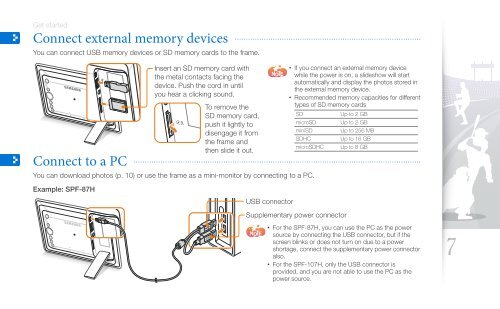Samsung SPF-107H - User Manual(Model code type: LP**IPLS)_8.83 MB, pdf, ENGLISH
Samsung SPF-107H - User Manual(Model code type: LP**IPLS)_8.83 MB, pdf, ENGLISH
Samsung SPF-107H - User Manual(Model code type: LP**IPLS)_8.83 MB, pdf, ENGLISH
You also want an ePaper? Increase the reach of your titles
YUMPU automatically turns print PDFs into web optimized ePapers that Google loves.
Get started<br />
Connect external memory devices<br />
You can connect USB memory devices or SD memory cards to the frame.<br />
Connect to a PC<br />
Insert an SD memory card with<br />
the metal contacts facing the<br />
device. Push the cord in until<br />
you hear a clicking sound.<br />
To remove the<br />
SD memory card,<br />
push it lightly to<br />
disengage it from<br />
the frame and<br />
then slide it out.<br />
You can download photos (p. 10) or use the frame as a mini-monitor by connecting to a PC.<br />
•• If you connect an external memory device<br />
while the power is on, a slideshow will start<br />
automatically and display the photos stored in<br />
the external memory device.<br />
•• Recommended memory capacities for different<br />
<strong>type</strong>s of SD memory cards<br />
SD<br />
microSD<br />
miniSD<br />
SDHC<br />
microSDHC<br />
Up to 2 GB<br />
Up to 2 GB<br />
Up to 256 <strong>MB</strong><br />
Up to 16 GB<br />
Up to 8 GB<br />
Example: <strong>SPF</strong>-87H<br />
USB connector<br />
Supplementary power connector<br />
•• For the <strong>SPF</strong>-87H, you can use the PC as the power<br />
source by connecting the USB connector, but if the<br />
screen blinks or does not turn on due to a power<br />
shortage, connect the supplementary power connector<br />
also.<br />
•• For the <strong>SPF</strong>-<strong>107H</strong>, only the USB connector is<br />
provided, and you are not able to use the PC as the<br />
power source.<br />
7