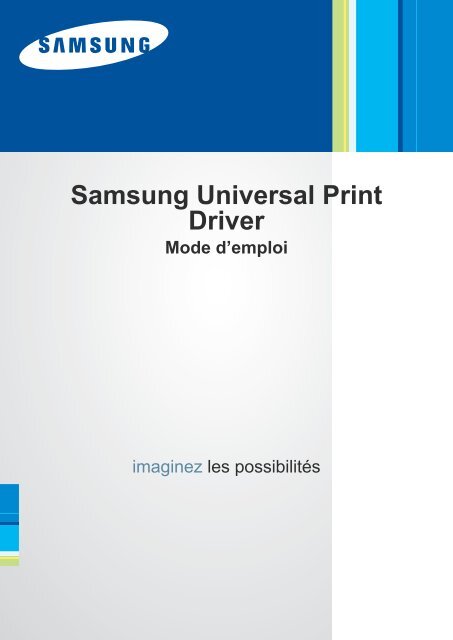Samsung SCX-4300 - Universal Print Driver Guide_1.14 MB, pdf, FRENCH, MULTI LANGUAGE
Samsung SCX-4300 - Universal Print Driver Guide_1.14 MB, pdf, FRENCH, MULTI LANGUAGE
Samsung SCX-4300 - Universal Print Driver Guide_1.14 MB, pdf, FRENCH, MULTI LANGUAGE
You also want an ePaper? Increase the reach of your titles
YUMPU automatically turns print PDFs into web optimized ePapers that Google loves.
<strong>Samsung</strong> <strong>Universal</strong> <strong>Print</strong><br />
<strong>Driver</strong><br />
Mode d’emploi<br />
imaginez les possibilités
Copyright<br />
© 2009 <strong>Samsung</strong> Electronics Co., Ltd. Tous droits réservés.<br />
Le présent guide administrateur n’est fourni qu’à titre informatif. Toutes les informations communiquées ci-après sont<br />
susceptibles d’être modifiées sans préavis.<br />
<strong>Samsung</strong> Electronics ne saurait être tenu pour responsable des dommages, directs ou indirects, consécutifs à l’utilisation<br />
de ce guide.<br />
• <strong>Samsung</strong> <strong>Universal</strong> <strong>Print</strong> <strong>Driver</strong> est une marque commerciale de <strong>Samsung</strong> Electronics Co., Ltd.<br />
• <strong>Samsung</strong> et le logo <strong>Samsung</strong> sont des marques commerciales de <strong>Samsung</strong> Electronics Co., Ltd.<br />
• Microsoft, Windows, Internet Explorer et Windows Vista sont des marques déposées ou des marques commerciales<br />
de Microsoft Corporation aux Etats-Unis et/ou dans d’autres pays.<br />
• L’ensemble des autres marques, produits et noms d’entreprises peuvent être la propriété de leurs propriétaires respectifs.<br />
REV. 1.01<br />
Copyright_ 2
Table des matières<br />
COPYRIGHT/2<br />
TABLE DES MATIÈRES/3<br />
INTRODUCTION<br />
<strong>Samsung</strong> <strong>Universal</strong> <strong>Print</strong> <strong>Driver</strong> contre pilotes spécifiques à un modèle . . . . . 4<br />
Configuration requise . . . . . . . . . . . . . . . . . . . . . . . . . . . . . . . . . . . . . . . . . . . . . . . 4<br />
INSTALLATION ET DÉSINSTALLATION DU PILOTE D’IMPRESSION<br />
UNIVERSEL SAMSUNG UNIVERSAL PRINT DRIVER<br />
Installation du pilote d’impression universel<br />
<strong>Samsung</strong> <strong>Universal</strong> <strong>Print</strong> <strong>Driver</strong> . . . . . . . . . . . . . . . . . . . . . . . . . . . . . . . . . . . 5<br />
Désinstallation du pilote d’impression universel<br />
<strong>Samsung</strong> <strong>Universal</strong> <strong>Print</strong> <strong>Driver</strong> . . . . . . . . . . . . . . . . . . . . . . . . . . . . . . . . . . . 6<br />
UTILISATION DU PILOTE D’IMPRESSION UNIVERSEL SAMSUNG<br />
UNIVERSAL PRINT DRIVER.<br />
Accès au pilote d’impression universel <strong>Samsung</strong> <strong>Universal</strong> <strong>Print</strong> <strong>Driver</strong> . . . . 7<br />
Aperçu de la mise en page . . . . . . . . . . . . . . . . . . . . . . . . . . . . . . . . . . . . . . . . . . . 8<br />
Modification des paramètres du pilote d’impression universel<br />
<strong>Samsung</strong> <strong>Universal</strong> <strong>Print</strong> <strong>Driver</strong> . . . . . . . . . . . . . . . . . . . . . . . . . . . . . . . . . . 10<br />
Configuration de l’option de fenêtre indépendante . . . . . . . . . . . . . . . . . . . . . . 10<br />
Configuration de l’option de recherche de l’imprimante . . . . . . . . . . . . . . . . . . . 11<br />
Recherche des périphériques d’impression . . . . . . . . . . . . . . . . . . . . . . . . . . . . 12<br />
Rechercher maintenant . . . . . . . . . . . . . . . . . . . . . . . . . . . . . . . . . . . . . . . . . . . 12<br />
Rechercher par adresse . . . . . . . . . . . . . . . . . . . . . . . . . . . . . . . . . . . . . . . . . . 12<br />
Création d’un dossier de favoris . . . . . . . . . . . . . . . . . . . . . . . . . . . . . . . . . . . . . 12<br />
Aide . . . . . . . . . . . . . . . . . . . . . . . . . . . . . . . . . . . . . . . . . . . . . . . . . . . . . . . . . . . . . 14<br />
Impression à l’aide du pilote d’impression universel<br />
<strong>Samsung</strong> <strong>Universal</strong> <strong>Print</strong> <strong>Driver</strong> . . . . . . . . . . . . . . . . . . . . . . . . . . . . . . . . . . 14<br />
Impression de base . . . . . . . . . . . . . . . . . . . . . . . . . . . . . . . . . . . . . . . . . . . . . . 14<br />
Changement de l’imprimante sélectionnée . . . . . . . . . . . . . . . . . . . . . . . . . . . . 14<br />
LICENSE INFORMATION<br />
JPEG License . . . . . . . . . . . . . . . . . . . . . . . . . . . . . . . . . . . . . . . . . . . . . . . . . . . . 15<br />
zlib/png License . . . . . . . . . . . . . . . . . . . . . . . . . . . . . . . . . . . . . . . . . . . . . . . . . . 15<br />
OpenSSL License . . . . . . . . . . . . . . . . . . . . . . . . . . . . . . . . . . . . . . . . . . . . . . . . . 15<br />
Boost Software License . . . . . . . . . . . . . . . . . . . . . . . . . . . . . . . . . . . . . . . . . . . . 15<br />
BSD License . . . . . . . . . . . . . . . . . . . . . . . . . . . . . . . . . . . . . . . . . . . . . . . . . . . . . 16<br />
Infozip . . . . . . . . . . . . . . . . . . . . . . . . . . . . . . . . . . . . . . . . . . . . . . . . . . . . . . . . 16<br />
Intel Mobile Platform SDK . . . . . . . . . . . . . . . . . . . . . . . . . . . . . . . . . . . . . . . . . 16<br />
PNG:The Definitive <strong>Guide</strong> . . . . . . . . . . . . . . . . . . . . . . . . . . . . . . . . . . . . . . . . . 16<br />
Open BSD . . . . . . . . . . . . . . . . . . . . . . . . . . . . . . . . . . . . . . . . . . . . . . . . . . . . . 17<br />
Common Public License Version 1.0 (CPL) . . . . . . . . . . . . . . . . . . . . . . . . . . . . 17<br />
INDEX/20<br />
Table des matières_ 3
1.Introduction<br />
Le pilote d’impression universel <strong>Samsung</strong> <strong>Universal</strong> <strong>Print</strong> <strong>Driver</strong> est un pilote unique pouvant être<br />
utilisé avec différents modèles d’imprimantes. Cela permet aux utilisateurs d’accéder directement<br />
non seulement aux périphériques d’impression <strong>Samsung</strong>, mais également à une gamme de<br />
périphériques d’autres fournisseurs sans avoir à télécharger de pilotes séparés.<br />
• PDL signifie PCL et PS.<br />
• <strong>Samsung</strong> ne garantit pas la qualité des périphériques d’impression d’autres fournisseurs et des modèles<br />
<strong>Samsung</strong> non pris en charge (Cliquez sur pour consulter la liste des périphériques <strong>Samsung</strong> pris en<br />
charge). Pour les modèles <strong>Samsung</strong> non pris en charge, le pilote est automatiquement défini sur PDL par défaut<br />
utilisable.<br />
<strong>Samsung</strong> <strong>Universal</strong> <strong>Print</strong> <strong>Driver</strong> contre pilotes spécifiques à un modèle<br />
Le tableau suivant montre les différences entre le pilote d’impression universel <strong>Samsung</strong> <strong>Universal</strong> <strong>Print</strong> <strong>Driver</strong> et les<br />
pilotes de produits spécifiques :<br />
SAMSUNG UNIVERSAL PRINT DRIVER<br />
PILOTES SPÉCIFIQUES À UN MODÈLE<br />
Interface utilisateur Interface utilisateur cohérente. Interface utilisateur incohérente.<br />
Installation • Téléchargez et installez le ficher<br />
d’installation fourni avec le pilote<br />
d’impression universel <strong>Samsung</strong><br />
<strong>Universal</strong> <strong>Print</strong> <strong>Driver</strong>.<br />
• Installez en exécutant le fichier<br />
d’installation.<br />
Découverte de<br />
périphériques<br />
Localisez facilement et accédez aux<br />
périphériques suggérés parmi l’ensemble<br />
des produits d’impression <strong>Samsung</strong>.<br />
• Localisez, téléchargez et installez<br />
manuellement le pilote pour chaque<br />
périphérique.<br />
• Installez via l’exécution automatique du<br />
CD ou via l’assistant Installation<br />
d’imprimante.<br />
Découvrez manuellement les périphériques.<br />
Disponibilité Disponible sur le site Web <strong>Samsung</strong>. Disponible sur le CD fourni avec le produit,<br />
ou avec le pilote spécifique du produit.<br />
Configuration requise<br />
La configuration minimale requise pour le pilote d’impression universel <strong>Samsung</strong> <strong>Universal</strong> <strong>Print</strong> <strong>Driver</strong> est la suivante :<br />
SYSTÈME<br />
D’EXPLOITATION<br />
PROCESSEUR<br />
CONFIGURATION REQUISE<br />
(RECOMMANDÉE)<br />
RAM<br />
ESPACE LIBRE SUR<br />
LE DISQUE DUR<br />
Windows Vista Pentium IV 3 GHz 512 Mo (1 Go) 15 Go<br />
Windows XP<br />
Pentium III 933 MHz<br />
128 Mo (256 Mo) 1,5 Go ou supérieur<br />
(Pentium IV 1 GHz)<br />
Windows 2000<br />
Pentium II 400 MHz<br />
64 Mo (128 Mo) 600 Mo<br />
(Pentium III 933 MHz)<br />
Windows 7<br />
Processeur Pentium IV 1 GHz 1 Go (2 Go) 16 Go<br />
32 bits ou 64 bits ou supérieur<br />
• Prise en charge DirectX 9 avec 128 Mo de mémoire (pour activer le thème Aero).<br />
• Lecteur de DVD-R/W<br />
Windows Server 2003 Pentium III 933 MHz<br />
128 Mo (512 Mo) 1,25 Go à 2 Go<br />
(Pentium IV 1 GHz)<br />
Windows Server 2008 Pentium IV 1 GHz<br />
512 Mo (2 Go) 10 Go<br />
(Pentium IV 2 GHz)<br />
Windows Server 2008 (R2) Processeurs Pentium IV 1 GHz<br />
(x86) ou 1,4 GHz (x64)<br />
(2 GHz ou plus rapide)<br />
512 Mo (2 Go) 10 Go<br />
Introduction_ 4
2.Installation et désinstallation du pilote d’impression<br />
universel <strong>Samsung</strong> <strong>Universal</strong> <strong>Print</strong> <strong>Driver</strong><br />
Ce chapitre vous guide pas à pas dans la procédure d’installation et de désinstallation du pilote<br />
d’impression universel <strong>Samsung</strong> <strong>Universal</strong> <strong>Print</strong> <strong>Driver</strong>.<br />
Les fenêtres suivantes s’appliquent à un pilote PCL dans Windows XP. Les fenêtres peuvent varier pour un pilote<br />
PS, mais les étapes sont les mêmes.<br />
Installation du pilote d’impression universel <strong>Samsung</strong> <strong>Universal</strong> <strong>Print</strong> <strong>Driver</strong><br />
Avant d’installer le pilote, vérifiez la configuration minimale requise pour votre système (Voir « Configuration requise » à la page 4).<br />
1. Ouvrez un navigateur Web et visitez www.samsung.com.<br />
2. Recherchez le fichier d’installation du pilote d’impression universel <strong>Samsung</strong> <strong>Universal</strong> <strong>Print</strong> <strong>Driver</strong>.<br />
3. Lancez le fichier d’installation.<br />
L’assistant d’installation du pilote d’impression universel <strong>Samsung</strong> <strong>Universal</strong> <strong>Print</strong> <strong>Driver</strong> s’ouvre.<br />
4. Cliquez sur Suivant. Au besoin, sélectionnez une langue dans la liste déroulante.<br />
Une fois la fenêtre d’installation ouverte, attendez que l’installation se termine.<br />
5. Quand la fenêtre Installation terminée s’ouvre, cliquez sur Terminer.<br />
Pour vous inscrire en tant qu’utilisateur de périphériques <strong>Samsung</strong> et recevoir des informations du fabricant, cochez<br />
cette case et cliquez sur Terminer.<br />
Si le pilote est installé correctement, vous pouvez trouver le pilote d’impression universel <strong>Samsung</strong> <strong>Universal</strong> <strong>Print</strong><br />
<strong>Driver</strong> dans le dossier Imprimantes et télécopieurs.<br />
Installation et désinstallation du pilote d’impression universel <strong>Samsung</strong> <strong>Universal</strong> <strong>Print</strong> <strong>Driver</strong>_ 5
Désinstallation du pilote d’impression universel <strong>Samsung</strong> <strong>Universal</strong> <strong>Print</strong> <strong>Driver</strong><br />
Si vous voulez désinstaller le pilote d’impression universel <strong>Samsung</strong> <strong>Universal</strong> <strong>Print</strong> <strong>Driver</strong>, suivez les étapes suivantes :<br />
1. Dans le menu Démarrer de Windows, sélectionnez > Tous les programmes > <strong>Samsung</strong> <strong>Universal</strong> <strong>Print</strong> <strong>Driver</strong> ><br />
Maintenance.<br />
L’assistant d’installation du pilote d’impression universel <strong>Samsung</strong> <strong>Universal</strong> <strong>Print</strong> <strong>Driver</strong> s’ouvre.<br />
2. Sélectionnez Supprimer, puis cliquez sur Suivant.<br />
3. Sélectionnez les composants à supprimer, puis cliquez sur Suivant.<br />
4. Lorsqu’un message de confirmation s’affiche, cliquez sur Oui.<br />
5. Une fois la désinstallation terminée, cliquez sur Terminer.<br />
Installation et désinstallation du pilote d’impression universel <strong>Samsung</strong> <strong>Universal</strong> <strong>Print</strong> <strong>Driver</strong>_ 6
3.Utilisation du pilote d’impression universel<br />
<strong>Samsung</strong> <strong>Universal</strong> <strong>Print</strong> <strong>Driver</strong>.<br />
Le principal objectif du pilote d’impression universel <strong>Samsung</strong> <strong>Universal</strong> <strong>Print</strong> <strong>Driver</strong> est d’installer<br />
un pilote (<strong>Samsung</strong> <strong>Universal</strong> <strong>Print</strong> <strong>Driver</strong>) et de l’utiliser avec différents périphériques<br />
d’impression. Toutefois, le pilote d’impression universel <strong>Samsung</strong> <strong>Universal</strong> <strong>Print</strong> <strong>Driver</strong> dispose<br />
d’autres fonctions, comme la recherche de périphériques d’impression, la création d’un dossier de<br />
favoris et la vérification de l’état d’un périphérique.<br />
Accès au pilote d’impression universel <strong>Samsung</strong> <strong>Universal</strong> <strong>Print</strong> <strong>Driver</strong><br />
1. Dans le menu Démarrer de Windows, sélectionnez Imprimantes et télécopieurs.<br />
2. Cliquez avec le bouton droit de la souris sur <strong>Samsung</strong> <strong>Universal</strong> <strong>Print</strong> <strong>Driver</strong>.<br />
3. Cliquez sur Options d’impression ou sur Propriétés.<br />
La fenêtre du pilote d’impression universel <strong>Samsung</strong> <strong>Universal</strong> <strong>Print</strong> <strong>Driver</strong> s’ouvre.<br />
Si aucune imprimante n’a été utilisée récemment, une fenêtre indépendante vous demandant de rechercher des<br />
imprimantes s’ouvre. Cliquez sur OK pour rechercher les imprimantes connectées.<br />
Utilisation du pilote d’impression universel <strong>Samsung</strong> <strong>Universal</strong> <strong>Print</strong> <strong>Driver</strong>._ 7
Aperçu de la mise en page<br />
Barre de mise en page<br />
Inclut les options d’affichage.<br />
• : Sélectionne la mise en page de la fenêtre du pilote d’impression<br />
universel <strong>Samsung</strong> <strong>Universal</strong> <strong>Print</strong> <strong>Driver</strong> . Si vous choisissez Mise en page2 et<br />
que le programme <strong>Samsung</strong> Smart Panel est installé, vous pouvez voir la fenêtre<br />
d’état (numéro 4).<br />
• : Actualise toutes les informations relatives à l’imprimante dans la liste.<br />
1<br />
• : Sélectionne le type de vue pour la liste des imprimantes. Vue<br />
détaillée affiche les informations relatives à l’imprimante, comme son Adresse,<br />
son Emplacement, son État et son Nom système. Vue image affiche<br />
également les informations relatives à l’imprimante, sauf dans le cas d’une image<br />
d’imprimante plus grande. Cette option n’est prise en charge que sous Windows<br />
XP (et ultérieur).<br />
• : Affiche la liste des imprimantes par groupes. Pour organiser les<br />
imprimantes en groupes, appuyez sur ce bouton. Cette option n’est prise en<br />
charge que sous Windows XP (et ultérieur).<br />
• : Recherche une imprimante dans la liste en fonction d’un mot clé,<br />
comme un nom de modèle.<br />
• : Ouvre la fenêtre d’aide.<br />
• : Affiche des informations relatives au pilote d’impression universel<br />
<strong>Samsung</strong> <strong>Universal</strong> <strong>Print</strong> <strong>Driver</strong>.<br />
Utilisation du pilote d’impression universel <strong>Samsung</strong> <strong>Universal</strong> <strong>Print</strong> <strong>Driver</strong>._ 8
2<br />
3<br />
4<br />
Menus principaux • Récent<br />
- Imprimantes récemment utilisées: Affiche la liste des imprimantes<br />
récemment utilisées. L’imprimante utilisée le plus récemment est en haut de la<br />
liste.<br />
- Imprimantes récemment recherchées: Affiche la liste des imprimantes<br />
récemment trouvées. L’imprimante trouvée le plus récemment est en haut de<br />
la liste.<br />
• Recherche<br />
- Rechercher maintenant: Recherche les imprimantes connectées via USB<br />
ou via le réseau.<br />
- Rechercher par adresse: Recherche une imprimante en fonction de son<br />
adresse IP.<br />
• Mon imprimante<br />
- Créer un dossier favori: Crée un dossier d’imprimantes favorites.<br />
• Paramètres: Affiche les options pour les fenêtres indépendantes et les<br />
recherches.<br />
Liste des imprimantes<br />
Fenêtre d’état<br />
Affiche la liste des imprimantes. Lorsque vous appuyez sur le bouton de la barre<br />
de mise en page, vous pouvez organiser les imprimantes en groupes. Cliquez avec<br />
le bouton droit de la souris sur la zone de liste d’impression. Sélectionnez une option<br />
de d’organisation en groupe.<br />
• En ligne/Inconnu: Regroupe les périphériques en fonction de leur statut actuel.<br />
• Date: Regroupe les périphériques en fonction de leur date de dernière utilisation<br />
(aujourd’hui, hier, cette semaine, le mois dernier, etc.).<br />
• Couleur/Mono: Regroupe les imprimantes en fonction de leur type : imprimante<br />
couleur ou échelle de gris.<br />
• Recto/Recto verso: Regroupe les périphériques en fonction de la présence ou<br />
non de la fonctionnalité duplex.<br />
Affiche l’état de l’imprimante sélectionnée dans la liste. Vous devez sélectionner<br />
Mise en page2 et installer le programme <strong>Samsung</strong> Smart Panel pour voir cette<br />
fenêtre.<br />
• Mettre à jour maintenant: Met à jour les informations de l’imprimante<br />
sélectionnée.<br />
• Achat de fournitures: Ouvre le site Web d’achat de fournitures.<br />
• <strong>Guide</strong> de dépannage: Ouvre le chapitre de dépannage du mode d’emploi.<br />
Vous devez installer le programme Smart Panel du modèle que vous utilisez<br />
pour voir le guide de dépannage.<br />
• Paramètres de l’imprimante: Ouvre le Service Web SyncThru, qui propose<br />
des options de configuration et de gestion de votre imprimante. Vous ne pouvez<br />
utiliser cette option qu’avec des imprimantes réseau.<br />
Utilisation du pilote d’impression universel <strong>Samsung</strong> <strong>Universal</strong> <strong>Print</strong> <strong>Driver</strong>._ 9
Modification des paramètres du pilote d’impression universel <strong>Samsung</strong><br />
<strong>Universal</strong> <strong>Print</strong> <strong>Driver</strong><br />
Configuration de l’option de fenêtre indépendante<br />
Vous pouvez configurer la fenêtre du pilote d’impression universel <strong>Samsung</strong> <strong>Universal</strong> <strong>Print</strong> <strong>Driver</strong> pour qu’elle s’affiche<br />
lorsque vous réalisez une impression. Il existe quatre options pour l’affichage de cette fenêtre indépendante :<br />
1. Cliquez sur le bouton Paramètres dans le coin inférieur gauche.<br />
2. Voir les options Fenêtre contextuelle ci-dessous :<br />
• Seulement lorsque la dernière imprimante utilisée n’est pas disponible: La fenêtre du pilote d’impression<br />
universel <strong>Samsung</strong> <strong>Universal</strong> <strong>Print</strong> <strong>Driver</strong> ne s’affiche que si la dernière imprimante utilisée n’est pas disponible.<br />
• Lorsque l’interface du pilote apparaît: La fenêtre du pilote d’impression universel <strong>Samsung</strong> <strong>Universal</strong> <strong>Print</strong><br />
<strong>Driver</strong> s’affiche lorsque vous ouvrez une fenêtre Options d’impression (Propriétés).<br />
• A chaque impression: La fenêtre du pilote d’impression universel <strong>Samsung</strong> <strong>Universal</strong> <strong>Print</strong> <strong>Driver</strong> s’affiche<br />
chaque fois que vous réalisez une impression.<br />
• Seulement lors de la première impression: La fenêtre du pilote d’impression universel <strong>Samsung</strong> <strong>Universal</strong><br />
<strong>Print</strong> <strong>Driver</strong> s’affiche uniquement la première fois que le pilote d’impression universel <strong>Samsung</strong> <strong>Universal</strong> <strong>Print</strong><br />
<strong>Driver</strong> est sélectionné comme imprimante depuis une application.<br />
3. Cliquez sur OK.<br />
Utilisation du pilote d’impression universel <strong>Samsung</strong> <strong>Universal</strong> <strong>Print</strong> <strong>Driver</strong>._ 10
Configuration de l’option de recherche de l’imprimante<br />
Pour configurer les options de recherche du pilote d’impression universel <strong>Samsung</strong> <strong>Universal</strong> <strong>Print</strong> <strong>Driver</strong>, suivez les<br />
étapes suivantes :<br />
1. Cliquez sur le bouton Paramètres dans le coin inférieur gauche.<br />
2. Voir les Options de recherche ci-dessous :<br />
• Rechercher les imprimantes <strong>Samsung</strong>: Recherche uniquement les imprimantes <strong>Samsung</strong> connectées.<br />
Cliquez sur<br />
pour voir la liste des périphériques <strong>Samsung</strong> pris en charge.<br />
• Rechercher toutes les imprimantes: Recherche toutes les imprimantes connectées.<br />
3. Cliquez sur OK.<br />
Utilisation du pilote d’impression universel <strong>Samsung</strong> <strong>Universal</strong> <strong>Print</strong> <strong>Driver</strong>._ 11
Recherche des périphériques d’impression<br />
Rechercher maintenant<br />
Si vous ne connaissez pas l’adresse TCP/IP du périphérique d’impression que vous voulez utiliser, vous pouvez utiliser<br />
l’option Rechercher maintenant pour rechercher le périphérique. Suivez les étapes ci-dessous :<br />
1. Dans le menu Démarrer de Windows, sélectionnez Imprimantes et télécopieurs.<br />
2. Cliquez avec le bouton droit de la souris sur le pilote d’impression universel <strong>Samsung</strong> <strong>Universal</strong> <strong>Print</strong> <strong>Driver</strong><br />
3. Cliquez sur Options d’impression ou sur Propriétés.<br />
La fenêtre du pilote d’impression universel <strong>Samsung</strong> <strong>Universal</strong> <strong>Print</strong> <strong>Driver</strong> s’ouvre.<br />
4. Cliquez sur Rechercher maintenant.<br />
Le pilote d’impression universel <strong>Samsung</strong> <strong>Universal</strong> <strong>Print</strong> <strong>Driver</strong> recherche les périphériques d’impression connectés.<br />
Le résultat de la recherche peut varier en fonction de l’option de recherche que vous avez sélectionnée (Voir «<br />
Configuration de l’option de recherche de l’imprimante » à la page 11.)<br />
Rechercher par adresse<br />
Si vous connaissez l’adresse TCP/IP du périphérique d’impression que vous souhaitez utiliser, vous pouvez le rechercher<br />
en tapant son adresse TCP/IP. Vous pouvez également rechercher le périphérique dans une plage d’adresses IP en<br />
entrant les adresses IP de début et de fin. Suivez les étapes ci-dessous :<br />
1. Dans le menu Démarrer de Windows, sélectionnez Imprimantes et télécopieurs.<br />
2. Cliquez avec le bouton droit de la souris sur le pilote d’impression universel <strong>Samsung</strong> <strong>Universal</strong> <strong>Print</strong> <strong>Driver</strong>.<br />
3. Cliquez sur Options d’impression ou sur Propriétés.<br />
La fenêtre du pilote d’impression universel <strong>Samsung</strong> <strong>Universal</strong> <strong>Print</strong> <strong>Driver</strong> s’ouvre.<br />
4. Cliquez sur Rechercher par adresse.<br />
Une fenêtre s’ouvre.<br />
5. Entrez l’adresse IP que vous souhaitez rechercher, ou entrez l’adresse de début et l’adresse de fin de la plage<br />
d’adresses IP.<br />
6. Cliquez sur Rechercher.<br />
Création d’un dossier de favoris<br />
Pour des raisons pratiques, vous pouvez créer un dossier contenant les imprimantes que vous utilisez le plus souvent. Par<br />
exemple, si vous naviguez entre votre domicile et plusieurs sites de travail, vous pouvez créer deux dossiers<br />
d’imprimantes différents ; Domicile et Travail, puis gérer les imprimantes selon vos préférences.<br />
Pour créer un dossier de favoris, suivez les étapes suivantes :<br />
1. Cliquez sur Créer un dossier favori.<br />
La fenêtre Ajouter un nouveau dossier de favoris s’ouvre.<br />
Utilisation du pilote d’impression universel <strong>Samsung</strong> <strong>Universal</strong> <strong>Print</strong> <strong>Driver</strong>._ 12
2. Entrez un nom de dossier et configurez les attributs.<br />
• Ne pas utiliser de dossier intelligent: Ajoute un dossier standard.<br />
Pour ajouter des imprimantes à un dossier dans Mon imprimante, vous pouvez glisser-déposer le dossier ou<br />
cliquer avec le bouton droit de la souris dans la liste et sélectionner Déplacer ou Copier.<br />
• Utiliser un dossier intelligent: Ajoute un dossier spécial afin d’afficher de façon dynamique les imprimantes<br />
dont les propriétés sont les suivantes :<br />
- Couleur prise en charge<br />
- Mono uniquement<br />
- Impression recto-verso<br />
- En ligne: Inclut les périphériques dont le statut actuel est En ligne.<br />
Le dossier utilisant des filtres intelligents analyse les périphériques automatiquement. Ainsi, les utilisateurs<br />
ne peuvent pas ajouter/supprimer manuellement des imprimantes dans le dossier.<br />
3. Cliquez sur OK.<br />
Un nouveau dossier est ajouté dans Mon imprimante.<br />
Utilisation du pilote d’impression universel <strong>Samsung</strong> <strong>Universal</strong> <strong>Print</strong> <strong>Driver</strong>._ 13
Aide<br />
Cliquez sur le bouton Aide ( ) en haut à droite de la fenêtre du pilote d’impression universel <strong>Samsung</strong> <strong>Universal</strong> <strong>Print</strong><br />
<strong>Driver</strong>.<br />
Une fenêtre d’aide s’ouvre. Utilisez cette aide pour trouver les réponses à vos questions au sujet du pilote d’impression<br />
universel <strong>Samsung</strong> <strong>Universal</strong> <strong>Print</strong> <strong>Driver</strong>.<br />
Impression à l’aide du pilote d’impression universel <strong>Samsung</strong> <strong>Universal</strong> <strong>Print</strong> <strong>Driver</strong><br />
Impression de base<br />
Pour imprimer un document en utilisant le pilote d’impression universel <strong>Samsung</strong> <strong>Universal</strong> <strong>Print</strong> <strong>Driver</strong>, suivez les étapes<br />
suivantes :<br />
Les étapes suivantes montrent une impression à partir de Notepad. Les noms des menus peuvent varier en fonction<br />
de l’application que vous utilisez.<br />
1. Ouvrez le fichier que vous souhaitez imprimer dans une application.<br />
2. Dans la barre de menu, sélectionnez Fichier > Imprimer.<br />
3. Sélectionnez le pilote d’impression universel <strong>Samsung</strong> <strong>Universal</strong> <strong>Print</strong> <strong>Driver</strong> dans la liste des imprimantes.<br />
4. Cliquez sur OK. L’impression démarre.<br />
Ou, en fonction de l’option de fenêtre indépendante (voir « Configuration de l’option de fenêtre indépendante » à la<br />
page 10) que vous avez sélectionnée, la fenêtre du pilote d’impression universel <strong>Samsung</strong> <strong>Universal</strong> <strong>Print</strong> <strong>Driver</strong> peut<br />
s’ouvrir avant l’impression. Sélectionnez l’imprimante que vous souhaitez utiliser et imprimez.<br />
Changement de l’imprimante sélectionnée<br />
1. Dans le menu Démarrer de Windows, sélectionnez Imprimantes et télécopieurs.<br />
2. Cliquez avec le bouton droit de la souris sur le pilote d’impression universel <strong>Samsung</strong> <strong>Universal</strong> <strong>Print</strong> <strong>Driver</strong>.<br />
3. Cliquez sur Options d’impression ou sur Propriétés.<br />
La fenêtre Options d’impression (Propriétés) s’ouvre.<br />
4. Sélectionnez une autre imprimante dans la liste des imprimantes ou en effectuant une recherche (Voir « Recherche<br />
des périphériques d’impression » à la page 12).<br />
5. Cliquez sur OK. Toutes les impressions suivantes sont alors dirigées vers la nouvelle imprimante.<br />
Utilisation du pilote d’impression universel <strong>Samsung</strong> <strong>Universal</strong> <strong>Print</strong> <strong>Driver</strong>._ 14
4.License Information<br />
JPEG License<br />
This software is based in part on the work of the Independent JPEG Group.<br />
zlib/png License<br />
This product uses software program which is distributed under the zlib/png license.<br />
OpenSSL License<br />
This product includes software developed by the OpenSSL Project for use in the OpenSSL Toolkit (http://www.openssl.org/).<br />
Copyright (c) 1998-2008 The OpenSSL Project. All rights reserved.<br />
Redistribution and use in source and binary forms, with or without modification, are permitted provided that the following<br />
conditions are met:Redistributions of source code must retain the above copyright notice, this list of conditions and the<br />
following disclaimer.<br />
1. Redistributions in binary form must reproduce the above copyright notice, this list of conditions and the following<br />
dis-claimer in the documentation and/or other materials provided with the distribution.<br />
2. All advertising materials mentioning features or use of this software must display the following acknowledgment:<br />
3. "This product includes software developed by the OpenSSL Project for use in the OpenSSL Toolkit. (http://<br />
www.openssl.org/)"<br />
4. The names "OpenSSL Toolkit" and "OpenSSL Project" must not be used to endorse or promote products derived from<br />
this software without prior written permission. For written permission, please contact openssl-core@openssl.org.<br />
5. Products derived from this software may not be called "OpenSSL" nor may "OpenSSL" appear in their names without<br />
prior written permission of the OpenSSL Project.<br />
6. Redistributions of any form whatsoever must retain the following acknowledgment: "This product includes software<br />
developed by the OpenSSL Project for use in the OpenSSL Toolkit (http://www.openssl.org/)"<br />
THIS SOFTWARE IS PROVIDED BY THE OpenSSL PROJECT ``AS IS'' AND ANY EXPRESSED OR IMPLIED<br />
WARRANTIES, INCLUDING, BUT NOT LIMITED TO, THE IMPLIED WARRANTIES OF MERCHANTABILITY AND<br />
FITNESS FOR A PARTICULAR PURPOSE ARE DISCLAIMED. IN NO EVENT SHALL THE OpenSSL PROJECT OR ITS<br />
CONTRIBUTORS BE LIABLE FOR ANY DIRECT, INDIRECT, INCIDENTAL, SPECIAL, EXEMPLARY, OR<br />
CONSEQUENTIAL DAMAGES (INCLUDING, BUT NOT LIMITED TO, PROCUREMENT OF SUBSTITUTE GOODS OR<br />
SERVICES; LOSS OF USE, DATA, OR PROFITS; OR BUSINESS INTERRUPTION) HOWEVER CAUSED AND ON ANY<br />
THEORY OF LIABILITY, WHETHER IN CONTRACT, STRICT LIABILITY, OR TORT (INCLUDING NEGLIGENCE OR<br />
OTHERWISE) ARISING IN ANY WAY OUT OF THE USE OF THIS SOFTWARE, EVEN IF ADVISED OF THE<br />
POSSIBILITY OF SUCH DAMAGE.<br />
This product includes cryptographic software written by Eric Young (eay@cryptsoft.com). This product includes software<br />
written by Tim Hudson (tjh@cryptsoft.com).<br />
Boost Software License<br />
This product uses software program which is distributed under the BSL license.<br />
Boost Software License 1.0 (BSL1.0)<br />
Tue, 2008-02-05 16:36 ? nelson<br />
Permission is hereby granted, free of charge, to any person or organization obtaining a copy of the software and<br />
accompanying documentation covered by this license (the "Software") to use, reproduce, display, distribute, execute, and<br />
transmit the Software, and to prepare derivative works of the Software, and to permit third-parties to whom the Software is<br />
furnished to do so, all subject to the following:<br />
The copyright notices in the Software and this entire statement, including the above license grant, this restriction and the<br />
following disclaimer, must be included in all copies of the Software, in whole or in part, and all derivative works of the<br />
Software, unless such copies or derivative works are solely in the form of machine-executable object code generated by a<br />
source language processor.<br />
THE SOFTWARE IS PROVIDED "AS IS", WITHOUT WARRANTY OF ANY KIND, EXPRESS OR IMPLIED, INCLUDING<br />
BUT NOT LIMITED TO THE WARRANTIES OF MERCHANTABILITY, FITNESS FOR A PARTICULAR PURPOSE, TITLE<br />
AND NON-INFRINGEMENT. IN NO EVENT SHALL THE COPYRIGHT HOLDERS OR ANYONE DISTRIBUTING THE<br />
SOFTWARE BE LIABLE FOR ANY DAMAGES OR OTHER LIABILITY, WHETHER IN CONTRACT, TORT OR<br />
OTHERWISE, ARISING FROM, OUT OF OR IN CONNECTION WITH THE SOFTWARE OR THE USE OR<br />
OTHERDEALINGS IN THE SOFTWARE.<br />
License Information_ 15
BSD License<br />
This product uses software programs which are distributed under the BSD license. BSD license SW : PNG:The Definitive<br />
<strong>Guide</strong>, Intel Mobile Platform SDK, Info-zip.<br />
Infozip<br />
This is version 2007-Mar-4 of the Info-ZIP license. The definitive version of this document should be available at ftp://<br />
ftp.info-zip.org/pub/infozip/license.html indefinitely and a copy at http://www.info-zip.org/pub/infozip/license.html.<br />
Copyright (c) 1990-2007 Info-ZIP. All rights reserved.<br />
For the purposes of this copyright and license, "Info-ZIP" is defined as the following set of individuals:<br />
Mark Adler, John Bush, Karl Davis, Harald Denker, Jean-Michel Dubois, Jean-loup Gailly, Hunter Goatley, Ed Gordon, Ian<br />
Gorman, Chris Herborth, Dirk Haase, Greg Hartwig, Robert Heath, Jonathan Hudson, Paul Kienitz, David Kirschbaum,<br />
Johnny Lee, Onno van der Linden, Igor Mandrichenko, Steve P. Miller, Sergio Monesi, Keith Owens, George Petrov, Greg<br />
Roelofs, Kai Uwe Rommel, Steve Salisbury, Dave Smith, Steven M. Schweda, Christian Spieler, Cosmin Truta, Antoine<br />
Verheijen, Paul von Behren, Rich Wales, Mike White. This software is provided "as is," without warranty of any kind,<br />
express or implied. In no event shall Info-ZIP or its contributors be held liable for any direct, indirect, incidental, special or<br />
consequential damages arising out of the use of or inability to use this software.<br />
Permission is granted to anyone to use this software for any purpose, including commercial applications, and to alter it and<br />
redistribute it freely, subject to the above disclaimer and the following restrictions:<br />
• Redistributions of source code (in whole or in part) must retain the above copyright notice, definition, disclaimer, and<br />
this list of conditions.<br />
• Redistributions in binary form (compiled executables and libraries) must reproduce the above copyright notice,<br />
definition, disclaimer, and this list of conditions in documentation and/or other materials provided with the distribution.<br />
The sole exception to this condition is redistribution of a standard UnZipSFX binary (including SFXWiz) as part of a<br />
self-extracting archive; that is permitted without inclusion of this license, as long as the normal SFX banner has not<br />
been removed from the binary or disabled.<br />
• Altered versions--including, but not limited to, ports to new operating systems, existing ports with new graphical<br />
interfaces, versions with modified or added functionality, and dynamic, shared, or static library versions not from<br />
Info-ZIP--must be plainly marked as such and must not be misrepresented as being the original source or, if binaries,<br />
compiled from the original source. Such altered versions also must not be misrepresented as being Info-ZIP<br />
releases--including, but not limited to, labeling of the altered versions with the names "Info-ZIP" (or any variation<br />
thereof, including, but not limited to, different capitalizations), "Pocket UnZip," "WiZ" or "MacZip" without the explicit<br />
permission of Info-ZIP. Such altered versions are further prohibited from misrepresentative use of the Zip-Bugs or<br />
Info-ZIP e-mail addresses or the Info-ZIP URL(s), such as to imply Info-ZIP will provide support for the altered<br />
versions.<br />
• Info-ZIP retains the right to use the names "Info-ZIP," "Zip," "UnZip," "UnZipSFX," "WiZ," "Pocket UnZip," "Pocket Zip,"<br />
and "MacZip" for its own source and binary releases.<br />
Intel Mobile Platform SDK<br />
Copyright (c) , Intel Corp. All rights reserved.<br />
Redistribution and use in source and binary forms, with or without modification, are permitted provided that the following<br />
conditions are met:<br />
• Redistributions of source code must retain the above copyright notice, this list of conditions and the following<br />
disclaimer.<br />
• Redistributions in binary form must reproduce the above copyright notice, this list of conditions and the following<br />
disclaimer in the documentation and/or other materials provided with the distribution.<br />
• Neither the name of Intel Corporation nor the names of its contributors may be used to endorse or promote products<br />
derived from this software without specific prior written permission.<br />
THIS SOFTWARE IS PROVIDED BY THE COPYRIGHT HOLDERS AND CONTRIBUTORS "AS IS" AND ANY EXPRESS<br />
OR IMPLIED WARRANTIES, INCLUDING, BUT NOT LIMITED TO, THE IMPLIED WARRANTIES OF<br />
MERCHANTABILITY AND FITNESS FOR A PARTICULAR PURPOSE ARE DISCLAIMED. IN NO EVENT SHALL THE<br />
COPYRIGHT OWNER OR CONTRIBUTORS BE LIABLE FOR ANY DIRECT, INDIRECT, INCIDENTAL, SPECIAL,<br />
EXEMPLARY, OR CONSEQUENTIAL DAMAGES (INCLUDING, BUT NOT LIMITED TO, PROCUREMENT OF<br />
SUBSTITUTE GOODS OR SERVICES; LOSS OF USE, DATA, OR PROFITS; OR BUSINESS INTERRUPTION)<br />
HOWEVER CAUSED AND ON ANY THEORY OF LIABILITY, WHETHER IN CONTRACT, STRICT LIABILITY, OR TORT<br />
(INCLUDING NEGLIGENCE OR OTHERWISE) ARISING IN ANY WAY OUT OF THE USE OF THIS SOFTWARE, EVEN<br />
IF ADVISED OF THE POSSIBILITY OF SUCH DAMAGE.<br />
PNG:The Definitive <strong>Guide</strong><br />
Copyright (c) 1998-2001 Greg Roelofs. All rights reserved.<br />
This software is provided "as is," without warranty of any kind, express or implied. In no event shall the author or<br />
contributors be held liable for any damages arising in any way from the use of this software. Permission is granted to<br />
anyone to use this software for any purpose, including commercial applications, and to alter it and redistribute it freely,<br />
subject to the following restrictions:<br />
• Redistributions of source code must retain the above copyright notice, disclaimer, and this list of conditions.<br />
• Redistributions in binary form must reproduce the above copyright notice, disclaimer, and this list of conditions in the<br />
documentation and/or other materials provided with the distribution.<br />
• All advertising materials mentioning features or use of this software must display the following acknowledgment:<br />
This product includes software developed by Greg Roelofs and contributors for the book, "PNG: The Definitive <strong>Guide</strong>,"<br />
published by O'Reilly and Associates.<br />
License Information_ 16
Open BSD<br />
Copyright (c) 2004 by Internet Systems Consortium, Inc. ("ISC")<br />
Copyright (c) 1996,1999 by Internet Software Consortium.<br />
Permission to use, copy, modify, and distribute this software for any purpose with or without fee is hereby granted,<br />
provided that the above copyright notice and this permission notice appear in all copies.<br />
THE SOFTWARE IS PROVIDED "AS IS" AND ISC DISCLAIMS ALL WARRANTIES WITH REGARD TO THIS<br />
SOFTWARE INCLUDING ALL IMPLIED WARRANTIES OF MERCHANTABILITY AND FITNESS. IN NO EVENT SHALL<br />
ISC BE LIABLE FOR ANY SPECIAL, DIRECT, INDIRECT, OR CONSEQUENTIAL DAMAGES OR ANY DAMAGES<br />
WHATSOEVER RESULTING FROM LOSS OF USE, DATA OR PROFITS, WHETHER IN AN ACTION OF CONTRACT,<br />
NEGLIGENCE OR OTHER TORTIOUS ACTION, ARISING OUT OF OR IN CONNECTION WITH THE USE OR<br />
PERFORMANCE OF THIS SOFTWARE.<br />
Common Public License Version 1.0 (CPL)<br />
This product uses software program which is distributed under the CPL license. The following CPL software source codes<br />
that have been used in this product can be provided after asking to oss.request@samsung.com. CPL software :<br />
WTL(Windows Templete Library)<br />
THE ACCOMPANYING PROGRAM IS PROVIDED UNDER THE TERMS OF THIS COMMON PUBLIC LICENSE<br />
("AGREEMENT"). ANY USE, REPRODUCTION OR DISTRIBUTION OF THE PROGRAM CONSTITUTES RECIPIENT'S<br />
ACCEPTANCE OF THIS AGREEMENT.<br />
1. DEFINITIONS<br />
"Contribution" means:<br />
a. in the case of the initial Contributor, the initial code and documentation distributed under this Agreement, and<br />
b. in the case of each subsequent Contributor:<br />
• changes to the Program, and<br />
• additions to the Program;<br />
where such changes and/or additions to the Program originate from and are distributed by that particular Contributor. A<br />
Contribution 'originates' from a Contributor if it was added to the Program by such Contributor itself or anyone acting on<br />
such Contributor's behalf. Contributions do not include additions to the Program which: (i) are separate modules of<br />
software distributed in conjunction with the Program under their own license agreement, and (ii) are not derivative<br />
works of the Program.<br />
"Contributor" means any person or entity that distributes the Program.<br />
"Licensed Patents " mean patent claims licensable by a Contributor which are necessarily infringed by the use or sale<br />
of its Contribution alone or when combined with the Program.<br />
"Program" means the Contributions distributed in accordance with this Agreement.<br />
"Recipient" means anyone who receives the Program under this Agreement, including all Contributors.<br />
2. GRANT OF RIGHTS<br />
a. Subject to the terms of this Agreement, each Contributor hereby grants Recipient a non-exclusive, worldwide,<br />
royalty-free copyright license to reproduce, prepare derivative works of, publicly display, publicly perform, distribute<br />
and sublicense the Contribution of such Contributor, if any, and such derivative works, in source code and object<br />
code form.<br />
b. Subject to the terms of this Agreement, each Contributor hereby grants Recipient a non-exclusive, worldwide,<br />
royalty-free patent license under Licensed Patents to make, use, sell, offer to sell, import and otherwise transfer<br />
the Contribution of such Contributor, if any, in source code and object code form. This patent license shall apply to<br />
the combination of the Contribution and the Program if, at the time the Contribution is added by the Contributor,<br />
such addition of the Contribution causes such combination to be covered by the Licensed Patents. The patent<br />
license shall not apply to any other combinations which include the Contribution. No hardware per se is licensed<br />
hereunder.<br />
c. Recipient understands that although each Contributor grants the licenses to its Contributions set forth herein, no<br />
assurances are provided by any Contributor that the Program does not infringe the patent or other intellectual<br />
property rights of any other entity. Each Contributor disclaims any liability to Recipient for claims brought by any<br />
other entity based on infringement of intellectual property rights or otherwise. As a condition to exercising the rights<br />
and licenses granted hereunder, each Recipient hereby assumes sole responsibility to secure any other<br />
intellectual property rights needed, if any. For example, if a third party patent license is required to allow Recipient<br />
to distribute the Program, it is Recipient's responsibility to acquire that license before distributing the Program.<br />
d. Each Contributor represents that to its knowledge it has sufficient copyright rights in its Contribution, if any, to grant<br />
the copyright license set forth in this Agreement.<br />
3. REQUIREMENTS<br />
A Contributor may choose to distribute the Program in object code form under its own license agreement, provided<br />
that:<br />
a. it complies with the terms and conditions of this Agreement; and<br />
b. its license agreement:<br />
• effectively disclaims on behalf of all Contributors all warranties and conditions, express and implied, including<br />
warranties or conditions of title and non-infringement, and implied warranties or conditions of merchantability<br />
and fitness for a particular purpose;<br />
• effectively excludes on behalf of all Contributors all liability for damages, including direct, indirect, special,<br />
incidental and consequential damages, such as lost profits;<br />
License Information_ 17
• states that any provisions which differ from this Agreement are offered by that Contributor alone and not by<br />
any other party; and<br />
• states that source code for the Program is available from such Contributor, and informs licensees how to<br />
obtain it in a reasonable manner on or through a medium customarily used for software exchange.<br />
When the Program is made available in source code form:<br />
a. it must be made available under this Agreement; and<br />
b. ia copy of this Agreement must be included with each copy of the Program.<br />
Contributors may not remove or alter any copyright notices contained within the Program. Each Contributor must<br />
identify itself as the originator of its Contribution, if any, in a manner that reasonably allows subsequent Recipients to<br />
identify the originator of the Contribution.<br />
4. COMMERCIAL DISTRIBUTION<br />
Commercial distributors of software may accept certain responsibilities with respect to end users, business partners<br />
and the like. While this license is intended to facilitate the commercial use of the Program, the Contributor who includes<br />
the Program in a commercial product offering should do so in a manner which does not create potential liability for<br />
other Contributors. Therefore, if a Contributor includes the Program in a commercial product offering, such Contributor<br />
("Commercial Contributor") hereby agrees to defend and indemnify every other Contributor ("Indemnified Contributor")<br />
against any losses, damages and costs (collectively "Losses") arising from claims, lawsuits and other legal actions<br />
brought by a third party against the Indemnified Contributor to the extent caused by the acts or omissions of such<br />
Commercial Contributor in connection with its distribution of the Program in a commercial product offering. The<br />
obligations in this section do not apply to any claims or Losses relating to any actual or alleged intellectual property<br />
infringement. In order to qualify, an Indemnified Contributor must: a) promptly notify the Commercial Contributor in<br />
writing of such claim, and b) allow the Commercial Contributor to control, and cooperate with the Commercial<br />
Contributor in, the defense and any related settlement negotiations. The Indemnified Contributor may participate in any<br />
such claim at its own expense.<br />
For example, a Contributor might include the Program in a commercial product offering, Product X. That Contributor is<br />
then a Commercial Contributor. If that Commercial Contributor then makes performance claims, or offers warranties<br />
related to Product X, those performance claims and warranties are such Commercial Contributor's responsibility alone.<br />
Under this section, the Commercial Contributor would have to defend claims against the other Contributors related to<br />
those performance claims and warranties, and if a court requires any other Contributor to pay any damages as a result,<br />
the Commercial Contributor must pay those damages.<br />
5. NO WARRANTY<br />
EXCEPT AS EXPRESSLY SET FORTH IN THIS AGREEMENT, THE PROGRAM IS PROVIDED ON AN "AS IS"<br />
BASIS, WITHOUT WARRANTIES OR CONDITIONS OF ANY KIND, EITHER EXPRESS OR IMPLIED INCLUDING,<br />
WITHOUT LIMITATION, ANY WARRANTIES OR CONDITIONS OF TITLE, NON-INFRINGEMENT,<br />
MERCHANTABILITY OR FITNESS FOR A PARTICULAR PURPOSE. Each Recipient is solely responsible for<br />
determining the appropriateness of using and distributing the Program and assumes all risks associated with its<br />
exercise of rights under this Agreement, including but not limited to the risks and costs of program errors, compliance<br />
with applicable laws, damage to or loss of data, programs or equipment, and unavailability or interruption of operations.<br />
6. DISCLAIMER OF LIABILITY<br />
EXCEPT AS EXPRESSLY SET FORTH IN THIS AGREEMENT, NEITHER RECIPIENT NOR ANY CONTRIBUTORS<br />
SHALL HAVE ANY LIABILITY FOR ANY DIRECT, INDIRECT, INCIDENTAL, SPECIAL, EXEMPLARY, OR<br />
CONSEQUENTIAL DAMAGES (INCLUDING WITHOUT LIMITATION LOST PROFITS), HOWEVER CAUSED AND<br />
ON ANY THEORY OF LIABILITY, WHETHER IN CONTRACT, STRICT LIABILITY, OR TORT (INCLUDING<br />
NEGLIGENCE OR OTHERWISE) ARISING IN ANY WAY OUT OF THE USE OR DISTRIBUTION OF THE<br />
PROGRAM OR THE EXERCISE OF ANY RIGHTS GRANTED HEREUNDER, EVEN IF ADVISED OF THE<br />
POSSIBILITY OF SUCH DAMAGES.<br />
7. GENERAL<br />
If any provision of this Agreement is invalid or unenforceable under applicable law, it shall not affect the validity or<br />
enforceability of the remainder of the terms of this Agreement, and without further action by the parties hereto, such<br />
provision shall be reformed to the minimum extent necessary to make such provision valid and enforceable. If<br />
Recipient institutes patent litigation against a Contributor with respect to a patent applicable to software (including a<br />
cross-claim or counterclaim in a lawsuit), then any patent licenses granted by that Contributor to such Recipient under<br />
this Agreement shall terminate as of the date such litigation is filed. In addition, if Recipient institutes patent litigation<br />
against any entity (including a cross-claim or counterclaim in a lawsuit) alleging that the Program itself (excluding<br />
combinations of the Program with other software or hardware) infringes such Recipient's patent(s), then such<br />
Recipient's rights granted under Section 2(b) shall terminate as of the date such litigation is filed. All Recipient's rights<br />
under this Agreement shall terminate if it fails to comply with any of the material terms or conditions of this Agreement<br />
and does not cure such failure in a reasonable period of time after becoming aware of such noncompliance. If all<br />
Recipient's rights under this Agreement terminate, Recipient agrees to cease use and distribution of the Program as<br />
soon as reasonably practicable. However, Recipient's obligations under this Agreement and any licenses granted by<br />
Recipient relating to the Program shall continue and survive. Everyone is permitted to copy and distribute copies of this<br />
Agreement, but in order to avoid inconsistency the Agreement is copyrighted and may only be modified in the following<br />
manner. The Agreement Steward reserves the right to publish new versions (including revisions) of this Agreement<br />
from time to time. No one other than the Agreement Steward has the right to modify this Agreement. IBM is the initial<br />
Agreement Steward. IBM may assign the responsibility to serve as the Agreement Steward to a suitable separate<br />
entity. Each new version of the Agreement will be given a distinguishing version number. The Program (including<br />
Contributions) may always be distributed subject to the version of the Agreement under which it was received. In<br />
addition, after a new version of the Agreement is published, Contributor may elect to distribute the Program (including<br />
its Contributions) under the new version. Except as expressly stated in Sections 2(a) and 2(b) above, Recipient<br />
receives no rights or licenses to the intellectual property of any Contributor under this Agreement, whether expressly,<br />
License Information_ 18
y implication, estoppel or otherwise. All rights in the Program not expressly granted under this Agreement are<br />
reserved. This Agreement is governed by the laws of the State of New York and the intellectual property laws of the<br />
United States of America. No party to this Agreement will bring a legal action under this Agreement more than one year<br />
after the cause of action arose. Each party waives its rights to a jury trial in any resulting litigation.<br />
License Information_ 19
Index<br />
A<br />
accès 7<br />
U<br />
utilisation 7<br />
C<br />
configuration requise 4<br />
copyright 2<br />
D<br />
définition 10<br />
fenêtre indépendante 10<br />
option de recherche 11<br />
désinstallation 6<br />
différence 4<br />
dossier 12<br />
I<br />
impression 14<br />
installation 5<br />
introduction 4<br />
M<br />
mise en page 8<br />
O<br />
open source information 15<br />
R<br />
recherche<br />
bouton Rechercher<br />
maintenant 12<br />
bouton Rechercher par<br />
adresse 12<br />
TCPIP 12<br />
S<br />
Search by address 12<br />
Search Now 12<br />
Index_ 20