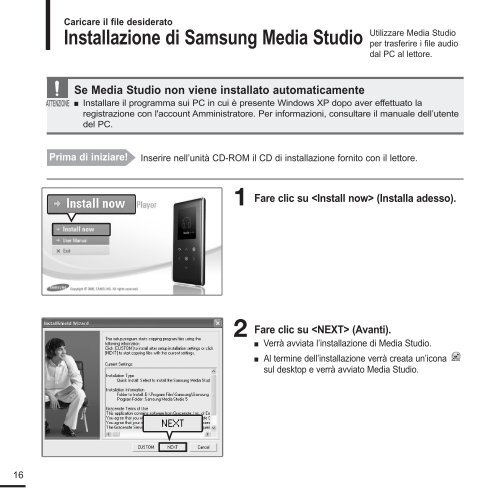Samsung YP-K3JZB - User Manual_0.9 MB, pdf, ITALIAN
Samsung YP-K3JZB - User Manual_0.9 MB, pdf, ITALIAN
Samsung YP-K3JZB - User Manual_0.9 MB, pdf, ITALIAN
Create successful ePaper yourself
Turn your PDF publications into a flip-book with our unique Google optimized e-Paper software.
Caricare il file desiderato<br />
Installazione di <strong>Samsung</strong> Media Studio<br />
Utilizzare Media Studio<br />
per trasferire i file audio<br />
dal PC al lettore.<br />
Se Media Studio non viene installato automaticamente<br />
ATTENZIONE ■ Installare il programma sui PC in cui è presente Windows XP dopo aver effettuato la<br />
registrazione con l'account Amministratore. Per informazioni, consultare il manuale dell’utente<br />
del PC.<br />
Prima di iniziare!<br />
Inserire nell’unità CD-ROM il CD di installazione fornito con il lettore.<br />
1<br />
Fare clic su (Installa adesso).<br />
2<br />
Fare clic su (Avanti).<br />
■ Verrà avviata l’installazione di Media Studio.<br />
■ Al termine dell’installazione verrà creata un’icona<br />
sul desktop e verrà avviato Media Studio.<br />
16