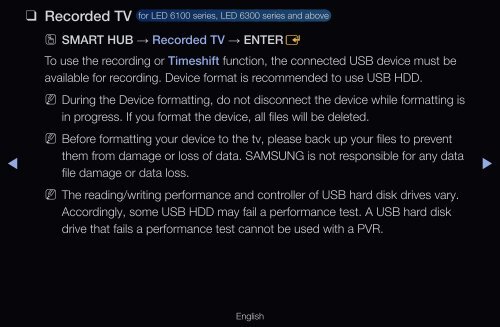Samsung TV 3D LED 32" UE32D6500VQ - User Manual_15.31 MB, pdf, ENGLISH
Samsung TV 3D LED 32" UE32D6500VQ - User Manual_15.31 MB, pdf, ENGLISH
Samsung TV 3D LED 32"
UE32D6500VQ - User Manual_15.31 MB, pdf, ENGLISH
You also want an ePaper? Increase the reach of your titles
YUMPU automatically turns print PDFs into web optimized ePapers that Google loves.
❑❑<br />
Recorded <strong>TV</strong><br />
for <strong>LED</strong> 6100 series, <strong>LED</strong> 6300 series and above<br />
◀<br />
OO<br />
SMART HUB → Recorded <strong>TV</strong> → ENTERE<br />
To use the recording or Timeshift function, the connected USB device must be<br />
available for recording. Device format is recommended to use USB HDD.<br />
NN<br />
During the Device formatting, do not disconnect the device while formatting is<br />
in progress. If you format the device, all files will be deleted.<br />
NN<br />
Before formatting your device to the tv, please back up your files to prevent<br />
them from damage or loss of data. SAMSUNG is not responsible for any data<br />
file damage or data loss.<br />
N N The reading/writing performance and controller of USB hard disk drives vary.<br />
Accordingly, some USB HDD may fail a performance test. A USB hard disk<br />
drive that fails a performance test cannot be used with a PVR.<br />
▶<br />
English