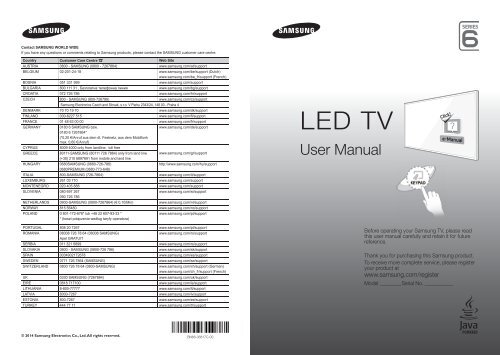Samsung TV 55" Full HD Flat Smart H6400 Serie 6 - Quick Guide_13.41 MB, pdf, ENGLISH, GERMAN, ITALIAN
Samsung TV 55" Full HD Flat Smart H6400 Serie 6 - Quick Guide_13.41 MB, pdf, ENGLISH, GERMAN, ITALIAN
Samsung TV 55" Full HD Flat Smart H6400 Serie 6 - Quick Guide_13.41 MB, pdf, ENGLISH, GERMAN, ITALIAN
Create successful ePaper yourself
Turn your PDF publications into a flip-book with our unique Google optimized e-Paper software.
Contact SAMSUNG WORLD WIDE<br />
If you have any questions or comments relating to <strong>Samsung</strong> products, please contact the SAMSUNG customer care centre.<br />
Country Customer Care Centre Web Site<br />
AUSTRIA 0800 - SAMSUNG (0800 - 7267864) www.samsung.com/at/support<br />
BELGIUM 02-201-24-18 www.samsung.com/be/support (Dutch)<br />
www.samsung.com/be_fr/support (French)<br />
BOSNIA 051 331 999 www.samsung.com/support<br />
BULGARIA 800 111 31 , Безплатна телефонна линия www.samsung.com/bg/support<br />
CROATIA 072 726 786 www.samsung.com/hr/support<br />
CZECH 800 - SAMSUNG (800-726786) www.samsung.com/cz/support<br />
<strong>Samsung</strong> Electronics Czech and Slovak, s.r.o. V Parku 2343/24, 148 00 - Praha 4<br />
DENMARK 70 70 19 70 www.samsung.com/dk/support<br />
FINLAND 030-6227 515 www.samsung.com/fi/support<br />
FRANCE 01 48 63 00 00 www.samsung.com/fr/support<br />
<strong>GERMAN</strong>Y<br />
0180 6 SAMSUNG bzw.<br />
www.samsung.com/de/support<br />
0180 6 7267864*<br />
(*0,20 €/Anruf aus dem dt. Festnetz, aus dem Mobilfunk<br />
max. 0,60 €/Anruf)<br />
CYPRUS<br />
8009 4000 only from landline, toll free<br />
GREECE<br />
80111-SAMSUNG (80111 726 7864) only from land line<br />
(+30) 210 6897691 from mobile and land line<br />
www.samsung.com/gr/support<br />
HUNGARY 0680SAMSUNG (0680-726-786)<br />
http://www.samsung.com/hu/support<br />
0680PREMIUM (0680-773-648)<br />
ITALIA 800-SAMSUNG (726-7864) www.samsung.com/it/support<br />
LUXE<strong>MB</strong>URG 261 03 710 www.samsung.com/support<br />
MONTENEGRO 020 405 888 www.samsung.com/support<br />
SLOVENIA 080 697 267<br />
www.samsung.com/si/support<br />
090 726 786<br />
NETHERLANDS 0900-SAMSUNG (0900-7267864) (€ 0,10/Min) www.samsung.com/nl/support<br />
NORWAY 815 56480 www.samsung.com/no/support<br />
POLAND 0 801-172-678* lub +48 22 607-93-33 *<br />
* (koszt połączenia według taryfy operatora)<br />
www.samsung.com/pl/support<br />
PORTUGAL 808 20 7267 www.samsung.com/pt/support<br />
ROMANIA<br />
08008 726 78 64 (08008 SAMSUNG)<br />
www.samsung.com/ro/support<br />
Apel GRATUIT<br />
SERBIA 011 321 6899 www.samsung.com/rs/support<br />
SLOVAKIA 0800 - SAMSUNG (0800-726 786) www.samsung.com/sk/support<br />
SPAIN 0034902172678 www.samsung.com/es/support<br />
SWEDEN 0771 726 7864 (SAMSUNG) www.samsung.com/se/support<br />
SWITZERLAND 0800 726 78 64 (0800-SAMSUNG) www.samsung.com/ch/support (German)<br />
www.samsung.com/ch_fr/support (French)<br />
UK 0330 SAMSUNG (7267864) www.samsung.com/uk/support<br />
EIRE 0818 717100 www.samsung.com/ie/support<br />
LITHUANIA 8-800-77777 www.samsung.com/lt/support<br />
LA<strong>TV</strong>IA 8000-7267 www.samsung.com/lv/support<br />
ESTONIA 800-7267 www.samsung.com/ee/support<br />
TURKEY 444 77 11 www.samsung.com/tr/support<br />
LED <strong>TV</strong><br />
User Manual<br />
Before operating your <strong>Samsung</strong> <strong>TV</strong>, please read<br />
this user manual carefully and retain it for future<br />
reference.<br />
Thank you for purchasing this <strong>Samsung</strong> product.<br />
To receive more complete service, please register<br />
your product at<br />
www.samsung.com/register<br />
Model ________Serial No. ___________<br />
© 2014 <strong>Samsung</strong> Electronics Co., Ltd. All rights reserved.<br />
BN68-06817C-00
Warning! Important Safety Instructions<br />
Please read the appropriate section that corresponds to the marking on your <strong>Samsung</strong><br />
product before installing the product.<br />
CAUTION<br />
RISK OF ELECTRIC SHOCK DO NOT OPEN<br />
CAUTION: TO REDUCE THE RISK OF ELECTRIC SHOCK, DO<br />
NOT REMOVE COVER (OR BACK). THERE ARE NO USER<br />
SERVICEABLE PARTS INSIDE. REFER ALL SERVICING TO<br />
QUALIFIED PERSONNEL.<br />
This symbol indicates that high voltage is present<br />
inside. It is dangerous to make any kind of contact<br />
with any internal part of this product.<br />
This symbol indicates that important literature<br />
concerning operation and maintenance has been<br />
included with this product.<br />
The slots and openings in the cabinet and in the back or bottom are provided for necessary ventilation. To ensure reliable operation of this<br />
apparatus, and to protect it from overheating, these slots and openings must never be blocked or covered.<br />
--<br />
Do not cover this apparatus in a confined space, such as a bookcase or built-in cabinet, unless proper ventilation is provided.<br />
--<br />
Do not place this apparatus near or over a radiator or heat resistor, or where it is exposed to direct sunlight.<br />
--<br />
Do not place a vessel containing water (vases etc.) on this apparatus, as this can result in a risk of fire or electric shock.<br />
Do not expose this apparatus to rain or place it near water (near a bathtub, washbowl, kitchen sink, or laundry tub, in a wet basement, or near<br />
a swimming pool etc.). If this apparatus accidentally gets wet, unplug it and contact an authorised dealer immediately. Make sure to pull out the<br />
power cord from the outlet before cleaning.<br />
This apparatus use batteries. In your community there might be regulations that require you to dispose of these batteries properly under<br />
environmental considerations. Please contact your local authorities for disposal or recycling information.<br />
Do not overload wall outlets, extension cords or adaptors beyond their capacity, since this can result in fire or electric shock.<br />
Power-supply cords should be routed so that they are not likely to be walked on or pinched by items placed upon or against them, paying<br />
particular attention to cords at plug end, adaptors and the point where they exit from the appliance.<br />
To protect this apparatus from a lightning storm, or when it is left unattended and unused for long periods of time, unplug it from the wall outlet<br />
and disconnect the antenna or cable system. This will prevent damage to the set due to lightning and power line surges.<br />
Before connecting the AC power cord to the DC adaptor outlet, make sure the voltage designation of the DC adaptor corresponds to the local<br />
electrical supply.<br />
Never insert anything metallic into the open parts of this apparatus. Doing so may create a danger of electric shock.<br />
To avoid electric shock, never touch the inside of this apparatus. Only a qualified technician should open this apparatus.<br />
Make sure to plug the power cord in until it is firmly inserted. When removing the power cord, make sure to hold the power plug when pulling the<br />
plug from the outlet. Do not touch the power cord with wet hands.<br />
If this apparatus does not operate normally - in particular, if there are any unusual sounds or smells coming from it - unplug it immediately and<br />
contact an authorised dealer or service centre.<br />
Be sure to pull the power plug out of the outlet if the <strong>TV</strong> is to remain unused or if you are to leave the house for an extended period of time<br />
(especially when children, elderly or disabled people will be left alone in the house).<br />
--<br />
Accumulated dust can cause an electric shock, an electric leakage or a fire by causing the power cord to generate sparks and heat or<br />
the insulation to deteriorate.<br />
Be sure to contact an authorised service centre, when installing your set in a location with heavy dust, high or low temperatures, high humidity,<br />
chemical substances and where it operates for 24 hours such as the airport, the train station etc. Failure to do so may cause serious damage to<br />
your set.<br />
Use only a properly grounded plug and receptacle.<br />
--<br />
An improper ground may cause electric shock or equipment damage. (Class l Equipment only.)<br />
To disconnect the apparatus from the mains, the plug must be pulled out from the mains socket, therefore the mains plug shall be readily<br />
operable.<br />
Do not allow children to hang onto the product.<br />
Store the accessories (battery, etc.) in a location safely out of the reach of children.<br />
Do not install the product in an unstable location such as a shaky self, a slanted floor or a location exposed to vibration.<br />
Do not drop or impart any shock to the product. If the product is damaged, disconnect the power cord and contact a service centre.<br />
Unplug the power cord from the power outlet and wipe the product using a soft, dry cloth. Do not use any chemicals such as wax, benzene,<br />
alcohol, thinners, insecticide, aerial freshener, lubricant or detergent. This may damage the appearance or erase the printing on the product.<br />
Apparatus shall not be exposed to dripping or splashing.<br />
Do not dispose of batteries in a fire.<br />
Do not short circuit, disassemble or overheat the batteries.<br />
Danger of explosion if battery is incorrectly replaced. Replace only with the same or equivalent type.<br />
WARNING - TO PREVENT THE SPREAD OF FIRE, KEEP CANDLES OR OTHER OPEN FLAMES AWAY FROM THIS PRODUCT AT ALL TIMES.<br />
* Figures and illustrations in this User Manual are provided for reference only and may differ from the actual product<br />
appearance. Product design and specifications may change without notice.<br />
CIS languages (Russian, Ukrainian, Kazakhs) are not available for this product, since this is manufactured for customers in EU<br />
region.<br />
English - 2
What's in the Box?<br />
<strong>Samsung</strong> <strong>Smart</strong> Control 2 Batterien (Typ AA)<br />
Fernbedienung 2 Batterien (Typ AAA)<br />
User Manual<br />
Warranty Card (Not available in some locations)<br />
Regulatory <strong>Guide</strong><br />
Power Cord<br />
<strong>Samsung</strong> 3D Active Glasses (40 inch model and above)<br />
English<br />
CI Card Adapter IR Extender Cable Cable Holder<br />
Wall mount Adapter<br />
(55 inch model and above)<br />
--<br />
Make sure that the following items are included with your <strong>TV</strong>. If there are any items missing, contact your local dealer.<br />
--<br />
The colours and shapes of the items differ with the model.<br />
--<br />
Cables not supplied with this product can be purchased separately.<br />
--<br />
Open the box and check for any accessory items hidden behind or inside the packing materials.<br />
An administration fee may be charged in the following situations:<br />
(a) An engineer is called out at your request, but there will be no defect with the product (i.e., where the user manual has<br />
not been read).<br />
(b) You bring the unit to a repair centre, but there will be no defect identified the product (i.e., where the user manual has<br />
not been read).<br />
You will be informed of the administration fee amount before a technician visits.<br />
Warning: Screens can be damaged from direct pressure when handled<br />
incorrectly. We recommend lifting the <strong>TV</strong> at the edges, as shown.<br />
Do Not Touch<br />
This Screen!<br />
Tiding the cables with the Cable Holder<br />
--<br />
The method for using the cable holder may vary depending on the specific model.<br />
Standby mode<br />
To decrease power consumption, unplug the power cord when the <strong>TV</strong> will not be used for a long time.<br />
English - 3
Attaching the <strong>TV</strong> to the Stand<br />
Make sure you have all the accessories shown, and that you assemble the stand following the provided assembly instructions.<br />
Mounting the <strong>TV</strong> on the Wall<br />
[[<br />
When you mount this <strong>TV</strong> on a wall, you should follow the instructions recommended by the manufacturer.<br />
Failure to do so may cause the <strong>TV</strong> to slide and fall, which in turn will cause serious physical injury and<br />
product damage.<br />
Installing the Wall Mount Kit (Optional)<br />
You can use the wall mount kit (not supplied) to mount the <strong>TV</strong> in the wall.<br />
For detailed information on how to install the wall mount, refer to the instructions provided with the wall mount, or contact a<br />
technician for assistance in installing with the wall mount bracket. When you select to install with the wall mount kit, <strong>Samsung</strong><br />
Electronics is not responsible for any physical injury or product damage.<br />
32"~50" inches 55"~75" inches - Wall mount Adapter 4EA<br />
Wall mount<br />
Bracket<br />
<strong>TV</strong><br />
Wall mount<br />
Bracket<br />
<strong>TV</strong><br />
Wall mount<br />
Adapter<br />
C<br />
C<br />
Before installing any other wall mount kit, assemble the wall mount adapter provided separately with the <strong>TV</strong>.<br />
--<br />
When you purchase our authorised wall mount kit, you will be provided with detailed instructions on installation and all<br />
parts necessary for assembly.<br />
Wall Mount Kit Specifications (VESA)<br />
Install your wall mount on a solid wall perpendicular to the floor. When attaching the wall mount to other building materials,<br />
please contact your local dealer. If the product is installed on a ceiling or slanted wall, it may fall and cause severe personal<br />
injury or product damage.<br />
--<br />
Do not use screws that exceed the standard dimension recommended or do not comply with the VESA standard<br />
specifications. This may cause damage to the inside of the <strong>TV</strong> set.<br />
--<br />
The wall mount screws are dependent on the VESA standard screw specification and may differ with the screw used.<br />
--<br />
Do not fasten the screws with excessive force. This may cause physical injury or product damage. <strong>Samsung</strong> is not liable<br />
for any injury or damage caused by actions of your negligence or ill handling.<br />
--<br />
<strong>Samsung</strong> is not liable for product damage or personal injury caused by improper installation with a non-VESA or nonspecified<br />
wall mount kit.<br />
--<br />
Do not mount the <strong>TV</strong> at more than a 15 degree tilt.<br />
English - 4
Standard dimensions for wall mount kits are shown in the table below. When using a third-party wall mount, note that the<br />
assembling screw length(C) is shown below.<br />
Product<br />
Family<br />
LED-<strong>TV</strong><br />
Inches VESA Spec.(A * B) C (mm)<br />
32<br />
20.0 ~ 21.0<br />
200 X 200<br />
40 20.2 ~ 21.2<br />
48<br />
19.7 ~ 20.7<br />
50 20.6 ~ 21.6<br />
55 400 X 400<br />
19.9 ~ 20.9<br />
65 20.1 ~ 21.1<br />
75 20.6 ~ 21.6<br />
Standard<br />
Screw<br />
Quantity<br />
M8 4<br />
English<br />
[[<br />
Do not install your Wall Mount Kit with your <strong>TV</strong> is On. This may lead to personal injury caused by electric<br />
shock.<br />
Cautions about Eco Sensor and Screen<br />
Brightness<br />
The Eco Sensor measures the light in the room and optimises the brightness of the <strong>TV</strong> automatically to reduce power<br />
consumption. This causes the <strong>TV</strong> to brighten and dim automatically. To turn this function off, go to System > Eco Solution ><br />
Eco Sensor.<br />
--<br />
If the screen is too dark while watching <strong>TV</strong> in a dark environment, this may be because the Eco Sensor function is on.<br />
--<br />
Do not block the sensor with any material. This may decrease the screen brightness.<br />
Storage and Maintenance<br />
--<br />
If a sticker was attached to the <strong>TV</strong> screen, some debris may remain after you remove the sticker. Please clean the debris<br />
off before watching <strong>TV</strong>.<br />
--<br />
The exterior and screen of the product can get scratched while cleaning it. Be sure to wipe the exterior and screen<br />
carefully using a piece of soft cloth to prevent scratches.<br />
Do not spray water directly onto the product. Any liquid<br />
that enters the product may result in product failure, fire, or<br />
electric shock.<br />
Clean the product with a piece of soft damp cloth wet with<br />
a small amount of water. Do not use flammable liquids, such<br />
as benzene and thinners, and cleaning agents.<br />
English - 5
Securing the <strong>TV</strong> to the Wall<br />
Caution: If you pull, push, or climb on the wall, it may cause the <strong>TV</strong> to fall. More importantly, make sure<br />
that your children do not hang on to or destabilise the <strong>TV</strong>. This failure to do so may cause the <strong>TV</strong> to tip<br />
over and lead to serious personal injury or death at its worst. For added stability and safety, you can<br />
purchase and install the anti-fall device as described below.<br />
Preventing the <strong>TV</strong> from Falling<br />
1. Put the screws into the clamps and fasten them into the wall firmly.<br />
--<br />
You may need additional material such as anchors depending on the<br />
type of wall materials.<br />
--<br />
Since the necessary clamps, screws, and string are not supplied,<br />
please purchase them additionally.<br />
2. Remove the screws from the centre back of the <strong>TV</strong>, put the screws into<br />
the clamps, and then fasten the screws into the <strong>TV</strong> again.<br />
--<br />
Screws may not be supplied with the product. In this case, please<br />
purchase screws of the following specifications.<br />
--<br />
Screw Specifications : For a 32 ~ 75 inches: M8<br />
3. Connect between the clamps fixed into the <strong>TV</strong> and the clamps fixed onto<br />
the wall with a strong cable and then tie the string tightly.<br />
--<br />
Install the <strong>TV</strong> close to the wall so that it does not fall backwards.<br />
--<br />
Connect the string horizontally or downward.<br />
--<br />
Untie the string before moving the <strong>TV</strong>.<br />
--<br />
Verify that all connections are properly secured. Periodically check<br />
connections for any sign of damage. If you have any doubt about the<br />
security of your connections, contact an informed installer.<br />
wall<br />
- - The product colour and shape may<br />
vary depending on the model.<br />
Providing Proper Ventilation for Your <strong>TV</strong><br />
When you install your <strong>TV</strong>, maintain a distance of at least 10 cm between the <strong>TV</strong> and other objects (walls, cabinet sides, etc.) to<br />
ensure proper ventilation. This failure to maintain proper ventilation may cause a fire or an operational problem with the product<br />
caused by an increase in its internal temperature.<br />
--<br />
If you use parts provided by another manufacturer, it may cause a problem with the product use or physical injury<br />
caused by the product falling.<br />
--<br />
Whether you install your <strong>TV</strong> with a stand or a wall-mount, make sure to use the parts authorised by <strong>Samsung</strong> Electronics.<br />
--<br />
The supplied image is dependent on the model and may differ from the actual product.<br />
--<br />
Touch the <strong>TV</strong> carefully as some parts can be somewhat hot.<br />
Installation with a stand.<br />
Installation with a wall-mount.<br />
10 cm<br />
10 cm<br />
10 cm 10 cm<br />
10 cm<br />
10 cm<br />
10 cm<br />
English - 6
Connecting to a Network<br />
Connecting the <strong>TV</strong> to a network gives you access to online services, such as <strong>Smart</strong> Hub, as well as software updates.<br />
English<br />
Network Connection - Wireless<br />
Connect the <strong>TV</strong> to the Internet using a standard router or modem.<br />
Wireless IP Router or Modem with<br />
a DHCP Server<br />
The LAN Port on the Wall<br />
LAN Cable (Not Supplied)<br />
Network Connection - Wired<br />
<strong>TV</strong> Rear Panel<br />
Connect your <strong>TV</strong> to your network using a LAN cable.<br />
--<br />
The <strong>TV</strong> does not support the network speeds less than or equal to 10 Mbps.<br />
--<br />
Use a Category 7 cable for the connection.<br />
Turning on the <strong>TV</strong><br />
Turn on the <strong>TV</strong> using the P button on the remote control or <strong>TV</strong> panel.<br />
--<br />
The product colour and shape may vary depending on the model.<br />
--<br />
You can control the <strong>TV</strong> with the <strong>TV</strong> Controller instead of the remote control.<br />
Function menu<br />
m<br />
R<br />
P<br />
<strong>TV</strong> Controller<br />
Remote control sensor<br />
When you use the <strong>Samsung</strong> <strong>Smart</strong> Control, the<br />
standby LED does not work (except for the P button).<br />
English - 7
Remote Control<br />
--<br />
This remote control has Braille points on the Power, Channel and Volume buttons can be used by visually impaired<br />
persons.<br />
Turns the <strong>TV</strong> on/off.<br />
Displays and selects available video<br />
sources.<br />
Gives direct access to channels.<br />
Alternately selects Teletext ON, Double,<br />
Mix or OFF.<br />
Returns to the previous channel.<br />
Turns the sound on/off.<br />
Adjusts the volume.<br />
Changes the current channel.<br />
Displays the Channel List.<br />
Opens the OSD (Menu).<br />
<strong>Quick</strong>ly selects frequently used functions.<br />
Moves the cursor, selects the on-screen<br />
menu items, and changes the values<br />
shown on the <strong>TV</strong>'s menu.<br />
Returns to the previous menu.<br />
Use these buttons according to the<br />
directions on the <strong>TV</strong> screen.<br />
Use these buttons with specific features.<br />
Use these buttons according to the<br />
directions on the <strong>TV</strong> screen.<br />
Brings up <strong>Smart</strong> Hub applications. Refer<br />
to the e-Manual chapter, <strong>Smart</strong> Features<br />
> <strong>Smart</strong> Hub.<br />
Displays the Electronic Programme <strong>Guide</strong><br />
(EPG).<br />
Displays information on the <strong>TV</strong> screen.<br />
Exits the menu.<br />
REC: This is not available for all<br />
applications.<br />
E-MANUAL: Displays the e-Manual.<br />
A: Use this button when using data<br />
broadcast service.<br />
': Stops playing content.<br />
Inserting batteries (Battery size: AAA)<br />
Ensure that the polarities (+ and -) are correct.<br />
1<br />
2<br />
3<br />
--<br />
The colour and shape may vary depending on the model.<br />
--<br />
Use the remote control within a distance of 7 m<br />
from the <strong>TV</strong>.<br />
--<br />
Bright lights may affect the performance of the<br />
remote control. Avoid using the remote control<br />
near special fluorescent lights or neon signs.<br />
English - 8
<strong>Samsung</strong> <strong>Smart</strong> Control<br />
--<br />
Colours and shape may vary depending on the model.<br />
Turns the <strong>TV</strong> on/off.<br />
English<br />
¢: Turns the sound<br />
on/off.<br />
AD: Press and hold this<br />
button to bring up the<br />
Accessibility Shortcuts<br />
panel.<br />
Adjusts the volume.<br />
--<br />
Touchpad: Place a finger on the<br />
touchpad and move <strong>Samsung</strong> <strong>Smart</strong><br />
Control. The pointer on the screen<br />
moves. Press the touchpad to run<br />
the focused item.<br />
--<br />
< > ¡ £: Moves the pointer or<br />
focus.<br />
RETURN: Returns to the previous menu.<br />
Additionally, you can return to the<br />
previous channel while watching <strong>TV</strong>.<br />
EXIT: Press and hold this button to exit all<br />
currently running applications.<br />
Use these buttons with specific features.<br />
Use these buttons according to the<br />
directions on the <strong>TV</strong> screen.<br />
Enable Football Mode for an optimal<br />
sports viewing experience.<br />
SEARCH: Displays the search window.<br />
KEYPAD: Displays the virtual remote<br />
control on the screen, allowing you to<br />
easily enter digits, control the content,<br />
and use functions.<br />
SOURCE: Changes the source.<br />
Changes the channel.<br />
Starts voice recognition. When the<br />
microphone icon appears on the<br />
screen, say a voice command within<br />
a distance of 10 to 15 cm from the<br />
microphone and at an appropriate<br />
volume.<br />
GUIDE: Displays the digital channel<br />
broadcasting schedule.<br />
CH.LIST: Press and hold to display the<br />
Channel List.<br />
Brings up <strong>Smart</strong> Hub applications.<br />
Colour button: Use these colour<br />
buttons to access additional options<br />
specific to the feature in use.<br />
--<br />
REC: This is not available for all<br />
applications.<br />
--<br />
INFO: Press and hold to view<br />
information about the current<br />
digital channel or media file.<br />
MENU: Displays the menu on the<br />
screen.<br />
Inserting batteries<br />
1. Pull on the battery cover's notch, and then<br />
remove the cover completely.<br />
2. Insert 2 AA alkaline batteries. Ensure that the<br />
polarities (+ and -) are correct.<br />
3. Insert the top part of the cover into the<br />
remote control, and press the both sides of<br />
the battery cover from top to bottom.<br />
English - 9
Using the e-Manual<br />
MENU > Support > e-Manual<br />
The embedded e-Manual contains information about your <strong>TV</strong>'s key features.<br />
- Alternatively, you can download a copy of the e-Manual from <strong>Samsung</strong>'s website, and read it on your computer or print it<br />
out.<br />
- For information on additional functions, refer to the e-Manual.<br />
To display the e-Manual, use one of the following ways:<br />
- On the <strong>Samsung</strong> <strong>Smart</strong> Control, press the KEYPAD button and then select e-Manual on the On-Screen Remote.<br />
- On the Remote Control, press the E-MANUAL button.<br />
- On the <strong>TV</strong>'s menu, select Support > e-Manual.<br />
Loading Pages using Keywords<br />
Select Search to bring up the Search screen. Enter a search word, and then select Done. Select an item from the search results<br />
to load the corresponding page.<br />
Loading Pages from the Index Page<br />
Select Index to bring up the Index screen. Select a keyword from the list to navigate to the relevant page.<br />
Using History to Load Previously Read Pages<br />
Select Recent pages. A list of previously read pages is shown. Select a page. The e-Manual jumps to the selected page.<br />
Accessing the Menu from the e-Manual<br />
Select (Try Now) from the right side of a feature-description page to access the corresponding menu item and try out the<br />
feature right away. If you want to read the e-Manual entry on a specific screen menu feature:<br />
- On the <strong>Samsung</strong> <strong>Smart</strong> Control, press the KEYPAD button, and then select e-Manual on the On-Screen Remote to load<br />
the corresponding e-Manual page.<br />
- On the Remote Control, press the E-MANUAL button, to load the corresponding e-Manual page.<br />
- The e-Manual cannot be accessed from some menu screens.<br />
Loading Reference Pages<br />
Select<br />
(Link) from the right side of a feature-description page to access the corresponding reference page.<br />
Updating the e-Manual to the Latest Version<br />
You can update the e-Manual in the same way you update apps on the SAMSUNG APPS screen.<br />
English - 10
Troubleshooting<br />
If you have any questions about the <strong>TV</strong>, first refer to the Troubleshooting list below. If none of these troubleshooting tips apply,<br />
please visit “www.samsung.com” and click on Support, or contact the call centre listed on the back cover of this manual.<br />
English<br />
Issues<br />
The <strong>TV</strong> does not turn on.<br />
There is no picture/video.<br />
The remote control does not<br />
work.<br />
The remote control of the cable/<br />
set top box doesn’t turn the <strong>TV</strong><br />
on/off or adjust the volume.<br />
Solutions and Explanations<br />
Make sure that the AC power cord is securely plugged into the wall outlet and the <strong>TV</strong>.<br />
Make sure that the wall outlet is working.<br />
Try pressing the P button on the <strong>TV</strong> to make sure whether this problem is with the<br />
remote control.<br />
Check the cable connections. Remove and reconnect all cables connected to both<br />
the <strong>TV</strong> and external devices.<br />
Set the video output of each external device (Cable/Sat Box, DVD, Blu-ray, etc.) to a<br />
setting that matches the <strong>TV</strong>'s input connection.<br />
Make sure that the connected devices are powered on.<br />
Make sure to select the correct input source.<br />
Reboot the connected device by unplugging and then reconnecting its power cable.<br />
Replace the remote control batteries. Make sure that the batteries are inserted with<br />
their polarities (+ and –) being correct.<br />
Clean the sensor’s transmission window on the remote control.<br />
Try pointing the <strong>TV</strong> directly with the remote control within a distance of 1.5 to 1.8 m<br />
from the <strong>TV</strong>.<br />
Programme the remote control of the cable/set top box to operate the <strong>TV</strong>. For<br />
information on the SAMSUNG <strong>TV</strong> code, refer to the cable/set top box user manual.<br />
--<br />
This TFT LED panel <strong>TV</strong> uses a panel consisting of sub pixels which require sophisticated technology to produce. There<br />
may, however, be a few bright or dark pixels. These pixels will have no impact on the performance of the product.<br />
--<br />
To keep your <strong>TV</strong> in an optimum condition, upgrade to the latest software.<br />
--<br />
Some of the features and functions above are available for specific models only.<br />
English - 11
<strong>TV</strong> Specifications<br />
Display Resolution 1920 x 1080<br />
Environmental Considerations<br />
Operating Temperature<br />
Operating Humidity<br />
Storage Temperature<br />
Storage Humidity<br />
10°C to 40°C (50°F to 104°F)<br />
10% to 80%, non-condensing<br />
-20°C to 45°C (-4°F to 113°F)<br />
5% to 95%, non-condensing<br />
Stand Swivel (Left / Right) -15˚ ~ 15˚ (75 inches: 0˚)<br />
Sound (Output) 10 W X 2 (75 inches: 15 W x 2)<br />
Model Name UE32<strong>H6400</strong> UE40<strong>H6400</strong> UE48<strong>H6400</strong><br />
Screen Size (Diagonal) 32 inches 40 inches 48 inches<br />
Dimensions (W x H x D)<br />
Body<br />
With stand<br />
Weight<br />
Without Stand<br />
With Stand<br />
732.3 x 430.7 x 62.9 mm<br />
732.3 x 493.7 x 266.9 mm<br />
5.5 kg<br />
6.5 kg<br />
917.6 x 535.4 x 63.1 mm<br />
917.6 x 598.4 x 266.9 mm<br />
8.2 kg<br />
9.4 kg<br />
1086.1 x 630.1 x 63.5 mm<br />
1086.1 x 705.1 x 308.2 mm<br />
11.9 kg<br />
13.5 kg<br />
Model Name UE50<strong>H6400</strong> UE55<strong>H6400</strong> UE65<strong>H6400</strong><br />
Screen Size (Diagonal) 50 inches 55 inches 65 inches<br />
Dimensions (W x H x D)<br />
Body<br />
With stand<br />
Weight<br />
Without Stand<br />
With Stand<br />
Model Name<br />
Screen Size (Diagonal)<br />
Dimensions (W x H x D)<br />
Body<br />
With stand<br />
Weight<br />
Without Stand<br />
With Stand<br />
1127.6 x 653.4 x 63.7 mm<br />
1127.6 x 728.5 x 308.2 mm<br />
13.2 kg<br />
14.8 kg<br />
--<br />
The design and specifications are subject to change without prior notice.<br />
1241.4 x 717.4 x 64.0 mm<br />
1241.4 x 792.5 x 308.2 mm<br />
16.6 kg<br />
18.2 kg<br />
UE75<strong>H6400</strong><br />
75 inches<br />
1687.0 x 970.0 x 70.9 mm<br />
1687.0 x 1051.1 x 350.3 mm<br />
33.1 kg<br />
35.0 kg<br />
1465.4 x 845.3 x 70.9 mm<br />
1465.4 x 927.8 x 377.0 mm<br />
26.1 kg<br />
28.7 kg<br />
--<br />
For information about the power supply, and about power consumption, refer to the label attached to the product.<br />
--<br />
Typical power consumption is measured according to IEC 62087 Ed.2<br />
English - 12
Licences<br />
The terms <strong>HD</strong>MI and <strong>HD</strong>MI High-Definition Multimedia Interface, and the <strong>HD</strong>MI Logo are trademarks or<br />
registered trademarks of <strong>HD</strong>MI Licensing LLC in the United States and other countries.<br />
English<br />
Still image warning<br />
Avoid displaying still images (such as jpeg picture files), still image elements (such as <strong>TV</strong> channel logos, stock or news bars<br />
at the bottom of the screen etc.), or programmes in panorama or 4:3 image format. Constantly displaying still pictures can<br />
cause image burn-in on the LED screen, which will affect the image quality. To reduce risk of this occurring please follow the<br />
recommendations below:<br />
••<br />
Avoid displaying the same <strong>TV</strong> channel for long periods.<br />
••<br />
Always try to display any image in full screen. Use the <strong>TV</strong> set’s picture format menu for the best possible match.<br />
••<br />
Reduce brightness and contrast to avoid the appearance of after-images.<br />
••<br />
Use all <strong>TV</strong> features designed to reduce image retention and screen burn. Refer to the e-Manual for more details.<br />
Recommendation - EU Only<br />
Hereby, <strong>Samsung</strong> Electronics, declares that this <strong>TV</strong> is in compliance with the essential requirements and other relevant<br />
provisions of Directive 1999/5/EC.<br />
The official Declaration of Conformity may be found at http://www.samsung.com, go to Support > Search Product Support<br />
and enter the model name.<br />
This equipment may only be used indoors.<br />
This equipment may be operated in all EU countries.<br />
Correct Disposal of This Product (Waste Electrical & Electronic Equipment)<br />
(Applicable in countries with separate collection systems)<br />
This marking on the product, accessories or literature indicates that the product and its electronic accessories (e.g. charger, headset,<br />
USB cable) should not be disposed of with other household waste at the end of their working life. To prevent possible harm to the<br />
environment or human health from uncontrolled waste disposal, please separate these items from other types of waste and recycle<br />
them responsibly to promote the sustainable reuse of material resources.<br />
Household users should contact either the retailer where they purchased this product, or their local government office, for details of<br />
where and how they can take these items for environmentally safe recycling.<br />
Business users should contact their supplier and check the terms and conditions of the purchase contract. This product and its<br />
electronic accessories should not be mixed with other commercial wastes for disposal.<br />
Correct disposal of the batteries in this product<br />
(Applicable in countries with separate collection systems)<br />
This marking on battery, manual or packaging indicates that the batteries in this product should not be disposed of with other<br />
household waste at the end of their working life. Where marked, the chemical symbols Hg, Cd or Pb indicate that the battery contains<br />
mercury, cadmium or lead above the reference levels in EC Directive 2006/66. If batteries are not properly disposed of, these<br />
substances can cause harm to human health or the environment.<br />
To protect natural resources and to promote material reuse, please separate batteries from other types of waste and recycle them<br />
through your local, free battery return system.<br />
English - 13
Avvertenza! Istruzioni importanti di sicurezza<br />
Leggere la sezione corrispondente al codice del prodotto <strong>Samsung</strong> acquistato prima di<br />
iniziare l'installazione.<br />
ATTENZIONE<br />
RISCHIO DI SCOSSE ELETTRICHE, NON APRIRE<br />
ATTENZIONE: PER RIDURRE IL RISCHIO DI SCOSSE<br />
ELETTRICHE, NON RIMUOVERE IL COPERCHIO (O IL<br />
PANNELLO POSTERIORE). NON CONTIENE PARTI RIPARABILI<br />
DALL'UTENTE. RIVOLGERSI A UN TECNICO DELL'ASSISTENZA<br />
QUALIFICATO.<br />
Questo simbolo indica che all'interno sono presenti<br />
tensioni pericolose. E' pericoloso toccare in<br />
qualsiasi modo le parti interne di questo prodotto.<br />
Questo simbolo indica la disponibilità di<br />
informazioni importanti nella letteratura del<br />
prodotto relative al funzionamento e alla<br />
manutenzione del dispositivo.<br />
Sul retro o sul fondo del telaio sono presenti aperture di ventilazione. Per evitare il surriscaldamento del dispositivo e garantirne un funzionamento<br />
ottimale, non ostruire o coprire in nessun caso le aperture di ventilazione.<br />
--<br />
Non posizionare il prodotto all'interno di uno spazio confinato, come ad esempio una libreria o un vano a incasso privo di adeguata<br />
ventilazione.<br />
--<br />
Non collocare il prodotto vicino o sopra un radiatore o una resistenza, né esporlo a luce solare diretta.<br />
--<br />
Non collocare sul prodotto recipienti pieni d'acqua (come vasi, ecc...); la mancata osservanza di questa precauzione può causare<br />
incendio o scosse elettriche.<br />
Non esporre il prodotto alla pioggia né posizionarlo vicino a una fonte d'acqua (per esempio nei pressi di una vasca, un lavabo, un lavello, un<br />
lavatoio, una piscina, sopra una superficie bagnata, ecc.). Se il prodotto entra a contatto con l'acqua, scollegarlo dalla presa elettrica e rivolgersi<br />
immediatamente a un rivenditore autorizzato. Scollegare il cavo di alimentazione dalla presa prima di eseguire la pulizia del prodotto.<br />
Questo prodotto utilizza batterie. Seguire le normative locali in vigore per il corretto smaltimento delle batterie. Contattare l'autorità locale per<br />
richiedere informazioni sulle modalità di riciclo e smaltimento.<br />
Non sovraccaricare le prese a parete, le prolunghe e gli adattatori oltre la loro capacità per evitare rischi di incendio e scosse elettriche.<br />
Far correre i cavi di alimentazione in modo da non calpestarli o schiacciarli da o contro qualche oggetto, ponendo particolare attenzione in<br />
prossimità di spine, adattatori e del punto in cui il cavo fuoriesce dall'apparecchio.<br />
Per proteggere l'apparecchio in caso di fulmini, o se è stato lasciato incustodito o non utilizzato per un lungo periodo di tempo, scollegarlo<br />
dalla presa a parete e scollegare il sistema via cavo/antenna. Questa precauzione proteggerà il prodotto dai danni causati da fulmini e picchi di<br />
corrente.<br />
Prima di collegare il cavo di alimentazione CA all'adattatore CC, verificare che la tensione dell'adattatore CC corrisponda alla tensione erogata<br />
localmente.<br />
Non inserire mai oggetti metallici nelle aperture dell'apparecchio. La mancata osservanza di questa precauzione può causare scosse elettriche.<br />
Per evitare il pericolo di scosse elettriche, non toccare mai le parti interne dell'apparecchio. L'apparecchio può essere aperto solo da un tecnico<br />
qualificato.<br />
Inserire saldamente la spina del cavo di alimentazione nella presa elettrica. Per scollegare l'alimentazione, estrarre la spina dalla presa. Non<br />
toccare il cavo di alimentazione con le mani bagnate.<br />
Se l'apparecchio funziona in modo anomalo, in particolare se emette odori o rumori insoliti, scollegarlo immediatamente dall'alimentazione e<br />
contattare un rivenditore o un centro di assistenza autorizzato.<br />
Se il televisore rimane inutilizzato per diverso tempo, e in particolare se bambini, anziani o disabili vengono lasciati soli in casa senza supervisione,<br />
scollegare la spina dalla presa di corrente.<br />
--<br />
La polvere accumulata può causare scosse elettriche, perdite di corrente o incendio a causa del surriscaldamento o delle scintille<br />
generate dal cavo di alimentazione o dal degrado della protezione isolante.<br />
Contattare un centro assistenza autorizzato quando si installa l'apparecchio in un locale che presenta elevate quantità di polvere, temperature<br />
alte o basse, elevata umidità, sostanze chimiche o in caso di funzionamento 24 ore su 24, per esempio in aeroporti, stazioni ferroviarie, ecc. La<br />
mancata osservanza di questa precauzione può causare gravi danni al prodotto.<br />
Utilizzare solo una spina e una presa opportunamente collegate a terra.<br />
--<br />
Una messa a terra inadeguata può causare scosse elettriche o danni al prodotto. (Solo dispositivi di Classe I.)<br />
Per escludere la corrente elettrica dal prodotto è necessario scollegare la spina dalla presa elettrica; assicurarsi pertanto che la presa sia<br />
facilmente accessibile.<br />
Non lasciare che i bambini giocando si appendano al prodotto.<br />
Tenere gli accessori (per es. le batterie) in un luogo sicuro lontano dalla portata dei bambini.<br />
Non installare il prodotto in una posizione instabile, come per esempio su una mensola non salda, una superficie inclinata o un luogo soggetto a<br />
vibrazioni.<br />
Non urtare né lasciare cadere il prodotto. Se il prodotto risulta danneggiato, scollegare il cavo di alimentazione e rivolgersi al centro assistenza.<br />
Scollegare il cavo di alimentazione dalla presa di corrente e pulire il prodotto con un panno morbido e asciutto. Non usare prodotti chimici quali<br />
cera, benzene, alcol, solventi, insetticidi, deodoranti per l'ambiente, lubrificanti o detergenti. In caso contrario la superficie potrebbe deteriorarsi e<br />
il testo stampato sul prodotto potrebbe cancellarsi.<br />
Non esporre il prodotto a gocce o spruzzi d'acqua.<br />
Non gettare le batterie nel fuoco.<br />
Non disassemblare, surriscaldare o far entrare le batterie in cortocircuito.<br />
Una installazione scorretta delle batterie può causarne l'esplosione. Sostituire solo con batterie dello stesso tipo o equivalenti.<br />
AVVERTENZA - PER EVITARE IL PERICOLO DI INCENDIO, NON AVVICINARE MAI AL PRODOTTO CANDELE ACCESE O ALTRE FIAMME<br />
LIBERE.<br />
* Le figure e le illustrazioni presenti in questo Manuale dell'utente sono fornite unicamente a titolo di riferimento e possono<br />
differire da quelle del prodotto attuale. Le specifiche e il design del prodotto possono variare senza preavviso.<br />
Le lingue CSI (russo, ucraino, kazako) non sono disponibili poiché il prodotto è destinato solo alla vendita nei paesi europei.<br />
Italiano - 2
Contenuto della confezione<br />
<strong>Samsung</strong> <strong>Smart</strong> Control e batterie (2 tipo AA)<br />
Telecomando e batterie (2 tipo AAA)<br />
Manuale dell'utente<br />
Scheda di garanzia (non disponibile in alcuni paesi)<br />
Guida alle normative<br />
Cavo di alimentazione<br />
Occhiali 3D attivi <strong>Samsung</strong> (modelli da 40 pollici e superiori)<br />
Italiano<br />
Adattatore scheda CI Cavo di prolunga IR Reggicavo<br />
Adattatore supporto a parete<br />
(modelli da 55 pollici e<br />
superiori)<br />
--<br />
Controllare che nell'imballaggio del televisore siano contenuti i seguenti componenti. Rivolgersi al rivenditore se alcuni<br />
componenti risultassero mancanti.<br />
--<br />
I colori e la forma dei componenti possono differire in base al modello.<br />
--<br />
I cavi non in dotazione al prodotto possono essere acquistati separatamente.<br />
--<br />
Aprire la confezione e verificare che non vi siano accessori nascosti dietro o all'interno dei materiali di imballaggio.<br />
Nelle seguenti condizioni è possibile che vengano addebitati costi amministrativi:<br />
(a) l'uscita del tecnico in seguito a una chiamata non rileva difetti nel prodotto (ovvero laddove l'utente non abbia letto il<br />
manuale dell'utente).<br />
(b) l'utente ha portato l'unità presso un centro di riparazione che non rileva difetti nel prodotto (ovvero laddove l'utente non<br />
abbia letto il manuale dell'utente).<br />
Prima dell'uscita del tecnico l'utente viene informato delle spese amministrative.<br />
Avvertenza: Una pressione diretta sulla superficie del pannello provocata<br />
da una manipolazione non corretta può danneggiare lo schermo. Si<br />
raccomanda di sollevare il televisore prendendolo per i bordi, come<br />
mostrato.<br />
Non toccare<br />
lo schermo!<br />
Disporre i cavi utilizzando il reggicavo<br />
--<br />
La modalità d’uso del reggicavo varia in base al modello.<br />
Modalità Standby<br />
Per ridurre il consumo elettrico, scollegare il cavo di alimentazione dalla presa a parete in caso di inutilizzo prolungato del<br />
televisore.<br />
Italiano - 3
Montaggio del televisore sul piedistallo<br />
Verificare di disporre di tutti gli accessori mostrati quindi montare il piedistallo seguendo le istruzioni fornite.<br />
Montaggio a parete<br />
[[<br />
Per il montaggio a parete del televisore è necessario seguire le istruzioni fornite dal costruttore. In caso<br />
contrario il televisore potrebbe scivolare e cadere, eventualità che potrebbero provocare gravi lesioni<br />
personali e danni al prodotto.<br />
Installazione del kit di montaggio a parete (opzionale)<br />
Per fissare il televisore alla parete è possibile utilizzare il kit di montaggio a parete (non fornito).<br />
Per maggiori informazioni sull'installazione a parete vedere le istruzioni fornite insieme al kit, oppure contattare un tecnico<br />
dell'assistenza per eseguire l'installazione sulla staffa. In caso di installazione del televisore utilizzando il kit di montaggio a<br />
parete, <strong>Samsung</strong> Electronics non potrà essere ritenuta responsabile per eventuali lesioni personali o danni al prodotto.<br />
32"~50" pollici 55"~75" pollici - Adattatore supporto a parete 4EA<br />
Staffa<br />
supporto a<br />
parete<br />
<strong>TV</strong><br />
Staffa<br />
supporto<br />
a parete<br />
<strong>TV</strong><br />
Adattatore<br />
supporto a<br />
parete<br />
C<br />
C<br />
Prima di installare un kit di montaggio a parete di altra marca, assemblare l’adattatore per montaggio a parete fornito<br />
separatamente dal televisore.<br />
--<br />
All'acquisto del kit di montaggio a parete, all'acquirente verranno fornite istruzioni dettagliate sull'installazione e su tutte le<br />
parti necessarie per l'assemblaggio.<br />
Specifiche del kit di montaggio a parete (VESA)<br />
Installare la staffa su una parete solida perpendicolare al pavimento. Se la staffa deve essere fissata ad altri tipi di materiale,<br />
consultare il rivenditore di zona. Se il prodotto viene installato a soffitto o su una parete inclinata, potrebbe cadere causando<br />
gravi lesioni personali o danni al prodotto.<br />
--<br />
Non utilizzare viti più lunghe delle dimensioni standard o non conformi alle specifiche dello standard VESA. Ciò potrebbe<br />
causare danni all'interno del televisore.<br />
--<br />
Le viti per il montaggio a parete dipendono dalle specifiche delle viti standard VESA e possono differire dalle viti utilizzate.<br />
--<br />
Non serrare le viti con eccessiva forza. Ciò potrebbe causare lesioni personali o danni al prodotto. <strong>Samsung</strong> non potrà<br />
essere ritenuta responsabile per lesioni o danni provocati da negligenza o manipolazione errata.<br />
--<br />
<strong>Samsung</strong> non potrà essere ritenuta responsabile per danni al prodotto o lesioni personali causati da una installazione<br />
impropria mediante kit di fissaggio non VESA o non specificati.<br />
--<br />
Non installare il televisore con una inclinazione superiore a 15 gradi.<br />
Italiano - 4
Nella tabella sotto riportata vengono indicate le dimensioni standard dei kit di montaggio a parete. Se si usa un supporto a<br />
parete di altra marca, la lunghezza della vite di assemblaggio (C) è indicata nella tabella sottostante.<br />
Famiglia di<br />
prodotti<br />
<strong>TV</strong> LED<br />
Pollici Spec. VESA (A * B) C (mm)<br />
32<br />
20,0 ~ 21,0<br />
200 x 200<br />
40 20,2 ~ 21,2<br />
48<br />
19,7 ~ 20,7<br />
50 20,6 ~ 21,6<br />
55 400 x 400<br />
19,9 ~ 20,9<br />
65 20,1 ~ 21,1<br />
75 20,6 ~ 21,6<br />
Vite<br />
standard<br />
Quantità<br />
M8 4<br />
Italiano<br />
[[<br />
Non installare il kit di montaggio a parete mentre il televisore è acceso. Ciò potrebbe provocare lesioni<br />
personali causate da scariche elettriche.<br />
Avvertenze su Sensore Eco e luminosità dello<br />
schermo<br />
L'Sensore Eco misura la luce ambientale e ottimizza automaticamente la luminosità del televisore allo scopo di ridurre il<br />
consumo energetico. L'attivazione di questa funzione riduce o aumenta automaticamente la luminosità del televisore. Per<br />
disattivare questa funzione, accedere a Sistema > Soluzione Eco > Sensore Eco.<br />
--<br />
Se lo schermo <strong>TV</strong> risulta troppo scuro durante la visione del televisore in un ambiente scarsamente illuminato, ciò<br />
potrebbe essere causato dall'attivazione della funzione Sensore Eco.<br />
--<br />
Prestare attenzione a non ostruire il sensore. Ciò potrebbe ridurre la luminosità dello schermo.<br />
Conservazione e manutenzione<br />
--<br />
Se allo schermo del televisore è stato apposto un adesivo, rimuovendolo possono rimanere dei residui. Eliminare i residui<br />
prima di usare il televisore.<br />
--<br />
Il telaio e lo schermo del prodotto possono graffiarsi durante la pulizia. Usare un panno morbido per non graffiare il telaio<br />
e lo schermo durante la pulizia.<br />
Non spruzzare acqua direttamente sul prodotto. Qualsiasi<br />
liquido che riesca a penetrare all'interno del prodotto può<br />
provocare guasti, incendio o scariche elettriche.<br />
Pulire il prodotto con un panno morbido appena inumidito.<br />
Non utilizzare liquidi infiammabili quali benzene, diluenti o<br />
soluzioni detergenti.<br />
Italiano - 5
Fissaggio del televisore alla parete<br />
Attenzione: Tirare, spingere o arrampicarsi sul televisore sono azioni che possono provocarne la<br />
caduta. In particolare, si raccomanda di non far giocare i bambini con il televisore poiché potrebbero<br />
appendervisi o destabilizzarlo. La mancata osservanza di questa precauzione può provocare la caduta<br />
del televisore e causare lesioni personali gravi e perfino mortali. Per una maggiore stabilità e sicurezza<br />
del prodotto è possibile acquistare e installare il dispositivo anticaduta come descritto di seguito.<br />
Prevenire la caduta del televisore<br />
1. Inserire le viti nel loro alloggiamento e serrarle fermamente alla parete.<br />
--<br />
A seconda del tipo di parete, potrebbe essere necessario utilizzare<br />
dei sistemi di ancoraggio aggiuntivi.<br />
--<br />
Poiché i ganci, le viti e il cavo di sicurezza non sono forniti in<br />
dotazione, è necessario acquistare tali materiali separatamente.<br />
2. Rimuovere le viti dal centro del pannello posteriore del televisore, inserirle<br />
nei ganci e quindi avvitarle nuovamente al televisore.<br />
--<br />
Le viti potrebbero non essere fornite insieme al prodotto. In questo<br />
caso, acquistare le viti in base alle specifiche qui riportate.<br />
--<br />
Specifiche delle viti: Per i modelli da 32 ~ 75 pollici: M8<br />
3. Collegare i ganci fissati al televisore e quelli fissati alla parete utilizzando un<br />
cavo resistente, quindi legarlo strettamente.<br />
--<br />
Installare il televisore vicino alla parete in modo che non possa cadere.<br />
--<br />
Fissare il cavo orizzontalmente o verso il basso.<br />
--<br />
Slegare il cavo prima di spostare il televisore.<br />
--<br />
Verificare che tutte le connessioni siano adeguatamente fissate. Controllare<br />
periodicamente le connessioni per verificare l’eventuale presenza di danni.<br />
In caso di dubbi sulla sicurezza delle connessioni effettuate, rivolgersi a un<br />
installatore specializzato.<br />
parete<br />
- - La forma e il colore del prodotto<br />
possono variare in base al modello.<br />
Garantire un'adeguata ventilazione al televisore<br />
Per garantire un’adeguata ventilazione all'apparecchio, durante l'installazione del televisore lasciare una distanza minima di 10<br />
cm tra il televisore e gli elementi circostanti (per esempio pareti, pannelli del vano <strong>TV</strong>, ecc...). Una ventilazione inadeguata può<br />
causare l'innalzamento della temperatura interna del prodotto con conseguente rischio di incendio o malfunzionamento.<br />
--<br />
L'uso di componenti di altre marche può causare malfunzionamenti o lesioni personali causate dalla caduta del prodotto.<br />
--<br />
Se il televisore viene installato su un piedistallo o un sistema di montaggio a parete, utilizzare solo componenti autorizzati<br />
da <strong>Samsung</strong> Electronics.<br />
--<br />
L'immagine fornita dipende dal modello e può differire dal prodotto acquistato.<br />
--<br />
Toccare il televisore con attenzione poiché alcune componenti potrebbero essere calde.<br />
Installazione con piedistallo.<br />
Installazione con supporto a parete.<br />
10 cm<br />
10 cm<br />
10 cm 10 cm<br />
10 cm<br />
10 cm<br />
10 cm<br />
Italiano - 6
Connessione alla rete<br />
La connessione a Internet del televisore consente di accedere a servizi online quali <strong>Smart</strong> Hub, così come di scaricare gli<br />
aggiornamenti software non appena disponibili.<br />
Connessione di rete - Wireless<br />
Collegare il televisore a Internet usando un router o un modem standard.<br />
Modem o Router IP wireless con<br />
server DHCP<br />
Italiano<br />
Porta LAN a parete<br />
Cavo LAN (non in dotazione)<br />
Connessione di rete - Cablata<br />
Pannello posteriore del<br />
televisore<br />
Collegamento del televisore alla rete mediante un cavo LAN.<br />
--<br />
Il televisore non supporta velocità di rete pari o inferiori a 10 Mbps.<br />
--<br />
Usare un cavo di categoria 7 per la connessione.<br />
Accensione del televisore<br />
Accendere il televisore premendo il tasto P sul telecomando o sul pannello <strong>TV</strong>.<br />
--<br />
La forma e il colore del prodotto possono variare in base al modello.<br />
--<br />
E' possibile controllare il televisore mediante il Controller <strong>TV</strong> anzichè mediante il telecomando.<br />
Menu funzione<br />
m<br />
R<br />
P<br />
Controller <strong>TV</strong><br />
Sensore del telecomando<br />
Durante l'uso del <strong>Samsung</strong> <strong>Smart</strong> Control, il LED di<br />
standby non funziona (fatta eccezione per il tasto P).<br />
Italiano - 7
Telecomando<br />
--<br />
Questo telecomando è dotato di punti in Braille sui tasti Power, Channel e Volume per consentirne l'uso da parte di<br />
persone non vedenti.<br />
Accende/spegne il televisore.<br />
Visualizza e seleziona le sorgenti video<br />
disponibili.<br />
Fornisce accesso diretto ai canali.<br />
Seleziona alternativamente le modalità<br />
Teletext ON, Double, Mix o OFF.<br />
Ritorna al canale precedente.<br />
Attiva/Disattiva l'audio.<br />
Regola il volume.<br />
Cambia canale.<br />
Visualizza l'Elenco canali.<br />
Apre il menu OSD.<br />
Seleziona rapidamente le funzioni usate<br />
più di frequente.<br />
Muove il cursore, seleziona le voci del<br />
menu OSD e cambia i valori visualizzati<br />
sul menu del prodotto.<br />
Ritorna al menu precedente.<br />
Utilizzare questi tasti in base alle istruzioni<br />
visualizzate sullo schermo <strong>TV</strong>.<br />
Utilizzare questi tasti con funzioni<br />
specifiche. Utilizzare questi tasti in base<br />
alle istruzioni visualizzate sullo schermo<br />
<strong>TV</strong>.<br />
Visualizza le applicazioni <strong>Smart</strong> Hub.<br />
Vedere il capitolo dell'e-Manual, Funzioni<br />
SMART > <strong>Smart</strong> Hub.<br />
Visualizza la EPG (Electronic Programme<br />
<strong>Guide</strong>).<br />
Visualizza le informazioni sullo schermo<br />
<strong>TV</strong>.<br />
Esce dal menu.<br />
REC: Non disponibile per tutte le<br />
applicazioni.<br />
E-MANUAL: visualizza le opzioni e-Manual.<br />
A: Utilizzare questo tasto quando si usa<br />
il servizio di trasmissione dati.<br />
': interrompe la riproduzione del<br />
contenuto.<br />
Inserimento delle batterie (tipo: AAA)<br />
Rispettare le polarità (+ e -).<br />
1<br />
2- - Usare il telecomando entro un raggio di 7 metri dal<br />
televisore.<br />
3<br />
--<br />
La forma e il colore possono variare in base al modello.<br />
--<br />
Una illuminazione intensa può influenzare le<br />
prestazioni del telecomando. Evitare l'uso del<br />
telecomando nelle immediate vicinanze di<br />
lampade a fluorescenza o luci al neon.<br />
Italiano - 8
<strong>Samsung</strong> <strong>Smart</strong> Control<br />
--<br />
La forma e il colore possono variare in base al modello.<br />
Accende/spegne il televisore.<br />
¢: Attiva/Disattiva<br />
l'audio.<br />
AD: Tenere premuto<br />
questo tasto per<br />
visualizzare il pannello<br />
Collegamenti di<br />
accessibilità.<br />
Regola il volume.<br />
SEARCH: visualizza la finestra di<br />
ricerca.<br />
KEYPAD: con il telecomando virtuale<br />
visualizzato a schermo è possibile<br />
immettere numeri, controllare<br />
contenuti e utilizzare funzioni.<br />
SOURCE: cambia la sorgente.<br />
Cambia canale.<br />
Italiano<br />
--<br />
Touchpad: Posizionare un dito sul<br />
touchpad e muovere il <strong>Samsung</strong><br />
<strong>Smart</strong> Control. Sullo schermo il<br />
puntatore si muove. Premere il<br />
touchpad per eseguire l'elemento<br />
evidenziato.<br />
--<br />
< > ¡ £: sposta il puntatore o il<br />
focus.<br />
RETURN: ritorna al menu precedente.<br />
Inoltre, durante la visione è possibile<br />
tornare al canale precedentemente<br />
selezionato.<br />
EXIT: tenere premuto questo tasto<br />
per uscire da tutte le applicazioni in<br />
esecuzione.<br />
Utilizzare questi tasti con funzioni<br />
specifiche. Utilizzare questi tasti in base<br />
alle istruzioni visualizzate sullo schermo<br />
<strong>TV</strong>.<br />
Attiva la Modalità Calcio per la visione<br />
ottimale di eventi sportivi.<br />
Avvia il riconoscimento vocale. Alla<br />
comparsa dell'icona microfono sullo<br />
schermo pronunciare un comando<br />
vocale a una distanza di 10 - 15 cm<br />
dal microfono con un livello di voce<br />
appropriato.<br />
GUIDE: visualizza la programmazione<br />
dei canali digitali.<br />
CH.LIST: tenere premuto per<br />
visualizzare Elenco canali.<br />
Visualizza le applicazioni <strong>Smart</strong> Hub.<br />
Tasti colorati: Utilizzare i tasti colorati<br />
per accedere a ulteriori opzioni<br />
specifiche per la funzione in uso.<br />
--<br />
REC: Non disponibile per tutte le<br />
applicazioni.<br />
--<br />
INFO: tenere premuto per<br />
visualizzare le informazioni<br />
sul canale digitale o sul file<br />
multimediale corrente.<br />
MENU: Visualizza il menu a schermo.<br />
Inserimento delle batterie<br />
1. Premere la linguetta sul coperchio del vano<br />
batterie e rimuovere il coperchio.<br />
2. Inserire 2 batterie alcaline tipo AA. Rispettare<br />
le polarità (+ e -).<br />
3. Inserire la parte superiore del coperchio<br />
nel vano del telecomando, quindi premere<br />
entrambi i lati del coperchio partendo<br />
dall'alto verso il basso.<br />
Italiano - 9
Uso dell'e-Manual<br />
MENU > Supporto > e-Manual<br />
L'e-Manual contiene informazioni sulle principali funzioni <strong>TV</strong>.<br />
- In alternativa, dal sito <strong>Samsung</strong> è possibile scaricare una copia dell'e-Manual per leggerlo sul computer o stamparlo.<br />
- Per maggiori informazioni sulle funzioni aggiuntive, vedere l'e-Manual.<br />
Per visualizzare l'e-Manual, utilizzare uno dei seguenti metodi:<br />
- Sul <strong>Samsung</strong> <strong>Smart</strong> Control premere il tasto KEYPAD e selezionare e-Manual sul telecomando visualizzato a schermo.<br />
- Sul telecomando premere il tasto E-MANUAL.<br />
- Nel menu del televisore, selezionare Supporto > e-Manual.<br />
Caricamento delle pagine mediante parole chiave<br />
Selezionare Cerca per visualizzare la schermata di ricerca. Immettere la parola di ricerca e selezionare Fatto. Scegliere una voce<br />
dall'elenco dei risultati per caricare la pagina corrispondente.<br />
Caricamento delle pagine dalla pagina dell'indice<br />
Selezionare Indice per visualizzare la schermata corrispondente. Selezionare una parola chiave dall'elenco per accedere alla<br />
pagina corrispondente.<br />
Uso della Cronologia per caricare pagine lette in precedenza<br />
Selezionare Pagina aperta. Viene visualizzato un elenco di pagine lette in precedenza. Selezionare una pagina. L'e-Manual<br />
passa alla pagina selezionata.<br />
Accesso al Menu dall'e-Manual<br />
Selezionare (Prova ora) a destra della pagina contenente la descrizione della funzione per accedere al menu<br />
corrispondente e provare subito la funzione. Per leggere una voce dell'e-Manual su una schermata specifica del menu a video:<br />
- Sul <strong>Samsung</strong> <strong>Smart</strong> Control premere il tasto KEYPAD, quindi selezionare e-Manual sul telecomando a schermo per<br />
caricare la pagina del e-Manual corrispondente.<br />
- Sul telecomando, premere il tasto E-MANUAL per caricare la pagina del e-Manual corrispondente.<br />
- L'e-Manual non è accessibile da alcune videate di menu.<br />
Caricamento delle pagine di riferimento<br />
Selezionare (Collega) a destra della pagina contenente la descrizione della funzione per accedere alla pagina di riferimento<br />
corrispondente.<br />
Aggiornamento dell'e-Manual all'ultima versione disponibile<br />
E' possibile aggiornare l'e-Manual utilizzando la stessa procedura utilizzata per aggiornare le app nella schermata SAMSUNG<br />
APPS<br />
Italiano - 10
Risoluzione dei problemi<br />
In caso di domande sul funzionamento del televisore, consultare per prima cosa la seguente sezione dedicata alla Risoluzione<br />
dei problemi. Se nessuna delle soluzioni fornite si dimostra utile per risolvere il problema, visitare il sito “www.samsung.com”<br />
quindi fare clic su Supporto, oppure chiamare il numero del Call Center riportato sul retro di copertina di questo manuale.<br />
Problemi<br />
Soluzioni e spiegazioni<br />
Il televisore non si accende.<br />
Verificare che la spina del cavo di alimentazione CA sia correttamente collegata alla<br />
presa a parete e al televisore.<br />
Verificare che la presa a parete sia funzionante.<br />
Provare a premere il tasto P sul televisore per verificare che il problema non sia il<br />
telecomando.<br />
Italiano<br />
Nessuna immagine/video.<br />
Il telecomando non funziona.<br />
Il telecomando del ricevitore<br />
via cavo/STB non riesce ad<br />
accendere/spegnere il televisore<br />
o regolare il volume.<br />
Verificare le connessioni dei cavi. Rimuovere e ricollegare tutti i cavi collegati al<br />
televisore e ai dispositivi esterni.<br />
Impostare l'uscita video dei dispositivi esterni (ricevitore via cavo/satellitare, lettore<br />
DVD, Blu-ray, ecc) in modo che le connessioni corrispondano agli ingressi sul<br />
televisore.<br />
Verificare che i dispositivi collegati siano accesi.<br />
Verificare che la sorgente d'ingresso selezionata sia corretta.<br />
Riavviare il dispositivo connesso dopo averne scollegato e ricollegato il cavo di<br />
alimentazione.<br />
Sostituire le batterie del telecomando. Verificare di avere inserito le batterie rispettando<br />
le polarità (+ e -).<br />
Pulire la finestra di trasmissione del sensore sul telecomando.<br />
Puntare il telecomando verso il televisore a una distanza compresa tra 1,5 e 1,8 m<br />
dall'apparecchio.<br />
Programmare il telecomando del ricevitore via cavo/STB in modo che sia in grado di<br />
controllare il televisore. Per maggiori informazioni sul codice del televisore SAMSUNG,<br />
vedere il manuale dell'utente del ricevitore via cavo/STB in uso.<br />
--<br />
Il <strong>TV</strong> LED TFT utilizza un pannello composto da sotto pixel la cui produzione richiede una speciale tecnologia. Tuttavia<br />
alcuni pixel potrebbero risultare più luminosi o più scuri. Questo fenomeno non ha alcun impatto sulle prestazioni del<br />
prodotto.<br />
--<br />
Per mantenere il televisore in condizioni ottimali si consiglia di aggiornare il software.<br />
--<br />
Alcune delle immagini e funzioni sopra riportate sono disponibili solo per determinati modelli.<br />
Italiano - 11
Specifiche <strong>TV</strong><br />
Risoluzione del display 1920 x 1080<br />
Caratteristiche ambientali<br />
Temperatura di esercizio<br />
Umidità di esercizio<br />
Temperatura di stoccaggio<br />
Umidità di stoccaggio<br />
Da 10°C a 40°C (50°F a 104°F)<br />
Dal 10% al 80%, senza condensa<br />
Da -20°C a 45°C (-4 °F a 113 °F)<br />
Dal 5% al 95%, senza condensa<br />
Piedistallo ruotabile (Sinistra / Destra) -15˚ ~ 15˚ (75 pollici: 0˚)<br />
Audio (Uscita) 10 W x 2 (75 pollici: 15 W x 2)<br />
Modello UE32<strong>H6400</strong> UE40<strong>H6400</strong> UE48<strong>H6400</strong><br />
Dimensione schermo (Diagonale) 32 pollici 40 pollici 48 pollici<br />
Dimensioni (L x A x P)<br />
Corpo<br />
Con piedistallo<br />
Peso<br />
Senza piedistallo<br />
Con piedistallo<br />
732,3 x 430,7 x 62,9 mm<br />
732,3 x 493,7 x 266,9 mm<br />
5,5 kg<br />
6,5 kg<br />
917,6 x 535,4 x 63,1 mm<br />
917,6 x 598,4 x 266,9 mm<br />
8,2 kg<br />
9,4 kg<br />
1086,1 x 630,1 x 63,5 mm<br />
1086,1 x 705,1 x 308,2 mm<br />
11,9 kg<br />
13,5 kg<br />
Modello UE50<strong>H6400</strong> UE55<strong>H6400</strong> UE65<strong>H6400</strong><br />
Dimensione schermo (Diagonale) 50 pollici 55 pollici 65 pollici<br />
Dimensioni (L x A x P)<br />
Corpo<br />
Con piedistallo<br />
Peso<br />
Senza piedistallo<br />
Con piedistallo<br />
Modello<br />
Dimensione schermo (Diagonale)<br />
Dimensioni (L x A x P)<br />
Corpo<br />
Con piedistallo<br />
Peso<br />
Senza piedistallo<br />
Con piedistallo<br />
1127,6 x 653,4 x 63,7 mm<br />
1127,6 x 728,5 x 308,2 mm<br />
13,2 kg<br />
14,8 kg<br />
--<br />
Design e specifiche sono soggetti a modifiche senza preavviso.<br />
1241,4 x 717,4 x 64,0 mm<br />
1241,4 x 792,5 x 308,2 mm<br />
16,6 kg<br />
18,2 kg<br />
UE75<strong>H6400</strong><br />
75 pollici<br />
1687,0 x 970,0 x 70,9 mm<br />
1687,0 x 1051,1 x 350,3 mm<br />
33,1 kg<br />
35,0 kg<br />
1465,4 x 845,3 x 70,9 mm<br />
1465,4 x 927,8 x 377,0 mm<br />
26,1 kg<br />
28,7 kg<br />
--<br />
Per informazioni sull'alimentazione elettrica e il consumo di corrente, consultare l'etichetta apposta al prodotto.<br />
--<br />
Il consumo elettrico tipico viene misurato conformemente allo standard IEC 62087 Ed.2<br />
Italiano - 12
Licenze<br />
The terms <strong>HD</strong>MI and <strong>HD</strong>MI High-Definition Multimedia Interface, and the <strong>HD</strong>MI Logo are trademarks or<br />
registered trademarks of <strong>HD</strong>MI Licensing LLC in the United States and other countries.<br />
Italiano<br />
Avvertenza per la visualizzazione di immagini fisse<br />
Evitare di visualizzare immagini fisse (per es. file jpeg) o elementi grafici fissi (come ad esempio il logo di un canale <strong>TV</strong>, la<br />
barra dei titoli di borsa o delle notizie nella parte inferiore dello schermo, ecc.) o immagini in formato panorama o 4:3. La<br />
visualizzazione continua di immagini fisse può provocare la bruciatura dello schermo LED e influenzare la qualità delle immagini.<br />
Per ridurre questo rischio, seguire questi consigli:<br />
••<br />
Evitare di visualizzare lo stesso canale televisivo per un lungo periodo di tempo.<br />
••<br />
Evitare di visualizzare le immagini sempre a pieno schermo. Usare il menu del formato immagine <strong>TV</strong> per selezionare il<br />
rapporto più appropriato.<br />
••<br />
Ridurre la luminosità e il contrasto per evitare la comparsa di immagini residue.<br />
••<br />
Usare tutte le funzioni <strong>TV</strong> disponibili per ridurre la ritenzione delle immagini e la bruciatura dello schermo. Consultare l'e-<br />
Manual per ulteriori dettagli.<br />
Raccomandazioni - Solo UE<br />
Con la presente, <strong>Samsung</strong> Electronics dichiara che questo <strong>TV</strong> è conforme ai requisiti essenziali e alle altre clausole pertinenti<br />
indicate nella Direttiva 1999/5/CE.<br />
La Dichiarazione di conformità ufficiale è reperibile all'indirizzo http://www.samsung.com, accendendo alla pagina Supporto ><br />
Certificati CE, e immettendo i dati richiesti per l'identificazione del prodotto.<br />
Questa apparecchiatura può essere utilizzata solo in interno.<br />
L'uso di questa apparecchiatura è consentito in tutti i paesi europei.<br />
Corretto smaltimento di questo prodotto (WEEE/RAEE - Rifiuti da apparecchiature elettriche ed elettroniche)<br />
(Applicabile nei paesi con sistemi di raccolta differenziata)<br />
Questo simbolo riportato sul prodotto, sugli accessori e sulla documentazione indica che il prodotto e i suoi accessori elettronici (per<br />
es. caricatore, cuffie, cavo USB) non devono essere smaltiti unitamente ai rifiuti domestici al termine del loro ciclo vitale. Per prevenire<br />
eventuali danni all'ambiente o alla salute delle persone derivanti da uno smaltimento non appropriato, separarli da altri tipi di rifiuti e<br />
riciclarli in modo responsabile per promuovere il riutilizzo sostenibile delle risorse materiali.<br />
Gli utenti residenziali sono invitati a contattare il rivenditore presso il quale hanno acquistato il prodotto, o l'ufficio locale preposto, per<br />
richiedere le informazioni relative alla raccolta differenziata e al riciclaggio di questo tipo di prodotto.<br />
Gli utenti aziendali sono invitati a contattare il proprio fornitore e verificare i termini e le condizioni del contratto d'acquisto. Questo<br />
prodotto e i suoi accessori elettronici non devono essere smaltiti insieme agli altri rifiuti commerciali.<br />
Corretto smaltimento delle batterie utilizzate in questo prodotto<br />
(Applicabile nei paesi con sistemi di raccolta differenziata)<br />
Questo contrassegno posto sulla batteria, sul manuale o sull'imballaggio, indica che le batterie contenute in questo prodotto non<br />
devono essere smaltite insieme ai rifiuti domestici una volta esauste. Laddove presenti, i simboli chimici Hg, Cd o Pb indicano che le<br />
batterie contengono mercurio, cadmio o piombo sopra i limiti stabiliti nell'ambito della Direttiva CE 2006/66. Se le batterie non vengono<br />
smaltite in modo corretto, tali sostanze possono causare danni alla salute o all'ambiente.<br />
Per proteggere le risorse naturali e promuovere il riutilizzo dei materiali, separare le batterie dagli altri rifiuti e riciclarle utilizzando il<br />
sistema locale gratuito di ritiro delle batterie esauste.<br />
Italiano - 13
Diagrammi a blocchi
This page is intentionally<br />
left blank.
ACHTUNG<br />
STROMSCHLAGGEFAHR – NICHT ÖFFNEN<br />
ACHTUNG: ENTFERNEN SIE NIEMALS DIE ABDECKUNG<br />
(ODER RÜCKWAND) DES GERÄTS. ANDERNFALLS BESTEHT<br />
STROMSCHLAGGEFAHR. IM GERÄTEINNEREN BEFINDEN<br />
SICH KEINE VOM BENUTZER ZU WARTENDEN TEILE.<br />
REPARATUREN DÜRFEN NUR VON QUALIFIZIERTEM<br />
KUNDENDIENSTPERSONAL DURCHGEFÜHRT WERDEN.<br />
Achtung! Wichtige Sicherheitshinweise<br />
Bitte lesen Sie den Abschnitt zu Ihrem jeweiligen <strong>Samsung</strong>-Gerät, ehe Sie das hier<br />
beschriebene Produkt installieren.<br />
Dieses Symbol weist auf eine hohe Spannung im<br />
Innern des Geräts hin. Das Berühren von Teilen im<br />
Geräteinneren ist gefährlich.<br />
Dieses Symbol weist darauf hin, dass diesem<br />
Gerät wichtige Anweisungen zum Betrieb und zur<br />
Wartung beigefügt sind.<br />
Die Schlitze und Öffnungen im Gehäuse und in der Rückwand oder im Boden sind wichtig und dienen der Belüftung. Um den zuverlässigen<br />
Betrieb des Geräts zu gewährleisten und es vor Überhitzung zu schützen, dürfen diese Öffnungen keinesfalls blockiert oder bedeckt werden.<br />
--<br />
Stellen Sie das Gerät nicht in beengten Bereichen wie z. B. einem Bücherregal oder einen Einbauschrank auf. Dies ist nur dann zulässig,<br />
wenn für ausreichende Belüftung gesorgt wird.<br />
--<br />
Außerdem darf das Gerät keinesfalls in der Nähe oder oberhalb eines Heizstrahlers oder -körpers aufgestellt werden oder an Orten, an<br />
denen es direkter Sonneneinstrahlung ausgesetzt ist.<br />
--<br />
Stellen Sie keine mit Flüssigkeit gefüllten Behälter (Vasen usw.) auf das Gerät, da dies zu einem Brand oder Stromschlag führen kann.<br />
Setzen Sie das Gerät keinesfalls Regen aus, und stellen Sie es nicht in der Nähe von Wasser auf (Badewanne, Küchenspüle, feuchter Keller,<br />
Schwimmbecken usw.). Falls das Gerät dennoch Nässe ausgesetzt war, trennen Sie es von der Stromversorgung und wenden Sie sich<br />
umgehend an den nächstgelegenen Händler. Ziehen Sie vor dem Reinigen des Geräts den Netzstecker aus der Steckdose.<br />
Für dieses Gerät werden Batterien benötigt. Entsorgen Sie die Batterien gemäß den für Sie geltenden Umweltschutzbestimmungen. Bitte<br />
wenden Sie sich bei Fragen zur ordnungsgemäßen Entsorgung an Ihre örtlichen Behörden.<br />
Überlasten Sie Steckdosen, Verlängerungskabel und Netzteile keinesfalls, da dies zu einem Brand oder Stromschlag führen kann.<br />
Netzkabel müssen so verlegt werden, dass niemand auf das Kabel treten kann oder es durch Gegenstände gequetscht wird, die auf dem Kabel<br />
stehen oder gegen das Kabel drücken. Insbesondere ist auf Stecker, Netzteile und die Kabeldurchführung am Gerätegehäuse zu achten.<br />
Trennen Sie das Gerät aus Sicherheitsgründen bei einem Gewitter oder bei längerer Nutzungspause vom Netz und von der Antenne bzw. vom<br />
Kabelsystem. Auf diese Weise werden Schäden durch Blitzschlag oder Spannungsstöße vermieden.<br />
Stellen Sie sicher, dass die Nennspannung des Gleichstromnetzteils für die örtliche Stromversorgung geeignet ist, bevor Sie das Netzkabel an die<br />
Stromversorgung anschließen.<br />
Führen Sie niemals Metallgegenstände in die Öffnungen des Geräts ein. Dies kann zu Stromschlägen führen.<br />
Berühren Sie keinesfalls Bauteile im Geräteinneren, um Stromschläge zu vermeiden. Das Gerät darf nur von einem qualifizierten Techniker<br />
geöffnet werden.<br />
Stellen Sie sicher, dass der Netzstecker fest in der Steckdose sitzt. Ziehen Sie den Netzstecker nicht am Kabel, sondern stets am Stecker selbst<br />
aus der Steckdose. Berühren Sie das Netzkabel niemals mit feuchten Händen.<br />
Wenn das Gerät nicht einwandfrei funktioniert, insbesondere beim Auftreten ungewöhnlicher Geräusche oder Gerüche aus dem Inneren,<br />
trennen Sie es unverzüglich von der Stromversorgung und wenden Sie sich umgehend an Ihren nächstgelegenen Händler oder das nächste<br />
Kundendienstzentrum.<br />
Ziehen Sie unbedingt den Netzstecker aus der Steckdose, wenn das Gerät längere Zeit nicht verwendet werden soll oder Sie längere Zeit außer<br />
Haus sind (insbesondere wenn Kinder und ältere Personen allein im Haus bleiben).<br />
--<br />
Staubablagerungen können Stromschläge, Kurzschlüsse oder Brände verursachen, da sie zu Funkenbildung, übermäßiger Erwärmung<br />
und Beschädigung der Isolierung am Netzkabel führen können.<br />
Wenden Sie sich an ein autorisiertes Kundendienstzentrum, wenn das Gerät an einem Ort mit hoher Konzentration an Staubpartikeln,<br />
außergewöhnlich hohen oder niedrigen Temperaturen, hoher Luftfeuchtigkeit oder in unmittelbarer Nähe zu Chemikalien aufgestellt oder z. B.<br />
an einem Bahnhof oder Flughafen im Dauerbetrieb verwendet werden soll. Eine nicht fachgerechte Aufstellung kann zu schweren Schäden am<br />
Gerät führen.<br />
Verwenden Sie nur ordnungsgemäß geerdete Stecker und Steckdosen.<br />
--<br />
Eine fehlerhafte Erdung kann zu Stromschlägen oder Schäden am Gerät führen. (Nur Geräte der Klasse I.)<br />
Wenn Sie das Gerät vom Stromnetz trennen möchten, müssen Sie den Netzstecker aus der Steckdose ziehen. Deshalb muss der Netzstecker<br />
jederzeit leicht erreichbar sein.<br />
Achten Sie darauf, dass sich Kinder nicht an das Gerät hängen.<br />
Lagern Sie Zubehörteile (Batterien usw.) an einem sicheren Ort außerhalb der Reichweite von Kindern.<br />
Stellen Sie das Gerät nicht an einem instabilen Ort wie z. B. einem wackligen Regal, einem abschüssigen Boden oder einem Ort auf, wo es<br />
Vibrationen ausgesetzt ist.<br />
Lassen Sie das Gerät nicht fallen, und vermeiden Sie Erschütterungen. Wenn das Gerät beschädigt ist, trennen Sie es vom Stromnetz, und<br />
wenden Sie sich an ein Kundendienstzentrum.<br />
Ziehen Sie den Netzstecker aus der Steckdose, und wischen Sie das Gerät mit einem weichen, trockenen Tuch ab. Verwenden Sie keine<br />
Chemikalien wie Wachs, Reinigungsbenzin, Alkohol, Verdünner, Insektizide, Luftverbesserer, Schmier- oder Reinigungsmittel. Hierdurch kann die<br />
Oberfläche des Geräts beschädigt werden und aufgedruckte Kennzeichnungen können sich lösen.<br />
Es dürfen keinesfalls Tropfen oder Spritzer von Flüssigkeiten in das Gerät eindringen.<br />
Entsorgen Sie Batterien niemals in einem Feuer.<br />
Schließen Sie Batterien nicht kurz, zerlegen und überhitzen Sie sie nicht.<br />
Bei unsachgemäßem Austausch von Batterien besteht Explosionsgefahr. Setzen Sie nur Batterien des gleichen oder eines gleichwertigen Typs<br />
ein.<br />
ACHTUNG: SORGEN SIE DAFÜR, DASS DAS GERÄT NIEMALS IN DIE NÄHE VON KERZEN ODER OFFENEM FEUER GELANGT.<br />
ANDERNFALLS BESTEHT BRANDGEFAHR.<br />
* Die Abbildungen und Illustrationen in diesem Benutzerhandbuch dienen nur zur Information und können vom tatsächlichen<br />
Aussehen des Geräts abweichen. Änderungen an Ausführung und technischen Daten vorbehalten.<br />
Einige GUS-Sprachen (Russisch, Ukrainisch, Kasachisch) stehen für dieses Produkt nicht zur Verfügung, da das Gerät für<br />
Kunden in der EU hergestellt wurde.<br />
Deutsch - 2
Lieferumfang<br />
<strong>Samsung</strong> <strong>Smart</strong> Control 2 Batterien (Typ AA)<br />
Fernbedienung 2 Batterien (Typ AAA)<br />
Benutzerhandbuch<br />
Garantiekarte (nicht überall verfügbar)<br />
Vorschriftenhandbuch<br />
Netzkabel<br />
<strong>Samsung</strong> 3D-Aktivbrille (Modelle ab 40 Zoll)<br />
CI-Kartenadapter IR-Verlängerungskabel Kabelhalter<br />
Adapter für die<br />
Wandhalterung<br />
(Modelle ab 55 Zoll)<br />
Deutsch<br />
--<br />
Vergewissern Sie sich, dass die aufgeführten Teile im Lieferumfang des Geräts enthalten sind. Wenden Sie sich bei<br />
fehlenden Teilen an Ihren Händler.<br />
--<br />
Farben und Formen der Teile sind modellabhängig.<br />
--<br />
Nicht im Lieferumfang enthaltene Kabel sind separat erhältlich.<br />
--<br />
Öffnen Sie die Verpackung und überprüfen Sie das gesamte Verpackungsmaterial, damit Sie keine Teile übersehen.<br />
Für Reparaturen an Ihrem Gerät fallen Gebühren an, wenn:<br />
(a) auf Ihren Wunsch ein Techniker zu Ihnen geschickt wird, und es liegt kein Defekt des Geräts vor (d. h. wenn das<br />
Benutzerhandbuch nicht gelesen wurde)<br />
(b) Sie das Gerät in eine Reparaturwerkstatt bringen, und es liegt kein Defekt des Geräts vor (d. h. wenn das<br />
Benutzerhandbuch nicht gelesen wurde)<br />
Die Höhe eventuell anfallender Gebühren wird Ihnen vor dem Besuch eines Technikers mitgeteilt.<br />
Warnung: Der Bildschirm kann aufgrund direkter Krafteinwirkung<br />
während eines unsachgemäßen Transports beschädigt werden. Wir<br />
empfehlen daher, das Gerät beim Tragen wie in der Abbildung gezeigt an<br />
den Ecken zu halten.<br />
Fassen Sie das<br />
Gerät nicht am<br />
Bildschirm an!<br />
Ordnen der Kabel mit Hilfe des Kabelhalters<br />
--<br />
Die Methode zur Verwendung des Kabelhalters ist vom jeweiligen Modell abhängig.<br />
Standby-Modus<br />
Wenn Sie das Fernsehgerät längere Zeit nicht verwenden, ziehen Sie den Netzstecker aus der Steckdose, um den<br />
Stromverbrauch zu senken.<br />
Deutsch - 3
Befestigen des Fernsehgeräts am Standfuß<br />
Stellen Sie sicher, dass alle dargestellten Zubehörteile vorhanden sind, und montieren Sie den Standfuß entsprechend der zur<br />
Verfügung gestellten Montageanleitung.<br />
Montieren des Geräts an der Wand<br />
[[<br />
Wenn das Gerät an einer Wand montiert werden soll, müssen die Anweisungen des Herstellers unbedingt<br />
eingehalten werden. Andernfalls könnte das Gerät von der Halterung rutschen, herunterfallen und schwere<br />
Verletzungen und Sachschäden verursachen.<br />
Anbringen der Wandhalterung (optional)<br />
Zum Montieren des Geräts an der Wand kann eine Wandhalterung (nicht im Lieferumfang enthalten) verwendet werden.<br />
Weitere Informationen zum Anbringen der Wandhalterung entnehmen Sie der im Lieferumfang der Wandhalterung enthaltenen<br />
Anweisungen oder wenden Sie sich an einen Techniker, wenn Sie Hilfe benötigen. <strong>Samsung</strong> Electronics haftet nicht für<br />
Personen- oder Sachschäden, die im Zusammenhang mit der Montage einer Wandhalterung entstehen.<br />
32"~50" Zoll 55"~75" Zoll - 4 Adapter für die Wandhalterung<br />
Wandhalterung<br />
Fernsehgerät<br />
Wandhalterung<br />
Fernsehgerät<br />
Adapter für die<br />
Wandhalterung<br />
C<br />
C<br />
Befestigen Sie vor der Montage einer anderen Wandhalterung den Wandhalterungsadapter, der separat für das Gerät erhältlich<br />
ist.<br />
--<br />
Wenn Sie eine zugelassene Wandhalterung erworben haben, liegen dieser detaillierte Anweisungen zur Montage und alle<br />
dafür benötigten Teile bei.<br />
Spezifikation (VESA) der Wandhalterung<br />
Montieren Sie die Wandhalterung an einer festen Wand, die senkrecht zum Boden steht. Bei Installation der Wandhalterung auf<br />
anderen Trägermaterialien wenden Sie sich bitte an Ihren Fachhändler. Bei Montage des Geräts an einer Decke oder schrägen<br />
Wand kann das Gerät herunterfallen und Verletzungen oder Sachschäden verursachen.<br />
--<br />
Verwenden Sie keine Schrauben, die die empfohlene Standardlänge überschreiten oder nicht der VESA-<br />
Standardspezifikation für Schrauben entsprechen. Andernfalls können die inneren Bauteile des Geräts beschädigt<br />
werden.<br />
--<br />
Die für die Wandhalterung verwendeten Schrauben entsprechen der VESA-Standardspezifikation und unterscheiden<br />
sich möglicherweise von anderen verwendeten Schrauben.<br />
--<br />
Ziehen Sie die Schrauben nicht zu fest an. Andernfalls können Verletzungen oder Sachschäden entstehen. <strong>Samsung</strong><br />
haftet nicht für Personen- oder Sachschäden in Folge von Fahrlässigkeit oder unsachgemäßer Handhabung.<br />
--<br />
<strong>Samsung</strong> haftet nicht für Sach- oder Personenschäden in Folge unsachgemäßer Montage von Wandhalterungen, die<br />
nicht den VESA-Spezifikationen entsprechen.<br />
--<br />
Montieren Sie das Gerät nicht in einem Winkel von mehr als 15 Grad.<br />
Deutsch - 4
Die Standardabmessungen der Wandhalterung finden Sie in der nachfolgenden Tabelle. Wenn Sie die Wandhalterung eines<br />
Fremdherstellers verwenden, beachten Sie die unten angegebene Länge (C) der Montageschrauben.<br />
Produktfamilie<br />
LED-<br />
Fernsehgerät<br />
Zoll<br />
VESA-Spez.<br />
(A * B)<br />
32<br />
20,0 ~ 21,0<br />
200 x 200<br />
40 20,2 ~ 21,2<br />
48<br />
19,7 ~ 20,7<br />
50 20,6 ~ 21,6<br />
55 400 x 400 19,9 ~ 20,9<br />
65 20,1 ~ 21,1<br />
75 20,6 ~ 21,6<br />
C (mm) Standardschraube Menge<br />
M8 4<br />
[[<br />
Befestigen Sie die Wandhalterung nicht, wenn das Gerät eingeschaltet ist. Andernfalls können<br />
Stromschläge und Verletzungen die Folge sein.<br />
Deutsch<br />
Sicherheitshinweise zum Öko-Sensor und zur<br />
Bildschirmhelligkeit<br />
Der Öko-Sensor misst die Lichtverhältnisse im Zimmer und optimiert automatisch die Helligkeit des Bildschirms, um den<br />
Energieverbrauch zu senken. Dies führt dazu, dass der Bildschirm des Geräts automatisch heller oder dunkler wird. Um diese<br />
Funktion zu deaktivieren, navigieren Sie zu System > Öko-Lösung > Öko-Sensor.<br />
--<br />
Wenn das Gerät in einer dunklen Umgebung verwendet wird, kann die Funktion Öko-Sensor möglicherweise zu einer zu<br />
geringen Bildschirmhelligkeit führen.<br />
--<br />
Achten Sie darauf, dass der Sensor nicht verdeckt wird. Hierdurch kann die Bildschirmhelligkeit auf einen zu niedrigen<br />
Wert sinken.<br />
Lagerung und Wartung<br />
--<br />
Wenn am Fernsehbildschirm ein Aufkleber angebracht wurde, können einige wenige Reste zurückbleiben, nachdem Sie<br />
den Aufkleber entfernt haben. Bitte entfernen Sie diese Rückstände, ehe Sie das Fernsehgerät als Display verwenden.<br />
--<br />
Beim Reinigen können Kratzer auf dem Gehäuse und dem Bildschirm des Geräts entstehen. Wischen Sie das Gehäuse<br />
und den Bildschirm vorsichtig mit einem weichen Tuch ab, um Kratzer zu vermeiden.<br />
Sprühen Sie kein Wasser direkt auf dem Bildschirm. Wenn<br />
Flüssigkeit in das Gerät eindringt, kann dies zum Ausfall des<br />
Geräts und zu Feuer oder Stromschlägen führen.<br />
Reinigen Sie das Gerät mit einem weichen, leicht<br />
angefeuchteten Tuch. Verwenden Sie keine entzündlichen<br />
Flüssigkeiten wie Reinigungsbenzin oder Verdünner und<br />
keine Reinigungsmittel.<br />
Deutsch - 5
Befestigen des Geräts an der Wand<br />
Achtung: Das Fernsehgerät kann hinfallen, wenn Sie daran ziehen, es schieben oder sich daran<br />
festhalten. Achten Sie insbesondere darauf, dass Kinder sich nicht an das Gerät hängen oder<br />
daran wackeln. Das Gerät könnte dadurch umkippen und schwere Verletzungen bis hin zum Tod<br />
verursachen. Für mehr Stabilität und Sicherheit können Sie wie unten beschrieben den Kippschutz<br />
erwerben und anbringen.<br />
Kippschutz für das Gerät<br />
1. Stecken Sie die Schrauben durch die Halterungen, und befestigen Sie sie sicher an der Wand.<br />
--<br />
Je nach Beschaffenheit der Wand benötigen Sie zum Befestigen weiteres<br />
Material, wie z. B. Dübel.<br />
--<br />
Da die benötigten Halterungen, Schrauben und das Kabel nicht zum<br />
Lieferumfang gehören, müssen Sie diese Teile gesondert erwerben.<br />
2. Entfernen Sie die Schrauben in der Mitte auf der Rückseite des Fernsehgeräts.<br />
Setzen Sie diese Schrauben in die Halterungen ein, und befestigen Sie sie<br />
dann wieder am Fernsehgerät.<br />
--<br />
Die Schrauben werden möglicherweise nicht zusammen mit dem<br />
Gerät geliefert. Kaufen Sie in diesem Fall Schrauben, die den folgenden<br />
Angaben entsprechen.<br />
--<br />
Spezifikation der Schrauben: Bei einem 32 – 75-Zoll-Gerät: M8<br />
3. Verbinden Sie die Halterungen an der Wand und die Halterung am<br />
Fernsehgerät mit einem festen Kabel miteinander, und ziehen Sie es dann fest.<br />
--<br />
Stellen Sie das Fernsehgerät in der Nähe der Wand auf, damit es nicht<br />
nach hinten kippen kann.<br />
--<br />
Das Kabel sollte waagerecht oder schräg nach unten zur Wand geführt werden.<br />
--<br />
Lösen Sie das Kabel, ehe Sie das Gerät bewegen.<br />
--<br />
Kontrollieren Sie, ob alle Verbindungen fest sitzen. Kontrollieren Sie die<br />
Verbindungen regelmäßig auf Anzeichen von Schäden. Wenden Sie sich bei<br />
Zweifeln hinsichtlich der Sicherheit der Verbindungen an einen professionellen Installationsbetrieb.<br />
Ausreichende Belüftung Ihres Geräts<br />
Halten Sie beim Aufstellen des Geräts einen Abstand von mindestens 10 cm zu anderen Objekten (Wänden, Schrankwänden<br />
usw.) ein, um eine ausreichende Belüftung zu gewährleisten. Wenn Sie nicht für eine ausreichende Belüftung sorgen, können<br />
aufgrund des Temperaturanstiegs im Innern des Geräts ein Brand oder Funktionsstörungen die Folge sein.<br />
--<br />
Wenn Sie Teile eines anderen Herstellers verwenden, kann es zu Problemen mit dem Gerät oder zu Verletzungen<br />
kommen, weil das Gerät herunterfällt.<br />
--<br />
Verwenden Sie ausschließlich Teile von <strong>Samsung</strong> Electronics, wenn Sie das Gerät mit einen Standfuß oder einer<br />
Wandhalterung verwenden.<br />
--<br />
Die hier verwendete Abbildung ist modellabhängig und kann vom tatsächlichen Gerät abweichen.<br />
--<br />
Seien Sie vorsichtig, wenn Sie das Gerät anfassen, da es an manchen Stellen relativ heiß werden kann.<br />
Wand<br />
- - Form und Farbe des Geräts<br />
können je nach Modell<br />
unterschiedlich sein.<br />
Aufstellen des Geräts mit Standfuß<br />
Montieren des Geräts an einer Wandhalterung<br />
10 cm<br />
10 cm<br />
10 cm 10 cm<br />
10 cm<br />
10 cm<br />
10 cm<br />
Deutsch - 6
Herstellen einer Verbindung mit einem Netzwerk<br />
Durch Verbinden des Geräts mit einem Netzwerk erhalten Sie Zugriff auf Software-Updates sowie auf Online-Dienste wie<br />
<strong>Smart</strong> Hub.<br />
Netzwerkverbindung - Drahtlos<br />
Verbinden Sie das Gerät über einen Standardrouter oder ein Modem mit dem Internet.<br />
IP-Funkrouter oder Funkmodem mit<br />
DHCP-Server<br />
LAN-Anschluss an der Wand<br />
Deutsch<br />
LAN-Kabel (nicht im Lieferumfang enthalten)<br />
Netzwerkverbindung – Kabel<br />
Rückseite des Fernsehgeräts<br />
Verbinden Sie das Gerät über ein LAN-Kabel mit Ihrem Netzwerk.<br />
--<br />
Eine Netzwerkgeschwindigkeit von kleiner oder gleich 10 Mbit/s wird vom Gerät<br />
nicht unterstützt.<br />
--<br />
Verwenden Sie ein CAT7-Kabel für die Verbindung.<br />
Einschalten des Fernsehgeräts<br />
Mit Hilfe der Taste P auf der Fernbedienung oder am Gerät selbst können Sie den Fernseher einschalten.<br />
--<br />
Form und Farbe des Geräts können je nach Modell unterschiedlich sein.<br />
--<br />
Zum Bedienen des Geräts kann anstelle der Fernbedienung auch der <strong>TV</strong>-Controller verwendet werden.<br />
Funktionsmenü<br />
m<br />
R<br />
P<br />
<strong>TV</strong>-Controller<br />
Fernbedienungssensor<br />
Wenn Sie die <strong>Samsung</strong> <strong>Smart</strong> Control,verwenden,<br />
funktioniert die Standby-LED nicht (außer Taste P).<br />
Deutsch - 7
Fernbedienung<br />
--<br />
Die Tasten Power, Channel und Volume auf der Fernbedienung sind mit Braille-Punkten beschriftet und können auch<br />
von sehgeschädigten Personen verwendet werden.<br />
Hiermit schalten Sie das Gerät ein bzw.<br />
aus.<br />
Hiermit können Sie die verfügbaren<br />
Videosignalquellen anzeigen und<br />
auswählen.<br />
Hiermit können Sie direkt auf die Sender<br />
zugreifen.<br />
Hiermit schalten Sie zwischen „Videotext<br />
EIN“, „Doppel“, „Mix“ oder „AUS“ um.<br />
Hiermit stellen Sie die Lautstärke ein.<br />
Hiermit zeigen Sie die Senderliste an.<br />
Hiermit öffnen Sie das Bildschirmmenü.<br />
Hiermit können Sie häufig verwendete<br />
Funktionen schnell auswählen.<br />
Hiermit bewegen Sie den Cursor, wählen<br />
Optionen im Bildschirmmenü aus und<br />
ändern die auf dem Gerät angezeigten<br />
Menüwerte.<br />
Hiermit kehren Sie zum vorherigen Menü<br />
zurück.<br />
Verwenden Sie diese Tasten<br />
entsprechend den Anweisungen auf dem<br />
Fernsehbildschirm.<br />
Verwenden Sie diese Tasten im<br />
Zusammenhang mit bestimmten<br />
Funktionen. Verwenden Sie diese Tasten<br />
entsprechend den Anweisungen auf dem<br />
Fernsehbildschirm.<br />
Hiermit wechseln Sie zum vorherigen<br />
Sender.<br />
Hiermit schalten Sie den Ton ein oder<br />
aus.<br />
Hiermit wechseln Sie den Sender.<br />
Hiermit öffnen Sie die <strong>Smart</strong> Hub-<br />
Anwendungen. Weitere Informationen<br />
erhalten Sie im Kapitel <strong>Smart</strong>-<br />
Funktionen > <strong>Smart</strong> Hub.<br />
Hiermit zeigen Sie den elektronischen<br />
Programmführer (EPG) an.<br />
Hiermit zeigen Sie Informationen auf dem<br />
Bildschirm an.<br />
Hiermit schließen Sie das Menü.<br />
REC: Dies ist nicht für alle Anwendungen<br />
verfügbar.<br />
E-MANUAL: Hiermit öffnen Sie das<br />
Fenster e-Manual an.<br />
A: Verwenden Sie diese Taste für eine<br />
Datensendung.<br />
': Hiermit beenden Sie die Wiedergabe<br />
von Inhalten.<br />
Einlegen von Batterien (Batterietyp: AAA)<br />
Achten Sie auf die richtige Polung (+ / -).<br />
1<br />
2- - Setzen Sie die Fernbedienung bis zu einer<br />
Entfernung von maximal 7 m zum Gerät ein.<br />
3<br />
--<br />
Form und Farbe können je nach Modell unterschiedlich sein.<br />
--<br />
Helles Licht kann die Leistung der Fernbedienung<br />
verschlechtern. Vermeiden Sie die Verwendung<br />
der Fernbedienung in der Nähe von<br />
Leuchtstoffröhren oder Neonschildern.<br />
Deutsch - 8
<strong>Samsung</strong> <strong>Smart</strong> Control<br />
--<br />
Form und Farbe können je nach Modell unterschiedlich sein.<br />
Hiermit schalten Sie das Gerät ein<br />
bzw. aus.<br />
Hiermit stellen Sie die Lautstärke ein.<br />
¢: Hiermit schalten Sie<br />
den Ton ein oder aus.<br />
AD: Halten Sie diese<br />
Taste gedrückt, um den<br />
Bereich Schnelltasten<br />
für Barrierefreiheit<br />
aufzurufen.<br />
--<br />
Touchpad: Legen Sie einen Finger<br />
auf das Touchpad, und bewegen<br />
Sie die <strong>Samsung</strong> <strong>Smart</strong> Control. Der<br />
Zeiger auf dem Bildschirm bewegt<br />
sich. Drücken Sie auf das Touchpad,<br />
um das markierte Element<br />
auszuführen.<br />
--<br />
< > ¡ £: Hiermit bewegen Sie<br />
den Zeiger oder ändern den Fokus.<br />
RETURN: Hiermit kehren Sie zum<br />
vorherigen Menü zurück. Außerdem<br />
können Sie mit Hilfe dieser Taste<br />
während des Fernsehens zum vorherigen<br />
Sender zurückkehren.<br />
EXIT: Halten Sie diese Taste gedrückt,<br />
um alle laufenden Anwendungen zu<br />
beenden.<br />
Verwenden Sie diese Tasten im<br />
Zusammenhang mit bestimmten<br />
Funktionen. Verwenden Sie diese Tasten<br />
entsprechend den Anweisungen auf dem<br />
Fernsehbildschirm.<br />
Aktivieren Sie den Fußballmodus für<br />
eine optimale Benutzererfahrung bei<br />
Sportveranstaltungen.<br />
SEARCH: Hiermit wird das<br />
Suchfenster angezeigt.<br />
KEYPAD: Hiermit wird die virtuelle<br />
Fernbedienung auf dem Bildschirm<br />
angezeigt. Mit dieser können Sie<br />
einfach und problemlos Zahlen<br />
eingeben, Inhalte verwalten und<br />
Funktionen auswählen.<br />
SOURCE: Hiermit wechseln Sie die<br />
Signalquelle.<br />
Hiermit wechseln Sie den Sender.<br />
Hiermit starten Sie die<br />
Spracherkennung. Wenn auf dem<br />
Bildschirm das Mikrofonsymbol<br />
erscheint, sprechen Sie den<br />
Sprachbefehl in einem Abstand von<br />
10 bis 15 cm und mit angemessener<br />
Lautstärke in das Mikrofon.<br />
GUIDE: Hiermit rufen Sie den<br />
Programmführer für digitale Sender auf.<br />
CH.LIST: Halten Sie diese Taste<br />
gedrückt, um die Senderliste<br />
anzuzeigen.<br />
Hiermit öffnen Sie die <strong>Smart</strong> Hub-<br />
Anwendungen.<br />
Farbtasten: Mit diesen Farbtasten<br />
können Sie Zusatzoptionen zu der<br />
aktuell verwendeten Funktion aufrufen.<br />
--<br />
REC: Dies ist nicht für alle<br />
Anwendungen verfügbar.<br />
--<br />
INFO: Halten Sie diese Taste<br />
gedrückt, um Informationen zum<br />
aktuell angezeigten Digitalsender<br />
oder der aktuell abgespielten<br />
Mediendatei anzuzeigen.<br />
MENU: Hiermit öffnen Sie das Menü<br />
auf dem Bildschirm.<br />
Deutsch<br />
Einsetzen der Batterien<br />
1. Ziehen Sie vorsichtig an der Aussparung<br />
der Batterieabdeckung, und nehmen Sie sie<br />
vollständig ab.<br />
2. Legen Sie 2 Alkaline-Batterien des Typs AA ein.<br />
Achten Sie auf die richtige Polung (+ / -).<br />
3. Setzen Sie den oberen Teil der<br />
Batterieabdeckung in die Fernbedienung ein.<br />
Drücken Sie zuerst oben, dann unten beidseitig<br />
auf die Batterieabdeckung.<br />
Deutsch - 9
Verwenden der e-Manual<br />
MENU > Unterstützung > e-Manual<br />
Das integrierte e-Manual enthält Informationen über die wichtigsten Funktionen Ihres Fernsehgeräts.<br />
- Alternativ können Sie ein Exemplar des e-Manual von der <strong>Samsung</strong>-Website herunterladen und auf Ihrem Computer<br />
lesen oder drucken.<br />
- Im e-Manual finden Sie Informationen zu Zusatzfunktionen.<br />
Wählen Sie eine der folgenden Methoden, um auf das e-Manual zuzugreifen:<br />
- Drücken Sie auf der <strong>Samsung</strong> <strong>Smart</strong> Control die Taste KEYPAD, und wählen Sie anschließend auf der Bildschirm-<br />
Fernbedienung e-Manual aus.<br />
- Drücken Sie auf der Fernbedienung die Taste E-MANUAL.<br />
- Wählen Sie im Menü des Fernsehgeräts Unterstützung > e-Manual aus.<br />
Laden von Seiten mit Hilfe von Stichwörtern<br />
Wählen Sie Suchen aus, um das Suchfenster anzuzeigen. Geben Sie einen Suchbegriff ein, und wählen Sie dann Fertig.<br />
Wählen Sie einen Treffer aus der Liste mit den Suchergebnissen, um die entsprechende Seite zu laden.<br />
Laden von Seiten über die Indexseite<br />
Wählen Sie Index aus, um das Indexfenster anzuzeigen. Wählen Sie ein Schlagwort aus der Liste, um zur entsprechenden<br />
Seite zu navigieren.<br />
Laden von zuvor gelesenen Seiten über den Verlauf<br />
Wählen Sie Geöffnete Seite. Eine Liste der zuvor gelesenen Seiten wird angezeigt. Wählen Sie eine Seite aus. Das e-Manual<br />
wechselt zur gewählten Seite.<br />
Öffnen von Menüs aus dem e-Manual<br />
Wählen Sie auf der rechten Seite einer Funktionsbeschreibung (Jetzt test.) aus, um das entsprechende Menü zu öffnen<br />
und die Funktion sofort auszuprobieren. Wenn Sie im e-Manual einen Eintrag zu einer bestimmten Funktion lesen möchten,<br />
gehen Sie wie folgt vor:<br />
- Drücken Sie auf der <strong>Samsung</strong> <strong>Smart</strong> Control die Taste KEYPAD, und wählen Sie auf der Bildschirm-Fernbedienung<br />
e-Manual aus, um die entsprechende Seite im e-Manual zu laden.<br />
- Drücken Sie auf der Fernbedienung auf die Taste E-MANUAL, um die entsprechende Seite im e-Manual zu laden.<br />
- Über manche Menüfenster kann nicht auf das e-Manual zugegriffen werden.<br />
Laden von Referenzseiten<br />
Wählen Sie auf der rechten Seite einer Funktionsbeschreibung<br />
anzuzeigen.<br />
(Verknüpfung) aus, um die entsprechende Referenzseite<br />
Aktualisieren des e-Manual auf die neuste Version<br />
Sie können das e-Manual auf die gleiche Weise über das Fenster SAMSUNG APPS aktualisieren wie andere Apps.<br />
Deutsch - 10
Fehlerbehebung<br />
Schlagen Sie bei Fragen zum Fernsehgerät zuerst in der Fehlerbehebungsliste nach. Wenn keiner dieser Tipps zur<br />
Fehlerbehebung weiterhilft, rufen Sie die Website „www.samsung.com“ auf, und klicken Sie dort auf „Support“ oder wenden<br />
Sie sich an das auf der letzten Seite dieser Bedienungsanleitung angegebene Callcenter.<br />
Probleme Lösungen und Erklärungen<br />
Das Gerät kann nicht<br />
eingeschaltet werden.<br />
Vergewissern Sie sich, dass das Netzkabel sicher mit der Steckdose und dem<br />
Fernsehgerät verbunden ist.<br />
Vergewissern Sie sich, dass die Netzsteckdose Strom liefert.<br />
Drücken Sie die Taste P am Fernsehgerät, um sicherzustellen, dass kein Problem<br />
mit der Fernbedienung vorliegt.<br />
Es wird kein Bild/Video angezeigt. Überprüfen Sie die Kabelverbindungen. Unterbrechen Sie kurzzeitig alle<br />
Kabelverbindungen sowohl mit dem Fernsehgerät als auch mit den externen Geräten.<br />
Stellen Sie die Videoausgänge aller externen Geräte (Kabel-/Satreceiver, DVD-, Bluray-Player<br />
usw.) so ein, dass sie zu den Eingangsanschlüssen des Fernsehgeräts<br />
passen.<br />
Stellen Sie sicher, dass die angeschlossenen Geräte eingeschaltet sind.<br />
Vergewissern Sie sich, dass Sie die richtige Eingangsquelle ausgewählt haben.<br />
Ziehen Sie kurzzeitig den Netzstecker des angeschlossenen Geräts, um es neu zu<br />
starten.<br />
Deutsch<br />
Die Fernbedienung funktioniert<br />
nicht.<br />
Mit der Fernbedienung des<br />
Kabel-/Satellitenreceivers kann<br />
das Fernsehgerät weder ein-/<br />
ausgeschaltet werden noch kann<br />
die Lautstärke eingestellt werden.<br />
Tauschen Sie die Batterien der Fernbedienung aus. Achten Sie beim Einsetzen der<br />
Batterien auf die richtige Polung (+ / -).<br />
Reinigen Sie das Sendefenster der Fernbedienung.<br />
Versuchen Sie, die Fernbedienung aus einer Entfernung von 1,5 bis 1,8 m direkt auf<br />
das Gerät zu richten.<br />
Programmieren Sie die Fernbedienung des Kabel-/Satellitenreceivers so, dass das<br />
Fernsehgerät damit bedient werden kann. Informationen über den Gerätecode von<br />
SAMSUNG finden Sie in der Bedienungsanleitung des Kabel-/Satellitenreceivers.<br />
--<br />
Der Bildschirm dieses TFT-LED-Geräts arbeitet mit Subpixeln, die mit Hilfe hochentwickelter Fertigungstechnologien<br />
produziert werden. Allerdings kann es vorkommen, dass einige wenige Pixel zu hell oder zu dunkel sind. Diese Pixelfehler<br />
haben keinen Einfluss auf die Geräteleistung.<br />
--<br />
Um die optimale Leistung Ihres Fernsehgeräts zu erhalten, aktualisieren Sie die Firmware auf die neuste Version.<br />
--<br />
Manche der genannten Merkmale und Funktionen stehen nur bei bestimmten Modellen zur Verfügung.<br />
Deutsch - 11
Technische Daten des Fernsehgeräts<br />
Anzeigeauflösung 1920 x 1080<br />
Umgebungsbedingungen<br />
Betriebstemperatur<br />
Luftfeuchtigkeit (bei Betrieb)<br />
Temperatur (Lagerung)<br />
Luftfeuchtigkeit (Lagerung)<br />
10° C bis 40° C (50°F bis 104°F)<br />
10% bis 80%, nicht kondensierend<br />
-20° C bis 45° C (-4 °F bis 113 °F)<br />
5 % bis 95 %, nicht kondensierend<br />
Drehbarer Fuß (Links / Rechts) -15˚ ~ 15˚ (75 Zoll: 0˚)<br />
Audio (Ausgang) 10 W x 2 (75 Zoll: 15 W x 2)<br />
Modellbezeichnung UE32<strong>H6400</strong> UE40<strong>H6400</strong> UE48<strong>H6400</strong><br />
Bildschirmgröße (Diagonale) 32 Zoll 40 Zoll 48 Zoll<br />
Abmessungen (B × H × T)<br />
Gehäuse<br />
Mit Fuß<br />
Gewicht<br />
Ohne Fuß<br />
Mit Fuß<br />
732,3 x 430,7 x 62,9 mm<br />
732,3 x 493,7 x 266,9 mm<br />
5,5 kg<br />
6,5 kg<br />
917,6 x 535,4 x 63,1 mm<br />
917,6 x 598,4 x 266,9 mm<br />
8,2 kg<br />
9,4 kg<br />
1086,1 x 630,1 x 63,5 mm<br />
1086,1 x 705,1 x 308,2 mm<br />
11,9 kg<br />
13,5 kg<br />
Modellbezeichnung UE50<strong>H6400</strong> UE55<strong>H6400</strong> UE65<strong>H6400</strong><br />
Bildschirmgröße (Diagonale) 50 Zoll 55 Zoll 65 Zoll<br />
Abmessungen (B × H × T)<br />
Gehäuse<br />
Mit Fuß<br />
Gewicht<br />
Ohne Fuß<br />
Mit Fuß<br />
Modellbezeichnung<br />
Bildschirmgröße (Diagonale)<br />
Abmessungen (B × H × T)<br />
Gehäuse<br />
Mit Fuß<br />
Gewicht<br />
Ohne Fuß<br />
Mit Fuß<br />
1127,6 x 653,4 x 63,7 mm<br />
1127,6 x 728,5 x 308,2 mm<br />
13,2 kg<br />
14,8 kg<br />
--<br />
Änderungen der technischen Daten und des Gerätedesigns vorbehalten.<br />
1241,4 x 717,4 x 64,0 mm<br />
1241,4 x 792,5 x 308,2 mm<br />
16,6 kg<br />
18,2 kg<br />
UE75<strong>H6400</strong><br />
75 Zoll<br />
1687,0 x 970,0 x 70,9 mm<br />
1687,0 x 1051,1 x 350,3 mm<br />
33,1 kg<br />
35,0 kg<br />
1465,4 x 845,3 x 70,9 mm<br />
1465,4 x 927,8 x 377,0 mm<br />
26,1 kg<br />
28,7 kg<br />
--<br />
Die technischen Daten zur benötigten Netzspannung und Informationen zum Energieverbrauch finden Sie auf dem<br />
Etikett am Gerät.<br />
--<br />
Der typische Stromverbrauch wird gemäß IEC 62087 Ed.2 gemessen.<br />
Deutsch - 12
Lizenzen<br />
The terms <strong>HD</strong>MI and <strong>HD</strong>MI High-Definition Multimedia Interface, and the <strong>HD</strong>MI Logo are trademarks or<br />
registered trademarks of <strong>HD</strong>MI Licensing LLC in the United States and other countries.<br />
Standbild-Warnung<br />
Vermeiden Sie die Anzeige von Standbildern (wie z. B. JPEG-Bilddateien) oder Standbildelementen (wie z. B. Senderlogos,<br />
Laufschriften mit Aktieninformationen oder Nachrichten am unteren Bildschirmrand usw.) sowie die Anzeige von Programmen<br />
im Panorama- oder 4:3-Format auf dem Bildschirm. Durch lang anhaltende Anzeige von Standbildern kann es zum Einbrennen<br />
von Bildern auf dem LED-Bildschirm kommen, wodurch die Bildqualität beeinträchtigt wird. Um diese Gefahr zu vermindern,<br />
befolgen Sie bitte die nachfolgenden Empfehlungen:<br />
••<br />
Vermeiden Sie es, für lange Zeit denselben Fernsehsender anzuzeigen.<br />
••<br />
Versuchen Sie immer, Bilder als Vollbild anzuzeigen. Verwenden Sie das Bildformat-Menü des Fernsehers, um<br />
bestmögliche Übereinstimmung zu erzielen.<br />
••<br />
Durch Reduzieren von Helligkeit und Kontrast tragen Sie dazu bei, das Entstehen von Nachbildern zu vermeiden.<br />
••<br />
Verwenden Sie alle Funktionen des Fernsehgeräts, mit denen Nachbilder und Einbrennen reduziert werden. Weitere<br />
Informationen finden Sie im e-Manual.<br />
Deutsch<br />
Empfehlung - Nur EU<br />
Hiermit erklärt <strong>Samsung</strong> Electronics, dass dieses Fernsehgerät mit allen wesentlichen Anforderungen und sonstigen relevanten<br />
Bestimmungen der Richtlinie 1999/5/EG konform ist.<br />
Die offizielle Konformitätserklärung finden Sie unter http://www.samsung.com. Wechseln Sie dort zu Support > Produktsuche,<br />
und geben Sie den Modellnamen ein.<br />
Dieses Gerät ist ausschließlich für die Verwendung in geschlossenen Räumen geeignet.<br />
Dieses Gerät kann in allen Ländern in der EU verwendet werden.<br />
Ordnungsgemäße Entsorgung dieses Geräts (Elektro- & Elektronik-Altgeräte)<br />
(Anwendbar in Ländern mit Systemen zur getrennten Sammlung von Wertstoffen).<br />
Diese Kennzeichnung auf dem Bildschirm, dem Zubehör oder der Dokumentation bedeutet, dass der Bildschirm sowie das<br />
elektronische Zubehör (z. B. Ladegerät, Headset, USB-Kabel) am Ende ihrer Lebensdauer nicht im normalen Hausmüll entsorgt werden<br />
dürfen. Entsorgen Sie diese Geräte bitte getrennt von anderen Abfällen, um der Umwelt bzw. der menschlichen Gesundheit nicht<br />
durch unkontrollierte Müllbeseitigung zu schaden. Recyceln Sie den Bildschirm, um die nachhaltige Wiederverwertung von stofflichen<br />
Ressourcen zu fördern.<br />
Private Nutzer sollten den Händler, bei dem das Produkt gekauft wurde, oder die zuständigen Behörden kontaktieren, um in Erfahrung<br />
zu bringen, wie sie den Bildschirm auf umweltfreundliche Weise recyceln können.<br />
Gewerbliche Benutzer wenden sich an ihren Lieferanten und überprüfen die Konditionen Ihres Kaufvertrags. Der Bildschirm und seine<br />
elektronischen Zubehörteile dürfen nicht zusammen mit anderem Gewerbemüll entsorgt werden.<br />
Ordnungsgemäße Entsorgung der Batterien dieses Produkts<br />
(Anwendbar in Ländern mit Systemen zur getrennten Sammlung von Wertstoffen).<br />
Diese Kennzeichnung auf der Batterie, dem Handbuch oder der Verpackung bedeutet, dass die Batterien am Ende ihrer Lebensdauer<br />
nicht im normalen Hausmüll entsorgt werden dürfen. Die Kennzeichnung mit den chemischen Symbolen für Hg, Cd oder Pb bedeutet,<br />
dass die Batterie Quecksilber, Cadmium oder Blei in Mengen enthält, die die Grenzwerte der EU-Direktive 2006/66 übersteigen. Wenn<br />
Batterien nicht ordnungsgemäß entsorgt werden, können diese Substanzen die Gesundheit von Menschen oder die Umwelt gefährden.<br />
Zum Schutz der natürlichen Ressourcen und zur Förderung der Wiederverwertung von Materialien trennen Sie die Batterien von<br />
anderem Müll und führen Sie sie Ihrem örtlichen Recyclingsystem zu.<br />
Deutsch - 13