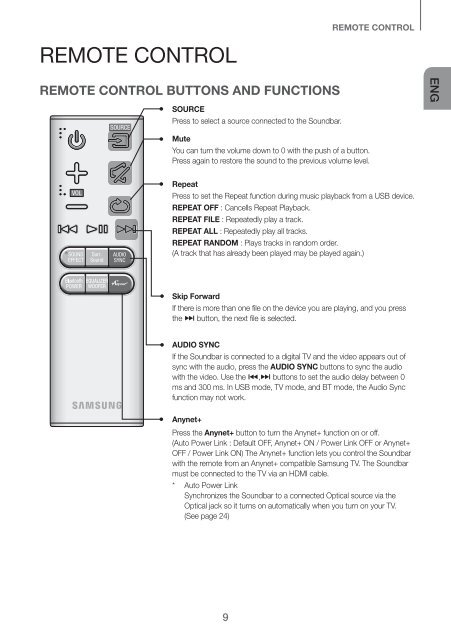Samsung Soundbar Curva H7501 da 321W, 8.1Ch - User Manual_33.03 MB, pdf, ENGLISH, BULGARIAN, CROATIAN, CZECH, FRENCH, GERMAN, GREEK, HUNGARIAN, ITALIAN, POLISH, ROMANIAN, SERBIAN, SLOVAK, SLOVENIAN
Samsung Soundbar Curva H7501 da 321W, 8.1Ch - User Manual_33.03 MB, pdf, ENGLISH, BULGARIAN, CROATIAN, CZECH, FRENCH, GERMAN, GREEK, HUNGARIAN, ITALIAN, POLISH, ROMANIAN, SERBIAN, SLOVAK, SLOVENIAN
Samsung Soundbar Curva H7501 da 321W, 8.1Ch - User Manual_33.03 MB, pdf, ENGLISH, BULGARIAN, CROATIAN, CZECH, FRENCH, GERMAN, GREEK, HUNGARIAN, ITALIAN, POLISH, ROMANIAN, SERBIAN, SLOVAK, SLOVENIAN
You also want an ePaper? Increase the reach of your titles
YUMPU automatically turns print PDFs into web optimized ePapers that Google loves.
REMOTE CONTROL<br />
REMOTE CONTROL<br />
REMOTE CONTROL BUTTONS AND FUNCTIONS<br />
SOURCE<br />
Press to select a source connected to the <strong>Soundbar</strong>.<br />
ENG<br />
Mute<br />
You can turn the volume down to 0 with the push of a button.<br />
Press again to restore the sound to the previous volume level.<br />
Repeat<br />
Press to set the Repeat function during music playback from a USB device.<br />
REPEAT OFF : Cancells Repeat Playback.<br />
REPEAT FILE : Repeatedly play a track.<br />
REPEAT ALL : Repeatedly play all tracks.<br />
REPEAT RANDOM : Plays tracks in random order.<br />
(A track that has already been played may be played again.)<br />
Skip Forward<br />
If there is more than one file on the device you are playing, and you press<br />
the $ button, the next file is selected.<br />
AUDIO SYNC<br />
If the <strong>Soundbar</strong> is connected to a digital TV and the video appears out of<br />
sync with the audio, press the AUDIO SYNC buttons to sync the audio<br />
with the video. Use the #,$ buttons to set the audio delay between 0<br />
ms and 300 ms. In USB mode, TV mode, and BT mode, the Audio Sync<br />
function may not work.<br />
Anynet+<br />
Press the Anynet+ button to turn the Anynet+ function on or off.<br />
(Auto Power Link : Default OFF, Anynet+ ON / Power Link OFF or Anynet+<br />
OFF / Power Link ON) The Anynet+ function lets you control the <strong>Soundbar</strong><br />
with the remote from an Anynet+ compatible <strong>Samsung</strong> TV. The <strong>Soundbar</strong><br />
must be connected to the TV via an HDMI cable.<br />
* Auto Power Link<br />
Synchronizes the <strong>Soundbar</strong> to a connected Optical source via the<br />
Optical jack so it turns on automatically when you turn on your TV.<br />
(See page 24)<br />
9