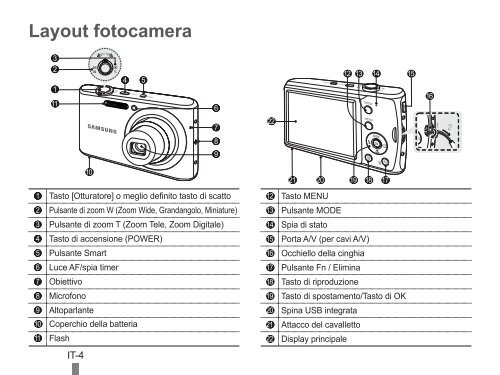Samsung PL90 - Quick Guide_17.88 MB, pdf, ENGLISH
Samsung PL90 - Quick Guide_17.88 MB, pdf, ENGLISH
Samsung PL90 - Quick Guide_17.88 MB, pdf, ENGLISH
You also want an ePaper? Increase the reach of your titles
YUMPU automatically turns print PDFs into web optimized ePapers that Google loves.
Layout fotocamera<br />
3<br />
2<br />
1<br />
11<br />
4<br />
5<br />
6<br />
12 13 14<br />
15<br />
16<br />
7<br />
22<br />
8<br />
9<br />
1 Tasto [Otturatore] o meglio definito tasto di scatto<br />
2 Pulsante di zoom W (Zoom Wide, Grandangolo, Miniature)<br />
3 Pulsante di zoom T (Zoom Tele, Zoom Digitale)<br />
4 Tasto di accensione (POWER)<br />
5 Pulsante Smart<br />
6 Luce AF/spia timer<br />
7 Obiettivo<br />
8 Microfono<br />
9 Altoparlante<br />
10 Coperchio della batteria<br />
11 Flash<br />
IT-4<br />
10<br />
21<br />
12 Tasto MENU<br />
13 Pulsante MODE<br />
14 Spia di stato<br />
15 Porta A/V (per cavi A/V)<br />
16 Occhiello della cinghia<br />
17 Pulsante Fn / Elimina<br />
18 Tasto di riproduzione<br />
19 Tasto di spostamento/Tasto di OK<br />
20 Spina USB integrata<br />
21 Attacco del cavalletto<br />
22 Display principale<br />
20 19 18 17