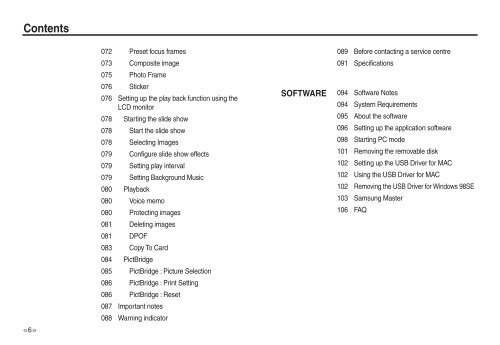Samsung L830 - User Manual_10.51 MB, pdf, ENGLISH
Samsung L830 - User Manual_10.51 MB, pdf, ENGLISH
Samsung L830 - User Manual_10.51 MB, pdf, ENGLISH
Create successful ePaper yourself
Turn your PDF publications into a flip-book with our unique Google optimized e-Paper software.
Contents<br />
><br />
072 Preset focus frames<br />
073 Composite image<br />
075 Photo Frame<br />
076 Sticker<br />
076 Setting up the play back function using the<br />
LCD monitor<br />
078 Starting the slide show<br />
078 Start the slide show<br />
078 Selecting Images<br />
079 Configure slide show effects<br />
079 Setting play interval<br />
079 Setting Background Music<br />
080 Playback<br />
080 Voice memo<br />
080 Protecting images<br />
081 Deleting images<br />
081 DPOF<br />
083 Copy To Card<br />
084 PictBridge<br />
085 PictBridge : Picture Selection<br />
086 PictBridge : Print Setting<br />
086 PictBridge : Reset<br />
087 Important notes<br />
088 Warning indicator<br />
SOFTWARE<br />
089 Before contacting a service centre<br />
091 Specifications<br />
094 Software Notes<br />
094 System Requirements<br />
095 About the software<br />
096 Setting up the application software<br />
098 Starting PC mode<br />
101 Removing the removable disk<br />
102 Setting up the USB Driver for MAC<br />
102 Using the USB Driver for MAC<br />
102 Removing the USB Driver for Windows 98SE<br />
103 <strong>Samsung</strong> Master<br />
106 FAQ