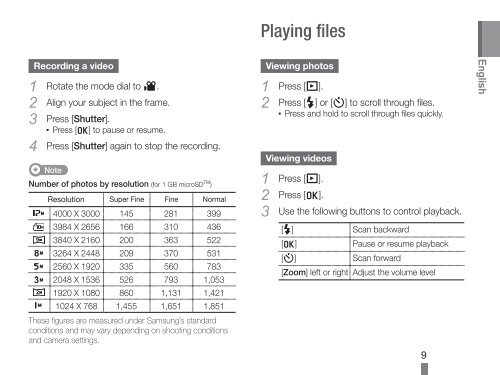Samsung PL150 - Quick Guide_8.4 MB, pdf, ENGLISH, ARABIC, CHINESE, FRENCH, INDONESIAN, PERSIAN, THAI, TURKISH
Samsung PL150 - Quick Guide_8.4 MB, pdf, ENGLISH, ARABIC, CHINESE, FRENCH, INDONESIAN, PERSIAN, THAI, TURKISH
Samsung PL150 - Quick Guide_8.4 MB, pdf, ENGLISH, ARABIC, CHINESE, FRENCH, INDONESIAN, PERSIAN, THAI, TURKISH
Create successful ePaper yourself
Turn your PDF publications into a flip-book with our unique Google optimized e-Paper software.
Playing files<br />
Recording a video<br />
1 Rotate the mode dial to v.<br />
2 Align your subject in the frame.<br />
3 Press [ Shutter].<br />
▪▪ Press [ o] to pause or resume.<br />
4 Press [ Shutter] again to stop the recording.<br />
Note<br />
Number of photos by resolution (for 1 GB microSD TM )<br />
Resolution Super Fine Fine Normal<br />
4000 X 3000 145 281 399<br />
3984 X 2656 166 310 436<br />
3840 X 2160 200 363 522<br />
3264 X 2448 209 370 531<br />
2560 X 1920 335 560 783<br />
2048 X 1536 526 793 1,053<br />
1920 X 1080 860 1,131 1,421<br />
1024 X 768 1,455 1,651 1,851<br />
These figures are measured under <strong>Samsung</strong>’s standard<br />
conditions and may vary depending on shooting conditions<br />
and camera settings.<br />
Viewing photos<br />
1 Press [ P].<br />
2 Press [ F] or [t] to scroll through files.<br />
▪▪ Press and hold to scroll through files quickly.<br />
Viewing videos<br />
1 Press [ P].<br />
2 Press [ o].<br />
Use the following buttons to control playback.<br />
3<br />
[F]<br />
Scan backward<br />
[o]<br />
Pause or resume playback<br />
[t]<br />
Scan forward<br />
[Zoom] left or right Adjust the volume level<br />
9<br />
English<br />
<strong>PL150</strong>_QSM_ASIA.indb 9 2010-01-13 오후 6:12:43