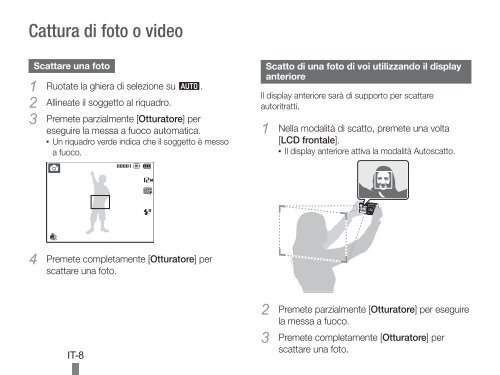Samsung PL150 - Quick Guide_15.62 MB, pdf, ENGLISH, BULGARIAN, CROATIAN, CZECH, FRENCH, GERMAN, GREEK, HUNGARIAN, ITALIAN, POLISH, SERBIAN, SLOVAK, SLOVENIAN
Samsung PL150 - Quick Guide_15.62 MB, pdf, ENGLISH, BULGARIAN, CROATIAN, CZECH, FRENCH, GERMAN, GREEK, HUNGARIAN, ITALIAN, POLISH, SERBIAN, SLOVAK, SLOVENIAN
Samsung PL150 - Quick Guide_15.62 MB, pdf, ENGLISH, BULGARIAN, CROATIAN, CZECH, FRENCH, GERMAN, GREEK, HUNGARIAN, ITALIAN, POLISH, SERBIAN, SLOVAK, SLOVENIAN
Create successful ePaper yourself
Turn your PDF publications into a flip-book with our unique Google optimized e-Paper software.
Cattura di foto o video<br />
Scattare una foto<br />
1 Ruotate la ghiera di selezione su a.<br />
2 Allineate il soggetto al riquadro.<br />
3 Premete parzialmente [ Otturatore] per<br />
eseguire la messa a fuoco automatica.<br />
▪▪ Un riquadro verde indica che il soggetto è messo<br />
a fuoco.<br />
Scatto di una foto di voi utilizzando il display<br />
anteriore<br />
Il display anteriore sarà di supporto per scattare<br />
autoritratti.<br />
Nella modalità di scatto, premete una volta<br />
1<br />
[LCD frontale].<br />
▪▪ Il display anteriore attiva la modalità Autoscatto.<br />
4 Premete completamente [ Otturatore] per<br />
scattare una foto.<br />
IT-8<br />
2 Premete parzialmente [ Otturatore] per eseguire<br />
la messa a fuoco.<br />
3 Premete completamente [ Otturatore] per<br />
scattare una foto.<br />
<strong>PL150</strong>_QSM_EUR3.indb 8 2010-01-13 오후 5:57:28