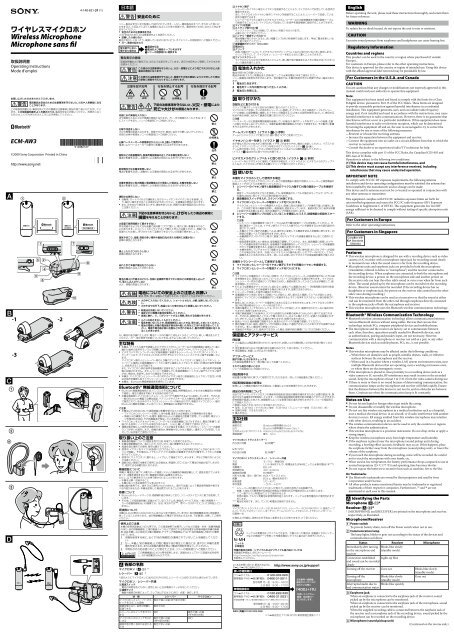Sony ECM-AW3 - ECM-AW3 Istruzioni per l'uso Francese
Sony ECM-AW3 - ECM-AW3 Istruzioni per l'uso Francese
Sony ECM-AW3 - ECM-AW3 Istruzioni per l'uso Francese
You also want an ePaper? Increase the reach of your titles
YUMPU automatically turns print PDFs into web optimized ePapers that Google loves.
Wireless Microphone<br />
Microphone sans fil<br />
<br />
O<strong>per</strong>ating Instructions<br />
Mode d’emploi<br />
<strong>ECM</strong>-<strong>AW3</strong><br />
4-148-821-31 (1)<br />
<br />
<br />
<br />
<br />
<br />
<br />
<br />
<br />
<br />
<br />
<br />
<br />
<br />
-1 -2<br />
<br />
©2009 <strong>Sony</strong> Corporation Printed in China<br />
<br />
<br />
<br />
<br />
<br />
-3<br />
<br />
<br />
<br />
<br />
<br />
<br />
<br />
<br />
<br />
<br />
<br />
<br />
<br />
<br />
<br />
<br />
<br />
<br />
<br />
<br />
<br />
<br />
<br />
<br />
<br />
<br />
<br />
<br />
<br />
<br />
<br />
<br />
<br />
<br />
<br />
<br />
<br />
<br />
<br />
22cm<br />
<br />
<br />
<br />
<br />
<br />
<br />
<br />
<br />
<br />
<br />
<br />
<br />
<br />
<br />
<br />
<br />
<br />
<br />
<br />
<br />
<br />
<br />
<br />
<br />
<br />
<br />
<br />
<br />
<br />
<br />
<br />
<br />
<br />
<br />
<br />
<br />
<br />
<br />
<br />
<br />
<br />
<br />
<br />
<br />
<br />
<br />
<br />
IC<br />
<br />
IC<br />
<br />
<br />
<br />
<br />
<br />
<br />
<br />
<br />
<br />
<br />
Bluetooth<br />
Bluetooth® <br />
Bluetooth<br />
<br />
<br />
Bluetooth<br />
<br />
Bluetooth<br />
<br />
<br />
<br />
LANBluetooth<br />
<br />
IC<br />
1m<br />
<br />
<br />
<br />
<br />
<br />
<br />
<br />
<br />
<br />
<br />
<br />
<br />
25<br />
<br />
<br />
<br />
<br />
<br />
<br />
<br />
<br />
<br />
<br />
Bluetooth<br />
<br />
<br />
<br />
<br />
<br />
2.4GHz2.400GHz2.4835GHz<br />
<br />
<br />
<br />
2.4GHz<br />
<br />
<br />
<br />
1. <br />
<br />
2. <br />
<br />
3. <br />
2. 4 FH 5 2.4GHzFH-SS<br />
50m<br />
<br />
-*<br />
-*<br />
* [MICROPHONE][RECEIVER]<br />
<br />
<br />
<br />
<br />
<br />
<br />
<br />
ON<br />
<br />
<br />
<br />
OFF<br />
<br />
OFF<br />
<br />
<br />
<br />
<br />
<br />
<br />
<br />
<br />
<br />
<br />
<br />
<br />
<br />
<br />
<br />
IC<br />
<br />
<br />
<br />
<br />
<br />
BATT<br />
1<br />
<br />
VOLUME<br />
<br />
<br />
<br />
<br />
<br />
<br />
<br />
<br />
<br />
441<br />
<br />
<br />
1 <br />
2 <br />
3 <br />
<br />
<br />
<br />
<br />
<br />
<br />
<br />
<br />
<br />
<br />
- <br />
<br />
- <br />
<br />
--<br />
<br />
-<br />
- <br />
<br />
<br />
<br />
<br />
IC<br />
OFF<br />
1 <br />
<br />
<br />
<br />
2 <br />
3 ON<br />
<br />
<br />
<br />
4 <br />
<br />
<br />
<br />
<br />
<br />
<br />
<br />
<br />
<br />
<br />
<br />
<br />
<br />
<br />
<br />
<br />
<br />
1 <br />
2 ON<br />
<br />
<br />
<br />
<br />
<br />
<br />
<br />
<br />
<br />
<br />
<br />
<br />
<br />
<br />
<br />
2 3<br />
<br />
<br />
1<br />
<br />
<br />
<br />
3<br />
OFF<br />
<br />
<br />
<br />
<br />
<br />
<br />
<br />
<br />
<br />
<br />
<br />
<br />
<br />
<br />
<br />
<br />
1<br />
<br />
<br />
<br />
<br />
<br />
<br />
<br />
<br />
<br />
<br />
<br />
8<br />
<br />
<br />
<br />
<strong>ECM</strong>-<strong>AW3</strong><strong>ECM</strong>-<strong>AW3</strong>T<strong>ECM</strong>-<strong>AW3</strong>R<br />
<br />
<br />
<br />
<br />
<br />
Bluetooth Ver.2.0<br />
Bluetooth Power Class 1<br />
Bluetooth Advanced Audio Distribution Profile<br />
*<br />
50 m<br />
<br />
<br />
9**<br />
<br />
<br />
3**<br />
<br />
<br />
<br />
<br />
1.5 441***<br />
<br />
0.3 W<br />
<br />
3009,000 Hz<br />
<br />
3**<br />
247533.5 mm<br />
<br />
26 g<br />
<br />
5 40 <br />
<br />
20 60 <br />
* <br />
<br />
** 25 <br />
<br />
<br />
*** <br />
<br />
<strong>ECM</strong>-<strong>AW3</strong>T1<strong>ECM</strong>-<strong>AW3</strong>R1<br />
111121<br />
<br />
<br />
<br />
<br />
<br />
<br />
<br />
<br />
JBRC<br />
http://www.jbrc.net/hp/contents/index.html<br />
<br />
English<br />
Before o<strong>per</strong>ating the unit, please read these instructions thoroughly, and retain them<br />
for future reference.<br />
WARNING<br />
To reduce fire or shock hazard, do not expose the unit to rain or moisture.<br />
CAUTION<br />
Excessive sound pressure from earphones and headphones can cause hearing loss.<br />
Regulatory Information<br />
Countries and regions<br />
This product can be used in the country or region where purchased (if outside<br />
Europe).<br />
For customers in Europe, please refer to the other o<strong>per</strong>ating instructions.<br />
This device is approved for the country or region of intended use. Using this device<br />
with the affixed approval label removed may be punishable by law.<br />
For Customers in the U.S.A. and Canada<br />
CAUTION<br />
You are cautioned that any changes or modifications not expressly approved in this<br />
manual could void your authority to o<strong>per</strong>ate this equipment.<br />
Note:<br />
This equipment has been tested and found to comply with the limits for a Class<br />
B digital device, pursuant to Part 15 of the FCC Rules. These limits are designed<br />
to provide reasonable protection against harmful interference in a residential<br />
installation. This equipment generates, uses, and can radiate radio frequency<br />
energy and, if not installed and used in accordance with the instructions, may cause<br />
harmful interference to radio communications. However, there is no guarantee that<br />
interference will not occur in a particular installation. If this equipment does cause<br />
harmful interference to radio or television reception, which can be determined<br />
by turning the equipment off and on, the user is encouraged to try to correct the<br />
interference by one or more of the following measures:<br />
Reorient or relocate the receiving antenna.<br />
Increase the separation between the equipment and receiver.<br />
Connect the equipment into an outlet on a circuit different from that to which the<br />
receiver is connected.<br />
Consult the dealer or an ex<strong>per</strong>ienced radio/TV technician for help.<br />
This device complies with part 15 of the FCC Rules, the Canadian ICES-003 and<br />
RSS-Gen of IC Rules.<br />
O<strong>per</strong>ation is subject to the following two conditions:<br />
(1) This device may not cause harmful interference, and<br />
(2) This device must accept any interference received, including<br />
interference that may cause undesired o<strong>per</strong>ation.<br />
IMPORTANT NOTE<br />
To comply with FCC/IC RF exposure requirements, the following antenna<br />
installation and device o<strong>per</strong>ating configurations must be satisfied: the antenna has<br />
been installed by the manufacturer and no change can be made.<br />
This device and its antenna must not be co-located or o<strong>per</strong>ated in conjunction with<br />
any other antenna or transmitter.<br />
This equipment complies with FCC/IC radiation exposure limits set forth for<br />
uncontrolled equipment and meets the FCC/IC radio frequency (RF) Exposure<br />
Guidelines in Supplement C of OET65. This equipment generates low level RF<br />
energy sufficient to be deemed to comply without testing of specific absorption ratio<br />
(SAR).<br />
For Customers in Europe<br />
Refer to the other o<strong>per</strong>ating instructions.<br />
For Customers in Singapore<br />
Features<br />
<br />
<br />
<br />
<br />
This wireless microphone is designed for use with a recoding device such as video<br />
camera or IC recorder with a microphone input jack for recording sound clearly<br />
in monaural even when the sound source is far from the recording device.<br />
Microphone units and earphone jacks are provided in both the microphone<br />
(transmitter, referred to below as “microphone”) and the receiver connected to<br />
the recording device. When earphones are connected to both the microphone and<br />
the recording device, a <strong>per</strong>son on the microphone side and another <strong>per</strong>son on<br />
the receiver side can hear the other side’s sound or voice even when far from each<br />
other. The sound picked up by the microphone can be recorded on the recording<br />
device. (Receiver sound cannot be recorded. If the recording device has no<br />
headphone or earphone jack, the <strong>per</strong>son on the receiver side cannot hear the other<br />
side’s voice during recording.)<br />
This wireless microphone can be used as a transceiver so that the sound at either<br />
end can be monitored from the other end through earphones directly connected<br />
to the earphone jacks of both the microphone and receiver.<br />
This wireless microphone uses the Bluetooth wireless communication technology.<br />
Bluetooth® Wireless Communication Technology<br />
<br />
<br />
Bluetooth wireless communication technology allows communication between<br />
various Bluetooth devices without using cables. Devices that can use this<br />
technology include PCs, computer <strong>per</strong>ipheral devices and mobile phones.<br />
The microphone and the receiver are factory-set to communicate between<br />
each other, therefore, o<strong>per</strong>ations usually needed for Bluetooth devices, such<br />
as authentication, pairing and passkey input, are not necessary. However,<br />
communication with a microphone or receiver not sold as a pair, or any other<br />
Bluetooth devices such as mobile phones, PCs, etc., is not possible.<br />
Notes<br />
This wireless microphone may be affected under the following conditions.<br />
When there are obstacles such as people, metallic objects, walls, or reflective<br />
surfaces between the microphone and the receiver.<br />
When used in a location where a wireless LAN system environment exists, near<br />
multiple Bluetooth devices that are o<strong>per</strong>ating, near a working microwave oven,<br />
or where there are electromagnetic waves.<br />
If the microphone is placed in close proximity to a recording device such as a<br />
video camera or IC recorder, RF interference may result in noise in the recorded<br />
sound. Keep the microphone at least 1 m (3 ft.) from the video camera during use.<br />
If there is noise or there is no sound because of deteriorating communication, the<br />
communication lamps on the microphone and receiver will blink rapidly. Ensure<br />
that the distance between the devices is not too far, and no obstacles are between<br />
them. Continue use when the communication lamp is lit constantly.<br />
Notes on Use<br />
<br />
<br />
<br />
<br />
<br />
<br />
<br />
<br />
<br />
Do not let any liquid or foreign objects get inside the casing.<br />
Do not disassemble or modify the wireless microphone.<br />
Do not use this wireless microphone in a medical institution such as a hospital,<br />
near a medical electrical device, in an aircraft, or if radio interference with another<br />
device(s) occurs. RF energy emitted from this wireless microphone may interfere<br />
with other devices, resulting in an accident.<br />
The wireless communication device can be used in only the countries or regions<br />
where obtain the authentication.<br />
This wireless microphone is a precision instrument. Do not drop, strike or apply a<br />
strong impact.<br />
Keep the wireless microphone away from high tem<strong>per</strong>ature and humidity.<br />
If the earphone is placed near the microphone (sound pickup unit) during<br />
recording, a howling effect (acoustic feedback) may occur. If this happens, place<br />
the earphone farther away from the microphone (sound pickup unit), or lower the<br />
volume of the earphone.<br />
If you touch the microphone during recording, noise will be recorded. Be careful<br />
not to touch the microphone with your hands, etc.<br />
When used at low tem<strong>per</strong>ature, the battery <strong>per</strong>formance drops compared to use at<br />
normal tem<strong>per</strong>ature (25 ºC (77 ºF)) and o<strong>per</strong>ating time becomes shorter.<br />
Do not expose the batteries to excessive heat such as sunshine, fire or the like.<br />
<br />
On Trademarks<br />
The Bluetooth trademarks are owned by their proprietor and used by <strong>Sony</strong><br />
Corporation under license.<br />
All other products names mentioned herein may be trademarks or registered<br />
trademarks of their respective companies. Furthermore, and ® are not<br />
mentioned in each case in this manual.<br />
Identifying the Parts<br />
Microphone (-)*<br />
Receiver (-)*<br />
* [MICROPHONE] and [RECEIVER] are printed on the microphone and receiver,<br />
respectively, as illustrated.<br />
Microphone/Receiver<br />
Power switch<br />
To prevent battery drain, turn off the Power switch when not in use.<br />
Communication lamp<br />
The lamp lights, blinks or goes out according to the status of the devices and<br />
communication as follows.<br />
Status Receiver Microphone<br />
Immediately after turning<br />
on the microphone and<br />
receiver<br />
Blinks blue slowly<br />
(standby mode)<br />
Connection established Lights up blue<br />
and sound can be recorded<br />
clearly<br />
Turning off the receiver Goes out Blinks blue slowly<br />
(standby mode)<br />
Turning off the<br />
Blinks blue slowly Goes out<br />
microphone<br />
(standby mode)<br />
Interrupted audio due to<br />
bad communication status<br />
Blinks blue quickly<br />
Earphone jack<br />
When an earphone is connected to the earphone jack of the receiver, sound<br />
picked up by the microphone can be monitored.<br />
When an earphone is connected to the earphone jack of the microphone, sound<br />
picked up by the receiver can be monitored.<br />
When the supplied recording cable is connected between the earphone jack of<br />
the receiver and a microphone jack of the recording device, sound picked by the<br />
microphone can be recorded on the recording device.<br />
Microphone (sound pickup unit)<br />
(Continued on the reverse side.)
English<br />
<br />
<br />
<br />
<br />
<br />
<br />
<br />
-1 -2<br />
<br />
<br />
<br />
<br />
<br />
<br />
-3<br />
<br />
<br />
(Continued from the front side.)<br />
Hook for the strap<br />
You can attach the strap etc. (not supplied) to the microphone/receiver.<br />
Use this as needed.<br />
Battery warning lamp (BATT)<br />
The red warning lamp blinks about once a second when the remaining battery<br />
charge becomes low. Replace with new batteries immediately.<br />
Volume adjustment button (VOLUME)<br />
Battery compartment lid<br />
Clip<br />
Use this to attach the microphone to clothing or the supplied arm band.<br />
Use this to attach the receiver to the grip belt of your video camera.<br />
The microphone/receiver can be placed on the desk, etc., using the clip as a<br />
stand.<br />
Wind screen<br />
Place on the microphone to reduce pop noise caused by breath or strong wind.<br />
Inserting a Battery<br />
Prepare a battery (optional).<br />
Use a size AAA alkaline dry battery or size AAA Ni-MH rechargeable battery.<br />
<strong>Sony</strong> batteries are recommended. This device may not give the best <strong>per</strong>formance<br />
with batteries of other manufacturers.<br />
1 Remove the battery compartment lid.<br />
2 Insert a battery into the compartment correctly following the<br />
polarity indication inside.<br />
3 Attach the battery compartment lid.<br />
Notes<br />
Be sure to confirm the poles of the battery. Inserting the battery with the pole<br />
in the wrong direction may cause leakage or ruptures.<br />
Attaching the Microphone/Receiver<br />
Attaching the microphone to clothing etc.<br />
Attach the microphone to a breast pocket, etc. with the clip.<br />
Attach the microphone in a position that is suitable for the recording location. To<br />
define the suitable position, connect an earphone to the receiver and monitor the<br />
sound picked up by the microphone. You can also monitor sound by connecting<br />
the receiver to the recording device with the recording cable and an earphone to<br />
the recording device. For more details on monitoring sound, see the related section<br />
below.<br />
Notes<br />
If you use a medical electrical device such as a pacemaker, do not attach the<br />
microphone to your clothes, such as the breast pocket or inner pocket. Using the<br />
microphone near a medical device may adversely affect it.<br />
Using the arm band (see illustration -)<br />
Attach the microphone with the clip to the arm band and then wear the arm band<br />
on your arm.<br />
Using the earphone hanger (see illustration -)<br />
If the earphone comes out too easily when used by a child or someone with small<br />
ears, try using the earphone hanger. Attach the earphone to the earphone hanger as<br />
illustrated (see illustration --).<br />
Hang the earphone hanger arm on the ear, then adjust it to position the earphone<br />
close to your earhole. (- in the drawing is when this is attached to the left ear.)<br />
<br />
<br />
<br />
<br />
Attaching the receiver to the grip belt of the video camera<br />
(see illustration -)<br />
When using the receiver with the video camera, attach it with the clip where it is<br />
visible and nothing blocks it from the microphone, such as to the grip belt of the<br />
video camera, as illustrated.<br />
Using the Wireless Microphone<br />
Using the wireless microphone as a microphone<br />
Before connecting the receiver to the recording device, make sure that the power<br />
switches of the receiver and recording device are set to OFF.<br />
1 Connect the supplied recording cable to the earphone jack of the<br />
receiver and the microphone input jack of the recording device.<br />
The recording cable is a non-directional cable. With a monaural recording<br />
device, sound is recorded in monaural. With a stereo recording device, the same<br />
sound is recorded in the right and left channels.<br />
2 Turn on the recording device and set it to standby mode.<br />
3 Set the power switches of the microphone and receiver to ON.<br />
Immediately after they are turned on, the communication lamps of the two<br />
devices start slowly blinking blue, indicating that they are trying to detect,<br />
connect to, and authenticate each other. When connection is established and the<br />
recording device is ready for clear sound recording, the communication lamp of<br />
each device lights up blue.<br />
4 After checking that the communication lamp on the receiver is lit,<br />
start recoding on the recording device.<br />
Notes<br />
When connecting the receiver to the recording device, be sure to use the<br />
supplied recording cable. The supplied recording cable has an internal resistor<br />
for adjusting the sound level between the earphone jack and microphone input<br />
jack.<br />
The earphone volume always returns to the default setting whenever the power<br />
is turned off. <strong>Sony</strong> recommends that you keep the default setting for recording.<br />
Use the volume adjusting button to adjust the volume of the earphone directly<br />
connected to the earphone jack.<br />
If you want to adjust the audio recording level, adjust it with the recording<br />
device. When adjusting the volume of the earphone connected to the recording<br />
device, adjust it with the recording device. If you change the receiver volume,<br />
the recording level also changes.<br />
During recording with a video camera, the confirmation beep that sounds at<br />
the start of recording may be recorded. <strong>Sony</strong> recommends that you set [BEEP]<br />
to [OFF] on your video camera. For further details, refer to the o<strong>per</strong>ating<br />
instructions of your video camera.<br />
Using the wireless microphone as a transceiver<br />
1 Connect the supplied earphones to the earphone jacks of the<br />
microphone and receiver.<br />
2 Set the power switches of the microphone and receiver to ON.<br />
Notes<br />
<br />
<br />
<br />
<br />
<br />
<br />
<br />
<br />
<br />
<br />
If the power of the microphone turns off or the microphone and receiver are not<br />
connected when you start recording, noise or no sound may be recorded. Ensure<br />
that the communication lamps of the microphone and receiver are lit blue and<br />
connection is established, and then start recording.<br />
If the impact sound is applied to the microphone, ambient sound will be turned<br />
down like no sound for two or three seconds by the automatic level adjustment<br />
and then return to the former level. This is not a malfunction.<br />
The sound picked up by the receiver is not recorded.<br />
When the volume adjustment button is pressed quickly, the level changes one step.<br />
When held down, the level continues to change. If you press the volume adjusting<br />
button while recording, a clicking sound will be recorded.<br />
<strong>Sony</strong> recommends that you turn off the receiver when not using it for recording.<br />
(The battery standby time of the microphone is about 3 times longer than that of<br />
the receiver.)<br />
It may take time for the communication lamp and this unit to turn off after the<br />
power switch is set to OFF. This is not a malfunction.<br />
This wireless microphone processes and transmits sound digitally, resulting in a<br />
slight lag between actual sound and the recorded (monitored) sound. As a result,<br />
when monitoring via earphone, an echo effect may be heard. Similarly, viewing<br />
pictures with sound recorded on this wireless microphone may also display this<br />
delay effect. However, this is not a malfunction.<br />
Adjust the audio recording level with the recording device or by changing the<br />
distance between the subject and the microphone.<br />
When the remaining battery charge is low, the communication lamp may blink<br />
irregularly and the microphone and receiver may not communicate with each<br />
other. This is not a malfunction. Replace with new batteries.<br />
<strong>Sony</strong> shall not be responsible for any failure to record audio pro<strong>per</strong>ly due to<br />
trouble with this product.<br />
Specifications<br />
Wireless communication<br />
Communication system Bluetooth specification Ver. 2.0<br />
Output Bluetooth specification Power Class 1<br />
Main compatible Bluetooth Profile<br />
Advanced Audio Distribution Profile<br />
Working range*<br />
Up to 50 m (150 ft.)<br />
Microphone (transmitter)<br />
Standby time<br />
Receiver<br />
Standby time<br />
Approx. 9 hours**<br />
Approx. 3 hours**<br />
Microphone (transmitter)/receiver<br />
System<br />
Monaural, non-directional<br />
Power requirements<br />
1.5 V (a size AAA alkaline dry battery or a size<br />
AAA Ni-MH rechargeable battery***)<br />
Power consumption<br />
Approx. 0.3 W<br />
Frequency response<br />
300 - 9,000 Hz<br />
Continuous o<strong>per</strong>ating time Approx. 3 hours**<br />
Dimensions (w/h/d)<br />
Approx. 24 × 75 × 33.5 mm (31/32 × 3 × 1 3/8 in.)<br />
Mass<br />
Approx. 26 g (1 oz) (excluding the battery)<br />
O<strong>per</strong>ating tem<strong>per</strong>ature 5 ºC to 40 ºC (41 ºF to 104 ºF)<br />
Storage tem<strong>per</strong>ature<br />
–20 ºC to +60 ºC (–4 ºF to +140 ºF)<br />
* This is the approximate communication distance with an unobstructed view<br />
between microphone and receiver.<br />
Depending on recording location, such as if obstacles or reflective surfaces are<br />
between Bluetooth devices, radio wave conditions, etc.<br />
** With a <strong>Sony</strong> alkaline dry battery at 25 ºC (77 ºF)<br />
When used at low tem<strong>per</strong>ature, the o<strong>per</strong>ating time with an alkaline dry battery<br />
will shorten. Use of an Ni-MH rechargeable batteries is recommended.<br />
*** Battery not included. A manganese dry battery should not be used.<br />
Included items<br />
Microphone (transmitter) (<strong>ECM</strong>-<strong>AW3</strong>(T)) (1), Receiver (<strong>ECM</strong>-<strong>AW3</strong>(R)) (1),<br />
Recording cable (1), Wind screen (1), Carrying pouch (1), Arm band (1), Earphone<br />
(2), Earphone hanger (1), Set of printed documentation<br />
Design and specifications are subject to change without notice.<br />
Français<br />
Avant d’utiliser cet appareil, veuillez lire attentivement ce mode d’emploi et le<br />
conserver pour toute référence ultérieure.<br />
ATTENTION<br />
Pour prévenir les risques d’électrocution ou d’incendie, n’exposez pas cet appareil à<br />
la pluie ou à la moisissure.<br />
AVERTISSEMENT<br />
Une pression sonore excessive des écouteurs ou du casque peut provoquer des <strong>per</strong>tes<br />
d’audition.<br />
Informations règlementaires<br />
Pays et régions<br />
Ce produit peut être utilisé dans le pays ou la région d’achat (sauf pays européen).<br />
Les utilisateurs européens doivent se reporter à l’autre mode d’emploi.<br />
Cet appareil répond aux normes dans le pays ou la région d’utilisation. L’utilisation<br />
de cet appareil sans l’étiquette d’homologation peut être punissable.<br />
Pour les clients résidant aux États-Unis et au Canada<br />
AVERTISSEMENT<br />
Par la présente, vous êtes avisé du fait que tout changement ou toute modification<br />
ne faisant pas l’objet d’une autorisation expresse dans le présent manuel pourrait<br />
annuler votre droit d’utiliser l’appareil.<br />
Note<br />
L’appareil a été testé et est conforme aux exigences d’un appareil numérique de<br />
Classe B, conformément à la Partie 15 de la réglementation de la FCC.<br />
Ces critères sont conçus pour fournir une protection raisonnable contre les<br />
interférences nuisibles dans un environnement résidentiel. L’appareil génère, utilise et<br />
peut émettre des fréquences radio; s’il n’est pas installé et utilisé conformément aux<br />
instructions, il pourrait provoquer des interférences nuisibles aux communications<br />
radio.<br />
Cependant, il n’est pas possible de garantir que des interférences ne seront pas<br />
provoquées dans certaines conditions particulières. Si l’appareil devait provoquer<br />
des interférences nuisibles à la réception radio ou à la télévision, ce qui peut être<br />
démontré en allumant et éteignant l’appareil, il est recommandé à l’utilisateur<br />
d’essayer de corriger cette situation par l’une ou l’autre des mesures suivantes :<br />
Réorienter ou déplacer l’antenne réceptrice.<br />
Augmenter la distance entre l’appareil et le récepteur.<br />
Brancher l’appareil dans une prise ou sur un circuit différent de celui sur lequel le<br />
récepteur est branché.<br />
Consulter le détaillant ou un technicien expérimenté en radio/téléviseurs.<br />
Cet appareil est conforme à la Partie 15 des règlements du FCC, à la norme<br />
canadienne ICES-003 et à la section RSS-Gen des normes IC (Industrie Canada).<br />
Son utilisation est sujette aux deux conditions suivantes : (1) Cet appareil ne doit<br />
pas générer d’interférences nuisibles et (2) il doit être en mesure d’accepter toute<br />
interférence reçue, y compris les interférences pouvant générer un fonctionnement<br />
indésirable.<br />
REMARQUE IMPORTANTE<br />
Afin d’être en conformité avec les exigences définies en terme d’exposition<br />
aux radiofréquences par les normes FCC/IC, l’installation de l’antenne et les<br />
configurations de fonctionnement suivantes doivent être strictement respectées :<br />
l’antenne doit être installée par le fabricant et aucune modification ne pourra être<br />
effectuée ultérieurement.<br />
Cet appareil et son antenne ne doivent pas être placés au même endroit ou utilisés<br />
avec une autre antenne ou un autre émetteur.<br />
Cet appareil est conforme aux limitations concernant l’exposition aux radiations<br />
établies par les normes FCC/IC et définies pour un environnement non contrôlé,<br />
ainsi qu’aux directives relatives à l’exposition aux radiofréquences des normes<br />
FCC/IC du supplément C du bulletin OET65. Cet équipement génère des niveaux<br />
d’énergie de radiofréquences suffisamment bas pour être considérés comme<br />
conformes et ne nécessite pas donc de test du débit d’absorption spécifique (SAR).<br />
Conditions d’utilisation<br />
Cet appareil satisfait aux Exigences générales et information relatives à la<br />
certification du matériel de radiocommunication (CNR-Gen) du CA.<br />
Son utilisation est autorisée seulement aux conditions suivantes : (1) il ne doit pas<br />
produire de brouillage et (2) l’utilisateur de cet appareil doit accepter tout brouillage<br />
radioélectrique reçu, même si ce brouillage est susceptible de compromettre son<br />
fonctionnement.<br />
À l’attention des utilisateurs européens<br />
Reportez-vous à l’autre mode d’emploi.<br />
Caractéristiques<br />
<br />
<br />
<br />
<br />
Ce microphone sans fil, destiné à être utilisé avec un enregistreur, par exemple<br />
un caméscope ou un enregistreur IC, pourvu d’une prise d’entrée microphone,<br />
<strong>per</strong>met d’effectuer des enregistrements nets du son en monophonie même lorsque<br />
la source sonore est éloignée de l’enregistreur.<br />
Des microphones et des prises d’écouteur sont présents sur le microphone<br />
(transmetteur, appelé ci-dessous le « microphone ») et sur le récepteur raccordé à<br />
l’enregistreur. Lorsque des écouteurs sont raccordés au microphone et à<br />
l’enregistreur, une <strong>per</strong>sonne du côté microphone et une autre <strong>per</strong>sonne du côté<br />
récepteur peuvent entendre le son ou la voix de l’autre côté même si elles sont<br />
éloignées l’une de l’autre. Le son capté par le microphone peut être enregistré sur<br />
l’enregistreur. (Le son du récepteur ne peut pas être enregistré. Si l’enregistreur n’a<br />
pas de prise de casque ou d’écouteur, la <strong>per</strong>sonne du côté récepteur ne pourra pas<br />
entendre la voix de l’autre côté pendant l’enregistrement.)<br />
Ce microphone sans fil peut être utilisé comme émetteur-récepteur de sorte que<br />
le son à une extrémité peut être contrôlé à l’autre extrémité par les écouteurs<br />
directement raccordés aux prises d’écouteur du microphone et du récepteur.<br />
Ce microphone sans fil emploie la technologie de communication sans fil<br />
Bluetooth.<br />
Technologie de communication sans fil Bluetooth®<br />
<br />
<br />
La technologie de communication sans fil Bluetooth <strong>per</strong>met la communication<br />
entre divers appareils Bluetooth sans liaison filaire. Les ordinateurs, périphériques<br />
d’ordinateur et les téléphones portables peuvent employer cette technologie.<br />
Le microphone et le récepteur ont été réglés en usine pour communiquer entre<br />
eux, et les opérations normalement nécessaires aux appareils Bluetooth, comme<br />
l’authentification, le jumelage et la saisie d’une clé, sont donc inutiles. Cependant,<br />
la communication avec un microphone ou un récepteur qui ne sont pas vendus<br />
comme paire, ou avec d’autres appareils Bluetooth, comme les téléphones<br />
portables, les ordinateurs, etc. n’est pas possible.<br />
Remarques<br />
Le fonctionnement de ce microphone sans fil peut être <strong>per</strong>turbé dans les situations<br />
suivantes.<br />
S’il y a des obstacles, par exemple des <strong>per</strong>sonnes, des objets métalliques, des<br />
murs ou des surfaces réfléchissantes entre le microphone et le récepteur.<br />
S’il est utilisé à proximité d’un système sans fil LAN, de plusieurs appareils<br />
Bluetooth en service, d’un four à micro-ondes en service ou à un endroit exposé<br />
à des ondes électromagnétiques.<br />
Si le microphone est placé à proximité d’un enregistreur, par exemple un<br />
caméscope ou un enregistreur IC, du bruit dû aux interférences RF pourra<br />
être enregistré avec le son. Tenez le microphone à au moins 1 m (3 pieds) du<br />
caméscope lorsque vous l’utilisez.<br />
En cas de bruit ou d’absence de son dus à une mauvaise communication,<br />
les témoins de communication sur le microphone et le récepteur clignotent<br />
rapidement. Assurez-vous que la distance entre les appareils n’est pas trop grande<br />
et qu’il n’y a pas d’obstacle entre eux. Vous pouvez continuer à les utiliser lorsque<br />
le témoin de communication reste allumé.<br />
Remarques sur l’emploi<br />
<br />
<br />
<br />
<br />
<br />
<br />
<br />
<br />
<br />
<br />
Veillez à ce qu’aucun liquide ou objet ne pénètre dans le boîtier.<br />
Ne démontez et ne modifiez pas le microphone sans fil.<br />
N’utilisez pas ce microphone sans fil dans un centre médical, par exemple un<br />
hôpital, à proximité d’un appareil électrique médical, dans un avion, ou bien<br />
en présence d’interférences radiofréquences provenant d’autres appareils. Les<br />
interférences radiofréquences émises par ce microphone sans fil peuvent agir sur<br />
d’autres appareils et provoquer un accident.<br />
Les appareils sans fil ne peuvent être utilisés que dans les régions ou pays où leur<br />
utilisation est autorisée.<br />
Ce microphone sans fil est un instrument de précision. Ne le laissez pas tomber,<br />
ne le cognez pas et ne le soumettez pas à un choc violent.<br />
N’exposez pas le microphone sans fil à de hautes températures et à l’humidité.<br />
Si vous placez l’écouteur près du microphone (capteur de son) pendant<br />
l’enregistrement, un effet larsen (réaction acoustique) peut se produire. Le cas<br />
échéant, éloignez l’écouteur du microphone (capteur de son), ou réduisez le<br />
volume de l’écouteur.<br />
Si vous touchez le microphone pendant l’enregistrement, le bruit du contact sera<br />
également enregistré. Veillez à ne pas toucher le microphone avec les mains, etc.<br />
Si vous utilisez cet appareil à basse température, les piles se déchargeront plus<br />
rapidement qu’à température normale (25 ºC) (77 °F) et la durée d’enregistrement<br />
sera écourtée.<br />
N’exposez pas les piles à une chaleur excessive, notamment aux rayons directs du<br />
soleil, à une flamme, etc.<br />
Marques déposées<br />
<br />
<br />
Les marques déposées de Bluetooth appartiennent à leur détenteur et sont utilisées<br />
par <strong>Sony</strong> Corporation sous licence.<br />
Tous les autres noms de produits mentionnés dans ce document sont des marques<br />
commerciales ou des marques déposées de leurs sociétés respectives. Mais et ®<br />
ne sont pas mentionnés chaque fois dans ce manuel.<br />
Identification des éléments<br />
Microphone (-)*<br />
Récepteur (-)*<br />
* [MICROPHONE] et [RECEIVER] sont imprimés respectivement sur le<br />
microphone et sur le récepteur, comme indiqué sur l’illustration.<br />
Microphone/Récepteur<br />
Interrupteur d’alimentation<br />
Pour éviter d’user les piles, coupez l’alimentation par l’interrupteur d’alimentation<br />
lorsque vous n’utilisez pas le microphone/récepteur.<br />
Témoin de communication<br />
Le témoin s’éclaire, clignote ou s’éteint de la façon suivante selon l’état des<br />
appareils et de la communication.<br />
État Récepteur Microphone<br />
Immédiatement après<br />
la mise sous tension<br />
Clignote lentement en bleu<br />
(mode de veille)<br />
du microphone et du<br />
récepteur<br />
Liaison établie et le son S’éclaire en bleu<br />
peut être enregistré<br />
clairement<br />
Mise hors tension du<br />
récepteur<br />
S’éteint<br />
Clignote lentement en bleu<br />
(mode de veille)<br />
Mise hors tension du Clignote lentement en bleu S’éteint<br />
microphone<br />
(mode de veille)<br />
Son interrompu à Clignote rapidement en bleu<br />
cause d’une mauvaise<br />
communication<br />
Prise d’écouteur<br />
Lorsqu’un écouteur est raccordé à la prise d’écouteur du récepteur, le son capté<br />
par le microphone peut être contrôlé.<br />
Lorsqu’un écouteur est raccordé à la prise d’écouteur du microphone, le son capté<br />
par le récepteur peut être contrôlé.<br />
Lorsque le câble d’enregistrement fourni est raccordé entre la prise d’écouteur<br />
du récepteur et la prise de microphone de l’enregistreur, le son capté par le<br />
microphone peut être enregistré sur l’enregistreur.<br />
Microphone (capteur de son)<br />
Crochet de lanière<br />
Vous pouvez fixer une lanière, etc. (non fournie) au microphone/récepteur.<br />
Utilisez-la si nécessaire.<br />
Témoin d’avertissement de la pile (BATT)<br />
Le témoin d’avertissement rouge clignote une fois par seconde environ lorsque<br />
la charge de la pile est faible. Remplacez alors immédiatement la pile par une<br />
neuve.<br />
Touche de réglage du volume (VOLUME)<br />
Couvercle du logement de la pile<br />
Clip<br />
Utilisez-le pour fixer le microphone à un vêtement ou au brassard fourni.<br />
Utilisez-le pour fixer le récepteur à la sangle de votre caméscope.<br />
Le clip, qui peut être utilisé comme support, <strong>per</strong>met de poser le microphone/<br />
récepteur sur une table, etc.<br />
Bonnette antivent<br />
Posez-la sur le microphone pour réduire le bruit de souffle causé par la<br />
respiration ou un vent fort.<br />
Mise en place d’une pile<br />
Procurez-vous une pile (en option).<br />
Utilisez une pile sèche alcaline AAA ou une pile rechargeable Ni-MH AAA.<br />
Les piles <strong>Sony</strong> sont recommandées. Cet appareil peut ne pas fonctionner de manière<br />
optimale avec les piles d’autres marques.<br />
1 Retirez le couvercle du logement de la pile.<br />
2 Insérez correctement une pile dans le logement en tenant compte de<br />
la polarité indiquée à l’intérieur.<br />
3 Remettez le couvercle du logement de la pile.<br />
Remarques<br />
Veillez à bien orienter les pôles de la pile. L’insertion de la pile dans le mauvais<br />
sens peut entraîner une fuite ou un rupture de la pile.<br />
Fixation du microphone/récepteur<br />
Fixation du microphone à un vêtement, etc.<br />
Fixez le microphone à une poche poitrine, etc. avec le clip.<br />
Fixez le microphone à une position adaptée au lieu où vous enregistrez. Pour<br />
déterminer la bonne position, raccordez un écouteur au récepteur et écoutez le son<br />
capté par le microphone. Vous pouvez aussi écouter le son en raccordant le récepteur<br />
à l’enregistreur avec le câble d’enregistrement et un écouteur à l’enregistreur. Pour le<br />
détail sur le contrôle du son, reportez-vous au paragraphe suivant qui s’y rapporte.<br />
Remarques<br />
Si vous utilisez un appareil électrique médical, par exemple un stimulateur<br />
cardiaque, ne rattachez pas le microphone à un vêtement, par exemple à une<br />
pochette poitrine ou à une pochette intérieure. L’utilisation du microphone près d’un<br />
appareil médical peut avoir un effet nuisible.<br />
Utilisation du brassard (voir l’illustration -)<br />
Fixez le microphone avec le clip au brassard et portez le brassard au bras.<br />
Utilisation du crochet d’oreille pour écouteur (voir<br />
l’illustration -)<br />
Si l’écouteur tombe trop facilement lorsqu’il est utilisé par un enfant ou une<br />
<strong>per</strong>sonne ayant de petites oreilles, essayez d’utiliser le crochet d’oreille pour écouteur.<br />
Rattachez l’écouteur au crochet d’oreille pour écouteur de la façon illustrée (voir<br />
l’illustration --).<br />
Suspendez le crochet d’oreille pour écouteur à l’oreille, puis ajustez sa position de<br />
sorte que l’écouteur soit proche de l’orifice auriculaire. (- sur le dessin montre<br />
le crochet suspendu à l’oreille gauche.)<br />
Fixation du récepteur à la sangle du caméscope (voir<br />
l’illustration -)<br />
Lorsque vous utilisez le récepteur avec le caméscope, fixez-le avec le clip à un endroit<br />
visible de sorte qu’il n’y ait pas d’obstacle entre lui et le microphone, par exemple à la<br />
sangle du caméscope, comme indiqué sur l’illustration.<br />
Utilisation du microphone sans fil<br />
Utilisation du microphone sans fil comme microphone<br />
Avant de raccorder le récepteur à l’enregistreur, assurez-vous que les interrupteurs<br />
d’alimentation du récepteur et de l’enregistreur sont en position OFF.<br />
1 Raccordez le câble d’enregistrement fourni à la prise d’écouteur du<br />
récepteur et à la prise d’entrée de microphone de l’enregistreur.<br />
Le câble d’enregistrement est un câble non directionnel. Si l’enregistreur est<br />
monophonique, le son sera enregistré en monophonie. Si l’enregistreur est<br />
stéréophonique le son sera enregistré sur les voies droite et gauche.<br />
2 Mettez l’enregistreur sous tension puis en mode d’attente.<br />
3 Mettez les interrupteurs d’alimentation du microphone et du<br />
récepteur en position ON.<br />
Immédiatement après leur mise sous tension, les témoins de communication des<br />
deux appareils se mettent à clignoter en bleu, ce qui indique qu’ils essaient de se<br />
détecter, de se connecter et de s’authentifier. Lorsque la connexion est établie et<br />
que l’enregistreur est prêt à enregistrer un son net, le témoin de communication<br />
de chaque appareil s’allume en bleu.<br />
4 Après avoir vérifié que le témoin de communication sur le récepteur<br />
était éclairé, procédez à l’enregistrement sur l’enregistreur.<br />
Remarques<br />
Lorsque vous raccordez le récepteur à l’enregistreur, veillez à utiliser le câble<br />
d’enregistrement fourni. Le câble d’enregistrement fourni a une résistance<br />
interne pour le réglage du niveau sonore entre la prise d’écouteur et la prise<br />
d’entrée de microphone.<br />
Le volume de l’écouteur revient toujours à son réglage par défaut lorsque<br />
l’alimentation est coupée. <strong>Sony</strong> recommande d’utiliser le réglage par défaut<br />
pour l’enregistrement.<br />
Utilisez la touche de réglage du volume pour régler le volume de l’écouteur<br />
directement raccordé à la prise d’écouteur.<br />
Si vous voulez régler le niveau d’enregistrement audio, faites-le sur<br />
l’enregistreur. Lorsque vous réglez le volume de l’écouteur raccordé à<br />
l’enregistreur, faites-le sur l’enregistreur. Si vous changez le volume de<br />
l’écouteur, le niveau d’enregistrement changera également.<br />
Pendant l’enregistrement avec un caméscope, le bip de confirmation qui<br />
retentit au début de l’enregistrement peut être enregistré. <strong>Sony</strong> recommande<br />
de régler [BEEP] sur [OFF] sur votre caméscope. Pour le détail à ce sujet,<br />
reportez-vous au mode d’emploi de votre caméscope.<br />
Utilisation du microphone sans fil comme émetteur/<br />
récepteur<br />
1 Raccordez les écouteurs fournis aux prises d’écouteur du microphone<br />
et du récepteur.<br />
2 Mettez les interrupteurs d’alimentation du microphone et du<br />
récepteur en position ON.<br />
Remarques<br />
Si l’alimentation du microphone est coupée ou si le microphone et le récepteur ne<br />
sont pas raccordés au début de l’enregistrement, du bruit ou aucun son risque<br />
d’être enregistré. Assurez-vous que les témoins de communication du microphone<br />
et du récepteur sont éclairés en bleu et que la connexion est établie, puis procédez à<br />
l’enregistrement.<br />
Si un son d’impact est appliqué au microphone, le son ambiant est réduit pendant<br />
deux ou trois secondes par le réglage automatique de niveau de sorte que le<br />
son semble absent, mais il revient à son niveau antérieur. Il ne s’agit pas d’une<br />
défectuosité.<br />
Le son capté par le récepteur n’est pas enregistré.<br />
Lorsque vous appuyez brièvement sur la touche de réglage du volume, le niveau<br />
change d’un incrément.<br />
Lorsque vous maintenez la touche enfoncée, le niveau change en continu. Si vous<br />
appuyez sur la touche de réglage du volume pendant l’enregistrement, un cliquetis<br />
sera enregistré.<br />
<strong>Sony</strong> recommande de mettre le récepteur hors service lorsqu’il n’est pas utilisé<br />
pour l’enregistrement.<br />
(L’autonomie en veille de la pile du microphone est environ 3 fois supérieure à<br />
celle du récepteur.)<br />
Le témoin de communication et cet appareil peuvent s’éteindre un certain temps<br />
après le réglage de l’interrupteur d’alimentation sur OFF. Il ne s’agit pas d’une<br />
défectuosité.<br />
Le microphone sans fil traite et transmet le son numériquement, ce qui résulte en<br />
un léger décalage entre le son réel et le son enregistré (contrôlé). C’est pourquoi,<br />
lorsque vous l’écoutez par l’écouteur, un effet d’écho peut être audible. De même, si<br />
vous regardez des images avec le son enregistré par le microphone sans fil, cet effet<br />
de retard peut être <strong>per</strong>ceptible. Toutefois, il ne s’agit pas d’une défectuosité.<br />
Réglez le niveau d’enregistrement audio sur l’enregistreur ou bien en changeant la<br />
distance entre le sujet et le microphone.<br />
Lorsque la charge de la pile est faible, le témoin de communication peut<br />
clignoter de manière irrégulière et le microphone et le récepteur peuvent ne pas<br />
communiquer entre eux. Il ne s’agit pas d’une défectuosité. Remplacez la pile par<br />
une neuve.<br />
<strong>Sony</strong> ne peut être tenu pour responsable si un enregistrement audio ne peut être<br />
réalisé correctement à la suite d’une panne de ce produit.<br />
Spécifications<br />
Communication sans fil<br />
Système de communication Spécification Bluetooth Ver. 2.0<br />
Sortie Spécification Bluetooth Power Class 1<br />
Profil compatible Bluetooth principal Advanced Audio Distribution Profile<br />
Portée*<br />
Jusqu’à 50 m (150 pi)<br />
Microphone (émetteur)<br />
Autonomie en veille<br />
Récepteur<br />
Autonomie en veille<br />
Environ 9 heures**<br />
Environ 3 heures**<br />
Microphone (émetteur)/récepteur<br />
Système<br />
Monophonique, non directionnel<br />
Alimentation<br />
1,5 V (une pile sèche alcaline AAA ou une<br />
pile rechargeable Ni-MH AAA***)<br />
Consommation<br />
Environ 0,3 W<br />
Réponse en fréquence<br />
300 - 9 000 Hz<br />
Autonomie en fonctionnement continu Environ 3 heures**<br />
Dimensions (l/h/p)<br />
Environ 24 × 75 × 33,5 mm<br />
(31/32 × 3 × 1 3/8 po)<br />
Poids<br />
Environ 26 g (1 oz) (sans la pile)<br />
Température de fonctionnement 5 ºC à 40 ºC (41 ºF à 104 ºF)<br />
Température d’entreposage<br />
-20 ºC à +60 ºC (-4 ºF à +140 ºF)<br />
* Distance de communication approximative sans obstacle entre le microphone et<br />
le récepteur.<br />
Selon le lieu où l’enregistrement est effectué, par exemple s’il y a des obstacles ou<br />
des surfaces réfléchissantes entre les appareils Bluetooth, des ondes radio, etc.<br />
** Avec un pile sèche alcaline <strong>Sony</strong> à 25 ºC (77 ºF)<br />
À basse température, le temps de fonctionnement avec un pile sèche alcaline sera<br />
inférieur. L’emploi de piles rechargeables Ni-MH est recommandé.<br />
*** Pile non fournie. Une pile sèche au manganèse devrait être utilisée.<br />
Articles inclus<br />
Microphone (émetteur) (<strong>ECM</strong>-<strong>AW3</strong>(T)) (1), Récepteur (<strong>ECM</strong>-<strong>AW3</strong>(R)) (1), Câble<br />
d’enregistrement (1), Bonnette antivent (1), Étui de transport (1), Brassard (1),<br />
Écouteur (2), Crochet d’oreille pour écouteur (1), Jeu de documents imprimés<br />
La conception et les spécifications peuvent être modifiées sans préavis.