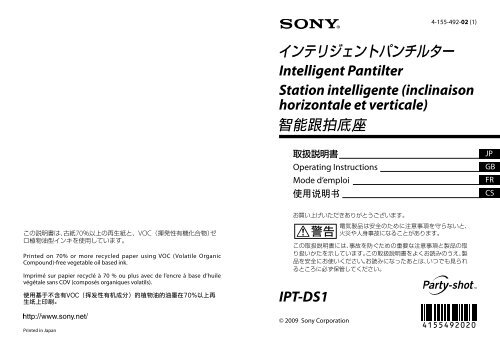Sony IPT-DS1 - IPT-DS1 Istruzioni per l'uso Inglese
Sony IPT-DS1 - IPT-DS1 Istruzioni per l'uso Inglese
Sony IPT-DS1 - IPT-DS1 Istruzioni per l'uso Inglese
Create successful ePaper yourself
Turn your PDF publications into a flip-book with our unique Google optimized e-Paper software.
4-155-492-02 (1)<br />
<br />
Intelligent Pantilter<br />
Station intelligente (inclinaison<br />
horizontale et verticale)<br />
<br />
O<strong>per</strong>ating Instructions<br />
Mode d’emploi<br />
JP<br />
GB<br />
FR<br />
CS<br />
<br />
70VOC<br />
<br />
Printed on 70% or more recycled pa<strong>per</strong> using VOC (Volatile Organic<br />
Compound)-free vegetable oil based ink.<br />
Imprimé sur papier recyclé à 70 % ou plus avec de l’encre à base d’huile<br />
végétale sans COV (composés organiques volatils).<br />
使 用 基 于 不 含 有 VOC( 挥 发 性 有 机 成 分 ) 的 植 物 油 的 油 墨 在 70% 以 上 再<br />
生 纸 上 印 刷 。<br />
<strong>IPT</strong>-<strong>DS1</strong><br />
<br />
<br />
<br />
<br />
<br />
<br />
© 2009 <strong>Sony</strong> Corporation<br />
Printed in Japan
3335<br />
<br />
<br />
<br />
<br />
<br />
<br />
<br />
<br />
<br />
<br />
<br />
AC
..............................................4<br />
.................................................................................................5<br />
.........................................................................6<br />
.................................................................................7<br />
.........................................................................................8<br />
...................................................8<br />
...............................................................................................................9<br />
...........................................................................................................9<br />
................................... 10<br />
................................................................................ 10<br />
............................................................................ 11<br />
.............................................................................................. 14<br />
.......................................................................... 17<br />
...................................................................................... 19<br />
..................................................................................... 21<br />
....................................................................... 22<br />
...................................................................... 26<br />
..................................................................... 30<br />
...................................................................................... 31<br />
.............................................................................................. 32<br />
.............................................................. 36
<strong>IPT</strong>-<strong>DS1</strong>DSC-<br />
TX1/WX1<br />
<br />
<br />
<br />
<br />
1<br />
<br />
1011<br />
<br />
<br />
<br />
<br />
DSC-TX1
A <br />
B <br />
C
MENU<br />
VIDEO OUT<br />
DC IN <br />
ON/OFF<br />
A 316<br />
B 216
1A<br />
<br />
A<br />
10<br />
<br />
<br />
<br />
<br />
A <br />
B <br />
<br />
<br />
<br />
2a1a2<br />
<br />
<br />
11
A<br />
<br />
<br />
<br />
<br />
<br />
<br />
<br />
<br />
<br />
<br />
10
1 <br />
<br />
<br />
<br />
<br />
<br />
<br />
<br />
DSC-TX1<br />
DSC-WX1<br />
A<br />
a1<br />
a2<br />
11
2 <br />
<br />
<br />
<br />
<br />
<br />
<br />
<br />
<br />
<br />
<br />
A <br />
B <br />
C )<br />
A <br />
C <br />
C<br />
<br />
<br />
A<br />
<br />
12
B<br />
<br />
C <br />
<br />
<br />
C<br />
<br />
<br />
B<br />
<br />
<br />
<br />
<br />
<br />
<br />
<br />
<br />
13
32<br />
32<br />
<br />
<br />
<br />
<br />
AC<br />
27<br />
1 ON/OFFOFF<br />
<br />
2 <br />
14
3 <br />
<br />
ON/OFFOFF<br />
<br />
<br />
<br />
<br />
2<br />
<br />
<br />
33<br />
<br />
<br />
B<br />
B<br />
<br />
15
B<br />
<br />
<br />
<br />
<br />
<br />
<br />
<br />
<br />
<br />
<br />
<br />
<br />
AC<br />
<br />
<br />
<br />
<br />
16
DSC-WX1<br />
<br />
<br />
<br />
<br />
DSC-TX1<br />
<br />
<br />
<br />
<br />
17
ON/OFFON<br />
<br />
<br />
<br />
18
1 ON/OFFON<br />
<br />
<br />
<br />
<br />
ON/OFFOFF<br />
<br />
<br />
ON/OFFON<br />
<br />
2 ON<br />
<br />
<br />
3 17<br />
21<br />
<br />
<br />
<br />
ON<br />
<br />
<br />
<br />
<br />
<br />
<br />
OFF<br />
ON<br />
<br />
*1<br />
*2<br />
*1 ACB<br />
<br />
*2 MENU<br />
19
ON/OFFOFF<br />
OFF<br />
<br />
<br />
<br />
<br />
<br />
<br />
<br />
<br />
<br />
<br />
<br />
<br />
ON/OFF()OFF<br />
<br />
20
1<br />
<br />
MENU<br />
MENU<br />
<br />
<br />
B<br />
ON/OFFONOFFON<br />
<br />
<br />
<br />
<br />
<br />
21
MENU<br />
<br />
<br />
<br />
<br />
DSC-TX1<br />
1 MENU<br />
<br />
<br />
<br />
MENU<br />
<br />
2 <br />
<br />
DSC-TX1: <br />
DSC-WX1: <br />
<br />
<br />
<br />
(23 )<br />
24 <br />
25 <br />
22
DSC-WX1<br />
<br />
<br />
<br />
<br />
<br />
<br />
<br />
<br />
<br />
180<br />
180<br />
90<br />
90<br />
9045<br />
<br />
<br />
<br />
<br />
<br />
<br />
<br />
<br />
<br />
<br />
23
ACAV<br />
<br />
180<br />
90<br />
<br />
180<br />
90<br />
9045<br />
<br />
<br />
<br />
<br />
<br />
ACAV27<br />
<br />
<br />
<br />
<br />
<br />
<br />
<br />
<br />
<br />
<br />
<br />
<br />
<br />
<br />
<br />
24
DSC-WX1<br />
<br />
<br />
25
26
AC AC-LS5K/AC-LS5A<br />
<br />
AC<br />
<br />
AC<br />
<br />
<br />
<br />
<br />
<br />
<br />
<br />
<br />
ON/OFFOFF<br />
<br />
<br />
AC<br />
<br />
<br />
ON/OFFOFF<br />
AC<br />
27
AV VMC-20FR<br />
<br />
<br />
<br />
<br />
AV<br />
<br />
<br />
<br />
<br />
<br />
<br />
<br />
28
LCS-PSA<br />
<br />
29
1<br />
<br />
<br />
<br />
<br />
A <br />
<br />
<br />
B <br />
<br />
<br />
B <br />
<br />
<br />
<br />
<br />
<br />
<br />
<br />
<br />
<br />
<br />
<br />
<br />
<br />
<br />
<br />
<br />
<br />
<br />
<br />
<br />
<br />
14 <br />
AC<br />
<br />
<br />
17 <br />
AC<br />
<br />
<br />
<br />
<br />
AC<br />
<br />
<br />
<br />
30
31<br />
<br />
<br />
<br />
<br />
<br />
<br />
<br />
<br />
<br />
<br />
10 <br />
<br />
<br />
<br />
<br />
<br />
<br />
<br />
<br />
<br />
<br />
<br />
<br />
<br />
<br />
<br />
<br />
<br />
<br />
<br />
<br />
<br />
<br />
<br />
* <br />
MENU <br />
<br />
<br />
<br />
<br />
<br />
<br />
Party-shot
32<br />
<br />
VIDEO OUT DC IN <br />
<br />
<br />
12834118 mm<br />
<br />
<br />
175g (1<br />
25<br />
11<br />
12<br />
* <br />
<br />
<br />
<br />
5 40 <br />
<br />
-20 +60 <br />
<br />
33<br />
2<br />
AC AC-LS5K/AC-LS5A <br />
<br />
(<strong>IPT</strong>-<strong>DS1</strong>)(1)(2)<br />
(1)*<br />
*
33
34
JBRC<br />
http://www.jbrc.net/hp/contents/index.html<br />
<br />
35
36<br />
<br />
<br />
<br />
<br />
<br />
<br />
<br />
<br />
<br />
<br />
<br />
<br />
<br />
<br />
<br />
<br />
<br />
<br />
<br />
<br />
1<br />
<br />
<br />
<br />
<br />
<br />
<br />
<br />
<br />
<br />
<br />
<br />
<br />
<br />
<br />
<br />
<br />
<br />
<br />
<br />
<br />
<br />
<br />
<br />
6<br />
<br />
<br />
<br />
<br />
<br />
<br />
<br />
<br />
<strong>IPT</strong>-<strong>DS1</strong>
37
English<br />
Before o<strong>per</strong>ating the product, please read this manual thoroughly and retain it for<br />
future reference.<br />
WARNING<br />
To reduce fire or shock hazard, do not expose the unit<br />
to rain or moisture.<br />
CAUTION<br />
RISK OF EXPLOSION IF BATTERY IS REPLACED BY AN<br />
INCORRECT TYPE.<br />
DISPOSE OF USED BATTERIES ACCORDING TO THE<br />
INSTRUCTIONS.<br />
For Customers in the U.S.A.<br />
CAUTION<br />
You are cautioned that any changes or modifications not expressly approved in this<br />
manual could void your authority to o<strong>per</strong>ate this equipment.<br />
Note:<br />
This equipment has been tested and found to comply with the limits for a Class<br />
B digital device, pursuant to Part 15 of the FCC Rules. These limits are designed<br />
to provide reasonable protection against harmful interference in a residential<br />
installation. This equipment generates, uses, and can radiate radio frequency<br />
energy and, if not installed and used in accordance with the instructions, may cause<br />
harmful interference to radio communications. However, there is no guarantee that<br />
interference will not occur in a particular installation. If this equipment does cause<br />
harmful interference to radio or television reception, which can be determined<br />
by turning the equipment off and on, the user is encouraged to try to correct the<br />
interference by one or more of the following measures:<br />
– Reorient or relocate the receiving antenna.<br />
– Increase the separation between the equipment and receiver.<br />
– Connect the equipment into an outlet on a circuit different from that to which the<br />
receiver is connected.<br />
– Consult the dealer or an ex<strong>per</strong>ienced radio/TV technician for help.<br />
2-GB
For Customers in Europe<br />
Notice for the customers in the countries applying EU<br />
Directives<br />
The manufacturer of this product is <strong>Sony</strong> Corporation, 1-7-1 Konan Minato-ku<br />
Tokyo, 108-0075 Japan.<br />
The Authorized Representative for EMC and product safety is <strong>Sony</strong> Deutschland<br />
GmbH, Hedelfinger Strasse 61, 70327 Stuttgart, Germany. For any service or<br />
guarantee matters please refer to the addresses given in separate service or guarantee<br />
documents.<br />
Attention<br />
The electromagnetic field at the specific frequencies may influence the picture and<br />
sound of this unit.<br />
Disposal of Old Electrical & Electronic Equipment<br />
(Applicable in the European Union and other<br />
European countries with separate collection systems)<br />
This symbol on the product or on its packaging indicates<br />
that this product shall not be treated as household<br />
waste. Instead it shall be handed over to the applicable<br />
collection point for the recycling of electrical and<br />
electronic equipment. By ensuring this product is disposed<br />
of correctly, you will help prevent potential negative<br />
consequences for the environment and human health,<br />
which could otherwise be caused by inappropriate waste<br />
handling of this product. The recycling of materials will<br />
help to conserve natural resources. For more detailed<br />
information about recycling of this product, please contact<br />
your local Civic Office, your household waste disposal<br />
service or the shop where you purchased the product.<br />
3-GB
Table of contents<br />
Notes on using the Intelligent Pantilter.............................................................5<br />
Features.................................................................................................................6<br />
This unit lets you …............................................................................................7<br />
Automatic shooting composition......................................................................8<br />
Identifying parts...................................................................................................9<br />
Main unit.......................................................................................................9<br />
Base..............................................................................................................10<br />
Plate..............................................................................................................10<br />
Preparing the intelligent pantilter....................................................................11<br />
Mounting the base......................................................................................11<br />
Attaching the plate.....................................................................................12<br />
Inserting batteries.......................................................................................15<br />
Attaching your camera to this unit..................................................................18<br />
Automatic shooting...........................................................................................20<br />
About automatic shooting.........................................................................22<br />
About MENU mode..................................................................................23<br />
Using this unit with other accessories.............................................................26<br />
Troubleshooting.................................................................................................30<br />
Specifications......................................................................................................32<br />
Trademarks.........................................................................................................33<br />
4-GB
Notes on using the Intelligent Pantilter<br />
Refer to the o<strong>per</strong>ating instructions for your camera as well as this manual.<br />
This unit is not a dust-proofed, moist-proofed, or water proofed<br />
product.<br />
The <strong>IPT</strong>-<strong>DS1</strong> can be used with the DSC-TX1/WX1 digital still cameras.<br />
Not all of those models are available in all countries and regions.<br />
About the base and plates<br />
ˎˎ Always use a suitable base and plate for your<br />
camera. For details on how to install them, see<br />
pages 11 and 12. Using an unsuitable base or<br />
plate may damage this unit or your camera.<br />
ˎˎ Most of the illustrations in this manual show<br />
the base and plate for the DSC-TX1 attached<br />
to this unit.<br />
Precautions on use and strage locations<br />
Do not use or keep this unit in locations subject to the following conditions.<br />
Otherwise, this unit could malfunction.<br />
ˎˎ Locations subject to extreme high tem<strong>per</strong>ature<br />
Tem<strong>per</strong>atures in a hot sun or closed automobiles during summer may be extremely<br />
high, causing deformation or malfunction of this unit.<br />
ˎˎ Locations under direct sunlight or near heaters<br />
This may cause deformation or a malfunction of this unit.<br />
ˎˎ Locations subject to vibration<br />
ˎˎ Locations subject to strong magnetism<br />
ˎˎ Locations subject to dust particles in a sandy place or the beach<br />
Precautions on recorded data:<br />
Please note that <strong>Sony</strong> will not be liable for recorded data such as images and audio<br />
data if you cannot record or play back due to a malfunction of the camera, “Memory<br />
Stick Duo” media, or this unit.<br />
5-GB
Features<br />
This unit lets your camera do the following:<br />
ˎˎ Automatically pans (sideways) and tilts (vertically) to follow a face and zooms in or<br />
out to frame the face.<br />
ˎˎ Automatically shoots pictures at the optimal composition and timing.<br />
This unit lets you shoot natural, smiling faces more easily than before.<br />
The automatic shooting function captures even happier memories since no-one has to<br />
be the photographer and everyone can be the subject.<br />
6-GB
This unit lets you …<br />
All become a subject of pictures.<br />
Snap a natural shot of the scene with its automatic shooting function.<br />
Enjoy taking pictures for different scenes.<br />
At parties!<br />
With your family!<br />
7-GB
Automatic shooting composition<br />
Your camera detects <strong>per</strong>fect shot timing in automatic shooting mode.<br />
It determines the <strong>per</strong>fect shot timing when it has detected:<br />
A “Good composition” for the first time<br />
B Big changes in composition<br />
C A smiling face in “good composition”<br />
8-GB
Identifying parts<br />
Main unit<br />
Front<br />
Bottom<br />
Tilt arm<br />
MENU button<br />
VIDEO OUT jack<br />
DC IN jack<br />
ON/OFF (power) switch<br />
Indicator A (white/three points)<br />
(page 17)<br />
Indicator B (red/two points)<br />
(page 17)<br />
Battery cover<br />
Tripod receptacle<br />
Stand<br />
9-GB
Base<br />
Multi connector<br />
This product includes one kind of base (A) to be mounted in the tilt arm of this unit.<br />
Always mount the correct base in the arm before using this unit. (Base A is premounted<br />
in the tilt arm).<br />
For details, see page 11.<br />
Plate<br />
<br />
<br />
<br />
Position marker A ( )<br />
Position marker B ( )<br />
Camera boss<br />
This product includes two kinds of plates (a1 and a2) for covering the tilt arm of the<br />
main unit.<br />
Make sure the base is pro<strong>per</strong>ly mounted in the tilt arm and then attach the correct<br />
plate before using this unit.<br />
For details, see page 12.<br />
10-GB
Preparing the intelligent pantilter<br />
Mounting the base<br />
The base A is pre-mounted in the tilt arm of this unit. Make sure it is mounted<br />
pro<strong>per</strong>ly.<br />
If the base is loose:<br />
Mount the base in the right direction, as described below.<br />
Multi connector<br />
Base name<br />
¦¦ Notes<br />
ˎˎ Hold the base so that the base name reads in the same direction as the <strong>Sony</strong> logo on<br />
the main unit, and mount it straight down onto the main unit.<br />
ˎˎ Make sure that it is securely fitted all the way down.<br />
ˎˎ Do not touch the multi connector.<br />
11-GB
Attaching the plate<br />
1 Select the pro<strong>per</strong> plate.<br />
The plate has front and back faces.<br />
Choose the pro<strong>per</strong> plate for your camera.<br />
Front<br />
<strong>Sony</strong> logo<br />
Back<br />
Plate name<br />
Camera Base Plate<br />
DSC-TX1<br />
DSC-WX1<br />
A<br />
a1<br />
a2<br />
2 Attach the plate.<br />
Slide the multi connector until it is aligned with the hole of the plate.<br />
¦¦Note<br />
Do not touch the contact of the multi connector.<br />
12-GB
Place the plate on the base with the multi connector through the hole.<br />
ˎˎ The <strong>Sony</strong> logos on the main unit and plate should read in the same direction<br />
when the plate is attached to the main body.<br />
ˎˎ The plate and tilt arm have guide markers which should be aligned when<br />
attaching.<br />
On the plate:<br />
Position marker A ( ), position marker B ( )<br />
On the tilt arm:<br />
Position marker C ( )<br />
ˎ ˎ When placing the plate on the tilt arm, align the marker A ( ) on the plate<br />
with the marker C ( ) on the tilt arm.<br />
Position marker C ( )<br />
Position marker A ( )<br />
Slide the plate until the marker B ( ) on it is aligned with the marker C ( )<br />
on the tilt arm.<br />
ˎˎ Make sure that the plate is pro<strong>per</strong>ly seated.<br />
Position marker C ( )<br />
Position marker B ( )<br />
The plate clicks into place when inserted to the correct position.<br />
ˎˎ If it is slightly raised, remove it and repeat the above steps to attach it.<br />
13-GB
Removing the plate<br />
Hang your finger on the right side of the tilt arm and lift up the plate while sliding it<br />
to the right.<br />
14-GB
Inserting batteries<br />
You can use the following batteries.<br />
ˎˎ Two AA alkaline batteries<br />
ˎˎ Two AA Nickel-Metal Hydride batteries<br />
¦¦ Notes<br />
ˎˎ Be careful not to touch the multi connector when holding this unit.<br />
ˎˎ You cannot use manganese batteries.<br />
¼¼ Tips<br />
If you use an AC adaptor (sold separately), you do not need batteries (page 27).<br />
1 Slide the ON/OFF (power) switch of this unit to OFF and then open the<br />
battery cover.<br />
2 Insert the batteries into the battery compartment according to the<br />
marks inside the compartment.<br />
3 Close the battery cover.<br />
15-GB
To remove batteries<br />
Slide the ON/OFF (power) switch of this unit to OFF and then remove the batteries.<br />
¦¦ Notes<br />
Be careful not to let the batteries fall when removing them.<br />
¦¦ Notes<br />
ˎˎ Always use the same kind of batteries together.<br />
ˎˎ Check the polarities of the batteries when inserting them into this unit. If you insert<br />
the batteries in the wrong direction, this unit does not work.<br />
ˎˎ Do not use a charged AA Nickel-Metal Hydride battery with a dead AA Nickel-<br />
Metal Hydride battery.<br />
Battery level<br />
If the battery level is low, indicator B flashes slowly.<br />
If the battery level gets lower, indicator B flashes more rapidly and this unit<br />
automatically enters standby mode.<br />
16-GB
Indicators<br />
Indicators light up or flash depending on the status of this unit.<br />
Indicator A (white) (front and sides)<br />
Indicator status<br />
On<br />
Flashes once<br />
Flashes slowly<br />
Flashes rapidly<br />
This unit status<br />
Automatic shooting<br />
When a shot is taken<br />
Initializing<br />
End-processing<br />
MENU mode<br />
Battery level is low<br />
Lens cover is closed<br />
Indicator B (red) (sides)<br />
Indicator status<br />
On<br />
Flashes slowly<br />
Flashes rapidly<br />
This unit status<br />
Standby mode (only when separatelysold<br />
AC adaptor is connected)<br />
Battery level is low<br />
Abnormal condition<br />
Battery level is low<br />
17-GB
Attaching your camera to this unit<br />
Before attaching your camera<br />
Check the following.<br />
ˎˎ The internal memory and “Memory Stick Duo” media have sufficient free space.<br />
ˎˎ The batteries are installed.<br />
Make sure the batteries are charged.<br />
ˎˎ Make sure that the date/time setting of your camera is set correctly.<br />
For details, refer to the o<strong>per</strong>ating instructions of your camera.<br />
¦¦ Notes<br />
For DSC-WX1 users<br />
Before attaching your camera to this unit, check the flash settings of your camera.<br />
You cannot change the settings after it is attached to this unit.<br />
How to attach your camera to this unit<br />
This manual describes how to use this unit with the DSC-TX1. The illustrations may<br />
look different from your current settings if your camera is not the DSC-TX1.<br />
ˎˎ Align the camera boss with the tripod receptacle, and the multi connector with the<br />
multi connector at the bottom of your camera.<br />
ˎˎ Set your camera <strong>per</strong>pendicular to the plate.<br />
18-GB
¼¼ Tips<br />
Make sure that the camera boss and the multi connector of this unit are fully engaged<br />
with the tripod receptacle and the multi connector of your camera.<br />
To remove your camera<br />
Hold the tilt arm of this unit and lift up your camera.<br />
¦¦ Notes<br />
When removing your camera, always lift it <strong>per</strong>pendicular to the tilt arm. Forcibly<br />
removing your camera at an angle or sliding it sideways may damage it.<br />
Tips ¼¼<br />
If your camera is tilted so far that it is difficult to remove, turn the camera off and set<br />
the ON/OFF (power) switch of this unit to ON.<br />
The tilt arm of this unit returns to the initial position so you can easily remove the<br />
camera.<br />
19-GB
Automatic shooting<br />
1 Set the ON/OFF (power) switch of this unit to ON.<br />
The tilt arm moves to the initial position and this unit enters standby mode.<br />
¦¦Notes<br />
Set the ON/OFF (power) switch to OFF when you want to stop o<strong>per</strong>ation<br />
immediately or do not intend to use this unit for a long time.<br />
¼¼Tips<br />
This unit automatically enters standby mode if automatic shooting is not<br />
<strong>per</strong>formed. You can leave the ON/OFF (power) switch of this unit to ON for<br />
regular use.<br />
2 Set the power switch of your camera to ON.<br />
The camera enters shooting mode.<br />
For details, refer to the o<strong>per</strong>ating instructions of your camera.<br />
3 Attach your camera to this unit (page 18).<br />
This unit starts automatic shooting. For details, see page 22.<br />
Status of this unit<br />
ON/OFF<br />
(power) switch<br />
of this unit<br />
Camera<br />
Power switch of<br />
your camera<br />
Status of this unit<br />
ON<br />
Not attached<br />
Attached<br />
<br />
OFF<br />
ON<br />
Standby*1<br />
Automatic<br />
shooting*2<br />
*1 Indicator B lights up in red when an AC adaptor is connected to this unit.<br />
*2 When the MENU button is pressed, this unit enters MENU mode.<br />
ˎˎ When the ON/OFF (power) switch of this unit is set to OFF, it does not turn on<br />
even when you attach your camera to this unit.<br />
About installation<br />
Use this unit where:<br />
ˎˎ it is stable and flat.<br />
ˎˎ the camera has a clear view of people’s faces.<br />
ˎˎ there are no objects nearby that may fall over.<br />
20-GB
To finish automatic shooting<br />
Finish automatic shooting of this unit at following procedure:<br />
Turn your camera off.<br />
Detach your camera from this unit.<br />
The tilt arm of this unit returns to the initial position and this unit enters<br />
standby mode.<br />
¦¦ Notes<br />
We do not recommend turning the ON/OFF (power) switch to off before finishing<br />
automatic shooting because it shut the power of the unit forcibly.<br />
21-GB
About automatic shooting<br />
Shooting with this unit uses the face detection or smile shutter function of your<br />
camera.<br />
When your camera is attached to this unit, it automatically pans (sideways) and tilts<br />
(vertically) to follow a face and zooms in or out to frame the face.<br />
It also automatically shoots pictures at the optimal composition and timing.<br />
ˎˎ If you lift this unit up during automatic shooting, the motor of this unit stops and<br />
automatic shooting temporarily stops. Automatic shooting is resumed when you set<br />
this unit back in place.<br />
ˎˎ Indicator A lights up during automatic shooting.<br />
ˎˎ Indicator A flashes once when a shot is taken.<br />
¼¼ Tips<br />
To pause automatic shooting, press the MENU button.<br />
To resume automatic shooting, press the MENU button again.<br />
¦¦ Notes<br />
Indicator B flashes rapidly in red if you forcibly stop the rotation or an external force<br />
is applied to this unit during automatic shooting. In this case, resolve the problem and<br />
then turn this unit off and back on by sliding the ON/OFF (power) switch from ON to<br />
OFF and back to ON.<br />
ˎˎ When using this unit in public, consider the surrounding conditions.<br />
ˎˎ Faces may not be detected or things other than faces may be detected depending on<br />
the face detection capability of your camera.<br />
ˎˎ You cannot shoot movies or panoramic pictures.<br />
ˎˎ You cannot change your camera to play mode during automatic shooting.<br />
22-GB
About MENU mode<br />
If you press the MENU button during automatic shooting, rotation stops temporarily<br />
and this unit enters MENU mode.<br />
In MENU mode, you can change the rotation angle, shooting frequency and flash<br />
settings of automatic shooting.<br />
¼¼ Tips<br />
This section describes how to use this unit with the DSC-TX1. The illustrations show<br />
DSC-TX1 screens.<br />
1 Press the MENU button on this unit.<br />
It tilts forward and enters MENU mode.<br />
¼¼ Tips<br />
To return to automatic shooting mode<br />
Press the MENU button again or the mark at the top right of the LCD of your<br />
camera.<br />
If you change the settings, this unit automatically returns to automatic shooting mode.<br />
2 Select a MENU item on the camera.<br />
O<strong>per</strong>ation differs depending on your camera.<br />
DSC-TX1: Touch icons on the screen.<br />
DSC-WX1: Select items with the control buttons on your camera.<br />
ˎˎ For details, refer to the o<strong>per</strong>ating instructions of your camera.<br />
MENU item<br />
Description<br />
Selects rotation angle (page 24).<br />
Selects shooting frequency (page 25).<br />
Selects flash setting (page 25).<br />
¦¦ Notes<br />
ˎˎ Your camera automatically turns off to save the batteries when the camera is not<br />
o<strong>per</strong>ated for more than 2 minutes during MENU mode.<br />
For DSC-WX1 users<br />
ˎˎ<br />
Before attaching your camera to this unit, check the flash settings of your<br />
camera. You cannot change the settings after it is attached to this unit.<br />
23-GB
Rotation angle setting<br />
You can set the rotation angle as follows.<br />
When the AC adaptor or AV cable is not connected:<br />
<br />
No Limit<br />
180°<br />
90°<br />
This unit can rotate unlimited to follow a subject during<br />
automatic shooting.<br />
This unit rotates 180 degrees in front (90 degrees each<br />
from the center to the right and left).<br />
This unit rotates 90 degrees in front (45 degrees each from<br />
the center to the right and left).<br />
ˎ ˎ indicates the default setting.<br />
ˎˎ This unit sets/resets the turning center (front position) under the following<br />
condition:<br />
ˋˋWhen the power is turned on<br />
ˋˋWhen the rotation angle is changed<br />
ˋˋWhen this unit is lifted up and relocated<br />
¼¼ Tips<br />
If you change the default setting, a setting value icon is displayed on the automatic<br />
shooting mode screen.<br />
When the AC adaptor or AV cable is connected:<br />
180°<br />
90°<br />
This unit rotates 180 degrees in front (90 degrees each<br />
from the center to the right and left) during automatic<br />
shooting.<br />
This unit rotates 90 degrees in front (45 degrees each from<br />
the center to the right and left).<br />
ˎ ˎ indicates the default setting.<br />
¦¦ Notes<br />
ˎˎ You cannot select [No Limit] for the rotation angle.<br />
ˎˎ Route the cable so that this unit turns smoothly.<br />
ˎˎ The AC adaptor and video cable are sold separately. For details, see page 27.<br />
Tips ¼¼<br />
If you change the default setting, a setting value icon is displayed on the automatic<br />
shooting mode screen.<br />
24-GB
Shooting frequency setting<br />
You can select the following shooting frequencies.<br />
<br />
High<br />
Standard<br />
Low<br />
ˎ ˎ indicates the default setting.<br />
High shooting frequency. A large number of pictures<br />
will be taken.<br />
Standard shooting frequency. An average number of<br />
pictures will be taken.<br />
Low shooting frequency. A small number of pictures<br />
will be taken.<br />
¼¼ Tips<br />
If you change the default setting, a setting value icon is displayed on the automatic<br />
shooting mode screen.<br />
Flash setting<br />
You can set the flash as follows.<br />
Auto Automatically flashes according to shooting conditions.<br />
Off<br />
Does not flash in any conditions.<br />
ˎ ˎ indicates the default setting.<br />
Notes ¦¦<br />
For DSC-WX1 users<br />
Before attaching your camera to this unit, check the flash settings of your camera.<br />
You cannot change the settings after it is attached to this unit.<br />
25-GB
Using this unit with other accessories<br />
You can use this unit in combination with other accessories. This section describes<br />
what you can do with this unit using those accessories.<br />
Using a tripod for shooting<br />
Using a tripod greatly increases flexibility of shooting since it lets you adjust the<br />
shooting angle or select a location of use more freely.<br />
¦¦ Notes<br />
ˎˎ Adjust the tripod to make this unit level.<br />
ˎˎ Be careful not to subject your camera to an impact. Even when this unit is fixed to<br />
the tripod, your camera is not.<br />
ˎˎ Position the tripod securely so that it does not fall over.<br />
Depending on the camera platform of your tripod, you cannot use it with this unit.<br />
ˎˎ<br />
(When the camera platform of a tripod is larger than the stand of this unit, etc.)<br />
26-GB
Using an external power source<br />
You can use an external power source by connecting it to this unit with an AC adaptor<br />
AC-LS5K/AC-LS5.<br />
Because power is supplied to your camera by the AC adaptor via this unit, you can<br />
enjoy longer automatic shooting.<br />
ˎˎ For details, refer to the o<strong>per</strong>ating instructions of the AC adaptor.<br />
ˎˎ We recommend that you use this unit with a tripod.<br />
¦¦ Notes<br />
ˎˎ Batteries in this unit or your camera are not charged with the AC adaptor.<br />
ˎˎ The power is supplied to your camera from this unit not the batteries in your<br />
camera.<br />
ˎˎ You cannot select [No Limit] for the rotation angle.<br />
ˎˎ Route the cable so that it does not hinder the rotation of this unit.<br />
ˎˎ If you turn your camera off before turning this unit off, the shooting frequency,<br />
rotation angle and other settings you have changed on your camera may not be<br />
stored.<br />
When the power is supplied by the AC adaptor, always turn your camera off before<br />
ˎˎ<br />
the following:<br />
ˋˋRemoving your camera from this unit<br />
ˋˋTurning this unit off<br />
ˋˋDisconnecting the AC adaptor<br />
27-GB
Monitoring camera images on your TV<br />
You can connect this unit to your TV using an AV cable VMC-20FR. This lets you<br />
enjoy pictures automatically shot by this unit on your TV.<br />
ˎˎ We recommend that you use this unit with a tripod.<br />
¦¦ Notes<br />
ˎˎ Connect only the video plug of an AV cable to your TV. Connection between this<br />
unit and a TV does not support to transmit audio signal and your shooting images.<br />
ˎˎ You cannot select [No Limit] for the rotation angle.<br />
ˎˎ Route the cable so that it does not hinder the rotation of this unit.<br />
Hold the L-shaped plug with its cord end pointing left and connect it. When using a<br />
ˎˎ<br />
tripod, you can also connect it with its cord end pointing down.<br />
28-GB
Carrying in a soft carrying case<br />
A compact soft carrying case LCS-PSA is specially designed for storing this unit<br />
together with your camera and other accessories.<br />
29-GB
Troubleshooting<br />
If any problems occur with your products, refer to the following solutions.<br />
If the problem <strong>per</strong>sists, contact your <strong>Sony</strong> dealer.<br />
Symptom<br />
Indicator A flashes<br />
rapidly in white.<br />
Indicator B slowly<br />
flashes in red.<br />
Indicator B<br />
continues to flash<br />
rapidly in red.<br />
This unit does not<br />
turn on.<br />
Your camera does<br />
not turn on.<br />
Batteries in your<br />
camera cannot be<br />
charged.<br />
Your camera<br />
cannot be attached<br />
pro<strong>per</strong>ly to this unit<br />
or is unstable.<br />
Cause/Solution<br />
ˎˎ Your camera has exceeded the number of recordable<br />
images.<br />
Remove your camera from this unit and delete some<br />
images.<br />
ˎˎ The lens cover of your camera is closed.<br />
Open the lens cover.<br />
ˎˎ The batteries are low.<br />
Prepare new batteries.<br />
ˎˎ Some force is being applied to this unit or your camera to<br />
stop the rotation (e.g. your hand is pressing against this<br />
unit or holding the tilt arm of this unit, or something is<br />
caught in this unit).<br />
Turn this unit off, resolve the problem, and turn this<br />
unit back on.<br />
ˎˎ The batteries are low.<br />
Replace the batteries (page 15).<br />
ˎˎ The AC adaptor is loose.<br />
Connect the AC adaptor (sold separately) pro<strong>per</strong>ly.<br />
ˎˎ Your camera is not pro<strong>per</strong>ly attached to this unit.<br />
Attach your camera pro<strong>per</strong>ly to this unit (page 18).<br />
ˎˎ The AC adaptor is disconnected.<br />
Connect the AC adapter (sold separately) pro<strong>per</strong>ly.<br />
ˎˎ The battery level is low.<br />
Install charged batteries.<br />
ˎˎ You cannot charge batteries with the AC adaptor (sold<br />
separately).<br />
Charge the batteries with the battery charger supplied<br />
with your camera.<br />
ˎˎ The base or plate is not mounted pro<strong>per</strong>ly.<br />
Mount the correct base and plate for your camera<br />
pro<strong>per</strong>ly (page 11).<br />
30-GB
Symptom<br />
No images are shot.<br />
This unit stops<br />
moving during use.<br />
Cause/Solution<br />
ˎˎ Your camera is set too far from or too close to the subject.<br />
Set your camera within the face detection range of<br />
your camera.<br />
If there is only a small change in facial expression or<br />
composition, a shot may not be taken right away even<br />
when a face is detected.<br />
ˎˎ If this unit does not detect any faces, it may automatically<br />
stop looking for faces to save power.<br />
The stoppage time varies depending on the shooting<br />
frequency setting.<br />
Shooting frequency High: does not turn off<br />
Standard: about 3 minutes<br />
Low: about 5 minutes<br />
<br />
*Times are approximate<br />
The unit automatically turns back on when it detects a<br />
face again or if you press the MENU button or lift this<br />
unit up, etc.<br />
31-GB
Specifications<br />
Intelligent Pantilter<br />
Input/Output connectors<br />
ˎˎ VIDEO OUT jack<br />
ˎˎ DC IN jack<br />
ˎˎ Multi connector<br />
General<br />
Dimensions (approx.):<br />
128 × 34 × 118 mm (w/h/d) (5 1/8 × 1 3/8 × 4 3/4 in.)<br />
(excluding projecting parts)<br />
Mass (approx.):<br />
175 g (6.2 oz) (without arm base, arm plate and batteries)<br />
Batteries in continuous use (at 25 °C)<br />
Approx. 11 hours with <strong>Sony</strong> AA alkaline batteries<br />
Approx. 12 hours with <strong>Sony</strong> AA Nickel-Metal Hydride batteries<br />
* Using this unit in a cold place may shorten the life of the alkaline batteries. In<br />
that case, we recommend using nickel-metal hydride batteries.<br />
O<strong>per</strong>ating tem<strong>per</strong>ature:<br />
5 °C to 40 °C (41 °F to 104 °F)<br />
Storage tem<strong>per</strong>ature:<br />
-20 °C to +60 °C (-4 °F to +140 °F)<br />
Power supply:<br />
Two AA alkaline batteries or two AA Nickel-Metal Hydride batteries (sold<br />
separately)<br />
AC adaptor AC-LS5K/AC-LS5 (sold separately)<br />
Included items<br />
ˎˎ Intelligent pantilter (<strong>IPT</strong>-<strong>DS1</strong>) (1)<br />
ˎˎ Plates (2)<br />
ˎˎ Base (1)*<br />
ˎˎ Set of printed documentation<br />
* The base is mounted to the main unit upon shipping.<br />
Design and specifications are subject to change without notice.<br />
32-GB
Trademarks<br />
ˎˎ “Party-shot” are trademarks of <strong>Sony</strong> Corporation.<br />
ˎˎ In addition, system and product names used in this manual are, in general,<br />
trademarks or registered trademarks of their respective develo<strong>per</strong>s or<br />
marks are not used in all cases in this manual.<br />
manufacturers. However, the<br />
or ®<br />
33-GB
Français<br />
Avant d’utiliser cet appareil, lisez attentivement ce mode d’emploi et conservez-le pour<br />
toute référence ultérieure.<br />
AVERTISSEMENT<br />
Afin de réduire les risques d’incendie ou de décharge<br />
électrique, n’exposez pas cet appareil à la pluie ou à<br />
l’humidité.<br />
ATTENTION<br />
RISQUE D’EXPLOSION SI UNE PILE EST REMPLACEE<br />
PAR LE MAUVAIS TYPE.<br />
RESPECTER LES INSTRUCTIONS POUR LA MISE AU<br />
REBUT DES PILES USEES.<br />
À l’intention des clients aux É.-U.<br />
AVERTISSEMENT<br />
Par la présente, vous êtes avisé du fait que tout changement ou toute modification ne<br />
faisant pas l’objet d’une autorisation expresse dans le présent manuel pourrait annuler<br />
votre droit d’utiliser l’appareil.<br />
Note<br />
L’appareil a été testé et est conforme aux exigences d’un appareil numérique de Classe<br />
B, conformément à la Partie 15 de la réglementation de la FCC.<br />
Ces critères sont conçus pour fournir une protection raisonnable contre les<br />
interférences nuisibles dans un environnement résidentiel. L’appareil génère, utilise et<br />
peut émettre des fréquences radio; s’il n’est pas installé et utilisé conformément aux<br />
instructions, il pourrait provoquer des interférences nuisibles aux communications<br />
radio.<br />
Cependant, il n’est pas possible de garantir que des interférences ne seront pas<br />
provoquées dans certaines conditions particulières. Si l’appareil devait provoquer des<br />
interférences nuisibles à la réception radio ou à la télévision, ce qui peut être démontré<br />
en allumant et éteignant l’appareil, il est recommandé à l’utilisateur d’essayer de<br />
corriger cette situation par l’une ou l’autre des mesures suivantes :<br />
– Réorienter ou déplacer l’antenne réceptrice.<br />
– Augmenter la distance entre l’appareil et le récepteur.<br />
– Brancher l’appareil dans une prise ou sur un circuit différent de celui sur lequel le<br />
récepteur est branché.<br />
– Consulter le détaillant ou un technicien expérimenté en radio/téléviseurs.<br />
2-FR
Note pour les clients européens<br />
Avis aux consommateurs des pays appliquant les<br />
Directives UE<br />
Le fabricant de ce produit est <strong>Sony</strong> Corporation, 1-7-1 Konan Minato-ku Tokyo,<br />
108-0075 Japon. Le représentant agréé pour la compatibilité électromagnétique et<br />
la sécurité du produit est <strong>Sony</strong> Deutschland GmbH, Hedelfinger Strasse 61, 70327<br />
Stuttgart, Allemagne. Pour toute question relative à la garantie ou aux réparations,<br />
reportezvous à ladresse que vous trouverez dans les documents ci-joints, relatifs à la<br />
garantie et aux réparations.<br />
Attention<br />
Le champ électromagnétique à des fréquences particulières peut avoir une incidence<br />
sur l’image et le son de cet appareil.<br />
Traitement des appareils électriques et électroniques<br />
en fin de vie (Applicable dans les pays de l’Union<br />
Européenne et aux autres pays européens disposant<br />
de systèmes de collecte sélective)<br />
Ce symbole, apposé sur le produit ou sur son emballage,<br />
indique que ce produit ne doit pas être traité avec les<br />
déchets ménagers. Il doit être remis à un point de collecte<br />
approprié pour le recyclage des équipements électriques<br />
et électroniques. En s’assurant que ce produit est bien mis<br />
au rebut de manière appropriée, vous aiderez à prévenir<br />
lesconséquences négatives potentielles pour l’environnement<br />
et la santé humaine. Le recyclage des matériaux aidera à<br />
préserver les ressources naturelles. Pour toute information<br />
supplémentaire au sujet du recyclage de ce produit, vous<br />
pouvez contacter votre municipalité, votre déchetterie ou le<br />
magasin où vous avez acheté le produit.<br />
3-FR
Table des matières<br />
Remarques sur l'utilisation de la Station intelligente<br />
(inclinaison horizontale et verticale).........................................................5<br />
Caractéristiques....................................................................................................6<br />
Avec cet appareil ..................................................................................................7<br />
Composition pour la prise de vue automatique...............................................8<br />
Identification des éléments.................................................................................9<br />
Appareil.........................................................................................................9<br />
Base..............................................................................................................10<br />
Plaque..........................................................................................................10<br />
Préparation de la station intelligente<br />
(inclinaison horizontale et verticale).......................................................11<br />
Installation de la base.................................................................................11<br />
Fixation de la plaque..................................................................................12<br />
Mise en place des piles...............................................................................15<br />
Mise en place de votre appareil photo sur cet appareil.................................18<br />
Prise de vue automatique..................................................................................20<br />
À propos de la prise de vue automatique................................................22<br />
À propos du mode MENU........................................................................23<br />
Utilisation de cet appareil avec d'autres accessoires......................................27<br />
En cas de problème............................................................................................31<br />
Marques commerciales......................................................................................32<br />
Spécifications......................................................................................................33<br />
4-FR
Remarques sur l'utilisation de la<br />
Station intelligente (inclinaison<br />
horizontale et verticale)<br />
Reportez-vous aussi au mode d'emploi de votre appareil en plus de ce manuel.<br />
Cet appareil n'est pas un produit étanche à la poussière, à<br />
l'humidité ou à l'eau.<br />
La <strong>IPT</strong>-<strong>DS1</strong> peut être utilisée avec les appareils photo numériques DSC-TX1/WX1.<br />
Ces modèles peuvent ne pas être commercialisés dans certains pays ou certaines<br />
régions.<br />
À propos de la base et des plaques<br />
ˎˎ Utilisez toujours la base et la plaque adaptées<br />
à votre appareil photo. Pour le détail sur leur<br />
mise en place, voir pages 11 et 12. Cet appareil<br />
ou l'appareil photo peuvent être endommagés si<br />
la base ou la plaque utilisée n'est pas adaptée.<br />
ˎˎ La plupart des illustrations de ce manuel<br />
montrent la base et la plaque utilisées pour le<br />
rattachement du DSC-TX1 à cet appareil.<br />
Précautions concernant l'emploi et les lieux de rangement<br />
Ne pas utiliser ni laisser cet appareil aux endroits suivants. Il risquerait de tomber en<br />
panne.<br />
ˎˎ Endroits exposés à des températures extrêmement élevées ;<br />
Les températures en plein soleil ou dans une voiture aux fenêtres closes peuvent être<br />
extrêmement élevées en été au point de déformer l'appareil ou de causer une panne.<br />
ˎˎ Endroits exposés à la lumière directe du soleil ou à la chaleur de radiateurs ;<br />
L'appareil pourrait se déformer ou tomber en panne.<br />
ˎˎ Endroits exposés à des vibrations ;<br />
ˎˎ Endroits exposés à un magnétisme puissant ;<br />
ˎˎ Endroits exposés à des particules de poussière comme à en présence de sable ou sur<br />
une plage.<br />
Précautions concernant les données enregistrées :<br />
Veuillez noter que <strong>Sony</strong> décline toute responsabilité quant aux images ou sons n’ayant<br />
pas pu être enregistrés ou lus à la suite d’un mauvais fonctionnement de l’appareil<br />
photo, du support “Memory Stick Duo” ou de cet appareil.<br />
5-FR
Caractéristiques<br />
Cet appareil <strong>per</strong>met les opérations suivantes avec votre appareil photo :<br />
ˎˎ Faire pivoter (latéralement) et incliner (verticalement) l'appareil photo<br />
automatiquement pour suivre un visage et faire des zooms avant ou arrière pour<br />
bien cadrer le visage.<br />
ˎˎ Prendre automatiquement des photos bien cadrées au moment optimal.<br />
Cet appareil <strong>per</strong>met de prendre en photo des visages naturels et souriants avec encore<br />
plus de facilité.<br />
La prise de vue automatique <strong>per</strong>met de saisir des moments inoubliables où tous sont<br />
présents puisque le photographe est su<strong>per</strong>flu.<br />
6-FR
Avec cet appareil ...<br />
Tout peut être le sujet d'une photographie.<br />
Des photos naturelles d'une scène peuvent être prises avec la fonction de prise de vue<br />
automatique.<br />
Toutes sortes de scènes peuvent être photographiées.<br />
Lors d'une fête !<br />
En famille !<br />
7-FR
Composition pour la prise de vue<br />
automatique<br />
Votre appareil photo détecte le moment idéal en mode de prise de vue automatique.<br />
Il détermine le moment idéal après avoir détecté :<br />
A D'abord une “bonne composition”<br />
B De grands changements dans la composition<br />
C Un visage souriant dans la “bonne composition”<br />
8-FR
Identification des éléments<br />
Appareil<br />
Avant<br />
Dessous<br />
Bras inclinable<br />
Touche MENU<br />
Prise VIDEO OUT<br />
Prise DC IN<br />
Interrupteur ON/OFF<br />
(alimentation)<br />
Témoin A (blanc/trois points)<br />
(page 17)<br />
Témoin B (rouge/deux points)<br />
(page 17)<br />
Couvercle de piles<br />
Douille de trépied<br />
Pied<br />
9-FR
Base<br />
Multiconnecteur<br />
Ce produit est vendu avec le type de base (A) à mettre dans le bras inclinable de cet<br />
appareil. Mettez toujours la base correcte dans le bras avant d'utiliser cet appareil. (La<br />
base A est déjà installée dans le bras inclinable.) Pour le détail, voir page 11.<br />
Plaque<br />
<br />
<br />
<br />
Repère de position A ( )<br />
Repère de position B ( )<br />
Protubérance pour l'appareil photo<br />
Deux types de plaques (a1 et a2) sont fournies avec ce produit pour recouvrir le bras<br />
inclinable de l'appareil.<br />
Assurez-vous que la base est installée correctement dans le bras inclinable puis<br />
rattachez la plaque correcte avant d'utiliser cet appareil.<br />
Pour le détail, voir page 12.<br />
10-FR
Préparation de la station intelligente<br />
(inclinaison horizontale et verticale)<br />
Installation de la base<br />
La base A est déjà installée dans le bras inclinable de cet appareil. Assurez-vous qu'elle<br />
est installée correctement.<br />
Si la base bouge :<br />
Installez la base dans la bonne direction, comme indiqué ci-dessous.<br />
Multiconnecteur<br />
Nom de la base<br />
¦¦ Remarques<br />
ˎˎ Tenez la base de sorte que son nom soit orienté dans le même sens que le logo <strong>Sony</strong><br />
sur l'appareil et installez-la tout droit dans l'appareil.<br />
ˎˎ Assurez-vous qu'elle est bien insérée sur toute sa longueur.<br />
ˎˎ Ne touchez pas le multiconnecteur.<br />
11-FR
Fixation de la plaque<br />
1 Sélectionnez la bonne plaque.<br />
La plaque a une face avant et une face arrière.<br />
Choisissez la plaque adaptée à votre appareil photo.<br />
Avant<br />
Logo <strong>Sony</strong><br />
Arrière<br />
Nom de la plaque<br />
Appareil photo Base Plaque<br />
DSC-TX1<br />
DSC-WX1<br />
A<br />
a1<br />
a2<br />
2 Fixez la plaque.<br />
Faites glisser le multiconnecteur jusqu'à ce qu'il s'emboîte dans le trou de la<br />
plaque.<br />
¦¦Remarques<br />
Ne touchez pas le contact du multiconnecteur.<br />
12-FR
Posez la plaque sur la base en faisant passer le multiconnecteur par le trou.<br />
ˎˎ Les logos <strong>Sony</strong> sur l’appareil et la plaque doivent être orientés dans le même<br />
sens lorsque la plaque est rattachée à l’appareil.<br />
ˎˎ La plaque et le bras inclinable ont des repères qui doivent coïncider lorsque<br />
vous rattachez la plaque.<br />
Sur la plaque :<br />
Repère de position A ( ), repère de position B ( )<br />
Sur le bras inclinable :<br />
Repère de position C ( )<br />
ˎ ˎ Lorsque vous posez la plaque sur le bras inclinable, alignez le repère A ( )<br />
sur la plaque avec le repère C ( ) sur le bras inclinable.<br />
Repère de position C ( )<br />
Repère de position A ( )<br />
Faites glisser la plaque jusqu'àce que son repère B (<br />
C ( ) du bras inclinable.<br />
ˎˎ Assurez-vous que la plaque est bien en place.<br />
) s'aligne sur le repère<br />
Repère de position C ( )<br />
Repère de position B ( )<br />
Si la plaque a été mise correctement en place, elle doit s'encliqueter.<br />
ˎˎ Si elle dépasse légèrement, retirez-la et essayez une nouvelle fois de la<br />
rattacher.<br />
13-FR
Retrait de la plaque<br />
Mettez le doigt sur le côté droit du bras inclinable et levez la plaque tout en la poussant<br />
vers la droite.<br />
14-FR
Mise en place des piles<br />
Vous pouvez utiliser les piles suivantes :<br />
ˎˎ Deux piles alcalines AA<br />
ˎˎ Deux piles nickel-métal hydrures AA<br />
¦¦ Remarques<br />
ˎˎ Veillez à ne pas toucher le multiconnecteur lorsque vous tenez cet appareil.<br />
ˎˎ Vous ne pouvez pas utiliser les piles au manganèse.<br />
¼¼ Conseils<br />
Si vous utilisez un adaptateur secteur (vendu séparément), vous n'aurez pas besoin de<br />
piles (page 28).<br />
1 Mettez l’interrupteur ON/OFF (alimentation) de cet appareil en<br />
position OFF puis ouvrez le couvercle des piles.<br />
2 Insérez les piles dans le logement de piles en tenant compte des<br />
indications dans le logement de cet appareil.<br />
3 Fermez le couvercle des piles.<br />
15-FR
Pour retirer les piles<br />
Mettez l’interrupteur ON/OFF (alimentation) de cet appareil en position OFF puis<br />
retirez les piles.<br />
¦¦ Remarques<br />
Veillez à ne pas laisser tomber les piles lorsque vous les retirez.<br />
¦¦ Remarques<br />
ˎˎ Utilisez toujours le même type de piles.<br />
ˎˎ Vérifiez la polarité des piles lorsque vous les insérez dans cet appareil. Si vous<br />
insérez les piles dans le mauvais sens, cet appareil ne fonctionnera pas.<br />
ˎˎ N’utilisez pas une pile nickel-métal hydrures AA chargée avec une pile nickel-métal<br />
hydrures AA vide.<br />
Niveau des piles<br />
Si le niveau des piles est faible, le témoin B clignote lentement.<br />
Si le niveau des piles devient encore plus faible, le témoin B clignote plus rapidement<br />
et l'appareil se met automatiquement en mode de veille.<br />
16-FR
Témoins<br />
Les témoins s'éclairent ou clignotent selon l'état de cet appareil.<br />
Témoin A (blanc) (avant et côtés)<br />
État du témoin<br />
Éclairé<br />
Un clignotement<br />
Clignotement lent<br />
Clignotement rapide<br />
État de cet appareil<br />
Prise de vue automatique<br />
Une photo a été prise<br />
Initialisation<br />
Fin du processus<br />
Mode MENU<br />
Le niveau des piles est faible<br />
Le capuchon d'objectif est fermé<br />
Témoin B (rouge) (côtés)<br />
État du témoin<br />
Éclairé<br />
Clignotement lent<br />
Clignotement rapide<br />
État de cet appareil<br />
Mode de veille (seulement lorsqu'un<br />
adaptateur secteur vendu séparément<br />
est raccordé)<br />
Le niveau des piles est faible<br />
Anomalie<br />
Le niveau des piles est faible<br />
17-FR
Mise en place de votre appareil photo<br />
sur cet appareil<br />
Avant de mettre votre appareil photo en place<br />
Effectuez les vérifications suivantes.<br />
ˎˎ L’espace disponible dans la mémoire interne et sur le “Memory Stick Duo” est<br />
suffisant.<br />
ˎˎ Les piles sont installées.<br />
Assurez-vous que les piles sont chargées.<br />
ˎˎ Assurez-vous que le réglage de la date et de l’heure de l’appareil photo est correct.<br />
Si vous utilisez un adaptateur secteur (vendu séparément), vous n’aurez pas besoin<br />
de piles.<br />
Pour le détail, reportez-vous au mode d’emploi de votre appareil photo.<br />
¦¦ Remarques<br />
Pour les utilisateurs du DSC-WX1<br />
Avant de mettre l'appareil photo sur cet appareil, vérifiez les réglages de flash de<br />
votre appareil photo. Vous ne pouvez pas changer les réglages lorsque l'appareil<br />
photo est sur cet appareil.<br />
Comment mettre votre appareil photo sur cet appareil<br />
Ce manuel explique comment utiliser cet appareil avec le DSC-TX1. Les illustrations<br />
peuvent ne pas refléter vos réglages si votre appareil photo n'est pas le DSC-TX1.<br />
ˎˎ Alignez la protubérance d'appareil photo sur la douille de trépied et le<br />
multiconnecteur sur le multiconnecteur sous votre appareil photo.<br />
ˎˎ Posez votre appareil photo <strong>per</strong>pendiculairement à la plaque.<br />
18-FR
¼¼ Conseils<br />
Assurez-vous que la protubérance d'appareil photo et le multiconnecteur de cet<br />
appareil s'emboîtent bien dans la douille de trépied et le multiconnecteur de votre<br />
appareil photo.<br />
Pour retirer l'appareil photo<br />
Tenez le bras inclinable de cet appareil et tirez votre appareil photo vers le haut.<br />
¦¦ Remarques<br />
Lorsque vous retirez votre appareil photo, levez-le toujours <strong>per</strong>pendiculairement au<br />
bras inclinable. Vous risquez d'endommager votre appareil photo si vous le retirez en<br />
l'inclinant ou le faisant glisser de côté.<br />
Conseils<br />
¼¼<br />
Si votre appareil photo est incliné et peut difficilement être retiré, éteignez-le et mettez<br />
l’interrupteur ON/OFF (alimentation) de cet appareil en position ON.<br />
Le bras inclinable revient à sa position initiale et l'appareil photo peut être retiré plus<br />
facilement.<br />
19-FR
Prise de vue automatique<br />
1 Mettez l’interrupteur ON/OFF (alimentation) de cet appareil en<br />
position ON.<br />
Le bras inclinable revient à sa position initiale et cet appareil se met en veille.<br />
¦¦Remarques<br />
Mettez l’interrupteur ON/OFF (alimentation) en position OFF si vous voulez<br />
arrêter immédiatement cet appareil ou si vous prévoyez de ne pas l’utiliser pendant<br />
un certain temps.<br />
¼¼Conseils<br />
Cet appareil se met automatiquement en veille quand il n'y a pas de prise de<br />
vue automatique. Normalement, vous pouvez laisser l’interrupteur ON/OFF<br />
(alimentation) de cet appareil en position ON.<br />
2 Mettez l'interrupteur d'alimentation de votre appareil photo en<br />
position ON.<br />
L'appareil photo se met en mode de prise de vue.<br />
Pour le détail, reportez-vous au mode d'emploi de votre appareil photo.<br />
3 Mettez votre appareil photo en place sur cet appareil (page 18).<br />
La prise de vue automatique commence instantanément. Pour le détail, voir page<br />
22.<br />
État de cet appareil<br />
Interrupteur ON/<br />
OFF (alimentation)<br />
de cet appareil<br />
Appareil<br />
photo<br />
Interrupteur<br />
d'alimentation de<br />
votre appareil photo<br />
État de cet<br />
appareil<br />
ON<br />
Non rattaché<br />
Rattaché<br />
<br />
OFF<br />
ON<br />
Veille*1<br />
Prise de vue<br />
automatique*2<br />
*1 Le témoin B s'éclaire en rouge quand un adaptateur secteur est raccordé à cet<br />
appareil.<br />
*2 Lorsque la touche MENU est pressée, cet appareil se met en mode MENU.<br />
ˎˎ Lorsque l’interrupteur ON/OFF (alimentation) de cet appareil est en position OFF, il<br />
ne s’active pas lorsque vous mettez votre appareil photo en place sur cet appareil.<br />
20-FR
À propos de l'installation<br />
Utilisez cet appareil à un endroit :<br />
ˎˎ stable et plat.<br />
ˎˎ où l'appareil photo est bien en face des visages des <strong>per</strong>sonnes.<br />
ˎˎ où aucun objet ne risque de tomber dessus.<br />
Pour arrêter la prise de vue automatique<br />
Arrêter la prise de vue automatique de cet appareil de la façon suivante :<br />
Mettez l’appareil photo hors tension.<br />
Détachez l’appareil photo de cet appareil.<br />
Le bras inclinable revient à sa position initiale et cet appareil se met en veille.<br />
¦¦ Remarques<br />
Il n’est pas conseillé de mettre l’interrupteur ON/OFF (alimentation) en position OFF<br />
avant la fin de la prise de vue automatique parce que l’alimentation de cet appareil est<br />
coupée à ce moment.<br />
21-FR
À propos de la prise de vue automatique<br />
La fonction de détection de visages ou de détection de sourire de l'appareil photo est<br />
utilisée pour la prise de vue avec cet appareil.<br />
Lorsque votre appareil photo est fixé sur cet appareil, il s'oriente (latéralement) et<br />
s'incline (verticalement) automatiquement pour suivre un visage et faire des zooms<br />
avant ou arrière de manière à bien cadrer le visage.<br />
Il prend aussi automatiquement des photos bien cadrées au moment optimal.<br />
ˎˎ Si vous levez cet appareil pendant la prise de vue automatique, son moteur s'arrête<br />
et la prise de vue automatiquement s'arrête temporairement. La prise de vue<br />
automatique se poursuit lorsque vous remettez l'appareil photo sur cet appareil.<br />
ˎˎ Le témoin A s'éclaire pendant la prise de vue automatique.<br />
ˎˎ Le témoin A clignote une fois quand une photo est prise.<br />
¼¼ Conseils<br />
Pour arrêter temporairement la prise de vue automatique, appuyez sur la touche<br />
MENU.<br />
Pour reprendre la prise de vue automatique, appuyez de nouveau sur la touche MENU.<br />
¦¦ Remarques<br />
ˎˎ Le témoin B clignote rapidement en rouge si vous essayez d'arrêter la rotation ou si<br />
une force externe est exercée sur cet appareil pendant la prise de vue automatique.<br />
Dans ce cas, résolvez le problème puis mettez cet appareil hors tension puis de<br />
nouveau sous tension en mettant l’interrupteur ON/OFF (alimentation) en position<br />
OFF puis de nouveau en position ON.<br />
ˎˎ Lorsque vous utilisez cet appareil en public, tenez compte de l'environnement.<br />
ˎˎ Les visages ne pourront pas toujours être détectés, et d'autres choses que des visages<br />
peuvent être détectées, selon la capacité de détection de votre appareil photo.<br />
ˎˎ Vous ne pouvez pas filmer ni prendre des photos panoramiques.<br />
Vous ne pouvez pas mettre votre appareil en mode de lecture pendant la prise de<br />
ˎˎ<br />
vue automatique.<br />
22-FR
À propos du mode MENU<br />
Si vous appuyez sur la touche MENU pendant la prise de vue automatique, la rotation<br />
s'arrête temporairement et cet appareil se met en mode MENU.<br />
En mode MENU, vous pouvez changer l'angle de rotation, la fréquence de prise de vue<br />
et le réglage de flash pour la prise de vue automatique.<br />
¼¼ Conseils<br />
Cette section explique comment utiliser cet appareil avec le DSC-TX1. Les<br />
illustrations montrent les écrans du DSC-TX1.<br />
1 Appuyez sur la touche MENU de cet appareil.<br />
L'appareil s'incline vers l'avant et se met en mode MENU.<br />
¼¼ Conseils<br />
Pour revenir au mode de prise de vue automatique<br />
Appuyez une nouvelle fois sur la touche MENU ou sur la marque dans le coin<br />
supérieur droit de l'écran LCD de votre appareil photo.<br />
Si vous changez de réglages, cet appareil revient automatiquement au mode de prise<br />
de vue automatique.<br />
2 Sélectionnez un élément sur le MENU de l'appareil photo.<br />
La marche à suivre dépend de l'appareil photo utilisé.<br />
DSC-TX1 : Touchez les icônes sur l'écran.<br />
DSC-WX1 : Sélectionnez les éléments avec les touches de commande de votre<br />
appareil photo.<br />
ˎˎ Pour le détail, reportez-vous au mode d'emploi de votre appareil photo.<br />
Élément du MENU<br />
Description<br />
Sélectionne l'angle de rotation (page 24).<br />
Sélectionne la fréquence de prise de vue (page 26).<br />
Sélectionne le réglage de flash (page 26).<br />
23-FR
¦¦ Remarques<br />
ˎˎ Votre appareil photo se met automatiquement hors tension pour économiser les<br />
piles s’il n’est pas utilisé pendant plus de 2 minutes en mode MENU. Dans ce cas,<br />
remettez-le sous tension.<br />
ˎ ˎ Pour les utilisateurs du DSC-WX1<br />
Avant de mettre votre appareil photo en place sur cet appareil, vérifiez les<br />
réglages de flash de votre appareil photo. Vous ne pouvez pas changer les<br />
réglages après avoir mis l'appareil photo en place sur cet appareil.<br />
Réglage de l'angle de rotation<br />
Vous pouvez régler l'angle de rotation de la façon suivante.<br />
Lorsque l’adaptateur secteur ou un câble AV n’est pas raccordé :<br />
<br />
Aucune<br />
limite<br />
180°<br />
90°<br />
Cet appareil peut tourner sans limite pour suivre un sujet<br />
pendant la prise de vue automatique.<br />
Cet appareil tourne de 180 degrés à l'avant (90 degrés de<br />
part et d'autre du centre).<br />
Cet appareil tourne de 90 degrés à l'avant (45 degrés de<br />
part et d'autre du centre).<br />
ˎ ˎ indique le réglage par défaut.<br />
ˎˎ Cet appareil se positionne ou revient au centre de rotation (position avant) dans les<br />
situations suivantes :<br />
ˋˋLorsqu’il est mis sous tension ;<br />
ˋˋLorsque l’angle de rotation a changé ;<br />
ˋˋLorsque cet appareil est soulevé et déplacé.<br />
Conseils<br />
¼¼<br />
Si vous changez les réglages par défaut, la valeur du réglage apparaît sous forme<br />
d'icône sur l'écran du mode de prise de vue automatique.<br />
24-FR
Lorsque l'adaptateur secteur ou un câble AV est raccordé :<br />
180°<br />
90°<br />
Cet appareil tourne de 180 degrés à l'avant (90 degrés<br />
de part et d'autre du centre) pendant la prise de vue<br />
automatique.<br />
Cet appareil tourne de 90 degrés à l'avant (45 degrés de<br />
part et d'autre du centre).<br />
ˎ ˎ indique le réglage par défaut.<br />
¦¦ Remarques<br />
ˎˎ Vous ne pouvez pas sélectionner [Aucune lime] pour l'angle de rotation.<br />
ˎˎ Disposez le câble de sorte que l'appareil ne soit pas gêné dans sa rotation.<br />
ˎˎ L'adaptateur secteur et le câble vidéo sont vendus séparément. Pour le détail, voir<br />
page 28.<br />
Conseils<br />
¼¼<br />
Si vous changez les réglages par défaut, la valeur du réglage apparaît sous forme<br />
d'icône sur l'écran du mode de prise de vue automatique.<br />
25-FR
Réglage de la fréquence de prise de vue<br />
Vous avez le choix entre les fréquences de prise de vue suivantes.<br />
<br />
Élevé<br />
Standard<br />
Faible<br />
ˎ ˎ indique le réglage par défaut.<br />
Fréquence de prise de vue élevée. Un grand nombre de<br />
photos sont prises.<br />
Fréquence de prise de vue normale. Un nombre moyen<br />
de photos sont prises.<br />
Fréquence de prise de vue faible. Un petit nombre de<br />
photos sont prises.<br />
¼¼ Conseils<br />
Si vous changez les réglages par défaut, la valeur du réglage apparaît sous forme<br />
d'icône sur l'écran du mode de prise de vue automatique.<br />
Réglage du flash<br />
Vous pouvez régler le flash de la façon suivante.<br />
<br />
Auto<br />
Désactivé<br />
Le flash s'éclaire automatiquement selon les conditions<br />
de prise de vue.<br />
Ne s'éclaire jamais quelles que soient les conditions.<br />
ˎ ˎ indique le réglage par défaut.<br />
Remarques<br />
¦¦<br />
Pour les utilisateurs du DSC-WX1<br />
Avant de mettre votre appareil photo en place sur cet appareil, vérifiez les<br />
réglages de flash de votre appareil photo. Vous ne pouvez pas changer les<br />
réglages après avoir mis l'appareil photo en place sur cet appareil.<br />
26-FR
Utilisation de cet appareil avec<br />
d'autres accessoires<br />
Vous pouvez utiliser cet appareil avec d'autres accessoires. Cette section décrit ce que<br />
vous pouvez faire avec cet appareil et les accessoires.<br />
Utilisation d'un trépied pour la prise de vue<br />
L'emploi d'un trépied augmente considérablement la flexibilité car l'angle de prise de<br />
vue pourra être réglé et vous aurez une plus grande liberté dans le choix du lieu.<br />
¦¦ Remarques<br />
ˎˎ Ajustez le trépied pour que cet appareil soit de niveau.<br />
ˎˎ Attention de ne pas soumettre l'appareil photo à un choc. Même lorsque cet appareil<br />
est sur un trépied, votre appareil photo n'est pas.<br />
ˎˎ Positionnez bien le trépied pour qu'il ne risque pas de se renverser.<br />
Selon le socle d’appareil photo du trépied, il peut être impossible d’utiliser un trépied<br />
ˎˎ<br />
avec cet appareil.<br />
(Lorsque le socle d’appareil photo du trépied est plus large que le support de cet<br />
appareil, etc.)<br />
27-FR
Utilisation d'une source d'alimentation externe<br />
Vous pouvez utiliser une source d'alimentation externe en raccordant cet appareil à un<br />
adaptateur secteur AC-LS5K/AC-LS5.<br />
Lorsque l'appareil photo est alimenté par l'adaptateur secteur via cet appareil, la prise<br />
de vue automatique peut être prolongée.<br />
ˎˎ Pour le détail, reportez-vous au mode d'emploi de l'adaptateur secteur.<br />
ˎˎ Nous vous conseillons d'utiliser cet appareil avec un trépied.<br />
¦¦ Remarques<br />
ˎˎ Les piles de cet appareil ou de votre appareil photo ne sont pas chargées par<br />
l'adaptateur secteur.<br />
ˎˎ L'alimentation est fournie à votre appareil photo par cet appareil et non pas par les<br />
piles de votre appareil photo.<br />
ˎˎ Vous ne pouvez pas sélectionner [Aucune lime] pour l'angle de rotation.<br />
ˎˎ Disposez le câble de sorte qu'il ne gêne pas la rotation de cet appareil.<br />
ˎˎ Si vous mettez votre appareil photo hors tension avant cet appareil, les réglages<br />
de fréquence de prise de vue, d'angle de rotation et d'autres réglages effectués sur<br />
l'appareil photo risquent de ne pas être enregistrés.<br />
Lorsque l'alimentation est fournie par l'adaptateur secteur, mettez toujours l'appareil<br />
ˎˎ<br />
photo hors tension avant de :<br />
ˋˋRetirer votre appareil photo de cet appareil.<br />
ˋˋMettre cet appareil hors tension.<br />
ˋˋDébrancher l'adaptateur secteur.<br />
28-FR
Visionnage des images de l'appareil photo sur votre téléviseur<br />
Vous pouvez raccorder cet appareil à votre téléviseur avec un câble AV VMC-20FR.<br />
Ceci vous <strong>per</strong>mettra de voir automatiquement les photos prises par cet appareil sur<br />
votre téléviseur.<br />
ˎˎ Nous vous conseillons d'utiliser cet appareil avec un trépied.<br />
¦¦ Remarques<br />
ˎˎ Ne branchez que la fiche vidéo d’un câble AV à votre téléviseur. La liaison entre cet<br />
appareil et le téléviseur ne <strong>per</strong>met pas le transfert des signaux audio et des photos<br />
prises par soi-même.<br />
ˎˎ Vous ne pouvez pas sélectionner [Aucune limite] pour l'angle de rotation.<br />
ˎˎ Disposez le câble de sorte qu'il ne gêne pas la rotation de cet appareil.<br />
Tenez la fiche en L avec l'extrémité du cordon orientée vers la gauche et branchez-la.<br />
ˎˎ<br />
Lorsque vous utilisez un trépied, vous pouvez aussi le raccorder avec l'extrémité du<br />
cordon orienté vers le bas.<br />
29-FR
Transport dans une mallette souple<br />
La mallette souple LCS-PSA est spécialement conçue pour ranger cet appareil avec<br />
l'appareil photo et d'autres accessoires.<br />
30-FR
En cas de problème<br />
En cas de problème avec vos différents produits, reportez-vous aux points suivants.<br />
Si le problème <strong>per</strong>siste, contactez votre revendeur <strong>Sony</strong>.<br />
Symptôme<br />
Le témoin A<br />
clignote rapidement<br />
en blanc.<br />
Le témoin B<br />
clignote lentement<br />
en rouge.<br />
Le témoin<br />
B continue<br />
de clignoter<br />
rapidement en<br />
rouge.<br />
Cet appareil ne<br />
se met pas sous<br />
tension.<br />
Votre appareil<br />
photo ne se met pas<br />
sous tension.<br />
Les piles dans votre<br />
appareil photo ne<br />
peuvent pas être<br />
chargées.<br />
Cause/Solution<br />
ˎˎ Le nombre maximal de photos a été enregistré sur votre<br />
appareil photo.<br />
Retirer votre appareil photo de cet appareil et<br />
supprimez certaines photos.<br />
ˎˎ Le capuchon d'objectif de votre appareil photo est fermé.<br />
Ouvrez le capuchon d'objectif.<br />
ˎˎ Les piles sont faibles.<br />
Procurez-vous des piles neuves.<br />
ˎˎ Une force est exercée sur cet appareil ou votre appareil<br />
photo et empêche la rotation (par ex. vous appuyez la<br />
main contre cet appareil ou vous tenez le bras inclinable<br />
de cet appareil, ou quelque chose est coincé dans cet<br />
appareil).<br />
Mettez cet appareil hors tension, résolvez le problème<br />
et remettez cet appareil sous tension.<br />
ˎˎ Les piles sont faibles.<br />
Remplacez les piles (page 16).<br />
ˎˎ L'adaptateur secteur est desserré.<br />
Branchez correctement l'adaptateur secteur (vendu<br />
séparément).<br />
ˎˎ Votre appareil photo n'est pas mis correctement en place<br />
sur cet appareil.<br />
Mettez votre appareil photo correctement en place sur<br />
cet appareil (page 18).<br />
ˎˎ L'adaptateur secteur est débranché.<br />
Branchez correctement l'adaptateur secteur (vendu<br />
séparément).<br />
ˎˎ Le niveau des piles est faible.<br />
Installez des piles chargées.<br />
ˎˎ Vous ne pouvez pas charger les piles avec l'adaptateur<br />
secteur (vendu séparément).<br />
Chargez les piles avec le chargeur de piles fourni avec<br />
votre appareil photo.<br />
31-FR
Symptôme<br />
Votre appareil<br />
photo n'est pas<br />
mis correctement<br />
en place sur cet<br />
appareil ou il est<br />
instable.<br />
Aucune photo n'est<br />
prise.<br />
Cet appareil cesse<br />
de bouger en cours<br />
d’utilisation.<br />
Cause/Solution<br />
ˎˎ La base ou la plaque ne sont pas installées correctement.<br />
Installez correctement la base et la plaque adaptées à<br />
votre appareil photo (page 11).<br />
ˎˎ Votre appareil photo est trop éloigné ou trop rapproché<br />
du sujet.<br />
Posez votre appareil photo dans la plage de détection<br />
des visages.<br />
S'il y a un léger changement dans l'expression d'un<br />
visage ou la composition, la photo n'est pas prise dès<br />
qu'un visage est détecté.<br />
ˎˎ Si l’appareil ne détecte pas de visages, il peut cesser<br />
automatiquement d’en rechercher pour économiser<br />
l’énergie.<br />
Le temps d’arrêt varie selon le réglage de la fréquence<br />
de prise de vue.<br />
Fréquence de prise de vue Élevé : ne s’arrête pas<br />
Standard : s’arrête au bout de 3 minutes<br />
Faible : s’arrête au bout de 5 minutes *Les temps sont<br />
approximatifs.<br />
Cet appareil se remet automatiquement en marche<br />
lorsqu’il détecte de nouveau un visage, ou bien si vous<br />
appuyez sur la touche MENU ou si vous le soulevez,<br />
etc.<br />
Marques commerciales<br />
ˎˎ “Party-shot” est une marque commerciale de <strong>Sony</strong> Corporation.<br />
ˎˎ De plus, les noms de systèmes et de produits utilisés dans ce mode d’emploi sont en<br />
général des marques commerciales ou des marques déposées de leurs développeurs<br />
ne sont pas<br />
signalés dans chaque cas.<br />
ou fabricants respectifs. Toutefois dans ce manuel les marques<br />
ou ®<br />
32-FR
Spécifications<br />
Station intelligente (inclinaison horizontale et verticale)<br />
Connecteurs d'entrée/de sortie<br />
ˎˎ Prise VIDEO OUT<br />
ˎˎ Prise DC IN<br />
ˎˎ Multiconnecteur<br />
Caractéristiques générales<br />
Dimensions (environ) :<br />
128 × 34 × 118 mm (l/h/p) (5 1/8 × 1 3/8 × 4 3/4 pouce) (parties saillantes non<br />
comprises)<br />
Poids (environ) :<br />
175 g (6,2 oz) (sans la base du bras, la plaque du bras et les piles)<br />
Piles en utilisation continue (à 25 °C)<br />
Environ 11 heures avec des piles alcalines AA <strong>Sony</strong><br />
Environ 12 heures avec des piles nickel-métal hydrures AA <strong>Sony</strong><br />
* L’utilisation de cet appareil dans un lieu froid peut réduire l’autonomie des<br />
piles alcalines. Dans ce cas, il est préférable d’utiliser des piles nickel-métal<br />
hydrures.<br />
Température de fonctionnement :<br />
5 °C à 40 °C (41 °F à 104 °F)<br />
Température d'entreposage :<br />
-20 °C à +60 °C (-4 °F à +140 °F)<br />
Source d'alimentation :<br />
Deux piles alcalines AA ou deux piles nickel-métal hydrures AA (vendues<br />
séparément)<br />
Source d'alimentation secteur via l'adaptateur secteur AC-LS5K/AC-LS5 (vendu<br />
séparément)<br />
Articles inclus<br />
ˎˎ Station intelligente (inclinaison horizontale et verticale) (<strong>IPT</strong>-<strong>DS1</strong>) (1)<br />
ˎˎ Plaques (2)<br />
ˎˎ Base (1)*<br />
ˎˎ Jeu de documents imprimés<br />
* La base a été installée sur l'appareil en usine.<br />
La conception et les spécifications peuvent être modifiées sans préavis.<br />
33-FR
中 文 ( 简 )<br />
在 操 作 此 机 器 前 , 请 仔 细 阅 读 本 说 明 书 , 并 妥 善 保 存 以 备 将 来 之 用 。<br />
警 告<br />
为 减 少 发 生 火 灾 或 触 电 的 危 险 , 请 勿 让 本 装 置 淋 雨 或 受<br />
潮 。<br />
注 意<br />
如 果 更 换 的 电 池 类 型 不 正 确 , 则 可 能 有 爆 炸 的 危 险 。<br />
请 按 照 相 关 规 定 弃 置 用 过 的 电 池 。<br />
注 意<br />
特 定 频 率 的 电 磁 场 可 能 会 影 响 此 设 备 的 图 像 和 声 音 。<br />
索 尼 公 司<br />
出 版 日 期 :2010 年 6 月<br />
2-CS
产 品 中 有 毒 有 害 物 质 或 元 素 的 名 称 及 含 量<br />
有 毒 有 害 物 质 或 元 素<br />
部 件 名 称<br />
铅<br />
(Pb)<br />
汞<br />
(Hg)<br />
镉<br />
(Cd)<br />
六 价 铬<br />
(Cr (VI))<br />
多 溴 联 苯<br />
(PBB)<br />
多 溴 二 苯 醚<br />
(PBDE)<br />
内 置 线 路 板 × ○ ○ ○ ○ ○<br />
外 壳 × ○ ○ ○ ○ ○<br />
显 示 板 ○ ○ ○ ○ ○ ○<br />
光 学 块 × ○ ○ ○ ○ ○<br />
附 件 × ○ ○ ○ ○ ○<br />
○ : 表 示 该 有 毒 有 害 物 质 在 该 部 件 所 有 均 质 材 料 中 的 含 量 均 在<br />
SJ/T11363-2006 标 准 规 定 的 限 量 要 求 以 下 。<br />
× : 表 示 该 有 毒 有 害 物 质 至 少 在 该 部 件 的 某 一 均 质 材 料 中 的 含<br />
量 超 出 SJ/T11363-2006 标 准 规 定 的 限 量 要 求 。<br />
3-CS
目 录<br />
智 能 跟 拍 底 座 使 用 须 知 ............................................................................................................ 5<br />
特 性 .......................................................................................................................................................... 6<br />
本 装 置 可 以 …................................................................................................................................... 7<br />
自 动 拍 摄 构 图 ................................................................................................................................... 8<br />
部 件 识 别 ............................................................................................................................................... 9<br />
主 机 ................................................................................................................................................ 9<br />
基 座 .............................................................................................................................................10<br />
转 接 板 .......................................................................................................................................10<br />
准 备 智 能 跟 拍 底 座 .....................................................................................................................11<br />
安 装 基 座 ..................................................................................................................................11<br />
安 装 转 接 板 ............................................................................................................................12<br />
插 入 电 池 ..................................................................................................................................15<br />
将 相 机 安 装 至 本 装 置 ...............................................................................................................18<br />
自 动 拍 摄 ............................................................................................................................................20<br />
关 于 自 动 拍 摄 ......................................................................................................................22<br />
关 于 MENU 模 式 ............................................................................................................23<br />
本 装 置 与 其 他 配 件 一 起 使 用 ..............................................................................................26<br />
故 障 排 除 ............................................................................................................................................29<br />
规 格 .......................................................................................................................................................31<br />
商 标 .......................................................................................................................................................31<br />
4-CS
智 能 跟 拍 底 座 使 用 须 知<br />
请 参 阅 相 机 使 用 说 明 书 及 本 说 明 书 。<br />
本 装 置 不 具 备 防 尘 、 防 潮 或 防 水 功 能 。<br />
<strong>IPT</strong>-<strong>DS1</strong> 可 用 于 DSC-TX1/WX1 数 码 相 机 。<br />
并 非 所 有 国 家 或 地 区 均 有 上 述 型 号 相 机 销 售 。<br />
关 于 基 座 和 转 接 板<br />
ˎˎ 应 始 终 选 用 适 合 相 机 的 基 座 和 转 接 板 。 有<br />
关 安 装 方 法 的 详 情 , 请 参 阅 第 11 和 第 12<br />
页 。 使 用 不 适 合 的 基 座 或 转 接 板 可 能 会 损 坏<br />
本 装 置 或 相 机 。<br />
ˎˎ 本 说 明 书 中 的 大 部 分 图 示 是 安 装 在 本 装 置 上<br />
的 DSC-TX1 的 基 座 和 转 接 板 。<br />
有 关 使 用 和 存 放 位 置 的 注 意 事 项<br />
请 勿 在 下 列 场 所 中 使 用 或 存 放 本 装 置 。<br />
否 则 , 本 装 置 可 能 会 出 现 故 障 。<br />
ˎˎ 超 高 温 的 地 方<br />
在 夏 天 炎 热 的 阳 光 下 或 封 闭 的 车 厢 内 , 温 度 可 能 会 非 常 高 , 这 样 可 导 致 本 装<br />
置 变 形 或 出 现 故 障 。<br />
ˎˎ 直 射 的 阳 光 下 或 加 热 器 附 近<br />
这 种 情 况 可 导 致 本 装 置 变 形 或 出 现 故 障 。<br />
ˎˎ 易 振 动 的 地 方<br />
ˎˎ 有 强 磁 性 的 地 方<br />
ˎˎ 多 沙 区 域 或 海 滨 等 易 受 尘 粒 侵 袭 的 地 方<br />
有 关 记 录 数 据 的 注 意 事 项<br />
请 注 意 , 如 果 因 相 机 、"Memory Stick Duo" 或 本 装 置 的 故 障 而 导 致 无 法 记 录 或<br />
播 放 数 据 ,<strong>Sony</strong> 恕 不 对 记 录 数 据 ( 如 影 像 和 音 频 数 据 ) 承 担 任 何 责 任 。<br />
5-CS
特 性<br />
本 装 置 可 协 助 相 机 进 行 以 下 操 作 :<br />
ˎˎ 自 动 摇 摄 ( 横 向 ) 和 俯 摄 ( 竖 向 ) 以 跟 踪 脸 部 , 同 时 通 过 缩 放 使 画 面 与 脸 部<br />
相 适 应 。<br />
ˎˎ 自 动 以 最 佳 时 机 和 构 图 拍 摄 照 片 。<br />
本 装 置 较 以 往 更 容 易 拍 摄 自 然 的 笑 脸 。<br />
自 动 拍 摄 功 能 可 以 捕 捉 到 更 为 欢 快 的 时 刻 - 不 是 每 个 人 都 需 要 成 为 摄 影 师 , 但<br />
每 个 人 都 可 以 成 为 拍 摄 的 主 角 。<br />
6-CS
本 装 置 可 以 …<br />
让 一 切 事 物 都 成 为 拍 摄 对 象 。<br />
通 过 自 动 拍 摄 功 能 抓 拍 自 然 的 场 景 。<br />
尽 情 享 受 拍 摄 不 同 场 景 照 片 的 乐 趣 。<br />
宴 会 上 !<br />
与 家 人 在 一 起 !<br />
7-CS
自 动 拍 摄 构 图<br />
在 自 动 拍 摄 模 式 下 , 相 机 可 以 选 择 理 想 的 拍 摄 时 机 。<br />
确 定 理 想 拍 摄 时 机 的 依 据 包 括 :<br />
A 第 一 次 实 现 “ 良 好 构 图 ”<br />
B 构 图 发 生 明 显 改 变<br />
C “ 良 好 构 图 ” 中 出 现 笑 脸<br />
8-CS
部 件 识 别<br />
主 机<br />
正 面<br />
底 部<br />
摇 臂<br />
MENU 按 钮<br />
VIDEO OUT 插 孔<br />
DC IN 插 孔<br />
ON/OFF ( 电 源 ) 开 关<br />
指 示 灯 A ( 白 色 / 三 点 )<br />
( 第 17 页 )<br />
指 示 灯 B ( 红 色 / 两 点 )<br />
( 第 17 页 )<br />
电 池 舱 盖<br />
三 脚 架 插 孔<br />
台 面<br />
9-CS
基 座<br />
多 路 连 接 器<br />
本 产 品 包 含 一 种 基 座 (A), 它 安 装 于 本 装 置 的 摇 臂 上 。 在 使 用 本 装 置 之 前 , 请<br />
务 必 在 摇 臂 上 安 装 正 确 的 基 座 ( 基 座 A 已 预 装 在 摇 臂 上 )。 有 关 详 情 , 请 参<br />
阅 第 11 页 。<br />
转 接 板<br />
<br />
<br />
<br />
定 位 标 记 A ( )<br />
定 位 标 记 B ( )<br />
相 机 圆 凸<br />
本 产 品 包 含 两 种 转 接 板 (a1 和 a2), 用 于 盖 住 主 机 的 摇 臂 。<br />
在 使 用 本 装 置 之 前 , 请 确 保 基 座 正 确 地 安 装 在 摇 臂 上 , 然 后 安 装 正 确 的 转 接<br />
板 。 有 关 详 情 , 请 参 阅 第 12 页 。<br />
10-CS
准 备 智 能 跟 拍 底 座<br />
安 装 基 座<br />
基 座 A 已 预 装 在 本 装 置 的 摇 臂 上 。 请 确 保 其 安 装 正 确 。<br />
如 果 基 座 不 牢 固 :<br />
请 按 如 下 所 述 , 沿 正 确 的 方 向 安 装 基 座 。<br />
多 路 连 接 器<br />
基 座 名 称<br />
¦¦ 注 意<br />
ˎˎ 握 住 基 座 , 使 基 座 名 称 的 阅 读 方 向 与 主 机 上 <strong>Sony</strong> 标 识 的 阅 读 方 向 相 同 , 然<br />
后 径 直 向 下 将 其 安 装 到 主 机 上 。<br />
ˎˎ 确 保 将 其 插 到 底 , 使 其 稳 固 就 位 。<br />
ˎˎ 请 勿 触 摸 多 路 连 接 器 。<br />
11-CS
安 装 转 接 板<br />
1 选 择 正 确 的 转 接 板 。<br />
转 接 板 有 正 反 面 之 分 。<br />
请 为 相 机 选 择 正 确 的 转 接 板 。<br />
正 面<br />
<strong>Sony</strong> 标 识<br />
反 面<br />
转 接 板 名 称<br />
相 机 基 座 转 接 板<br />
DSC-TX1<br />
DSC-WX1<br />
A<br />
a1<br />
a2<br />
2 安 装 转 接 板 。<br />
滑 动 多 路 连 接 器 , 直 至 它 与 转 接 板 的 孔 对 齐 。<br />
¦¦ 注 意<br />
请 勿 触 摸 多 路 连 接 器 的 触 点 。<br />
12-CS
将 转 接 板 放 到 基 座 上 时 , 多 路 连 接 器 应 穿 过 转 接 板 的 孔 。<br />
ˎˎ 将 转 接 板 安 装 到 主 机 上 时 , 主 机 上 的 <strong>Sony</strong> 标 识 应 与 板 上 的 具 有 相 同<br />
阅 读 方 向 。<br />
ˎˎ 转 接 板 和 摇 臂 上 有 导 向 标 记 , 安 装 时 应 予 对 齐 。<br />
在 转 接 板 上 :<br />
定 位 标 记 A ( )、 定 位 标 记 B ( )<br />
在 摇 臂 上 :<br />
定 位 标 记 C ( )<br />
ˎ ˎ 将 转 接 板 放 到 摇 臂 上 时 , 使 转 接 板 上 的 标 记 A ( ) 与 摇 臂 上 的 标 记<br />
C ( ) 对 齐 。<br />
定 位 标 记 C ( )<br />
定 位 标 记 A ( )<br />
滑 动 转 接 板 , 直 至 它 上 面 的 标 记 B ( ) 与 摇 臂 上 的 标 记 C ( ) 对 齐 。<br />
ˎˎ 确 保 转 接 板 正 确 就 位 。<br />
定 位 标 记 C ( )<br />
定 位 标 记 B ( )<br />
正 确 插 入 就 位 后 , 转 接 板 会 发 出 咔 哒 声 。<br />
ˎˎ 如 果 转 接 板 略 微 凸 起 , 请 将 其 取 下 并 重 复 上 述 步 骤 , 从 而 重 新 进 行 安<br />
装 。<br />
13-CS
取 下 转 接 板<br />
将 手 指 放 于 摇 臂 的 右 侧 , 在 上 提 转 接 板 的 同 时 将 其 向 右 滑 动 。<br />
14-CS
插 入 电 池<br />
可 以 使 用 以 下 电 池 。<br />
ˎˎ 两 节 AA 碱 性 电 池<br />
ˎˎ 两 节 AA 镍 氢 电 池<br />
¦¦ 注 意<br />
ˎˎ 握 持 本 装 置 时 , 小 心 不 要 触 摸 多 路 连 接 器 。<br />
ˎˎ 不 能 使 用 锰 电 池 。<br />
¼¼ 提 示<br />
如 果 使 用 电 源 适 配 器 ( 另 售 ), 则 不 需 要 电 池 ( 第 27 页 )。<br />
1 将 本 装 置 的 ON/OFF( 电 源 ) 开 关 滑 至 OFF 一 端 , 然 后 打 开 电 池 舱<br />
盖 。<br />
2 按 照 本 装 置 电 池 舱 盖 上 的 指 示 , 将 电 池 插 入 电 池 舱 中 。<br />
3 关 闭 电 池 舱 盖 。<br />
15-CS
取 出 电 池<br />
将 本 装 置 的 ON/OFF( 电 源 ) 开 关 滑 至 OFF 一 端 , 然 后 打 开 电 池 舱 盖 。<br />
¦¦ 注 意<br />
取 出 时 , 小 心 不 要 让 电 池 掉 到 地 上 。<br />
¦¦ 注 意<br />
ˎˎ 务 必 使 用 相 同 类 型 的 一 组 电 池 。<br />
ˎˎ 插 入 电 池 之 前 , 检 查 电 池 的 极 性 。 如 果 电 池 插 入 方 向 不 对 , 本 装 置 将 无 法 工<br />
作 。<br />
ˎˎ 切 勿 将 充 电 式 AA 镍 氢 电 池 与 没 电 的 AA 镍 氢 电 池 一 起 使 用 。<br />
电 池 电 量<br />
如 果 电 池 电 量 变 低 , 指 示 灯 B 将 缓 慢 闪 烁 。<br />
随 着 电 池 电 量 越 来 越 低 , 指 示 灯 B 的 闪 烁 速 度 也 逐 渐 加 快 , 本 装 置 将 自 动 进<br />
入 待 机 模 式 。<br />
16-CS
指 示 灯<br />
取 决 于 本 装 置 的 状 态 , 指 示 灯 会 点 亮 或 闪 烁 。<br />
指 示 灯 A( 白 色 )( 正 面 和 侧 面 )<br />
指 示 灯 状 态<br />
亮 起<br />
闪 烁 一 下<br />
缓 慢 闪 烁<br />
快 速 闪 烁<br />
本 装 置 状 态<br />
自 动 拍 摄<br />
拍 摄 照 片 时<br />
正 在 初 始 化<br />
结 束 处 理<br />
MENU 模 式<br />
电 池 电 量 低<br />
镜 头 盖 被 盖 上<br />
指 示 灯 B( 红 色 )( 侧 面 )<br />
指 示 灯 状 态<br />
亮 起<br />
缓 慢 闪 烁<br />
快 速 闪 烁<br />
本 装 置 状 态<br />
待 机 模 式 ( 仅 在 连 接 了 另 售 的 电 源<br />
适 配 器 的 情 况 下 )<br />
电 池 电 量 低<br />
异 常 状 态<br />
电 池 电 量 低<br />
17-CS
将 相 机 安 装 至 本 装 置<br />
安 装 相 机 之 前<br />
请 检 查 以 下 事 项 。<br />
ˎˎ 内 置 存 储 器 和 "Memory Stick Duo" 上 是 否 有 充 足 的 可 用 空 间 。<br />
ˎˎ 是 否 已 安 装 电 池 。<br />
确 保 电 池 已 充 好 电 。<br />
ˎˎ 确 保 正 确 设 定 相 机 的 日 期 / 时 间 。<br />
有 关 详 情 , 请 参 阅 相 机 的 使 用 说 明 书 。<br />
¦¦ 注 意<br />
对 于 DSC-WX1 用 户<br />
在 将 相 机 安 装 至 本 装 置 之 前 , 检 查 相 机 的 闪 光 灯 设 置 。 安 装 至 本 装 置 后 ,<br />
将 无 法 更 改 设 置 。<br />
如 何 将 相 机 安 装 至 本 装 置<br />
本 说 明 书 介 绍 如 何 将 本 装 置 与 DSC-TX1 一 起 使 用 。 如 果 您 的 相 机 不 是 DSC-<br />
TX1, 则 图 示 可 能 与 您 的 当 前 设 置 有 所 不 同 。<br />
ˎˎ 让 相 机 圆 凸 与 三 脚 架 插 孔 对 齐 , 同 时 让 多 路 连 接 器 与 相 机 底 部 的 多 路 连 接 器<br />
对 齐 。<br />
ˎˎ 将 相 机 与 转 接 板 呈 正 交 放 置 。<br />
18-CS
¼¼ 提 示<br />
请 确 保 相 机 圆 凸 与 三 脚 架 插 孔 之 间 、 本 装 置 的 多 路 连 接 器 与 相 机 的 多 路 连 接 器<br />
之 间 均 充 分 接 合 。<br />
取 下 相 机<br />
握 住 本 装 置 的 摇 臂 并 上 提 相 机 。<br />
¦¦ 注 意<br />
取 下 相 机 时 , 上 提 方 向 应 始 终 与 摇 臂 垂 直 。 以 其 他 角 度 强 行 取 下 相 机 或 横 向 滑<br />
动 相 机 都 可 能 对 其 造 成 损 害 。<br />
¼¼ 提 示<br />
如 果 因 相 机 倾 斜 过 大 而 难 于 取 下 , 请 关 闭 相 机 电 源 , 然 后 将 本 装 置 的 ON/<br />
OFF( 电 源 ) 开 关 设 为 ON。<br />
本 装 置 的 摇 臂 将 返 回 初 始 位 置 , 此 时 可 以 轻 松 地 取 下 相 机 。<br />
19-CS
自 动 拍 摄<br />
1 将 本 装 置 的 ON/OFF( 电 源 ) 开 关 设 为 ON。<br />
摇 臂 将 移 至 初 始 位 置 , 而 本 装 置 进 入 待 机 模 式 。<br />
¦¦ 注 意<br />
如 果 想 立 即 停 止 操 作 或 不 想 长 时 间 使 用 本 装 置 , 请 将 ON/OFF( 电 源 ) 开<br />
关 设 为 OFF。<br />
¼¼ 提 示<br />
如 果 未 执 行 自 动 拍 摄 , 本 装 置 将 自 动 进 入 待 机 模 式 。 正 常 使 用 时 , 可 以 将 本<br />
装 置 的 ON/OFF( 电 源 ) 开 关 置 于 ON 状 态 。<br />
2 将 相 机 的 电 源 开 关 设 为 ON。<br />
相 机 进 入 拍 摄 模 式 。<br />
有 关 详 情 , 请 参 阅 相 机 的 使 用 说 明 书 。<br />
3 将 相 机 安 装 到 本 装 置 上 ( 第 18 页 )。<br />
本 装 置 开 始 自 动 拍 摄 。 有 关 详 情 , 请 参 阅 第 22 页 。<br />
本 装 置 的 状 态<br />
本 装 置 的 ON/<br />
OFF( 电 源 )<br />
开 关<br />
相 机 相 机 的 电 源 开 关 本 装 置 的 状 态<br />
ON<br />
未 安 装<br />
已 安 装<br />
<br />
待 机 *1<br />
OFF<br />
ON 自 动 拍 摄 *2<br />
*1 当 本 装 置 上 连 接 有 电 源 适 配 器 时 , 指 示 灯 B 将 呈 红 色 亮 起 。<br />
*2 按 下 MENU 按 钮 时 , 本 装 置 将 进 入 MENU 模 式 。<br />
ˎˎ 将 本 装 置 的 ON/OFF( 电 源 ) 开 关 设 为 OFF 时 , 即 使 将 相 机 安 装 到 本 装 置<br />
上 , 它 也 不 会 开 启 。<br />
关 于 安 装<br />
请 在 以 下 场 所 使 用 本 装 置 :<br />
ˎˎ 具 有 平 稳 的 表 面 。<br />
ˎˎ 相 机 可 以 捕 捉 到 人 脸 的 清 晰 画 面 。<br />
ˎˎ 周 围 没 有 可 能 会 发 生 倾 覆 的 物 体 。<br />
20-CS
结 束 自 动 拍 摄<br />
请 按 照 以 下 步 骤 结 束 本 装 置 的 自 动 拍 摄 :<br />
关 闭 相 机 电 源 。<br />
从 本 装 置 上 卸 下 相 机 。<br />
本 装 置 的 摇 臂 将 返 回 初 始 位 置 , 而 本 装 置 进 入 待 机 模 式 。<br />
¦¦ 注 意<br />
在 结 束 自 动 拍 摄 之 前 , 建 议 您 不 要 将 ON/OFF( 电 源 ) 开 关 置 于 OFF 状 态 ,<br />
否 则 会 强 行 关 闭 本 装 置 的 电 源 。<br />
21-CS
关 于 自 动 拍 摄<br />
通 过 本 装 置 进 行 拍 摄 时 , 将 用 到 相 机 的 人 脸 检 测 或 笑 脸 快 门 功 能 。<br />
将 相 机 安 装 到 本 装 置 上 时 , 它 将 自 动 摇 摄 ( 横 向 ) 和 俯 摄 ( 竖 向 ) 以 跟 踪 脸<br />
部 , 同 时 通 过 缩 放 使 画 面 与 脸 部 相 适 应 。<br />
此 外 , 它 还 会 自 动 选 择 最 佳 的 时 机 和 构 图 拍 摄 照 片 。<br />
ˎˎ 如 果 在 自 动 拍 摄 过 程 中 上 提 本 装 置 , 本 装 置 的 电 机 就 会 停 止 运 转 , 自 动 拍 摄<br />
也 会 随 之 临 时 停 止 。 将 本 装 置 放 回 原 位 后 , 会 继 续 进 行 自 动 拍 摄 。<br />
ˎˎ 自 动 拍 摄 过 程 中 , 指 示 灯 A 点 亮 。<br />
ˎˎ 拍 摄 时 , 指 示 灯 A 闪 烁 一 下 。<br />
¼¼ 提 示<br />
要 暂 停 自 动 拍 摄 , 请 按 MENU 按 钮 。<br />
要 恢 复 自 动 拍 摄 , 请 再 次 按 MENU 按 钮 。<br />
¦¦ 注 意<br />
ˎˎ 如 果 在 自 动 拍 摄 过 程 中 强 行 停 止 旋 转 或 对 本 装 置 施 以 外 力 , 指 示 灯 B 就 会 呈<br />
红 色 快 速 闪 烁 。 在 这 种 情 况 下 , 请 立 即 解 除 相 应 的 故 障 , 然 后 将 ON/OFF<br />
( 电 源 ) 开 关 先 从 ON 滑 至 OFF 以 关 闭 本 装 置 电 源 , 既 而 滑 至 ON 重 新 开<br />
启 电 源 。<br />
ˎˎ 在 公 共 场 所 使 用 本 装 置 时 , 应 考 虑 周 围 环 境 状 况 的 影 响 。<br />
ˎˎ 取 决 于 相 机 的 人 脸 检 测 功 能 , 有 时 可 能 检 测 不 到 人 脸 , 而 是 检 测 到 其 他 物<br />
体 。<br />
ˎˎ 无 法 拍 摄 影 片 或 全 景 照 片 。<br />
ˎˎ 在 自 动 拍 摄 过 程 中 , 无 法 将 相 机 切 换 到 播 放 模 式 。<br />
22-CS
关 于 MENU 模 式<br />
如 果 在 自 动 拍 摄 过 程 中 按 MENU 按 钮 , 旋 转 就 会 临 时 停 止 , 本 装 置 将 进 入<br />
MENU 模 式 。<br />
在 MENU 模 式 下 , 可 以 更 改 自 动 拍 摄 时 的 旋 转 角 度 、 拍 摄 频 率 及 闪 光 灯 设<br />
置 。<br />
¼¼ 提 示<br />
本 节 将 介 绍 如 何 将 本 装 置 与 DSC-TX1 一 起 使 用 。 图 示 显 示 的 是 DSC-TX1 画<br />
面 。<br />
1 按 本 装 置 上 的 MENU 按 钮 。<br />
它 将 向 前 倾 斜 并 进 入 MENU 模 式 。<br />
¼¼ 提 示<br />
若 要 返 回 自 动 拍 摄 模 式<br />
再 次 按 MENU 按 钮 , 或 按 相 机 液 晶 显 示 屏 右 上 角 的 标 记 。<br />
如 果 更 改 了 设 置 , 本 装 置 将 自 动 返 回 到 自 动 拍 摄 模 式 。<br />
2 选 择 相 机 上 的 MENU 项 。<br />
实 际 操 作 因 相 机 而 异 。<br />
DSC-TX1: 触 摸 画 面 上 的 图 标 。<br />
DSC-WX1: 利 用 相 机 的 控 制 按 钮 选 择 相 应 的 项 。<br />
ˎˎ 有 关 详 情 , 请 参 阅 相 机 的 使 用 说 明 书 。<br />
MENU 项<br />
说 明<br />
选 择 旋 转 角 度 ( 第 24 页 )。<br />
选 择 拍 摄 频 率 ( 第 25 页 )。<br />
选 择 闪 光 灯 设 置 ( 第 25 页 )。<br />
¦¦ 注 意<br />
ˎˎ 在 MENU 模 式 下 , 当 相 机 有 2 分 钟 以 上 没 有 任 何 操 作 时 , 就 会 自 动 关<br />
闭 电 源 以 节 省 电 池 电 量 。 在 这 种 情 况 下 , 请 重 新 打 开 相 机 电 源 。<br />
ˎ ˎ 对 于 DSC-WX1 用 户<br />
在 将 相 机 安 装 至 本 装 置 之 前 , 检 查 相 机 的 闪 光 灯 设 置 。 安 装 至 本 装 置<br />
后 , 将 无 法 更 改 设 置 。<br />
23-CS
旋 转 角 度 设 置<br />
可 以 按 如 下 所 示 设 置 旋 转 角 度 。<br />
未 连 接 电 源 适 配 器 或 AV 电 缆 时 :<br />
<br />
无 限 制<br />
180°<br />
90°<br />
ˎ ˎ 表 示 默 认 设 置 。<br />
在 自 动 拍 摄 过 程 中 , 本 装 置 可 进 行 任 意 旋 转 , 以 便 跟<br />
踪 拍 摄 对 象 。<br />
本 装 置 可 在 前 侧 旋 转 180 度 ( 沿 中 心 向 左 或 向 右 旋<br />
转 90 度 )。<br />
本 装 置 可 在 前 侧 旋 转 90 度 ( 沿 中 心 向 左 或 向 右 旋 转<br />
45 度 )。<br />
ˎˎ 在 下 列 情 况 下 , 本 装 置 将 设 定 / 重 置 旋 转 中 心 ( 前 侧 ):<br />
ˋˋ 开 启 电 源 时<br />
ˋˋ 改 变 旋 转 角 度 时<br />
ˋˋ 上 提 及 挪 动 本 装 置 时<br />
¼¼ 提 示<br />
如 果 更 改 默 认 设 置 , 自 动 拍 摄 模 式 画 面 上 就 会 显 示 设 置 值 图 标 。<br />
连 接 电 源 适 配 器 或 AV 电 缆 时 :<br />
180°<br />
90°<br />
在 自 动 拍 摄 过 程 中 , 本 装 置 可 在 前 侧 旋 转 180 度 ( 沿<br />
中 心 向 左 或 向 右 旋 转 90 度 )。<br />
本 装 置 可 在 前 侧 旋 转 90 度 ( 沿 中 心 向 左 或 向 右 旋 转<br />
45 度 )。<br />
ˎ ˎ 表 示 默 认 设 置 。<br />
¦¦ 注 意<br />
ˎˎ 旋 转 角 度 不 能 选 择 [ 无 限 制 ]。<br />
ˎˎ 电 缆 布 线 时 应 确 保 本 装 置 能 转 动 自 如 。<br />
ˎˎ 电 源 适 配 器 和 视 频 电 缆 是 独 立 销 售 的 。 有 关 详 情 , 请 参 阅 第 27 页 。<br />
¼¼ 提 示<br />
如 果 更 改 默 认 设 置 , 自 动 拍 摄 模 式 画 面 上 就 会 显 示 设 置 值 图 标 。<br />
24-CS
拍 摄 频 率 设 置<br />
可 以 选 择 以 下 拍 摄 频 率 。<br />
高 拍 摄 频 率 高 。 此 时 会 拍 摄 大 量 照 片 。<br />
标 准 标 准 拍 摄 频 率 。 此 时 会 拍 摄 一 般 数 量 的 照 片 。<br />
低 拍 摄 频 率 低 。 此 时 会 拍 摄 少 量 照 片 。<br />
ˎ ˎ 表 示 默 认 设 置 。<br />
¼¼ 提 示<br />
如 果 更 改 默 认 设 置 , 自 动 拍 摄 模 式 画 面 上 就 会 显 示 设 置 值 图 标 。<br />
闪 光 灯 设 置<br />
可 以 按 如 下 所 示 设 置 闪 光 灯 。<br />
自 动 根 据 拍 摄 条 件 自 动 闪 光 。<br />
关 在 任 何 情 况 下 都 不 闪 光 。<br />
ˎ ˎ 表 示 默 认 设 置 。<br />
¦¦ 注 意<br />
对 于 DSC-WX1 用 户<br />
在 将 相 机 安 装 至 本 装 置 之 前 , 检 查 相 机 的 闪 光 灯 设 置 。 安 装 至 本 装 置 后 ,<br />
将 无 法 更 改 设 置 。<br />
25-CS
本 装 置 与 其 他 配 件 一 起 使 用<br />
本 装 置 可 以 与 其 他 配 件 配 合 使 用 。 本 节 将 介 绍 在 使 用 这 些 配 件 时 如 何 处 理 本<br />
装 置 。<br />
使 用 三 脚 架 拍 摄<br />
由 于 使 用 三 脚 架 更 便 于 调 节 拍 摄 角 度 或 选 择 使 用 场 所 , 因 此 可 以 极 大 地 提 高 拍<br />
摄 时 的 灵 活 度 。<br />
¦¦ 注 意<br />
ˎˎ 请 调 节 三 脚 架 , 使 本 装 置 保 持 水 平 。<br />
ˎˎ 谨 防 相 机 受 到 撞 击 。 即 使 本 装 置 固 定 在 三 脚 架 上 , 相 机 也 未 固 定 。<br />
ˎˎ 请 将 三 脚 架 固 定 好 , 不 要 发 生 倾 覆 。<br />
取 决 于 三 脚 架 上 的 相 机 台 面 情 况 , 有 时 无 法 将 其 与 本 装 置 一 起 使 用 。<br />
ˎˎ<br />
( 如 三 脚 架 的 相 机 台 面 比 本 装 置 的 台 面 大 时 )<br />
26-CS
使 用 外 部 电 源<br />
通 过 电 源 适 配 器 AC-LS5K/AC-LS5 可 以 将 外 部 电 源 连 接 到 本 装 置 上 并 加 以<br />
使 用 。<br />
由 于 是 经 由 本 装 置 通 过 电 源 适 配 器 为 相 机 供 电 , 因 此 自 动 拍 摄 时 间 可 以 更 长 。<br />
ˎˎ 有 关 详 情 , 请 参 阅 电 源 适 配 器 的 使 用 说 明 书 。<br />
ˎˎ 建 议 将 本 装 置 与 三 脚 架 配 合 使 用 。<br />
¦¦ 注 意<br />
ˎˎ 本 装 置 或 相 机 的 电 池 无 法 通 过 电 源 适 配 器 进 行 充 电 。<br />
ˎˎ 相 机 将 通 过 本 装 置 供 电 , 而 非 相 机 内 的 电 池 。<br />
ˎˎ 旋 转 角 度 不 能 选 择 [ 无 限 制 ]。<br />
ˎˎ 电 缆 布 线 时 不 要 妨 碍 本 装 置 旋 转 。<br />
ˎˎ 如 果 在 关 闭 本 装 置 电 源 之 前 关 闭 了 相 机 电 源 , 在 相 机 上 对 拍 摄 频 率 、 旋 转 角<br />
度 及 其 他 设 置 所 做 的 更 改 可 能 不 会 予 以 保 存 。<br />
ˎˎ 通 过 电 源 适 配 器 供 电 时 , 在 执 行 下 列 操 作 之 前 , 请 务 必 关 闭 相 机 电 源 :<br />
ˋˋ 从 本 装 置 上 取 下 相 机<br />
ˋˋ 关 闭 本 装 置 电 源<br />
ˋˋ 断 开 电 源 适 配 器<br />
27-CS
通 过 电 视 监 视 相 机 影 像<br />
利 用 AV 电 缆 VMC-20FR 可 以 将 本 装 置 连 接 到 电 视 机 上 。 这 样 即 可 在 电 视 上<br />
欣 赏 由 本 装 置 自 动 拍 摄 的 照 片 。<br />
ˎˎ 建 议 将 本 装 置 与 三 脚 架 配 合 使 用 。<br />
¦¦ 注 意<br />
ˎˎ 仅 将 AV 电 缆 的 视 频 插 头 连 接 到 电 视 机 上 。 本 装 置 与 电 视 机 之 间 的 连 接 不 支<br />
持 传 输 音 频 信 号 及 拍 摄 的 图 像 。<br />
ˎˎ 旋 转 角 度 不 能 选 择 [ 无 限 制 ]。<br />
ˎˎ 电 缆 布 线 时 不 要 妨 碍 本 装 置 旋 转 。<br />
握 住 L 形 插 头 , 使 线 路 末 端 指 向 左 侧 并 进 行 连 接 。 使 用 三 脚 架 时 也 可 进 行 连<br />
ˎˎ<br />
接 , 线 路 末 端 应 指 向 下 面 。<br />
28-CS
用 软 便 携 包 携 带<br />
小 巧 的 软 便 携 包 LCS-PSA 是 专 为 存 放 本 装 置 及 相 机 和 其 他 配 件 而 设 计 的 。<br />
故 障 排 除<br />
如 果 产 品 出 现 任 何 故 障 , 请 参 阅 以 下 解 决 方 案 。<br />
如 果 故 障 依 然 存 在 , 请 与 <strong>Sony</strong> 经 销 商 联 系 。<br />
症 状<br />
指 示 灯 A 呈 白 色<br />
快 速 闪 烁 。<br />
指 示 灯 B 呈 红 色<br />
缓 慢 闪 烁 。<br />
指 示 灯 B 持 续 呈<br />
红 色 快 速 闪 烁 。<br />
无 法 开 启 本 装 置 的<br />
电 源 。<br />
原 因 / 解 决 方 案<br />
ˎˎ 相 机 内 的 影 像 数 已 超 出 最 大 可 拍 摄 张 数 。<br />
从 本 装 置 上 取 下 相 机 并 删 除 部 分 影 像 。<br />
ˎˎ 相 机 的 镜 头 盖 被 盖 上 。<br />
打 开 镜 头 盖 。<br />
ˎˎ 电 池 电 量 低 。<br />
准 备 新 的 电 池 。<br />
ˎˎ 本 装 置 或 相 机 受 到 外 力 的 作 用 , 无 法 旋 转 ( 例 如 用 手<br />
按 在 本 装 置 上 或 握 住 了 本 装 置 的 摇 臂 , 或 者 本 装 置 中<br />
卡 住 了 东 西 )。<br />
关 闭 本 装 置 的 电 源 , 解 除 相 应 的 故 障 , 然 后 重 新<br />
开 启 本 装 置 的 电 源 。<br />
ˎˎ 电 池 电 量 低 。<br />
更 换 电 池 ( 第 15 页 )。<br />
ˎˎ 电 源 适 配 器 松 脱 。<br />
正 确 连 接 电 源 适 配 器 ( 另 售 )。<br />
29-CS
症 状<br />
无 法 开 启 相 机 的<br />
电 源 。<br />
相 机 内 的 电 池 无 法<br />
充 电 。<br />
相 机 无 法 正 确 安 装<br />
到 本 装 置 上 或 不<br />
稳 固 。<br />
原 因 / 解 决 方 案<br />
ˎˎ 相 机 未 正 确 安 装 到 本 装 置 上 。<br />
将 相 机 正 确 安 装 到 本 装 置 上 ( 第 18 页 )。<br />
ˎˎ 电 源 适 配 器 断 开 连 接 。<br />
正 确 连 接 电 源 适 配 器 ( 另 售 )。<br />
ˎˎ 电 池 电 量 低 。<br />
安 装 充 好 电 的 电 池 。<br />
ˎˎ 通 过 电 源 适 配 器 ( 另 售 ) 无 法 为 电 池 充 电 。<br />
利 用 相 机 附 带 的 充 电 器 为 电 池 充 电 。<br />
ˎˎ 基 座 或 转 接 板 安 装 不 正 确 。<br />
为 相 机 正 确 安 装 基 座 和 转 接 板 ( 第 11 页 )。<br />
未 拍 摄 到 影 像 。 ˎˎ 相 机 距 离 拍 摄 对 象 太 远 或 太 近 。<br />
将 相 机 放 置 在 人 脸 检 测 范 围 之 内 。<br />
如 果 脸 部 表 情 或 构 图 只 有 微 小 的 改 变 , 即 使 检 测<br />
到 脸 部 , 仍 有 可 能 不 会 立 即 拍 摄 照 片 。<br />
本 装 置 在 使 用 过 程<br />
中 停 止 移 动 。<br />
ˎˎ 如 果 本 装 置 未 检 测 到 任 何 脸 部 , 它 可 能 会 自 动 停 止 脸<br />
部 查 找 , 以 便 节 省 电 能 。<br />
停 止 的 时 间 因 拍 摄 频 率 设 置 而 异 。<br />
拍 摄 频 率 高 : 不 停 止<br />
标 准 : 约 3 分 钟<br />
低 : 约 5 分 钟 * 时 间 为 近 似 值<br />
当 本 装 置 再 次 检 测 到 脸 部 , 或 者 您 按 下 MENU<br />
按 钮 或 上 提 本 装 置 等 等 时 , 本 装 置 将 自 动 恢 复<br />
移 动 。<br />
30-CS
规 格<br />
智 能 跟 拍 底 座<br />
输 入 / 输 出 连 接 器<br />
ˎˎ VIDEO OUT 插 孔<br />
ˎˎ DC IN 插 孔<br />
ˎˎ 多 路 连 接 器<br />
一 般 信 息<br />
尺 寸 ( 约 ):<br />
128 mm×34.0 mm×118 mm( 宽 / 高 / 长 )( 不 包 括 突 出 部 位 )<br />
质 量 ( 约 ):<br />
175 g( 不 包 括 摇 臂 基 座 、 摇 臂 转 接 板 和 电 池 )<br />
电 池 连 续 使 用 时 间 (25 ℃ 时 )<br />
采 用 <strong>Sony</strong> AA 碱 性 电 池 时 约 11 小 时<br />
采 用 <strong>Sony</strong> AA 镍 氢 电 池 时 约 12 小 时<br />
* 在 寒 冷 的 环 境 中 使 用 本 装 置 会 缩 短 碱 性 电 池 的 寿 命 。 在 这 种 情 况 下 , 建<br />
议 您 使 用 镍 氢 电 池 。<br />
操 作 温 度 :<br />
5℃ 至 40℃<br />
存 放 温 度 :<br />
-20℃ 至 +60℃<br />
电 源 :<br />
两 节 AA 碱 性 电 池 或 两 节 AA 镍 氢 电 池 ( 另 售 )<br />
通 过 电 源 适 配 器 AC-LS5K/AC-LS5 供 电 ( 另 售 )<br />
所 含 物 品<br />
ˎˎ 智 能 跟 拍 底 座 (<strong>IPT</strong>-<strong>DS1</strong>) (1)<br />
ˎˎ 转 接 板 (2)<br />
ˎˎ 基 座 (1)*<br />
ˎˎ 成 套 印 刷 文 件<br />
* 装 运 时 , 基 座 已 安 装 在 主 机 上 。<br />
设 计 或 规 格 如 有 变 动 , 恕 不 另 行 通 知 。<br />
商 标<br />
ˎˎ “Party-shot” 是 <strong>Sony</strong> Corporation 的 商 标 。<br />
ˎˎ 此 外 , 本 说 明 书 中 所 使 用 的 系 统 名 称 及 产 品 名 称 一 般 是 其 各 自 开 发 商 或 制 造<br />
商 的 商 标 或 注 册 商 标 。 但 是 , 或 标 记 并 未 在 本 说 明 书 中 一 一 注 明 。<br />
31-CS