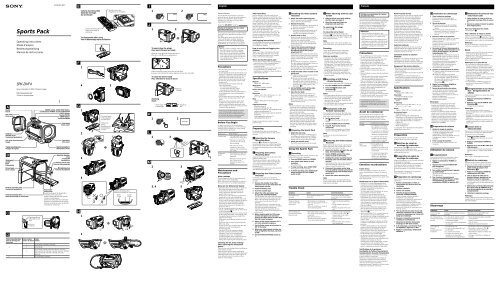Sony SPK-DVF4 - SPK-DVF4 Istruzioni per l'uso Spagnolo
Sony SPK-DVF4 - SPK-DVF4 Istruzioni per l'uso Spagnolo
Sony SPK-DVF4 - SPK-DVF4 Istruzioni per l'uso Spagnolo
You also want an ePaper? Increase the reach of your titles
YUMPU automatically turns print PDFs into web optimized ePapers that Google loves.
I<br />
1 2<br />
J<br />
1 2<br />
To open/close the wings<br />
Pour ouvrir/fermer les volets<br />
To close the mirror hood<br />
Pour refermer le viseur à miroir<br />
Zooming<br />
Zoom<br />
K<br />
1 2<br />
L<br />
2 3<br />
M<br />
2 3<br />
3, 4 5<br />
E<br />
Camera mounting shoe<br />
Sabot de montage<br />
du caméscope<br />
To disassemble after using<br />
Pour le démontage après utilisation<br />
F<br />
1 2<br />
4 5<br />
G<br />
1<br />
2<br />
4<br />
5<br />
H<br />
1<br />
2<br />
English<br />
After Recording<br />
After recording in a location subject to sea<br />
breezes, wash the sports pack with fresh water<br />
with the buckles fastened thoroughly, then wipe<br />
with a soft dry cloth. It is recommended that<br />
you submerge the sports pack in fresh water for<br />
about 30 minutes. If it is left with salt on it,<br />
metal portions may be damaged or rust may<br />
form and cause water leakage. If you get suntan<br />
lotion or other greasy substances on your sports<br />
pack, wash it off with tepid water.<br />
Clean the inside of the pack with a soft dry<br />
cloth. Do not wash the inside of the pack. Do<br />
not use any type of solvent such as alcohol,<br />
benzine or thinner for cleaning, as this might<br />
damage the finish.<br />
Anti-fogging lens solution<br />
Coat the surface of the glass with the supplied<br />
anti-fogging lens solution. This is effective in<br />
preventing from fogging.<br />
How to use the anti-fogging lens<br />
solution<br />
Apply 1 or 2 drops of the liquid to the front<br />
glass and the glass of the eye cup and wipe<br />
evenly to spread the liquid out by using the<br />
swabs, a soft cloth or tissue pa<strong>per</strong>.<br />
When storing the sports pack<br />
• Close the pack without fastening the buckles<br />
to prevent wear of the waterproof gasket.<br />
• Prevent dust from collecting on the<br />
waterproof gasket.<br />
• Avoid storing the sports pack in a cold, very<br />
hot or humid place, or together with<br />
naphthalene or camphor, as these conditions<br />
might damage the unit.<br />
Specifications<br />
Material<br />
Plastic (PC, ABS), glass<br />
Waterproof<br />
Waterproof gasket, buckles<br />
Built-in microphone<br />
Stereo<br />
Dimension<br />
Approx. 169 × 174 × 261 mm (w / h / d)<br />
(6 3 /4 × 6 7 /8 × 10 3 /8 inches)<br />
Mass<br />
Approx. 990 g (2 lb 3 oz) (only sports<br />
pack)<br />
Supplied accessories<br />
Shoulder strap (1)<br />
Camera mounting shoe (2)<br />
Tripod screw plate (1, pre-installed on the<br />
camera mounting shoe A)<br />
Reflex prevention ring Large (1), Small (1)<br />
Grease (1)<br />
Anti-fogging lens solution (1)<br />
O<strong>per</strong>ating Instructions (1)<br />
Design and specifications subject to change<br />
without notice.<br />
Preparing<br />
For details, please refer to the o<strong>per</strong>ating<br />
instructions supplied with your video camera<br />
recorder.<br />
DSelecting the Camera<br />
Mounting Shoe<br />
Check list D to identify the appropriate<br />
mounting shoe and arrow number, depending<br />
on the location of the screw hole for attaching<br />
the camera mounting shoe of your video camera<br />
recorder.<br />
EPreparing the Camera<br />
Mounting Shoe<br />
Align the tripod screw plate to the notch of the<br />
camera mounting shoe.<br />
The tripod screw plate is pre-installed on the<br />
arrow number 3 of the camera mounting shoe<br />
A. To use the camera mounting shoe C, first<br />
remove the screw plate from the camera<br />
mouting shoe A.<br />
To disassemble the tripod screw plate, press the<br />
part illustrated with the arrow.<br />
FPreparing the Video Camera<br />
Recorder<br />
For details, please refer to the o<strong>per</strong>ating<br />
instructions supplied with your video camera<br />
recorder.<br />
1 Remove the shoulder strap, filter,<br />
conversion lens or lens hood from the<br />
video camera recorder.<br />
2 Install the battery pack.<br />
3 Insert the cassette tape.<br />
4 Attach the reflex prevention ring.<br />
(Except DCR-TRV900E/TRV950E)<br />
Use the suitable size of the reflex prevention<br />
ring for lens of your video camera recorder.<br />
Refer to the o<strong>per</strong>ating instructions of your<br />
video camera recorder about the lens<br />
diameter.<br />
If you can pull out the viewfinder of your<br />
videocamera recorder, extend it to its fullest.<br />
The reflex prevention ring prevents<br />
reflection of the lens ring section of your<br />
video camera recorder on the front glass to a<br />
certain extent.<br />
5 When shooting with the LCD screen,<br />
turn the LCD panel over and move<br />
back to the video camera recorder with<br />
the LCD screen facing out.<br />
6 Return to the manual exposure if it is<br />
set to the automatic exposure.<br />
7 Set the finder power save function to<br />
OFF in the menu.<br />
8 When your video camera recorder has<br />
Flash or Nightshot functions, set them<br />
to OFF.<br />
9 Set the START/STOP MODE switch to<br />
.<br />
Usable at the depth as low as 2 meters<br />
(6.5 feet) under water.<br />
For using your video camera recorder with this<br />
pack, refer to the o<strong>per</strong>ating instructions of the<br />
recorder.<br />
The splash-proof sports pack <strong>SPK</strong>-<strong>DVF4</strong> is<br />
water- and moisture- resistant, making it<br />
possible to use the <strong>Sony</strong> Digital Handycam<br />
video camera recorder such as DCR-TRV8E,<br />
DCR-TRV10E, etc. in the rain or at the beach.<br />
Notice<br />
• Before you start recording, make sure that<br />
the video camera recorder is working<br />
correctly and there is no water leakage.<br />
• <strong>Sony</strong> does not accept liability for damage<br />
to the video camera recorder, battery, etc.,<br />
when using the sports pack or for the cost<br />
of recording if water leakage occurs as a<br />
result of incorrect use.<br />
Precautions<br />
• Do not subject the front glass to strong shock,<br />
as it may crack.<br />
• Avoid opening the sports pack in the sea or at<br />
the beach. Preparation such as installing and<br />
changing a cassette tape should be done in a<br />
place with low humidity and no salty air.<br />
• Do not throw the sports pack into the water.<br />
• Avoid using the sports pack in places with<br />
strong waves.<br />
• Avoid using the sports pack under the<br />
following situations:<br />
– in a very hot or humid place.<br />
– in water hotter than 40˚C (104˚F).<br />
– at tem<strong>per</strong>atures lower than 0˚C.<br />
In these situations moisture condensation or<br />
water leakage may occur and damage the<br />
equipment.<br />
• Use the sports pack for no longer than one<br />
hour at a time in tem<strong>per</strong>atures above 35˚C<br />
(95˚F).<br />
• Do not leave the sports pack under direct<br />
sunlight for a long <strong>per</strong>iod of time. If you<br />
cannot avoid leaving the sports pack under<br />
direct sunlight, be sure to cover the pack with<br />
a towel or other protection.<br />
If sun oil is on the sports pack, be sure to<br />
wash it off thoroughly using lukewarm<br />
water. If the sports pack is left with sun oil<br />
on its body, the surface of the sports pack<br />
may become discolored or damaged.<br />
Before You Begin<br />
To make sure that you do not miss good<br />
shooting opportunities, go over the following<br />
checklist before installing your video camera<br />
recorder into the sports pack.<br />
Battery pack<br />
Cassette tape<br />
Waterproof<br />
gasket<br />
Maintenance and<br />
Precautions<br />
Water Leakage<br />
If water happens to leak in, stop exposing the<br />
sports pack to water immediately.<br />
If the video camera recorder gets wet, take it to<br />
the nearest <strong>Sony</strong> service facility immediately.<br />
Notes on the Waterproof Gasket<br />
• Check that there are no scratches or cracks on<br />
the waterproof gasket as they may allow<br />
water to leak in. If there are scratches or<br />
cracks, replace the damaged waterproof<br />
gasket with a new one.<br />
Do not remove the waterproof gasket with a<br />
metal tool or a tool with a sharp point.<br />
• Remove foreign materials such as dust, sand<br />
or hair from the waterproof gasket, the groove<br />
and from any surface the gasket touches.<br />
If the body is closed with such materials<br />
present, these areas may be damaged and<br />
water may leak in.<br />
• Put the waterproof gasket in the grooves<br />
evenly, with the ta<strong>per</strong>ing side up. Never twist<br />
it. (See illustration C)<br />
• After checking that there are no cracks or dust<br />
on the waterproof gasket, coat it slightly with<br />
the supplied grease using your finger. This<br />
will prevent wearing.<br />
While applying the grease, recheck for cracks<br />
or dust.<br />
Never use cloth or pa<strong>per</strong> for greasing as the<br />
fibers may cling.<br />
Do not use any type of grease other than the<br />
supplied one, as it may damage the<br />
waterproof gasket.<br />
• The useful life of the waterproof gasket<br />
depends upon the maintenance and the<br />
frequency of use, but we recommend<br />
changing it once a year. To replace the<br />
waterproof gasket, please consult the nearest<br />
<strong>Sony</strong> dealer. Be sure to check the water<br />
leakage after replacing the waterproof gasket.<br />
Checking for the water leakage<br />
after replacing the waterproof<br />
gasket<br />
Check for the water leakage before installing the<br />
video camera recorder.<br />
Close the sports pack without installing the<br />
video camera recorder, and keep the sports pack<br />
submerged under water at a depth of about 15<br />
cm (6 inches) for about 3 minutes and then<br />
check for water leakage.<br />
GInstalling the Video Camera<br />
Recorder<br />
1 Attach the camera mounting shoe.<br />
Use the metal parts of the supplied shoulder<br />
strap as shown in the illustration.<br />
2 Release the buckles.<br />
1 Slide the unlock button in the direction of<br />
the arrow, and release the buckles.<br />
2 Open the rear body.<br />
Coat the front glass and the inside of the<br />
front glass on the front body with the<br />
supplied anti-fogging lens solution.<br />
3 Remove sand or dust.<br />
Remove foreign materials such as sand or<br />
dust from the waterproof gasket, the groove<br />
and from any surface it touches.<br />
If the body is closed with such materials<br />
present, these areas may be damaged and<br />
water may leak in.<br />
4 Connect the remote control plug to<br />
LANC<br />
(remote) jack (1), and the<br />
microphone plug to MIC (plug in<br />
power) jack (2).<br />
On models of video camera recorder whose<br />
remote jack is located at the rear, connect the<br />
remote control plug after inserting the video<br />
camera recorder into the sports pack<br />
midway.<br />
Be sure that the microphone is attached to<br />
the video camera recorder firmly, when you<br />
use DCR-TRV940E/TRV950E.<br />
The jack cover of the video camera recorder<br />
may be caught in when installing the<br />
microphone to the video camera recorder.<br />
5 Install the video camera recorder in the<br />
sports pack.<br />
1 Align the camera mounting shoe with the<br />
guide on the front body.<br />
2 Insert the video camera recorder by<br />
pushing the rear of the camera mounting<br />
shoe until it clicks. Check the knob on<br />
each side of the camera mounting shoe to<br />
ensure that it’s locked pro<strong>per</strong>ly. (See<br />
illustration G5.)<br />
6 Set the POWER switch of the video<br />
camera recorder to CAMERA.<br />
7 Close the rear body.<br />
Before closing the unit, check there is no<br />
dust, sand or cracks on the waterproof<br />
gasket or the surface where it touches, and<br />
grease them slightly.<br />
Then secure the rear body, and fasten the<br />
buckles until they click.<br />
Notes<br />
• Be sure to keep the video camera recorder<br />
horizontal when installing it. Inserting the<br />
video camera recorder into the front body<br />
vertically may damage the camera mounting<br />
shoe and the front body.<br />
• When closing the rear body, fasten both<br />
buckles at the same time. Otherwise, the<br />
buckles may pinch the waterproof gasket.<br />
• When the video camera recorder is put into<br />
the sports pack, the center of the lens may<br />
shift with respect to the front glass of the<br />
sports pack, depending on the video camera<br />
recorder. This will cause no problems when<br />
recording.<br />
HPreparing the Sports Pack<br />
1 Adjust the grip strap.<br />
Holding the sports pack so that the tips of<br />
your finger can easily touch the POWER<br />
switch, START/STOP button and ZOOM<br />
button, pull the strap to adjust its length.<br />
2 Attach the shoulder strap.<br />
The SONY mark should be on the outside.<br />
Using the Sports Pack<br />
IRecording<br />
Depending on the video camera recorder, it may<br />
be hard to look into the viewfinder.<br />
1 Turn the POWER switch to CAMERA.<br />
2 Press START/STOP button to start<br />
recording.<br />
Recording starts.<br />
3 To stop recording, press START/STOP.<br />
Press again to resume recording.<br />
4 To finish recording, press START/STOP<br />
button and then turn the POWER<br />
switch to OFF.<br />
Fully charged.<br />
• The tape length will cover<br />
the planned recording time.<br />
• The tape is wound to the<br />
point where you want to<br />
start recording.<br />
• The safety tab on the<br />
cassette is in the correct<br />
position. (The red portion is<br />
not visible.)<br />
• No scratches or cracks. No<br />
dust, sand or hair around<br />
the gasket.<br />
• Correctly set in the groove.<br />
(See “Notes on the<br />
Waterproof Gasket” for<br />
details.)<br />
JWhen Shooting with the LCD<br />
Screen<br />
1 Slide the mirror hood while holding<br />
the PULL mark and open it.<br />
2 Open the wings and insert the<br />
projections into each hole.<br />
To open/close the wings<br />
See illustration J.<br />
To close the mirror hood<br />
Push the buttons to close the wings. (See<br />
illustration J.) Close the up<strong>per</strong> wing first, and<br />
insert the projection on the up<strong>per</strong> wing into the<br />
hole on the lower wing.<br />
Note<br />
Depending on the video camera recorder, you<br />
may not be able to see a part of the LCD screen.<br />
Zooming<br />
• Keep the W side pressed for wide-angle.<br />
• Keep the T side pressed for telephoto.<br />
Press it gently for a relatively slow zoom.<br />
Notes on recording<br />
• If you leave the video camera recorder for 5<br />
minutes or more with a cassette inserted in<br />
Standby mode, the video camera recorder<br />
goes off automatically. This prevents battery<br />
and tape wear. To resume Standby mode, turn<br />
the POWER switch to OFF and then turn it to<br />
CAMERA again.<br />
• During recording when the LCD screen is<br />
facing out, the counter does not appear.<br />
• The POWER switch of the sports pack has<br />
priority over the POWER switch of the video<br />
camera recorder.<br />
KRecording a Still Picture<br />
– Photo Recording<br />
You can record a still picture like a photograph.<br />
1 Turn the POWER switch to CAMERA.<br />
2 Press the PHOTO button. (See<br />
illustration K.)<br />
The still picture is recorded.<br />
Notes<br />
• You cannot check the still pictures by pressing<br />
the PHOTO button of the sports pack lightly.<br />
• While using the sports pack, the following<br />
o<strong>per</strong>ations are not available; NightShot and<br />
recording with the flash.<br />
• You can o<strong>per</strong>ate only the tape photo recording<br />
on some video camera recorders.<br />
LPlaying Back with the<br />
Remote Commander<br />
You can play back pictures on the LCD screen,<br />
using the Remote Commander (supplied with<br />
your video camera recorder).<br />
1 Set the mirror hood.<br />
See “J When Shooting with the LCD<br />
Screen”.<br />
2 Turn the POWER switch to PLAYER.<br />
3 Press N PLAY on the remote<br />
commander.<br />
Use the remote commander for all other<br />
functions including STOP, REW and FF.<br />
Note<br />
The picture on the mirror looks turned<br />
sideways.<br />
MRemoving the Video Camera<br />
Recorder<br />
Before opening the sports pack, wipe moisture<br />
off the sports pack and yourself. Do not allow<br />
water on the video camera recorder.<br />
1 Release the buckles, and open the rear<br />
body. (See illustration G2)<br />
2 Set the POWER switch of the video<br />
camera recorder to OFF (CHG).<br />
3 Holding the camera mounting shoe by<br />
the knobs, take out the video camera<br />
recorder.<br />
Stop taking out the video camera recorder at<br />
the point where the remote control plug<br />
comes out from the sports pack.<br />
4 Disconnect the remote control plug<br />
from the LANC<br />
(remote) jack and the<br />
microphone plug from the MIC (plug in<br />
power) jack.<br />
5 Detach the camera mounting shoe.<br />
Note<br />
Be sure to disconnect the plugs before taking<br />
out the video camera recorder. Otherwise, the<br />
plugs may be damaged.<br />
Owner’s Record<br />
The model and serial numbers are located<br />
inside of the unit. Record the serial number in<br />
the space provided below. Refer to them<br />
whenever you call upon your <strong>Sony</strong> dealer<br />
regarding this product.<br />
Model No. <strong>SPK</strong>-<strong>DVF4</strong> Serial No.<br />
Utilisable à une profondeur de 2 mètres<br />
(6,5 pieds) sous l’eau.<br />
Pour l’emploi du caméscope avec ce caisson,<br />
reportez-vous au mode d’emploi du caméscope.<br />
Le caisson étanche aux projections <strong>SPK</strong>-<strong>DVF4</strong><br />
est résistant à l’eau et à l’humidité, ce qui<br />
<strong>per</strong>met d’utiliser un caméscope <strong>Sony</strong> Digital<br />
Handycam comme un DCR-TRV8E, DCR-<br />
TRV10E, etc., sous la pluie ou à la plage.<br />
Attention<br />
• Avant d’entamer une prise de vues,<br />
assurez-vous que le caméscope fonctionne<br />
correctement et qu’il n’y a pas de fuite<br />
d’eau.<br />
• <strong>Sony</strong> décline toute responsabilité pour les<br />
dommages au caméscope, à la batterie, etc.,<br />
lorsque vous utilisez le caisson ou pour la<br />
<strong>per</strong>te des prises de vues si une fuite d’eau<br />
survient en conséquence d’un emploi<br />
incorrect.<br />
Précautions<br />
• Ne soumettez pas la vitre frontale à des chocs<br />
violents, car elle pourrait se briser.<br />
• N’ouvrez pas le caisson lorsque vous vous<br />
trouvez dans la mer ou à la plage. Les<br />
préparatifs tels que l’installation et le<br />
remplacement de la cassette doivent être<br />
réalisés dans un endroit à l’abri de l’humidité<br />
et de l’air salin.<br />
• Ne laissez pas le caisson dans l’eau.<br />
• Evitez d’utiliser le caisson dans une mer<br />
agitée.<br />
• Evitez d’utiliser le caisson dans les conditions<br />
suivantes :<br />
– dans un endroit très chaud ou très humide;<br />
– dans de l’eau à plus de 40˚C (104˚F).<br />
– sous des températures inférieures à 0˚C.<br />
Dans ces situations de l’humidité risque en<br />
effet de se condenser ou des fuites d’eau de se<br />
produire, ce qui peut endommager l’appareil.<br />
• N’utilisez pas le caisson pendant plus d’une<br />
heure à la fois lorsque la température est<br />
supérieure à 35˚C (95˚F).<br />
• N’exposez pas le caisson au rayonnement<br />
direct du soleil pendant une période<br />
prolongée. Si vous ne pouvez éviter de laisser<br />
le caisson en plein soleil, recouvrez-le d’une<br />
serviette ou de toute autre protection.<br />
L’huile solaire peut décolorer ou<br />
endommager le caisson, s’il reste exposé au<br />
soleil. Lavez soigneusement l’huile sur le<br />
caisson avec de l’eau tiède pour éviter ces<br />
problèmes.<br />
Avant de commencer<br />
Pour être certain de ne manquer aucune<br />
occasion de bonnes prises de vues, passez en<br />
revue la liste de contrôle suivante avant<br />
d’installer votre caméscope dans le caisson.<br />
Batterie<br />
Cassette<br />
Joint<br />
d’étanchéité<br />
Entretien et précautions<br />
Fuites d’eau<br />
Si de l’eau s’infiltre à l’intérieur du caisson,<br />
cessez immédiatement d’exposer la caisson à<br />
l’eau.<br />
Si le caméscope devient mouillé, présentez-le<br />
immédiatement au centre de service après-vente<br />
<strong>Sony</strong> le plus proche.<br />
Remarques sur le joint d’étanchéité<br />
• Vérifiez s’il n’y a pas d’égratignures ni de<br />
craquelures sur le joint d’étanchéité, car de<br />
l’eau pourrait sinon s’infiltrer dans le caisson.<br />
Si le joint d’étanchéité est égratigné ou<br />
craquelé, remplacez-le.<br />
Ne retirez pas le joint d’étanchéité au moyen<br />
d’un ustensile en métal ou pointu.<br />
• Eliminez les corps étrangers tels que la<br />
poussière, le sable ou les cheveux du joint<br />
d’étanchéité, de la rainure et de toutes les<br />
surfaces en contact avec le joint d’étanchéité.<br />
Si le caisson est refermé en présence de tels<br />
corps étrangers, il se peut que les zones en<br />
question risquent d’être endommagées et de<br />
l’eau de s’infiltrer.<br />
• Insérez le joint d’étanchéité uniformément<br />
dans la rainure avec la partie effilée vers le<br />
haut. Ne le torsadez en aucun cas. (Voir<br />
illustration C.)<br />
• Après avoir vérifié s’il n’y a aucune fissure ni<br />
de la poussière sur le joint d’étanchéité,<br />
recouvrez-le avec le doigt d’une légère couche<br />
de la graisse fournie, de façon à le protéger<br />
contre l’usure.<br />
Lorsque vous appliquez la graisse, revérifiez<br />
la présence éventuelle de craquelures ou de<br />
poussière.<br />
N’utilisez pas de chiffon ou de papier pour<br />
graisser le joint d’étanchéité parce que des<br />
fibres risquent sinon d’adhérer au joint.<br />
N’utilisez aucun autre type de graisse que la<br />
graisse fournie, car vous risqueriez sinon<br />
d’endommager le joint d’étanchéité.<br />
• La durée de vie utile du joint d’étanchéité<br />
dépend de l’entretien et de la fréquence<br />
d’utilisation, mais nous vous conseillons de le<br />
remplacer une fois par an. Pour le<br />
remplacement du joint d’étanchéité, veuillez<br />
vous adresser à votre revendeur <strong>Sony</strong>.<br />
Vérifiez la présence éventuelle de fuites d’eau<br />
après le remplacement du joint d’étanchéité.<br />
Vérification de la présence<br />
éventuelle de fuites d’eau après le<br />
remplacement du joint d’étanchéité<br />
Vérifiez la présence éventuelle de fuites d’eau<br />
avant d’installer le caméscope.<br />
Refermez le caisson étanche sans installer le<br />
caméscope à l’intérieur et laissez le caisson<br />
étanche immergé dans l’eau à une profondeur<br />
d’environ 15 cm (6 pouces) pendant<br />
approximativement 3 minutes et vérifiez ensuite<br />
la présence éventuelle de fuite d’eau.<br />
Après la prise de vue<br />
Après une prise de vue dans un endroit soumis<br />
à la brise marine, rincez le caisson étanche à<br />
l’eau douce avec les boucles soigneusement<br />
fermées, et essuyez-le ensuite à l’aide d’un<br />
chiffon doux et sec. Il est conseillé de plonger le<br />
caisson étanche dans de l’eau douce pendant 30<br />
minutes environ. S’il reste du sel sur le caisson,<br />
les pièces métalliques risquent d’être<br />
endommagées ou de rouiller, ce qui peut<br />
entraîner une infiltration d’eau. Si de la crème<br />
de bronzage ou d’autres substances grasses<br />
salissent le caisson, lavez-le à l’eau courante.<br />
Nettoyez l’intérieur du caisson au moyen d’un<br />
chiffon doux et sec. Ne rincez pas l’intérieur du<br />
caisson étanche. N’utilisez aucun type de<br />
solvant tel que de l’alcool, du benzène ou un<br />
produit à polir pour le nettoyage, car ils<br />
risqueraient de ternir le fini du caisson.<br />
Solution antibuée<br />
Appliquez à la surface de la vitre un peu de la<br />
solution antibuée pour objectif fournie. Cette<br />
solution est un moyen efficace pour éviter la<br />
formation de buée sur la vitre.<br />
Comment utiliser la solution<br />
antibuée<br />
Appliquez 1 ou 2 gouttes de liquide sur la vitre<br />
frontale et sur le verre de l’oculaire. Etalez<br />
uniformément le liquide à l’aide d'un coton-tige,<br />
d'un chiffon doux ou d'un mouchoir en papier.<br />
Rangement du caisson étanche<br />
• Refermez le caisson sans serrer les boucles de<br />
façon à éviter toute usure intempestive du<br />
joint d’étanchéité.<br />
• Evitez l’accumulation de poussière sur le joint<br />
d’étanchéité.<br />
• Ne rangez pas le caisson étanche dans un<br />
endroit froid, très chaud ou humide ou encore<br />
en présence de naphtaline ou de camphre, car<br />
cela risque d’occasionner des dommages au<br />
caisson.<br />
Spécifications<br />
Matériau<br />
Plastique (PC, ABS), verre<br />
Etanchéité<br />
Joint d’étanchéité, boucles<br />
Microphone intégré<br />
Stéréo<br />
Dimensions<br />
Approx. 169 × 174 × 261 mm (l / h / p)<br />
(6 3 /4 × 6 7 /8 × 10 3 /8 po)<br />
Masse<br />
Approx. 990 g (2 lb 3 oz) (caisson seul)<br />
Accessoires fournis<br />
Bandoulière (1)<br />
Sabot de montage du caméscope (2)<br />
Plaquette à vis du trépied (1, préinstallée<br />
sur le sabot de montage du caméscope A)<br />
Bague antireflet Grande (1), Petite (1)<br />
Graisse (1)<br />
Solution antibuée (1)<br />
Mode d’emploi (1)<br />
La conception et les spécifications sont sujettes à<br />
modifications sans préavis.<br />
Préparation<br />
Pour plus de détails, consultez le mode<br />
d’emploi fourni avec votre caméscope.<br />
DSélection du sabot de<br />
montage de caméscope<br />
Vérifiez dans la liste D le sabot de montage et<br />
le numéro de flèche appropriés selon<br />
l’emplacement de l’orifice de vis où le sabot de<br />
caméscope doit être fixé.<br />
EPréparation du sabot de<br />
montage de caméscope<br />
Alignez la plaquette à vis sur l’encoche du sabot<br />
de montage du caméscope.<br />
La plaquette à vis du trépied est préinstallée sur<br />
le numéro de flèche 3 su sabot de montage A.<br />
Pour utiliser le sabot de montage C, enlevez<br />
d’abord la plaquette à vis du sabot de montage<br />
A.<br />
Pour démonter la plaquette à vis, appuyez à<br />
l’endroit indiqué par la flèche.<br />
FPréparation du caméscope<br />
Pour le détail, consultez le mode d’emploi du<br />
caméscope.<br />
1 Retirez la bandoulière, le filtre, le<br />
convertisseur ou l’écran à miroir du<br />
caméscope.<br />
2 Installez la batterie.<br />
3 Insérez une cassette.<br />
4 Attachez la bague antireflet.<br />
(Sauf DCR-TRV900E/TRV950E)<br />
Utilisez la bague antireflet adaptée à<br />
l’objectif de votre caméscope.<br />
Le diamètre de l’objectif du caméscope est<br />
indiqué dans son mode d’emploi.<br />
Si le viseur du caméscope peut être tiré,<br />
tirez-le complètement. La bague antireflet<br />
élimine partiellement la réflexion du<br />
pourtour de l’objectif du caméscope sur la<br />
vitre du caisson.<br />
5 Pour la prise de vues avec l’écran LCD,<br />
retournez le panneau LCD et rabattezle<br />
contre le caméscope avec l’écran LCD<br />
dirigé vers l’extérieur.<br />
6 Revenez à l’exposition manuelle si<br />
l’autofocus est sélectionné.<br />
7 Désactivez la fonction d’économie<br />
d’énergie sur OFF dans le menu.<br />
8 Si le caméscope a une fonction Flash<br />
ou NightShot, réglez-les sur OFF.<br />
9 Réglez le commutateur START/STOP<br />
MODE sur .<br />
GInstallation du caméscope<br />
1 Fixez le sabot de montage.<br />
Utilisez les pièces métalliques de la<br />
bandoulière fournie comme indiqué sur<br />
l’illustration.<br />
2 Ouvrez les boucles.<br />
1 Poussez le bouton de déverrouillage<br />
dans le sens de la flèche et libérez les<br />
boucles.<br />
2 Ouvrez la partie arrière du caisson.<br />
Recouvrez l’extérieur et l’intérieur de la<br />
vitre avant de la solution antibuée<br />
fournie.<br />
3 Enlevez le sable ou la poussière.<br />
Enlevez la poussière, le sable ou toute autre<br />
matière du joint, de la rainure ou de la<br />
surface en contact.<br />
Si vous fermez le couvercle sans enlever ces<br />
matières, de l’eau risque de pénétrer à<br />
l’intérieur du caisson.<br />
4 Raccordez la fiche de télécommande à<br />
la prise LANC<br />
(télécommande) (1) et<br />
la fiche de microphone à la prise MIC<br />
(autoalimentée) (2).<br />
Sur les modèles de caméscope avec prise de<br />
télécommande arrière, raccordez la fiche de<br />
télécommande après avoir inséré à moitié le<br />
caméscope dans le caisson.<br />
Le microphone doit être bien rattaché au<br />
caméscope lorsque le DCR-TRV940E/<br />
TRV950E est utilisé. Le cache-prises du<br />
caméscope peut se coincer entre le<br />
microphone et le caméscope.<br />
5 Installez le caméscope dans le caisson.<br />
1 Alignez le sabot de montage sur le guide<br />
de la partie avant.<br />
2 Insérez le caméscope en poussant<br />
l’arrière du sabot de montage jusqu’à ce<br />
qu’il s’encliquette. Vérifiez les boutons<br />
de chaque côté du sabot et assurez-vous<br />
qu’ils sont bien bloqués. (Voir<br />
l’illustration G5)<br />
6 Réglez le commutateur POWER du<br />
caméscope sur CAMERA.<br />
7 Fermez la partie arrière du caisson.<br />
Avant de fermer le caisson, assurez-vous<br />
une nouvelle fois qu’il n’y a pas de sable,<br />
poussière ou craquelures sur le joint<br />
d’étanchéité ou sur la surface en contact et<br />
graissez-les légèrement.<br />
Fermez le caisson arrière et serrez les<br />
boucles jusqu’au déclic.<br />
Remarques<br />
• Tenez bien le caméscope à l’horizontale<br />
lorsque vous l’installez. S’il est installé<br />
verticalement dans le coffret, le sabot de<br />
montage et la partie avant du caisson peuvent<br />
être endommagés.<br />
• Lorsque vous fermez la partie arrière du<br />
caisson, serrez les deux boucles en même<br />
temps, sinon vous pouvez coincer le joint.<br />
• Lorsque le caméscope est dans le caisson,<br />
l’objectif peut être légèrement décalé par<br />
rapport à la vitre du caisson, avec certains<br />
caméscopes. L’enregistrement s’effectue<br />
toutefois sans problème.<br />
HPréparation du caisson<br />
1 Ajustez la sangle de maintien.<br />
Saisissez le caisson étanche de façon à ce que<br />
vos doigts atteignent facilement le<br />
commutateur POWER, la touche<br />
START/STOP et la touche ZOOM. Tirez sur<br />
la sangle pour l’ajuster à la longueur<br />
adéquate.<br />
2 Fixez la sangle de maintien.<br />
La marque SONY doit être orientée vers<br />
l’extérieur.<br />
Utilisation du caisson<br />
IEnregistrement<br />
Avec certains modèles de caméscopes, il peut<br />
être difficile de voir l’image dans le viseur.<br />
1 Réglez le commutateur POWER sur<br />
CAMERA.<br />
2 Appuyez sur la touche START/STOP<br />
pour enregistrer.<br />
L’enregistrement commence.<br />
3 Pour arrêter l’enregistrement, appuyez<br />
sur START/STOP.<br />
Appuyez une nouvelle fois pour continuer<br />
l’enregistrement.<br />
4 Pour terminer l’enregistrement<br />
appuyez sur START/STOP pour arrêter<br />
l’enregistrement, puis mettez le<br />
commutateur POWER en position OFF.<br />
Complètement chargée.<br />
• La longueur de bande doit<br />
être supérieure à la durée<br />
de prise de vues envisagée.<br />
• La cassette est rembobinée à<br />
l’endroit où vous souhaitez<br />
démarrer l’enregistrement.<br />
• Le taquet de sécurité de la<br />
cassette se trouve dans la<br />
bonne position. (La partie<br />
rouge n’est pas visible.)<br />
• Pas de griffes ni de<br />
craquelures. Pas de<br />
poussière ni de sable ou de<br />
cheveux au niveau du joint<br />
d’étanchéité.<br />
• Correctement engagé dans<br />
la rainure. (Pour plus de<br />
détails, voir “Remarques<br />
sur le joint d’étanchéité”.)<br />
JRéalisation de prises de vue<br />
avec l’écran LCD<br />
1 Faites coulisser le viseur à miroir en<br />
maintenant la marque PULL et ouvrezle.<br />
2 Ouvrez les volets et insérez les saillies<br />
dans chaque orifice.<br />
Pour ouvrir/fermer les volets<br />
Voir illustration J.<br />
Pour refermer le viseur à miroir<br />
Appuyez sur les boutons pour refermer les<br />
volets. (Voir illustration J.) Refermez d’abord<br />
le volet supérieur et insérez ensuite la saillie du<br />
volet supérieur dans l’orifice du volet inférieur.<br />
Remarque<br />
Suivant le caméscope, il se peut que vous ne<br />
voyiez pas une partie de l’écran LCD.<br />
Zoom<br />
• Appuyez sur le côté W de la touche enfoncée<br />
pour élargir l’angle de prise de vue.<br />
• Appuyez sur le côté T de la touche pour les<br />
prises de vue au téléobjectif.<br />
Appuyez légèrement sur la touche pour un<br />
zoom relativement lent.<br />
Remarques sur la prise de vue<br />
• Si vous laissez le caméscope pendant 5<br />
minutes ou plus en mode de veille avec une<br />
cassette à l’intérieur, le caméscope s’arrête<br />
automatiquement de façon à prévenir l’usure<br />
de la batterie et de la bande magnétique. Pour<br />
réactiver le mode de veille, réglez le<br />
commutateur POWER sur OFF et puis ensuite<br />
à nouveau sur CAMERA.<br />
• Durant les prises de vue réalisées avec l’écran<br />
LCD orienté vers l’extérieur, le compteur<br />
n’apparaît pas.<br />
• Le commutateur POWER du caisson a la<br />
priorité sur le commutateur POWER du<br />
caméscope.<br />
KEnregistrement d’une image<br />
fixe - Enregistrement de<br />
photos<br />
Vous pouvez enregistrer une image fixe comme<br />
une photographie.<br />
1 Réglez le commutateur POWER sur<br />
CAMERA.<br />
2 Appuyez sur la touche PHOTO. (Voir<br />
illustration K.)<br />
L’image fixe est enregistrée.<br />
Remarques<br />
• Vous ne pouvez pas vérifier l’image en<br />
appuyant légèrement sur la touche PHOTO<br />
du caisson.<br />
• Lorsque vous utilisez le caisson, la fonction<br />
NightShot et l’enregistrement au flash sont<br />
inopérants.<br />
• Vous pouvez enregistrer des photos sur une<br />
cassette seulement avec certains modèles de<br />
caméscopes.<br />
LLecture avec la<br />
télécommande<br />
Vous pouvez commander la lecture des images<br />
sur l’écran LCD à l’aide de la télécommande<br />
(fournie avec votre caméscope).<br />
1 Préparez le viseur à miroir.<br />
Voir “J Réalisation de prises de vue avec<br />
l’écran LCD”.<br />
2 Réglez le commutateur POWER sur<br />
PLAYER.<br />
3 Appuyez sur la touche N PLAY de la<br />
télécommande.<br />
Utilisez la télécommande pour toutes les<br />
autres fonctions, y compris STOP, REW et<br />
FF.<br />
Remarque<br />
Sur le miroir, l’image apparaît inversée.<br />
MRetrait du caméscope<br />
Avant d’ouvrir le caisson, essuyez-le bien et<br />
séchez-vous. Ne pas mouiller le caméscope.<br />
1 Desserrez les boucles et ouvrez la<br />
partie arrière du caisson. (Voir<br />
l’illustration G2)<br />
2 Réglez le commutateur POWER du<br />
caméscope sur OFF (CHG).<br />
3 Tout en tenant le sabot par les<br />
boutons latéraux, appuyez sur les<br />
boutons et sortez le caméscope.<br />
Lorsque vous sortez le caméscope, arrêtezvous<br />
lorsque la fiche de télécommande sort<br />
du caisson<br />
4 Débranchez la fiche de télécommande<br />
de la prise LANC<br />
(REMOTE) et la<br />
fiche de microphone de la prise (MIC)<br />
(autoalimentée).<br />
5 Détachez le sabot de montage.<br />
Remarque<br />
Veillez à débrancher les fiches avant de sortir<br />
complètement le caméscope, sinon elles peuvent<br />
être endommagées.<br />
Trouble Check<br />
Symptom<br />
The sound is not<br />
recorded.<br />
There are drop of<br />
water inside of the<br />
sports pack.<br />
The recording and<br />
playing back function<br />
does not work.<br />
Cause<br />
The microphone plug is not<br />
connected.<br />
• The buckles are not fastened.<br />
• The waterproof gasket is not set<br />
correctly.<br />
• There are scratches or cracks on<br />
the waterproof gasket.<br />
• The battery pack is run out.<br />
• The remote control plug is not<br />
connected.<br />
• The tape has run out.<br />
• The safety tab on the cassette is<br />
set to unrecordable position.<br />
Corrective Actions<br />
Connect it to the MIC (plug in<br />
power) jack on the video camera<br />
recorder.<br />
• Fasten the buckles until they<br />
click.<br />
• Put the gasket in the groove<br />
evenly.<br />
• Replace the gasket with a new<br />
one.<br />
• Charge the battery pack fully.<br />
• Connect it to the LANC<br />
(remote) jack on the video<br />
camera recorder.<br />
• Rewind the tape or use a new<br />
one.<br />
• Slide the safety tab or install a<br />
new cassette tape.<br />
Français<br />
3-076-924-12(1)<br />
Sports Pack<br />
Dépannage<br />
Symptôme<br />
Le son n’est pas<br />
enregistré.<br />
Il y a des gouttes à<br />
l’intérieur du caisson<br />
étanche.<br />
La fonction de<br />
lecture/<br />
enregistrement est<br />
inopérante.<br />
Cause<br />
La fiche du microphone n’est pas<br />
branchée.<br />
• Les boucles ne sont pas serrées.<br />
• Le joint d’étanchéité n’est pas<br />
correctement installé.<br />
• Le joint d’étanchéité est égratigné<br />
ou craquelé.<br />
• La batterie est vide.<br />
• La fiche de télécommande n’est<br />
pas branchée.<br />
• La cassette est terminée.<br />
• Le taquet de protection de la<br />
cassette est sur la position<br />
d’interdiction d’enregistrement.<br />
Mesures correctives<br />
Branchez-la sur la prise MIC (autoalimentée)<br />
du caméscope.<br />
• Serrez les boucles jusqu’à ce qu’elles<br />
s’encliquettent.<br />
• Insérez correctement le joint d’étanchéité<br />
dans la rainure.<br />
• Remplacez le joint d’étanchéité.<br />
• Rechargez la batterie complètement.<br />
• Raccordez-la à la prise LANC<br />
(télécommande) du caméscope.<br />
• Rembobinez la bande ou utilisez une<br />
autre cassette.<br />
• Changez sa position ou changez de<br />
cassette.<br />
A<br />
B<br />
C<br />
D<br />
Groove<br />
Rainure<br />
Ta<strong>per</strong>ing side up<br />
Côté effilé vers le<br />
haut<br />
Camera mounting shoe arrow number model<br />
Sabot de montage du<br />
numéro de flèche modèle<br />
caméscope<br />
1 DCR-TRV9E/TRV890E/TRV900E<br />
A 2 DCR-TRV5E<br />
DCR-TRV6E/TRV8E/TRV10E/TRV11E/TRV15E/<br />
3 TRV16E/TRV17E/TRV18E/TRV20E/TRV24E/TRV25E/<br />
TRV27E/TRV30E/TRV40E/TRV50E/TRV116E/<br />
TRV118E<br />
C – DCR-TRV940E/TRV950E<br />
Buckle<br />
Boucle<br />
Rear body<br />
Partie arrière<br />
Hook for<br />
shoulder strap<br />
Crochet de bandoulière<br />
Grip strap<br />
Sangle<br />
POWER switch, START/STOP button<br />
Commutateur POWER, Touche START/STOP<br />
PHOTO button<br />
Touche PHOTO<br />
ZOOM button<br />
Touche de ZOOM<br />
Front body<br />
Partie avant<br />
Front glass<br />
Vitre avant<br />
Stereo microphone<br />
Microphone stéréo<br />
Tripod mounting hole<br />
Filetage de trépied<br />
Mirror hood<br />
Ecran à miroir<br />
Hook for shoulder<br />
strap<br />
Crochet de<br />
bandoulière<br />
Hook for shoulder strap<br />
Crochet de bandoulière<br />
Camera mounting shoe<br />
Sabot de montage du caméscope<br />
Remote control plug<br />
Fiche de télécommande<br />
Microphone plug<br />
Fiche de microphone<br />
Plug holder<br />
Porte-fiches<br />
Insert the plugs in the plug holder<br />
when the unit is not in use.<br />
Remove them and then take out the<br />
camera mounting shoe.<br />
Insérez les fiches dans le porte-fiches<br />
lorsque vous n’utilisez pas le caisson.<br />
Enlevez les fiches et sortez le sabot de<br />
montage du caméscope.<br />
Waterproof<br />
gasket<br />
Joint<br />
d’étanchéité<br />
<strong>Sony</strong> Corporation © 2002 Printed in Japan<br />
<strong>SPK</strong>-<strong>DVF4</strong><br />
O<strong>per</strong>ating Instructions<br />
Mode d’emploi<br />
Bedienunganleitung<br />
Manual de instrucciones<br />
1<br />
3<br />
4<br />
2<br />
1<br />
2<br />
Camera mounting shoe<br />
Sabot de montage du caméscope<br />
Use metal parts<br />
of the supplied<br />
shoulder belt.<br />
Utilisez les<br />
pièces<br />
métalliques de<br />
la bandoulière<br />
fournie.<br />
Body<br />
Corps<br />
Guide<br />
Guide<br />
Tripod screw plate<br />
Plaquette à vis du trépied<br />
Camera mounting shoe<br />
Sabot de montage du<br />
caméscope<br />
W<br />
T<br />
Telephoto<br />
Télé<br />
Wide-angle<br />
Grand angle<br />
Buttons<br />
Touches<br />
PHOTO REC<br />
VCR<br />
MEMORY/<br />
NETWORK<br />
CAMERA<br />
OFF(CHG)<br />
POWER<br />
Open the wing 2 while holding this down.<br />
Ouvrez le volet 2 tout en appuyant ici.<br />
When closing the wings, press here to lock them.<br />
Lorsque vous refermez les volets, appuyez ici pour les verrouiller.
F<br />
1 2<br />
4 5<br />
G<br />
1<br />
2<br />
4<br />
5<br />
H<br />
1<br />
2<br />
I<br />
1 2<br />
A<br />
B<br />
C<br />
D<br />
E<br />
Kameramontageschuh<br />
Zapata de montaje<br />
de cámara<br />
Zerlegen nach dem Gebrauch<br />
Para el desmontaje después del empleo<br />
J<br />
1 2<br />
So öffnen/schließen Sie die Flügel<br />
Para abrir/cerrar las alas<br />
So schließen Sie die ßpiegelblende<br />
Para cerrar la cubierta del espejo<br />
Zoomen<br />
Zoom<br />
K<br />
1 2<br />
L<br />
2 3<br />
M<br />
2 3<br />
3, 4 5<br />
Español<br />
Utilizable a una profundidad máxima de 2<br />
metros bajo el agua.<br />
Para utilizar la videocámara con este<br />
portacámara, consulte el manual de<br />
instrucciones de ésta.<br />
El portacámara deportivo <strong>SPK</strong>-<strong>DVF4</strong> es<br />
resistente al agua y a la humedad, <strong>per</strong>mitiendo<br />
utilizar las videocámaras de <strong>Sony</strong> Digital<br />
Handycam, como la DCR-TRV8E, DCR-<br />
TRV10E, etc., bajo la lluvia o en la playa.<br />
Aviso<br />
• Antes de comenzar a grabar, compruebe<br />
que la videocámara funciona<br />
correctamente y que no se filtra agua.<br />
• <strong>Sony</strong> no se responsabiliza de daños a la<br />
videocámara, batería, etc., mientras se<br />
utiliza el portacámara, ni por el coste de<br />
grabación si se producen filtraciones de<br />
agua como resultado de uso incorrecto.<br />
Precauciones<br />
• No exponga el vidrio frontal a golpes fuertes,<br />
ya que puede rom<strong>per</strong>se.<br />
• Evite abrir el portacámara en el mar o en la<br />
playa. Los preparativos, como la instalación y<br />
el cambio de videocassettes, deben realizarse<br />
en un lugar con poca humedad y sin aire<br />
salino.<br />
• No arroje el portacámara al agua.<br />
• Evite utilizar el portacámara deportivo en<br />
lugares con mucho oleaje.<br />
• Evite utilizar el portacámara en las siguientes<br />
situaciones:<br />
– en lugares muy cálidos o muy húmedos.<br />
– en aguas con tem<strong>per</strong>atura su<strong>per</strong>ior a 40˚C.<br />
– con tem<strong>per</strong>aturas inferiores a 0˚C.<br />
En estas situaciones, es posible que se<br />
produzca condensación de humedad o<br />
filtraciones de agua y dañarse el equipo.<br />
• No utilice el portacámara durante más de una<br />
hora seguida con tem<strong>per</strong>aturas su<strong>per</strong>iores a<br />
35˚C.<br />
• No deje el portacámara bajo la luz solar<br />
directa durante mucho tiempo. Si no puede<br />
evitar dejar el portacámara bajo la luz solar<br />
directa, cúbralo con una toalla u otro tipo de<br />
protección.<br />
Si hay aceite bronceador en el portacámara<br />
deportivo, cerciórese de lavarlo<br />
completamente utilizando agua tibia. Si<br />
dejase el portacámara deportivo con aceite<br />
bronceador en su cuerpo, la su<strong>per</strong>ficie del<br />
mismo podría descolorar o dañarse.<br />
Antes de comenzar<br />
Para garantizar la realización de filmaciones,<br />
consulte la siguiente lista de comprobaciones<br />
antes de instalar la videocámara en el<br />
portacámara.<br />
Paquete de<br />
batería<br />
Videocassette<br />
Junta tórica<br />
Mantenimiento y<br />
precauciones<br />
Filtración de agua<br />
Si se filtra agua, deje inmediatamente de<br />
exponer el portacámara al agua.<br />
Si la videocámara se moja, llévela<br />
inmediatamente al centro de servicio técnico<br />
<strong>Sony</strong> más próximo.<br />
Notas sobre la junta tórica<br />
• Compruebe que no hay grietas en la junta<br />
tórica, ya que pueden producir filtraciones de<br />
agua. Si las hay, sustituya la junta tórica<br />
dañada por otra nueva.<br />
No extraiga la junta tórica con una<br />
herramienta metálica u otra puntiaguda.<br />
• Elimine materiales extraños, como polvo,<br />
arena o pelos, de la junta tórica, de la ranura y<br />
de cualquier otra su<strong>per</strong>ficie que toque la junta.<br />
Si cierra el cuerpo con tales materiales en el<br />
interior, dichas partes pueden dañarse y<br />
puede filtrarse agua.<br />
• Coloque la junta tórica uniformemente en las<br />
ranuras, con la parte de unión hacia arriba. No<br />
la retuerza nunca (consulte la ilustración C).<br />
• Después de comprobar que no hay grietas ni<br />
polvo en la junta tórica, aplique con los dedos<br />
una ligera capa de la grasa suministrada. De<br />
esta forma se evitará el desgaste.<br />
Mientras aplica la grasa, vuelva a comprobar<br />
que no hay grietas ni polvo.<br />
No utilice nunca un paño ni papel para aplicar<br />
la grasa, ya que pueden adherirse las fibras.<br />
No utilice ningún tipo de grasa que no sea la<br />
suministrada, ya que puede dañar la junta<br />
tórica.<br />
• Aunque la duración útil de la junta tórica<br />
depende del mantenimiento y de la frecuencia<br />
de uso, se recomienda sustituirla una vez al<br />
año. Cuando vaya a sustituirla, consulte con el<br />
proveedor <strong>Sony</strong> más próximo. Asegúrese de<br />
comprobar posibles filtraciones de agua<br />
después de sustituir la junta tórica.<br />
Comprobación de filtraciones de<br />
agua después de sustituir la junta<br />
tórica<br />
Compruebe posibles filtraciones de agua antes<br />
de instalar la videocámara.<br />
Cierre el portacámara sin instalar la<br />
videocámara y manténgalo sumergido bajo<br />
agua a una profundidad de aproximadamente<br />
15 cm durante unos 3 minutos. A continuación,<br />
compruebe si se ha filtrado agua.<br />
Después de grabar<br />
Después de grabar en lugares expuestos a brisa<br />
marina, lave el portacámara con agua dulce con<br />
las hebillas bien abrochadas. A continuación,<br />
pásele un paño seco y suave. Se recomienda que<br />
sumerja el portacámara en agua dulce durante<br />
unos 30 minutos. Si la dejase con sal adherida,<br />
las partes metálicas podrían dañarse u oxidarse<br />
y provocar la infiltración de agua. Si el<br />
portacámara se ensucia con loción bronceadora<br />
u otras substancias grasientas, lávelo con agua<br />
dulce.<br />
Limpie el interior del portacámara con un paño<br />
seco y suave. No lave el interior de dicho<br />
portacámara. No utilice ningún tipo de<br />
disolvente, como alcohol, bencina o<br />
abrillantador de limpieza, ya que pueden dañar<br />
el acabado.<br />
Solución contra empañamiento<br />
para el objetivo<br />
Aplique una capa sobre la su<strong>per</strong>ficie del vidrio<br />
con la solución desempañadora suministrada.<br />
Esto resulta efectivo para evitar que se empañe.<br />
Forma de utilizar la solución contra<br />
empañamiento para el objetivo<br />
Aplique 1 o 2 gotas de líquido en el vidrio<br />
frontal y en el del ocular, y extienda el líquido<br />
uniformemente con un bastoncillo de algodón,<br />
un paño suave o un pañuelo de papel.<br />
Cuando guarde el portacámara<br />
• Ciérrelo sin apretar las hebillas para evitar el<br />
desgaste de la junta tórica.<br />
• Evite la acumulación de polvo en la junta<br />
tórica.<br />
• Evite guardar el portacámara en lugares fríos,<br />
muy cálidos o húmedos, o junto con naftalina<br />
o alcanfor, ya que la unidad podría dañarse.<br />
Especificaciones<br />
Material<br />
Plástico (PC, ABS), vidrio<br />
Resistencia al agua<br />
Junta tórica, hebillas<br />
Micrófono incorporado<br />
Estéreo<br />
Dimensiones<br />
Aprox. 169 × 174 × 261 mm (an / al / prf)<br />
Peso<br />
Aprox. 990 g (sólo el portacámara)<br />
Accesorios suministrados<br />
Asa de hombro (1)<br />
Zapata de montaje de cámara (2)<br />
Placa de tornillo de trípode<br />
(1, preinstalado en la zapata de<br />
montaje de cámara A)<br />
Anillo antirreflejos Grande (1), Pequeño (1)<br />
Grasa (1)<br />
Solución contra empañamiento para el<br />
objetivo (1)<br />
Manual de instrucciones (1)<br />
Diseño y especificaciones sujetos a cambios sin<br />
previo aviso.<br />
Preparativos<br />
Para más información, consulte el manual de<br />
instrucciones suministrado con la videocámara.<br />
DSelección de la zapata de<br />
montaje de cámara<br />
En función de la ubicación del orificio de<br />
tornillo para fijar la zapata de montaje de<br />
videocámara. Consulte la lista D para<br />
identificar la zapata apropiada y el número de<br />
flecha.<br />
EPreparación de la zapata de<br />
montaje de cámara<br />
Alinee la placa de tornillo con la muesca de la<br />
zapata de montaje de cámara.<br />
La placa de tornillo de trípode ha sido instalada<br />
en el número 3 de flecha de la zapata de montaje<br />
de cámara A. Para utilizar la zapata de montaje<br />
de cámara C, extraiga en primer lugar la placa<br />
de tornillo de la zapara de montaje de cámara A.<br />
Para desmontar la placa de tornillo de trípode,<br />
presione la parte ilustrada con la flecha.<br />
FPreparación de la<br />
videocámara<br />
Con respecto a los detalles, consulte el manual<br />
de instrucciones suministrado con su<br />
videocámara.<br />
1 Extraiga el asa de hombro, el filtro, el<br />
objetivo de conversión, o la visera del<br />
objetivo de la videocámara.<br />
2 Instale el paquete de batería.<br />
3 Inserte el videocasete.<br />
4 Fije el anillo antirreflejos.<br />
(Excepto la DCR-TRV900E/TRV950E)<br />
Utilice el tamaño adecuado para el objetivo<br />
de su videocámara. Con respecto al<br />
diámetro del objetivo, consulte el manual de<br />
instrucciones de su videocámara.<br />
Si puede extraer el visor de su videocámara,<br />
extiéndalo completamente. El anillo<br />
antirreflejos impedirá hasta cierto punto la<br />
reflexión del anillo antirreflejos de su<br />
videocámara en el cristal frontal.<br />
5 Cuando filme con la pantalla LCD, dé la<br />
vuelta al panel LCD y repliéguelo en la<br />
videocámara con la pantalla LCD<br />
encarada hacia fuera.<br />
6 Vuelva la exposición manual si está<br />
ajustada la exposición automática.<br />
7 Ajuste la función de ahorro de energía<br />
a OFF en el menú.<br />
8 Si su videocámara posee funciones de<br />
flash o videofilmación en la<br />
obscuridad, ajústelas a OFF.<br />
9 Ponga el selector START/STOP MODE<br />
en .<br />
GInstalación de la<br />
videocámara<br />
1 Fije la zapata de montaje de cámara.<br />
Utilice los componentes metálicos del asa de<br />
hombro como se muestra en la ilustración.<br />
2 Suelte las hebillas.<br />
1 Deslice el botón de desbloqueo en la<br />
dirección de la flecha, y suelte las<br />
hebillas.<br />
2 Abra el cuerpo posterior.<br />
Recubra el cristal frontal y la parte<br />
interior del mismo del cuerpo frontal con<br />
líquido antiempañante para objetivos<br />
suministrado.<br />
3 Elimine la arena o el polvo.<br />
Elimine las materias extrañas, como polvo,<br />
arena, o pelos de la junta tórica, la ranura, y<br />
cualquier su<strong>per</strong>ficie que toque. Después<br />
engrase uniformemente la junta tórica.<br />
Si cerrase el cuerpo con tales materias<br />
presentes, estas áreas podrían dañarse y<br />
provocar la infiltración de agua.<br />
4 Conecte la clavija de control remoto a<br />
la toma LANC<br />
(remoto) (1), y la<br />
clavija del micrófono a la toma MIC<br />
(alimentación a través de la clavija)<br />
(2).<br />
En los modelos de videocámaras cuya toma<br />
de control remoto se encuentre en la parte<br />
posterior, conecte la clavija de control<br />
remoto después de haber insertado la<br />
videocámara en el portacámara deportivo<br />
hasta la mitad.<br />
Cerciórese de que el micrófono esté<br />
firmemente conectado a su videocámara,<br />
cuando utilice la DCR-TRV940E/TRV950E.<br />
La cubierta de tomas de su videocámara<br />
puede pillarse cuando conecte a ésta el<br />
micrófono.<br />
5 Instale la videocámara en el<br />
portacámara deportivo.<br />
1 Alinee la zapata de montaje de cámara<br />
con la guía del cuerpo frontal.<br />
2 Inserte la videocámara empujando la<br />
parte posterior de la zapata de montaje<br />
de cámara hasta que chasquee.<br />
Compruebe el mando de ajuste de cada<br />
lado de la zapata de montaje de cámara<br />
para asegurarse de que estén<br />
adecuadamente bloqueados. (Consulte la<br />
ilustración G5.)<br />
6 Ponga el interruptor POWER de la<br />
videocámara en CAMERA.<br />
7 Cierre el cuerpo posterior.<br />
Antes de cerrar la unidad, compruebe que<br />
no haya polvo, arena, ni rajas en la junta<br />
tórica ni en la su<strong>per</strong>ficie que ésta toque, y<br />
engráselas ligeramente.<br />
Después, asegure el cuerpo posterior, y<br />
apriete las hebillas hasta que chasqueen.<br />
Notas<br />
• Cerciórese de mantener la videocámara<br />
horizontal cuando la instale. Si la insertase en<br />
el cuerpo frontal verticalmente, podría dañar<br />
la zapata de montaje de la videocámara y el<br />
cuerpo frontal.<br />
• Cuando cierre el cuerpo posterior, apriete<br />
ambas hebillas a la vez. De lo contrario, dichas<br />
hebillas podrían pillar la junta tórica.<br />
• Cuando coloque la videocámara en el<br />
portacámara deportivo, el centro del objetivo<br />
puede desplazarse con respecto al vidrio<br />
frontal del portacámara deportivo,<br />
dependiendo de la videocámara. Esto no<br />
causará problemas cuando videofilme.<br />
HPreparación del portacámara<br />
1 Ajuste la correa de fijación.<br />
Agarrando el portacámara de forma que sea<br />
posible tocar fácilmente el interruptor<br />
POWER y los botones START/STOP y<br />
ZOOM con la punta de los dedos, tire de la<br />
correa para ajustar su longitud.<br />
2 Fije el asa de hombro.<br />
La marca SONY debe quedar en el exterior.<br />
Uso del portacámara<br />
IGrabación<br />
Dependiendo de la videocámara, es posible que<br />
sea difícil observar a través del visor.<br />
1 Ponga el interruptor POWER en<br />
CAMERA.<br />
2 Pulse la tecla START/STOP para iniciar<br />
la grabación.<br />
La grabación se iniciará.<br />
3 Para parar la grabación, pulse START/<br />
STOP.<br />
Para reanudar la grabación, vuelva a<br />
pulsarla.<br />
4 Para finalizar la grabación, pulse la<br />
tecla START/STOP y después ponga el<br />
interruptor POWER en OFF.<br />
JCuando filme con la pantalla<br />
LCD<br />
1 Deslice la cubierta del espejo mientras<br />
presiona la marca PULL y ábrala.<br />
2 Abra las alas e inserte las proyecciones<br />
en cada orificio.<br />
Para abrir/cerrar las alas<br />
Consulte la ilustración J.<br />
Para cerrar la cubierta del espejo<br />
Presione los botones para cerrar las alas.<br />
(Consulte la ilustración J.) Cierre primero el<br />
ala su<strong>per</strong>ior, e inserte la proyección de dicha ala<br />
en el orificio del ala inferior.<br />
Nota<br />
En función de la videocámara, es posible que no<br />
pueda ver una parte de la pantalla LCD.<br />
Zoom<br />
• Mantenga pulsado el lado W para gran<br />
angular.<br />
• Mantenga pulsado el lado T para telefoto.<br />
Púlselo ligeramente para obtener un zoom<br />
relativamente lento.<br />
Notas sobre la grabación<br />
• Si deja la videocámara durante 5 minutos o<br />
más con un videocassette insertado en el<br />
modo de es<strong>per</strong>a, dicha videocámara se<br />
apagará automáticamente. De esta forma se<br />
evita el desgaste de la batería y de la cinta.<br />
Para reanudar el modo de es<strong>per</strong>a, ajuste el<br />
interruptor POWER en OFF y, a continuación,<br />
de nuevo en CAMERA.<br />
• Durante la grabación con la pantalla LCD<br />
orientada hacia fuera, el contador no aparece.<br />
• El interruptor POWER del portacámara tiene<br />
prioridad sobre el de la videocámara.<br />
KGrabación de imágenes fijas<br />
- Grabación fotográfica<br />
Es posible grabar una imagen fija como una<br />
fotografía.<br />
1 Ajuste el interruptor POWER en<br />
CAMERA.<br />
2 Pulse el botón PHOTO. (Consulte la<br />
ilustración K.)<br />
La imagen fija se graba.<br />
Notas<br />
• Usted no podrá comprobar las imágenes fijas<br />
pulsado ligeramente el botón PHOTO del<br />
portacámara.<br />
• Cuando utilice el portacámara deportivo, no<br />
estarán disponibles las o<strong>per</strong>aciones siguientes;<br />
filmación nocturna y grabación con el flash.<br />
• Usted solamente podrá utilizar la grabación<br />
de fotos en cinta con algunas videocámaras.<br />
LReproducción con el mando<br />
a distancia<br />
Es posible reproducir imágenes en la pantalla<br />
LCD mediante el mando a distancia<br />
(suministrado con la videocámara).<br />
1 Ajuste la cubierta del espejo.<br />
Consulte “J Cuando filme con la pantalla<br />
LCD”.<br />
2 Ajuste el interruptor POWER en<br />
PLAYER.<br />
3 Pulse ( PLAY en el mando a<br />
distancia.<br />
Utilice el mando a distancia para el resto de<br />
funciones, incluidas STOP (parada), REW<br />
(rebobinado) y FF (avance rápido).<br />
Nota<br />
La imagen del espejo aparece oblicuamente.<br />
MExtracción de la<br />
videocámara<br />
Antes de abrir el portacámara deportivo,<br />
elimine la humedad del mismo y de usted. No<br />
<strong>per</strong>mita que entre agua en la videocámara.<br />
1 Suelte las hebillas y abra el cuerpo<br />
posterior. (Consulte la ilustración G2.)<br />
2 Ponga el interruptor POWER de la<br />
videocámara en OFF (CHG).<br />
3 Sujetando la zapata de montaje de<br />
cámara por los mandos, extraiga la<br />
videocámara.<br />
Deje de extraer la videocámara en el punto<br />
en el que la clavija de control remoto salga<br />
del portacámara deportivo.<br />
4 Desconecte la clavija de control remoto<br />
de la toma LANC<br />
(control remoto) y<br />
la clavija del micrófono de loa toma<br />
MIC (alimentación a través de la<br />
clavija).<br />
5 Extraiga la zapata de montaje.<br />
Nota<br />
Cerciórese de desconectar las clavijas antes de<br />
extraer la videocámara. De lo contrario, las<br />
clavijas podrían dañarse.<br />
Completamente cargado.<br />
• La longitud de la cinta debe<br />
cubrir el tiempo de grabación<br />
planeado.<br />
• La cinta debe estar bobinada<br />
hasta el punto donde desee<br />
iniciar la grabación.<br />
• La lengüeta de seguridad del<br />
videocassette debe encontrarse<br />
en la posición correcta. (Parte<br />
roja no visible.)<br />
• No hay ralladuras ni grietas.<br />
No hay polvo, arena ni pelos<br />
alrededor de la junta.<br />
• Correctamente ajustada en la<br />
ranura. (Consulte “Notas sobre<br />
la junta tórica” para más<br />
información.)<br />
Stativschraubenplatte<br />
Placa de tornillo de trípode<br />
Kameramontageschuh<br />
Zapata de montaje de<br />
cámara<br />
Kerbe<br />
Ranura<br />
Spitz zulaufende<br />
Seite nach oben<br />
Parte de unión hacia<br />
arriba<br />
Verschlussklappe<br />
Hebilla<br />
Hinteres<br />
Gehäuseteil<br />
Cuerpo<br />
posterior<br />
Haken für<br />
Schulterriemen<br />
Gancho para el asa de<br />
hombro<br />
Griffband<br />
Correa de la<br />
empuñadura<br />
POWER-Schalter, START/STOP-Taste<br />
Interruptor POWER, Botón START/STOP<br />
PHOTO-Taste<br />
Botón PHOTO<br />
ZOOM-Taste<br />
Botón ZOOM<br />
Vorderes Gehäuseteil<br />
Cuerpo frontal<br />
Frontglas<br />
Vidrio frontal<br />
Stereomikrofon<br />
Micrófono estéreo<br />
Bohrung für Stativmontage<br />
Orificio para montaje en trípode<br />
Spiegelblende<br />
Cubierta del<br />
espejo<br />
Haken für<br />
Schulterriemen<br />
Gancho para el asa de<br />
hombro<br />
Haken für Schulterriemen<br />
Gancho para el asa de hombro<br />
Kameramontageschuh<br />
Zapata de montaje de cámara<br />
Fernsteuerstecker<br />
Clavija de control<br />
remoto<br />
Mikrofonstecker<br />
Clavija del micrófono<br />
Steckerhalter<br />
Soporte de clavijas<br />
Bei Nichtverwendung den<br />
Fernsteuerstecker in die Halterung<br />
stecken.<br />
Vor Herausnehmen des<br />
Kameramontageschuhs den Stecker<br />
abtrennen.<br />
Inserte las clavijas en el soporte para las<br />
mismas cuando no vaya a utilizar la<br />
unidad.<br />
Quítelas y después extraiga la zapata de<br />
montaje.<br />
Die Metallteile<br />
des<br />
mitgelieferten<br />
Schulterriemens<br />
verwenden.<br />
Utilice las partes<br />
metálicas del<br />
asa de hombro<br />
suministrada.<br />
1<br />
3<br />
4<br />
2<br />
1<br />
2<br />
Kameramontageschuh<br />
Zapata de montaje de cámara<br />
Gehäuse<br />
Cuerpo<br />
Führung<br />
Guía<br />
W<br />
T<br />
Tele<br />
Telefoto<br />
Weitwinkel<br />
Gran angular<br />
Halten Sie diese Stelle gedrückt, und öffen Sie Flügel 2.<br />
Abra el ala 2 mientras presiona este punto.<br />
Beim Schließen der Flügel drücken Sie hier, um sie zu arretieren.<br />
Para cerrar las alas, presione aquí.<br />
PHOTO REC<br />
VCR<br />
MEMORY/<br />
NETWORK<br />
CAMERA<br />
OFF(CHG)<br />
POWER<br />
Tasten<br />
Botones<br />
Kameramontageschuh Pfeilnummer Modell<br />
Zapata de montaje de<br />
número de flecha modelo<br />
cámara<br />
1 DCR-TRV9E/TRV890E/TRV900E<br />
A 2 DCR-TRV5E<br />
DCR-TRV6E/TRV8E/TRV10E/TRV11E/TRV15E/<br />
3 TRV16E/TRV17E/TRV18E/TRV20E/TRV24E/TRV25E/<br />
TRV27E/TRV30E/TRV40E/TRV50E/TRV116E/<br />
TRV118E<br />
C – DCR-TRV940E/TRV950E<br />
Solución de problemas<br />
Problema<br />
El sonido no se graba.<br />
Hay agua dentro del<br />
portacámara.<br />
Las funciones de<br />
grabación y<br />
reproducción no se<br />
activan.<br />
Acciones correctivas<br />
Conéctelo a la toma MIC (alimentación<br />
por enchufe) de la videocámara.<br />
• Apriételas hasta que chasqueen.<br />
• Coloque la junta tórica<br />
uniformemente en la ranura.<br />
• Sustituya la junta tórica por otra<br />
nueva.<br />
• Cárguelo por completo.<br />
• Conéctela a la toma LANC<br />
(control<br />
remoto) de la videocámara.<br />
• Rebobine la cinta o utilice un nuevo<br />
videocasete.<br />
• Deslícela o instale un nuevo<br />
videocasete.<br />
Causa<br />
El enchufe del micrófono no está<br />
conectado.<br />
• No ha apretado las hebillas.<br />
• No ha colocado correctamente la<br />
junta tórica.<br />
• Hay grietas en la junta tórica.<br />
• El paquete de batería está agotado.<br />
• La clavija de control remoto no está<br />
conectada.<br />
• La cinta ha finalizado.<br />
• La lengüeta de seguridad del<br />
videocasete está en la posición de<br />
protección contra grabación.<br />
Deutsch<br />
Bis in 2 m Wassertiefe einsetzbar.<br />
Einzelheiten zum Betrieb des Camcorders in<br />
diesem Sportgehäuse finden Sie in der<br />
Bedienungsanleitung des Camcorders.<br />
Das Sportgehäuse <strong>SPK</strong>-DV4 ist<br />
spritzwassergeschützt und ermöglicht den<br />
Betrieb einer <strong>Sony</strong> Digital-Handycam wie<br />
beispielsweise der DCR-TRV8E, DCR-TRV10E<br />
im Regen oder am Strand.<br />
Hinweise<br />
• Vergewissern Sie sich vor dem Starten der<br />
Aufnahme, dass der Camcorder<br />
einwandfrei arbeitet und kein Wasser<br />
eindringt.<br />
• <strong>Sony</strong> übernimmt keine Haftung für den im<br />
Sportgehäuse eingesetzten Camcorder,<br />
Akku usw. und ersetzt keine<br />
Aufnahmekosten, wenn auf Grund<br />
falscher Bedienung Wasser in das Gehäuse<br />
eindringt.<br />
Sicherheitsmaßnahmen<br />
• Schützen Sie das Glas an der Vorderseite vor<br />
Stößen, da es sonst brechen könnte.<br />
• Öffnen Sie das Sportgehäuse nicht unter<br />
Wasser oder am Strand. Die vorbereitenden<br />
Schritte wie Einlegen oder Wechseln der<br />
Cassette müssen an einem Ort ausgeführt<br />
werden, der keiner Feuchtigkeit und keiner<br />
salzhaltigen Luft ausgesetzt ist.<br />
• Werfen Sie das Sportgehäuse nicht ins Wasser.<br />
• Verwenden Sie das Sportgehäuse nicht bei<br />
hohem Wellengang.<br />
• Verwenden Sie das Sportgehäuse nicht:<br />
– an einem sehr heißen oder feuchten Ort.<br />
– in Wasser mit einer Tem<strong>per</strong>atur über 40 °C.<br />
– bei Tem<strong>per</strong>aturen unter 0 °C.<br />
Andernfalls kann sich Feuchtigkeit<br />
niederschlagen oder Wasser eindringen und<br />
die Handycam beschädigen.<br />
• Bei Tem<strong>per</strong>aturen über 35 °C sollte das<br />
Sportgehäuse nicht länger als eine Stunde<br />
verwendet werden.<br />
• Lassen Sie das Sportgehäuse nicht längere Zeit<br />
in direktem Sonnenlicht liegen. Sollten Sie<br />
keinen schattigen Platz finden, schützen Sie<br />
das Gehäuse zumindest mit einem Handtuch<br />
o. ä. vor direkter Sonne.<br />
Wenn Sonnenöl auf das Sportgehäuse<br />
gelangt ist, waschen Sie das Gehäuse mit<br />
lauwarmem Wasser ab. Durch Sonnenöl<br />
kann sich das Gehäuse verfärben oder<br />
beschädigt werden.<br />
Vorbereitungen<br />
Damit der Camcorder immer zum Aufnehmen<br />
bereit ist, gehen Sie die folgende Checkliste<br />
durch, bevor Sie den Camcorder in das<br />
Sportgehäuse einsetzen.<br />
Akku<br />
Kassette<br />
Dichtung<br />
Wartung und<br />
Sicherheitsmaßnahmen<br />
Eindringen von Wasser<br />
Wenn Wasser eindringt, nehmen Sie das<br />
Sportgehäuse umgehend aus dem Wasser!<br />
Wenn der Camcorder naß geworden ist, bringen<br />
Sie ihn umgehend zum nächsten <strong>Sony</strong>-<br />
Kundendienst.<br />
Hinweise zur Dichtung<br />
• Vergewissern Sie sich, dass die Dichtung<br />
keine Kratzer oder Risse aufweist, da sonst<br />
Wasser eindringen kann. Wenn die Dichtung<br />
verkratzt oder eingerissen ist, wechseln Sie sie<br />
gegen eine neue aus.<br />
Verwenden Sie zum Herausnehmen der<br />
Dichtung kein Metallwerkzeug und keine<br />
spitzen Gegenstände.<br />
• Entfernen Sie Fremdkör<strong>per</strong> wie Staub, Sand<br />
oder Haare von der Dichtung, der Nut und<br />
allen Oberflächen, mit denen die Dichtung in<br />
Berührung kommt.<br />
Ansonsten können beim Schließen des<br />
Gehäuses Beschädigungen entstehen und<br />
Wasser kann eindringen.<br />
• Legen Sie die Dichtung mit der spitz<br />
zulaufenden Seite nach oben gleichmäßig in<br />
die Kerbe ein, und verdrehen Sie sie nicht<br />
(siehe Abbildung C).<br />
• Nachdem Sie überprüft haben, ob die<br />
Dichtung frei von Kratzern oder Staub ist,<br />
fetten Sie sie leicht mit dem mitgelieferten Fett<br />
ein, das Sie mit dem Finger auf der Dichtung<br />
verteilen. Das Fett verhindert einen<br />
vorzeitigen Verschleiß.<br />
Überprüfen Sie den Dichtungsring beim<br />
Einfetten nochmals auf Risse und Staub.<br />
Verwenden Sie zum Einfetten unter keinen<br />
Umständen ein Tuch oder Papier, da sonst<br />
Fasern an der Dichtung haftenbleiben<br />
könnten.<br />
Verwenden Sie ausschließlich das<br />
mitgelieferte Fett. Andernfalls kann die<br />
Dichtung beschädigt werden.<br />
• Die Nutzungsdauer der Dichtung hängt von<br />
der Pflege und der Häufigkeit des Gebrauchs<br />
ab. Es empfiehlt sich jedoch, sie jährlich<br />
auszutauschen. Wenden Sie sich dazu an<br />
Ihren <strong>Sony</strong>-Händler. Vergewissern Sie sich<br />
nach dem Austauschen der Dichtung, dass<br />
kein Wasser eindringen kann.<br />
So überprüfen Sie das Gehäuse<br />
nach dem Austauschen der<br />
Dichtung auf eindringendes Wasser<br />
Überprüfen Sie vor dem Einsetzen des<br />
Camcorders, ob Wasser in das Gehäuse<br />
eindringen kann.<br />
Schließen Sie hierzu das leere Sportgehäuse,<br />
und tauchen Sie es etwa 3 Minuten lang ca. 15<br />
cm tief in Wasser ein. Überprüfen Sie<br />
anschließend, ob Wasser eingedrungen ist.<br />
Nach dem Aufnehmen<br />
Nach Aufnahmen an Orten, an denen das<br />
Gehäuse der Seeluft ausgesetzt war, waschen<br />
Sie es bei fest verschlossenen Verschlußklappen<br />
mit Süßwasser ab. Wischen Sie es dann mit<br />
einem trockenen, weichen Tuch ab. Wir<br />
empfehlen, das Sportgehäuse etwa 30 Minuten<br />
in Süßwasser einzutauchen. Wenn Salz auf dem<br />
Gehäuse zurückbleibt, besteht die Gefahr, dass<br />
die Metallteile angegriffen werden und durch<br />
Rost der wasserdichte Abschluss beeinträchtigt<br />
wird. Wenn Sonnencreme oder Öl auf das<br />
Sportgehäuse gelangt ist, waschen Sie das<br />
Gehäuse mit lauwarmem Wasser ab.<br />
Reinigen Sie das Innere des Gehäuses mit einem<br />
weichen, trockenen Tuch. Waschen Sie das<br />
Innere des Gehäuses nicht aus. Verwenden Sie<br />
keine Lösungsmittel wie Alkohol, Benzin oder<br />
Verdünner. Diese könnten die Oberfläche<br />
angreifen.<br />
Das Antibeschlagmittel<br />
Bringen Sie das mitgelieferte Antibeschlagmittel<br />
auf dem Frontglas auf, um ein Beschlagen zu<br />
verhindern.<br />
Verwendung des<br />
Antibeschlagmittels<br />
Bringen Sie 1 bis 2 Tropfen der Fflüssigkeit auf<br />
das Frontglas und das Glas des Okulars auf,<br />
und verteilen Sie die Flüssigkeit gleichmäßig<br />
mit Wattebäuschen, einem weichen Tuch oder<br />
Papier.<br />
Aufbewahren des Sportgehäuses<br />
• Schließen Sie das Gehäuse. Lassen Sie die<br />
Verschlussklappen jedoch offen, um die<br />
Dichtung zu schonen.<br />
• Sorgen Sie dafür, daß die Dichtung nicht<br />
verstaubt.<br />
• Bewahren Sie das Sportgehäuse nicht an<br />
einem Ort auf, an dem es Kälte, Hitze,<br />
Feuchtigkeit, Naphthalin oder Kampfer<br />
ausgesetzt ist. Andernfalls kann das<br />
Sportgehäuse beschädigt werden.<br />
Technische Daten<br />
Material<br />
Kunststoff (PC, ABS), Glas<br />
Dichtung<br />
Dichtungsring, Verschlüsse<br />
Eingebautes Mikrofon<br />
Stereo<br />
Abmessungen<br />
ca. 169 × 174 × 261 mm (B/H/T)<br />
Gewicht<br />
ca. 990 g (nur Sportgehäuse)<br />
Mitgeliefertes Zubehör<br />
Schulterriemen (1)<br />
Kameramontageschuh (2)<br />
Stativschraubenplatte (1, am<br />
Kameramontageschuh A vorinstalliert)<br />
Großer Antireflexring (1), kleiner<br />
Antireflexring (1)<br />
Fett (1)<br />
Das Antibeschlagmittel (1)<br />
Bedienungsanleitung (1)<br />
Änderungen, die dem technischen Fortschritt<br />
dienen, bleiben vorbehalten.<br />
Vorbereitung<br />
Einzelheiten finden Sie in der beim Camcorder<br />
mitgelieferten Bedienungsanleitung.<br />
DAuswählen des<br />
Kameramontageschuhs<br />
Ermitteln Sie aus Liste D die Pfeilnummer. Die<br />
Pfeilnummer hängt von der Lage der Bohrung<br />
zum Anbringen des Montageschuhs am<br />
Camcorder ab.<br />
EVorbereiten des<br />
Kameramontageschuhs<br />
Richten Sie die Stativschraubenplatte auf die<br />
Nut des Kameramontageschuhs aus.<br />
Die Stativschraubenplatte ist an Pfeilnummer 3<br />
des Kameramontageschuhs A vorinstalliert.<br />
Wenn Sie Kameramontageschuh C verwenden<br />
wollen, müssen Sie die Schraubenplatte vom<br />
Kameramontageschuh A zunächst abnehmen.<br />
Zum Abnehmen der Stativschraubenplatte<br />
drücken Sie die in der Abbildung mit Pfeil<br />
markierte Stelle.<br />
FVorbereiten des Camcorders<br />
Einzelheiten finden Sie in der beim Camcorder<br />
mitgelieferten Bedienungsanleitung.<br />
1 Nehmen Sie Schulterriemen, Filter,<br />
Konverter und Gegenlichtblende vom<br />
Camcorder ab.<br />
2 Bringen Sie den Akku an.<br />
3 Setzen Sie die Cassette ein.<br />
4 Bringen Sie den Antireflexring an<br />
(außer DCR-TRV900E/TRV950E).<br />
Verwenden Sie einen auf das Objektiv Ihres<br />
Camcorders passenden Antireflexring. Den<br />
Objektivdurchmesser finden Sie in der<br />
Bedienungsanleitung des Camcorders.<br />
Wenn möglich, ziehen Sie den Sucher des<br />
Camcorders ganz heraus.<br />
Der Antireflexring reduziert Reflexionen des<br />
Camcorders im Frontglas.<br />
5 Wenn Sie mit dem LCD-Schirm<br />
aufnehmen wollen, drehen Sie den<br />
LCD-Schirm um, und klappen Sie ihn<br />
wieder zurück, so dass er nach außen<br />
weist.<br />
6 Schalten Sie auf automatische<br />
Belichtung.<br />
7 Schalten Sie die<br />
Sucherstromsparfunktion im Menü auf<br />
OFF.<br />
8 Besitzt Ihr Camcorder eine Blitz- oder<br />
Nightshot-Funktion, schalten Sie sie<br />
auf OFF.<br />
9 Stellen Sie den START/STOP MODE-<br />
Schalter auf .<br />
GEinsetzen des Camcorders<br />
1 Bringen Sie den Kameramontageschuh<br />
an.<br />
Verwenden Sie hierzu, wie in der<br />
Abbildung gezeigt, die Metallteile des<br />
Schulterriemens.<br />
2 Lösen Sie wie folgt die<br />
Verschlussklappen, und öffnen Sie das<br />
Gehäuse.<br />
1 Schieben Sie die Entriegelungstaste in<br />
Pfeilrichtung, und lösen Sie die<br />
Verschlussklappen.<br />
2 Nehmen Sie das hintere Gehäuseteil ab.<br />
Bringen Sie das mitgelieferte<br />
Antibeschlagmittel auf die<br />
Frontglasscheibe des vorderen<br />
Sportgehäuseteils auf.<br />
3 Entfernen Sie Staub und Sand.<br />
Entfernen Sie Fremdkör<strong>per</strong> wie Staub und<br />
Sand von der Dichtung, der Nut und allen<br />
Auflageflächen.<br />
Fremdkör<strong>per</strong> auf der Dichtung können<br />
Beschädigungen verursachen und den<br />
wasserdichten Abschluss gefährden.<br />
4 Stecken Sie den Fernsteuerstecker in<br />
die LANC<br />
-Buchse (1) und den<br />
Mikrofonstecker in die MIC (Plug-in-<br />
Power)-Buchse (2).<br />
Wenn sich die Fernsteuerbuchse bei Ihrem<br />
Camcorder an der Rückseite befindet,<br />
stecken Sie den Stecker ein, nachdem Sie<br />
den Camcorder bis zur Hälfte in das<br />
Sportgehäuse eingeschoben haben.<br />
Wenn Sie den DCR-TRV940E/TRV950E<br />
verwenden, achten Sie darauf, dass der<br />
Mikrofonstecker fest am Camcorder<br />
eingesteckt ist.<br />
Achten Sie außerdem darauf, dass die<br />
Buchsenabdeckung des Camcorders nicht<br />
eingeklemmt wird.<br />
5 Setzen Sie den Camcorder in das<br />
Sportgehäuse ein.<br />
1 Richten Sie den Kameramontageschuh<br />
auf die Führung am vorderen<br />
Gehäuseteil aus.<br />
2 Drücken Sie hinten auf den<br />
Kameramontageschuh, bis er mit einem<br />
Klicken einrastet. Vergewissern Sie sich,<br />
dass die Verriegelungen an beiden Seiten<br />
des Kameramontageschuhs richtig<br />
eingerastet sind (siehe Abb. G5).<br />
6 Stellen Sie den POWER-Schalter am<br />
Camcorder auf CAMERA.<br />
Vollständig geladen.<br />
• Die Bandlänge muß für die<br />
geplante Aufnahmedauer<br />
ausreichen.<br />
• Das Band wurde an die Stelle<br />
gespult, an der die Aufnahme<br />
starten soll.<br />
• Die Überspielschutzlasche der<br />
Kassette muß sich in der<br />
richtigen Position befinden, d. h.<br />
die rote Markierung darf nicht<br />
sichtbar sein.<br />
• Das Gehäuse darf keine Risse<br />
oder Kratzer aufweisen. Die<br />
Dichtung muß frei von Staub,<br />
Sand oder Haaren sein.<br />
• Die Dichtung muß richtig in der<br />
Kerbe sitzen (siehe „Hinweise<br />
zur Dichtung“).<br />
7 Bringen Sie das hintere Gehäuseteil an.<br />
Vergewissern Sie vor dem Schließen, dass<br />
die Dichtung keine Risse aufweist und dass<br />
sich kein Staub oder Sand auf der Dichtung<br />
oder den Auflageflächen befindet.<br />
Fetten Sie anschließend die Dichtung<br />
gleichmäßig ein.<br />
Schließen Sie die Verschlussklappen. Achten<br />
Sie darauf, dass sie richtig einrasten.<br />
Hinweise<br />
• Halten Sie den Camcorder horizontal, wenn<br />
Sie ihn in das vordere Gehäuseteil<br />
einschieben. Wird er vertikal gehalten,<br />
können der Kameramontageschuh und das<br />
vordere Gehäuseteil beschädigt werden.<br />
• Schließen Sie beide Verschlussklappen<br />
gleichzeitig. Ansonsten kann die Dichtung in<br />
den Verschlussklappen eingeklemmt werden.<br />
• Bei einigen Camcordern stimmt die Mitte des<br />
Objektivs nicht mit der Mitte des<br />
Sportgehäuse-Frontglases überein. Dies stellt<br />
jedoch beim Aufnahmebetrieb kein Problem<br />
dar.<br />
HVorbereiten des<br />
Sportgehäuses<br />
1 Stellen Sie das Griffband ein.<br />
Halten Sie das Sportgehäuse so, dass Sie mit<br />
den Fingerspitzen bequem den POWER-<br />
Schalter, die START/STOP-Taste und die<br />
ZOOM-Taste erreichen können, und ziehen<br />
Sie dann am Griffband, um die Länge<br />
einzustellen.<br />
2 Bringen Sie den Schulterriemen an.<br />
Die SONY-Markierung sollte nach außen<br />
weisen.<br />
Benutzen des<br />
Sportgehäuses<br />
IAufnahme<br />
Je nach Camcorder ist das Sucherbild manchmal<br />
nicht gut zu sehen.<br />
1 Drehen Sie den POWER-Schalter auf<br />
CAMERA.<br />
2 Drücken Sie die START/STOP-Taste.<br />
Die Aufnahme startet.<br />
3 Zum Stoppen der Aufnahme drücken<br />
Sie START/STOP erneut.<br />
Durch nochmaliges Drücken können Sie die<br />
Aufnahme fortsetzen.<br />
4 Am Ende der Aufnahme drücken Sie<br />
START/STOP und drehen Sie den<br />
POWER-Schalter auf OFF.<br />
JAufnehmen mit dem LCD-<br />
Schirm<br />
1 Drücken Sie auf die PULL-Markierung,<br />
schieben Sie die Spiegelblende in<br />
Pfeilrichtung und klappen Sie sie auf.<br />
2 Öffnen Sie die Flügel, und setzen Sie<br />
die Vorsprünge in die Öffnungen ein.<br />
So öffnen/schließen Sie die Flügel<br />
Siehe Abbildung J.<br />
So schließen Sie die Spiegelblende<br />
Drücken Sie die Tasten, um die Flügel zu<br />
schließen (siehe Abbildung J). Schließen Sie<br />
zunächst den oberen Flügel, und setzen Sie<br />
dann den vorstehenden Teil des oberen Flügels<br />
in die Aussparung am unteren Flügel ein.<br />
Hinweis<br />
Je nach Camcorder können Sie einen Teil des<br />
LCD-Schirms möglicherweise nicht sehen.<br />
Zoomen<br />
• Zum Zurückfahren in den Weitwinkelbereich<br />
halten Sie die W-Seite gedrückt.<br />
• Zum Vorfahren in den Telebereich halten Sie<br />
die T-Seite gedrückt.<br />
Durch leichtes Drücken erfolgt das Zoomen<br />
langsamer.<br />
Hinweise zur Aufnahme<br />
• Wenn der Camcorder mit eingelegter Cassette<br />
länger als 5 Minuten auf Standby geschaltet<br />
bleibt, schaltet er sich automatisch aus, um<br />
den Akku und das Band zu schonen. Wenn<br />
Sie wieder auf Standby zurückschalten<br />
wollen, drehen Sie den POWER-Schalter auf<br />
OFF und dann wieder auf CAMERA.<br />
• Wenn der LCD-Schirm beim Aufnehmen nach<br />
außen weist, wird der Zähler nicht angezeigt.<br />
• Der POWER-Schalter am Sportgehäuse hat<br />
Priorität vor dem POWER-Schalter am<br />
Camcorder.<br />
KAufnehmen eines<br />
Standbildes - Fotoaufnahme<br />
Zum Aufnehmen eines Standbildes verfahren<br />
Sie wie folgt.<br />
1 Drehen Sie den POWER-Schalter auf<br />
CAMERA.<br />
2 Drücken Sie die PHOTO-Taste (siehe<br />
Abb. K).<br />
Das Standbild wird aufgenommen.<br />
Hinweise<br />
• Es ist nicht möglich, durch leichtes Drücken<br />
der PHOTO-Taste am Sportgehäuse das<br />
Standbild zu überprüfen.<br />
• Bei Verwendung des Sportgehäuses stehen die<br />
folgenden Funktionen nicht zur Verfügung:<br />
NightShot und Blitzaufnahme.<br />
• Die Tape Photo-Aufnahmefunktion steht nur<br />
bei einigen Camcordern zur Verfügung.<br />
LWiedergeben mit der<br />
Fernbedienung<br />
Unter Verwendung der (beim Camcorder<br />
mitgelieferten) Fernbedienung können Sie die<br />
auf der Cassette aufgezeichneten Bilder auf dem<br />
LCD-Schirm wiedergeben.<br />
1 Stellen Sie die Spiegelblende ein.<br />
Näheres dazu finden Sie unter „J<br />
Aufnehmen mit dem LCD-Schirm“.<br />
2 Drehen Sie den POWER-Schalter auf<br />
PLAYER.<br />
3 Drücken Sie N PLAY auf der<br />
Fernbedienung.<br />
Zur Steuerung des Bandlaufs verwenden Sie<br />
die Tasten STOP, REW und FF auf der<br />
Fernbedienung.<br />
Hinweis<br />
Das Bild in der Spiegelblende ist seitenverkehrt.<br />
MHerausnehmen des<br />
Camcorders<br />
Wischen Sie das Sportgehäuse und sich selbst<br />
trocken, bevor Sie das Sportgehäuse öffnen.<br />
Achten Sie gut darauf, dass der Camcorder<br />
nicht nass wird.<br />
1 Lösen Sie die Verschlussklappen, und<br />
öffenen Sie das hintere Gehäuseteil<br />
(siehe Abb. G2).<br />
2 Stellen Sie den POWER-Schalter des<br />
Camcorders auf OFF (CHG).<br />
3 Fassen Sie den Kameramontageschuh<br />
an den Knöpfen an, und ziehen Sie den<br />
Camcorder heraus.<br />
Sobald der Fernsteuerstecker aus dem<br />
Sportgehäuse herauskommt, darf der<br />
Camcorder nicht mehr weiter<br />
herausgezogen werden.<br />
4 Trennen Sie den Fernsteuerstecker von<br />
der LANC<br />
-Buchse und den<br />
Mikrofonstecker von der MIC (Plug-in-<br />
Power)-Buchse ab.<br />
5 Nehmen Sie den Kameramontageschuh<br />
ab.<br />
Hinweis<br />
Trennen Sie stets die Stecker ab, bevor Sie den<br />
Camcorder abnehmen. Ansonsten können die<br />
Stecker beschädigt werden.<br />
Dichtung<br />
Junta tórica<br />
Störungsbehebung<br />
Symptom<br />
Der Ton wird nicht<br />
aufgenommen.<br />
Im Inneren des<br />
Sportgehäuses sind<br />
Wassertropfen.<br />
Aufnahme und<br />
Wiedergabe sind nicht<br />
möglich.<br />
Ursache<br />
Der Mikrofonstecker ist nicht<br />
angeschlossen.<br />
• Die Verschlußklappen sind nicht<br />
geschlossen.<br />
• Die Dichtung ist nicht richtig<br />
angebracht.<br />
• Auf der Dichtung befinden sich<br />
Kratzer oder Risse.<br />
• Der Akku ist leer.<br />
• Der Fernsteuerstecker ist nicht<br />
angeschlossen.<br />
• Das Band ist am Ende angelangt.<br />
• Die Löschschutzlamelle der<br />
Cassette ist aktiviert.<br />
Abhilfemaßnahmen<br />
Schließen Sie den Stecker an die Buchse<br />
MIC (Plug-in-Power) des Camcorders an.<br />
• Schließen Sie die Verschlußklappen, bis<br />
sie mit einem Klicken einrasten.<br />
• Setzen Sie die Dichtung gleichmäßig in<br />
die Kerbe ein.<br />
• Tauschen Sie die Dichtung gegen eine<br />
neue aus.<br />
• Laden Sie den Akku ganz auf.<br />
• Stecken Sie den Stecker in die<br />
LANC<br />
-Buchse des Camcorders.<br />
• Spulen Sie das Band zurück oder<br />
verwenden Sie eine andere Cassette.<br />
• Schieben Sie die Lamelle zurück oder<br />
verwenden Sie eine neue Cassette.