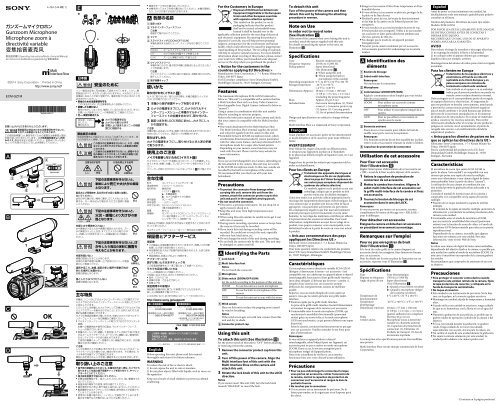Sony ECM-GZ1M - ECM-GZ1M Istruzioni per l'uso Spagnolo
Sony ECM-GZ1M - ECM-GZ1M Istruzioni per l'uso Spagnolo
Sony ECM-GZ1M - ECM-GZ1M Istruzioni per l'uso Spagnolo
You also want an ePaper? Increase the reach of your titles
YUMPU automatically turns print PDFs into web optimized ePapers that Google loves.
1<br />
3<br />
<br />
<br />
<br />
2<br />
4-484-544-01(1)<br />
<br />
Gunzoom Microphone<br />
Microphone zoom à<br />
directivité variable<br />
<br />
/O<strong>per</strong>ating instructions/Mode d’emploi/Manual<br />
de instrucciones/Bedienungsanleitung/<br />
©2014 <strong>Sony</strong> Corporation Printed in China<br />
<strong>ECM</strong>-<strong>GZ1M</strong><br />
<br />
a<br />
L<br />
<br />
<br />
<br />
<br />
<br />
<br />
<br />
<br />
<br />
<br />
<br />
<br />
<br />
<br />
<br />
<br />
<br />
<br />
<br />
<br />
<br />
<br />
<br />
<br />
<br />
<br />
<br />
<br />
<br />
<br />
<br />
<br />
<br />
<br />
<br />
<br />
<br />
<br />
<br />
<br />
<br />
<br />
<br />
<br />
<br />
<br />
<br />
<br />
<br />
<br />
<br />
<br />
<br />
<br />
<br />
<br />
<br />
<br />
<br />
<br />
<br />
<br />
<br />
<br />
<br />
<br />
ˎ <br />
<br />
<br />
<br />
ˎ <br />
<br />
<br />
<br />
WEB<br />
<br />
<br />
<br />
<br />
<br />
<br />
R<br />
b<br />
ˎ <br />
<br />
<br />
ˎ <br />
ˎ <br />
<br />
ˎ <br />
ˎ <br />
ˎ <br />
<br />
ˎ <br />
<br />
L<br />
R<br />
ˎ <br />
ˎ <br />
<br />
<br />
<br />
<br />
<br />
<br />
<br />
ZOOM/OFF/GUN<br />
<br />
<br />
ZOOM<br />
OFF<br />
GUN<br />
<br />
<br />
<br />
<br />
<br />
<br />
<br />
<br />
<br />
<br />
<br />
<br />
<br />
OFF<br />
1 <br />
2 <br />
<br />
<br />
3 LOCK<br />
<br />
<br />
RELEASE<br />
<br />
<br />
<br />
<br />
<br />
<br />
<br />
<br />
<br />
<br />
<br />
<br />
<br />
150 Hz 15,000 Hz<br />
<br />
<br />
a<br />
b<br />
0 40<br />
20 +60<br />
28 mm57 mm106 mm<br />
<br />
45 g<br />
1<br />
111<br />
1<br />
<br />
<br />
<br />
<br />
<br />
ˎ <br />
<br />
ˎ <br />
<br />
ˎ 1<br />
<br />
<br />
<br />
<br />
<br />
<br />
ˎ <strong>ECM</strong>-<strong>GZ1M</strong><br />
ˎ <br />
ˎ <br />
<br />
<br />
<br />
Before o<strong>per</strong>ating this unit, please read this manual<br />
thoroughly and retain it for future reference.<br />
WARNING<br />
To reduce the risk of fire or electric shock,<br />
1) do not expose the unit to rain or moisture.<br />
2) do not place objects filled with liquids, such as vases, on<br />
the apparatus.<br />
Keep out of reach of small children to prevent accidental<br />
swallowing.<br />
For the Customers in Europe<br />
Disposal of Old Electrical & Electronic<br />
Equipment (Applicable in the European<br />
Union and other European countries<br />
with separate collection systems)<br />
This symbol on the product or on its<br />
packaging indicates that this product<br />
shall not be treated as household waste.<br />
Instead it shall be handed over to the<br />
applicable collection point for the recycling of electrical<br />
and electronic equipment. By ensuring this product is<br />
disposed of correctly, you will help prevent potential<br />
negative consequences for the environment and human<br />
health, which could otherwise be caused by inappropriate<br />
waste handling of this product. The recycling of materials<br />
will help to conserve natural resources. For more detailed<br />
information about recycling of this product, please contact<br />
your local Civic Office, your household waste disposal<br />
service or the shop where you purchased the product.<br />
< Notice for the customers in the<br />
countries applying EU Directives ><br />
Manufacturer: <strong>Sony</strong> Corporation, 1-7-1 Konan Minato-ku<br />
Tokyo, 108-0075 Japan<br />
For EU product compliance: <strong>Sony</strong> Deutschland GmbH,<br />
Hedelfinger Strasse 61, 70327 Stuttgart, Germany<br />
Features<br />
The Gunzoom Microphone <strong>ECM</strong>-<strong>GZ1M</strong> (referred to<br />
below as “this unit”) is compatible with a camera that has<br />
a Multi Interface Shoe such as a <strong>Sony</strong> Video Camera or<br />
Interchangeable Lens Digital Camera (referred to below as<br />
“camera”).<br />
Using a camera in combination with this unit enables<br />
effective recording to suit your purpose.<br />
Refer to the instruction manual of your camera and check<br />
that your camera is compatible with the Multi Interface<br />
Shoe.<br />
ˎˎOne-touch attachment by the Multi Interface Shoe<br />
The Multi Interface Shoe terminal supplies the power<br />
and relays the signals from the camera to this unit.<br />
ˎˎSwitchable between ZOOM microphone mode, which<br />
synchronizes directional sensitivity (stereo panorama)<br />
with the video zoom feature, and unsynchronized GUN<br />
microphone mode for a su<strong>per</strong>-directional pattern.<br />
Depending on your camera, some functions may not<br />
work with this unit. Please visit the <strong>Sony</strong> website for<br />
more information.<br />
Notes<br />
If you use an Interchangeable Lens Camera, depending on<br />
the lens attached to the camera, this unit may not switch<br />
to the ZOOM microphone mode. In this case, sounds are<br />
recorded by the built-in microphone of the camera.<br />
We recommend that you check use with your lens<br />
beforehand.<br />
Precautions<br />
ˎˎTo protect the connector from damage when<br />
carrying this unit, remove this unit from the<br />
camera, attach the connector protect cap to this<br />
unit and put it in the supplied carrying pouch.<br />
ˎˎDo not touch the connector.<br />
ˎˎThis unit is a precision instrument. Do not drop, hit or<br />
apply excessive shock to it.<br />
ˎˎKeep this unit away from high tem<strong>per</strong>atures and<br />
humidity.<br />
ˎˎWhen using this unit outside, be careful not to get it wet<br />
with rain or seawater.<br />
ˎˎDuring movie recording, o<strong>per</strong>ation noises or beeps from<br />
the camera or lens may be recorded.<br />
ˎˎIf you touch this unit during recording, noise will be<br />
recorded. Be careful not to touch this unit, especially<br />
with your hair, head attire, etc.<br />
ˎˎDo not change the mode of this unit during recording.<br />
ˎˎDo not hold the camera only by this unit. This unit may<br />
be damaged or camera may fall.<br />
Identifying the Parts<br />
Lock knob<br />
Multi Interface foot<br />
Notes<br />
Do not touch the connector.<br />
Microphone<br />
Slide switch (ZOOM/OFF/GUN)<br />
Set the switch according to the purpose of this unit use.<br />
ZOOM To use this unit as a zoom microphone<br />
OFF To use the built-in microphone of the<br />
camera<br />
GUN To use this unit not in sync with the zoom<br />
Wind screen<br />
Place on this unit to reduce the popping noise caused<br />
by wind or breathing.<br />
Notes<br />
If the wind screen gets wet with rain, remove from this<br />
unit and dry in shade.<br />
Connector protect cap<br />
Using this unit<br />
To attach this unit (See illustration )<br />
Set the power switch of this unit to “OFF” before attaching<br />
or removing it from the camera.<br />
1 Remove the connector protect cap from this<br />
unit.<br />
2 Turn off the power of the camera. Align the<br />
Multi Interface foot of this unit with the<br />
Multi Interface Shoe on the camera and<br />
attach this unit.<br />
3 Rotate the lock knob of this unit to the LOCK<br />
direction.<br />
Notes<br />
If you cannot insert this unit, fully turn the lock knob<br />
towards “RELEASE” to cancel the lock.<br />
To detach this unit<br />
Turn off the power of the camera and then<br />
detach this unit by following the attaching<br />
procedure in reverse.<br />
Note on Use<br />
In order not to record noise<br />
(See illustration )<br />
If the noise of the camera’s shoe cover hitting this unit is<br />
recorded, attach the spacer supplied with this unit.<br />
For details on attaching the spacer to this unit, see<br />
illustration .<br />
Specifications<br />
Type<br />
Frequency response<br />
Pickup pattern<br />
Electret condenser type<br />
150 Hz to 15,000 Hz<br />
Su<strong>per</strong>-directional<br />
(See illustration .<br />
a: When using this unit<br />
b: When using the built-in<br />
microphone of the camera)<br />
O<strong>per</strong>ating tem<strong>per</strong>ature 0 °C to 40 °C (32 °F to 104 °F)<br />
Storage tem<strong>per</strong>ature -20 °C to +60 °C<br />
(-4 °F to +140 °F)<br />
Dimensions (Approx.)<br />
Mass<br />
Included items<br />
28 mm × 57 mm × 106 mm<br />
(1 1/8 in. × 2 1/4 in. × 4 1/4 in.)<br />
(excluding the projecting parts)<br />
Approx. 45 g (1.6 oz)<br />
Gun zoom microphone (1), Wind<br />
screen (1), Connector protect cap<br />
(1), Spacer (1), Carrying pouch<br />
(1), Set of printed documentation<br />
Design and specifications are subject to change without<br />
notice.<br />
Multi Interface Shoe is a trademark of <strong>Sony</strong> Corporation.<br />
Avant d’utiliser cet accessoire, prière de lire attentivement<br />
ce mode d’emploi et de le conserver pour toute référence<br />
future.<br />
AVERTISSEMENT<br />
Pour réduire les risques d’incendie ou d’électrocution,<br />
1) n’exposez pas l’appareil à la pluie ou à l’humidité ;<br />
2) ne placez pas d’objets remplis de liquides (vases, etc.) sur<br />
l’appareil.<br />
Rangez hors de portée des enfants qui risqueraient de les<br />
avaler accidentellement.<br />
Pour les clients en Europe<br />
Traitement des appareils électriques et<br />
électroniques en fin de vie (Applicable<br />
dans les pays de l’Union Européenne et<br />
aux autres pays européens disposant de<br />
systèmes de collecte sélective)<br />
Ce symbole, apposé sur le produit ou sur son<br />
emballage, indique que ce produit ne doit<br />
pas être traité avec les déchets ménagers.<br />
Il doit être remis à un point de collecte approprié pour le<br />
recyclage des équipements électriques et électroniques. En<br />
vous assurant que ce produit sont mis au rebut de façon<br />
appropriée, vous participez activement à la prévention<br />
des conséquences négatives que leur mauvais traitement<br />
pourrait provoquer sur l’environnement et sur la santé<br />
humaine. Le recyclage des matériaux contribue par ailleurs<br />
à la préservation des ressources naturelles. Pour toute<br />
information complémentaire au sujet du recyclage de ce<br />
produit, vous pouvez contacter votre municipalité, votre<br />
déchetterie locale ou le point de vente où vous avez acheté<br />
le produit.<br />
< Avis aux consommateurs des pays<br />
appliquant les Directives UE ><br />
Fabricant: <strong>Sony</strong> Corporation, 1-7-1 Konan Minato-ku<br />
Tokyo, 108-0075 Japon<br />
Pour toute question relative à la conformité des produits<br />
dans l’UE: <strong>Sony</strong> Deutschland GmbH, Hedelfinger Strasse<br />
61, 70327 Stuttgart, Allemagne<br />
Caractéristiques<br />
Ce microphone zoom à directivité variable <strong>ECM</strong>-<strong>GZ1M</strong><br />
(désigné ci-dessous par le terme « cet accessoire ») est<br />
compatible avec un caméscope ou appareil photo à objectif<br />
interchangeable <strong>Sony</strong> pourvu d’une griffe multi-interface<br />
(tous deux désignés ci-dessous par le terme « caméra »).<br />
L’emploi d’une caméra avec cet accessoire <strong>per</strong>met<br />
d’effectuer des enregistrements sonores de meilleure<br />
qualité.<br />
Reportez-vous au mode d’emploi de votre caméra et<br />
assurez-vous que la caméra présente une griffe multiinterface.<br />
ˎˎFixation rapide par la griffe multi-interface<br />
La prise de la griffe multi-interface fournit l’alimentation<br />
et transmet les signaux de la caméra à cet accessoire.<br />
ˎˎCommutable entre le mode microphone ZOOM, qui<br />
synchronise la sensibilité directionnelle (panorama<br />
stéréo) grâce au zoom vidéo, et le mode microphone<br />
GUN non synchronisé, ce qui <strong>per</strong>met d’obtenir une su<strong>per</strong><br />
directivité.<br />
Selon la caméra, certaines fonctions peuvent ne pas agir<br />
avec cet accessoire. Veuillez consulter le site <strong>Sony</strong> pour<br />
plus d’informations.<br />
Remarques<br />
Si vous utilisez un appareil photo à objectif<br />
interchangeable, selon l’objectif posé sur l’appareil, cet<br />
accessoire peut ne pas se mettre en mode microphone<br />
ZOOM. Dans ce cas, le son sera enregistré par le<br />
microphone intégré de l’appareil photo.<br />
Nous vous conseillons de vérifier si cet accessoire<br />
fonctionne bien avec votre objectif avant utilisation.<br />
Précautions<br />
ˎˎPour ne pas endommager le connecteur lorsque<br />
vous portez cet accessoire, retirez l’accessoire de<br />
la caméra, mettez le capuchon de protection de<br />
connecteur sur l’accessoire et rangez-le dans la<br />
pochette fournie.<br />
ˎˎNe touchez pas le connecteur.<br />
ˎˎCet accessoire est un instrument de précision. Ne le<br />
laissez pas tomber, ne le cognez pas et ne l’exposez pas à<br />
des chocs.<br />
ˎˎRangez cet accessoire à l’abri d’une température et d’une<br />
humidité élevées.<br />
ˎˎSi vous utilisez cet accessoire en plein air, protégez-le de<br />
la pluie ou de l’eau de mer.<br />
ˎˎPendant la prise de vue, les bruits de fonctionnement<br />
ou les bips de la caméra ou de l’objectif peuvent être<br />
enregistrés.<br />
ˎˎSi vous touchez cet accessoire pendant la prise de vue,<br />
le bruit produit sera enregistré. Veillez à ne pas toucher<br />
cet accessoire et faites particulièrement attention aux<br />
cheveux, parures de tête, etc.<br />
ˎˎNe changez pas le mode de cet appareil pendant<br />
l’enregistrement.<br />
ˎˎNe tenez pas la caméra seulement par cet accessoire.<br />
Cet accessoire pourrait être endommagé ou la caméra<br />
tomber.<br />
Identification des<br />
éléments<br />
Bouton de blocage<br />
Sabot multi-interface<br />
Remarques<br />
Ne touchez pas le connecteur.<br />
Microphone<br />
Commutateur (ZOOM/OFF/GUN)<br />
Réglez le commutateur selon l’emploi que vous voulez<br />
faire de cet accessoire.<br />
ZOOM Pour utiliser cet accessoire comme<br />
microphone zoom<br />
OFF<br />
GUN<br />
Pour utiliser le microphone intégré de la<br />
caméra<br />
Pour ne pas utiliser cet accessoire en<br />
synchro avec le zoom<br />
Bonnette antivent<br />
Posez-la sur cet accessoire pour réduire le bruit de<br />
souffle causé par le vent ou la respiration.<br />
Remarques<br />
Si la bonnette antivent devait être mouillée par la pluie,<br />
retirez-la de cet accessoire et laissez-la sécher à l’ombre.<br />
Capuchon de protection de connecteur<br />
Utilisation de cet accessoire<br />
Pour fixer cet accessoire<br />
(Voir l’illustration )<br />
Réglez l’interrupteur d’alimentation de cet accessoire sur<br />
« OFF » avant de le fixer ou de le déposer de la caméra.<br />
1 Retirez le capuchon de protection de<br />
connecteur de cet accessoire.<br />
2 Mettez la caméra hors tension. Alignez le<br />
sabot multi-interface de cet accessoire sur<br />
la griffe multi-interface de la caméra et fixez<br />
cet accessoire.<br />
3 Tournez le bouton de blocage de cet<br />
accessoire dans le sens de LOCK.<br />
Remarques<br />
Si vous ne pouvez pas insérer cet accessoire, tournez<br />
complètement le bouton de blocage vers « RELEASE »<br />
pour le débloquer.<br />
Pour détacher cet accessoire<br />
Éteignez la caméra et détachez cet accessoire<br />
en procédant inversement au montage.<br />
Remarques sur l’emploi<br />
Pour ne pas enregistrer de bruit<br />
(Voir l’illustration )<br />
Si le bruit du cache-griffe de la caméra frappant cet<br />
accessoire devait être enregistré, fixez l’entretoise fournie<br />
avec cet accessoire.<br />
Pour les détails sur la mise en place de l’entretoise sur cet<br />
accessoire, reportez-vous à l’illustration .<br />
Spécifications<br />
Type<br />
Réponse en fréquence<br />
Angle de prise de son<br />
Température de<br />
fonctionnement<br />
Température<br />
d’entreposage<br />
Dimensions (environ)<br />
Poids<br />
Articles inclus<br />
Type électrostatique<br />
150 Hz à 15 000 Hz<br />
Su<strong>per</strong>-directionnel<br />
(Voir l’illustration .<br />
a : Quand cet accessoire est utilisé<br />
b : Quand le microphone intégré<br />
de la caméra est utilisé)<br />
0 °C à 40 °C (32 °F à 104 °F)<br />
-20 °C à +60 °C (-4 °F à +140 °F)<br />
28 mm × 57 mm × 106 mm<br />
(1 1/8 po. × 2 1/4 po. × 4 1/4 po.)<br />
(parties saillantes non comprises)<br />
Environ 45 g (1,6 oz)<br />
Microphone zoom à directivité<br />
variable (1), Bonnette antivent<br />
(1), Capuchon de protection de<br />
connecteur (1), Entretoise (1)<br />
Pochette de transport (1), Jeu de<br />
documents imprimés<br />
La conception et les spécifications peuvent être modifiées<br />
sans préavis.<br />
Multi Interface Shoe est une marque commerciale de <strong>Sony</strong><br />
Corporation.<br />
Antes de poner en funcionamiento esta unidad, lea<br />
detalladamente todo este manual y guárdelo para poderlo<br />
consultar en el futuro.<br />
Nombre del producto: Micrófono de zoom tipo cañón<br />
Modelo: <strong>ECM</strong>-<strong>GZ1M</strong><br />
POR FAVOR LEA DETALLADAMENTE ESTE MANUAL<br />
DE INSTRUCCIONES ANTES DE CONECTAR Y<br />
OPERAR ESTE EQUIPO.<br />
RECUERDE QUE UN MAL USO DE SU APARATO<br />
PODRÍA ANULAR LA GARANTÍA.<br />
AVISO<br />
Para reducir el riesgo de incendios o descargas eléctricas,<br />
1) no exponga la unidad a la lluvia o la humedad.<br />
2) no coloque sobre el aparato objetos que contengan<br />
líquidos como, por ejemplo, jarrones.<br />
Mantenga fuera del alcance de niños para evitar su tragado<br />
accidental.<br />
Para los clientes en Europa<br />
Tratamiento de los equipos eléctricos y<br />
electrónicos al final de su vida útil<br />
(aplicable en la Unión Europea y en<br />
países europeos con sistemas de<br />
tratamiento selectivode residuos)<br />
Este símbolo en el equipo o en su embalaje<br />
indica que el presente producto no puede ser<br />
tratado como residuos doméstico normal.<br />
Debe entregarse en el correspondiente punto de recogida<br />
de equipos eléctricos y electrónicos. Al asegurarse de<br />
que este producto se desecha correctamente, usted ayuda<br />
a prevenir las consecuencias potencialmente negativas<br />
para el medio ambiente y la salud humana que podrían<br />
derivarse de la incorrecta manipulación en el momento<br />
de deshacerse de este producto. El reciclaje de materiales<br />
ayuda a conservar los recursos naturales. Para recibir<br />
información detallada sobre el reciclaje de este producto,<br />
póngase en contacto con el ayuntamiento, el punto de<br />
recogida más cercano o el establecimiento donde ha<br />
adquirido el producto.<br />
< Aviso para los clientes de países en los<br />
que se aplican las directivas de la UE ><br />
Fabricante: <strong>Sony</strong> Corporation, 1-7-1 Konan Minato-ku<br />
Tokyo, 108-0075 Japón<br />
Para la conformidad del producto en la UE: <strong>Sony</strong><br />
Deutschland GmbH, Hedelfinger Strasse 61, 70327<br />
Stuttgart, Alemania<br />
Características<br />
El micrófono de zoom tipo cañón <strong>ECM</strong>-<strong>GZ1M</strong> (a<br />
partir de ahora “esta unidad”) es compatible con una<br />
cámara que posea una zapata de interfaz múltiple,<br />
como una videocámara o una cámara digital de lentes<br />
intercambiables <strong>Sony</strong> (a partir de ahora “cámara”).<br />
La utilización de una cámara en combinación con<br />
esta unidad <strong>per</strong>mite la grabación eficaz adecuada a su<br />
propósito.<br />
Consulte el manual de instrucciones de su cámara y<br />
compruebe si es compatible con la zapata de interfaz<br />
múltiple.<br />
ˎˎFijación de un toque mediante la zapata de interfaz<br />
múltiple<br />
El terminal de la zapata de interfaz múltiple suministra la<br />
alimentación y retransmite las señales procedentes de la<br />
cámara a esta unidad.<br />
ˎˎConmutable entre el modo de micrófono ZOOM,<br />
que sincroniza la sensibilidad direccional (panorama<br />
estéreo) con la función de zoom de vídeo, y el modo de<br />
micrófono GUN desincronizado para ofrecer un patrón<br />
su<strong>per</strong>direccional.<br />
Dependiendo de su cámara, es posible que algunas<br />
funciones no trabajen con esta unidad. Para más<br />
información, visite el sitio Web de <strong>Sony</strong>.<br />
Notas<br />
Si utiliza una cámara de digital de lentes intercambiables,<br />
dependiendo del objetivo fijado a la cámara, es posible que<br />
esta unidad no cambie al modo de micrófono ZOOM. En<br />
este caso, el micrófono incorporado de la cámara grabará<br />
los sonidos.<br />
Recomendamos que compruebe de antemano el uso con<br />
su objetivo.<br />
Precauciones<br />
ˎˎPara proteger el conector contra daños cuando<br />
transporte esta unidad, retírela de la cámara, fíjele<br />
la tapa protectora de conector, y colóquela en la<br />
funda de transporte suministrada.<br />
ˎˎNo toque el conector.<br />
ˎˎEsta unidad es un instrumento de precisión. No la deje<br />
caer, no la golpee, ni la someta a golpes excesivos.<br />
ˎˎMantenga esta unidad alejada de tem<strong>per</strong>atura y humedad<br />
altas.<br />
ˎˎCuando utilice esta unidad en exteriores, tenga cuidado<br />
de que no se humedezca con la lluvia ni con el agua del<br />
mar.<br />
ˎˎDurante la grabación de una película, es posible que se<br />
graben ruidos de o<strong>per</strong>ación o pitidos de la cámara o del<br />
objetivo.<br />
ˎˎSi toca esta unidad durante la grabación, se grabará<br />
ruido. Tenga cuidado de no tocar esta unidad,<br />
especialmente con su pelo, atavíos para la cabeza, etc.<br />
ˎˎNo cambie el modo de esta unidad durante la grabación.<br />
ˎˎNo sujete la cámara solamente por esta unidad. La<br />
unidad podría dañarse o la cámara podría caer.<br />
(Continúa en la página posterior)
a<br />
<br />
L<br />
<br />
<br />
1<br />
R<br />
3<br />
b<br />
<br />
<br />
<br />
L<br />
2<br />
R<br />
(Continuación de la página frontal)<br />
Identificación de partes<br />
Mando de bloqueo<br />
Pata de interfaz múltiple<br />
Notas<br />
No toque el conector.<br />
Micrófono<br />
Selector deslizable (ZOOM/OFF/GUN)<br />
Ajuste este selector de acuerdo con la finalidad de<br />
utilización de esta unidad.<br />
ZOOM Para utilizar esta unidad como micrófono<br />
de zoom<br />
OFF<br />
GUN<br />
Para utilizar el micrófono incorporado de<br />
la cámara<br />
Para utilizar esta unidad en el modo sin<br />
sincronización con el zoom<br />
Parabrisas<br />
Colóquelo en esta unidad para reducir el ruido causado<br />
por el viento o el aliento.<br />
Notas<br />
Si el parabrisas se humedece con la lluvia, quítelo de<br />
esta unidad y deje que se seque a la sombra.<br />
Tapa protectora de conector<br />
Utilización de esta unidad<br />
Para fijar esta unidad<br />
(Consulte la ilustración)<br />
Ponga el selector de alimentación de esta unidad en “OFF”<br />
antes de fijar o desmontarla de la cámara.<br />
1 Quite la tapa protectora de conector de esta<br />
unidad.<br />
2 Desconecte la alimentación de la cámara.<br />
Alinee pata de interfaz múltiple de esta<br />
unidad con la zapata de interfaz múltiple de<br />
la cámara y fije esta unidad.<br />
3 Gire el mando de bloqueo de esta unidad en<br />
el sentido de LOCK.<br />
Notas<br />
Si no puede insertar esta unidad, gire el mando de bloque<br />
completamente hacia “RELEASE” para cancelar el bloqueo.<br />
Para quitar esta unidad<br />
Apague la cámara y después quite esta unidad<br />
siguiendo el procedimiento inverso al de<br />
fijación.<br />
Nota sobre la utilización<br />
A fin de no grabar ruido<br />
(Consulte la ilustración )<br />
Si el ruido de la cubierta de la zapata de la cámara<br />
al golpear esta unidad se graba, fije el espaciador<br />
suministrado con esta unidad.<br />
Con respecto a los detalles sobre cómo fijar el espaciador a<br />
esta unidad, consulte la ilustración .<br />
Especificaciones<br />
Tipo<br />
Tipo electrostático de electreto<br />
Respuesta en frecuencia 150 Hz a 15 000 Hz<br />
Patrón de captación Su<strong>per</strong>directional<br />
(Consulte la ilustración .<br />
a: Cuando se utilice esta unidad<br />
b: Cuando se utilice el micrófono<br />
incorporado de la cámara)<br />
Tem<strong>per</strong>atura de 0 °C a 40 °C<br />
funcionamiento<br />
Tem<strong>per</strong>atura de -20 °C a +60 °C<br />
almacenamiento<br />
Dimensiones (Aprox.) 28 mm × 57 mm × 106 mm<br />
(excluyendo las partes salientes)<br />
Peso<br />
Aprox. 45 g<br />
Elementos incluidos Micrófono de zoom tipo<br />
cañón (1), Parabrisas (1),<br />
Tapa protectora de conector<br />
(1), Espaciador (1), Funda<br />
de transporte (1), Juego de<br />
documentación impresa<br />
El diseño y las especificaciones están sujetos a cambio sin<br />
previo aviso.<br />
Multi Interface Shoe es marca comercial de <strong>Sony</strong><br />
Corporation.<br />
Vor dem Betrieb dieses Geräts lesen Sie bitte diese<br />
Anleitung gründlich durch und bewahren sie zum<br />
Nachschlagen auf.<br />
WARNUNG<br />
Um Feuergefahr und die Gefahr eines elektrischen Schlags<br />
zu vermeiden,<br />
1) setzen Sie das Gerät weder Regen noch sonstiger<br />
Feuchtigkeit aus,<br />
2) stellen sie keine mit Flüssigkeiten gefüllten<br />
Gegenstände, wie z. B. Vasen, auf das Gerät.<br />
Außer Reichweite kleiner Kinder halten, um<br />
versehentliches Verschlucken zu vermeiden.<br />
Für Kunden in Europa<br />
Entsorgung von gebrauchten<br />
elektrischen und elektronischen<br />
Geräten (anzuwenden in den Ländern<br />
der Europäischen Union und anderen<br />
europäischen Ländern mit einem<br />
separaten Sammelsystem für diese<br />
Geräte)<br />
Das Symbol auf dem Produkt oder seiner<br />
Verpackung weist darauf hin, dass dieses Produkt nicht<br />
als normaler Haushaltsabfall zu behandeln ist, sondern an<br />
einer Annahmestelle für das Recycling von elektrischen<br />
und elektronischen Geräten abgegeben werden muss.<br />
Durch Ihren Beitrag zum korrekten Entsorgen dieses<br />
Produkts schützen Sie die Umwelt und die Gesundheit<br />
Ihrer Mitmenschen. Umwelt und Gesundheit werden<br />
durch falsches Entsorgen gefährdet. Materialrecycling<br />
hilft, den Verbrauch von Rohstoffen zu verringern. Weitere<br />
Informationen zum Recycling dieses Produkts erhalten<br />
Sie bei Ihrer Gemeindeverwaltung, den kommunalen<br />
Entsorgungsbetrieben oder dem Geschäft, in dem Sie das<br />
Produkt gekauft haben.<br />
< Hinweis für Kunden in Ländern, in<br />
denen EU-Richtlinien gelten ><br />
Hersteller: <strong>Sony</strong> Corporation, 1-7-1 Konan Minato-ku<br />
Tokio, 108-0075 Japan<br />
Für EU Produktkonformität: <strong>Sony</strong> Deutschland GmbH,<br />
Hedelfinger Strasse 61, 70327 Stuttgart, Deutschland<br />
Merkmale und Funktionen<br />
Das Gunzoom-Mikrofon <strong>ECM</strong>-<strong>GZ1M</strong> (im Folgenden als<br />
„dieses Gerät“ bezeichnet) ist mit einer Kamera mit einem<br />
Multi-Interface-Schuh kompatibel, wie etwa einer <strong>Sony</strong><br />
Videokamera oder Digitalkamera mit Wechselobjektiv (im<br />
Folgenden als „Kamera“ bezeichnet).<br />
Verwendung einer Kamera in Kombination mit diesem<br />
Gerät ermöglicht effektive Aufnahme nach Ihrem<br />
Geschmack.<br />
Beachten Sie die Gebrauchsanleitung Ihrer Kamera und<br />
prüfen Sie, ob die Kamera mit dem Multi-Interface-Schuh<br />
kompatibel ist.<br />
ˎˎLeichtes Anbringen mit dem Multi-Interface-Schuh<br />
Die Buchse am Multi-Interface-Schuh liefert den Strom<br />
und führt die Signale von der Kamera zu diesem Gerät.<br />
ˎˎUmschaltbar zwischen ZOOM-Mikrofon-Modus, der die<br />
Richtwirkung (Stereo-Panorama) mit dem Video-Zoom-<br />
Merkmal synchronisiert, und dem unsynchronisierten<br />
GUN-Mikrofon-Modus für eine extrem konzentrierte<br />
Richtwirkung.<br />
Je nach Ihrer Kamera stehen einzelne Funktionen<br />
möglicherweise bei diesem Gerät nicht zur Verfügung.<br />
Bitte besuchen Sie die <strong>Sony</strong>-Website für weitere<br />
Informationen.<br />
Hinweise<br />
Wenn Sie eine Kamera mit Wechselobjektiv verwenden,<br />
kann dieses Gerät je nach dem an der Kamera<br />
angebrachten Objektiv möglicherweise nicht auf den<br />
ZOOM-Mikrofon-Modus umschalten. In diesem Fall<br />
wird von dem eingebauten Mikrofon aufgenommener Ton<br />
aufgezeichnet.<br />
Wir empfehlen, dass Sie Ihr Objektiv vorher prüfen.<br />
Vorsichtsmaßregeln<br />
ˎˎUm das Anschlussteil beim Tragen dieses Geräts<br />
vor Beschädigung zu schützen, nehmen Sie<br />
dieses Gerät von der Kamera ab, bringen Sie die<br />
Anschlussteil-Schutzkappe an und setzen es in das<br />
mitgelieferte Etui.<br />
ˎˎBerühren Sie nicht das Anschlussteil.<br />
ˎˎDieses Gerät ist ein Präzisionsgerät. Lassen Sie es nicht<br />
fallen oder an Gegenstände anstoßen und schützen Sie es<br />
vor extremen Erschütterungen.<br />
ˎˎHalten Sie dieses Gerät von hohen Tem<strong>per</strong>aturen und<br />
Luftfeuchtigkeit fern.<br />
ˎˎBei Verwendung im Freien achten Sie darauf, dass es<br />
nicht durch Regen oder Meerwasser nass wird.<br />
ˎˎBei Filmaufnahme können Betriebsgeräusche der<br />
Kamera oder des Objektivs ebenfalls aufgenommen<br />
werden.<br />
ˎˎWenn Sie dieses Gerät während der Aufnahme berühren,<br />
wird ein Berührungsgeräusch aufgenommen. Achten Sie<br />
darauf, nicht dieses Gerät zu berühren, insbesondere mit<br />
Haaren, Kopfbekleidung usw.<br />
ˎˎÄndern Sie nicht den Modus dieses Geräts während der<br />
Aufnahme.<br />
ˎˎHalten Sie die Kamera nicht allein an diesem Gerät.<br />
Dieses Gerät könnte beschädigt werden, oder die Kamera<br />
kann herunterfallen.<br />
Identifikation der Teile<br />
Verriegelungsknopf<br />
Multi-Interface-Fuß<br />
Hinweise<br />
Berühren Sie nicht das Anschlussteil.<br />
Mikrofon<br />
Schiebeschalter (ZOOM/OFF/GUN)<br />
Stellen Sie den Schalter entsprechend dem<br />
Verwendungszweck dieses Geräts ein.<br />
ZOOM Zur Verwendung dieser Einheit als Zoom-<br />
Mikrofon<br />
OFF<br />
GUN<br />
Zur Verwendung als eingebautes<br />
Mikrofon der Kamera<br />
Zur Verwendung dieses Gerät ohne<br />
Synchronisatation mit dem Zoom<br />
Windschutz<br />
Dieses Teil kann am Gerät angebracht werden,<br />
um Knistergeräusche durch Wind oder Atem zu<br />
verringern.<br />
Hinweise<br />
Wenn der Windschutz durch Regen nass wird, nehmen<br />
Sie ihn von diesem Gerät ab und lassen Sie ihn im<br />
Schatten trocknen.<br />
Anschlussteil-Schutzkappe<br />
Verwendung dieses Geräts<br />
Zum Anbringen dieses Geräts<br />
(Siehe Abbildung )<br />
Stellen Sie den Ein/Aus-Schalter dieses Geräts auf „OFF“,<br />
bevor Sie das Gerät an der Kamera anbringen oder davon<br />
abnehmen.<br />
1 Nehmen Sie die Anschlussteil-Schutzkappe<br />
von diesem Gerät ab.<br />
2 Schalten Sie die Stromversorgung der<br />
Kamera aus. Richten Sie den Multi-Interface-<br />
Fuß dieses Geräts mit dem Multi-Interface-<br />
Schuh an der Kamera aus und bringen Sie<br />
dieses Gerät an.<br />
3 Drehen Sie den Verriegelungsknopf dieses<br />
Geräts in Richtung LOCK.<br />
Hinweise<br />
Wenn Sie dieses Gerät nicht einsetzen können, drehen<br />
Sie den Knopf in Richtung „RELEASE“, um die S<strong>per</strong>re<br />
freizugeben.<br />
Zum Abnehmen dieses Geräts<br />
Schalten Sie die Kamera aus und nehmen<br />
dann dieses Gerät ab, indem Sie die Schritte<br />
zum Anbringen in umgekehrter Reihenfolge<br />
ausführen.<br />
Hinweis zur Verwendung<br />
Um keine Störgeräusche aufzunehmen<br />
(Siehe Abbildung )<br />
Wenn das Geräusch des Anschlagens des Kameraschuhs<br />
gegen die Kamera aufgezeichnet wird, bringen Sie das mit<br />
diesem Gerät mitgelieferte Distanzstück an.<br />
Einzelheiten zum Anbringen des Distanzstücks an diesem<br />
Gerät siehe Abbildung .<br />
Technische Daten<br />
Typ<br />
Elektret-Kondensatormikrofon<br />
Frequenzgang 150 Hz bis 15.000 Hz<br />
Aufnahmecharakteristik Su<strong>per</strong>-Richtwirkung (Siehe<br />
Abbildung .<br />
a: Bei Verwendung dieses Geräts<br />
b: Bei Verwendung des<br />
eingebauten Mikrofons der<br />
Kamera)<br />
Betriebstem<strong>per</strong>atur 0 °C bis 40 °C<br />
Lagertem<strong>per</strong>atur -20 °C bis +60 °C<br />
Abmessungen (ca.) 28 mm × 57 mm × 106 mm<br />
(ohne vorstehende Teile)<br />
Gewicht<br />
Ca. 45 g<br />
Mitgeliefertes Zubehör Gunzoom-Mikrofon (1),<br />
Windschutz (1), Anschlussteil-<br />
Schutzkappe (1), Distanzstück<br />
(1), Etui (1), Anleitungen<br />
Änderungen bei Design und technischen Daten bleiben<br />
ohne vorherige Ankündigung vorbehalten.<br />
Multi Interface Shoe ist ein Warenzeichen der <strong>Sony</strong><br />
Corporation.