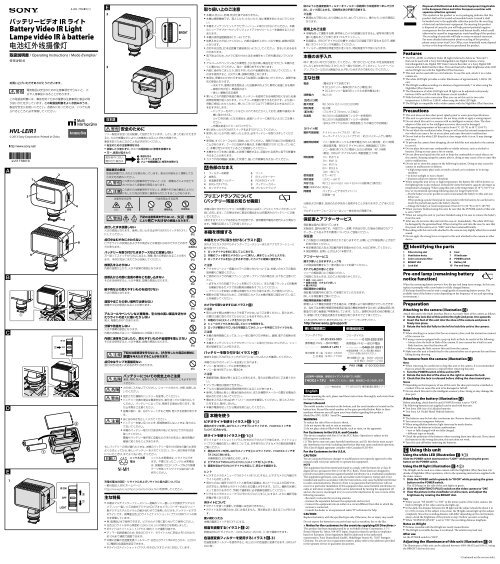Sony HVL-LEIR1 - HVL-LEIR1 Istruzioni per l'uso Francese
Sony HVL-LEIR1 - HVL-LEIR1 Istruzioni per l'uso Francese
Sony HVL-LEIR1 - HVL-LEIR1 Istruzioni per l'uso Francese
You also want an ePaper? Increase the reach of your titles
YUMPU automatically turns print PDFs into web optimized ePapers that Google loves.
4-451-778-01 (1)<br />
IR <br />
Battery Video IR Light<br />
Lampe vidéo IR à batterie<br />
<br />
/ O<strong>per</strong>ating Instructions / Mode d’emploi/<br />
<br />
<br />
<br />
<br />
<br />
<br />
<br />
<strong>HVL</strong>-<strong>LEIR1</strong><br />
© 2013 <strong>Sony</strong> Corporation Printed in China<br />
1<br />
3<br />
9<br />
1<br />
2<br />
6<br />
5<br />
10<br />
7<br />
4<br />
8<br />
<br />
2<br />
3<br />
<br />
<br />
<br />
<br />
ˎ <br />
ˎ <br />
ˎ <br />
<br />
<br />
<br />
<br />
<br />
<br />
<br />
<br />
<br />
<br />
<br />
<br />
<br />
<br />
<br />
<br />
<br />
POWEROFF<br />
<br />
<br />
<br />
<br />
<br />
ON<br />
<br />
<br />
<br />
<br />
<br />
<br />
<br />
<br />
<br />
<br />
<br />
<br />
<br />
<br />
<br />
<br />
<br />
<br />
<br />
<br />
<br />
<br />
<br />
<br />
ˎ <br />
<br />
ˎ <br />
ˎ <br />
<br />
<br />
ˎ <br />
<br />
ˎ <br />
ˎ <br />
<br />
ˎ <br />
<br />
<br />
<br />
<br />
<br />
<br />
<br />
<br />
<br />
<br />
<br />
<br />
<br />
<br />
<br />
JBRC<br />
http://www.jbrc.net/hp/contents/index.html<br />
<br />
ˎ <br />
HD<br />
<br />
IRLEDIR<br />
<br />
ˎ 32<br />
ˎ LED1,500 lx50 cm<br />
ˎ IR m<br />
ˎ LEDIR100%<br />
10%<br />
ˎ LED5,500 K3,200 K<br />
2<br />
ˎ IR<br />
<br />
ˎ <br />
ˎ <br />
<br />
ˎ <br />
<br />
<br />
ˎ 0 40 <br />
ˎ <br />
<br />
ˎ LED<br />
<br />
ˎ <br />
<br />
ˎ <br />
<br />
ˎ <br />
<br />
ˎ <br />
<br />
ˋˋ<br />
ˋˋ<br />
ˋˋ<br />
ˎ <br />
<br />
10 <br />
<br />
ˋˋ<br />
<br />
<br />
<br />
ˋˋ10 30 <br />
ˎ POWEROFF<br />
ˎ <br />
<br />
ˎ LED<br />
OFF<br />
<br />
ˎ <br />
<br />
ˎ <br />
<br />
1 <br />
2 <br />
3 <br />
4 BRIGHT<br />
5 <br />
<br />
<br />
6 <br />
7 IR<br />
8 POWER<br />
9 <br />
10 <br />
<br />
<br />
<br />
<br />
<br />
<br />
<br />
<br />
<br />
1 <br />
2 <br />
3 <br />
<br />
ˎ <br />
<br />
ˎ <br />
<br />
ˋˋ<br />
<br />
ˋˋ<br />
ˎ <br />
<br />
<br />
<br />
ˎ <br />
<br />
1 POWEROFF<br />
2 <br />
3 <br />
<br />
ˎ <br />
<br />
ˎ <br />
<br />
<br />
POWEROFF<br />
<br />
ˎ 32<br />
ˎ 32<br />
<br />
ˎ <br />
<br />
ˎ <br />
ˎ <br />
ˎ <br />
<br />
ˎ <br />
<br />
ˎ <br />
<br />
-1<br />
POWER<br />
LIGHT<br />
IR-1<br />
IR<br />
<br />
<br />
1 POWER<br />
IR ON<br />
LED<br />
2 NIGHTSHOT(PLUS)<br />
3 BRIGHT<br />
<br />
ˎ NSIR<br />
<br />
ˎ IR2<br />
IR<br />
3<br />
ˎ SUPER NSPLUS<br />
<br />
IR<br />
ˎ IR<br />
ˎ IR<br />
<br />
<br />
OFF<br />
-2<br />
BRIGHT100%MAX)101<br />
-3<br />
3,200 KBRIGHT<br />
MAX<br />
<br />
<br />
<br />
ˎ <br />
<br />
<br />
ˎ <br />
<br />
ˎ BRIGHTLED<br />
<br />
ˎ <br />
<br />
<br />
<br />
<br />
<br />
<br />
<br />
LED<br />
<br />
<br />
<br />
<br />
<br />
ˎ DC3.0V32<br />
ˎ DC2.4V32<br />
2.5 W<br />
1,500 lx0.5 mISO3200<br />
30<br />
70<br />
5,500 K<br />
3,200 K<br />
BRIGHTMAX25 <br />
IR<br />
7 m<br />
20 m<br />
3NH-AA1.5<br />
BRIGHT MAX25 <br />
3LS6SG1.5<br />
BRIGHT MAX25 <br />
1m375 lx<br />
3m41 lx<br />
5m15 lx<br />
8m5.8 lx<br />
10m3.7 lx<br />
0 40 <br />
-20 +60 <br />
72.3 mm80.1 mm50.4 mm(//)<br />
90 g<br />
IR<br />
<br />
<br />
<br />
<br />
<br />
<br />
<br />
<br />
<br />
ˎ <br />
<br />
ˎ <br />
ˎ 1<br />
<br />
<br />
<br />
<br />
<br />
<br />
ˎ <strong>HVL</strong>-<strong>LEIR1</strong><br />
ˎ <br />
ˎ <br />
<br />
<br />
<br />
<br />
<br />
<br />
7<br />
<br />
Before o<strong>per</strong>ating the unit, please read these instructions thoroughly, and retain them<br />
for future reference.<br />
Owner’s Record<br />
The model number is located on the bottom, and the serial number is located on the<br />
battery box. Record the serial number in the space provided below. Refer to these<br />
numbers whenever you call upon your <strong>Sony</strong> dealer regarding this product.<br />
Model No. <strong>HVL</strong>-<strong>LEIR1</strong> Serial No.<br />
WARNING<br />
To reduce the risk of fire or electric shock,<br />
1) do not expose the unit to rain or moisture.<br />
2) do not place objects filled with liquids, such as vases, on the apparatus.<br />
For Customers in the U.S.A. and Canada<br />
This device complies with Part 15 of the FCC Rules. O<strong>per</strong>ation is subject to the<br />
following two conditions:<br />
(1) This device may not cause harmful interference, and (2) this device must accept<br />
any interference received, including interference that may cause undesired o<strong>per</strong>ation.<br />
This Class B digital apparatus complies with Canadian ICES-003.<br />
For the Customers in the U.S.A.<br />
CAUTION<br />
You are cautioned that any changes or modifications not expressly approved in this<br />
manual could void your authority to o<strong>per</strong>ate this equipment.<br />
NOTE<br />
This equipment has been tested and found to comply with the limits for a Class B<br />
digital device, pursuant to Part 15 of the FCC Rules. These limits are designed to<br />
provide reasonable protection against harmful interference in a residential installation.<br />
This equipment generates, uses, and can radiate radio frequency energy and, if not<br />
installed and used in accordance with the instructions, may cause harmful interference<br />
to radio communications. However, there is no guarantee that interference will not<br />
occur in a particular installation. If this equipment does cause harmful interference to<br />
radio or television reception, which can be determined by turning the equipment off<br />
and on, the user is encouraged to try to correct the interference by one or more of the<br />
following measures:<br />
– Reorient or relocate the receiving antenna.<br />
– Increase the separation between the equipment and receiver.<br />
– Connect the equipment into an outlet on a circuit different from that to which the<br />
receiver is connected.<br />
– Consult the dealer or an ex<strong>per</strong>ienced radio/TV technician for help.<br />
CAUTION<br />
Replace the battery with the specified type only. Otherwise, fire or injury may result.<br />
Do not expose the batteries to excessive heat such as sunshine, fire or the like.<br />
< Notice for the customers in the countries applying EU Directives ><br />
This product has been manufactured by or on behalf of <strong>Sony</strong> Corporation, 1-7-1<br />
Konan Minato-ku Tokyo, 108-0075 Japan. Inquiries related to product compliance<br />
based on European Union legislation shall be addressed to the authorized<br />
representative, <strong>Sony</strong> Deutschland GmbH, Hedelfinger Strasse 61, 70327 Stuttgart,<br />
Germany. For any service or guarantee matters, please refer to the addresses provided<br />
in the separate service or guarantee documents.<br />
Disposal of Old Electrical & Electronic Equipment (Applicable<br />
in the European Union and other European countries with<br />
separate collection systems)<br />
This symbol on the product or on its packaging indicates that this<br />
product shall not be treated as household waste. Instead it shall<br />
be handed over to the applicable collection point for the recycling<br />
of electrical and electronic equipment. By ensuring this product<br />
is disposed of correctly, you will help prevent potential negative<br />
consequences for the environment and human health, which could<br />
otherwise be caused by inappropriate waste handling of this product.<br />
The recycling of materials will help to conserve natural resources.<br />
For more detailed information about recycling of this product,<br />
please contact your local Civic Office, your household waste disposal<br />
service or the shop where you purchased the product.<br />
Features<br />
ˎˎThe <strong>HVL</strong>-<strong>LEIR1</strong> is a Battery Video IR Light (referred to below as “this unit”)<br />
that can be used with a <strong>Sony</strong> Interchangeable Lens Digital Camera, a <strong>Sony</strong><br />
Interchangeable Lens Digital HD Video Camera Recorder or a <strong>Sony</strong> Digital Still<br />
Camera with a Multi Interface Shoe. This unit has both a high-brightness white LED<br />
and an IR light use with the NightShot (Plus) function.<br />
ˎˎThis unit can be used with two AA batteries. To use this unit, attach it to a video<br />
camera etc.<br />
ˎˎThe white LED light provides a center illuminance of approximately 1,500 lx (50<br />
cm).<br />
ˎˎThe IR light enables recording at a distance of approximately 7 m when using the<br />
NightShot (Plus) function.<br />
ˎˎThe illuminance of white LED light and IR light can be adjusted continuously<br />
between 100% and 10% with the dimmer circuit installed.<br />
ˎˎWith the built-in color conversion filter, you can set this unit to two color<br />
tem<strong>per</strong>atures, 5,500 K or 3,200 K, when using the white LED light.<br />
ˎˎThe IR light is compatible with a video camera with the NightShot (Plus) function.<br />
Precautions<br />
ˎˎThis unit does not have dust-proof, splash-proof or water-proof specifications.<br />
ˎˎThis unit is a precision instrument. Do not drop, strike or apply a strong impact.<br />
ˎˎDo not attach this unit to a camera with an intelligent accessory shoe. The shoe<br />
adaptor of this unit or the intelligent accessory shoe may be damaged.<br />
ˎˎThe o<strong>per</strong>ating tem<strong>per</strong>ature of this unit is from 0 °C (35 °F) to 40 °C (104 °F).<br />
ˎˎDo not block the ventilation holes. Doing so will cause the internal tem<strong>per</strong>ature to<br />
rise which can cause a fire or an accident and cause this unit to malfunction.<br />
ˎˎDo not look at the white LED directly at close range while it is on. It may damage<br />
your eyes.<br />
ˎˎTo prevent the camera from dropping, do not hold this unit attached to the camera<br />
to carry it.<br />
ˎˎDo not place this unit near combustible or volatile solvents, such as alcohol or<br />
benzine. Doing so may cause a fire or smoke.<br />
ˎˎDo not allow any liquid into this unit or drop the combustible or metal objects on<br />
the camera. Keeping using the camera after it, doing so may cause a fire or cause this<br />
unit to malfunction.<br />
ˎˎDo not use or store the camera in the following locations. Doing so may cause the<br />
camera to malfunction or deform:<br />
ˋˋa high tem<strong>per</strong>ature place such as inside a closed car in summer or in strong<br />
sunshine<br />
ˋˋin direct sunlight or near a heater<br />
ˋˋlocations subject to intense vibrations<br />
ˎˎWhen using this unit in low or high tem<strong>per</strong>ature, the battery life will be shorter, so<br />
the lighting time is also reduced. It should be notes the battery capacity decreases as<br />
tem<strong>per</strong>atures changing. When using this unit at the tem<strong>per</strong>ature of 10 °C (50 °F) or<br />
less, we recommend o<strong>per</strong>ating following steps for longer battery life.<br />
ˋˋPut the battery in your pocket to warm it and attach the battery to this unit just<br />
before use.<br />
When putting a pocket heat pad in your pocket with the battery, be careful not to<br />
touch the pocket heat pad to the battery directly.<br />
ˋˋCharge the battery at room tem<strong>per</strong>ature (from 10 °C (50 °F) to 30 °C (85 °F))<br />
ˎˎWhen you have finished using this unit, be sure that the POWER switch of this unit<br />
is set to “OFF.”<br />
ˎˎWhen not using this unit or you have finished using it, be sure to remove the battery<br />
from this unit.<br />
ˎˎAfter use, do not store this unit into the case etc. immediately. The white LED may<br />
be damaged by the generated heat. When storing this unit into the case, be sure that<br />
the power of this unit is set to “OFF,” and it has cooled sufficiently.<br />
ˎˎRecording with this unit with attached to the camera may slightly affect the recorded<br />
sound.<br />
ˎˎDo not apply the strong force or impact to this unit attached to the camera or other<br />
device.<br />
Identifying the parts<br />
11<br />
22<br />
33<br />
44<br />
55<br />
Filter storing slot<br />
Ventilation holes<br />
Color conversion filter<br />
BRIGHT dial<br />
Lock dial<br />
66 Foot<br />
77 IR indicator<br />
88 POWER switch<br />
99 Battery lid<br />
111 Pre-end lamp<br />
Pre-end lamp (remaining battery<br />
notice function)<br />
When the remaining battery power is low, the pre-end lamp turns orange. In this case,<br />
replace it promptly with a new battery or fully charged battery.<br />
(This lamp should be used as only a rough guide of remaining battery power. The<br />
available time of the battery varies depending on the frequency of use and o<strong>per</strong>ating<br />
environment.)<br />
Preparation<br />
Attaching to the camera (illustration )<br />
Attach this unit to the Multi Interface Shoe or Accessory Shoe of the camera as follows.<br />
1 Rotate the lock dial of this unit to the right and press it to upwards.<br />
2 Insert the foot of this unit into the shoe of the camera and press it<br />
firmly into place.<br />
3 Rotate the lock dial fully to the left to lock this unit to the camera.<br />
Notes<br />
ˎˎWhen attaching to a camera that has an accessory shoe, read the instruction manual<br />
of the camera too.<br />
ˎˎIf using a camera equipped with a pop-up built-in flash, be careful of the following:<br />
ˋˋAlways close the built-in flash of the camera. If your camera has a built-in auto<br />
flash function, turn that function off.<br />
ˋˋBefore using the flash, remove this unit from the camera.<br />
ˎˎMake sure this unit is firmly fixed to the camera before use to prevent this unit from<br />
falling during shooting.<br />
To remove from the camera (illustration )<br />
Note<br />
ˎˎWhen removing, be careful not to drop this unit or the camera. It is recommended<br />
that you attach the camera to a tripod before removing this unit.<br />
1 Turn the POWER switch of this unit to OFF.<br />
2 Rotate the lock dial of the shoe to the right to release the lock.<br />
3 Check that the lock is released before sliding the shoe toward you.<br />
Notes<br />
ˎˎDepending on the frequency of use of this unit, the shoe part may be scratched or<br />
cracked. This can cause this unit to be damaged or fall off.<br />
ˎˎDo not attach this unit to the intelligent accessory shoe. Doing so may damage the<br />
shoe part.<br />
Attaching the battery (illustration )<br />
Before attaching, check that this unit’s POWER switch is set to “OFF.”<br />
The following batteries (not supplied) can be used with this unit.<br />
ˎˎTwo <strong>Sony</strong> LR6 (size AA) alkaline batteries<br />
ˎˎTwo <strong>Sony</strong> AA Nickel-Metal Hydride batteries<br />
Notes<br />
ˎˎThe batteries may be hot after continuous use. Remove them carefully.<br />
ˎˎYou cannot use manganese batteries.<br />
ˎˎWhen using alkaline batteries, light time may be much shorter.<br />
ˎˎDo not use the batteries in these combinations:<br />
ˋˋnew or fully charged with not fully charged.<br />
ˋˋdifferent types or brands.<br />
ˎˎCheck the polarities of the batteries when inserting them into this unit. If you insert<br />
the batteries in the wrong direction, this unit does not work.<br />
ˎˎTurn this unit off before removing the batteries.<br />
Using this unit<br />
Using the white LED (illustration -1)<br />
Slide the POWER switch downwards to “LIGHT” while pressing the green<br />
button on the POWER switch.<br />
Using the IR light (illustration -1)<br />
The IR light can be used on a video camera with the NightShot (Plus) function. For<br />
details of NightShot (Plus) o<strong>per</strong>ation, refer to the o<strong>per</strong>ating instructions supplied with<br />
the video camera.<br />
1 Slide the POWER switch upwards to “IR ON” while pressing the green<br />
button on the POWER switch.<br />
The LED lamp on the side of this unit lights on green.<br />
2 Slide the NIGHTSHOT (PLUS) switch on the video camera to “ON”.<br />
3 View the picture in the viewfinder or LCD screen, and adjust the<br />
brightness by rotating the BRIGHT dial.<br />
Tips<br />
ˎˎWhen you set “NS LIGHT” to “ON” in the menu system of the video camera, the<br />
built-in IR light of the video camera also lights up.<br />
ˎˎIn the dark, the distance between the IR light and the subject should be about 2 m<br />
(6 1/2 ft) or more. If the subject is too close, the IR light cannot light up the subject<br />
completely. Since the recording distance will differ depending on the environment,<br />
always check the brightness of the picture in step 3 before you start recording.<br />
ˎˎWhen “SUPER NS (PLUS)” is set to “ON,” the recording distance lengthens.<br />
Notes on IR light<br />
ˎˎPictures recorded with the IR light are nearly monochrome.<br />
ˎˎThe IR light is invisible because it is infrared. The emitter may look red.<br />
After use<br />
Set the POWER switch to “OFF”.<br />
Adjusting the illuminance of this unit (illustration -2)<br />
The illuminance of this unit can be adjusted between 100% (MAX) and 10% (1) using<br />
the BRIGHT dial on this unit.<br />
(Continued on the reverse side.)
2<br />
3<br />
1<br />
3<br />
9<br />
1<br />
(Continued from the front side.)<br />
Using the color conversion filter (illustration -3)<br />
The color tem<strong>per</strong>ature can be changed to about 3,200 K by using the supplied color<br />
conversion filter (when the illuminance is set to “100%”).<br />
Pull the color conversion filter out from the filter storing slot as illustrated<br />
and fix it in place with the lock. Store it by the reverse procedure.<br />
Notes<br />
ˎˎDo not pull out or store the color conversion filter by force. It may cause<br />
malfunction or injury.<br />
Notes on Use<br />
ˎˎWhen recording with this unit, if the subject is too close to the camera, several<br />
shadows of the subject may overlap (multi-shadow).<br />
ˎˎThe color tem<strong>per</strong>ature varies slightly depending on the position of the BRIGHT dial<br />
and tem<strong>per</strong>ature of the white LED. Check the white balance before recording.<br />
ˎˎWhen using the color conversion filter, the illuminance is reduced slightly and the<br />
lighting angle is narrow.<br />
Maintenance<br />
Clean this unit with a soft dry cloth. If this unit get dirty, wipe with a cloth slightly<br />
moistened with a mild detergent solution and then wipe with a soft dry cloth again.<br />
Do not use any type of solvent such as alcohol, benzine, or thinner for cleaning. Doing<br />
so may cause the surface of this unit to damage.<br />
2<br />
6<br />
5<br />
10<br />
Specifications<br />
Power source<br />
(Batteries are sold separately)<br />
ˎˎDC 3.0 V (two <strong>Sony</strong> LR6 (size AA) alkaline batteries)<br />
ˎˎDC 2.4 V (two <strong>Sony</strong> AA Ni-MH rechargeable batteries)<br />
Power consumption<br />
Approx. 2.5 W<br />
[White LED]<br />
Centre luminous intensity<br />
Approx. 1,500 lx/0.5 m (1.6 ft.) (at ISO3200)<br />
7<br />
4<br />
8<br />
Lighting angle<br />
Approx. 30 degrees<br />
(full size 70 mm lens compatible)<br />
Color tem<strong>per</strong>ature<br />
Approx. 5,500 K color conversion (without color conversion filter)<br />
Approx. 3,200 K (with color conversion filter)<br />
(Default value at: BRIGHT dial MAX, ambient tem<strong>per</strong>ature 25 ºC)<br />
[IR Light]<br />
Maximum shooting distance<br />
NightShot (Plus): Approx. 7 m (22.9 ft)<br />
Su<strong>per</strong> NightShot (Plus): Approx 20 m (65.5 ft) (at zoom telephoto end)<br />
Continuous lighting time<br />
Approx. 1.5 hours (using <strong>Sony</strong> NH-AA Ni-MH rechargeable batteries)<br />
(New, fully charged, BRIGHT dial MAX, ambient tem<strong>per</strong>ature 25 ºC)<br />
Approx. 1.5 hours (using <strong>Sony</strong> LR6 (size AA) LS6SG alkaline batteries)<br />
(New, BRIGHT dial MAX, ambient tem<strong>per</strong>ature 25 ºC)<br />
Lighting distance<br />
1 m (3 1/5 ft.): Approx. 375 lx<br />
3 m (9 4/5 ft.): Approx. 41 lx<br />
5 m (16 1/2 ft.): Approx. 15 lx<br />
8 m ( 26 1/3 ft.): Approx. 5.8 lx<br />
10 m (32 4/5 ft.): Approx. 3.7 lx<br />
O<strong>per</strong>ating tem<strong>per</strong>ature<br />
0 °C to 40 °C (35 °F to 104 °F)<br />
Storing tem<strong>per</strong>ature<br />
-20 °C to +60 °C (-4 °F to +140 °F)<br />
Dimensions<br />
Approx. 72.3 mm 80.1 mm 50.4 mm (w/h/d)<br />
(2 7/8 in. 3 1/4 in. 2 in.)<br />
Mass (main unit only)<br />
Approx. 90 g (3.2 oz.)<br />
Included items<br />
Battery Video IR Light (<strong>HVL</strong>-<strong>LEIR1</strong>) (1)<br />
Set of printed documentation<br />
Design and specifications are subject to change without notice.<br />
“Multi Interface Shoe” is a trademark of <strong>Sony</strong> Corporation.<br />
Avant d’utiliser ce produit, prière de lire attentivement ces instructions et de les<br />
conserver pour toute référence future.<br />
Aide-mémoire<br />
Le numéro de modèle se trouve dessous et le numéro de série se trouve sur la boîte des<br />
piles. Prendre en note le numéro de série dans l’espace prévu ci-dessous. Se reporter à<br />
ces numéros lors des communications avec le détaillant <strong>Sony</strong> au sujet de ce produit.<br />
Modèle no <strong>HVL</strong>-<strong>LEIR1</strong> No de série<br />
AVERTISSEMENT<br />
Pour réduire les risques d’incendie ou d’électrocution,<br />
1) n’exposez pas l’appareil à la pluie ou à l’humidité ;<br />
2) ne placez pas d’objets remplis de liquides (vases, etc.) sur l’appareil.<br />
Pour les clients aux É.-U. et au Canada<br />
Cet appareil est conforme à la section 15 des règlements FCC. Son fonctionnement<br />
est soumis aux deux conditions suivantes : (1) cet appareil ne doit pas provoquer<br />
d’interférences nuisibles, (2) cet appareil doit accepter toute interférence, y compris<br />
celles susceptibles de provoquer son fonctionnement indésirable.<br />
Cet appareil numérique de la classe B est conforme à la norme NMB-003 du Canada.<br />
Pour les clients aux É.-U.<br />
AVERTISSEMENT<br />
Par la présente, vous êtes avisé du fait que tout changement ou toute modification ne<br />
faisant pas l’objet d’une autorisation expresse dans le présent manuel pourrait annuler<br />
votre droit d’utiliser l’appareil.<br />
Note<br />
L’appareil a été testé et est conforme aux exigences d’un appareil numérique de Classe B,<br />
conformément à la Partie 15 de la réglementation de la FCC.<br />
Ces critères sont conçus pour fournir une protection raisonnable contre les<br />
interférences nuisibles dans un environnement résidentiel. L’appareil génère, utilise et<br />
peut émettre des fréquences radio; s’il n’est pas installé et utilisé conformément aux<br />
instructions, il pourrait provoquer des interférences nuisibles aux communications<br />
radio. Cependant, il n’est pas possible de garantir que des interférences ne seront pas<br />
provoquées dans certaines conditions particulières. Si l’appareil devait provoquer des<br />
interférences nuisibles à la réception radio ou à la télévision, ce qui peut être démontré<br />
en allumant et éteignant l’appareil, il est recommandé à l’utilisateur d’essayer de<br />
corriger cette situation par l’une ou l’autre des mesures suivantes :<br />
ˋˋRéorienter ou déplacer l’antenne réceptrice.<br />
ˋˋAugmenter la distance entre l’appareil et le récepteur.<br />
ˋˋBrancher l’appareil dans une prise ou sur un circuit diff érent de celui sur lequel le<br />
récepteur est branché.<br />
ˋˋConsulter le détaillant ou un technicien expérimenté en radio/téléviseurs.<br />
ATTENTION<br />
Remplacez la batterie par une batterie correspondant au type spécifi é uniquement.<br />
Sinon vous risquez de provoquer un incendie ou des blessures.<br />
N’exposez pas les piles à une chaleur excessive, notamment aux rayons directs du soleil,<br />
à une flamme, etc.<br />
< Avis aux consommateurs des pays appliquant les Directives UE ><br />
Ce produit a été fabriqué par ou pour le compte de <strong>Sony</strong> Corporation, 1-7-1 Konan<br />
Minato-ku Tokyo, 108-0075 Japon. Toutes les questions relatives à la conformité des<br />
produits basées sur la législation européenne doivent être adressées à son représentant,<br />
<strong>Sony</strong> Deutschland GmbH, Hedelfinger Strasse 61, 70327 Stuttgart, Allemagne.<br />
Pour toute question relative au Service Après-Vente ou à la Garantie, merci de<br />
bien vouloir vous référer aux coordonnées qui vous sont communiquées dans les<br />
documents « Service (SAV) » ou Garantie.<br />
Traitement des appareils électriques et électroniques en fin<br />
de vie (Applicable dans les pays de l’Union Européenne et<br />
aux autres pays européens disposant de systèmes de collecte<br />
sélective)<br />
Ce symbole, apposé sur le produit ou sur son emballage, indique<br />
que ce produit ne doit pas être traité avec les déchets ménagers. Il<br />
doit être remis à un point de collecte approprié pour le recyclage<br />
des équipements électriques et électroniques. En vous assurant que<br />
ce produit sont mis au rebut de façon appropriée, vous participez<br />
activement à la prévention des conséquences négatives que leur<br />
mauvais traitement pourrait provoquer sur l’environnement et sur<br />
la santé humaine. Le recyclage des matériaux contribue par ailleurs<br />
à la préservation des ressources naturelles. Pour toute information<br />
complémentaire au sujet du recyclage de ce produit, vous pouvez<br />
contacter votre municipalité, votre déchetterie locale ou le point de<br />
vente où vous avez acheté le produit.<br />
Caractéristiques<br />
ˎˎLe <strong>HVL</strong>-<strong>LEIR1</strong> est une lampe vidéo IR à batterie (désignée ci-dessous par le<br />
terme « cet accessoire ») pouvant être utilisée avec un appareil photo à objectif<br />
interchangeable <strong>Sony</strong>, un caméscope numérique HD à objectif interchangeable <strong>Sony</strong><br />
ou un appareil photo <strong>Sony</strong> à griffe multi-interface. Cet accessoire utilise une lumière<br />
LED blanche haute luminosité et une lumière IR avec fonction NightShot (Plus).<br />
ˎˎCet accessoire peut être utilisé avec deux piles AA. Pour l’utiliser, rattachez-le à un<br />
caméscope, etc.<br />
ˎˎLa lumière LED blanche fournit une luminosité centrale d’environ 1 500 lx (50 cm).<br />
ˎˎLa lumière IR <strong>per</strong>met d’enregistrer jusqu’à 7 m environ lorsque la fonction NightShot<br />
(Plus) est utilisée.<br />
ˎˎL’intensité lumineuse de la lumière LED blanche et de la lumière IR peut être ajustée<br />
en continu de 100% à 10% avec le gradateur.<br />
ˎˎLe filtre de conversion couleur intégré <strong>per</strong>met de choisir entre deux températures de<br />
couleur, 5 500 K ou 3 200 K, lorsque la lumière LED blanche est utilisée.<br />
ˎˎLa lumière IR est compatible avec un caméscope à fonction NightShot (Plus).<br />
Précautions<br />
ˎˎCet accessoire n’est pas étanche à la poussière, aux projections d’eau ou à l’eau.<br />
ˎˎCet accessoire est un instrument de précision. Ne le laissez pas tomber, ne le cognez<br />
pas et ne l’exposez pas à un choc puissant.<br />
ˎˎNe rattachez pas cet accessoire à un appareil photo/caméscope à griffe porteaccessoire<br />
intelligente. L’adaptateur de griffe de cet accessoire ou la griffe porteaccessoire<br />
intelligente pourrait être endommagé.<br />
ˎˎLa température de fonctionnement de cet accessoire est comprise entre 0 °C (35 °F)<br />
et 40 °C (104 °F).<br />
ˎˎNe bloquez pas les orifices de ventilation. Ceci entraînerait une surchauffe interne,<br />
susceptible de causer un incendie ou un accident et d’endommager cet accessoire.<br />
ˎˎNe regardez pas directement la LED blanche de trop près lorsqu’elle est allumée.<br />
Ceci peut causer des lésions visuelles.<br />
ˎˎPour éviter toute chute de l’appareil photo/caméscope, ne portez pas cet accessoire<br />
lorsqu’il est rattaché à l’appareil photo/caméscope.<br />
ˎˎNe posez pas cet accessoire près de solvants combustibles ou volatiles, comme l’alcool<br />
ou la benzine. Ceci peut causer un incendie ou de la fumée.<br />
ˎˎNe laissez pas tomber de liquide dans cet accessoire ni d’objets combustibles ou<br />
métalliques dans l’appareil photo/caméscope. L’utilisation de l’appareil photo/<br />
caméscope dans cet état peut causer un incendie ou un dysfonctionnement de cet<br />
accessoire.<br />
ˎˎN’utilisez pas et ne rangez pas l’appareil photo/caméscope aux endroits suivants.<br />
L’appareil photo/caméscope pourrait tomber en panne ou se déformer :<br />
ˋˋendroit exposé à une température élevée comme dans une voiture fermée en été<br />
ou en plein soleil<br />
ˋˋen plein soleil ou près d’un appareil de chauffage<br />
ˋˋendroit exposé à de fortes vibrations<br />
ˎˎSi vous utilisez cet accessoire à une température basse ou élevée, l’autonomie des<br />
piles sera plus faible, et le temps d’éclairage sera également réduit. Il faut savoir que<br />
la capacité des piles décroît avec les changements de température. Si cet accessoire<br />
doit être utilisé à une température de 10 °C (50 °F) ou inférieure, il est conseillé de<br />
prendre les mesures suivantes pour allonger l’autonomie des piles.<br />
ˋˋMettre les piles au chaud dans une poche et les insérer dans cet accessoire juste<br />
avant de l’utiliser.<br />
Si vous mettez une chaufferette dans votre poche avec les piles, faites attention de<br />
ne pas la mettre directement contre les piles.<br />
ˋˋCharger les piles à la température ambiante (de 10 °C (50 °F) à 30 °C (85 °F)).<br />
ˎˎLorsque vous n’avez plus besoin de cet accessoire, veillez à mettre son interrupteur<br />
POWER en position « OFF ».<br />
ˎˎLorsque vous n’utilisez pas cet accessoire ou lorsque vous n’en avez plus besoin,<br />
retirez-en les piles.<br />
ˎˎNe rangez pas cet accessoire dans son étui, etc. immédiatement après l’avoir utilisé.<br />
La LED blanche pourrait être endommagée par la chaleur produite. Avant de<br />
ranger cet accessoire dans son étui, veillez à cou<strong>per</strong> son alimentation en mettant<br />
l’interrupteur en position « OFF » et à laisser suffisamment refroidir la lampe.<br />
ˎˎL’enregistrement avec cet accessoire rattaché à l’appareil photo/caméscope peut<br />
affecter le son enregistré.<br />
ˎˎN’appliquez pas de force et n’exposez pas cet accessoire à un impact puissant lorsqu’il<br />
est rattaché à l’appareil photo/caméscope ou à un autre appareil.<br />
Identification des éléments<br />
11<br />
22<br />
33<br />
44<br />
55<br />
Fente de rangement du filtre<br />
Orifices de ventilation<br />
Filtre de conversion de couleur<br />
Molette BRIGHT<br />
Molette de verrouillage<br />
66 Pied<br />
77 Témoin IR<br />
88 Interrupteur POWER<br />
99 Couvercle de piles<br />
111 Témoin Piles faibles<br />
Témoin Piles faibles (signalant<br />
l’épuisement proche des piles)<br />
Lorsque la charge des piles est faible, le témoin Piles faibles devient orange. Dans ce<br />
cas, remplacez rapidement les piles par des piles neuves ou pleinement chargées.<br />
(Ce témoin n’est qu’un guide approximatif de la faible charge des piles. L’autonomie des<br />
piles disponible dépend de la fréquence d’utilisation et de l’environnement opératoire.)<br />
Préparatifs<br />
Fixation à l’appareil photo/caméscope (illustration )<br />
Fixez cet accessoire à la griffe multi-interface ou à la griffe porte-accessoire de l’appareil<br />
photo/caméscope de la façon suivante.<br />
1 Tournez la molette de verrouillage de cet accessoire vers la droite et<br />
pressez-la vers le haut.<br />
2 Insérez le pied de cet accessoire dans la griffe de l’appareil photo/<br />
caméscope et appuyez bien dessus pour le mettre en place.<br />
3 Tournez la molette de verrouillage à fond vers la gauche pour bien<br />
fixer cet accessoire à l’appareil photo/caméscope.<br />
Remarques<br />
ˎˎLors de la fixation sur un appareil photo/caméscope pourvu d’une griffe porteaccessoire,<br />
lisez également le mode d’emploi de l’appareil photo/caméscope.<br />
ˎˎSi vous utilisez un appareil photo/caméscope pourvu d’un flash rétractable, prêtez<br />
attention aux points suivants :<br />
ˋˋFermez toujours le flash intégré de l’appareil photo/caméscope. Si votre appareil<br />
photo/caméscope a un flash automatique, désactivez cette fonction.<br />
ˋˋAvant d’utiliser le flash, retirez cet accessoire de l’appareil photo/caméscope.<br />
ˎˎAssurez-vous que cet accessoire est bien fixé à l’appareil photo/caméscope avant de<br />
l’utiliser pour éviter qu’il ne tombe pendant la prise de vue.<br />
Pour retirer l’accessoire de l’appareil photo/caméscope<br />
(illustration )<br />
Remarques<br />
ˎˎLors de son retrait, faites attention de ne pas laisser tomber cet accessoire ou l’appareil<br />
photo/caméscope. Il est conseillé de rattacher l’appareil photo/caméscope à un<br />
trépied avant de retirer cet accessoire.<br />
1 Mettez l’interrupteur POWER de cet accessoire sur OFF.<br />
2 Tournez la molette de verrouillage du sabot vers la droite pour libérer<br />
le verrou.<br />
3 Assurez-vous que le verrou est libéré avant de faire glisser le sabot<br />
vers vous.<br />
Remarques<br />
ˎˎSelon la fréquence d’utilisation de cet accessoire, le sabot peut se rayer ou craqueler.<br />
Cet accessoire pourrait alors être endommagé ou tomber.<br />
ˎˎNe rattachez pas cet accessoire à la griffe porte-accessoire intelligente. Le sabot<br />
pourrait être endommagé.<br />
Mise en place des piles (illustration )<br />
Avant de mettre les piles, assurez-vous que l’interrupteur POWER de cet accessoire est<br />
en position OFF.<br />
Les piles suivantes (non fournies) peuvent être utilisées avec cet accessoire.<br />
ˎˎDeux piles alcalines <strong>Sony</strong> LR6 (taille AA)<br />
ˎˎDeux piles nickel-métal hydrures <strong>Sony</strong> AA<br />
Remarques<br />
ˎˎLes piles peuvent devenir chaudes si elles sont sollicitées en continu. Retirez-les avec<br />
prudence.<br />
ˎˎVous ne pouvez pas utiliser de piles au manganèse.<br />
ˎˎLorsque des piles alcalines sont utilisées, l’autonomie peut être plus courte.<br />
ˎˎN’utilisez pas les piles combinées de la façon suivante :<br />
ˋˋpile neuve ou pleinement chargée et pile à moitié chargée<br />
ˋˋpiles de types ou de marques différentes<br />
ˎˎVérifiez la polarité des piles lorsque vous les insérez dans cet accessoire. Si vous<br />
insérez les piles dans le mauvais sens, cet accessoire ne fonctionnera pas.<br />
ˎˎÉteignez cet accessoire avant de retirer les piles.<br />
Utilisation de cet accessoire<br />
Utilisation de la LED blanche (illustration -1)<br />
Faites glisser l’interrupteur POWER vers le bas pour le mettre sur « LIGHT »<br />
tout en appuyant sur le bouton vert de l’interrupteur POWER.<br />
Utilisation de la lumière IR (illustration -1)<br />
La lumière IR peut être utilisée pour un caméscope à fonction NightShot (Plus). Pour<br />
le détail sur le fonctionnement de la fonction NightShot (Plus), reportez-vous au mode<br />
d’emploi du caméscope.<br />
1 Faites glisser l’interrupteur POWER vers le haut pour le mettre sur « IR<br />
ON » tout en appuyant sur le bouton vert de l’interrupteur POWER.<br />
Le témoin LED sur le côté de cet accessoire s’allume en vert.<br />
2 Réglez le commutateur NIGHTSHOT (PLUS) du caméscope sur « ON ».<br />
3 Regardez l’image dans le viseur ou sur l’écran LCD et réglez la<br />
luminosité en tournant la molette BRIGHT.<br />
Conseils<br />
ˎˎSi vous réglez « NS LIGHT » sur « ON » dans le menu du caméscope, la lumière IR<br />
du caméscope s’allumera aussi.<br />
ˎˎDans l’obscurité, la distance entre la lumière IR et le sujet devrait être au moins<br />
de 2 m (6 1/2 pieds) environ. Si le sujet est trop près, la lumière IR ne pourra pas<br />
éclairer le sujet complètement. Comme la distance de la prise de vue dépend de<br />
l’environnement, vérifiez toujours la luminosité de l’image au point 3 avant de filmer.<br />
ˎˎLorsque « SUPER NS (PLUS) » est sur « ON », la distance de la prise de vue<br />
augmente.<br />
Remarques sur la lumière IR<br />
ˎˎLes images enregistrées avec la lumière IR sont presque monochromes.<br />
ˎˎLa lumière IR est invisible parce qu’il s’agit d’une lumière infrarouge. L’émetteur peut<br />
paraître rouge.<br />
Après utilisation<br />
Réglez l’interrupteur POWER sur « OFF ».<br />
Réglage de l’intensité lumineuse de cet accessoire<br />
(illustration -2)<br />
L’intensité lumineuse de cet accessoire peut être réglée de 100% (MAX) à 10% (1) avec<br />
la molette BRIGHT de cet accessoire.<br />
Utilisation du filtre de conversion de couleur (illustration<br />
-3)<br />
La température de couleur peut être réglée jusqu’à ce que 3 200 K environ lorsque le<br />
filtre de conversion de couleur fourni est utilisé (si l’intensité lumineuse est réglée sur<br />
« 100% »).<br />
Tirez le filtre de conversion couleur de la fente de rangement du filtre<br />
de la façon illustrée et fixez-le avec le verrou. Rangez-le en procédant en<br />
sens inverse.<br />
Remarques<br />
ˎˎN’exercez pas de force lorsque vous tirez ou rangez le filtre de conversion de couleur.<br />
Il pourrait être endommagé ou blesser.<br />
Remarques sur l’emploi<br />
ˎˎLors de la prise de vue avec cet accessoire, les ombres du sujet peuvent se su<strong>per</strong>poser<br />
(multiombre) si le sujet est trop rapproché de l’appareil photo/caméscope.<br />
ˎˎLa température de couleur varie légèrement selon la position de la molette BRIGHT<br />
et la température de la LED blanche. Vérifiez la balance des blancs avant la prise de<br />
vue.<br />
ˎˎLorsque le filtre de conversion de couleur est utilisé, l’intensité lumineuse est<br />
légèrement réduite et l’angle d’éclairage plus étroit.<br />
Entretien<br />
Nettoyez cet accessoire avec un chiffon sec et doux. Si cet accessoire est sale, essuyez-le<br />
avec un chiffon légèrement imprégné d’une solution détergente neutre, puis séchez-le<br />
avec un chiffon doux et sec. N’utilisez pas de solvant, comme l’alcool, la benzine ni de<br />
diluant pour le nettoyage. La surface de cet accessoire risquerait d’être endommagée.<br />
Spécifications<br />
Alimentation<br />
(Les piles sont vendues séparément.)<br />
ˎˎCC 3,0 V (deux piles alcalines <strong>Sony</strong> LR6 (taille AA)<br />
ˎˎCC 2,4 V (deux piles rechargeables Ni-MH <strong>Sony</strong> AA)<br />
Consommation<br />
Environ 2,5 W<br />
[LED blanche]<br />
Intensité lumineuse au centre<br />
Environ 1 500 lx/0,5 m (1,6 pieds) (à ISO3200)<br />
Angle d’éclairage<br />
Environ 30 degrés<br />
(compatible avec un objectif 70 mm plein format)<br />
Température de couleur<br />
Conversion de couleur à environ 5 500 K (sans filtre de conversion de<br />
couleur)<br />
Environ 3 200 K (sans filtre de conversion de couleur)<br />
(Valeur par défaut : Molette BRIGHT sur MAX, température ambiante de<br />
25°C)<br />
[Lumière IR]<br />
Distance maximale de prise de vue<br />
NightShot (Plus) : Environ 7 m (22,9 pieds)<br />
Su<strong>per</strong> NightShot (Plus) : Environ 20 m (65,5 pieds) (à l’extrémité téléphoto)<br />
Temps d’éclairage en continu<br />
Environ 1,5 heure (avec des piles rechargeables Ni-MH <strong>Sony</strong> NH-AA)<br />
(Neuves, pleinement chargées, molette BRIGHT sur MAX, température<br />
ambiante de 25°C)<br />
Environ 1,5 heure (avec des piles alcalines LS6SG <strong>Sony</strong> LR6 (taille AA))<br />
(Neuves, Molette BRIGHT sur MAX, température ambiante de 25°C)<br />
Portée<br />
1 m (3 1/5 pieds) : Environ 375 lx<br />
3 m (9 4/5 pieds) : Environ 41 lx<br />
5 m (16 1/2 pieds) : Environ 15 lx<br />
8 m (26 1/3 pieds) : Environ 5,8 lx<br />
10 m (32 4/5 pieds) : Environ 3,7 lx<br />
Température de fonctionnement<br />
0 °C à 40 °C (35 °F à 104 °F)<br />
Température d’entreposage<br />
-20 °C à +60 °C (-4 °F à +140 °F)<br />
Dimensions<br />
Environ 72,3 mm 80,1 mm 50,4 mm (l/h/p)<br />
(2 7/8 po. 3 1/4 po. 2 po.)<br />
Poids (accessoire seulement)<br />
Environ 90 g (3,2 oz)<br />
Articles inclus<br />
Lampe vidéo IR à batterie (<strong>HVL</strong>-<strong>LEIR1</strong>) (1)<br />
Jeu de documents imprimés<br />
La conception et les spécifications peuvent être modifiées sans préavis.<br />
« Multi Interface Shoe » est une marque commerciale de <strong>Sony</strong> Corporation.<br />
<br />
<br />
<br />
<br />
<br />
<br />
<br />
<br />
<br />
<br />
<br />
<br />
<br />
<br />
<br />
<br />
<br />
<br />
<br />
<br />
<br />
<br />
<br />
<br />
<br />
<br />
<br />
<br />
<br />
<br />
<br />
<br />
<br />
<br />
<br />
<br />
<br />
<br />
<br />
<br />
<br />
<br />
<br />
<br />
<br />
<br />
<br />
<br />
<br />
<br />
<br />
<br />
<br />
<br />
<br />
<br />
<br />
<br />
<br />
<br />
<br />
<br />
<br />
<br />
<br />
<br />
<br />
<br />
<br />
<br />
<br />
<br />
<br />
<br />
<br />
<br />
<br />
<br />
<br />
<br />
<br />
<br />
<br />
1 <br />
2 <br />
3 <br />
<br />
<br />
<br />
<br />
<br />
<br />
<br />
<br />
<br />
<br />
<br />
<br />
<br />
1 <br />
2 <br />
3 <br />
<br />
<br />
<br />
<br />
<br />
<br />
<br />
<br />
<br />
<br />
<br />
<br />
<br />
<br />
<br />
<br />
<br />
<br />
<br />
<br />
<br />
<br />
<br />
<br />
<br />
<br />
<br />
1 <br />
<br />
<br />
2 <br />
3