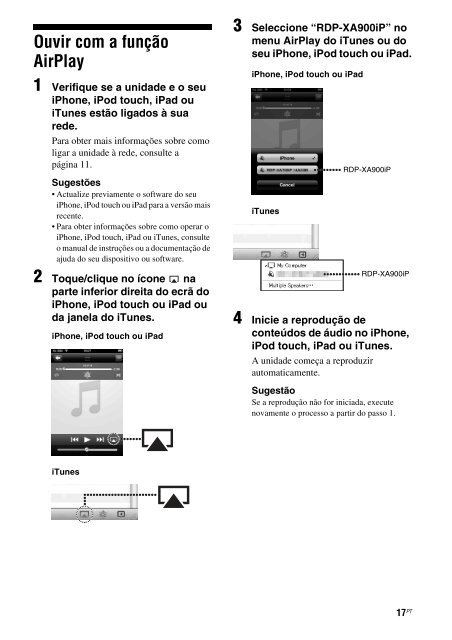Sony RDP-XA900iP - RDP-XA900IP Istruzioni per l'uso Svedese
Sony RDP-XA900iP - RDP-XA900IP Istruzioni per l'uso Svedese
Sony RDP-XA900iP - RDP-XA900IP Istruzioni per l'uso Svedese
You also want an ePaper? Increase the reach of your titles
YUMPU automatically turns print PDFs into web optimized ePapers that Google loves.
Ouvir com a função<br />
AirPlay<br />
1 Verifique se a unidade e o seu<br />
iPhone, iPod touch, iPad ou<br />
iTunes estão ligados à sua<br />
rede.<br />
Para obter mais informações sobre como<br />
ligar a unidade à rede, consulte a<br />
página 11.<br />
Sugestões<br />
• Actualize previamente o software do seu<br />
iPhone, iPod touch ou iPad para a versão mais<br />
recente.<br />
• Para obter informações sobre como o<strong>per</strong>ar o<br />
iPhone, iPod touch, iPad ou iTunes, consulte<br />
o manual de instruções ou a documentação de<br />
ajuda do seu dispositivo ou software.<br />
2 Toque/clique no ícone na<br />
parte inferior direita do ecrã do<br />
iPhone, iPod touch ou iPad ou<br />
da janela do iTunes.<br />
iPhone, iPod touch ou iPad<br />
3 Seleccione “<strong>RDP</strong>-<strong>XA900iP</strong>” no<br />
menu AirPlay do iTunes ou do<br />
seu iPhone, iPod touch ou iPad.<br />
iPhone, iPod touch ou iPad<br />
iTunes<br />
<strong>RDP</strong>-<strong>XA900iP</strong><br />
<strong>RDP</strong>-<strong>XA900iP</strong><br />
4 Inicie a reprodução de<br />
conteúdos de áudio no iPhone,<br />
iPod touch, iPad ou iTunes.<br />
A unidade começa a reproduzir<br />
automaticamente.<br />
Sugestão<br />
Se a reprodução não for iniciada, execute<br />
novamente o processo a partir do passo 1.<br />
iTunes<br />
17 PT