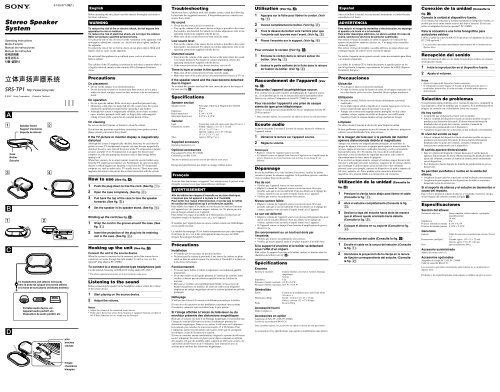Sony SRS-TP1 - SRS-TP1 Istruzioni per l'uso Inglese
Sony SRS-TP1 - SRS-TP1 Istruzioni per l'uso Inglese
Sony SRS-TP1 - SRS-TP1 Istruzioni per l'uso Inglese
You also want an ePaper? Increase the reach of your titles
YUMPU automatically turns print PDFs into web optimized ePapers that Google loves.
Stereo Speaker<br />
System<br />
O<strong>per</strong>ating Instructions<br />
Mode d’emploi<br />
Manual de instrucciones<br />
Manual de instruções<br />
<br />
<br />
사용 설명서<br />
<br />
<strong>SRS</strong>-<strong>TP1</strong><br />
© 2007 <strong>Sony</strong> Corporation Printed in Thailand<br />
A<br />
1 Speaker Stand<br />
Support d’enceinte<br />
Soporte de altavoz<br />
3<br />
B<br />
Case<br />
Boîtier<br />
Estuche<br />
1 2<br />
C<br />
D<br />
2<br />
4<br />
3-100-971-33(1)<br />
To headphones jack (stereo mini jack)<br />
Vers la prise de casque (mini-prise stéréo)<br />
A la toma de auriculares (minitoma estéreo)<br />
Portable audio device, etc.<br />
Appareil audio portatif, etc.<br />
Dispositivo de audio portátil, etc.<br />
pins<br />
broches<br />
clavijas<br />
English<br />
Before o<strong>per</strong>ating the unit, please read this manual thoroughly and retain it<br />
for future reference.<br />
WARNING<br />
To reduce the risk of fire or electric shock, do not expose this<br />
apparatus to rain or moisture.<br />
To reduce the risk of electrical shock, do not open the cabinet.<br />
Refer servicing to qualified <strong>per</strong>sonnel only.<br />
To reduce the risk of fire, do not cover the ventilation of the apparatus with<br />
newspa<strong>per</strong>s, tablecloths, curtains, etc. And do not place lighted candles on<br />
the apparatus.<br />
To reduce the risk of fire or electric shock, do not place objects filled with<br />
liquids, such as vases, on the apparatus.<br />
Do not install the appliance in a confined space, such as a bookcase or<br />
built-in cabinet.<br />
The validity of the CE marking is restricted to only those countries where it<br />
is legally enforced, mainly in the countries EEA (European Economic<br />
Area).<br />
Precautions<br />
On placement<br />
• Do not set the speaker in an inclined position.<br />
• Do not leave the system in a location near heat sources, or in a place<br />
subject to direct sunlight, excessive dust, moisture, rain or mechanical<br />
shock.<br />
On o<strong>per</strong>ation<br />
• Do not open the cabinet. Refer servicing to qualified <strong>per</strong>sonnel only.<br />
• Should any solid object or liquid fall into the system, have the system<br />
checked by qualified <strong>per</strong>sonnel before o<strong>per</strong>ating it any further.<br />
• Although this system is magnetically shielded, do not leave recorded<br />
tapes, watches, <strong>per</strong>sonal credit cards, or floppy disks with magnetic<br />
coding in front of the system for an extended <strong>per</strong>iod of time.<br />
On cleaning<br />
Do not use alcohol, benzine, or thinner to clean the cabinet.<br />
If you have any questions or problems concerning your speaker system,<br />
please consult your nearest <strong>Sony</strong> dealer.<br />
If the TV picture or monitor display is magnetically<br />
distorted<br />
Although this system is magnetically shielded, there may be cases that the<br />
picture on some TV sets/<strong>per</strong>sonal computer sets may become magnetically<br />
distorted. In such a case, turn off the power of the TV set/<strong>per</strong>sonal computer<br />
set once, and after 15 to 30 minutes turn it on again. For the <strong>per</strong>sonal<br />
computer set, take the appropriate measures such as data storage before<br />
turning it off.<br />
When there seems to be no improvement, locate the system further away<br />
from the TV set/<strong>per</strong>sonal computer set. Furthermore, be sure not to place<br />
objects in which magnets are attached or used near the TV set/<strong>per</strong>sonal<br />
computer set, such as audio racks, TV stands, toys etc. These may cause<br />
magnetic distortion to the picture due to their interaction with the system.<br />
How to use (See fig. A)<br />
1 Push the plug down to free the cord. (See fig. 1.)<br />
2 Open the case completely. (See fig. 2.)<br />
3 Pull back the top of the case to face the speaker<br />
forwards. (See fig. 3.)<br />
4 Set the speaker in its speaker stand. (See fig. 4.)<br />
Winding up the cord (See fig. B)<br />
1 Wrap the cord in the groove around the case. (See<br />
fig. 1.)<br />
2 Insert the projection of the plug into its retaining<br />
slot in the case. (See fig. 2.)<br />
Hooking up the unit (See fig. C)<br />
Connect the unit to the source device.<br />
When the system is connected to the monaural jack of the source device,<br />
sound may not come through the right speaker. In such a case, use the<br />
optional* plug adaptor PC-236MS.<br />
To connect to a stereo phone-type headphones jack<br />
Use the optional connecting cord RK-G138 or plug adaptor PC-234S.*<br />
* The above optional accessories are not provided in some areas.<br />
Listening to the sound<br />
Before connecting the speaker to the headphone output, reduce the volume<br />
of the source device.<br />
1 Start playing on the source device.<br />
2 Adjust the volume.<br />
Notes<br />
• Adjust the volume of the connected source device.<br />
• If the source device has a bass boost function or equalizer function, set them to<br />
off. If these functions are on, sound may be distorted.<br />
Troubleshooting<br />
Should you have a problem with your speaker system, check the following<br />
list and take the suggested measures. If the problem <strong>per</strong>sists, consult your<br />
nearest <strong>Sony</strong> dealer.<br />
No sound<br />
• Check that the source device is turned on.<br />
• Turn up the volume of the source device as high as possible to the extent<br />
that sound is not distorted. For details on volume adjustment, refer to the<br />
o<strong>per</strong>ating instructions supplied with the device.<br />
• Make sure all the connections have been correctly made.<br />
Low sound level<br />
• Turn up the volume of the source device as high as possible to the extent<br />
that sound is not distorted. For details on volume adjustment, refer to the<br />
o<strong>per</strong>ating instructions supplied with the device.<br />
Distorted sound<br />
• Turn down the volume of the source device to the point where the sound<br />
is no longer distorted. For details on volume adjustment, refer to the<br />
o<strong>per</strong>ating instructions supplied with the device.<br />
• If the source device has a bass boosts function, set it to off.<br />
There is hum or noise in the speaker output.<br />
• Make sure all the connections have been correctly made.<br />
• Make sure none of the audio devices are positioned too close to a TV set.<br />
If the speaker stand and the case become detached<br />
due to impact.<br />
To re-attach the speaker stand and the case, insert the pins in the hinges of<br />
the case (see fig. D).<br />
Specifications<br />
Speaker section<br />
Speaker system<br />
Impedance<br />
Rated input power<br />
Maximum input power<br />
Full range, Open back, Magnetically shielded<br />
50 mm<br />
8 Ω<br />
0.1 W + 0.1 W<br />
0.15 W + 0.15 W<br />
General<br />
Input Connecting cord with stereo-mini plug (30 cm) × 1<br />
Dimensions (w/h/d) Folded: Approx, 132 × 21 × 72 mm<br />
(5 1 /4 × 27 /32 × 2 7 /8 in.)<br />
Opened: Approx, 132 × 67 × 80 mm<br />
(5 1 /4 × 2 3 /4 × 3 1 /4 in.)<br />
Mass<br />
Approx, 200 g (7 oz.)<br />
Supplied accessory<br />
O<strong>per</strong>ating Instructions (1)<br />
Optional accessories<br />
Plug adaptor PC-234S, PC-236MS<br />
Connecting cord RK-G138<br />
The above optional accessories are not provided in some areas.<br />
Design and specifications are subject to change without notice.<br />
Français<br />
Avant de faire fonctionner cet appareil, lisez attentivement le présent mode<br />
d’emploi et conservez-le pour toute référence ultérieure.<br />
AVERTISSEMENT<br />
Afin de réduire les risques d’incendie ou de choc électrique,<br />
n’exposez pas cet appareil à la pluie ni à l’humidité.<br />
Pour éviter tout risque d’électrocution, n’ouvrez pas le coffret.<br />
Ne confiez les réparations qu’à un technicien qualifié.<br />
Pour réduire les risques d’incendie, ne couvrez pas les orifices d’aération<br />
de l’appareil avec des journaux, nappes, rideaux, etc. Ne placez pas non<br />
plus de bougies allumées sur l’appareil.<br />
Pour réduire les risques d’incendie ou d’électrocution, ne placez pas de<br />
récipients remplis de liquides (vases, etc.) sur l’appareil.<br />
N’installez pas l’appareil dans un espace confiné comme une bibliothèque<br />
ou un meuble encastré.<br />
La validité du marquage CE est limitée uniquement aux pays dans lesquels<br />
il fait force de loi, c’est-à-dire principalement dans les pays de I’EEE<br />
(Espace Économique Européen).<br />
Précautions<br />
Installation<br />
• N’installez pas les enceintes en position inclinée.<br />
• Ne laissez pas le système à proximité d’une source de chaleur, en plein<br />
soleil ou dans un endroit exposé à la poussière, à l’humidité, à la pluie ou<br />
à des chocs mécaniques.<br />
Fonctionnement<br />
• N’ouvrez pas le boîtier. Confiez la réparation à un technicien qualifié<br />
uniquement.<br />
• Si un objet solide ou du liquide pénétrait à l’intérieur du système, faites<br />
vérifier ce dernier par un technicien qualifié avant de l’utiliser de<br />
nouveau.<br />
• Bien que ce système soit magnétiquement blindé, ne laissez pas de<br />
bandes enregistrées, de montres, de cartes de crédit ou de disquettes<br />
employant un codage magnétique devant le système pendant une période<br />
prolongée.<br />
Nettoyage<br />
N’utilisez pas d’alcool, d’essence ni de diluant pour nettoyer le boîtier.<br />
Si vous avez des questions ou des problèmes concernant votre système<br />
d’enceintes, contactez votre revendeur <strong>Sony</strong> le plus proche.<br />
Si l’image affichée à l’écran du téléviseur ou du<br />
moniteur présente des distorsions magnétiques<br />
Bien que ce système soit doté d’un blindage magnétique, il est possible que<br />
l’image de certains téléviseurs ou écrans d’ordinateurs présente des<br />
distorsions magnétiques. Dans ce cas, mettez le téléviseur ou l’ordinateur<br />
hors tension, puis remettez-le sous tension après 15 à 30 minutes. Pour<br />
l’ordinateur, prenez les précautions nécessaires, telles que la sauvegarde<br />
des données, avant de le mettre hors tension.<br />
Si vous ne constatez aucune amélioration, éloignez le système du téléviseur<br />
ou de l’ordinateur. En outre, ne placez pas d’objets contenant ou utilisant<br />
des aimants, tels que des meubles audio, supports de téléviseurs, jouets, etc.<br />
à proximité du téléviseur ou de l’ordinateur. Leur interaction avec le<br />
système peut entraîner des distorsions magnétiques.<br />
Utilisation (Voir fig. A)<br />
1 Appuyez sur la fiche pour libérer le cordon. (Voir<br />
fig. 1)<br />
2 Ouvrez complètement le boîtier. (Voir fig. 2)<br />
3 Tirez le dessus du boîtier vers l’arrière pour que<br />
l’enceinte soit tournée vers l’avant. (Voir fig. 3)<br />
4 Placez l’enceinte sur le support. (Voir fig. 4)<br />
Pour enrouler le cordon (Voir fig. B)<br />
1 Enroulez le cordon dans la rainure autour du<br />
boîtier. (Voir fig. 1)<br />
2 Insérez la partie saillante de la fiche dans la rainure<br />
de fixation du boîtier. (Voir fig. 2)<br />
Raccordement de l’appareil (Voir<br />
fig. C)<br />
Raccordez l’appareil au périphérique source.<br />
Si le système est raccordé à la prise monophonique de l’appareil source,<br />
etc., il est possible que le son ne soit pas émis par le haut-parleur droit.<br />
Dans ce cas, utilisez l’adaptateur de fiche PC-236MS en option*.<br />
Pour raccorder l’appareil à une prise de casque<br />
stéréo de type prise téléphonique<br />
Utilisez le cordon de raccordement RK-G138 ou l’adaptateur de fiche PC-<br />
234S en option.*<br />
* Dans certaines régions, les accessoires en option ci-dessus ne sont pas fournis.<br />
Ecoute audio<br />
Avant de raccorder l’enceinte à la sortie de casque, baissez le volume de<br />
l’appareil source.<br />
1 Démarrez la lecture sur l’appareil source.<br />
2 Réglez le volume.<br />
Remarques<br />
• Réglez le volume de l’appareil source raccordé.<br />
• Si l’appareil source est équipé d’une fonction d’égaliseur ou d’amplificateur de<br />
graves, désactivez-la. Si ces fonctions sont activées, le son risque d’ tre<br />
déformé.<br />
Dépannage<br />
En cas de problème avec votre système d’enceintes, vérifiez les points<br />
suivants et prenez les mesures suggérées. Si le problème <strong>per</strong>siste, consultez<br />
votre revendeur <strong>Sony</strong> le plus proche.<br />
Pas de son<br />
• Vérifiez que l’appareil source est sous tension.<br />
• Réglez le volume de l’appareil source à un niveau aussi élevé que<br />
possible sans que le son soit déformé. Pour des détails sur le réglage du<br />
volume, reportez-vous au mode d’emploi fourni avec l’appareil.<br />
• Vérifiez que tous les raccordements sont corrects.<br />
Niveau sonore faible<br />
• Réglez le volume de l’appareil source à un niveau aussi élevé que<br />
possible sans que le son soit déformé. Pour des détails sur le réglage du<br />
volume, reportez-vous au mode d’emploi fourni avec l’appareil.<br />
Le son est déformé<br />
• Réglez le volume de l’appareil source à un niveau suffisamment bas pour<br />
que le son ne soit plus déformé. Pour des détails sur le réglage du<br />
volume, reportez-vous au mode d’emploi fourni avec l’appareil.<br />
• Si l’appareil source est équipé d’une fonction d’amplificateur de graves,<br />
désactivez-la.<br />
Un ronronnement ou un bruit est émis par<br />
l’enceinte.<br />
• Vérifiez que tous les raccordements sont corrects.<br />
• Vérifiez qu’aucun appareil audio n’est placé trop près d’un téléviseur.<br />
Si le support d’enceinte et le boîtier se détachent<br />
sous l’effet d’un impact.<br />
Pour refixer le support d’enceinte et le boîtier, insérez les broches dans les<br />
charnières du boîtier (voir fig. D).<br />
Spécifications<br />
Enceinte<br />
Système d’enceintes<br />
Impédance<br />
Puissance d’entrée nominale<br />
Puissance d’entrée maximum 0,15 W + 0,15 W<br />
Généralités<br />
Entrée<br />
Dimensions (l/h/p)<br />
Poids<br />
Accessoire fourni<br />
Mode d’emploi (1)<br />
Gamme étendue, ouverture à l’arrière, blindage<br />
magnétique<br />
50 mm<br />
8 Ω<br />
0,1 W + 0,1 W<br />
Cordon de raccordement avec mini-fiche stéréo<br />
(30 cm) × 1<br />
Fermé : environ 132 × 21 × 72 mm<br />
Ouvert : environ 132 × 67 × 80 mm<br />
Environ 200 g<br />
Accessoires en option<br />
Adaptateur de fiche PC-234S, PC-236MS<br />
Cordon de raccordement RK-G138<br />
Dans certaines régions, les accessoires en option ci-dessus ne sont pas fournis.<br />
La conception et les spécifications sont sujettes à modification sans préavis.<br />
Español<br />
Antes de utilizar la unidad, lea este manual atentamente y consérvelo para<br />
consultarlo en el futuro.<br />
ADVERTENCIA<br />
Para reducir el riesgo de incendios o electrocución, no exponga<br />
el aparato a la lluvia ni a la humedad.<br />
Para evitar descargas eléctricas, no abra la unidad. En caso de<br />
avería, solicite los servicios de <strong>per</strong>sonal cualificado.<br />
Para reducir el riesgo de incendio, no cubra los agujeros de ventilación del<br />
aparato con <strong>per</strong>iódicos, manteles, cortinas, etc. Y no ponga velas encendidas<br />
encima del aparato.<br />
Para reducir el riesgo de incendio o sacudida eléctrica, no ponga objetos que<br />
contengan líquido, tal como fl oreros, encima del aparato.<br />
No instale el aparato en un espacio cerrado, como una estantería para libros<br />
o un armario empotrado.<br />
La validez de la marca CE se limita únicamente a aquellos países en los<br />
que la legislación la impone, especialmente los países de la EEE (Espacio<br />
Económico Europeo).<br />
Precauciones<br />
Ubicación<br />
• No coloque el altavoz en posición inclinada.<br />
• No deje el sistema cerca de fuentes de calor, ni en lugares expuestos a la<br />
luz solar directa, polvo excesivo, humedad, lluvia o golpes mecánicos.<br />
Utilización<br />
• No abra la unidad. Solicite servicio técnico únicamente a <strong>per</strong>sonal<br />
cualificado.<br />
• Si cae algún objeto sólido o líquido en el sistema, haga que lo revise un<br />
técnico especializado antes de proseguir con su uso.<br />
• Aunque este sistema está magnéticamente protegido, no deje cintas<br />
grabadas, relojes, tarjetas de crédito ni disquetes con codificación<br />
magnética frente al sistema durante un largo <strong>per</strong>íodo de tiempo.<br />
Limpieza<br />
No utilice alcohol, bencina ni disolvente para limpiar la unidad.<br />
Si tiene problemas o preguntas acerca del sistema de altavoces, póngase en<br />
contacto con el distribuidor <strong>Sony</strong> más cercano.<br />
Si la imagen del televisor o la pantalla del monitor<br />
aparece distorsionada debido al magnetismo<br />
Aunque este sistema esté magnéticamente protegido, en ocasiones la<br />
imagen de algunos televisores o equipos puede aparecer distorsionada. En<br />
tal caso, apague el televisor u ordenador <strong>per</strong>sonal y vuelva a encenderlo<br />
transcurridos unos 15 o 30 minutos. En el caso de los ordenadores<br />
<strong>per</strong>sonales, tome las medidas de seguridad necesarias, tales como el<br />
almacenamiento de datos, antes de apagarlo.<br />
Si no se observa ninguna mejora, coloque el sistema a mayor distancia del<br />
televisor u ordenador <strong>per</strong>sonal. Asimismo, asegúrese de no colocar objetos<br />
que contengan o utilicen imanes cerca del televisor o del ordenador<br />
<strong>per</strong>sonal como, por ejemplo, soportes de dispositivos de audio, soportes de<br />
televisor, juguetes, etc. Éstos podrían ser la causa de la distorsión<br />
magnética en la imagen debido a su interacción con el sistema.<br />
Utilización de la unidad (Consulte la<br />
fig. A)<br />
1 Presione la clavija hacia abajo para liberar el cable<br />
(Consulte la fig. 1).<br />
2 Abra el estuche completamente (Consulte la fig.<br />
2).<br />
3 Deslice la tapa del estuche hacia atrás de manera<br />
que el altavoz quede orientado hacia delante<br />
(Consulte la fig. 3).<br />
4 Coloque el altavoz en su soporte (Consulte la fig.<br />
4).<br />
Almacenamiento del cable (Consulte la fig. B)<br />
1 Enrolle el cable en la ranura del estuche. (Consulte<br />
la fig. 1)<br />
2 Introduzca la proyección de la clavija en la ranura<br />
de fijación correspondiente del estuche. (Consulte<br />
la fig. 2)<br />
Conexión de la unidad (Consulte la<br />
fig. C)<br />
Conecte la unidad al dispositivo fuente.<br />
Si el sistema está conectado a la toma monoaural del dispositivo fuente, es<br />
posible que no se emita sonido a través del altavoz derecho. En tal caso,<br />
utilice el adaptador de clavija opcional* PC-236MS.<br />
Para la conexión a una toma fonográfica para<br />
auriculares estéreo<br />
Utilice el cable de conexión RK-G138 opcional o el adaptador de clavija<br />
PC-234S opcional.*<br />
* Los accesorios opcionales mencionados anteriormente no se suministran en<br />
algunas áreas.<br />
Recepción del sonido<br />
Antes de conectar el altavoz a la salida de auriculares reduzca el volumen<br />
del dispositivo fuente.<br />
1 Inicie la reproducción en el dispositivo fuente.<br />
2 Ajuste el volumen.<br />
Notas<br />
• Ajuste el volumen del dispositivo fuente conectado.<br />
• Si el dispositivo fuente dispone de función de potenciación de graves o<br />
ecualizador, desactívelas. Si están activadas, el sonido podría aparecer<br />
distorsionado.<br />
Solución de problemas<br />
Si ex<strong>per</strong>imenta algún problema con el sistema de altavoces, compruebe la<br />
lista siguiente y tome las medidas que se sugieren. Si el problema <strong>per</strong>siste,<br />
póngase en contacto con el distribuidor <strong>Sony</strong> más cercano.<br />
No hay sonido<br />
• Compruebe que el dispositivo fuente esté encendido.<br />
• Suba el volumen del dispositivo fuente al máximo posible sin que se<br />
produzca una distorsión del sonido. Si desea obtener información<br />
detallada sobre el ajuste del volumen, consulte el manual de<br />
instrucciones suministrado con el dispositivo.<br />
• Asegúrese de que todas las conexiones se han realizado correctamente.<br />
El nivel del sonido es bajo<br />
• Suba el volumen del dispositivo fuente al máximo posible sin que se<br />
produzca una distorsión del sonido. Si desea obtener información<br />
detallada sobre el ajuste del volumen, consulte el manual de<br />
instrucciones suministrado con el dispositivo.<br />
El sonido aparece distorsionado<br />
• Baje el volumen del dispositivo fuente hasta que el sonido deje de<br />
aparecer distorsionado. Si desea obtener información detallada sobre el<br />
ajuste del volumen, consulte el manual de instrucciones suministrado<br />
con el dispositivo.<br />
• Si el dispositivo fuente dispone de función de potenciación de graves,<br />
desactívela.<br />
Se <strong>per</strong>ciben zumbidos o ruidos en la salida del<br />
altavoz.<br />
• Asegúrese de que todas las conexiones se han realizado correctamente.<br />
• Asegúrese de que ninguno de los dispositivos de audio se encuentra<br />
demasiado cerca de un televisor.<br />
Si el soporte de altavoz y el estuche se desmontan a<br />
causa del impacto.<br />
Para volver a montar el soporte de altavoz y el estuche, inserte las clavijas<br />
en las bisagras del estuche (consulte la figura D).<br />
Especificaciones<br />
Sección del altavoz<br />
Sistema de altavoces Gama completa, cubierta abierta y protegido<br />
magnéticamente<br />
50 mm<br />
Impedancia<br />
8 Ω<br />
Potencia nominal de entrada 0,1 W + 0,1 W<br />
Potencia de entrada máxima 0,15 W + 0,15 W<br />
Generales<br />
Entrada<br />
Dimensiones (an/al/prf)<br />
Peso<br />
Accesorio suministrado<br />
Manual de instrucciones (1)<br />
Cable de conexión con miniclavija estéreo (30 cm)<br />
× 1<br />
Cerrado: aprox. 132 × 21 × 72 mm<br />
Abierto: aprox. 132 × 67 × 80 mm<br />
aproximadamente 200 g<br />
Accesorios opcionales<br />
Adaptador de clavija PC-234S, PC-236MS<br />
Cable de conexión RK-G138<br />
Los accesorios opcionales mencionados anteriormente no se suministran en<br />
algunas áreas.<br />
El diseño y las especificaciones están sujetos a cambios sin previo aviso.<br />
hinges<br />
charnières<br />
bisagras
A<br />
1<br />
3<br />
Caixa<br />
<br />
<br />
받침대<br />
B<br />
1 2<br />
C<br />
D<br />
Suporte de sistema de<br />
altifalantes<br />
<br />
<br />
스피커 스탠드<br />
2<br />
4<br />
ara tomada de auscultadores<br />
(minitomada estéreo)<br />
<br />
<br />
헤드폰 단자(스테레오 미니잭)로 연결<br />
Equipamento de áudio portátil, etc.<br />
<br />
<br />
휴대용 오디오 장치 등<br />
pinos<br />
<br />
<br />
핀<br />
dobradiças<br />
<br />
<br />
힌지<br />
Português<br />
Antes de utilizar o aparelho, leia atentamente este manual e guarde-o para<br />
futuras consultas.<br />
ADVERTÊNCIA<br />
Para reduzir o risco de incêndio ou choque eléctrico, não<br />
exponha este aparelho à chuva nem à humidade.<br />
Para evitar riscos de choque eléctrico, não abra a caixa do<br />
aparelho. Consulte a assistência técnica, a reparação só pode<br />
ser efectuada por pessoal qualificado.<br />
Para reduzir o risco de incêndio, não tape a ventilação do aparelho com<br />
jornais, panos de mesa, cortinas, etc. E não coloque velas acesas em cima<br />
do aparelho.<br />
Para reduzir o risco de incêndio ou choque eléctrico, não coloque objectos<br />
cheios de líquido, tais como jarras, em cima do aparelho.<br />
Não instale o aparelho num espaço fechado, como por exemplo, uma<br />
estante ou um armário.<br />
A validade das marcas da CE está limitada aos países em que for imposta<br />
por lei, sobretudo nos países do EEE (Espaço Económico Europeu).<br />
Precauções<br />
Instalação<br />
• Não instale o sistema de altifalantes em posição inclinada.<br />
• Não deixe o sistema <strong>per</strong>to de fontes de calor nem em locais expostos à<br />
luz solar directa, choques mecânicos, com demasiado pó, areia,<br />
humidade ou chuva.<br />
Funcionamento<br />
• Não abra a caixa. A assistência técnica só pode ser prestada por técnicos<br />
qualificados.<br />
• Se deixar cair algum objecto ou líquido dentro do sistema, mande-o<br />
verificar por um técnico qualificado antes de voltar a utilizá-lo.<br />
• Embora o sistema tenha uma protecção anti-magnetismo, não deixe as<br />
cassetes gravadas, relógios, cartões de crédito ou disquetes com códigos<br />
magnéticos em frente do sistema durante muito tempo.<br />
Limpeza<br />
Não utilize álcool, diluente nem benzina para limpar a caixa.<br />
Se tiver dúvidas ou problemas relacionados com o sistema de altifalantes,<br />
consulte o distribuidor <strong>Sony</strong> da sua zona.<br />
Se a imagem do televisor ou do monitor tiver<br />
distorções magnéticas<br />
Embora o sistema tenha uma protecção anti-magnetismo, pode haver casos<br />
em que nalguns televisores/computadores a imagem apresente distorções.<br />
Nesse caso, desligue o televisor/computador uma vez e volte a ligá-lo<br />
passados 15 a 30 minutos. No caso de um computador, tome as medidas<br />
adequadas, como guardar os dados, antes de o desligar.<br />
Se não conseguir melhorar a imagem, afaste mais o sistema do televisor/<br />
computador.<br />
Além disso, não coloque objectos com ímanes <strong>per</strong>to do televisor/<br />
computador, como prateleiras de áudio, bases de televisor, brinquedos etc.<br />
Isto pode provocar distorções magnéticas nas imagens devido à interacção<br />
com o sistema.<br />
Como utilizar (consulte a fig. A)<br />
1 Empurre a ficha para libertar o cabo. (Consulte a<br />
fig. 1)<br />
2 Abra a caixa completamente. (Consulte a fig. 2)<br />
3 Puxe a tampa da caixa para trás para que o<br />
sistema de altifalantes fique virado para a frente.<br />
(Consulte a fig. 3)<br />
4 Coloque o sistema de altifalantes no suporte<br />
respectivo. (Consulte a fig. 4)<br />
Enrolar o cabo (Consulte a fig. B)<br />
1 Enrole o cabo na ranhura à volta da caixa.<br />
(Consulte a fig. 1)<br />
2 Introduza a patilha da ficha na ranhura respectiva<br />
na caixa. (Consulte a fig. 2)<br />
Ligar o sistema (Consulte a fig. C)<br />
Ligue o sistema ao dispositivo fonte.<br />
Se o sistema estiver ligado à tomada mono do dispositivo fonte, pode não<br />
ouvir o som da coluna direita. Nessa caso, utilize o adaptador de ficha PC-<br />
236MS opcional*.<br />
Para fazer a ligação a uma tomada estéreo para<br />
auscultadores tipo telefone<br />
Utilize o adaptador de ficha PC-234S ou o cabo de ligação RK-G138<br />
opcional.*<br />
* Os acessórios opcionais indicados acima não são fornecidos nalgumas áreas.<br />
Ouvir o som<br />
Antes de ligar os altifalantes à saída para auscultadores, baixe o volume do<br />
equipamento fonte.<br />
1 Inicie a reprodução no dispositivo fonte.<br />
2 Regule o volume.<br />
Notas<br />
• Regule o volume do dispositivo fonte ligado.<br />
• Se o dispositivo fonte tiver a função de intensificação de graves ou de<br />
equalizador, desactive-a. Se estas funções estiverem activadas, o som pode<br />
ficar distorcido.<br />
Resolução de problemas<br />
Se tiver algum problema com o sistema de altifalantes. Verifique a lista<br />
abaixo e tome as medidas sugeridas. Se o problema <strong>per</strong>sistir, consulte o<br />
agente <strong>Sony</strong> mais próximo.<br />
Não se ouve o som<br />
• Verifique se o dispositivo fonte está ligado.<br />
• Aumente o mais possível o volume do dispositivo fonte até ao ponto em<br />
que o som não fique distorcido. Para mais informações sobre a regulação<br />
do volume, consulte o manual de instruções fornecido com o dispositivo.<br />
• Verifique se todas as ligações estão correctas.<br />
Nível de som baixo<br />
• Aumente o mais possível o volume do dispositivo fonte até ao ponto em<br />
que o som não fique distorcido. Para mais informações sobre a regulação<br />
do volume, consulte o manual de instruções fornecido com o dispositivo.<br />
Som distorcido<br />
• Baixe o volume do dispositivo fonte até o som deixar de ficar distorcido.<br />
Para mais informações sobre a regulação do volume, consulte o manual<br />
de instruções fornecido com o dispositivo.<br />
• Se o dispositivo fonte tiver a função de intensificação de graves,<br />
desactive-a.<br />
Há ruído e zumbidos na saída de som da coluna.<br />
• Verifique se todas as ligações estão correctas.<br />
• Verifique se nenhum dos equipamentos de áudio está demasiado <strong>per</strong>to de<br />
um televisor.<br />
Se o suporte de sistema de altifalantes e a caixa<br />
saírem devido a um impacto.<br />
Para voltar a colocar o suporte de sistema de altifalantes e a caixa,<br />
introduza os pinos nas dobradiças da caixa (ver fig. D).<br />
Características técnicas<br />
Altifalantes<br />
Sistema de altifalantes<br />
Impedância<br />
Potência nominal de entrada<br />
Potência máxima de entrada<br />
Gama total, Parte posterior aberta, Protecção antimagnética<br />
50 mm<br />
8 Ω<br />
0,1 W + 0,1 W<br />
0,15 W + 0,15 W<br />
Geral<br />
Entrada Cabo de ligação com minificha estéreo (30 cm)) × 1<br />
Dimensões (l/a/p)<br />
Fechado: Aprox, 132 × 21 × 72 mm<br />
Aberto: Aprox, 132 × 67 × 80 mm<br />
Peso<br />
Aprox. 200 g<br />
Acessório fornecido<br />
Manual de instruções (1)<br />
Acessórios opcionais<br />
Adaptador de ficha PC-234S, PC-236MS<br />
Cabo de ligação RK-G138<br />
Os acessórios opcionais indicados acima não são fornecidos nalgumas áreas.<br />
Design e especificações sujeitos a alterações sem aviso prévio.<br />
<br />
<br />
<br />
<br />
<br />
<br />
<br />
<br />
<br />
<br />
<br />
<br />
<br />
<br />
<br />
<br />
<br />
• <br />
• <br />
<br />
<br />
• <br />
• <br />
<br />
• <br />
<br />
<br />
<br />
<br />
<br />
<br />
<br />
<br />
<br />
<br />
<br />
<br />
<br />
A<br />
1 1<br />
2 2<br />
3 3<br />
4 4<br />
B<br />
1 1<br />
2 <br />
2<br />
C<br />
<br />
<br />
<br />
<br />
<br />
<br />
<br />
<br />
1 <br />
2 <br />
<br />
• <br />
• <br />
<br />
<br />
<br />
<br />
<br />
• <br />
• <br />
<br />
• <br />
<br />
• <br />
<br />
<br />
• <br />
<br />
• <br />
<br />
• <br />
• <br />
<br />
<br />
D<br />
<br />
<br />
<br />
<br />
<br />
<br />
<br />
<br />
<br />
<br />
<br />
<br />
<br />
<br />
<br />
<br />
<br />
<br />
<br />
<br />
<br />
<br />
<br />
<br />
<br />
<br />
<br />
<br />
<br />
<br />
<br />
• <br />
• <br />
<br />
<br />
• <br />
• <br />
<br />
• <br />
<br />
<br />
<br />
<br />
<br />
<br />
<br />
<br />
<br />
<br />
<br />
<br />
<br />
<br />
<br />
<br />
<br />
<br />
A<br />
<br />
<br />
Ω<br />
<br />
<br />
× <br />
× × <br />
× × <br />
<br />
<br />
<br />
1 1<br />
2 2<br />
3 <br />
3<br />
4 4<br />
B<br />
1 1<br />
2 <br />
2<br />
C<br />
<br />
<br />
<br />
<br />
<br />
<br />
<br />
<br />
<br />
<br />
1 <br />
2 <br />
<br />
• <br />
• <br />
<br />
<br />
<br />
<br />
<br />
<br />
• <br />
• <br />
<br />
• <br />
<br />
• <br />
<br />
<br />
• <br />
<br />
• <br />
<br />
• <br />
• <br />
<br />
<br />
D<br />
<br />
<br />
<br />
<br />
<br />
<br />
<br />
<br />
<br />
한국어<br />
장치를 사용하기 전에 이 설명서를 자세히 읽은 다음 나중에 참<br />
고할 수 있도록 잘 보관하십시오.<br />
경고<br />
화재 또는 감전 사고의 위험을 줄이려면 본 제품에 비나 수분이<br />
닿지 않도록 주의하십시오.<br />
감전의 위험을 줄이려면 캐비닛을 열지 마십시오.<br />
점검은 반드시 기술자에게 의뢰하여 주십시오.<br />
화재의 위험을 줄이려면 본 제품의 환기구를 신문이나 테이블<br />
보 또는 커튼 등으로 막지 마십시오. 또한 본 제품 위에 촛불을<br />
올려 놓지 마십시오.<br />
화재나 감전 사고의 위험을 줄이려면 제품 위에 꽃병과 같이 액<br />
체로 채워진 물건을 올려 놓지 마십시오.<br />
책장이나 붙박이장과 같이 좁은 공간에 장비를 설치하지 마십시<br />
오.<br />
CE 마크의 효력은 법으로 이를 규정한 국가에서만 인 정되며<br />
주로 EEA(유럽 경제 지역) 내의 국가들이 이 에 포함됩니다.<br />
사용상의 주의<br />
<br />
<br />
Ω<br />
<br />
<br />
<br />
<br />
<br />
<br />
<br />
<br />
× <br />
× × <br />
× × <br />
<br />
<br />
<br />
설치에 대하여<br />
• 경사진 곳에 스피커를 설치하지 마십시오.<br />
• 열원 근처나 직사 광선이 비추는 곳, 과도한 먼지, 습기가 있<br />
거나 비를 맞거나 기계적 충격이 발생하는 곳에 시스템을 두<br />
지 마십시오.<br />
사용 방법에 대하여<br />
• 캐비닛을 열지 마십시오. 점검은 반드시 기술자에게 의뢰하<br />
여 주십시오.<br />
• 시스템에 단단한 물체나 액체가 들어간 경우에는 공인된 기<br />
술자에게 점검을 받기 전에는 사용하지 마십시오.<br />
• 시스템은 자기가 유출되지 않도록 차단되어 있지만 오랜 시<br />
간 동안 시스템 앞에 마그네틱 코딩을 사용하는 녹음 테이프,<br />
시계, 신용 카드 또는 플로피 디스크 등을 놓아 두지 마십시<br />
오.<br />
클리닝에 대하여<br />
알코올, 벤젠 또는 시너를 사용하여 캐비닛을 청소하지 마십시오.<br />
사용 중인 스피커 시스템에 대하여 궁금한 점이나 문제점이 있<br />
을 경우에는 가까운 <strong>Sony</strong> 영업소에 문의하십시오.<br />
TV 영상 또는 모니터 화면이 자기로 인해 왜곡되는 경우<br />
본 시스템은 자기가 유출되지 않도록 차단되어 있지만 일부<br />
TV 나 컴퓨터의 영상이 자기로 인해 일그러지는 경우가 발생<br />
할 수도 있습니다. 이러한 경우에는 TV 나 컴퓨터의 전원을 껐<br />
다가 15 에서 30 분 후에 다시 켜십시오. 컴퓨터의 경우에는 전<br />
원을 끄기 전에 데이터 저장 등 적절한 조치를 취하십시오.<br />
이렇게 해도 나아지지 않으면 시스템을 TV 나 컴퓨터로부터 멀리<br />
떨어진 곳에 두십시오. 또한 자석이 부착되었거나 자석을 사용하<br />
는 물건(오디오 랙, TV 받침대, 장난감 등)을 TV 또는 컴퓨터 가<br />
까이에 두지 마십시오. 이로 인해 화면이 일그러질 수 있습니다.<br />
사용 방법 (그림 A 참조)<br />
1 플러그를 아래로 눌러 코드를 뺍니다. (그림 1 참조)<br />
2 케이스를 완전히 엽니다. (그림 2 참조)<br />
3 케이스의 상단을 뒤로 당겨서 스피커가 앞을 향하게<br />
합니다. (그림 3 참조)<br />
4 스피커를 스피커 스탠드에 설치하십시오. (그림 4<br />
참조)<br />
코드 감기(그림 B 참조)<br />
1 케이스 주위의 홈을 따라 코드를 감습니다. (그림<br />
1 참조)<br />
2 플러그의 돌출부를 케이스의 고정용 슬롯에 끼웁니<br />
다. (그림 2 참조)<br />
장치 연결하기 (그림 C 참조)<br />
장치를 소스 장비에 연결합니다.<br />
시스템을 소스 장비의 모노 단자에 연결하면 오른쪽 스피커에<br />
서는 소리가 나오지 않을 수 있습니다. 이러한 경우에는 선택<br />
사양 * 인 PC-236MS 플러그 어댑터를 사용하십시오.<br />
스테레오 전화기형 헤드폰 단자에 연결하려면<br />
선택 사양인 RK-G138 연결 코드나 PC-234S 플러그 어댑<br />
터를 사용하십시오.*<br />
* 일부 지역에서는 위의 선택 사양 부속품이 제공되지 않습니다.<br />
사운드 듣기<br />
스피커를 헤드폰 출력 단자에 연결하기 전에 소스 장비의 볼륨<br />
을 줄이십시오.<br />
1 소스 장비에서 재생을 시작합니다.<br />
2 볼륨을 조절합니다.<br />
주의점<br />
• 연결된 소스 장비의 볼륨을 조절하십시오.<br />
• 소스 장비에 저음 증폭 기능 또는 이퀄라이저 기능이 있으면<br />
끄십시오. 이러한 기능이 켜져 있으면 사운드가 왜곡될 수 있<br />
습니다.<br />
문제 해결<br />
스피커 시스템에 문제가 발생한 경우 다음 목록을 확인하고 제<br />
안된 해결 방법을 따라야 합니다. 문제가 해결되지 않을 때에<br />
는 가까운 <strong>Sony</strong> 판매점으로 문의하여 주십시오.<br />
사운드가 나오지 않음<br />
• 소스 장비가 켜져 있는지 확인하십시오.<br />
• 사운드가 왜곡되지 않을 때까지 소스 장비의 볼륨을 최대한<br />
높이십시오. 볼륨 조절에 관한 자세한 내용은 장비와 함께 제<br />
공된 사용설명서를 참조하십시오.<br />
• 모든 연결이 제대로 되었는지 확인하십시오.<br />
소리가 작음<br />
• 사운드가 왜곡되지 않을 때까지 소스 장비의 볼륨을 최대한<br />
높이십시오. 볼륨 조절에 관한 자세한 내용은 장비와 함께 제<br />
공된 사용설명서를 참조하십시오.<br />
왜곡된 사운드<br />
• 사운드가 더 이상 왜곡되지 않을 때까지 소스 장비의 볼륨을<br />
낮추십시오. 볼륨 조절에 관한 자세한 내용은 장비와 함께 제<br />
공된 사용설명서를 참조하십시오.<br />
• 소스 장비에 저음 증폭 기능이 있는 경우 이 기능을 끄십시오.<br />
스피커 출력에서 윙윙거리는 소리나 잡음이 들립니다.<br />
• 모든 연결이 제대로 되었는지 확인하십시오.<br />
• 오디오 장비가 TV 와 너무 가깝게 설치되지 않았는지 확인<br />
하십시오.<br />
스피커 스탠드와 케이스가 충격으로 분리된 경우.<br />
스피커 스탠드와 케이스를 다시 붙이려면 케이스의 힌지에 핀을<br />
끼우십시오(그림 D 참조).<br />
사양<br />
스피커 부분<br />
스피커 시스템<br />
임피던스<br />
정격 입력 전원<br />
최대 입력 전원<br />
풀 레인지, 오픈 백, 자기 차단<br />
50 mm<br />
8 Ω<br />
0.1 W + 0.1 W<br />
0.15 W + 0.15 W<br />
일반 제원<br />
입력 스테레오 미니 플러그가 있는 연결 코드(30 cm) × 1<br />
크기(너비 / 높이 / 깊이) 접힌 상태: 약 132 × 21 × 72 mm<br />
열린 상태: 약 132 × 67 × 80 mm<br />
무게<br />
약 200 g<br />
제공된 부속품<br />
사용 설명서 (1)<br />
선택 사양인 부속품<br />
플러그 어댑터 PC-234S, PC-236MS<br />
연결 코드 RK-G138<br />
일부 지역에서는 위의 선택 사양 부속품이 제공되지 않습니다.<br />
디자인 및 제품 사양은 예고 없이 변경될 수 있습니다.