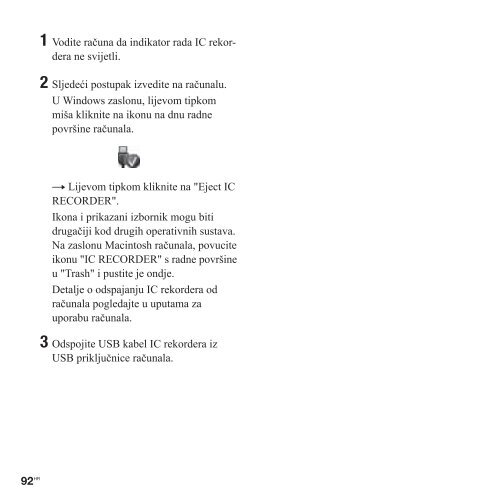Sony ICD-PX312 - ICD-PX312 Istruzioni per l'uso Croato
Sony ICD-PX312 - ICD-PX312 Istruzioni per l'uso Croato
Sony ICD-PX312 - ICD-PX312 Istruzioni per l'uso Croato
You also want an ePaper? Increase the reach of your titles
YUMPU automatically turns print PDFs into web optimized ePapers that Google loves.
1 Make sure that the o<strong>per</strong>ation indicator of<br />
1 Vodite računa da indikator rada IC rekorthe<br />
IC recorder does not light.<br />
dera ne svijetli.<br />
2 Perform the following o<strong>per</strong>ation on your<br />
computer. 2 Sljedeći postupak izvedite na računalu.<br />
On U a Windows screen, zaslonu, left-click lijevom the tipkom icon<br />
at the miša bottom kliknite of the na ikonu desktop na of dnu the radne<br />
computer. površine računala.<br />
t Left-click Lijevom “Eject tipkom IC kliknite RECORDER.” na "Eject IC<br />
The RECORDER".<br />
icon and menu displayed can be<br />
different Ikona on i prikazani different izbornik o<strong>per</strong>ating mogu systems. biti<br />
On drugačiji a Macintosh kod screen, drugih drag o<strong>per</strong>ativnih “IC sustava.<br />
RECORDER” Na zaslonu on Macintosh the desktop računala, to “Trash” povucite<br />
and ikonu drop it "IC there. RECORDER" s radne površine<br />
For u details "Trash" on i disconnecting pustite je ondje. the IC<br />
recorder Detalje from o odspajanju your computer, IC rekordera refer to the od<br />
o<strong>per</strong>ating računala instructions pogledajte supplied u uputama with za your<br />
computer. uporabu računala.<br />
3 Disconnect 3 Odspojite the USB kabel connecting IC rekordera cable iz<br />
connected USB priključnice to the IC recorder računala. from the<br />
USB port of the computer.<br />
92 GB 92 HR