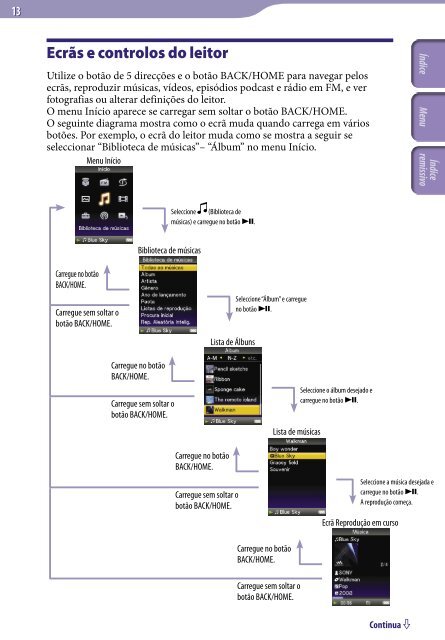Sony NWZ-S739F - NWZ-S739F Istruzioni per l'uso Portoghese
Sony NWZ-S739F - NWZ-S739F Istruzioni per l'uso Portoghese
Sony NWZ-S739F - NWZ-S739F Istruzioni per l'uso Portoghese
You also want an ePaper? Increase the reach of your titles
YUMPU automatically turns print PDFs into web optimized ePapers that Google loves.
13<br />
Ecrãs e controlos do leitor<br />
Utilize o botão de 5 direcções e o botão BACK/HOME para navegar pelos<br />
ecrãs, reproduzir músicas, vídeos, episódios podcast e rádio em FM, e ver<br />
fotografias ou alterar definições do leitor.<br />
O menu Início aparece se carregar sem soltar o botão BACK/HOME.<br />
O seguinte diagrama mostra como o ecrã muda quando carrega em vários<br />
botões. Por exemplo, o ecrã do leitor muda como se mostra a seguir se<br />
seleccionar “Biblioteca de músicas”– “Álbum” no menu Início.<br />
Menu Início<br />
Seleccione (Biblioteca de<br />
músicas) e carregue no botão .<br />
Biblioteca de músicas<br />
Carregue no botão<br />
BACK/HOME.<br />
Carregue sem soltar o<br />
botão BACK/HOME.<br />
Seleccione “Álbum” e carregue<br />
no botão .<br />
Lista de Álbuns<br />
Carregue no botão<br />
BACK/HOME.<br />
Carregue sem soltar o<br />
botão BACK/HOME.<br />
Carregue no botão<br />
BACK/HOME.<br />
Carregue sem soltar o<br />
botão BACK/HOME.<br />
Lista de músicas<br />
Seleccione o álbum desejado e<br />
carregue no botão .<br />
Seleccione a música desejada e<br />
carregue no botão .<br />
A reprodução começa.<br />
Ecrã Reprodução em curso<br />
Carregue no botão<br />
BACK/HOME.<br />
Carregue sem soltar o<br />
botão BACK/HOME.<br />
Continua