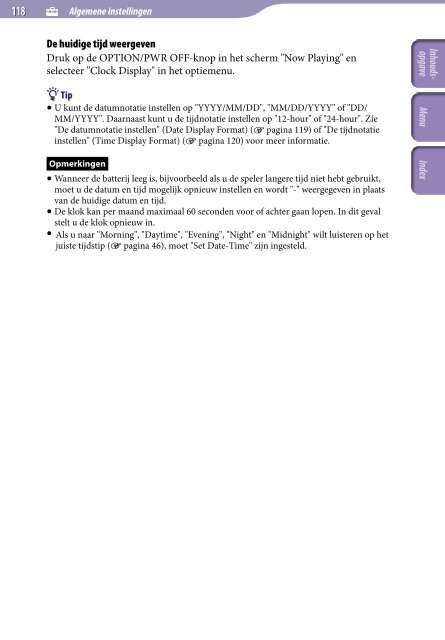Sony NWZ-S739F - NWZ-S739F Istruzioni per l'uso Olandese
Sony NWZ-S739F - NWZ-S739F Istruzioni per l'uso Olandese
Sony NWZ-S739F - NWZ-S739F Istruzioni per l'uso Olandese
Create successful ePaper yourself
Turn your PDF publications into a flip-book with our unique Google optimized e-Paper software.
118<br />
Algemene instellingen<br />
De huidige tijd weergeven<br />
Druk op de OPTION/PWR OFF-knop in het scherm "Now Playing" en<br />
selecteer "Clock Display" in het optiemenu.<br />
Tip<br />
U kunt de datumnotatie instellen op "YYYY/MM/DD", "MM/DD/YYYY" of "DD/<br />
MM/YYYY". Daarnaast kunt u de tijdnotatie instellen op "12-hour" of "24-hour". Zie<br />
"De datumnotatie instellen" (Date Display Format) ( pagina 119) of "De tijdnotatie<br />
instellen" (Time Display Format) ( pagina 120) voor meer informatie.<br />
Opmerkingen<br />
Wanneer de batterij leeg is, bijvoorbeeld als u de speler langere tijd niet hebt gebruikt,<br />
moet u de datum en tijd mogelijk opnieuw instellen en wordt "-" weergegeven in plaats<br />
van de huidige datum en tijd.<br />
De klok kan <strong>per</strong> maand maximaal 60 seconden voor of achter gaan lopen. In dit geval<br />
stelt u de klok opnieuw in.<br />
Als u naar "Morning", "Daytime", "Evening", "Night" en "Midnight" wilt luisteren op het<br />
juiste tijdstip ( pagina 46), moet "Set Date-Time" zijn ingesteld.