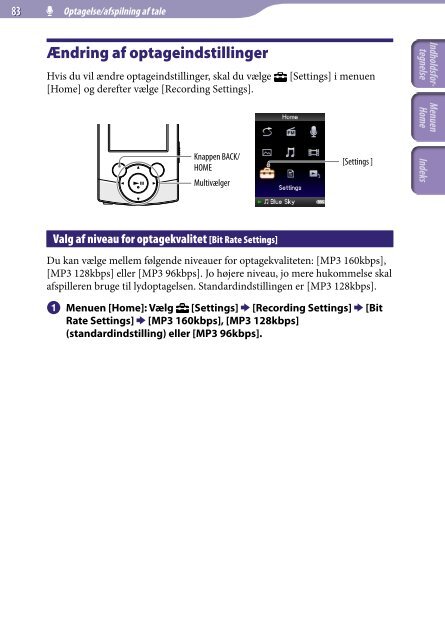Sony NWZ-S545 - NWZ-S545 Istruzioni per l'uso Danese
Sony NWZ-S545 - NWZ-S545 Istruzioni per l'uso Danese
Sony NWZ-S545 - NWZ-S545 Istruzioni per l'uso Danese
You also want an ePaper? Increase the reach of your titles
YUMPU automatically turns print PDFs into web optimized ePapers that Google loves.
83 Optagelse/afspilning af tale<br />
Ændring af optageindstillinger<br />
Hvis du vil ændre optageindstillinger, skal du vælge<br />
[Home] og derefter vælge [Recording Settings].<br />
[Settings] i menuen<br />
Knappen BACK/<br />
HOME<br />
Multivælger<br />
[Settings ]<br />
Valg af niveau for optagekvalitet [Bit Rate Settings]<br />
Du kan vælge mellem følgende niveauer for optagekvaliteten: [MP3 160kbps],<br />
[MP3 128kbps] eller [MP3 96kbps]. Jo højere niveau, jo mere hukommelse skal<br />
afspilleren bruge til lydoptagelsen. Standardindstillingen er [MP3 128kbps].<br />
Menuen [Home]: Vælg<br />
Rate Settings] [MP3 160kbps], [MP3 128kbps]<br />
(standardindstilling) eller [MP3 96kbps].<br />
[Settings] [Recording Settings] [Bit