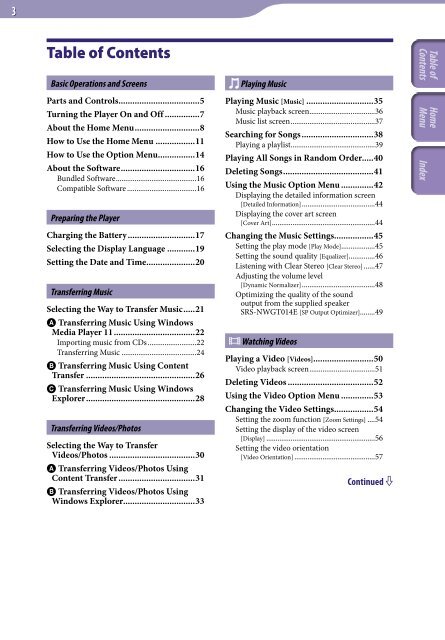Sony NWZ-E444 - NWZ-E444 Istruzioni per l'uso Inglese
Sony NWZ-E444 - NWZ-E444 Istruzioni per l'uso Inglese
Sony NWZ-E444 - NWZ-E444 Istruzioni per l'uso Inglese
Create successful ePaper yourself
Turn your PDF publications into a flip-book with our unique Google optimized e-Paper software.
Table of Contents<br />
Basic O<strong>per</strong>ations and Screens<br />
Parts and Controls...................................5<br />
Turning the Player On and Off................7<br />
About the Home Menu............................8<br />
How to Use the Home Menu..................11<br />
How to Use the Option Menu................14<br />
About the Software................................16<br />
Bundled Software...........................................16<br />
Compatible Software......................................16<br />
Preparing the Player<br />
Charging the Battery..............................17<br />
Selecting the Display Language.............19<br />
Setting the Date and Time.....................20<br />
Transferring Music<br />
Selecting the Way to Transfer Music.....21<br />
Transferring Music Using Windows<br />
Media Player 11....................................22<br />
Importing music from CDs...........................22<br />
Transferring Music.........................................24<br />
Transferring Music Using Content<br />
Transfer................................................26<br />
Transferring Music Using Windows<br />
Explorer................................................28<br />
Transferring Videos/Photos<br />
Selecting the Way to Transfer<br />
Videos/Photos......................................30<br />
Transferring Videos/Photos Using<br />
Content Transfer..................................31<br />
Transferring Videos/Photos Using<br />
Windows Explorer...............................33<br />
Playing Music<br />
Playing Music [Music]..............................35<br />
Music playback screen...................................36<br />
Music list screen.............................................37<br />
Searching for Songs................................38<br />
Playing a playlist.............................................39<br />
Playing All Songs in Random Order.....40<br />
Deleting Songs.......................................41<br />
Using the Music Option Menu...............42<br />
Displaying the detailed information screen<br />
[Detailed Information]........................................44<br />
Displaying the cover art screen<br />
[Cover Art].......................................................44<br />
Changing the Music Settings.................45<br />
Setting the play mode [Play Mode]..................45<br />
Setting the sound quality [Equalizer]..............46<br />
Listening with Clear Stereo [Clear Stereo].......47<br />
Adjusting the volume level<br />
[Dynamic Normalizer]........................................48<br />
Optimizing the quality of the sound<br />
output from the supplied speaker<br />
SRS-NWGT014E [SP Output Optimizer]........49<br />
Watching Videos<br />
Playing a Video [Videos]..........................50<br />
Video playback screen...................................51<br />
Deleting Videos......................................52<br />
Using the Video Option Menu...............53<br />
Changing the Video Settings.................54<br />
Setting the zoom function [Zoom Settings].....54<br />
Setting the display of the video screen<br />
[Display]...........................................................56<br />
Setting the video orientation<br />
[Video Orientation]............................................57<br />
Continued