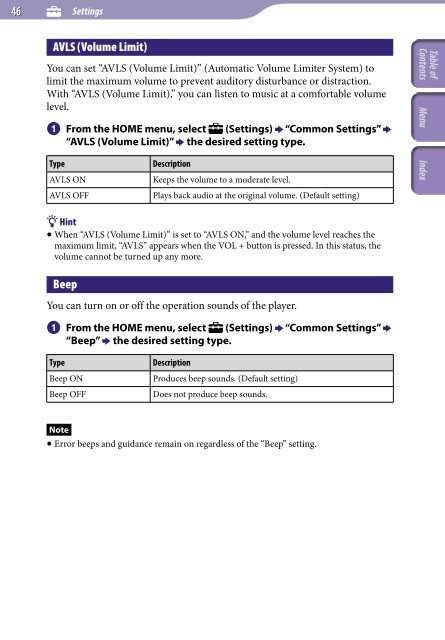Sony NWZ-B142F - NWZ-B142F Istruzioni per l'uso Inglese
Sony NWZ-B142F - NWZ-B142F Istruzioni per l'uso Inglese
Sony NWZ-B142F - NWZ-B142F Istruzioni per l'uso Inglese
Create successful ePaper yourself
Turn your PDF publications into a flip-book with our unique Google optimized e-Paper software.
46<br />
Settings<br />
AVLS (Volume Limit)<br />
You can set “AVLS (Volume Limit)” (Automatic Volume Limiter System) to<br />
limit the maximum volume to prevent auditory disturbance or distraction.<br />
With “AVLS (Volume Limit),” you can listen to music at a comfortable volume<br />
level.<br />
From the HOME menu, select<br />
“AVLS (Volume Limit)” the desired setting type.<br />
(Settings) “Common Settings” <br />
Type<br />
AVLS ON<br />
AVLS OFF<br />
Description<br />
Keeps the volume to a moderate level.<br />
Plays back audio at the original volume. (Default setting)<br />
Hint<br />
When “AVLS (Volume Limit)” is set to “AVLS ON,” and the volume level reaches the<br />
maximum limit, “AVLS” appears when the VOL + button is pressed. In this status, the<br />
volume cannot be turned up any more.<br />
Beep<br />
You can turn on or off the o<strong>per</strong>ation sounds of the player.<br />
From the HOME menu, select<br />
“Beep” the desired setting type.<br />
(Settings) “Common Settings” <br />
Type<br />
Beep ON<br />
Beep OFF<br />
Description<br />
Produces beep sounds. (Default setting)<br />
Does not produce beep sounds.<br />
Note<br />
Error beeps and guidance remain on regardless of the “Beep” setting.