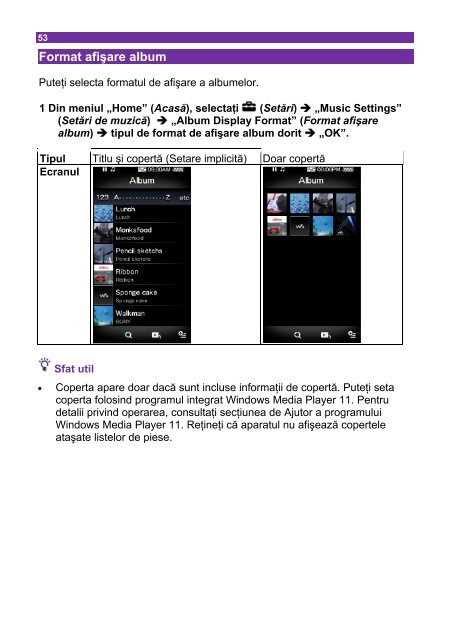Sony NWZ-X1060 - NWZ-X1060 Istruzioni per l'uso Rumeno
Sony NWZ-X1060 - NWZ-X1060 Istruzioni per l'uso Rumeno
Sony NWZ-X1060 - NWZ-X1060 Istruzioni per l'uso Rumeno
You also want an ePaper? Increase the reach of your titles
YUMPU automatically turns print PDFs into web optimized ePapers that Google loves.
53<br />
Format afişare album<br />
Puteţi selecta formatul de afişare a albumelor.<br />
1 Din meniul „Home” (Acasă), selectaţi (Set ări) „Music Settings”<br />
(Setări de muzică) „Album Display Format” (Format afişare<br />
album) tipul de format de afişare album dorit „OK”.<br />
Tipul<br />
Ecranul<br />
Titlu şi co<strong>per</strong>tă (Setare implicită)<br />
Doar co<strong>per</strong>tă<br />
Sfat util<br />
• Co<strong>per</strong>ta apare doar dacă sunt incluse informaţii de co<strong>per</strong>tă. Puteţi seta<br />
co<strong>per</strong>ta folosind programul integrat Windows Media Player 11. Pentru<br />
detalii privind o<strong>per</strong>area, consultaţi secţiunea de Ajutor a programului<br />
Windows Media Player 11. Reţineţi că aparatul nu afişează co<strong>per</strong>tele<br />
ataşate listelor de piese.