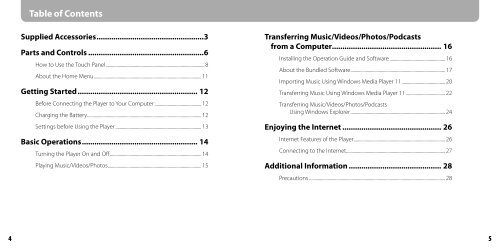Sony NWZ-X1060 - NWZ-X1060 Istruzioni per l'uso Inglese
Sony NWZ-X1060 - NWZ-X1060 Istruzioni per l'uso Inglese
Sony NWZ-X1060 - NWZ-X1060 Istruzioni per l'uso Inglese
Create successful ePaper yourself
Turn your PDF publications into a flip-book with our unique Google optimized e-Paper software.
Table of Contents<br />
Supplied Accessories...................................................3<br />
Parts and Controls........................................................6<br />
How to Use the Touch Panel........................................................................................... 8<br />
About the Home Menu................................................................................................... 11<br />
Getting Started.......................................................... 12<br />
Before Connecting the Player to Your Computer............................................ 12<br />
Charging the Battery......................................................................................................... 12<br />
Settings before Using the Player................................................................................ 13<br />
Basic O<strong>per</strong>ations....................................................... 14<br />
Turning the Player On and Off.................................................................................... 14<br />
Playing Music/Videos/Photos...................................................................................... 15<br />
Transferring Music/Videos/Photos/Podcasts<br />
from a Computer.................................................... 16<br />
Installing the O<strong>per</strong>ation Guide and Software.................................................... 16<br />
About the Bundled Software....................................................................................... 17<br />
Importing Music Using Windows Media Player 11........................................ 20<br />
Transferring Music Using Windows Media Player 11..................................... 22<br />
Transferring Music/Videos/Photos/Podcasts<br />
Using Windows Explorer....................................................................................... 24<br />
Enjoying the Internet................................................ 26<br />
Internet Features of the Player.................................................................................... 26<br />
Connecting to the Internet........................................................................................... 27<br />
Additional Information............................................. 28<br />
Precautions.............................................................................................................................. 28