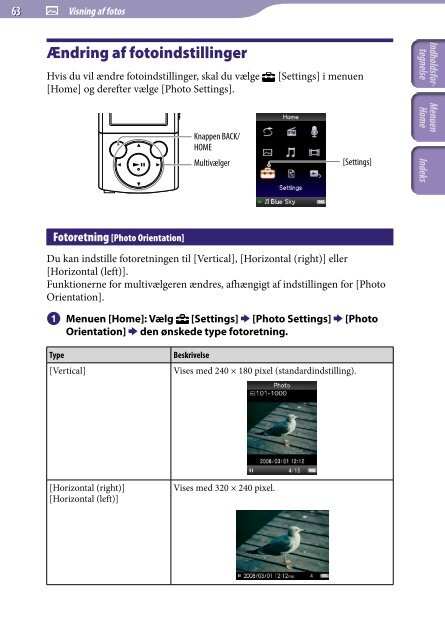Sony NWZ-E443 - NWZ-E443 Istruzioni per l'uso Danese
Sony NWZ-E443 - NWZ-E443 Istruzioni per l'uso Danese
Sony NWZ-E443 - NWZ-E443 Istruzioni per l'uso Danese
Create successful ePaper yourself
Turn your PDF publications into a flip-book with our unique Google optimized e-Paper software.
63 Visning af fotos<br />
Ændring af fotoindstillinger<br />
Hvis du vil ændre fotoindstillinger, skal du vælge<br />
[Home] og derefter vælge [Photo Settings].<br />
[Settings] i menuen<br />
Knappen BACK/<br />
HOME<br />
Multivælger<br />
[Settings]<br />
Fotoretning [Photo Orientation]<br />
Du kan indstille fotoretningen til [Vertical], [Horizontal (right)] eller<br />
[Horizontal (left)].<br />
Funktionerne for multivælgeren ændres, afhængigt af indstillingen for [Photo<br />
Orientation].<br />
Menuen [Home]: Vælg<br />
Orientation] den ønskede type fotoretning.<br />
[Settings] [Photo Settings] [Photo<br />
Type<br />
[Vertical]<br />
Beskrivelse<br />
Vises med 240 × 180 pixel (standardindstilling).<br />
[Horizontal (right)]<br />
[Horizontal (left)]<br />
Vises med 320 × 240 pixel.