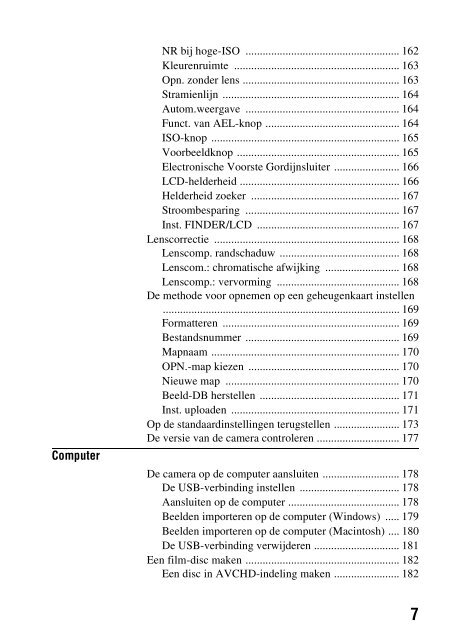Sony SLT-A65VL - SLT-A65VL Istruzioni per l'uso Olandese
Sony SLT-A65VL - SLT-A65VL Istruzioni per l'uso Olandese
Sony SLT-A65VL - SLT-A65VL Istruzioni per l'uso Olandese
You also want an ePaper? Increase the reach of your titles
YUMPU automatically turns print PDFs into web optimized ePapers that Google loves.
Computer<br />
NR bij hoge-ISO ...................................................... 162<br />
Kleurenruimte .......................................................... 163<br />
Opn. zonder lens ....................................................... 163<br />
Stramienlijn .............................................................. 164<br />
Autom.weergave ...................................................... 164<br />
Funct. van AEL-knop ............................................... 164<br />
ISO-knop .................................................................. 165<br />
Voorbeeldknop ......................................................... 165<br />
Electronische Voorste Gordijnsluiter ....................... 166<br />
LCD-helderheid ........................................................ 166<br />
Helderheid zoeker .................................................... 167<br />
Stroombesparing ...................................................... 167<br />
Inst. FINDER/LCD .................................................. 167<br />
Lenscorrectie ................................................................. 168<br />
Lenscomp. randschaduw .......................................... 168<br />
Lenscom.: chromatische afwijking .......................... 168<br />
Lenscomp.: vervorming ........................................... 168<br />
De methode voor opnemen op een geheugenkaart instellen<br />
................................................................................... 169<br />
Formatteren .............................................................. 169<br />
Bestandsnummer ...................................................... 169<br />
Mapnaam .................................................................. 170<br />
OPN.-map kiezen ..................................................... 170<br />
Nieuwe map ............................................................. 170<br />
Beeld-DB herstellen ................................................. 171<br />
Inst. uploaden ........................................................... 171<br />
Op de standaardinstellingen terugstellen ....................... 173<br />
De versie van de camera controleren ............................. 177<br />
De camera op de computer aansluiten ........................... 178<br />
De USB-verbinding instellen ................................... 178<br />
Aansluiten op de computer ....................................... 178<br />
Beelden importeren op de computer (Windows) ..... 179<br />
Beelden importeren op de computer (Macintosh) .... 180<br />
De USB-verbinding verwijderen .............................. 181<br />
Een film-disc maken ...................................................... 182<br />
Een disc in AVCHD-indeling maken ....................... 182<br />
7