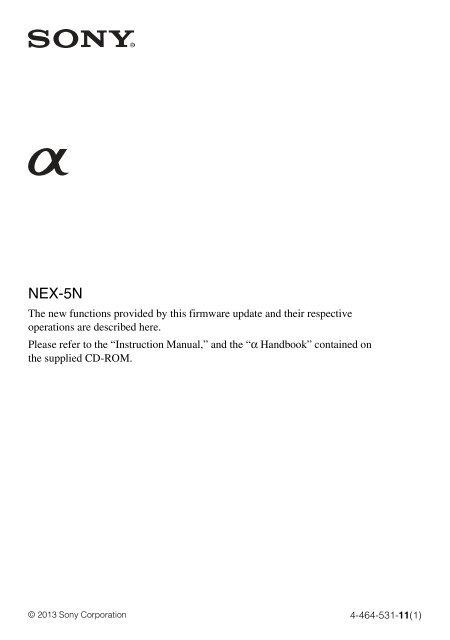Sony NEX-5NK - NEX-5NK Istruzioni per l'uso Inglese
Sony NEX-5NK - NEX-5NK Istruzioni per l'uso Inglese
Sony NEX-5NK - NEX-5NK Istruzioni per l'uso Inglese
Create successful ePaper yourself
Turn your PDF publications into a flip-book with our unique Google optimized e-Paper software.
<strong>NEX</strong>-5N<br />
The new functions provided by this firmware update and their respective<br />
o<strong>per</strong>ations are described here.<br />
Please refer to the “Instruction Manual,” and the “α Handbook” contained on<br />
the supplied CD-ROM.<br />
© 2013 <strong>Sony</strong> Corporation<br />
4-464-531-11(1)
Functions provided<br />
The following new functions are provided by this firmware update.<br />
New items provided<br />
(Bracket: Cont.: 1.0 EV)<br />
(Bracket: Cont.: 2.0 EV)<br />
(Bracket: Cont.: 3.0 EV)<br />
Functions<br />
Shoots 3 images, each with different degrees of brightness.<br />
2 GB
Bracket: Cont.<br />
Shoots 3 images while automatically shifting the exposure from base, to darker, then to<br />
lighter. Press and hold down the shutter button until the bracket recording is completed.<br />
You can select an image that suits your intention, after recording.<br />
1 (Drive Mode) on the control wheel t [Bracket: Cont.].<br />
Or, MENU t [Camera] t [Drive Mode] t [Bracket: Cont.].<br />
2 Option t desired mode.<br />
To cancel the bracket, press (Drive Mode) and select [Single Shooting].<br />
(Bracket:<br />
Cont.: 0.3 EV)<br />
(Bracket:<br />
Cont.: 0.7 EV)<br />
(Bracket:<br />
Cont.: 1.0 EV)<br />
(Bracket:<br />
Cont.: 2.0 EV)<br />
(Bracket:<br />
Cont.: 3.0 EV)<br />
Images are taken with the set value of deviation (steps) from the<br />
base exposure.<br />
Notes<br />
• You cannot use [Bracket: Cont.] with the following functions:<br />
– [Intelligent Auto]<br />
– [Scene Selection]<br />
– [Anti Motion Blur]<br />
– [Sweep Panorama]<br />
– [3D Sweep Panorama]<br />
– [Smile Shutter]<br />
– [Auto HDR]<br />
• The last shot is shown on the auto review.<br />
• In [Manual Exposure], the exposure is shifted by adjusting the shutter speed.<br />
• When you adjust the exposure, the exposure is shifted based on the compensated value.<br />
3 GB