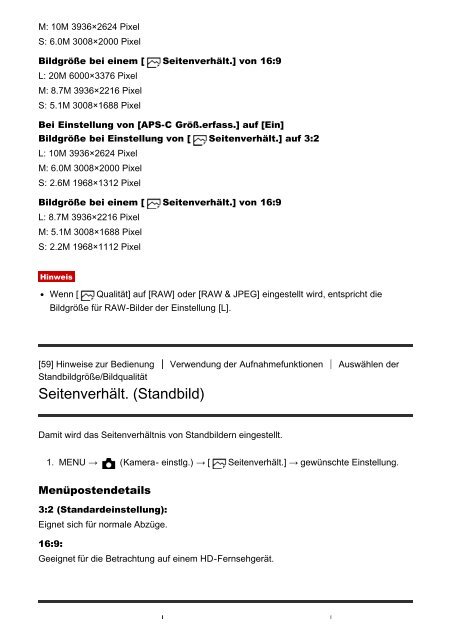Sony ILCE-7M2K - ILCE-7M2K Guida Tedesco
Sony ILCE-7M2K - ILCE-7M2K Guida Tedesco
Sony ILCE-7M2K - ILCE-7M2K Guida Tedesco
You also want an ePaper? Increase the reach of your titles
YUMPU automatically turns print PDFs into web optimized ePapers that Google loves.
M: 10M 3936×2624 Pixel<br />
S: 6.0M 3008×2000 Pixel<br />
Bildgröße bei einem [ Seitenverhält.] von 16:9<br />
L: 20M 6000×3376 Pixel<br />
M: 8.7M 3936×2216 Pixel<br />
S: 5.1M 3008×1688 Pixel<br />
Bei Einstellung von [APS-C Größ.erfass.] auf [Ein]<br />
Bildgröße bei Einstellung von [ Seitenverhält.] auf 3:2<br />
L: 10M 3936×2624 Pixel<br />
M: 6.0M 3008×2000 Pixel<br />
S: 2.6M 1968×1312 Pixel<br />
Bildgröße bei einem [ Seitenverhält.] von 16:9<br />
L: 8.7M 3936×2216 Pixel<br />
M: 5.1M 3008×1688 Pixel<br />
S: 2.2M 1968×1112 Pixel<br />
Hinweis<br />
Wenn [ Qualität] auf [RAW] oder [RAW & JPEG] eingestellt wird, entspricht die<br />
Bildgröße für RAW-Bilder der Einstellung [L].<br />
[59] Hinweise zur Bedienung Verwendung der Aufnahmefunktionen Auswählen der<br />
Standbildgröße/Bildqualität<br />
Seitenverhält. (Standbild)<br />
Damit wird das Seitenverhältnis von Standbildern eingestellt.<br />
1. MENU → (Kamera- einstlg.) → [ Seitenverhält.] → gewünschte Einstellung.<br />
Menüpostendetails<br />
3:2 (Standardeinstellung):<br />
Eignet sich für normale Abzüge.<br />
16:9:<br />
Geeignet für die Betrachtung auf einem HD-Fernsehgerät.