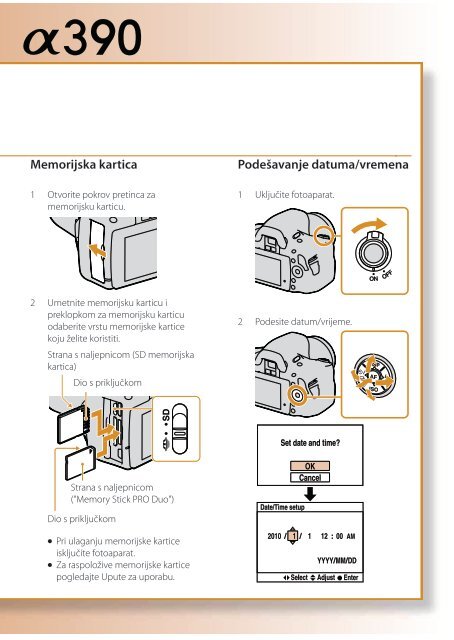Sony DSLR-A390Y - DSLR-A390Y Istruzioni per l'uso Croato
Sony DSLR-A390Y - DSLR-A390Y Istruzioni per l'uso Croato
Sony DSLR-A390Y - DSLR-A390Y Istruzioni per l'uso Croato
Create successful ePaper yourself
Turn your PDF publications into a flip-book with our unique Google optimized e-Paper software.
The Memorijska memory card kartica<br />
1 1<br />
Open Otvorite the memory pokrov card pretinca cover. za<br />
memorijsku karticu.<br />
Date/time Podešavanje setupdatuma/vremena<br />
1 1<br />
Turn Uključite the camera fotoaparat.<br />
on.<br />
2 Insert a memory card and select the<br />
2<br />
type Umetnite of the memory memorijsku card you karticu want i<br />
to<br />
use preklopkom using the memory za memorijsku card switch. karticu<br />
Face odaberite side (SD vrstu memory memorijske card) kartice<br />
koju Terminal želite koristiti.<br />
part<br />
Strana s naljepnicom (SD memorijska<br />
kartica)<br />
Dio s priključkom<br />
2<br />
2<br />
Set<br />
Podesite up the date/time.<br />
datum/vrijeme.<br />
Face side (“Memory Stick PRO<br />
Duo”)<br />
Terminal part<br />
Strana s naljepnicom<br />
<br />
When inserting ("Memory a memory Stick PRO card, Duo")<br />
turn the<br />
camera off.<br />
<br />
For available Dio s priključkom<br />
memory cards, refer to the<br />
Instruction Manual.<br />
99 Pri ulaganju memorijske kartice<br />
isključite fotoaparat.<br />
99 Za raspoložive memorijske kartice<br />
pogledajte Upute za uporabu.