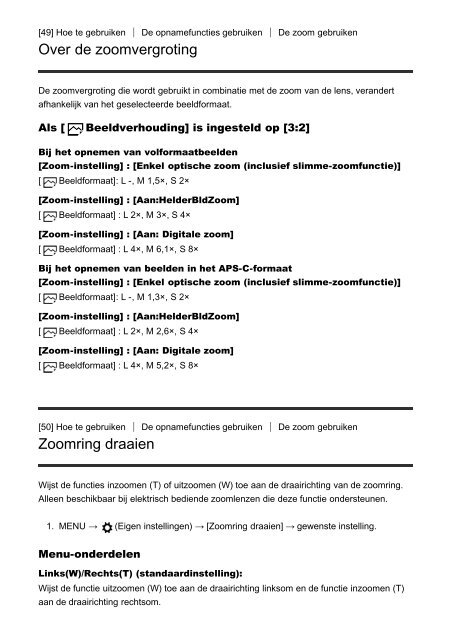Sony ILCE-7M2 - ILCE-7M2 Guida Olandese
Sony ILCE-7M2 - ILCE-7M2 Guida Olandese
Sony ILCE-7M2 - ILCE-7M2 Guida Olandese
Create successful ePaper yourself
Turn your PDF publications into a flip-book with our unique Google optimized e-Paper software.
[49] Hoe te gebruiken De opnamefuncties gebruiken De zoom gebruiken<br />
Over de zoomvergroting<br />
De zoomvergroting die wordt gebruikt in combinatie met de zoom van de lens, verandert<br />
afhankelijk van het geselecteerde beeldformaat.<br />
Als [ Beeldverhouding] is ingesteld op [3:2]<br />
Bij het opnemen van volformaatbeelden<br />
[Zoom-instelling] : [Enkel optische zoom (inclusief slimme-zoomfunctie)]<br />
[ Beeldformaat]: L -, M 1,5×, S 2×<br />
[Zoom-instelling] : [Aan:HelderBldZoom]<br />
[ Beeldformaat] : L 2×, M 3×, S 4×<br />
[Zoom-instelling] : [Aan: Digitale zoom]<br />
[ Beeldformaat] : L 4×, M 6,1×, S 8×<br />
Bij het opnemen van beelden in het APS-C-formaat<br />
[Zoom-instelling] : [Enkel optische zoom (inclusief slimme-zoomfunctie)]<br />
[ Beeldformaat]: L -, M 1,3×, S 2×<br />
[Zoom-instelling] : [Aan:HelderBldZoom]<br />
[ Beeldformaat] : L 2×, M 2,6×, S 4×<br />
[Zoom-instelling] : [Aan: Digitale zoom]<br />
[ Beeldformaat] : L 4×, M 5,2×, S 8×<br />
[50] Hoe te gebruiken De opnamefuncties gebruiken De zoom gebruiken<br />
Zoomring draaien<br />
Wijst de functies inzoomen (T) of uitzoomen (W) toe aan de draairichting van de zoomring.<br />
Alleen beschikbaar bij elektrisch bediende zoomlenzen die deze functie ondersteunen.<br />
1. MENU → (Eigen instellingen) → [Zoomring draaien] → gewenste instelling.<br />
Menu-onderdelen<br />
Links(W)/Rechts(T) (standaardinstelling):<br />
Wijst de functie uitzoomen (W) toe aan de draairichting linksom en de functie inzoomen (T)<br />
aan de draairichting rechtsom.