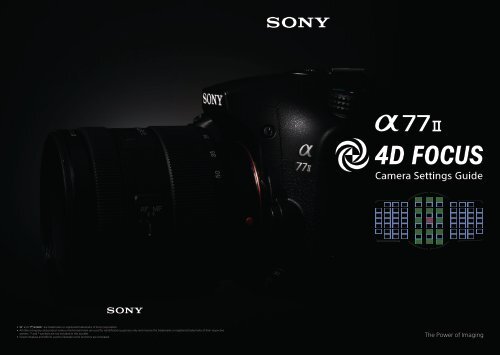Sony ILCA-77M2M - ILCA-77M2M User's Guide Inglese
Sony ILCA-77M2M - ILCA-77M2M User's Guide Inglese
Sony ILCA-77M2M - ILCA-77M2M User's Guide Inglese
You also want an ePaper? Increase the reach of your titles
YUMPU automatically turns print PDFs into web optimized ePapers that Google loves.
• " " and " " are trademarks or registered trademarks of <strong>Sony</strong> Corporation.<br />
• All other company and product names mentioned herein are used for identification purposes only and may be the trademarks or registered trademarks of their respective<br />
owners. TM and ® symbols are not included in this booklet.<br />
• Screen displays and effects used to illustrate some functions are simulated.<br />
Camera Settings <strong>Guide</strong>
Conventional autofocus has until now dealt with space alone.<br />
<strong>Sony</strong> goes one step further — a big step, with an innovative sensor that picks up<br />
both space and time to capture moving subjects with new clarity.<br />
<strong>Sony</strong> spells the beginning of a new autofocus era.<br />
4D FOCUS allows you to take crisper photos than ever. Plain old autofocus is a<br />
thing of the past. The future of photography is in motion.<br />
What is 4D FOCUS?<br />
Space: 3D<br />
Time: 4D<br />
4D<br />
FOCUS<br />
Area Depth Time<br />
Wide Fast Steadfast<br />
The wide AF area allows focusing on a<br />
subject positioned even off the center<br />
of the frame.<br />
The phase-detection AF sensor dedicated<br />
to measuring distance enables<br />
high-speed autofocusing to instantly<br />
focus on the subject.<br />
An advanced AF algorithm accurately<br />
predicts subject’s next move. Precise AF<br />
tracking allows focus to be maintained<br />
even on fast-moving subjects.
F2.8 (vertical-line focusing)<br />
and cross AF point<br />
Cross AF points<br />
Horizontal-line<br />
focusing AF points<br />
Wide<br />
Fast<br />
The 77 II employs a phase-detection AF sensor with 79 AF points*<br />
that cover over 40% of the frame. 15 cross AF points are allocated in the<br />
frequently used central area. A F2.8 AF point is allocated at the very<br />
center for enhanced accuracy, thereby assuring focus on the subject.<br />
* The number of points used depends on the lens and shooting mode.<br />
The phase-detection sensor dedicated for autofocusing and the proprietary<br />
algorithm realize focus on a subject at such high speed that they<br />
won't let a decisive moment slip away.<br />
Meeting your focusing demands —<br />
Basic AF performance of<br />
Steadfast<br />
The 77 II’s AF predicts the subject’s next move, for accurate focusing<br />
on the intended point. Obstacles do not easily interfere with the camera's<br />
stable focus tracking and highly responsive focusing performance<br />
assures precise continuous tracking of the intended subject.<br />
12fps* high-speed continuous shooting with AF<br />
tracking allows for 60 continuous shots<br />
Translucent Mirror Technology and BIONZ X image processing<br />
engine with high-speed processing enable highspeed<br />
continuous shooting at up to approx. 12fps with<br />
AF tracking while the approx. 24.3 effective megapixels<br />
maintain high resolution.<br />
* Approx. maximum speed in Continuous Advance Priority AE mode. The aperture<br />
is set at F3.5 in order to prioritize continuous shooting. For lenses with a maximum<br />
aperture opening smaller than F3.5, the maximum aperture opening is selected.
4D FOCUS Camera Settings <strong>Guide</strong><br />
4D FOCUS<br />
Basic settings for shooting general<br />
moving subjects<br />
7<br />
AF<br />
settings<br />
to check<br />
Focus Mode<br />
AF-C<br />
Focus Area<br />
Wide<br />
AF Track Duration<br />
3<br />
P.27 P.28-P.29 P.31<br />
AF drive speed<br />
Fast<br />
Smile/<br />
Face Detection<br />
Off<br />
Priority setup<br />
Balanced<br />
Emphasis<br />
AF Range Control<br />
As needed<br />
P.31<br />
P.30 P.32 P.33<br />
Fundamentals of settings<br />
When shooting a general moving subject,<br />
set the Focus Mode to AF-C, which maintains<br />
focus on the subject while the shutter<br />
button is held halfway down. Also, setting<br />
Focus Area to Wide, whereby the camera<br />
automatically identifies and focuses on the<br />
subject, is recommended. Other AF settings<br />
include AF Track Duration, AF drive speed<br />
and more. Starting on P.10, other practical<br />
camera settings for use according to shooting<br />
situations are introduced.<br />
Shooting tips<br />
Here is a recommendation for sharp, clear<br />
photo results: instead of taking the shot as<br />
soon as focus is achieved, hold the shutter<br />
button halfway down for at least 0.5 sec. until<br />
you see a green frame indicating accurate<br />
focusing, then take the shot. This way, the<br />
camera maintains stable focus tracking on<br />
the subject before the shot is taken. Also, for<br />
situations in which several people enter the<br />
frame, set Smile/Face Detection to Off in order<br />
to prevent the camera from focusing on<br />
someone other than the intended subject.<br />
06 07
Contents<br />
4D FOCUS Camera Settings <strong>Guide</strong><br />
Basic<br />
settings<br />
P.06<br />
Shooting general moving subjects<br />
Case 1<br />
P.10<br />
Shooting a series of pictures while pointing<br />
the camera to track the subject's movement<br />
Case 5<br />
P.18<br />
Focusing on a subject that is moving with<br />
intensity from side to side<br />
Case 2<br />
P.12<br />
Focusing on a fast-moving subject<br />
Case 6<br />
P.20<br />
Shooting a portrait with subject in motion<br />
Case 3<br />
P.14<br />
Maintaining stable focus on a subject that<br />
appears intermittently<br />
Case 7<br />
P.22<br />
Accurately focusing on one eye<br />
Case 4<br />
P.16<br />
Swiftly responding to the sudden<br />
appearance of a subject<br />
Movies<br />
Case 1<br />
Movies<br />
Case 2<br />
P.24<br />
P.25<br />
Shooting a person however you like<br />
Focusing on a subject at your intended time<br />
P.26<br />
Functions
Case 1<br />
Settings by case<br />
Shooting a series of pictures while pointing the cam era to track the subject's movement<br />
4D FOCUS Camera Settings <strong>Guide</strong><br />
recommended settings<br />
Focus Mode AF-C P.27<br />
Focus Area Lock-on AF P.28-P.29<br />
AF Track Duration 3 P.31<br />
AF drive speed Fast P.31<br />
Smile/Face Detection Off P.30<br />
Priority setup Balanced Emphasis P.32<br />
AF Range Control As needed P.33<br />
Lock-on AF is recommended to shoot while staying focused<br />
on a subject and free to change framing. Press the<br />
shutter button halfway to start tracking. To specify where<br />
to start tracking, choose among Focus Area selections:<br />
Center or Flexible Spot (both have narrow focus area) for<br />
subjects moving slowly when tracking starts; Expanded<br />
Flexible Spot for normal subject movement; and Zone or<br />
Wide for higher focusing performance when the subject<br />
moves intensely within frame. Once focus is locked on<br />
a subject, the entire AF area is used to maintain focus,<br />
regardless of the Focus Area selection.<br />
Shooting tips<br />
In shooting the scene at left, poles positioned along the<br />
course and rocks are obstacles to autofocusing. The key to<br />
avoid focusing on these obstacles inadvertently is to start<br />
tracking while no obstacles are about to interfere with the<br />
subject and to start tracking as early as possible. In this<br />
example, Focus Area was set to Lock-on AF: Center to focus on<br />
the subject, in preparation for a good moment to take a shot.<br />
Lens: 300mm F2.8 G SSM II Focal length (35mm equivalent): 450mm Shutter speed: 1/2000 sec.<br />
Aperture value: F4.0 ISO sensitivity: 800<br />
Similar settings can be used for scenes/subjects such as:<br />
Soccer<br />
Skiing<br />
Airplane<br />
Baseball<br />
10 11
Settings by case<br />
Case 2<br />
Focusing on a fast-moving subject<br />
4D FOCUS Camera Settings <strong>Guide</strong><br />
recommended settings<br />
Focus Mode AF-C P.27<br />
Focus Area Zone P.28-P.29<br />
AF Track Duration 2 to 3 P.31<br />
AF drive speed Fast P.31<br />
Smile/Face Detection Off P.30<br />
Priority setup Balanced Emphasis P.32<br />
AF Range Control As needed P.33<br />
When shooting a fast-moving subject, use of Zone for the<br />
Focus Area is effective. Additionally, setting AF Track Duration<br />
to 3 (Mid) or to 2 (between Mid and Low) enables<br />
stable AF tracking on the subject while avoiding inadvertent<br />
focus on something else, even when the subject<br />
momentarily goes out of the focus area. When there is a<br />
fence between you (camera shooter) and the subject, AF<br />
Range Control (P.33) comes in handy since it restricts the<br />
AF range and thereby reduces unnecessary switching of<br />
focus from the intended subject to another object.<br />
Shooting tips<br />
Since the photo example at left was shot with a 500mm ultra<br />
telephoto lens, it was very difficult to compose the shot, although<br />
the subject is a light aircraft. In such cases, it’s a good<br />
idea to let the camera take care of focusing so that you can<br />
concentrate on composing the shot. In the photo at left, Focus<br />
Area was set to Zone, with the upper central zone selected in<br />
particular, and symmetrical composition was chosen. A key to<br />
enhancing the image's sense of motion was to select a shutter<br />
speed that makes the propeller look like a blur.<br />
Lens: 500mm F4 G SSM Focal length (35mm equivalent): 750mm Shutter speed: 1/500 sec.<br />
Aperture value: F5.6 ISO sensitivity: 160<br />
Similar settings can be used for scenes/subjects such as:<br />
Motor sports<br />
Bicycling<br />
Horseback riding<br />
Field sports<br />
12 13
Settings by case<br />
Case 3<br />
Maintaining stable focus on a subject that appears intermittently<br />
4D FOCUS Camera Settings <strong>Guide</strong><br />
recommended settings<br />
Focus Mode AF-C P.27<br />
Focus Area Expanded Flexible Spot P.28-29<br />
AF Track Duration 1 P.31<br />
AF drive speed Fast P.31<br />
Smile/Face Detection Off P.30<br />
Priority setup Balanced Emphasis P.32<br />
AF Range Control As needed P.33<br />
Setting AF Track Duration to 1 (Low) enhances tracking<br />
performance on the intended subject. When shooting<br />
a swimmer's butterfly stroke or breast stroke, for example,<br />
selecting a high AF Track Duration setting could<br />
result in focus switching from the swimmer to the<br />
background if the composition is unchanged and the<br />
swimmer goes underwater. Also, setting Focus Area to<br />
Expanded Flexible Spot, which features a narrow area<br />
of focus and great capability to focus accurately on a<br />
subject, is effective.<br />
Shooting tips<br />
The key to capturing a beautiful shot of a swimmer is to take<br />
as many shots as possible of the facial expression amidst<br />
splashing water. The photo example at left was taken with<br />
Continuous Shooting: Hi setting and the Priority setup set to<br />
Balanced Emphasis.<br />
Lens: 500mm F4 G SSM Focal length (35mm equivalent): 750mm Shutter speed: 1/1000 sec.<br />
Aperture value: F4.5 ISO sensitivity: 200<br />
14 15
Settings by case<br />
Case 4<br />
Swiftly responding to the sudden appearan ce of a subject<br />
4D FOCUS Camera Settings <strong>Guide</strong><br />
recommended settings<br />
Focus Mode AF-C P.27<br />
Focus Area Expanded Flexible Spot P.28-29<br />
AF Track Duration 5 P.31<br />
AF drive speed Fast P.31<br />
Smile/Face Detection Off P.30<br />
Priority setup Balanced Emphasis P.32<br />
AF Range Control As needed P.33<br />
When shooting a subject that could appear at an unexpected<br />
time, as when it emerges from shade, or when<br />
shooting various subjects quickly, one after another,<br />
each with different framing, setting AF Track Duration<br />
to 5 (High) is recommended. With a high AF Track<br />
Duration setting, however, the camera starts tracking<br />
an object as soon as it enters the focus area, although<br />
it may be a different distance away from the camera<br />
than the main subject. So be aware that such a setting<br />
can increase the risk of losing main subject focus to the<br />
background or another subject, against your intention.<br />
Shooting tips<br />
A high AF Track Duration setting works best when shooting a<br />
wild animal or bird that moves unpredictably. For the photo<br />
at left, Expanded Flexible Spot (rather than Wide or Zone) was<br />
selected for the Focus Area, in order to avoid focusing on an<br />
unintended object. Expanded Flexible Spot is very convenient<br />
— just press the multi-selector once to bring the area of focus<br />
back to the center of the frame.<br />
Lens: 300mm F2.8 G SSM II Focal length (35mm equivalent): 450mm Shutter speed: 1/3200 sec.<br />
Aperture value: F5.6 ISO sensitivity: 200<br />
Similar settings can be used for scenes/subjects such as:<br />
Wild animals<br />
Skateboarding<br />
Mountain biking<br />
Skiing (slopes, etc.)<br />
16 17
Settings by case<br />
Case 5<br />
Focusing on a subject that is moving with intensity from side to side<br />
4D FOCUS Camera Settings <strong>Guide</strong><br />
recommended settings<br />
Focus Mode AF-C P.27<br />
Focus Area<br />
Zone or Expanded Flexible Spot P.28-29<br />
AF Track Duration 1 to 2 P.31<br />
AF drive speed Fast P.31<br />
Smile/Face Detection Off P.30<br />
Priority setup Balanced Emphasis P.32<br />
AF Range Control As needed P.33<br />
In order to continue tracking a subject that moves<br />
with intensity from side to side, select a low AF Track<br />
Duration setting, such as 1 or 2. AF stays steadfastly<br />
on the subject, even when framing a shot takes extra<br />
time. When shooting a tennis scene, for example,<br />
setting Focus Area to Zone or Expanded Flexible Spot<br />
is recommended. Depending on your compositional<br />
intention, Center or Flexible Spot may also work. Then,<br />
try to focus on the face or the body. Otherwise, selecting<br />
Wide may result in the camera focusing on the<br />
racket or arms.<br />
Shooting tips<br />
Instead of shooting simultaneously along with the focusing<br />
action, be sure to see the green frame that indicates accurate<br />
focusing, and keep tracking the subject before taking the<br />
shot. This way, the AF keeps tracking your subject even when<br />
another player or a net gets between you and your subject.<br />
Lens: 300mm F2.8 G SSM II Focal length (35mm equivalent): 450mm Shutter speed: 1/2000 sec.<br />
Aperture value: F4.0 ISO sensitivity: 200<br />
Similar settings can be used for scenes/subjects such as:<br />
Gymnastics<br />
Table tennis<br />
Dance<br />
18 19
Settings by case<br />
Case 6<br />
Shooting a portrait with subject in motion<br />
4D FOCUS Camera Settings <strong>Guide</strong><br />
recommended settings<br />
Focus Mode AF-C P.27<br />
Focus Area Wide P.28-P.29<br />
AF Track Duration 2 to 3 P.31<br />
AF drive speed Fast P.31<br />
Smile/Face Detection On P.30<br />
Priority setup Balanced Emphasis P.32<br />
AF Range Control As needed P.33<br />
Face Detection function detects and automatically<br />
focuses on faces. By using this function when shooting<br />
a portrait of a subject in motion, you can concentrate<br />
on shot composition and shutter opportunity, and<br />
leave the focusing to the camera. The AF keeps tracking<br />
the face, even as leaves flutter down in front of the<br />
subject.<br />
Shooting tips<br />
Accurate focusing is achieved within the area covered by the<br />
79 AF points. So make sure that you see the face detection<br />
frame appear in that area before taking a shot. You can also<br />
register your subject’s face in advance using Face Registration<br />
function and setting Face Detection to On (Regist. Faces). This<br />
way, the AF prioritizes focus on that face, even when several<br />
people are in the frame.<br />
Lens: Planar T* 85mm F1.4 ZA Focal length (35mm equivalent): 128mm Shutter speed: 1/500 sec.<br />
Aperture value: F2.8 ISO sensitivity: 250<br />
Similar settings can be used for scenes/subjects such as:<br />
Stage shoot<br />
Fashion shoot<br />
20 21
Settings by case<br />
Case 7<br />
Accurately focusing on one eye<br />
4D FOCUS Camera Settings <strong>Guide</strong><br />
recommended settings<br />
Focus Mode AF-S P.27<br />
Focus Area Flexible Spot + Eye AF P.28-P.29<br />
AF Track Duration 2 to 3 P.31<br />
AF drive speed Fast P.31<br />
Smile/Face Detection On P.30<br />
Priority setup AF P.32<br />
AF Range Control As needed P.33<br />
Setting Focus Area to Flexible Spot is effective to focus<br />
in minute detail on a subject that is stationary or moving<br />
slightly. AF-S is recommended for Focus Mode,<br />
since it fixes the focus once focus is achieved. When<br />
setting Face Detection to On and using Eye AF function,<br />
the AF automatically focuses on the subject's eye<br />
that is closer to the camera.<br />
Shooting tips<br />
Frame an eye using any of the 79 AF points in order to use Eye<br />
AF. For convenient access, assign Eye AF to the AEL or another<br />
button that your thumb can easily reach. This allows you to<br />
handle focusing while looking through the viewfinder.<br />
Lens: Sonnar T* 135mm F1.8 ZA Focal length (35mm equivalent): 202mm Shutter speed: 1/60 sec.<br />
Aperture value: F1.8 ISO sensitivity: 400<br />
Similar settings can be used for scenes/subjects such as:<br />
Stationary subjects such as food (without Eye AF)<br />
Natural scenery (without Eye AF)<br />
22 23
Settings by case<br />
4D FOCUS Camera Settings <strong>Guide</strong><br />
Movie<br />
Case 1 Case 2<br />
Movie<br />
Shooting a person however you like<br />
Focusing on a subject at your intended time<br />
Setting Face Detection to On enables focus<br />
on a face and avoidance of any obstacles.<br />
Since Face Detection utilizes the entire AF<br />
area for focusing, dense positioning of AF<br />
points over wide area enhances your freedom<br />
to frame. Also, you can change order<br />
of priority for registered faces in advance<br />
by going into Face Registration and Order<br />
Exchanging, so that the camera prioritizes focus<br />
on a face if it detects that intended face.<br />
recommended settings<br />
Focus Mode<br />
AF-C<br />
Focus Area<br />
Wide<br />
AF Track Duration (movie) Mid<br />
Face Detection<br />
On<br />
Setting Focus Area to Expanded Flexible<br />
Spot or Zone allows you to focus accurately<br />
on an intended point or area. Of course, you<br />
can change the focus area while shooting a<br />
movie. Using the Focus Hold button on the<br />
lens (Focus Hold can be assigned to an assignable<br />
button on the body via Custom Key<br />
Settings) allows you to pause or resume AF<br />
action at intended times.<br />
recommended settings<br />
Focus Mode<br />
AF-C<br />
Focus Area<br />
Expanded Flexible Spot<br />
AF Track Duration (movie) Mid<br />
Face Detection<br />
On<br />
AF Track Duration for movies can be set<br />
to Mid (default setting) to handle general<br />
scenes. When it is set to Low, even when the<br />
face in focus momentarily goes off the focus<br />
area, focus stays where it was when the face<br />
went off that focus area. Setting it to High<br />
may be effective when shooting a running<br />
subject with no obstacles around that may<br />
interfere with focusing on that subject.<br />
24 25
Functions<br />
4D FOCUS Camera Settings <strong>Guide</strong><br />
Dials and buttons frequently used for AF shooting<br />
Shooting Mode<br />
The 77 II has the following shooting modes and you can<br />
simply operate a dial to make your selection.<br />
Setting steps<br />
Make your selection<br />
using the mode dial.<br />
MENU button<br />
AEL button<br />
Focus mode dial<br />
Rear control<br />
dial<br />
(Auto Mode)<br />
(Program Auto)<br />
(Aperture Priority)<br />
(Shutter Priority)<br />
(Manual Exposure)<br />
Allows you to shoot still images with the settings adjusted automatically.<br />
Allows you to shoot with the exposure (the shutter speed and the aperture value)<br />
adjusted automatically. The other settings can be adjusted manually.<br />
Allows you to adjust the aperture manually to change the focus range or degree of<br />
background defocusing.<br />
Allows you to adjust the shutter speed to change expression of the subject’s movement.<br />
Allows you to manually adjust the exposure using the front and/or rear control dial.<br />
(Memory recall) Calls up settings registered in advance in Memory in the (Camera Settings).<br />
(Movie)<br />
(Cont. Priority AE)<br />
(Sweep Panorama)<br />
(Scene Selection)<br />
Allows you to change shooting settings and shoot a movie.<br />
Allows continuous shooting while the shutter button is pressed down fully. The camera<br />
records the images continuously at a maximum rate of about 12 images per second.<br />
Allows you to shoot panoramic images by combining multiple images.<br />
Allows you to shoot with preset settings according to the scene.<br />
Functions<br />
Fn button<br />
There are 11 customizable<br />
buttons on the camera<br />
to suit your preferences.<br />
You can also customize<br />
the Function Menu set (12<br />
functions) accessible via<br />
the Fn button according<br />
to preferences. Assign<br />
frequently used functions<br />
and settings to these<br />
buttons and menus, so<br />
that you can conveniently<br />
access them to make quick<br />
changes, depending on the<br />
subject you’re shooting.<br />
Mode dial<br />
C (Custom) button<br />
Multi-selector<br />
(up/down/left/right buttons, center button)<br />
Drive mode button<br />
MENU button Go<br />
to listing 6 under<br />
(Custom Settings) for<br />
setting.<br />
Front control dial<br />
Focus Mode<br />
Choose a focusing method depending on the subject movement. The methods mainly used as<br />
examples in this booklet are AF-C and AF-S.<br />
Single-shot AF Locks focus when focus adjustment is achieved. Use Single-shot AF when the subject is stationary.<br />
Switches between Single-shot AF and Continuous AF according to the movement of the subject.<br />
Automatic AF When the shutter button is pressed halfway down, the camera locks focus when it determines that<br />
the subject is stationary, or continues to focus while the subject is in motion.<br />
Continues to focus while the shutter button is held halfway down. Use this when the subject is in<br />
Continuous AF<br />
motion.<br />
Direct Manual<br />
Focus<br />
Manual Focus<br />
Setting steps<br />
When shooting in AF<br />
(AF-S, AF-A or AF-C)<br />
When shooting in<br />
MF<br />
Allows you to make fine adjustments manually after AF achieves focus. AF-A can be replaced with<br />
this function.<br />
Allows focus to be adjusted manually.<br />
Set the focus mode dial to a<br />
desired mode, except MF.<br />
If the lens in use has a focus<br />
mode switch, set it to MF.<br />
C: AF-C, A: AF-A, S: AF-S<br />
If the lens in use has a focus<br />
mode switch, set it to AF.<br />
If the lens in use doesn’t<br />
have a focus mode switch,<br />
set the focus mode dial to<br />
MF.<br />
When shooting in<br />
DMF*<br />
MENU button<br />
Listing<br />
3 under<br />
(Camera<br />
Settings)<br />
AF-A setup<br />
DMF<br />
Set the<br />
focus mode<br />
dial to AF-A.<br />
* Some SAM (Smooth Autofocus Motor) lenses do not support DMF (Direct Manual Focus).<br />
Refer to the operating instructions for your lens regarding this issue.<br />
26<br />
27
Functions<br />
4D FOCUS Camera Settings <strong>Guide</strong><br />
Focus Area<br />
Wide<br />
Center<br />
Flexible Spot<br />
Expanded<br />
Flexible Spot<br />
Focuses automatically on a subject in the area<br />
covered by the maximum 79 AF points.<br />
Focuses automatically on a subject in the center<br />
of the image.<br />
Allows you to move the AF range frame anywhere<br />
within the area covered by the maximum 79 AF<br />
points.<br />
If the camera fails to focus on the single selected<br />
AF point, it uses the eight AF points surrounding<br />
the selected AF point as the secondary priority<br />
points to achieve focus.<br />
Zone<br />
Use fewer points for faster selection<br />
Limiting the number of selectable AF points from 79 to 15 allows you<br />
to quickly change your selection of AF point. This capability is available<br />
in Flexible Spot and Expanded Flexible Spot and can be set using the<br />
following sequence of menus: MENU button Listing 3 under (Custom<br />
Settings) Flexible Spot Points. Even with 15 selectable AF points, in<br />
Expanded Flexible Spot, the eight AF points surrounding the selected one<br />
assist focusing, thereby maintaining focusing performance.<br />
Lock-on AF<br />
(Wide, Zone, Center, Flexible Spot, Expanded Flexible Spot)<br />
Use the multiselector<br />
to<br />
choose a zone.<br />
Lock-on AF is a function whereby the camera starts tracking the subject within the<br />
selected focus area when the shutter button is pressed and held halfway down.<br />
Lock-on AF can also be chosen via Focus Area selection. Choosing a focus area for<br />
Lock-on AF lets you start tracking the subject from the area of your choice.<br />
Setting steps<br />
Select a zone on the monitor on which to focus. You can choose among nine zones.<br />
The camera focuses on a subject in the chosen zone.<br />
Press the<br />
Fn button.<br />
Choose<br />
Focus Area.<br />
Choose<br />
a desired<br />
setting.<br />
28 29
Functions<br />
4D FOCUS Camera Settings <strong>Guide</strong><br />
Eye AF<br />
The camera focuses<br />
on the subject’s eyes<br />
while you keep the<br />
button pressed. Even<br />
when shooting a threequarter-view<br />
portrait, it<br />
can very accurately detect an eye closer to the camera<br />
and focuses on it. Once focus is achieved, the area in<br />
focus is indicated for a period of time, allowing you to<br />
confirm that the focus is where you intend for it to be.<br />
Smile/Face Detect.<br />
Setting steps<br />
MENU button Go<br />
to listing 6 under<br />
(Custom Settings)<br />
and choose Custom<br />
Key Settings. Assign<br />
Eye AF to a desired<br />
button (Center<br />
button in the<br />
example). Pressing<br />
the button that Eye<br />
AF is assigned to<br />
while framing the<br />
shot activates Eye<br />
AF.<br />
Setting steps<br />
AF Track Duration<br />
When the Focus Mode is set to AF-C or AF-A, you can<br />
choose among five levels of AF Track Duration, depending<br />
on your subject. When you shoot various subjects<br />
located at different distances from the camera, one after<br />
another, it is recommended to choose 5 (High). When<br />
you shoot subjects that become positioned behind other<br />
objects, it is recommended to choose 1 (Low).<br />
Tracking duration: Low<br />
Stabilizes the position of focus (performs<br />
steadfast tracking on the focused subject).<br />
Setting steps<br />
MENU button Go<br />
to listing 4 under<br />
(Camera Settings)<br />
and choose AF Track<br />
Duration. Select a<br />
desired setting.<br />
Tracking duration: High<br />
Quickly focuses on a closer subject (easily<br />
switches subject in focus).<br />
Face Detection function detects subjects' faces, adjusts<br />
focus, exposure, and flash settings, and performs<br />
image processing automatically.<br />
When the camera detects<br />
a face (up to eight are<br />
detectable at a time), the<br />
gray face detection frame<br />
appears. When the camera<br />
determines that autofocus<br />
is enabled, the face<br />
detection frame turns white.<br />
When the shutter button is<br />
pressed halfway down, the<br />
frame turns green.<br />
MENU button Go to listing 7 under<br />
(Camera Settings) and choose Smile/Face<br />
Detect. Select a desired setting.<br />
Face Detection function not in use.<br />
When detecting faces, assigns higher priority to faces<br />
registered in Face Registration.<br />
When detecting faces, does not assign higher priority<br />
to registered faces.<br />
Automatically detects and shoots a smile.<br />
The camera maintains focus on the intended subject even<br />
when an unintended foreground subject blocks the view.<br />
Drive Mode<br />
Allows you to choose a drive mode such as<br />
Single Shooting, Continuous Shooting or bracket<br />
shooting, according to your shooting purpose.<br />
Setting steps<br />
Press the drive mode<br />
button and use the<br />
front control dial and<br />
rear control dial to<br />
make your selection.<br />
Front control<br />
dial<br />
Drive mode<br />
button<br />
Rear control<br />
dial<br />
AF drive speed<br />
AF drive speed allows you to choose focusing<br />
speed for autofocus. It is set to Fast by default.<br />
Setting it to Slow for Macro shooting makes<br />
focusing easy.<br />
Setting steps<br />
MENU button Go<br />
to listing 4 under<br />
(Camera Settings) and<br />
choose AF drive speed.<br />
Select a desired setting.<br />
Single Shooting Shoots one still image. Normal shooting mode.<br />
Continuous Shooting Shoots images continuously while you press and hold down the shutter button. Hi and Lo settings are available.<br />
Self-timer<br />
10-second timer is convenient when including a shooter in the shot. 2-second timer is convenient to<br />
reduce camera shake blur that can occur when the shutter button is pressed.<br />
Self-timer (Cont.) Shoots a specified number of images continuously after 10 seconds.<br />
Cont. Bracket<br />
Shoots a specified number of images continuously, each with a different degree of exposure, while the shutter button is held down.<br />
Single Bracket Shoots a specified number of images, one by one, each with a different degree of exposure.<br />
Shoots a total of three images, each with different color tones, according to selected settings for<br />
White Balance Bracket<br />
white balance, color temperature and color filter.<br />
DRO Bracket Shoots a total of three images, each with a different degree of D-Range Optimizer used.<br />
Eye-Start AF<br />
An eye sensor detects<br />
when you look through the<br />
viewfinder, and the camera<br />
automatically starts focusing.<br />
Eye sensor<br />
Setting steps<br />
MENU button Go to<br />
listing 4 under<br />
(Custom Settings) and<br />
choose Eye-Start AF.<br />
Select On or Off.<br />
30 31
Functions<br />
4D FOCUS Camera Settings <strong>Guide</strong><br />
Center Lock-on AF<br />
AF Range Control<br />
With Center Lock-on AF set to On, Lock-on AF<br />
starts tracking a moving subject when the Center<br />
button is pressed. Lock-on AF can also be started<br />
when the shutter button is pressed halfway<br />
down, and can be selected among the Focus Area<br />
selections (P.29).<br />
Setting steps<br />
MENU button Go to listing 7 under (Camera<br />
Settings) and choose Center Lock-on AF, then On.<br />
Pressing the Center button starts Lock-on AF.<br />
This function allows you<br />
to focus only on your main<br />
subject by isolating the<br />
background and foreground<br />
from the autofocus range. By<br />
limiting the autofocus range,<br />
you can prevent focusing<br />
on an unintended subject,<br />
thereby increasing the<br />
probability that the intended<br />
subject will be in focus.<br />
AF<br />
not applied<br />
Far<br />
Autofocus<br />
range<br />
Center<br />
Near<br />
AF<br />
not applied<br />
Target frame<br />
Center button<br />
Align the target frame over your<br />
subject. Pressing the button<br />
located in the center of the multiselector<br />
starts tracking. Pressing<br />
the button again stops the tracking.<br />
Setting steps<br />
The AF Range Control is assigned to the C (Custom)<br />
button in the default settings. Pressing the C (Custom)<br />
button displays the AF Range Control setting screen.<br />
Use the front control dial and rear control dial to set the<br />
autofocus range. Press the C button to fix the setting.<br />
Balanced Emphasis<br />
In addition to the AF option, whereby the camera<br />
doesn’t allow a shot to be taken unless focus is<br />
achieved, and the Release option, whereby the<br />
camera allows a shot to be taken even when focus<br />
is not achieved, the 77 II employs a Balanced<br />
Emphasis option that strikes a good balance<br />
between the aforementioned two options.<br />
Balanced Emphasis is handy if you want to achieve<br />
accurate focus, and not miss a decisive moment<br />
when shooting a moving subject.<br />
Setting steps<br />
MENU button Go to listing 4 under (Custom<br />
Settings) and choose Priority setup, then Balanced<br />
Emphasis.<br />
AF Release Balanced Emphasis<br />
Pro<br />
Shots that are out of focus are<br />
not taken.<br />
Con<br />
Since you can’t take a shot until<br />
focus is achieved, you may<br />
miss a good photo opportunity.<br />
Pro<br />
You won’t miss good photo<br />
opportunities.<br />
Con<br />
You may take many shots, but<br />
some may end up being out<br />
of focus.<br />
You can strike a good balance<br />
between not missing photo<br />
opportunity and achieving<br />
accurate focus.<br />
Use the front control dial to set the<br />
maximum shooting distance<br />
Focusing point<br />
Near (Settable minimum<br />
shooting distance)<br />
Use the rear control dial to set the<br />
minimum shooting distance<br />
Center<br />
Far (Settable maximum<br />
shooting distance)<br />
32 33
Functions<br />
4D FOCUS Camera Settings <strong>Guide</strong><br />
Focus Area settings<br />
The 77 II is equipped with various Focus<br />
Area settings that maximize the benefits of<br />
its wide, high-density<br />
AF coverage. Choose<br />
an optimal Focus Area<br />
according to subject or<br />
framing intention.<br />
Wide<br />
Telephoto lenses to get<br />
the most out of<br />
AF performance<br />
70-200mm F2.8 G SSM II<br />
Filter diameter: 77mm<br />
Size: 87mm (max. diameter) x 196.5mm (length)<br />
Weight: Approx. 1,340g (excluding the tripod mount)<br />
AF settings<br />
in movie shooting<br />
You can take advantage of the newly<br />
developed AF sensor featuring wide<br />
AF area coverage and high-density AF<br />
point positioning when shooting movies.<br />
Various AF functions support your movie<br />
shooting: autofocusing by Face Detection<br />
function, wide Focus Area selections to<br />
allow focusing exactly where you want,<br />
AF Track Duration settings for movies, and<br />
control of when to start focusing action<br />
using the focus hold button.<br />
Custom Key Settings<br />
With the Focus Hold function, you can<br />
temporarily stop focusing action while<br />
recording a movie. You can assign the function<br />
to a customizable button on the camera body<br />
instead of using the one on the lens. By using<br />
button customization, you can take advantage<br />
of advanced movie shooting capabilities, such<br />
as one that allows you to change a point of<br />
focus at the moment that you intend to do so.<br />
Setting steps<br />
MENU button Go to<br />
listing 6 under (Custom<br />
Settings) and choose<br />
Custom Key Settings.<br />
Make desired settings.<br />
Zone<br />
Flexible Spot<br />
Setting steps<br />
Press the Fn button and<br />
choose Focus Area in<br />
the function menu, then<br />
choose a desired setting.<br />
AF Track Duration<br />
You can choose among three levels of AF Track<br />
Duration while recording a movie, from High<br />
setting, for focusing on and tracking whichever<br />
subject is or comes nearest, to Low setting, for<br />
stable tracking on a particular subject, even<br />
when an obstacle comes between that subject<br />
and the camera.<br />
Setting steps<br />
Center<br />
Expanded Flexible Spot<br />
MENU button Go to listing 4 under (Camera<br />
Settings) and choose AF Track Duration. Make<br />
desired settings.<br />
Fast AF tracking!<br />
The accelerated lens processing LSI<br />
allows for complex, precise control,<br />
improving both AF speed and accuracy.<br />
Moreover, the SSM (Super Sonic wave<br />
Motor) built into the lens offers highspeed,<br />
smooth lens drive, assuring sharp<br />
focus on moving subjects.<br />
Nano AR Coating for clear,<br />
high-quality, finely detailed images<br />
<strong>Sony</strong>’s proprietary Nano AR Coating<br />
technology produces a coating with a<br />
precisely defined regular nano-structure<br />
(1 nanometer = 1/1,000,000,000 meter)<br />
that allows accurate light transmission<br />
and suppresses reflection effectively.<br />
This coating technology minimizes<br />
unnecessary light reflection, reducing<br />
flare and ghosting caused by surface<br />
reflection, especially in backlit situations.<br />
The results are superior clarity and<br />
improved overall image quality.<br />
Outstanding operability<br />
Lenses are equipped with a focus hold<br />
button, so you can lock focus instantly,<br />
regardless of how you are holding the<br />
camera. Lenses also come with an<br />
adjustable tripod mount.<br />
70-400mm F4-5.6 G SSM II<br />
Filter diameter: 77mm<br />
Size: 94.5mm (max. diameter) x 196mm (length)<br />
Weight: Approx. 1,500g (excluding the tripod mount)<br />
300mm F2.8 G SSM II<br />
Filter diameter: 42mm (exclusive)<br />
Size: 122mm (max. diameter) x 242.5mm (length)<br />
Weight: Approx. 2,340g (excluding the tripod mount)<br />
500mm F4 G SSM<br />
Filter diameter: 42mm (exclusive)<br />
Size: 140mm (max. diameter) x 367.5mm (length)<br />
Weight: Approx. 3,460g<br />
ED (Extra-low Dispersion) glass Internal focusing Advanced Distance Integration flash metering Super Sonic wave Motor<br />
Nano AR Coating<br />
34 35