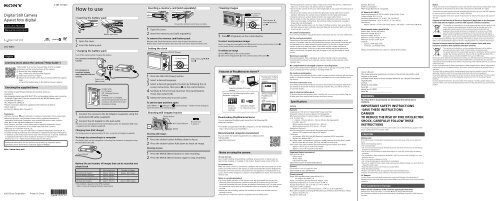Sony DSC-W810 - DSC-W810 Istruzioni per l'uso Inglese
Sony DSC-W810 - DSC-W810 Istruzioni per l'uso Inglese
Sony DSC-W810 - DSC-W810 Istruzioni per l'uso Inglese
You also want an ePaper? Increase the reach of your titles
YUMPU automatically turns print PDFs into web optimized ePapers that Google loves.
Digital Still Camera<br />
Aparat foto digital<br />
Instruction Manual<br />
Manual de instrucţiuni<br />
<strong>DSC</strong>-<strong>W810</strong><br />
English<br />
Learning more about the camera (“Help Guide”)<br />
©2013 <strong>Sony</strong> Corporation Printed in China<br />
4-489-132-12(1)<br />
“Help Guide” is an on-line manual. Refer to it for in-depth<br />
instructions on the many functions of the camera.<br />
Access the <strong>Sony</strong> support page.<br />
http://www.sony.net/<strong>Sony</strong>Info/Support/<br />
Select your country or region.<br />
Search for the model name of your camera within the support<br />
page.<br />
ˎˎCheck the model name on the bottom of your camera.<br />
Checking the supplied items<br />
The number in parentheses indicates the number of pieces.<br />
ˎˎCamera (1)<br />
ˎˎRechargeable battery pack NP-BN (1) (This rechargeable battery pack cannot be<br />
used with Cyber-shot that are supplied with the NP-BN1 battery pack.)<br />
ˎˎDedicated USB cable (1)<br />
ˎˎAC Adaptor AC-UB10C (1)<br />
ˎˎPower cord (mains lead) (not supplied in the USA and Canada) (1)<br />
ˎˎWrist strap (1)<br />
ˎˎInstruction Manual (this manual) (1)<br />
Trademarks<br />
ˎˎMemory Stick and are trademarks or registered trademarks of <strong>Sony</strong> Corporation.<br />
ˎˎMicrosoft, Windows, and Windows Vista are either registered trademarks or<br />
trademarks of Microsoft Corporation in the United States and/or other countries.<br />
ˎˎMac, Mac OS are registered trademarks of Apple Inc.<br />
ˎˎIntel, Pentium, and Intel Core are trademarks or registered trademarks of Intel<br />
Corporation or its subsidiaries in the United States and other countries.<br />
ˎˎSDXC logo is a trademark of SD-3C,LLC.<br />
ˎˎFacebook and the “f” logo are trademarks or registered trademarks of Facebook, Inc.<br />
ˎˎYouTube and the YouTube logo are trademarks or registered trademarks of Google Inc.<br />
ˎˎIn addition, system and product names used in this manual are, in general, trademarks<br />
or registered trademarks of their respective develo<strong>per</strong>s or manufacturers.<br />
However, the or ® marks may not be described in this manual.<br />
Additional information on this product and answers to frequently asked<br />
questions can be found at our Customer Support Website.<br />
http://www.sony.net/<br />
How to use<br />
Inserting the battery pack<br />
1 Open the cover.<br />
2 Insert the battery pack.<br />
Charging the battery pack<br />
Battery eject lever<br />
Turn off the camera while charging the battery.<br />
For customers in USA and<br />
Canada<br />
For customers in<br />
countries/regions<br />
other than the USA and<br />
Canada<br />
Power cord<br />
(Mains lead)<br />
Charge lamp<br />
Lit: Charging<br />
Off: Charging finished<br />
Flashing:<br />
Charging error or charging<br />
paused temporarily because the<br />
camera is not within the pro<strong>per</strong><br />
tem<strong>per</strong>ature range<br />
1 Connect the camera to the AC Adaptor (supplied), using the<br />
dedicated USB cable (supplied).<br />
2 Connect the AC Adaptor to the wall outlet.<br />
ˎˎBe sure to use only genuine <strong>Sony</strong> brand battery packs, the dedicated USB cable<br />
(supplied) and AC Adaptor (supplied).<br />
Charging time (Full charge)<br />
The charging time is approximately 115 min., using the AC Adaptor (supplied).<br />
To charge by connecting to a computer<br />
The battery pack can be charged by connecting the camera to a computer using<br />
the dedicated USB cable.<br />
To a USB jack<br />
Battery life and number of images that can be recorded and<br />
played back<br />
Total usage time Number of images<br />
Shooting (still images) Approx. 100 min. Approx. 200 images<br />
Actual shooting (movies) Approx. 30 min. —<br />
Continuous shooting (movies) Approx. 100 min. —<br />
Viewing (still images) Approx. 180 min. Approx. 3600 images<br />
ˎˎThe number is based on the CIPA standard.<br />
(CIPA: Camera & Imaging Products Association)<br />
Inserting a memory card (sold separately)<br />
Ensure the notched corner faces correctly.<br />
1 Open the cover.<br />
2 Insert the memory card (sold separately).<br />
To remove the memory card/battery pack<br />
Memory card: Push the memory card in once to eject the memory card.<br />
Battery pack: Slide the battery eject lever. Be sure not to drop the battery pack.<br />
Setting the clock<br />
ON/OFF (Power)<br />
Control Button<br />
Select items: ///<br />
Set: <br />
1 Press the ON/OFF (Power) button.<br />
2 Select a desired language.<br />
3 Select a desired geographic location by following the on<br />
screen instructions, then press on the control button.<br />
4 Set [Date & Time Format], [Summer Time] and [Date &<br />
Time], then select [OK].<br />
5 Follow the instructions on the screen.<br />
To set the date and time again<br />
Select MENU (Settings) (Clock Settings) [Date & Time Setting] to<br />
open the date & time setting display.<br />
Shooting still images/movies<br />
Shooting still images<br />
Shutter button<br />
W/T (Zoom) Button<br />
MOVIE<br />
W: zoom out<br />
T: zoom in<br />
1 Press the shutter button halfway down to focus.<br />
2 Press the shutter button fully down to shoot an image.<br />
Shooting movies<br />
1 Press the MOVIE (Movie) button to start recording.<br />
2 Press the MOVIE (Movie) button again to stop recording.<br />
Viewing images<br />
Features of PlayMemories Home<br />
Importing images from your<br />
camera<br />
You can use the following functions with<br />
Windows computers.<br />
Viewing<br />
images on<br />
Calendar<br />
Uploading images<br />
to network services<br />
Downloading PlayMemories Home<br />
You can download PlayMemories Home from the following URL:<br />
www.sony.net/pm/<br />
Playing back images<br />
imported from your<br />
camera.<br />
Sharing images on<br />
PlayMemories<br />
Online <br />
ˎˎFor details on applications for Mac computers, visit the following URL:<br />
http://www.sony.co.jp/imsoft/Mac/<br />
Recommended computer environment<br />
You can check the system requirements for software at the<br />
following URL.<br />
www.sony.net/pcenv/<br />
Notes on using the camera<br />
W: zoom out<br />
T: zoom in<br />
Control Button<br />
1 Press (Playback) on the control button.<br />
Select images: <br />
(next)/ (previous)<br />
Set: <br />
To select next/previous image<br />
Select an image by pressing (next)/ (previous) on the control button. Press <br />
in the center of the control button to view movies.<br />
To delete an image<br />
Press (Delete) on the control button.<br />
Select [This Image] with on the control button, then press .<br />
On use and care<br />
Avoid rough handling, disassembling, modifying, physical shock, or impact such as<br />
hammering, dropping, or stepping on the product. Be particularly careful of the lens.<br />
On database files<br />
When you insert a memory card without a database file into the camera and turn on the<br />
power, part of the memory card capacity is used to automatically create a database file.<br />
It may take some time until you can <strong>per</strong>form the next o<strong>per</strong>ation. If a database file error<br />
occurs, import all the images to a computer using PlayMemories Home, then format the<br />
memory card.<br />
Notes on recording/playback<br />
ˎˎTo ensure stable o<strong>per</strong>ation of the memory card, we recommend that you use this<br />
camera to format any memory card being used with this camera for the first time.<br />
Note that formatting will erase all data recorded on the memory card. This data cannot<br />
be restored. Be sure to back up any important data to a computer or other storage<br />
location.<br />
ˎˎBefore you start recording, make a trial recording to make sure that the camera is<br />
working correctly.<br />
ˎˎThe camera is neither dust-proof, nor splash-proof, nor water-proof.<br />
ˎˎAvoid exposing the camera to water. If water enters inside the camera, a malfunction<br />
may occur. In some cases, the camera cannot be repaired.<br />
ˎˎDo not aim the camera at the sun or other bright light. It may cause the malfunction of<br />
the camera.<br />
ˎˎDo not use the camera near a location that generates strong radio waves or emits<br />
radiation. Otherwise, the camera may not pro<strong>per</strong>ly record or play back images.<br />
ˎˎUsing the camera in sandy or dusty locations may cause malfunctions.<br />
ˎˎDo not shake or strike the camera. It may cause a malfunction and you may not be<br />
able to record images. Furthermore, the recording media may become unusable or<br />
image data may be damaged.<br />
ˎˎClean the flash surface before use. The heat of the flash emission may cause dirt on<br />
the flash surface to start smoking or burning. Wipe the flash surface with a soft cloth<br />
to remove dirt or dust, etc.<br />
On camera’s tem<strong>per</strong>ature<br />
Your camera and battery may get hot due to continuous use, but it is not a malfunction.<br />
On the overheat protection<br />
Depending on the camera and battery tem<strong>per</strong>ature, you may be unable to record<br />
movies or the power may turn off automatically to protect the camera. A message will<br />
be displayed on the screen before the power turns off or you can no longer record<br />
movies. In this case, leave the power off and wait until the camera and battery<br />
tem<strong>per</strong>ature goes down. If you turn on the power without letting the camera and<br />
battery cool enough, the power may turn off again or you may be unable to record<br />
movies.<br />
Warning on copyright<br />
Television programs, films, videotapes, and other materials may be copyrighted.<br />
Unauthorized recording of such materials may be contrary to the provisions of the<br />
copyright laws.<br />
No compensation for damaged content or recording failure<br />
<strong>Sony</strong> cannot compensate for failure to record or loss or damage of recorded content<br />
due to a malfunction of the camera or recording media, etc.<br />
On moisture condensation<br />
If the camera is brought directly from a cold to a warm location, moisture may condense<br />
inside or outside the camera. This moisture condensation may cause a malfunction of<br />
the camera.<br />
If moisture condensation occurs<br />
Turn off the camera and wait about an hour for the moisture to evaporate. Note that if<br />
you attempt to shoot with moisture remaining inside the lens, you will be unable to<br />
record clear images.<br />
How to store the battery pack<br />
To prevent staining the terminal, short-circuiting, etc., be sure to use a plastic bag, etc.<br />
to keep away from metal materials when carrying or storing.<br />
Specifications<br />
Camera<br />
[System]<br />
Image device: 7.76 mm (1/2.3 type) CCD, Primary color filter<br />
Total pixel number of camera: Approx. 20.4 megapixels<br />
Effective pixel number of camera: Approx. 20.1 megapixels<br />
Lens: 6× zoom lens<br />
f = 4.6mm – 27.6 mm (26 mm – 156 mm (35 mm film equivalent))<br />
F3.5 (W) – F6.5 (T)<br />
While shooting movies (16:9): 32 mm – 189 mm<br />
While shooting movies (4:3): 26 mm – 156 mm<br />
SteadyShot: Electronic<br />
Burst shooting (when shooting with the largest pixel number):<br />
Approx. 0.52 image/second (up to 100 images)<br />
File format:<br />
Still images: JPEG (DCF, Exif, MPF Baseline) compliant, DPOF compatible<br />
Movies: AVI (Motion JPEG)<br />
Recording media: Internal Memory (Approx. 29 MB), Memory Stick PRO Duo media,<br />
Memory Stick Micro media, SD cards, microSD memory cards<br />
Flash: Flash range (ISO sensitivity (Recommended Exposure Index) set to Auto):<br />
Approx. 0.4 m to 3.2 m (1.3 ft to 10.4 ft) (W)<br />
Approx. 1 m to 1.74 m (3.25 ft to 5.65 ft) (T)<br />
[Input and Output connectors]<br />
USB / A/V OUT jack:<br />
Video output<br />
Audio output<br />
USB communication<br />
USB communication: Hi-Speed USB (USB 2.0)<br />
[Screen]<br />
LCD screen: 6.7 cm (2.7 type) TFT drive<br />
Total number of dots: 230 400 dots<br />
[Power, general]<br />
Power: Rechargeable battery pack NP-BN, 3.6 V<br />
AC Adaptor AC-UB10C, 5 V<br />
Power consumption (during shooting): Approx. 1.0 W<br />
O<strong>per</strong>ating tem<strong>per</strong>ature: 0 °C to 40 °C (32 °F to 104 °F)<br />
Storage tem<strong>per</strong>ature: –20 °C to +60 °C (–4 °F to +140 °F)<br />
Dimensions (CIPA compliant):<br />
96.8 mm × 55.5 mm × 20.9 mm (3 7/8 in x 2 1/4 in x 27/32 in) (W/H/D)<br />
Mass (CIPA compliant) (including NP-BN battery pack, Memory Stick PRO Duo media):<br />
Approx. 127 g (4.5 oz)<br />
Microphone: Monaural<br />
Speaker: Monaural<br />
Exif Print: Compatible<br />
PRINT Image Matching III: Compatible<br />
AC Adaptor AC-UB10C<br />
Power requirements: AC 100 V to 240 V, 50 Hz/60 Hz, 70 mA<br />
Output voltage: DC 5 V, 0.5 A<br />
O<strong>per</strong>ating tem<strong>per</strong>ature: 0 °C to 40 °C (32 °F to 104 °F)<br />
Storage tem<strong>per</strong>ature: –20 °C to +60 °C (–4 °F to +140 °F)<br />
Dimensions:<br />
Approx. 50 mm × 22 mm × 54 mm (2 inches × 7/8 inches × 2 1/4 inches) (W/H/D)<br />
Rechargeable battery pack NP-BN<br />
Battery type: Lithium-ion battery<br />
Maximum voltage: DC 4.2 V<br />
Nominal voltage: DC 3.6 V<br />
Maximum charge voltage: DC 4.2 V<br />
Maximum charge current: 0.9 A<br />
Capacity:<br />
typical: 2.3 Wh (630 mAh)<br />
minimum: 2.2 Wh (600 mAh)<br />
Design and specifications are subject to change without notice.<br />
Owner’s Record<br />
The model and serial numbers are located on the bottom. Record the serial<br />
number in the space<br />
provided below. Refer to these numbers whenever you call your <strong>Sony</strong> dealer<br />
regarding this<br />
product.<br />
Model No. <strong>DSC</strong>-<strong>W810</strong><br />
Serial No. ______________________________<br />
Model No. AC-UB10C<br />
Serial No. ______________________________<br />
WARNING<br />
To reduce fire or shock hazard, do not expose the unit to rain or<br />
moisture.<br />
IMPORTANT SAFETY INSTRUCTIONS<br />
-SAVE THESE INSTRUCTIONS<br />
DANGER<br />
TO REDUCE THE RISK OF FIRE OR ELECTRIC<br />
SHOCK, CAREFULLY FOLLOW THESE<br />
INSTRUCTIONS<br />
If the shape of the plug does not fit the power outlet, use an attachment plug adaptor of the<br />
pro<strong>per</strong> configuration for the power outlet.<br />
CAUTION<br />
Battery pack<br />
If the battery pack is mishandled, the battery pack can burst, cause a fire or even chemical<br />
burns.<br />
Observe the following cautions.<br />
ˎˎDo not disassemble.<br />
ˎˎDo not crush and do not expose the battery pack to any shock or force such as hammering,<br />
dropping or stepping on it.<br />
ˎˎDo not short circuit and do not allow metal objects to come into contact with the battery<br />
terminals.<br />
ˎˎDo not expose to high tem<strong>per</strong>ature above 60°C (140°F) such as in direct sunlight or in a car<br />
parked in the sun.<br />
ˎˎDo not incinerate or dispose of in fire.<br />
ˎˎDo not handle damaged or leaking lithium ion batteries.<br />
ˎˎBe sure to charge the battery pack using a genuine <strong>Sony</strong> battery charger or a device that can<br />
charge the battery pack.<br />
ˎˎKeep the battery pack out of the reach of small children.<br />
ˎˎKeep the battery pack dry.<br />
ˎˎReplace only with the same or equivalent type recommended by <strong>Sony</strong>.<br />
ˎˎDispose of used battery packs promptly as described in the instructions.<br />
AC Adaptor<br />
Use the nearby wall outlet (wall socket) when using the AC Adaptor. Disconnect the AC<br />
Adaptorfrom the wall outlet (wall socket) immediately if any malfunction occurs while using the<br />
apparatus.<br />
For Customers in Europe<br />
Notice for the customers in the countries applying EU Directives<br />
Manufacturer: <strong>Sony</strong> Corporation, 1-7-1 Konan Minato-ku Tokyo, 108-0075 Japan<br />
For EU product compliance: <strong>Sony</strong> Deutschland GmbH, Hedelfinger Strasse 61, 70327 Stuttgart,<br />
Germany<br />
Notice<br />
If static electricity or electromagnetism causes data transfer to discontinue midway (fail), restart<br />
the application or disconnect and connect the communication cable (USB, etc.) again.<br />
This product has been tested and found compliant with the limits set out in the EMC regulation<br />
for using connection cables shorter than 3 meters (9.8 feet).<br />
The electromagnetic fields at the specific frequencies may influence the picture and sound of<br />
this unit.<br />
Disposal of Old Electrical & Electronic Equipment (Applicable in the European<br />
Union and other European countries with separate collection systems)<br />
This symbol on the product or on its packaging indicates that this product shall<br />
not be treated as household waste. Instead it shall be handed over to the<br />
applicable collection point for the recycling of electrical and electronic<br />
equipment. By ensuring this product is disposed of correctly, you will help<br />
prevent potential negative consequences for the environment and human<br />
health, which could otherwise be caused by inappropriate waste handling of<br />
this product. The recycling of materials will help to conserve natural resources.<br />
For more detailed information about recycling of this product, please contact your local Civic<br />
Office, your household waste disposal service or the shop where you purchased the product.<br />
Disposal of waste batteries (applicable in the European Union and other<br />
European countries with separate collection systems)<br />
This symbol on the battery or on the packaging indicates that the battery<br />
provided with this product shall not be treated as household waste.<br />
On certain batteries this symbol might be used in combination with a chemical<br />
symbol. The chemical symbols for mercury (Hg) or lead (Pb) are added if the<br />
battery contains more than 0.0005% mercury or 0.004% lead.<br />
By ensuring these batteries are disposed of correctly, you will help prevent potentially negative<br />
consequences for the environment and human health which could otherwise be caused by<br />
inappropriate waste handling of the battery. The recycling of the materials will help to conserve<br />
natural resources.<br />
In case of products that for safety, <strong>per</strong>formance or data integrity reasons require a <strong>per</strong>manent<br />
connection with an incorporated battery, this battery should be replaced by qualified service<br />
staff only.<br />
To ensure that the battery will be treated pro<strong>per</strong>ly, hand over the product at end-of-life to the<br />
applicable collection point for the recycling of electrical and electronic equipment.<br />
For all other batteries, please view the section on how to remove the battery from the product<br />
safely. Hand the battery over to the applicable collection point for the recycling of waste<br />
batteries.<br />
For more detailed information about recycling of this product or battery, please contact your<br />
local Civic Office, your household waste disposal service or the shop where you purchased the<br />
product.
Română<br />
Mai multe detalii despre aparatul foto („Ghid de<br />
asistenţă”)<br />
„Ghidul de asistenţă” este un manual online. Faceţi referire la<br />
manual pentru instrucţiuni aprofundate privind funcţiile variate<br />
ale aparatului foto.<br />
Accesaţi pagina de asistenţă <strong>Sony</strong>.<br />
http://www.sony.net/<strong>Sony</strong>Info/Support/<br />
Selectaţi ţara sau regiunea.<br />
Căutaţi numele modelului aparatului foto în pagina de<br />
asistenţă.<br />
ˎˎVerificaţi numele modelului în partea inferioară a aparatului<br />
foto.<br />
Verificarea articolelor livrate<br />
Numărul din paranteze indică numărul de piese.<br />
ˎˎAparat foto (1)<br />
ˎˎAcumulator reîncărcabil NP-BN (1) (Acest acumulator reîncărcabil nu poate fi<br />
utilizat cu aparate Cyber-shot livrate cu acumulator NP-BN1.)<br />
ˎˎCablu USB dedicat (1)<br />
ˎˎAdaptor de c.a. AC-UB10C (1)<br />
ˎˎCablu de alimentare (nu este livrat în S.U.A. şi Canada) (1)<br />
ˎˎCurea de mână (1)<br />
ˎˎManual de instrucţiuni (acest manual) (1)<br />
Mărci comerciale<br />
ˎˎMemory Stick şi sunt mărci comerciale sau mărci comerciale înregistrate ale <strong>Sony</strong><br />
Corporation.<br />
ˎˎMicrosoft, Windows şi Windows Vista sunt mărci comerciale înregistrate sau mărci<br />
comerciale ale Microsoft Corporation în Statele Unite şi/sau alte ţări.<br />
ˎˎMac, Mac OS sunt mărci comerciale înregistrate ale Apple Inc.<br />
ˎˎIntel, Pentium şi Intel Core sunt mărci comerciale sau mărci comerciale înregistrate ale<br />
Intel Corporation sau ale filialelor acestora în Statele Unite şi alte ţări.<br />
ˎˎSigla SDXC este o marcă comercială a SD-3C, LLC.<br />
ˎˎFacebook şi sigla „f” sunt mărci comerciale sau mărci comerciale înregistrate ale<br />
Facebook, Inc.<br />
ˎˎYouTube şi sigla YouTube sunt mărci comerciale sau mărci comerciale înregistrate ale<br />
Google Inc.<br />
ˎˎÎn plus, numele sistemului şi produselor utilizate în acest manual sunt, în general,<br />
mărci comerciale sau mărci comerciale înregistrate ale respectivilor dezvoltatori sau<br />
producători.<br />
Cu toate acestea, este posibil ca marcajele sau ® să nu fie descrise în acest manual.<br />
Informaţii suplimentare privind acest produs şi răspunsuri la întrebări frecvente<br />
pot fi găsite pe site-ul de asistenţă pentru clienţi.<br />
http://www.sony.net/<br />
Instrucţiuni de utilizare<br />
Introducerea acumulatorului<br />
1 Deschideţi capacul.<br />
2 Introduceţi acumulatorul.<br />
Clapetă de scoatere a bateriei<br />
Încărcarea acumulatorului<br />
Opriţi aparatul foto în timp ce încărcaţi bateria.<br />
Pentru clienţii din S.U.A.<br />
şi Canada<br />
Pentru clienţi din alte<br />
ţări/regiuni decât S.U.A.<br />
şi Canada<br />
Cablu de<br />
alimentare<br />
Led Încărcare<br />
Aprins: încarcă<br />
Stins: încărcare încheiată<br />
Intermitent:<br />
eroare de încărcare sau<br />
încărcare oprită temporar,<br />
deoarece aparatul foto nu este<br />
în intervalul de tem<strong>per</strong>atură<br />
corespunzător<br />
1 Conectaţi aparatul foto la adaptorul de c.a. (livrat), utilizând<br />
cablul USB dedicat (livrat).<br />
2 Conectaţi adaptorul de c.a. la priză.<br />
ˎˎUtilizaţi doar acumulatoare originale marca <strong>Sony</strong>, cablul USB dedicat (livrat) şi<br />
adaptorul de c.a. (livrat).<br />
Durata de încărcare (încărcare completă)<br />
Durata de încărcare este de aproximativ 115 min., utilizând adaptorul de c.a.<br />
(livrat).<br />
Încărcarea prin conectarea la un computer<br />
Acumulatorul poate fi încărcat prin conectarea aparatului foto la un computer<br />
utilizând cablul USB dedicat.<br />
La o mufă USB<br />
Durata de viaţă a bateriei şi numărul de imagini care pot fi<br />
înregistrate şi redate<br />
Durată de utilizare<br />
totală<br />
Număr de imagini<br />
Înregistrare (imagini statice) Aprox. 100 min. Aprox. 200 imagini<br />
Înregistrare efectivă (filme) Aprox. 30 min. —<br />
Înregistrare continuă (filme) Aprox. 100 min. —<br />
Vizualizare (imagini statice) Aprox. 180 min. Aprox. 3600 imagini<br />
ˎˎNumărul se bazează pe standardul CIPA.<br />
(CIPA: Camera & Imaging Products Association)<br />
Introducerea unui card de memorie (se vinde<br />
separat)<br />
Colţul decupat trebuie orientat corect.<br />
1 Deschideţi capacul.<br />
2 Introduceţi cardul de memorie (se vinde separat).<br />
Scoaterea cardului de memorie/acumulatorului<br />
Card de memorie: împingeţi cardul de memorie o dată pentru a-l scoate.<br />
Acumulator: glisaţi clapeta de scoatere a bateriei. Aveţi grijă să nu scăpaţi<br />
acumulatorul.<br />
Setarea orei<br />
ON/OFF (Alimentare)<br />
Buton de comandă<br />
Selectaţi elementele:<br />
///<br />
Setaţi: <br />
1 Apăsaţi butonul ON/OFF (Alimentare).<br />
2 Selectaţi limba dorită.<br />
3 Selectaţi o locaţie geografică dorită urmând instrucţiunile<br />
de pe ecran, apoi apăsaţi de pe butonul de comandă.<br />
4 Setaţi [Format dată şi oră], [Ora de vară] şi [Dată şi oră], apoi<br />
selectaţi [OK].<br />
5 Urmaţi instrucţiunile de pe ecran.<br />
Setarea ulterioară a datei şi orei<br />
Selectaţi MENU (Setări) (Setări oră) [Setare dată şi oră] pentru a<br />
deschide ecranul de setare a datei şi orei.<br />
Înregistrarea imaginilor statice/filmelor<br />
Buton declanşator<br />
Înregistrarea imaginilor statice<br />
Buton W/T (Zoom)<br />
MOVIE<br />
W: micşorare<br />
T: mărire<br />
1 Apăsaţi declanşatorul la jumătate pentru a focaliza.<br />
2 Apăsaţi declanşatorul complet pentru a înregistra o<br />
imagine.<br />
Înregistrarea filmelor<br />
1 Apăsaţi butonul MOVIE (film) pentru a începe înregistrarea.<br />
2 Apăsaţi butonul MOVIE (film) din nou pentru a opri<br />
înregistrarea.<br />
Vizualizarea imaginilor<br />
W: micşorare<br />
T: mărire<br />
Buton de comandă<br />
1 Apăsaţi (Redare) pe butonul de comandă.<br />
Selectaţi imaginile:<br />
(următorul)/<br />
(anteriorul)<br />
Setaţi: <br />
Selectarea imaginii următoare/anterioare<br />
Selectaţi o imagine apăsând pe (următorul)/ (anteriorul) pe butonul de<br />
comandă. Apăsaţi în centrul butonul de comandă pentru a vizualiza filme.<br />
Ştergerea unei imagini<br />
Apăsaţi (Ştergere) pe butonul de comandă.<br />
Selectaţi [Această imagine] cu de pe butonul de comandă, apoi apăsaţi pe<br />
.<br />
Caracteristici ale PlayMemories Home<br />
Importarea imaginilor de pe<br />
aparatul foto<br />
Puteţi utiliza următoarele funcţii cu<br />
computerele Windows.<br />
Vizualizarea<br />
imaginilor<br />
pe Calendar<br />
Încărcarea<br />
imaginilor pe<br />
serviciile de reţea<br />
Descărcarea PlayMemories Home<br />
Puteţi descărca PlayMemories Home de la următorul URL:<br />
www.sony.net/pm/<br />
Redarea imaginilor<br />
importate din<br />
aparatul foto.<br />
Partajarea imaginilor<br />
în PlayMemories<br />
Online <br />
ˎˎPentru detalii privind aplicaţiile pentru computerele Mac, vizitaţi următorul URL:<br />
http://www.sony.co.jp/imsoft/Mac/<br />
Specificaţii recomandate pentru computer<br />
Puteţi verifica cerinţele de sistem pentru software la următorul<br />
URL.<br />
www.sony.net/pcenv/<br />
Note privind utilizarea aparatului foto<br />
Utilizarea şi îngrijirea<br />
Nu bruscaţi, nu demontaţi, nu modificaţi, nu supuneţi șocurilor fizice sau nu supuneţi la<br />
impact precum cel generat de acţiunea unui ciocan, scăparea aparatului sau călcarea pe<br />
acesta. Acordaţi atenţie deosebită obiectivului.<br />
Fişierele cu baza de date<br />
Când introduceţi un card de memorie fără un fişier cu bază de date în aparatul foto şi<br />
porniţi aparatul, o parte din capacitatea cardului de memorie este utilizată pentru<br />
crearea automată a unui fişier cu bază de date. Este posibil să treacă o vreme până când<br />
puteţi efectua următoarea o<strong>per</strong>aţie. Dacă apare o eroare la fişierul cu baza de date,<br />
importaţi toate imaginile pe un computer utilizând PlayMemories Home, apoi formataţi<br />
cardul de memorie.<br />
Note privind înregistrarea/redarea<br />
ˎˎPentru a asigura funcţionarea stabilă a cardului de memorie, vă recomandăm să<br />
utilizaţi acest aparat foto pentru a formata orice card de memorie utilizat împreună cu<br />
acest aparat foto pentru prima dată. Reţineţi că formatarea va şterge toate datele<br />
înregistrate pe cardul de memorie. Aceste date nu pot fi restabilite. Asiguraţi-vă că aţi<br />
creat copii de siguranţă pentru toate datele importante pe un computer sau alt spaţiu<br />
de stocare.<br />
ˎˎÎnainte de a începe să înregistraţi, efectuaţi o înregistrare test pentru a vă asigura că<br />
aparatul foto funcţionează corect.<br />
ˎˎAparatul foto nu este rezistent la praf, la stropire sau la apă.<br />
ˎˎEvitaţi expunerea aparatului foto la apă. Dacă intră apă în aparatul foto, poate apărea o<br />
defecţiune. În unele cazuri, aparatul foto nu poate fi reparat.<br />
ˎˎNu orientaţi aparatul foto spre soare sau altă lumină strălucitoare. Acest lucru poate<br />
provoca defectarea aparatului foto.<br />
ˎˎNu utilizaţi aparatul foto lângă o locaţie care generează unde radio puternice sau care<br />
emite radiaţii. În caz contrar, este posibil ca aparatul foto să nu înregistreze sau să nu<br />
redea imagini corespunzător.<br />
ˎˎUtilizarea aparatului foto în locaţii cu nisip sau praf poate cauza defecţiuni.<br />
ˎˎNu agitaţi şi nu loviţi aparatul foto. Aceasta poate cauza defectarea aparatului foto şi<br />
este posibil să nu puteţi înregistra imagini. Mai mult, suportul de înregistrare poate<br />
deveni neutilizabil sau datele de imagine pot fi afectate.<br />
ˎˎCurăţaţi suprafaţa bliţului înainte de utilizare. Căldura emisă de bliţ poate face ca<br />
murdăria de pe suprafaţa bliţului să înceapă să emită fum sau să ardă. Curăţaţi<br />
suprafaţa bliţului cu o cârpă moale pentru a elimina murdăria sau praful etc.<br />
Tem<strong>per</strong>atura aparatului foto<br />
Aparatul foto sau bateria pot deveni fierbinţi datorită utilizării continue, dar acest lucru<br />
nu este o defecţiune.<br />
Protecţia la supraîncălzire<br />
În funcţie de tem<strong>per</strong>atura aparatului foto şi a bateriei, este posibil să nu puteţi înregistra<br />
filme sau aparatul foto se poate opri pentru protecţie. Pe ecran se va afişa un mesaj<br />
înainte de oprire sau nu mai puteţi înregistra filme. În acest caz, lăsaţi aparatul foto oprit<br />
până când tem<strong>per</strong>atura aparatului foto şi a bateriei scade. Dacă porniţi aparatul foto fără<br />
a lăsa aparatul foto şi bateria să se răcească suficient, aparatul se poate opri din nou sau<br />
nu mai puteţi înregistra filme.<br />
Avertisment privind drepturile de autor<br />
Programele de televiziune, filmele, înregistrările video şi alte materiale pot fi protejate<br />
de drepturi de autor.<br />
Înregistrarea neautorizată a unor astfel de materiale poate contraveni prevederilor<br />
legilor privind drepturile de autor.<br />
Nicio compensaţie pentru conţinutul deteriorat sau defectare a înregistrării<br />
<strong>Sony</strong> nu poate compensa erorile de înregistrare sau pierderea sau deteriorarea<br />
conţinutului înregistrat datorită unei defecţiuni a aparatului foto sau a suportului de<br />
înregistrare etc.<br />
Condensarea umezelii<br />
Dacă aparatul foto este adus direct dintr-un loc rece într-un loc cald, umezeala se poate<br />
condensa în interiorul sau exteriorul aparatului foto. Această condensare a umezelii<br />
poate cauza defectarea aparatului foto.<br />
Dacă apare condensarea umezelii<br />
Opriţi aparatul foto şi aşteptaţi aproximativ o oră pentru evaporarea umezelii. Reţineţi<br />
că, dacă încercaţi să înregistraţi cu umezeala rămasă în interiorul obiectivului, nu veţi<br />
putea să înregistraţi imagini clare.<br />
Păstrarea acumulatorului<br />
Pentru a preveni pătarea terminalului, scurtcircuitarea etc., nu uitaţi să utilizaţi o pungă<br />
de plastic etc. pentru a-l ţine la distanţă de materialele metalice în timpul transportării<br />
sau păstrării.<br />
Specificaţii<br />
Aparat foto<br />
[Sistem]<br />
Dispozitiv imagine: CCD de 7,76 mm (tip 1/2,3), filtru principal de culoare<br />
Număr total de pixeli ai aparatului foto: aprox. 20,4 megapixeli<br />
Număr efectiv de pixeli ai aparatului foto: aprox. 20,1 megapixeli<br />
Obiectiv: obiectiv cu zoom 6×<br />
f = 4,6 mm – 27,6 mm (26 mm – 156 mm (echivalent pe film de 35 mm))<br />
F3,5 (W) – F6,5 (T)<br />
În timpul înregistrării filmelor (16:9): 32 mm – 189 mm<br />
În timpul înregistrării filmelor (4:3): 26 mm – 156 mm<br />
SteadyShot: electronic<br />
Fotografiere în rafală (când fotografiaţi cu cel mai mare număr de pixeli):<br />
aprox. 0,52 imagini/secundă (până la 100 imagini)<br />
Format fişier:<br />
Imagini statice: conform cu JPEG (DCF, Exif, MPF Baseline), compatibil DPOF<br />
Filme: AVI (JPEG în mişcare)<br />
Suport înregistrare: memorie internă (aprox. 29 MB), Memory Stick PRO Duo, Memory<br />
Stick Micro, carduri SD, carduri de memorie microSD<br />
Bliţ: rază acţiune bliţ (sensibilitate ISO (Index expunere recomandat) setată la Auto):<br />
Aprox. 0,4 m până la 3,2 m (W)<br />
Aprox. 1 m până la 1,74 m (T)<br />
[Conectori de intrare şi ieşire]<br />
Mufă USB / A/V OUT:<br />
Ieşire video<br />
Ieşire audio<br />
Comunicare USB<br />
Comunicare USB: Hi-Speed USB (USB 2.0)<br />
[Ecran]<br />
Ecran LCD: unitate TFT 6,7 cm (tip 2,7)<br />
Număr total de puncte: 230 400 de puncte<br />
[Alimentare, generalităţi]<br />
Alimentare: acumulator reîncărcabil NP-BN, 3,6 V<br />
Adaptor de c.a. AC-UB10C, 5 V<br />
Consum de energie (în timpul fotografierii): aprox. 1,0 W<br />
Tem<strong>per</strong>atură de funcţionare: 0 °C până la 40 °C<br />
Tem<strong>per</strong>atură de depozitare: –20 °C până la +60 °C<br />
Dimensiuni (conform CIPA):<br />
96,8 mm × 55,5 mm × 20,9 mm (L/Î/A)<br />
Greutate (conform CIPA) (inclusiv acumulatorul NP-BN, Memory Stick PRO Duo):<br />
aprox. 127 g<br />
Microfon: monoaural<br />
Difuzor: monoaural<br />
Exif Print: compatibil<br />
PRINT Image Matching III: compatibil<br />
Adaptor de c.a. AC-UB10C<br />
Cerinţe de alimentare: 100 V c.a. până la 240 V, 50 Hz/60 Hz, 70 mA<br />
Voltaj la ieşire: c.c. 5 V, 0,5 A<br />
Tem<strong>per</strong>atură de funcţionare: 0 °C până la 40 °C<br />
Tem<strong>per</strong>atură de depozitare: –20 °C până la +60 °C<br />
Dimensiuni:<br />
aprox. 50 mm × 22 mm × 54 mm (L/Î/A)<br />
Acumulator reîncărcabil NP-BN<br />
Tip de baterie: baterie cu litiu ion<br />
Voltaj maxim: c.c. 4,2 V<br />
Voltaj nominal: c.c. 3,6 V<br />
Tensiune maximă de încărcare: c.c. 4,2 V<br />
Curent maxim de încărcare: 0,9 A<br />
Capacitate:<br />
tipică: 2,3 Wh (630 mAh)<br />
minimă: 2,2 Wh (600 mAh)<br />
Designul și specificaţiile se pot schimba fără o avertizare în prealabil.<br />
AVERTIZARE<br />
În vederea reducerii riscului de foc sau de incendii, nu expuneţi aparatul<br />
la ploaie sau umezeală.<br />
INSTRUCŢIUNI IMPORTANTE CU PRIVIRE LA<br />
SIGURANŢĂ<br />
-PĂSTRAŢI ACESTE INSTRUCŢIUNI<br />
PERICOL!<br />
PENTRU A EVITA PERICOLUL DE INCENDIU SAU DE<br />
ELECTROCUTARE, URMAŢI ÎNTOCMAI ACESTE INSTRUCŢIUNI.<br />
ATENŢIONARE<br />
Acumulator<br />
În cazul în care acumulatorul nu este mânuit corect, acesta poate exploda, poate declanșa un<br />
incendiu sau poate cauza arsuri de natură chimică. Reţineţi următoarele atenţionări.<br />
ˎˎNu îl dezasamblaţi.<br />
ˎˎNu zdrobiţi și nu supuneţi acumulatorul la șocuri sau interacţiuni violente, cum ar fi lovirea,<br />
lăsarea să cadă sau călcarea pe el.<br />
ˎˎNu scurtcircuitaţi contactele acumulatorului și nu lăsaţi obiecte din metal să intre în contact cu<br />
acestea.<br />
ˎˎNu expuneţi acumulatorul la tem<strong>per</strong>atură înaltă de peste 60 °C, cum ar fi în bătaia directă a<br />
razelor solare sau într-o mașină parcată în soare.<br />
ˎˎNu îl incineraţi și nu îl aruncaţi în foc.<br />
ˎˎNu manevraţi baterii cu litiu-ion deteriorate sau care prezintă scurgeri.<br />
ˎˎÎncărcaţi acumulatorul numai utilizând un încărcător original <strong>Sony</strong> sau un dispozitiv care poate<br />
încărca acumulatorul.<br />
ˎˎŢineţi acumulatorul departe de accesul copiilor mici.<br />
ˎˎMenţineţi acumulatorul uscat.<br />
ˎˎÎnlocuiţi-l numai cu un tip identic sau echivalent, recomandat de <strong>Sony</strong>.<br />
ˎˎDezafectaţi acumulatorii uzaţi întotdeauna după cum se specifică în instrucţiuni.<br />
Adaptor CA<br />
Introduceţi cablul adaptorului CA într-o priză din apropiere atunci când folosiţi adaptorul.<br />
Scoateţi imediat din priză cablul adaptorului CA dacă observaţi că aparatul funcţionează<br />
necorespunzător.<br />
Pentru clienţii din Europa<br />
Notă pentru clienţii din ţările care aplică Directivele UE<br />
Producător: <strong>Sony</strong> Corporation, 1-7-1 Konan Minato-ku Tokyo, 108-0075 Japonia<br />
Pentru conformitatea UE a aparatului: <strong>Sony</strong> Deutschland GmbH, Hedelfinger Strasse 61, 70327<br />
Stuttgart, Germania<br />
Notă<br />
Dacă electricitatea statică sau electromagnetismul determină sistarea la jumătate a transferului<br />
de date (nereușită), reporniţi aplicaţia sau deconectaţi și conectaţi din nou cablul (USB etc.).<br />
Acest produs a fost testat si s-a stabilit că respectă limitele impuse de reglementarea EMC<br />
privind utilizarea cablurilor de conectare mai scurte de 3 metri.<br />
Câmpurile electromagnetice la anumite frecvenţe pot influenţa imaginea și sunetul acestei<br />
unităţi.<br />
Dezafectarea echipamentelor electrice și electronice vechi (Se aplică pentru<br />
ţările membre ale Uniunii Europene si pentru alte ţări europene cu sisteme de<br />
colectare separată)<br />
Acest simbol aplicat pe produs sau pe ambalajul acestuia, indică faptul că acest<br />
produs nu trebuie tratat ca pe un deșeu menajer. El trebuie predat punctelor de<br />
reciclare a echipamentelor electrice și electronice. Asigurându-vă că acest produs<br />
este dezafectat în mod corect, veţi ajuta la prevenirea posibilelor consecinţe<br />
negative asupra mediului și a sănătăţii umane, dacă produsul ar fi fost dezafectat<br />
în mod necorespunzător. Reciclarea materialelor va ajuta la conservarea<br />
resurselor naturale. Pentru mai multe detalii legate de reciclarea acestui produs,<br />
vă rugăm să contactaţi primăria din orașul dumneavoastră, serviciul de salubritate local sau<br />
magazinul de unde aţi cumpărat produsul.<br />
Dezafectarea bateriilor uzate (aplicabil în Uniunea Europeană și alte ţări<br />
europene cu sisteme de colectare separate)<br />
Acest simbol marcat pe baterie sau pe ambalaj indică faptul că bateria acestui<br />
produs nu trebuie considerată reziduu menajer.<br />
Pe anumite tipuri de baterii, acestui simbol i se pot asocia simbolurile anumitor<br />
substanţe chimice. Simbolurile pentru mercur (Hg) sau plumb (Pb) sunt adăugate,<br />
daca bateria conţine mai mult de 0,0005% mercur sau 0,004% plumb.<br />
Asigurându-vă că aceste baterii sunt eliminate corect, veţi ajuta la prevenirea<br />
consecinţelor negative pentru mediu și pentru sănătatea umană, care, în caz contrar, pot fi<br />
provocate de către manipularea și eliminarea greșită a acestor baterii. Reciclarea acestor<br />
materiale va ajuta la conservarea resurselor naturale.<br />
În cazul produselor care pentru siguranţa, <strong>per</strong>formanţa sau integritatea datelor necesită o<br />
conexiune <strong>per</strong>manentă cu bateria încorporată, aceasta trebuie înlocuită numai de către<br />
<strong>per</strong>sonalul specializat din centrele de service.<br />
Pentru a vă asigura că bateriile vor fi dezafectate corespunzător, predaţi produsulul la sfârșitul<br />
duratei de funcţionare la centrele de colectare pentru deșeuri electrice și electronice.<br />
Pentru celelalte tipuri de baterii, vă rugăm să consultaţi secţiunea în care este explicat modul<br />
neprimejdios de îndepărtare a bateriei din produs. Predaţi bateria uzată la un centru de<br />
colectare și reciclare a bateriilor.<br />
Pentru mai multe detalii referitoare la reciclarea acestui produs sau a bateriei, vă rugăm să<br />
contactaţi primaria, serviciul de preluare a deșeurilor sau magazinul de unde aţi achiziţionat<br />
produsul.