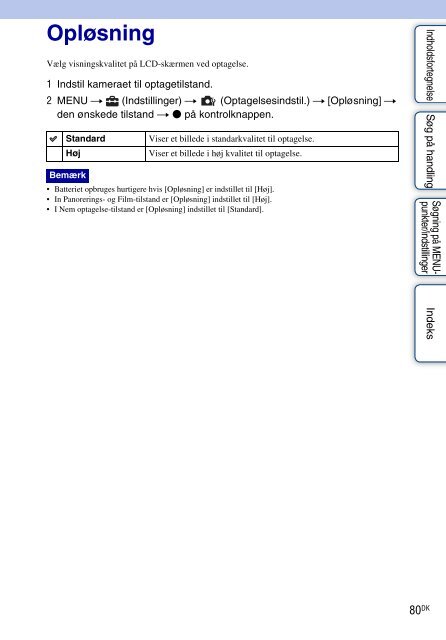Sony DSC-W380 - DSC-W380 Istruzioni per l'uso Danese
Sony DSC-W380 - DSC-W380 Istruzioni per l'uso Danese
Sony DSC-W380 - DSC-W380 Istruzioni per l'uso Danese
You also want an ePaper? Increase the reach of your titles
YUMPU automatically turns print PDFs into web optimized ePapers that Google loves.
Opløsning<br />
Vælg visningskvalitet på LCD-skærmen ved optagelse.<br />
1 Indstil kameraet til optagetilstand.<br />
2 MENU t (Indstillinger) t (Optagelsesindstil.) t [Opløsning] t<br />
den ønskede tilstand t z på kontrolknappen.<br />
Standard<br />
Høj<br />
Bemærk<br />
Viser et billede i standarkvalitet til optagelse.<br />
Viser et billede i høj kvalitet til optagelse.<br />
• Batteriet opbruges hurtigere hvis [Opløsning] er indstillet til [Høj].<br />
• In Panorerings- og Film-tilstand er [Opløsning] indstillet til [Høj].<br />
• I Nem optagelse-tilstand er [Opløsning] indstillet til [Standard].<br />
Indholdsfortegnelse Søg på handling<br />
Søgning på MENUpunkter/indstillinger<br />
Indeks<br />
80 DK