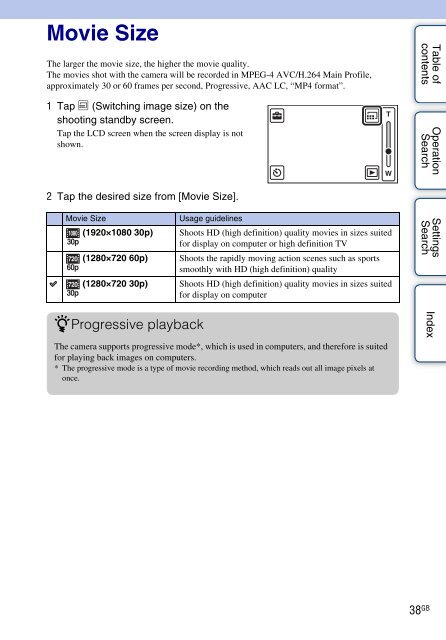Sony MHS-TS10 - MHS-TS10 Istruzioni per l'uso Inglese
Sony MHS-TS10 - MHS-TS10 Istruzioni per l'uso Inglese
Sony MHS-TS10 - MHS-TS10 Istruzioni per l'uso Inglese
You also want an ePaper? Increase the reach of your titles
YUMPU automatically turns print PDFs into web optimized ePapers that Google loves.
Movie Size<br />
The larger the movie size, the higher the movie quality.<br />
The movies shot with the camera will be recorded in MPEG-4 AVC/H.264 Main Profile,<br />
approximately 30 or 60 frames <strong>per</strong> second, Progressive, AAC LC, “MP4 format”.<br />
1 Tap (Switching image size) on the<br />
shooting standby screen.<br />
Tap the LCD screen when the screen display is not<br />
shown.<br />
Table of<br />
contents<br />
O<strong>per</strong>ation<br />
Search<br />
2 Tap the desired size from [Movie Size].<br />
Movie Size<br />
Usage guidelines<br />
(1920×1080 30p) Shoots HD (high definition) quality movies in sizes suited<br />
for display on computer or high definition TV<br />
(1280×720 60p) Shoots the rapidly moving action scenes such as sports<br />
smoothly with HD (high definition) quality<br />
(1280×720 30p) Shoots HD (high definition) quality movies in sizes suited<br />
for display on computer<br />
zProgressive playback<br />
The camera supports progressive mode*, which is used in computers, and therefore is suited<br />
for playing back images on computers.<br />
* The progressive mode is a type of movie recording method, which reads out all image pixels at<br />
once.<br />
Settings<br />
Search<br />
Index<br />
38 GB