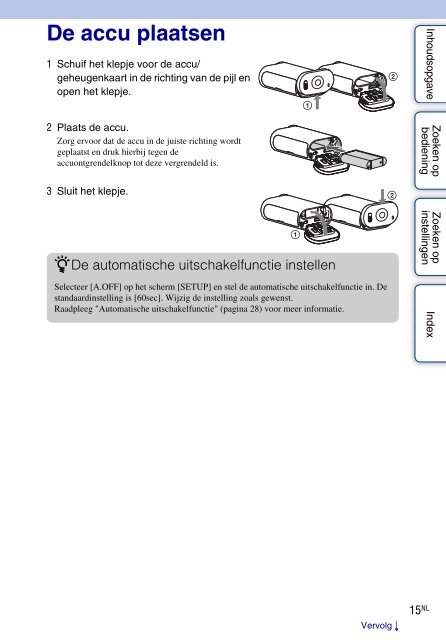Sony HDR-AS30VW - HDR-AS30VW Guida all’uso Olandese
Sony HDR-AS30VW - HDR-AS30VW Guida all’uso Olandese
Sony HDR-AS30VW - HDR-AS30VW Guida all’uso Olandese
You also want an ePaper? Increase the reach of your titles
YUMPU automatically turns print PDFs into web optimized ePapers that Google loves.
De accu plaatsen<br />
1 Schuif het klepje voor de accu/<br />
geheugenkaart in de richting van de pijl en<br />
open het klepje.<br />
Inhoudsopgave<br />
2 Plaats de accu.<br />
Zorg ervoor dat de accu in de juiste richting wordt<br />
geplaatst en druk hierbij tegen de<br />
accuontgrendelknop tot deze vergrendeld is.<br />
Zoeken op<br />
bediening<br />
3 Sluit het klepje.<br />
zDe automatische uitschakelfunctie instellen<br />
Selecteer [A.OFF] op het scherm [SETUP] en stel de automatische uitschakelfunctie in. De<br />
standaardinstelling is [60sec]. Wijzig de instelling zoals gewenst.<br />
Raadpleeg "Automatische uitschakelfunctie" (pagina 28) voor meer informatie.<br />
Zoeken op<br />
instellingen<br />
Index<br />
Vervolg r<br />
15 NL